
Mandy's Moods
An LED-illuminated desktop sign
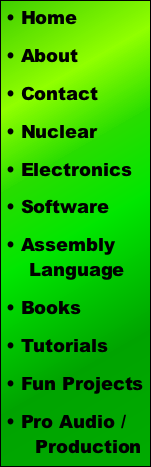
Note: All photographs appearing on this page are freely usable for any purpose. Links to high-resolution versions of the pictures appear below each picture.
Software for Mandy's Moods
About the Adafruit Trinket
The Adafruit 5V Trinket is a tiny Atmel microcontroller that is marginally compatible with Arduino software. It's cheap (under $7) and very small (about the size of a postage stamp). The Trinket is provides a maximum of 5 pins of I/O, of which three are easily access (two pins are shared with the USB connector, so it's best to avoid them if you can). Fortunately, the Mandy's Moods project only uses one I/O pin to drive the Neopixel sticks, so the Trinket is a perfect solution for this project.
To program the Trinket with the Arduino IDE, you'll need to download the appropriate Adafruit libraries and install them in your Arduino IDE. Such activity is beyond the scope of this article, but you can learn all about how to do this on the Adafruit Trinket Web Pages (here and here). Adafruit provides a Neopixel library that works great with the Trinket (indeed, driving Neopixels seems to be the #1 job of Trinkets). Be sure to download that library, too.
The Mandy's Moods software is actually a modification to one of Adafruit's Neopixel sample/demo/test programs (open source, so it's legit to use it for your own purposes).
You can download my version of the demo program using this link:
I loaded this file into the Arduino IDE, selected the "Adafruit Trinket 8MHz" board, pressed the reset button on the Trinket, and compiled and loaded the code into the Trinket.
Note that the Neopixels draw far too much current to run off a USB port by itself. So make sure the 5V 2A power supply is plugged into the 2.1mm barrel jack before attempting to program the software.
Once the software is loaded (and you've applied power via the barrel jack), you should see a light show begin on the Neopixels.
Now it's time to move to the final assembly.
Index:
