Chapter Seven The I/O Subsystem
7.1 Chapter Overview
A typical program does three basic activities: input, computation, and output. In this section we will discuss the other two activities beyond computation: input and output or I/O. This chapter concentrates on low-level CPU I/O rather than high level file or character I/O. This chapter discusses how the CPU transfers bytes of data to and from the outside world. This chapter discusses the mechanisms and performance issues behind the I/O.
7.2 Connecting a CPU to the Outside World
Most I/O devices interface to the CPU in a fashion quite similar to memory. Indeed, many devices appear to the CPU as though they were memory devices. To output data to the outside world the CPU simply stores data into a "memory" location and the data magically appears on some connectors external to the computer. Similarly, to input data from some external device, the CPU simply transfers data from a "memory" location into the CPU; this "memory" location holds the value found on the pins of some external connector.
An output port is a device that looks like a memory cell to the computer but contains connections to the outside world. An I/O port typically uses a latch rather than a flip-flop to implement the memory cell. When the CPU writes to the address associated with the latch, the latch device captures the data and makes it available on a set of wires external to the CPU and memory system (see Figure 7.1). Note that output ports can be write-only, or read/write. The port in Figure 7.1, for example, is a write-only port. Since the outputs on the latch do not loop back to the CPU's data bus, the CPU cannot read the data the latch contains. Both the address decode and write control lines must be active for the latch to operate; when reading from the latch's address the decode line is active, but the write control line is not.
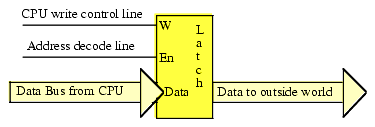
Figure 7.1 A Typical Output Port
Figure 7.2 shows how to create a read/write input/output port. The data written to the output port loops back to a transparent latch. Whenever the CPU reads the decoded address the read and decode lines are active and this activates the lower latch. This places the data previously written to the output port on the CPU's data bus, allowing the CPU to read that data. A read-only (input) port is simply the lower half of Figure 7.2; the system ignores any data written to an input port.
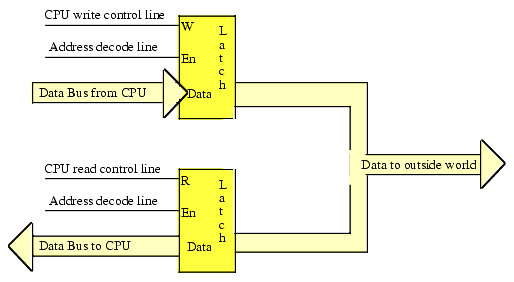
Figure 7.2 An Output Port that Supports Read/Write Access
Note that the port in Figure 7.2 is not an input port. Although the CPU can read this data, this port organization simply lets the CPU read the data it previously wrote to the port. The data appearing on an external connector is an output port (only). One could create a (read-only) input port by using the lower half of the circuit in Figure 7.2. The input to the latch would appear on the CPU's data bus whenever the CPU reads the latch data.
A perfect example of an output port is a parallel printer port. The CPU typically writes an ASCII character to a byte-wide output port that connects to the DB-25F connector on the back of the computer's case. A cable transmits this data to the printer where an input port (to the printer) receives the data. A processor inside the printer typically converts this ASCII character to a sequence of dots it prints on the paper.
Generally, a given peripheral device will use more than a single I/O port. A typical PC parallel printer interface, for example, uses three ports: a read/write port, an input port, and an output port. The read/write port is the data port (it is read/write to allow the CPU to read the last ASCII character it wrote to the printer port). The input port returns control signals from the printer; these signals indicate whether the printer is ready to accept another character, is off-line, is out of paper, etc. The output port transmits control information to the printer such as whether data is available to print.
The first thing to learn about the input/output subsystem is that I/O in a typical computer system is radically different than I/O in a typical high level programming language. In a real computer system you will rarely find machine instructions that behave like writeln, cout, printf, or even the HLA stdin and stdout statements. In fact, most input/output instructions behave exactly like the 80x86's MOV instruction. To send data to an output device, the CPU simply moves that data to a special memory location. To read data from an input device, the CPU simply moves data from the address of that device into the CPU. Other than there are usually more wait states associated with a typical peripheral device than actual memory, the input or output operation looks very similar to a memory read or write operation.
7.3 Read-Only, Write-Only, Read/Write, and Dual I/O Ports
We can classify input/output ports into four categories based on the CPU's ability to read and write data at a given port address. These four categories are read-only ports, write-only ports, read/write ports, and dual I/O ports.
A read-only port is (obviously) an input port. If the CPU can only read the data from the port, then that port is providing data appearing on lines external to the CPU. The system typically ignores any attempt to write data to a read-only port1. A good example of a read-only port is the status port on a PC's parallel printer interface. Reading data from this port lets you test the current condition of the printer. The system ignores any data written to this port.
A write-only port is always an output port. Writing data to such a port presents the data for use by an external device. Attempting to read data from a write-only port generally returns garbage (i.e., whatever values that just happen to be on the data bus at that time). You generally cannot depend on the meaning of any value read from a write-only port.
A read/write port is an output port as far as the outside world is concerned. However, the CPU can read as well as write data to such a port. Whenever the CPU reads data from a read/write port, it reads the data that was last written to the port. Reading the port does not affect the data the external peripheral device sees, reading the port is a simple convenience for the programmer so that s/he doesn't have to save the value last written to the port should they want to retrieve the value.
A dual I/O port is also a read/write port, but reading the port reads data from some external device while writing data to the port transmits data to a different external device. Figure 7.3 shows how you could interface such a device to the system. Note that the input and output ports are actually a read-only and a write-only port that share the same address. Reading the address accesses one port while writing to the address accesses the other port. Essentially, this port arrangement uses the R/W control line(s) as an extra address bit when selecting these ports.
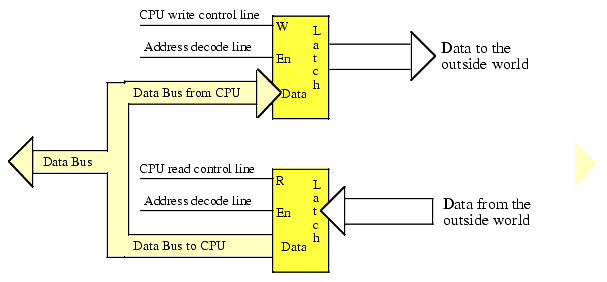
Figure 7.3 An Input and an Output Device That Share the Same Address (a Dual I/O Port)
These examples may leave you with the impression that the CPU always reads and writes data to peripheral devices using data on the data bus (that is, whatever data the CPU places on the data bus when it writes to an output port is the data actually written to that output port). While this is generally true for input ports (that is, the CPU transfers input data across the data bus when reading data from the input port), this isn't necessarily true for output ports. In fact, a very common output mechanism is simply accessing a port. Figure 7.4 provides a very simple example. In this circuit, an address decoder decodes two separate addresses. Any access (read or write) to the first address sets the output line high; any read or write of the second address clears the output line. Note that this circuit ignores the data on the CPU's data lines. It is not important whether the CPU reads or writes data to these addresses, nor is the data written of any consequence. The only thing that matters is that the CPU access one of these two addresses.
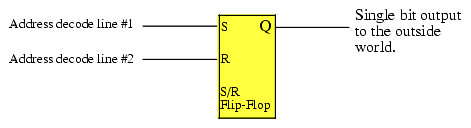
Figure 7.4 Outputting Data to a Port by Simply Accessing That Port
Another possible way to connect an output port to the CPU is to use a D flip-flop and connect the read/write status lines to the D input on the flip-flop. Figure 7.5 shows how you could design such a device. In this diagram any read of the selected port sets the output bit to zero while a write to this output port sets the output bit to one.
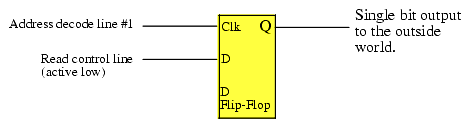
Figure 7.5 Outputting Data Using the Read/Write Control as the Data to Output
There are a wide variety of ways you can connect external devices to the CPU. This section only provides a few examples as a sampling of what is possible. In the real world, there are an amazing number of different ways that engineers connect external devices to the CPU. Unless otherwise noted, the rest of this chapter will assume that the CPU reads and writes data to an external device using the data bus. This is not to imply that this is the only type of I/O that one could use in a given example.
7.4 I/O (Input/Output) Mechanisms
There are three basic forms of input and output that a typical computer system will use: I/O-mapped I/O, memory-mapped I/O, and direct memory access (DMA). I/O-mapped input/output uses special instructions to transfer data between the computer system and the outside world; memory-mapped I/O uses special memory locations in the normal address space of the CPU to communicate with real-world devices; DMA is a special form of memory-mapped I/O where the peripheral device reads and writes data in memory without going through the CPU. Each I/O mechanism has its own set of advantages and disadvantages, we will discuss these in this section.
7.4.1 Memory Mapped Input/Output
A memory mapped peripheral device is connected to the CPU's address and data lines exactly like memory, so whenever the CPU reads or writes the address associated with the peripheral device, the CPU transfers data to or from the device. This mechanism has several benefits and only a few disadvantages.
The principle advantage of a memory-mapped I/O subsystem is that the CPU can use any instruction that accesses memory to transfer data between the CPU and a memory-mapped I/O device. The MOV instruction is the one most commonly used to send and receive data from a memory-mapped I/O device, but any instruction that reads or writes data in memory is also legal. For example, if you have an I/O port that is read/write, you can use the ADD instruction to read the port, add data to the value read, and then write data back to the port.
Of course, this feature is only usable if the port is a read/write port (or the port is readable and you've specified the port address as the source operand of your ADD instruction). If the port is read-only or write-only, an instruction that reads memory, modifies the value, and then writes the modified value back to memory will be of little use. You should use such read/modify/write instructions only with read/write ports (or dual I/O ports if such an operation makes sense).
Nevertheless, the fact that you can use any instruction that accesses memory to manipulate port data is often a big advantage since you can operate on the data with a single instruction rather than first moving the data into the CPU, manipulating the data, and then writing the data back to the I/O port.
The big disadvantage of memory-mapped I/O devices is that they consume addresses in the memory map. Generally, the minimum amount of space you can allocate to a peripheral (or block of related peripherals) is a four kilobyte page. Therefore, a few independent peripherals can wind up consuming a fair amount of the physical address space. Fortunately, a typical PC has only a couple dozen such devices, so this isn't much of a problem. However, some devices, like video cards, consume a large chunk of the address space (e.g., some video cards have 32 megabytes of on-board memory that they map into the memory address space).
7.4.2 I/O Mapped Input/Output
I/O-mapped input/output uses special instructions to access I/O ports. Many CPUs do not provide this type of I/O, though the 80x86 does. The Intel 80x86 family uses the IN and OUT instructions to provide I/O-mapped input/output capabilities. The 80x86 IN and OUT instructions behave somewhat like the MOV instruction except they transmit their data to and from a special I/O address space that is distinct from the memory address space. The IN and OUT instructions use the following syntax:
in( port, al ); // ... or AX or EAX, port is a constant in the range
in( dx, al ); // Or AX or EAX.
The 80x86 family uses a separate address bus for I/O transfers2. This bus is only 16-bits wide, so the 80x86 can access a maximum of 65,536 different bytes in the I/O space. The first two instructions encode the port address as an eight-bit constant, so they're actually limited to accessing only the first 256 I/O addresses in this address space. This makes the instruction shorter (two bytes instead of three). Unfortunately, most of the interesting peripheral devices are at addresses above 255, so the first pair of instructions above are only useful for accessing certain on-board peripherals in a PC system.
To access I/O ports at addresses beyond 255 you must use the latter two forms of the IN and OUT instructions above. These forms require that you load the 16-bit I/O address into the DX register and use DX as a pointer to the specified I/O address. For example, to write a byte to the I/O address $3783 you would use an instruction sequence like the following:
The advantage of an I/O address space is that peripheral devices mapped to this area do not consume space in the memory address space. This allows you to fully expand the memory address space with RAM or other memory. On the other hand, you cannot use arbitrary memory instructions to access peripherals in the I/O address space, you can only use the IN and OUT instructions.
Another disadvantage to the 80x86's I/O address space is that it is quite small. Although most peripheral devices only use a couple of I/O address (and most use fewer than 16 I/O addresses), a few devices, like video display cards, can occupy millions of different I/O locations (e.g., three bytes for each pixel on the screen). As noted earlier, some video display cards have 32 megabytes of dual-ported RAM on board. Clearly we cannot easily map this many locations into the 64K I/O address space.
7.4.3 Direct Memory Access
Memory-mapped I/O subsystems and I/O-mapped subsystems both require the CPU to move data between the peripheral device and main memory. For this reason, we often call these two forms of input/output programmed I/O. For example, to input a sequence of ten bytes from an input port and store these bytes into memory the CPU must read each value and store it into memory. For very high-speed I/O devices the CPU may be too slow when processing this data a byte (or word or double word) at a time. Such devices generally have an interface to the CPU's bus so they can directly read and write memory. This is known as direct memory access since the peripheral device accesses memory directly, without using the CPU as an intermediary. This often allows the I/O operation to proceed in parallel with other CPU operations, thereby increasing the overall speed of the system. Note, however, that the CPU and DMA device cannot both use the address and data busses at the same time. Therefore, concurrent processing only occurs if the CPU has a cache and is executing code and accessing data found in the cache (so the bus is free). Nevertheless, even if the CPU must halt and wait for the DMA operation to complete, the I/O is still much faster since many of the bus operations during I/O or memory-mapped input/output consist of instruction fetches or I/O port accesses which are not present during DMA operations.
A typical DMA controller consists of a pair of counters and other circuitry that interfaces with memory and the peripheral device. One of the counters serves as an address register. This counter supplies an address on the address bus for each transfer. The second counter specifies the number of transfers to complete. Each time the peripheral device wants to transfer data to or from memory, it sends a signal to the DMA controller. The DMA controller places the value of the address counter on the address bus. At the same time, the peripheral device places data on the data bus (if this is an input operation) or reads data from the data bus (if this is an output operation). After a successful data transfer, the DMA controller increments its address register and decrements the transfer counter. This process repeats until the transfer counter decrements to zero.
1Note, however, that some devices may fail if you attempt to write to their corresponding input ports, so it's never a good idea to write data to a read-only port.
2Physically, the I/O address bus is the same as the memory address bus, but additional control lines determine whether the address on the bus is accessing memory or and I/O device.
3This is typically the address of the data port on the parallel printer port.
|