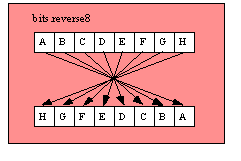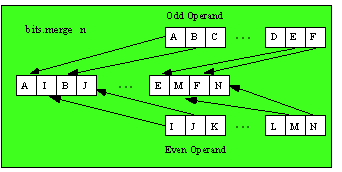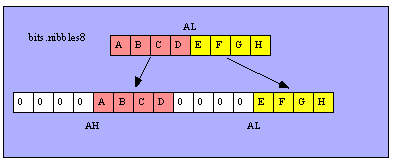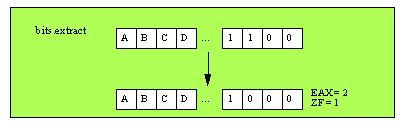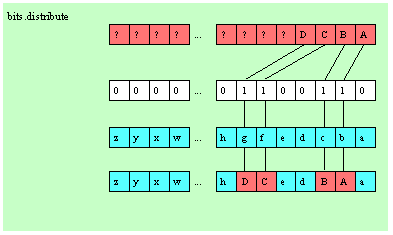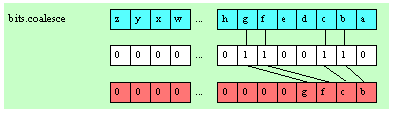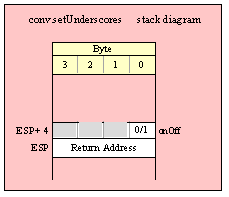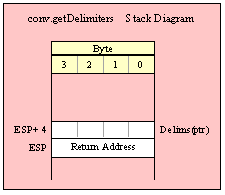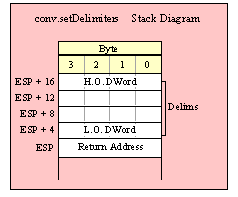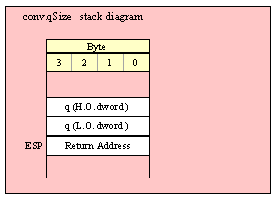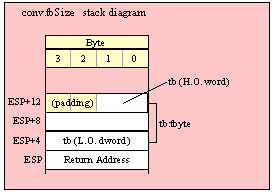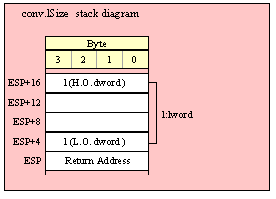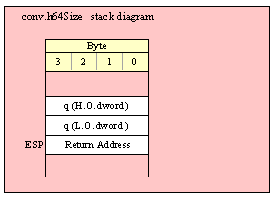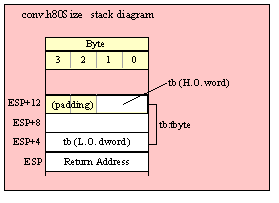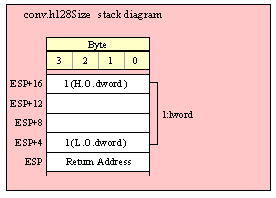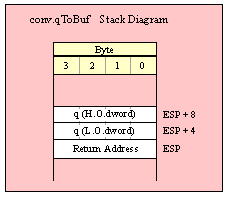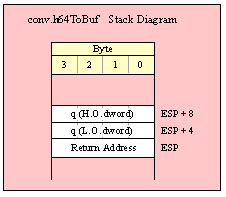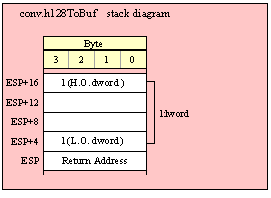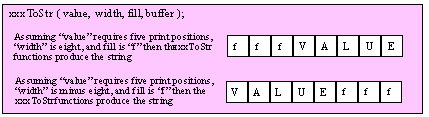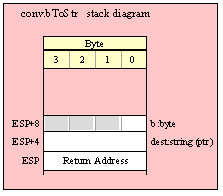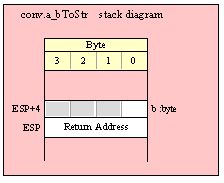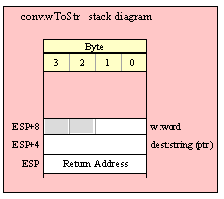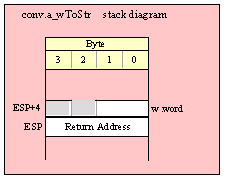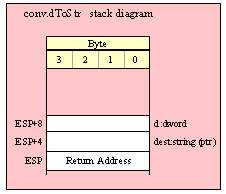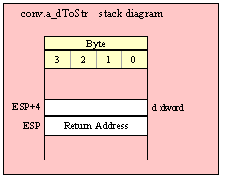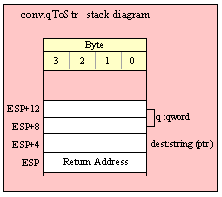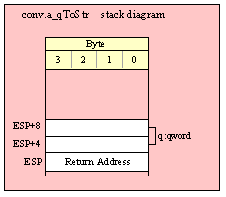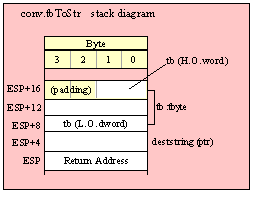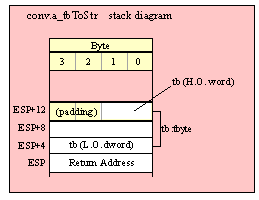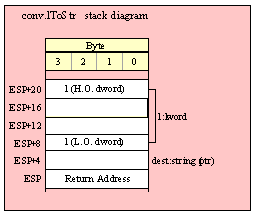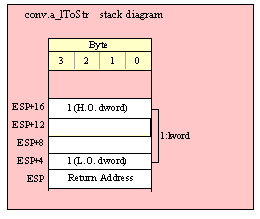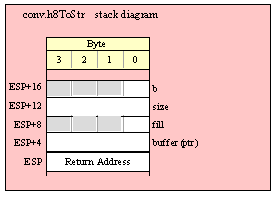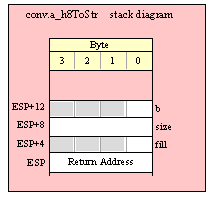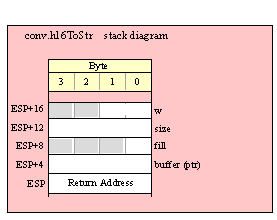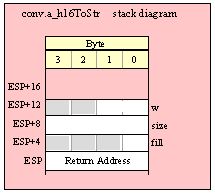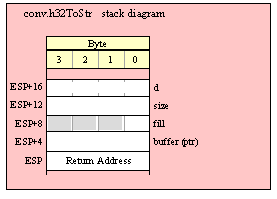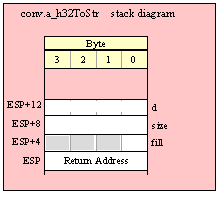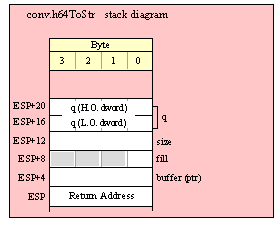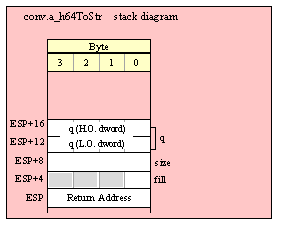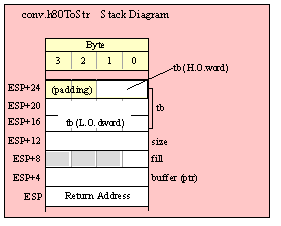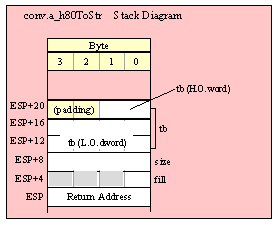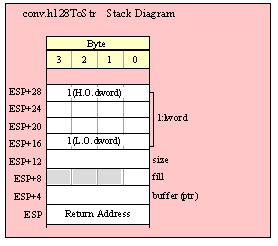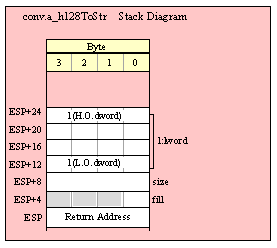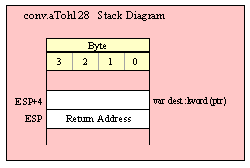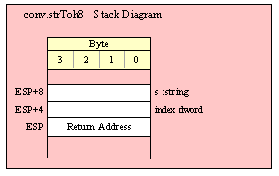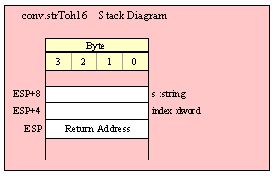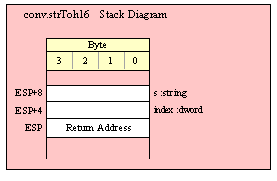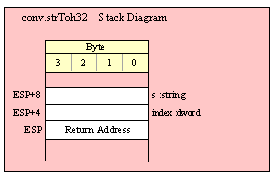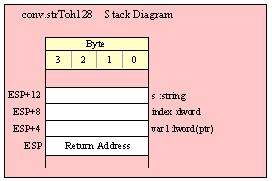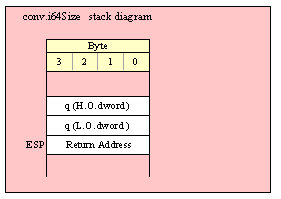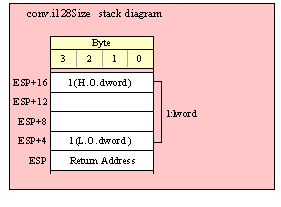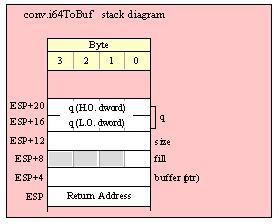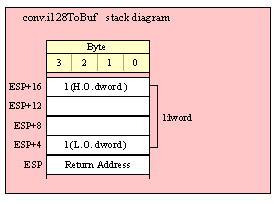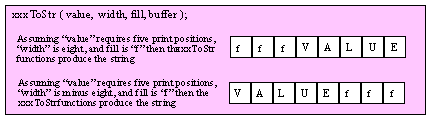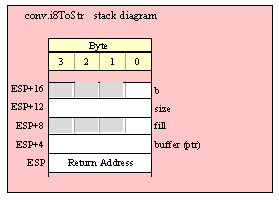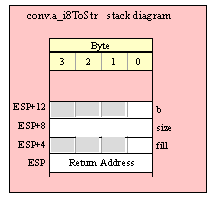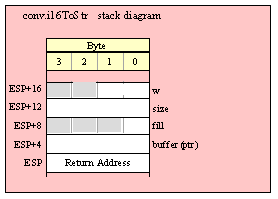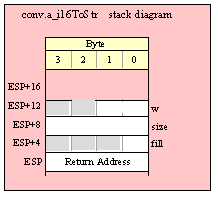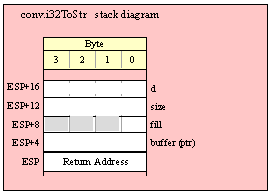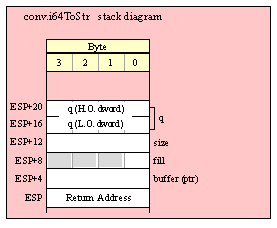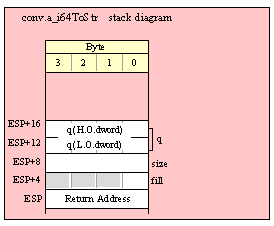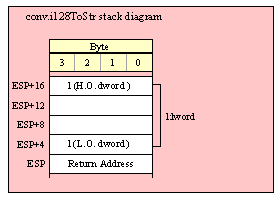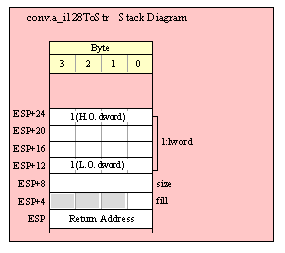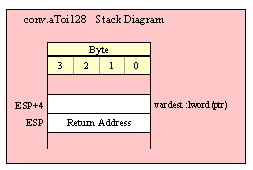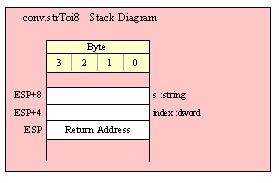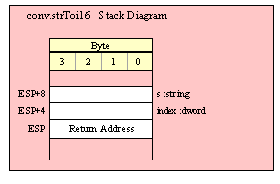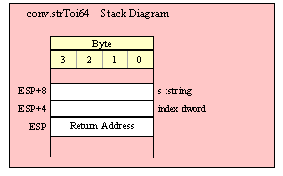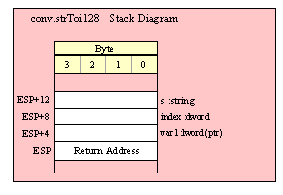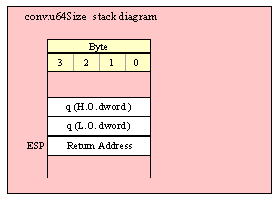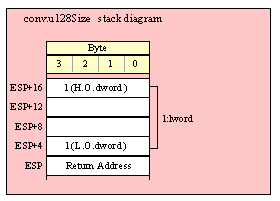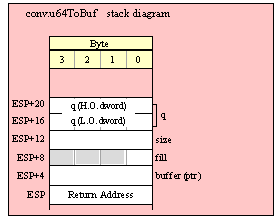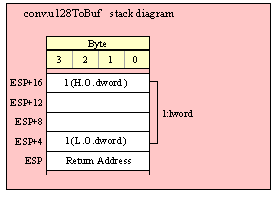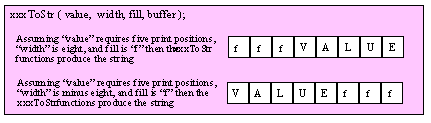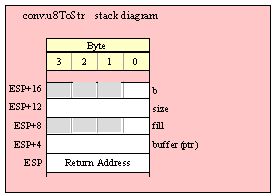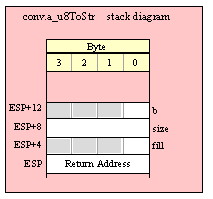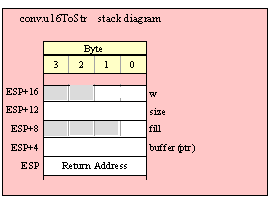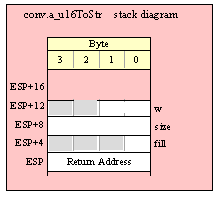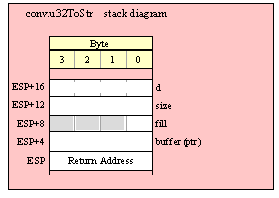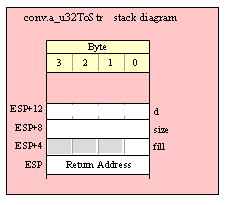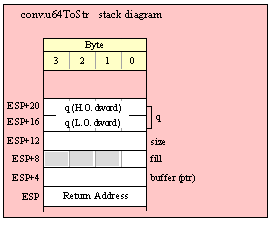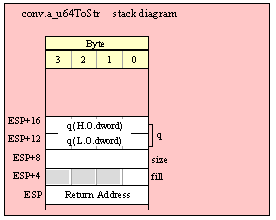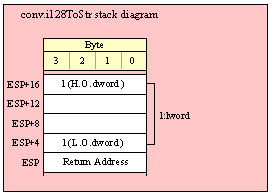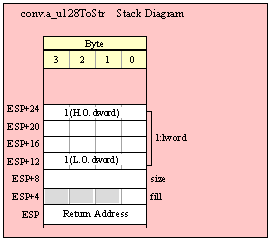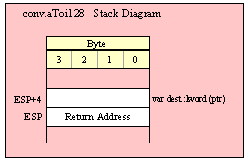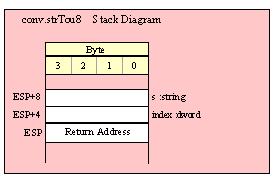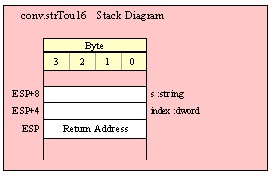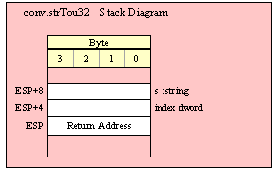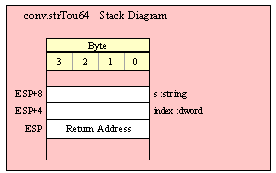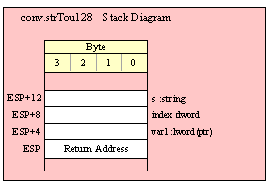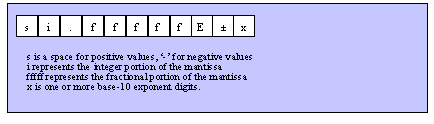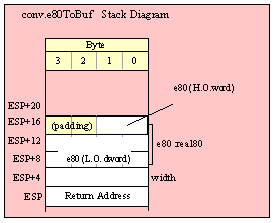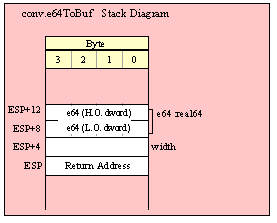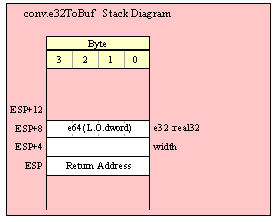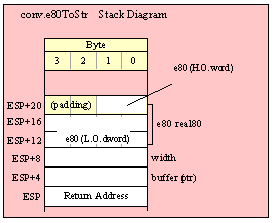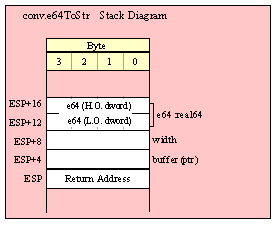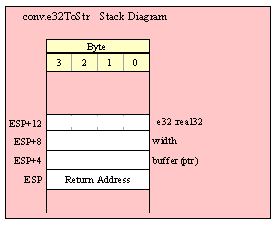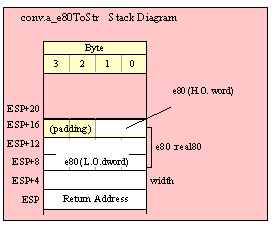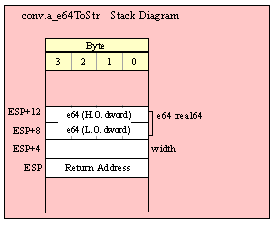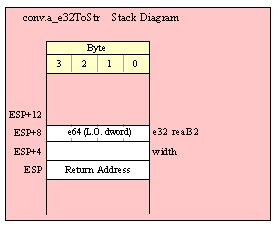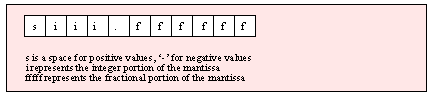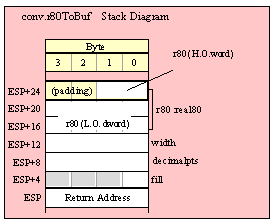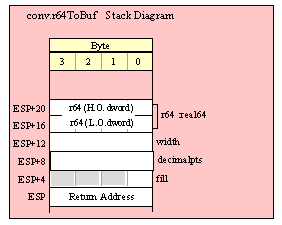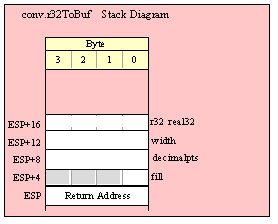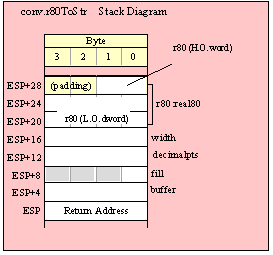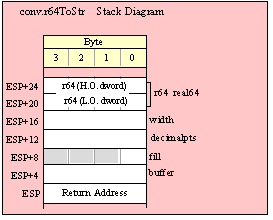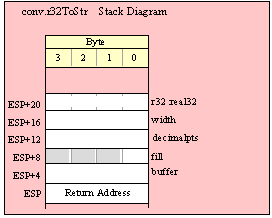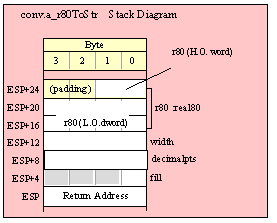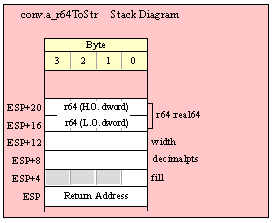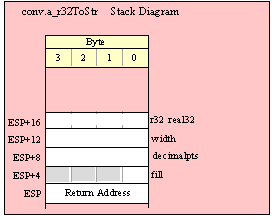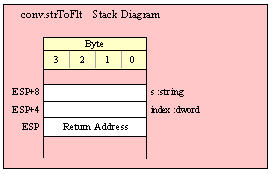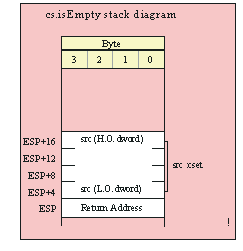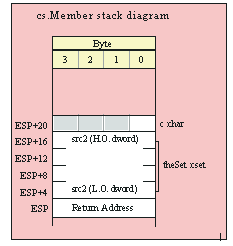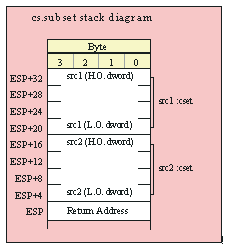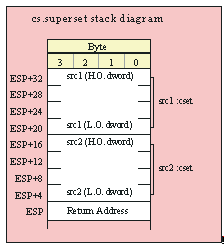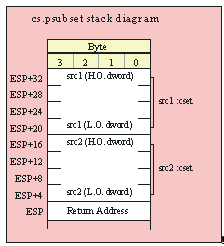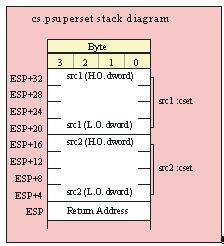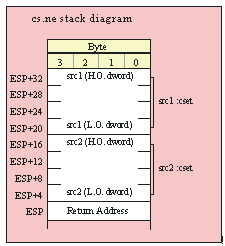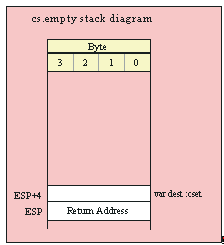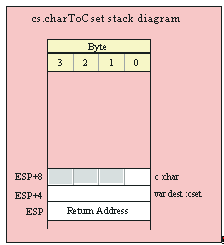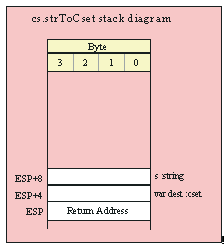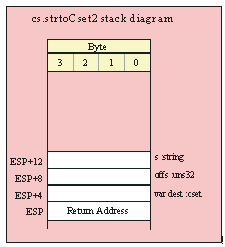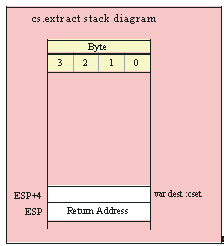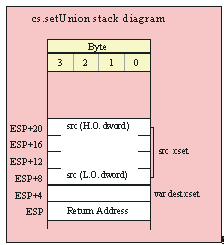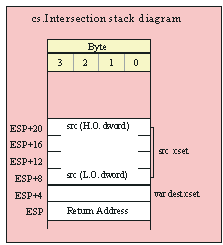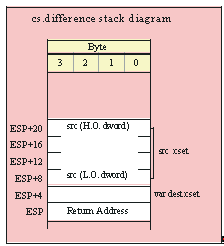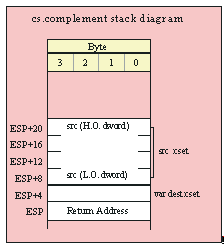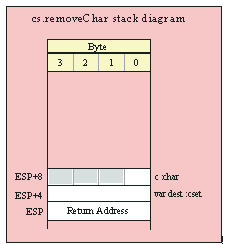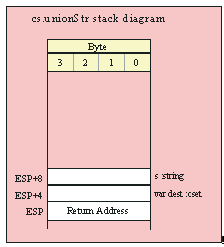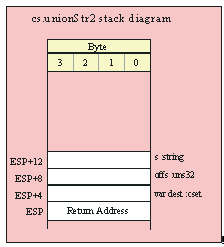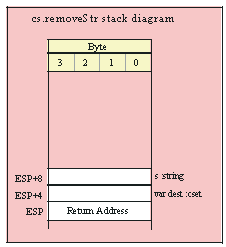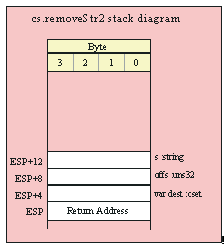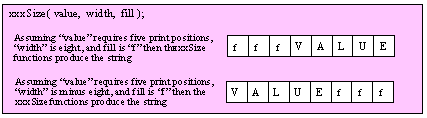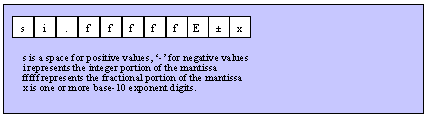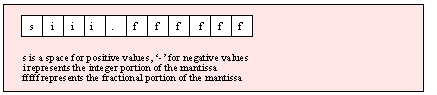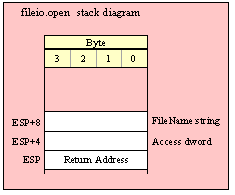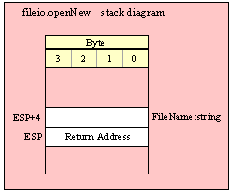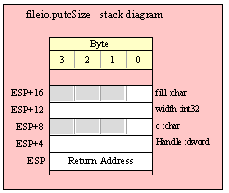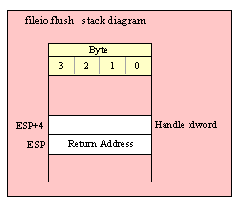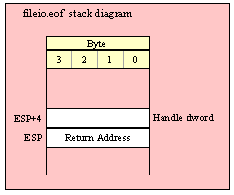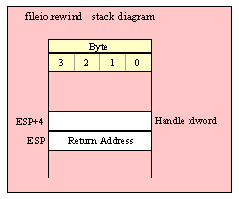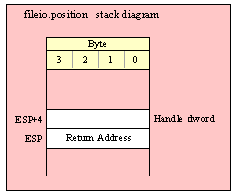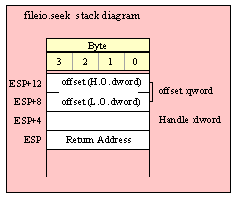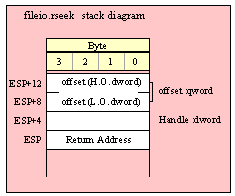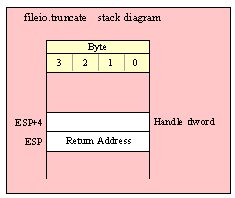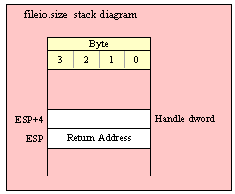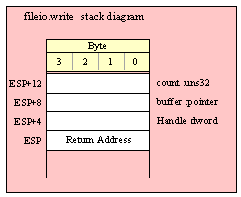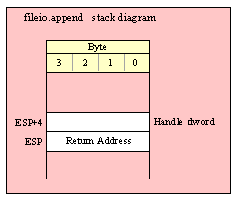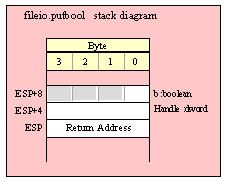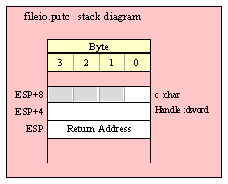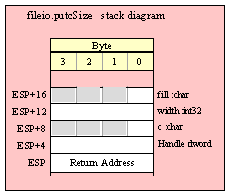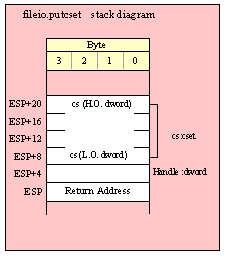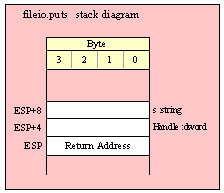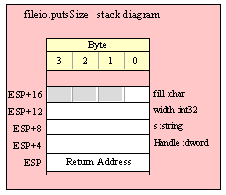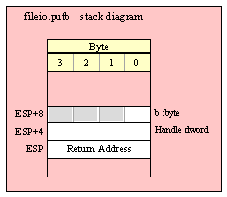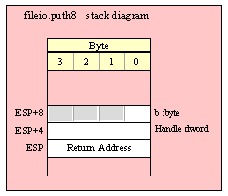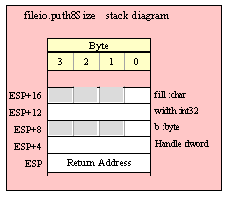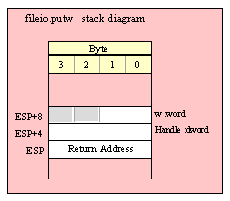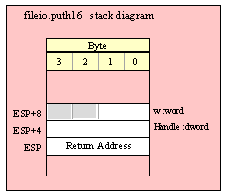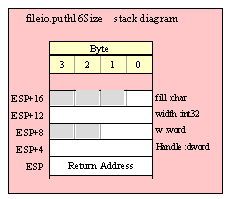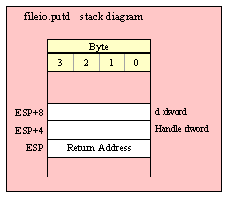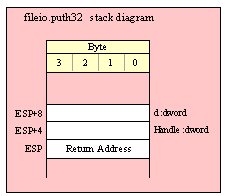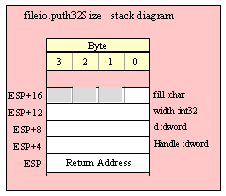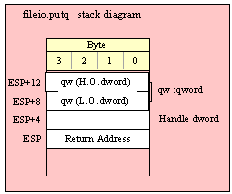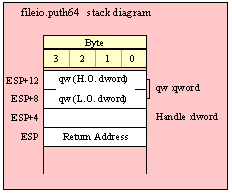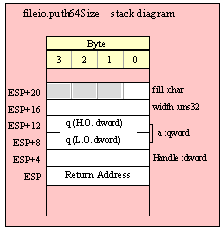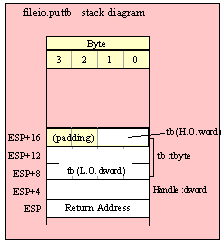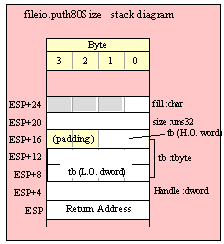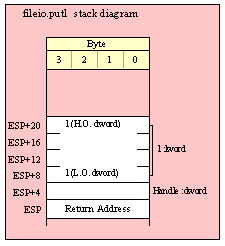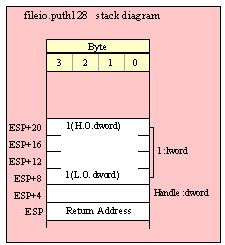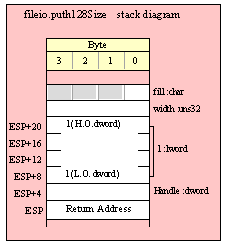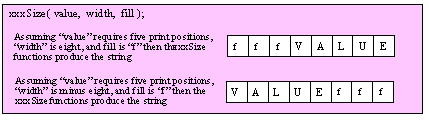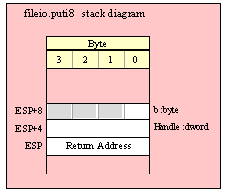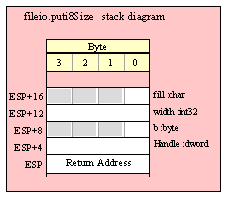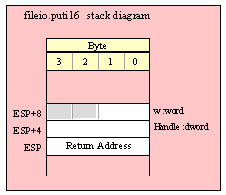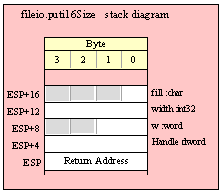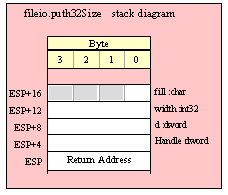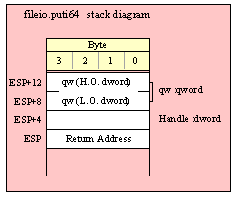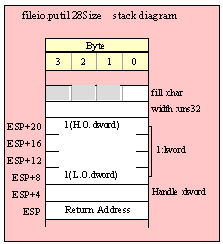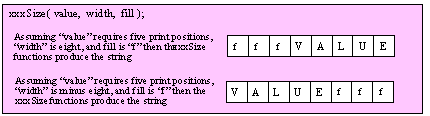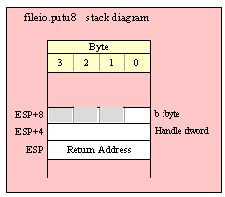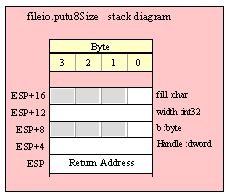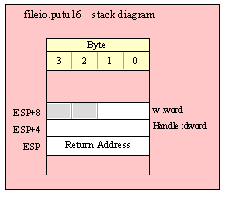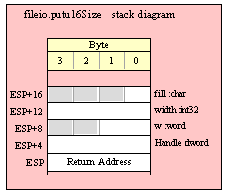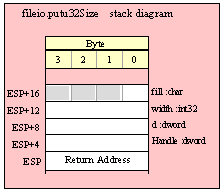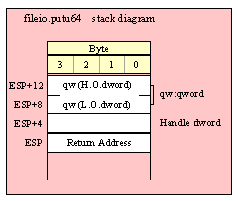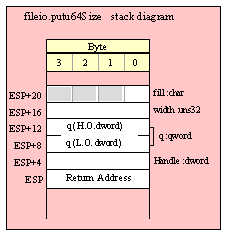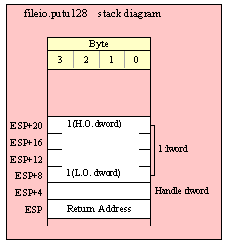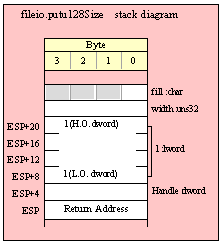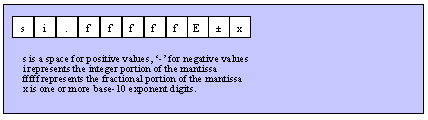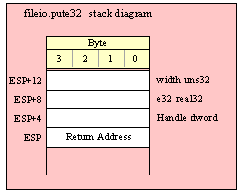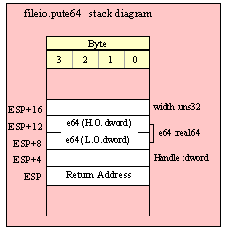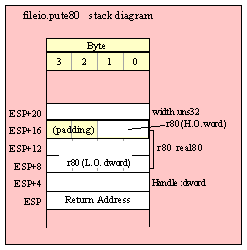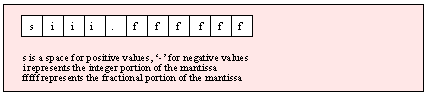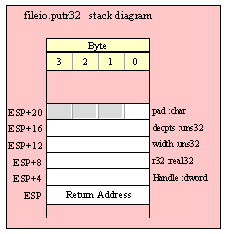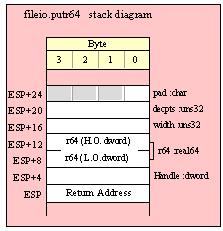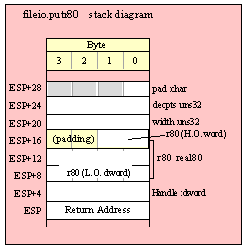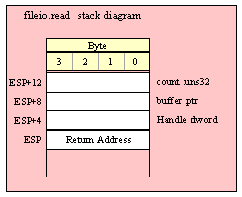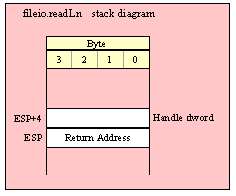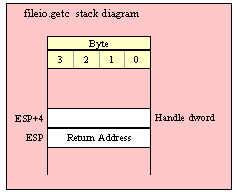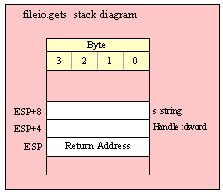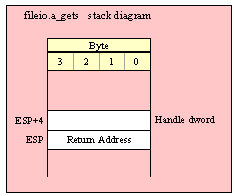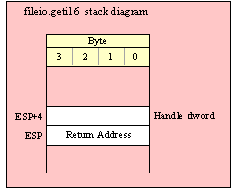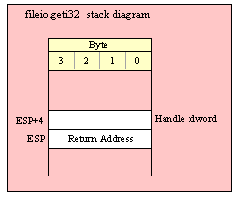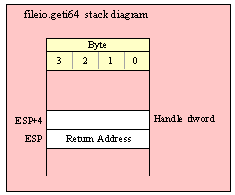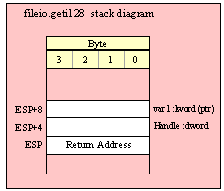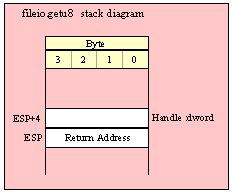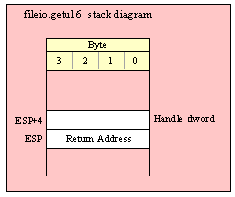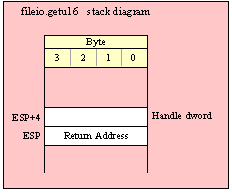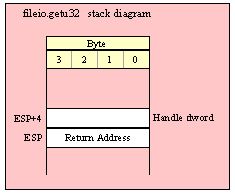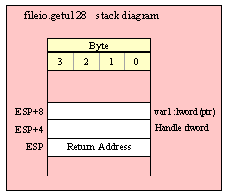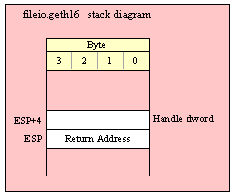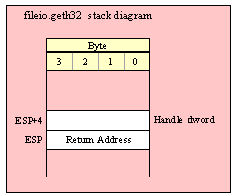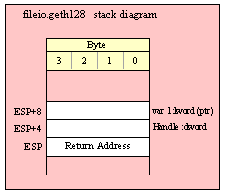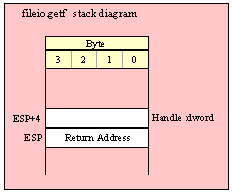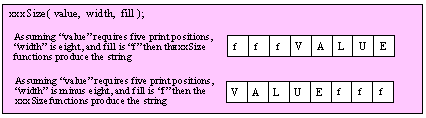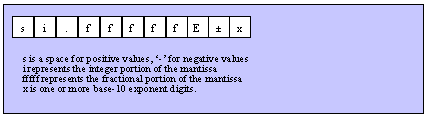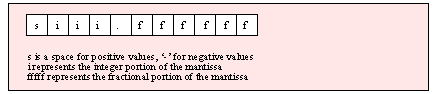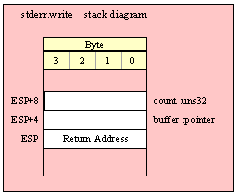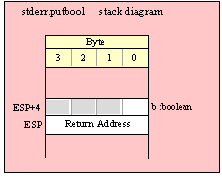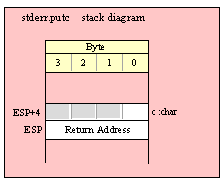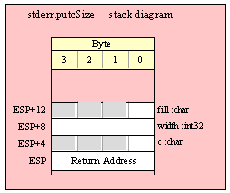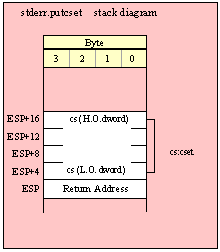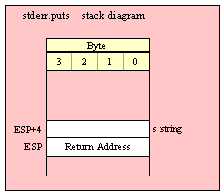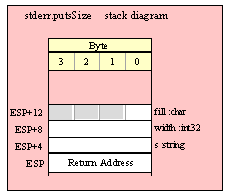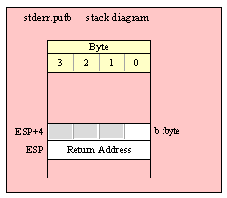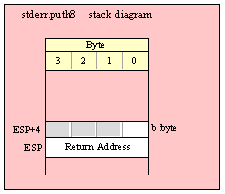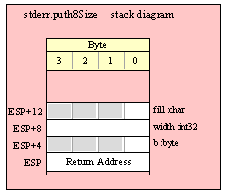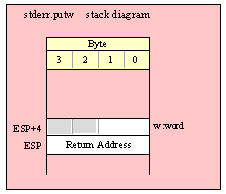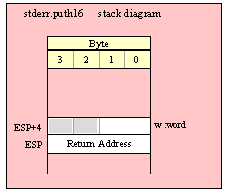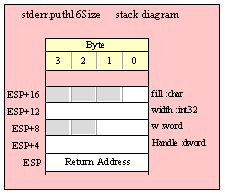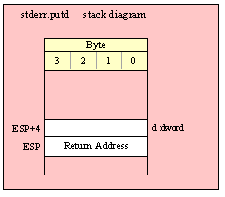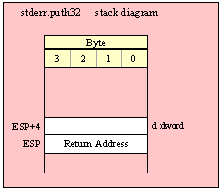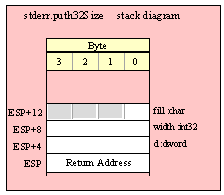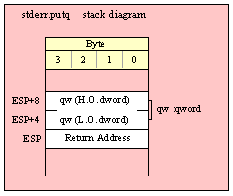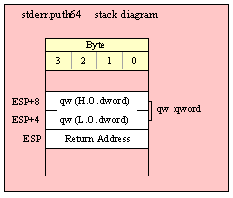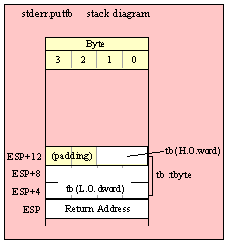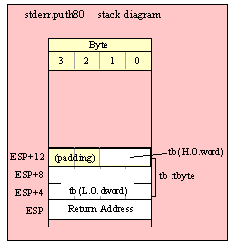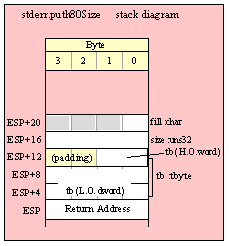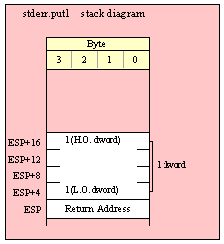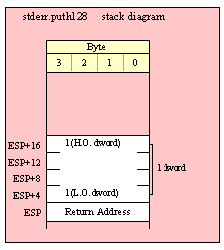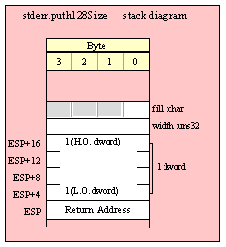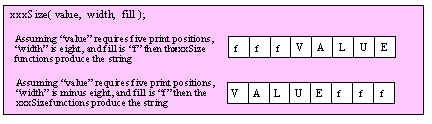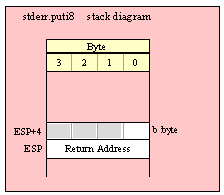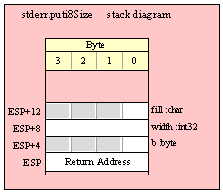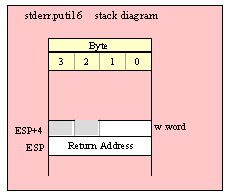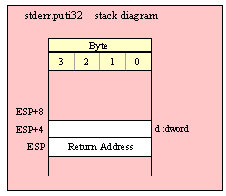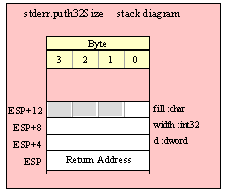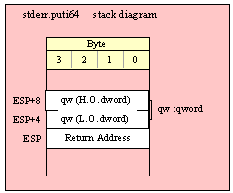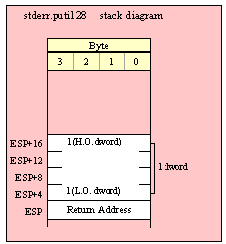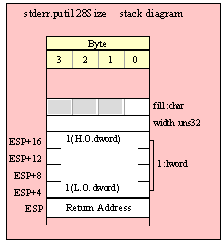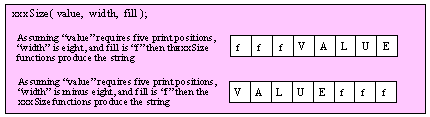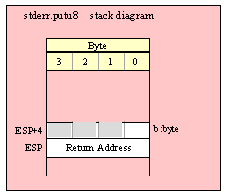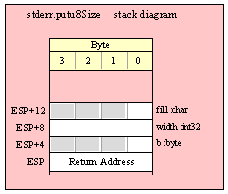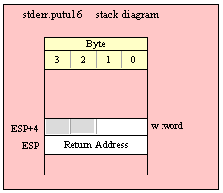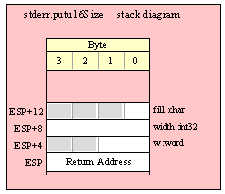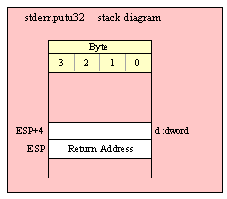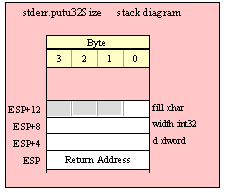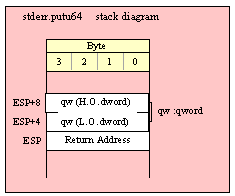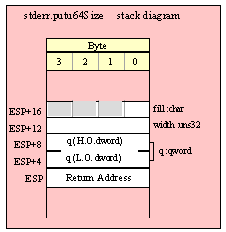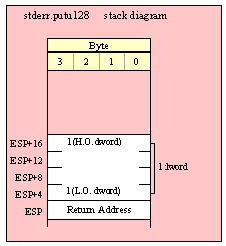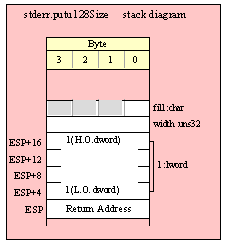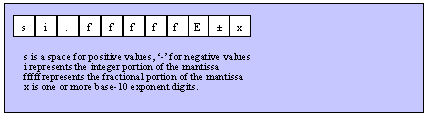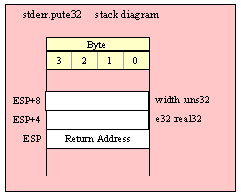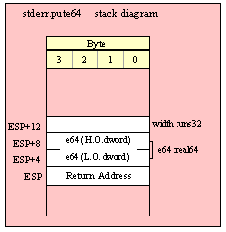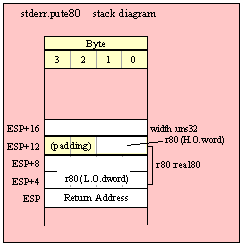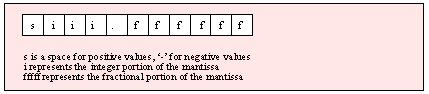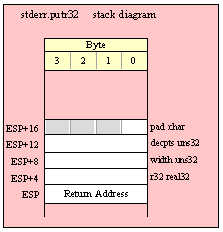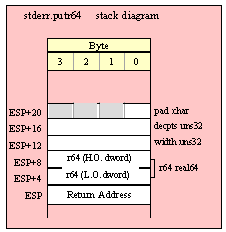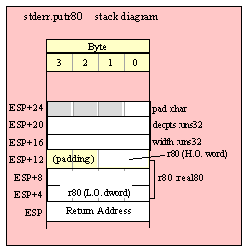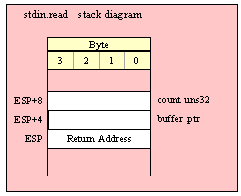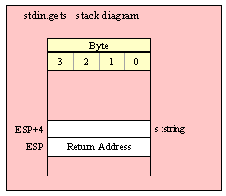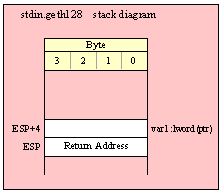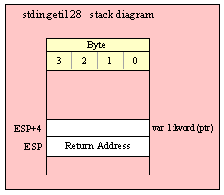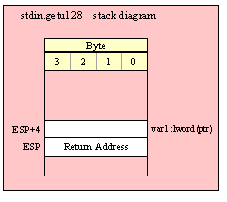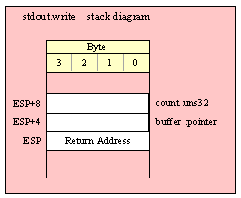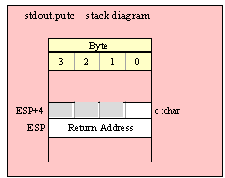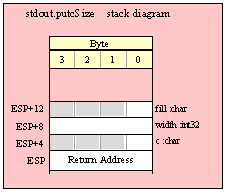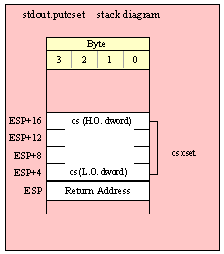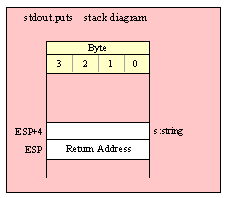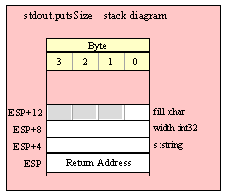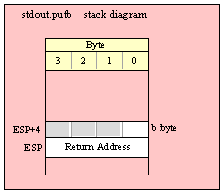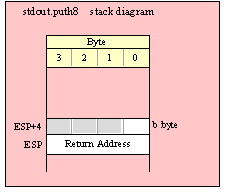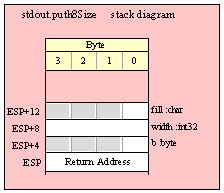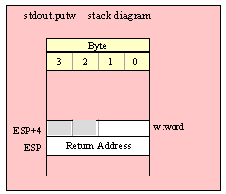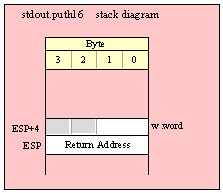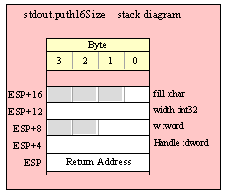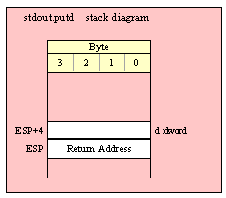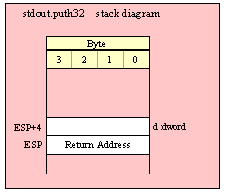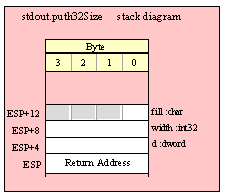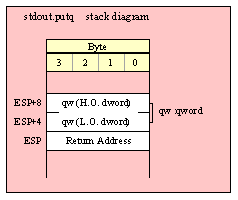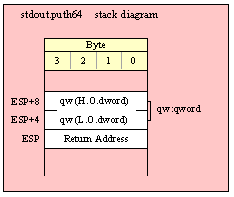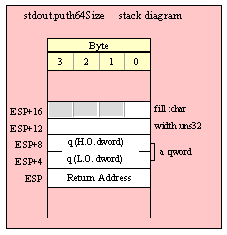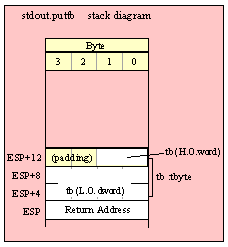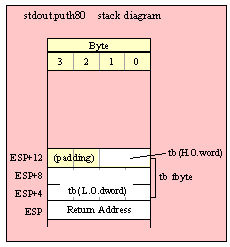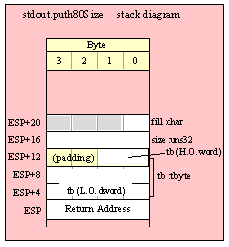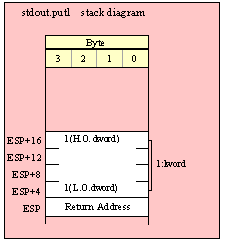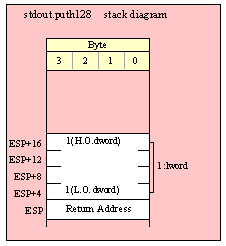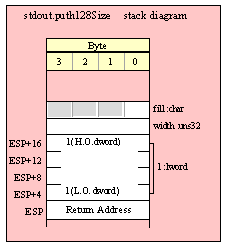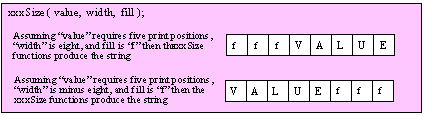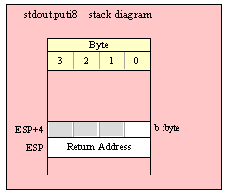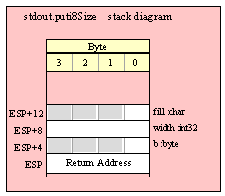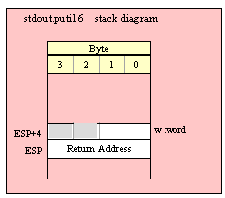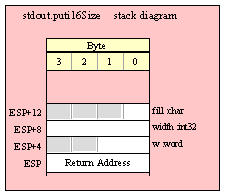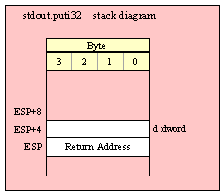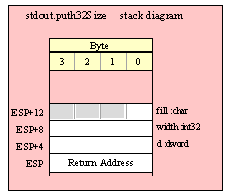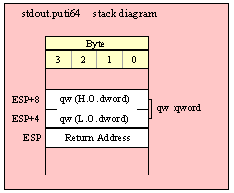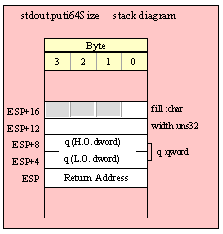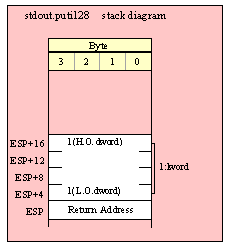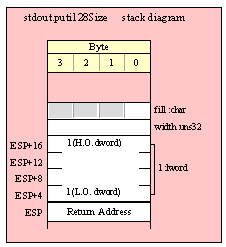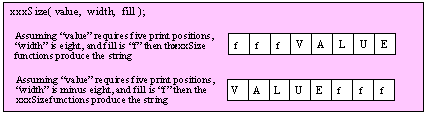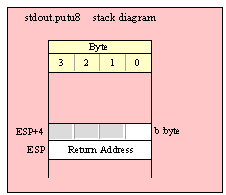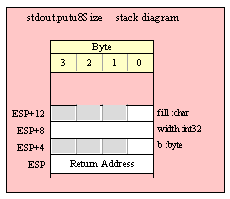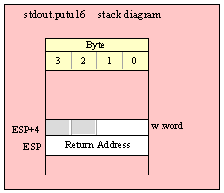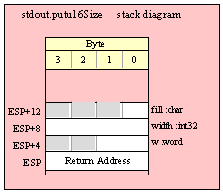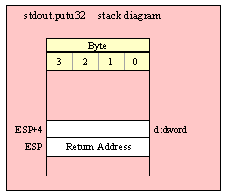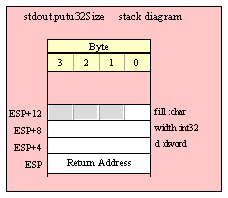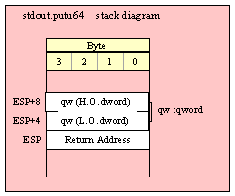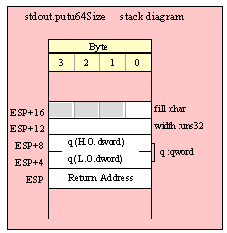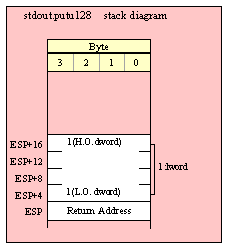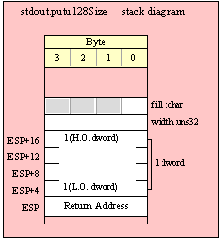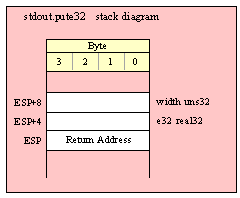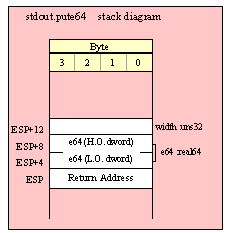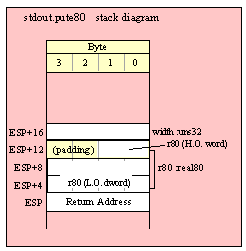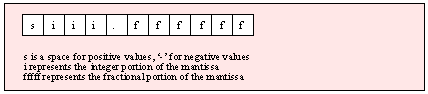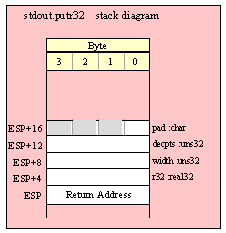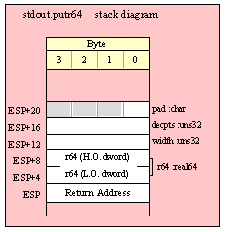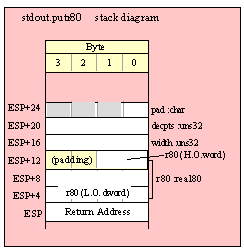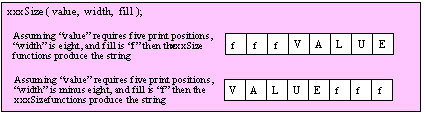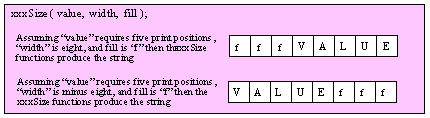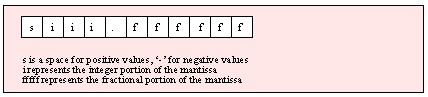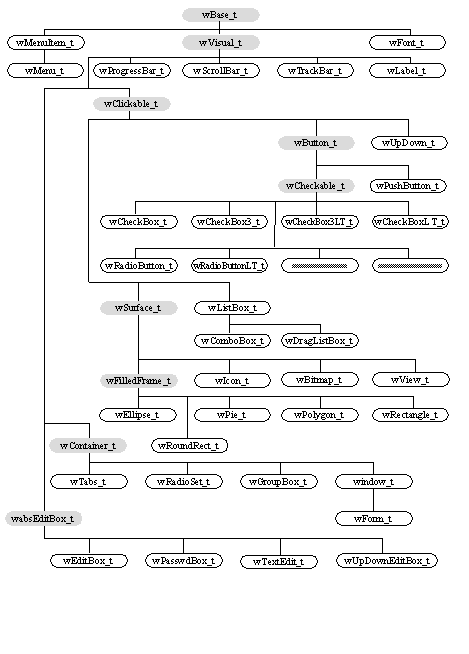HLA Standard Library Reference Manual
Parameter Passing
Standard library functions typically compute some value based on a set of input values. Understanding how to pass these parameter values to the standard library routines is important if you want to make efficient calls to the library routines.
Most standard library functions expect their parameters in one of two locations – in one or more registers or on the stack (or both). Generally, standard library functions preserve all the general-purpose register values across a call, with the exception of those functions that explicitly return a value in a register (or multiple registers, if needed). Therefore, the standard library functions are careful about passing values to a function in a register because such semantics might require the caller to use a register to hold a parameter value that it is already using for a different purpose. However, if a function returns some result in a register, then the standard library routines assume that the register’s contents are fair game on input and may specify the use of that register as an input parameter. In almost every other case, the standard library routines expect the caller to pass parameters on the stack, though there are a few exceptions to this rule.
In most cases, the standard library routines only use a register to pass a parameter when there is exactly one input parameter and one function return result. Typically, the functions will use the EAX register as both the input and output value. In a few rare cases, a function may have two or more parameters with one parameter being passed in a register and the remaining parameters being passed on the stack.
If you are using a high-level calling syntax, you should take care when calling routines that pass multiple parameters in registers. Consider the conv.bToBuf (byte/hex string conversion to buffer) function:
procedure conv.bToBuf( b:byte in al; var buffer:var in edi );
HLA will automatically emit code that loads the registers when you call this function. E.g., the following
conv.bToBuf( b, myBuffer );
will emit the following code:
mov( b, al );
lea( edi, buffer );
call conv.bToBuf;
Suppose, however, that you write code like the following:
conv.bToBuf( b, [eax] ); // EAX points at the buffer
In this case, HLA will generate the following code, which will probably not do what you want:
mov( bl, al ); // Load b parameter into AL, as before
mov( eax, edi ); // EAX’s value was munged by the instruction above
call conv.bToBuf;
While the problem is obvious when writing low-level code, the high-level invocation hides the problem. This is one drawback to using a high-level invocation of the library code: it tends to hide what’s going on and problems like this, though they are very rare, are more easily spotted using low-level code. In defense of the high-level invocation style, it catches far more common errors than it misses, so this isn’t sufficient reason to avoid using high-level invocations.
The correct solution, by the way, is to always be aware of where the standard library routines pass their parameters. When the standard library passes a given parameter in a register, you should attempt to have that value sitting in the register when you call the function. This is safest and generates the most efficient code. For example, consider the following call to the conv.btoBuf library routine:
conv.bToBuf( al, [edi] );
Because the parameter data is already sitting in the registers where conv.bToBuf expects them, this generates the following (very efficient) code:
call bToBuf;
Passing Parameters by Reference and by Value
The standard library routines generally employ one of two different parameter passing mechanisms – pass by value and pass by reference. Pass by value, as its name implies, passes the value of a parameter to a function. For small objects (say, less than 16 bytes or so), pass by value is very efficient. For large objects (e.g., arrays or records larger than 16 bytes or so) the caller must make a copy of the data when passing it to a subroutine, this data copy operation can be very slow if the data object is large. Therefore, the standard library does not use pass by value when passing arrays, records, or other large data structures to a library routine.
Note that the decision to use pass by reference or pass by value is entirely up to the routine’s designer. If you’re calling a standard library routine you must use the same parameter passing mechanism the designer used when writing the function. The function’s documentation will tell you whether a parameter is passed by reference or by value (or you can read the HLA prototype for a function which will also tell you the parameter passing mechanism).
Pass by reference parameters pass the 32-bit address of the actual parameter to their corresponding function. Because an address is always 32 bits, regardless of the actual parameter data size, passing a large parameter by reference can be far more efficient than passing that same parameter by value. Another benefit (or drawback, in certain cases) to using pass by reference parameters is that the function can modify the value of the actual parameter object because it has the memory address of that object. For more details on the semantics of pass by reference versus pass by value, check out the chapter on procedures and functions in The Art of Assembly Language.
When passing a parameter by reference to a function, you must first compute the address of that object and pass the address to the function. For example, consider the following function prototype:
procedure someFunction( var refParm:byte );
(for those unfamiliar with HLA syntax, the "var" prefix tells HLA that refParm is a pass by reference parameter.) To call someFunction, you must push the address of the actual parameter onto the stack. If the parameter is a static object (e.g., an HLA STATIC, READONLY, or STORAGE variable), then you can compute the address using the HLA "&" (address-of operator), thusly:
pushd( &actualByteParameter );
call someFunction;
If the actual parameter is an automatic variable, or you reference it using some complex addressing mode (other than displacement-only), then you’d use code like the following to pass actualByteParameter to someFunction:
lea( eax, actualByteParameter );
push( eax );
call someFunction;
Note that this scheme, unfortunately, makes use of a general-purpose 32-bit register.
Of course, you can use the HLA high-level function invocation syntax to automatically generate the calling sequence for you:
someFunction( actualByteParameter );
HLA is smart enough to determine the storage class of the actualByteParameter object and generate appropriate code to pass that parameter’s address on the stack. Note that, unlike the example given earlier, HLA does not wipe out the value in the EAX register if it needs to compute the parameter’s address with an LEA instruction; HLA will always preserve all register values unless you explicitly state that you’re passing the parameter in a 32-bit register. For simple local variables or other variables allocated on the stack (e.g., parameters passed into the current function), HLA will actually generate code like the following:
push( ebp ); // Assumes EBP points at the current stack frame
add( @offset( actualByteParameter ), (type dword [esp]));
This pushes the address of a local variable or parameter onto the stack without affecting any general-purpose register values (other than ESP, which we expect).
Note that registers do not have addresses. Therefore, you cannot pass a register by reference to a function; i.e., the following is always illegal:
someFunction( edi );
Of course, what most programmer’s mean when they attempt something like this is that EDI contains the address of the variable to pass to the function. However, HLA assumes that you’re trying to take the address of EDI, which is always illegal. The quick and dirty way to handle this issue is to explicitly tell HLA that EDI is a pointer to the data using an invocation like this:
someFunction( [edi] );
This approach works great when the 32-bit address appears in a register. In the more general case, the 32- bit value could appear in any 32-bit object (e.g., in a pointer variable). You can use HLA’s VAL prefix to explicitly tell HLA to treat a 32-bit value as an address to be passed as a reference parameter, e.g.,
someFunction( val edi );
someFunction( val dwordVar );
HLA is actually smart enough to recognize certain special cases where you’re trying to pass the contents of a pointer variable as a reference parameter. Consider the following HLA code fragment:
static
ptrVar :pointer to byte := &someStaticByteVar;
.
.
.
someFunction( ptrVar );
HLA realizes that ptrVar is a pointer to a byte object and will automatically push ptrVar’s value onto the stack rather than generating an error. No explicit VAL will be necessary. Note that the base type of the pointer variable must match the reference parameter’s type for this call to be successful.
HLA supports a special "untyped pass by reference parameter" syntax. The following example demonstrates this:
procedure untypedRefParm( var anyMemoryType: var );
Note that the parameter does not have an explicit type. The keyword "var" tells the compiler that the parameter is an untyped reference parameter and any memory variable can be passed to this function.
If you pass a variable name as an actual parameter for an untyped reference parameter, HLA will always take the address of that object, regardless of it’s type. If you want to pass the value of a pointer variable, rather than the address of that pointer variable, then you must explicitly supply the VAL prefix, e.g.,
untypedRefParm( val ptrVal );
HLA string objects are hybrid pointer/value objects. An HLA string variable is a dword object that contains a pointer to the actual string data. Consider, though, the following HLA procedure declaration:
procedure someStrFunction( s:string );
This function has a single pass-by-value parameter. It might seem confusing that this is a pass-by-value object as it passes the address of the actual character data that makes up the string to the function. However, keep in mind that a string object is a pointer and what you’re really passing by value is the value of that pointer variable. If you were to pass a string object by reference, what you would be passing is the address of the string variable (that is, the address of the address of the actual character data). For this reason, if a 32-bit register contains the value of a string variable (that is, the register contains the address of the actual character data), then the following call to someStrFunction is perfectly legitimate:
someStrFunction( eax );
Passing Byte Parameters on the Stack
For efficiency reasons, standard library routines always pass all parameters as a multiple of four bytes. When passing a byte-sized parameter on the stack by value, the actual parameter value consumes the L.O. byte of the double word passed on the stack. The function ignores the H.O. three bytes of the value passed for this parameter, though by convention (to make debugging a little easier) you should try to pass zeros in the H.O. three bytes if it is not inconvenient to do so.
When passing a byte-sized constant, you should simply push the dword containing the 8-bit value, e.g,
pushd( 5 );
call someLibraryRoutine;
When passing the 8-bit value of the 8-bit registers AL, BL, CL or DL onto the stack, you should simply push the 32-bit register that holds the 8-bit register, e.g.,
push( eax ); // Pushes AL onto the stack
call someLibraryRoutine;
push( ebx ); // Pushes BL onto the stack
call someOtherLibraryRoutine;
Note that this trick does not apply to the AH, BH, CH, or DH registers. The best code to use when you need to push these registers is to drop the stack down by four bytes and then move the desired register into the memory location you’ve just created on the stack, e.g.,
sub( 4, esp );
mov( AH, [esp] ); // Pushes AH onto the stack
call someLibraryRoutine;
sub( 4, esp );
mov( BH, [esp] ); // Pushes BH onto the stack
call anotherLibraryRoutine;
Here’s another way you can accomplish this (a little slower, but leaves zeros in the H.O. three bytes):
pushd( 0 );
mov( CH, [esp] ); // Pushes CH onto the stack
call someLibraryRoutine;
When passing a byte-sized variable, you should try to push the variable’s value and the following three bytes, using code like the following (HLA syntax):
pushd( (type dword eightBitVar ));
call someLibraryroutine;
There is one drawback to the approach above. In three very rare cases the code above could cause a segmentation fault. If the 8-bit variable is located on the last three bytes of a page in memory (4,096 bytes) and the next memory page is not readable, the system will generate a fault if you attempt to push all four bytes. In such a case, the next best solution, if a register is available, is to move the 8-bit value into AL, BL, CL, or DL and push the corresponding 32-bit register. If no registers are available, then you can write code like the following:
push( eax );
push( eax );
mov( byteVar, al );
mov( al, [esp+4] );
pop( eax );
call someLibraryRoutine;
This code is ugly and slightly inefficient, but it will always work (assuming, of course, you don’t get a stack overflow).
The HLA compiler will generate code similar to this last example if you pass a byte variable as the actual parameter to a library function expecting an 8-bit value parameter:
someLibraryRoutine( byteVar );
Therefore, if efficiency is a concern to you, you should try to load the byte variable (byteVar in this example) into AL, BL, CL, or DL prior to calling someLibraryRoutine, e.g.,
mov( boolVar, al );
someLibraryRoutine( al );
Another solution, if you want to use an HLA high-level-like calling sequence, is to use a hybrid calling sequence and explicitly specify the instruction(s) to use to pass a byte-sized parameter on the stack. For example,
someLibraryRoutine( #{ push( (type dword boolVar) ); }# );
Unfortunately, you lose the benefit of type checking and other semantic checks the compiler would normally do for you when using this hyrbrid syntax. Nevertheless, this scheme does have the advantage of encapsulating the parameter pushing code into a single sequence, so that it’s obvious which instruction(s) go with the particular parameter. This is not the case when you manually push the parameters onto the stack as in the earlier examples.
Passing Word Parameters on the Stack
For efficiency reasons, standard library routines always pass all parameters as a multiple of four bytes. When passing a word-sized parameter on the stack by value, the actual parameter value consumes the L.O. two bytes of the double word passed on the stack. The function ignores the H.O. word of the value passed for this parameter, though by convention (to make debugging a little easier) you should try to pass zeros in the H.O. word if it is not inconvenient to do so.
When passing a word-sized constant, you should simply push the double word containing the 16-bit value, e.g,
pushd( 5 );
call someLibraryRoutine;
When passing the 16-bit value of a 16-bit register (AX, BX, CX, DX, SI, DI, BP, or SP) onto the stack, you should simply push the 32-bit register that holds the 16-bit register, e.g.,
push( eax ); // Pushes AX onto the stack
call someLibraryRoutine;
push( ebx ); // Pushes BX onto the stack
call someOtherLibraryRoutine;
When passing a word-sized variable, you should try to push the variable’s value and the following two bytes, using code like the following (HLA syntax):
pushd( (type dword sixteenBitVar ));
call someLibraryroutine;
There is one drawback to the approach above. In three very rare cases the code above could cause a segmentation fault. If the 16-bit variable is located on the last three bytes of a page in memory (4,096 bytes) and the next memory page is not readable, the system will generate a fault if you attempt to push all four bytes. In such a case, the next best solution, is to use two consecutive pushes:
pushw( 0 ); // H.O. word is zeros
push( sixteenBitVar );
call someLibraryRoutine;
The HLA compiler will generate code similar to this last example if you pass a word variable as the actual parameter to a library function expecting a 16-bit value parameter:
someLibraryRoutine( wordVar );
Passing DWord Parameters on the Stack
Because 32-bit dword objects are the native x86 data type, there are only a few issues with passing 32-bit parameters on the stack to a standard library routine.
First of all, and this applies to all stack operations not just 32-bit pushes and pops, you should always keep the stack 32-bit aligned. That is, the value in ESP should always contain a value that is a multiple of four (i.e., the L.O. two bits of ESP must always contain zeros). If this is not the case, many standard library routines will fail.
When passing a 32-bit value onto the stack, just about any mechanism you can use to push that value is perfectly valid. You can efficiently push constants, registers, and memory locations using a single push instruction, e.g.,
pushd( 12345 ); // Passing a 32-bit constant
push( mem32 ); // Passing a dword variable
push( eax ); // Passing a 32-bit register
call someLibraryRoutine;
One type of double word parameter deserves special mention – a reference parameter. Reference parameters pass the address of their object on the stack rather than the value of the object (that is, they pass a pointer to the actual object). HLA actually supports several different reference parameter types including pass by reference (VAR) parameters, pass by result (RESULT) parameters, and pass by value/returned (VALRES) parameters. Of these three parameter types, the standard library only uses the VAR (pass by reference) type, though if you ever see a function that uses one of these other parameter mechanisms the calling sequence is exactly the same.
When passing a parameter by reference, you must push the address of the actual parameter (rather than its value) onto the stack. For static objects, you can use the push immediate instruction, e.g., (in HLA syntax):
pushd( &staticVar );
call someLibraryRoutine;
For automatic variables, or objects whose address is not a simple static offset (e.g., a complex pointer address involving registers and what-not), you’ll have to use the LEA instruction to first compute the address and then push that register’s value, e.g.,
lea( eax, anAutomaticVar ); // Variable allocated on the stack
push( eax );
call someLibraryRoutine;
If the variable’s address is a simple offset from a single register (such as automatic variables declared in the stack frame and referenced off of the EBP register), you can push the address of the variable by pushing the base register and adding the offset of that variable to the value left on the stack, thusly:
push( ebp ); // anAutoVar is found at EPB+@offset(anAutoVar)
add( @offset( anAutoVar ), (type dword [esp]));
call someLibraryRoutine;
If the address you want to pass in a reference parameter is a complex address, you’ll have to use the LEA instruction to compute that address and push it onto the stack. This, unfortunately, requires a free 32-bit register. If no 32-bit registers are free, you can use code like the following to achieve this:
sub( 4, esp ); // Reserve space for parameter on stack
push( eax ); // Preserve EAX
lea( eax, [ebp+@offset(autoVar)][ecx*4+3] );
mov( eax, [esp+4] ); // Store in parameter location
pop( eax ); // Restore EAX
call someLibraryRoutine;
Of course, it’s much nicer to use the HLA high-level syntax for calls like this as the HLA compiler will automatically handle all the messy code generation details for you.
Passing QWord Parameters on the Stack
Because qword (64-bit) objects are a multiple of 32 bits in size, manually passing qword objects on the stack is very easy. All you need do is push two dword values. Because the stack grows downward in memory and the x86 is a little endian machine, you must push the H.O. dword first and the L.O. dword second.
If the qword value is held in a register pair, then push the register containing the H.O. dword first and the L.O. dword second. For example, if EDX:EAX contains the 64-bit value, then you’d push the qword as follows:
push( edx ); // Push H.O. dword
push( eax ); // Push L.O. dword
call someLibraryRoutine;
If the qword value is held in a qword variable, then you must first push the H.O. dword of that variable followed by the L.O. dword, e.g.,
push( (type dword qwordVar[4])); // Push H.O. dword first
push( (type dword qwordVar)); // Push L.O. dword second
call someLibraryRoutine;
If the qword value you wish to pass is a constant, then you’ve got to compute the L.O. and H.O. dword values for that constant and push those. When using HLA, you can use the compile-time computational capabilities of HLA to do this for you, e.g.,
pushd( ((some64bitConst) >> 32);
pushd( ((some64bitConst) & $FFFF_FFFF );
call someLibraryRoutine;
If this is something you do frequently, you might want to create a macro to break up the 64-bit value and push it for you.
Of course, you can always use the HLA high-level syntax to pass a 64-bit object to a standard library routine. HLA automatically generates the appropriate code to pass the qword object as a parameter on the stack.
Passing TByte Parameters on the Stack
For efficiency reasons, standard library routines always pass all parameters as a multiple of four bytes. When passing a tbyte-sized parameter on the stack by value, the actual parameter value consumes the L.O. ten bytes of the three double words passed on the stack. The function ignores the H.O. word of the value passed for this parameter, though by convention (to make debugging a little easier) you should try to pass zeros in the H.O. word if it is not inconvenient to do so.
The following code demonstrates how to pass a ten-byte object to a standard library routine:
pushw( 0 ); // Dummy H.O. word of zero
push( (type word tbyteVar[8])); // Push H.O. byte of tbyte object
push( (type dword tbyteVar[4])); // Push bytes 4-7 of tbyte object
push( (type dword tbyteVar[0])); // Push L.O. dword of tbyte object
call someLibraryRoutine;
If your tbyte object is not at the very end of allocated memory, you could probably combine the first two instructions in this sequence to produce the following (slightly more efficient) code:
push( (type dword tbyteVar[8])); // Pushes two extra bytes.
This pushes the two bytes beyond tbyteVar onto the stack, but presumably the function will ignore all bytes beyond the tenth byte passed on the stack, so the actual values in those H.O. two bytes are irrelevant. Note the earlier discussion (in the section on pushing byte parameters) about the rare possibility of a memory access error when using this trick.
Of course, you can always use the HLA high-level syntax to pass an 80-bit object to a standard library routine. HLA automatically generates the appropriate code to pass the tbyte object as a parameter on the stack.
Passing LWord Parameters on the Stack
Because lword (128-bit) objects are a multiple of 32 bits in size, manually passing lword objects on the stack is very easy. All you need do is push four dword values. Because the stack grows downward in memory and the x86 is a little endian machine, you must push the H.O. dword first and the L.O. dword last.
If the lword value is held in an lword variable, then you must first push the H.O. dword of that variable followed by the lower-order dwords, down to the L.O. dword, e.g.,
push( (type dword qwordVar[12])); // Push H.O. dword first
push( (type dword qwordVar[8])); // Push bytes 8-11 second
push( (type dword qwordVar[4])); // Push bytes 4-7 third
push( (type dword qwordVar)); // Push L.O. dword last
call someLibraryRoutine;
If the lword value you wish to pass is a constant, then you’ve got to compute the four dword values for that constant and push those. When using HLA, you can use the compile-time computational capabilities of HLA to do this for you, e.g.,
pushd( ((some128bitConst) >> 96);
pushd( ((some128bitConst) >> 64 & $FFFF_FFFF );
pushd( ((some128bitConst) >> 32 & $FFFF_FFFF );
pushd( ((some128bitConst) & $FFFF_FFFF );
call someLibraryRoutine;
If this is something you do frequently, you might want to create a macro to break up the 128-bit value and push it for you.
Of course, you can always use the HLA high-level syntax to pass a 128-bit object to a standard library routine. HLA automatically generates the appropriate code to pass the lword object as a parameter on the stack.
Command-Line Arguments (args.hhf)
The HLA args module provides access to, and support for, Windows Command Line Interpreter or Linux/*nix shell command line parameters.
Note: be sure to read the chapter on "Passing Parameters to Standard Library Routines" (parmpassing.rtf) before reading this chapter.
A Note About Thread Safety: The args module maintains a couple of static global variables that maintain the command-line values. Currently, these values apply to all threads in a process. You should take care when changing these values in threads. The command-line is a resource that must be shared amongst all threads in an application. If you write multi-threaded applications, it is your responsibility to serialize access to the command-line functions.
The Args Module
To use the args functions in your application, you will need to include one of the following statements at the beginning of your HLA application:
#include( "args.hhf" )
or
#include( "stdlib.hhf" )
Retrieving the Command Line
The arg.cmdLn and arg.a_cmdLn functions retrieve the entire command-line as a string. This string typically consists of the list of command-line parameters, each parameter separated by a single space. Note that on some operating systems, the HLA standard library command-line functions might actually synthesize this string by concatenating the command-line arguments together, so you can not expect this string to be an exact representation of the command line that the user typed (that is, the user may have typed extra spaces or other delimiter characters that the OS’ shell discarded before passing the command line text to the program). Also, the command-line string will not contain I/O redirection or other process-related items (e.g., pipes) found on the command line.
procedure arg.cmdLn();
arg.cmdLn returns a pointer to a static string held inside the stdlib code. This function returns the string pointer in EAX. The caller must not modify any data in this string (use arg.a_cmdLn if you need a malleable string).
HLA high-level calling sequence examples:
arg.cmdLn();
stdout.put( "Command line: ", (type string eax), nl );
HLA low-level calling sequence examples:
call arg.cmdLn;
push( eax );
call stdout.puts;
procedure arg.a_cmdLn();
arg.a_cmdLn returns, in EAX, a string containing a copy of the command-line parameter text. This is a pointer to a string allocated on the heap. It is the caller’s responsibility to free this storage (via a call to str.free) when it is done using the string.
HLA high-level calling sequence examples:
arg.a_cmdLn();
stdout.put( "Command line: ", (type string eax), nl );
str.free( eax );
HLA low-level calling sequence examples:
call arg.cmdLn;
push( eax );
call stdout.puts;
push( eax );
call str.free;
Argument Count and Item
The functions in this category are the standard argument functions that most programs use: arg.c, arg.v, and arg.a_v. The arg.c function returns the number of command-line parameters and arg.v/arg.a_v return a pointer to a string that corresponds to an individual parameter.
procedure arg.c();
arg.c returns the number of command-line parameters in EAX. This count includes the program name on the command line.
HLA high-level calling sequence examples:
arg.c();
stdout.put( "Number of arguments: ", (type uns32 eax), nl );
HLA low-level calling sequence examples:
call arg.c;
mov( eax, argCount );
procedure arg.v( whichArg:dword );
arg.v returns a pointer to the string that corresponds to the specified command-line argument. Argument indexes are in the range 0..arg.c()-1. This function will raise an exception if you pass it an argument value outside this range. This function returns a pointer to a string whose storage is internal to the standard library. You must treat this data as read-only data and not modify this data.
HLA high-level calling sequence examples:
arg.c();
mov( eax, edx );
for( mov( 0, ecx ); ecx < edx; inc( ecx )) do
arg.v(ecx);
stdout.put( "arg[", (type uns32 ecx), "]=", (type string eax), nl );
endfor;
HLA low-level calling sequence examples:
pushd( 0 );
call arg.v;
mov( eax, firstArg );
procedure arg.a_v( whichArg:dword );
arg.a_v returns a pointer to the string that corresponds to the specified command-line argument. Argument indexes are in the range 0..arg.c()-1. This function will raise an exception if you pass it an argument value outside this range. This function returns a pointer to a string it allocates on the heap. The caller must free this storage (via a call to str.free) when it is done using the string.
HLA high-level calling sequence examples:
arg.c();
mov( eax, edx );
for( mov( 0, ecx ); ecx < edx; inc( ecx )) do
arg.a_v(ecx);
stdout.put( "arg[", (type uns32 ecx), "]=", (type string eax), nl );
str.free( eax );
endfor;
HLA low-level calling sequence examples:
pushd( 0 );
call arg.a_v;
mov( eax, firstArg );
.
.
.
str.free( firstArg );
Deleting Command Line Arguments
The functions in this category delete command-line arguments from the internal array or deallocate all the command-line arguments from the internal array. When an individual command-line parameter is deleted, the indexes of the following command-line arguments are reduced by one (that is, argument n+1 becomes argument n, argument n+2 becomes argument n+1, etc., up to the number of command-line arguments). Also note that deleting a command-line argument reduces the value that arg.c returns by one.
procedure arg.delete( index:uns32 );
arg.delete removes the specified command-line parameter from the internal argv array. The index parameter must be in the range 0..argc, where argc is the current value that arg.c() returns. If the index parameter is outside this range, this function will raise an ex.BoundsError exception. This function decrements the value that arg.c returns by one. Note that this function does not affect the value that arg.cmdLn returns.
HLA high-level calling sequence examples:
arg.c();
stdout.put( "Number of arguments: ", (type uns32 eax), nl );
arg.delete( 0 );
arg.c();
stdout.put
(
"Number of arguments after delete: ",
(type uns32 eax),
nl
);
HLA low-level calling sequence examples:
pushd( 2 );
call arg.delete;
procedure arg.destroy();
arg.destroy deletes all of the command line parameters from internal storage and resets the command-line processor. The next function that requests a command line parameter value will force the run-time system to regenerate the command-line argument list.
HLA high-level calling sequence examples:
arg.destroy();
arg.c(); // Regenerates original command-line
mov( eax, originalArgc );
HLA low-level calling sequence examples:
call arg.destroy;
call arg.c;
mov( eax, originalArgc );
Argument Iterators
The iterators in this category process command-line arguments within a foreach loop.
iterator arg.args();
arg.args is an iterator (used in an HLA foreach loop) that returns successive command line parameters on each iteration of the foreach loop. This iterator returns a pointer to a newly allocated string in the EAX register. It is the caller’s responsibility (usually in the body of the foreach loop) to free the allocated storage with a call to str.free.
HLA high-level calling sequence examples:
foreach arg.args() do
stdout.put( "current Arg: ", (type string eax), nl );
str.free( eax );
endfor;
HLA low-level calling sequence examples:
(You really should only use the high-level calling sequence
for a foreach loop that calls an iterator.)
iterator arg.globalOptions( options:cset );
arg.globalOptions is an iterator (i.e., you use it in a FOREACH loop) that yields a sequence of command line parameter options. A command line parameter option is a command line parameter that begins with a ’-’ or ’/’ character. arg.globalOptions only returns those command line parameters whose first character is a member of the "options" character set.
A typical command line might be something like the following:
c:> pgmName -o2 -warn filename1 -c filename2 -d filename3 -x
The command line options in this example are "-o2", "-warn", "-c", "-d", and "-x". The arg.globalOptions iterator only considers those command line parameters that begin with "-" and whose first character is a member of the options parameter. Assuming options contains at least {’c’, ’d’, ’o’, ’w’, ’x’} then the arg.globalOptions iterator will return the strings "o2", "warn", "c", "d", and "x", in that order (that is, in the order they appear on the command line). If the first character of a command line option is not in the options character set, then arg.globalOptions does not return that particular command line parameter.
Note that arg.globalOptions does not remove the command line parameters from the command line string or from the arg.v array. If you want to remove them, you must explicitly do so using the arg.delete function. Note, however, that you must not delete command line arguments while scanning through the arguments in a FOREACH loop using the arg.globalOptions iterator.
Note that this iterator allocates storage for each string it returns on the heap. It is the caller’s responsibility to free the storage when the caller is done using the string.
HLA high-level calling sequence examples:
foreach arg.globalOptions( {‘a’, ‘b’, ‘c’ } ) do
stdout.put( "current option: ", (type string eax), nl );
str.free( eax );
endfor;
HLA low-level calling sequence examples:
(You really should only use the high-level calling
sequence for a foreach loop that calls an iterator.)
iterator arg.localOptions( options:cset );
arg.localOption is an iterator that yields the sequence of command line options begining at parameter "index". This iterator only yields strings as long as successive parameters begin with a "-". It fails upon encountering a command line parameter that is not an option (that is, begins with "-"). Note that this iterator only yields those command line options whose first character beyond the "-" character is a member of the options character set.
Typically, you would use the arg.localOption iterator inside a FOREACH loop to obtain the command line parameters for a specific filename on the command line. That is, some programs process multiple files and let you associate command line parameters with a single filename. Consider the following simple example:
c:> pgm -o2 -c file1 -o5 file2 -c file3
In this example, the "pgm" program (presumably) associates "-o2" and "-c" with file1, "-o5" with file2, and "-c" with file3.
Were you to call arg.localOption as follows:
foreach arg.localOption( 1, {’o’, ’c’} ) do ... endfor;
then the arg.localOption iterator would return two strings: the first would be "o2" and the second would be "c". Within that iterator your code should save these options and count the number of command line parameters processed so it will know the index of the associated filename command line parameter once it is done processing the options. Typically, you would bury this FOREACH loop (with some minor modifications) inside some other loop that processes each filename (or other command line parameter preceded by command line options).
Note that this iterator allocates storage for each string it returns on the heap. It is the caller’s responsibility to free the storage when the caller is done using the string.
See the CmdLnDemo.hla file in the Examples directory of the HLA distribution for an example of each of these routines.
HLA high-level calling sequence examples:
foreach arg.localOptions( 4, {‘a’, ‘b’, ‘c’ } ) do
stdout.put( "current option: ", (type string eax), nl );
str.free( eax );
endfor;
HLA low-level calling sequence examples:
(You really should only use the high-level calling
sequence for a foreach loop that calls an iterator.)
Arrays Module (arrays.hhf)
The HLA Arrays module provides a set of datatypes, macros, and procedures that simplify array access in assembly language (especially multidimensional array access). In addition to supporting standard HLA arrays with static size declarations, the HLA arrays module also supports dynamic arrays that let you specify the array size at run-time.
Note: be sure to read the chapter on "Passing Parameters to Standard Library Routines" (parmpassing.rtf) before reading this chapter.
The Arrays Module
To use the array macros in your application, you will need to include one of the following statements at the beginning of your HLA application:
#include( "arrays.hhf" )
or
#include( "stdlib.hhf" )
Array Data Types
The
array namespace
defines the following useful data types:
#macro array.dArray( type, dimensions );
The first feature in the array package to consider is the support for dynamic arrays. HLA provides a macro/data type that lets you tell HLA that you want to specify the array size under program control. This macro/data type is array.dArray (dArray stands for dynamic array). You use this macro invocation in place of a standard data type identifier in an HLA variable declaration.
The first macro parameter is the desired data type; this would typically be an HLA primitive data type like int32 or char, although any data type identifier is legal.
The second parameter is the number of dimensions for this array data type Generally this value is two or greater (since creating dynamic single dimensional arrays using only malloc is trivial). Because of the way array indicies are computed by HLA, it is not possible to specify the number of dimensions dynamically.
Note: since array.dArray is not a data type identifier (it’s a macro), you cannot directly create a dynamic array of dynamic arrays. I.e., the following is not legal:
static
DAofDAs: array.dArray( array.dArray( uns32, 2), 2 );
However, you can achieve exactly the same thing by using the following code:
type
DAs: array.dArray( uns32, 2 );
static
DAofDAs: array.dArray( DAs, 2 );
The TYPE declaration creates a type identifier that is a dynamic array. The STATIC variable declaration uses this type identifier in the array.dArray invocation to create a dynamic array of dynamic arrays.
Array Allocation and Deallocation
#macro array.daAlloc( dynamicArrayName, <<list of dimension bounds>> );
The array.dArray macro allocates storage for a dynamic array variable. It does not, however, allocate storage for the dynamic array itself; that happens at run-time. You must use the array.daAlloc macro to actually allocate storage for your array while the program is running. The first parameter must be the name of the dynamic array variable you’ve declared via the array.dArray macro. The remaining parameters are the number of elements for each dimension of the array. This list of dimension bounds must contain the same number of values as specified by the second parameter in the array.dArray declaration. The dimension list can be constants or memory locations (note, specifically, that registers are not currently allowed here; this may be fixed in a future version).
The following code demonstrates how to declare a dynamic array and allocate storage for it at run-time:
program main;
static
i:uns32;
j:uns32;
k:uns32;
MyArray: array.dArray( uns32, 3 );
begin main;
stdout.put( "Enter size of first dimension: " );
stdin.get( i );
stdout.put( "Enter size of second dimension: " );
stdin.get( j );
stdout.put( "Enter size of third dimension: " );
stdin.get( k );
// Allocate storage for the array:
array.daAlloc( MyArray, i, j, k );
<< Code that manipulates the 3-D dynamic array >>
end main;
#macro array.daFree( dynamicArrayName );
Use the array.daFree macro to free up storage you’ve allocated via the array.daAlloc call. This returns the array data storage to the system so it can be reused later. Warning: do not continue to access the array’s data after calling array.daFree. The system may be using the storage for other purposes after you release the storage back to the system with array.daFree.
Note: You should only call array.daFree for arrays you’ve allocated via array.daAlloc.
Example:
// Allocate storage for the array:
array.daAlloc( MyArray, i, j, k );
<< Code that manipulates the 3-D dynamic array >>
array.daFree( MyArray );
Array Predicates
#macro array.IsItVar( objectName )
This is a macro that evaluates to a compile-time expression yielding true if the object is a variable identifier. Variable identifiers are those IDs you declare in a VAR, STATIC, READONLY, or STORAGE declaration section, or IDs you declare as parameters to a procedure. This macro returns false for all other parameters.
#macro array.IsItDynamic( arrayName )
This is a macro that expands to a compile-time expression yielding true or false depending upon whether the parameter was declared with the array.dArray data type. If so, this function returns true; else it returns false. Note that a return value of false does not necessarily indicate that the specified parameter is a static array. Anything except a dynamic array object returns false. For example, if you pass the name of a scalar variable, an undefined variable, or something that is not a variable, this macro evaluates false. Note that you can use the HLA @type function to test to see if an object is a static array; however, @type will not return hla.ptArray for dynamic array objects since array.dArray objects are actually records. Hence the array.IsItDynamic function to handle this chore.
Array Element Access
#macro array.index( reg32, arrayName, <<list of indicies>> );
This macro computes a row-major order index into a multidimensional array. The array can be a static or dynamic array. The list of indicies is a comma separate list of constants, 32-bit memory locations, or 32-bit registers. You should not, however, specify the register appearing as the first parameter in the list of indicies.
If the VAL constant array.BoundsChk is true, this macro will emit code that checks the bounds of the array indicies to ensure that they are valid. The code will raise an ex.ArrayBounds exception if any index is out of bounds. You may disable the code generation for the bounds checking by setting the array.BoundsChk VAL object to false using a statement like the following:
?array.BoundsChk := false;
You can turn the bounds checking on and off in segments of your code by using statements like the above that set array.BoundsChk to true or false.
This macro leaves pointer into the array sitting in the specified 32-bit register.
Example:
static
arrayS: uns32[ 2,3,4 ];
arrayD: array.dArray( uns32, 3 );
.
.
.
// copy arrayS[i, j, k] to arrayD[m,n,p]:
array.index( ebx, arrayS, i, j, k );
mov( [ ebx ], eax ); // EAX := arrayS[I,j,k];
array.index( ebx, arrayD, m, n, p );
mov( eax, [ebx] ); // EAX := arrayD[m,n,p];
iterator array.element( arrayName );
This iterator returns each successive element of the specified array. It returns the elements in row major order (that is, the last dimension increments the fastest and the first dimension increments the slowest when returning elements of a multidimensional array). This iterator returns byte objects in the AL register; it returns word objects in the AX register; it returns dword objects in the EAX register; it returns 64-bit (non-real) objects in the EDX:EAX register pair. This routine returns all floating point (real) objects on the top of the FPU stack.
Note that array.element is actually a macro, not an iterator. The macro, however, simply provides overloading to call one of seven different iterators depending on the size and type of the operand. However, this macro implementation is transparent to you. You would use this macro exactly like any other iterator.
Note that array.element works with both statically declared arrays and dynamic arrays you’ve declared with array.dArray and you’ve allocated via array.daAlloc.
Examples:
static
arrayS: uns32[ 2,3,4 ];
arrayD: array.dArray( uns32, 3 );
.
.
.
foreach array.element( arrayS ) do
stdout.put( "Current arrayS element = ", eax, nl );
endfor;
.
.
.
foreach array.element( arrayD ) do
stdout.put( "Current arrayD element = ", eax, nl );
endfor;
.
.
.
Array Operations
#macro array.cpy( srcArray, destArray );
This macro copies a source array to a destination array. Both arrays must be the same size and shape (shape means that they have the same number of dimensions and the bounds on all the dimensions correspond between the source and destination arrays). Both static and dynamic array variables are acceptable for either parameter.
Example:
static
arrayS: uns32[ 2,3,4 ];
arrayD: array.dArray( uns32, 3 );
.
.
.
// note: for the following to be legal at run-time,
// the arrayD dynamic array must have storage allocated
// for it with a statement like
// "array.daAlloc( arrayD, 2, 3, 4 );"
array.cpy( arrayS, arrayD );
#macro array.reduce( srcArray, destArray );
#keyword array.beforeRow;
#keyword array.reduction;
#keyword array.afterRow;
#terminator array.endreduce;
The array.reduce macro emits code to do a "row-reduction" on an array. A row reduction is a function that compresses all the rows (that is, the elements selected by running through all the legal values of the last dimension) to a single element. Effectively, this macro reduces an array of arity n to an array of arity n-1 by eliminating the last dimension.
Reduction is not accomplished by simply throwing away the data in the last dimension (although it’s possible to do this). Instead, you’ve got to supply some code that the array.reduce macro will use to compress each row in the array.
A very common reduction function, for example, is addition. Reduction by addition produces a new array that contains the sums of the rows in the previous array. For example, consider the following matrix:
1 2 3 4
6 5 4 1
5 9 8 0
This is a 3x4 array. Reducing it produces a one dimensional array with three elements containing the value 10, 16, 22 (the sums of each of the above rows).
The best way to understand how the array.reduce macro works is to manual implement addition reduction manually. To reduce the 3x4 array above to a single array with three elements, you could use the following code:
// (a) Any initialization required before loops
// (this example requires no such initialization.)
for( mov( 0, i ); i < 3; inc( i )) do
mov( 0, eax ); // (b) Initialize sum for each row.
for( mov( 0, j); j < 4; inc( j )) do
// (c) Sum up each element in this row into EAX:
index( ebx, array3x4, i, j );
add( [ebx], eax );
endfor;
// (d) At the end of each row, store the sum away
// into the destination array.
mov( i, ebx );
mov( eax, array3[ ebx*4 ]);
endfor;
The array.reduce macro is an example of an HLA context-free macro construct. This means that the call to array.reduce consists of multiple parts, just like the REPEAT..UNTIL and SWITCH..CASE..ENDSWITCH control structures. Specifically, an array.reduce invocation consists of the following sequence of macro invocations:
array.reduce( srcArray, destArray );
<< Initialization statements needed before
loops,(a) in the code above >>
array.beforeRow;
<< Initialization before each row, (b) in the
code above. Note that edi contains the row
number times the size of an element and esi contains
an index into the array to the current element. >>
array.reduction;
<< Code that compresses the data for each
row, to be executed for each element
in the row. Corresponds to (c) in the
the code above. Note that ecx contains
the index into the current row. >>
array.afterRow;
<< Code to process the compressed data at
the end of each row. Corresponds to (d)
in the code above. >>
array.endreduce;
A conversion of the previous code to use the array.reduce macro set looks like the following:
array.reduce( array3x4, array3 )
// No pre-reduction initialization...
array.beforeRow
mov( 0, eax ); // Initialize the sum for each row.
array.reduction
add( array3x4[esi], eax );
array.afterRow
mov( i, edx );
mov( eax, array3[ edx*4 ]);
array.endreduce;
Note that the array.reduce macro set makes extensive use of the 80x86 register set. The EAX and EDX registers are the only free registers you can use (without restoring) within the macro. Of course, array.reduce will preserve all the regsiters is uses, but within the macro itself it assumes it can use all registers except EAX and EDX for its own purposes.
#macro array.transpose( srcArray, destArray, optionalDimension);
The array.transpose macro copies the source array to the destination array transposing the elements of the last dimension with the dimension specified as the last parameter. For the purposes of this macro, the array dimensions of an n-dimensional array are numbered as follows:
SomeArray[ n-1, n-2, ..., 3, 2, 1, 0 ];
Therefore, array.transpose will transpose dimension zero with some other dimension (1..n-1) in the source array when copying the data to the destination array. By default (if you don’t supply the optional, third parameter), array.transpose will transpose dimensions zero and one when copying the source array to the destination array.
The source and destination arrays must have at least two dimensions. They can be static or dynamic arrays. Note that array.transpose emits special, efficient, code when transposing dimensions zero and one.
The source and destination arrays must have compatible shapes. The shapes are compatible if the arrays have the same number of dimensions and all the dimensions have the same bounds except dimension zero and the transpose dimension (which must be swapped). For example, the following two arrays are transpose-compatible when transposing dimensions zero and two:
static
s: uns32[ 2, 2, 3];
d: uns32[ 3, 2, 2];
Generally, one uses array.transpose to transpose a two-dimensional matrix. However, the transposition operation is defined for any number of dimensions. To understand how array.transpose works, it is instructive to look at the code you’d write to manually transpose the data in an array. Consider the transposition of the data in the s and d arrays above:
for( mov(0, i); i<2; inc(i)) do
for( mov(0,j); j<2; inc(j)) do
for( mov(0,k); k<3; inc(k)) do
index( edx, s, i, j, k );
mov( [edx], eax );
index( edx, d, k, j, i );
mov( eax, [edx] );
endfor;
endfor;
endfor;
Note that when storing away the value into the destination array, the i and k indicies were swapped. The following example demonstrates the use of array.transpose:
static
s: uns32[2,3] := [1,2,3,4,5,6];
d: uns32[3,2];
.
.
.
array.transpose( s, d );
.
.
.
note: The code above copies s, as
1 2 3
4 5 6
to d, as
1 4
2 5
3 6
Lookup Tables
The array.lookupTable macro lets you easily construct a standard lookup table. This macro invocation must appear within a STATIC or a READONLY declaration section in your program. A lookup table declaration takes the following form:
readonly
tableName:
array.lookupTable
(
element_data_type,
default_table_value,
value: list_of_indexes,
value: list_of_indexes,
.
.
.
value: list_of_indexes,
value: list_of_indexes
);
where:
element_data_type is the data type for each element of the array, for example, byte.
default_table_value is a value to use for "holes" in the table for which you do not supply an explicit index/value.
value is some value that you want to use to initialize a sequence of one or more table entries with.
list_of_indexes is a list of values that specify indexes into the lookup table. Each entry in a specific list is separated from the other entries with a space (not commas!). Note that each index value you specify must be unique across all lists of indexes in this table (that is, you cannot put two values into the array element specified by a single index). The array.lookupTable macro will report an error if you specify a non-unique index value in one of the lists.
Here is a concrete example:
static
tableName:
array.lookupTable
(
int32,
-1,
0: 1 2 3 4,
1: 5 6 7 8,
2: 9 10 11 12,
3: 13 14 15,
4: 20 22 24,
5: 16 21 25,
6: 23 19 18
);
This declaration creates a table with 25 dword entries, that will hold the values 1..25. The table will be initialized as follows:
tableName:int32[25] :=
[
0, 0, 0, 0, // Elements 0..3
1, 1, 1, 1, // Elements 4..7
2, 2, 2, 2, // Elements 8..11
3, 3, 3, // Elements 12..14
5, // Element 15
-1, // Element 16 (no index 17 specified above)
6, 6, // Elements 17 & 18
4, // Element 19
5, // Element 20
4, // Element 21
6, // Element 22
4, // Element 23
5 // Element 24
];
The number of elements appearing in the lookup table will be the difference between the largest index value you supply in all the lists (25 in this example) and the smallest value (1 in this example) plus one. This particular lookup table has 25 entries because (25-1+1) = 25.
Note that each line in the example above specifies the value to store into each of the table entries in the list that immediately follows. This is probably backwards to what your intution would suggest. But the nice thing about this arrangement is that it lets you specify a single value to be placed into several different array indices. If there are any gaps in the array indexes you specify (as the value 17 is missing above), then the array.lookupTable macro will fill in those entries with the default value specified as the second parameter.
In order to access this lookup table at run-time, you must know the minimum index into the array so you can subtract this from the calculated index you use to access the table. The array.lookupTable macro generates four constants for you to help you do this (and other things):
tableName_maxValue
tableName_minValue
tableName_maxIndex
tablename_maxIndex
The tableName_minValue and tableName_maxValue constants specify the minimum and maximum index values for the table. In the current example, these constants would be 1 and 25, respectively. The tableName_minIndex and tableName_maxIndex values are the product of the array element’s size with the _minValue and _maxValue constants. In the table above, the element size is four, so tableName_minIndex will be four and tableName_maxIndex will be 100. Whenever you access an element of the tableName array (in this example), you’ll want to subtract the tableName_minIndex value from your computed index in order to adjust for non-zero starting indexes, e.g.,
mov( someIndex, ebx );
mov( tableName[ebx*4 - tableName_minIndex], eax );
Bit Manipulation (bits.hhf)
The HLA BITS module contains several procedures useful for bit manpulation. Currently, this includes routines like counting bits, reversing bits, and merging bit streams.
A Note About Thread Safety: The routines in this module are all thread safe.
Note about stack diagrams: this documentation includes stack diagrams for those functions that pass parameters on the stack. To conserve space, this documentation does not include a stack diagram for any function that does not pass data on the stack (that is, only a return address appears on the stack).
Bit Module
To call functions in the Bits module, you must include one of the following statements in your HLA application:
#include( "bits.hhf" )
or
#include( "stdlib.hhf" )
Note: be sure to read the chapter on "Passing Parameters to Standard Library Routines" (parmpassing.rtf) before reading this chapter.
Bit Counting Function
bits.cnt( b:dword in eax ); @returns( "EAX" );
This procedure returns the number of one bits present in the "b" parameter (passed in the EAX register). It returns the count in the EAX register. To count the number of zero bits in the parameter value, invert the value of the parameter before passing it to
bits.cnt
. If you want to count the number of bits in an 8-bit or 16-bit operand, simply zero extend it to 32 bits prior to calling this function. Here are a couple of examples:
If you want to compute the number of bits in an eight-bit operand it’s probably faster to write a simple loop that rotates all the bits in the source operand and adds the carry into the accumulating sum. Of course, if performance isn’t an issue, you can zero extend the byte to 32 bits and call the
bits.cnt
procedure.
Note: to count the number of zero bits in an object, first invert than object and then call
bits.cnt
.
HLA high-level calling sequence examples:
bits.cnt( mem32 );
mov( eax, count );
mov( bits.cnt( ebx ), count ); // Note: count is in EAX
// Count the number of bits in 8-bit and 16-bit operands:
bits.cnt( movzx( al, eax ) );
mov( eax, count8 );
mov( bits.cnt( movzx( ax, eax )), count16 ); // Count is left in EAX.
HLA low-level calling sequence examples:
mov( mem32, eax );
call bits.cnt;
mov( eax, count );
mov( ebx, eax );
call bits.cnt;
mov( eax, count );
movzx( al, eax );
call bits.cnt;
mov( eax, count8 );
movzx( ax, eax );
call bits.cnt;
mov( eax, count16 );
Bit Reversal Functions
The functions in this category swap the bits in their input operand. That is, they exchange the H.O. and L.O. bits, the next-to-high-order bit with bit #1, and so on.
bits.reverse32( b:dword in eax ); @returns( "eax" );
This function reverses the bits passed to it in EAX and returns the swapped value in EAX. This function swaps bit 31 and 0, bits 30 and 1, bits 29 and 2, bits 28 and 3, and so on. See the diagram for bits.reverse8 and generalize that diagram to 32 bits for a pictorial example.
HLA high-level calling sequence examples:
bits.reverse32( mem32 );
mov( eax, reversed32 );
mov( bits.reverse32( ebx ), ebxReversed ); // Note: result is in EAX
HLA low-level calling sequence examples:
mov( mem32, eax );
call bits.reverse32;
mov( eax, reversed32 );
mov( ebx, eax );
call bits.reverse32;
mov( eax, ebxReversed );
bits.reverse16( b:word in ax ); @returns( "eax" );
This function reverses the bits passed to it in AX and returns the swapped value in AX. This function swaps bit 15 and 0, bits 14 and 1, bits 13 and 2, bits 12 and 3, and so on. Note that this function does not zero or sign-extend the result into EAX. Although this function currently preserves the H.O. word of EAX, it’s safer to assume that the H.O. word of EAX contains an undefined value upon return. See the diagram for bits.reverse8 and generalize that diagram to 16 bits for a pictorial example.
HLA high-level calling sequence examples:
bits.reverse16( mem16 );
mov( ax, reversed16 );
mov( bits.reverse16( bx ), bxReversed ); // Note: result is in AX
HLA low-level calling sequence examples:
mov( mem16, ax );
call bits.reverse16;
mov( ax, reversed16 );
mov( bx, ax );
call bits.reverse16;
mov( ax, bxReversed );
bits.reverse8( b:byte in al ); @returns( "eax" );
This function reverses the bits passed to it in AL and returns the swapped value in AL. This function swaps bit 7 and 0, bits 6 and 1, bits 5 and 2, and bits 4 and 3 (see the diagram for bits.reverse8). Note that this function does not zero or sign-extend the result into EAX. Although this function currently preserves the H.O. three bytes of EAX, it’s safer to assume that the H.O. three bytes of EAX contain an undefined value upon return. See the diagram for bits.reverse8 and generalize that diagram to 16 bits for a pictorial example.
HLA high-level calling sequence examples:
bits.reverse8( mem8 );
mov( al, reversed8 );
mov( bits.reverse8( bl ), blReversed ); // Note: result is in AL
HLA low-level calling sequence examples:
mov( mem8, al );
call bits.reverse8;
mov( al, reversed8 );
mov( bl, al );
call bits.reverse8;
mov( al, blReversed );
Bit Merging Functions
The bit merging operands take two small values and produce a single larger value by interleaving the bits from the source operands in the destination operand. One operand’s bits are spread out into the destination operand’s even bit positions, the other operand’s bits are distributed in the odd bit positions (see the following diagram).
bits.merge32( even:dword in eax; odd:dword in edx ); @returns( "EDX:EAX" );
This function merges two dword values to produce a single qword value. The bits in the even operand are placed in the even bit positions of the qword result, the bits in the odd operand are merged into the odd bit positions. This function returns the qword result in edx:eax (edx contains the H.O. dword).
Note: because this function passes the parameters in EAX and EDX, you may get an undefined result if you specify EDX as the even parameter or EAX as the odd parameter.
HLA high-level calling sequence examples:
bits.merge32( mem32Even, mem32Odd );
mov( edx, (type dword mergedQword[4]) );
mov( eax, (type dword mergedQword[0]) );
bits.merge32( ecx, ebx );
mov( edx, (type dword mergedQword[4]) );
mov( eax, (type dword mergedQword[0]) );
HLA low-level calling sequence examples:
mov( mem32Even, eax );
mov( mem32Odd, edx );
call bits.merge32;
mov( edx, (type dword mergedQword[4]) );
mov( eax, (type dword mergedQword[0]) );
mov( ecx, eax );
mov( ebx, edx );
call bits.merge32;
mov( edx, (type dword mergedQword[4]) );
mov( eax, (type dword mergedQword[0]) );
bits.merge16( even:word; odd:word ); @returns( "EAX" );
This function merges two word values to produce a single dword value. The bits in the even operand are placed in the even bit positions of the dword result, the bits in the odd operand are merged into the odd bit positions. This function returns the dword result in EAX.
HLA high-level calling sequence examples:
bits.merge16( mem16Even, mem16Odd );
mov( eax, mergedDword );
bits.merge16( cx, bx );
mov( eax, mergedDword );
HLA low-level calling sequence examples:
// If mem16Even and mem16Odd are not at the end
// of some page in memory, you can safely do the following
push( (type dword mem16Even) );
push( (type dword mem16Odd) );
call bits.merge16;
mov( eax, mergedDword );
// To be absolutely safe, do something like the following
// (EAX is free to use because the result comes back in EAX):
movzx( mem16Even, eax );
push( eax );
movzx( mem16Odd, eax );
push( eax );
call bits.merge16;
mov( eax, mergedDword );
push( ecx );
push( edx );
call bits.merge16;
mov( eax, mergedDword );
bits.merge8( even:byte in al; odd:byte in ah ); @returns( "AX" );
This function merges two byte values to produce a single word value. The bits in the even operand are placed in the even bit positions of the word result, the bits in the odd operand are merged into the odd bit positions. This function returns the word result in AX.
Note: because this function passes the parameters in AL and AH, you may get an undefined result if you specify AH as the even parameter or AL as the odd parameter.
HLA high-level calling sequence examples:
bits.merge8( mem8Even, mem8Odd );
mov( ax, mergedWord );
bits.merge8( cl, bh );
mov( eax, mergedWord );
HLA low-level calling sequence examples:
mov( mem8Even, al );
mov( mem8Odd, ah );
call bits.merge8;
mov( ax, mergedWord );
mov( cl, al );
mov( bh, ah );
call bits.merge8;
mov( ax, mergedWord );
Bit Extraction Functions
These functions extract nibbles from their source operands, zero extend those nibbles to bytes, and return the values in an operand twice the size of the original operand (e.g., AL->AX, AX->EAX, and EAX->EDX:EAX). For example, the bits.nibbles8 function does the following:
bits.nibbles32( d:dword in eax ); @returns( "EDX:EAX" );
This function extracts the 8 nibbles from EAX, zero extends each of them to 8 bits, and then places them in the following locations
EAX[0:3] -> EAX[0:7]
EAX[4:7] -> EAX[8:15]
EAX[8:11] -> EAX[16:23]
EAX[12:15] -> EAX[24:31]
EAX[16:19] -> EDX[0:7]
EAX[20:23] -> EDX[8:15]
EAX[24:27] -> EDX[16:23]
EAX[28:31] -> EDX[24:31]
HLA high-level calling sequence examples:
bits.nibbles32( mem32 );
mov( eax, LONibbles );
mov( edx, HONibbles );
bits.nibbles32( ecx );
mov( eax, LONibbles );
mov( edx, HONibbles );
HLA low-level calling sequence examples:
mov( mem32, eax );
call bits.nibbles32;
mov( ax, mergedWord );
mov( ecx, eax );
call bits.nibbles32;
mov( eax, LONibbles );
mov( edx, HONibbles );
bits.nibbles16( w:word in ax ); @returns( "EAX" );
This function extracts the 4 nibbles from AX, zero extends each of them to 8 bits, and then places them in the following locations
AX[0:3] -> EAX[0:7]
AX[4:7] -> EAX[8:15]
AX[8:11] -> EAX[16:23]
AX[12:15] -> EAX[24:31]
HLA high-level calling sequence examples:
bits.nibbles16( mem16 );
mov( eax, Nibbles );
bits.nibbles16( cx );
mov( eax, Nibbles );
HLA low-level calling sequence examples:
mov( mem16, ax );
call bits.nibbles16;
mov( ax, mergedWord );
mov( cx, ax );
call bits.nibbles16;
mov( eax, LONibbles );
bits.nibbles8( b:byte in al ); @returns( "AX" );
This function extracts the 2 nibbles from AL, zero extends each of them to 8 bits, and then places them in the following locations
AL[0:3] -> AL[0:7]
AL[4:7] -> AH[0:7]
HLA high-level calling sequence examples:
bits.nibbles8( mem8 );
mov( ax, TwoNibbles );
bits.nibbles8( ch );
mov( ax, TwoNibbles );
HLA low-level calling sequence examples:
mov( mem8, al );
call bits.nibbles8;
mov( ax, TwoNibbles );
mov( ch, al );
call bits.nibbles8;
mov( ax, TwoNibbles );
procedure bits.extract( var d:dword );
@returns( "EAX" ); // Really a macro.
This function extracts the first set bit in
d
searching from bit #0 and returns the index of this bit in the EAX register; the function will also return the zero flag clear in this case. This function also clears that bit in the operand. If
d
contains zero, then this function returns the zero flag set and EAX will contain -1.
Note that HLA actually implements this function as a macro, not a procedure. This means that you can pass any double word operand as a parameter (i.e., a memory or a register operand). However, the results are undefined if you pass EAX as the parameter (since this function returns the bit number in EAX). Note that the macro will report an error message if you try to pass EAX as the parameter.
Bit Distribution Functions
bits.distribute( source:dword; mask:dword; dest:dword );
@returns( "EAX" );
This function takes the L.O. n bits of source, where n is the number of "1" bits in
mask
, and inserts these bits into
dest
at the bit positions specified by the "1" bits in
mask
. This function does not change the bits in
dest
that correspond to the zeros in the
mask
value. This function does not affect the value of the actual
dest
parameter, instead, it returns the new value in the EAX register.
Example:
source = $FF00_AA55
mask = $F0FF_000F
dest = $1234_5678
The bits.distribute function grabs the L.O. 16 bits of source and inserts these bits at positions 0, 1, 2, 3, 16, 17, 18, 19, 20, 21, 22, 23, and 28, 29, 30, and 31 into the value $1234_5678 and returns the result in EAX. For this example, bits.distribute begins by grabbing the L.O. four bits of source and inserts them at bit positions 0..3 of $1234_5678 (since mask contains four set bits at positions 0..3). This yields the temporary result $1234_5675. Next, bits.distribute grabs bits 4..11 from source ($A5) and inserts these bits into bit positions 16..23 since mask contains eight consecutive bits between positions 16 and 23. The produces the temporary result $12A5_5675. Finally, bits.distribute grabs bits 12..15 from the source operand ($A) and inserts these into the result at bit positions 28..31 (since the mask value contains set bits at these positions). The final result this function returns in EAX is $A2A5_5675.
bits.coalese( source:dword; mask:dword );
@returns( "EAX" );
This function is the converse of
bits.distribute
. It extracts all the bits in source whose corresponding positions in mask contain a one. This function coalesces (right justifies) these bits in the L.O. bit positions of the result and returns the result in EAX.
Example:
source = $afff_ffce
mask = $aaaa_5555
bits.coalesce
grabs bits 0, 2, 4, 6, 8, 10, 12, 14, 17, 19, 21, 23, 25, 27, 29, and 31 from
source
and packs these into the L.O. 16 bits of EAX (it also sets the H.O. bits of EAX to zero). The final result in EAX is $FFFA.
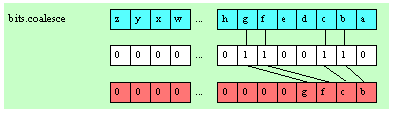
The Blobs Module (blobs.hhf)
This unit contains routines that read data from and write data to memory-based streams (blobs, or Binary Large OBjects). The blob functions can be broken down into five generic categories: general functions that initialize and allocate blobs, functions that convert between blobs and generic memory buffers, functions that do blob file I/O, accessor functions that provide access to the internal blob data structure, and blob I/O functions.
Note: be sure to read the chapter on "Passing Parameters to Standard Library Routines" (parmpassing.rtf) before reading this chapter.
A Note About the FPU: The Standard Library code makes occasional use of the FPU, particularly when converting between real and string formats and when computing certain mathematical functions. You should exercise caution when using MMX instructions in a program that makes use of the Standard Library. In particular, you should ensure that you are always in FPU mode (by executing an EMMS instruction) after you are finished using MMX instructions. Better yet, you should avoid the MMX instruction set altogether and use the improved SSE instruction set that accomplishes the same tasks (and doesn’t disturb the FPU).
A note about thread safety: Each blob object maintains its own critical section variable. Therefore, blobs are protected from multi-threaded access on a per-blob level. Because blobs create this critical section object whenever a blob is initialized or allocated, you must ensure that you free or destroy the blob when you are done using it (and before your program quits) in order to free up system resources.
Conversion Format Control
The blob output functions that convert numeric values to hexadecimal, unsigned decimal, and signed decimal output provide the ability to inject underscores between groups of three (decimal) or four (hexadecimal) digits to make it easier to read large numbers. You enable and disable underscore output using the conv.setUnderscores and conv.getUnderscores functions. Please refer to their documentation in the conv.rtf file for more details.
When reading numeric data from a blob, the blob functions use an internal delimiters character set to determine which characters may legally end a sequence of numeric digits. You can change the complexion of this character set using the conv.getDelimiters and conv.setDelimiters functions. Please refer to their documentation in the conv.rtf file for more details.
When converting numeric values to string form for output, the blob routines call the conversion functions found in the conv (conversions) module. For detailed information on the actual conversions, please consult the conv.rtf document.
Blob Synopsis
The best way to describe a blob (Binary Large Object) is by calling it a "memory-based file." You generally read and write data to a blob using a file I/O paradigm, that is, by using function calls similar to the HLA standard library's fileio functions. The advantage of blobs over files is that blobs are much faster than files; the disadvantage of blobs is that blob data is volatile (meaning that you lose all data written to a blob when the program quits or if there is a power outage). Another pair of blob disadvantages is that blobs' sizes are limited by the amount of available system RAM (files are limited by the amount of free disk space, which is usually much larger) and that you have to predeclare a blob's size before using it. By contrast, files can grow to any size up to the amount of free disk space you having to specify the maximum size prior to creating the file. Despite these limitations, blobs are quite useful because blob manipulation is much faster than file manipulation (often three orders of magnitude faster).
Blobs are very similar to strings. The main differences between strings and blobs are
-
Strings generally hold character data (ASCII text), blobs hold arbitrary character and binary data (hence the name "Binary Large OBject").
-
Strings generally represent a single coherent value (e.g., a single line of text), blobs may contain many records (e.g., multiple lines of text).
-
Strings are generally created and manipulated in their entirety; blobs are generally built up and accessed using a sequence of operations (similar to file I/O operations).
-
Blobs' data can be aligned on any address that is a power of two (and greater than or equal to 4); strings are always aligned on dword addresses. This makes blobs especially useful for manipulating data objects with certain SSE instructions.
Blob Internal Representation
The following is the internal representation of a blob object (these declarations are inside the blob namespace):
type
blobRec:
record := -20;
allocPtr :dword;
criticalSection :dword
rcursor :dword;
wcursor :dword;
maxlen :dword;
length :dword;
blobData :byte[16]; // Minimum is 16 bytes
endrecord;
t :pointer to blobRec; // blob.t outside blob namespace
blob_t :t; // blob.blob_t outside blob namespace
blob :t; // blob.blob outside blob namespace
Note that the fieldnames in
blobRec
are generally considered private to the
blobRec
record declaration and are intended for internal use (by the blobs package) only. Applications should only reference or modify these fields using the blob accessor functions (described a little later in this document).
The
allocPtr
field contains the address of the start of the memory block allocated for the blob. Blobs can be allocated to any address (that is a power of two and greater than or equal to 4). Because the stdlib's
mem.alloc
function only guarantees 8-byte alignment, certain calls that allocate storage for a blob might need to allocate extra storage in order to align the blob's data (the
blobData
field) at an appropriate address in memory. This might insert (an arbitrary amount of) padding bytes before the
allocPtr
field in the blob data structure. The blob data structure needs to save this allocation address (in
allocPtr
) so that the application can free the storage consumed by the blob object. Much of the time, the
allocPtr
field will contain it's own address; for unaligned (the most common) blobs, or blobs aligned on 8-byte or less addresses, no extra padding is necessary. If the blob object is allocated in static memory rather than on the heap (or in memory that was not allocated by the blob library functions), the
allocPtr
field will contain NULL.
The
criticalSection
field contains the object that controls access to the blob’s critical section in multi-threaded applications. Note that this field is still present (though unused) in single-threaded applications. This is a private field and should never be accessed by code outside the blob library.
The
rcursor
(read cursor) field contains the offset into the blob's data where the next value will be read from the blob using one of the
blob.get*
functions or any of the other blob input functions that read data from the read cursor position.
The
wcursor
(write cursor) field contains the offset into the blob's data where the next value will be written to in the blob using one of the
blob.put*
functions or any of the other blob output functions that write data to the write cursor position in the blob.
The
maxlen
(maximum length) field contains the maximum size of the blob. If an application attempts to read or write data beyond this point in the blob, the library routines will generate an exception.
The
length
field is the current (dynamic) length of the blob. This field's value is always less than or equal to
maxlen's
value.
The
blobData
field is where the blob's data appears in memory. This is an array of bytes containing at least
maxlen
bytes (it may contain more, depending on the alignment of the blob allocation). This field always contains at least 16 bytes (hence the declared size of 16 in the
blobRec
record).
Declaring Blob Variables
HLA stdlib blob variables are pointers. When declaring blob objects, you should use the
blob.blob
,
blob.blob_t
, or
blob.t
data types. These three names are all synonyms, you can use whatever form you choose. Whenever this documentation refers to a "blob variable", it is actually talking about a pointer to a blob object, that is, a variable of type
blob.blob
,
blob.blob_t
, or
blob.t
. For example:
var
blobVar : blob.t;
blobVar2 : blob.blob_t;
blobVar3 : blob.blob;
Note that these declarations all reserve exactly four bytes for the blob variables (
blobVar1
,
blobVar2
, and
blobVar3
). Blob variables always hold pointers to the actual blob data. Of course, like strings and other pointers, these declarations do not actually allocate storage for the blob object itself. You will have to call a function such as
blob.alloc
to allocate the actual storage for a blob object.
You can also use the
blob.init
function to initialize a block of memory you’ve allocated for use as a blob.
See the description of this function for more details.
Initializing and Allocating Blob Variables
The HLA Blobs module provides several functions that let you allocate storage for a blob on the heap or associate other storage with the blob. Because you must allocate storage for a blob before using it, these functions will generally be the first functions you call before using a blob.
blob.init( var b:var; numBytes:dword ); @returns( "eax" );
The
blob.init
routine initializes a block of memory so that it contains a blob object. This function returns a pointer to the blob object in EAX, which you should store into a
blob.t
variable. The
b
argument is the address of a block of bytes that you want to use as the blob object. The
numBytes
argument is the total size of the block of memory pointed at by the
b
parameter. Note that at least 20 bytes of the object pointed at by
b
will be used to hold the blob's metadata (internal data structure). That is,
numBytes
does not specify the maximum size of the blob; the maximum size will actually be slightly smaller than this value. This function will raise an exception if
numBytes
is too small (insufficient space to allocate the blob metadata and at least 16 bytes of blob data.). Warning: that this function sets the
allocPtr
field of the
blobRec
data structure to NULL. If you have allocated this storage on the heap, it is your responsibility to call
mem.free
with the original allocation address to return the storage to the heap. You must never call
blob.free
to free the blob storage that you've initialized with a
blob.init
call.
Important: this function creates a new critical section object and initializes the
criticalSection
field of the blob data object.
You must call
blob.destroy
when you are done with the blob to delete the critical section object and return its resources to the operating system.
blob.init16( var b:var; numBytes:dword ); @returns( "eax" );
Just like
blob.init
except that this function always returns an address that is aligned to a 16-byte boundary. Note that if the memory block pointed at by
b
isn't at an appropriate address,
blob.init16
will use up to 15 bytes at the beginning of this block as padding bytes to guarantee that the address this function returns in eax is aligned to a 16-byte boundary. Therefore, you should ensure that the block of memory whose address you pass is at least 16 bytes larger than you need to ensure you have enough space after padding is removed from the total. The warnings above apply to
blob.init16
as well as
blob.init
.
blob.alloc( size:dword); @returns( "eax" );
The
blob.alloc
routine allocates storage for a blob object that contains at least
size
bytes of blob data. It initializes the blob header (
blobRec
) data structure and returns a pointer to the blob in EAX (that you should store into a blob variable). This function will raise an exception if it cannot allocate the specified amount of storage on the heap for the blob object. Note that this function also allocates storage for the blob header and pads the size of the blob (typically to a multiple of 16 bytes) so this call allocates a little bit more storage than
size
bytes on the heap. Note that blobs created with the
blob.alloc
function are always aligned on a 16-byte boundary and they always initialize the
blobRec
allocPtr
field with the address of the storage allocated by an (internal)
mem.alloc
call.
Important: this function creates a new critical section object and initializes the
criticalSection
field of the blob data object.
You must call
blob.free
when you are done with the blob to delete the critical section object and return its resources to the operating system.
blob.allocAligned( size:dword; alignment:dword); @returns( "eax" );
The
blob.allocAligned
routine also allocates storage for a blob object on the heap. The
alignment
argument is an integer in the range 0..16 specifying the alignment on a 2**
alignment
byte boundary. That is, the
alignment
value is interpreted as follows:
|
alignment
|
Blob data aligned to
|
|
0
|
16 bytes
|
|
1
|
16 bytes
|
|
2
|
16 bytes
|
|
3
|
16 bytes
|
|
4
|
16 bytes
|
|
5
|
32 bytes
|
|
6
|
64 bytes
|
|
7
|
128 bytes
|
|
8
|
256 bytes
|
|
9
|
512 bytes
|
|
10
|
1024 bytes
|
|
11
|
2048 bytes
|
|
12
|
4096 bytes
|
|
13
|
8192 bytes
|
|
14
|
16384 bytes
|
|
15
|
32768 bytes
|
|
16
|
65536 bytes
|
Note that the minimum alignment is always 16 bytes because this is the alignment that
blob.alloc
guarantees. Note that the
blob.allocAligned
function might have to add as many as 2*alignment+32 bytes to the size of the storage allocated on the heap in order to guarantee alignment on the desired address boundary. As for the
blob.alloc
call, this function initializes the internal
allocPtr
field with the address of the block of storage allocated on the heap.
Important: this function creates a new critical section object and initializes the
criticalSection
field of the blob data object.
You must call
blob.free
when you are done with the blob to delete the critical section object and return its resources to the operating system.
blob.realloc( theBlob:blob.t; size:dword ); @returns( "eax" );
The
blob.realloc
routine resizes an existing blob. The first argument,
theBlob
, is the address of the blob object to resize and the second argument is the new maximum size of the resultant blob. This function works by allocating a new blob of the specified size, copying the blob data from the original blob to the new blob, and then freeing the storage associated with the original blob if the
allocPtr
field contains a non-NULL value.
It will also destroy the critical section object held by the original blob.
Important: this function creates a new critical section object and initializes the
criticalSection
field of the blob data object.
You must call
blob.free
when you are done with the blob to delete the critical section object and return its resources to the operating system.
Note that there is no
blob.reallocAligned
function call, but you can easily write your own using the following code:
blob.allocAligned( newsize, desiredAlignment );
push( eax );
blob.cpy( originalBlob, eax );
blob.free( originalBlob );
pop( eax );
mov( eax, originalBlob );
blob.free( theBlob:blob.t);
The
blob.free
routine frees the storage associated with a blob object if that blob object was allocated on the heap with a call to
blob.alloc
or
blob.allocAligned
(specifically, if the
allocPtr
field in the
blobRec
data structure contains a non-NULL value). If the
allocPtr
field contains NULL, then this function returns without raising an exception. If
theBlob
is NULL, contains a bad address, or if
allocPtr
isn't pointing at an object on the heap, then this routine will raise an appropriate exception.
This function will also delete the critical section object held b the blob.
blob.destroy( theBlob:blob.t);
The
blob.destroy
routine deletes the critical section held by the blob. If the
allocPtr
field is non-NULL, this will also deallocate the storage held by the blob. Functionally,
blob.free
and
blob.destroy
are equivalent; though
blob.free
is intended for blobs allocated via some
blob.allooc*
or
blob.a_*
function and
blob.destroy
is intended for blobs initialized via the
blob.init*
functions.
Blob Accessor Functions
The following functions in the HLA blobs unit provide access to the
blobRec
data structure. Programs should use these accessor functions rather than directly accessing the
blobRect
fields.
blob.length( b:blob.t); @returns( "eax" );
The
blobl.length
routine returns the value of the
blobRec.length
field, that is, the current size (actual data) of the blob.
HLA high-level calling sequence example:
blob.length( b );
mov( eax, blobLength );
HLA low-level calling sequence example:
push( b );
call blob.length;
mov( eax, blobLength );
blob.setLength( b:blob.t; newLen:dword );
The
blobl.setLength
routine sets the value of the
blobRec.length
field to the value specified by the
newLen
parameter. You should exercise extreme caution when using this function. The
blob.setLength
function does not check the value of the
newLen
argument to determine if it is valid. You could supply a value larger than the actual amount of data currently in the blob (meaning you've just added garbage to the end of the blob) or you could even supply a value that is beyond the allocated size of the blob (creating memory access problems down the road).
HLA high-level calling sequence example:
blob.setLength( b, 32768 );
HLA low-level calling sequence example:
push( b );
pushd( 32768 );
call blob.setLength;
blob.maxlen( b:blob.t); @returns( "eax" );
The
blob.maxlen
routine returns the value of the
blobRec.maxlen
field, that is, the current maximum size of the blob.
HLA high-level calling sequence example:
blob.maxlen( b );
mov( eax, blobMaxLen );
HLA low-level calling sequence example:
push( b );
call blob.maxlen;
mov( eax, blobMaxLen );
blob.setMaxlen( b:blob.t; newLen:dword );
The
blobl.setMaxlen
routine sets the value of the
blobRec.maxlen
field to the value specified by the
newLen
parameter. You should exercise extreme caution when using this function. The
blob.setMaxlen
function does not check the value of the
newLen
argument to determine if it is valid. You should only set the value of this field when allocating storage for a new blob or if you are shrinking the size of a blob in-place. Expanding the
maxlen
value does not allocate any more storage for the blob and such action will probably lead to a memory fault later on in your program. Note that this function does not change the value of the blobRec.length field, even if the new value for
maxlen
is less than the existing length.
HLA high-level calling sequence example:
blob.setMaxlen( b, 32768 );
HLA low-level calling sequence example:
push( b );
pushd( 32768 );
call blob.setMaxlen;
blob.rcursor( b:blob.t); @returns( "eax" );
The
blobl.rcursor
routine returns the value of the
blobRec.rcursor
field in the EAX register.
HLA high-level calling sequence example:
blob.rcursor( b );
mov( eax, blobReadPosition );
HLA low-level calling sequence example:
push( b );
call blob.rcursor;
mov( eax, blobReadPosition );
blob.setrCursor( b:blob.t; newCursor:dword );
The
blobl.setrCursor
routine sets the value of the
blobRec.rcursor
field to the value specified by the
newCursor
parameter. You should exercise extreme caution when using this function. The
blob.
setrCursor function does not check the value of the
newCursor
argument to determine if it is valid. If you point the
rcursor
field beyond the end of the blob's length you could get a memory fault error or read garbage data.
HLA high-level calling sequence example:
blob.setrCursor( b, 0 );
HLA low-level calling sequence example:
push( b );
pushd( 0 );
call blob.setrCursor;
blob.wcursor( b:blob.t); @returns( "eax" );
The
blobl.wcursor
routine returns the value of the
blobRec.wcursor
field in the EAX register.
HLA high-level calling sequence example:
blob.wcursor( b );
mov( eax, blobWritePosition );
HLA low-level calling sequence example:
push( b );
call blob.wcursor;
mov( eax, blobWritePosition );
blob.setwCursor( b:blob.t; newCursor:dword );
The
blobl.setwCursor
routine sets the value of the
blobRec.rcursor
field to the value specified by the
newCursor
parameter. You should exercise extreme caution when using this function. The
blob.
setwCursor function does not check the value of the
newCursor
argument to determine if it is valid. If you point the
wcursor
field beyond the end of the blob's length you could get a memory fault error or leave garbage data in the middle of the blob.
HLA high-level calling sequence example:
blob.setwCursor( b, 0 );
HLA low-level calling sequence example:
push( b );
pushd( 0 );
call blob.setwCursor;
blob.reset;
The
blobl.reset
routine sets the blob's
rcursor
,
wcursor
, and
length
fields to zero. This effectively restores the blob to its original state when it was created. Note that this does not change any actual data appearing the the blob's memory storage, but since
blob.reset
sets the
length
field to zero, this effectively erases any data present in the blob.
HLA high-level calling sequence example:
blob.reset();
HLA low-level calling sequence example:
call blob.reset;
blob.eof( b:blob.t ); @returns( "@c" );
This function returns true (1) in EAX and the carry flag if the read cursor is at the end of the blob's data. It returns false (0) otherwise. Note that this function actually returns true/false in EAX even though the "returns" value is "@c". It also returns the EOF state in the carry flag (c=1 if EOF, c=0 if not at EOF).
HLA high-level calling sequence example:
while( !(blob.eof( blobPointer )) do
<< something while not at EOF>>
endwhile;
HLA low-level calling sequence example:
whileNotEOF:
push( blobPointer );
call blob.eof;
cmp( al, true );
jne atEOF;
<< something while not at EOF>>
jmp whileNotEOF;
atEOF:
Blob Assignment Functions
These functions copy blobs and fill a blob with a single byte, word, or double-word value.
blob.a_cpy( b:blob.t ); @returns( "eax" );
This function creates a new blob on the heap that is a copy of the blob pointed at by the
b
parameter. It returns a pointer to the new blob in the EAX register. When you are done using this new blob, you should free the storage associated with it (and delete the criticalsection it creates) by calling the
blob.free
function.
HLA high-level calling sequence example:
blob.a_cpy( someBlob );
mov( eax, newBlob );
HLA low-level calling sequence example:
push( someBlob );
call blob.a_cpy;
mov( eax, newBlob);
blob.cpy( src:blob.t; dest:blob.t ); @returns( "eax" );
This function copies the data from the source blob (pointed at by
src
) to the destination blob (pointed at by
dest
) and returns a pointer to the destination blob in EAX. This function raises an
ex.BlobOverflow
exception if the destination blob isn’t large enough to hold the data copied from the source blob.
HLA high-level calling sequence example:
blob.cpy( someBlob, destBlob );
HLA low-level calling sequence example:
push( someBlob );
push( destBlob );
call blob.cpy;
blob.fillb( theValue:byte; numBytes:dword; dest:blob );
This function fills an existing blob with
numBytes
copies of the byte value
theValue
. This function resets the
rcursor
field to zero and the
wcursor
and
length
fields to
numBytes
. This function raises an
ex.BlobOverflow
exception if the destination blob (pointed at by
dest
) is not large enough to hold
numBytes
bytes.
HLA high-level calling sequence example:
blob.fillb( 0, 1024, destBlob );
HLA low-level calling sequence example:
pushd( 0 );
pushd( 1024 );
push( destBlob );
call blob.fillb;
blob.fillw( theValue:word; numWords:dword; dest:blob );
This function fills an existing blob with
numWords
copies of the word value
theValue
. This function resets the
rcursor
field to zero and the
wcursor
and
length
fields to
numWords*2
. This function raises an
ex.BlobOverflow
exception if the destination blob (pointed at by
dest
) is not large enough to hold
numWords*2
bytes.
HLA high-level calling sequence example:
blob.fillw( 1000, 1024, destBlob );
HLA low-level calling sequence example:
pushd( 1000 );
pushd( 1024 );
push( destBlob );
call blob.fillw;
blob.filld( theValue:word; numDwords:dword; dest:blob );
This function fills an existing blob with
numDwords
copies of the dword value
theValue
. This function resets the
rcursor
field to zero and the
wcursor
and
length
fields to
numDwords*4
. This function raises an
ex.BlobOverflow
exception if the destination blob (pointed at by
dest
) is not large enough to hold
numDwords*4
bytes.
HLA high-level calling sequence example:
blob.filld( 1_000_000, 1024, destBlob );
HLA low-level calling sequence example:
pushd( 1_000_000 );
pushd( 1024 );
push( destBlob );
call blob.filld;
Blob Extraction Functions
These funcions extract subranges (slices) of a blob.
blob.a_subBlob( src:blob; start:dword; len:dword ); @returns( "eax" );
This function creates a new blob on the heap and initializes it with data from an existing blob (pointed at by
src
). The new blob is initialized with
len
bytes starting at offset
start
in blob
src
. This function returns a pointer to the new blob on the heap in the EAX register. It is the callers responsibility to call
blob.free
to free the storage associated with this new blob (and delete the critical section that this function creates).
HLA high-level calling sequence example:
blob.a_subBlob( someBlob, 1024, 256 );
mov( eax, newBlob );
HLA low-level calling sequence example:
push( someBlob );
pushd( 1024 );
pushd( 256 );
call blob.a_subBlob;
mov( eax, newBlob );
blob.subBlob( src:blob; start:dword; len:dword; dest:blob.t );
This function copies a sequence from a source blob (
src
) to a destination blob (
dest
). It copies
len
bytes starting at offset
start
in
src
to
dest
. This function raises an
ex.BlobOverflow
exception if d is too small to receive the blob data.
HLA high-level calling sequence example:
blob.subBlob( someBlob, 1024, 256, destBlob );
HLA low-level calling sequence example:
push( someBlob );
pushd( 1024 );
pushd( 256 );
push( destBlob
call blob.subBlob;
Blob Comparison Functions
These funcions compare two blobs for equality or inequality.
blob.eq( left:blob; right:blob.t ); @returns( "@c" );
This function compares two blobs and returns true in the carry flag and the AL register if the two blobs are equal to one another.
HLA high-level calling sequence example:
if( blob.eq( someBlob, anotherBlob ) ) then
// Do something if blobs are equal
endif;
HLA low-level calling sequence example:
push( someBlob );
push( anotherBlob );
call blob.eq;
jnc blobsNotEqual;
// Do something if blobs are equal
blobsNotEqual:
blob.ne( left:blob; right:blob.t ); @returns( "@c" );
This function compares two blobs and returns true in the carry flag and the AL register if the two blobs are not equal to one another.
HLA high-level calling sequence example:
if( blob.ne( someBlob, anotherBlob ) ) then
// Do something if blobs are not equal
endif;
HLA low-level calling sequence example:
push( someBlob );
push( anotherBlob );
call blob.eq;
jnc blobsEqual;
// Do something if blobs are not equal
blobsEqual:
Blob Scanning Functions
These funcions convert memory buffers (ranges of bytes) to blob objects
blob.index( src1:blob; src2:blob.t ); @returns( "@c" );
blob.index( src1:blob; offs:dword src2:blob.t ); @returns( "@c" );
blob.index2( src1:blob; src2:blob.t ); @returns( "@c" );
blob.index3( src1:blob; offs:dword src2:blob.t ); @returns( "@c" );
blob.indexStr( src1:blob; src2:string ); @returns( "@c" );
blob.indexStr( src1:blob; offs:dword src2:string ); @returns( "@c" );
blob.indexStr2( src1:blob; src2:string ); @returns( "@c" );
blob.indexStr3( src1:blob; offs:dword src2:string ); @returns( "@c" );
These functions search for the presence of a string or blob within some blob. They return the carry flag set if they find the
src2
blob or string within the
src1
blob and clear if the
src2
string or blob is not found within the
src1
blob. The variants with the
offs
parameter begin searching for the blob or string at offset
offs
within the blob
src1
. If the carry comes back set (meaning
src2
was found), then the EAX register will contain the offset into
src1
where
src1
is first found. These functions raise an
ex.ValueOutOfRange
exception if the
offs
value is greater than the current length of
src1
.
HLA high-level calling sequence example:
if( blob.index( someBlob, subBlob ) ) then
// Do something if subBlob is a subblob of someBlob
endif;
HLA low-level calling sequence example:
push( someBlob );
push( subBlob );
call blob.index;
jnc notPresent;
// Do something if subBlob is a subblob of someBlob
notPresent:
blob.rindex( src1:blob; src2:blob.t ); @returns( "@c" );
blob.rindex( src1:blob; offs:dword src2:blob.t ); @returns( "@c" );
blob.rindex2( src1:blob; src2:blob.t ); @returns( "@c" );
blob.rindex3( src1:blob; offs:dword src2:blob.t ); @returns( "@c" );
blob.rindexStr( src1:blob; src2:string ); @returns( "@c" );
blob.rindexStr( src1:blob; offs:dword src2:string ); @returns( "@c" );
blob.rindexStr2( src1:blob; src2:string ); @returns( "@c" );
blob.rindexStr3( src1:blob; offs:dword src2:string ); @returns( "@c" );
These functions search backwards for the presence of a string or blob within some blob starting at the end of that blob. They return the carry flag set if they find the
src2
blob or string within the
src1
blob and clear if the
src2
string or blob is not found within the
src1
blob. The variants with the
offs
parameter begin searching for the blob or string at offset
length-offs
within the blob
src1
. If the carry comes back set (meaning
src2
was found), then the EAX register will contain the offset into
src1
where
src1
is last found. These functions raise an
ex.ValueOutOfRange
exception if the
offs
value is greater than the current length of
src1
.
HLA high-level calling sequence example:
if( blob.rindex( someBlob, subBlob ) ) then
// Do something if subBlob is a subblob of someBlob
endif;
HLA low-level calling sequence example:
push( someBlob );
push( subBlob );
call blob.rindex;
jnc notPresent;
// Do something if subBlob is a subblob of someBlob
notPresent:
blob.chpos( src1:blob; src2:char ); @returns( "@c" );
blob.chpos( src1:blob; offs:dword src2:char ); @returns( "@c" );
blob.chpos2( src1:blob; src2:char ); @returns( "@c" );
blob.chpos3( src1:blob; offs:dword src2:char ); @returns( "@c" );
These functions search for the presence of a character within some blob. They return the carry flag set if they find the
src2
character within the
src1
blob and clear if the
src2
character is not found within the
src1
blob. The variants with the
offs
parameter begin searching for the character at offset
offs
within the blob
src1
. If the carry comes back set (meaning
src2
was found), then the EAX register will contain the offset into
src1
where
src2
is first found. These functions raise an
ex.ValueOutOfRange
exception if the
offs
value is greater than the current length of
src1
.
HLA high-level calling sequence example:
if( blob.chpos( someBlob, someChar ) ) then
// Do something if someChar is within someBlob
endif;
HLA low-level calling sequence example:
push( someBlob );
mov( someChar, al );
push( eax );
call blob.chpos;
jnc notPresent;
// Do something if someChar is within someBlob
notPresent:
blob.rchpos( src1:blob; src2:char ); @returns( "@c" );
blob.rchpos( src1:blob; offs:dword src2:char ); @returns( "@c" );
blob.rchpos2( src1:blob; src2:char ); @returns( "@c" );
blob.rchpos3( src1:blob; offs:dword src2:char ); @returns( "@c" );
These functions search for the presence of a character within some blob, searching from the end of the blob. They return the carry flag set if they find the
src2
character within the
src1
blob and clear if the
src2
character is not found within the
src1
blob. The variants with the
offs
parameter begin searching for the character at offset
offs
within the blob
src1
. If the carry comes back set (meaning
src2
was found), then the EAX register will contain the offset into
src1
where
src2
is first found. These functions raise an
ex.ValueOutOfRange
exception if the
offs
value is greater than the current length of
src1
.
HLA high-level calling sequence example:
if( blob.rchpos( someBlob, someChar ) ) then
// Do something if someChar is within someBlob
endif;
HLA low-level calling sequence example:
push( someBlob );
mov( someChar, al );
push( eax );
call blob.rchpos;
jnc notPresent;
// Do something if someChar is within someBlob
notPresent:
Blob Concatenation Functions
There are two major types of blob concatentation functions. The first group (consisting of the
blob.cat
macro and the
blob.cat2
,
blob.cat3
, and
blob.a_cat
functions) take all the data from one blob and concatenates that data to the end (that is, at the
length
offset) of a second blob. These functions set the
length
and
wcursor
fields to point at the end of the new blob and reset the
rcursor
position of the result to zero.
The second group of concatenation functions take data from a string, a buffer, or a blob and append this to the end of some destination blob starting at the
wcursor
position in the destination blob.
blob.a_cat( src1:blob; src2:char ); @returns( "@eax" );
This function creates a new blob on the heap whose size is equivalent to the current lengths of the
src1
and
src2
blobs whose pointers are passed as parameters. This function then copies the data from
src1
to the new blob and then appends the data from
src2
to the end of this. This function returns a pointer to the new blob in EAX and the
length
and
wcursor
fields are set to the new blob’s length and the
rcursor
field is set to zero. Note that it is the caller’s responsibility to call
blob.free
in order to return the allocated storage to the heap and delete the newly created critical section object for the blob.
HLA high-level calling sequence example:
blob.a_cat( blob1, blob2 );
mov( eax, newBlob );
HLA low-level calling sequence example:
push( blob1 );
push( blob2 );
call blob.a_cat;
mov( eax, newBlob );
blob.cat( src:blob; dest:blob );
blob.cat2( src:blob; dest:blob );
These functions concatenate the data from the
src
blob to the end of the data in the
dest
blob. They raise an
ex.BlobOverflow
exception if the result will not fit in the destination blob.
HLA high-level calling sequence example:
blob.cat2( srcblob, destblob );
HLA low-level calling sequence example:
push( srcblob );
push( destblob );
call blob.cat2;
mov( eax, newBlob );
blob.cat( src1:blob; src2:blob; dest:blob );
blob.cat3( src1:blob; src2:blob; dest:blob );
These functions concatenate the data from two blobs (
src1
and
src2
) and store the concatenated result into the
dest
operand. They raise an
ex.BlobOverflow
exception if the result will not fit in the destination blob.
HLA high-level calling sequence example:
blob.cat3( blob1, blob2, dest );
HLA low-level calling sequence example:
push( blob1 );
push( blob2 );
push( dest );
call blob.cat3;
blob.catsub( src:blob; start:dword; len:dword; dest:blob );
blob.catsub4( src:string; start:dword; len:dword; dest:blob );
blob.catsub( src2:blob; start:dword; len:dword; src1:string; dest:blob );
blob.catsub5( src2:string; start:dword; len:dword; src1:string; dest:blob );
The
blob.catsub
functions are actually overloaded procedures that map to the
blob.catsub4
and
blob.catsub5
functions, depending on the call signature.
These functions concatenate the data froma string (
src
) or pair of strings (
src1
and
src2
) and store the concatenated result into the
dest
blob operand. They raise an
ex.BlobOverflow
exception if the result will not fit in the destination blob. These functions raise an
ex.StringIndexError
exception if the
start
index value is greater than the current length of the string.
The first two functions extract a substring of length
len
, starting at character position
start
, from
src
and concatenate this string to the end of the
dest
blob.
The second two functions copy the
src1
string to the blob and then copy the substring of
src2
(specified by
start
and
len
) to the end of this blob.
All of these functions concatenate their strings to the blob starting at the
wcursor
position in the blob. They will leave
wcursor
pointing beyond the data just concatenated and will update the
length
field of the blob if the concatenated data extends the length. These functions do not affect the
rcursor
field of the blob.
HLA high-level calling sequence example:
blob.catsub4( strVar, 0, 24, dest );
blob.catsub5( strVar2, 0, 24, strVar1, dest );
HLA low-level calling sequence example:
push( strVar );
pushd( 0 );
pushd( 24 );
push( dest );
call blob.catsub4;
push( strVar2 );
pushd( 0 );
pushd( 24 );
push( strVar1 );
push( dest );
call blob.catsub5;
blob.a_catsub( src:blob; start:dword; len:dword; dest:blob );
This function extracts a substring (
src
, from
start
of length
len
) and creates a new blob on the heap from the substring data. This function returns a pointer to the new blob in EAX This function sets the
rcursor
field of the blob to zero and the
wcursor
and length fields of the blob to
len
. It is the caller’s responsibility to free the storage allocated by the function (and the critical section it creates) by calling
blob.free
when the caller is done with this blob.
HLA high-level calling sequence example:
blob.a_catsub( strVar, 0, 24 );
mov( eax, newBlob );
HLA low-level calling sequence example:
push( strVar );
pushd( 0 );
pushd( 24 );
call blob.a_catsub;
mov( eax, newBlob );
blob.catbuf2( src:buf_t; dest:blob );
blob.catbuf3a( startBuf:dword; endBuf:dword; dest:blob );
blob.catbuf2
is a synonym for
blob.catbuf3a
. As it turns out, a
buf_t
object passed on the stack is the same as passing the
start
Buf and
endBuf
dwords on the stack.
This function concatenates the bytes from a buffer (specified by the
src
or
startBuf
/
endBuf
variables) to the end of an existing blob (
dest
). This function stores the buffer data starting at the offset specified by the
wcursor
field of the blob. The bytes from memory locations
startBuf
to
endBuf-1
are concatenated to the blob. If the new
wcursor
field value is greater than
length
, this function also extends the value of the
length
field. This function raises an
ex.
BlobOverflow exception if the new blob size would be greater than the
maxlen
field value.
HLA high-level calling sequence example:
blob.catbuf3a( startAddress, endAddressPlus1, destBlob );
HLA low-level calling sequence example:
push( startAddress );
push( endAddressPlus1 );
pushd( destBlob );
call blob.catbuf3a;
blob.catbuf3b( src2:buf_t; src1:string; dest:blob );
blob.catbuf4( startBuf:dword; endBuf:dword; strSrc:string; dest:blob );
blob.catbufe3b
is a synonym for
blob.catbuf4
. As it turns out, a
buf_t
object passed on the stack is the same as passing the
startBuf
and
endBuf
dwords on the stack.
This function concatenates the bytes from a buffer (specified by the
src2
or
startBuf
/
endBuf
variables) to the end of a string (
strSrc
) and concatenate this data to the end of an existing blob (
dest
). This function stores the buffer data starting at the offset specified by the
wcursor
field of the blob. The bytes from the string (
strSrc
) and then memory locations
startBuf
to
endBuf-1
are concatenated to the blob. If the new
wcursor
field value is greater than
length
, this function also extends the value of the
length
field. This function raises an
ex.
BlobOverflow exception if the new blob size would be greater than the
maxlen
field value.
HLA high-level calling sequence example:
blob.catbuf4( startAddress, endAddressPlus1, someStr, destBlob );
HLA low-level calling sequence example:
push( startAddress );
push( endAddressPlus1 );
push( someStr );
pushd( destBlob );
call blob.catbuf4;
Blob Conversion Functions
These funcions convert memory buffers (ranges of bytes) to blob objects
and strings to blob objects.
blob.bufToBlob2( buf:@global:buf_t; b:blob.t );
blob.bufToBlob3( startBuf:dword; endBuf:dword; b:blob.t );
These functions convert a
range of bytes (specified by a starting and ending address) into a blob object. The blob data is stored into the (previously allocated) blob object pointed at by the
b
parameter.
Note that these function names are actually synonyms for the same function. As it turns out, passing a
buf_t
object on the stack produces the exact same stack frame as passing a starting and ending buffer address.
The
startBuf
parameter is the address of the first byte of the memory block to convert; the
endBuf
parameter supplies the last address of the buffer plus one.
The
b
parameter must point at a previously allocated and initialized blob object. This blob must be large enough (
maxlen
) to hold the range of bytes specified by the buffer parameter(s).
HLA low-level calling sequence examples:
blob.bufToBlob3( startingAddress, endingAddress, blobPtr1 );
blob.bufToBlob3( ebx, ecx, blobPtr2 );
blob.bufToBlob2( buf_t_Variable, blobPtr3 );
HLA low-level calling sequence examples:
push( startingAddress );
push( endingAddress );
push( blobPtr1 );
call blob.bufToBlob3;
push( ebx );
push( ecx );
push( blobPtr2 );
call blob.a_bufToBlob2;
push( (type dword buf_t_Variable[0]) );
push( (type dword buf_t_Variable[4]) );
push( blobPtr3 );
call blob.a_bufToBlob1;
blob.a_bufToBlob1( buf:@global:buf_t ); @returns( "@eax" );
blob.a_bufToBlob2( startBuf:dword; endBuf:dword ); @returns( "@eax" );
These functions convert a range of bytes (specified by a starting and ending address) into a blob object. The blob’s data is allocated on the heap and these functions return a pointer to the blob data in the EAX register.
Note that these function names are actually synonyms for the same function. As it turns out, passing a
buf_t
object on the stack produces the exact same stack frame as passing a starting and ending buffer address.
The
startBuf
parameter is the address of the first byte of the memory block to convert; the
endBuf
parameter supplies the last address of the buffer plus one.
It is the caller’s responsibility to call
blob.free
to free up the allocated storage and release the critical section object when the caller is done using the blob these function create.
HLA low-level calling sequence examples:
blob.a_bufToBlob2( startingAddress, endingAddress );
mov( eax, blobPtr1);
blob.a_bufToBlob2( ebx, ecx );
mov( eax, blobPtr2);
blob.a_bufToBlob1( buf_t_Variable );
mov( eax, blobPtr3);
HLA low-level calling sequence examples:
push( startingAddress );
push( endingAddress );
call blob.a_bufToBlob2;
mov( eax, blobPtr1);
push( ebx );
push( ecx );
call blob.a_bufToBlob2;
mov( eax, blobPtr2);
push( (type dword buf_t_Variable[0]) );
push( (type dword buf_t_Variable[4]) );
call blob.a_bufToBlob1;
mov( eax, blobPtr3);
blob.strToBlob( src:string; dest:blob );
blob.zstrToBlob( src:string; dest:blob );
General Blob I/O Functions
Here are the blob file I/O routines provided by the HLA blobs unit:
blob.a_load( FileName: string ); @returns( "eax" );
The
blobl.a_load
routine opens the file by the specified name, allocates sufficient storage to hold all the data in the file, reads the file's data into the blob, and then closes the file. This function returns a pointer to the initialized blob in the EAX register. You should call
blob.free
to return this storage to the heap when you are done using the blob.
This function initializes the read cursor so that it points at the beginning of the blob data read from the file. It initializes the write cursor to point at the end of the blob's data; note, however, that there is no additional space allocated at the end of the blob, so any attempt to write data to the blob (without resetting the write cursor to some other point in the blob) will produce a blob overflow exception.
blob.a_loadExtended( FileName: string; extend:dword ); @returns( "eax" );
The
blobl.a_loadExtended
routine opens the file by the specified name, allocates sufficient storage to hold all the data in the file plus the number of bytes specified by the
extend
argument, reads the file's data into the blob, and then closes the file. This function returns a pointer to the initialized blob in the EAX register. You should call
blob.free
to return this storage to the heap when you are done using the blob.
This function initializes the read cursor so that it points at the beginning of the blob data read from the file. It initializes the write cursor to point at the end of the blob's data. Because the blob's size has been extended by the value of the second parameter in the call, you can write that many additional bytes to the file.
blob.load( filename:string; b:blob.t );
The
blob.load
routine opens the file by the specified name and reads the file's data into the blob specified by the
b
parameter. This routine raise an exception if there is a problem opening the file (e.g., the file does not exist). If the file is successfully opened, this function will read the file's data into the blob (raising an exception if the file's data is too large to fit in the blob or if there is an error reading the file).
HLA high-level calling sequence examples:
blob.load( filenameStr, b );
blob.a_load( "myfile2.txt" );
mov( eax, b2 );
blob.a_loadExtended( "myfile3.txt", 8192 );
mov( eax, b3 );
HLA low-level calling sequence examples:
push( filenameStr );
push( b );
call blob.open;
// Note: If you want to use a string literal for the filename, the best
// solution is to create a string object in the readonly section, e.g.,
//
// readonly
// filenameStr2 :string := "myfile2.txt";
//
// and just use the "filenameStr2" object you’ve created.
push( filenameStr2 );
call blob.a_open;
mov( eax, b2 );
// You may also do the following if you have a register available:
lea( eax, "myfile3.txt" );
push( eax );
pushd( 8192 );
call blob.a_loadExtended;
mov( eax, b3 );
blob.appendFile( filename:string; b:blob.t.blob );
This function opens a file, reads its data, and appends that data to the end of an existing blob. It raises the
ex.BlobOverflow
exception if the file is to large to append to the end of the blob specified by the
b
parameter. This call sets the write cursor to the end of the file appended to the blob in memory; it does not affect the value of the read cursor.
HLA high-level calling sequence example:
blob.appendFile( fileNameStr, b );
HLA low-level calling sequence example:
push( filenameStr );
push( b );
call blob.appendFile;
blob.a_appendFile( filename:string; b:blob.t.blob ); @returns( "eax" );
This function creates a new blob on the heap that is the size of the data in the
b
blob plus the size of the file specified by
filename
. It copies the data from the b blob to the new blob and then reads the file's data and appends that data to the end of the new blob. It returns a pointer to the new blob in the EAX register (the caller should ultimately call
blob.free
to return this storage to the heap). This call sets the write cursor to the end of the file appended to the blob in memory; the value of the read cursor will be the same value found in the
b
blob.
HLA high-level calling sequence example:
blob.a_appendFile( fileNameStr, b );
mov( eax, b2 );
HLA low-level calling sequence example:
push( filenameStr );
push( b );
call blob.a_appendFile;
mov( eax, b2 );
blob.a_appendFileExtended( filename:string; b:blob.t.blob; extend:dword )
{@returns( "eax" )};
This function allocates storage for a new blob that is the size of the existing blob plus the size of the file and the
extend
value. It then copies the blob specified by the
b
parameter to the newly allocated blob and appends the file's data to the end of this blob. Finally, it returns a pointer to the new blob in the EAX register. Note that the original blob (specified by the
b
parameter) is unaffected by this operation. This call sets the write cursor to the end of the file appended to the blob in memory; it sets the value of the read cursor to the same value of the original blob (passed in
b
).
HLA high-level calling sequence example:
blob.a_appendFileExtend( fileNameStr, b, 16384 );
HLA low-level calling sequence example:
push( filenameStr );
push( b );
pushd( 16384 )
call blob.a_appendFileExtend;
blob.save( filename:string; b:blob.t );
This function writes the blob's data (specified by the
b
parameter) to the file specified by the
filename
parameter. This function will overwrite any existing file.
HLA high-level calling sequence examples:
blob.save( fileNameStr, blobVar );
HLA low-level calling sequence examples:
push( fileNameStr );
push( blobVar );
call blob.save;
Blob Binary I/O Routines
blob.write( b:blob.t; var src:var; len:dword ); @returns( "eax" );
This procedure writes the number of bytes specified by the
len
variable to the blob specified by the
b
parameter (at offset
wcursor
in the blob). The bytes starting at the address of the
src
object are written to the blob. No range checking is done on the src address value. It is your responsibility to ensure that the buffer contains at least
len
valid data bytes. Note that
src
is an untyped reference parameter. This means that
blob.write
will take the address of whatever object you provide as this parameter (including pointer variables, which may not be what you want). If you want to pass the value of a pointer variable as the buffer address (rather than the address of the pointer variable) when using the high-level style calling syntax, use the VAL keyword as a prefix to the parameter (see the following examples). This function returns the number of bytes written to the blob in the EAX register. If this operation writes bytes beyond the previous length of the blob, it will increment the
blobRec.length
field of the blob appropriately.
HLA high-level calling sequence examples:
blob.write( blobPointer, buffer, count );
// If bufPtr is a dword object containing the
// address of the buffer whose data you wish to
// write to the blob:
blob.write( blobPointer, val bufPtr, count );
// The following writes the four-byte value of
// the bufPtr variable to the blob (an unusual
// operation):
blob.write( blobPointer, bufPtr, 4 );
HLA low-level calling sequence examples:
// Assumes buffer is a static object at a fixed
// address in memory:
push( blobPointer );
pushd( &buffer );
push( count );
call blob.write;
// If a 32-bit register is available and buffer
// isn’t at a fixed, static, address:
push( blobPointer );
lea( eax, buffer );
push( eax );
push( count );
call blob.write;
// If a 32-bit register is not available and buffer
// isn’t at a fixed, static, address:
push( blobPointer );
sub( 4, esp );
push( eax );
lea( eax, buffer );
mov( eax, [esp+4] );
pop( eax );
push( count );
call blob.write;
// If bufPtr points at the buffer to write,
// then use code like this:
push( blobPointer );
push( bufPtr);
push( count );
call blob.write;
// To write the 4 bytes at bufPtr to
// the file (unusual), you could use
// code like this:
push( blobPointer );
lea( eax, bufPtr );
push( eax );
pushd( 4 );
call blob.write;
blob.writeAt( b:blob.t; var src:var; index:dword; len:dword );
@returns( "eax" );
This procedure writes the number of bytes specified by the
len
variable to the blob specified by the
b
parameter at the offset specified by the
index
parameter. This procedure does not use nor does it modify the
blobRec.wcursor
value. The bytes starting at the address of the
src
object are written to the blob. No range checking is done on the src address value. It is your responsibility to ensure that the buffer contains at least
len
valid data bytes. Note that
src
is an untyped reference parameter. This means that
blob.writeAt
will take the address of whatever object you provide as this parameter (including pointer variables, which may not be what you want). If you want to pass the value of a pointer variable as the buffer address (rather than the address of the pointer variable) when using the high-level style calling syntax, use the VAL keyword as a prefix to the parameter (see the following examples). This function returns the number of bytes written to the blob in the EAX register. If the sum of
index+len
is greater than the previous length of the blob, then this function will extend the length of the blob. If the value of
index
is greater than the original length of the blob, then this function will return zero in EAX and will not transfer any data to the blob.
HLA high-level calling sequence example:
blob.writeAt( blobPointer, buffer, writeOffset, count );
HLA low-level calling sequence example:
// Assumes buffer is a static object at a fixed
// address in memory:
push( blobPointer );
pushd( &buffer );
push( writeOffset );
push( count );
call blob.writeAt;
blob.putByte( b:blob.t; byteVal:byte );
This procedure writes a single byte value (
byteVal
, which is a single-byte binary value) to the blob specified by the
b
parameter (at offset
wcursor
in the blob). This function call advances the value of
wcursor
by 1. This call is effectively equivalent to
blob.write( b, byteVal, 1);
except that it does not return the number of bytes written in EAX (which is always 1, assuming there are no exceptions).
HLA high-level calling sequence example:
blob.putByte( blobPointer, ByteValue );
HLA low-level calling sequence example:
// Assumes buffer is a static object at a fixed
// address in memory and EAX is available for use:
push( blobPointer );
movzx( ByteValue, eax );
push( eax );
call blob.putByte;
blob.putWord( b:blob.t; wordVal:word );
This procedure writes a single word value (
wordVal
, which is a two-byte binary value) to the blob specified by the
b
parameter (at offset
wcursor
in the blob). This function call advances the value of
wcursor
by 2. This call is effectively equivalent to
blob.write( b, wordVal, 2);
except that it does not return the number of bytes written in EAX (which is always 2, assuming there are no exceptions).
HLA high-level calling sequence example:
blob.putWord( blobPointer, WordValue );
HLA low-level calling sequence example:
// Assumes buffer is a static object at a fixed
// address in memory:
push( blobPointer );
pushw( 0 );
push( WordValue );
call blob.putWord;
blob.putDword( b:blob.t; dwordVal:dword );
This procedure writes a single dword value (
dwordVal
, which is a four-byte binary value) to the blob specified by the
b
parameter (at offset
wcursor
in the blob). This function call advances the value of
wcursor
by 4. This call is effectively equivalent to
blob.write( b, dwordVal, 4);
except that it does not return the number of bytes written in EAX (which is always 4, assuming there are no exceptions).
HLA high-level calling sequence example:
blob.putDword( blobPointer, DwordValue );
HLA low-level calling sequence example:
// Assumes buffer is a static object at a fixed
// address in memory:
push( blobPointer );
push( DwordValue );
call blob.putDword;
blob.putQword( b:blob.t; QwordVal:qword );
This procedure writes a single qword value (
qwordVal
, which is an eight-byte binary value) to the blob specified by the
b
parameter (at offset
wcursor
in the blob). This function call advances the value of
wcursor
by 8. This call is effectively equivalent to
blob.write( b, qwordVal, 8);
except that it does not return the number of bytes written in EAX (which is always 8, assuming there are no exceptions).
HLA high-level calling sequence example:
blob.putQword( blobPointer, QwordValue );
HLA low-level calling sequence example:
// Assumes buffer is a static object at a fixed
// address in memory:
push( blobPointer );
push( (type dword QwordValue[4]) );
push( (type dword QwordValue[0]) );
call blob.putQword;
blob.putTbyte( b:blob.t; tbyteVal:tbyte );
This procedure writes a single tbyte value (
tbyteVal
, which is a 10-byte binary value) to the blob specified by the
b
parameter (at offset
wcursor
in the blob). This function call advances the value of
wcursor
by 10. This call is effectively equivalent to
blob.write( b, tbyteVal, 10);
except that it does not return the number of bytes written in EAX (which is always 10, assuming there are no exceptions).
HLA high-level calling sequence example:
blob.putTbyte( blobPointer, TByteValue );
HLA low-level calling sequence example:
// Assumes buffer is a static object at a fixed
// address in memory:
push( blobPointer );
pushw( 0 );
push( (type word TByteValue [8]) );
push( (type dword TByteValue [4]) );
push( (type dword TByteValue [0]) );
call blob.putTbyte;
blob.putLword( b:blob.t; LwordVal:lword );
This procedure writes a single lword value (
lwordVal
, which is a 16-byte binary value) to the blob specified by the
b
parameter (at offset
wcursor
in the blob). This function call advances the value of
wcursor
by 16. This call is effectively equivalent to
blob.write( b, lwordVal, 16);
except that it does not return the number of bytes written in EAX (which is always 16, assuming there are no exceptions).
HLA high-level calling sequence example:
blob.putLword( blobPointer, LwordValue );
HLA low-level calling sequence example:
// Assumes buffer is a static object at a fixed
// address in memory:
push( blobPointer );
push( (type dword LwordValue[12]) );
push( (type dword LwordValue[8 ]) );
push( (type dword LwordValue[4 ]) );
push( (type dword LwordValue[0 ]) );
call blob.putLword;
blob.read( b:blob.t; var buffer:byte; count:uns32 ); @returns( "eax" );
This routine reads a sequence of
count
bytes from the specified blob starting at the
rcursor
position in the blob. It stores the bytes into memory at the address specified by
buffer
.
It returns the number of bytes actually read from the blob in the EAX register (this is usually equal to the
count
value, unless the read operation attempts to read beyond the current length of the blob, in which case the actual number of bytes is returned in EAX).
HLA high-level calling sequence examples:
blob.read( blobPointer, buffer, count );
blob.read( blobPointer, [eax], 1024 );
HLA low-level calling sequence examples:
// If buffer is a static variable:
push( blobPointer );
pushd( &buffer );
push( count );
call blob.read;
blob.readAt( b:blob.t; var buffer:byte; index:dword; len:uns32 )
This routine reads a sequence of
len
bytes from the specified blob starting at offset
index
into the blob. It stores the bytes into memory at the address specified by
buffer
.
This function call ignores the initial value in the
rcursor
variable and it does not change this value. This function returns the actual number of bytes read in the EAX register (which is usually equal to
len
). If
len
plus
index
is greater than the current blob length, this this function returns the actual number of bytes read (which will be less than
len
) in the EAX register.
HLA high-level calling sequence examples:
blob.readAt( blobPointer, buffer, index, count );
blob.readAt( blobPointer, [eax], 500, 1024 );
HLA low-level calling sequence examples:
push( blobPointer );
pushd( &buffer );
push( index );
push( count );
call blob.readAt;
blob.getByte( b:blob.t ); @returns( "al" );
This procedure reads a single byte value from the blob specified by the
b
parameter (at offset
rcursor
in the blob) and returns this byte in the AL register. This function call advances the value of
rcursor
by 1. This call is effectively equivalent to
blob.read( b, byteVal, 1);
except that it does not return the number of bytes read in EAX (which is always 1, assuming there are no exceptions).
It will raise an
ex.BlobOverflow
exception if the value of
rcursor
is greater than or equal to the current blob length.
HLA high-level calling sequence example:
blob.getByte( blobPointer );
mov( al, ByteValue );
HLA low-level calling sequence example:
push( blobPointer );
call blob.getByte;
mov( al, ByteValue );
blob.getWord( b:blob.t ); @returns( "ax" );
This procedure reads a single word value from the blob specified by the
b
parameter (at offset
rcursor
in the blob) and returns this word in the AX register. This function call advances the value of
rcursor
by 2. This call is effectively equivalent to
blob.read( b, wordVal, 2);
except that it does not return the number of bytes read in EAX (which is always 2, assuming there are no exceptions).
It will raise an
ex.BlobOverflow
exception if the value of
rcursor
is greater than or equal to the current blob length.
HLA high-level calling sequence example:
blob.getWord( blobPointer );
mov( ax, WordValue );
HLA low-level calling sequence example:
push( blobPointer );
call blob.getWord;
mov( ax, WordValue );
blob.getDword( b:blob.t ); @returns( "eax" );
This procedure reads a single dword value from the blob specified by the
b
parameter (at offset
rcursor
in the blob) and returns this dword in the EAX register. This function call advances the value of
rcursor
by 4. This call is effectively equivalent to
blob.read( b, dwordVal, 4);
except that it does not return the number of bytes read in EAX (which is always 4, assuming there are no exceptions).
It will raise an
ex.BlobOverflow
exception if the value of
rcursor
is greater than or equal to the current blob length.
HLA high-level calling sequence example:
blob.getDword( blobPointer );
mov( eax, DwordValue );
HLA low-level calling sequence example:
push( blobPointer );
call blob.getDword;
mov( ax, DwordValue );
blob.getQword( b:blob.t ); @returns( "edx:eax" );
This procedure reads a single qword value from the blob specified by the
b
parameter (at offset
rcursor
in the blob) and returns this qword in the EDX:EAX register pair. This function call advances the value of
rcursor
by 8. This call is effectively equivalent to
blob.read( b, qwordVal, 8);
except that it does not return the number of bytes read in EAX (which is always 8, assuming there are no exceptions).
It will raise an
ex.BlobOverflow
exception if the value of
rcursor
is greater than or equal to the current blob length.
HLA high-level calling sequence example:
blob.getQword( blobPointer );
mov( eax, (type dword QwordValue[0]) );
mov( edx, (type dword QwordValue[4]) );
HLA low-level calling sequence example:
push( blobPointer );
call blob.getQword;
mov( eax, (type dword QwordValue[0]) );
mov( edx, (type dword QwordValue[4]) );
blob.getTbyte( b:blob.t; tbyteVal:tbyte );
This procedure reads a single tbyte value from the blob specified by the
b
parameter (at offset
rcursor
in the blob) and stores this tbyte via the
tbyteVal
reference parameter. This function call advances the value of
rcursor
by 10. This call is effectively equivalent to
blob.read( b, tbyteVal, 10);
except that it does not return the number of bytes read in EAX (which is always 10, assuming there are no exceptions).
It will raise an
ex.BlobOverflow
exception if the value of
rcursor
is greater than or equal to the current blob length.
HLA high-level calling sequence example:
blob.getTbyte( blobPointer, tByteVar );
HLA low-level calling sequence example:
push( blobPointer );
pushd( &tbyteVar );
call blob.getTbyte;
blob.getLword( b:blob.t; lwordVal:lword );
This procedure reads a single lword value from the blob specified by the
b
parameter (at offset
rcursor
in the blob) and stores this lword via the
lwordVal
reference parameter. This function call advances the value of
rcursor
by 16. This call is effectively equivalent to
blob.read( b, lwordVal, 16);
except that it does not return the number of bytes read in EAX (which is always 16, assuming there are no exceptions).
It will raise an
ex.BlobOverflow
exception if the value of
rcursor
is greater than or equal to the current blob length.
HLA high-level calling sequence example:
blob.getLword( blobPointer, lwordVar );
HLA low-level calling sequence example:
push( blobPointer );
pushd( &lwordVar );
call blob.getLword;
Blob Output Routines
The output routines in the blobs module are very similar to the file output routines in the fileio module as well as the output routines in the stdout library module. In general, these routines require (at least) two parameters; the first is the (pointer to the) blob object, the second parameter is usually the value to write to the blob. Some functions contain additional parameters that provide formatting information.
All output is written to the blob at the
wcursor
offset into the blob's data. For each byte written,
wcursor
is incremented by 1. If
wcursor’s
value becomes greater than or equal to the blob’s
length
value, then
length
is adjusted as well (that is,
length
and
wcursor
will have the same value). If
wcursor
exceeds the value in the
maxlen
field, then these functions raise an
ex.BlobOverflow
exception.
See the descriptions of the corresponding functions in the fileio module for more details.
Note that function names of the form blob.cat* are synonyms for the blob.put* functions.
blob.newln( b:blob.t )
blob.putbool( b:blob.t; b:boolean )
blob.putc( b:blob.t; c:char )
blob.putcSize( b:blob.t; c:char; width:int32; fill:char )
blob.putcset( b:blob.t; cst:cset )
blob.puts( b:blob.t; s:string )
blob.putsSize( b:blob.t; s:string; width:int32; fill:char )
blob.putb( b:blob.t; b:byte )
blob.puth8( b:blob.t; b:byte )
blob.puth8Size( b:blob.t; b:byte; size:dword; fill:char )
blob.putw( b:blob.t; w:word )
blob.puth16( b:blob.t; w:word )
blob.puth16Size( b:blob.t; w:word; size:dword; fill:char )
blob.putd( b:blob.t; d:dword )
blob.puth32( b:blob.t; d:dword )
blob.puth32Size( b:blob.t; d:dword; size:dword; fill:char )
blob.putq( b:blob.t; q:qword )
blob.puth64( b:blob.t; q:qword )
blob.puth64Size( b:blob.t; q:qword; size:dword; fill:char )
blob.puttb( b:blob.t; tb:tbyte )
blob.puth80( b:blob.t; tb:tbyte )
blob.puth80Size( b:blob.t; tb:tbyte; size:dword; fill:char )
blob.putl( b:blob.t; l:lword )
blob.puth128( b:blob.t; l:lword )
blob.puti8 ( b:blob.t; b:byte )
blob.puti8Size ( b:blob.t; b:byte; width:int32; fill:char )
blob.puti16( b:blob.t; w:word )
blob.puti16Size( b:blob.t; w:word; width:int32; fill:char )
blob.puti32( b:blob.t; d:dword )
blob.puti32Size( b:blob.t; d:dword; width:int32; fill:char )
blob.puti64( b:blob.t; q:qword )
blob.puti64Size( b:blob.t; q:qword; width:int32; fill:char )
blob.puti128( b:blob.t; l:lword )
blob.puti128Size( b:blob.t; l:lword; width:int32; fill:char )
blob.putu8 ( b:blob.t; b:byte )
blob.putu8Size( b:blob.t; b:byte; width:int32; fill:char )
blob.putu16( b:blob.t; w:word )
blob.putu16Size( b:blob.t; w:word; width:int32; fill:char )
blob.putu32( b:blob.t; d:dword )
blob.putu32Size( b:blob.t; d:dword; width:int32; fill:char )
blob.putu64( b:blob.t; q:qword )
blob.putu64Size( b:blob.t; q:qword; width:int32; fill:char )
blob.putu128( b:blob.t; l:lword )
blob.putu128Size( b:blob.t; l:lword; width:int32; fill:char )
blob.pute32( b:blob.t; r:real32; width:uns32 )
blob.pute64( b:blob.t; r:real64; width:uns32 )
blob.pute80( b:blob.t; r:real80; width:uns32 )
blob.putr32( b:blob.t; r:real32; width:uns32; decpts:uns32; pad:char )
blob.putr64( b:blob.t; r:real64; width:uns32; decpts:uns32; pad:char )
blob.putr80( b:blob.t; r:real80; width:uns32; decpts:uns32; pad:char )
blob.put( list_of_items )
Blob Input Routines
The input routines in the blobs module are very similar to the file input routines in the fileio module as well as the input routines in the stdin library module. In general, these routines require one parameter: the pointer to the blob object.
All input is read from the blob starting at the
rcursor
offset into the blob's data. For each byte read,
rcursor
is incremented by 1. If
rcursor’s
value becomes greater than or equal to the blob’s
length
value, then these functions raise an
ex.EndOfFile
exception.
See the descriptions of the corresponding functions in the fileio module for more details.
blob.readLn( b:blob.t );
blob.eoln( b:blob.t ); @returns( "al" );
blob.getc( b:blob.t ); @returns( "al" );
blob.gets( b:blob.t; s:string );
blob.a_gets( b:blob.t ); @returns( "eax" );
blob.geth8( b:blob.t ); @returns( "al" );
blob.geth16( b:blob.t ); @returns( "ax" );
blob.geth32( b:blob.t ); @returns( "eax" );
blob.geth64( b:blob.t );@returns( "edx:eax" );
blob.geth80( b:blob.t; var dest:tbyte );
blob.geth128( b:blob.t; var dest:lword );
blob.geti8( b:blob.t ); @returns( "al" );
blob.geti16( b:blob.t ); @returns( "ax" );
blob.geti32( b:blob.t ); @returns( "eax" );
blob.geti64( b:blob.t );@returns( "edx:eax" );
blob.geti128( b:blob.t; var dest:lword );
blob.getu8( b:blob.t ); @returns( "al" );
blob.getu16( b:blob.t ); @returns( "ax" );
blob.getu32( b:blob.t ); @returns( "eax" );
blob.getu64( b:blob.t );@returns( "edx:eax" );
blob.getu128( b:blob.t; var dest:lword );
blob.getf( b:blob.t ); @returns( "st0" );
blob.get( List_of_items_to_read );
Character Classification and Utilities Module (chars.hhf)
The HLA CHARS module contains several procedures that classify and convert various character subtypes. Conversion routines include upper and lower case conversion. Classification routines include checking for alphabetic characters, numeric characters, whitespace characters, etc. This module works with ASCII characters in the range #0..#$7F only. Though the functions accept 8-bit character values, non-ASCII characters generally do not get translated by the conversion routines and the predicate routines almost always return false for non-ASCII characters.
A Note About Thread Safety: The routines in this module are all thread safe.
Note about stack diagrams: To conserve space, this documentation does not include a stack diagram for any functions because none of the current "chars" functions pass data on the stack (that is, only a return address appears on the stack).
Conversion Functions
The conversion functions in the chars module convert (alphabetic) characters to lowercase and to uppercase.
chars.toUpper( c:byte ); @returns( "AL" );
This routine returns the character passed as a parameter in the AL register. If the character passed as a parameter was a lower case alphabetic character, this procedure converts it to upper case before returning it. Character values in the range #128..#255 are returned as-is; no conversion is done on those characters even if in some language they could be interpreted as alphabetic characters.
HLA high-level calling sequence examples:
chars.toUpper( charVar );
mov( al, uppercaseCharVar );
chars.toUpper( al );
// AL now contains the uppercase version.
mov( chars.toUpper( ch ), uppercaseCharVar ); // Char is left in AL.
HLA low-level calling sequence examples:
mov( charVar, al );
call chars.toUpper;
mov( al, uppercaseCharVar );
// Char to convert is in AL
call chars.toUpper;
// Result char is left in AL
mov( ch, al );
call chars.toUpper;
mov( al, uppercaseCharVar );
chars.toLower( c:byte ); @returns( "AL" );
This routine returns the character passed as a parameter in the AL register. If the character passed as a parameter was an upper case alphabetic character, this procedure converts it to lower case before returning it. Character values in the range #128..#255 are returned as-is; no conversion is done on those characters even if in some language they could be interpreted as alphabetic characters.
HLA high-level calling sequence examples:
chars.toLower( charVar );
mov( al, lowercaseCharVar );
chars.toLower( al );
// AL now contains the lowercase version.
mov( chars.toLower( ch ), lowercaseCharVar ); // Char is left in AL.
HLA low-level calling sequence examples:
mov( charVar, al );
call chars.toLower;
mov( al, lowercaseCharVar );
// Char to convert is in AL
call chars.toLower;
// Result char is left in AL
mov( ch, al );
call chars.toLower;
mov( al, lowercaseCharVar );
Predicates (Tests)
The following functions test characters in the seven-bit ASCII character set. These functions produce undefined results for other character sets. Note: Although the "returns" value for each of these functions is "AL", in reality these functions all return the Boolean result zero-extended to 32 bits in EAX.
chars.isAlpha( c:byte ); @returns( "AL" );
This routine returns true in the AL register if the parameter is an alphabetic character.
HLA high-level calling sequence examples:
chars.isAlpha( charVar );
mov( al, booleanVar );
chars.isAlpha( al );
// AL now contains the Boolean result.
mov( chars.isAlpha( ch ), booleanVar ); // Result is left in AL.
HLA low-level calling sequence examples:
mov( charVar, al );
call chars.isAlpha;
mov( al, booleanVar );
// Char to convert is in AL
call chars.isAlpha;
// Result boolean is left in AL
mov( ch, al );
call chars.isAlpha;
mov( al, booleanVar );
chars.isUpper( c:byte ); @returns( "AL" );
This routine returns true in the AL register if the parameter is an upper case alphabetic character.
HLA high-level calling sequence examples:
chars.isUpper( charVar );
mov( al, booleanVar );
chars.isUpper( al );
// AL now contains the Boolean result.
mov( chars.isUpper( ch ), booleanVar ); // Result is left in AL.
HLA low-level calling sequence examples:
mov( charVar, al );
call chars.isUpper;
mov( al, booleanVar );
// Char to convert is in AL
call chars.isUpper;
// Result boolean is left in AL
mov( ch, al );
call chars.isUpper;
mov( al, booleanVar );
chars.isLower( c:byte ); @returns( "AL" );
This routine returns true in the AL register if the parameter is a lower case alphabetic character.
HLA high-level calling sequence examples:
chars.isLower( charVar );
mov( al, booleanVar );
chars.isLower( al );
// AL now contains the Boolean result.
mov( chars.isLower( ch ), booleanVar ); // Result is left in AL.
HLA low-level calling sequence examples:
mov( charVar, al );
call chars.isLower;
mov( al, booleanVar );
// Char to convert is in AL
call chars.isLower;
// Result boolean is left in AL
mov( ch, al );
call chars.isLower;
mov( al, booleanVar );
chars.isAlphaNum( c:byte ); @returns( "AL" );
This routine returns true in the AL register if the parameter is an alphanumeric character.
HLA high-level calling sequence examples:
chars.isAlphaNum( charVar );
mov( al, booleanVar );
chars.isAlphaNum( al );
// AL now contains the Boolean result.
mov( chars.isAlphaNum( ch ), booleanVar ); // Result is left in AL.
HLA low-level calling sequence examples:
mov( charVar, al );
call chars.isAlphaNum;
mov( al, booleanVar );
// Char to convert is in AL
call chars.isAlphaNum;
// Result boolean is left in AL
mov( ch, al );
call chars.isAlphaNum;
mov( al, booleanVar );
chars.isDigit( c:byte ); @returns( "AL" );
This routine returns true in the AL register if the parameter is a decimal digit character.
HLA high-level calling sequence examples:
chars.isDigit( charVar );
mov( al, booleanVar );
chars.isDigit( al );
// AL now contains the Boolean result.
mov( chars.isDigit( ch ), booleanVar ); // Result is left in AL.
HLA low-level calling sequence examples:
mov( charVar, al );
call chars.isDigit;
mov( al, booleanVar );
// Char to convert is in AL
call chars.isDigit;
// Result boolean is left in AL
mov( ch, al );
call chars.isDigit;
mov( al, booleanVar );
chars.isXDigit( c:byte ); @returns( "AL" );
This routine returns true in the AL register if the parameter is a hexadecimal digit character.
HLA high-level calling sequence examples:
chars.isXDigit( charVar );
mov( al, booleanVar );
chars.isXDigit( al );
// AL now contains the Boolean result.
mov( chars.isXDigit( ch ), booleanVar ); // Result is left in AL.
HLA low-level calling sequence examples:
mov( charVar, al );
call chars.isXDigit;
mov( al, booleanVar );
// Char to convert is in AL
call chars.isXDigit;
// Result boolean is left in AL
mov( ch, al );
call chars.isXDigit;
mov( al, booleanVar );
chars.isGraphic( c:byte ); @returns( "AL" );
This routine returns true in the AL register if the parameter is a printable character or a space (this excludes control characters; also, this function only applies to ASCII characters).
HLA high-level calling sequence examples:
chars.isGraphic( charVar );
mov( al, booleanVar );
chars.isGraphic( al );
// AL now contains the Boolean result.
mov( chars.isGraphic( ch ), booleanVar ); // Result is left in AL.
HLA low-level calling sequence examples:
mov( charVar, al );
call chars.isGraphic;
mov( al, booleanVar );
// Char to convert is in AL
call chars.isGraphic;
// Result boolean is left in AL
mov( ch, al );
call chars.isGraphic;
mov( al, booleanVar );
chars.isSpace( c:byte ); @returns( "AL" );
This routine returns true in the AL register if the parameter is a white space character. A white space character is a space, carriage return, linefeed, or tab character.
HLA high-level calling sequence examples:
chars.isSpace( charVar );
mov( al, booleanVar );
chars.isSpace( al );
// AL now contains the Boolean result.
mov( chars.isSpace( ch ), booleanVar ); // Result is left in AL.
HLA low-level calling sequence examples:
mov( charVar, al );
call chars.isSpace;
mov( al, booleanVar );
// Char to convert is in AL
call chars.isSpace;
// Result boolean is left in AL
mov( ch, al );
call chars.isSpace;
mov( al, booleanVar );
chars.isASCII( c:byte ); @returns( "AL" );
This routine returns true in AL if the parameter byte is an ASCII character (value in the range $0..$7F).
HLA high-level calling sequence examples:
chars.isASCII( charVar );
mov( al, booleanVar );
chars.isASCII( al );
// AL now contains the Boolean result.
mov( chars.isASCII( ch ), booleanVar ); // Result is left in AL.
HLA low-level calling sequence examples:
mov( charVar, al );
call chars.isASCII;
mov( al, booleanVar );
// Char to convert is in AL
call chars.isASCII;
// Result boolean is left in AL
mov( ch, al );
call chars.isASCII;
mov( al, booleanVar );
chars.isCtrl( c:byte ); @returns( "AL" );
This function returns true in AL if the parameter is a control character ($0..$1F or $7F).
HLA high-level calling sequence examples:
chars.isCtrl( charVar );
mov( al, booleanVar );
chars.isCtrl( al );
// AL now contains the Boolean result.
mov( chars.isCtrl( ch ), booleanVar ); // Result is left in AL.
HLA low-level calling sequence examples:
mov( charVar, al );
call chars.isCtrl;
mov( al, booleanVar );
// Char to convert is in AL
call chars.isCtrl;
// Result boolean is left in AL
mov( ch, al );
call chars.isCtrl;
mov( al, booleanVar );
Console Display Control (console.hhf)
The HLA console module provides a reasonably portable way to control the console display under different operating systems. The routines in this module let you write "really-smart-terminal" console applications that behave in a similar fashion under different operating. The HLA console module routines take advantage of the Windows console API when running under Windows, they use the VT100/ANSI terminal control code sequences for other operating systems that use ANSI terminal control codes for console control. The routines in this module let you control the cursor position, erase selected portions of data from the screen, insert and delete characters and lines of text, scroll the screen, select display colors, and so on.
Note: this console module replaces the older HLA Standard Library console module that was Win32-specific. That earlier console module provided many features that are not present in the current console module because the Win32 console capabilities are quite a bit more sophisiticated than is possible with an ANSI terminal emulation. Older code that took advantage of these extra features will not be able to compile properly with this new console module. The original console module is still available in the HLA distribution under the "Examples" directory; new code, however, should not use that module; if you want to take advantage of the Win32 console capabilities, you should call the Win32 API routines directly.
Note: be sure to read the chapter on "Passing Parameters to Standard Library Routines" (parmpassing.rtf) before reading this chapter.
A Note About Thread Safety: The args module maintains a couple of static global variables that maintain the command-line values. Currently, these values apply to all threads in a process. You should take care when changing these values in threads. The command-line is a resource that must be shared amongst all threads in an application. If you write multi-threaded applications, it is your responsibility to serialize access to the command-line functions.
The Console Module Module
To use the date functions in your application, you will need to include one of the following statements at the beginning of your HLA application:
#include( "console.hhf" )
or
#include( "stdlib.hhf" )
Cursor Positioning Functions
The functions in this category reposition the cursor on the display
procedure console.gotoxy( x:dword; y:dword ); @pascal
procedure console.gotorc( r:dword; c:dword ); @stdcall
console.gotoxy and console.gotorc are actually the same function. The only difference between the two calls is that they (internally) swap their parameters before making the call to the function. Note that the "rc" in gotorc stands for "row/column" which is equivalent to saying "gotoyx". The console.gotorc function was provided because people intuitively prefer to specify the row (y) value as the first argument and the column (x) value as the second argument.
These functions position the cursor at the specified (x,y)/(c,r) coordinate on the screen.
HLA high-level calling sequence examples:
console.gotoxy( 0, 10 );
stdout.put( "Print this on line 10, column 0" nl );
console.gotoxy( 15, 0 );
stdout.put( "Print this on line 15, column 0" nl );
HLA low-level calling sequence examples:
pushd( 0 );
pushd( 10 );
call console.gotoxy; // row = 10, column = 0
// Note that console.gotorc uses the @stdcall calling convention, so
// it’s arguments are reversed from the declaration, that is, you
// push the same exact arguments you push for gotoxy (which makes
// sense, as both functions are actually the same code).
pushd( 0 );
pushd( 15 );
call console.gotorc;
procedure console.up();
console.up moves the cursor up one line. Because of the variation in terminal emulations out there, the results are undefined if you execute this procedure when the cursor is on the first line of the display. Some consoles scroll the screen down one line, others ignore the request.
HLA high-level calling sequence example:
console.up();
HLA low-level calling sequence example:
call console.up;
procedure console.nup( n:uns32);
console.nup moves the cursor up n lines. Because of the variation in terminal emulations out there, the results are undefined if this procedure attempts to move above the top line on the display. Some consoles scroll the screen down one line, others ignore the request.
HLA high-level calling sequence example:
console.nup( 5 );
HLA low-level calling sequence example:
pushd( 5 );
call console.nup;
procedure console.down();
console.down moves the cursor down one line. Because of the variation in terminal emulations out there, the results are undefined if you execute this procedure when the cursor is on the last line of the display. Some consoles scroll the screen up one line, others ignore the request..
HLA high-level calling sequence example:
console.down();
HLA low-level calling sequence example:
call console.down;
procedure console.ndown( n:uns32);
console.ndown moves the cursor down one line. Because of the variation in terminal emulations out there, the results are undefined if you execute this procedure when the cursor is on the last line of the display. Some consoles scroll the screen up one line, others ignore the request.
HLA high-level calling sequence example:
console.ndown( 5 );
HLA low-level calling sequence example:
pushd( 5 );
call console.ndown;
procedure console.left();
console.left moves the cursor up n lines. Because of the variation in terminal emulations out there, the results are undefined if you execute this procedure and it attempts to move the cursor before the first column on the line. Some consoles move the cursor to the end of the previous line, others ignore the request.
HLA high-level calling sequence example:
console.left();
HLA low-level calling sequence example:
call console.left;
procedure console.nleft( n:uns32);
console.nleft moves the cursor down one line. Because of the variation in terminal emulations out there, the results are undefined if you execute this procedure when the cursor is on the last line of the display. Some consoles scroll the screen up one line, others ignore the request.
HLA high-level calling sequence example:
console.nleft( 5 );
HLA low-level calling sequence example:
pushd( 5 );
call console.nleft;
procedure console.right();
console.right moves the cursor to the right one character position. Because of the variation in terminal emulations out there, the results are undefined if you execute this procedure when the cursor is at the last column of the display. Some consoles move the cursor to the beginning of the next line, others ignore the request.
HLA high-level calling sequence example:
console.right();
HLA low-level calling sequence example:
call console.right;
procedure console.nright( n:uns32);
console.nright moves the cursor down one line. Because of the variation in terminal emulations out there, the results are undefined if you execute this procedure and it attempts to move the cursor beyond the last column of the display. Some consoles move the cursor to the beginning of the next line, others ignore the request.
HLA high-level calling sequence example:
console.nright( 5 );
HLA low-level calling sequence example:
pushd( 5 );
call console.nright;
procedure console.saveCursor();
console.saveCursor saves the current cursor position in an internal variable. You can restore the cursor position via the console.restoreCursor call. Note that there is only one level of save available.
HLA high-level calling sequence example:
console.saveCursor();
HLA low-level calling sequence example:
call console.saveCursor;
procedure console.restoreCursor();
console.saveCursor restores the cursor to the position previously saved by console.saveCursor. Note that there is only one level of "save" available.
HLA high-level calling sequence example:
console.restoreCursor();
HLA low-level calling sequence example:
call console.restoreCursor;
Console Clearing Functions
The functions in this category clear portions (or all) of the display.
procedure console.cls();
procedure console.home();
console.cls and console.home are actually the same function. These procedures clear the screen and move the cursor to the home (0,0) position.
HLA high-level calling sequence examples:
console.cls();
console.home();
HLA low-level calling sequence examples:
call console.cls;
call console.home;
procedure console.clrToEOLN();
console.clrToEOLN clears the text (by writing spaces) from the current cursor position to the end of the line that the cursor is on.
HLA high-level calling sequence examples:
console.clrToEOLN();
HLA low-level calling sequence examples:
call console.clrToEOLN;
procedure console.clrToBOLN();
console.clrToBOLN clears the text (by writing spaces) from the current cursor position to the beginning of the line that the cursor is on.
HLA high-level calling sequence examples:
console.clrToBOLN();
HLA low-level calling sequence examples:
call console.clrToBOLN;
procedure console.clrLn();
console.clrLn clears the line that the cursor is on by writing spaces to that line. This does not delete the line from the screen, it only clears the characters from the line.
HLA high-level calling sequence examples:
console.clrLn();
HLA low-level calling sequence examples:
call console.clrLn;
procedure console.clrToEOScrn();
console.clrToEOScrn clears the text (by writing spaces) from the current cursor position to the end of the screen.
HLA high-level calling sequence examples:
console.clrToEOScrn();
HLA low-level calling sequence examples:
call console.clrToEOScrn;
procedure console.clrToBOScrn();
console.clrToBOScrn clears the text (by writing spaces) from the current cursor position to the beginning of the screen.
HLA high-level calling sequence examples:
console.clrToBOScrn();
HLA low-level calling sequence examples:
call console.clrToBOScrn;
Character Insertion/Removal Functions
The functions in this category insert and delete characters on the console display.
procedure console.insertChar();
console.insertChar inserts room for a single character by shifting the characters under the cursor and to the right of the cursor to the right one position. The vacated position is filled with a space. The last character on the line is lost.
HLA high-level calling sequence examples:
console.insertChar();
HLA low-level calling sequence examples:
call console.insertChar;
procedure console.insertChars( n:dword );
console.insertChars inserts room for
n
characters by shifting the characters under the cursor and to the right of the cursor right
n
positions. The vacated positions are filled with spaces. The last
n
characters on the line are lost.
HLA high-level calling sequence examples:
console.insertChars( n );
HLA low-level calling sequence examples:
pushd( n );
call console.insertChars;
procedure console.insertLine();
console.insertLine inserts a blank line before the line the cursor is on by pushing the line under the cursor, and the lines below the cursor, down one line on the screen. The new line is filled with blanks. The last line on the screen is lost.
HLA high-level calling sequence examples:
console.insertLine();
HLA low-level calling sequence examples:
call console.insertLine;
procedure console.insertLines( n:dword );
console.insertLines opens up
n
new blank lines at the current cursor position by pushing the lines at and below the cursor down
n
lines on the screen. The last
n
lines on the screen will be lost.
HLA high-level calling sequence examples:
console.insertLines( 5 );
HLA low-level calling sequence examples:
pushd( 5 );
call console.insertLines;
procedure console.deleteChar();
console.deleteChar deletes the character under the cursor by shifting the characters after the cursor one position to the left. The last character position at the end of the line is filled with a blank.
HLA high-level calling sequence examples:
console.deleteChar();
HLA low-level calling sequence examples:
call console.deleteChar;
procedure console.deleteChars( n:dword );
console.deleteChars deletes
n
characters under and to the right of the cursor by shifting the characters after the cursor n positions to the left. The
n
character positions at the end of the line are filled with blanks.
HLA high-level calling sequence examples:
console.deleteChars( n );
HLA low-level calling sequence examples:
pushd( n );
call console.deleteChars;
procedure console.deleteLine();
console.deleteLine deletes the line the cursor is one by shifting all the lines below the cursor position up one line. The last line on the screen is filled with blanks.
HLA high-level calling sequence examples:
console.deleteLine();
HLA low-level calling sequence examples:
call console.deleteLine;
procedure console.deleteLines( n:dword );
console.deleteLines procedure deletes
n
lines at and below the current cursor position. The vacated lines at the bottom of the screen are filled with blanks.
HLA high-level calling sequence examples:
console.deleteLines( 5 );
HLA low-level calling sequence examples:
pushd( 5 );
call console.deleteLines;
Console Scrolling
The functions in this category scroll the screen up and down.
procedure console.scrollUp( );
console.scrollUp scrolls the entire screen up one line.
HLA high-level calling sequence examples:
console.scrollUp();
HLA low-level calling sequence examples:
call console.scrollUp;
procedure console.scrollDown( );
console.scrollDown scrolls the entire screen down one line.
HLA high-level calling sequence examples:
console.scrollDown();
HLA low-level calling sequence examples:
call console.scrollDown;
Console Output Colors
The functions in this category control the color of the characters printed on the display.
procedure console.setAttrs( foreground:uns32; background:uns32 );
console.setAttrs sets the console internal attribute value to be used for all following character output. Use the routine to set the color of the characters you wish to print. The foreground parameter sets the color for the text characters, the background parameter sets the color of the background area of each character cell.
The console module defines the following constants that represent the corresponding colors:
console.black := 0;
console.red := 1;
console.green := 2;
console.yellow := 3;
console.blue := 4;
console.magenta := 5;
console.cyan := 6;
console.white := 7;
HLA high-level calling sequence examples:
console.setAttrs( console.yellow, console.blue );
HLA low-level calling sequence examples:
pushd( console.yellow );
pushd( console.blue );
call console.setAttrs;
Conversions (conv.hhf)
This unit contains routines that perform general conversions from one data type to another. Primarily, this unit supplies the routines that convert various data types to and from string form.
Note: be sure to read the chapter on "Passing Parameters to Standard Library Routines" (parmpassing.rtf) before reading this chapter.
Most string conversion routines take two forms: one version that writes data to an existing (preallocated) string and one that automatically allocates storage for a new string on the heap. Those functions that automatically allocate storage generally have a name that begins with "a_" (for allocate) whereas the functions that use a preallocated string do not have such a prefix. For example, the conv.h8ToStr function converts an 8-bit integer to a string using hexadecimal representation and stores the result in a preallocated string object. The conv.a_h8ToStr function converts an 8-bit value to a (hexadecimal) string that it allocates on the heap; conv.a_h8ToStr returns a pointer to that string in the EAX register.
An important point to keep in mind is that string variables are pointers. Unless you call a function that allocates storage for a string (i.e., one of the "a_..." functions), you must ensure that you’ve allocated sufficient storage to hold any string result the function produces. Failure to do so will produce a memory access error, null pointer reference error, or string overflow error. Remember, simply declaring a string variable does not automatically allocate storage for any string data; the declaration only allocates storage for the string pointer. You must call a function such as str.alloc to actually allocate the string data.
Note about stack diagrams: this documentation includes stack diagrams for those functions that pass parameters on the stack. To conserve space, this documentation does not include a stack diagram for any function that does not pass data on the stack (that is, only a return address appears on the stack).
A Note About the FPU: The Standard Library code makes occasional use of the FPU, particularly when converting between real and string formats and when computing certain mathematical functions. You should exercise caution when using MMX instructions in a program that makes use of the Standard Library. In particular, you should ensure that you are always in FPU mode (by executing an EMMS instruction) after you are finished using MMX instructions. Better yet, you should avoid the MMX instruction set altogether and use the improved SSE instruction set that accomplishes the same tasks (and doesn’t disturb the FPU).
Buffer vs. String Conversions
The Standard Library supports two generic types of numeric-to-string conversions – output to a string variable (an "HLA string" object) and output to a memory buffer. The string conversion routines are the safest to use, but the buffer conversion routines are a bit more general.
If you’re working with HLA-style string objects, then using the conversion-to-string functions make the most sense because you get to take full advantage of range checking and other facilities that are possible with the string format. Furthermore, you can use the Standard Library string manipulation functions to process such strings once the conversion is complete.
There are two drawbacks to the string conversion routines (versus the buffer conversion routines):
-
You may intend to pass the converted data on to some other routine that doesn’t know anything about the HLA string format, so you may need to produce the string using a different data structure.
-
If you want to produce a longer string as a sequence of conversion operations, it is slightly more efficient to do the conversion to a single buffer (which may very well be an HLA string object) and fix up the string data structure afterwards.
Perhaps the most common example of a non-HLA-string data type you’ll encounter is the simple zero-terminated string (the word "simple" appears here because HLA strings are zero-terminated and you can often use them whenever you need a zero-terminated string). Consider the conv.i32ToBuf routine that converts a 32-bit signed integer to the corresponding sequence of characters. This function stores that characters at the memory address passed in EDI and upon return EDI points at the first byte beyond the converted sequence, e.g.,
// Stores the characters "12345" at [edi]
conv.i32ToBuf( 12345, [edi] );
Upon return from this function, EDI will contain a value that is 5 greater than it was upon entry, and the five memory locations that EDI has skipped over will contain the characters "12345". Note that this string is not zero-terminated, but you can easily zero-terminate it by storing a zero byte at the location where EDI points upon return from the function:
// Stores the characters "12345" at [edi] and zero
// terminates the string.
conv.i32ToBuf( 12345, [edi] );
mov( 0, (type byte [edi]));
As a final example, suppose you want to build up an HLA style string by concatenating two converted strings together. You could do something like the following:
// Produces " 12345 67890" in fullStr
conv.i32ToStr( 12345, 6, ‘ ‘, leftStr );
conv.i32ToStr( 67890, 7, ‘ ‘, rightStr
str.cat( leftStr, rightStr, fullStr );
The only problem with this approach is that there is unnecessary string processing (e.g., data copying) taking place. If efficiency is paramount, and you don’t need the intermediate conversions (leftStr and rightStr), then you can do this sequence a little bit faster by generating the two strings in place as follows:
mov( fullStr, edi ); // Point EDI at start of string data
mov( edi, ebx ); // Save to compute length
conv.i32ToBuf( 12345, 6, ‘ ‘ ); // Store " 12345" at fullStr
conv.i32ToBuf( 67890, 7, ‘ ‘ ); // Store " 67890" at fullStr+6
mov( 0, (type byte [edi])); // HLA strings must be zero terminated
sub( fullStr, edi ); // Compute string length
mov( edi, (type str.strRec [ebx]).length ); // Save new length.
As the number of objects you append to the string increases, this scheme becomes even more efficient than using the str.cat approach. The code above, of course, assumes that you’ve already allocated a sufficient amount of string storage for the leftStr, rightStr, and fullStr string variables.
Conversion Format Control
The following functions control the numeric conversion process.
Underscore Control
When converting numeric data types to strings, the standard library offers the option of inserting underscores at appropriate places in the numbers (i.e., where you would normally expect a digit separator to appear, such as a comma [U.S.] or period [Europe]). The conv.setUnderscores and conv.getUnderscores functions control the operation of this feature.
The standard library conversion functions will inject underscores into hexadecimal, unsigned integers, and signed integers if the feature is enabled. For hexadecimal output the standard library conversion routines will emit an underscore between every fourth and fifth digit, starting with the L.O. digit (e.g., 1234_5678). For decimal integers (signed or unsigned), the conversion routines emit an underscore between each third and fourth digit starting with the L.O. digit (e.g., 123_456_789).
Note that the conversion routines do not emit underscores into conversions of floating-point/real values.
Thread Issues: Because the standard library maintains the internal underscore flag as a static object there will be some problems if you attempt to read and set the underscore flag in multiple threads running in the same address space. In particular, if you read the underscores flag and save it, set it to a different value, do some conversions, and then restore the underscores flag its original value, it is quite possible that another thread could do some conversions between those two points and produce incorrect output. Indeed, it would even be possible for half the number to contain underscores and the other half not contain underscores, depending on where the system interrupts the second thread. The current library code does not address this issue because the cost is very high to solve a problem that almost never occurs (most assembly applications are single-threaded). However, if you are writing a multi-threaded application, you should note that constantly changing the underscores flag is not a good idea – you should try to set the flag once, at the beginning of your program, and leave it alone throughout the program’s execution. If you must change the underscore flag setting on a regular basis within a multi-threaded application, you should put appropriate locks around all calls to conversion routines (and those routines, such as the I/O routines, that call the conversion code) to protect the settings.
Current plans are to make the Standard Library thread-safe when the threads module is added to the library.
conv.setUnderscores( onOff: boolean );
The conv.setUnderscores function lets you enable or disable the emission of underscores in numeric values. Passing true enables underscore emission, passing false disables it.
For efficiency reasons, the standard library routines always pass all parameters as a multiple of four bytes. The onOff Boolean parameter consumes the L.O. byte of the double word passed on the stack. The conv.setUnderscore routine ignores the H.O. three bytes of the value passed for this parameter, though by convention (to make debugging a little easier) you should try to pass zeros in the H.O. three bytes if it is not inconvenient to do so.
When passing a Boolean constant, you should simply push the dword containing the value true (1) or false (0), e.g,
pushd( true );
call conv.setUnderscores;
.
.
.
pushd( false );
call conv.setUnderscores;
When passing the Boolean value in one of the 8-bit registers AL, BL, CL or DL, you should simply push the 32-bit register that holds the 8-bit register, e.g.,
push( eax ); // Pushes AL onto the stack
call conv.setUnderscores;
push( ebx ); // Pushes BL onto the stack
call conv.setUnderscores;
Note that this trick does not apply to the AH, BH, CH, or DH registers. The best code to use when you need to push these registers is to drop the stack down by four bytes and then move the desired register into the memory location you’ve just created on the stack, e.g.,
sub( 4, esp );
mov( AH, [esp] ); // Pushes AH onto the stack
call conv.setUnderscores;
.
.
.
sub( 4, esp );
mov( BH, [esp] ); // Pushes BH onto the stack
call conv.setUnderscores;
Here’s another way you can accomplish this (a little slower, but leaves zeros in the H.O. three bytes):
pushd( 0 );
mov( CH, [esp] ); // Pushes CH onto the stack
call conv.setUnderscores;
When passing a Boolean variable, you should try to push the Boolean value and the following three bytes, using code like the following (HLA syntax):
pushd( (type dword boolVar ));
call conv.setUnderscores;
There is one drawback to the approach above. In three very rare cases the code above could cause a segmentation fault. If the Boolean variable is located on the last three bytes of a page in memory (4,096 bytes) and the next memory page is not readable, the system will generate a fault if you attempt to push all four bytes. In such a case, the next best solution, if a register is available, is to move the Boolean value into AL, BL, CL, or DL and push the corresponding 32-bit register. If no registers are available, then you can write code like the following:
push( eax );
push( eax );
mov( boolVar, al );
mov( al, [esp+4] );
pop( eax );
call conv.setUnderscores;
This code is ugly and slightly inefficient, but it will always work (assuming, of course, you don’t get a stack overflow).
The HLA compiler will generate code similar to this last example if you pass a boolean variable as the actual parameter to conv.setUnderscores:
conv.setUnderscores( boolVar );
Therefore, if efficiency is a concern to you, you should try to load the Boolean variable (boolVar in this example) into AL, BL, CL, or DL prior to calling conv.setUnderscores, e.g.,
mov( boolVar, al );
conv.setUnderscores( al );
conv.getUnderscores; @returns( "eax" );
You can test the current state of the underscore conversion by calling conv.getUnderscores. This function call returns the boolean result in EAX (true means underscores will be output); AL will contain the actual Boolean value and the H.O. three bytes of EAX will all contain zero. This routine does not have any parameters.
The following example demonstrates how to preserve the value of the internal underscores flag across some section of code:
conv.getUnderscores();
mov( al, saveUnderscores );
conv.setUnderscores( true );
.
.
.
mov( saveUnderscores, al );
conv.setUnderscores( al );
Note: Do not try to access the internal underscores flag directly in your program. Always use the conv.setUnderscores and conv.getUnderscores accessor functions. In a future version of the Standard Library, the internal representation of this flag will change and any code that accesses it directly will break at that point. However, if you call conv.setUnderscores and conv.getUnderscores, you’re guaranteed that the internal implementation will be hidden from you and your code will not fail when the internal representation changes.
Delimiter Control
During the conversion from string to a numeric form, the conversion routines will skip over zero or more delimiter characters and then process all numeric digits (including hexadecimal digits, if doing a hexadecimal conversion) up to the end of string or the first delimiter character it finds. If a conversion function encounters a value that is not a valid digit or delimiter character, it will raise a conversion exception or an illegal character exception By default, the delimiter characters are members of the following set:
Delimiters: cset :=
{
#0, // End of string
#9, // Tab
#10, // Line feed
#13, // Carriage return
' ' , // Space
',', // Comma
';', // Semicolon
':' // Colon
};
While this default delimiters character set is probably appropriate for most applications, some programmers may want to add or remove characters from this set based on their application requirements. The standard library provides two routines that provide access to this internal character set object: conv.getDelimiters and conv.setDelimiters. You should always use these routines to access this character set object rather than accessing it directly (as an external object).
Thread Issues: Because the standard library maintains the internal delimiters character set as a static object there will be some problems if you attempt to read and set the delimiters in multiple threads running in the same address space. In particular, if you read the delimiters character set and save it, set it to a different value, do some conversions, and then restore the delimiters to the original value, it is quite possible that another thread could do some conversions between those two points and produce incorrect. The current library code does not address this issue because the cost is very high to solve a problem that almost never occurs (most assembly applications are single-threaded). However, if you are writing a multi-threaded application, you should note that constantly changing the delimiters character set is not a good idea – you should try to set the delimiters once, at the beginning of your program, and leave them alone throughout the program’s execution. If you must change the delimiters character set on a regular basis within a multi-threaded application, you should put appropriate locks around all calls to conversion routines (and those routines, such as the I/O routines, that call the conversion code) to protect the settings.
Current plans are to make the delimiters character set object thread-safe when the processes module is added to the library.
Note: Do not try to access the internal delimiters character set directly in your program. Always use the conv.setDelimiters and conv.getDelimiters accessor functions. In a future version of the Standard Library, the internal representation of this character set will change and any code that accesses it directly will break at that point. However, if you call conv.setDelimiters and conv.getDelimiters , you’re guaranteed that the internal implementation will be hidden from you and your code will not fail when the internal representation changes.
conv.getDelimiters( var Delims: cset );
The conv.getDelimiters routine returns the current delimiters character set in the variable you pass by reference as the parameter. The Delims parameter is passed by reference (that is, you pass the address of the actual cset variable to receive the result). The following are examples of typical HLA high-level invocations of this routine looks like this:
conv.getDelimiters( saveDelims );
// EDI points at the delimiter cset:
conv.getDelimiters( [edi] );
// ptrtoDelims is a dword/pointer variable that contains
// the address of a cset object:
conv.getDelimiters( val ptrToDelims );
To call conv.getDelimiters using a low-level assembly syntax, you must push the address of a cset variable object onto the stack and then call the conv.getDelimiters function:
// saveDelims_s is a variable declared in the static/storage section:
pushd( &saveDelims_s );
call conv.getDelimiters;
// saveDelims_v is a variable declared in the var section or
// is a parameter:
lea( eax, saveDelims_v );
push( eax );
call conv.getDelimiters;
// Alternative call passing saveDelims_v if no 32-bit registers
// are available (this code assumes that EBP points at the current
// activation record/stack frame that contains saveDelims_v):
push( ebp );
add( @offset( saveDelims_v ), (type dword [esp] ));
call conv.getDelimiters;
// Low-level call assuming a 32-bit register (esi in this case)
// contains the address of the cset:
push( esi );
call conv.getDelimiters;
// Low-level call assuming a dword or pointer variable contains the
// address of the cset that will receive the delimiter character set:
push( ptrToDelims );
call conv.getDelimiters;
conv.setDelimiters( Delims: cset )
The conv.setDelimiters function lets you change the value of the internal delimiter character set. It requires a 16-byte character set parameter (passed by value) and will copy the value of this parameter to the internal character set variable. Note that this routine makes a copy of the actual parameter you pass it. If you pass an character set variable as the actual parameter, future changes to that character set variable (without a corresponding call to conv.setDelimiters) will have no effect on the internal delimiters character set that the standard library routines use. The following examples are typical HLL style calls to this function:
conv.setDelimiters( {‘ ‘, ‘,’} ); // Pass in a literal constant
conv.setDelimiters( csetVar ); // Pass in a cset variable’s value
conv.setDelimiters( [edx] ); // EDX points at a cset variable
To call conv.setDelimiters using a low-level calling sequence, you’d first push the 16 bytes associated with the character set object (H.O. dword first down to the L.O. dword) and then call the conv.setDelimiters function. Here are some examples:
// Push the literal cset constant {‘ ‘, ‘,’} onto the stack:
pushd( 0 ); // Must manually convert cset to a sequence of
pushd( $1001 ); // four dwords (ugh!). Note: ORD( ‘ ‘ ) = $20
pushd( 0 ); // and ORD(‘,’) = $2C so bit positions $20 and
pushd( 0 ); // $2c must contain ‘1’s, zeros everywhere else.
call conv.setDelimiters;
// Push the cset variable "saveDelims" onto the stack and
// call conv.setDelimiters:
push( (type dword saveDelims[12]));
push( (type dword saveDelims[8]) );
push( (type dword saveDelims[4]) );
push( (type dword saveDelims[0]) );
call conv.setDelimiters.
// If manually converting a literal cset constant to the equivalent
// numeric values isn’t your thing, you can also do the following
// (though this is slightly less efficient):
readonly
spaceAndComma :cset := {‘ ‘, ‘,’ };
endreadonly
push( (type dword spaceAndComma [12]));
push( (type dword spaceAndComma [8]) );
push( (type dword spaceAndComma [4]) );
push( (type dword spaceAndComma [0]) );
call conv.setDelimiters.
If you insist on using low-level calling sequences to call the conv.setDelimiters routine, you might want to consider writing a macro that will automatically push a literal cset constant for you. Here is a set of HLA macros that will do this task:
program t;
// dword_n extracts the nth dword (0, 1, 2, 3) from a
// 16-byte object such as a character set. cst must be
// a cset constant value (or an lword), n must be an
// integer constant in the range 0..3.
#macro dword_n( cst, n );
(
(@byte( @lword(cst), n*4+3) << 24)
| (@byte( @lword(cst), n*4+2) << 16)
| (@byte( @lword(cst), n*4+1) << 8)
| (@byte( @lword(cst), n*4+0) << 0)
)
#endmacro
// pushcset pushes the cset constant passed as an argument
// onto the CPU’s stack. H.O. dword is pushed first, L.O.
// dword is pushed last.
#macro pushcset( cst );
// Push the four dwords that make up a cset constant:
pushd( dword_n( cst, 3 ) );
pushd( dword_n( cst, 2 ) );
pushd( dword_n( cst, 1 ) );
pushd( dword_n( cst, 0 ) );
#endmacro
begin t;
// Example of pushcset invocation:
pushcset( {' ', ','} );
end t;
Here is an example using conv.getDelimiters and conv.setDelimiters that demonstrates how to temporarily change the delimiters character set and the restore its value:
var
saveDelims :cset;
.
.
.
conv.getDelimiters( saveDelims );
conv.setDelimiters( { ‘!’, ‘@’ } )l
.
.
.
conv.setDelimiters( saveDelims );
Hexadecimal Conversions
The standard library hexadecimal routines convert numeric values of varying sizes (8, 16, 32, 64, 80, and 128 bits) into a string of characters holding the hexadecimal representation of those values. The hexadecimal output routines can be broken down into the following categories:
Output type (string or sequence of characters to a buffer)
Fill type (no fill; fill with zeros to
a standardized length, based on data type; fill with a caller-specified character to a caller-specified length).
Internal Routines
The conversions module in the standard library contains several routines that are intended for internal use only. Generally, you should not call these routines directly from your application programs. These routines all have names that begin with an underscore. The internal hexadecimal conversion routines include: _hexTobuf64Size, _hexTobuf80, _hexTobuf80Size, _hexTobuf128, _hexTobuf128Size, _hexTobuf32, _hexTobuf32Size, and _hexTobuf64.
Hexadecimal Numeric Size Functions
The hexadecimal conversion size functions return the number of digit print positions required by the conversion of a numeric value to a hexadecimal string. There are two sets of six routines that compute the output size: one set computes the fixed-size width and the other set computes a varying-sized width.
Fixed Size Hexadecimal Size Functions
It is common practice to display hexadecimal values using exactly one digit for each nibble of the corresponding data type, including leading zeros, as necessary. The common fixed sizes are byte=2, word=4, dword=8, qword=16, tbyte=20, and lword=32. With underscore output enabled (see conv.setUnderscores) these values are byte=2, word=4, dword=9, qword=19, tb=24, and lword=39. Because these numbers are fixed (at least, for a given underscores flag setting) there are only three reasons for calling these functions:
-
You don’t know the underscores flag setting when executing a particular section of code (which can affect the output size of dword, qword, tbyte, and lword objects), or,
-
You’re generating a call to these functions via some macro that is given a function name like "putb" or "puth8" and you’re manually constructing the size function to call via the assembler’s compile-time language. or,
-
You’re writing generic code and you want to make it easy to modify the code in the future.
procedure conv.bSize( b:byte in al ); @returns( "eax" );
This function always returns 2 because the fixed output size of a byte is two hexadecimal digits (two 4-bit nibbles).
HLA high-level calling sequence examples:
conv.bSize( byteVariable );
conv.bSize( <byte register> ); // al, ah, bl, bh, cl, ch, dl, dh
conv.bSize( <constant> ); // Must fit into eight bits
Because conv.bSize passes its input parameter in the AL register, any form of the high-level calling sequence except "conv.bSize( al );" will automatically generate an instruction of the form "mov(<operand>,al);". Therefore, if at all possible, you should try to have the value whose size you wish to compute already sitting in the AL register and pass AL as the parameter to conv.bSize.
HLA low-level calling sequence examples:
mov( byteVariable, al );
call conv.bSize;
mov( <byte register>, al ); // ah, bl, bh, cl, ch, dl, dh
call conv.bSize;
mov( <constant>, al );
call conv.bSize;
procedure conv.wSize( w:word in ax ); @returns( "eax" );
This function always returns 4 because the "natural" size of a word is four hexadecimal digits (four 4-bit nibbles).
HLA high-level calling sequence examples:
conv.wSize( wordVariable );
conv.wSize( <word register> ); // ax, bx, cx, dx, bp, sp, si, di
conv.wSize( <constant> ); // Must fit into 16 bits
Because conv.wSize passes its input parameter in the AX register, any form of the high-level calling sequence except "conv.wSize( ax );" will automatically generate an instruction of the form "mov(<operand>,ax);". Therefore, if at all possible, you should try to have the value whose size you wish to compute already sitting in the AX register and pass AX as the parameter to conv.wSize.
HLA low-level calling sequence examples:
mov( wordVariable, ax );
call conv.wSize;
mov( <word register>, ax ); // bx, cx, dx, bp, sp, si, di
call conv.wSize;
mov( <constant>, ax );
call conv.wSize;
procedure conv.dSize( d:dword in eax ); @returns( "eax" );
This function returns 8 if the internal underscores flag is false, 9 if it is true, because the "natural" size of a double word is eight hexadecimal digits (eight 4-bit nibbles).
HLA high-level calling sequence examples:
conv.dSize( dwordVariable );
conv.dSize( <dword register> ); // eax, ebx, ecx, edx,
//ebp, esp, esi, edi
conv.dSize( <constant> ); // Must fit into 32 bits
Because conv.dSize passes its input parameter in the EAX register, any form of the high-level calling sequence except "conv.dSize( eax );" will automatically generate an instruction of the form "mov(<operand>,eax);". Therefore, if at all possible, you should try to have the value whose size you wish to compute already sitting in the EAX register and pass EAX as the parameter to conv.dSize.
HLA low-level calling sequence examples:
mov( dwordVariable, eax );
call conv.dSize;
mov( <dword register>, eax ); // ebx, ecx, edx, ebp, esp, esi, edi
call conv.dSize;
mov( <constant>, eax );
call conv.dSize;
procedure conv.qSize( q:qword ); @returns( "eax" );
This function returns 16 if the internal underscores flag is false, 19 if it is true, because the "natural" size of a quad word is 16 hexadecimal digits (16 4-bit nibbles) and there are four groups of four digits with underscores between them (if the underscores flag contains true).
HLA high-level calling sequence examples:
conv.qSize( qwordVariable );
conv.qSize( <constant> ); // Must fit into 64 bits
HLA low-level calling sequence examples:
// Passing a qword variable
push( (type dword qwordVar[4]) ); // Push H.O. dword first
push( (type dword qwordVar[0]) ); // Push L.O. dword second
call conv.qSize;
// Example where 64-bit value is held in EDX:EAX
push( edx ); // Push H.O. dword first
push( eax ); // Push L.O. dword second
call conv.qSize;
// Passing a qword constant:
pushd( <qword constant> >> 32 ); // Push H.O. dword
pushd( <qword constant> & $FFFF_FFFF ); // Push L.O. dword
call conv.qSize;
procedure conv.tbSize( tb:tbyte ); @returns( "eax" );
This function returns 20 if the internal underscores flag is false, 24 if it is true, because the "natural" size of a ten-byte word is 20 hexadecimal digits (20 4-bit nibbles) and there are five groups of four digits with underscores between them (if the underscores flag contains true).
HLA high-level calling sequence examples:
conv.tbSize( tbyteVariable );
conv.tbSize( <constant> ); // Must fit into 80 bits
HLA low-level calling sequence examples:
// Passing a tbyte variable
pushw( 0 ); // Must pad parameter to 12 bytes
push( (type word tbyteVar[8]) ); // Push H.O. word
push( (type dword tbyteVar[4]) ); // Push middle dword second
push( (type dword tbyteVar[0]) ); // Push L.O. dword third
call conv.tbSize;
// Passing a tbyte constant:
pushw( 0 ); // Must pad to 12 bytes.
pushw( <tbyte constant> >> 64 ); // Push H.O. word
pushd( (<tbyte constant> >> 32) & $FFFF_FFFF ); // Push middle dword
pushd( <tbyte constant> & $FFFF_FFFF ); // Push L.O. dword
call conv.tbSize;
procedure conv.lSize( l:lword ); @returns( "eax" );
This function returns 32 if the internal underscores flag is false, 39 if it is true, because the "natural" size of an lword is 32 hexadecimal digits (32 4-bit nibbles) and there are eight groups of four digits with underscores between them (if the underscores flag contains true).
HLA high-level calling sequence examples:
conv.lSize( lwordVariable );
conv.lSize( <constant> ); // Must fit into 128 bits
HLA low-level calling sequence examples:
// Passing an lword variable
push( (type dword lwordVar[12])); // Push H.O. dword first
push( (type dword tbyteVar[8]) );
push( (type dword tbyteVar[4]) );
push( (type dword tbyteVar[0]) ); // Push L.O. dword last
call conv.lSize;
// Passing a lword constant:
pushd( <lword constant> >> 96 ); // Push H.O. dword first
pushw( (<lword constant> >> 64) & $FFFF_FFFF );
pushd( (<lword constant> >> 32) & $FFFF_FFFF );
pushd( <lword constant> & $FFFF_FFFF ); // Push L.O. dword last
call conv.lSize;
Standard Hexadecimal Size Functions
The h8Size, h16Size, h32Size, h64Size, h80Size, and h128Size routines compute the minimum number of output hexadecimal digits (with no leading zeros). These functions return a count that includes space for underscores if the internal underscores flag contains true (see conv.setUnderscores for details).
procedure conv.h8Size( b:byte in al ); @returns( "eax" );
This function returns the number of print positions required by the conversion of the value in AL to a string of hexadecimal digits. The return value is always 1 or 2 (as a single byte never consumes more than two hexadecimal digits). Note that the internal underscores flag setting does not affect the return result because the conversion routines never inject an underscore into a hexadecimal conversion unless there are at least five output digits.
HLA high-level calling sequence examples:
conv.h8Size( byteVariable );
conv.h8Size( <byte register> ); // al, ah, bl, bh, cl, ch, dl, dh
conv.h8Size( <constant> ); // Must fit into eight bits
Because conv.h8Size passes its input parameter in the AL register, any form of the high-level calling sequence except "conv.h8Size( al );" will automatically generate an instruction of the form "mov(<operand>,al);". Therefore, if at all possible, you should try to have the value whose size you wish to compute already sitting in the AL register and pass AL as the parameter to conv.h8Size.
HLA low-level calling sequence examples:
mov( byteVariable, al );
call conv.h8Size;
mov( <byte register>, al ); // ah, bl, bh, cl, ch, dl, dh
call conv.h8Size;
mov( <constant>, al );
call conv.h8Size;
procedure conv.h16Size( w:word in ax ); @returns( "eax" );
This function returns the number of print positions required by the conversion of the value in AX to a string of hexadecimal digits. The return value is always 1, 2, 3, or 4 (as a single word never requires more than four hexadecimal digits). Note that the internal underscores flag setting does not affect the return result because the conversion routines never inject an underscore into a hexadecimal conversion unless there are at least five output digits.
HLA high-level calling sequence examples:
conv.h16Size( wordVariable );
conv.h16Size( <word register> ); // ax, bx, cx, dx, bp, sp, si, di
conv.h16Size( <constant> ); // Must fit into 16 bits
Because conv.h16Size passes its input parameter in the AX register, any form of the high-level calling sequence except "conv.h16Size( ax );" will automatically generate an instruction of the form "mov(<operand>,ax);". Therefore, if at all possible, you should try to have the value whose size you wish to compute already sitting in the AX register and pass AX as the parameter to conv.h16Size.
HLA low-level calling sequence examples:
mov( wordVariable, ax );
call conv.h16Size;
mov( <word register>, ax ); // bx, cx, dx, bp, sp, si, di
call conv.h16Size;
mov( <constant>, ax );
call conv.h16Size;
procedure conv.h32Size( s:dword in eax ); @returns( "eax" );
This function returns the number of print positions required by the conversion of the value in EAX to a string of hexadecimal digits. The return value is always in the range 1-8 if the internal underscores flag is false, it is in the range 1-9 if the internal underscores flag is true (see the discussion of conv.setUnderscores for details).
HLA high-level calling sequence examples:
conv.h32Size( dwordVariable );
conv.h32Size( <dword register> ); // eax, ebx, ecx, edx,
//ebp, esp, esi, edi
conv.h32Size( <constant> ); // Must fit into 32 bits
Because conv.h32Size passes its input parameter in the EAX register, any form of the high-level calling sequence except "conv.h32Size( eax );" will automatically generate an instruction of the form "mov(<operand>,eax);". Therefore, if at all possible, you should try to have the value whose size you wish to compute already sitting in the EAX register and pass EAX as the parameter to conv.h32Size.
HLA low-level calling sequence examples:
mov( dwordVariable, eax );
call conv.h32Size;
mov( <dword register>, eax ); // ebx, ecx, edx, ebp, esp, esi, edi
call conv.h32Size;
mov( <constant>, eax );
call conv.h32Size;
procedure conv.h64Size( q:qword ); @returns( "eax" );
This function returns the number of print positions required by the conversion of the value passed in q to a string of hexadecimal digits. The return value is always in the range 1-16 if the internal underscores flag is false, it is in the range 1-19 if the internal underscores flag is true (see the discussion of conv.setUnderscores for details).
HLA high-level calling sequence examples:
conv.h64Size( qwordVariable );
conv.h64Size( <constant> ); // Must fit into 64 bits
HLA low-level calling sequence examples:
// Passing a qword variable
push( (type dword qwordVar[4]) ); // Push H.O. dword first
push( (type dword qwordVar[0]) ); // Push L.O. dword second
call conv.h64Size;
// Example where 64-bit value is held in EDX:EAX
push( edx ); // Push H.O. dword first
push( eax ); // Push L.O. dword second
call conv.h64Size;
// Passing a qword constant:
pushd( <qword constant> >> 32 ); // Push H.O. dword
pushd( <qword constant> & $FFFF_FFFF ); // Push L.O. dword
call conv.h64Size;
procedure conv.h80Size( tb:tbyte ); @returns( "eax" );
This function returns the number of print positions required by the conversion of the value passed in tb to a string of hexadecimal digits. The return value is always in the range 1-20 if the internal underscores flag is false, it is in the range 1-24 if the internal underscores flag is true (see the discussion of conv.setUnderscores for details).
HLA high-level calling sequence examples:
conv.h80Size( tbyteVariable );
conv.h80Size( <constant> ); // Must fit into 80 bits
HLA low-level calling sequence examples:
// Passing a tbyte variable
pushw( 0 ); // Must pad parameter to 12 bytes
push( (type word tbyteVar[8]) ); // Push H.O. word
push( (type dword tbyteVar[4]) ); // Push middle dword second
push( (type dword tbyteVar[0]) ); // Push L.O. dword third
call conv.h80Size;
// Passing a tbyte constant:
pushw( 0 ); // Must pad to 12 bytes.
pushw( <tbyte constant> >> 64 ); // Push H.O. word
pushd( (<tbyte constant> >> 32) & $FFFF_FFFF ); // Push middle dword
pushd( <tbyte constant> & $FFFF_FFFF ); // Push L.O. dword
call conv.h80Size;
procedure conv.h128Size( l:lword ); @returns( "eax" );
This function returns the number of print positions required by the conversion of the value passed in l to a string of hexadecimal digits. The return value is always in the range 1-32 if the internal underscores flag is false, it is in the range 1-39 if the internal underscores flag is true (see the discussion of conv.setUnderscores for details).
HLA high-level calling sequence examples:
conv.h128Size( lwordVariable );
conv.h128Size( <constant> ); // Must fit into 128 bits
HLA low-level calling sequence examples:
// Passing an lword variable
push( (type dword lwordVar[12])); // Push H.O. dword first
push( (type dword tbyteVar[8]) );
push( (type dword tbyteVar[4]) );
push( (type dword tbyteVar[0]) ); // Push L.O. dword last
call conv.h128Size;
// Passing a lword constant:
pushd( <lword constant> >> 96 ); // Push H.O. dword first
pushw( (<lword constant> >> 64) & $FFFF_FFFF );
pushd( (<lword constant> >> 32) & $FFFF_FFFF );
pushd( <lword constant> & $FFFF_FFFF ); // Push L.O. dword last
call conv.h128Size;
Hexadecimal Numeric to Buffer Conversions
The hexadecimal numeric to buffer conversion routines translate a numeric value to a sequence of hexadecimal characters and store those characters into memory starting at the address pointed at by the EDI register. After the conversion, the EDI register points at the first byte in memory beyond the sequence of characters these routines produce. With successive calls to these routines (or any routine that emits characters to the buffer at which EDI points) you can build up larger strings.
If the internal underscores flag is true, these routines will emit an underscore between each group of four hexadecimal digits.
Fixed Length Hexadecimal Numeric to Buffer Conversions
The fixed length hexadecimal to buffer conversion routines translate an input numeric value to a fixed-length string (depending on the data type size and the setting of the internal underscores flag). These functions emit the characters of the string (including leading zeros, as necessary) to sequential locations starting at the address held in EDI.
procedure conv.bToBuf( b:byte in al; var buffer:var in edi );
Converts the numeric value in AL to a sequence of exactly two hexadecimal digits (including a leading zero if the value is in the range $0-$f) and stores these two characters at the location pointed at by EDI. This function returns EDI pointing at the first byte after the sequence. Because the conversion is always less than five digits, the internal underscores flag does not affect the output this function produces.
HLA high-level calling sequence examples:
// The following will load "byteVariable" into AL and
// the address of "charArrayVariable" into EDI and then
// call conv.bToBuf:
conv.bToBuf( byteVariable, charArrayVariable );
// The following call will copy BH into AL and
// EDX into EDI prior to calling conv.bToBuf:
conv.bToBuf( bh, [edx] );
// The following just calls conv.bToBuf as AL and EDI
// already hold the parameter values:
conv.bToBuf( al, [edi] );
// The following loads the constant in AL and calls
// conv.bToBuf:
conv.bToBuf( <constant>, [edi] ); // <constant> must fit in 8 bits
When using the HLA high-level calling form, always keep in mind that these statements load the AL and EDI registers with their respective parameter values. In particular, you should not specify [EAX] as the buffer address because the code that HLA generates can overwrite the L.O. byte of EAX (i.e., AL) before it copies the address to the EDI register. It goes without saying that this function will overwrite the values of EAX and EDI if the original parameters are not AL and [EDI].
HLA low-level calling sequence examples:
// Passing a byte variable and a buffer variable:
mov( byteVariable, al );
lea( edi, charArrayVariable );
call conv.bToBuf;
// Alternate form of above if charArrayVariable is
// a static object (STATIC, READONLY, or STORAGE):
mov( byteVariable, al );
mov( &charArrayVariable, edi );
call conv.bToBuf;
// Passing a pair of registers (that are not
// AL and EDI):
mov( bh, al );
mov( edx, edi );
call conv.bToBuf;
// Passing a constant:
mov( <constant>, al );
call conv.bToBuf; // Assume EDI already contains buffer address.
procedure conv.wToBuf( w:word in ax; var buffer:var in edi );
Converts the numeric value in AX to a sequence of exactly four hexadecimal digits (including leading zeros, as necessary) and stores these four characters at the location pointed at by EDI. This function returns EDI pointing at the first byte after the sequence. Because the conversion is always less than five digits, the internal underscores flag does not affect the output this function produces.
HLA high-level calling sequence examples:
// The following will load "wordVariable" into AX and
// the address of "charArrayVariable" into EDI and then
// call conv.wToBuf:
conv.wToBuf( wordVariable, charArrayVariable );
// The following call will copy BX into AX and
// EDX into EDI prior to calling conv.wToBuf:
conv.wToBuf( bx, [edx] );
// The following just calls conv.wToBuf as AX and EDI
// already hold the parameter values:
conv.wToBuf( ax, [edi] );
// The following loads the constant in AX and calls
// conv.wToBuf:
conv.wToBuf( <constant>, [edi] ); // <constant> must fit in 16 bits
When using the HLA high-level calling form, always keep in mind that these statements load the AX and EDI registers with their respective parameter values. In particular, you should not specify [EAX] as the buffer address because the code that HLA generates can overwrite the L.O. word of EAX (i.e., AX) before it copies the address to the EDI register. It goes without saying that this function will overwrite the values of EAX and EDI if the original parameters are not AX and [EDI].
HLA low-level calling sequence examples:
// Passing a word variable and a buffer variable:
mov( wordVariable, ax );
lea( edi, charArrayVariable );
call conv.wToBuf;
// Alternate form of above if charArrayVariable is
// a static object (STATIC, READONLY, or STORAGE):
mov( wordVariable, ax );
mov( &charArrayVariable, edi );
call conv.wToBuf;
// Passing a pair of registers (that are not
// AX and EDI):
mov( bx, ax );
mov( edx, edi );
call conv.wToBuf;
// Passing a constant:
mov( <constant>, ax );
call conv.wToBuf; // Assume EDI already contains buffer address.
procedure conv.dToBuf( d:dword in eax; var buffer:var in edi );
Converts the numeric value in EAX to a sequence of exactly eight hexadecimal digits (including leading zeros, as necessary) and stores these characters at the location pointed at by EDI. This function returns EDI pointing at the first byte after the sequence. If the internal underscores flag contains true, this function will emit a nine-character string with a single underscore between the fourth and fifth digits.
HLA high-level calling sequence examples:
// The following will load "dwordVariable" into EAX and
// the address of "charArrayVariable" into EDI and then
// call conv.dToBuf:
conv.dToBuf( dwordVariable, charArrayVariable );
// The following call will copy EBX into EAX and
// EDX into EDI prior to calling conv.dToBuf:
conv.dToBuf( ebx, [edx] );
// The following just calls conv.dToBuf as EAX and EDI
// already hold the parameter values:
conv.dToBuf( eax, [edi] );
// The following loads the constant in EAX and calls
// conv.dToBuf:
conv.dToBuf( <constant>, [edi] ); // <constant> must fit in 32 bits
When using the HLA high-level calling form, always keep in mind that these statements load the EAX and EDI registers with their respective parameter values. In particular, you should not specify [EAX] as the buffer address because the code that HLA generates can overwrite EAX before it copies the address to the EDI register. It goes without saying that this function will overwrite the values of EAX and EDI if the original parameters are not EAX and [EDI].
HLA low-level calling sequence examples:
// Passing a dword variable and a buffer variable:
mov( dwordVariable, eax );
lea( edi, charArrayVariable );
call conv.dToBuf;
// Alternate form of above if charArrayVariable is
// a static object (STATIC, READONLY, or STORAGE):
mov( dwordVariable, eax );
mov( &charArrayVariable, edi );
call conv.dToBuf;
// Passing a pair of registers (that are not
// EAX and EDI):
mov( ebx, eax );
mov( edx, edi );
call conv.dToBuf;
// Passing a constant:
mov( <constant>, eax );
call conv.dToBuf; // Assume EDI already contains buffer address.
procedure conv.qToBuf( q:qword; var buffer:var in edi );
Converts the numeric value passed in q to a sequence of exactly 16 hexadecimal digits (including leading zeros, as necessary) and stores these characters at the location pointed at by EDI. This function returns EDI pointing at the first byte after the sequence. If the internal underscores flag contains true, this function will emit a 19-character string with underscores between the 4th and 5th, 8th and 9th, and 12th and 13th digits.
HLA high-level calling sequence examples:
// The following will push the value of "qwordVariable"
// onto the stack, load the address of "charArrayVariable"
// into EDI and then call conv.qToBuf:
conv.qToBuf( qwordVariable, charArrayVariable );
// The following pushes the constant onto the stack and calls
// conv.qToBuf:
conv.qToBuf( <constant>, [edi] ); // <constant> must fit in 64 bits
When using the HLA high-level calling form, always keep in mind that these statements load the EDI register with the respective parameter value. It goes without saying that this function will overwrite the value of EDI if the original parameter is not [EDI].
HLA low-level calling sequence examples:
// Passing a qword variable and a buffer variable:
push( (type dword qwordVariable[4])); // H.O. dword first
push( (type dword qwordVariable[0])); // L.O. dword last
lea( edi, charArrayVariable );
call conv.qToBuf;
// Alternate form of above if charArrayVariable is
// a static object (STATIC, READONLY, or STORAGE):
push( (type dword qwordVariable[4])); // H.O. dword first
push( (type dword qwordVariable[0])); // L.O. dword last
mov( &charArrayVariable, edi );
call conv.qToBuf;
// Passing a constant:
pushd( <constant> >> 32 ); // Push H.O. dword of constant first.
pushd( <constant> & $FFFF_FFFF ); // Push L.O. dword second.
call conv.qToBuf; // Assume EDI already contains buffer address.
procedure conv.tbToBuf( tb:tbyte; var buffer:var in edi );
Converts the numeric value passed in tb to a sequence of exactly 20 hexadecimal digits (including leading zeros, as necessary) and stores these characters at the location pointed at by EDI. This function returns EDI pointing at the first byte after the sequence. If the internal underscores flag contains true, this function will emit a 24-character string with underscores between the 4th and 5th, 8th and 9th, 12th and 13th , and 16th and 17th digits.
HLA high-level calling sequence examples:
// The following will push the value of "tbyteVariable"
// onto the stack, load the address of "charArrayVariable"
// into EDI and then call conv.tbToBuf:
conv.tbToBuf( tbyteVariable, charArrayVariable );
When using the HLA high-level calling form, always keep in mind that these statements load the EDI register with the respective parameter value. It goes without saying that this function will overwrite the value of EDI if the original parameter is not [EDI].
HLA low-level calling sequence examples:
// Passing a tbyte variable and a buffer variable:
pushw( 0 ); // Must pad parameter to 12 bytes
push( (type word tbyteVariable[8])); // H.O. word first
push( (type dword tbyteVariable[4]));
push( (type dword qwordVariable[0])); // L.O. dword last
lea( edi, charArrayVariable );
call conv.tbToBuf;
// Alternate form of above if charArrayVariable is
// a static object (STATIC, READONLY, or STORAGE):
pushw( 0 ); // Must pad parameter to 12 bytes
push( (type word tbyteVariable[8])); // H.O. word first
push( (type dword tbyteVariable[4]));
push( (type dword qwordVariable[0])); // L.O. dword last
mov( &charArrayVariable, edi );
call conv.tbToBuf;
// Passing a constant:
pushd( <constant> >> 64 ); // Push H.O. word as dword, first
pushd( (<constant> >> 32) & $FFFF_FFFF );
pushd( <constant> & $FFFF_FFFF ); // Push L.O. dword last.
call conv.tbToBuf; // Assume EDI already contains buffer address.
procedure conv.lToBuf( l:lword; var buffer:var in edi );
Converts the numeric value passed in l to a sequence of exactly 32 hexadecimal digits (including leading zeros, as necessary) and stores these characters at the location pointed at by EDI. This function returns EDI pointing at the first byte after the sequence. If the internal underscores flag contains true, this function will emit a 39 character string with underscores between the 4th and 5th, 8th and 9th, 12th and 13th , 16th and 17th, 20th and 21st, 24th and 25th, and 28th and 29th digits.
HLA high-level calling sequence examples:
// The following will push the value of "lwordVariable"
// onto the stack, load the address of "charArrayVariable"
// into EDI and then call conv.lToBuf:
conv.lToBuf( lwordVariable, charArrayVariable );
// The following pushes the constant onto the stack and calls
// conv.lToBuf:
conv.lToBuf( <constant>, [edi] ); // <constant> must fit in 128 bits
When using the HLA high-level calling form, always keep in mind that these statements load the EDI register with the respective parameter value. It goes without saying that this function will overwrite the value of EDI if the original parameter is not [EDI].
HLA low-level calling sequence examples:
// Passing an lword variable and a buffer variable:
push( (type dword lwordVariable[12])); // H.O. dword first
push( (type dword lwordVariable[8]));
push( (type dword lwordVariable[4]));
push( (type dword lwordVariable[0])); // L.O. dword last
lea( edi, charArrayVariable );
call conv.lToBuf;
// Alternate form of above if charArrayVariable is
// a static object (STATIC, READONLY, or STORAGE):
push( (type dword lwordVariable[12])); // H.O. dword first
push( (type dword lwordVariable[8]));
push( (type dword lwordVariable[4]));
push( (type dword lwordVariable[0])); // L.O. dword last
mov( &charArrayVariable, edi );
call conv.lToBuf;
// Passing a constant:
pushd( <constant> >> 96 ); // Push H.O. dword of constant first.
pushd( (<constant> >> 64)& $FFFF_FFFF );
pushd( (<constant> >> 32)& $FFFF_FFFF );
pushd( <constant> & $FFFF_FFFF ); // Push L.O. dword last.
call conv.lToBuf; // Assume EDI already contains buffer address.
Variable Length Hexadecimal Numeric to Buffer Conversions
The variable length hexadecimal to buffer conversion routines translate an input numeric value to a variable-length string (depending on the value, data type size, and the setting of the internal underscores flag). These functions emit the characters of the string (without leading zeros) to sequential locations starting at the address held in EDI.
procedure conv.h8ToBuf( b:byte in al; var buffer:var in edi );
Converts the numeric value in AL to a sequence of one or two hexadecimal digits and stores these two characters at the location pointed at by EDI. This function returns EDI pointing at the first byte after the sequence. Because the conversion is always less than five digits, the internal underscores flag does not affect the output this function produces.
HLA high-level calling sequence examples:
// The following will load "byteVariable" into AL and
// the address of "charArrayVariable" into EDI and then
// call conv.h8ToBuf:
conv.h8ToBuf( byteVariable, charArrayVariable );
// The following call will copy BH into AL and
// EDX into EDI prior to calling conv.h8ToBuf:
conv.h8ToBuf( bh, [edx] );
// The following just calls conv.h8ToBuf as AL and EDI
// already hold the parameter values:
conv.h8ToBuf( al, [edi] );
// The following loads the constant in AL and calls
// conv.h8ToBuf:
conv.h8ToBuf( <constant>, [edi] ); // <constant> must fit in 8 bits
When using the HLA high-level calling form, always keep in mind that these statements load the AL and EDI registers with their respective parameter values. In particular, you should not specify [EAX] as the buffer address because the code that HLA generates can overwrite the L.O. byte of EAX (i.e., AL) before it copies the address to the EDI register. It goes without saying that this function will overwrite the values of EAX and EDI if the original parameters are not AL and [EDI].
HLA low-level calling sequence examples:
// Passing a byte variable and a buffer variable:
mov( byteVariable, al );
lea( edi, charArrayVariable );
call conv.h8ToBuf;
// Alternate form of above if charArrayVariable is
// a static object (STATIC, READONLY, or STORAGE):
mov( byteVariable, al );
mov( &charArrayVariable, edi );
call conv.h8ToBuf;
// Passing a pair of registers (that are not
// AL and EDI):
mov( bh, al );
mov( edx, edi );
call conv.h8ToBuf;
// Passing a constant:
mov( <constant>, al );
call conv.h8ToBuf; // Assume EDI already contains buffer address.
procedure conv.h16ToBuf( w:word in ax; var buffer:var in edi );
Converts the numeric value in AX to a sequence of one to four hexadecimal digits and stores these characters at the location pointed at by EDI. This function returns EDI pointing at the first byte after the sequence. Because the conversion is always less than five digits, the internal underscores flag does not affect the output this function produces.
HLA high-level calling sequence examples:
// The following will load "wordVariable" into AX and
// the address of "charArrayVariable" into EDI and then
// call conv.h16ToBuf:
conv.h16ToBuf( wordVariable, charArrayVariable );
// The following call will copy BX into AX and
// EDX into EDI prior to calling conv.h16ToBuf:
conv.h16ToBuf( bx, [edx] );
// The following just calls conv.h16ToBuf as AX and EDI
// already hold the parameter values:
conv.h16ToBuf( ax, [edi] );
// The following loads the constant in AX and calls
// conv.h16ToBuf:
conv.h16ToBuf( <constant>, [edi] ); // <constant> must fit in 16 bits
When using the HLA high-level calling form, always keep in mind that these statements load the AX and EDI registers with their respective parameter values. In particular, you should not specify [EAX] as the buffer address because the code that HLA generates can overwrite the L.O. word of EAX (i.e., AX) before it copies the address to the EDI register. It goes without saying that this function will overwrite the values of EAX and EDI if the original parameters are not AX and [EDI].
HLA low-level calling sequence examples:
// Passing a word variable and a buffer variable:
mov( wordVariable, ax );
lea( edi, charArrayVariable );
call conv.h16ToBuf;
// Alternate form of above if charArrayVariable is
// a static object (STATIC, READONLY, or STORAGE):
mov( wordVariable, ax );
mov( &charArrayVariable, edi );
call conv.h16ToBuf;
// Passing a pair of registers (that are not
// AX and EDI):
mov( bx, ax );
mov( edx, edi );
call conv.h16ToBuf;
// Passing a constant:
mov( <constant>, ax );
call conv.h16ToBuf; // Assume EDI already contains buffer address.
procedure conv.h32ToBuf( d:dword in eax; var buffer:var in edi );
Converts the numeric value in EAX to a sequence of one to eight hexadecimal digits and stores these characters at the location pointed at by EDI. This function returns EDI pointing at the first byte after the sequence. If the internal underscores flag contains true and the value is $1_0000 or greater, then this function will emit an underscore between the fourth and fifth digits in the output string.
HLA high-level calling sequence examples:
// The following will load "dwordVariable" into EAX and
// the address of "charArrayVariable" into EDI and then
// call conv.h32ToBuf:
conv.h32ToBuf( dwordVariable, charArrayVariable );
// The following call will copy EBX into EAX and
// EDX into EDI prior to calling conv.h32ToBuf:
conv.h32ToBuf( ebx, [edx] );
// The following just calls conv.h32ToBuf as EAX and EDI
// already hold the parameter values:
conv.h32ToBuf( eax, [edi] );
// The following loads the constant in EAX and calls
// conv.h32ToBuf:
conv.h32ToBuf( <constant>, [edi] ); // <constant> must fit in 32 bits
When using the HLA high-level calling form, always keep in mind that these statements load the EAX and EDI registers with their respective parameter values. In particular, you should not specify [EAX] as the buffer address because the code that HLA generates can overwrite EAX before it copies the address to the EDI register. It goes without saying that this function will overwrite the values of EAX and EDI if the original parameters are not EAX and [EDI].
HLA low-level calling sequence examples:
// Passing a dword variable and a buffer variable:
mov( dwordVariable, eax );
lea( edi, charArrayVariable );
call conv.h32ToBuf;
// Alternate form of above if charArrayVariable is
// a static object (STATIC, READONLY, or STORAGE):
mov( dwordVariable, eax );
mov( &charArrayVariable, edi );
call conv.h32ToBuf;
// Passing a pair of registers (that are not
// EAX and EDI):
mov( ebx, eax );
mov( edx, edi );
call conv.h32ToBuf;
// Passing a constant:
mov( <constant>, eax );
call conv.h32ToBuf; // Assume EDI already contains buffer address.
procedure conv.h64ToBuf( q:qword; var buffer:var in edi );
Converts the numeric value in q to a sequence of 1 to 16 hexadecimal digits and stores these characters at the location pointed at by EDI. This function returns EDI pointing at the first byte after the sequence.
If the internal underscores flag contains true and the value is $1_0000 or greater, then this function will emit an underscore between the 4th and 5th digits in the output string.
If the value is $1_0000 or greater, then this function will emit an underscore between the 4th and 5th digits in the output string.
If the value is $1_0000_0000 or greater, then this function will emit an underscore between the 8th and 9th digits.
If the value is $1_0000_0000_0000 or greater, then this function will emit an underscore between the 12th and 13th digits.
HLA high-level calling sequence examples:
// The following will push the value of "qwordVariable"
// onto the stack, load the address of "charArrayVariable"
// into EDI and then call conv.h64ToBuf:
conv.h64ToBuf( qwordVariable, charArrayVariable );
// The following pushes the constant onto the stack and calls
// conv.h64ToBuf:
conv.h64ToBuf( <constant>, [edi] ); // <constant> must fit in 64 bits
When using the HLA high-level calling form, always keep in mind that these statements load the EDI register with the respective parameter value. It goes without saying that this function will overwrite the value of EDI if the original parameter is not [EDI].
HLA low-level calling sequence examples:
// Passing a qword variable and a buffer variable:
push( (type dword qwordVariable[4])); // H.O. dword first
push( (type dword qwordVariable[0])); // L.O. dword last
lea( edi, charArrayVariable );
call conv.h64ToBuf;
// Alternate form of above if charArrayVariable is
// a static object (STATIC, READONLY, or STORAGE):
push( (type dword qwordVariable[4])); // H.O. dword first
push( (type dword qwordVariable[0])); // L.O. dword last
mov( &charArrayVariable, edi );
call conv.h64ToBuf;
// Passing a constant:
pushd( <constant> >> 32 ); // Push H.O. dword of constant first.
pushd( <constant> & $FFFF_FFFF ); // Push L.O. dword second.
call conv.h64ToBuf; // Assume EDI already contains buffer address.
procedure conv.h80ToBuf( tb:tbyte; var buffer:var in edi );
Converts the numeric value in tb to a sequence of 1 to 20 hexadecimal digits and stores these characters at the location pointed at by EDI. This function returns EDI pointing at the first byte after the sequence.
If the internal underscores flag contains true, and:
If the value is $1_0000 or greater, then this function will emit an underscore between the 4th and 5th digits in the output string.
If the value is $1_0000_0000 or greater, then this function will emit an underscore between the 8th and 9th digits.
If the value is $1_0000_0000_0000 or greater, then this function will emit an underscore between the 12th and 13th digits.
If the value is $1_0000_0000_0000_0000 or greater, then this function will emit an underscore between the 16th and 17th digits.
HLA high-level calling sequence examples:
// The following will push the value of "tbyteVariable"
// onto the stack, load the address of "charArrayVariable"
// into EDI and then call conv.h80ToBuf:
conv.h80ToBuf( tbyteVariable, charArrayVariable );
When using the HLA high-level calling form, always keep in mind that these statements load the EDI register with the respective parameter value. It goes without saying that this function will overwrite the value of EDI if the original parameter is not [EDI].
HLA low-level calling sequence examples:
// Passing a tbyte variable and a buffer variable:
pushw( 0 ); // Must pad parameter to 12 bytes
push( (type word tbyteVariable[8])); // H.O. word first
push( (type dword tbyteVariable[4]));
push( (type dword qwordVariable[0])); // L.O. dword last
lea( edi, charArrayVariable );
call conv.h80ToBuf;
// Alternate form of above if charArrayVariable is
// a static object (STATIC, READONLY, or STORAGE):
pushw( 0 ); // Must pad parameter to 12 bytes
push( (type word tbyteVariable[8])); // H.O. word first
push( (type dword tbyteVariable[4]));
push( (type dword qwordVariable[0])); // L.O. dword last
mov( &charArrayVariable, edi );
call conv.h80ToBuf;
// Passing a constant:
pushd( <constant> >> 64 ); // Push H.O. word as dword, first
pushd( (<constant> >> 32) & $FFFF_FFFF );
pushd( <constant> & $FFFF_FFFF ); // Push L.O. dword last.
call conv.tbToBuf; // Assume EDI already contains buffer address.
procedure conv.h128ToBuf( l:lword; var buffer:var in edi );
Converts the numeric value in l to a sequence of 1 to 32 hexadecimal digits and stores these characters at the location pointed at by EDI. This function returns EDI pointing at the first byte after the sequence.
If the internal underscores flag contains true, and:
If the value is $1_0000 or greater, then this function will emit an underscore between the 4th and 5th digits in the output string.
If the value is $1_0000_0000 or greater, then this function will emit an underscore between the 8th and 9th digits.
If the value is $1_0000_0000_0000 or greater, then this function will emit an underscore between the 12th and 13th digits.
If the value is $1_0000_0000_0000_0000 or greater, then this function will emit an underscore between the 16th and 17th digits.
If the value is $1_0000_0000_0000_0000_0000 or greater, then this function will emit an underscore between the 20th and 21st digits.
If the value is $1_0000_0000_0000_0000_0000_0000 or greater, then this function will emit an underscore between the 24th and 25th digits.
If the value is $1_0000_0000_0000_0000_0000_0000_0000 or greater, then this function will emit an underscore between the 28th and 29th digits.
HLA high-level calling sequence examples:
// The following will push the value of "lwordVariable"
// onto the stack, load the address of "charArrayVariable"
// into EDI and then call conv.h128ToBuf:
conv.h128ToBuf( lwordVariable, charArrayVariable );
// The following pushes the constant onto the stack and calls
// conv.h128ToBuf:
conv.h128ToBuf( <constant>, [edi] ); // <constant> must fit in 128 bits
When using the HLA high-level calling form, always keep in mind that these statements load the EDI register with the respective parameter value. It goes without saying that this function will overwrite the value of EDI if the original parameter is not [EDI].
HLA low-level calling sequence examples:
// Passing an lword variable and a buffer variable:
push( (type dword lwordVariable[12])); // H.O. dword first
push( (type dword lwordVariable[8]));
push( (type dword lwordVariable[4]));
push( (type dword lwordVariable[0])); // L.O. dword last
lea( edi, charArrayVariable );
call conv.h128ToBuf;
// Alternate form of above if charArrayVariable is
// a static object (STATIC, READONLY, or STORAGE):
push( (type dword lwordVariable[12])); // H.O. dword first
push( (type dword lwordVariable[8]));
push( (type dword lwordVariable[4]));
push( (type dword lwordVariable[0])); // L.O. dword last
mov( &charArrayVariable, edi );
call conv.h128ToBuf;
// Passing a constant:
pushd( <constant> >> 96 ); // Push H.O. dword of constant first.
pushd( (<constant> >> 64)& $FFFF_FFFF );
pushd( (<constant> >> 32)& $FFFF_FFFF );
pushd( <constant> & $FFFF_FFFF ); // Push L.O. dword last.
call conv.h128ToBuf; // Assume EDI already contains buffer address.
Hexadecimal Numeric to String Conversions
The hexadecimal numeric to string conversion routines are the general-purpose hexadecimal string conversion routines. There are two versions: one set of these routines store their string data into a preallocated string object (the unadorned versions), the other set (adorned with an "a_" prefix in their name) allocates storage for a new string on the heap and returns a pointer to that new string in the EAX register.
As for the buffer routines (e.g., conv.bToBuf and conv.h8ToBuf) there are two categories of routines based on whether the routines emit a mimimum length string or pad the string with leading zeros to the data type’s natural size. The conv.hXToStr routines emit the minimum number of hexadecimal digits in the string they create.
The conv.XToStr (X= b, w, d, q, tb, or l) functions always create a fixed length string with an appropriate number of leading zeros (b=2 digits, w=4 digits, d=8 digits, q=16 digits, tb=20 digits, and l=32 digits). If the internal underscores flag contains true, then these functions will emit an underscore between each group of four hexadecimal digits.
The conv.hXToStr functions (X=8, 16, 32,64, 80, or 128) let you specify a minimum field width and a padding character (because the conv.XToBuf routines always emit fixed-length strings, there is no need to specify a minimum field width or padding character for those strings). The absolute value of the width parameter specifies the minimum string length for the conversion. The conversion will always produce a string at least abs(width) characters long. If the conversion would require more than abs(width) print positions, then the conversion will produce a larger string, as necessary.
If the string conversion requires fewer than abs(width) characters and the width parameter is a non-negative value, these routines right justify the value in the string and pad the remaining positions with the fill character. If the conversion requires fewer than abs(width) characters and the width parameter is a negative number, then these functions will left-justify the value in the output field and pad the end of the string with the fill character.
For the unadorned functions, the destination string’s maximum length must be large enough to hold the full result (including any extra print positions needed beyond the value specified by abs(width)) or these functions will raise a string overflow exception.
If the internal underscore flag is true, then the 32-bit and larger hex to string conversion functions will emit an underscore between each set of four hexadecimal digits, starting from the least significant digit. This is true for both the conv.hXToStr and conv.XToStr routines. See the descriptions of the conv.setUnderscores and conv.getUnderscores functions for more details. Note that the hexadecimal to numeric conversion functions do not inject underscores into sequences of padding characters, only into the actual digits the conversion produces. This is true even if you specify a numeric character (such as ‘0’) as the padding character.
Fixed-Length Numeric to Hexadecimal String Conversions
The functions in this category convert an 8-bit, 16-bit, 32-bit, 64-bit, 80-bit, or 128-bit numeric value to fixed-length strings (one hexadecimal digit for each four bits, including leading zeros). If the internal underscores flag contains true, then these functions will also insert an underscore between each group of four hexadecimal digits.
conv.bToStr( b:byte; dest:string );
This function converts the 8-bit value of the b parameter to a two-byte string containing b’s hexadecimal representation. Because this conversion requires exactly two digits, the internal underscores flag setting does not affect the operation of this function. This function raises a string overflow error if the destination string is not large enough to hold the converted string.
HLA high-level calling sequence examples:
// The following will push "byteVariable" and "destStr" (which
// is a pointer to a string object) and then call conv.bToStr:
conv.bToStr( byteVariable, destStr );
// The following call will BH’s value onto the stack and then
// push EDX’s value (which is the address of a string object)
// before calling conv.bToStr:
conv.bToStr( bh, edx );
// The following pushes the constant and destStr and calls
// conv.bToStr:
conv.bToBuf( <constant>, destStr ); // <constant> must fit in 8 bits
When using the HLA high-level calling form, remember that string variables are dword pointers that contain the address of a string object. The destination string parameter is passed by value, not by reference; it just turns out that the value of a string is a pointer to the actual string data (confusing, isn’t it?). In any case, this is why you can pass a register value as the destination string location rather than having to pass something like "[edx]". A construct like "[edx]" would imply that EDX contains the address of the string variable, that is, a pointer to the pointer to the string.
HLA low-level calling sequence examples:
// Passing a byte variable and a buffer variable, option 1
// (if a 32-bit register is available):
movzx( byteVariable, eax );
push( eax );
push( destStr );
call conv.bToStr;
// Passing a byte variable and a buffer variable, option 2
// (if byteVariable isn’t the last byte in mapped memory):
push( (type dword byteVariable));
push( destStr );
call conv.bToStr;
// Passing a byte variable and a buffer variable, option 3
// No registers are available and we can’t guarantee that
// the three bytes following byteVariable are present in
// mapped memory:
sub( 4, esp );
push( eax );
movzx( byteVariable, eax );
mov( eax, [esp+4] );
pop( eax );
push( destStr );
call conv.bToStr;
// Passing a pair of registers (hex value in AL, BL, CL, or DL):
// BL = value to print, EDX = pointer to string object.
push( ebx ); // Pushes BL
push( edx );
call conv.bToStr;
// Passing a pair of registers (hex value in AH, BH, CH, or DH):
// BH = value to print, EDX = pointer to string object.
pushd( 0 );
mov( bh, [esp] );
push( edx );
call conv.bToStr;
// Passing a constant:
pushd( <constant> );
push( destStr );
call conv.bToStr;
conv.a_bToStr( b:byte ); @returns( "eax" );
This function converts the value of the b parameter to a two-byte string containing b’s hexadecimal representation. Because this conversion requires exactly two digits, the internal underscores flag setting does not affect the operation of this function. This function allocates storage for the string on the heap and returns a pointer to that string in the EAX register.
HLA high-level calling sequence examples:
// The following will push "byteVariable" and then call conv.a_bToStr:
conv.a_bToStr( byteVariable );
mov( eax, byteStr );
// The following call will BH’s value onto the stack
// before calling conv.a_bToStr:
conv.a_bToStr( bh );
mov( eax, byteStr );
// The following pushes the constant and calls
// conv.a_bToStr:
conv.bToBuf( <constant> ); // <constant> must fit in 8 bits
mov( eax, byteStr );
HLA low-level calling sequence examples:
// Passing a byte variable and a buffer variable, option 1
// (if a 32-bit register is available):
movzx( byteVariable, eax );
push( eax );
call conv.a_bToStr;
mov( eax, destStr );
// Passing a byte variable and a buffer variable, option 2
// (if byteVariable isn’t the last byte in mapped memory):
push( (type dword byteVariable));
call conv.a_bToStr;
mov( eax, destStr );
// Passing a byte variable, option 3
// No registers are available and we can’t guarantee that
// the three bytes following byteVariable are present in
// mapped memory:
sub( 4, esp );
push( eax );
movzx( byteVariable, eax );
mov( eax, [esp+4] );
pop( eax );
call conv.a_bToStr;
mov( eax, destStr );
// Passing a pair of registers (hex value in AL, BL, CL, or DL):
// BL = value to print, EDX = pointer to string object.
push( ebx ); // Pushes BL
call conv.a_bToStr;
mov( eax, byteStr );
// Passing a pair of registers (hex value in AH, BH, CH, or DH):
// BH = value to print, EDX = pointer to string object.
pushd( 0 );
mov( bh, [esp] );
call conv.a_bToStr;
mov( eax, byteStr );
// Passing a constant:
pushd( <constant> );
call conv.a_bToStr;
mov( eax, byteStr );
conv.wToStr( w:word; dest:string );
Converts the 16-bit value of the w parameter to a four-byte string that is the hexadecimal representation of this value. Because this conversions requires exactly four digits, the internal underscores flag setting does not affect the operation of this function. This function raises a string overflow error if the destination string is not large enough to hold the converted string.
HLA high-level calling sequence examples:
// The following will push "wordVariable" and "destStr" (which
// is a pointer to a string object) and then call conv.wToStr:
conv.wToStr( wordVariable, destStr );
// The following call will BX’s value onto the stack and then
// push EDX’s value (which is the address of a string object)
// before calling conv.wToStr:
conv.wToStr( bx, edx );
// The following pushes the constant and destStr and calls
// conv.wToStr:
conv.wToStr( <constant>, destStr ); // <constant> must fit in 16 bits
When using the HLA high-level calling form, remember that string variables are dword pointers that contain the address of a string object. The destination string parameter is passed by value, not by reference; it just turns out that the value of a string is a pointer to the actual string data (confusing, isn’t it?). In any case, this is why you can pass a register value as the destination string location rather than having to pass something like "[edx]". A construct like "[edx]" would imply that EDX contains the address of the string variable, that is, a pointer to the pointer to the string.
HLA low-level calling sequence examples:
// Passing a word variable and a buffer variable, option 1
// (if a 32-bit register is available):
movzx( byteVariable, eax );
push( eax );
push( destStr );
call conv.wToStr;
// Passing a word variable and a buffer variable, option 2
// (if wordVariable isn’t the last byte in mapped memory):
push( (type dword wordVariable));
push( destStr );
call conv.wToStr;
// Passing a word variable and a buffer variable, option 3
// No registers are available and we can’t guarantee that
// the two bytes following wordVariable are present in
// mapped memory:
pushw( 0 );
push( wordVariable );
push( destStr );
call conv.wToStr;
// Passing a pair of registers:
// BX = value to print, EDX = pointer to string object.
push( ebx ); // Pushes BX
push( edx );
call conv.wToStr;
// Passing a constant:
pushd( <constant> );
push( destStr );
call conv.wToStr;
conv.a_wToStr( w:word; dest:string ); @returns( "eax" );
Converts the 16-bit value of the w parameter to a four-byte string that is the hexadecimal representation of this value. Because this conversions requires exactly four digits, the internal underscores flag setting does not affect the operation of this function. This function allocates storage for the string on the heap and returns a pointer to that string in the EAX register.
HLA high-level calling sequence examples:
// The following will push "wordVariable" and then call conv.wToStr:
conv.a_wToStr( wordVariable );
mov( eax, destStr );
// The following call will BX’s value onto the stack
// before calling conv.a_wToStr:
conv.a_wToStr( bx );
// The following pushes the constant and calls
// conv.a_wToStr:
conv.a_wToStr( <constant>, destStr ); // <constant> must fit in 16 bits
HLA low-level calling sequence examples:
// Passing a word variable and a buffer variable, option 1
// (if a 32-bit register is available):
movzx( wordVariable, eax );
push( eax );
call conv.a_wToStr;
mov( eax, destStr );
// Passing a word variable and a buffer variable, option 2
// (if wordVariable isn’t the last byte in mapped memory):
push( (type dword wordVariable));
call conv.wToStr;
mov( eax, destStr );
// Passing a word variable and a buffer variable, option 3
// No registers are available and we can’t guarantee that
// the two bytes following wordVariable are present in
// mapped memory:
pushw( 0 );
push( wordVariable );
call conv.wToStr;
mov( eax, destStr );
// Passing a pair of registers:
// BX = value to print.
push( ebx ); // Pushes BX
call conv.wToStr;
mov( eax, wordStr );
// Passing a constant:
pushd( <constant> );
call conv.wToStr;
mov( eax, destStr );
conv.dToStr( d:dword; dest:string );
This function converts the 32-bit value of the d parameter to an eight- or nine-byte string that is the hexadecimal representation of this value. If d’s value is greater than $FFFF and the underscores flag is true, then this function emits a nine-character string with an underscore between the fourth and fifth digits (counting from the least signficant digit). This function raises a string overflow error if the destination string is not large enough to hold the converted string.
HLA high-level calling sequence examples:
// The following will push "dwordVariable" and "destStr" (which
// is a pointer to a string object) and then call conv.dToStr:
conv.dToStr( dwordVariable, destStr );
// The following call will EBX’s value onto the stack and then
// push EDX’s value (which is the address of a string object)
// before calling conv.dToStr:
conv.dToStr( ebx, edx );
// The following pushes the constant and destStr and calls
// conv.dToStr:
conv.dToStr( <constant>, destStr ); // <constant> must fit in 32 bits
When using the HLA high-level calling form, remember that string variables are dword pointers that contain the address of a string object. The destination string parameter is passed by value, not by reference; it just turns out that the value of a string is a pointer to the actual string data (confusing, isn’t it?). In any case, this is why you can pass a register value as the destination string location rather than having to pass something like "[edx]". A construct like "[edx]" would imply that EDX contains the address of the string variable, that is, a pointer to the pointer to the string.
HLA low-level calling sequence examples:
// Passing a dword variable and a buffer variable:
push( dwordVariable );
push( destStr );
call conv.dToStr;
// Passing a pair of registers:
// EBX = value to print, EDX = pointer to string object.
push( ebx );
push( edx );
call conv.dToStr;
// Passing a constant:
pushd( <constant> );
push( destStr );
call conv.dToStr;
conv.a_dToStr( d:dword; dest:string ); @returns( "eax" );
Converts the 32-bit value of the d parameter to an eight- or nine-byte string that is the hexadecimal representation of this value. If d’s value is greater than $FFFF and the underscores flag is true, then this function emits a nine-character string with an underscore between the fourth and fifth digits (counting from the least signficant digit). This function allocates storage for the string on the heap and returns a pointer to that string in the EAX register.
HLA high-level calling sequence examples:
// The following will push "dwordVariable" and then call conv.a_dToStr:
conv.a_dToStr( dwordVariable );
mov( eax, destStr );
// The following call will push EBX’s value onto the stack
// before calling conv.a_dToStr:
conv.a_dToStr( ebx );
// The following pushes the constant and calls
// conv.a_dToStr:
conv.a_dToStr( <constant>, destStr ); // <constant> must fit in 32 bits
HLA low-level calling sequence examples:
// Passing a dword variable:
push( dwordVariable );
call conv.a_dToStr;
mov( eax, destStr );
// Passing a register:
// EBX = value to print.
push( ebx );
call conv.a_dToStr;
mov( eax, dwordStr );
// Passing a constant:
pushd( <constant> );
call conv.a_dToStr;
mov( eax, destStr );
conv.qToStr( q:qword; dest:string );
Converts the 64-bit value of the q parameter to 16- or 19-byte string (based on the setting of the underscores flag) that is the hexadecimal representation of this value. If the internal underscores flag is true, then this function emits an underscore between each group of four hexadecimal digits (resulting in a 19-character string). This function raises a string overflow error if the destination string is not large enough to hold the converted string.
HLA high-level calling sequence examples:
// The following will push the value of "qwordVariable"
// and the value of the destStr string variable
// onto the stack and then call conv.qToStr:
conv.qToStr( qwordVariable, destStr );
// The following pushes the constant onto the stack along with
// the value held in the destStr variable and calls
// conv.qToStr:
conv.qToStr( <constant>, destStr ); // <constant> must fit in 64 bits
HLA low-level calling sequence examples:
// Passing a qword variable and a buffer variable:
push( (type dword qwordVariable[4])); // H.O. dword first
push( (type dword qwordVariable[0])); // L.O. dword last
push( destStr );
call conv.qToStr;
// Passing a constant:
pushd( <constant> >> 32 ); // Push H.O. dword of constant first.
pushd( <constant> & $FFFF_FFFF ); // Push L.O. dword second.
push( destStr );
call conv.qToStr;
conv.a_qToStr( q:qword; dest:string ); @returns( "eax" );
Converts the 64-bit value of the q parameter to 16- or 19-byte string (based on the setting of the underscores flag) that is the hexadecimal representation of this value. If the internal underscores flag is true, then this function emits an underscore between each group of four hexadecimal digits (resulting in a 19-character string). This function allocates storage for the string on the heap and returns a pointer to that string in the EAX register.
HLA high-level calling sequence examples:
// The following will push the value of "qwordVariable"
// onto the stack and then call conv.a_qToStr:
conv.a_qToStr( qwordVariable );
mov( eax, destStr );
// The following pushes the constant onto the stack and calls
// conv.a_qToStr:
conv.a_qToStr( <constant> ); // <constant> must fit in 64 bits
mov( eax, destStr );
HLA low-level calling sequence examples:
// Passing a qword variable:
push( (type dword qwordVariable[4])); // H.O. dword first
push( (type dword qwordVariable[0])); // L.O. dword last
call conv.a_qToStr;
mov( eax, destStr );
// Passing a constant:
pushd( <constant> >> 32 ); // Push H.O. dword of constant first.
pushd( <constant> & $FFFF_FFFF ); // Push L.O. dword second.
call conv.a_qToStr;
mov( eax, destStr );
conv.tbToStr( tb:tbyte; dest:string );
Converts the 80-bit value of the d parameter to 20- or 24-byte string (based on the setting of the underscores flag) that is the hexadecimal representation of this value. If the internal underscores flag is true, then this function emits an underscore between each group of four hexadecimal digits (resulting in a 24-character string). This function raises a string overflow error if the destination string is not large enough to hold the converted string.
HLA high-level calling sequence examples:
// The following will push the value of "tbyteVariable"
// and the value of destStr onto the stack
// and then call conv.tbToStr:
conv.tbToStr( tbyteVariable, destStr );
HLA low-level calling sequence examples:
// Passing a tbyte variable:
pushw( 0 ); // Must pad parameter to 12 bytes
push( (type word tbyteVariable[8])); // H.O. word first
push( (type dword tbyteVariable[4]));
push( (type dword qwordVariable[0])); // L.O. dword last
push( destStr );
call conv.tbToStr;
// Passing a constant:
pushd( <constant> >> 64 ); // Push H.O. word as dword, first
pushd( (<constant> >> 32) & $FFFF_FFFF );
pushd( <constant> & $FFFF_FFFF ); // Push L.O. dword last.
push( destStr );
call conv.tbToStr;
conv.a_tbToStr( tb:tbyte; dest:string ); @returns( "eax" );
Converts the 80-bit value of the d parameter to 20- or 24-byte string (based on the setting of the underscores flag) that is the hexadecimal representation of this value. If the internal underscores flag is true, then this function emits an underscore between each group of four hexadecimal digits (resulting in a 24-character string). This function allocates storage for the string on the heap and returns a pointer to that string in the EAX register.
HLA high-level calling sequence examples:
// The following will push the value of "tbyteVariable"
// onto the stack and then call conv.a_tbToStr:
conv.a_tbToStr( tbyteVariable );
mov( eax, destStr );
HLA low-level calling sequence examples:
// Passing a tbyte variable:
pushw( 0 ); // Must pad parameter to 12 bytes
push( (type word tbyteVariable[8])); // H.O. word first
push( (type dword tbyteVariable[4]));
push( (type dword qwordVariable[0])); // L.O. dword last
call conv.a_tbToStr;
mov( eax, destStr );
// Passing a constant:
pushd( <constant> >> 64 ); // Push H.O. word as dword, first
pushd( (<constant> >> 32) & $FFFF_FFFF );
pushd( <constant> & $FFFF_FFFF ); // Push L.O. dword last.
call conv.a_tbToStr;
mov( eax, destStr );
conv.lToStr( l:lword; dest:string );
Converts the 128-bit value of the l parameter to 32- or 19-byte string (based on the setting of the underscores flag) that is the hexadecimal representation of this value. If the internal underscores flag is true, then this function emits an underscore between each group of four hexadecimal digits (resulting in a 39-character string). This function raises a string overflow error if the destination string is not large enough to hold the converted string.
HLA high-level calling sequence examples:
// The following will push the value of "lwordVariable"
// and destStr onto the stack, and then call conv.lToStr:
conv.lToStr( lwordVariable, destStr );
// The following pushes the constant onto the stack and calls
// conv.lToStr:
conv.lToStr( <constant>, edx ); // EDX contains string pointer value.
HLA low-level calling sequence examples:
// Passing an lword variable:
push( (type dword lwordVariable[12])); // H.O. dword first
push( (type dword lwordVariable[8]));
push( (type dword lwordVariable[4]));
push( (type dword lwordVariable[0])); // L.O. dword last
push( destStr );
call conv.lToStr;
// Passing a constant:
pushd( <constant> >> 96 ); // Push H.O. dword of constant first.
pushd( (<constant> >> 64)& $FFFF_FFFF );
pushd( (<constant> >> 32)& $FFFF_FFFF );
pushd( <constant> & $FFFF_FFFF ); // Push L.O. dword last.
push( edx ); // EDX contains string pointer value.
call conv.lToStr;
conv.a_lToStr( l:lword; dest:string ); @returns( "eax" );
Converts the 128-bit value of the l parameter to 32- or 19-byte string (based on the setting of the underscores flag) that is the hexadecimal representation of this value. If the internal underscores flag is true, then this function emits an underscore between each group of four hexadecimal digits (resulting in a 39-character string). This function allocates storage for the string on the heap and returns a pointer to that string in the EAX register.
HLA high-level calling sequence examples:
// The following will push the value of "lwordVariable"
// onto the stack, and then call conv.a_lToStr:
conv.a_lToStr( lwordVariable );
mov( eax, destStr );
// The following pushes the constant onto the stack and calls
// conv.a_lToStr:
conv.a_lToStr( <constant> );
mov( eax, destStr );
HLA low-level calling sequence examples:
// Passing an lword variable:
push( (type dword lwordVariable[12])); // H.O. dword first
push( (type dword lwordVariable[8]));
push( (type dword lwordVariable[4]));
push( (type dword lwordVariable[0])); // L.O. dword last
call conv.a_lToStr;
mov( eax, destStr );
// Passing a constant:
pushd( <constant> >> 96 ); // Push H.O. dword of constant first.
pushd( (<constant> >> 64)& $FFFF_FFFF );
pushd( (<constant> >> 32)& $FFFF_FFFF );
pushd( <constant> & $FFFF_FFFF ); // Push L.O. dword last.
call conv.a_lToStr;
mov( eax, destStr );
Variable-Length Numeric to Hexadecimal String Conversions
The functions in this category convert a numeric value (8, 16, 32, 64, 80, or 128 bits) to a variable-length hexadecimal string (with no leading zeros). The string will contain the minimum number of digits needed to represent the value (plus underscores between each group of four digits if the internal underscores flag contains true).
procedure conv.h8ToStr ( b:byte; width:int32; fill:char; buffer:string );
Converts the 8-bit value of the b parameter to a one or two-byte string that is the hexadecimal representation of this value. Because 8-bit hexadecimal conversions require no more than two digits, the internal underscores flag setting does not affect the operation of this function. This function raises a string overflow error if the destination string is not large enough to hold the converted string.
HLA high-level calling sequence examples:
// The following will push "byteVariable" and "destStr" (which
// is a pointer to a string object) and then call conv.h8ToStr:
conv.h8ToStr( byteVariable, destStr );
// The following call will BH’s value onto the stack and then
// push EDX’s value (which is the address of a string object)
// before calling conv.h8ToStr:
conv.h8ToStr( bh, edx );
// The following pushes the constant and destStr and calls
// conv.h8ToStr:
conv.h8ToBuf( <constant>, destStr ); // <constant> must fit in 8 bits
When using the HLA high-level calling form, remember that string variables are dword pointers that contain the address of a string object. The destination string parameter is passed by value, not by reference; it just turns out that the value of a string is a pointer to the actual string data (confusing, isn’t it?). In any case, this is why you can pass a register value as the destination string location rather than having to pass something like "[edx]". A construct like "[edx]" would imply that EDX contains the address of the string variable, that is, a pointer to the pointer to the string.
HLA low-level calling sequence examples:
// Passing a byte variable and a buffer variable, option 1
// (if a 32-bit register is available):
movzx( byteVariable, eax );
push( eax );
push( destStr );
call conv.h8ToStr;
// Passing a byte variable and a buffer variable, option 2
// (if byteVariable isn’t the last byte in mapped memory):
push( (type dword byteVariable));
push( destStr );
call conv.h8ToStr;
// Passing a byte variable and a buffer variable, option 3
// No registers are available and we can’t guarantee that
// the three bytes following byteVariable are present in
// mapped memory:
sub( 4, esp );
push( eax );
movzx( byteVariable, eax );
mov( eax, [esp+4] );
pop( eax );
push( destStr );
call conv.h8ToStr;
// Passing a pair of registers (hex value in AL, BL, CL, or DL):
// BL = value to print, EDX = pointer to string object.
push( ebx ); // Pushes BL
push( edx );
call conv.h8ToStr;
// Passing a pair of registers (hex value in AH, BH, CH, or DH):
// BH = value to print, EDX = pointer to string object.
pushd( 0 );
mov( bh, [esp] );
push( edx );
call conv.h8ToStr;
// Passing a constant:
pushd( <constant> );
push( destStr );
call conv.h8ToStr;
procedure conv.a_h8ToStr( b:byte; width:int32; fill:char );
@returns( "eax" );
Allocates an appropriate amount of string storage on the heap and then converts the 8-bit value of the b parameter to a 1..2 byte string that is the hexadecimal representation of this value. Returns a pointer to the newly allocated string in EAX. Because the number of digits is always two or less, the internal underscores flag does not affect the string this function produces.
HLA high-level calling sequence examples:
// The following will push "byteVariable" and then call conv.a_h8ToStr:
conv.a_h8ToStr( byteVariable );
mov( eax, byteStr );
// The following call will BH’s value onto the stack
// before calling conv.a_h8ToStr:
conv.a_h8ToStr( bh );
mov( eax, byteStr );
// The following pushes the constant and calls
// conv.a_h8ToStr:
conv.a_h8ToStr( <constant> ); // <constant> must fit in 8 bits
mov( eax, byteStr );
HLA low-level calling sequence examples:
// Passing a byte variable and a buffer variable, option 1
// (if a 32-bit register is available):
movzx( byteVariable, eax );
push( eax );
call conv.a_h8ToStr;
mov( eax, destStr );
// Passing a byte variable and a buffer variable, option 2
// (if byteVariable isn’t the last byte in mapped memory):
push( (type dword byteVariable));
call conv.a_h8ToStr;
mov( eax, destStr );
// Passing a byte variable, option 3
// No registers are available and we can’t guarantee that
// the three bytes following byteVariable are present in
// mapped memory:
sub( 4, esp );
push( eax );
movzx( byteVariable, eax );
mov( eax, [esp+4] );
pop( eax );
call conv.a_h8ToStr;
mov( eax, destStr );
// Passing a pair of registers (hex value in AL, BL, CL, or DL):
// BL = value to print, EDX = pointer to string object.
push( ebx ); // Pushes BL
call conv.a_h8ToStr;
mov( eax, byteStr );
// Passing a pair of registers (hex value in AH, BH, CH, or DH):
// BH = value to print, EDX = pointer to string object.
pushd( 0 );
mov( bh, [esp] );
call conv.a_h8ToStr;
mov( eax, byteStr );
// Passing a constant:
pushd( <constant> );
call conv.a_h8ToStr;
mov( eax, byteStr );
procedure conv.h16ToStr ( w:word; width:int32; fill:char; buffer:string );
Converts the 16-bit value of the w parameter to a 1..4 byte string that is the hexadecimal representation of this value. Because 16-bit hexadecimal conversions require no more than four digits, the internal underscores flag setting does not affect the operation of this function. This function raises a string overflow error if the destination string is not large enough to hold the converted string.
HLA high-level calling sequence examples:
// The following will push "wordVariable" and "destStr" (which
// is a pointer to a string object) and then call conv.h16ToStr:
conv.h16ToStr( wordVariable, destStr );
// The following call will BX’s value onto the stack and then
// push EDX’s value (which is the address of a string object)
// before calling conv.h16ToStr:
conv.h16ToStr( bx, edx );
// The following pushes the constant and destStr and calls
// conv.h16ToStr:
conv.h16ToStr( <constant>, destStr ); // <constant> must fit in 16 bits
When using the HLA high-level calling form, remember that string variables are dword pointers that contain the address of a string object. The destination string parameter is passed by value, not by reference; it just turns out that the value of a string is a pointer to the actual string data (confusing, isn’t it?). In any case, this is why you can pass a register value as the destination string location rather than having to pass something like "[edx]". A construct like "[edx]" would imply that EDX contains the address of the string variable, that is, a pointer to the pointer to the string.
HLA low-level calling sequence examples:
// Passing a word variable and a buffer variable, option 1
// (if a 32-bit register is available):
movzx( byteVariable, eax );
push( eax );
push( destStr );
call conv.h16ToStr;
// Passing a word variable and a buffer variable, option 2
// (if wordVariable isn’t the last byte in mapped memory):
push( (type dword wordVariable));
push( destStr );
call conv.h16ToStr;
// Passing a word variable and a buffer variable, option 3
// No registers are available and we can’t guarantee that
// the two bytes following wordVariable are present in
// mapped memory:
pushw( 0 );
push( wordVariable );
push( destStr );
call conv.h16ToStr;
// Passing a pair of registers:
// BX = value to print, EDX = pointer to string object.
push( ebx ); // Pushes BX
push( edx );
call conv.h16ToStr;
// Passing a constant:
pushd( <constant> );
push( destStr );
call conv.h16ToStr;
procedure conv.a_h16ToStr( w:word; width:int32; fill:char );
@returns( "eax" );
Allocates an appropriate amount of string storage on the heap and then converts the 16-bit value of the w parameter to a 1..4 byte string that is the hexadecimal representation of this value. Returns a pointer to the newly allocated string in EAX. Because the number of digits is always four or less, the internal underscores flag does not affect the string this function produces.
HLA high-level calling sequence examples:
// The following will push "wordVariable" and call conv.a_h16ToStr:
conv.a_h16ToStr( wordVariable );
mov( eax, destStr );
// The following call will BX’s value onto the stack
// before calling conv.a_h16ToStr:
conv.a_h16ToStr( bx );
// The following pushes the constant and calls
// conv.a_h16ToStr:
conv.a_h16ToStr( <const>, destStr ); // <const> must fit in 16 bits
HLA low-level calling sequence examples:
// Passing a word variable and a buffer variable, option 1
// (if a 32-bit register is available):
movzx( wordVariable, eax );
push( eax );
call conv.a_h16ToStr;
mov( eax, destStr );
// Passing a word variable and a buffer variable, option 2
// (if wordVariable isn’t the last byte in mapped memory):
push( (type dword wordVariable));
call conv.a_h16ToStr;
mov( eax, destStr );
// Passing a word variable and a buffer variable, option 3
// No registers are available and we can’t guarantee that
// the two bytes following wordVariable are present in
// mapped memory:
pushw( 0 );
push( wordVariable );
call conv.a_h16ToStr;
mov( eax, destStr );
// Passing a pair of registers:
// BX = value to print.
push( ebx ); // Pushes BX
call conv.a_h16ToStr;
mov( eax, wordStr );
// Passing a constant:
pushd( <constant> );
call conv.a_h16ToStr;
mov( eax, destStr );
procedure conv.h32ToStr ( d:dword; width:int32; fill:char; buffer:string );
Converts the 32-bit value of the d parameter to a 1..8 byte string (1..9 bytes if the underscores flag is set) that is the hexadecimal representation of this value. If the 32-bit value is greater than $FFFF and the internal underscores flag is true, then this function will insert an underscore between the 4th and 5th digits of the string it produces. This function raises a string overflow error if the destination string is not large enough to hold the converted string.
HLA high-level calling sequence examples:
// The following will push "dwordVariable" and "destStr" (which
// is a pointer to a string object) and then call conv.h32ToStr:
conv.h32ToStr( dwordVariable, destStr );
// The following call will push EBX’s value onto the stack and then
// push EDX’s value (which is the address of a string object)
// before calling conv.h32ToStr:
conv.h32ToStr( ebx, edx );
// The following pushes the constant and destStr and calls
// conv.h32ToStr:
conv.h32ToStr( <constant>, destStr ); // <constant> must fit in 32 bits
When using the HLA high-level calling form, remember that string variables are dword pointers that contain the address of a string object. The destination string parameter is passed by value, not by reference; it just turns out that the value of a string is a pointer to the actual string data (confusing, isn’t it?). In any case, this is why you can pass a register value as the destination string location rather than having to pass something like "[edx]". A construct like "[edx]" would imply that EDX contains the address of the string variable, that is, a pointer to the pointer to the string.
HLA low-level calling sequence examples:
// Passing a dword variable and a buffer variable:
push( dwordVariable );
push( destStr );
call conv.h32ToStr;
// Passing a pair of registers:
// EBX = value to print, EDX = pointer to string object.
push( ebx );
push( edx );
call conv.h32ToStr;
// Passing a constant:
pushd( <constant> );
push( destStr );
call conv.h32ToStr;
procedure conv.a_h32ToStr( d:dword; width:int32; fill:char );
@returns( "eax" );
Allocates an appropriate amount of string storage on the heap and then converts the 32-bit value of the d parameter to a 1..8 byte string (1..9 bytes if the underscores flag is set) that is the hexadecimal representation of this value. Returns a pointer to the newly allocated string in EAX. If the 32-bit value is greater than $FFFF and the internal underscores flag is true, then this function will insert underscores between each set of four digits to the left of the least significant digit in the string it produces.
HLA high-level calling sequence examples:
// The following will push "dwordVariable" and then call conv.a_h32ToStr:
conv.a_h32ToStr( dwordVariable );
mov( eax, destStr );
// The following call will push EBX’s value onto the stack
// before calling conv.a_h32ToStr:
conv.a_h32ToStr( ebx );
// The following pushes the constant and calls
// conv.a_h32ToStr:
conv.a_h32ToStr( <constant>, destStr ); // <constant> must fit in 32 bits
HLA low-level calling sequence examples:
// Passing a dword variable:
push( dwordVariable );
call conv.a_h32ToStr;
mov( eax, destStr );
// Passing a register:
// EBX = value to print.
push( ebx );
call conv.a_h32ToStr;
mov( eax, dwordStr );
// Passing a constant:
pushd( <constant> );
call conv.a_h32ToStr;
mov( eax, destStr );
procedure conv.h64ToStr ( q:qword; width:int32; fill:char; buffer:string );
Converts the 64-bit value of the q parameter to a 1..16 byte string (1..19 bytes if the underscores flag is set) that is the hexadecimal representation of this value. If the 64-bit value is greater than $FFFF and the internal underscores flag is true, then this function will insert underscores between each set of four digits to the left of the least significant digit in the string it produces. This function raises a string overflow error if the destination string is not large enough to hold the converted string.
HLA high-level calling sequence examples:
// The following will push the value of "qwordVariable"
// and the value of the destStr string variable
// onto the stack and then call conv.h64ToStr:
conv.h64ToStr( qwordVariable, destStr );
// The following pushes the constant onto the stack along with
// the value held in the destStr variable and calls
// conv.h64ToStr:
conv.h64ToStr( <constant>, destStr ); // <constant> must fit in 64 bits
HLA low-level calling sequence examples:
// Passing a qword variable and a buffer variable:
push( (type dword qwordVariable[4])); // H.O. dword first
push( (type dword qwordVariable[0])); // L.O. dword last
push( destStr );
call conv.h64ToStr;
// Passing a constant:
pushd( <constant> >> 32 ); // Push H.O. dword of constant first.
pushd( <constant> & $FFFF_FFFF ); // Push L.O. dword second.
push( destStr );
call conv.h64ToStr;
procedure conv.a_h64ToStr( q:qword; width:int32; fill:char );
@returns( "eax" );
Allocates an appropriate amount of string storage on the heap and then converts the 64-bit value of the q parameter to a 1..16 byte string (1..19 bytes if the underscores flag is set) that is the hexadecimal representation of this value. Returns a pointer to the newly allocated string in EAX. If the 64-bit value is greater than $FFFF and the internal underscores flag is true, then this function will insert underscores between each set of four digits to the left of the least significant digit in the string it produces.
HLA high-level calling sequence examples:
// The following will push the value of "qwordVariable"
// onto the stack and then call conv.a_h64ToStr:
conv.a_h64ToStr( qwordVariable );
mov( eax, destStr );
// The following pushes the constant onto the stack and calls
// conv.a_h64ToStr:
conv.a_h64ToStr( <constant> ); // <constant> must fit in 64 bits
mov( eax, destStr );
HLA low-level calling sequence examples:
// Passing a qword variable:
push( (type dword qwordVariable[4])); // H.O. dword first
push( (type dword qwordVariable[0])); // L.O. dword last
call conv.a_h64ToStr;
mov( eax, destStr );
// Passing a constant:
pushd( <constant> >> 32 ); // Push H.O. dword of constant first.
pushd( <constant> & $FFFF_FFFF ); // Push L.O. dword second.
call conv.a_h64ToStr;
mov( eax, destStr );
procedure conv.h80ToStr( tb:tbyte; width:int32; fill:char; buffer:string );
Converts the 80-bit value of the tb parameter to a 1..20 byte string (1..24 bytes if the underscores flag is set) that is the hexadecimal representation of this value. If the 80-bit value is greater than $FFFF and the internal underscores flag is true, then this function will insert underscores between each set of four digits to the left of the least significant digit in the string it produces. This function raises a string overflow error if the destination string is not large enough to hold the converted string.
HLA high-level calling sequence examples:
// The following will push the value of "tbyteVariable"
// and the value of destStr onto the stack
// and then call conv.h80ToStr:
conv.h80ToStr( tbyteVariable, destStr );
HLA low-level calling sequence examples:
// Passing a tbyte variable:
pushw( 0 ); // Must pad parameter to 12 bytes
push( (type word tbyteVariable[8])); // H.O. word first
push( (type dword tbyteVariable[4]));
push( (type dword qwordVariable[0])); // L.O. dword last
push( destStr );
call conv.h80ToStr;
// Passing a constant:
pushd( <constant> >> 64 ); // Push H.O. word as dword, first
pushd( (<constant> >> 32) & $FFFF_FFFF );
pushd( <constant> & $FFFF_FFFF ); // Push L.O. dword last.
push( destStr );
call conv.h80ToStr;
procedure conv.a_h80ToStr( tb:tbyte; width:int32; fill:char );
@returns( "eax" );
Allocates an appropriate amount of string storage on the heap and then converts the 80-bit value of the tb parameter to a 1..20 byte string (1..24 bytes if the underscores flag is set) that is the hexadecimal representation of this value. Returns a pointer to the newly allocated string in EAX. If the 80-bit value is greater than $FFFF and the internal underscores flag is true, then this function will insert underscores between each set of four digits to the left of the least significant digit in the string it produces.
HLA high-level calling sequence examples:
// The following will push the value of "tbyteVariable"
// onto the stack and then call conv.a_h80ToStr:
conv.a_h80ToStr( tbyteVariable );
mov( eax, destStr );
HLA low-level calling sequence examples:
// Passing a tbyte variable:
pushw( 0 ); // Must pad parameter to 12 bytes
push( (type word tbyteVariable[8])); // H.O. word first
push( (type dword tbyteVariable[4]));
push( (type dword qwordVariable[0])); // L.O. dword last
call conv.a_h80ToStr;
mov( eax, destStr );
// Passing a constant:
pushd( <constant> >> 64 ); // Push H.O. word as dword, first
pushd( (<constant> >> 32) & $FFFF_FFFF );
pushd( <constant> & $FFFF_FFFF ); // Push L.O. dword last.
call conv.a_h80ToStr;
mov( eax, destStr );
procedure conv.h128ToStr ( l:lword; width:int32; fill:char; buffer:string );
Converts the 128-bit value of the l parameter to a 1..32 byte string (1..39 bytes if the underscores flag is set) that is the hexadecimal representation of this value. If the 128-bit value is greater than $FFFF and the internal underscores flag is true, then this function will insert underscores between each set of four digits to the left of the least significant digit in the string it produces. This function raises a string overflow error if the destination string is not large enough to hold the converted string.
HLA high-level calling sequence examples:
// The following will push the value of "lwordVariable"
// and destStr onto the stack, and then call conv.h128ToStr:
conv.h128ToStr( lwordVariable, destStr );
// The following pushes the constant onto the stack and calls
// conv.h128ToStr:
conv.h128ToStr( <constant>, edx ); // EDX contains string pointer value.
HLA low-level calling sequence examples:
// Passing an lword variable:
push( (type dword lwordVariable[12])); // H.O. dword first
push( (type dword lwordVariable[8]));
push( (type dword lwordVariable[4]));
push( (type dword lwordVariable[0])); // L.O. dword last
push( destStr );
call conv.h128ToStr;
// Passing a constant:
pushd( <constant> >> 96 ); // Push H.O. dword of constant first.
pushd( (<constant> >> 64)& $FFFF_FFFF );
pushd( (<constant> >> 32)& $FFFF_FFFF );
pushd( <constant> & $FFFF_FFFF ); // Push L.O. dword last.
push( edx ); // EDX contains string pointer value.
call conv.h128ToStr;
conv.a_h128ToStr( l:lword; width:int32; fill:char );
@returns( "eax" );
Allocates an appropriate amount of string storage on the heap and then converts the 128-bit value of the l parameter to a 1..32 byte string (1..39 bytes if the underscores flag is set) that is the hexadecimal representation of this value. Returns a pointer to the newly allocated string in EAX. If the 128-bit value is greater than $FFFF and the internal underscores flag is true, then this function will insert underscores between each set of four digits to the left of the least significant digit in the string it produces.
HLA high-level calling sequence examples:
// The following will push the value of "lwordVariable"
// onto the stack, and then call conv.a_h128ToStr:
conv.a_h128ToStr( lwordVariable );
mov( eax, destStr );
// The following pushes the constant onto the stack and calls
// conv.a_h128ToStr:
conv.a_h128ToStr( <constant> );
mov( eax, destStr );
HLA low-level calling sequence examples:
// Passing an lword variable:
push( (type dword lwordVariable[12])); // H.O. dword first
push( (type dword lwordVariable[8]));
push( (type dword lwordVariable[4]));
push( (type dword lwordVariable[0])); // L.O. dword last
call conv.a_h128ToStr;
mov( eax, destStr );
// Passing a constant:
pushd( <constant> >> 96 ); // Push H.O. dword of constant first.
pushd( (<constant> >> 64)& $FFFF_FFFF );
pushd( (<constant> >> 32)& $FFFF_FFFF );
pushd( <constant> & $FFFF_FFFF ); // Push L.O. dword last.
call conv.a_h128ToStr;
mov( eax, destStr );
Hexadecimal Buffer to Numeric Conversions
The hexadecimal buffer to numeric conversions ("ASCII to hexadecimal") convert a sequence of characters at some address in memory to numeric form.
These routines will skip over any leading underscore and delimiter characters (specified by the internal delimiters character set, see the discussion of conv.setDelimiters and conv.getDelimiters for details). These functions will convert all characters in the sequence until encountering a non-hexadecimal digit or underscore. If the first non-hex character is not the end of string or a delimiter character, these functions will raise a conversion exception. If the character is not a valid 7-bit ASCII character, these functions will raise an illegal character exception.
procedure conv.atoh8( var buffer:var in esi ); @returns( "eax" );
This function converts the hexadecimal character sequence beginning at character position held in ESI to an 8-bit numeric value. It raises an overflow exception if the value is outside the range $00..$FF. This function returns the result in AL, zero extended into EAX. This function returns ESI pointing at the first character after the sequence of hexadecimal characters.
HLA high-level calling sequence examples:
// The following will convert the hexadecimal characters in memory
// at the address specified by [esi] into a numeric value
// and return that value in AL:
conv.atoh8( [esi] );
mov( al, hexNumericResult );
// The following loads ESI with the address of
// a sequence of hexadecimal characters (held in an HLA
// string) and converts them to an 8-bit number:
conv.atoh8( sourceStr ); // Loads "sourceStr" into ESI
mov( al, byteVariable );
HLA low-level calling sequence examples:
// Same as first example above – ESI already contains
// the address of the first character to convert:
call conv.atoh8;
mov( al, hexNumericResult );
// Same as second example above
static
sourceStr :string := "12";
.
.
.
mov( sourceStr, esi );
call conv.atoh8;
mov( al, hex12 );
procedure conv.atoh16( var buffer:var in esi ); @returns( "eax" );
This function converts the hexadecimal character sequence beginning at character position held in ESI to an 8-bit numeric value. It raises an overflow exception if the value is outside the range $0000..$FFFF. This function returns the result in AX, zero extended into EAX. This function returns ESI pointing at the first character after the sequence of hexadecimal characters.
HLA high-level calling sequence examples:
// The following will convert the hexadecimal characters in memory
// at the address specified by [esi] into a numeric value
// and return that value in AX:
conv.atoh16( [esi] );
mov( ax, hex16NumericResult );
// The following loads ESI with the address of
// a sequence of hexadecimal characters (held in an HLA
// string) and converts them to a 16-bit number:
conv.atoh16( sourceStr ); // Loads "sourceStr" into ESI
mov( ax, wordVariable );
HLA low-level calling sequence examples:
// Same as first example above – ESI already contains
// the address of the first character to convert:
call conv.atoh16;
mov( ax, hex16NumericResult );
// Same as second example above
static
sourceStr :string := "12";
.
.
.
mov( sourceStr, esi );
call conv.atoh16;
mov( ax, hex12 );
procedure conv.atoh32( var buffer:var in esi ); @returns( "eax" );
This function converts the hexadecimal character sequence beginning at character position held in ESI to an 8-bit numeric value. It raises an overflow exception if the value is outside the range $0000_0000..$FFFF_FFFF. This function returns the result in EAX. This function returns ESI pointing at the first character after the sequence of hexadecimal characters.
HLA high-level calling sequence examples:
// The following will convert the hexadecimal characters in memory
// at the address specified by [esi] into a numeric value
// and return that value in EAX:
conv.atoh32( [esi] );
mov( eax, hex32NumericResult );
// The following loads ESI with the address of
// a sequence of hexadecimal characters (held in an HLA
// string) and converts them to a 32-bit number:
conv.atoh32( sourceStr ); // Loads "sourceStr" into ESI
mov( eax, dwordVariable );
HLA low-level calling sequence examples:
// Same as first example above – ESI already contains
// the address of the first character to convert:
call conv.atoh32;
mov( eax, hex32NumericResult );
// Same as second example above
static
sourceStr :string := "12";
.
.
.
mov( sourceStr, esi );
call conv.atoh32;
mov( eax, hex12 );
procedure conv.atoh64( var buffer:var in esi ); @returns( "edx:eax" );
This function converts the hexadecimal character sequence beginning at character position held in ESI to an 8-bit numeric value. It raises an overflow exception if the value is outside the range $0000_0000_0000_0000..$FFFF_FFFF_FFFF_FFFF. This function returns the result in EDX:EAX (H.O. double word in EDX). This function returns ESI pointing at the first character after the sequence of hexadecimal characters.
HLA high-level calling sequence examples:
// The following will convert the hexadecimal characters in memory
// at the address specified by [esi] into a numeric value
// and return that value in EDX:EAX:
conv.atoh64( [esi] );
mov( eax, (type dword hex64NumericResult[0]) );
mov( edx, (type dword hex64NumericResult[4]) );
// The following loads ESI with the address of
// a sequence of hexadecimal characters (held in an HLA
// string) and converts them to a 64-bit number:
conv.atoh64( sourceStr ); // Loads "sourceStr" into ESI
mov( eax, (type dword qwordVariable[0]) );
mov( edx, (type dword qwordVariable[4]) );
HLA low-level calling sequence examples:
// Same as first example above – ESI already contains
// the address of the first character to convert:
call conv.atoh64;
mov( eax, (type dword hex64NumericResult[0]) );
mov( edx, (type dword hex64NumericResult[4]) );
// Same as second example above
static
sourceStr :string := "12";
.
.
.
mov( sourceStr, esi );
call conv.atoh64;
mov( eax, (type dword qwordVariable[0]) );
mov( edx, (type dword qwordVariable[4]) );
procedure conv.atoh128( var buffer:var in esi; var dest:lword );
This function converts the hexadecimal character sequence beginning at character position in the string to a 128-bit numeric value. It raises an overflow exception if the value is outside the range $0000_0000_0000_0000_0000_0000_0000_0000..$FFFF_FFFF_FFFF_FFFF_FFFF_FFFF_FFFF_FFFF. This function returns the result in the variable specified by the dest parameter.
HLA high-level calling sequence examples:
// The following will convert the hexadecimal characters in memory
// at the address specified by [esi] into a numeric value
// and stores that value in lwordDest (passed by reference):
conv.atoh128( [esi], lwordDest );
// The following loads ESI with the address of
// a sequence of hexadecimal characters (held in an HLA
// string) and converts them to a 128-bit number that it
// stores in lwordDest:
conv.atoh128( sourceStr, lwordDest ); // Loads "sourceStr" into ESI
HLA low-level calling sequence examples:
// Option 1: lwordDest is a static object declared in a
// HLA STATIC, READONLY, or STORAGE section:
// As with the first example above, assume ESI already
// contains the address of the string to convert:
pushd( &lwordDest ); // Pass address of lwordDest as reference parm.
call conv.atoh128;
// Option 2: lwordDest is a simple automatic variable (no indexing)
// declared in a VAR section (or as a parameter). Assume that
// no 32-bit registers can be disturbed by this code.
// As with the first example above, assume ESI already
// contains the address of the string to convert:
push( ebp );
add( @offset( lwordDest ), (type dword [esp]));
call conv.atoh128;
// Option 3: lwordDest is a complex addressing mode and at least
// one 32-bit register is available for use by this code.
// As with the first example above, assume ESI already
// contains the address of the string to convert:
lea( eax, lwordDest ); // Assume EAX is the available register
push( eax );
call conv.atoh128;
// Same as second high-level example above. Assumes that
// lwordDest is a static object.
static
sourceStr :string := "12";
.
.
.
mov( sourceStr, esi );
pushd( &lwordDest );
call conv.atoh128;
Hexadecimal String to Numeric Conversions
This functions convert a string value, that contain the hexadecimal representation of a number, into the numeric form. These functions have two parameters: a string object and an index into that string. Numeric conversion begins at the zero-based character position specified by the index parameter. For example, the invocation
conv.strToh8( someStr, 5 );
begins the conversion starting with the sixth character (index 5) in someStr. These functions will raise an "index out of range" exception if the supplied index is greater than the size of the string the first parameter specifies. They will return a null pointer reference exception if the string parameter is NULL (they will return an illegal memory access exception if the first parameter is not a valid pointer and references unpaged memory).
These routines will skip over any leading underscore and delimiter characters (specified by the internal delimiters character set, see the discussion of conv.setDelimiters and conv.getDelimiters for details). These functions will convert all characters in the sequence until encountering a non-hexadecimal digit or underscore. If the first non-hex character is not the end of string or a delimiter character, these functions will raise a conversion exception. If the character is not a valid 7-bit ASCII character, these functions will raise an illegal character exception.
procedure conv.strToh8( s:string; index:dword ); @returns( "eax" );
This function converts the hexadecimal character sequence beginning at the indexth character position in the string to an 8-bit numeric value. It raises an overflow exception if the value is outside the range $00..$FF. This function returns the result in AL, zero extended into EAX.
HLA high-level calling sequence examples:
// The following will convert the characters at the beginning
// of "hexValueStr" to numeric form:
conv.strToh8( hexValueStr, 0 ); // Index=0 starts at beginning
mov( al, hexNumericResult );
// The following demonstrates using a non-zero index:
conv.strToh8( "abc12", 3 ); // "12" begins at offset 3
mov( al, hex12 );
HLA low-level calling sequence examples:
push( hexValueStr ); // Same as first example above
pushd( 0 );
call conv.strToh8;
mov( al, hexNumericResult );
// Same as second example above
static
str12 :string := "abc12";
.
.
.
push( str12 ); // Note that str12 points at "abc12".
pushd( 3 ); // Index to "12" in "abc12".
call conv.strToh8;
mov( al, hex12 );
procedure conv.strToh16( s:string; index:dword ); @returns( "eax" );
This function converts the hexadecimal character sequence beginning at the indexth character position in the string to a 16-bit numeric value. It raises an overflow exception if the value is outside the range $0000..$FFFF. This function returns the result in AX, zero extended into EAX.
HLA high-level calling sequence examples:
// The following will convert the characters at the beginning
// of "hexValueStr" to numeric form:
conv.strToh16( hexValueStr, 0 ); // Index=0 starts at beginning
mov( ax, wordVar );
// The following demonstrates using a non-zero index:
conv.strToh16( "abc12FF", 3 ); // "12FF" begins at offset 3
mov( ax, wordVar );
HLA low-level calling sequence examples:
push( hexValueStr ); // Same as first example above
pushd( 0 );
call conv.strToh16;
mov( ax, wordVar );
// Same as second example above
static
str12FF :string := "abc12FF";
.
.
.
push( str12FF ); // Note that str12FF points at "abc12FF".
pushd( 3 ); // Index to "12FF" in "abc12FF".
call conv.strToh16;
mov( ax, wordVar );
procedure conv.strToh32( s:string; index:dword ); @returns( "eax" );
This function converts the hexadecimal character sequence beginning at the indexth character position in the string to a 32-bit numeric value. It raises an overflow exception if the value is outside the range $0000_0000..$FFFF_FFFF. This function returns the result in EAX.
HLA high-level calling sequence examples:
// The following will convert the characters at the beginning
// of "hexValueStr" to numeric form:
conv.strToh32( hexValueStr, 0 ); // Index=0 starts at beginning
mov( eax, dwordVar );
// The following demonstrates using a non-zero index:
conv.strToh32( "abc12_FF00", 3 ); // "12_FF00" begins at offset 3
mov( eax, dwordVar );
HLA low-level calling sequence examples:
push( hexValueStr ); // Same as first example above
pushd( 0 );
call conv.strToh32;
mov( eax, dwordVar );
// Same as second example above
static
str12FF00 :string := "abc12_FF00";
.
.
.
push( str12FF00 ); // Note that str12FF00 points at "abc12_FF00".
pushd( 3 ); // Index to "12_FF00" in "abc12_FF00".
call conv.strToh32;
mov( eax, dwordVar ); // dwordVar now contains $12_FF00.
procedure conv.strToh64( s:string; index:dword ); @returns( "edx:eax" );
This function converts the hexadecimal character sequence beginning at the indexth character position in the string to a 64-bit numeric value. It raises an overflow exception if the value is outside the range $0000_0000_0000_0000..$FFFF_FFFF_FFFF_FFFF. This function returns the result in EDX:EAX (H.O. double word in EDX).
HLA high-level calling sequence examples:
// The following will convert the characters at the beginning
// of "hexValueStr" to numeric form:
conv.strToh64( hexValueStr, 0 ); // Index=0 starts at beginning
mov( eax, (type dword qwordVar[0]) );
mov( edx, (type dword qwordVar[4]) );
// The following demonstrates using a non-zero index:
conv.strToh64( "abc12", 1 ); // "bc12" begins at offset 1
mov( eax, (type dword qwordVar[0]) );
mov( edx, (type dword qwordVar[4]) );
HLA low-level calling sequence examples:
push( hexValueStr ); // Same as first example above
pushd( 0 );
call conv.strToh64;
mov( eax, (type dword qwordVar[0]) );
mov( edx, (type dword qwordVar[4]) );
// Same as second example above
static
strabc12 :string := "abc12";
.
.
.
push( strabc12 ); // Note that strabc12 points at "abc12".
pushd( 1 ); // Index to "bc12" in "abc12".
call conv.strToh64;
mov( eax, (type dword qwordVar[0]) );
mov( edx, (type dword qwordVar[4]) );
procedure conv.strToh128( s:string; index:dword; var dest:lword );
This function converts the hexadecimal character sequence beginning at the indexth character position in the string to a 128-bit numeric value. It raises an overflow exception if the value is outside the range $0000_0000_0000_0000_0000_0000_0000_0000..$FFFF_FFFF_FFFF_FFFF_FFFF_FFFF_FFFF_FFFF. This function returns the result in the variable specified by the dest parameter.
HLA high-level calling sequence examples:
// The following will convert the characters at the beginning
// of "hexValueStr" (index=0) to numeric form and store the
// 128-bit result into the 1wordDest variable:
conv.strToh128( hexValueStr, 0, 1wordDest );
// The following demonstrates using a non-zero index:
conv.strToh128( "abc1234567890abcdef", 3, 1wordDest );
HLA low-level calling sequence examples:
// Option #1: lwordDest is a STATIC/READONLY/STORAGE
// variable:
push( hexValueStr ); // Same as first example above
pushd( 0 );
pushd( &lwordDest );
call conv.strToh128;
// Option #2: lwordDest is not a static object and
// a 32-bit register is available for use:
push( hexValueStr ); // Same as first example above
pushd( 0 );
lea( eax, lwordDest ); // Assuming EAX is available
push( eax );
call conv.strToh128;
// Option #3: lwordDest is an automatic (var) object and
// no 32-bit registers are available for use:
push( hexValueStr ); // Same as first example above
pushd( 0 );
push( ebp );
add( @offset( lwordDest ), (type dword [esp]) );
call conv.strToh128;
// Option #4: lwordDest is a complex addressing mode object and
// no 32-bit registers are available for use:
push( hexValueStr ); // Same as first example above
pushd( 0 );
sub( 4, esp );
push( eax );
lea( eax, lwordDest );
mov( eax, [esp+4] );
pop( eax );
call conv.strToh128;
Signed Integer Conversions
The integer conversion functions process signed integer values that are 8, 16, 32, 64, or 128 bits long. Functions in this category compute the output size (in print positions) of an integer, convert an integer to a sequence of characters, and convert a sequence of characters to an integer value.
Internal Functions
These functions are for internal use by the standard library. You should not call these functions in your own code. The internal functions in this category are conv._intToBuf32, conv._intToBuf32Size, conv._intToBuf64, conv._intToBuf64Size, conv._intToBuf128, conv._intToBuf128Size
Integer Size Calculations
These routines return the size, in screen print positions, it would take to print the signed integer passed in the specified parameter. They return their value in the EAX register (the value always fits in AL and AX, if you’d prefer to use these registes as the return value). The count includes room for a minus sign if the number is negative. Note that these routines include print positions required by underscores if you’ve enabled underscore output in values (see conv.setUnderscores and conv.getUnderscores for details).
procedure conv.i8Size( b:byte in al ); @returns( "eax" );
This function computes the number of print positions required by the 8-bit signed integer passed in the AL register. Because the number of decimal positions is always three or less, the internal underscores flag does not affect the value this function returns. This function will always return a value in the range 1..4 (e.g., four positions for a value like "-128").
HLA high-level calling sequence examples:
conv.i8Size( byteVariable );
mov( eax, numSize );
conv.i8Size( <byte register> ); // al, ah, bl, bh, cl, ch, dl, dh
mov( eax, int8Size );
conv.i8Size( <constant> ); // Must fit into eight bits
mov( al, constantsSize );
Because conv.i8Size passes its input parameter in the AL register, any form of the high-level calling sequence except "conv.i8Size( al );" will automatically generate an instruction of the form "mov(<operand>,al);". Therefore, if possible, you should try to have the value whose size you wish to compute already sitting in the AL register and pass AL as the parameter to conv.i8Size.
HLA low-level calling sequence examples:
mov( byteVariable, al );
call conv.i8Size;
mov( eax, numSize );
mov( <byte register>, al ); // ah, bl, bh, cl, ch, dl, dh
call conv.i8Size;
mov( ax, wordVariable );
// Explicit Examples:
mov( bh, al );
call conv.i8Size;
mov( al, bhSize );
call conv.i8Size; // Assume value is already in AL
mov( al, alSize );
mov( 123, al ); // Example of computing the size of a constant
call conv.i8Size;
mov( eax, constsSize );
It might seem silly to compute the size of a constant as this last example is doing, as the constant’s print width is known at compile time. Note, however, that this sequence could appear as part of a macro expansion and the literal constant "123" could actually be the result of expanding a macro parameter.
procedure conv.i16Size( w:word in ax ); @returns( "eax" );
This function computes the number of print positions required by the 16-bit signed integer passed in the AX register. If the internal underscores flag is set and the integer value is greater than 999 (or less than -999) then this function will account for the underscores injected by the integer to string conversion routines. This function will always return a value in the range 1..6 if the underscores flag is not set (e.g., "-12345") or a value in the range 1…7 if the internal underscores flag is set (e.g., "-12_345").
HLA high-level calling sequence examples:
conv.i16Size( wordVariable );
mov( eax, numSize );
conv.i16Size( <word register> ); // ax, bx, cx, dx, bp, sp, si, di
mov( eax, int16Size );
conv.i16Size( <constant> ); // Must fit into 16 bits
mov( al, constantsSize );
Because conv.i16Size passes its input parameter in the AX register, any form of the high-level calling sequence except "conv.i16Size( ax );" will automatically generate an instruction of the form "mov(<operand>,ax);". Therefore, if possible, you should try to have the value whose size you wish to compute already sitting in the AX register and pass AX as the parameter to conv.i16Size.
HLA low-level calling sequence examples:
mov( wordVariable, ax );
call conv.i16Size;
mov( eax, numSize );
mov( <word register>, ax ); // bx, cx, dx, bp, sp, si, or di
call conv.i16Size;
mov( ax, wordVariable );
// Explicit Examples:
mov( bx, ax );
call conv.i16Size;
mov( al, bxSize );
call conv.i16Size; // Assume value is already in AX
mov( al, axSize );
mov( 12345, ax ); // Example of computing the size of a constant
call conv.i16Size;
mov( eax, constsSize );
See the comment at the end of conv.i8Size about passing constants to these functions.
procedure conv.i32Size( d:dword in eax ); @returns( "eax" );
This function computes the number of print positions required by the 32-bit signed integer passed in the EAX register. If the internal underscores flag is set this function will include print positions for the underscores that the conversion routines will inject into the string. This function will always return a value in the range 1..11 if the underscores flag is not set (e.g., "-1000000000") or a value in the range 1…14 if the internal underscores flag is set (e.g., "-1_000_000_000").
HLA high-level calling sequence examples:
conv.i32Size( wordVariable );
mov( eax, numSize );
conv.i32Size( <dword register> ); // eax, ebx, ecx, edx,
mov( eax, int16Size )l // ebp, esp, esi, or edi
conv.i32Size( <constant> ); // Must fit into 32 bits
mov( al, constantsSize );
Because conv.i32Size passes its input parameter in the EAX register, any form of the high-level calling sequence except "conv.i32Size( eax );" will automatically generate an instruction of the form "mov(<operand>,eax);". Therefore, if possible, you should try to have the value whose size you wish to compute already sitting in the EAX register and pass EAX as the parameter to conv.i32Size.
HLA low-level calling sequence examples:
mov( dwordVariable, eax );
call conv.i32Size;
mov( eax, numSize );
mov( <dword register>, eax ); // ebx, ecx, edx,
call conv.i32Size; // ebp, esp, esi, or edi
mov( ax, wordVariable );
// Explicit Examples:
mov( ebx, eax );
call conv.i32Size;
mov( al, bxSize );
call conv.i32Size; // Assume value is already in AX
mov( al, axSize );
mov( 1234567890, eax ); // Example of computing
call conv.i32Size; // the size of a constant.
mov( eax, constsSize );
See the comment at the end of conv.i8Size about passing constants to these functions.
procedure conv.i64Size( q:qword ); @returns( "eax" );
This function computes the number of print positions required by the 64-bit signed integer passed on the stack. If the internal underscores flag is set this function will include print positions for the underscores that the conversion routines will inject into the string. This function will always return a value in the range 1..20 if the underscores flag is not set (e.g., "-9223372036854775807") or a value in the range 1..26 if the internal underscores flag is set (e.g., "-9_223_372_036_854_775_808").
HLA high-level calling sequence examples:
conv.i64Size( qwordVariable );
mov( eax, numSize );
conv.i64Size( <constant> ); // Must fit into 64 bits
mov( al, constantsSize );
HLA low-level calling sequence examples:
push( (type dword qwordVariable[4])); // Push H.O. dword first
push( (type dword qwordVariable[0])); // Push L.O. dword second
call conv.i64Size;
mov( eax, numSize );
// Compute the size of a 64-bit constant:
pushd( 12345 >> 32 ); // Push H.O. dword first
pushd( 12345 & $FFFF_FFFF ); // Push L.O. dword second
call conv.i64Size;
mov( eax, constsSize );
See the comment at the end of conv.i8Size about passing constants to these functions. If you make a habit of explicitly passing 64-bit constants to this function, you might consider writing a macro to push the 64-bit constant for you (see the chapter on "Passing Parameters to Standard Library Routines" for more details).
procedure conv.i128Size( l:lword ); @returns( "eax" );
This function computes the number of print positions required by the 128-bit signed integer passed in the EAX register. If the internal underscores flag is set this function will include print positions for the underscores that the conversion routines will inject into the string. This function will always return a value in the range 1..40 if the underscores flag is not set (e.g., "-170141183460469231731687303715884105727") or a value in the range 1…52 if the internal underscores flag is set (e.g., "-170_141_183_460_469_231_731_687_303_715_884_105_728").
HLA high-level calling sequence examples:
conv.i128Size( lwordVariable );
mov( eax, numSize );
conv.i128Size( <constant> ); // Must fit into 128 bits
mov( al, constantsSize );
HLA low-level calling sequence examples:
push( (type dword lwordVariable[12])); // Push H.O. dword first
push( (type dword lwordVariable[8]));
push( (type dword lwordVariable[4]));
push( (type dword lwordVariable[0])); // Push L.O. dword last
call conv.i64Size;
mov( eax, numSize );
// Compute the size of a 128-bit constant:
pushd( 12345 >> 96 ); // Push H.O. dword first
pushd( (12345 >> 64) & $FFFF_FFFF );
pushd( (12345 >> 32 ) & $FFFF_FFFF );
pushd( 12345 & $FFFF_FFFF ); // Push L.O. dword last
call conv.i128Size;
mov( eax, constsSize );
See the comment at the end of conv.i8Size about passing constants to these functions. If you make a habit of explicitly passing 128-bit constants to this function, you might consider writing a macro to push the 128-bit constant for you (see the chapter on "Passing Parameters to Standard Library Routines" for more details).
Signed Integer Numeric to Buffer Conversions
These routines convert the input parameter to a sequence of characters and store those characters starting at location [EDI]. They return EDI pointing at the first character beyond the converted string. Note that these functions do not zero terminate the string; if you want a zero-terminated string, then store a zero at the byte pointed at by EDI upon return from these functions.
If the internal underscores flag is set (see conv.getUnderscores and conv.setUnderscores for details), then these functions will insert an underscore between each group of three digits starting with the least significant digit.
procedure conv.i8ToBuf( i8 :int8 in al; var buf:var in edi );
This function converts the 8-bit signed integer passed in AL to a sequence of 1..4 characters. The string this function produces is always in the range -128..127. Note that because this string always contains three or fewer digits, the internal underscores flag setting does not affect this function’s output.
HLA high-level calling sequence examples:
// The following will load "byteVariable" into AL and
// the address of "charArrayVariable" into EDI and then
// call conv.i8ToBuf:
conv.i8ToBuf( byteVariable, charArrayVariable );
// The following call will copy BH into AL and
// EDX into EDI prior to calling conv.i8ToBuf:
conv.i8ToBuf( bh, [edx] );
// The following just calls conv.i8ToBuf as AL and EDI
// already hold the parameter values:
conv.i8ToBuf( al, [edi] );
// The following loads the constant in AL and calls
// conv.i8ToBuf:
conv.i8ToBuf( <constant>, [edi] ); // <constant> must fit in 8 bits
When using the HLA high-level calling form, always keep in mind that these statements load the AL and EDI registers with their respective parameter values. In particular, you should not specify [EAX] as the buffer address because the code that HLA generates can overwrite the L.O. byte of EAX (i.e., AL) before it copies the address to the EDI register. It goes without saying that this function will overwrite the values of EAX and EDI if the original parameters are not AL and [EDI].
HLA low-level calling sequence examples:
// Passing a byte variable and a buffer variable:
mov( byteVariable, al );
lea( edi, charArrayVariable );
call conv.i8ToBuf;
// Alternate form of above if charArrayVariable is
// a static object (STATIC, READONLY, or STORAGE):
mov( byteVariable, al );
mov( &charArrayVariable, edi );
call conv.i8ToBuf;
// Passing a pair of registers (that are not
// AL and EDI):
mov( bh, al );
mov( edx, edi );
call conv.i8ToBuf;
// Passing a constant:
mov( <constant>, al );
call conv.i8ToBuf; // Assume EDI already contains buffer address.
procedure conv.i16ToBuf( i16 :int16 in ax; var buf:var in edi )
This function converts the 16-bit signed integer passed in AX to a sequence of 1..6 characters if the internal underscores flag is false, 1..7 characters if the underscores flag contains true. The string this function produces is always in the range -32768..32767. If the internal underscores flag contains true and the value is greater than 999 or less than -999, then this function emits an underscore between the third and fourth digits (from the right) in the string.
HLA high-level calling sequence examples:
// The following will load "wordVariable" into AX and
// the address of "charArrayVariable" into EDI and then
// call conv.i16ToBuf:
conv.i16ToBuf( wordVariable, charArrayVariable );
// The following call will copy BX into AX and
// EDX into EDI prior to calling conv.i16ToBuf:
conv.i16ToBuf( bx, [edx] );
// The following just calls conv.i16ToBuf as AX and EDI
// already hold the parameter values:
conv.i16ToBuf( ax, [edi] );
// The following loads the constant in AX and calls
// conv.i16ToBuf:
conv.i16ToBuf( <constant>, [edi] ); // <constant> must fit in 16 bits
When using the HLA high-level calling form, always keep in mind that these statements load the AX and EDI registers with their respective parameter values. In particular, you should not specify [EAX] as the buffer address because the code that HLA generates can overwrite the L.O. word of EAX (i.e., AX) before it copies the address to the EDI register. It goes without saying that this function will overwrite the values of EAX and EDI if the original parameters are not AX and [EDI].
HLA low-level calling sequence examples:
// Passing a word variable and a buffer variable:
mov( wordVariable, ax );
lea( edi, charArrayVariable );
call conv.i16ToBuf;
// Alternate form of above if charArrayVariable is
// a static object (STATIC, READONLY, or STORAGE):
mov( wordVariable, ax );
mov( &charArrayVariable, edi );
call conv.i16ToBuf;
// Passing a pair of registers (that are not
// AX and EDI):
mov( bx, ax );
mov( edx, edi );
call conv.i16ToBuf;
// Passing a constant:
mov( <constant>, ax );
call conv.i16ToBuf; // Assume EDI already contains buffer address.
procedure conv.i32ToBuf( i32 :int32 in eax; var buf:var in edi )
This function converts the 32-bit signed integer passed in EAX to a sequence of 1..11 characters if the internal underscores flag is false, 1..14 characters if the underscores flag contains true. The string this function produces is always in the range -2147483648..2147483647. If the internal underscores flag contains true and the value is greater than 999 or less than -999, then this function emits an underscore between the third and fourth digits (from the right) in the string.
HLA high-level calling sequence examples:
// The following will load "dwordVariable" into EAX and
// the address of "charArrayVariable" into EDI and then
// call conv.i32ToBuf:
conv.i32ToBuf( dwordVariable, charArrayVariable );
// The following call will copy EBX into EAX and
// EDX into EDI prior to calling conv.i32ToBuf:
conv.i32ToBuf( ebx, [edx] );
// The following just calls conv.i32ToBuf as EAX and EDI
// already hold the parameter values:
conv.i32ToBuf( eax, [edi] );
// The following loads the constant in EAX and calls
// conv.i32ToBuf:
conv.i32ToBuf( <constant>, [edi] ); // <constant> must fit in 32 bits
When using the HLA high-level calling form, always keep in mind that these statements load the EAX and EDI registers with their respective parameter values. In particular, you should not specify [EAX] as the buffer address because the code that HLA generates can overwrite EAX before it copies the address to the EDI register. It goes without saying that this function will overwrite the values of EAX and EDI if the original parameters are not EAX and [EDI].
HLA low-level calling sequence examples:
// Passing a dword variable and a buffer variable:
mov( dwordVariable, eax );
lea( edi, charArrayVariable );
call conv.i32ToBuf;
// Alternate form of above if charArrayVariable is
// a static object (STATIC, READONLY, or STORAGE):
mov( dwordVariable, eax );
mov( &charArrayVariable, edi );
call conv.i32ToBuf;
// Passing a pair of registers (that are not
// EAX and EDI):
mov( ebx, eax );
mov( edx, edi );
call conv.i32ToBuf;
// Passing a constant:
mov( <constant>, eax );
call conv.i32ToBuf; // Assume EDI already contains buffer address.
procedure conv.i64ToBuf( q :qword; var buf:var in edi )
This function converts the 64-bit signed integer passed in q to a sequence of 1..20 characters if the internal underscores flag is false, 1..26 characters if the underscores flag contains true. The string this function produces is always in the range -9223372036854775808 .. 9223372036854775807. If the internal underscores flag contains true and the value is greater than 999 or less than -999, then this function emits an underscore between each group of three digits starting with the least significant digit.
HLA high-level calling sequence examples:
// The following will push the value of "qwordVariable"
// onto the stack, load the address of "charArrayVariable"
// into EDI and then call conv.i64ToBuf:
conv.i64ToBuf( qwordVariable, charArrayVariable );
// The following pushes the constant onto the stack and calls
// conv.i64ToBuf:
conv.i64ToBuf( <constant>, [edi] ); // <constant> must fit in 64 bits
When using the HLA high-level calling form, always keep in mind that these statements load the EDI register with the respective parameter value. It goes without saying that this function will overwrite the value of EDI if the original parameter is not [EDI].
HLA low-level calling sequence examples:
// Passing a qword variable and a buffer variable:
push( (type dword qwordVariable[4])); // H.O. dword first
push( (type dword qwordVariable[0])); // L.O. dword last
lea( edi, charArrayVariable );
call conv.i64ToBuf;
// Alternate form of above if charArrayVariable is
// a static object (STATIC, READONLY, or STORAGE):
push( (type dword qwordVariable[4])); // H.O. dword first
push( (type dword qwordVariable[0])); // L.O. dword last
mov( &charArrayVariable, edi );
call conv.i64ToBuf;
// Passing a constant:
pushd( <constant> >> 32 ); // Push H.O. dword of constant first.
pushd( <constant> & $FFFF_FFFF ); // Push L.O. dword second.
call conv.i64ToBuf; // Assume EDI already contains buffer address.
procedure conv.i128ToBuf( l :lword; var buf:var in edi )
This function converts the 128-bit signed integer passed in l to a sequence of 1..40 characters if the internal underscores flag is false, 1..53 characters if the underscores flag contains true. The string this function produces is always in the range -170141183460469231731687303715884105728 .. 170141183460469231731687303715884105727. If the internal underscores flag contains true and the value is greater than 999 or less than -999, then this function emits an underscore between each group of three digits starting with the least significant digit.
HLA high-level calling sequence examples:
// The following will push the value of "lwordVariable"
// onto the stack, load the address of "charArrayVariable"
// into EDI and then call conv.i128ToBuf:
conv.i128ToBuf( lwordVariable, charArrayVariable );
// The following pushes the constant onto the stack and calls
// conv.i128ToBuf:
conv.i128ToBuf( <constant>, [edi] ); // <constant> must fit in 128 bits
When using the HLA high-level calling form, always keep in mind that these statements load the EDI register with the respective parameter value. It goes without saying that this function will overwrite the value of EDI if the original parameter is not [EDI].
HLA low-level calling sequence examples:
// Passing an lword variable and a buffer variable:
push( (type dword lwordVariable[12])); // H.O. dword first
push( (type dword lwordVariable[8]));
push( (type dword lwordVariable[4]));
push( (type dword lwordVariable[0])); // L.O. dword last
lea( edi, charArrayVariable );
call conv.i128ToBuf;
// Alternate form of above if charArrayVariable is
// a static object (STATIC, READONLY, or STORAGE):
push( (type dword lwordVariable[12])); // H.O. dword first
push( (type dword lwordVariable[8]));
push( (type dword lwordVariable[4]));
push( (type dword lwordVariable[0])); // L.O. dword last
mov( &charArrayVariable, edi );
call conv.i128ToBuf;
// Passing a constant:
pushd( <constant> >> 96 ); // Push H.O. dword of constant first.
pushd( (<constant> >> 64)& $FFFF_FFFF );
pushd( (<constant> >> 32)& $FFFF_FFFF );
pushd( <constant> & $FFFF_FFFF ); // Push L.O. dword last.
call conv.i128ToBuf; // Assume EDI already contains buffer address.
Integer Numeric to String Conversions
These routines convert a signed integer value ( 8, 16, 32, 64, or 128 bits) to a string. The standard ("unadorned") functions store the string data into a string object that you pass as a parameter to the function. That string object must be preallocated and large enough to receive the string result (else a string overflow occurs). The "adorned" functions, whose names begin with "a_" automatically allocate storage on the heap, store the converted string into that heap object, and then return a pointer to the newly allocated string in the EAX register (it is the caller’s responsibility to free the storage when it is no longer needed).
These functions let you specify a minimum field width and a fill character. If the number would require fewer than width print positions, the routines copy the fill character to the remaining positions in the destination string. If width is positive, the number is right justified in the string. If width is negative, the number is left justified in the string. If the string representation of the value requires more than width print positions, then these functions ignore the width and fill paramenters and use however many positions are necessary to properly display the value.
Here are the maximum number of print positions these routines will produce for each data type before considering the minimum field width:
Underscores flag is false:
8 bits: 4 (-128..127)
16 bits: 6 (-32768..32767)
32 bits: 11 (-2147483648..2147483647)
64 bits: 20 (-9223372036854775808..9223372036854775807)
128 bits: 40 (-170141183460469231731687303715884105728 ..
170141183460469231731687303715884105728)
Underscores flag is true:
8 bits: 4 (-128..127)
16 bits: 7 (-32_768..32_767)
32 bits: 14 (-2_147_483_648..2_147_483_647)
64 bits: 26 (-9_223_372_036_854_775_808..9_223_372_036_854_775_807)
128 bits: 52 (-170_141_183_460_469_231_731_687_303_715_884_105_728 ..
170_141_183_460_469_231_731_687_303_715_884_105_728)
procedure conv.i8ToStr ( b:int8; width:int32; fill:char; dest:string );
This function converts an 8-bit signed integer to the decimal string representation of that integer and stores the string in the preallocated string object specified by the dest paramenter. The width and fill parameters specify the minimum field width and padding character (if the minimum field width is greater than the number of output characters needed for the string). This function will raise a string overflow exception if the destination string is not large enough to hold the conversion. Note that the internal underscores flag will not affect the output because 8-bit integers are always three digits or smaller.
HLA high-level calling sequence examples:
// The following will push "byteVariable" and "destStr" (which
// is a pointer to a string object) and then call conv.i8ToStr:
conv.i8ToStr( byteVariable, destStr );
// The following call will BH’s value onto the stack and then
// push EDX’s value (which is the address of a string object)
// before calling conv.i8ToStr:
conv.i8ToStr( bh, edx );
// The following pushes the constant and destStr and calls
// conv.i8ToStr:
conv.bToBuf( <constant>, destStr ); // <constant> must fit in 8 bits
When using the HLA high-level calling form, remember that string variables are dword pointers that contain the address of a string object. The destination string parameter is passed by value, not by reference; it just turns out that the value of a string is a pointer to the actual string data (confusing, isn’t it?). In any case, this is why you can pass a register value as the destination string location rather than having to pass something like "[edx]". A construct like "[edx]" would imply that EDX contains the address of the string variable, that is, a pointer to the pointer to the string.
HLA low-level calling sequence examples:
// Passing a byte variable and a buffer variable, option 1
// (if a 32-bit register is available):
movzx( byteVariable, eax );
push( eax );
push( destStr );
call conv.i8ToStr;
// Passing a byte variable and a buffer variable, option 2
// (if byteVariable isn’t the last byte in mapped memory):
push( (type dword byteVariable));
push( destStr );
call conv.i8ToStr;
// Passing a byte variable and a buffer variable, option 3
// No registers are available and we can’t guarantee that
// the three bytes following byteVariable are present in
// mapped memory:
sub( 4, esp );
push( eax );
movzx( byteVariable, eax );
mov( eax, [esp+4] );
pop( eax );
push( destStr );
call conv.i8ToStr;
// Passing a pair of registers (hex value in AL, BL, CL, or DL):
// BL = value to print, EDX = pointer to string object.
push( ebx ); // Pushes BL
push( edx );
call conv.i8ToStr;
// Passing a pair of registers (hex value in AH, BH, CH, or DH):
// BH = value to print, EDX = pointer to string object.
pushd( 0 );
mov( bh, [esp] );
push( edx );
call conv.i8ToStr;
// Passing a constant:
pushd( <constant> );
push( destStr );
call conv.i8ToStr;
procedure conv.a_i8ToStr ( b:int8; width:int32; fill:char );
@returns( "eax" );
This function converts an 8-bit signed integer to the decimal string representation of that integer and stores the string in storage it allocates on the heap. The width and fill parameters specify the minimum field width and padding character (if the minimum field width is greater than the number of output characters needed for the string). The caller is responsible for freeing the storage when it is no longer needed. Note that the internal underscores flag will not affect the output because 8-bit integers are always three digits or smaller.
HLA high-level calling sequence examples:
// The following will push "byteVariable" and then call conv.a_i8ToStr:
conv.a_i8ToStr( byteVariable );
mov( eax, byteStr );
// The following call will BH’s value onto the stack
// before calling conv.a_i8ToStr:
conv.a_i8ToStr( bh );
mov( eax, byteStr );
// The following pushes the constant and calls
// conv.a_i8ToStr:
conv.a_i8ToStr( <constant> ); // <constant> must fit in 8 bits
mov( eax, byteStr );
HLA low-level calling sequence examples:
// Passing a byte variable and a buffer variable, option 1
// (if a 32-bit register is available):
movzx( byteVariable, eax );
push( eax );
call conv.a_i8ToStr;
mov( eax, destStr );
// Passing a byte variable and a buffer variable, option 2
// (if byteVariable isn’t the last byte in mapped memory):
push( (type dword byteVariable));
call conv.a_i8ToStr;
mov( eax, destStr );
// Passing a byte variable, option 3
// No registers are available and we can’t guarantee that
// the three bytes following byteVariable are present in
// mapped memory:
sub( 4, esp );
push( eax );
movzx( byteVariable, eax );
mov( eax, [esp+4] );
pop( eax );
call conv.a_i8ToStr;
mov( eax, destStr );
// Passing a pair of registers (hex value in AL, BL, CL, or DL):
// BL = value to print, EDX = pointer to string object.
push( ebx ); // Pushes BL
call conv.a_i8ToStr;
mov( eax, byteStr );
// Passing a pair of registers (hex value in AH, BH, CH, or DH):
// BH = value to print, EDX = pointer to string object.
pushd( 0 );
mov( bh, [esp] );
call conv.a_i8ToStr;
mov( eax, byteStr );
// Passing a constant:
pushd( <constant> );
call conv.a_i8ToStr;
mov( eax, byteStr );
procedure conv.i16ToStr( w:int16; width:int32; fill:char; dest:string );
This function converts a 16-bit signed integer to its decimal string representation and stores the string in the preallocated string object specified by the dest paramenter. The width and fill parameters specify the minimum field width and padding character (if the minimum field width is greater than the number of output characters needed for the string). This function will raise a string overflow exception if the destination string is not large enough to hold the conversion. If the conversion requires more than three digits and the internal underscores flag is true, then this function will insert an underscore between each group of three digits, starting with the least signficant digit (see conv.getUnderscores and conv.setUnderscores for more details).
HLA high-level calling sequence examples:
// The following will push "wordVariable" and "destStr" (which
// is a pointer to a string object) and then call conv.i16ToStr:
conv.i16ToStr( wordVariable, destStr );
// The following call will BX’s value onto the stack and then
// push EDX’s value (which is the address of a string object)
// before calling conv.i16ToStr:
conv.i16ToStr( bx, edx );
// The following pushes the constant and destStr and calls
// conv.i16ToStr:
conv.i16ToStr( <constant>, destStr ); // <constant> must fit in 16 bits
When using the HLA high-level calling form, remember that string variables are dword pointers that contain the address of a string object. The destination string parameter is passed by value, not by reference; it just turns out that the value of a string is a pointer to the actual string data (confusing, isn’t it?). In any case, this is why you can pass a register value as the destination string location rather than having to pass something like "[edx]". A construct like "[edx]" would imply that EDX contains the address of the string variable, that is, a pointer to the pointer to the string.
HLA low-level calling sequence examples:
// Passing a word variable and a buffer variable, option 1
// (if a 32-bit register is available):
movzx( byteVariable, eax );
push( eax );
push( destStr );
call conv.i16ToStr;
// Passing a word variable and a buffer variable, option 2
// (if wordVariable isn’t the last byte in mapped memory):
push( (type dword wordVariable));
push( destStr );
call conv.i16ToStr;
// Passing a word variable and a buffer variable, option 3
// No registers are available and we can’t guarantee that
// the two bytes following wordVariable are present in
// mapped memory:
pushw( 0 );
push( wordVariable );
push( destStr );
call conv.i16ToStr;
// Passing a pair of registers:
// BX = value to print, EDX = pointer to string object.
push( ebx ); // Pushes BX
push( edx );
call conv.i16ToStr;
// Passing a constant:
pushd( <constant> );
push( destStr );
call conv.i16ToStr;
procedure conv.a_i16ToStr( w:int16; width:int32; fill:char );
@returns( "eax" );
This function converts a 16-bit signed integer to the decimal string representation of that integer and stores the string in storage it allocates on the heap. The width and fill parameters specify the minimum field width and padding character (if the minimum field width is greater than the number of output characters needed for the string). The caller is responsible for freeing the storage when it is no longer needed. If the conversion produces more than three digits and the internal underscores flag is true, then this function will insert an underscore between each group of three digits, starting with the least signficant digit (see conv.getUnderscores and conv.setUnderscores for more details).
HLA high-level calling sequence examples:
// The following will push "wordVariable" and call conv.a_i16ToStr:
conv.a_i16ToStr( wordVariable );
mov( eax, destStr );
// The following call will BX’s value onto the stack
// before calling conv.a_i16ToStr:
conv.a_i16ToStr( bx );
// The following pushes the constant and calls
// conv.a_i16ToStr:
conv.a_i16ToStr( <const>, destStr ); // <const> must fit in 16 bits
HLA low-level calling sequence examples:
// Passing a word variable and a buffer variable, option 1
// (if a 32-bit register is available):
movzx( wordVariable, eax );
push( eax );
call conv.a_i16ToStr;
mov( eax, destStr );
// Passing a word variable and a buffer variable, option 2
// (if wordVariable isn’t the last byte in mapped memory):
push( (type dword wordVariable));
call conv.a_i16ToStr;
mov( eax, destStr );
// Passing a word variable and a buffer variable, option 3
// No registers are available and we can’t guarantee that
// the two bytes following wordVariable are present in
// mapped memory:
pushw( 0 );
push( wordVariable );
call conv.a_i16ToStr;
mov( eax, destStr );
// Passing a pair of registers:
// BX = value to print.
push( ebx ); // Pushes BX
call conv.a_i16ToStr;
mov( eax, wordStr );
// Passing a constant:
pushd( <constant> );
call conv.a_i16ToStr;
mov( eax, destStr );
procedure conv.i32ToStr( d:int32; width:int32; fill:char; buffer:string );
This function converts a 32-bit signed integer to its decimal string representation and stores the string in the preallocated string object specified by the buffer paramenter. The width and fill parameters specify the minimum field width and padding character (if the minimum field width is greater than the number of output characters needed for the string). This function will raise a string overflow exception if the destination string is not large enough to hold the conversion. If the conversion requires more than three digits and the internal underscores flag is true, then this function will insert an underscore between each group of three digits, starting with the least signficant digit (see conv.getUnderscores and conv.setUnderscores for more details).
HLA high-level calling sequence examples:
// The following will push "dwordVariable" and "destStr" (which
// is a pointer to a string object) and then call conv.i32ToStr:
conv.i32ToStr( dwordVariable, destStr );
// The following call will push EBX’s value onto the stack and then
// push EDX’s value (which is the address of a string object)
// before calling conv.i32ToStr:
conv.i32ToStr( ebx, edx );
// The following pushes the constant and destStr and calls
// conv.i32ToStr:
conv.i32ToStr( <constant>, destStr ); // <constant> must fit in 32 bits
When using the HLA high-level calling form, remember that string variables are dword pointers that contain the address of a string object. The destination string parameter is passed by value, not by reference; it just turns out that the value of a string is a pointer to the actual string data. In any case, this is why you can pass a register value as the destination string location rather than having to pass something like "[edx]". A construct like "[edx]" would imply that EDX contains the address of the string variable, that is, a pointer to the pointer to the string data.
HLA low-level calling sequence examples:
// Passing a dword variable and a buffer variable:
push( dwordVariable );
push( destStr );
call conv.i32ToStr;
// Passing a pair of registers:
// EBX = value to print, EDX = pointer to string object.
push( ebx );
push( edx );
call conv.i32ToStr;
// Passing a constant:
pushd( <constant> );
push( destStr );
call conv.i32ToStr;
procedure conv.a_i32ToStr( d:int32; width:int32; fill:char );
@returns( "eax" );
This function converts a 32-bit signed integer to the decimal string representation of that integer and stores the string in storage it allocates on the heap. The width and fill parameters specify the minimum field width and padding character (if the minimum field width is greater than the number of output characters needed for the string). The caller is responsible for freeing the storage when it is no longer needed. If the conversion produces more than three digits and the internal underscores flag is true, then this function will insert an underscore between each group of three digits, starting with the least signficant digit (see conv.getUnderscores and conv.setUnderscores for more details).
HLA high-level calling sequence examples:
// The following will push "dwordVariable" and then call conv.a_i32ToStr:
conv.a_i32ToStr( dwordVariable );
mov( eax, destStr );
// The following call will push EBX’s value onto the stack
// before calling conv.a_i32ToStr:
conv.a_i32ToStr( ebx );
// The following pushes the constant and calls
// conv.a_i32ToStr:
conv.a_i32ToStr( <constant>, destStr ); // <constant> must fit in 32 bits
HLA low-level calling sequence examples:
// Passing a dword variable:
push( dwordVariable );
call conv.a_i32ToStr;
mov( eax, destStr );
// Passing a register:
// EBX = value to print.
push( ebx );
call conv.a_i32ToStr;
mov( eax, dwordStr );
// Passing a constant:
pushd( <constant> );
call conv.a_i32ToStr;
mov( eax, destStr );
procedure conv.i64ToStr( q:qword; width:int32; fill:char; buffer:string );
This function converts a 64-bit signed integer to its decimal string representation and stores the string in the preallocated string object specified by the buffer paramenter. The width and fill parameters specify the minimum field width and padding character (if the minimum field width is greater than the number of output characters needed for the string). This function will raise a string overflow exception if the destination string is not large enough to hold the conversion. If the conversion requires more than three digits and the internal underscores flag is true, then this function will insert an underscore between each group of three digits, starting with the least signficant digit (see conv.getUnderscores and conv.setUnderscores for more details).
HLA high-level calling sequence examples:
// The following will push the value of "qwordVariable"
// and the value of the destStr string variable
// onto the stack and then call conv.i64ToStr:
conv.i64ToStr( qwordVariable, destStr );
// The following pushes the constant onto the stack along with
// the value held in the destStr variable and calls
// conv.i64ToStr:
conv.i64ToStr( <constant>, destStr ); // <constant> must fit in 64 bits
HLA low-level calling sequence examples:
// Passing a qword variable and a buffer variable:
push( (type dword qwordVariable[4])); // H.O. dword first
push( (type dword qwordVariable[0])); // L.O. dword last
push( destStr );
call conv.i64ToStr;
// Passing a constant:
pushd( <constant> >> 32 ); // Push H.O. dword of constant first.
pushd( <constant> & $FFFF_FFFF ); // Push L.O. dword second.
push( destStr );
call conv.i64ToStr;
procedure conv.a_i64ToStr( q:qword; width:int32; fill:char );
@returns( "eax" );
This function converts a 64-bit signed integer to the decimal string representation of that integer and stores the string in storage it allocates on the heap. The width and fill parameters specify the minimum field width and padding character (if the minimum field width is greater than the number of output characters needed for the string). The caller is responsible for freeing the storage when it is no longer needed. If the conversion produces more than three digits and the internal underscores flag is true, then this function will insert an underscore between each group of three digits, starting with the least signficant digit (see conv.getUnderscores and conv.setUnderscores for more details).
HLA high-level calling sequence examples:
// The following will push the value of "qwordVariable"
// onto the stack and then call conv.a_i64ToStr:
conv.a_i64ToStr( qwordVariable );
mov( eax, destStr );
// The following pushes the constant onto the stack and calls
// conv.a_i64ToStr:
conv.a_i64ToStr( <constant> ); // <constant> must fit in 64 bits
mov( eax, destStr );
HLA low-level calling sequence examples:
// Passing a qword variable:
push( (type dword qwordVariable[4])); // H.O. dword first
push( (type dword qwordVariable[0])); // L.O. dword last
call conv.a_i64ToStr;
mov( eax, destStr );
// Passing a constant:
pushd( <constant> >> 32 ); // Push H.O. dword of constant first.
pushd( <constant> & $FFFF_FFFF ); // Push L.O. dword second.
call conv.a_i64ToStr;
mov( eax, destStr );
procedure conv.i128ToStr( l:lword; width:int32; fill:char; buffer:string );
This function converts a 128-bit signed integer to its decimal string representation and stores the string in the preallocated string object specified by the buffer paramenter. The width and fill parameters specify the minimum field width and padding character (if the minimum field width is greater than the number of output characters needed for the string). This function will raise a string overflow exception if the destination string is not large enough to hold the conversion. If the conversion requires more than three digits and the internal underscores flag is true, then this function will insert an underscore between each group of three digits, starting with the least signficant digit (see conv.getUnderscores and conv.setUnderscores for more details).
HLA high-level calling sequence examples:
// The following will push the value of "lwordVariable"
// and destStr onto the stack, and then call conv.i128ToStr:
conv.i128ToStr( lwordVariable, destStr );
// The following pushes the constant onto the stack and calls
// conv.i128ToStr:
conv.i128ToStr( <constant>, edx ); // EDX contains string pointer value.
HLA low-level calling sequence examples:
// Passing an lword variable:
push( (type dword lwordVariable[12])); // H.O. dword first
push( (type dword lwordVariable[8]));
push( (type dword lwordVariable[4]));
push( (type dword lwordVariable[0])); // L.O. dword last
push( destStr );
call conv.i128ToStr;
// Passing a constant:
pushd( <constant> >> 96 ); // Push H.O. dword of constant first.
pushd( (<constant> >> 64)& $FFFF_FFFF );
pushd( (<constant> >> 32)& $FFFF_FFFF );
pushd( <constant> & $FFFF_FFFF ); // Push L.O. dword last.
push( edx ); // EDX contains string pointer value.
call conv.i128ToStr;
procedure conv.a_i128ToStr( l:lword; width:int32; fill:char );
@returns( "eax" );
This function converts a 128-bit signed integer to the decimal string representation of that integer and stores the string in storage it allocates on the heap. The width and fill parameters specify the minimum field width and padding character (if the minimum field width is greater than the number of output characters needed for the string). The caller is responsible for freeing the storage when it is no longer needed. If the conversion produces more than three digits and the internal underscores flag is true, then this function will insert an underscore between each group of three digits, starting with the least signficant digit (see conv.getUnderscores and conv.setUnderscores for more details).
HLA high-level calling sequence examples:
// The following will push the value of "lwordVariable"
// onto the stack, and then call conv.a_i128ToStr:
conv.a_i128ToStr( lwordVariable );
mov( eax, destStr );
// The following pushes the constant onto the stack and calls
// conv.a_i128ToStr:
conv.a_i128ToStr( <constant> );
mov( eax, destStr );
HLA low-level calling sequence examples:
// Passing an lword variable:
push( (type dword lwordVariable[12])); // H.O. dword first
push( (type dword lwordVariable[8]));
push( (type dword lwordVariable[4]));
push( (type dword lwordVariable[0])); // L.O. dword last
call conv.a_i128ToStr;
mov( eax, destStr );
// Passing a constant:
pushd( <constant> >> 96 ); // Push H.O. dword of constant first.
pushd( (<constant> >> 64)& $FFFF_FFFF );
pushd( (<constant> >> 32)& $FFFF_FFFF );
pushd( <constant> & $FFFF_FFFF ); // Push L.O. dword last.
call conv.a_i128ToStr;
mov( eax, destStr );
Signed Integer String to Numeric Conversions
The standard library string to integer conversion routines convert a sequence of digits, possibly prefaced by a minus sign, into the corresponding signed integer value. These routines begin by skipping over any leading delimiter characters (see the conv.getDelimiters and conv.setDelimiters functions for details), handling an optional minus sign, followed by any number of decimal digits and underscores (these routines ignore the underscores). Conversion stops at the end of the string or upon encountering a delimiter character.
These routines will raise a conversion error exception if they encounter a 7-bit ASCII character that is not a decimal digit, an underscore, or a delimiter character during the translation. These routines will raise an illegal character exception if they encounter a non-ASCII character (one with its H.O. bit set). These routines will raise a value out of range exception if the converted value will not fit in the destination data object.
There are two basic sets of string to numeric conversion routines: the conv.atoi* routines and the conv.strToi* routines. The atoi* routines process the characters pointed at by the ESI register. The strToi* routines process data in a string object, starting at an offset specified by a second parameter. For example, "conv.strToi8( "12345", 3);" returns the value 45 because it begins processing the string at (zero-based) offset 3 in the string.
procedure conv.atoi8 ( buffer:var in esi ); @returns( "al" );
This function converts the sequence of characters starting at the memory address held in ESI to an 8-bit signed integer. It returns the value (in the range -128..+127) in AL. Note that this function actually returns the sign-extended value in EAX, so you may use EAX if it is more convenient to do so. Upon successful return, ESI is pointing at the delimiter character at the end of the sequence of digits.
HLA high-level calling sequence examples:
// The following will convert the decimal characters in memory
// at the address specified by [esi] into a numeric value
// and return that value in AL:
conv.atoi8( [esi] );
mov( al, numericResult );
// The following loads ESI with the address of
// a sequence of decimal characters (held in an HLA
// string) and converts them to an 8-bit number:
conv.atoi8( sourceStr ); // Loads "sourceStr" into ESI
mov( al, byteVariable );
HLA low-level calling sequence examples:
// Same as first example above – ESI already contains
// the address of the first character to convert:
call conv.atoi8;
mov( al, numericResult );
// Same as second example above
static
sourceStr :string := "12";
.
.
.
mov( sourceStr, esi );
call conv.atoi8;
mov( al, num12 );
procedure conv.atoi16 ( buffer:var in esi ); @returns( "ax" );
This function converts the sequence of characters starting at the memory address held in ESI to a 16-bit signed integer. It returns the value (in the range -32768..+32767) in AX. Note that this function actually returns the sign-extended value in EAX, so you may use EAX if it is more convenient to do so. Upon successful return, ESI is pointing at the delimiter character at the end of the sequence of digits.
HLA high-level calling sequence examples:
// The following will convert the decimal characters in memory
// at the address specified by [esi] into a numeric value
// and return that value in AX:
conv.atoi16( [esi] );
mov( ax, numericResult );
// The following loads ESI with the address of
// a sequence of decimal characters (held in an HLA
// string) and converts them to a 16-bit number:
conv.atoi16( sourceStr ); // Loads "sourceStr" into ESI
mov( ax, wordVariable );
HLA low-level calling sequence examples:
// Same as first example above – ESI already contains
// the address of the first character to convert:
call conv.atoi16;
mov( ax, numericResult );
// Same as second example above
static
sourceStr :string := "12";
.
.
.
mov( sourceStr, esi );
call conv.atoi16;
mov( ax, num12 );
procedure conv.atoi32 ( buffer:var in esi ); @returns( "eax" );
This function converts the sequence of characters starting at the memory address held in ESI to a 32-bit signed integer. It returns the value (in the range -2147483648..+2147483647) in EAX. ESI is pointing at the delimiter character at the end of the sequence of digits.
HLA high-level calling sequence examples:
// The following will convert the hexadecimal characters in memory
// at the address specified by [esi] into a numeric value
// and return that value in EAX:
conv.atoi32( [esi] );
mov( eax, numericResult );
// The following loads ESI with the address of
// a sequence of decimal characters (held in an HLA
// string) and converts them to a 32-bit number:
conv.atoi32( sourceStr ); // Loads "sourceStr" into ESI
mov( eax, dwordVariable );
HLA low-level calling sequence examples:
// Same as first example above – ESI already contains
// the address of the first character to convert:
call conv.atoi32;
mov( eax, numericResult );
// Same as second example above
static
sourceStr :string := "12";
.
.
.
mov( sourceStr, esi );
call conv.atoi32;
mov( eax, num12 );
procedure conv.atoi64 ( buffer:var in esi ); @returns( "edx:eax" );
This function converts the sequence of characters starting at the memory address held in ESI to a 64-bit signed integer. It returns the value (in the range -9223372036854775808..+9223372036854775807) in EDX:EAX (EDX contains the H.O. dword). ESI is pointing at the delimiter character at the end of the sequence of digits.
HLA high-level calling sequence examples:
// The following will convert the decimal characters in memory
// at the address specified by [esi] into a numeric value
// and return that value in EDX:EAX:
conv.atoi64( [esi] );
mov( eax, (type dword hex64NumericResult[0]) );
mov( edx, (type dword hex64NumericResult[4]) );
// The following loads ESI with the address of
// a sequence of decimal characters (held in an HLA
// string) and converts them to a 64-bit number:
conv.atoi64( sourceStr ); // Loads "sourceStr" into ESI
mov( eax, (type dword qwordVariable[0]) );
mov( edx, (type dword qwordVariable[4]) );
HLA low-level calling sequence examples:
// Same as first example above – ESI already contains
// the address of the first character to convert:
call conv.atoi64;
mov( eax, (type dword numericResult[0]) );
mov( edx, (type dword numericResult[4]) );
// Same as second example above
static
sourceStr :string := "12";
.
.
.
mov( sourceStr, esi );
call conv.atoi64;
mov( eax, (type dword qwordVariable[0]) );
mov( edx, (type dword qwordVariable[4]) );
procedure conv.atoi128( buffer:var in esi; var l:lword );
This function converts the sequence of characters starting at the memory address held in ESI to a 128-bit signed integer. It returns the value (in the range -170141183460469231731687303715884105728..+170141183460469231731687303715884105727) in the l parameter that is passed by reference to this function. ESI is pointing at the delimiter character at the end of the sequence of digits.
HLA high-level calling sequence examples:
// The following will convert the decimal characters in memory
// at the address specified by [esi] into a numeric value
// and stores that value in lwordDest (passed by reference):
conv.atoi128( [esi], lwordDest );
// The following loads ESI with the address of
// a sequence of decimal characters (held in an HLA
// string) and converts them to a 128-bit number that it
// stores in lwordDest:
conv.atoi128( sourceStr, lwordDest ); // Loads "sourceStr" into ESI
HLA low-level calling sequence examples:
// Option 1: lwordDest is a static object declared in a
// HLA STATIC, READONLY, or STORAGE section:
// As with the first example above, assume ESI already
// contains the address of the string to convert:
pushd( &lwordDest ); // Pass address of lwordDest as reference parm.
call conv.atoi128;
// Option 2: lwordDest is a simple automatic variable (no indexing)
// declared in a VAR section (or as a parameter). Assume that
// no 32-bit registers can be disturbed by this code.
// As with the first example above, assume ESI already
// contains the address of the string to convert:
push( ebp );
add( @offset( lwordDest ), (type dword [esp]));
call conv.atoi128;
// Option 3: lwordDest is a complex addressing mode and at least
// one 32-bit register is available for use by this code.
// As with the first example above, assume ESI already
// contains the address of the string to convert:
lea( eax, lwordDest ); // Assume EAX is the available register
push( eax );
call conv.atoi128;
// Same as second high-level example above. Assumes that
// lwordDest is a static object.
static
sourceStr :string := "12";
.
.
.
mov( sourceStr, esi );
pushd( &lwordDest );
call conv.atoi128;
procedure conv.strToi8( s:string; index:dword )
This function converts the sequence of characters starting at zero-based offset index within the string parameter s to an 8-bit signed integer. It returns the value (in the range -128..+127) in AL. Note that this function actually returns the sign-extended value in EAX, so you may use EAX if it is more convenient to do so.
HLA high-level calling sequence examples:
// The following will convert the characters at the beginning
// of "decValueStr" to numeric form:
conv.strToi8( decValueStr, 0 ); // Index=0 starts at beginning
mov( al, numericResult );
// The following demonstrates using a non-zero index:
conv.strToi8( "abc12", 3 ); // "12" begins at offset 3
mov( al, hex12 );
HLA low-level calling sequence examples:
push( decValueStr ); // Same as first example above
pushd( 0 );
call conv.strToi8;
mov( al, decNumericResult );
// Same as second example above
static
str12 :string := "abc12";
.
.
.
push( str12 ); // Note that str12 points at "abc12".
pushd( 3 ); // Index to "12" in "abc12".
call conv.strToi8;
mov( al, dec12 );
procedure conv.strToi16( s:string; index:dword )
This function converts the sequence of characters starting at zero-based offset index within the string parameter s to a 16-bit signed integer. It returns the value (in the range -32768..+32767) in AX. Note that this function actually returns the sign-extended value in EAX, so you may use EAX if it is more convenient to do so.
HLA high-level calling sequence examples:
// The following will convert the characters at the beginning
// of "decValueStr" to numeric form:
conv.strToi16( hexValueStr, 0 ); // Index=0 starts at beginning
mov( ax, wordVar );
// The following demonstrates using a non-zero index:
conv.strToi16( "abc1234", 3 ); // "1234" begins at offset 3
mov( ax, wordVar );
HLA low-level calling sequence examples:
push( decValueStr ); // Same as first example above
pushd( 0 );
call conv.strToi16;
mov( ax, wordVar );
// Same as second example above
static
str1200 :string := "abc1200";
.
.
.
push( str1200 ); // Note that str1200 points at "abc1200".
pushd( 3 ); // Index to "1200" in "abc1200".
call conv.strToi16;
mov( ax, wordVar );
procedure conv.strToi32( s:string; index:dword )
This function converts the sequence of characters starting at zero-based offset index within the string parameter s to a 32-bit signed integer. It returns the value (in the range -2147483648..+2147483647) in EAX.
HLA high-level calling sequence examples:
// The following will convert the characters at the beginning
// of "decValueStr" to numeric form:
conv.strToi32( decValueStr, 0 ); // Index=0 starts at beginning
mov( eax, dwordVar );
// The following demonstrates using a non-zero index:
conv.strToi32( "abc12_345", 3 ); // "12_345" begins at offset 3
mov( eax, dwordVar );
HLA low-level calling sequence examples:
push( decValueStr ); // Same as first example above
pushd( 0 );
call conv.strToi32;
mov( eax, dwordVar );
// Same as second example above
static
str12345 :string := "abc-12_345";
.
.
.
push( str12345 ); // Note that str12345 points at "abc-12_345".
pushd( 3 ); // Index to "-12_345" in "abc-12_345".
call conv.strToi32;
mov( eax, dwordVar ); // dwordVar now contains -12,345.
procedure conv.strToi64( s:string; index:dword )
This function converts the sequence of characters starting at zero-based offset index within the string parameter s to a 64-bit signed integer. It returns the value (in the range -9223372036854775808 .. +9223372036854775807) in EDX:EAX (EDX contains the H.O. dword).
HLA high-level calling sequence examples:
// The following will convert the characters at the beginning
// of "decValueStr" to numeric form:
conv.strToi64( decValueStr, 0 ); // Index=0 starts at beginning
mov( eax, (type dword qwordVar[0]) );
mov( edx, (type dword qwordVar[4]) );
// The following demonstrates using a non-zero index:
conv.strToi64( "a-123", 1 ); // "-123" begins at offset 1
mov( eax, (type dword qwordVar[0]) );
mov( edx, (type dword qwordVar[4]) );
HLA low-level calling sequence examples:
push( decValueStr ); // Same as first example above
pushd( 0 );
call conv.strToi64;
mov( eax, (type dword qwordVar[0]) );
mov( edx, (type dword qwordVar[4]) );
// Same as second example above
static
strabc12 :string := "a-123";
.
.
.
push( strabc12 ); // Note that strabc12 points at "a-123".
pushd( 1 ); // Index to "-123" in "a-123".
call conv.strToi64;
mov( eax, (type dword qwordVar[0]) );
mov( edx, (type dword qwordVar[4]) );
procedure conv.strToi128( s:string; index:dword; var dest:lword )
This function converts the sequence of characters starting at zero-based offset index within the string parameter s to a 128-bit signed integer. It returns the value (in the range -170141183460469231731687303715884105728.. +170141183460469231731687303715884105727) in the parameter l that you pass by reference to this function.
HLA high-level calling sequence examples:
// The following will convert the characters at the beginning
// of "decValueStr" (index=0) to numeric form and store the
// 128-bit result into the 1wordDest variable:
conv.strToi128( decValueStr, 0, 1wordDest );
// The following demonstrates using a non-zero index:
conv.strToi128( "abc1234567890123456789", 3, 1wordDest );
HLA low-level calling sequence examples:
// Option #1: lwordDest is a STATIC/READONLY/STORAGE
// variable:
push( decValueStr ); // Same as first example above
pushd( 0 );
pushd( &lwordDest );
call conv.strToi128;
// Option #2: lwordDest is not a static object and
// a 32-bit register is available for use:
push( decValueStr ); // Same as first example above
pushd( 0 );
lea( eax, lwordDest ); // Assuming EAX is available
push( eax );
call conv.strToi128;
// Option #3: lwordDest is an automatic (var) object and
// no 32-bit registers are available for use:
push( decValueStr ); // Same as first example above
pushd( 0 );
push( ebp );
add( @offset( lwordDest ), (type dword [esp]) );
call conv.strToi128;
// Option #4: lwordDest is a complex addressing mode object and
// no 32-bit registers are available for use:
push( decValueStr ); // Same as first example above
pushd( 0 );
sub( 4, esp );
push( eax );
lea( eax, lwordDest );
mov( eax, [esp+4] );
pop( eax );
call conv.strToi128;
Unsigned Integer Conversions
The integer conversion function process signed integer values that are 8, 16, 32, 64, or 128 bits long. Functions in this category compute the output size (in print positions) of an integer, convert an integer to a sequence of characters, and convert a sequence of characters to an integer value.
Internal Routines
The following routines are used internally by the standard library unsigned integer code and you should not directly call them: conv._u8Size, conv._u16Size, and conv._u32Size.
Unsigned Integer Size Calculations
These routines return the size, in screen print positions, it would take to print the unsigned integer passed in the specified parameter. They return their value in the EAX register. Note that these routines include print positions required by underscores if you’ve enabled underscore output in values (see conv.setUnderscores and conv.getUnderscores for details).
It should go without saying that if you compute the size of an unsigned integer and then change the value of the internal underscores flag, the size you’ve computed may be invalid.
procedure conv.u8Size( b:byte in al ); @returns( "eax" );
Computes the output size of an 8-bit unsigned integer (passed in AL) and returns this value in EAX. The return result will always be a value in the range 1..3. The internal underscores flag does not affect the result this function returns.
HLA high-level calling sequence examples:
conv.u8Size( byteVariable );
mov( eax, numSize );
conv.u8Size( <byte register> ); // al, ah, bl, bh, cl, ch, dl, dh
mov( eax, int8Size );
conv.u8Size( <constant> ); // Must fit into eight bits
mov( al, constantsSize );
Because conv.u8Size passes its input parameter in the AL register, any form of the high-level calling sequence except "conv.u8Size( al );" will automatically generate an instruction of the form "mov(<operand>,al);". Therefore, if possible, you should try to have the value whose size you wish to compute already sitting in the AL register and pass AL as the parameter to conv.u8Size.
HLA low-level calling sequence examples:
mov( byteVariable, al );
call conv.u8Size;
mov( eax, numSize );
mov( <byte register>, al ); // ah, bl, bh, cl, ch, dl, dh
call conv.u8Size;
mov( ax, wordVariable );
// Explicit Examples:
mov( bh, al );
call conv.u8Size;
mov( al, bhSize );
call conv.u8Size; // Assume value is already in AL
mov( al, alSize );
mov( 123, al ); // Example of computing the size of a constant
call conv.u8Size;
mov( eax, constsSize );
It might seem silly to compute the size of a constant as this last example is doing, as the constant’s print width is known at compile time. Note, however, that this sequence could appear as part of a macro expansion and the literal constant "123" could actually be the result of expanding a macro parameter.
procedure conv.u16Size( w:word in ax )
Computes the output size of a 16-bit unsigned integer (passed in AX) and returns this value in EAX. The return result will always be a value in the range 1..5 if the internal underscores flag contains false, 1..6 if the underscores flag contains true.
HLA high-level calling sequence examples:
conv.u16Size( wordVariable );
mov( eax, numSize );
conv.u16Size( <word register> ); // ax, bx, cx, dx, bp, sp, si, di
mov( eax, int16Size );
conv.u16Size( <constant> ); // Must fit into 16 bits
mov( al, constantsSize );
Because conv.u16Size passes its input parameter in the AX register, any form of the high-level calling sequence except "conv.u16Size( ax );" will automatically generate an instruction of the form "mov(<operand>,ax);". Therefore, if possible, you should try to have the value whose size you wish to compute already sitting in the AX register and pass AX as the parameter to conv.u16Size.
HLA low-level calling sequence examples:
mov( wordVariable, ax );
call conv.u16Size;
mov( eax, numSize );
mov( <word register>, ax ); // bx, cx, dx, bp, sp, si, or di
call conv.u16Size;
mov( ax, wordVariable );
// Explicit Examples:
mov( bx, ax );
call conv.u16Size;
mov( al, bxSize );
call conv.u16Size; // Assume value is already in AX
mov( al, axSize );
mov( 12345, ax ); // Example of computing the size of a constant
call conv.u16Size;
mov( eax, constsSize );
See the comment at the end of conv.i8Size about passing constants to these functions.
procedure conv.u32Size( d:dword in eax )
Computes the output size of a 32-bit unsigned integer (passed in EAX) and returns this value in EAX. The return result will always be a value in the range 1..10 if the internal underscores flag contains false, 1..11 if the underscores flag contains true.
HLA high-level calling sequence examples:
conv.u32Size( wordVariable );
mov( eax, numSize );
conv.u32Size( <dword register> ); // eax, ebx, ecx, edx,
mov( eax, int16Size )l // ebp, esp, esi, or edi
conv.u32Size( <constant> ); // Must fit into 32 bits
mov( al, constantsSize );
Because conv.u32Size passes its input parameter in the EAX register, any form of the high-level calling sequence except "conv.u32Size( eax );" will automatically generate an instruction of the form "mov(<operand>,eax);". Therefore, if possible, you should try to have the value whose size you wish to compute already sitting in the EAX register and pass EAX as the parameter to conv.u32Size.
HLA low-level calling sequence examples:
mov( dwordVariable, eax );
call conv.u32Size;
mov( eax, numSize );
mov( <dword register>, eax ); // ebx, ecx, edx,
call conv.u32Size; // ebp, esp, esi, or edi
mov( ax, wordVariable );
// Explicit Examples:
mov( ebx, eax );
call conv.u32Size;
mov( al, bxSize );
call conv.u32Size; // Assume value is already in AX
mov( al, axSize );
mov( 1234567890, eax ); // Example of computing
call conv.u32Size; // the size of a constant.
mov( eax, constsSize );
See the comment at the end of conv.u8Size about passing constants to these functions.
procedure conv.u64Size( q:qword )
Computes the output size of a 64-bit unsigned integer (passed in in q parameter) and returns this value in EAX. The return result will always be a value in the range 1..20 (e.g., "18446744073709551615") if the internal underscores flag contains false, 1..26 if the underscores flag contains true (e.g., "18_446_744_073_709_551_615").
HLA high-level calling sequence examples:
conv.u64Size( qwordVariable );
mov( eax, numSize );
conv.u64Size( <constant> ); // Must fit into 64 bits
mov( al, constantsSize );
HLA low-level calling sequence examples:
push( (type dword qwordVariable[4])); // Push H.O. dword first
push( (type dword qwordVariable[0])); // Push L.O. dword second
call conv.u64Size;
mov( eax, numSize );
// Compute the size of a 64-bit constant:
pushd( 12345 >> 32 ); // Push H.O. dword first
pushd( 12345 & $FFFF_FFFF ); // Push L.O. dword second
call conv.u64Size;
mov( eax, constsSize );
See the comment at the end of conv.u8Size about passing constants to these functions. If you make a habit of explicitly passing 64-bit constants to this function, you might consider writing a macro to push the 64-bit constant for you (see the chapter on "Passing Parameters to Standard Library Routines" for more details).
procedure conv.u128Size( l:lword )
Computes the output size of a 128-bit unsigned integer (passed in the l parameter) and returns this value in EAX. The return result will always be a value in the range 1..39 (e.g., "340282366920938463463374607431768211455") if the internal underscores flag contains false, 1..51 if the underscores flag contains true (e.g., "340_282_366_920_938_463_463_374_607_431_768_211_455").
HLA high-level calling sequence examples:
conv.u128Size( lwordVariable );
mov( eax, numSize );
conv.u128Size( <constant> ); // Must fit into 128 bits
mov( al, constantsSize );
HLA low-level calling sequence examples:
push( (type dword lwordVariable[12])); // Push H.O. dword first
push( (type dword lwordVariable[8]));
push( (type dword lwordVariable[4]));
push( (type dword lwordVariable[0])); // Push L.O. dword last
call conv.u64Size;
mov( eax, numSize );
// Compute the size of a 128-bit constant:
pushd( 12345 >> 96 ); // Push H.O. dword first
pushd( (12345 >> 64) & $FFFF_FFFF );
pushd( (12345 >> 32 ) & $FFFF_FFFF );
pushd( 12345 & $FFFF_FFFF ); // Push L.O. dword last
call conv.u128Size;
mov( eax, constsSize );
See the comment at the end of conv.u8Size about passing constants to these functions. If you make a habit of explicitly passing 128-bit constants to this function, you might consider writing a macro to push the 128-bit constant for you (see the chapter on "Passing Parameters to Standard Library Routines" for more details).
Unsigned Integer Numeric to Buffer Conversions
These routines convert the input parameter to a sequence of characters and store those characters starting at location [EDI]. They return EDI pointing at the first character beyond the converted string. Note that these functions do not zero terminate the string; if you want a zero-terminated string, then store a zero at the byte pointed at by EDI upon return from these functions.
If the internal underscores flag is set (see conv.getUnderscores and conv.setUnderscores for details), then these functions will insert an underscore between each group of three digits starting with the least significant digit.
procedure conv.u8ToBuf( u8: uns8 in al )
This function converts the 8-bit unsigned integer passed in AL to a sequence of 1..3 characters. The string this function produces is always in the range 0..255. Note that because this string always contains three or fewer digits, the internal underscores flag setting does not affect this function’s output.
HLA high-level calling sequence examples:
// The following will load "byteVariable" into AL and
// the address of "charArrayVariable" into EDI and then
// call conv.u8ToBuf:
conv.u8ToBuf( byteVariable, charArrayVariable );
// The following call will copy BH into AL and
// EDX into EDI prior to calling conv.u8ToBuf:
conv.u8ToBuf( bh, [edx] );
// The following just calls conv.u8ToBuf as AL and EDI
// already hold the parameter values:
conv.u8ToBuf( al, [edi] );
// The following loads the constant in AL and calls
// conv.u8ToBuf:
conv.u8ToBuf( <constant>, [edi] ); // <constant> must fit in 8 bits
When using the HLA high-level calling form, always keep in mind that these statements load the AL and EDI registers with their respective parameter values. In particular, you should not specify [EAX] as the buffer address because the code that HLA generates can overwrite the L.O. byte of EAX (i.e., AL) before it copies the address to the EDI register. It goes without saying that this function will overwrite the values of EAX and EDI if the original parameters are not AL and [EDI].
HLA low-level calling sequence examples:
// Passing a byte variable and a buffer variable:
mov( byteVariable, al );
lea( edi, charArrayVariable );
call conv.u8ToBuf;
// Alternate form of above if charArrayVariable is
// a static object (STATIC, READONLY, or STORAGE):
mov( byteVariable, al );
mov( &charArrayVariable, edi );
call conv.u8ToBuf;
// Passing a pair of registers (that are not
// AL and EDI):
mov( bh, al );
mov( edx, edi );
call conv.u8ToBuf;
// Passing a constant:
mov( <constant>, al );
call conv.u8ToBuf; // Assume EDI already contains buffer address.
procedure conv.u16ToBuf( u16: uns16 in ax )
This function converts the 16-bit unsigned integer passed in AX to a sequence of 1..5 characters if the internal underscores flag is false, 1..6 characters if the underscores flag contains true. The string this function produces is always in the range 0..65535. If the internal underscores flag contains true and the value is greater than 999, then this function emits an underscore between the third and fourth digits (from the right) in the string.
HLA high-level calling sequence examples:
// The following will load "wordVariable" into AX and
// the address of "charArrayVariable" into EDI and then
// call conv.u16ToBuf:
conv.u16ToBuf( wordVariable, charArrayVariable );
// The following call will copy BX into AX and
// EDX into EDI prior to calling conv.u16ToBuf:
conv.u16ToBuf( bx, [edx] );
// The following just calls conv.u16ToBuf as AX and EDI
// already hold the parameter values:
conv.u16ToBuf( ax, [edi] );
// The following loads the constant in AX and calls
// conv.u16ToBuf:
conv.u16ToBuf( <constant>, [edi] ); // <constant> must fit in 16 bits
When using the HLA high-level calling form, always keep in mind that these statements load the AX and EDI registers with their respective parameter values. In particular, you should not specify [EAX] as the buffer address because the code that HLA generates can overwrite the L.O. word of EAX (i.e., AX) before it copies the address to the EDI register. It goes without saying that this function will overwrite the values of EAX and EDI if the original parameters are not AX and [EDI].
HLA low-level calling sequence examples:
// Passing a word variable and a buffer variable:
mov( wordVariable, ax );
lea( edi, charArrayVariable );
call conv.u16ToBuf;
// Alternate form of above if charArrayVariable is
// a static object (STATIC, READONLY, or STORAGE):
mov( wordVariable, ax );
mov( &charArrayVariable, edi );
call conv.u16ToBuf;
// Passing a pair of registers (that are not
// AX and EDI):
mov( bx, ax );
mov( edx, edi );
call conv.u16ToBuf;
// Passing a constant:
mov( <constant>, ax );
call conv.u16ToBuf; // Assume EDI already contains buffer address.
procedure conv.u32ToBuf( u32: uns32 in eax)
This function converts the 32-bit unsigned integer passed in EAX to a sequence of 1..10 characters if the internal underscores flag is false, 1..11 characters if the underscores flag contains true. The string this function produces is always in the range 0..4294967295. If the internal underscores flag contains true and the value is greater than 999, then this function emits an underscore between the third and fourth digits (from the right) in the string.
HLA high-level calling sequence examples:
// The following will load "dwordVariable" into EAX and
// the address of "charArrayVariable" into EDI and then
// call conv.u32ToBuf:
conv.u32ToBuf( dwordVariable, charArrayVariable );
// The following call will copy EBX into EAX and
// EDX into EDI prior to calling conv.u32ToBuf:
conv.u32ToBuf( ebx, [edx] );
// The following just calls conv.u32ToBuf as EAX and EDI
// already hold the parameter values:
conv.u32ToBuf( eax, [edi] );
// The following loads the constant in EAX and calls
// conv.u32ToBuf:
conv.u32ToBuf( <constant>, [edi] ); // <constant> must fit in 32 bits
When using the HLA high-level calling form, always keep in mind that these statements load the EAX and EDI registers with their respective parameter values. In particular, you should not specify [EAX] as the buffer address because the code that HLA generates can overwrite EAX before it copies the address to the EDI register. It goes without saying that this function will overwrite the values of EAX and EDI if the original parameters are not EAX and [EDI].
HLA low-level calling sequence examples:
// Passing a dword variable and a buffer variable:
mov( dwordVariable, eax );
lea( edi, charArrayVariable );
call conv.u32ToBuf;
// Alternate form of above if charArrayVariable is
// a static object (STATIC, READONLY, or STORAGE):
mov( dwordVariable, eax );
mov( &charArrayVariable, edi );
call conv.u32ToBuf;
// Passing a pair of registers (that are not
// EAX and EDI):
mov( ebx, eax );
mov( edx, edi );
call conv.u32ToBuf;
// Passing a constant:
mov( <constant>, eax );
call conv.u32ToBuf; // Assume EDI already contains buffer address.
procedure conv.u64ToBuf( q:qword )
This function converts the 64-bit unsigned integer passed in q to a sequence of 1..20 characters if the internal underscores flag is false, 1..26 characters if the underscores flag contains true. The string this function produces is always in the range 0 .. 18446744073709551615. If the internal underscores flag contains true and the value is greater than 999, then this function emits an underscore between each group of three digits starting with the least significant digit.
HLA high-level calling sequence examples:
// The following will push the value of "qwordVariable"
// onto the stack, load the address of "charArrayVariable"
// into EDI and then call conv.u64ToBuf:
conv.u64ToBuf( qwordVariable, charArrayVariable );
// The following pushes the constant onto the stack and calls
// conv.u64ToBuf:
conv.u64ToBuf( <constant>, [edi] ); // <constant> must fit in 64 bits
When using the HLA high-level calling form, always keep in mind that these statements load the EDI register with the respective parameter value. It goes without saying that this function will overwrite the value of EDI if the original parameter is not [EDI].
HLA low-level calling sequence examples:
// Passing a qword variable and a buffer variable:
push( (type dword qwordVariable[4])); // H.O. dword first
push( (type dword qwordVariable[0])); // L.O. dword last
lea( edi, charArrayVariable );
call conv.u64ToBuf;
// Alternate form of above if charArrayVariable is
// a static object (STATIC, READONLY, or STORAGE):
push( (type dword qwordVariable[4])); // H.O. dword first
push( (type dword qwordVariable[0])); // L.O. dword last
mov( &charArrayVariable, edi );
call conv.u64ToBuf;
// Passing a constant:
pushd( <constant> >> 32 ); // Push H.O. dword of constant first.
pushd( <constant> & $FFFF_FFFF ); // Push L.O. dword second.
call conv.u64ToBuf; // Assume EDI already contains buffer address.
procedure conv.u128ToBuf( l:lword )
This function converts the 128-bit unsigned integer passed in l to a sequence of 1..39 characters if the internal underscores flag is false, 1..52 characters if the underscores flag contains true. The string this function produces is always in the range 0 .. 340282366920938463463374607431768211455. If the internal underscores flag contains true and the value is greater than 999, then this function emits an underscore between each group of three digits starting with the least significant digit.
HLA high-level calling sequence examples:
// The following will push the value of "lwordVariable"
// onto the stack, load the address of "charArrayVariable"
// into EDI and then call conv.u128ToBuf:
conv.u128ToBuf( lwordVariable, charArrayVariable );
// The following pushes the constant onto the stack and calls
// conv.u128ToBuf:
conv.u128ToBuf( <constant>, [edi] ); // <constant> must fit in 128 bits
When using the HLA high-level calling form, always keep in mind that these statements load the EDI register with the respective parameter value. It goes without saying that this function will overwrite the value of EDI if the original parameter is not [EDI].
HLA low-level calling sequence examples:
// Passing an lword variable and a buffer variable:
push( (type dword lwordVariable[12])); // H.O. dword first
push( (type dword lwordVariable[8]));
push( (type dword lwordVariable[4]));
push( (type dword lwordVariable[0])); // L.O. dword last
lea( edi, charArrayVariable );
call conv.u128ToBuf;
// Alternate form of above if charArrayVariable is
// a static object (STATIC, READONLY, or STORAGE):
push( (type dword lwordVariable[12])); // H.O. dword first
push( (type dword lwordVariable[8]));
push( (type dword lwordVariable[4]));
push( (type dword lwordVariable[0])); // L.O. dword last
mov( &charArrayVariable, edi );
call conv.u128ToBuf;
// Passing a constant:
pushd( <constant> >> 96 ); // Push H.O. dword of constant first.
pushd( (<constant> >> 64)& $FFFF_FFFF );
pushd( (<constant> >> 32)& $FFFF_FFFF );
pushd( <constant> & $FFFF_FFFF ); // Push L.O. dword last.
call conv.u128ToBuf; // Assume EDI already contains buffer address.
Unsigned Integer Numeric to String Conversions
These routines convert an unsigned integer value ( 8, 16, 32, 64, or 128 bits) to a string. The standard ("unadorned") functions store the string data into a string object that you pass as a parameter to the function. That string object must be preallocated and large enough to receive the string result (else a string overflow occurs). The "adorned" functions, whose names begin with "a_" automatically allocate storage on the heap, store the converted string into that heap object, and then return a pointer to the newly allocated string in the EAX register (it is the caller’s responsibility to free the storage when it is no longer needed).
These functions let you specify a minimum field width and a fill character. If the number would require fewer than width print positions, the routines copy the fill character to the remaining positions in the destination string. If width is positive, the number is right justified in the string. If width is negative, the number is left justified in the string. If the string representation of the value requires more than width print positions, then these functions ignore the width and fill paramenters and use however many positions are necessary to properly display the value.
Here are the maximum number of print positions these routines will produce for each data type before considering the minimum field width:
Underscores flag is false:
8 bits: 3 (0..255)
16 bits: 5 (0..65535)
32 bits: 10 (0..4294967295)
64 bits: 20 (0..18446744073709551615)
128 bits: 39 (0 .. 340282366920938463463374607431768211455)
Underscores flag is true:
8 bits: 3 (0..255)
16 bits: 6 (0..65_535)
32 bits: 13 (0..4_294_967_295)
64 bits: 26 (0..18_446_744_073_709_551_615)
128 bits: 51 (0..340_282_366_920_938_463_463_374_607_431_768_211_455)
procedure conv.u8ToStr ( b:uns8; width:int32; fill:char; buffer:string );
This function converts an 8-bit unsigned integer to the decimal string representation of that integer and stores the string in the preallocated string object specified by the dest paramenter. The width and fill parameters specify the minimum field width and padding character (if the minimum field width is greater than the number of output characters needed for the string). This function will raise a string overflow exception if the destination string is not large enough to hold the conversion. Note that the internal underscores flag will not affect the output because 8-bit integers are always three digits or smaller.
HLA high-level calling sequence examples:
// The following will push "byteVariable" and "destStr" (which
// is a pointer to a string object) and then call conv.u8ToStr:
conv.u8ToStr( byteVariable, destStr );
// The following call will BH’s value onto the stack and then
// push EDX’s value (which is the address of a string object)
// before calling conv.u8ToStr:
conv.u8ToStr( bh, edx );
// The following pushes the constant and destStr and calls
// conv.u8ToStr:
conv.bToBuf( <constant>, destStr ); // <constant> must fit in 8 bits
When using the HLA high-level calling form, remember that string variables are dword pointers that contain the address of a string object. The destination string parameter is passed by value, not by reference; it just turns out that the value of a string is a pointer to the actual string data (confusing, isn’t it?). In any case, this is why you can pass a register value as the destination string location rather than having to pass something like "[edx]". A construct like "[edx]" would imply that EDX contains the address of the string variable, that is, a pointer to the pointer to the string.
HLA low-level calling sequence examples:
// Passing a byte variable and a buffer variable, option 1
// (if a 32-bit register is available):
movzx( byteVariable, eax );
push( eax );
push( destStr );
call conv.u8ToStr;
// Passing a byte variable and a buffer variable, option 2
// (if byteVariable isn’t the last byte in mapped memory):
push( (type dword byteVariable));
push( destStr );
call conv.u8ToStr;
// Passing a byte variable and a buffer variable, option 3
// No registers are available and we can’t guarantee that
// the three bytes following byteVariable are present in
// mapped memory:
sub( 4, esp );
push( eax );
movzx( byteVariable, eax );
mov( eax, [esp+4] );
pop( eax );
push( destStr );
call conv.u8ToStr;
// Passing a pair of registers (hex value in AL, BL, CL, or DL):
// BL = value to print, EDX = pointer to string object.
push( ebx ); // Pushes BL
push( edx );
call conv.u8ToStr;
// Passing a pair of registers (hex value in AH, BH, CH, or DH):
// BH = value to print, EDX = pointer to string object.
pushd( 0 );
mov( bh, [esp] );
push( edx );
call conv.u8ToStr;
// Passing a constant:
pushd( <constant> );
push( destStr );
call conv.u8ToStr;
procedure conv.a_u8ToStr ( b:uns8; width:int32; fill:char );
@returns( "eax" );
This function converts an 8-bit unsigned integer to the decimal string representation of that integer and stores the string in storage it allocates on the heap. The width and fill parameters specify the minimum field width and padding character (if the minimum field width is greater than the number of output characters needed for the string). The caller is responsible for freeing the storage when it is no longer needed. Note that the internal underscores flag will not affect the output because 8-bit integers are always three digits or smaller.
HLA high-level calling sequence examples:
// The following will push "byteVariable" and then call conv.a_u8ToStr:
conv.a_u8ToStr( byteVariable );
mov( eax, byteStr );
// The following call will BH’s value onto the stack
// before calling conv.a_u8ToStr:
conv.a_u8ToStr( bh );
mov( eax, byteStr );
// The following pushes the constant and calls
// conv.a_u8ToStr:
conv.a_u8ToStr( <constant> ); // <constant> must fit in 8 bits
mov( eax, byteStr );
HLA low-level calling sequence examples:
// Passing a byte variable and a buffer variable, option 1
// (if a 32-bit register is available):
movzx( byteVariable, eax );
push( eax );
call conv.a_u8ToStr;
mov( eax, destStr );
// Passing a byte variable and a buffer variable, option 2
// (if byteVariable isn’t the last byte in mapped memory):
push( (type dword byteVariable));
call conv.a_u8ToStr;
mov( eax, destStr );
// Passing a byte variable, option 3
// No registers are available and we can’t guarantee that
// the three bytes following byteVariable are present in
// mapped memory:
sub( 4, esp );
push( eax );
movzx( byteVariable, eax );
mov( eax, [esp+4] );
pop( eax );
call conv.a_u8ToStr;
mov( eax, destStr );
// Passing a pair of registers (hex value in AL, BL, CL, or DL):
// BL = value to print, EDX = pointer to string object.
push( ebx ); // Pushes BL
call conv.a_u8ToStr;
mov( eax, byteStr );
// Passing a pair of registers (hex value in AH, BH, CH, or DH):
// BH = value to print, EDX = pointer to string object.
pushd( 0 );
mov( bh, [esp] );
call conv.a_u8ToStr;
mov( eax, byteStr );
// Passing a constant:
pushd( <constant> );
call conv.a_u8ToStr;
mov( eax, byteStr );
procedure conv.u16ToStr( w:uns16; width:int32; fill:char; buffer:string );
This function converts a 16-bit unsigned integer to its decimal string representation and stores the string in the preallocated string object specified by the dest paramenter. The width and fill parameters specify the minimum field width and padding character (if the minimum field width is greater than the number of output characters needed for the string). This function will raise a string overflow exception if the destination string is not large enough to hold the conversion. If the conversion requires more than three digits and the internal underscores flag is true, then this function will insert an underscore between each group of three digits, starting with the least signficant digit (see conv.getUnderscores and conv.setUnderscores for more details).
HLA high-level calling sequence examples:
// The following will push "wordVariable" and "destStr" (which
// is a pointer to a string object) and then call conv.u16ToStr:
conv.u16ToStr( wordVariable, destStr );
// The following call will BX’s value onto the stack and then
// push EDX’s value (which is the address of a string object)
// before calling conv.u16ToStr:
conv.u16ToStr( bx, edx );
// The following pushes the constant and destStr and calls
// conv.u16ToStr:
conv.u16ToStr( <constant>, destStr ); // <constant> must fit in 16 bits
When using the HLA high-level calling form, remember that string variables are dword pointers that contain the address of a string object. The destination string parameter is passed by value, not by reference; it just turns out that the value of a string is a pointer to the actual string data (confusing, isn’t it?). In any case, this is why you can pass a register value as the destination string location rather than having to pass something like "[edx]". A construct like "[edx]" would imply that EDX contains the address of the string variable, that is, a pointer to the pointer to the string.
HLA low-level calling sequence examples:
// Passing a word variable and a buffer variable, option 1
// (if a 32-bit register is available):
movzx( byteVariable, eax );
push( eax );
push( destStr );
call conv.u16ToStr;
// Passing a word variable and a buffer variable, option 2
// (if wordVariable isn’t the last byte in mapped memory):
push( (type dword wordVariable));
push( destStr );
call conv.u16ToStr;
// Passing a word variable and a buffer variable, option 3
// No registers are available and we can’t guarantee that
// the two bytes following wordVariable are present in
// mapped memory:
pushw( 0 );
push( wordVariable );
push( destStr );
call conv.u16ToStr;
// Passing a pair of registers:
// BX = value to print, EDX = pointer to string object.
push( ebx ); // Pushes BX
push( edx );
call conv.u16ToStr;
// Passing a constant:
pushd( <constant> );
push( destStr );
call conv.u16ToStr;
procedure conv.a_u16ToStr( w:uns16; width:int32; fill:char );
@returns( "eax" );
This function converts a 16-bit unsigned integer to the decimal string representation of that integer and stores the string in storage it allocates on the heap. The width and fill parameters specify the minimum field width and padding character (if the minimum field width is greater than the number of output characters needed for the string). The caller is responsible for freeing the storage when it is no longer needed. If the conversion produces more than three digits and the internal underscores flag is true, then this function will insert an underscore between each group of three digits, starting with the least signficant digit (see conv.getUnderscores and conv.setUnderscores for more details).
HLA high-level calling sequence examples:
// The following will push "wordVariable" and call conv.a_u16ToStr:
conv.a_u16ToStr( wordVariable );
mov( eax, destStr );
// The following call will BX’s value onto the stack
// before calling conv.a_u16ToStr:
conv.a_u16ToStr( bx );
// The following pushes the constant and calls
// conv.a_u16ToStr:
conv.a_u16ToStr( <const>, destStr ); // <const> must fit in 16 bits
HLA low-level calling sequence examples:
// Passing a word variable and a buffer variable, option 1
// (if a 32-bit register is available):
movzx( wordVariable, eax );
push( eax );
call conv.a_u16ToStr;
mov( eax, destStr );
// Passing a word variable and a buffer variable, option 2
// (if wordVariable isn’t the last byte in mapped memory):
push( (type dword wordVariable));
call conv.a_u16ToStr;
mov( eax, destStr );
// Passing a word variable and a buffer variable, option 3
// No registers are available and we can’t guarantee that
// the two bytes following wordVariable are present in
// mapped memory:
pushw( 0 );
push( wordVariable );
call conv.a_u16ToStr;
mov( eax, destStr );
// Passing a pair of registers:
// BX = value to print.
push( ebx ); // Pushes BX
call conv.a_u16ToStr;
mov( eax, wordStr );
// Passing a constant:
pushd( <constant> );
call conv.a_u16ToStr;
mov( eax, destStr );
procedure conv.u32ToStr( d:uns32; width:int32; fill:char; buffer:string );
This function converts a 32-bit unsigned integer to its decimal string representation and stores the string in the preallocated string object specified by the buffer paramenter. The width and fill parameters specify the minimum field width and padding character (if the minimum field width is greater than the number of output characters needed for the string). This function will raise a string overflow exception if the destination string is not large enough to hold the conversion. If the conversion requires more than three digits and the internal underscores flag is true, then this function will insert an underscore between each group of three digits, starting with the least signficant digit (see conv.getUnderscores and conv.setUnderscores for more details).
HLA high-level calling sequence examples:
// The following will push "dwordVariable" and "destStr" (which
// is a pointer to a string object) and then call conv.u32ToStr:
conv.u32ToStr( dwordVariable, destStr );
// The following call will push EBX’s value onto the stack and then
// push EDX’s value (which is the address of a string object)
// before calling conv.u32ToStr:
conv.u32ToStr( ebx, edx );
// The following pushes the constant and destStr and calls
// conv.u32ToStr:
conv.u32ToStr( <constant>, destStr ); // <constant> must fit in 32 bits
When using the HLA high-level calling form, remember that string variables are dword pointers that contain the address of a string object. The destination string parameter is passed by value, not by reference; it just turns out that the value of a string is a pointer to the actual string data. In any case, this is why you can pass a register value as the destination string location rather than having to pass something like "[edx]". A construct like "[edx]" would imply that EDX contains the address of the string variable, that is, a pointer to the pointer to the string data.
HLA low-level calling sequence examples:
// Passing a dword variable and a buffer variable:
push( dwordVariable );
push( destStr );
call conv.u32ToStr;
// Passing a pair of registers:
// EBX = value to print, EDX = pointer to string object.
push( ebx );
push( edx );
call conv.u32ToStr;
// Passing a constant:
pushd( <constant> );
push( destStr );
call conv.u32ToStr;
procedure conv.a_u32ToStr( d:uns32; width:int32; fill:char );
@returns( "eax" );
This function converts a 32-bit unsigned integer to the decimal string representation of that integer and stores the string in storage it allocates on the heap. The width and fill parameters specify the minimum field width and padding character (if the minimum field width is greater than the number of output characters needed for the string). The caller is responsible for freeing the storage when it is no longer needed. If the conversion produces more than three digits and the internal underscores flag is true, then this function will insert an underscore between each group of three digits, starting with the least signficant digit (see conv.getUnderscores and conv.setUnderscores for more details).
HLA high-level calling sequence examples:
// The following will push "dwordVariable" and then call conv.a_u32ToStr:
conv.a_u32ToStr( dwordVariable );
mov( eax, destStr );
// The following call will push EBX’s value onto the stack
// before calling conv.a_u32ToStr:
conv.a_u32ToStr( ebx );
// The following pushes the constant and calls
// conv.a_u32ToStr:
conv.a_u32ToStr( <constant>, destStr ); // <constant> must fit in 32 bits
HLA low-level calling sequence examples:
// Passing a dword variable:
push( dwordVariable );
call conv.a_u32ToStr;
mov( eax, destStr );
// Passing a register:
// EBX = value to print.
push( ebx );
call conv.a_u32ToStr;
mov( eax, dwordStr );
// Passing a constant:
pushd( <constant> );
call conv.a_u32ToStr;
mov( eax, destStr );
procedure conv.u64ToStr( q:qword; width:int32; fill:char; buffer:string );
This function converts a 64-bit unsigned integer to its decimal string representation and stores the string in the preallocated string object specified by the buffer paramenter. The width and fill parameters specify the minimum field width and padding character (if the minimum field width is greater than the number of output characters needed for the string). This function will raise a string overflow exception if the destination string is not large enough to hold the conversion. If the conversion requires more than three digits and the internal underscores flag is true, then this function will insert an underscore between each group of three digits, starting with the least signficant digit (see conv.getUnderscores and conv.setUnderscores for more details).
HLA high-level calling sequence examples:
// The following will push the value of "qwordVariable"
// and the value of the destStr string variable
// onto the stack and then call conv.u64ToStr:
conv.u64ToStr( qwordVariable, destStr );
// The following pushes the constant onto the stack along with
// the value held in the destStr variable and calls
// conv.u64ToStr:
conv.u64ToStr( <constant>, destStr ); // <constant> must fit in 64 bits
HLA low-level calling sequence examples:
// Passing a qword variable and a buffer variable:
push( (type dword qwordVariable[4])); // H.O. dword first
push( (type dword qwordVariable[0])); // L.O. dword last
push( destStr );
call conv.u64ToStr;
// Passing a constant:
pushd( <constant> >> 32 ); // Push H.O. dword of constant first.
pushd( <constant> & $FFFF_FFFF ); // Push L.O. dword second.
push( destStr );
call conv.u64ToStr;
procedure conv.a_u64ToStr( q:qword; width:int32; fill:char );
@returns( "eax" );
This function converts a 64-bit unsigned integer to the decimal string representation of that integer and stores the string in storage it allocates on the heap. The width and fill parameters specify the minimum field width and padding character (if the minimum field width is greater than the number of output characters needed for the string). The caller is responsible for freeing the storage when it is no longer needed. If the conversion produces more than three digits and the internal underscores flag is true, then this function will insert an underscore between each group of three digits, starting with the least signficant digit (see conv.getUnderscores and conv.setUnderscores for more details).
HLA high-level calling sequence examples:
// The following will push the value of "qwordVariable"
// onto the stack and then call conv.a_u64ToStr:
conv.a_u64ToStr( qwordVariable );
mov( eax, destStr );
// The following pushes the constant onto the stack and calls
// conv.a_u64ToStr:
conv.a_u64ToStr( <constant> ); // <constant> must fit in 64 bits
mov( eax, destStr );
HLA low-level calling sequence examples:
// Passing a qword variable:
push( (type dword qwordVariable[4])); // H.O. dword first
push( (type dword qwordVariable[0])); // L.O. dword last
call conv.a_u64ToStr;
mov( eax, destStr );
// Passing a constant:
pushd( <constant> >> 32 ); // Push H.O. dword of constant first.
pushd( <constant> & $FFFF_FFFF ); // Push L.O. dword second.
call conv.a_u64ToStr;
mov( eax, destStr );
procedure conv.u128ToStr(l:lword; width:int32; fill:char; buffer:string );
This function converts a 128-bit unsigned integer to its decimal string representation and stores the string in the preallocated string object specified by the buffer paramenter. The width and fill parameters specify the minimum field width and padding character (if the minimum field width is greater than the number of output characters needed for the string). This function will raise a string overflow exception if the destination string is not large enough to hold the conversion. If the conversion requires more than three digits and the internal underscores flag is true, then this function will insert an underscore between each group of three digits, starting with the least signficant digit (see conv.getUnderscores and conv.setUnderscores for more details).
HLA high-level calling sequence examples:
// The following will push the value of "lwordVariable"
// and destStr onto the stack, and then call conv.u128ToStr:
conv.u128ToStr( lwordVariable, destStr );
// The following pushes the constant onto the stack and calls
// conv.u128ToStr:
conv.u128ToStr( <constant>, edx ); // EDX contains string pointer value.
HLA low-level calling sequence examples:
// Passing an lword variable:
push( (type dword lwordVariable[12])); // H.O. dword first
push( (type dword lwordVariable[8]));
push( (type dword lwordVariable[4]));
push( (type dword lwordVariable[0])); // L.O. dword last
push( destStr );
call conv.u128ToStr;
// Passing a constant:
pushd( <constant> >> 96 ); // Push H.O. dword of constant first.
pushd( (<constant> >> 64)& $FFFF_FFFF );
pushd( (<constant> >> 32)& $FFFF_FFFF );
pushd( <constant> & $FFFF_FFFF ); // Push L.O. dword last.
push( edx ); // EDX contains string pointer value.
call conv.u128ToStr;
procedure conv.a_u128ToStr( l:lword; width:int32; fill:char );
@returns( "eax" );
This function converts a 128-bit signed integer to the decimal string representation of that integer and stores the string in storage it allocates on the heap. The width and fill parameters specify the minimum field width and padding character (if the minimum field width is greater than the number of output characters needed for the string). The caller is responsible for freeing the storage when it is no longer needed. If the conversion produces more than three digits and the internal underscores flag is true, then this function will insert an underscore between each group of three digits, starting with the least signficant digit (see conv.getUnderscores and conv.setUnderscores for more details).
HLA high-level calling sequence examples:
// The following will push the value of "lwordVariable"
// onto the stack, and then call conv.a_u128ToStr:
conv.a_u128ToStr( lwordVariable );
mov( eax, destStr );
// The following pushes the constant onto the stack and calls
// conv.a_u128ToStr:
conv.a_u128ToStr( <constant> );
mov( eax, destStr );
HLA low-level calling sequence examples:
// Passing an lword variable:
push( (type dword lwordVariable[12])); // H.O. dword first
push( (type dword lwordVariable[8]));
push( (type dword lwordVariable[4]));
push( (type dword lwordVariable[0])); // L.O. dword last
call conv.a_u128ToStr;
mov( eax, destStr );
// Passing a constant:
pushd( <constant> >> 96 ); // Push H.O. dword of constant first.
pushd( (<constant> >> 64)& $FFFF_FFFF );
pushd( (<constant> >> 32)& $FFFF_FFFF );
pushd( <constant> & $FFFF_FFFF ); // Push L.O. dword last.
call conv.a_u128ToStr;
mov( eax, destStr );
Unsigned Integer String to Numeric Conversions
The standard library string to integer conversion routines convert a sequence of digits into the corresponding unsigned integer value. These routines begin by skipping over any leading delimiter characters (see the conv.getDelimiters and conv.setDelimiters functions for details) followed by any number of decimal digits and underscores (these routines ignore the underscores). Conversion stops at the end of the string or upon encountering a delimiter character.
These routines will raise a conversion error exception if they encounter a 7-bit ASCII character that is not a decimal digit, an underscore, or a delimiter character during the translation. These routines will raise an illegal character exception if they encounter a non-ASCII character (one with its H.O. bit set). These routines will raise a value out of range exception if the converted value will not fit in the destination data object.
There are two basic sets of string to numeric conversion routines: the conv.atou* routines and the conv.strTou* routines. The atou* routines process the characters pointed at by the ESI register. The strTou* routines process data in a string object, starting at an offset specified by a second parameter. For example, "conv.strTou8( "12345", 3);" returns the value 45 because it begins processing the string at (zero-based) offset 3 in the string.
procedure conv.atou8 ( buffer: var in esi ); @returns( "ax" );
This function converts the sequence of characters starting at the memory address held in ESI to an 8-bit unsigned integer. It returns the value (in the range 0..+255) in AL. Note that this function actually returns the zero-extended value in EAX, so you may use EAX if it is more convenient to do so. Upon successful return, ESI is pointing at the delimiter character at the end of the sequence of digits.
HLA high-level calling sequence examples:
// The following will convert the decimal characters in memory
// at the address specified by [esi] into a numeric value
// and return that value in AL:
conv.atou8( [esi] );
mov( al, numericResult );
// The following loads ESI with the address of
// a sequence of decimal characters (held in an HLA
// string) and converts them to an 8-bit number:
conv.atou8( sourceStr ); // Loads "sourceStr" into ESI
mov( al, byteVariable );
HLA low-level calling sequence examples:
// Same as first example above – ESI already contains
// the address of the first character to convert:
call conv.atou8;
mov( al, numericResult );
// Same as second example above
static
sourceStr :string := "12";
.
.
.
mov( sourceStr, esi );
call conv.atou8;
mov( al, num12 );
procedure conv.atou16 ( buffer: var in esi ); @returns( "ax" );
This function converts the sequence of characters starting at the memory address held in ESI to a 16-bit unsigned integer. It returns the value (in the range 0..65535) in AX. Note that this function actually returns the zero-extended value in EAX, so you may use EAX if it is more convenient to do so. Upon successful return, ESI is pointing at the delimiter character at the end of the sequence of digits.
HLA high-level calling sequence examples:
// The following will convert the decimal characters in memory
// at the address specified by [esi] into a numeric value
// and return that value in AX:
conv.atou16( [esi] );
mov( ax, numericResult );
// The following loads ESI with the address of
// a sequence of decimal characters (held in an HLA
// string) and converts them to a 16-bit number:
conv.atou16( sourceStr ); // Loads "sourceStr" into ESI
mov( ax, wordVariable );
HLA low-level calling sequence examples:
// Same as first example above – ESI already contains
// the address of the first character to convert:
call conv.atou16;
mov( ax, numericResult );
// Same as second example above
static
sourceStr :string := "12";
.
.
.
mov( sourceStr, esi );
call conv.atou16;
mov( ax, num12 );
procedure conv.atou32 ( buffer: var in esi ); @returns( "eax" );
This function converts the sequence of characters starting at the memory address held in ESI to a 32-bit unsigned integer. It returns the value (in the range 0..4294967295) in EAX. ESI is pointing at the delimiter character at the end of the sequence of digits.
HLA high-level calling sequence examples:
// The following will convert the hexadecimal characters in memory
// at the address specified by [esi] into a numeric value
// and return that value in EAX:
conv.atou32( [esi] );
mov( eax, numericResult );
// The following loads ESI with the address of
// a sequence of decimal characters (held in an HLA
// string) and converts them to a 32-bit number:
conv.atou32( sourceStr ); // Loads "sourceStr" into ESI
mov( eax, dwordVariable );
HLA low-level calling sequence examples:
// Same as first example above – ESI already contains
// the address of the first character to convert:
call conv.atou32;
mov( eax, numericResult );
// Same as second example above
static
sourceStr :string := "12";
.
.
.
mov( sourceStr, esi );
call conv.atou32;
mov( eax, num12 );
procedure conv.atou64 ( buffer: var in esi ); @returns( "edx:eax" );
This function converts the sequence of characters starting at the memory address held in ESI to a 64-bit unsigned integer. It returns the value (in the range 0..18446744073709551615) in EDX:EAX (EDX contains the H.O. dword). ESI is pointing at the delimiter character at the end of the sequence of digits.
HLA high-level calling sequence examples:
// The following will convert the decimal characters in memory
// at the address specified by [esi] into a numeric value
// and return that value in EDX:EAX:
conv.atou64( [esi] );
mov( eax, (type dword hex64NumericResult[0]) );
mov( edx, (type dword hex64NumericResult[4]) );
// The following loads ESI with the address of
// a sequence of decimal characters (held in an HLA
// string) and converts them to a 64-bit number:
conv.atou64( sourceStr ); // Loads "sourceStr" into ESI
mov( eax, (type dword qwordVariable[0]) );
mov( edx, (type dword qwordVariable[4]) );
HLA low-level calling sequence examples:
// Same as first example above – ESI already contains
// the address of the first character to convert:
call conv.atou64;
mov( eax, (type dword numericResult[0]) );
mov( edx, (type dword numericResult[4]) );
// Same as second example above
static
sourceStr :string := "12";
.
.
.
mov( sourceStr, esi );
call conv.atou64;
mov( eax, (type dword qwordVariable[0]) );
mov( edx, (type dword qwordVariable[4]) );
procedure conv.atou128( buffer: var in esi; var l:lword );
This function converts the sequence of characters starting at the memory address held in ESI to a 128-bit signed integer. It returns the value (in the range 0..340282366920938463463374607431768211455) in the l parameter that is passed by reference to this function. ESI is pointing at the delimiter character at the end of the sequence of digits.
HLA high-level calling sequence examples:
// The following will convert the decimal characters in memory
// at the address specified by [esi] into a numeric value
// and stores that value in lwordDest (passed by reference):
conv.atou128( [esi], lwordDest );
// The following loads ESI with the address of
// a sequence of decimal characters (held in an HLA
// string) and converts them to a 128-bit number that it
// stores in lwordDest:
conv.atou128( sourceStr, lwordDest ); // Loads "sourceStr" into ESI
HLA low-level calling sequence examples:
// Option 1: lwordDest is a static object declared in a
// HLA STATIC, READONLY, or STORAGE section:
// As with the first example above, assume ESI already
// contains the address of the string to convert:
pushd( &lwordDest ); // Pass address of lwordDest as reference parm.
call conv.atou128;
// Option 2: lwordDest is a simple automatic variable (no indexing)
// declared in a VAR section (or as a parameter). Assume that
// no 32-bit registers can be disturbed by this code.
// As with the first example above, assume ESI already
// contains the address of the string to convert:
push( ebp );
add( @offset( lwordDest ), (type dword [esp]));
call conv.atou128;
// Option 3: lwordDest is a complex addressing mode and at least
// one 32-bit register is available for use by this code.
// As with the first example above, assume ESI already
// contains the address of the string to convert:
lea( eax, lwordDest ); // Assume EAX is the available register
push( eax );
call conv.atou128;
// Same as second high-level example above. Assumes that
// lwordDest is a static object.
static
sourceStr :string := "12";
.
.
.
mov( sourceStr, esi );
pushd( &lwordDest );
call conv.atou128;
procedure conv.strTou8( s:string; index:dword )
This function converts the sequence of characters starting at zero-based offset index within the string parameter s to an 8-bit unsigned integer. It returns the value (in the range 0..255) in AL. Note that this function actually returns the zero-extended value in EAX, so you may use EAX if it is more convenient to do so.
HLA high-level calling sequence examples:
// The following will convert the characters at the beginning
// of "decValueStr" to numeric form:
conv.strTou8( decValueStr, 0 ); // Index=0 starts at beginning
mov( al, numericResult );
// The following demonstrates using a non-zero index:
conv.strTou8( "abc12", 3 ); // "12" begins at offset 3
mov( al, hex12 );
HLA low-level calling sequence examples:
push( decValueStr ); // Same as first example above
pushd( 0 );
call conv.strTou8;
mov( al, decNumericResult );
// Same as second example above
static
str12 :string := "abc12";
.
.
.
push( str12 ); // Note that str12 points at "abc12".
pushd( 3 ); // Index to "12" in "abc12".
call conv.strTou8;
mov( al, dec12 );
procedure conv.strTou16( s:string; index:dword )
This function converts the sequence of characters starting at zero-based offset index within the string parameter s to a 16-bit unsigned integer. It returns the value (in the range 0..65535) in AX. Note that this function actually returns the zero-extended value in EAX, so you may use EAX if it is more convenient to do so.
HLA high-level calling sequence examples:
// The following will convert the characters at the beginning
// of "decValueStr" to numeric form:
conv.strTou16( hexValueStr, 0 ); // Index=0 starts at beginning
mov( ax, wordVar );
// The following demonstrates using a non-zero index:
conv.strTou16( "abc1234", 3 ); // "1234" begins at offset 3
mov( ax, wordVar );
HLA low-level calling sequence examples:
push( decValueStr ); // Same as first example above
pushd( 0 );
call conv.strTou16;
mov( ax, wordVar );
// Same as second example above
static
str1200 :string := "abc1200";
.
.
.
push( str1200 ); // Note that str1200 points at "abc1200".
pushd( 3 ); // Index to "1200" in "abc1200".
call conv.strTou16;
mov( ax, wordVar );
procedure conv.strTou32( s:string; index:dword )
This function converts the sequence of characters starting at zero-based offset index within the string parameter s to a 32-bit unsigned integer. It returns the value (in the range 0..4294967295) in EAX.
HLA high-level calling sequence examples:
// The following will convert the characters at the beginning
// of "decValueStr" to numeric form:
conv.strTou32( decValueStr, 0 ); // Index=0 starts at beginning
mov( eax, dwordVar );
// The following demonstrates using a non-zero index:
conv.strTou32( "abc12_345", 3 ); // "12_345" begins at offset 3
mov( eax, dwordVar );
HLA low-level calling sequence examples:
push( decValueStr ); // Same as first example above
pushd( 0 );
call conv.strTou32;
mov( eax, dwordVar );
// Same as second example above
static
str12345 :string := "abc012_345";
.
.
.
push( str12345 ); // Note that str12345 points at "abc-12_345".
pushd( 3 ); // Index to "012_345" in "abc012_345".
call conv.strTou32;
mov( eax, dwordVar ); // dwordVar now contains 12,345.
procedure conv.strTou64( s:string; index:dword )
This function converts the sequence of characters starting at zero-based offset index within the string parameter s to a 64-bit unsigned integer. It returns the value (in the range 0.. 18446744073709551615) in EDX:EAX (EDX contains the H.O. dword).
HLA high-level calling sequence examples:
// The following will convert the characters at the beginning
// of "decValueStr" to numeric form:
conv.strTou64( decValueStr, 0 ); // Index=0 starts at beginning
mov( eax, (type dword qwordVar[0]) );
mov( edx, (type dword qwordVar[4]) );
// The following demonstrates using a non-zero index:
conv.strTou64( "a9123", 1 ); // "9123" begins at offset 1
mov( eax, (type dword qwordVar[0]) );
mov( edx, (type dword qwordVar[4]) );
HLA low-level calling sequence examples:
push( decValueStr ); // Same as first example above
pushd( 0 );
call conv.strTou64;
mov( eax, (type dword qwordVar[0]) );
mov( edx, (type dword qwordVar[4]) );
// Same as second example above
static
strabc12 :string := "a9123";
.
.
.
push( strabc12 ); // Note that strabc12 points at "a9123".
pushd( 1 ); // Index to "-123" in "a9123".
call conv.strTou64;
mov( eax, (type dword qwordVar[0]) );
mov( edx, (type dword qwordVar[4]) );
procedure conv.strTou128( s:string; index:dword; var dest:lword )
This function converts the sequence of characters starting at zero-based offset index within the string parameter s to a 128-bit unsigned integer. It returns the value (in the range 0.. 340282366920938463463374607431768211456) in the parameter l that you pass by reference to this function.
HLA high-level calling sequence examples:
// The following will convert the characters at the beginning
// of "decValueStr" (index=0) to numeric form and store the
// 128-bit result into the 1wordDest variable:
conv.strTou128( decValueStr, 0, 1wordDest );
// The following demonstrates using a non-zero index:
conv.strTou128( "abc1234567890123456789", 3, 1wordDest );
HLA low-level calling sequence examples:
// Option #1: lwordDest is a STATIC/READONLY/STORAGE
// variable:
push( decValueStr ); // Same as first example above
pushd( 0 );
pushd( &lwordDest );
call conv.strTou128;
// Option #2: lwordDest is not a static object and
// a 32-bit register is available for use:
push( decValueStr ); // Same as first example above
pushd( 0 );
lea( eax, lwordDest ); // Assuming EAX is available
push( eax );
call conv.strTou128;
// Option #3: lwordDest is an automatic (var) object and
// no 32-bit registers are available for use:
push( decValueStr ); // Same as first example above
pushd( 0 );
push( ebp );
add( @offset( lwordDest ), (type dword [esp]) );
call conv.strTou128;
// Option #4: lwordDest is a complex addressing mode object and
// no 32-bit registers are available for use:
push( decValueStr ); // Same as first example above
pushd( 0 );
sub( 4, esp );
push( eax );
lea( eax, lwordDest );
mov( eax, [esp+4] );
pop( eax );
call conv.strTou128;
Floating Point Conversions
These functions convert betweeen the three IEEE/Intel floating point formats and their string representation. There are two generic classes of these routines: those that convert their values to exponential/scientific notation and those that convert their string to a decimal format.
Note that the floating-point conversions do not insert underscores into the character sequences they produce. Therefore, these conversion functions ignore the internal underscores flag setting. If you wish to produce floating-point strings that have underscores between certain sets of digits, you should call one of these floating-point routines to do the basic conversion and then using other standard library routines to insert those underscores (or other character of your choosing) into the string.
FPU Note: The floating-point routines make use of the 80x86 x87 floating-point unit (FPU). Whenever you call one of these conversion routines, you must ensure that the CPU is operating in FPU mode (rather than MMX mode). If this is not the case, you should exit the MMX mode by executing an EMMS instruction prior to calling any of these conversion routines. As a general rule, you should use the SSE instructions rather than the MMX instructions and leave the CPU in FPU mode. Also note that the floating-point conversion routines make use of the FPU stack (probably as many as three elements, or so, just a guess) so you shouldn’t leave any pending operations on the FPU stack when calling these conversion routines.
Exponential Floating-Point Conversions
The exponential floating-point conversion routines include conv.e32ToBuf, conv.e64ToBuf, conv.e80ToBuf, conv.e32ToStr, conv.e64ToStr, conv.e80ToStr, conv.a_e32ToStr, conv.a_e64ToStr, and conv.a_e80ToStr. The *Buf routines write the converted sequence of characters to memory, starting at the location pointed at by EDI. The *Str routines store the converted character data into a string object.
The routines convert their values to a character sequence using scientific (exponential) notation. These routines each at least two parameters: the value to convert and the field width of the result that control how these functions format the output These routines produce a string with the following format:
The width parameter specifies the exact number of print positions the value will consume (i.e., the length of the resulting string). The first position holds the sign of the value. This is a space for positive values or a minus sign for negative values. If you do not want a leading space in front of positive values you can either store a "+" over the top of this space character (if the number is zero or positive) or you can call str.trim to remove any leading space.
The exponent field (’x’) always uses the minimum number of digits to exactly represent the exponent. If the exponent is non-negative, then these routines preface the value with a ’+’. If the exponent is negative, then these functions preface the exponent value with a ’-’ character.
The minimum field width you should specify is five. This allows one print position for the leading sign character, one digit for the mantissa, the "E", the exponent sign, and one exponent digit. Obviously, values greater than 1E+9 or less than 1E-9 will require additional print positions to handle the additional exponent digits.
The number of fractional digits this routines produce is "(width - 5) - # exponent digits". So you should choose your width according to the expected exponent size and the number of digits you would like to have to the right of the decimal point.
Floating Point Numeric to Buffer Conversions, Exponential Form
The floating point numeric to buffer conversion routines, conv.e32ToBuf, conv.e64ToBuf, and conv.e80ToBuf, translate the three different binary floating point formats to a sequence of characters that they store into sequential memory locations starting at the address held in the EDI register. They return EDI pointing at the first byte beyond the converted sequence. Note that these functions do not zero terminate the string; if you want a zero-terminated string, then store a zero at the byte pointed at by EDI upon return from these functions.
procedure conv.e80ToBuf
(
e80: real80;
width: uns32;
var buffer: var in EDI
)
This function converts the 80-bit extended precision e80 value to its character representation using exponential/scientific notation. This function stores the resulting conversion starting at the address specified in EDI. It is the caller’s responsibility to ensure that sufficient memory is avaiable at this starting address. On return, EDI will point at the first byte beyond the convered string. Note that the 80-bit extended precision format supports approximately 18 decimal digits of precision. Therefore, any digits beyond the 18th significant digit will contain garbage. Hence, your choice of width should not produce more than 18 mantissa digits.
procedure conv.e64ToBuf
(
e64: real64;
width: uns32;
var buffer: var in EDI
)
This function converts the 64-bit extended precision e64 value to its character representation using exponential/scientific notation. This function stores the resulting conversion starting at the address specified in EDI. It is the caller’s responsibility to ensure that sufficient memory is avaiable at this starting address. On return, EDI will point at the first byte beyond the convered string. Note that the 64-bit extended precision format supports approximately 15 decimal digits of precision. Therefore, any digits beyond the 15th significant digit will contain garbage. Hence, your choice of width should not produce more than 15 mantissa digits.
procedure conv.e32ToBuf
(
e32: real32;
width: uns32;
var buffer: var in EDI
)
This function converts the 32-bit extended precision e32 value to its character representation using exponential/scientific notation. This function stores the resulting conversion starting at the address specified in EDI. It is the caller’s responsibility to ensure that sufficient memory is avaiable at this starting address. On return, EDI will point at the first byte beyond the convered string. Note that the 32-bit single precision format supports approximately 6-7 decimal digits of precision. Therefore, any digits beyond the seventh significant digit will contain garbage. Hence, your choice of width should not produce more than seven mantissa digits.
Floating Point Numeric to String Conversions, Exponential Form
The floating point numeric to string conversion routines translate the three different binary floating point formats to their string representation. The standard ("unadorned") functions store the string data into a string object that you pass as a parameter to the function. That string object must be preallocated and large enough to receive the string result (else a string overflow occurs). The "adorned" functions, whose names begin with "a_" automatically allocate storage on the heap, store the converted string into that heap object, and then return a pointer to the newly allocated string in the EAX register (it is the caller’s responsibility to free the storage when it is no longer needed).
procedure conv.e80ToStr
(
e80: real80;
width: uns32;
buffer: string
)
This function converts the 80-bit extended precision e80 value to its string representation using exponential/scientific notation. This function stores the resulting string in the buffer variable whose MaxLength field must be at least width or this function will raise an exception. Note that the 80-bit extended precision format supports approximately 18 decimal digits of precision. Therefore, any digits beyond the 18th significant digit will contain garbage. Hence, your choice of width should not produce more than 18 mantissa digits.
procedure conv.e64ToStr
(
e64: real64;
width: uns32;
buffer: string
)
This function converts the 64-bit double precision e64 value to its string representation using exponential/scientific notation. This function stores the resulting string in the buffer variable whose MaxLength field must be at least width or this function will raise an exception. Note that the 64-bit double precision format supports approximately 15 decimal digits of precision. Therefore, any digits beyond the 15th significant digit will contain garbage. Hence, your choice of width should not produce more than 15 mantissa digits.
procedure conv.e32ToStr
(
e32: real32;
width: uns32;
buffer: string
)
This function converts the 32-bit single precision e32 value to its string representation using exponential/scientific notation. This function stores the resulting string in the buffer variable whose MaxLength field must be at least width or this function will raise an exception. Note that the 32-bit single precision format supports approximately 6-7 decimal digits of precision. Therefore, any digits beyond the seventh significant digit will contain garbage. Hence, your choice of width should not produce more than seven mantissa digits.
procedure conv.a_e80ToStr
(
e80: real80;
width: uns32
); @returns( "eax" );
This function converts the 80-bit extended precision e80 value to its string representation using exponential/scientific notation. This function stores the resulting string in storage it allocates on the heap and returns a pointer to that string in the EAX register. It is the caller’s responsibility to deallocate this storage when they are done with it. Note that the 80-bit extended precision format supports approximately 18 decimal digits of precision. Therefore, any digits beyond the 18th significant digit will contain garbage. Hence, your choice of width should not produce more than 18 mantissa digits.
procedure conv.a_e64ToStr
(
e64: real64;
width: uns32
); @returns( "eax" );
This function converts the 64-bit double precision e64 value to its string representation using exponential/scientific notation. This function stores the resulting string in storage it allocates on the heap and returns a pointer to that string in the EAX register. It is the caller’s responsibility to deallocate this storage when they are done with it. Note that the 64-bit double precision format supports approximately 15 decimal digits of precision. Therefore, any digits beyond the 15th significant digit will contain garbage. Hence, your choice of width should not produce more than 15 mantissa digits.
procedure conv.a_e32ToStr
(
e32: real32;
width: uns32
); @returns( "eax" );
This function converts the 32-bit single precision e32 value to its string representation using exponential/scientific notation. This function stores the resulting string in storage it allocates on the heap and returns a pointer to that string in the EAX register. It is the caller’s responsibility to deallocate this storage when they are done with it. Note that the 32-bit single precision format supports approximately 6-7 decimal digits of precision. Therefore, any digits beyond the seventh significant digit will contain garbage. Hence, your choice of width should not produce more than seven mantissa digits.
Floating Point Numeric to Character Conversions, Decimal Form
Although scientific (exponential) notation is the most general display format for real numbers, real numbers you display in this format are difficult to read. Therefore, the standard library conversions module also provides a set of functions that convert real values to their decimal string equivalent. Although you cannot (practically) use these decimal conversion routines for all real values, they are applicable to a wide variety of common numbers you will use in your programs.
These functions all have at least four parameters: the real value to convert, the width of the converted value, the number of digit positions to the right of the decimal point, and a padding character. These functions convert their values to the following string format:
The width parameter specifies the length of the resulting string. This value must be less than or equal to the destination string’s MaxLength value or these functions will raise an exception. The decimalpts parameter to these functions specify the number of digits to the right of the decimal point. If this parameter contains zero, then these functions display the value as an integer (no fractional digits and no decimal point). If this parameter is non-zero, then these routines produce the specified number of decimal digits along with a decimal point.
The width parameter specifies the total size of the resulting string. If decimalpts is zero, then the width value must be at least one greater than the number of digits that appear to the left of the decimal point (the extra position is for the sign character. If the decimalpts parameter is non-zero, then width must be at least (decimalpts + 2 + # integer digits ). If width is not sufficiently large, then these functions produce a string containing width "#" characters to denote a conversion error.
If the width value is sufficiently large and the decimalpts sufficiently small then these routines will fill the extra print positions using the fill character you pass as a parameter. For example, if you convert the value -1.5 with a width of six, a decimalpts value of two, and a fill character of "*" these routines produce the string "*-1.50".
The floating point numeric to buffer conversion routines, conv.r32ToBuf, conv.r64ToBuf, and conv.r80ToBuf, translate the three different binary floating point formats to a sequence of characters that they store into sequential memory locations starting at the address held in the EDI register. They return EDI pointing at the first byte beyond the converted sequence. Note that these functions do not zero terminate the string; if you want a zero-terminated string, then store a zero at the byte pointed at by EDI upon return from these functions.
procedure conv.r80ToBuf
(
r80: real80;
width: uns32;
decimalpts: uns32;
fill: char;
var buffer: var in edi
)
This function converts the 80-bit extended precision r80 value to its string representation using decimal notation. This function stores the resulting character sequence into sequential memory locations starting at the address held in the EDI register. They return EDI pointing at the first byte beyond the converted sequence. Note that these functions do not zero terminate the string; if you want a zero-terminated string, then store a zero at the byte pointed at by EDI upon return from these functions. Note that the 80-bit single precision format supports approximately 18 decimal digits of precision. Therefore, any digits beyond the 18th significant digit will contain garbage. Hence, your choice of width should not produce more than 18 mantissa digits. Do keep in mind that the average person has trouble comprehending value with more than six or seven digits. For values that are routinely outside this range you may want to use exponential form to display the number with a limited number of significant digits.
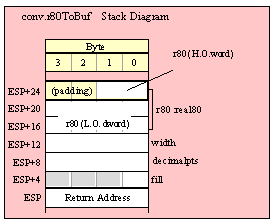
procedure conv.r64ToBuf
(
r64: real64;
width: uns32;
decimalpts: uns32;
fill: char;
var buffer: var in edi
)
This function converts the 64-bit double precision r64 value to its string representation using decimal notation. This function stores the resulting character sequence into sequential memory locations starting at the address held in the EDI register. They return EDI pointing at the first byte beyond the converted sequence. Note that these functions do not zero terminate the string; if you want a zero-terminated string, then store a zero at the byte pointed at by EDI upon return from these functions. Note that the 64-bit single precision format supports approximately 15 decimal digits of precision. Therefore, any digits beyond the 15th significant digit will contain garbage. Hence, your choice of width should not produce more than 15 mantissa digits. Do keep in mind that the average person has trouble comprehending value with more than six or seven digits. For values that are routinely outside this range you may want to use exponential form to display the number with a limited number of significant digits.
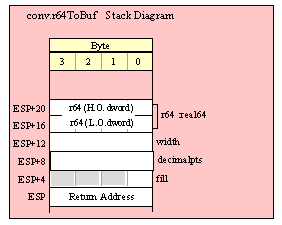
procedure conv.r32ToBuf
(
r32: real32;
width: uns32;
decimalpts: uns32;
fill: char;
var buffer: var in edi
)
This function converts the 32-bit single precision r32 value to its string representation using decimal notation. This function stores the resulting Note that the 32-bit single precision format supports approximately 6-7 decimal digits of precision. Therefore, any digits beyond the seventh significant digit will contain garbage. Hence, your choice of width should not produce more than seven mantissa digits.
Floating-Point Numeric to String Conversions, Decimal Form
The floating point numeric to string conversion routines translate the three different binary floating point formats to their string representation. The standard ("unadorned") functions store the string data into a string object that you pass as a parameter to the function. That string object must be preallocated and large enough to receive the string result (else a string overflow occurs). The "adorned" functions, whose names begin with "a_" automatically allocate storage on the heap, store the converted string into that heap object, and then return a pointer to the newly allocated string in the EAX register (it is the caller’s responsibility to free the storage when it is no longer needed).
procedure conv.r80ToStr
(
r80: real80;
width: uns32;
decimalpts: uns32;
fill: char;
buffer: string
)
This function converts the 80-bit extended precision r80 value to its string representation using decimal notation. This function stores the resulting string in the buffer variable whose MaxLength field must be at least width or this function will raise an exception. Note that the 80-bit single precision format supports approximately 18 decimal digits of precision. Therefore, any digits beyond the 18th significant digit will contain garbage. Hence, your choice of width should not produce more than 18 mantissa digits. Do keep in mind that the average person has trouble comprehending value with more than six or seven digits. For values that are routinely outside this range you may want to use exponential form to display the number with a limited number of significant digits.
procedure conv.r64ToStr
(
r64: real64;
width: uns32;
decimalpts: uns32;
fill: char;
buffer: string
)
This function converts the 64-bit double precision r64 value to its string representation using decimal notation. This function stores the resulting string in the buffer variable whose MaxLength field must be at least width or this function will raise an exception. Note that the 64-bit single precision format supports approximately 15 decimal digits of precision. Therefore, any digits beyond the 15th significant digit will contain garbage. Hence, your choice of width should not produce more than 15 mantissa digits. Do keep in mind that the average person has trouble comprehending value with more than six or seven digits. For values that are routinely outside this range you may want to use exponential form to display the number with a limited number of significant digits.
procedure conv.r32ToStr
(
r32: real32;
width: uns32;
decimalpts: uns32;
fill: char;
buffer: string
)
This function converts the 32-bit single precision r32 value to its string representation using decimal notation. This function stores the resulting string in the buffer variable whose MaxLength field must be at least width or this function will raise an exception. Note that the 32-bit single precision format supports approximately 6-7 decimal digits of precision. Therefore, any digits beyond the seventh significant digit will contain garbage. Hence, your choice of width should not produce more than seven mantissa digits.
procedure conv.a_r80ToStr
(
r80: real80;
width: uns32;
decimalpts: uns32;
fill: char
); @returns( "eax" );
This function converts the 80-bit extended precision r80 value to its string representation using decimal notation. This function stores the resulting string in storage it allocates on the heap and returns a pointer to that string in the EAX register. It is the caller’s responsibility to deallocate this storage when they are done with it.. Note that the 80-bit single precision format supports approximately 18 decimal digits of precision. Therefore, any digits beyond the 18th significant digit will contain garbage. Hence, your choice of width should not produce more than 18 mantissa digits. Do keep in mind that the average person has trouble comprehending value with more than six or seven digits. For values that are routinely outside this range you may want to use exponential form to display the number with a limited number of significant digits.
procedure conv.a_r64ToStr
(
r64: real64;
width: uns32;
decimalpts: uns32;
fill: char
); @returns( "eax" );
This function converts the 64-bit double precision r64 value to its string representation using decimal notation. This function stores the resulting string in storage it allocates on the heap and returns a pointer to that string in the EAX register. It is the caller’s responsibility to deallocate this storage when they are done with it. Note that the 64-bit single precision format supports approximately 15 decimal digits of precision. Therefore, any digits beyond the 15th significant digit will contain garbage. Hence, your choice of width should not produce more than 15 mantissa digits. Do keep in mind that the average person has trouble comprehending value with more than six or seven digits. For values that are routinely outside this range you may want to use exponential form to display the number with a limited number of significant digits.
procedure conv.a_r32ToStr
(
r32: real32;
width: uns32;
decimalpts: uns32;
fill: char
); @returns( "eax" );
This function converts the 32-bit single precision r32 value to its string representation using decimal notation. This function stores the resulting string in storage it allocates on the heap and returns a pointer to that string in the EAX register. It is the caller’s responsibility to deallocate this storage when they are done with it. Note that the 32-bit single precision format supports approximately 6-7 decimal digits of precision. Therefore, any digits beyond the seventh significant digit will contain garbage. Hence, your choice of width should not produce more than seven mantissa digits.
Floating Point String/Buffer to Numeric Conversions
The floating-point string to numeric routines convert characters found in a character sequence to an 80-bit IEEE floating-point format. There are two versions – conv.atof and conv.strToFlt. conv.atof operates on an arbitrary sequence of characters in memory and conv.strToFlt operates on a string variable.
These routines will skip over any leading underscore and delimiter characters (specified by the internal delimiters character set, see the discussion of conv.setDelimiters and conv.getDelimiters for details). These functions will convert all characters in the sequence until encountering an illegal floating-point character (decimal digits, a decimal point, ‘e’ or ‘E’, and an optional sign for the exponent and mantissa). If the first non-acceptable character is not the end of string or a delimiter character, these functions will raise a conversion exception. If the character is not a valid 7-bit ASCII character, these functions will raise an illegal character exception.
The conv.strToFlt functions has two parameters: a string object and an index into that string. Numeric conversion because at the zero-based character position specified by the index parameter. For example, the invocation
conv.strToFlt( someStr, 5 );
begins the conversion starting with the sixth character (index 5) in someStr. These functions will raise an "index out of range" exception if the supplied index is greater than the size of the string the first parameter specifies. They will return a null pointer reference exception if the string parameter is NULL (they will return an illegal memory access exception if the first parameter is not a valid pointer).
These functions always convert their strings to an 80-bit floating-point value and leave that value sitting on the top of the FPU stack (ST0). If you want the conversion to a 32-bit or 64-bit floating-point format, then use the fstp instruction to store the result in whatever destination format you desire (real32, real64, or real80).
procedure conv.atof( bufptr: dword in esi ); @returns( "st0" );
This routine assumes that ESI is pointing at a sequence of characters that represents a floating point number. The characters are converted to numeric form and the result is returned in ST0. ESI is left pointing at the first character beyond the converted characters. This function raises an exception if the value begins with something other than a standard numeric, ‘-‘, or delimiter character or ends with something other than a standard delimiter character (or the end of string).
This routine accepts floating point input in either decimal or exponential form.
procedure conv.strToFlt( s:string; index:dword ); @returns( "st0" );
This function converts the sequence of characters starting at position index in s to the equivalent extended precision floating point value and it leaves the result in ST0. This function raises an exception if the value begins with something other than a standard numeric, ‘-‘, or delimiter character, or ends with something other than a standard delimiter character (or the end of string).
This routine accepts floating point input in either decimal or exponential form.
Roman Numeral Conversion
procedure conv.roman( Arabic:uns32; rmn:string )
This procedure converts the specified integer value (Arabic) into a string that contains the Roman numeral representation of the value. Note that this routine only converts integer values in the range 1..3,999 to Roman numeral form. Since ASCII text doesn’t allow overbars (that multiply roman digits by 1,000), this function doesn’t handle really large Roman numbers. A different character set would be necessary for that.
conv.a_roman( Arabic:uns32 )
Just like the routine above, but this one allocates storage for the string and returns a pointer to the string in the EAX register.
Coroutines Module (coroutines.hhf)
HLA provides a powerful coroutines class that lets you easily use coroutines in your programs. The coroutine class provides three procedures and methods you can use to initialize a coroutine, transfer control between coroutines, and free up the storage associated with a coroutine when it completes execution. The coroutine class also has several data fields, but you should treat these as private fields and never disturb their values.
In addition to these class procedures and methods, the coroutine package provides a coret procedure that is useful for returning from a coroutine to whomever "cocalled" the coroutine. This makes it very easy to implement Generators using coroutines.
Finally, the coroutine module provides a special coroutine variable, mainPgm, that you can use to cocall the "coroutine" corresponding to the main HLA program.
The Coroutine Module
To use the coroutine functions in your application, you will need to include one of the following statements at the beginning of your HLA application:
#include( "coroutines.hhf" )
or
#include( "stdlib.hhf" )
The Coroutine Class Definition
Here’s the definition of the coroutine class data type:
// Note: the original declaration was "coroutine"
// but this has been deprecated. The following text
// equate is for legacy code. Someday, this declaration
// will go away.
const
coroutine :text := "coroutine_t";
type
coroutine_t:
class
var
CurrentSP: dword;
Stack: dword;
ExceptionContext: dword;
LastCaller: dword;
procedure cocall;
@external( "COR_COCALL" );
procedure create( size:uns32; theProc:procedure );
@external( "COR_CREATE" );
method cofree;
@external( "COR_COFREE" );
endclass;
The data fields are all private fields to this class, your applications should not modify these fields. In addition to the two procedures and the method in this class, the coroutines.hhf header file also defines a single external procedure and an external coroutine variable:
procedure coret; @external( "COR_CORET" );
static
mainPgm_coroutine:coroutine_t; @external( "MainPgmCoroutine__hla_" );
Coroutine Functions
procedure coroutine_t.create( size:uns32; theProc:procedure );
coroutine_t.create is the typical HLA class constructor for the coroutine class. Since this is a class procedure, you can call create one of two different ways:
(1) You can call it via the statement "coroutine_t.create( size, proc);" This form assumes that you wish to create a dynamic coroutine object on the heap. When called this way, the coroutine_t.create procedure allocates storage for a coroutine object on the heap and returns a pointer to this new coroutine object in the ESI register. Otherwise it behaves identically to the second form of the coroutine_t.create procedure.
(2) You can call coroutine_t.create using an invocation of the form "objectName.create( size, proc);" where "objectName" is the name of a coroutine_t variable or a pointer to a coroutine_t object (that, presumably, has been initialized with a valid pointer to a coroutine_t object). Do be aware that this form of the call loads ESI with the address of the coroutine_t object. On return, ESI will contain this new value.
Either form of the call to create will initialize the coroutine_t object, allowing subsequent cocalls to the coroutine_t object.
Coroutines execute using their own stack (independent of other coroutine stacks and independent of the stack the main program uses). The size parameter specifies the number of bytes of stack space to reserve for the coroutine. A good minimum value for a coroutine stack is between 256 and 1,024 bytes. If the coroutine allocates lots of local/automatic variables, or calls other procedures that allocate lots of local/automatic storage, you will need to allocate a larger stack as appropriate. Likewise, if your coroutine calls procedures that are recursive, additional stack space may be necessary.
The theProc parameter is a pointer to a procedure. This procedure is the code that will execute when you cocall this coroutine. The only thing special about the procedure is that it should never be possible to return to the procedure’s caller by executing a RET instruction. You exit coroutine using the coroutine_t.cocall procedure or the coroutine_t.coret procedure. If your code accidentally "falls off the end of the procedure" or otherwise attempts to return to the caller via a RET instruction, the coroutine will go into a special state in which any attempt to cocall it forces an immediate return by the coroutine to the cocaller.
Object declarations for examples:
static
ptrToCoroutine :pointer to coroutine;
staticCoroutine :coroutine_t;
HLA high-level calling sequence examples:
coroutine_t.create( 1024, &myCoroutineProc );
mov( esi, ptrToCoroutine );
staticCoroutine.create( 1024, &anotherProc );
HLA low-level calling sequence examples:
pushd( 1024 );
pushd( &myCoroutineProc );
mov( NULL, esi ); // Tells create to allocate storage
call coroutine_t.create;
mov( esi, ptrToCoroutine );
pushd( 1024 );
pushd( &anotherProc );
lea( esi, staticCoroutine );
call coroutine.create;
procedure coroutine_t.cocall();
coroutine_t.cocall is the mechanism you use to invoke a coroutine. Note that this is a procedure for performance reasons. You should never invoke the static procedure coroutine_t.cocall as this will raise a run-time exception. Instead, you should always invoke this procedure using an object invocation of the form "objectName.cocall();" This will switch the thread of execution from the current coroutine (or the main program) to the coroutine code associated with "objectName". Note that coroutines rarely begin execution at the first statement of the procedure associated with the coroutine (in fact, this happens exactly once, when you invoke the coroutine for the very first time).
The cocall mechanism provides the standard way of leaving a coroutine. Cocalling some other coroutine switches the execution context from the current coroutine to that other coroutine. The next time some code cocalls a coroutine that leaves via cocall, execution continues with the first statement following the cocall (it’s almost as though you had called that other coroutine using a CALL instruction).
HLA high-level calling sequence examples:
ptrToCoroutine.cocall();
staticCoroutine.cocall();
HLA low-level calling sequence examples:
mov( ptrToCoroutine, esi );
call coroutine_t.cocall;
lea( esi, staticCoroutine );
call coroutine_t.cocall;
method coroutine_t.cofree();
When you are done with a coroutine, you should call the coroutine_t.cofree method to free up the stack space associated with that coroutine. You must not call coroutine_t.cofree from inside the coroutine you’re cleaning up since it still needs its stack to transfer control to some other coroutine.
HLA high-level calling sequence examples:
ptrToCoroutine.cofree();
staticCoroutine.cofree();
HLA low-level calling sequence examples:
mov( ptrToCoroutine, esi );
mov( [esi], edi );
call( [edi+@offset(coroutine_t.cofree)] );
lea( esi, staticCoroutine );
mov( [esi], edi );
call( [edi+@offset(coroutine_t.cofree)] );
method coret();
coret is nearly identical to coroutine_t.cocall with two major exceptions. First, note that this procedure is not a member of the coroutine_t class. Therefore, you do not specify an object name in front of the call to the coret procedure. Second, coret returns control to whomever cocalled the current coroutine. The current coroutine does not have to know who called it; coret figures this out and cocalls the appropriate coroutine.
Note that coret is not a "return" in the usual sense that the coroutine completes execution upon calling coret. coret is identical to a coroutine_t.cocall to the coroutine that called the current coroutine. In particular, after a coroutine returns to another, any future cocalls to this coroutine will continue execution with the first statement following the coret call.
HLA high-level calling sequence examples:
coret();
HLA low-level calling sequence examples:
call coret;
static mainPgm:coroutine_t;
This is a special coroutine_t variable that contains the control information for the main program. If, inside a coroutine, you wish to cocall the main program, just use a cocall of the form "MainPgm.cocall();" and control in the main program will continue at the point of the last cocall executed in the main program. (Note: the term "main program" here does not imply that the cocall has to be in the actual main program of an HLA program, it simply refers to the thread of execution that starts in the main program. Your main program can call a procedure that transfers control to some coroutine via cocall. MainPgm.cocall will transfer control back into that procedure.)
Character Sets (cset.hhf)
The HLA Standard Library contains several routines that provide the power of the HLA compile-time character set facilities at run-time (i.e., within your programs).
HLA uses a 128-bit bitmap (16 consecutive bytes) to implement sets of seven-bit ASCII characters. This has a very important implication: you cannot pass byte values greater than $7F to a character set function. Currently, the HLA Standard Library routines do not check for values out of range (for performance reasons). In the future, this checking may be added as a compilable option. For the time being, however, it is your responsibility to verify that all character values are in the range #$0..#$7F (and, in general, #$0 is an exceeding bad value to specify in many cases since the null character terminates strings).
The bitmap consists of 128 consectutive bits numbered 0..127. If a bit in a character set is one, then the corresponding character (whose ASCII code matches the bit number) is a member of the character set. Conversely, if a bit is zero, the corresponding character is not a member of the set.
Note that many routines pass character sets by value. This means you can pass HLA character set constants as parameters to these procedures/functions. HLA emits four MOV (doubleword) instructions to copy a character set by value, so passing character sets by value is not horribly inefficient (though not quite as fast as a 32-bit integer!).
Warning: All of the character set routines are members of the
cs
namespace. This means you cannot use the name
cs
within your programs. (
cs
is a common character set name that lazy programmers use; sorry, it’s already been taken!)
The following sections describe each of the character set routines in the HLA Standard Library.
A Note About Thread Safety: The routines in this module are all thread safe.
Note about stack diagrams: this documentation includes stack diagrams for those functions that pass parameters on the stack. To conserve space, this documentation does not include a stack diagram for any function that does not pass data on the stack (that is, only a return address appears on the stack).
Predicates (tests)
Although the "returns" value for each of the following functions is "AL", these tests always set EAX to zero or one. Therefore, you may refer to the AL or EAX register after these tests, whichever is more convenient for you. If you use instruction composition and bury one of these function calls in another statement, that statement will use the AL register as the operand.
Note that these functions generally pass their character set parameters by value. This involves pushing 16 bytes on the stack for each
cset
parameter (typically four push instructions). Keep this in mind if efficiency is your utmost concern. Be sure to read the section on "Passing CSET Parameters on the Stack" in the chapter on "Passing Parameters to Standard Library Routines".
procedure cs.IsEmpty( src: cset ); @returns( "AL" );
This function returns true (1) in the AL register if the specified character set is empty (has no members). It returns false (0) in AL/EAX otherwise.
HLA high-level calling sequence examples:
cs.IsEmpty( csetVar );
mov( al, booleanResult );
HLA low-level calling sequence examples:
// cs.IsEmpty is really intended to be used as a high-level
// type function. It’s actually just as easy to compute the
// function manually as it is to call it. Here’s the low-level
// calling sequence:
push( (type dword csetVar[12]));
push( (type dword csetVar[8]));
push( (type dword csetVar[4]));
push( (type dword csetVar[0]));
call cs.IsEmpty;
mov( al, booleanResult;
// Here’s the same thing using bare machine instructions:
mov( (type dword csetVar[0]), eax );
or( (type dword csetVar[4]), eax );
or( (type dword csetVar[8]), eax );
or( (type dword csetVar[12]), eax );
setz( al );
mov( al, booleanResult );
procedure cs.member( c:char; theSet:cset ); @returns( "AL" );
This function returns true (1) or false (0) in AL/EAX if the specified character is a member of the specified character set.
HLA high-level calling sequence examples:
cs.member( charVar, csetVar );
mov( al, booleanResult );
HLA low-level calling sequence examples:
// cs.member is really intended to be used as a high-level
// type function. It’s actually just as easy to compute the
// function manually as it is to call it. Here’s the low-level
// calling sequence:
movzx( charVar, eax );
push( eax );
push( (type dword csetVar[12]));
push( (type dword csetVar[8]));
push( (type dword csetVar[4]));
push( (type dword csetVar[0]));
call cs.member;
mov( al, booleanResult;
// Here’s the same thing using bare machine instructions:
movzx( charVar, eax );
bt( eax, csetVar );
setc( al );
mov( al, booleanResult );
procedure cs.subset( src1:cset; src2:cset ); @returns( "AL" );
The
cs.subset
function returns true in AL/EAX if
src1
<=
src2
(that is, all of
src1
’s members are also members of
src2
).
HLA high-level calling sequence examples:
cs.subset( subsetVar, supersetVar );
mov( al, booleanResult );
HLA low-level calling sequence examples:
push( (type dword subsetVar[12]));
push( (type dword subsetVar[8]));
push( (type dword subsetVar[4]));
push( (type dword subsetVar[0]));
push( (type dword supersetVar [12]));
push( (type dword supersetVar [8]));
push( (type dword supersetVar [4]));
push( (type dword supersetVar [0]));
call cs.subset;
mov( al, booleanResult );
procedure cs.superset( src1:cset; src2:cset ); @returns( "AL" );
The
cs.superset
function returns true in AL/EAX if
src1
>=
src2
(that is, all of
src2
’s members are members of
src1
).
HLA high-level calling sequence examples:
cs.superset( supersetVar, subsetVar );
mov( al, booleanResult );
HLA low-level calling sequence examples:
push( (type dword supersetVar[12]));
push( (type dword supersetVar[8]));
push( (type dword supersetVar[4]));
push( (type dword supersetVar[0]));
push( (type dword subsetVar[12]));
push( (type dword subsetVar[8]));
push( (type dword subsetVar[4]));
push( (type dword subsetVar[0]));
call cs.superset;
mov( al, booleanResult );
procedure cs.psubset( src1:cset; src2:cset ); @returns( "AL" );
The
cs.psubset
(proper subset) function returns true in AL/EAX if
src1
<
src2
(that is, all of
src1
’s members are members of
src2
but
src1
<>
src2
).
HLA high-level calling sequence examples:
cs.psubset( subsetVar, supersetVar );
mov( al, booleanResult );
HLA low-level calling sequence examples:
push( (type dword subsetVar[12]));
push( (type dword subsetVar[8]));
push( (type dword subsetVar[4]));
push( (type dword subsetVar[0]));
push( (type dword supersetVar [12]));
push( (type dword supersetVar [8]));
push( (type dword supersetVar [4]));
push( (type dword supersetVar [0]));
call cs.psubset;
mov( al, booleanResult );
procedure cs.psuperset( src1:cset; src2:cset ); @returns( "AL" );
The
cs.spsuperset
(proper superset) function returns true in AL/EAX if
src1
>
src2
(that is, all of
src2
’s members are members of
src1
but
src2
<>
src1
).
HLA high-level calling sequence examples:
cs.psuperset( supersetVar, subsetVar );
mov( al, booleanResult );
HLA low-level calling sequence examples:
push( (type dword supersetVar[12]));
push( (type dword supersetVar[8]));
push( (type dword supersetVar[4]));
push( (type dword supersetVar[0]));
push( (type dword subsetVar[12]));
push( (type dword subsetVar[8]));
push( (type dword subsetVar[4]));
push( (type dword subsetVar[0]));
call cs.psuperset;
mov( al, booleanResult );
procedure cs.eq( src1:cset; src2:cset ); @returns( "AL" );
The
cs.eq
function compares the two sets and returns true/false in AL/EAX; true if the two sets are equal, false if they are not.
HLA high-level calling sequence examples:
cs.eq
( src1, src2 );
mov( al, booleanResult );
HLA low-level calling sequence examples:
push( (type dword src1[12]));
push( (type dword src1[8]));
push( (type dword src1[4]));
push( (type dword src1[0]));
push( (type dword src2[12]));
push( (type dword src2[8]));
push( (type dword src2[4]));
push( (type dword src2[0]));
call
cs.eq
;
mov( al, booleanResult );
procedure cs.ne( src1:cset; src2:cset ); @returns( "AL" );
The
cs.eq
function compares the two sets and returns true/false in AL/EAX; true if the two sets are not equal, false if they are equal.
HLA high-level calling sequence examples:
cs.ne
( src1, src2 );
mov( al, booleanResult );
HLA low-level calling sequence examples:
push( (type dword src1[12]));
push( (type dword src1[8]));
push( (type dword src1[4]));
push( (type dword src1[0]));
push( (type dword src2[12]));
push( (type dword src2[8]));
push( (type dword src2[4]));
push( (type dword src2[0]));
call
cs.ne
;
mov( al, booleanResult );
Character Set Construction and Manipulation
The functions in this group create character set objects, extract data from character set objects, or transfer data between character set objects.
procedure cs.empty( var dest:cset );
This function clears all the bits in a character set to create the empty set. Note that the single character set parameter is passed by reference.
HLA high-level calling sequence examples:
cs.empty
( csetVar );
HLA low-level calling sequence examples:
// cset_s is a variable declared in the static/storage section:
pushd( &cset_s );
call cs.
empty
;
// cset_v is a variable declared in the var section or
// is a parameter:
lea( eax, cset_v );
push( eax );
call cs.
empty
;
// Alternative call passing cset_v if no 32-bit registers
// are available (this code assumes that EBP points at the current
// activation record/stack frame that contains cset_v):
push( ebp );
add( @offset( cset_v ), (type dword [esp] ));
call cs.
empty
;
// Low-level call assuming a 32-bit register (esi in this case)
// contains the address of the cset:
push( esi );
call cs.
empty
;
// Low-level call assuming a dword or pointer variable contains the
// address of the cset that will receive the delimiter character set:
push( ptrToDelims );
call cs.
empty
;
procedure cs.cpy( src:cset; var dest:cset );
This routine copies the data from the source character set (
src
) to the destination character set (
dest
). Note that the
dest
set is passed by reference. Although this routine is convenient, you should consider writing a macro to do this same function (copy 16 bytes from
src
to
dest
) if you call this function in time critical sections of your code.
HLA high-level calling sequence examples:
cs.cpy
( csetSrc, csetDest );
cs.cpy( {‘a’..’z’}, lowerCaseCset );
HLA low-level calling sequence examples:
// csetDest_s is a variable declared
// in the static/storage section:
push( (type dword csetSrc_s[12]));
push( (type dword csetSrc_s[8]));
push( (type dword csetSrc_s[4]));
push( (type dword csetSrc_s[0]));
pushd( &csetDest_s );
call cs.
cpy
;
// csetDest_v is a variable declared in the var section or
// is a parameter:
push( (type dword csetSrc_v[12]));
push( (type dword csetSrc_v[8]));
push( (type dword csetSrc_v[4]));
push( (type dword csetSrc_v[0]));
lea( eax, csetDest_v );
push( eax );
call cs.
cpy
;
// Alternative call passing csetDest_v if no 32-bit registers
// are available (this code assumes that EBP points at the current
// activation record/stack frame that contains csetDest_v):
push( (type dword csetSrc_v[12]));
push( (type dword csetSrc_v[8]));
push( (type dword csetSrc_v[4]));
push( (type dword csetSrc_v[0]));
push( ebp );
add( @offset( csetDest_v ), (type dword [esp] ));
call cs.
cpy
;
// Low-level call assuming a 32-bit register (edi in this case)
// contains the address of the destination cset:
push( (type dword csetSrc_v[12]));
push( (type dword csetSrc_v[8]));
push( (type dword csetSrc_v[4]));
push( (type dword csetSrc_v[0]));
push( edi );
call cs.
cpy
;
// Low-level call assuming a dword or pointer variable contains the
// address of the destination cset:
push( (type dword csetSrc[12]));
push( (type dword csetSrc[8]));
push( (type dword csetSrc[4]));
push( (type dword csetSrc[0]));
push( ptrTodest );
call cs.
cpy
;
procedure cs.charToCset( c:char; var dest:cset );
The
cs.charToCset
procedure takes the character passed as a parameter and creates a singleton set containing that character (a singleton is a set with exactly one member). The resulting set is stored into the destination parameter (which is passed by reference).
HLA high-level calling sequence examples:
cs.charToCset
( ‘c’, csetDest );
cs.
charToCset
( charVar, lowerCaseCset );
cs.
charToCset
( (type char [esi]), (type cset [edi]));
HLA low-level calling sequence examples:
// The following low-level examples all assume that csetDest_s is
// a statically-declared object (static or storage section). For
// examples of additional ways to pass the destination cset by
// reference, please see the examples for cs.cpy given earlier.
//
// Passing a single character constant:
pushd( ‘c’ );
pushd( &csetDest_s );
call cs.
charToCset
;
// Passing a character variable, assuming a 32-bit register is
// available or one of the 8-bit register: AL, BL, CL, or DL
mov( charVar, al );
push( eax );
pushd( &csetDest_s );
call cs.
charToCset
;
// If the character variable is guaranteed not to be in the last
// three bytes of allocated storage, you could also do this:
push( type dword charVar );
pushd( &csetDest_s );
call cs.
charToCset
;
// If the character is in one of the 8-bit registers: AH, BH, CH, DH
sub( 4, esp );
mov( ah, [esp] );
pushd( &csetDest_s );
call cs.
charToCset
;
procedure cs.rangeChar( first:char; last:char; var dest:cset );
This function creates a set whose member range between the first character specified and the last character specified. For example,
cs.rangeChar
( ’A’, ’Z’, UpperCaseSet) will create a character set whose members are the upper case alphabetic characters. Any previous members in the destination set are lost.
HLA high-level calling sequence examples:
cs.rangeChar
( ‘a’, ‘z’, csetDest );
cs.
rangeChar
( charVar, endCharVal, lowerCaseCset );
cs.
rangeChar
( (type char [esi]), ‘0’, (type cset [edi]));
HLA low-level calling sequence examples:
// The following low-level examples all assume that csetDest_s is
// a statically-declared object (static or storage section). For
// examples of additional ways to pass the destination cset by
// reference, please see the examples for cs.cpy given earlier.
// Also note that both the "first" and "last" parameters are
// character objects that you pass the same way. For brevity,
// the following examples only demonstrate variations on the
// "first" parameter; the same principles apply to the "last"
// parameter.
//
// Passing two character constants:
pushd( ‘a’ );
pushd( ‘z’ );
pushd( &csetDest_s );
call cs.
rangeChar
;
// Passing a character variable, assuming a 32-bit register is
// available or one of the 8-bit register: AL, BL, CL, or DL
mov( charVar, al );
push( eax );
pushd( ‘z’ );
pushd( &csetDest_s );
call cs.
rangeChar
;
// If the "first" character variable is guaranteed not to be in the
// last three bytes of allocated storage, you could also do this:
push( type dword charVar );
pushd( ‘z’ );
pushd( &csetDest_s );
call cs.
rangeChar
;
// If the "first" character is in one of the 8-bit
// registers: AH, BH, CH, DH
sub( 4, esp );
mov( ah, [esp] );
pushd( ‘z’ );
pushd( &csetDest_s );
call cs.
rangeChar
;
procedure cs.strToCset( s:string; var dest:cset );
This function first sets the destination character set to the empty set. Then it "unions in" all the characters found in the string parameter to the destination set.
HLA high-level calling sequence examples:
cs.strToCset
( strSrc, csetDest );
cs.
strToCset
( "ABCDEFabcdef", hexCset );
HLA low-level calling sequence examples:
// csetDest_s is a variable declared
// in the static/storage section:
push( strSrc );
pushd( &csetDest_s );
call cs.strtoCset;
// You could pass a string literal thusly (though there is
// no benefit to doing this over creating a statically
// initialized string variable and passing that string variable).
lea( eax, "abcdefABCDEF" );
push( eax );
pushd( &csetDest_s );
call cs.strtoCset;
procedure cs.strToCset2( s:string; offs:uns32; var dest:cset );
This function first sets the destination character set to the empty set. Then it "unions in" all the characters starting at offset
offs
in the string parameter to the destination character set.
HLA high-level calling sequence examples:
cs.strToCset2
( strSrc, 2, csetDest );
cs.
strToCset2
( "ABCDEF", offsetIntoStr, partialHexCset );
HLA low-level calling sequence examples:
// csetDest_s is a variable declared
// in the static/storage section:
push( strSrc );
pushd( 2 )
pushd( &csetDest_s );
call cs.
strToCset2
;
// Assume the offset is in the variable "offsetIntoStr":
push( strSrc );
push( offsetIntoStr );
pushd( &csetDest_s );
call cs.
strToCset2
;
procedure cs.extract( var dest:cset ); @returns( "EAX" );
This function removes a single character from the character set and returns that character in the AL register. Currently, this function removes characters by order of their ASCII character codes (that is, each call returns the character in the set with the lowest ASCII code). However, you should not make this assumption. You should assume that this function could return the characters in an arbitrary order. If the specified character set is empty, this routine returns -1 ($FFFF_FFFF) in the EAX register; in all other cases the H.O. three bytes of EAX contain zero upon return.
Note: unlike the HLA compile-time function "@extract", this function actually removes the character from the character set ("@extract" leaves the character in the set). Keep this in mind. (In the future, the name of the HLA @extract function will probably be changed to something else to clean up this conflict.)
HLA high-level calling sequence examples:
cs.extract
( csetVar );
if( eax <> -1 ) then
mov( al, charExtracted );
endif;
HLA low-level calling sequence example:
// The following low-level example assumes that cset_s is
// a statically-declared object (static or storage section). For
// examples of additional ways to pass the destination cset by
// reference, please see the examples for cs.cpy given earlier.
pushd( &cset_s );
call cs.
extract
;
cmp( eax, -1 );
je noCharExtracted;
mov( al, charExtracted;
noCharExtracted:
Set Operations
The following set functions perform what is generally considered to be set arithmetic: operations like set union, intersection, difference, and so on.
procedure cs.setunion( src:cset; var dest:cset );
This function computes the union of two sets, storing the result back into the destination set. Note that the destination set parameter is passed by reference.
Note: The name "
setunion
" was used rather than the more obvious choice of "union" because "union" is an HLA reserved word.
HLA high-level calling sequence examples:
cs.setunion
( csetSrc, csetDest );
cs.
setunion
( {‘a’..’z’}, lowerCaseUnion );
HLA low-level calling sequence example:
// The following low-level example assumes that csetDest_s is
// a statically-declared object (static or storage section). For
// examples of additional ways to pass the destination cset by
// reference, please see the examples for cs.cpy given earlier.
push( (type dword csetSrc_s[12]));
push( (type dword csetSrc_s[8]));
push( (type dword csetSrc_s[4]));
push( (type dword csetSrc_s[0]));
pushd( &csetDest_s );
call cs.
setunion
;
procedure cs.intersection( src:cset; var dest:cset );
This function computes the set intersection of the two sets passed as parameters and stores the result back into the destination set. Note that the
dest
parameter is passed by reference.
HLA high-level calling sequence examples:
cs.
intersection( csetSrc, csetDest );
cs.intersection( {‘a’..’z’}, lowerCaseUnion );
HLA low-level calling sequence example:
// The following low-level example assumes that csetDest_s is
// a statically-declared object (static or storage section). For
// examples of additional ways to pass the destination cset by
// reference, please see the examples for cs.cpy given earlier.
push( (type dword csetSrc_s[12]));
push( (type dword csetSrc_s[8]));
push( (type dword csetSrc_s[4]));
push( (type dword csetSrc_s[0]));
pushd( &csetDest_s );
call cs.intersection;
procedure cs.difference( src:cset; var dest:cset );
This function computes the set difference of two sets (i.e., the members in the destination set that are not also members of the source set). It stores the result back into the
dest
set (which is passed by reference).
HLA high-level calling sequence examples:
cs.
difference( csetSrc, csetDest );
cs.difference( {‘a’..’z’}, csetWithoutLowerCase );
HLA low-level calling sequence example:
// The following low-level example assumes that csetDest_s is
// a statically-declared object (static or storage section). For
// examples of additional ways to pass the destination cset by
// reference, please see the examples for cs.cpy given earlier.
push( (type dword csetSrc_s[12]));
push( (type dword csetSrc_s[8]));
push( (type dword csetSrc_s[4]));
push( (type dword csetSrc_s[0]));
pushd( &csetDest_s );
call cs.difference;
procedure cs.complement( src:cset; var dest:cset );
This function computes the set complement of a set (i.e., the members in the destination set are those elements that are not in the source set.). It stores the complemented version of the set in the destination operand (which is passed by reference).
HLA high-level calling sequence examples:
cs.
complement( csetSrc, negatedCsetDest );
cs.complement( {‘a’..’z’}, allButLowercase );
HLA low-level calling sequence example:
// The following low-level example assumes that csetDest_s is
// a statically-declared object (static or storage section). For
// examples of additional ways to pass the destination cset by
// reference, please see the examples for cs.cpy given earlier.
push( (type dword csetSrc_s[12]));
push( (type dword csetSrc_s[8]));
push( (type dword csetSrc_s[4]));
push( (type dword csetSrc_s[0]));
pushd( &csetDest_s );
call cs.complement;
procedure cs.unionChar( c:char; var dest:cset );
The
cs.unionChar
function adds the character (supplied as a parameter) to the specified destination character set (passed by reference). If the character was already a member of the set, this function does not affect the character set.
HLA high-level calling sequence examples:
cs.
unionChar( ‘c’, csetDest );
cs.unionChar( charVar, lowerCaseCset );
cs.unionChar( (type char [esi]), (type cset [edi]));
HLA low-level calling sequence examples:
// The following low-level examples all assume that csetDest_s is
// a statically-declared object (static or storage section). For
// examples of additional ways to pass the destination cset by
// reference, please see the examples for cs.cpy given earlier.
//
// Passing a single character constant:
pushd( ‘c’ );
pushd( &csetDest_s );
call cs.unionChar;
// Passing a character variable, assuming a 32-bit register is
// available or one of the 8-bit register: AL, BL, CL, or DL
mov( charVar, al );
push( eax );
pushd( &csetDest_s );
call cs.unionChar;
// If the character variable is guaranteed not to be in the last
// three bytes of allocated storage, you could also do this:
push( type dword charVar );
pushd( &csetDest_s );
call cs.unionChar;
// If the character is in one of the 8-bit registers: AH, BH, CH, DH
sub( 4, esp );
mov( ah, [esp] );
pushd( &csetDest_s );
call cs.unionChar;
procedure cs.removeChar( c:char; var dest:cset );
This function removes a single character from the specified destination set (passed by reference). If the character was not previously a member of the destination set, this function does not affect that set.
HLA high-level calling sequence examples:
cs.
removeChar( ‘c’, csetDest );
cs.removeChar( charVar, lowerCaseCset );
cs.removeChar( (type char [esi]), (type cset [edi]));
HLA low-level calling sequence examples:
// The following low-level examples all assume that csetDest_s is
// a statically-declared object (static or storage section). For
// examples of additional ways to pass the destination cset by
// reference, please see the examples for cs.cpy given earlier.
//
// Passing a single character constant:
pushd( ‘c’ );
pushd( &csetDest_s );
call cs.removeChar;
// Passing a character variable, assuming a 32-bit register is
// available or one of the 8-bit register: AL, BL, CL, or DL
mov( charVar, al );
push( eax );
pushd( &csetDest_s );
call cs.removeChar;
// If the character variable is guaranteed not to be in the last
// three bytes of allocated storage, you could also do this:
push( type dword charVar );
pushd( &csetDest_s );
call cs.removeChar;
// If the character is in one of the 8-bit registers: AH, BH, CH, DH
sub( 4, esp );
mov( ah, [esp] );
pushd( &csetDest_s );
call cs.removeChar;
procedure cs.unionStr( s:string; var dest:cset );
This function will union in all the characters in a string to the destination set. Unlike the
cs.strToCset
function, this function does not clear the destination character set before processing the characters in the string.
HLA high-level calling sequence examples:
cs.
unionStr( strSrc, csetDest );
cs.unionStr( "ABCDEFabcdef", csetPlusHexChars );
HLA low-level calling sequence examples:
// csetDest_s is a variable declared
// in the static/storage section:
push( strSrc );
pushd( &csetDest_s );
call cs.unionStr;
// You could pass a string literal thusly (though there is
// no benefit to doing this over creating a statically
// initialized string variable and passing that string variable).
lea( eax, "abcdefABCDEF" );
push( eax );
pushd( &csetDest_s );
call cs.unionStr;
procedure cs.unionStr2( s:string; offs:uns32; offs:uns32; var dest:cset );
This function will union in all the characters in a string to the destination set. Unlike the
cs.unionStr
function, this function starts at character position
offs
in
s
rather than at character position zero.
HLA high-level calling sequence examples:
cs.
unionStr2( strSrc, 2, csetDest );
cs.unionStr2( "ABCDEF", offsetIntoStr, partialHexUnion );
HLA low-level calling sequence examples:
// csetDest_s is a variable declared
// in the static/storage section:
push( strSrc );
pushd( 2 )
pushd( &csetDest_s );
call cs.unionStr2;
// Assume the offset is in the variable "offsetIntoStr":
push( strSrc );
push( offsetIntoStr );
pushd( &csetDest_s );
call cs.unionStr2;
procedure cs.removeStr( s:string; var dest:cset );
This function removes characters found in the string from the specified character set. If a character in the string was not previously a member of the character set, the specified character has no effect on the destination set.
HLA high-level calling sequence examples:
cs.
removeStr( strSrc, csetDest );
cs.removeStr( "ABCDEFabcdef", csetMinusHexChars );
HLA low-level calling sequence examples:
// csetDest_s is a variable declared
// in the static/storage section:
push( strSrc );
pushd( &csetDest_s );
call cs.removeStr;
// You could pass a string literal thusly (though there is
// no benefit to doing this over creating a statically
// initialized string variable and passing that string variable).
lea( eax, "abcdefABCDEF" );
push( eax );
pushd( &csetDest_s );
call cs.removeStr;
procedure cs.removeStr2( s:string; offs:uns32; var dest:cset );
This function removes characters found in the string at character position
offs
and beyond from the specified character set. If a character in the string was not previously a member of the character set, the specified character has no effect on the destination set.
HLA high-level calling sequence examples:
cs.
removeStr2( strSrc, 2, csetDest );
cs.removeStr2( "ABCDEF", offsetIntoStr, csetMinusSomeHexChars );
HLA low-level calling sequence examples:
// csetDest_s is a variable declared
// in the static/storage section:
push( strSrc );
pushd( 2 )
pushd( &csetDest_s );
call cs.removeStr2;
// Assume the offset is in the variable "offsetIntoStr":
push( strSrc );
push( offsetIntoStr );
pushd( &csetDest_s );
call cs.removeStr2;
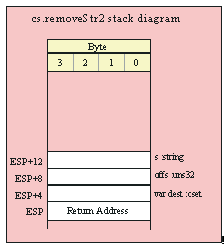
Date Functions (datetime.hhf)
HLA contains a set of procedures and functions that simplify correct date calculations. There are actually two modules: a traditional set of date functions and, for those who prefer an object-oriented approach, a date class module.
Note: be sure to read the chapter on "Passing Parameters to Standard Library Routines" (parmpassing.rtf) before reading this chapter.
A Note About Thread Safety: The date and time routines maintain a couple of static global variables that track the output format and output separate characters for dates. Currently, these values apply to all threads in a process. You should take care when changing these values in threads. When the process module is added to the standard library, these values will be placed in a per-thread data structure. Until then, you should set the format/separator character before starting any other threads and avoid changing their values once other threads (that might use the date/time library module) begin execution.
Note about stack diagrams: this documentation includes stack diagrams for those functions that pass parameters on the stack. To conserve space, this documentation does not include a stack diagram for any function that does not pass data on the stack (that is, only a return address appears on the stack).
Note about function overloading: the functions in the date/time module use function overloading in order to allow you to specify the parameter lists in different ways. The macro that handles the overloading generally coerces the possible parameter types into a single object that it passes to the underlying function. The documentation for the specific functions will tell you whether a symbol is a macro or a function. For the most part, this should matter to you unless you are taking the address of a function (which you cannot do with a macro). See the HLA documentation for more details on function overloading via macros.
The Date Module
To use the date functions in your application, you will need to include one of the following statements at the beginning of your HLA application:
#include( "datetime.hhf" )
or
#include( "stdlib.hhf" )
Date Data Types
The
date namespace
defines the following useful data types:
date.daterec
Date representation. This is a dword object containing
m
,
d
, and
y
fields holding the obvious values. The
y
field is a 16-bit quantity supporting years 0..9,999. No Y2K problems here! (Of course, it does suffer from Y10K, but that’s probably okay.) Since the Gregorian calendar began use in Oct, 1582, there is really no need to represent dates any earlier than this. In fact, most date calculations in the HLA stdlib will not allow dates earlier than Jan 1, 1600 for this very reason. The limitation of year 9999 is an arbitrary limit set in the library to help catch wild values. If you really need dates beyond 9999, feel free to modify the date validation code. The
m
and
d
fields are both byte objects. The date validation routines enforce the month limits of 1..12 and appropriate day limits (depending on the month and year).
Here is the current data type definition for the daterec data type:
type
daterec:
record
day :uns8;
month :uns8;
year :uns16;
endrecord;
Because of the way the fields are defined, you may compare two dates as 32-bit values and test the result using unsigned conditional branch instructions.
date.outputFormat
This is an enumerated data type that defines the following constants:
mdyy, mdyyyy, mmddyy, mmddyyyy, yymd, yyyymd, yymmdd, yyyymmdd, MONdyyyy
, and
MONTHdyyyy
. These constants control the date output format in the (mostly) obvious way. Note that
mdyy
can output one digit for the day and month while
mmddyy
always inputs two digits for each field. The
MONdyyyy
format outputs dates in the form "Jan 1, 2000" while the
MONTHdyyyy
outputs the dates using the format "January 1, 2000".
type
OutputFormat:
enum
{
mdyy,
mdyyyy,
mmddyy,
mmddyyyy,
yymd,
yyyymd,
yymmdd,
yyyymmdd,
MONdyyyy,
MONTHdyyyy,
badDateFormat
};
Date Tables
The date/time module includes several date/time-related data objects that may be of interest to an application programmer. Here are the declarations found in the datetime.hhf header file:
DaysToMonth :uns32[13];
DaysInMonth :uns32[13];
DaysFromMonth :uns32[13];
Months :string[13];
shortMonths :string[13];
You must treat these tables as read-only objects. Changing their values will cause the date/time routines to produce incorrect results. Each of these tables is indexed by a month value in the range 1..12. Zero is an illegal value and the value found at index 0 in these tables is undefined. Obviously, accessing any data beyond index 12 is also undefined. The first three functions return some number of days relative to the month whose index you’ve supplied. These day values are relative to the first day of the specified month. The values in these tables are for non-leap years. If your date calculation is for a leap year, you must add one to the value found in these tables, as appropriate for the month you specify; details appear in the discussion of each function.
DaysToMonth contains the number of days from January 1 to the first of the month you specify as the index. For example, index 1 contains zero, index 2 contains 31, index 3 contains 59 (31+28), etc. For leap years, you will need to add one to the table entry if the index is in the range 3..12.
DaysInMonth contains the number of days in the month specified by the index. For example, DaysInMonth[1] contains 31, DaysInMonth[2] contains 28, and DaysInMonth[3] contains 31. For leap years, you need to add one to the value appearing at index 2 (of course, it’s probably just easier to explicitly set the value to 29 for February in leap years).
DaysFromMonth contains the number of days from the first day of the month specified by the index to the first day of January in the following year. For example, DaysFromMonth[1] will contain 365, DaysFromMonth[2] will contain 334 (365-31), and so on. For leap years, you will want to add one to the value if the month index is less than 3.
Months is an array of strings, indexed by the month value, that contain the month’s name. For example, Month[1] is the string "January" and Month[2] is the string "February".
shortMonths is an array of strings that contain shortened versions of the month names (the first three characters of each of the month names found in the Months array).
Date Predicates
The date module provides many functions that test date values. This section details those functions.
#macro date.isLeapYear( y:uns32 ); @returns( "al" );
#macro date.isLeapYear( dr:date.daterec ); @returns( "al" );
procedure date._isLeapYear( Year:word ); @returns( "al" );
This is an overloaded function. You may either pass it an unsigned integer containing the year or a
date.daterec
value specifying a
m/d/y
value (the overloading function will simply pick out the year value and pass it on to the underlying date._isLeapYear function). These functions return true or false in the AL register depending upon whether the parameter is a leap year (true if it is a leap year). Note that this function will be correct until sometime between the years 3000 and 4000, at which point people will probably have to agree upon adding an extra leap day in at some point (no such agreement has been made today, hence the absence from this function); currently, HLA date routines do not allow dates beyond the year 2999, so this won’t be a problem unless you modify the maximum year value in the date/time header files. Note that these functions return the boolean result zero-extended into EAX. The @returns("al") declarations exist so that these functions will be type-compatible with boolean objects.
HLA high-level calling sequence examples:
date.isLeapYear( someDateVar );
mov( al, someDateVar_is_leap_year );
if( date.isLeapYear( aYearValue )) then
// Do something if aYearValue is a leap year
endif;
mov( &date._isLeapYear( ebx ), ptrToIsLeapYearFunction );
HLA low-level calling sequence examples:
movzx( someDateVar.year, eax );
push( eax );
call date._isLeapYear;
mov( al, someDateVar_is_leap_year );
movzx( aYearValue, eax );
push( eax );
call date._isLeapYear;
test( al, al );
jz notALeapYear;
// Do something if aYearValue is a leap year
notALeapYear:
#macro date.validate( m:byte; day:byte; year:word );
#macro date.validate( dr:date.daterec );
date._validate( dr:daterec );
These two functions check the date passed as a parameter and raise an
ex.InvalidDate
exception if the data in the fields (or the
m/d/y
) parameter is not a valid date between 1/1/1600 and 12/31/2999.
HLA high-level calling sequence examples:
try
date.validate( someDateVar );
anyexception
// Do something if the date is invalid
endtry;
try
date.validate( someMonth, someDay, someYear );
anyexception
// Do something if the date is invalid
endtry;
try
date._validate( someDateVar );
anyexception
// Do something if the date is invalid
endtry;
HLA low-level calling sequence examples:
push( someDateVar.date );
call date._validate;
#macro date.isValid( m:byte; day:byte; year:word ); @returns( "al" );
#macro date.isValid( dr:date.daterec ); @returns( "al" );
date._isValid( dr:daterec ); @returns( "al" );
Similar to the
date.validate
procedures, except these functions return true/false in the AL register if the date is valid/invalid. They do not raise an exception. Note that these functions return the boolean result zero-extended into EAX. The @returns("al") declarations exist so that these functions will be type-compatible with boolean objects.
Date Conversions
The functions (and macros) in this category convert dates from one format to another. Specifically, there are conversions to and from Julian day numbers, conversions to days into year, computation of week day (Sunday through Saturday), and conversions to days left in year.
#macro date.pack( m, d, y, dr );
date.pack is a macro that accepts year (y), month (m), and day (d) values (presumably dwords), and a date.daterec (dr) object. It converts the three values to date.daterec form and stores the result in the specified destination. If the y, m, or d values are constants, this macro checks them to ensure they are somewhat reasonable (days are only checked for the range 1..31, years are checked for the range 1600..2999). If m or d are memory objects, then they are coerced to a byte before use. If y is a memory object, it is coerced to a word before use. You may use registers for y, m, and d; if you do, the m and d values must be passed in 8-bit registers and the y value must be passed in a 16-bit register. This macro works best if all three operands are constants. If you take a look at the macro definition in the datetime.hhf header file, you’ll discover that this macro efficiently translates a constant date into a single machine instruction. The macro attempts to generate good code for other operand types, but if efficiency is your primary concern, you may want to consider manually moving the data into the fields of the daterec object if the d, m, and y values are memory operands.
Because this is a macro, there are no parameters passed on the stack (hence, no stack diagram). Do note, however, that this macro preserves the value in EAX on the stack if it needs to use EAX. As such you should not specify an ESP-relative memory operand as one of the parameters to this macro. In some cases the macro will push EAX on the stack during conversion, in other cases it will not. As such, ESP-relative memory addresses may be rendered incorrect when this macro preserves EAX on the stack.
Other than a mild check for constant operands, this macro does not validate the date you pack into the dr argument. No checking is done because this macro is primarily intended for moving constant values into a daterec object (and you should be able to verify the value manually when writing the macro invocation). If you need to verify the date packed into the dr parameter, use the date.validate or date.isValid functions.
Macro invocation example:
date.pack( 6, 21, 2007, drDateVar );
#macro date.unpack( dr, m, d, y );
date.unpack is a macro that accepts a daterec object (dr) and converts this to three dword values (m, d, and y) by zero-extending the values before storing them into the destination locations. The m, d, and y operands must be 32-bit memory locations or registers (except EAX, which this macro uses for the zero extension operation).
Macro invocation example:
date.unpack( drDateVar, monthVar32, dayVar32, yearVar32 );
#macro date.toJulian( m:byte; d:byte; y:word ); @returns( "eax" );
#macro date.toJulian( dr:date.daterec ); @returns( "eax" );
date._toJulian( dr:daterec ); @returns( "eax" );
These functions convert the Gregorian (i.e., standard) date passed as a parameter into a "Julian day number." A Julian day number treats Jan 1, 4713 as day zero and simply numbers dates forward from that point. For example, Oct 9, 1995 is JD 2,450,000. Jan 1, 2000 is JD 2,452,545. Julian dates make date calculations of the form "what date is it X days from now?" trivial. You just compute JD+X to get the new date.
A Julian Day begins at 12:00 noon (compared with Gregorian days, that begin at 12:00 midnight). Because these functions do not have a time parameter, they assume that the time is between 12:00 noon on the specified date you pass as a parameter and 11:59:59 of the next day. If the current time is before 12:00 noon, you should subtract one from the Julian day number these functions return. If you would like a true ‘toJulian’ function, you can easily write one thusly:
procedure toJulian( dr:date.daterec; tm:time.timerec );
begin toJulian;
date.toJulian( dr );
if( tm.hour < 12 ) then
dec( eax );
endif;
end toJulian;
date.toJulian is actual a macro that handles the parameter overloading. It reformats the parameters (as necessary) and calls the date._toJulian function to do the actual work. You would not normally call the date._toJulian function as the date.toJulian macro with a single argument makes this call for you. You would normally use the date._toJulian function in your applications if you need to pass the address of a function as a parameter to some other function (you cannot take the address of a macro).
Note: a "Julian Date" is not the same thing as a "Julian Day Number". A Julian date is based on the Julian Calendar created by Julius Caesar in about 45 BC. It was very similar to our current calendar except they didn’t get the leap years quite right. Julian Day numbers are a different calendar system that, as explained above, number days consecutively after Jan 1 4713 BC (resetting to day one 7980 years later). Out of sheer laziness, this document will use the term "Julian Date" as a description of the calendar based on Julian day numbers despite that fact that this is technically incorrect.
HLA high-level calling sequence examples:
date.toJulian( someDateVar );
mov( eax, JulianDayNumber );
date.toJulian( month, day, year );
mov( eax, JulianDayNumber2 );
HLA low-level calling sequence examples:
push( someDateVar.date );
call date._toJulian;
mov( eax, JulianDayNumber );
date.fromJulian( jd:uns32; var gd:date.daterec );
This procedure converts a Julian date to a Gregorian date. The Julian date is the first parameter, the second (reference) parameter is a Gregorian date variable (
data.daterec
). See the note above about adding some number of days to a Gregorian date via translation to Julian. Note that adding months or years to a Julian date is a real pain in the rear. It’s generally easier and faster to convert the Julian date to a Gregorian date, add the months and/or years to the Gregorian date (which is relatively easy), and then convert the whole thing back to a Julian day number.
HLA high-level calling sequence examples:
date.fromJulian( JulianDayNumber, someDateVar );
HLA low-level calling sequence examples:
// Assume someDateVar is a static variable:
push( JulianDayNumber );
pushd( &someDateVar );
call date.fromJulian;
// Assume someDateVar is not a static object
push( JulianDayNumber );
lea( eax, someDateVar );
push( eax );
call date.fromJulian;
#macro date.dayNumber( m:byte; d:byte; y:word ); @returns( "eax" );
#macro date.dayNumber( dr:date.daterec ); @returns( "eax" );
date._dayNumber( dr:daterec ); @returns( "eax" );
These functions convert the Gregorian date passed as a parameter into a day number into the current year (often erroneously called a "Julian Date" since NASA adopted this terminology in the late sixties). These functions return a value between 1 and 365 or 366 (for leap years) in the EAX register. Jan 1 is day 1, Dec 31 is day 365 or day 366.
HLA high-level calling sequence examples:
date.dayNumber( someDateVar );
mov( eax, dayNumber1 );
date.dayNumber( month, day, year );
mov( eax, dayNumber2 );
HLA low-level calling sequence examples:
push( someDateVar.date );
call date._dayNumber;
mov( eax, dayNumber1 );
#macro date.daysLeft( m:byte; d:byte; y:word ); @returns( "eax" );
#macro date.daysLeft( dr:date.daterec ); @returns( "eax" );
date._daysLeft( dr:daterec ); @returns( "eax" );
These functions return the number of days left in the current year counting the date passed as a parameter (hence Dec 31, yyyy always returns one).
HLA high-level calling sequence examples:
date.daysLeft( someDateVar );
mov( eax, daysLeft1 );
date.daysLeft( month, day, year );
mov( eax, daysLeft2 );
HLA low-level calling sequence examples:
push( someDateVar.date );
call date._daysLeft;
mov( eax, daysLeft1 );
#macro date.dayOfWeek( m:byte; d:byte; y:word ); @returns( "eax" );
#macro date.dayOfWeek( dr:date.daterec ); @returns( "eax" );
date._dayOfWeek( dr:daterec ); @returns( "eax" );
These functions return, in EAX, a value between zero and six denoting the day of the week of the given Gregorian date (0=sun, 1=mon, etc.)
HLA high-level calling sequence examples:
date.dayOfWeek( someDateVar );
mov( eax, dayOfWeek1 );
date.dayOfWeek( month, day, year );
mov( eax, dayOfWeek2 );
HLA low-level calling sequence examples:
push( someDateVar.date );
call date._dayOfWeek;
mov( eax, dayOfWeek1 );
Date Arithmetic
The functions in this category perform date arithmetic – adding integer (day) values to dates, subtracting integer (day) values, adding integer month or year values to a date, and computing the number of days between two dates.
#macro date.daysBetween
(
m1:byte;
d1:byte;
y1:word;
m2:byte;
d2:byte;
y2:word
); @returns( "eax" );
#macro date.daysBetween
(
m1:byte;
d1:byte;
y1:word;
dr:date.daterec
); @returns( "eax" );
#macro date.daysBetween
(
dr:date.daterec;
m:byte;
d:byte;
y:word
); @returns( "eax" );
#macro date.daysBetween
(
dr1:date.daterec;
dr2:date.daterec
); @returns( "eax" );
date._daysBetween( first:daterec; last:daterec ); @returns( "eax" );
These functions return an uns32 value in EAX that gives the number of days between the two specified dates. These functions work directly on the Gregorian dates.
HLA high-level calling sequence examples:
date.daysBetween( dateVar1, dateVar2 );
mov( eax, daysBetweenD1D2 );
date.daysBetween( m1, d1, y1, m2, d2, y2 );
mov( eax, daysBetween2 );
date.daysBetween( dateVar3, m4, d4, y4 );
mov( eax, daysBetween3 );
date.daysBetween( m5, d5, y5, dateVar6, );
mov( eax, daysBetween4 );
HLA low-level calling sequence examples:
push( dateVar1.date );
push( dateVar2.date );
call date._daysBetween;
mov( eax, daysBetween5 );
date.addDays( days:uns32; var dr:date.daterec );
This procedure adds the first parameter (in days) directly to the Gregorian date variable passed by reference as the second parameter.
HLA high-level calling sequence example:
date.addDays( days, someDateVar );
HLA low-level calling sequence example:
push( days );
push( someDateVar.date );
call date.addDays;
date.addMonths( months:uns32; var dr:date.daterec );
This procedure adds the first parameter (in months) directly to the Gregorian date variable passed by reference as the second parameter.
HLA high-level calling sequence example:
date.addMonths( months, someDateVar );
HLA low-level calling sequence example:
push( months);
push( someDateVar.date );
call date.addMonths;
date.addYears( years:uns32; var dr:date.daterec );
This procedure adds the first parameter (in years) directly to the Gregorian date variable passed by reference as the second parameter.
HLA high-level calling sequence example:
date.addYears( years, someDateVar );
HLA low-level calling sequence example:
push( years);
push( someDateVar.date );
call date.addYears;
date.subDays( days:uns32; var dr:date.daterec );
This procedure subtracts the first parameter (in days) directly from the Gregorian date variable passed by reference as the second parameter.
HLA high-level calling sequence example:
date.subDays( days, someDateVar );
HLA low-level calling sequence example:
push( days );
push( someDateVar.date );
call date.subDays;
date.subMonths( months:uns32; var dr:date.daterec );
This procedure subtracts the first parameter (in months) directly from the Gregorian date variable passed by reference as the second parameter.
HLA high-level calling sequence example:
date.subMonths( months, someDateVar );
HLA low-level calling sequence example:
push( months);
push( someDateVar.date );
call date.subMonths;
date.subYears( years:uns32; var dr:date.daterec );
This procedure subtracts the first parameter (in years) directly from the Gregorian date variable passed by reference as the second parameter.
HLA high-level calling sequence example:
date.subYears( years, someDateVar );
HLA low-level calling sequence example:
push( years);
push( someDateVar.date );
call date.subYears;
Reading the Current System Date
The functions in this category read the current date from the system.
date.today( var dr:date.daterec );
Stores the local date (today’s date) into the specified parameter. Warning: some systems may not provide a localized date and time, if this is the case then this function will return the UTC/GMT date. If this would cause your application to fail, then you should read both the local and UTC dates and times and, if they are not different, apply an application-defined time zone difference to the local date value.
HLA high-level calling sequence example:
date.today( someDateVar );
HLA low-level calling sequence example:
// Assume that "someDateVar" is a static object:
pushd( &someDateVar );
call date.today;
// If someDateVar is not a static object:
lea( eax, someDateVar );
push( eax );
call date.today;
date.utc( var dr:date.daterec );
Stores the UTC date (today’s GMT date) into the specified parameter. Of course, the difference between the local and GMT date depend entirely upon which time zone you’re in.
HLA high-level calling sequence example:
date.utc( someDateVar );
HLA low-level calling sequence example:
// Assume that "someDateVar" is a static object:
pushd( &someDateVar );
call date.utc;
// If someDateVar is not a static object:
lea( eax, someDateVar );
push( eax );
call date.utc;
Date Output and String Conversion
The date module contains several functions that let you choose a date output format, convert a date to a string, and output dates (to the standard output device). This section describes those functions.
date.setFormat( fmt : OutputFormat );
This sets the internal format variable to the
date.OutputFormat
value you specify. This constant must be one of the
date.OutputFormat
enumerated constants (given earlier) or
date.SetFormat
will raise an
ex.InvalidDateFormat
exception.
HLA high-level calling sequence example:
date.setFormat( date.mmddyyyy );
date.setFormat( dateFmtVariable );
HLA low-level calling sequence example:
// If the parameter is a constant:
pushd( date.mmddyyyy );
call date.setFormat;
// If someFmtVar is byte variable and the
// three bytes following it are in paged memory:
push( (type dword someFmtVar) );
call date.setFormat;
// If you cannot access the three bytes beyond someFmtVar:
movzx( someFmtVar, eax );
push( eax );
call date.setFormat;
date.setSeparator( chr:char );
This procedure sets the internal date separator character (default is ’/’) to the character you pass as a parameter. This is used when printing dates and converting dates to strings.
HLA high-level calling sequence example:
date.setSeparator( ‘-‘ );
date.setSeparator( someCharVar );
HLA low-level calling sequence example:
// If the parameter is a constant:
pushd( ‘/’ );
call date.setSeparator;
// If someFmtVar is byte variable and the
// three bytes following it are in paged memory:
push( (type dword someCharVar) );
call date.setSeparator;
// If you cannot access the three bytes beyond someFmtVar:
movzx( someCharVar, eax );
push( eax );
call date.setSeparator;
#macro date.toString( m:byte; d:byte; y:word; s:string );
#macro date.toString( dr:date.daterec; s:string);
date._toString( dr:daterec; s:string );
These functions will convert the specified date to a string (using the output format specified by
date.SetFormat
and the separator character specified by
date.SetSeparator
) and store the result in the specified string. An
ex.StringOverflow
exception occurs if the destination string’s
MaxStrLen
field is too small (generally, 20 characters handles all string formats).
HLA high-level calling sequence examples:
date.toString( someDateVar, dateString1 );
date.toString( month, day, year, dateString2 );
HLA low-level calling sequence examples:
push( someDateVar.date );
push( dateString3 );
call date._toString;
#macro date.a_toString( m:byte; d:byte; y:word ); @returns( "eax" );
#macro date.a_toString( dr:date.daterec ); @returns( "eax" );
date._a_toString( dr:daterec ); @returns( "eax" );
These procedures are similar to the
date.toString
procedures above except they automatically allocate the storage for the string and return a pointer to the string object in the EAX register. You should free the string storage with
str.free
with you are done with this string.
HLA high-level calling sequence examples:
date.a_toString( someDateVar );
mov( eax, dateStr1 );
date.a_toString( month, day, year );
mov( eax, dateStr2 );
HLA low-level calling sequence examples:
push( someDateVar.date );
call date._a_toString;
mov( eax, dateStr3 );
Date Class Types
For those who prefer an object-oriented programming approach, the Standard Library provides the ability to create date class data types. To use one of the date class data types, you must include the following statement at the beginning of your HLA program:
#include( "dtClass.hhf" )
Note that stdlib.hhf does not include dtClass.hhf, so you must explicitly include the dtClass.hhf header file if you intend to use any of the date class functions or data types.
The Standard Library provides two predefined date class types: dateClass_t and virtualDateClass. The difference between these two types is that the dateClass_t type uses static procedures for all the date functions whereas virtualDateClass_t uses virtual methods for all the date functions. In certain cases, using the dateClass_t data type is more efficient than using virtualDateClass_t because you only link in the class functions you actually call. However, you lose the object-oriented method inheritence/override ability when using the dateClass_t type rather than the virtualDateClass_t type. For more details on the differences between these two class types, please see the discussion of the dtClass.make_dateClass macro appearing later in this section. This section will use the phrase "date class" to mean any class created by the make.dateClass_t macro, including the dateClass_t and virtualDateClass_t data types.
The date class types provide three data fields:
var
theDate: date.daterec;
OutFmt: date.OutputFormat;
Separator: char;
The first field, theDate, holds the date value associated with the date object. This is the standard date.daterec date type described earlier in this document. Note that you can pass this field to any of the standard date and time functions that expect a date.daterec value.
The second field, OutFmt, specifies the output format when using the date class string conversion routines. Note that only the date class string conversion routines respect the value of this field; if you pass theDate directly to a date function that takes a date.daterec argument, that function will use the system-wide global date format rather than the object’s OutFmt value.
Thread Safety Issue: Although each date object has its own OutFmt field, this does not make the use of date class objects thread safe. When converting theDate to a string, the date class functions save the global format value, copy OutFmt to the global format value, call the date functions to do the string conversion, and then restore the original global value. If a thread is suspended during this activity then any date/string conversions during this suspension may use an incorrect format value. This issue will be corrected in a later version of the Standard Library. For now, you must manually protect all date/string conversions if you perform such conversions in multiple threads in your application.
The third field, Separator, holds the character that is used to separate the months, days, and years fields during a string conversion. The dateClass_t and virtualDateClass_t constructors initialize this field with a slash character (‘/’).
Of course, you may create a derived class from either dateClass_t or virtualDateClass_t (or create a brand new date class using the dtClass.make_dateClass macro) and add any other fields you like to that new date class. One suggestion for such a class is to pad the data fields to a multiple of four bytes. Currently, the dateClass_t and virtualDateClass_t objects consumes ten bytes of storage (six bytes for the three fields above plus four bytes for the VMT pointer). For performance reasons, you might want to extend the size of the data storage to 12 or even 16 bytes.
Date Class Methods/Procedures
In most HLA classes, there are two types of functions: (static) procedures and (dynamic) methods (there are also iterators, but the date classes do not use iterators so we will ignore that here). The only difference between a method and a procedure is how the program actually calls the function: the program calls procedures directly, it calls methods indirectly through an entry in the virtual method table (VMT). Static procedure calls are very efficient, but you lose the benefits of inheritence and functional polymorphism when you define a function as a static procedure in a class. Methods, on the other hand, fully support polymorphic calls, but introduce some efficiency issues.
First of all, unlike static procedures, your program will link in all methods defined in your program even if you don’t explicitly call those methods in your program. Because the call is indirect, there really is no way for the assembler and linker to determine whether you’ve actually called the function, so it must assume that you do call it and links in the code for each method in the class. This can make your program a little larger because it may be including several date class functions that you don’t actually call.
The second effiency issue concerning method calls is that they use the EDI register to make the indirect call (static procedure calls do not disturb the value in EDI). Therefore, you must ensure that EDI is free and available before making a virtual method call, or take the effort to preserve EDI’s value across such a call.
A third, though exteremely minor, efficiency issue concerning methods is that the class’ VMT will need an extra entry in the virtual method table. As this is only four bytes per class (not per object), this probably isn’t much of a concern.
The predefined dateClass_t and virtualDateClass_t classes differ in how they define the functions appearing in the class types. The dateClass_t type uses static procedures for all functions, the virtualDateClass_t type uses methods for all class functions. Therefore, dateClass_t date types will make direct calls to all the functions (and only link in the procedures you actually call); however, dateClass_t objects do not support function polymorphism in derived classes. The virtualDateClass_t type does support polymorphism for all the class methods, but whenever you use this data type you will link in all the methods (even if you don’t call them all) and calls to these methods will require the use of the EDI register.
It is important to understand that dateClass_t and virtualDateClass_t are two separate types. Neither is derived from the other. Nor are the two types compatible with one another. You should take care not to confuse objects of these two types if you’re using both types in the same program.
Creating New Date Class Types
As it turns out, the only difference between a method and a procedure (in HLA) is how that method/procedure is called. The actual function code is identical regardless of the declaration (the reason HLA supports method and procedure declarations is so that it can determine how to populate the VMT and to determine how to call the function). By pulling some tricks, it’s quite possible to call a procedure using the method invocation scheme or call a method using a direct call (like a static procedure). The Standard Library date class module takes advantage of this trick to make it possible to create new date classes with a user-selectable set of procedures and methods. This allows you to create a custom date type that uses methods for those functions you want to override (as methods) and use procedures for those functions you don’t call or will never override (as virtual methods). Indeed, the dateClass_t and virtualDateClass_t date types were created using this technique. The dateClass_t data type was created specifying all functions as procedures, the virtualDateClass_t data type was created specifying all functions as methods. By using the dtClass.make_dateClass macro, you can create new date data types that have any combination of procedures and methods.
dtClass.make_dateClass( className, "<list of methods>" )
dtClass.make_dateClass is a macro that generates a new data type. As such, you should only invoke this macro in an HLA type declaration section. This macro requires two arguments: a class name and a string containing the list of methods to use in the new data type. The method list string must contain a sequence of method names (typically separated by spaces, though this isn’t strictly necessary) from the following list:
today
utc
isLeapYear
isValid
validate
a_toString
toString
setSeparator
setFormat
addDays
subDays
addMonths
subMonths
addYears
subYears
fromJulian
toJulian
dayOfWeek
dayNumber
daysLeft
daysBetween
difference
Here is dtClass.make_dateClass macro invocation that creates the virtualDateClass_t type:
type
dtClass.make_dateClass
(
virtualDateClass,
"today"
"isLeapYear"
"isValid"
"a_toString"
"toString"
"setSeparator"
"setFormat"
"addDays"
"subDays"
"addMonths"
"addYears"
"fromJulian"
"toJulian"
"dayOfWeek"
"dayNumber"
"daysLeft"
"daysBetween"
);
(For those unfamiliar with the syntax, HLA automatically concatenates string literals that are separated by nothing but whitespace; therefore, this macro contains exactly two arguments, the virtualDateClass_t name and a single string containing the concatenation of all the strings above.)
From this macro invocation, HLA creates a new data type using methods for each of the names appearing in the string argument. If a particular date function’s name is not present in the dtClass.make_dateClass macro invocation, then HLA creates a static procedure for that function. As a second example, consider the declaration of the dateClass_t data type (which uses static procedures for all the date functions):
type
dtClass.make_dateClass( dateClass_t, " " );
Because the function string does not contain any of the date function names, the dtClass.make_dateClass macro generates static procedures for all the date functions.
The dateClass_t type is great if you don’t need to create a derived date class that allows you to polymorphically override any of the date functions. If you do need to create methods for certain functions and you don’t mind linking in all the date class functions (and you don’t mind the extra overhead of a method call, even for those functions you’re not overloading), the virtualDateClass_t is convenient to use because it makes all the functions virtual (that is, methods). Probably 99% of the time you won’t be calling the date functions very often, so the overhead of using method invocations for all date functions is irrelevant. In those rare cases where you do need to support polymorphism for a few date functions but don’t want to link in the entire set of date functions, or you don’t want to pay the overhead for indirect calls to functions that are never polymorphic, you can create a new date class type that specifies exactly which functions require polymorphism.
For example, if you want to create a date class that overrides the definition of the fromJulian and toJulian functions, you could declare that new type thusly:
type
dtClass.make_dateClass
(
myDateClass,
"fromJulian"
"toJulian"
);
This new class type (myDateClass) has two methods, fromJulian and toJulian, and all the other date functions are static procedures. This allows you to create a derived class that overloads the fromJulian and toJulian methods and access those methods when using a generic myDateClass pointer, e.g.,
type
derivedMyDateClass :
class inherits( myDateClass );
override method fromJulian;
override method toJulian;
endclass;
It is important for you to understand that types created by dtClass.make_dateClass are base types. They are not derived from any other class (e.g., virtualDateClass_t is not derived from dateClass_t or vice-versa). The types created by the dtClass.make_dateClass macro are independent and incompatible types. For this reason, you should avoid using different base date class types in your program. Pick (or create) a base date class and use that one exclusively in an application. You’ll avoid confusion by following this rule.
For the sake of completeness, here are the macros that the Standard Library uses to create date data types:
namespace dtClass;
// The following macro allows us to turn a class function
// into either a method or a procedure based on the
// presence of "funcName" within a list of method names
// passed to the class generating macro.
#macro function( funcName );
#if( @index( methods, 0, @string:funcName) = -1 )
procedure funcName
#else
method funcName
#endif
#endmacro
#macro make_dateClass( className, methods );
className:
class
var
theDate: date.daterec;
OutFmt: date.OutputFormat;
Separator: char;
procedure create;
@external( "DATECLASS_CREATE");
dtClass.function( today );
@external( "DATECLASS_TODAY");
dtClass.function( utc );
@external( "DATECLASS_UTC");
dtClass.function( isLeapYear );
@returns( "al" );
@external( "DATECLASS_ISLEAPYEAR");
dtClass.function( isValid );
@returns( "al" );
@external( "DATECLASS_ISVALID");
dtClass.function( validate );
@returns( "al" );
@external( "DATECLASS_VALIDATE");
dtClass.function( a_toString );
@returns( "eax" );
@external( "DATECLASS_A_TOSTRING");
dtClass.function( toString )( dest:string );
@external( "DATECLASS_TOSTRING");
dtClass.function( setSeparator )( c:char );
@external( "DATECLASS_SETSEPARATOR");
dtClass.function( setFormat )( f:date.OutputFormat );
@external( "DATECLASS_SETFORMAT");
dtClass.function( addDays )( days:uns32 );
@external( "DATECLASS_ADDDAYS");
dtClass.function( subDays )( days:uns32 );
@external( "DATECLASS_SUBDAYS");
dtClass.function( addMonths )( months:uns32 );
@external( "DATECLASS_ADDMONTHS");
dtClass.function( subMonths )( days:uns32 );
@external( "DATECLASS_SUBMONTHS");
dtClass.function( addYears )( years:uns32 );
@external( "DATECLASS_ADDYEARS");
dtClass.function( subYears )( days:uns32 );
@external( "DATECLASS_SUBYEARS");
dtClass.function( fromJulian )( Julian:uns32 );
@external( "DATECLASS_FROMJULIAN");
dtClass.function( toJulian );
@returns( "eax" );
@external( "DATECLASS_TOJULIAN");
dtClass.function( dayOfWeek );
@returns( "eax" );
@external( "DATECLASS_DAYOFWEEK");
dtClass.function( dayNumber );
@returns( "eax" );
@external( "DATECLASS_DAYNUMBER");
dtClass.function( daysLeft );
@returns( "eax" );
@external( "DATECLASS_DAYSLEFT");
dtClass.function( daysBetween )
(
otherDate:date.daterec
);
@returns( "eax" );
@external( "DATECLASS_DAYSBETWEEN");
dtClass.function( difference )
(
var otherDate:className in eax
);
@returns( "eax" );
@external( "DATECLASS_DIFFERENCE");
endclass
#endmacro
end dtClass;
If you look closely at the make_dateClass macro, you’ll notice that it maps all the functions, be they methods or procedures, to the dateClass_t names (which are all procedures, if you look at the source code for these functions). As noted earlier, the function code for methods and procedures is exactly the same, only the call to a given function is different based on whether it is a method or a procedure. Therefore, the dtClass.make_dateClass macro maps all functions to the same set of procedures. Therefore, if you do create and use multiple date classes in the same application, the linker will only link in one set of routines (unless, of course, you overload some methods, in which case the linker will link in your new functions as well as the original dateClass_t set).
Date Class Functions
The date class type supports most of the functions associated with the date type. The main difference is that the date class functions operate directly on the date object rather than on a date value you pass as a parameter. For this reason, there aren’t any macros that overload the date function parameter lists.
The following sections do not include sample code demonstrating the calling sequences for a couple of reasons:
For high level calls, the syntax deponds on the object name and type.
Low-level calling sequences don’t appear here because it doesn’t really make sense to make a low-level object invocation; people wanting to make low-level calls will probably use the standard date procedures rather than the object-oriented ones.
These functions are really intended for use by programmers experienced with HLA’s Object-oriented assembly facilities. Note that the dtClass.hhf header file is not automatically included by stdlib.hhf; this reflects the more advanced nature of the date class module.
For the same reasons, there are no stack diagrams for these function calls. If you want more information on making calls to HLA class methods and procedures, please consult the HLA documentation.
In the following function descriptions, the symbol <object> is used to specify a date class object or a pointer to a date class object. Note that class invocations of static procedures (e.g., "dateClass_t.isLeapYear") are illegal with the single exception of the constructor (the create procedure). If you call a date class procedure directly, the system will raise an exception (as ESI, which should be pointing at the object’s data, will contain NULL).
<object>.create();
The <name>.create procedure is the object constructor. This is the only function that you may call using a class name rather than an object name. For example, dateClass_t.create(); is a perfectly legitimate constructor call. As is the convention for HLA class constructors, if you call a class constructor directly (using the class name rather than an object name), the date class constructor will allocate storage for a new date class object on the heap and return a pointer to the new object in ESI. Once the storage is allocated (or if you specify the name of a previously-allocated object rather than the class name), the date class constructor will initialize all the fields of the object to reasonable values (in particular, the constructor initializes the VMT pointer, initializes theDate to a valid date, and sets up the OutFmt and Separator fields with default values).
If you create a derived date class and add new data fields to the data type, you should override the create procedure and initialize those new fields in the overridden procedure. See the HLA documentation or The Art of Assembly Language for more details on derived classes and overriding constructors.
<object>.isLeapYear(); @returns( "al" );
This function returns true or false in the AL register depending upon whether the object’s theDate field is a leap year (true if it is a leap year). See the discussion of date.isLeapYear for more details.
<object>.validate();
This function checks the object’s theDate field and raises an
ex.InvalidDate
exception if the date is not a valid date between 1/1/1600 and 12/31/2999. See the discussion of date.validate for more details.
<object>.isValid(); @returns( "al" );
This function checks the object’s theDate field and returns false in EAX if the date is not a valid date between 1/1/1600 and 12/31/2999 (it returns true otherwise). See the discussion of date.isValid for more details.
<object>.toJulian(); @returns( "eax" );
This function converts the Gregorian (i.e., standard) date found in the object’s theDate field into a Julian day number. See the discussion of date.toJulian for more details.
<object>.fromJulian( jd:uns32 );
This function converts the Julian Day Number passed as the argument to a Gregorian (i.e., standard) date and stores the result the object’s theDate field. See the discussion of date.fromJulian for more details. This function will raise an ex.InvalidDate exception if the Julian Day Number conversion produces a date outside the range 1/1/1600 to 12/31/2999. See the discussion of date.fromJulian for more details.
<object>.dayNumber(); @returns( "eax" );
This function converts the Gregorian date found in the objects theDate field into a day number into the current year. It returns the day number in the EAX register. See the discussion of date.dayNumber for more details.
<object>.daysLeft(); @returns( "eax" );
This function returns the number of days left in the current year counting the object’s theDate field. See the discussion of date.daysLeft for more details.
<object>.dayOfWeek(); @returns( "eax" );
These functions return, in EAX, a value between zero and six denoting the day of the week of theDate. See the discussion of date.dayOfWeek for more details.
<object>.daysBetween( otherDate:daterec ); @returns( "eax" );
This function returns an uns32 value in EAX that gives the number of days between object’s date and the daterec value passed as a parameter dates. See the discussion of date.daysBetween for more details.
<object>.difference( var otherDate:<classType> ); @returns( "eax" );
This function returns an uns32 value in EAX that gives the number of days between object’s date and the date class object value passed as a parameter. The parameter type ("<classType>") must be the same type as <object>. See the discussion of date.daysBetween for more details.
<object>.addDays( days:uns32 );
This procedure adds the parameter value (in days) directly to the object’s theDate field. See the discussion of date.addDays for more details.
<object>.addMonths( months:uns32; var dr:date.daterec );
This procedure adds the parameter value (in months) directly to the object’s theDate field. See the discussion of date.addMonths for more details.
<object>.addYears( years:uns32; var dr:date.daterec );
This procedure adds the parameter value (in years) directly to the object’s theDate field. See the discussion of date.addYears for more details.
<object>.subDays( days:uns32; var dr:date.daterec );
This procedure subtracts the parameter value (in days) directly from the object’s theDate field. See the discussion of date.subDays for more details.
<object>.subMonths( months:uns32; var dr:date.daterec );
This procedure subtracts the parameter value (in months) directly from the object’s theDate field. See the discussion of date.subMonths for more details.
<object>.subYears( years:uns32; var dr:date.daterec );
This procedure subtracts the parameter value (in years) directly from the object’s theDate field. See the discussion of date.subYears for more details.
<object>.today();
Stores the local date (today’s date) into the object’s theDate field. See the discussion of date.today for more details.
<object>.utc( var dr:date.daterec );
Stores the UTC date (today’s GMT date) into the object’s theDate field. See the discussion of date.utc for more details.
<object>.toString( s:string );
This function converts the object’s theDate field to a string (using the output format specified by the object’s theDate field and the separator character specified by the object’s OutFmt field) and stores the result in the specified string. See the discussion of date.toString for more details.
<object>.a_toString( dr:daterec ); @returns( "eax" );
This function converts the object’s theDate field to a string (using the output format specified by the object’s theDate field and the separator character specified by the object’s OutFmt field) and stores the result in storage it allocates on the heap. This function returns a pointer to the new string in the EAX register. See the discussion of date.a_toString for more details.
Environment Variables Module (env.hhf)
The env module contains a couple of functions that fetch environment strings from the operating system. These functions can be used to test global values set by the user in the environment space inherited by your processes.
The Env Module
To use the environment functions in your application, you will need to include one of the following statements at the beginning of your HLA application:
#include( "env.hhf" )
or
#include( "stdlib.hhf" )
Retrieving Environment Strings
The env module contains two functions for retrieving environment string data. To each of these functions you must pass the name of an environment variable (in the envVar string parameter). These functions will locate the specified environment variable in the system (if it is present) and return the associated string value.
procedure env.get( envVar:string; dest:string );
env.get copies the environment string data to the (preallocated) string variable you specify via the dest parameter. Note that the dest parameter must contain the address of a value HLA string object or this function may fail (or raise an exception). If the allocated storage isn’t large enough to hold the string data, or the environment variable’s string is greater than 4095 characters long, this function will raise an exception. This function returns true in EAX if it locates the environment variable in the environment space and successfully returns the environment variable’s data. This function returns false in EAX if it cannot locate the environment variable in the environment space.
HLA high-level calling sequence examples:
env.get( envVarName, envData );
if( eax ) then
// process the environment data in envData
endif;
HLA low-level calling sequence examples:
push( envVarName ); // Assumption: envVarName is a string variable
call env.get;
procedure env.a_get( envVar:string );
env.a_get also returns the value of an environment variable; however, it allocates storage for the result and returns a pointer to the string result (on the heap) in the EAX register, if such an environment variable exists. This function returns NULL in EAX if the environment variable does not exist. This function raises an exception if the environment variable’s data is greater than 4095 characters long. The caller is responsible for freeing the storage allocated on the heap by this function.
HLA high-level calling sequence examples:
env.a_get( envVarName );
mov( eax, envData );
if( eax <> NULL ) then
// process the environment data pointed at by envData
endif;
str.free( envData );
HLA low-level calling sequence examples:
push( envVarName ); // Assumption: envVarName is a string variable
call env.get;
mov( eax, envData );
Exceptions Module (excepts.hhf)
The exceptions module contains several things of interest. First, it defines the ExceptionValues enumerated data type that lists out all the standard exceptions in the HLA Standard Library. The second thing provided in the excepts unit is the
ex.PrintExceptionError
procedure which prints a string associated with the exception number in EAX. Next, the excepts.hhf header file defines the "assert( expr )" macro. Finally, the excepts.hhf header file defines some procedures that the HLA run-time system uses to maintain the exception handling system; these procedures are of interest only to those who want to override the default HLA exception handling mechanisms.
The Exceptions Module
To use the exceptions functions in your application, you will need to include one of the following statements at the beginning of your HLA application:
#include( "excepts.hhf" )
or
#include( "stdlib.hhf" )
Exception Resource Reduction
By default, if you include excepts.hhf or stdlib.hhf in your HLA main program, HLA will automatically link in a set of strings that describe, in detail, each of the possible exceptions. This string data consumes a considerable amount of space and may not be necessary if you’re not taking advantage of HLA’s exception-handling system.
HLA will link in these strings if the compile-time variable @exceptions contains true when HLA encounters the begin associated with the main program. If you would like HLA to link in a single (small) string in place of this huge table of strings, just set the @exceptions compile-time variable to false after include excepts.hhf (or stdlib.hhf), e.g,
#include( "excepts.hhf" )
?@exceptions := false;
This will reduce the size of your executable. Note, however, that you’ll get a single "unhandled exception" error message if an unhandled error ever comes along. So during debugging, it’s probably best to leave the exception strings in the program and remove them only for a release of your program.
Exception Constants
The following paragraphs describe each of the standard HLA exception constants and describe the conditions that lead to the Standard Library routines raising these exceptions. The "excepts.hhf" header file defines these constants. Since this list changes frequently, please refer to the excepts.hhf header file for the most recent list of exception names. HLA and the HLA Standard Library only raise these exceptions; user applications, however, may define other exceptions in addition to these. Of course, user applications may also raise exceptions using these exception constants. Note that the following numeric constants for the exception names are subject to change.
/* 0 */ UnknownException,
// String related exceptions:
/* 1 */ StringOverflow,
/* 2 */ StringIndexError,
/* 3 */ StringOverlap,
/* 4 */ StringMetaData,
/* 5 */ StringAlignment,
/* 6 */ StringUnderflow,
/* 7 */ IllegalStringOperation,
// General exceptions:
/* 8 */ ValueOutOfRange,
/* 9 */ IllegalChar,
/* 10 */ AttemptToDerefNULL,
/* 11 */ TooManyCmdLnParms,
/* 12 */ AssertionFailed,
/* 13 */ ExecutedAbstract,
/* 14 */ BadObjPtr,
/* 15 */ InvalidAlignment,
/* 16 */ InvalidArgument,
/* 17 */ BufferOverflow,
/* 18 */ BufferUnderflow,
/* 19 */ IllegalSize,
// Formatting and conversion errors:
/* 20 */ ConversionError,
/* 21 */ WidthTooBig,
/* 22 */ FractionTooBig,
// File-related exceptions:
/* 23 */ BadFileHandle,
/* 24 */ FileNotFound,
/* 25 */ FileOpenFailure,
/* 26 */ FileCloseError,
/* 27 */ FileWriteError,
/* 28 */ FileReadError,
/* 29 */ FileSeekError,
/* 30 */ DiskFullError,
/* 31 */ AccessDenied,
/* 32 */ EndOfFile,
// FileSys-related exceptions:
/* 33 */ CannotCreateDir,
/* 34 */ CannotRemoveDir,
/* 35 */ CannotRemoveFile,
/* 36 */ CDFailed,
/* 37 */ CannotRenameFile,
// Memory management exceptions:
/* 38 */ MemoryAllocationFailure,
/* 39 */ MemoryFreeFailure,
/* 40 */ MemoryAllocationCorruption,
/* 41 */ AttemptToFreeNULL,
/* 42 */ BlockAlreadyFree,
/* 43 */ CannotFreeMemory,
/* 44 */ PointerNotInHeap,
// Array exceptions:
/* 45 */ ArrayShapeViolation,
/* 46 */ ArrayBounds,
// Time/date exceptions:
/* 47 */ InvalidDate,
/* 48 */ InvalidDateFormat,
/* 49 */ TimeOverflow,
/* 50 */ InvalidTime,
/* 51 */ InvalidTimeFormat,
// Socket Errors:
/* 52 */ SocketError,
// Thread Errors:
/* 53 */ ThreadError,
// Hardware/OS related exceptions
/* 54 */ AccessViolation,
/* 55 */ InPageError,
/* 56 */ NoMemory,
/* 57 */ InvalidHandle,
/* 58 */ ControlC,
/* 59 */ StackOverflow,
/* 60 */ Breakpoint,
/* 61 */ SingleStep,
/* 62 */ PrivInstr,
/* 63 */ IllegalInstr,
/* 64 */ BoundInstr,
/* 65 */ IntoInstr,
/* 66 */ DivideError,
/* 67 */ fDivByZero,
/* 68 */ fInexactResult,
/* 69 */ fInvalidOperation,
/* 70 */ fOverflow,
/* 71 */ fUnderflow,
/* 72 */ fStackCheck,
/* 73 */ fDenormal,
// Blob related exceptions
/* 74 */ BlobOverflow
ex.UnknownException
This is a reserved value that HLA’s Standard Library functions do not raise. The HLA run-time system displays this exception value if it cannot figure out the source of the interrupt. ex.PrintExceptionError calls also use this value to display an appropriate message for unhandled user exceptions.
ex.StringOverflow
The string functions in the HLA Standard Library raise this exception if the caller attempts to store too many characters into a string variable (causing a string overflow error).
ex.StringIndexError
Some string functions require a parameter that supplies an index into a string. If those functions require that the index be within the range 0..length-1, they will raise this exception to denote an index out of range error.
ex.ValueOutOfRange
Several HLA Standard Library routines raise this exception if an integer calculation overflows. The best examples are the integer input routines (e.g., stdin.geti8) that will raise this exception if the user’s input is otherwise legal but out of range for the specific data type (i.e., -128..+127 for stdin.geti8).
ex.IllegalChar
Certain input and conversion routines raise this exception if an unexpected character comes along. An unexpected character is usually a non-ASCII character (character codes in the range $80..$FF). Note that the conversion and input routines do not raise this exception if a non-digit character comes along. See ex.ConversionError to see how the HLA Standard Library handles that exception.
ex.AttemptToDerefNULL
Many HLA Standard Library routines expect a pointer to some object as a parameter. If they do not allow a NULL pointer value (zero) the routines may explicitly test for a NULL value and raise this exception if the user inadventently passes in a NULL pointer. Also see the ex.AccessViolation exception.
ex.TooManyCmdLnParms
The args.hhf module raises this exception if you specify too many command line parameters. The exact maximum value may vary between versions of the HLA Standard Library, but it’s typically a value like 64 or 128.
ex.AssertionFailed
The HLA
assert
statement raises this expression if the value of the assertion expression evaluates false. See the section on assertions later in this section for more details.
ex.ExecutedAbstract
The HLA
run-time system raises this exception if you attempt to execute an abstract class method that has not been overridden and defined.
ex.BadObjPtr
The HLA
run-time system raises this exception if you attempt to execute a class method using an illegal pointer.
ex.InvalidAlignment
HLA raises this exception if you specify an illegal alignment value for an allocation operation.
ex.ConversionError
HLA raises this exception whenever there is some sort of error converting data from one from to another (usually, this exception occurs when converting string data to numeric data). For example, when converting a string to an integer value, the HLA Standard Library will raise this exception if it encounters a character that is not legal for that numeric type and is not a delimiter character.
ex.WidthTooBig
Certain numeric conversion and output functions let you specify a field width value for the conversion. Those routines raise this exception if that field width value is too large (this is nominally 256, but the exact value may be different).
ex.BadFileHandle
The file class and fileio library modules raise this exception if you attempt to read from or write to a file with an illegal file handle (i.e., the file has not been opened or has already been closed).
ex.FileNotFound
HLA raises this exception if you attempt to open (or otherwise access by name) a file and the system could not find the path/filename you specified.
ex.FileOpenFailure
The HLA file open routines raise this error if there was a catastrophic error opening a file.
ex.FileCloseError
The HLA file close routines raise this error if there was an error closing a file.
ex.FileWriteError
The HLA Standard Library file output routines raise this exception if there is an error while attempting to write data to a file. This is usually a catastrophic error such as file I/O or some hardware error.
ex.FileReadError
The HLA Standard Library file output routines raise this exception if there is an error while attempting to read data from a file. This is usually a catastrophic error such as file I/O or some hardware error.
ex.FileSeekError
The HLA Standard Library file routines raise this exception if there was an error while attempting to seek to some new position in a file.
ex.DiskFullError
The HLA Standard Library raises this exception if you attempt to write data to a disk that is full.
ex.AccessDenied
The HLA Standard Library raises this exception if you attempt to access a file for which you do not have proper access permission.
ex.EndOfFile
The HLA Standard Library file I/O routines raise this exception if you attempt to read data from a file after you’ve reached the end of file. Note that HLA does not raise this exception upon reaching the EOF. You must actually attempt to read beyond the end of the file.
ex.CannotCreateDir
The HLA Standard Library mkdir function raises this exception if you attempt to create a subdirectory and the system returns an error.
ex.CannotRemoveDir
The HLA Standard Library rmdir function raises this exception if you attempt to remove a subdirectory and the system returns an error.
ex.CannotRemoveFile
The HLA Standard Library rmdir function raises this exception if you attempt to remove a file and the system returns an error.
ex.CDFailed
The HLA Standard Library raises this exception if you attempt to switch to a new working directory and the system could not find that directory or the change working directory operation otherwise failed.
ex.CannotRenameFile
The HLA Standard Library raises this exception if you attempt to rename a file and the operation failed.
ex.MemoryAllocationFailure
HLA raises this exception if a function attempts to allocate storage and the memory allocation operation fails (because of insufficent storage).
ex.MemoryFreeFailure
HLA raises this exception if you attempt to free storage and the request could not be satisfied (see also: CannotFreeMemory).
ex.MemoryFreeFailure
HLA raises this exception if you attempt to free storage and the request could not be satisfied (see also: CannotFreeMemory).
ex.AttemptToFreeNULL
HLA raises this exception if you attempt to free storage storage but you pass a NULL pointer to be freed.
ex.BlockAlreadyFree
HLA raises this exception if you attempt to free storage storage that has already been freed.
ex.CannotFreeMemory
The HLA memory free routines raise this exception if there is an error deallocating memory that was (presumably) allocated earlier.
ex.PointerNotInHeap
The HLA memory management routines raise this exception if you pass a pointer to an object that is supposed to be on the heap, but the pointer does not reference any object on the heap.
ex.ArrayShapeViolation
The arrays.hhf module raise this exception if you attempt to copy data from one array to another or otherwise operate on two arrays with incompatible "shapes." The "shape" of an array is the number of dimensions and the bounds on each dimension of that array. Compatible arrays typically have the same number of dimensions and the same bounds on each dimensions (though there are some exceptions to this rule).
ex.ArrayBounds
The arrays.hhf module raises this exception if you attempt to supply the wrong number of array dimensions or one of the array indices is out of bounds for that array.
ex.InvalidDate
The HLA datetime.hhf module raises this expression if you supply an illegal date to a date function. Note that legal dates must fall between Jan 1, 1600 and Dec 31, 9999 and must have valid day and month values (depending on the month and year).
ex.InvalidDateFormat
The HLA date conversion routines raise this exception if the internal date format value is illegal.
ex.TimeOverflow
The HLA datetime.hhf module raises this exception if, during a time calculation, an overflow occurs.
ex.InvalidTime
The HLA datetime.hhf module raises this expression if you supply an illegal time to a time function. Note that legal times must fall between 00:00:00 and 23:59:59.
ex.InvalidTimeFormat
The HLA time conversion routines raise this exception if the internal time format value is illegal.
ex.AccessViolation
This is a hardware exception that the CPU raises if you attempt to access an illegal memory or I/O location.
ex.InPageError
This is a hardware exception that the CPU raises if you attempt to access an illegal memory or I/O location.
ex.NoMemory
This is an exception that the OS raises if it cannot provide memory for the requested operation.
ex.InvalidHandle
This is an exception that the OS raises if it you pass it an invalid handle value for some operation.
ex.ControlC
If control-C checking is enabled, Windows will raise this exception whenever the user presses control-C on the console device.
ex.StackOverflow
The OS raises this exception if the hardware (80x86) stack exceeds the bounds set by the linker.
ex.Breakpoint
This is a hardware exception that the CPU raises if you execute an INT 3 (breakpoint) instruction.
ex.SingleStep
This is a hardware exception that the CPU raises after each instruction if the trace flag is set in the EFLAGs register.
ex.PrivInstr
This is a hardware exception that the CPU raises if you attempt to execute a priviledged instruction while in user (non-kernel) mode.
ex.IllegalInstr
This is a hardware exception that the CPU raises if you attempt to execute an opcode that is not a legal 80x86 instruction.
ex.BoundInstr
This is a hardware exception that the CPU raises if you execute a BOUND instruction and the register value is not within the bounds specified by the BOUND memory operand(s).
ex.IntoInstr
This is a hardware exception that the CPU raises if you execute an INTO instruction and the overflow flag is set.
ex.DivideError
This is a hardware exception that the CPU raises if you attempt to divide by zero or if the quotient will not fit in the destination operand.
ex.fDivByZero
This is a hardware exception that the FPU raises if you’ve enable floating point exceptions and a floating point division by zero occurs.
ex.fInexactResult
This is a hardware exception that the FPU raises if you’ve enable floating point exceptions and a floating point operation produces an inexact result.
ex.fInvalidOperation
This is a hardware exception that the FPU raises if you’ve enable floating point exceptions and you attempt an illegal operation on the FPU.
ex.fOverflow
This is a hardware exception that the FPU raises if you’ve enable floating point exceptions and a floating point operation produces an overflow (see ex.fDenormal and ex.fUnderflow for underflows).
ex.fUnderflow
This is a hardware exception that the FPU raises if you’ve enable floating point exceptions and an underflow occurs.
ex.fStackCheck
This is a hardware exception that the FPU raises if you’ve enable floating point exceptions and an FPU stack overflow occurs.
ex.fDenormal
This is a hardware exception that the FPU raises if you’ve enable floating point exceptions and a floating point operation produces a demormalized result.
Exception Messages
The exceptions module provides two functions for converting exception numbers into meaningful messages.
procedure ex.exceptionMsg( exceptionCode:dword; msg:string );
ex.exceptionMsg converts the exception code passed in the exceptionCode parameter to a string message and stores the resulting string into the string pointed at by the msg parameter. The msg string must be large enough to hold the result (128 characters should be sufficient). Note that this function cannot raise any exceptions because it may be called from inside an exception handler, hence the requirement that msg be of sufficient size to hold the string.
Note: no "ex.a_exceptionMsg" function exists because the error code resulting in the call to the function might be an "out of memory" error and it wouldn’t do to have this function produce an error.
If the exception code is outside the range of the valid exception codes, this function returns the message associated with the "unknown exception" code.
HLA high-level calling sequence examples:
static
msg :str.strvar(256);
.
.
.
ex.exceptionMsg( someCode, msg );
stdout.put( msg );
procedure ex.printExceptionError;
ex.printExceptionError displays the message associated with the exception code in EAX in a form appropriate to the OS (e.g., under Windows this brings up a dialog box, under Linux this prints the message to the standard error device).
File Class Module (fileclass.hhf)
The HLA Standard Library provides an object-oriented file access mechanism implemented via the file_t and virtualfile_t classes. Unless otherwise specified, this document will use the term "file class" to describe the generic file class rather than the specific instance of the file_t class (which uses static linking for all functions).
Note: HLA also provides a
fileio
library module that does file I/O using traditional procedures rather than class objects. If you’re more comfortable using such a programming paradigm, or you prefer your code to be a bit more efficient, you should use the
fileio
module.
Note: Currently, the file_t class is implemented as a thin layer over the fileio module. That is, functions in the file class simply pass their parameters on to the corresponding functions in the fileio module. The ultimate intent, however, is for the file_t class to implement buffered I/O to improve performance. Because of the wide variety of operating systems that the HLA Standard Library supports (and will support), this may lead to some functionality limitations in future versions of the file_t class. In particular, you should only use file_t class objects to access files on block structured (disk) devices and avoid accessing character-oriented or other device types. Also, file_t objects will provide the best performance for sequential files. Though the intent is to fully support random-access to file data via file_t objects, you may get better performance by using the traditional file I/O functions in the fileio module.
Note: the virtualFile_t class is completely different from the file_t class. In particular, it is not a thin layer over the fileio module. All of the functions in the virtualFile_t class ultimately call the virtualFile_t.read and virtualFile_t.write functions to do file I/O. If you override these two functions (read and write), you will override the behavior of all methods in the virtualFile_t class. Note that this is not true for file_t objects.
Warning: Don’t forget that HLA objects modify the values in the ESI and EDI registers whenever you call a class procedure, method, or iterator. Do not leave any important values in either of these register when making calls to the following routines. If the use of ESI and EDI is a problem for you, you might consider using the fileio module that does not suffer from this problem.
A Note About Thread Safety: The file class functions and the operating system maintain system-wide values to track things like file position within a file. Currently, these values apply to all threads in a process (and, in the case of the OS, all processes in the system). When accessing the same file object from different threads, you should use synchronization to serialize access to the file object.
Note about function overloading: the functions in the file classes use function overloading in order to allow you to specify the parameter lists in different ways. The macro that handles the overloading generally coerces the possible parameter types into a single object that it passes to the underlying function. The documentation for the specific functions will tell you whether a symbol is a macro or a function. For the most part, this should matter to you unless you are taking the address of a function (which you cannot do with a macro). See the HLA documentation for more details on function overloading via macros.
File Class Methods/Procedures
In most HLA classes, there are three types of functions: (static) procedures, (dynamic) methods, and dynamic iterators. The only difference between a method and a procedure is how the program actually calls the function: the program calls procedures directly, it calls methods indirectly through an entry in the virtual method table (VMT). The system always calls iterators indirectly through the VMT, so we will not consider them further. Static procedure calls are very efficient, but you lose the benefits of inheritence and functional polymorphism when you define a function as a static procedure in a class. Methods, on the other hand, fully support polymorphic calls, but introduce some efficiency issues.
First of all, unlike static procedures, your program will link in all methods defined in your program even if you don’t explicitly call those methods in your program. Because the call is indirect, there really is no way for the assembler and linker to determine whether you’ve actually called the function, so it must assume that you do call it and links in the code for each method in the class. This can make your program a little larger because it may be including several date class functions that you don’t actually call.
The second efficiency issue concerning method calls is that they use the EDI register to make the indirect call (static procedure calls do not disturb the value in EDI). Therefore, you must ensure that EDI is free and available before making a virtual method call, or take the effort to preserve EDI’s value across such a call.
A third, though extremely minor, efficiency issue concerning methods is that the class’ VMT will need an extra entry in the virtual method table. As this is only four bytes per class (not per object), this probably isn’t much of a concern.
The predefined file_t and virtualFile_t objects differ in how they define the functions appearing in the class types. The file_t type uses static procedures for all functions, the virtualFile_t type uses methods for all class functions. Therefore, file_t object types will make direct calls to all the functions (and only link in the procedures you actually call); however, file_t objects do not support function polymorphism in derived classes. The virtualFile_t type does support polymorphism for all the class methods, but whenever you use this data type you will link in all the methods (even if you don’t call them all) and calls to these methods will require the use of the EDI register.
It is important to understand that file_t and virtualFile_t are two separate types. Neither is derived from the other. Nor are the two types compatible with one another. You should take care not to confuse objects of these two types if you’re using both types in the same program.
A Quick Note
The following sections do not include sample code demonstrating the calling sequences for a couple of reasons:
For high level calls, the syntax depends on the object name and type.
Low-level calling sequences don’t appear here because it doesn’t really make sense to make a low-level object invocation; people wanting to make low-level calls will probably use the standard
fileio procedures rather than the object-oriented ones.
These functions are really intended for use by programmers experienced with HLA’s Object-oriented assembly facilities.
For the same reasons, there are no stack diagrams for these function calls. If you want more information on making calls to HLA class methods and procedures, please consult the HLA documentation.
In the following function descriptions, the symbol <object> is used to specify a file class object or a pointer to a file_t class object. This wherever this document uses the name "file_t", you may substitute (as appropriate) "virtualFile_t". Note that class invocations of static procedures (e.g., "file_t.open") are illegal with the single exception of the constructor (the create procedure). If you call a file class procedure directly, the system will raise an exception (as ESI, which should be pointing at the object’s data, will contain NULL).
General File Operations
The functions in this category let you initialize file objects, access fields of the file objects, and perform other housekeeping tasks.
<object>.create; @returns( "esi" );
file_t.create; @returns( "esi" ); [to create dynamic objects]
virtualFile_t.create; @returns( "esi" ); [to create dynamic objects]
The file class provides a file_t.create or virtualFile_t.create constructor which you should always call before making use of a file variable. For file variables (as opposed to file pointer variables), you should call this routine specifying the name of the file variable. For file pointer variables, you should call this routine using the class name and store the pointer returned in EAX into your file variable. For example, to initialize the two following two file objects, you would use code like the following:
var
MyOutputFile: file_t;
filePtr: pointer to file_t;
.
.
.
MyOutputFile.create();
file_t.create();
mov( eax, filePtr );
Note that the
file_t.create
constructor simply initializes the virtual method table pointer and does other necessary internal initialization. The constructor does not open a file or perform other file-related activities.
<object>.handle; @returns( "eax" );
This function returns the file handle in the EAX register. The returned value is invalid if you have not opened the file. You can pass this handle value to any of the Standard Library file routines (e.g.,
fileio.putc
) that expect a handle. You may also pass this value to OS API functions that expect a file handle.
HLA high-level calling sequence examples:
filePtr.handle();
mov( eax, fileHandle );
Opening and Closing Files
<object>.open( filename:string; access:dword )
This method opens an existing file. The
filename
parameter is a string specifying the name of the file you wish to open. The
access
parameter is one of the following:
-
fileio.r
-
fileio.w
-
fileio.rw
-
fileio.a
The
fileio.r
constant tells
<object>.open
to open the file for read-only access. The
fileio.w
constant tells
<object>.open
to open the file for writing. Using the
fileio.rw
constant tells
<object>.open
to open the file for reading and writing. The
fileio.a
option tells the
<object>.open
function to open the file for writing and append all written data to the end of the file.
Before accessing the data in a file, you must open the file (which initializes the file handle). The
<object>.open
and
<object>.openNew
methods are excellent tools for this purpose. You may also open the file using direct calls to the OS API, but you must initialize the
<object>.fileHandle
field of the class variable before making any other method calls in the file class.
HLA high-level calling sequence examples:
filePtr.open( "myfile.txt", fileio.r );
// Note: the Access parameter is almost always a constant in
// calls to fileio.open. However, if you want to pass a variable
// value or a register value in this parameter, you may certainly
// do so:
MyOutputFile.open( filenameStr, accessVarByte );
filePtr.open( someStr, al );
<object>.openNew( filename:string )
This function opens a new file for writing (if the file already exists, it is first deleted and then a new file is opened for writing). The file is given the "normal" attribute.
Before accessing the data in a file, you must open the file (which initializes the file handle). The
<object>.open
and
<object>.openNew
methods are excellent tools for this purpose. You may also open the file using direct calls to the OS API, but you must initialize the
<object>.fileHandle
field of the class variable before making any other method calls in the file class.
HLA high-level calling sequence examples:
filePtr.openNew( "myfile.txt" );
// If the filename string pointer is in a register (EAX):
MyOutputFile.openNew( eax );
<object>.close;
This method closes a file opened via
<object>.open
or
<object>.openNew
and flushes any buffered data to the disk.
HLA high-level calling sequence examples:
filePtr.close();
MyOutputFile.close();
File Predicates
The functions in this category test conditions associated with the file.
<object>.eof(); @returns( "al" );
This function returns true in the AL register if the file pointer is at the end of the file. It returns false if the program can read additional data from the file.
Warning:
<object>.eof
only functions properly for actual disk files. If you attempt to read data from an interactive device like the system console (keyboard) or a serial port,
<object>.eof
’s behavior is incorrect (it will wind up eating a character from the interactive input stream every time you call it). Unfortunately, none of the Oses that HLA supports provide a way to test for EOF until after you’ve actually read a character from the input stream. A better solution, which works fine with both interactive input streams and file data is to use HLA’s
try..endtry
statement to trap and EOF error when it occurs. For example, rather than writing the following:
while( !filePtr.eof( someHandle )) do
.
.
.
endwhile;
You should write the following:
try
forever
.
.
.
endfor;
exception( ex.EndOfFile );
endtry;
Note: under Windows, <object>.eof always returns false for character device files (e.g., keyboard input) and it returns false for all other non-disk file device types. Note that if the user presses ctrl-Z on the keyboard, <object>.eof will not return true, but the system will return an ex.endOfFile exception. If there is any chance you’ll be reading data from a device file rather than a disk file, always use the try..endtry block to test for EOF.
HLA high-level calling sequence examples:
while( !filePtr.eof( fileHandle ) ) do
<<something while not at EOF>>
endwhile;
<object>.eoln(); @returns( "al" );
This function returns true in AL if the file pointer is currently pointing at the OS’ end-of-line sequence in the file (carriage return/line feed for Windows, linefeed for other operating systems).
HLA high-level calling sequence examples:
filePtr.eoln();
Miscellaneous Output
The following file output routines all assume that you’ve opened the
<object>
file variable via a call to
<object>.open
and you’ve successfully opened the file for output.
<object>.write( var buffer:var; count:dword )
This method writes the number of bytes specified by the
count
parameter to the file. The bytes starting at the address of the
buffer
byte are written to the file. No range checking is done on the buffer, it is your responsibility to ensure that the buffer contains at least
count
valid data bytes.
Note: Notice that the buffer parameter is an untyped reference parameter. Untyped reference parameters have special properties, so be sure to read the chapter on "Passing Parameters to Standard Library Routines" (parmpassing.rtf) if you are not absolutely sure you understand how untyped reference parameters operate.
HLA high-level calling sequence examples:
filePtr.write( buffer, count );
// If bufPtr is a dword object containing the
// address of the buffer whose data you wish to
// write to the file:
filePtr.write( val bufPtr, count );
// The following writes the four-byte value of
// the bufPtr variable to the file (an unusual
// operation):
filePtr.write( bufPtr, 4 );
<object>.putbool( b:boolean );
This procedure writes the string "true" or "false" to the
<object>
output file depending on the value of the
b
parameter.
HLA high-level calling sequence examples:
filePtr.putbool( boolVar );
// If the boolean is in a register (AL):
MyOutputFile.putbool( al );
<object>.newln( );
This function writes a newline sequence (carriage return/line feed under Windows, linefeed under other operating systems) to the specified output file (
<object>
).
HLA high-level calling sequence examples:
filePtr.newln();
MyOutputFile.newln();
Character, Character Set, and String Output
The following file output routines all assume that you’ve opened the
<object>
file variable via a call to
<object>.open
and you’ve successfully opened the file for output.
<object>.
putc( c:char )
Writes the character specified by the
c
parameter to the file.
HLA high-level calling sequence examples:
filePtr.putc( charVar );
// If the character is in a register (AL):
MyOutputFile.putc( al );
<object>.
putcSize( c:char; width:int32; fill:char )
Outputs the character
c
to the file filevar using at least
width
output positions. If the absolute value of
width
is greater than one, then this function writes
fill
characters as padding characters during the output. If
width
is a positive value greater than one, then
<object>.putcSize
writes
c
left justfied in a field of
width
characters; if
width
is a negative value less than one, then
<object>.putcSize
writes
c
right justified in a field of
width
characters.
HLA high-level calling sequence examples:
filePtr.putcSize( charVar, width, padChar );
<object>.
putcset( cst:cset );
This function writes all the members of the
cst
character set parameter to the specified file variable.
HLA high-level calling sequence examples:
filePtr.putcset( csVar );
MyOutputFile.putcset( [ebx] ); // EBX points at the cset.
<object>.
puts( s:string );
This procedure writes the value of the string parameter to the file.
HLA high-level calling sequence examples:
filePtr.puts( strVar );
filePtr.puts( ebx ); // EBX holds a string value.
MyOutputFile.puts( "Hello World" );
<object>.
putsSize( s:string; width:int32; fill:char )
This function writes the
s
string to the file using at least
width
character positions. If the absolute value of
width
is less than or equal to the length of
s
, then this function behaves exactly like
<object>.puts
. On the other hand, if the absolute value of
width
is greater than the length of
s
, then
<object>.putsSize
writes
width
characters to the output file. This procedure emits the
fill
character in the extra print positions. If
width
is positive, then
<object>.putsSize
right justifies the string in the print field. If
width
is negative, then
<object>.putsSize
left justifies the string in the print field. Generally, people expect the string to be left justified, so you should ensure that this value is negative to achieve this.
HLA high-level calling sequence examples:
filePtr.putsSize( strVar, width, ‘ ‘ );
// For the following, EBX holds the string value,
// ECX contains the width, and AL holds the pad
// character:
MyOutputFile.putsSize( ebx, ecx, al );
filePtr.putsSize( "Hello World", 25, padChar );
Hexadecimal Numeric Output
The following file output routines all assume that you’ve opened the
<object>
file variable via a call to
<object>.open
and you’ve successfully opened the file for output.
<object>.
putb( b:byte );
This procedure writes the value of
b
to the file using exactly two hexadecimal digits (including a leading zero if necessary).
HLA high-level calling sequence examples:
filePtr.putb( byteVar );
// If the character is in a register (AL):
MyOutputFile.putb( al );
<object>.
puth8( b:byte );
This procedure writes the value of
b
to the file using one or two hexadecimal digits (the minimum necessary).
HLA high-level calling sequence examples:
filePtr.puth8( byteVar );
// If the character is in a register (AL):
MyOutputFile.puth8( al );
<object>.
puth8Size( b:byte; width:dword; fill:char )
This procedure writes the value of
b
to the file using a minimum field width and a fill character. See the discussion of width and fill in the description of the <object>.putcSize function for more details on their behavior.
HLA high-level calling sequence examples:
filePtr.puth8Size( byteVar, width, padChar );
<object>.
putw( w:word );
This procedure writes the value of
w
to the file using exactly four hexadecimal digits (including leading zeros if necessary).
HLA high-level calling sequence examples:
filePtr.putw( wordVar );
// If the word is in a register (AX):
MyOutputFile.putw( ax );
<object>.
puth16( w:word );
This procedure writes the value of
w
to the file using 1-4 hexadecimal digits (the minimum necessary).
HLA high-level calling sequence examples:
filePtr.puth16( wordVar );
// If the word is in a register (AX):
MyOutputFile.puth16( ax );
<object>.
puth16Size( w:word; width:dword; fill:char )
This procedure writes the value of
w
to the file using a minimum field width and a fill character. See the discussion of width and fill in the description of the <object>.putcSize function for more details on their behavior.
HLA high-level calling sequence examples:
filePtr.puth16Size( wordVar, width, padChar );
<object>.
putd( dw:dword );
This procedure writes the value of
d
to the file using exactly eight hexadecimal digits (including leading zeros if necessary). If the stdlib global underscores value (see the conversions module for details) contains true, then this function will also print an underscore between the fourth and fifth digits.
HLA high-level calling sequence examples:
filePtr.putd(dwordVar );
// If the dword value is in a register (EAX):
MyOutputFile.putd( eax );
<object>.
puth32( dw:dword );
This procedure writes the value of
d
to the file using the minimum number of hexadecimal required. If the stdlib global underscores value (see the conversions module for details) contains true, then this function will also print an underscore between the fourth and fifth digits (if there are at least five digits in the number).
HLA high-level calling sequence examples:
filePtr.puth32( dwordVar );
// If the dword is in a register (EAX):
MyOutputFile.puth32( eax );
<object>.
puth32Size( d:dword; width:dword; fill:char )
This procedure writes the value of
d
to the file using a minimum field width and a fill character. See the discussion of width and fill in the description of the <object>.putcSize function for more details on their behavior.
HLA high-level calling sequence examples:
filePtr.puth32Size( dwordVar, width, ‘ ‘ );
// If the dword is in a register (EAX):
MyOutputFile.puth32Size( eax, width, cl );
<object>.
putq( q:qword );
This procedure writes the value of
q
to the file using exactly 16 hexadecimal digits (including leading zeros if necessary). If the stdlib global underscores value (see the conversions module for details) contains true, then this function will also print an underscore between each group of four digits.
HLA high-level calling sequence example:
filePtr.putq( qwordVar );
<object>.
puth64( q:qword );
This procedure writes the value of
q
to the file using 1-16 hexadecimal digits (the minimum necessary). If the stdlib global underscores value (see the conversions module for details) contains true, then this function will also print an underscore between each group of four digits.
HLA high-level calling sequence example:
MyOutputFile.puth64( qwordVar );
<object>.
puth64Size( q:qword; width:dword; fill:char )
This procedure writes the value of
q
to the file using a minimum field width and a fill character. See the discussion of width and fill in the description of the <object>.putcSize function for more details on their behavior.
HLA high-level calling sequence example:
MyOutputFile.puth64Size( qwordVar, width, ‘ ‘ );
<object>.
puttb( tb:tbyte )
This procedure writes the value of
tb
to
the file
using exactly 20 hexadecimal digits (including leading zeros if necessary and an intervening underscores if underscore output is enabled).
HLA high-level calling sequence examples:
filePtr.puttb( tbyteVar );
<object>.
puth80( tb:tbyte )
This procedure writes the value of
tb
to
the file
using 1-20 hexadecimal digits (the minimum necessary) and an intervening underscores if underscore output is enabled).
HLA high-level calling sequence examples:
filePtr.puth80( tbyteVar );
<object>.
puth80Size( tb:tbyte; width:dword; fill:char )
This procedure writes the value of
tb
to the file using a minimum field width and a fill character. See the discussion of width and fill in the description of the <object>.putcSize function for more details on their behavior.
HLA high-level calling sequence examples:
filePtr.puth80Size( tbyteVar, width, ‘ ‘ );
<object>.
putl( l:lword )
This procedure writes the value of
l
to
the file
using exactly 32 hexadecimal digits (including leading zeros if necessary and an intervening underscores if underscore output is enabled).
HLA high-level calling sequence examples:
MyOutputFile.putl( lwordVar );
<object>.
puth128( l:lword )
This procedure writes the value of
l
to
the file
using 1-32 hexadecimal digits (the minimum necessary) and an intervening underscores if underscore output is enabled).
HLA high-level calling sequence examples:
filePtr.puth128( lwordVar );
<object>.
puth128Size( l:lword; width:dword; fill:char )
This procedure writes the value of
l
to the file using a minimum field width and a fill character. See the discussion of width and fill in the description of the <object>.putcSize function for more details on their behavior.
HLA high-level calling sequence examples:
MyOutputFile.puth128Size( tbyteVar, width, ‘ ‘ );
Signed Integer Numeric Output
The following file output routines all assume that you’ve opened the
<object>
file variable via a call to
<object>.open
and you’ve successfully opened the file for output.
These routines convert signed integer values to string format and write that string to the
filevar
file. The
<object>.putxxxSize
functions contain
width
and
fill
parameters that let you specify the minimum field width when outputting a value.
If the absolute value of
width
is greater than the number of print positions the value requires, then these functions output
width
characters to the output file. If
width
is non-negative, then these functions right-justify the value in the output field; if value is negative, then these functions left-justify the value in the output field.
These functions print the
fill
character as the padding value for the extra print positions.
<object>.puti8 ( b:byte );
This function converts the eight-bit signed integer you pass as a parameter to a string and writes this string to the file using the minimum number of print positions the number requires.
HLA high-level calling sequence examples:
filePtr.puti8( byteVar );
// If the character is in a register (AL):
MyOutputFile.puti8( al );
<object>.puti8Size ( b:byte; width:int32; fill:char );
This function writes the eight-bit signed integer value you pass to the specified output file using the
width
and
fill
values as specified above.
HLA high-level calling sequence examples:
filePtr.puti8Size( byteVar, width, padChar );
<object>.puti16( w:word );
This function converts the 16-bit signed integer you pass as a parameter to a string and writes this string to the file using the minimum number of print positions the number requires.
HLA high-level calling sequence examples:
MyOutputFile.puti16( wordVar );
// If the word is in a register (AX):
filePtr.puti16( ax );
<object>.puti16Size( w:word; width:int32; fill:char );
This function writes the 16-bit signed integer value you pass to the specified output file using the
width
and
fill
values as specified above.
HLA high-level calling sequence examples:
filePtr.puti16Size( wordVar, width, padChar );
<object>.puti32( d:dword );
This function converts the 32-bit signed integer you pass as a parameter to a string and writes this string to the file using the minimum number of print positions the number requires.
HLA high-level calling sequence examples:
filePtr.puti32( dwordVar );
// If the dword is in a register (EAX):
MyOutputFile.puti32( eax );
<object>.puti32Size( d:dword; width:int32; fill:char );
This function writes the 32-bit value you pass as a signed integer to the specified output file using the
width
and
fill
values as specified above.
HLA high-level calling sequence examples:
MyOutputFile.puti32Size( dwordVar, width, ‘ ‘ );
// If the dword is in a register (EAX):
filePtr.puti32Size( eax, width, cl );
<object>.puti64( q:qword );
This function converts the 64-bit signed integer you pass as a parameter to a string and writes this string to the file using the minimum number of print positions the number requires.
HLA high-level calling sequence examples:
MyOutputFile.puti64( qwordVar );
<object>.puti64Size( q:qword; width:int32; fill:char );
This function writes the 64-bit value you pass as a signed integer to the specified output file using the
width
and
fill
values as specified above.
HLA high-level calling sequence examples:
filePtr.puti64Size( qwordVar, width, ‘ ‘ );
<object>.puti128( l:lword );
This function converts the 128-bit signed integer you pass as a parameter to a string and writes this string to the file using the minimum number of print positions the number requires.
HLA high-level calling sequence examples:
MyOutputFile.puti128( lwordVar );
<object>.puti128Size( l:lword; width:int32; fill:char );
This function writes the 128-bit value you pass as a signed integer to the specified output file using the
width
and
fill
values as specified above.
HLA high-level calling sequence examples:
filePtr.puti128Size( lwordVar, width, ‘ ‘ );
Unsigned Integer Numeric Output
These routines convert unsigned integer values to string format and write that string to the file. The
<object>.putxxxSize
functions contain
width
and
fill
parameters that let you specify the minimum field width when outputting a value.
If the absolute value of
width
is greater than the number of print positions the value requires, then these functions output
width
characters to the output file. If
width
is non-negative, then these functions right-justify the value in the output field; if value is negative, then these functions left-justify the value in the output field.
These functions print the
fill
character as the padding value for the extra print positions.
<object>.putu8 ( b:byte )
This function converts theeight-bit unsigned integer you pass as a parameter to a string and writes this string to the file using the minimum number of print positions the number requires.
HLA high-level calling sequence examples:
filePtr.putu8( byteVar );
// If the character is in a register (AL):
MyOutputFile.putu8( al );
<object>.putu8size( b:byte; width:int32; fill:char )
This function writes the unsigned eight-bit value you pass to the specified output file using the
width
and
fill
values as specified above.
HLA high-level calling sequence examples:
filePtr.putu8Size( byteVar, width, padChar );
<object>.putu16( w:word )
This function converts the 16-bit unsigned integer you pass as a parameter to a string and writes this string to the file using the minimum number of print positions the number requires.
HLA high-level calling sequence examples:
filePtr.putu16( wordVar );
// If the word is in a register (AX):
MyOutputFile.putu16( ax );
<object>.putu16size( w:word; width:int32; fill:char )
This function writes the unsigned 16-bit value you pass to the specified output file using the
width
and
fill
values as specified above.
HLA high-level calling sequence examples:
filePtr.putu16Size( wordVar, width, padChar );
<object>.putu32( d:dword )
This function converts the 32-bit unsigned integer you pass as a parameter to a string and writes this string to the file using the minimum number of print positions the number requires.
HLA high-level calling sequence examples:
filePtr.putu32( dwordVar );
// If the dword is in a register (EAX):
MyOutputFile.putu32( eax );
<object>.putu32Size( d:dword; width:int32; fill:char )
This function writes the unsigned 32-bit value you pass to the specified output file using the
width
and
fill
values as specified above.
HLA high-level calling sequence examples:
MyOutputFile.putu32Size( dwordVar, width, ‘ ‘ );
// If the dword is in a register (EAX):
filePtr.putu32Size( eax, width, cl );
<object>.putu64( q:qword )
This function converts the 64-bit unsigned integer you pass as a parameter to a string and writes this string to the file using the minimum number of print positions the number requires.
HLA high-level calling sequence examples:
filePtr.putu64( qwordVar );
<object>.putu64Size( q:qword; width:int32; fill:char );
This function writes the unsigned 64-bit value you pass to the specified output file using the
width
and
fill
values as specified above.
HLA high-level calling sequence examples:
MyOutputFile.putu64Size( qwordVar, width, ‘ ‘ );
<object>.putu128( l:lword )
This function converts the 128-bit unsigned integer you pass as a parameter to a string and writes this string to the file using the minimum number of print positions the number requires.
HLA high-level calling sequence examples:
filePtr.putu128( lwordVar );
<object>.putu128Size( l:lword; width:int32; fill:char );
This function writes the unsigned 128-bit value you pass to the specified output file using the
width
and
fill
values as specified above.
HLA high-level calling sequence examples:
MyOutputFile.putu128Size( lwordVar, width, ‘ ‘ );
Floating-Point Numeric Output Using Scientific Notation
The floating point numeric output routines translate the three different binary floating point formats to their string representation and then write this string to the file that
filevar
specifies. There are two generic classes of these routines: those that convert their values to exponential/scientific notation and those that convert their string to a decimal form.
The
<object>.pute80
,
<object>.pute64
, and
<object>.pute32
routines convert their values to a string using scientific notation. These three routines each have two parameters: the value to output and the field width of the result. These routines produce a string with the following format:
<object>.pute32( r:real32; width:uns32 )
This function writes the 32-bit single precision floating point value passed in
r
to the file using scientific/exponential notation. This procedure prints the value using
width
print positions in the file.
width
should have a minimum value of five for real numbers in the range 1e-9..1e+9 and a minimum value of six for all other values. Note that 32-bit extended precision floating point values support about 6-7 significant digits. So a
width
value that yeilds more than seven mantissa digits will produce garbage output in the low order digits of the number.
HLA high-level calling sequence examples:
MyOutputFile.pute32( r32Var, width );
// If the real32 value is in an FPU register (ST0):
var
r32Temp :real32;
.
.
.
fstp( r32Temp );
filePtr.pute32( r32Temp, 12 );
<object>.pute64( r:real64; width:uns32 )
This function writes the 64-bit double precision floating point value passed in
r
to the file using scientific/exponential notation. This procedure prints the value using
width
print positions in the file.
width
should have a minimum value of five for real numbers in the range 1e-9..1e+9 and a minimum value of six for all other values. Note that 64-bit double precision floating point values support about 15 significant digits. So a
width
value that yeilds more than 15 mantissa digits will produce garbage output in the low order digits of the number.
HLA high-level calling sequence examples:
filePtr.pute64( r64Var, width );
// If the real64 value is in an FPU register (ST0):
var
r64Temp :real64;
.
.
.
fstp( r64Temp );
filePtr.pute64( r64Temp, 12 );
<object>.pute80( r:real80; width:uns32 )
This function writes the 80-bit extended precision floating point value passed in
r
to the file using scientific/exponential notation. This procedure prints the value using
width
print positions in the file.
width
should have a minimum value of five for real numbers in the range 1e-9..1e+9 and a minimum value of six for all other values. Note that 80-bit extended precision floating point values support about 18 significant digits. So a
width
value that yeilds more than 18 mantissa digits will produce garbage output in the low order digits of the number.
HLA high-level calling sequence examples:
filePtr.pute80( r80Var, width );
// If the real80 value is in an FPU register (ST0):
var
r80Temp :real80;
.
.
.
fstp( r80Temp );
MyOutputFile.pute80( r80Temp, 12 );
Floating-Point Numeric Output Using Decimal Notation
Although scientific (exponential) notation is the most general display format for real numbers, real numbers you display in this format are very difficult to read. Therefore, the HLA file class module also provides a set of functions that output real values using the decimal representation. Although you cannot (practically) use these decimal output routines for all real values, they are applicable to a wide variety of common numbers you will use in your programs.
These functions come in two varieties. The first variety requires four parameters: the real value to convert, the width of the converted value, the number of digit positions to the right of the decimal point, and a padding character. The second variety only requires the first three parameters and assumes the padding character is a space. These functions write their values using the following string format:
<object>.putr32( r:real32; width:uns32; decpts:uns32; fill:char )
This procedure writes a 32-bit single precision floating point value to the file as a string. The string consumes exactly
width
characters in the output file. If the numeric output, using the specified number of positions to the right of the decimal point, is sufficiently small that the string representation would be less than
width
characters, then this procedure uses the fill value as the padding character to fill the output with
width
characters.
HLA high-level calling sequence examples:
filePtr.putr32( r32Var, width, decpts, fill );
filePtr.putr32( r32Var, 10, 2, ‘*’ );
// If the real32 value is in an FPU register (ST0):
var
r32Temp :real32;
.
.
.
fstp( r32Temp );
filePtr.putr32( r32Temp, 12, 2, al );
<object>.putr64( r:real64; width:uns32; decpts:uns32; fill:char )
This procedure writes a 64-bit double precision floating point value to the
filevar
file as a string. The string consumes exactly
width
characters in the output file. If the numeric output, using the specified number of positions to the right of the decimal point, is sufficiently small that the string representation would be less than
width
characters, then this procedure uses the value of
fill
as the padding character to fill the output with
width
characters.
HLA high-level calling sequence examples:
MyOutputFile.putr64( r64Var, width, decpts, fill );
MyOutputFile.putr64( r64Var, 10, 2, ‘*’ );
// If the real64 value is in an FPU register (ST0):
var
r64Temp :real64;
.
.
.
fstp( r64Temp );
MyOutputFile.putr64( r64Temp, 12, 2, al );
<object>.putr80( r:real80; width:uns32; decpts:uns32; fill:char )
This procedure writes an 80-bit extended precision floating point value to the file as a string. The string consumes exactly
width
characters in the output file. If the numeric output, using the specified number of positions to the right of the decimal point, is sufficiently small that the string representation would be less than
width
characters, then this procedure uses the value of
fill
as the padding character to fill the output with
width
characters.
HLA high-level calling sequence examples:
filePtr.putr80( r80Var, width, decpts, fill );
filePtr.putr80( r80Var, 10, 2, ‘*’ );
// If the real80 value is in an FPU register (ST0):
var
r80Temp :real80;
.
.
.
fstp( r80Temp );
filePtr.putr80( r80Temp, 12, 2, al );
Generic File Output
<object>.put( parameter_list )
<object>.put
is a macro that automatically invokes an appropriate <object> output routine based on the type of the parameter(s) you pass it. This is a very convenient output routine and is probably the file class output call you will use most often in your programs. Keep in mind that this macro is not a single function call; instead, HLA translates this macro into a sequence of calls to procedures like
<object>.puti32
,
<object>.puts
, etc.
<object>.put
is a macro that provides a flexible syntax for outputting data to the standard output device. This macro allows a variable number of parameters. For each parameter present in the list,
<object>.put
will call the appropriate routine to emit that data, according to the type of the parameter. Parameters may be constants, registers, or memory locations. You must separate each macro parameter with a comma.
Here is an example of a typical invocation of an
<object>.put
:
<object>.put( "I=", i, " j=", j, nl );
The above is roughly equivalent to
<object>.puts( "I=" );
<object>.puti32( i );
<object>.puts( " j=" );
<object>.puti32( j );
<object>.newln();
This assumes, of course, that
i
and
j
are int32 variables.
The <object>.
put
macro also lets you specify the minimum field width for each parameter you specify. To print a value using a minimum field width, follow the object you wish to print with a colon and the value of the minimum field width. The previous example, using field widths, could look like the following:
<object>.put( "I=", i:2, " j=", j:5, nl );
Although this example used the literal decimal constants two and five for the field widths, keep in mind that register values and memory value (integers, anyway) are prefectly legal here.
For floating point numbers you wish to display in decimal form, you can specify both the minimum field width and the number of digits to print to the right of the decimal point by using the following syntax:
<object>.put( "Real value is ", f:10:3, nl );
The <object>.
put
macro can handle all the basic primitive types, including boolean, unsigned (8, 16, 32, 64, 128), signed (8, 16, 32, 64, 128), character, character set, real (32, 64, 80), string, and hexadecimal (byte, word, dword, qword, tbyte, lword).
If you specify a class variable (object) and that class defines a
toString
method, the <object>.
put
macro will call the associated
toString
method and output that string to the file. Note that the
toString
method must dynamically allocate storage for the string by calling
str.alloc
. This is because <object>.
put
will call
str.free
on the string once it outputs the string.
There is a known "design flaw" in the <object>.
put
macro. You cannot use it to print HLA intermediate variables (i.e., non-local VAR objects). The problem is that HLA’s syntax for non-local accesses takes the form "reg32:varname" and <object>.
put
cannot determine if you want to print
reg32
using
varname
print positions versus simply printing the non-local
varname
object. If you want to display non-local variables you must copy the non-local object into a register, a static variable, or a local variable prior to using <object>.
put
to print it. Of course, there is no problem using the other
<object>.putXXXX
functions to display non-local VAR objects, so you can use those as well.
Important(!), don’t forget that method calls (e.g., the routines that <object>.
put
translates into) modify the values in the ESI and EDI registers. Therefore, it never makes any sense to attempt to print the values of ESI and EDI within the parameter list. All you will wind up doing is printing the address of the file variable (ESI) or the address of its virtual method table (EDI). If you need to write these two values to a file, move them to another register or a memory location first.
Generic File Input
The following file input routines behave just like their standard input and file input counterparts (unless otherwise noted):
<object>.read( var buffer:var; count:dword )
This function reads
count
bytes from the file and stores them into memory starting with the first byte of the
buffer
variable. This routine does not do any range checking. It is your responsibility to ensure that
buffer
is large enough to hold the data read.
Note: Notice that the buffer parameter is an untyped reference parameter. Untyped reference parameters have special properties, so be sure to read the chapter on "Passing Parameters to Standard Library Routines" (parmpassing.rtf) if you are not absolutely sure you understand how untyped reference parameters operate.
HLA high-level calling sequence examples:
MyInputFile.read( buffer, count );
MyInputFile.read( [eax], 1024 );
<object>.readln;
This function reads and discards all characters up to and including the newline sequence in the file.
HLA high-level calling sequence examples:
filePtr.readLn();
Character and String Input
The following functions read character data from an input file. Note that HLA’s file class module does not provide the ability to read character set data directly from the user. However, you can always read a string and then convert that string to a character set using the appropriate function in the
cset
module.
<object>.getc; @returns( "al" );
This function reads a single character from the file and returns that chraacter in the AL register. This function assumes that the file you’ve opened is a text file. Note that
<object>.getc
does not return the end of line sequence as part of the input stream. Use the
<object>..eoln
function to determine when you’ve reached the end of a line of text. Because
<object>..getc
preprocesses the text file (removing end of line sequences) you should not use it to read binary data, use it only to read text files.
HLA high-level calling sequence examples:
filePtr.getc();
mov( al, charVar );
<object>.gets( s:string );
This function reads a sequence of characters from the current file position through to the next end of line sequence and stores these characters (without the end of line sequence) into the string variable you pass as a parameter. Before calling this routine, you must allocate sufficient storage for the string. If
<object>.gets
attempts to read a larger string than the string’s
MaxLen
value,
<object>.gets
raises a string overflow exception.
Note that this function does not store the end of line sequence into the string, though it does consume the end of line sequence. The next character a
file class
function will read from the file will be the first character of the following line.
If the current file position is at the end of some line of text, then
<object>.gets
consumes the end of line and stores the empty string into the
s
parameter.
HLA high-level calling sequence examples:
filePtr.gets( inputStr );
filePtr.gets( eax ); // EAX contains string value
<object>.a_gets; @returns( "eax" );
Like
<object>.gets
, this function also reads a string from the file. However, rather than storing the string data into a string you supply, this function allocates storage for the string on the heap and returns a pointer to this string in the EAX register. You code should call
str.free
to release this storage when you’re done with the string data.
The
<object>.a_gets
function imposes a line length limit of 4,096 characters. If this is a problem, you should modify the source code for this function to raise the limit. This functions raises an exception if you attempt to read a line longer than this internal limit.
HLA high-level calling sequence examples:
MyInputFile.a_gets();
mov( eax, inputStr );
Signed Integer Input
The functions in this group read numeric values from the file using a signed decimal integer format. These functions read the string data, translate it to numeric form, and return that numeric data in an appropriate location.
<object>.geti8; @returns( "al" );
This function reads a signed eight-bit decimal integer in the range -128..+127 from the file. The number may begin with any number of delimiter characters (see the
conv.setDelimiter
and
conv.getDelimiter
functions for details on the delimiter characters) followed by an optional minus sign and a string of one or more decimal digits. The number must end with a valid delimiter character or the end of the file. This function allows underscores in the interior of the number. The
<object>.geti8
function raises an appropriate exception if the input violates any of these rules or the value is outside the range -128..+127. This function returns the binary form of the integer in the AL register.
HLA high-level calling sequence examples:
filePtr.geti8();
mov( al, i8Var );
<object>.geti16; @returns( "ax" );
This function reads a signed 16-bit decimal integer in the range -32768..+32767 from the file. The number may begin with any number of delimiter characters (see the
conv.setDelimiter
and
conv.getDelimiter
functions for details on the delimiter characters) followed by an optional minus sign and a string of one or more decimal digits. The number must end with a valid delimiter character or the end of the file. This function allows underscores in the interior of the number. The
<object>.geti16
function raises an appropriate exception if the input violates any of these rules or the value is outside the range -32768..+32767. This function returns the binary form of the integer in the AX register.
HLA high-level calling sequence examples:
filePtr.geti16();
mov( ax, i16Var );
<object>.geti32; @returns( "eax" );
This function reads a signed 32-bit decimal integer in the (approximate) range ±2 Billion from the file. The number may begin with any number of delimiter characters (see the
conv.setDelimiter
and
conv.getDelimiter
functions for details on the delimiter characters) followed by an optional minus sign and a string of one or more decimal digits. The number must end with a valid delimiter character or the end of the file. This function allows underscores in the interior of the number. The
<object>.geti32
function raises an appropriate exception if the input violates any of these rules or the value is outside the range plus or minus two billion. This function returns the binary form of the integer in the EAX register.
HLA high-level calling sequence examples:
filePtr.geti32();
mov( eax, i32Var );
<object>.geti64; @returns( "edx:eax" );
This function reads a signed 64-bit decimal integer from the file. The number may begin with any number of delimiter characters (see the
conv.setDelimiter
and
conv.getDelimiter
functions for details on the delimiter characters) followed by an optional minus sign and a string of one or more decimal digits. The number must end with a valid delimiter character or the end of the file. This function allows underscores in the interior of the number. The
<object>.geti64
function raises an appropriate exception if the input violates any of these rules or the value is outside the range of a 64-bit signed integer. This function returns the 64-bit result in the EDX:EAX register pair (it returns the H.O. dword in EDX and the L.O. dword in EAX).
HLA high-level calling sequence examples:
filePtr.geti64();
mov( edx, (type dword i64Var[4]) );
mov( eax, (type dword i64Var[0]) );
<object>.geti128( var l:lword );
This function reads a signed 128-bit decimal integer from the file. The number may begin with any number of delimiter characters (see the
conv.setDelimiter
and
conv.getDelimiter
functions for details on the delimiter characters) followed by an optional minus sign and a string of one or more decimal digits. The number must end with a valid delimiter character or the end of the file. This function allows underscores in the interior of the number. The
<object>.geti128
function raises an appropriate exception if the input violates any of these rules or the value is outside the range of a 128-bit signed integer. This function stores the 128-bit result into the lword you pass as a reference parameter.
HLA high-level calling sequence examples:
filePtr.geti128( lwordVar );
Unsigned Integer Input
The functions in this group read numeric values from the file using a signed decimal integer format. These functions read the string data, translate it to numeric form, and return that numeric data in an appropriate location.
<object>.getu8; @returns( "al" );
This function reads an unsigned eight-bit decimal integer in the range 0..+255 from the file. The number may begin with any number of delimiter characters (see the
conv.setDelimiter
and
conv.getDelimiter
functions for details on the delimiter characters) followed by a string of one or more decimal digits. The number must end with a valid delimiter character or the end of the file. This function allows underscores in the interior of the number. The
<object>.getu8
function raises an appropriate exception if the input violates any of these rules or the value is outside the range 0..255. This function returns the binary form of the integer in the AL register.
HLA high-level calling sequence examples:
MyInputFile.getu8();
mov( al, u8Var );
<object>.getu16; @returns( "ax" );
This function reads an unsigned 16-bit decimal integer in the range 0..+65535 from the file. The number may begin with any number of delimiter characters (see the
conv.setDelimiter
and
conv.getDelimiter
functions for details on the delimiter characters) followed by a string of one or more decimal digits. The number must end with a valid delimiter character or the end of the file. This function allows underscores in the interior of the number. The
<object>.getu16
function raises an appropriate exception if the input violates any of these rules or the value is outside the range 0..65535. This function returns the binary form of the integer in the AX register.
HLA high-level calling sequence examples:
filePtr.getu16();
mov( ax, u16Var );
<object>.getu32; @returns( "eax" );
This function reads an unsigned 32-bit decimal integer in the range 0..+4,294,967,295 from the file. The number may begin with any number of delimiter characters (see the
conv.setDelimiter
and
conv.getDelimiter
functions for details on the delimiter characters) followed by a string of one or more decimal digits. The number must end with a valid delimiter character or the end of the file. This function allows underscores in the interior of the number. The
<object>.getu32
function raises an appropriate exception if the input violates any of these rules or the value is outside the range 0..4,294,967,295. This function returns the binary form of the integer in the EAX register.
HLA high-level calling sequence examples:
filePtr.getu32();
mov( eax, u32Var );
<object>.getu64; @returns( "edx:eax" );
This function reads an unsigned 64-bit decimal integer from the file. The number may begin with any number of delimiter characters (see the
conv.setDelimiter
and
conv.getDelimiter
functions for details on the delimiter characters) followed by a string of one or more decimal digits. The number must end with a valid delimiter character or the end of the file. This function allows underscores in the interior of the number. The
<object>.getu64
function raises an appropriate exception if the input violates any of these rules or the value is outside the range 0..264-1. This function returns the binary form of the integer in EDX:EAX register pair (EDX contains the H.O. dword, EAX holds the L.O. dword).
HLA high-level calling sequence examples:
filePtr.getu32();
mov( eax, (type dword u64Var) );
mov( edx, (type dword u64Var[4]) );
<object>.getu128( var l:lword );
This function reads an unsigned 128-bit decimal integer from the file. The number may begin with any number of delimiter characters (see the
conv.setDelimiter
and
conv.getDelimiter
functions for details on the delimiter characters) followed by a string of one or more decimal digits. The number must end with a valid delimiter character or the end of the file. This function allows underscores in the interior of the number. The
<object>.getu64
function raises an appropriate exception if the input violates any of these rules or the value is outside the range 0..2128-1. This function returns the binary form of the integer in the lword parameter you pass by reference.
HLA high-level calling sequence examples:
fileio.getu128( u128Var );
Hexadecimal Input
<object>.geth8; @returns( "al" );
This function reads an eight-bit hexadecimal integer in the range 0..$FF from the file. The number may begin with any number of delimiter characters (see the
conv.setDelimiter
and
conv.getDelimiter
functions for details on the delimiter characters) followed by a string of one or more hexadecimal digits. Note that the value may not have a leading "$" unless you add this character to the delimiter character set. The number must end with a valid delimiter character or the end of the file. This function allows underscores in the interior of the number. The <object>.
geth8
function raises an appropriate exception if the input violates any of these rules or the value is outside the range 0..$FF. This function returns the binary form of the value in the AL register.
HLA high-level calling sequence examples:
filePtr.geth8();
mov( al, h8Var );
<object>.geth16; @returns( "ax" );
This function reads a 16-bit hexadecimal integer in the range 0..$FFFF from the file. The number may begin with any number of delimiter characters (see the
conv.setDelimiter
and
conv.getDelimiter
functions for details on the delimiter characters) followed by a string of one or more hexadecimal digits. Note that the value may not have a leading "$" unless you add this character to the delimiter character set. The number must end with a valid delimiter character or the end of the file. This function allows underscores in the interior of the number. The <object>.
geth16
function raises an appropriate exception if the input violates any of these rules or the value is outside the range 0..$FFFF. This function returns the binary form of the value in the AX register.
HLA high-level calling sequence examples:
MyInputFile.geth16();
mov( ax, h16Var );
<object>.geth32; @returns( "eax" );
This function reads a 32-bit hexadecimal integer in the range 0..$FFFF_FFFF from the file. The number may begin with any number of delimiter characters (see the
conv.setDelimiter
and
conv.getDelimiter
functions for details on the delimiter characters) followed by a string of one or more hexadecimal digits. Note that the value may not have a leading "$" unless you add this character to the delimiter character set. The number must end with a valid delimiter character or the end of the file. This function allows underscores in the interior of the number. The <object>.
geth32
function raises an appropriate exception if the input violates any of these rules or the value is outside the range 0..$FFFF_FFFF. This function returns the binary form of the value in the EAX register.
HLA high-level calling sequence examples:
filePtr.geth32();
mov( eax, h32Var );
<object>.geth64; @returns( "edx:eax" );
This function reads a 64-bit hexadecimal integer in the range 0..$FFFF_FFFF_FFFF_FFFF from the file. The number may begin with any number of delimiter characters (see the
conv.setDelimiter
and
conv.getDelimiter
functions for details on the delimiter characters) followed by a string of one or more hexadecimal digits. Note that the value may not have a leading "$" unless you add this character to the delimiter character set. The number must end with a valid delimiter character or the end of the file. This function allows underscores in the interior of the number. The <object>.
geth64
function raises an appropriate exception if the input violates any of these rules or the value is outside the range 0..$FFFF_FFFF_FFFF_FFFF. This function returns the 64-bit result in the EDX:EAX register pair (EDX contains the H.O. dword, EAX contains the L.O. dword).
HLA high-level calling sequence examples:
MyInputFile.geth64();
mov( edx, (type dword h64Var[4]) );
mov( eax, (type dword h64Var[0]) );
<object>.geth128( var l:lword );
This function reads a 128-bit hexadecimal integer in the range 0..$FFFF_FFFF_FFFF_FFFF_FFFF_FFFF_FFFF_FFFF from the file. The number may begin with any number of delimiter characters (see the
conv.setDelimiter
and
conv.getDelimiter
functions for details on the delimiter characters) followed by a string of one or more hexadecimal digits. Note that the value may not have a leading "$" unless you add this character to the delimiter character set. The number must end with a valid delimiter character or the end of the file. This function allows underscores in the interior of the number. The <object>.
getq
function raises an appropriate exception if the input violates any of these rules or the value is outside the range 0..$FFFF_FFFF_FFFF_FFFF_FFFF_FFFF_FFFF_FFFF . This function stores the 128-bit result into the variable you pass as a reference parameter.
HLA high-level calling sequence examples:
filePtr.geth128( lwordVar );
Floating-Point Input
<object>.getf; @returns( "st0" );
This function reads an 80-bit floating point value in either decimal or scientific from from the file and leaves the result sitting on the FPU stack. The number may begin with any number of delimiter characters (see the
conv.setDelimiter
and
conv.getDelimiter
functions for details on the delimiter characters) followed by an optional minus sign and a sequence of characters that represent a floating point value. The number must end with a valid delimiter character or the end of the file. This function allows underscores in the interior of the number. This function raises an appropriate exception if an error occurs.
HLA high-level calling sequence examples:
filePtr.getf();
fstp( fpVar );
Generic File Input
<object>.get( List_of_items_to_read );
This is a macro that allows you to specify a list of variable names as parameters. The
<object>.get
macro reads an input value for each item in the list and stores the resulting value in each corresponding variable. This macro determines the type of each variable that you pass it and emits a call to the appropriate
<object>.getxxx
function to read the actual value. As an example, consider the following call to
<object>.get
:
filePtr.get( i32, charVar, u16, strVar );
The macro invocation above expands into the following:
push( eax );
filePtr.geti32( i32 );
filePtr.getc();
mov( al, charVar );
filePtr.geti16();
mov( ax, u16 );
filePtr.gets( strVar );
pop( eax );
Notice that
<object>.get
preserves the value in the EAX register even though various
<object>.getxxx
functions use this register. Note that
<object>.get
automatically handles the case where you specify EAX as an input variable and writes the value to
[esp]
so that in properly modifies EAX upon completion of the macro expansion.
Note that
<object>.get
only supports eight-, sixteen-, and thirty-two bit integer input. If you need to read 64-bit or 128-bit values, you must use the appropriate
<object>.getx64
or
<object>.getx128
function to achieve this.
The File I/O Module (fileio.hhf)
This unit contains routines that read data from and write data to files. The fileio functions can be broken down into four generic categories: general functions that open and close files, file position functions that get or set the current file position (or test the file position), output functions that write data to a file, and input functions that read data from a file.
Note to stdlib v1.x users: Several routines originally found in the fileio package have been moved to the new filesys package. The affected routines did not operate on file data, but on the file system itself. Examples include file deletion, get working directory, and change directory. Please see the filesys.rtf documentation for a description of those routines.
Note: be sure to read the chapter on "Passing Parameters to Standard Library Routines" (parmpassing.rtf) before reading this chapter.
Note about stack diagrams: this documentation includes stack diagrams for those functions that pass parameters on the stack. To conserve space, this documentation does not include a stack diagram for any function that does not pass data on the stack (that is, only a return address appears on the stack).
A Note About the FPU: The Standard Library code makes occasional use of the FPU, particularly when converting between real and string formats and when computung certain mathematical functions. You should exercise caution when using MMX instructions in a program that makes use of the Standard Library. In particular, you should ensure that you are always in FPU mode (by executing an EMMS instruction) after you are finished using MMX instructions. Better yet, you should avoid the MMX instruction set altogether and use the improved SSE instruction set that accomplishes the same tasks (and doesn’t disturb the FPU).
Conversion Format Control
The fileio output functions that convert numeric values to hexadecimal, unsigned decimal, and signed decimal output provide the ability to inject underscores between groups of three (decimal) or four (hexadecimal) digits to make it easier to read large numbers. You enable and disable underscore output using the conv.setUnderscores and conv.getUnderscores functions. Please refer to their documentation in the conv.rtf file for more details.
When reading numeric data from a text file, the fileio functions use an internal delimiters character set to determine which characters may legally end a sequence of numeric digits. You can change the complexion of this character set using the conv.getDelimiters and conv.setDelimiters functions. Please refer to their documentation in the conv.rtf file for more details.
When converting numeric values to string form for output, the fileio routines call the conversion functions found in the conv (conversions) module. For detailed information on the actual conversions, please consult the conv.rtf document.
General File I/O Functions
Here are the file output routines provided by the HLA fileio unit:
Note: fileio.open is part of the os_fileio module in v2.0 of the HLA stdlib. This function has not been updated yet and the semantics may change during the conversion to v2.0.
fileio.open( FileName: string; Access:dword ); @returns( "eax" );
The
fileio.open
routine opens the file by the specified name. The
Access
parameter is one of the following:
-
fileio.r
-
fileio.w
-
fileio.rw
-
fileio.a
The
fileio.r
constant tells HLA to open the file for read-only access. The
fileio.w
constant tells HLA to open the file for writing. Using the
fileio.rw
constant tells
fileio.open
to open the file for reading and writing. The
fileio.a
option tells the
fileio.open
function to open the file for writing and append all written data to the end of the file.
This routine raise an exception if there is a problem opening the file (e.g., the file does not exist). If the file is successfully opened, this function returns the file handle in the EAX register.
HLA high-level calling sequence examples:
fileio.open( "myfile.txt", fileio.r );
mov( eax, fileHandle );
// Note: the Access parameter is almost always a constant in
// calls to fileio.open. However, if you want to pass a variable
// value or a register value in this parameter, you may certainly
// do so:
fileio.open( filenameStr, accessVarByte );
mov( eax, fileHandle );
fileio.open( someStr, al );
mov( eax, fileHandle );
HLA low-level calling sequence examples:
// Constant Access value:
push( filenameStr );
pushd( fileio.r );
call fileio.open;
mov( eax, fileHandle );
// Access value in register (AL in this example)
push( filenameStr );
push( eax );
call fileio.open;
mov( eax, fileHandle );
// Access value is in a (byte) variable
push( filenameStr );
push( (type dword accessValue)); //Not always safe!
call fileio.open;
mov( eax, fileHandle );
// Solution if accessing accessValue as a dword
// might cause a memory access error (last three
// bytes on a 4K page in memory, etc.):
push( filenameStr );
sub( 4, esp );
push( eax );
movzx( accessValue, eax );
mov( eax, [esp+4] );
pop( eax );
call fileio.open;
mov( eax, fileHandle );
// Note: If you want to use a string literal, the best solution is
// to create a string object in the readonly section, e.g.,
//
// readonly
// filenameStr :string := "myfile.txt";
//
// and just use the "filenameStr" object you’ve created. You may also
// do the following if you have a register available:
lea( eax, "myfile.txt" );
push( eax );
pushd( fileio.r );
call fileio.open;
mov( eax, fileHandle );
fileio.openNew( FileName: string ); @returns( "eax" );
This function opens a new file for writing. The single parameter specifies the file’s (path) name. This function raises an exception if there is an error opening the file. If the file is opened successfully, this function returns the file handle in the EAX register. If the file already exists, this function will successfully open the file and delete any existing data in the file.
HLA high-level calling sequence examples:
fileio.openNew( "myfile.txt" );
mov( eax, fileHandle );
// If the filename string pointer is in a register (EAX):
fileio.openNew( eax );
mov( eax, fileHandle );
HLA low-level calling sequence examples:
push( filenameStr );
call fileio.openNew;
mov( eax, fileHandle );
// If the string pointer value is in a register (EAX
// in this example):
push( eax );
call fileio.openNew;
mov( eax, fileHandle );
// Note: If you want to use a string literal, the best solution is
// to create a string object in the readonly section, e.g.,
//
// readonly
// filenameStr :string := "myfile.txt";
//
// and just use the "filenameStr" object you’ve created. You may also
// do the following if you have a register available:
lea( eax, "myfile.txt" );
push( eax );
call fileio.openNew;
mov( eax, fileHandle );
fileio.close( Handle:dword );
This function closes the file specfied by the handle passed as the parameter. You should close all files as soon as you are done using them. Note that successful program termination automatically closes all files, but it is exceeding poor programming practice to rely on the operating system to close any files you’ve left open. Were the machine to crash, data could be lost; for this reason, you should close all files as soon as you are finished reading and writing data.
HLA high-level calling sequence examples:
fileio.close( fileHandle );
// If the file handle is in a register (EAX):
fileio.close( eax );
HLA low-level calling sequence examples:
push( fileHandle );
call fileio.close;
// If the file handle is in a register (EAX):
push( eax );
call fileio.close;
fileio.flush( Handle:dword );
This function flushes all pending data to the file (same operation as closing the file, without actually closing it). Note that successful program termination automatically closes all files, but were a crash to occur, some data might be lost. Flushing the file on a periodic basis can help prevent file data loss.
HLA high-level calling sequence examples:
fileio.flush( fileHandle );
// If the file handle is in a register (EAX):
fileio.flush( eax );
HLA low-level calling sequence examples:
push( fileHandle );
call fileio.flush;
// If the file handle is in a register (EAX):
push( eax );
call fileio.flush;
fileio.eof( Handle:dword ); @returns( "al" );
This function returns true (1) in AL if the specified file is at the end of file. It returns false (0) otherwise. Note that this function actually returns true/false in EAX even though the "returns" value is "AL". So don’t count on it preserving the value in AH or the upper 16 bits of EAX.
Warning:
fileio.eof
only functions properly for actual disk files. If you attempt to read data from an interactive device like the system console (keyboard) or a serial port,
fileio.eof’s
behavior is incorrect (it will wind up eating a character from the interactive input stream every time you call it). Unfortunately, neither Windows nor Linux provides a way to test for EOF until after you’ve actually read a character from the input stream. A better solution, which works fine with both interactive input streams and file data is to use HLA’s
try..endtry
statement to trap and EOF error when it occurs. For example, rather than writing the following:
while( !fileio.eof( someHandle )) do
.
.
.
endwhile;
You should write the following:
try
forever
.
.
.
endfor;
exception( ex.EndOfFile );
endtry;
Note: under Windows, fileio.eof always returns false for character device files (e.g., keyboard input) and it returns false for all other non-disk file device types. Note that if the user presses ctrl-Z on the keyboard, fileio.eof will not return true, but the system will return an ex.endOfFile exception. If there is any chance you’ll be reading data from a device file rather than a disk file, always use the try..endtry block to test for EOF.
HLA high-level calling sequence examples:
while( !fileio.eof( fileHandle ) ) do
<<something while not at EOF>>
endwhile;
HLA low-level calling sequence examples:
whileNotEOF:
push( fileHandle );
call fileio.flush;
cmp( al, true );
jne atEOF;
<< something while not at EOF>>
jmp whileNotEOF;
atEOF:
fileio.rewind( Handle:dword ); @returns( "eax" );
The Handle parameter specifies the handle of an open file. This function positions the file pointer to the beginning of the file (file position zero). This function returns the error code in EAX.
HLA high-level calling sequence examples:
fileio.rewind( fileHandle );
// If the file handle is in a register (EAX):
fileio.rewind( eax );
HLA low-level calling sequence examples:
push( fileHandle );
call fileio.rewind;
// If the file handle is in a register (EAX):
push( eax );
call fileio.rewind;
fileio.append( handle:dword ); @returns( "eax" );
This function positions the file pointer of the file specified by the
handle
parameter to the end of that file. The file should have been opened for writing.
HLA high-level calling sequence examples:
fileio.append( fileHandle );
// If the file handle is in a register (EAX):
fileio.append( eax );
HLA low-level calling sequence examples:
push( fileHandle );
call fileio.append;
// If the file handle is in a register (EAX):
push( eax );
call fileio.append;
fileio.position( Handle:dword ); @returns( "eax" );
This function returns the file position (in bytes) of the file specified by the
handle
parameter. It returns the file position offset in the EAX register.
HLA high-level calling sequence examples:
fileio.position( fileHandle );
mov( eax, (type dword filePosition));
// If the file handle is in a register (EAX):
fileio.position( eax );
mov( eax, (type dword filePosition));
HLA low-level calling sequence examples:
push( fileHandle );
call fileio.position;
mov( eax, (type dword filePosition));
// If the file handle is in a register (EAX):
push( eax );
call fileio.position;
mov( eax, (type dword filePosition));
fileio.seek( Handle:dword; offset:qword ); @returns( "eax" );
This function sets the file position in the file specified by the
Handle
parameter to the position specified by the
offset
parameter. The offset parameter specifies the file position in bytes from the beginning of the file. It returns the error status in EAX.
HLA high-level calling sequence examples:
fileio.seek( fileHandle, qwordOffsetVar );
HLA low-level calling sequence examples:
push( fileHandle );
push( (type dword qwordOffsetVar[4]));
push( (type dword qwordOffsetVar));
call fileio.seek;
// If the file handle is in a register (EAX):
push( eax );
push( (type dword qwordOffsetVar[4]));
push( (type dword qwordOffsetVar));
call fileio.seek;
// If the offset is in a register pair (EDX:EAX):
push( fileHandle );
push( edx ); // H.O. dword of offset
push( eax ); // L.O. dword of offset
call fileio.seek;
fileio.rSeek( Handle:dword; offset:qword ); @returns( "eax" );
This function sets the file position in the file specified by the
Handle
parameter to the position specified by the
offset
parameter. The offset parameter specifies the file position in bytes from the end of the file. It returns the error status in EAX.
HLA high-level calling sequence examples:
fileio.rSeek( fileHandle, qwordOffsetVar );
HLA low-level calling sequence examples:
push( fileHandle );
push( (type dword qwordOffsetVar[4]));
push( (type dword qwordOffsetVar));
call fileio.rSeek;
// If the file handle is in a register (EAX):
push( eax );
push( (type dword qwordOffsetVar[4]));
push( (type dword qwordOffsetVar));
call fileio.rSeek;
// If the offset is in a register pair (EDX:EAX):
push( fileHandle );
push( edx ); // H.O. dword of offset
push( eax ); // L.O. dword of offset
call fileio.rSeek;
fileio.truncate( Handle:dword ); @returns( "eax" );
This function deletes all bytes in the file specified by the
Handle
parameter from the current file position to the end of the file. It returns the error status in EAX.
HLA high-level calling sequence examples:
fileio.truncate( fileHandle );
// If the file handle is in a register (EAX):
fileio.truncate( eax );
HLA low-level calling sequence examples:
push( fileHandle );
call fileio.truncate;
// If the file handle is in a register (EAX):
push( eax );
call fileio.truncate;
fileio.size( Handle:dword ); @returns( "eax" );
This function returns the current size of an open file whose handle you pass as a parameter. It returns the size in the EAX register. Note the overloaded version below.
HLA high-level calling sequence examples:
fileio.size( fileHandle );
mov( eax, fileSize );
// If the file handle is in a register (EAX):
fileio.size( eax );
mov( eax, fileSize );
HLA low-level calling sequence examples:
push( fileHandle );
call fileio.size;
mov( eax, fileSize );
// If the file handle is in a register (EAX):
push( eax );
call fileio.size;
mov( eax, fileSize );
File Output Routines
The file output routines in the fileio module are very similar to the file output routines in the file class module as well as the output routines in the standard output library module. In general, these routines require (at least) two parameters; the first is the file handle that you obtain via the
fileio.open
or
fileio.openNew
call, the second parameter is usually the value to write to the file. Some function contain additional parameters that provide formatting information. Note that these functions require that you’ve opened the file for writing, reading and writing, for for appending. If the file is not open or you’ve only opened it for reading, these routines will raise an appropriate exception.
Miscellaneous Output Routines
fileio.write( Handle:dword; var buffer:var; count:uns32 );
This procedure writes the number of bytes specified by the
count
variable to the file. The bytes starting at the address of the
buffer
byte are written to the file. No range checking is done on the buffer, it is your responsibility to ensure that the buffer contains at least
count
valid data bytes. Note that buffer is an untyped reference parameter. This means that fileio.write will take the address of whatever object you provide as this parameter (including pointer variables, which may not be what you want). If you want to pass the value of a pointer variable as the buffer address (rather than the address of the pointer variable) when using the high-level style calling syntax, use the VAL keyword as a prefix to the parameter (see the following examples).
HLA high-level calling sequence examples:
fileio.write( fileHandle, buffer, count );
// If bufPtr is a dword object containing the
// address of the buffer whose data you wish to
// write to the file:
fileio.write( fileHandle, val bufPtr, count );
// The following writes the four-byte value of
// the bufPtr variable to the file (an unusual
// operation):
fileio.write( fileHandle, bufPtr, 4 );
HLA low-level calling sequence examples:
// Assumes buffer is a static object at a fixed
// address in memory:
push( fileHandle );
pushd( &buffer );
push( count );
call fileio.write;
// If a 32-bit register is available and buffer
// isn’t at a fixed, static, address:
push( fileHandle );
lea( eax, buffer );
push( eax );
push( count );
call fileio.write;
// If a 32-bit register is not available and buffer
// isn’t at a fixed, static, address:
push( fileHandle );
sub( 4, esp );
push( eax );
lea( eax, buffer );
mov( eax, [esp+4] );
pop( eax );
push( count );
call fileio.write;
// If bufPtr points at the buffer to write,
// then use code like this:
push( fileHandle );
push( bufPtr);
push( count );
call fileio.write;
// To write the 4 bytes at bufPtr to
// the file (unusual), you could use
// code like this:
push( fileHandle );
lea( eax, bufPtr );
push( eax );
pushd( 4 );
call fileio.write;
fileio.newln( Handle:dword )
This function writes a newline sequence (e.g., carriage return/line feed under Windows or line feed under Linux) to the specified output file.
HLA high-level calling sequence examples:
fileio.newln( fileHandle );
// If the file handle is in a register (EAX):
fileio.newln( eax );
HLA low-level calling sequence examples:
push( fileHandle );
call fileio.newln;
// If the file handle is in a register (EAX):
push( eax );
call fileio.newln;
fileio.putbool( Handle:dword; b:boolean )
This procedure writes the string "true" or "false" to the output file depending on the value of the
b
parameter.
HLA high-level calling sequence examples:
fileio.putbool( fileHandle, boolVar );
// If the boolean is in a register (AL):
fileio.putbool( fileHandle, al );
HLA low-level calling sequence examples:
// If "boolVar" is not one of the last three
// bytes on a page of memory, you can do this:
push( fileHandle );
push( (type dword boolVar ) );
call fileio.putbool;
// If you can’t guarantee that the previous code
// won’t generate an illegal memory access, and a
// 32-bit register is available, use code like
// the following:
push( fileHandle );
movzx( boolVar , eax ); // Assume EAX is available
push( eax );
call fileio.putbool;
// If no register is available, do something
// like the following code:
push( fileHandle );
sub( 4, esp );
push( eax );
movzx( boolVar , eax );
mov( eax, [esp+4] );
pop( eax );
call fileio.putbool;
// If the boolean value is in al, bl, cl, or dl
// then you can use code like the following:
push( fileHandle );
push( eax ); // Assume boolVar is in AL
call fileio.putbool;
// If the Boolean value is in ah, bh, ch, or dh
// you’ll have to use code like the following:
push( fileHandle );
xchg( al, ah ); // Assume boolVar is in AH
push( eax ); // It’s now in AL
xchg( al, ah ); // Restore al/ah
call fileio.putbool;
Character, String, and Character Set Output Routines
fileio.putc( Handle:dword; c:char )
Writes the character specified by the
c
parameter to the file specified by the Handle parameter.
HLA high-level calling sequence examples:
fileio.putc( fileHandle, charVar );
// If the character is in a register (AL):
fileio.putc( fileHandle, al );
HLA low-level calling sequence examples:
// If "charVar" is not one of the last three
// bytes on a page of memory, you can do this:
push( fileHandle );
push( (type dword charVar) );
call fileio.putc;
// If you can’t guarantee that the previous code
// won’t generate an illegal memory access, and a
// 32-bit register is available, use code like
// the following:
push( fileHandle );
movzx( charVar, eax ); // Assume EAX is available
push( eax );
call fileio.putc;
// If no register is available, do something
// like the following code:
push( fileHandle );
sub( 4, esp );
push( eax );
movzx( charVar, eax );
mov( eax, [esp+4] );
pop( eax );
call fileio.putc;
// If the character value is in al, bl, cl, or dl
// then you can use code like the following:
push( fileHandle );
push( eax ); // Assume charVar is in AL
call fileio.putc;
// If the character value is in ah, bh, ch, or dh
// you’ll have to use code like the following:
push( fileHandle );
xchg( al, ah ); // Assume charVar is in AH
push( eax ); // It’s now in AL
xchg( al, ah ); // Restore al/ah
call fileio.putc;
fileio.putcSize( Handle:dword; c:char; width:int32; fill:char )
Outputs the character
c
to the file using at least
width
output positions. If the absolute value of
width
is greater than one, then this function writes
fill
characters as padding characters during the output. If
width
is a positive value greater than one, then
fileio.putcSize
writes
c
left justfied in a field of
width
characters; if
width
is a negative value less than one, then
fileio.putcSize
writes
c
right justified in a field of
width
characters.
HLA high-level calling sequence examples:
fileio.putcSize( fileHandle, charVar, width, padChar );
HLA low-level calling sequence examples:
// If "charVar" and "padChar" are not one of the last three
// bytes on a page of memory, you can do this:
push( fileHandle );
push( (type dword charVar) );
push( width );
push( (type dword padChar) );
call fileio.putcSize;
// If you can’t guarantee that the previous code
// won’t generate an illegal memory access, and a
// 32-bit register is available, use code like
// the following:
push( fileHandle );
movzx( charVar, eax ); // Assume EAX is available
push( eax );
push( width );
movzx( padChar, ebx ); // Assume EBX is available
push( ebx );
call fileio.putcSize;
// If no registers are available, do something
// like the following code:
push( fileHandle );
sub( 12, esp );
push( eax );
movzx( charVar, eax );
mov( eax, [esp+12] );
mov( width, eax );
mov( eax, [esp+8] );
movzx( padChar, eax );
mov( eax, [esp+4] );
pop( eax );
call fileio.putcSize;
// If "charVar" or "padChar" are in an
// 8-bit register, then you can push
// the corresponding 32-bit register if
// the register is AL, BL, CL, or DL:
push( fileHandle );
push( eax ); // Assume charVar is in AL
push( width );
push( ebx ); // Assume padChar is in BL
call fileio.putcSize;
// Do the following if the characters are
// in AH, BH, CH, or DH:
push( fileHandle );
xchg( al, ah ); // Assume charVar is in AH
xchg( bl, bh ); // Assume padChar is in BH
push( eax );
push( width );
push( ebx );
xchg( al, ah );
xchg( bl, bh );
call fileio.putcSize;
fileio.putcset( Handle:dword; cst:cset )
This function writes all the members of the
cst
character set parameter to the file specified by the Handle variable.
HLA high-level calling sequence examples:
fileio.putcset( fileHandle, csVar );
fileio.putcset( fileHandle, [ebx] ); // EBX points at the cset.
HLA low-level calling sequence examples:
push( fileHandle );
push( (type dword csVar[12]) ); // Push H.O. dword first
push( (type dword csVar[8]) );
push( (type dword csVar[4]) );
push( (type dword csVar) ); // Push L.O. dword last
call fileio.putcset;
fileio.puts( Handle:dword; s:string )
This procedure writes the value of the string parameter to the specified file. Remember, string values are actually 4-byte pointers to the string’s character data.
HLA high-level calling sequence examples:
fileio.puts( fileHandle, strVar );
fileio.puts( fileHandle, ebx ); // EBX holds a string value.
fileio.puts( fileHandle, "Hello World" );
HLA low-level calling sequence examples:
// For string variables:
push( fileHandle );
push( strVar );
call fileio.puts;
// For string values held in registers:
push( fileHandle );
push( ebx ); // Assume EBX holds the string value
call fileio.puts;
// For string literals, assuming a 32-bit register
// is available:
push( fileHandle );
lea( eax, "Hello World" ); // Assume EAX is available.
push( eax );
call fileio.puts;
// If a 32-bit register is not available:
readonly
literalString :string := "Hello World";
.
.
.
push( fileHandle );
push( literalString );
call fileio.puts;
fileio.putsSize( Handle:dword; s:string; width:int32; fill:char )
This function writes the
s
string to the file using at least
width
character positions. If the absolute value of
width
is less than or equal to the length of
s
, then this function behaves exactly like
fileio.puts
. On the other hand, if the absolute value of
width
is greater than the length of
s
, then
fileio.putsSize
writes
width
characters to the output file. This procedure emits the
fill
character in the extra print positions. If
width
is positive, then
fileio.putsSize
right justifies the string in the print field. If
width
is negative, then
fileio.putsSize
left justifies the string in the print field. Generally, people expect the string to be left justified, so you should ensure that this value is negative to achieve this.
HLA high-level calling sequence examples:
fileio.putsSize( fileHandle, strVar, width, ‘ ‘ );
// For the following, EBX holds the string value,
// ECX contains the width, and AL holds the pad
// character:
fileio.putsSize( fileHandle, ebx, ecx, al );
fileio.putsSize( fileHandle, "Hello World", 25, padChar );
HLA low-level calling sequence examples:
// For string variables:
push( fileHandle );
push( strVar );
push( width );
pushd( ‘ ‘ );
call fileio.putsSize;
// For string values held in registers:
push( fileHandle );
push( ebx ); // Assume EBX holds the string value
push( ecx ); // Assume ECX holds the width
push( eax ); // Assume AL holds the fill character
call fileio.putsSize;
// For string literals, assuming a 32-bit register
// is available:
push( fileHandle );
lea( eax, "Hello World" ); // Assume EAX is available.
push( eax );
pushd( 25 );
movzx( padChar, eax );
push( eax );
call fileio.putsSize;
// If a 32-bit register is not available:
readonly
literalString :string := "Hello World";
// Note: element zero is the actual pad character.
// The other elements are just padding.
padChar :char[4] := [ ‘.’, #0, #0, #0 ];
.
.
.
push( fileHandle );
push( literalString );
pushd( 25 );
push( (type dword padChar) );
call fileio.putsSize;
Hexadecimal Output Routines
fileio.putb( Handle:dword; b:byte )
This procedure writes the value of
b
to the file using exactly two hexadecimal digits (including a leading zero if necessary).
HLA high-level calling sequence examples:
fileio.putb( fileHandle, byteVar );
// If the character is in a register (AL):
fileio.putb( fileHandle, al );
HLA low-level calling sequence examples:
// If "byteVar " is not one of the last three
// bytes on a page of memory, you can do this:
push( fileHandle );
push( (type dword byteVar ) );
call fileio.putb;
// If you can’t guarantee that the previous code
// won’t generate an illegal memory access, and a
// 32-bit register is available, use code like
// the following:
push( fileHandle );
movzx( byteVar , eax ); // Assume EAX is available
push( eax );
call fileio.putb;
// If no register is available, do something
// like the following code:
push( fileHandle );
sub( 4, esp );
push( eax );
movzx( byteVar , eax );
mov( eax, [esp+4] );
pop( eax );
call fileio.putb;
// If the character value is in al, bl, cl, or dl
// then you can use code like the following:
push( fileHandle );
push( eax ); // Assume byteVar is in AL
call fileio.putb;
// If the byte value is in ah, bh, ch, or dh
// you’ll have to use code like the following:
push( fileHandle );
xchg( al, ah ); // Assume byteVar is in AH
push( eax ); // It’s now in AL
xchg( al, ah ); // Restore al/ah
call fileio.putb;
fileio.puth8( Handle:dword; b:byte )
This procedure writes the value of
b
to the file using the minimum necessary number of hexadecimal digits.
HLA high-level calling sequence examples:
fileio.puth8( fileHandle, byteVar );
// If the character is in a register (AL):
fileio.puth8( fileHandle, al );
HLA low-level calling sequence examples:
// If "byteVar " is not one of the last three
// bytes on a page of memory, you can do this:
push( fileHandle );
push( (type dword byteVar ) );
call fileio.puth8;
// If you can’t guarantee that the previous code
// won’t generate an illegal memory access, and a
// 32-bit register is available, use code like
// the following:
push( fileHandle );
movzx( byteVar , eax ); // Assume EAX is available
push( eax );
call fileio.puth8;
// If no register is available, do something
// like the following code:
push( fileHandle );
sub( 4, esp );
push( eax );
movzx( byteVar , eax );
mov( eax, [esp+4] );
pop( eax );
call fileio.puth8;
// If the character value is in al, bl, cl, or dl
// then you can use code like the following:
push( fileHandle );
push( eax ); // Assume byteVar is in AL
call fileio.puth8;
// If the byte value is in ah, bh, ch, or dh
// you’ll have to use code like the following:
push( fileHandle );
xchg( al, ah ); // Assume byteVar is in AH
push( eax ); // It’s now in AL
xchg( al, ah ); // Restore al/ah
call fileio.puth8;
fileio.puth8Size( Handle:dword; b:byte; size:dword; fill:char )
The
fileio.puth8Size
function writes an 8-bit hexadecimal value to a file allowing you specify a minimum field width and a fill character.
HLA high-level calling sequence examples:
fileio.puth8Size( fileHandle, byteVar, width, padChar );
HLA low-level calling sequence examples:
// If "byteVar" and "padChar" are not one of the last three
// bytes on a page of memory, you can do this:
push( fileHandle );
push( (type dword byteVar) );
push( width );
push( (type dword padChar) );
call fileio.puth8Size;
// If you can’t guarantee that the previous code
// won’t generate an illegal memory access, and a
// 32-bit register is available, use code like
// the following:
push( fileHandle );
movzx( byteVar, eax ); // Assume EAX is available
push( eax );
push( width );
movzx( padChar, ebx ); // Assume EBX is available
push( ebx );
call fileio.puth8Size;
// If no registers are available, do something
// like the following code:
push( fileHandle );
sub( 12, esp );
push( eax );
movzx( byteVar, eax );
mov( eax, [esp+12] );
mov( width, eax );
mov( eax, [esp+8] );
movzx( padChar, eax );
mov( eax, [esp+4] );
pop( eax );
call fileio.puth8Size;
// If "byteVar" or "padChar" are in an
// 8-bit register, then you can push
// the corresponding 32-bit register if
// the register is AL, BL, CL, or DL:
push( fileHandle );
push( eax ); // Assume byteVar is in AL
push( width );
push( ebx ); // Assume padChar is in BL
call fileio.puth8Size;
// Do the following if the characters are
// in AH, BH, CH, or DH:
push( fileHandle );
xchg( al, ah ); // Assume byteVar is in AH
xchg( bl, bh ); // Assume padChar is in BH
push( eax );
push( width );
push( ebx );
xchg( al, ah );
xchg( bl, bh );
call fileio.puth8Size;
fileio.putw( Handle:dword; w:word )
This procedure writes the value of
w
to the file using exactly four hexadecimal digits (including leading zeros if necessary).
HLA high-level calling sequence examples:
fileio.putw( fileHandle, wordVar );
// If the word is in a register (AX):
fileio.putw( fileHandle, ax );
HLA low-level calling sequence examples:
// If "wordVar " is not one of the last three
// bytes on a page of memory, you can do this:
push( fileHandle );
push( (type dword wordVar) );
call fileio.putw;
// If you can’t guarantee that the previous code
// won’t generate an illegal memory access, and a
// 32-bit register is available, use code like
// the following:
push( fileHandle );
movzx( wordVar, eax ); // Assume EAX is available
push( eax );
call fileio.putw;
// If no register is available, do something
// like the following code:
push( fileHandle );
sub( 4, esp );
push( eax );
movzx( wordVar, eax );
mov( eax, [esp+4] );
pop( eax );
call fileio.putw;
// If the word value is in a 16-bit register
// then you can use code like the following:
push( fileHandle );
push( eax ); // Assume wordVar is in AX
call fileio.putw;
fileio.puth16( Handle:dword; w:word )
This procedure writes the value of
w
to the file using the minimum necessary number of hexadecimal digits.
HLA high-level calling sequence examples:
fileio.puth16( fileHandle, wordVar );
// If the word is in a register (AX):
fileio.puth16( fileHandle, ax );
HLA low-level calling sequence examples:
// If "wordVar " is not one of the last three
// bytes on a page of memory, you can do this:
push( fileHandle );
push( (type dword wordVar) );
call fileio.puth16;
// If you can’t guarantee that the previous code
// won’t generate an illegal memory access, and a
// 32-bit register is available, use code like
// the following:
push( fileHandle );
movzx( wordVar, eax ); // Assume EAX is available
push( eax );
call fileio.puth16;
// If no register is available, do something
// like the following code:
push( fileHandle );
sub( 4, esp );
push( eax );
movzx( wordVar, eax );
mov( eax, [esp+4] );
pop( eax );
call fileio.puth16;
// If the word value is in a 16-bit register
// then you can use code like the following:
push( fileHandle );
push( eax ); // Assume wordVar is in AX
call fileio.puth16;
fileio.puth16Size( Handle:dword; w:word; size:dword; fill:char )
The
fileio.puth16Size
function writes a 16-bit hexadecimal value to a file allowing you specify a minimum field width and a fill character.
HLA high-level calling sequence examples:
fileio.puth16Size( fileHandle, wordVar, width, padChar );
HLA low-level calling sequence examples:
// If "wordVar" and "padChar" are not one of the last three
// bytes on a page of memory, you can do this:
push( fileHandle );
push( (type dword wordVar) );
push( width );
push( (type dword padChar) );
call fileio.puth16Size;
// If you can’t guarantee that the previous code
// won’t generate an illegal memory access, and a
// 32-bit register is available, use code like
// the following:
push( fileHandle );
movzx( wordVar, eax ); // Assume EAX is available
push( eax );
push( width );
movzx( padChar, ebx ); // Assume EBX is available
push( ebx );
call fileio.puth16Size;
// If no registers are available, do something
// like the following code:
push( fileHandle );
sub( 12, esp );
push( eax );
movzx( wordVar, eax );
mov( eax, [esp+12] );
mov( width, eax );
mov( eax, [esp+8] );
movzx( padChar, eax );
mov( eax, [esp+4] );
pop( eax );
call fileio.puth16Size;
// If "wordVar" is in a 16-bit register
// and "padChar" is in an
// 8-bit register, then you can push
// the corresponding 32-bit register if
// the register is AL, BL, CL, or DL:
push( fileHandle );
push( eax ); // Assume wordVar is in AX
push( width );
push( ebx ); // Assume padChar is in BL
call fileio.puth16Size;
fileio.putd( Handle:dword; d:dword )
This procedure writes the value of
d
to the file using exactly eight hexadecimal digits (including leading zeros if necessary), if underscore output is not enabled. This routine will emit nine characters (eight digits plus an underscore) if underscore output is enabled.
HLA high-level calling sequence examples:
fileio.putd( fileHandle, dwordVar );
// If the dword value is in a register (EAX):
fileio.putd( fileHandle, eax );
HLA low-level calling sequence examples:
push( fileHandle );
push( dwordVar );
call fileio.putd;
push( fileHandle );
push( eax );
call fileio.putd;
fileio.puth32( Handle:dword; d:dword )
This procedure writes the value of
d
to the file using the minimum number of hexadecimal digits necessary. If underscore output is enabled (see conv.setUnderscores and conv.getUnderscores) then this function will emit an underscore between groups of four hexadecimal digits, starting from the least signficant digit.
HLA high-level calling sequence examples:
fileio.puth32( fileHandle, dwordVar );
// If the dword is in a register (EAX):
fileio.puth32( fileHandle, eax );
HLA low-level calling sequence examples:
push( fileHandle );
push( dwordVar );
call fileio.puth32;
push( fileHandle );
push( eax );
call fileio.puth32;
fileio.puth32Size( Handle:dword; d:dword; size:dword; fill:char )
The
fileio.puth32Size
function outputs d as a hexadecimal string (including underscores, if enabled) and it allows you specify a minimum field width and a fill character.
HLA high-level calling sequence examples:
fileio.puth32Size( fileHandle, dwordVar, width, ‘ ‘ );
// If the dword is in a register (EAX):
fileio.puth32Size( fileHandle, eax, width, cl );
HLA low-level calling sequence examples:
push( fileHandle );
push( dwordVar );
push( width );
pushd( ‘ ‘ );
call fileio.puth32Size;
push( fileHandle );
push( eax );
push( width );
push( ecx ); // fill char is in CL
call fileio.puth32Size;
// Assume fill char is in CH
push( fileHandle );
push( eax );
push( width );
xchg( cl, ch ); // fill char is in CH
push( ecx );
xchg( cl, ch );
call fileio.puth32Size;
// Alternate method of the above
push( fileHandle );
push( eax );
push( width );
sub( 4, esp );
mov( ch, [esp] );
call fileio.puth32Size;
// If the fill char is a variable and
// a register is available, try this code:
push( fileHandle );
push( eax );
push( width );
movzx( fillChar, ebx ); // Assume EBX is available
push( ebx );
call fileio.puth32Size;
// If the fill char is a variable and
// no register is available, here’s one
// possibility:
push( fileHandle );
push( eax );
push( width );
push( (type dword fillChar) ); // Chance of page crossing!
call fileio.puth32Size;
// In the very rare case that the above would
// cause an illegal memory access, use this:
push( fileHandle );
push( eax );
push( width );
sub( 4, esp );
push( eax );
movzx( fillChar, eax );
mov( eax, [esp+4] );
pop( eax );
call fileio.puth32Size;
fileio.putq( Handle:dword; q:qword )
This procedure writes the value of
q
to the file using exactly sixteen hexadecimal digits (including leading zeros if necessary and an intervening underscores if underscore output is enabled).
HLA high-level calling sequence examples:
fileio.putq( fileHandle, qwordVar );
HLA low-level calling sequence examples:
push( fileHandle );
push( (type dword qwordVar[4]) ); // H.O. dword first
push( (type dword qwordVar)); // L.O. dword last
call fileio.putq;
fileio.puth64( Handle:dword; q:qword )
This procedure writes the value of
q
to the file using the minimum necessary number of hexadecimal digits (including intervening underscores if underscore output is enabled).
HLA high-level calling sequence examples:
fileio.puth64( fileHandle, qwordVar );
HLA low-level calling sequence examples:
push( fileHandle );
push( (type dword qwordVar[4]) ); // H.O. dword first
push( (type dword qwordVar)); // L.O. dword last
call fileio.puth64;
fileio.puth64Size( Handle:dword; q:qword; size:dword; fill:char )
The
fileio.putqSize
function lets you specify a minimum field width and a fill character. The
fileio.putq
routine uses a minimum
size
of two and a
fill
character of ’0’. Note that if underscore output is enabled, this routine will emit 19 characters (16 digits plus three underscores).
HLA high-level calling sequence examples:
fileio.puth64Size( fileHandle, qwordVar, width, ‘ ‘ );
HLA low-level calling sequence examples:
push( fileHandle );
push( (type dword qwordVar[4]) ); // H.O. dword first
push( (type dword qwordVar)); // L.O. dword last
push( width );
pushd( ‘ ‘ );
call fileio.puth64Size;
push( fileHandle );
push( edx ); // Assume 64-bit value in edx:eax
push( eax );
push( width );
push( ecx ); // fill char is in CL
call fileio.puth64Size;
// Assume fill char is in CH
push( fileHandle );
push( (type dword qwordVar[4]) ); // H.O. dword first
push( (type dword qwordVar)); // L.O. dword last
push( width );
xchg( cl, ch ); // fill char is in CH
push( ecx );
xchg( cl, ch );
call fileio.puth64Size;
// Alternate method of the above
push( fileHandle );
push( (type dword qwordVar[4]) ); // H.O. dword first
push( (type dword qwordVar)); // L.O. dword last
push( width );
sub( 4, esp );
mov( ch, [esp] );
call fileio.puth64Size;
// If the fill char is a variable and
// a register is available, try this code:
push( fileHandle );
push( (type dword qwordVar[4]) ); // H.O. dword first
push( (type dword qwordVar)); // L.O. dword last
push( width );
movzx( fillChar, ebx ); // Assume EBX is available
push( ebx );
call fileio.puth64Size;
// If the fill char is a variable and
// no register is available, here’s one
// possibility:
push( fileHandle );
push( (type dword qwordVar[4]) ); // H.O. dword first
push( (type dword qwordVar)); // L.O. dword last
push( width );
push( (type dword fillChar) ); // Chance of page crossing!
call fileio.puth64Size;
// In the very rare case that the above would
// cause an illegal memory access, use this:
push( fileHandle );
push( (type dword qwordVar[4]) ); // H.O. dword first
push( (type dword qwordVar)); // L.O. dword last
push( width );
sub( 4, esp );
push( eax );
movzx( fillChar, eax );
mov( eax, [esp+4] );
pop( eax );
call fileio.puth64Size;
fileio.puttb( Handle:dword; tb:tbyte )
This procedure writes the value of
tb
to the file using exactly 20 hexadecimal digits (including leading zeros if necessary and an intervening underscores if underscore output is enabled).
HLA high-level calling sequence examples:
fileio.puttb( fileHandle, tbyteVar );
HLA low-level calling sequence examples:
push( fileHandle );
pushw( 0 ); // Push push a 0 pad word
push( (type word tbyteVar[8])); // Push H.O. word first
push( (type dword tbyteVar[4]) ); // M.O. dword second
push( (type dword tbyteVar)); // L.O. dword last
call fileio.puttb;
fileio.puth80( Handle:dword; tb:tbyte )
This procedure writes the value of
tb
to the file using the minimum necessary number of hexadecimal digits (including intervening underscores if underscore output is enabled).
HLA high-level calling sequence examples:
fileio.puth80( fileHandle, tbyteVar );
HLA low-level calling sequence examples:
push( fileHandle );
pushw( 0 ); // Push push a 0 pad word
push( (type word tbyteVar[8])); // Push H.O. word first
push( (type dword tbyteVar[4]) ); // M.O. dword second
push( (type dword tbyteVar)); // L.O. dword last
call fileio.puth80;
fileio.puth80Size( Handle:dword; tb:tbyte; size:dword; fill:char )
The
fileio.puth80Size
function lets you specify a minimum field width and a fill character. It writes the tbyte value tb as a hexadecimal string to the specified file using the provided minimum size and fill character.
HLA high-level calling sequence examples:
fileio.puth80Size( fileHandle, tbyteVar, width, ‘ ‘ );
HLA low-level calling sequence examples:
push( fileHandle );
pushw( 0 ); // Push push a 0 pad word
push( (type word tbyteVar[8])); // Push H.O. word first
push( (type dword tbyteVar[4]) ); // M.O. dword second
push( (type dword tbyteVar)); // L.O. dword last
push( width );
pushd( ‘ ‘ );
call fileio.puth80Size;
// Assume fill char is in CH
push( fileHandle );
pushw( 0 ); // Push push a 0 pad word
push( (type word tbyteVar[8])); // Push H.O. word first
push( (type dword tbyteVar[4]) ); // M.O. dword second
push( (type dword tbyteVar)); // L.O. dword last
push( width );
xchg( cl, ch ); // fill char is in CH
push( ecx );
xchg( cl, ch );
call fileio.puth80Size;
// Alternate method of the above
push( fileHandle );
pushw( 0 ); // Push push a 0 pad word
push( (type word tbyteVar[8])); // Push H.O. word first
push( (type dword tbyteVar[4]) ); // M.O. dword second
push( (type dword tbyteVar)); // L.O. dword last
push( width );
sub( 4, esp );
mov( ch, [esp] );
call fileio.puth80Size;
// If the fill char is a variable and
// a register is available, try this code:
push( fileHandle );
pushw( 0 ); // Push push a 0 pad word
push( (type word tbyteVar[8])); // Push H.O. word first
push( (type dword tbyteVar[4]) ); // M.O. dword second
push( (type dword tbyteVar)); // L.O. dword last
push( width );
movzx( fillChar, ebx ); // Assume EBX is available
push( ebx );
call fileio.puth80Size;
// If the fill char is a variable and
// no register is available, here’s one
// possibility:
push( fileHandle );
pushw( 0 ); // Push push a 0 pad word
push( (type word tbyteVar[8])); // Push H.O. word first
push( (type dword tbyteVar[4]) ); // M.O. dword second
push( (type dword tbyteVar)); // L.O. dword last
push( width );
push( (type dword fillChar) ); // Chance of page crossing!
call fileio.puth80Size;
// In the very rare case that the above would
// cause an illegal memory access, use this:
push( fileHandle );
pushw( 0 ); // Push push a 0 pad word
push( (type word tbyteVar[8])); // Push H.O. word first
push( (type dword tbyteVar[4]) ); // M.O. dword second
push( (type dword tbyteVar)); // L.O. dword last
push( width );
sub( 4, esp );
push( eax );
movzx( fillChar, eax );
mov( eax, [esp+4] );
pop( eax );
call fileio.puth80Size;
fileio.putl( Handle:dword; l:lword )
This procedure writes the value of
l
to the file using exactly 32 hexadecimal digits (including leading zeros if necessary and an intervening underscores if underscore output is enabled).
HLA high-level calling sequence examples:
fileio.putl( fileHandle, lwordVar );
HLA low-level calling sequence examples:
push( fileHandle );
push( (type dword lwordVar[12]) ); // H.O. dword first
push( (type dword lwordVar[8]) );
push( (type dword lwordVar[4]) );
push( (type dword lwordVar)); // L.O. dword last
call fileio.putl;
fileio.puth128( Handle:dword; l:lword )
This procedure writes the value of
l
to the file using the minimum necessary number of hexadecimal digits (including intervening underscores if underscore output is enabled).
HLA high-level calling sequence examples:
fileio.puth128( fileHandle, lwordVar );
HLA low-level calling sequence examples:
push( fileHandle );
push( (type dword lwordVar[12]) ); // H.O. dword first
push( (type dword lwordVar[8]) );
push( (type dword lwordVar[4]) );
push( (type dword lwordVar)); // L.O. dword last
call fileio.puth128;
fileio.puth128Size( Handle:dword; l:lword; size:dword; fill:char )
The
fileio.puth128Size
function writes an lword value to the file and it lets you specify a minimum field width and a fill character.
HLA high-level calling sequence examples:
fileio.puth128Size( fileHandle, tbyteVar, width, ‘ ‘ );
HLA low-level calling sequence examples:
push( fileHandle );
push( (type dword lwordVar[12])); // Push H.O. word first
push( (type dword lwordVar[8]) );
push( (type dword lwordVar[4]) );
push( (type dword lwordVar)); // L.O. dword last
push( width );
pushd( ‘ ‘ );
call fileio.puth128Size;
// Assume fill char is in CH
push( fileHandle );
push( (type dword lwordVar[12])); // Push H.O. word first
push( (type dword lwordVar[8]) );
push( (type dword lwordVar[4]) );
push( (type dword lwordVar)); // L.O. dword last
push( width );
xchg( cl, ch ); // fill char is in CH
push( ecx );
xchg( cl, ch );
call fileio.puth128Size;
// Alternate method of the above
push( fileHandle );
push( (type dword lwordVar[12])); // Push H.O. word first
push( (type dword lwordVar[8]) );
push( (type dword lwordVar[4]) );
push( (type dword lwordVar)); // L.O. dword last
push( width );
sub( 4, esp );
mov( ch, [esp] );
call fileio.puth128Size;
// If the fill char is a variable and
// a register is available, try this code:
push( fileHandle );
push( (type dword lwordVar[12])); // Push H.O. word first
push( (type dword lwordVar[8]) );
push( (type dword lwordVar[4]) );
push( (type dword lwordVar)); // L.O. dword last
push( width );
movzx( fillChar, ebx ); // Assume EBX is available
push( ebx );
call fileio.puth128Size;
// If the fill char is a variable and
// no register is available, here’s one
// possibility:
push( fileHandle );
push( (type dword lwordVar[12])); // Push H.O. word first
push( (type dword lwordVar[8]) );
push( (type dword lwordVar[4]) );
push( (type dword lwordVar)); // L.O. dword last
push( width );
push( (type dword fillChar) ); // Chance of page crossing!
call fileio.puth128Size;
// In the very rare case that the above would
// cause an illegal memory access, use this:
push( fileHandle );
push( (type dword lwordVar[12])); // Push H.O. word first
push( (type dword lwordVar[8]) );
push( (type dword lwordVar[4]) );
push( (type dword lwordVar)); // L.O. dword last
push( width );
sub( 4, esp );
push( eax );
movzx( fillChar, eax );
mov( eax, [esp+4] );
pop( eax );
call fileio.puth128Size;
Signed Integer Output Routines
These routines convert signed integer values to string format and write that string to the file specified by the
Handle
parameter. The
fileio.putxxxSize
functions contain
width
and
fill
parameters that let you specify the minimum field width when outputting a value.
If the absolute value of
width
is greater than the number of print positions the value requires, then these functions output
width
characters to the output file. If
width
is non-negative, then these functions right-justify the value in the output field; if value is negative, then these functions left-justify the value in the output field.
These functions print the
fill
character as the padding value for the extra print positions.
Note that unlike floating point values, these functions do not print a space in front of the value if it is non-negative.
fileio.puti8 ( Handle:dword; b:byte )
This function converts the eight-bit signed integer you pass as a parameter to a string and writes this string to the file (specified by
Handle
) using the minimum number of print positions the number requires.
HLA high-level calling sequence examples:
fileio.puti8( fileHandle, byteVar );
// If the character is in a register (AL):
fileio.puti8( fileHandle, al );
HLA low-level calling sequence examples:
// If "byteVar " is not one of the last three
// bytes on a page of memory, you can do this:
push( fileHandle );
push( (type dword byteVar ) );
call fileio.puti8;
// If you can’t guarantee that the previous code
// won’t generate an illegal memory access, and a
// 32-bit register is available, use code like
// the following:
push( fileHandle );
movzx( byteVar , eax ); // Assume EAX is available
push( eax );
call fileio.puti8;
// If no register is available, do something
// like the following code:
push( fileHandle );
sub( 4, esp );
push( eax );
movzx( byteVar , eax );
mov( eax, [esp+4] );
pop( eax );
call fileio.puti8;
// If the character value is in al, bl, cl, or dl
// then you can use code like the following:
push( fileHandle );
push( eax ); // Assume byteVar is in AL
call fileio.puti8;
// If the byte value is in ah, bh, ch, or dh
// you’ll have to use code like the following:
push( fileHandle );
xchg( al, ah ); // Assume byteVar is in AH
push( eax ); // It’s now in AL
xchg( al, ah ); // Restore al/ah
call fileio.puti8;
fileio.puti8Size ( Handle:dword; b:byte; width:int32; fill:char )
This function writes the eight-bit signed integer value you pass to the specified output file using the
width
and
fill
values as specified above.
HLA high-level calling sequence examples:
fileio.puti8Size( fileHandle, byteVar, width, padChar );
HLA low-level calling sequence examples:
// If "byteVar" and "padChar" are not one of the last three
// bytes on a page of memory, you can do this:
push( fileHandle );
push( (type dword byteVar) );
push( width );
push( (type dword padChar) );
call fileio.puti8Size;
// If you can’t guarantee that the previous code
// won’t generate an illegal memory access, and a
// 32-bit register is available, use code like
// the following:
push( fileHandle );
movzx( byteVar, eax ); // Assume EAX is available
push( eax );
push( width );
movzx( padChar, ebx ); // Assume EBX is available
push( ebx );
call fileio.puti8Size;
// If no registers are available, do something
// like the following code:
push( fileHandle );
sub( 12, esp );
push( eax );
movzx( byteVar, eax );
mov( eax, [esp+12] );
mov( width, eax );
mov( eax, [esp+8] );
movzx( padChar, eax );
mov( eax, [esp+4] );
pop( eax );
call fileio.puti8Size;
// If "byteVar" or "padChar" are in an
// 8-bit register, then you can push
// the corresponding 32-bit register if
// the register is AL, BL, CL, or DL:
push( fileHandle );
push( eax ); // Assume byteVar is in AL
push( width );
push( ebx ); // Assume padChar is in BL
call fileio.puti8Size;
// Do the following if the characters are
// in AH, BH, CH, or DH:
push( fileHandle );
xchg( al, ah ); // Assume byteVar is in AH
xchg( bl, bh ); // Assume padChar is in BH
push( eax );
push( width );
push( ebx );
xchg( al, ah );
xchg( bl, bh );
call fileio.puti8Size;
fileio.puti16( Handle:dword; w:word )
This function converts the 16-bit signed integer you pass as a parameter to a string and writes this string to the file (specified by
Handle
) using the minimum number of print positions the number requires.
HLA high-level calling sequence examples:
fileio.puti16( fileHandle, wordVar );
// If the word is in a register (AX):
fileio.puti16( fileHandle, ax );
HLA low-level calling sequence examples:
// If "wordVar " is not one of the last three
// bytes on a page of memory, you can do this:
push( fileHandle );
push( (type dword wordVar) );
call fileio.puti16;
// If you can’t guarantee that the previous code
// won’t generate an illegal memory access, and a
// 32-bit register is available, use code like
// the following:
push( fileHandle );
movzx( wordVar, eax ); // Assume EAX is available
push( eax );
call fileio.puti16;
// If no register is available, do something
// like the following code:
push( fileHandle );
sub( 4, esp );
push( eax );
movzx( wordVar, eax );
mov( eax, [esp+4] );
pop( eax );
call fileio.puti16;
// If the word value is in a 16-bit register
// then you can use code like the following:
push( fileHandle );
push( eax ); // Assume wordVar is in AX
call fileio.puti16;
fileio.puti16Size( Handle:dword; w:word; width:int32; fill:char )
This function writes the 16-bit signed integer value you pass to the specified output file using the
width
and
fill
values as specified above.
HLA high-level calling sequence examples:
fileio.puti16Size( fileHandle, wordVar, width, padChar );
HLA low-level calling sequence examples:
// If "wordVar" and "padChar" are not one of the last three
// bytes on a page of memory, you can do this:
push( fileHandle );
push( (type dword wordVar) );
push( width );
push( (type dword padChar) );
call fileio.puti16Size;
// If you can’t guarantee that the previous code
// won’t generate an illegal memory access, and a
// 32-bit register is available, use code like
// the following:
push( fileHandle );
movzx( wordVar, eax ); // Assume EAX is available
push( eax );
push( width );
movzx( padChar, ebx ); // Assume EBX is available
push( ebx );
call fileio.puti16Size;
// If no registers are available, do something
// like the following code:
push( fileHandle );
sub( 12, esp );
push( eax );
movzx( wordVar, eax );
mov( eax, [esp+12] );
mov( width, eax );
mov( eax, [esp+8] );
movzx( padChar, eax );
mov( eax, [esp+4] );
pop( eax );
call fileio.puti16Size;
// If "wordVar" is in a 16-bit register
// and "padChar" is in an
// 8-bit register, then you can push
// the corresponding 32-bit register if
// the register is AL, BL, CL, or DL:
push( fileHandle );
push( eax ); // Assume wordVar is in AX
push( width );
push( ebx ); // Assume padChar is in BL
call fileio.puti16Size;
fileio.puti32( Handle:dword; d:dword )
This function converts the 32-bit signed integer you pass as a parameter to a string and writes this string to the file (specified by
Handle
) using the minimum number of print positions the number requires.
HLA high-level calling sequence examples:
fileio.puti32( fileHandle, dwordVar );
// If the dword is in a register (EAX):
fileio.puti32( fileHandle, eax );
HLA low-level calling sequence examples:
push( fileHandle );
push( dwordVar );
call fileio.puti32;
push( fileHandle );
push( eax );
call fileio.puti32;
fileio.puti32Size( Handle:dword; d:dword; width:int32; fill:char )
This function writes the 32-bit value you pass as a signed integer to the specified output file using the
width
and
fill
values as specified above.
HLA high-level calling sequence examples:
fileio.puti32Size( fileHandle, dwordVar, width, ‘ ‘ );
// If the dword is in a register (EAX):
fileio.puti32Size( fileHandle, eax, width, cl );
HLA low-level calling sequence examples:
push( fileHandle );
push( dwordVar );
push( width );
pushd( ‘ ‘ );
call fileio.puti32Size;
push( fileHandle );
push( eax );
push( width );
push( ecx ); // fill char is in CL
call fileio.puti32Size;
// Assume fill char is in CH
push( fileHandle );
push( eax );
push( width );
xchg( cl, ch ); // fill char is in CH
push( ecx );
xchg( cl, ch );
call fileio.puti32Size;
// Alternate method of the above
push( fileHandle );
push( eax );
push( width );
sub( 4, esp );
mov( ch, [esp] );
call fileio.puti32Size;
// If the fill char is a variable and
// a register is available, try this code:
push( fileHandle );
push( eax );
push( width );
movzx( fillChar, ebx ); // Assume EBX is available
push( ebx );
call fileio.puti32Size;
// If the fill char is a variable and
// no register is available, here’s one
// possibility:
push( fileHandle );
push( eax );
push( width );
push( (type dword fillChar) ); // Chance of page crossing!
call fileio.puti32Size;
// In the very rare case that the above would
// cause an illegal memory access, use this:
push( fileHandle );
push( eax );
push( width );
sub( 4, esp );
push( eax );
movzx( fillChar, eax );
mov( eax, [esp+4] );
pop( eax );
call fileio.puti32Size;
fileio.puti64( Handle:dword; q:qword )
This function converts the 64-bit signed integer you pass as a parameter to a string and writes this string to the file (specified by
Handle
) using the minimum number of print positions the number requires.
HLA high-level calling sequence examples:
fileio.puti64( fileHandle, qwordVar );
HLA low-level calling sequence examples:
push( fileHandle );
push( (type dword qwordVar[4]) ); // H.O. dword first
push( (type dword qwordVar)); // L.O. dword last
call fileio.puti64;
fileio.puti64Size( Handle:dword; q:qword; width:int32; fill:char )
This function writes the 64-bit value you pass as a signed integer to the specified output file using the
width
and
fill
values as specified above.
HLA high-level calling sequence examples:
fileio.puti64Size( fileHandle, qwordVar, width, ‘ ‘ );
HLA low-level calling sequence examples:
push( fileHandle );
push( (type dword qwordVar[4]) ); // H.O. dword first
push( (type dword qwordVar)); // L.O. dword last
push( width );
pushd( ‘ ‘ );
call fileio.puti64Size;
push( fileHandle );
push( edx ); // Assume 64-bit value in edx:eax
push( eax );
push( width );
push( ecx ); // fill char is in CL
call fileio.puti64Size;
// Assume fill char is in CH
push( fileHandle );
push( (type dword qwordVar[4]) ); // H.O. dword first
push( (type dword qwordVar)); // L.O. dword last
push( width );
xchg( cl, ch ); // fill char is in CH
push( ecx );
xchg( cl, ch );
call fileio.puti64Size;
// Alternate method of the above
push( fileHandle );
push( (type dword qwordVar[4]) ); // H.O. dword first
push( (type dword qwordVar)); // L.O. dword last
push( width );
sub( 4, esp );
mov( ch, [esp] );
call fileio.puti64Size;
// If the fill char is a variable and
// a register is available, try this code:
push( fileHandle );
push( (type dword qwordVar[4]) ); // H.O. dword first
push( (type dword qwordVar)); // L.O. dword last
push( width );
movzx( fillChar, ebx ); // Assume EBX is available
push( ebx );
call fileio.puti64Size;
// If the fill char is a variable and
// no register is available, here’s one
// possibility:
push( fileHandle );
push( (type dword qwordVar[4]) ); // H.O. dword first
push( (type dword qwordVar)); // L.O. dword last
push( width );
push( (type dword fillChar) ); // Chance of page crossing!
call fileio.puti64Size;
// In the very rare case that the above would
// cause an illegal memory access, use this:
push( fileHandle );
push( (type dword qwordVar[4]) ); // H.O. dword first
push( (type dword qwordVar)); // L.O. dword last
push( width );
sub( 4, esp );
push( eax );
movzx( fillChar, eax );
mov( eax, [esp+4] );
pop( eax );
call fileio.puti64Size;
fileio.puti128( Handle:dword; l:lword )
This function converts the 128-bit signed integer you pass as a parameter to a string and writes this string to the file (specified by
Handle
) using the minimum number of print positions the number requires.
HLA high-level calling sequence examples:
fileio.puti128( fileHandle, lwordVar );
HLA low-level calling sequence examples:
push( fileHandle );
push( (type dword lwordVar[12]) ); // H.O. dword first
push( (type dword lwordVar[8]) );
push( (type dword lwordVar[4]) );
push( (type dword lwordVar)); // L.O. dword last
call fileio.puti128;
fileio.puti128Size( Handle:dword; l:lword; width:int32; fill:char )
This function writes the 128-bit value you pass as a signed integer to the specified output file using the
width
and
fill
values as specified above.
HLA high-level calling sequence examples:
fileio.puti128Size( fileHandle, lwordVar, width, ‘ ‘ );
HLA low-level calling sequence examples:
push( fileHandle );
push( (type dword lwordVar[12])); // Push H.O. word first
push( (type dword lwordVar[8]) );
push( (type dword lwordVar[4]) );
push( (type dword lwordVar)); // L.O. dword last
push( width );
pushd( ‘ ‘ );
call fileio.puti128Size;
// Assume fill char is in CH
push( fileHandle );
push( (type dword lwordVar[12])); // Push H.O. word first
push( (type dword lwordVar[8]) );
push( (type dword lwordVar[4]) );
push( (type dword lwordVar)); // L.O. dword last
push( width );
xchg( cl, ch ); // fill char is in CH
push( ecx );
xchg( cl, ch );
call fileio.puti128Size;
// Alternate method of the above
push( fileHandle );
push( (type dword lwordVar[12])); // Push H.O. word first
push( (type dword lwordVar[8]) );
push( (type dword lwordVar[4]) );
push( (type dword lwordVar)); // L.O. dword last
push( width );
sub( 4, esp );
mov( ch, [esp] );
call fileio.puti128Size;
// If the fill char is a variable and
// a register is available, try this code:
push( fileHandle );
push( (type dword lwordVar[12])); // Push H.O. word first
push( (type dword lwordVar[8]) );
push( (type dword lwordVar[4]) );
push( (type dword lwordVar)); // L.O. dword last
push( width );
movzx( fillChar, ebx ); // Assume EBX is available
push( ebx );
call fileio.puti128Size;
// If the fill char is a variable and
// no register is available, here’s one
// possibility:
push( fileHandle );
push( (type dword lwordVar[12])); // Push H.O. word first
push( (type dword lwordVar[8]) );
push( (type dword lwordVar[4]) );
push( (type dword lwordVar)); // L.O. dword last
push( width );
push( (type dword fillChar) ); // Chance of page crossing!
call fileio.puti128Size;
// In the very rare case that the above would
// cause an illegal memory access, use this:
push( fileHandle );
push( (type dword lwordVar[12])); // Push H.O. word first
push( (type dword lwordVar[8]) );
push( (type dword lwordVar[4]) );
push( (type dword lwordVar)); // L.O. dword last
push( width );
sub( 4, esp );
push( eax );
movzx( fillChar, eax );
mov( eax, [esp+4] );
pop( eax );
call fileio.puti128Size;
Unsigned Integer Output Routines
These routines convert unsigned integer values to string format and write that string to the file specified by the
Handle
parameter. The
fileio.putxxxSize
functions contain
width
and
fill
parameters that let you specify the minimum field width when outputting a value.
If the absolute value of
width
is greater than the number of print positions the value requires, then these functions output
width
characters to the output file. If
width
is non-negative, then these functions right-justify the value in the output field; if value is negative, then these functions left-justify the value in the output field.
These functions print the
fill
character as the padding value for the extra print positions.
fileio.putu8 ( Handle:dword; b:byte )
This function converts the eight-bit unsigned integer you pass as a parameter to a string and writes this string to the file (specified by
Handle
) using the minimum number of print positions the number requires.
HLA high-level calling sequence examples:
fileio.putu8( fileHandle, byteVar );
// If the character is in a register (AL):
fileio.putu8( fileHandle, al );
HLA low-level calling sequence examples:
// If "byteVar " is not one of the last three
// bytes on a page of memory, you can do this:
push( fileHandle );
push( (type dword byteVar ) );
call fileio.putu8;
// If you can’t guarantee that the previous code
// won’t generate an illegal memory access, and a
// 32-bit register is available, use code like
// the following:
push( fileHandle );
movzx( byteVar , eax ); // Assume EAX is available
push( eax );
call fileio.putu8;
// If no register is available, do something
// like the following code:
push( fileHandle );
sub( 4, esp );
push( eax );
movzx( byteVar , eax );
mov( eax, [esp+4] );
pop( eax );
call fileio.putu8;
// If the character value is in al, bl, cl, or dl
// then you can use code like the following:
push( fileHandle );
push( eax ); // Assume byteVar is in AL
call fileio.putu8;
// If the byte value is in ah, bh, ch, or dh
// you’ll have to use code like the following:
push( fileHandle );
xchg( al, ah ); // Assume byteVar is in AH
push( eax ); // It’s now in AL
xchg( al, ah ); // Restore al/ah
call fileio.putu8;
fileio.putu8Size( Handle:dword; b:byte; width:int32; fill:char )
This function writes the unsigned eight-bit value you pass to the specified output file using the
width
and
fill
values as specified above.
HLA high-level calling sequence examples:
fileio.putu8Size( fileHandle, byteVar, width, padChar );
HLA low-level calling sequence examples:
// If "byteVar" and "padChar" are not one of the last three
// bytes on a page of memory, you can do this:
push( fileHandle );
push( (type dword byteVar) );
push( width );
push( (type dword padChar) );
call fileio.putu8Size;
// If you can’t guarantee that the previous code
// won’t generate an illegal memory access, and a
// 32-bit register is available, use code like
// the following:
push( fileHandle );
movzx( byteVar, eax ); // Assume EAX is available
push( eax );
push( width );
movzx( padChar, ebx ); // Assume EBX is available
push( ebx );
call fileio.putu8Size;
// If no registers are available, do something
// like the following code:
push( fileHandle );
sub( 12, esp );
push( eax );
movzx( byteVar, eax );
mov( eax, [esp+12] );
mov( width, eax );
mov( eax, [esp+8] );
movzx( padChar, eax );
mov( eax, [esp+4] );
pop( eax );
call fileio.putu8Size;
// If "byteVar" or "padChar" are in an
// 8-bit register, then you can push
// the corresponding 32-bit register if
// the register is AL, BL, CL, or DL:
push( fileHandle );
push( eax ); // Assume byteVar is in AL
push( width );
push( ebx ); // Assume padChar is in BL
call fileio.putu8Size;
// Do the following if the characters are
// in AH, BH, CH, or DH:
push( fileHandle );
xchg( al, ah ); // Assume byteVar is in AH
xchg( bl, bh ); // Assume padChar is in BH
push( eax );
push( width );
push( ebx );
xchg( al, ah );
xchg( bl, bh );
call fileio.putu8Size;
fileio.putu16( Handle:dword; w:word )
This function converts the 16-bit unsigned integer you pass as a parameter to a string and writes this string to the file (specified by
Handle
) using the minimum number of print positions the number requires.
HLA high-level calling sequence examples:
fileio.putu16( fileHandle, wordVar );
// If the word is in a register (AX):
fileio.putu16( fileHandle, ax );
HLA low-level calling sequence examples:
// If "wordVar " is not one of the last three
// bytes on a page of memory, you can do this:
push( fileHandle );
push( (type dword wordVar) );
call fileio.putu16;
// If you can’t guarantee that the previous code
// won’t generate an illegal memory access, and a
// 32-bit register is available, use code like
// the following:
push( fileHandle );
movzx( wordVar, eax ); // Assume EAX is available
push( eax );
call fileio.putu16;
// If no register is available, do something
// like the following code:
push( fileHandle );
sub( 4, esp );
push( eax );
movzx( wordVar, eax );
mov( eax, [esp+4] );
pop( eax );
call fileio.putu16;
// If the word value is in a 16-bit register
// then you can use code like the following:
push( fileHandle );
push( eax ); // Assume wordVar is in AX
call fileio.putu16;
fileio.putu16Size( Handle:dword; w:word; width:int32; fill:char )
This function writes the unsigned 16-bit value you pass to the specified output file using the
width
and
fill
values as specified above.
HLA high-level calling sequence examples:
fileio.putu16Size( fileHandle, wordVar, width, padChar );
HLA low-level calling sequence examples:
// If "wordVar" and "padChar" are not one of the last three
// bytes on a page of memory, you can do this:
push( fileHandle );
push( (type dword wordVar) );
push( width );
push( (type dword padChar) );
call fileio.putu16Size;
// If you can’t guarantee that the previous code
// won’t generate an illegal memory access, and a
// 32-bit register is available, use code like
// the following:
push( fileHandle );
movzx( wordVar, eax ); // Assume EAX is available
push( eax );
push( width );
movzx( padChar, ebx ); // Assume EBX is available
push( ebx );
call fileio.putu16Size;
// If no registers are available, do something
// like the following code:
push( fileHandle );
sub( 12, esp );
push( eax );
movzx( wordVar, eax );
mov( eax, [esp+12] );
mov( width, eax );
mov( eax, [esp+8] );
movzx( padChar, eax );
mov( eax, [esp+4] );
pop( eax );
call fileio.putu16Size;
// If "wordVar" is in a 16-bit register
// and "padChar" is in an
// 8-bit register, then you can push
// the corresponding 32-bit register if
// the register is AL, BL, CL, or DL:
push( fileHandle );
push( eax ); // Assume wordVar is in AX
push( width );
push( ebx ); // Assume padChar is in BL
call fileio.putu16Size;
fileio.putu32( Handle:dword; d:dword )
This function converts the 32-bit unsigned integer you pass as a parameter to a string and writes this string to the file (specified by
Handle
) using the minimum number of print positions the number requires.
HLA high-level calling sequence examples:
fileio.putu32( fileHandle, dwordVar );
// If the dword is in a register (EAX):
fileio.putu32( fileHandle, eax );
HLA low-level calling sequence examples:
push( fileHandle );
push( dwordVar );
call fileio.putu32;
push( fileHandle );
push( eax );
call fileio.putu32;
fileio.putu32Size( Handle:dword; d:dword; width:int32; fill:char )
This function writes the unsigned 32-bit value you pass to the specified output file using the
width
and
fill
values as specified above.
HLA high-level calling sequence examples:
fileio.putu32Size( fileHandle, dwordVar, width, ‘ ‘ );
// If the dword is in a register (EAX):
fileio.putu32Size( fileHandle, eax, width, cl );
HLA low-level calling sequence examples:
push( fileHandle );
push( dwordVar );
push( width );
pushd( ‘ ‘ );
call fileio.putu32Size;
push( fileHandle );
push( eax );
push( width );
push( ecx ); // fill char is in CL
call fileio.putu32Size;
// Assume fill char is in CH
push( fileHandle );
push( eax );
push( width );
xchg( cl, ch ); // fill char is in CH
push( ecx );
xchg( cl, ch );
call fileio.putu32Size;
// Alternate method of the above
push( fileHandle );
push( eax );
push( width );
sub( 4, esp );
mov( ch, [esp] );
call fileio.putu32Size;
// If the fill char is a variable and
// a register is available, try this code:
push( fileHandle );
push( eax );
push( width );
movzx( fillChar, ebx ); // Assume EBX is available
push( ebx );
call fileio.putu32Size;
// If the fill char is a variable and
// no register is available, here’s one
// possibility:
push( fileHandle );
push( eax );
push( width );
push( (type dword fillChar) ); // Chance of page crossing!
call fileio.putu32Size;
// In the very rare case that the above would
// cause an illegal memory access, use this:
push( fileHandle );
push( eax );
push( width );
sub( 4, esp );
push( eax );
movzx( fillChar, eax );
mov( eax, [esp+4] );
pop( eax );
call fileio.putu32Size;
fileio.putu64( Handle:dword; q:qword )
This function converts the 64-bit unsigned integer you pass as a parameter to a string and writes this string to the file (specified by
Handle
) using the minimum number of print positions the number requires.
HLA high-level calling sequence examples:
fileio.putu64( fileHandle, qwordVar );
HLA low-level calling sequence examples:
push( fileHandle );
push( (type dword qwordVar[4]) ); // H.O. dword first
push( (type dword qwordVar)); // L.O. dword last
call fileio.putu64;
fileio.putu64Size( Handle:dword; q:qword; width:int32; fill:char )
This function writes the unsigned 64-bit value you pass to the specified output file using the
width
and
fill
values as specified above.
HLA high-level calling sequence examples:
fileio.putu64Size( fileHandle, qwordVar, width, ‘ ‘ );
HLA low-level calling sequence examples:
push( fileHandle );
push( (type dword qwordVar[4]) ); // H.O. dword first
push( (type dword qwordVar)); // L.O. dword last
push( width );
pushd( ‘ ‘ );
call fileio.putu64Size;
push( fileHandle );
push( edx ); // Assume 64-bit value in edx:eax
push( eax );
push( width );
push( ecx ); // fill char is in CL
call fileio.putu64Size;
// Assume fill char is in CH
push( fileHandle );
push( (type dword qwordVar[4]) ); // H.O. dword first
push( (type dword qwordVar)); // L.O. dword last
push( width );
xchg( cl, ch ); // fill char is in CH
push( ecx );
xchg( cl, ch );
call fileio.putu64Size;
// Alternate method of the above
push( fileHandle );
push( (type dword qwordVar[4]) ); // H.O. dword first
push( (type dword qwordVar)); // L.O. dword last
push( width );
sub( 4, esp );
mov( ch, [esp] );
call fileio.putu64Size;
// If the fill char is a variable and
// a register is available, try this code:
push( fileHandle );
push( (type dword qwordVar[4]) ); // H.O. dword first
push( (type dword qwordVar)); // L.O. dword last
push( width );
movzx( fillChar, ebx ); // Assume EBX is available
push( ebx );
call fileio.putu64Size;
// If the fill char is a variable and
// no register is available, here’s one
// possibility:
push( fileHandle );
push( (type dword qwordVar[4]) ); // H.O. dword first
push( (type dword qwordVar)); // L.O. dword last
push( width );
push( (type dword fillChar) ); // Chance of page crossing!
call fileio.putu64Size;
// In the very rare case that the above would
// cause an illegal memory access, use this:
push( fileHandle );
push( (type dword qwordVar[4]) ); // H.O. dword first
push( (type dword qwordVar)); // L.O. dword last
push( width );
sub( 4, esp );
push( eax );
movzx( fillChar, eax );
mov( eax, [esp+4] );
pop( eax );
call fileio.putu64Size;
fileio.putu128( Handle:dword; l:lword )
This function converts the 128-bit unsigned integer you pass as a parameter to a string and writes this string to the file (specified by
Handle
) using the minimum number of print positions the number requires.
HLA high-level calling sequence examples:
fileio.putu128( fileHandle, lwordVar );
HLA low-level calling sequence examples:
push( fileHandle );
push( (type dword lwordVar[12]) ); // H.O. dword first
push( (type dword lwordVar[8]) );
push( (type dword lwordVar[4]) );
push( (type dword lwordVar)); // L.O. dword last
call fileio.putu128;
fileio.putu128Size( Handle:dword; l:lword; width:int32; fill:char )
This function writes the unsigned 128-bit value you pass to the specified output file using the
width
and
fill
values as specified above.
HLA high-level calling sequence examples:
fileio.putu128Size( fileHandle, lwordVar, width, ‘ ‘ );
HLA low-level calling sequence examples:
push( fileHandle );
push( (type dword lwordVar[12])); // Push H.O. word first
push( (type dword lwordVar[8]) );
push( (type dword lwordVar[4]) );
push( (type dword lwordVar)); // L.O. dword last
push( width );
pushd( ‘ ‘ );
call fileio.putu128Size;
// Assume fill char is in CH
push( fileHandle );
push( (type dword lwordVar[12])); // Push H.O. word first
push( (type dword lwordVar[8]) );
push( (type dword lwordVar[4]) );
push( (type dword lwordVar)); // L.O. dword last
push( width );
xchg( cl, ch ); // fill char is in CH
push( ecx );
xchg( cl, ch );
call fileio.putu128Size;
// Alternate method of the above
push( fileHandle );
push( (type dword lwordVar[12])); // Push H.O. word first
push( (type dword lwordVar[8]) );
push( (type dword lwordVar[4]) );
push( (type dword lwordVar)); // L.O. dword last
push( width );
sub( 4, esp );
mov( ch, [esp] );
call fileio.putu128Size;
// If the fill char is a variable and
// a register is available, try this code:
push( fileHandle );
push( (type dword lwordVar[12])); // Push H.O. word first
push( (type dword lwordVar[8]) );
push( (type dword lwordVar[4]) );
push( (type dword lwordVar)); // L.O. dword last
push( width );
movzx( fillChar, ebx ); // Assume EBX is available
push( ebx );
call fileio.putu128Size;
// If the fill char is a variable and
// no register is available, here’s one
// possibility:
push( fileHandle );
push( (type dword lwordVar[12])); // Push H.O. word first
push( (type dword lwordVar[8]) );
push( (type dword lwordVar[4]) );
push( (type dword lwordVar)); // L.O. dword last
push( width );
push( (type dword fillChar) ); // Chance of page crossing!
call fileio.putu128Size;
// In the very rare case that the above would
// cause an illegal memory access, use this:
push( fileHandle );
push( (type dword lwordVar[12])); // Push H.O. word first
push( (type dword lwordVar[8]) );
push( (type dword lwordVar[4]) );
push( (type dword lwordVar)); // L.O. dword last
push( width );
sub( 4, esp );
push( eax );
movzx( fillChar, eax );
mov( eax, [esp+4] );
pop( eax );
call fileio.putu128Size;
Floating Point Output Routines
The HLA file I/O class provides several procedures you can use to write floating point files to a text file. The following subsections describe these routines.
Real Output Using Scientific Notation
The floating point numeric output routines translate the three different binary floating point formats to their string representation and then write this string to the file that the
Handle
parameter specifies. There are two generic classes of these routines: those that convert their values to exponential/scientific notation and those that convert their string to a decimal form.
The
fileio.pute80
,
fileio.pute64
, and
fileio.pute32
routines convert their values to a string using scientific notation. These three routines each have two parameters: the value to output and the field width of the result. These routines produce a string with the following format:
fileio.pute32( Handle:dword; r:real32; width:uns32 )
This function writes the 32-bit single precision floating point value passed in
r
to the file using scientific/exponential notation. This procedure prints the value using
width
print positions in the file.
width
should have a minimum value of five for real numbers in the range 1e-9..1e+9 and a minimum value of six for all other values. Note that 32-bit extended precision floating point values support about 6-7 significant digits. So a
width
value that yeilds more than seven mantissa digits will produce garbage output in the low order digits of the number.
HLA high-level calling sequence examples:
fileio.pute32( fileHandle, r32Var, width );
// If the real32 value is in an FPU register (ST0):
var
r32Temp :real32;
.
.
.
fstp( r32Temp );
fileio.pute32( fileHandle, r32Temp, 12 );
HLA low-level calling sequence examples:
push( fileHandle );
push( (type dword r32Var) );
push( width );
call fileio.pute32;
push( fileHandle );
sub( 4, esp );
fstp( (type real32 [esp]) );
pushd( 12 );
call fileio.pute32;
fileio.pute64( Handle:dword; r:real64; width:uns32 )
This function writes the 64-bit double precision floating point value passed in
r
to the file using scientific/exponential notation. This procedure prints the value using
width
print positions in the file.
width
should have a minimum value of five for real numbers in the range 1e-9..1e+9 and a minimum value of six for all other values. Note that 64-bit double precision floating point values support about 15 significant digits. So a
width
value that yeilds more than 15 mantissa digits will produce garbage output in the low order digits of the number.
HLA high-level calling sequence examples:
fileio.pute64( fileHandle, r64Var, width );
// If the real64 value is in an FPU register (ST0):
var
r64Temp :real64;
.
.
.
fstp( r64Temp );
fileio.pute64( fileHandle, r64Temp, 12 );
HLA low-level calling sequence examples:
push( fileHandle );
push( (type dword r64Var[4]));
push( (type dword r64Var[0]));
push( width );
call fileio.pute64;
push( fileHandle );
sub( 8, esp );
fstp( (type real64 [esp]) );
pushd( 12 );
call fileio.pute64;
fileio.pute80( Handle:dword; r:real80; width:uns32 )
This function writes the 80-bit extended precision floating point value passed in
r
to the file using scientific/exponential notation. This procedure prints the value using
width
print positions in the file.
width
should have a minimum value of five for real numbers in the range 1e-9..1e+9 and a minimum value of six for all other values. Note that 80-bit extended precision floating point values support about 18 significant digits. So a
width
value that yeilds more than 18 mantissa digits will produce garbage output in the low order digits of the number.
HLA high-level calling sequence examples:
fileio.pute80( fileHandle, r80Var, width );
// If the real80 value is in an FPU register (ST0):
var
r80Temp :real80;
.
.
.
fstp( r80Temp );
fileio.pute80( fileHandle, r80Temp, 12 );
HLA low-level calling sequence examples:
push( fileHandle );
pushw( 0 ); // A word of padding.
push( (type word r80Var[8]));
push( (type dword r80Var[4]));
push( (type dword r80Var[0]));
push( width );
call fileio.pute80;
push( fileHandle );
sub( 12, esp );
fstp( (type real80 [esp]) );
pushd( 12 );
call fileio.pute80;
Real Output Using Decimal Notation
Although scientific (exponential) notation is the most general display format for real numbers, real numbers you display in this format are very difficult to read. Therefore, the HLA fileio module also provides a set of functions that output real values using the decimal representation. Although you cannot (practically) use these decimal output routines for all real values, they are applicable to a wide variety of common numbers you will use in your programs.
These functions come in two varieties. The first variety requires five parameters: the real value to convert, the width of the converted value, the number of digit positions to the right of the decimal point, and a padding character. The second variety only requires the first four parameters and assumes the padding character is a space. These functions write their values using the following string format:
fileio.putr32( Handle:dword; r:real32; width:uns32; decpts:uns32; pad:char )
This procedure writes a 32-bit single precision floating point value to the
filevar
file as a string. The string consumes exactly
width
characters in the output file. If the numeric output, using the specified number of positions to the right of the decimal point, is sufficiently small that the string representation would be less than
width
characters, then this procedure uses the value of
pad
as the padding character to fill the output with
width
characters. The number is right-justified within the output field (that is, this function prints the padding characters before the string representation of the number).
HLA high-level calling sequence examples:
fileio.putr32( fileHandle, r32Var, width, decpts, fill );
fileio.putr32( fileHandle, r32Var, 10, 2, ‘*’ );
// If the real32 value is in an FPU register (ST0):
var
r32Temp :real32;
.
.
.
fstp( r32Temp );
fileio.putr32( fileHandle, r32Temp, 12, 2, al );
HLA low-level calling sequence examples:
push( fileHandle );
push( (type dword r32Var) );
push( width );
push( decpts );
movzx( fill, eax );
push( eax );
call fileio.putr32;
push( fileHandle );
push( (type dword r32Var) );
push( width );
push( decpts );
pushd( (type dword fill) ); // If no memory fault possible
call fileio.putr32;
push( fileHandle );
sub( 4, esp );
fstp( (type real32 [esp]) );
pushd( 12 );
sub( 4, esp );
push( eax );
movzx( fill, eax ): // If memory fault were possible
mov( eax, [esp+4] ); // in above code.
pop( eax );
call fileio.putr32;
fileio.putr64( Handle:dword; r:real64; width:uns32; decpts:uns32; pad:char )
This procedure writes a 64-bit double precision floating point value to the file as a string. The string consumes exactly
width
characters in the output file. If the numeric output, using the specified number of positions to the right of the decimal point, is sufficiently small that the string representation would be less than
width
characters, then this procedure uses the value of
pad
as the padding character to fill the output with
width
characters.
HLA high-level calling sequence examples:
fileio.putr64( fileHandle, r64Var, width, decpts, fill );
fileio.putr64( fileHandle, r64Var, 10, 2, ‘*’ );
// If the real64 value is in an FPU register (ST0):
var
r64Temp :real64;
.
.
.
fstp( r64Temp );
fileio.putr64( fileHandle, r64Temp, 12, 2, al );
HLA low-level calling sequence examples:
push( fileHandle );
push( (type dword r64Var[4]) );
push( (type dword r64Var) );
push( width );
push( decpts );
movzx( fill, eax );
push( eax );
call fileio.putr64;
push( fileHandle );
push( (type dword r64Var[4]) );
push( (type dword r64Var) );
push( width );
push( decpts );
pushd( (type dword fill) ); // If no memory fault possible
call fileio.putr64;
push( fileHandle );
sub( 8, esp );
fstp( (type real64 [esp]) );
pushd( 12 );
sub( 4, esp );
push( eax );
movzx( fill, eax ): // If memory fault were possible
mov( eax, [esp+4] ); // in above code.
pop( eax );
call fileio.putr64;
fileio.putr80( Handle:dword; r:real80; width:uns32; decpts:uns32; pad:char )
This procedure writes an 80-bit extended precision floating point value to the file as a string. The string consumes exactly
width
characters in the output file. If the numeric output, using the specified number of positions to the right of the decimal point, is sufficiently small that the string representation would be less than
width
characters, then this procedure uses the value of
pad
as the padding character to fill the output with
width
characters.
HLA high-level calling sequence examples:
fileio.putr80( fileHandle, r80Var, width, decpts, fill );
fileio.putr80( fileHandle, r80Var, 10, 2, ‘*’ );
// If the real80 value is in an FPU register (ST0):
var
r80Temp :real80;
.
.
.
fstp( r80Temp );
fileio.putr80( fileHandle, r80Temp, 12, 2, al );
HLA low-level calling sequence examples:
push( fileHandle );
pushw( 0 );
push( (type word r80Var[8]) );
push( (type dword r80Var[4]) );
push( (type dword r80Var) );
push( width );
push( decpts );
movzx( fill, eax );
push( eax );
call fileio.putr80;
push( fileHandle );
pushw( 0 );
push( (type word r80Var[8]) );
push( (type dword r80Var[4]) );
push( (type dword r80Var) );
push( width );
push( decpts );
pushd( (type dword fill) ); // If no memory fault possible
call fileio.putr80;
push( fileHandle );
sub( 12, esp );
fstp( (type real80 [esp]) );
pushd( 12 );
sub( 4, esp );
push( eax );
movzx( fill, eax ): // If memory fault were possible
mov( eax, [esp+4] ); // in above code.
pop( eax );
call fileio.putr80;
Generic File Output Routine
fileio.put( list_of_items )
fileio.put
is a macro that automatically invokes an appropriate
fileio
output routine based on the type of the parameter(s) you pass it. This is a very convenient output routine and is probably the
fileio
output call you will use most often in your programs. Keep in mind that this macro is not a single function call; instead, HLA translates this macro into a sequence of calls to procedures like
fileio.putu32
,
fileio.puts
, etc.
fileio.put
is a macro that provides a flexible syntax for outputting data to the standard output device. This macro allows a variable number of parameters. For each parameter present in the list,
fileio.put
will call the appropriate routine to emit that data, according to the type of the parameter. Parameters may be constants, registers, or memory locations. You must separate each macro parameter with a comma.
Here is an example of a typical invocation of fileio.put:
fileio.put( fileHandle, "I=", i, " j=", j, nl );
The above is roughly equivalent to
fileio.puts( fileHandle, "I=" );
fileio.putu32( fileHandle, i );
fileio.puts( fileHandle, " j=" );
fileio.putu32( fileHandle, j );
fileio.newln(fileHandle);
This assumes, of course, that
i
and
j
are int32 variables.
The
fileio.put
macro also lets you specify the minimum field width for each parameter you specify. To print a value using a minimum field width, follow the object you wish to print with a colon and the value of the minimum field width. The previous example, using field widths, could look like the following:
fileio.put( fileHandle, "I=", i:2, " j=", j:5, nl );
Although this example used the literal decimal constants two and five for the field widths, keep in mind that register values and memory value (integers, anyway) are prefectly legal here.
For floating point numbers you wish to display in decimal form, you can specify both the minimum field width and the number of digits to print to the right of the decimal point by using the following syntax:
fileio.put( fileHandle, "Real value is ", f:10:3, nl );
The
fileio.put
macro can handle all the basic primitive types, including boolean, unsigned (8, 16, 32, 64, 128), signed (8, 16, 32, 64, 128), character, character set, real (32, 64, 80), string, and hexadecimal (byte, word, dword, qword, lword).
If you specify a class variable (object) and that class defines a "
toString
" method, then
fileio.put
macro will call the associated
toString
method and output that string to the file. Note that the
toString
method must dynamically allocate storage for the string by calling
stralloc
. This is because
fileio.put
will call
strfree
on the string once it outputs the string.
There is a known "design flaw" in the
fileio.put
macro. You cannot use it to print HLA intermediate variables (i.e., non-local VAR objects). The problem is that HLA’s syntax for non-local accesses takes the form "reg32:varname" and
fileio.put
cannot determine if you want to print
reg32
using
varname
print positions versus simply printing the non-local
varname
object. If you want to display non-local variables you must copy the non-local object into a register, a static variable, or a local variable prior to using
fileio.put
to print it. Of course, there is no problem using the other
fileio.putXXXX
functions to display non-local VAR objects, so you can use those as well.
File Input Routines
The HLA Standard Library provides a complementary set of file input routines. These routines behave in a fashion quite similar to the
stdin.XXXX
routines. See those routines for a additional examples of these procedures.
General File Input Routines
fileio.read( Handle:dword; var buffer:byte; count:uns32 )
This routine reads a sequence of
count
bytes from the specified file, storing the bytes into memory at the address specified by
buffer
.
HLA high-level calling sequence examples:
fileio.read( fileHandle, buffer, count );
fileio.read( fileHandle, [eax], 1024 );
HLA low-level calling sequence examples:
// If buffer is a static variable:
push( fileHandle );
pushd( &buffer );
push( count );
call fileio.read;
// If buffer is not static, 32-bit register available:
push( fileHandle );
lea( eax, buffer );
push( eax );
push( count );
call fileio.read;
// If buffer is not static, no register available:
push( fileHandle );
sub( 4, esp );
push( eax );
lea( eax, buffer );
mov( eax, [esp+4] );
pop( eax );
push( count );
call fileio.read;
fileio.readLn( Handle:dword );
This function reads, and discards, all characters in the file up to the next newline sequence (or end of file).
HLA high-level calling sequence examples:
fileio.readLn( fileHandle );
HLA low-level calling sequence examples:
push( fileHandle );
call fileio.readLn;
fileio.eoln( Handle:dword ); @returns( "al" );
This function returns true (1) in EAX if the file is at the end of a line (note that the "returns" value is "al" even though this function returns its result in all of EAX). This function eats the newline sequence from the input.
HLA high-level calling sequence examples:
fileio.eoln( fileHandle );
mov( al, eolnVar );
HLA low-level calling sequence examples:
push( fileHandle );
call fileio.eoln;
mov( al, eolnVar );
Character and String Input Routines
The following functions read character data from an input file specified by
filevar
. Note that HLA’s
fileio
module does not provide the ability to read character set data directly from the user. However, you can always read a string and then convert that string to a character set using the appropriate function in the
cset
module.
fileio.getc( Handle:dword ); @returns( "al" );
This function reads a single character from the file and returns that chraacter in the AL register. This function assumes that the file you’ve opened is a text file. Note that
fileio.getc
does not return the end of line sequence as part of the input stream. Use the
fileio.eoln
function to determine when you’ve reached the end of a line of text. Because
fileio.getc
preprocesses the text file (removing end of line sequences) you should not use it to read binary data, use it only to read text files.
fileio.gets( Handle:dword; s:string );
This function reads a sequence of characters from the current file position through to the next end of line sequence and stores these characters (without the end of line sequence) into the string variable you pass as a parameter. Before calling this routine, you must allocate sufficient storage for the string. If
fileio.gets
attempts to read a larger string than the string’s
MaxStrLen
value,
fileio.gets
raises a string overflow exception.
Note that this function does not store the end of line sequence into the string, though it does consume the end of line sequence. The next character a
fileio
function will read from the file will be the first character of the following line.
If the current file position is at the end of some line of text, then
fileio.gets
consumes the end of line and stores the empty string into the
s
parameter.
HLA high-level calling sequence examples:
fileio.gets( fileHandle, inputStr );
fileio.gets( fileHandle, eax ); // EAX contsins string value
HLA low-level calling sequence examples:
push( fileHandle );
push( inputStr );
call fileio.gets;
push( fileHandle );
push( eax );
call fileio.gets;
fileio.a_gets( Handle:dword ); @returns( "eax" );
Like
fileio.gets
, this function also reads a string from the file. However, rather than storing the string data into a string you supply, this function allocates storage for the string on the heap and returns a pointer to this string in the EAX register. You code should call
strfree
to release this storage when you’re done with the string data.
The
fileio.a_gets
function imposes a line length limit of 1,024 characters. If this is a problem, you should modify the source code for this function to raise the limit. This functions raises an exception if you attempt to read a line longer than this internal limit.
HLA high-level calling sequence examples:
fileio.a_gets( fileHandle );
mov( eax, inputStr );
HLA low-level calling sequence examples:
push( fileHandle );
call fileio.a_gets;
mov( eax, inputStr );
Signed Integer Input Routines
fileio.geti8( Handle:dword ); @returns( "al" );
This function reads a signed eight-bit decimal integer in the range -128..+127 from the file. The number may begin with any number of delimiter characters (see the
conv.setDelimiter
and
conv.getDelimiter
functions for details on the delimiter characters) followed by an optional minus sign and a string of one or more decimal digits. The number must end with a valid delimiter character or the end of the file. This function allows underscores in the interior of the number. The
fileio.geti8
function raises an appropriate exception if the input violates any of these rules or the value is outside the range -128..+127. This function returns the binary form of the integer in the AL register.
HLA high-level calling sequence examples:
fileio.geti8( fileHandle );
mov( al, i8Var );
HLA low-level calling sequence examples:
push( fileHandle );
call fileio.geti8;
mov( al, i8Var );
fileio.geti16( Handle:dword ); @returns( "ax" );
This function reads a signed 16-bit decimal integer in the range -32768..+32767 from the file. The number may begin with any number of delimiter characters (see the
conv.setDelimiter
and
conv.getDelimiter
functions for details on the delimiter characters) followed by an optional minus sign and a string of one or more decimal digits. The number must end with a valid delimiter character or the end of the file. This function allows underscores in the interior of the number. The
fileio.geti16
function raises an appropriate exception if the input violates any of these rules or the value is outside the range -32768..+32767. This function returns the binary form of the integer in the AX register.
HLA high-level calling sequence examples:
fileio.geti16( fileHandle );
mov( ax, i16Var );
HLA low-level calling sequence examples:
push( fileHandle );
call fileio.geti16;
mov( ax, i16Var );
fileio.geti32( Handle:dword ); @returns( "eax" );
This function reads a signed 32-bit decimal integer in the (approximate) range ±2 Billion from the file. The number may begin with any number of delimiter characters (see the
conv.setDelimiter
and
conv.getDelimiter
functions for details on the delimiter characters) followed by an optional minus sign and a string of one or more decimal digits. The number must end with a valid delimiter character or the end of the file. This function allows underscores in the interior of the number. The
fileio.geti32
function raises an appropriate exception if the input violates any of these rules or the value is outside the range plus or minus two billion. This function returns the binary form of the integer in the EAX register.
HLA high-level calling sequence examples:
fileio.geti32( fileHandle );
mov( eax, i32Var );
HLA low-level calling sequence examples:
push( fileHandle );
call fileio.geti32;
mov( eax, i32Var );
fileio.geti64( Handle:dword );
This function reads a signed 64-bit decimal integer from the file. The number may begin with any number of delimiter characters (see the
conv.setDelimiter
and
conv.getDelimiter
functions for details on the delimiter characters) followed by an optional minus sign and a string of one or more decimal digits. The number must end with a valid delimiter character or the end of the file. This function allows underscores in the interior of the number. The
fileio.geti64
function raises an appropriate exception if the input violates any of these rules or the value is outside the range of a 64-bit signed integer. This function returns the 64-bit result in EDX:EAX.
HLA high-level calling sequence examples:
fileio.geti64( fileHandle );
mov( edx, (type dword i64Var[4]) );
mov( eax, (type dword i64Var[0]) );
HLA low-level calling sequence examples:
push( fileHandle );
call fileio.geti64;
mov( edx, (type dword i64Var[4]) );
mov( eax, (type dword i64Var[0]) );
fileio.geti128( Handle:dword; var dest:lword );
This function reads a signed 128-bit decimal integer from the file. The number may begin with any number of delimiter characters (see the
conv.setDelimiter
and
conv.getDelimiter
functions for details on the delimiter characters) followed by an optional minus sign and a string of one or more decimal digits. The number must end with a valid delimiter character or the end of the file. This function allows underscores in the interior of the number. The
fileio.geti128
function raises an appropriate exception if the input violates any of these rules or the value is outside the range of a 128-bit signed integer. This function stores the 128-bit result in the lword you pass as a reference parameter.
HLA high-level calling sequence examples:
fileio.geti128( fileHandle, lwordVar );
HLA low-level calling sequence examples:
// If lwordVar is a static variable:
push( fileHandle );
pushd( &lwordVar );
call fileio.geti128;
// If lwordVar is a not static variable
// and a 32-bit register is available:
push( fileHandle );
lea( eax, lwordVar ); // Assume EAX is available
push( eax);
call fileio.geti128;
Unsigned Integer Input Routines
fileio.getu8( Handle:dword ); @returns( "al" );
This function reads an unsigned eight-bit decimal integer in the range 0..+255 from the file. The number may begin with any number of delimiter characters (see the
conv.setDelimiter
and
conv.getDelimiter
functions for details on the delimiter characters) followed by a string of one or more decimal digits. The number must end with a valid delimiter character or the end of the file. This function allows underscores in the interior of the number. The
fileio.getu8
function raises an appropriate exception if the input violates any of these rules or the value is outside the range 0..255. This function returns the binary form of the integer in the AL register.
HLA high-level calling sequence examples:
fileio.getu8( fileHandle );
mov( al, u8Var );
HLA low-level calling sequence examples:
push( fileHandle );
call fileio.getu8;
mov( al, u8Var );
fileio.getu16( Handle:dword ); @returns( "ax" );
This function reads an unsigned 16-bit decimal integer in the range 0..+65535 from the file. The number may begin with any number of delimiter characters (see the
conv.setDelimiter
and
conv.getDelimiter
functions for details on the delimiter characters) followed by a string of one or more decimal digits. The number must end with a valid delimiter character or the end of the file. This function allows underscores in the interior of the number. The
fileio.getu16
function raises an appropriate exception if the input violates any of these rules or the value is outside the range 0..65535. This function returns the binary form of the integer in the AX register.
HLA high-level calling sequence examples:
fileio.getu16( fileHandle );
mov( ax, u16Var );
HLA low-level calling sequence examples:
push( fileHandle );
call fileio.getu16;
mov( ax, u16Var );
fileio.getu32( Handle:dword ); @returns( "eax" );
This function reads an unsigned 32-bit decimal integer in the range 0..+4,294,967,295 from the file. The number may begin with any number of delimiter characters (see the
conv.setDelimiter
and
conv.getDelimiter
functions for details on the delimiter characters) followed by a string of one or more decimal digits. The number must end with a valid delimiter character or the end of the file. This function allows underscores in the interior of the number. The
fileio.getu32
function raises an appropriate exception if the input violates any of these rules or the value is outside the range 0..4,294,967,295. This function returns the binary form of the integer in the EAX register.
HLA high-level calling sequence examples:
fileio.getu32( fileHandle );
mov( eax, u32Var );
HLA low-level calling sequence examples:
push( fileHandle );
call fileio.getu32;
mov( eax, u32Var );
fileio.getu64( Handle:dword );
This function reads an unsigned 64-bit decimal integer from the file. The number may begin with any number of delimiter characters (see the
conv.setDelimiter
and
conv.getDelimiter
functions for details on the delimiter characters) followed by a string of one or more decimal digits. The number must end with a valid delimiter character or the end of the file. This function allows underscores in the interior of the number. The
fileio.getu64
function raises an appropriate exception if the input violates any of these rules or the value is outside the range 0..264-1. This function returns the binary form of the integer in the the EDX:EAX registers.
fileio.getu128( Handle:dword; var dest:lword );
This function reads an unsigned 128-bit decimal integer from the file. The number may begin with any number of delimiter characters (see the
conv.setDelimiter
and
conv.getDelimiter
functions for details on the delimiter characters) followed by a string of one or more decimal digits. The number must end with a valid delimiter character or the end of the file. This function allows underscores in the interior of the number. The
fileio.getu128
function raises an appropriate exception if the input violates any of these rules or the value is outside the range 0..2128-1. This function returns the binary form of the integer in the
lword
parameter you pass by reference.
HLA high-level calling sequence examples:
fileio.getu64( fileHandle );
mov( edx, (type dword u64Var[4]) );
mov( eax, (type dword u64Var[0]) );
HLA low-level calling sequence examples:
push( fileHandle );
call fileio.getu64;
mov( edx, (type dword u64Var[4]) );
mov( eax, (type dword u64Var[0]) );
Hexadecimal Input Routines
fileio.geth8( Handle:dword ); @returns( "al" );
This function reads an eight-bit hexadecimal integer in the range 0..$FF from the file. The number may begin with any number of delimiter characters (see the
conv.setDelimiter
and
conv.getDelimiter
functions for details on the delimiter characters) followed by a string of one or more hexadecimal digits. Note that the value may not have a leading "$" unless you add this character to the delimiter character set. The number must end with a valid delimiter character or the end of the file. This function allows underscores in the interior of the number. The
fileio.geth
function raises an appropriate exception if the input violates any of these rules or the value is outside the range 0..$FF. This function returns the binary form of the value in the AL register.
HLA high-level calling sequence examples:
fileio.geth8( fileHandle );
mov( al, h8Var );
HLA low-level calling sequence examples:
push( fileHandle );
call fileio.geth8;
mov( al, h8Var );
fileio.geth16( Handle:dword ); @returns( "ax" );
This function reads a 16-bit hexadecimal integer in the range 0..$FFFF from the file. The number may begin with any number of delimiter characters (see the
conv.setDelimiter
and
conv.getDelimiter
functions for details on the delimiter characters) followed by a string of one or more hexadecimal digits. Note that the value may not have a leading "$" unless you add this character to the delimiter character set. The number must end with a valid delimiter character or the end of the file. This function allows underscores in the interior of the number. The
fileio.geth16
function raises an appropriate exception if the input violates any of these rules or the value is outside the range 0..$FFFF. This function returns the binary form of the value in the AX register (zero-extended into EAX).
HLA high-level calling sequence examples:
fileio.geth16( fileHandle );
mov( ax, h16Var );
HLA low-level calling sequence examples:
push( fileHandle );
call fileio.geth16;
mov( ax, h16Var );
fileio.geth32( Handle:dword ); @returns( "eax" );
This function reads a 32-bit hexadecimal integer in the range 0..$FFFF_FFFF from the file. The number may begin with any number of delimiter characters (see the
conv.setDelimiter
and
conv.getDelimiter
functions for details on the delimiter characters) followed by a string of one or more hexadecimal digits. Note that the value may not have a leading "$" unless you add this character to the delimiter character set. The number must end with a valid delimiter character or the end of the file. This function allows underscores in the interior of the number. The
fileio.geth32
function raises an appropriate exception if the input violates any of these rules or the value is outside the range 0..$FFFF_FFFF. This function returns the binary form of the value in the EAX register.
HLA high-level calling sequence examples:
fileio.geth32( fileHandle );
mov( eax, h32Var );
HLA low-level calling sequence examples:
push( fileHandle );
call fileio.geth32;
mov( eax, h32Var );
fileio.geth64( Handle:dword );
This function reads a 64-bit hexadecimal integer in the range 0..$FFFF_FFFF_FFFF_FFFF from the file. The number may begin with any number of delimiter characters (see the
conv.setDelimiter
and
conv.getDelimiter
functions for details on the delimiter characters) followed by a string of one or more hexadecimal digits. Note that the value may not have a leading "$" unless you add this character to the delimiter character set. The number must end with a valid delimiter character or the end of the file. This function allows underscores in the interior of the number. The
fileio.geth64
function raises an appropriate exception if the input violates any of these rules or the value is outside the range 0..$FFFF_FFFF_FFFF_FFFF. This function returns the 64-bit result in the EDX:EAX register pair.
HLA high-level calling sequence examples:
fileio.geth64( fileHandle );
mov( edx, (type dword h64Var[4]) );
mov( eax, (type dword h64Var[0]) );
HLA low-level calling sequence examples:
push( fileHandle );
call fileio.geth64;
mov( edx, (type dword h64Var[4]) );
mov( eax, (type dword h64Var[0]) );
fileio.geth128( Handle:dword; var dest:lword );
This function reads a 128-bit hexadecimal integer in the range zero through $FFFF_FFFF_FFFF_FFFF_FFFF_FFFF_FFFF_FFFF from the file. The number may begin with any number of delimiter characters (see the
conv.setDelimiter
and
conv.getDelimiter
functions for details on the delimiter characters) followed by a string of one or more hexadecimal digits. Note that the value may not have a leading "$" unless you add this character to the delimiter character set. The number must end with a valid delimiter character or the end of the file. This function allows underscores in the interior of the number. The
fileio.geth128
function raises an appropriate exception if the input violates any of these rules or the value is outside the range 0..$FFFF_FFFF_FFFF_FFFF_FFFF_FFFF_FFFF_FFFF. This function stores the 128-bit result into the variable you pass as a reference parameter.
HLA high-level calling sequence examples:
fileio.geth128( fileHandle, lwordVar );
HLA low-level calling sequence examples:
// If lwordVar is a static variable:
push( fileHandle );
pushd( &lwordVar );
call fileio.geth128;
// If lwordVar is a not static variable
// and a 32-bit register is available:
push( fileHandle );
lea( eax, lwordVar ); // Assume EAX is available
push( eax);
call fileio.geth128;
Floating Point Input
fileio.getf( Handle:dword );
This function reads an 80-bit floating point value in either decimal or scientific from from the file and leaves the result sitting on the FPU stack. The number may begin with any number of delimiter characters (see the
conv.setDelimiter
and
conv.getDelimiter
functions for details on the delimiter characters) followed by an optional minus sign and a sequence of characters that represent a floating point value. The number must end with a valid delimiter character or the end of the file. This function allows underscores in the interior of the number. This function raises an appropriate exception if an error occurs.
HLA high-level calling sequence examples:
fileio.getf( fileHandle );
fstp( fpVar );
HLA low-level calling sequence examples:
push( fileHandle );
call fileio.getf;
fstp( fpVar );
Generic File Input
fileio.get( List_of_items_to_read );
This is a macro that allows you to specify a list of variable names as parameters. The
fileio.get
macro reads an input value for each item in the list and stores the resulting value in each corresponding variable. This macro determines the type of each variable that you pass it and emits a call to the appropriate
fileio.getxxx
function to read the actual value. As an example, consider the following call to
filevar.get
:
fileio.get( i32, charVar, u16, strVar );
The macro invocation above expands into the following:
push( eax );
fileio.geti32( i32 );
fileio.getc();
mov( al, charVar );
fileio.geti16();
mov( ax, u16 );
fileio.gets( strVar );
pop( eax );
Notice that
fileio.get
preserves the value in the EAX and EDX registers even though various
fileio.getxxx
functions use these registers. Note that
fileio.get
automatically handles the case where you specify EAX as an input variable and writes the value to
[esp]
so that in properly modifies EAX upon completion of the macro expansion.
Note that
fileio.get
supports eight-bit, 16-bit, 32-bit, 64-bit, and 128-bit input values. It automatically selects the approriate input routine based on the type of the variable you specify.
The File System Module (filesys.hhf)
The filesys functions perform file system manipulations (as opposed to the fileio package that operates on files).
Filename and Pathname String Functions
These functions test and manipulate pathname strings. Most of them do not do any actual file system access, they simply modify a string passed to them.
The file and pathname string functions are relatively OS-neutral. As long as you avoid a few OS-specific filename features (such as Win32 drive letter prefixes and the use of backslash [‘\’] characters in Unix-like OS filenames), you’ll find that these functions are highly portable between various operating systems. These functions automatically convert pathname separator characters to the native OS (except for the functions that explicitly produce Win32-style or Unix-style pathnames). So you can write applications that process pathnames and automatically work with whatever OS the application is running under.
This documentation will use the standard UNIX ‘/’ pathname separator character. Anywhere you see a "/" used in the following examples, just note that you can also use a "\" and the function will still work properly (you can even have a mixture of these two separator characters in the same pathname string and the function will accept this). Keep in mind that most filesys pathname functions will convert all ‘/’ and ‘\’ characters to the native directory separator character; take care if you expect to process Win32 filenames under a UNIX-like OS and you need to keep the Win32 separator characters.
For the purposes of the filesys string functions, a pathname is considered to contain up to five components: a UNC prefix, a path component, a filename component, a basename component, and an extension. These components are not necessarily unique (that is, some of them overlap one another). Not all pathnames contain all of these components. Consider the following valid pathname string:
fsType://computerName/SharedFolder/path1/path2/base.ext
This example pathname contains the following components:
UNC: fsType://computerName/SharedFolder
path: fsType://computerName/SharedFolder/path1/path2
filename: base.ext
basename: base
extension ext
UNC (Universal Naming Convention) names take two basic forms:
//computerName/sharedFolderName
fsType://computerName/sharedFolderName
UNC names contain an optional file system type name followed by a colon. All UNC names contain ‘//’ followed by a computer name which is then followed by a ‘/’ and a shared folder name.
Path components consist of everything to the left of the last ‘/’ appearing in a path name string. Note that a UNC component is also part of a path component. Indeed, if a UNC immediately precedes a filename, then the UNC sequence is the path component (note, however, that a path component may include other subdirectory names in addition to the UNC character sequence). If there is nothing to the left of the last (i.e., only) ‘/’ in a pathname string, then the "/" is the path component.
The filename component is everything appearing to the right of the last ‘/’ character in the pathname string, or the whole pathname string if there is no ‘/’ character in the pathname string.
The basename and extension components are part of the filename. If the filename contains at least one period and that period is not the first character of the filename, then everything to the left of the (last) period is the basename and everything to the right of the (last) period is the extension. If a filename contains multiple periods, then everything up to (but not including) the last period is the basename. If the filename contains only one period and it begins with that period, then the filename has no extension and the basename is equal to the filename. Likewise, if a filename contains no periods at all, it has no extension and the basename is equal to the filename.
procedure filesys.hasDriveLetter( pathname:string ); @returns( "@c" );
This function returns the Win32 drive letter if the pathname argument begins with a single alphabetic character, immediately followed by a colon (‘:’) and the colon is not immediately followed by a pair of slashes (indicating a UNC name). Drive letters are Win32-specific, although this function can be called on any pathname string. If a drive letter is present, this function returns the drive letter in AL, converted to uppercase, and also returns with the carry flag set. If there is no drive letter at the beginning of the name (or if it looks like a UNC name), then this function returns with EAX containing zero and the carry flag clear.
Note that the function "returns" value for this function is "@c" (that is, the carry flag) and not "AL". This allows you to use the function call within a boolean expression (e.g., in an "if" statement) and test for true/false return values.
HLA high-level calling sequence examples:
if( filesys.hasDriveLetter( somePath )) then
stdout.put( "Drive is ", (type char al), nl );
str.delete( somePath, 0, 2 ); // Delete the drive letter
endif;
HLA low-level calling sequence example:
push( somePath );
call filesys.hasDriveLetter;
jnc noDriveLetter;
push( somePath );
pushd( 0 );
pushd( 2 );
call str.delete;
noDriveLetter:
procedure filesys.hasExtension( pathname:string ); @returns( "@c" );
This function returns true if the filename component of the pathname argumen contains an extension. An extension is the last part of a pathname following the last period in the filename. Note that if a filename begins with a period and that is the only period in the filename, then the following characters are not an extension (and the extension is the empty string for such a name). Note that periods found in the path to the filename are not considered when this function searches for the extension. Extensions only belong to filename components, not to path components.
Examples:
filesys.hasExtension( "/path/file.ext" ); // true, extension = "ext"
filesys.hasExtension( "file" ); // false
filesys.hasExtension( ".ext" ); // false
filesys.hasExtension( "file.ext" ); // true, extension = "ext"
filesys.hasExtension( "file.abc.ext" ); // true, extension = "ext"
filesys.hasExtension( "..ext" ); // true, extension = "ext"
filesys.hasExtension( "path.ext/file" ); // false
The true/false result is returned both in the carry flag and in the EAX/AX/AL register. The carry flag is set if the argument has an extension, it is clear otherwise. Similarly, true (1) is returned in EAX/AX/AL if the argument has an extension, false (0) is returned otherwise.
HLA high-level calling sequence examples:
filesys.hasExtension( somePath );
mov( al, somePathHasExtension );
if( @c ) then
<< do something if somePath has an extension >>
endif;
HLA low-level calling sequence example:
push( somePath );
call filesys.hasExtension;
jnc noExtension;
<< Do something if somePath has an extension>>
noExtension:
procedure filesys.hasUncName( pathname:string ); @returns( "@c" );
This function tests the pathname argument to see if it begins with a UNC (universal naming convention) pathname prefix. UNC prefixes take one of two forms (as far as this code is concerned):
//computername/sharedfolder/<path>
<type>://computername/sharedfolder/<path>
<type> can be any string of filename-compatible characters (length one or greater), such as ‘file’, ‘smb’, and so on. <path> may be any OS-compatible pathname of length zero or greater (up to the maximum length supported by the native OS). Portable code should not allow the pathname string (including the UNC) to except about 250 characters.
This function returns true or false in the carry flag indicating whether a UNC, if present, is syntactically correct. That is, this function returns carry clear if there is something that looks like a UNC but is syntactically illegal. Note that a pathname, without an explicit "//computername/sharedfolder/" prefix is still a syntactically correct pathname as far as this function is concerned. That is, this function returns true for pathnames like "name" or "/path/name" even though an explicit UNC item is not present.
This function returns information about the UNC prefix in the EAX register. If this function returns with EAX equal to zero and the carry set, then there is no UNC present in the pathname. If this function returns with EAX containing a value other than zero (and the carry flag set), then a UNC is present and EAX contains an offset into the string that is the start of the pathname just beyond the end of the UNC sequence (i.e., beyond the ‘/’ or ‘\’ that marks the end of the UNC name).
Note: on failure (carry = 0 ), EAX will be returned containing zero.
HLA high-level calling sequence examples:
if( filesys.hasUncName( somePath ) && eax <> 0 ) then
str.delete( somePath, 0, eax ); // Delete the UNC prefix
endif;
HLA low-level calling sequence example:
push( somePath );
call filesys.hasUncName;
jnc noUNC;
test( eax, eax );
jz noUNC;
push( somePath );
pushd( 0 );
push( eax );
call str.delete;
noUNC:
procedure filesys.hasPath( pathname:string ); @returns( "@c" );
This function returns true if the pathname/filename argument contains a path component. Specifically, this function returns true if the pathname string contains any directory separator characters (‘/’ or ‘\’). True is returned in the carry flag (set) and in the EAX/AX/AL register (1). False is carry = 0 or the EAX/AX/AL register equals 0. Note that UNC prefixes immediately before a filename are considered ‘paths’ and this function will return true if a UNC is present.
Examples:
filesys.hasPath( "/path/file.ext" ); // true
filesys.hasPath( "file" ); // false
filesys.hasPath( ".ext" ); // false
filesys.hasPath( "file.ext" ); // false
filesys.hasPath( "file.abc.ext" ); // false
filesys.hasPath( "//machine/folder/file" ); // true
filesys.hasPath( "/" ); // true
HLA high-level calling sequence examples:
filesys.hasPath( somePath );
mov( al, somePathHasAPathComponent );
if( @c ) then
<< do something if somePath has a path component>>
endif;
HLA low-level calling sequence example:
push( somePath );
call filesys.hasPath;
jnc noPath;
<< Do something if somePath has a path component>>
noPath:
procedure filesys.a_extractBase( pathname:string ); @returns( "c" );
This function extracts and returns the base component of a filename. This function allocates storage for the returned basename on the heap and returns a pointer to that string in the EAX register. If a basename exists, this function returns true in the carry flag (set). If no basename exists (e.g., when the filename ends with ‘/’ so it contains no filename component or if the pathname argument is the empty string), then this function returns a pointer to an empty string allocated on the heap in EAX and it returns with the carry flag clear. It is the caller’s responsibility to free the storage associated with the string when the caller is done using that string.
Note that this function’s "returns" value is "@c", not EAX. This allows you to use this function in an HLA boolean expression (e.g., in an "if" statement) to test whether the basename is actually valid (that is, it’s not an empty string). Don’t forget that you still have to free the storage associated with the string, even if it is the empty string.
HLA high-level calling sequence examples:
filesys.a_extractBase( somePath );
mov( eax, basePtr );
if( @c ) then
<<do something with the basename pointed at by basePtr>>
endif;
str.free( basePtr );
HLA low-level calling sequence example:
push( somePath );
call filesys.a_extractBase;
mov( eax, basePtr );
jnc noPath;
<< Do something if somePath has a path component>>
noPath:
str.free( basePtr );
procedure filesys.extractBase( pathname:string; base:string );
@returns( "c" );
This function extracts and returns the base component of a filename. It extracts the base filename from the pathname argument and stores the result into the string storage pointed at by the base argument. The base argument must point at allocated storage sufficient to hold the base name string or this function will raise an exception. This function returns with the carry flag set if it finds (and copies) a basename component of the pathname. It returns with the carry flag clear if there is no base name component (which implies that pathname ends wth a ‘/’ character or is the empty string).
HLA high-level calling sequence examples:
filesys.extractBase( somePath, baseName );
if( @c ) then
<<do something with the basename held in baseName>>
endif;
HLA low-level calling sequence example:
push( somePath );
push( baseName );
call filesys.extractBase;
jnc noPath;
<< Do something if somePath has a path component>>
noPath:
procedure filesys.a_extractExt( pathname:string ); @returns( "c" );
This function extracts and returns the extension component of a filename. This function allocates storage for the returned extension on the heap and returns a pointer to that string in the EAX register. If an extension exists, this function returns true in the carry flag (set). If no extension exists (e.g., when the filename component contains no periods), then this function returns a pointer to an empty string allocated on the heap in EAX and it returns with the carry flag clear. It is the caller’s responsibility to free the storage associated with the string when the caller is done using that string.
Note that this function’s "returns" value is "@c", not EAX. This allows you to use this function in an HLA boolean expression (e.g., in an "if" statement) to test whether the extension is actually valid (that is, it’s not an empty string). Don’t forget that you still have to free the storage associated with the string, even if it is the empty string.
HLA high-level calling sequence examples:
filesys.a_extractExt( somePath );
mov( eax, extPtr );
if( @c ) then
<<do something with the extension pointed at by extPtr>>
endif;
str.free( extPtr );
HLA low-level calling sequence example:
push( somePath );
call filesys.a_extractExt;
mov( eax, extPtr );
jnc noPath;
<< Do something if somePath has an extension component>>
noPath:
str.free( extPtr );
procedure filesys.extractExt( pathname:string; ext:string ); @returns( "c" );
This function extracts and returns the extension component of a filename. It extracts the extension from the pathname argument and stores the result into the string storage pointed at by the ext argument. The ext argument must point at allocated storage sufficient to hold the extension string or this function will raise an exception. This function returns with the carry flag set if it finds (and copies) an extension component of the pathname. It returns with the carry flag clear if there is no extension component (which implies that filename component contains no periods or is the empty string).
HLA high-level calling sequence examples:
filesys.extractExt( somePath, extName );
if( @c ) then
<<do something with the extension held in extName>>
endif;
HLA low-level calling sequence example:
push( somePath );
push( extName );
call filesys.extractExt;
jnc noPath;
<< Do something if somePath has an extension component>>
noPath:
procedure filesys.a_extractFilename( pathname:string ); @returns( "c" );
This function extracts and returns the filename component of a pathname. This function allocates storage for the returned filename on the heap and returns a pointer to that string in the EAX register. If a filename component exists, this function returns true in the carry flag (set). If no filename exists (e.g., when the pathname ends with a ‘/’ or is the empty string), then this function returns a pointer to an empty string allocated on the heap in EAX and it returns with the carry flag clear. It is the caller’s responsibility to free the storage associated with the string when the caller is done using that string.
Note that this function’s "returns" value is "@c", not EAX. This allows you to use this function in an HLA boolean expression (e.g., in an "if" statement) to test whether the filename is actually valid (that is, it’s not an empty string). Don’t forget that you still have to free the storage associated with the string, even if it is the empty string.
HLA high-level calling sequence examples:
filesys.a_extractFilename( somePath );
mov( eax, fnPtr );
if( @c ) then
<<do something with the filename pointed at by fnPtr>>
endif;
str.free( fnPtr );
HLA low-level calling sequence example:
push( somePath );
call filesys.a_extractFilename;
mov( eax, fnPtr );
jnc noPath;
<< Do something if somePath has a filename component>>
noPath:
str.free( fnPtr );
procedure filesys.extractFilename( pathname:string; filename:string );
@returns( "c" );
This function extracts and returns the filename component of a pathname. It extracts the filename from the pathname argument and stores the result into the string storage pointed at by the filename argument. The filename argument must point at allocated storage sufficient to hold the filename string or this function will raise an exception. This function returns with the carry flag set if it finds (and copies) a filename component of the pathname. It returns with the carry flag clear if there is no filename component (which implies that pathname component ends with a ‘/’ or is the empty string).
HLA high-level calling sequence examples:
filesys.extractFilename( somePath, filename );
if( @c ) then
<<do something with the string held in filename>>
endif;
HLA low-level calling sequence example:
push( somePath );
push( filename );
call filesys.extractFilename;
jnc noPath;
<< Do something if somePath has a filename component>>
noPath:
procedure filesys.a_extractPath( pathname:string ); @returns( "c" );
This function extracts and returns the path component of a pathname string. This function allocates storage for the returned path on the heap and returns a pointer to that string in the EAX register. If a path component exists, this function returns true in the carry flag (set). If no path component exists (e.g., when the pathname argument contains no ‘/’ characters or is the empty string), then this function returns a pointer to an empty string allocated on the heap in EAX and it returns with the carry flag clear. It is the caller’s responsibility to free the storage associated with the string when the caller is done using that string.
Note that this function’s "returns" value is "@c", not EAX. This allows you to use this function in an HLA boolean expression (e.g., in an "if" statement) to test whether the path is actually valid (that is, it’s not an empty string). Don’t forget that you still have to free the storage associated with the string, even if it is the empty string.
HLA high-level calling sequence examples:
filesys.a_extractPath( somePath );
mov( eax, pathPtr );
if( @c ) then
<<do something with the path pointed at by pathPtr>>
endif;
str.free( pathPtr );
HLA low-level calling sequence example:
push( somePath );
call filesys.a_extractPath;
mov( eax, pathPtr );
jnc noPath;
<< Do something if somePath has a path component>>
noPath:
str.free( pathPtr );
procedure filesys.extractPath( pathname:string; path:string );
@returns( "c" );
This function extracts and returns the path component of a pathname string. It extracts the path from the pathname argument and stores the result into the string storage pointed at by the path argument. The path argument must point at allocated storage sufficient to hold the string or this function will raise an exception. This function returns with the carry flag set if it finds (and copies) a path component of the pathname. It returns with the carry flag clear if there is no path component (which implies that pathname component contains no ‘/’ characters or is the empty string).
Note that the path string that this function returns will include any UNC prefixes and any Win32 drive letters that are present in the original pathname. If you need a path result that doesn’t contain any drive letter prefixes, call filesys.hasDriveLetter on the result and delete the first two character of the string if there is a drive letter present. If you need a string without a UNC prefix present, then call filesys.hasUncName on the path result and delete the first EAX characters from the path string if filesys.hasUncName reports that a UNC name is present.
HLA high-level calling sequence examples:
filesys.extractPath( somePath, pathComponent );
if( @c ) then
<<do something with the string held in pathComponent >>
endif;
HLA low-level calling sequence example:
push( somePath );
push( pathComponent );
call filesys.extractPath;
jnc noPath;
<< Do something if somePath has a path component>>
noPath:
procedure filesys.a_joinPaths( leftPath:string; rightPath:string );
@returns( "eax" );
This function concatenates two path strings, adding a directory separator character between them (if necessary). Because of the wide variety of special cases that can occur when concatenating two paths, this function is fairly complex. The operation is described in the following table.
|
If leftPath…
|
If rightPath…
|
Then the resulting path string…
|
|
Is empty
|
Is empty
|
Is empty.
|
|
Ends with ‘/’
|
Does not begin with ‘/’
|
Is just the concatenation of the two strings.
|
|
Does not end with ‘/’
|
Begins with ‘/’
|
Is just the concatenation of the two strings.
|
|
Ends with ‘/’
|
Begins with ‘/’
|
Is the concatenation of the two strings with one of the ‘/’ characters removed.
|
|
Does not end with ‘/’
|
Does not begin with ‘/’
|
Is the concatenation of the leftPath with ‘/’ and then the rightPath string.
|
Note that, unlike many of the other filesys file/path string functions, this function does not return a failure/success status in the carry flag. This function always succeeds (or it raises an exception if an exceptional condition exists).
HLA high-level calling sequence examples:
filesys.a_joinPaths( leftPath, RightPath );
mov( eax, pathPtr );
<<do something with the path pointed at by pathPtr>>
str.free( pathPtr );
HLA low-level calling sequence example:
push( leftPath );
push( rightPath
call filesys.a_joinPaths;
mov( eax, pathPtr );
<< Do something with the string pointed at by pathPtr>>
str.free( pathPtr );
procedure filesys.joinPaths
(
leftPath:string;
rightPath:string;
joinedPath:string
);
This function combines the leftPath and rightPath strings to form a joinedPath string. For the exact details on the concatenation operation, please see the table appearing in the description of the filesys.a_joinPaths function. This function will raise an exception if the string storage pointed at by joinedPaths is not large enough to hold the result. Note that the calculation for string overflow is computed as the sum of the lengths of leftPath and rightPath plus one, even though (in some cases) the required length might need only be the sum of the lengths of the leftPath and rightPath strings. Therefore, you should ensure that the storage allocated for the joinedPath string is at least one character larger than the sum of the two substrings or this function may raise an exception, even if joinedPath turns out to be large enough to hold the actual result.
HLA high-level calling sequence examples:
filesys.joinPaths( leftPath, rightPath, newPath );
<<do something with the string held in newPath >>
HLA low-level calling sequence example:
push( leftPath );
push( rightPath );
push( newPath
call filesys.joinPaths;
<< Do something with newPath>>
procedure filesys.a_normalize( pathname:string ); @returns( "c" );
This function normalizes the pathname passed as the argument and returns a pointer to the normalized pathname in EAX. This function allocates storage for the normalized pathname on the heap; it is the caller’s responsibility to free that storage when the application is done using the string.
A normalized pathname is one that has all the directory separators converted to the native format, has all path components of the form "./" deleted from the path string, and has all path components of the form "path/../" deleted from the path string. Note, however, that if "../" appears at the beginning of a path string, or "../" appears immediately after a UNC path sequence, then the normalized result still contains the "../". Likewise, if there are multiple "../" sequences within a path string and deleting the previous paths would delete a UNC component or would attempt to delete a path sequence before any appearing in the path string, then this function leaves the "../" component present (e.g., "path/../../name" produces the string "../name").
This function returns the carry flag set if it was able to produce a correct normalized string. This function returns with the carry flag clear if the pathname argument contained an unparseable UNC name prefix or other syntax error (in which case the function ignores the UNC prefix and treats the UNC like any other path sequence).
HLA high-level calling sequence examples:
filesys.a_normalize( somePath );
mov( eax, pathPtr );
if( @c ) then
<<do something with the path pointed at by pathPtr>>
endif;
str.free( pathPtr );
HLA low-level calling sequence example:
push( somePath );
call filesys.a_extractPath;
mov( eax, pathPtr );
jnc noPath;
<< Do something if somePath has a path component>>
noPath:
str.free( pathPtr );
procedure filesys.normalize1( pathname:string );
@returns( "c" );
This function nornalizes, in place, the pathname string passed as an argument. On returns, the pathname string contains the normalized result of the original string passed into this function. Note that normalized strings are always the same length or shorter than the original string, so there is no chance of string overflow occuring when normalizing a path string. For details on the normalization process, see the description of the filesys.a_normalize function.
This function returns with the carry flag set if it successfully normalizes the pathname argument and there are no UNC parse errors or other problems. If this function cannot parse a string that looks like it has a UNC prefix, it will treat pathname as though it has no UNC prefix, normalize that, and return with the carry flag clear.
Because this function normalizes the string in place, the pathname argument must point at string data in writeable memory or else this function will raise an exception.
HLA high-level calling sequence examples:
filesys.normalize1( somePath );
if( @c ) then
<<do something with the string held in somePath >>
endif;
HLA low-level calling sequence example:
push( somePath );
call filesys.normalize1;
jnc noPath;
<< Do something with somePath>>
noPath:
procedure filesys.normalize2( pathname:string; path:string );
@returns( "c" );
This function nornalizes the pathname string passed as an argument and stores the normalized result into the string object pointed at by path. The path object must have at least as much space allocated for it as the length of the pathname argument or this function will raise an exception; this exception will be raised even if the actual normalized string would be shorter than the length of pathname and path is actually large enough to hold the actual normalized string. The test for string overflow takes place before the normalization operation begins because this function first copies pathname to path and then performs the normalization operation on path. For details on the normalization process, see the description of the filesys.a_normalize function.
This function returns with the carry flag set if it successfully normalizes the pathname argument and there are no UNC parse errors or other problems. If this function cannot parse a string that looks like it has a UNC prefix, it will treat pathname as though it has no UNC prefix, normalize that, and return with the carry flag clear.
HLA high-level calling sequence examples:
filesys.extractPath( somePath, pathComponent );
if( @c ) then
<<do something with the string held in pathComponent >>
endif;
HLA low-level calling sequence example:
push( somePath );
push( pathComponent );
call filesys.extractPath;
jnc noPath;
<< Do something if somePath has a path component>>
noPath:
procedure filesys.a_toUnixPath( pathname:string ); @returns( "eax" );
This function converts a string to the Unix format. This entails converting all ‘\’ characters to ‘/’ characters in the pathname string. Note that this function does not process any drive letter prefixes. If a drive letter prefix is present in the pathname argument, this function returns that drive letter prefix in the result string.
This function returns a pointer to tne converted string, which is allocated on the heap, in the EAX register. It is the caller’s responsibility to free the storage associated with this string when the caller is done using the string data.
HLA high-level calling sequence examples:
filesys.a_toUnixPath( somePath );
mov( eax, unixPathPtr );
<<do something with the path pointed at by unixPathPtr >>
str.free( unixPathPtr );
HLA low-level calling sequence example:
push( somePath );
call filesys.a_toUnixPath;
mov( eax, unixPathPtr );
<< Do something with unixPathPtr>>
str.free( unixPathPtr );
procedure filesys.toUnixPath1( pathname:string );
This function converts the string argument to UNIX format by replacing all ‘\’ characters with ‘/’ ‘ characters. Note that this function does not process any drive letter prefixes. If a drive letter prefix is present in the pathname argument, this function returns that drive letter prefix in the result string. Converted strings are always the same length as the original string, so there is no chance of string overflow occuring when converting a path string to UNIX format.
Because this function normalizes the string in place, the pathname argument must point at string data in writeable memory or else this function will raise an exception.
HLA high-level calling sequence examples:
filesys.toUnixPath1( somePath );
<<do something with the string held in somePath >>
HLA low-level calling sequence example:
push( somePath );
call filesys.toUnixPath1;
<< Do something with somePath>>
procedure filesys.toUnixPath2( pathname:string; unixPath:string );
This function converts the pathname string argument to UNIX format by replacing all ‘\’ characters with ‘/’ characters. It stores the resulting string into unixPath. Note that this function does not process any drive letter prefixes. If a drive letter prefix is present in the pathname argument, this function returns that drive letter prefix in the result string. Converted strings are always the same length as the original string, so the storage pointed at by the unixPath argument must be able to hold at least as many characters as the current length of the pathname argument or this function will raise an exception.
HLA high-level calling sequence examples:
filesys.toUnixPath2( somePath, unixPath );
<<do something with the string held in unixPath>>
HLA low-level calling sequence example:
push( somePath );
push( unixPath );
call filesys.toUnixPath2;
<< Do something with unixPath>>
procedure filesys.a_toWin32Path( pathname:string ); @returns( "eax" );
This function converts a pathname string to the Windows format. This entails converting all ‘/’ characters to ‘\’ characters in the pathname string.
This function returns a pointer to the converted string, which is allocated on the heap, in the EAX register. It is the caller’s responsibility to free the storage associated with this string when the caller is done using the string data.
HLA high-level calling sequence examples:
filesys.a_toWin32Path( somePath );
mov( eax, win32PathPtr );
<<do something with the path pointed at by win32PathPtr >>
str.free( win32PathPtr );
HLA low-level calling sequence example:
push( somePath );
call filesys.a_toWin32Path;
mov( eax, win32PathPtr );
<< Do something with win32PathPtr >>
str.free( win32PathPtr );
procedure filesys.toWin32Path1( pathname:string );
This function converts the pathname string argument to Windows format by replacing all ‘/’ characters with ‘\’ ‘ characters. Converted strings are always the same length as the original string, so there is no chance of string overflow occuring when converting a path string to UNIX format.
Because this function normalizes the string in place, the pathname argument must point at string data in writeable memory or else this function will raise an exception.
HLA high-level calling sequence examples:
filesys.toWin32Path1( somePath );
<<do something with the string held in somePath >>
HLA low-level calling sequence example:
push( somePath );
call filesys.toWin32Path1;
<< Do something with somePath>>
procedure filesys.toWin32Path2( pathname:string; windowsPath:string );
This function converts the pathname string argument to Windows format by replacing all ‘/’ characters with ‘\’ ‘ characters. It stores the resulting string into windowsPath. Converted strings are always the same length as the original string, so the storage pointed at by the windowsPath argument must be able to hold at least as many characters as the current length of the pathname argument or this function will raise an exception.
HLA high-level calling sequence examples:
filesys.toWin32Path2( somePath, windowsPath );
<<do something with the string held in windowsPath >>
HLA low-level calling sequence example:
push( somePath );
push( windowsPath );
call filesys.toWin32Path2;
<< Do something with windowsPath >>
procedure filesys.a_toNativePath( pathname:string );
procedure filesys.toNativePath1( pathname:string );
procedure filesys.toNativePath2( pathname:string; windowsPath:string );
These functions are synonyms for either the toUnix functions or the toWin32 functions, depending upon the operating system under which you’re compiling them. That is, under Windows, these functions are synonyms for the filesys.a_toWin32Path, filesys.toWin32Path1, and filesys.toWin32Path2 functions. Under other Oses, these functions are synonyms for the filesys.a_toUnixPath, filesys.toUnixPath1, and filesys.toUnixPath2 functions.
Functionally, this procedures convert the pathname passed as an argument to the native OS pathname format. Note that these functions ignore drive letters if they are converting pathnames to UNIX format (that is, the drive letters will still be present in the converted string).
procedure filesys.a_getFullPathName( partialPath:string ); @returns( "eax" );
This function takes the partialPath passed as a parameter and converts it to a full, absolute, pathname. If partialPath begins with a ‘/’ character, this function simply returns partialPath’s value as its result. If partialPath does not begin with a ‘/’ character, then this function determines the working directory path and concatenates (via filesys.joinPaths) partialPath to the end of the current working directory and returns that full path string.
This function returns a pointer to the full pathname string, which is allocated on the heap, in the EAX register. It is the caller’s responsibility to free the storage associated with this string when the caller is done using the string data.
HLA high-level calling sequence examples:
filesys.a_getFullPath( somePath );
mov( eax, fullPathPtr );
<<do something with the path pointed at by fullPathPtr>>
str.free( fullPathPtr );
HLA low-level calling sequence example:
push( somePath );
call filesys.a_getFullPath;
mov( eax, fullPathPtr );
<< Do something with fullPathPtr >>
str.free( fullPathPtr );
procedure filesys.getFullPath( partialPath:string; resultPath:string );
This function takes the partialPath passed as a parameter and converts it to a full, absolute, pathname. If partialPath begins with a ‘/’ character, this function simply returns partialPath’s value as its result. If partialPath does not begin with a ‘/’ character, then this function determines the working directory path and concatenates (via filesys.joinPaths) partialPath to the end of the current working directory and returns that full path string. In any case, the resulting fully qualified pathname is stored into the resultPath string (raising an exception if resultPath’s allocation is insufficient to hold the string).
HLA high-level calling sequence examples:
filesys.getFullPath( somePath, fullPath );
<<do something with the string held in fullPath>>
HLA low-level calling sequence example:
push( somePath );
push( fullPath );
call filesys.getFullPath;
<< Do something with fullPath>>
Directory and File Predicates
These functions test some condition about a file or directory and return true or false in the EAX register.
procedure filesys.exists( pathname:string ); @returns( "eax" );
This function returns true if the file exists and the application can open the file (at least for reading). It returns false in EAX if the file does not exist, is inaccessible, or there is some other error that occurs when attemting to open the file.
HLA high-level calling sequence examples:
filesys.exists( "someFilename" );
mov( al, someFilenameExists ); // someFileNameExists:boolean;
HLA low-level calling sequence examples:
someFilename:string := "someFileName";
.
.
.
push( someFileName );
call filesys.exists;
mov( al, someFilenameExists );
procedure filesys.isFile( FileName:string ); @returns( "eax" );
This function returns true if the file exists and is actually a file (rather than a directory) and the application can open the file (at least for reading). It returns false in EAX if the file does not exist, exists but is a directory, is inaccessible, or there is some other error that occurs when attemting to open the file.
HLA high-level calling sequence examples:
filesys.isFile( "someFilename" );
mov( al, someFilenameExists ); // someFileNameExists:boolean;
HLA low-level calling sequence examples:
someFilename:string := "someFileName";
.
.
.
push( someFileName );
call filesys.isFile;
mov( al, someFilenameExists );
procedure filesys.isDir( FileName:string ); @returns( "eax" );
This function returns true if the file exists and is a directory (rather than a regular file). It returns false in EAX if the file does not exist, exists but is not a directory, is inaccessible, or there is some other error that occurs when attemting to open the file.
HLA high-level calling sequence examples:
filesys.isDir( "someDirName" );
mov( al, someDirNameExists ); // someDirNameExists:boolean;
HLA low-level calling sequence examples:
someDirName:string := "someDirName";
.
.
.
push( someDirName );
call filesys.isDir;
mov( al, someDirNameExists );
File Information Functions
These functions return some information about the file.
procedure filesys.size( Handle:dword ); @returns( "edx:eax" );
procedure filesys.size( filename:string ); @returns( "edx:eax" );
These (overloaded) functions return the current size of a file. They return the size in the EDX:EAX register pair. There are two versions of this function – one that accepts a string parameter and one that accepts a dword parameter. The first (dword) form expects you to pass it an open file handle; the second (string) form expects you to pass it a string containing the filename of the file whose size you want to compute.
Note: HLA uses macros to implement overloading. If you really must make a low-level call to one of these functions (or if you need to take the address of one of these functions), then you will need to refer to the actual procedure names: filesys._sizeh_ is the name of the function expecting a file handle, filesys._sizen_ is the name of the function expecting a filename string parameter.
HLA high-level calling sequence examples:
filesys.size( "someFileName" );
mov( eax, sizeOfSomeFileName );
filesys._sizen_( "someOtherFileName" );
mov( eax, sizeOfSomeOtherFile );
fileio.open( "anotherFile", fileio.r );
mov( eax, fileHandle );
filesys.size( fileHandle );
mov( eax, sizeOfAnotherFile );
fileio.open( "anotherFile2", fileio.r );
mov( eax, fileHandle2 );
filesys._sizeh_( fileHandle2 );
mov( eax, sizeOfAnotherFile2 );
HLA low-level calling sequence examples:
someFileName:string := "someFileName";
anotherFile :string := "anotherFile";
.
.
.
push( someFileName );
callfilesys._sizen_;
mov( eax, sizeOfSomeOtherFile );
.
.
.
push( anotherFile );
pushd( fileio.r );
call fileio.open;
mov( eax, fileHandle );
push( eax );
call filesys._sizeh_;
mov( eax, sizeOfAnotherFile2 );
Directory and File Manipulation Functions
procedure filesys.delete( filename:string ); @returns( "eax" );
This function deletes the specified file. Obviously, use this function with care. If this function fails, it raises the ex.CannotRemoveFile exception. Note that this function will only delete regular files. It will fail, and raise an exception if you attempt to delete a directory.
HLA high-level calling sequence examples:
filesys.delete( "someFileName" );
HLA low-level calling sequence examples:
someFileName:string := "someFileName";
.
.
.
push( someFileName);
call filesys.delete;
procedure filesys.mkdir( dirname:string ); @returns( "eax" );
This function creates a directory using the pathname you supply as a parameter. It returns the error status in EAX. If this function fails, it raises the ex.CannotCreateDir exception.
HLA high-level calling sequence examples:
filesys.mkdir( "newDirName" );
HLA low-level calling sequence examples:
newDirName:string := "newDirName";
.
.
.
push( newDirName);
call filesys.mkdir;
procedure filesys.cd( dirname:string );
This function sets the current working directory to the filename you pass as a parameter. If this function fails, it raises the ex.CDFailed exception.
HLA high-level calling sequence examples:
filesys.cd( "newWorkingDirectory" );
HLA low-level calling sequence examples:
newWorkingDirectory:string := "newWorkingDirectory";
.
.
.
push( newWorkingDirectory);
call filesys.cd;
procedure filesys.gwd( dest:string );
This function returns a string containing the current working directory’s pathname in the string you pass as a parameter. The string must have storage allocated for it and it must be large enough to hold the pathname or HLA will raise a string overflow exception.
HLA high-level calling sequence examples:
filesys.gwd( allocatedStringVar );
HLA low-level calling sequence examples:
push( allocatedStringVar);
call filesys.gwd;
procedure filesys.rename( fromPath:string; toPath:string );
This function renames one file to another. The fromPath parameter specifies the file to rename, the toPath parameter specifies the new name for the file. If the rename operation is unsuccessful, this function raises the ex.CannotRenameFile exception.
HLA high-level calling sequence examples:
filesys.rename( "oldName", "newName" );
HLA low-level calling sequence examples:
oldName:string := "oldName";
newName:string := "newName";
.
.
.
push( oldName );
push( newName );
call filesys.rename;
procedure filesys.rmdir( directory:string );
This function deletes the specified directory. The directory must be empty before you attempt to delete it or this function will raise an exception. If this function fails, it raises the ex.CannotRemoveDir exception. Note that this function will only delete directories. It will fail, and raise an exception if you attempt to delete a regular file.
HLA high-level calling sequence examples:
filesys.rmdir( "dirToRemove" );
HLA low-level calling sequence examples:
dirToRemove:string := "dirToRemove";
.
.
.
push( dirToRemove);
call filesys.rmdir;
iterator filesys.fileWithSuffix( directory:string; suffix:string );
This iterator, used within a foreach loop, will repeat once for each file in the directory specified by the directory parameter that ends with the string specified by suffix. On each iteration of the foreach loop, this function will provide a pointer to the full filename in the EAX register. Note that this function only iterates on regular files, it will not iterate (nor return the string name) of any directory entries. The filesys.fileWithSuffix function will allocate storage for the filename string on the heap and return the pointer to this string in EAX. It is the foreach loop body’s responsibility to free up that storage when it is done with the string.
HLA high-level calling sequence examples:
foreach filesys.fileWithSuffix( "dirToSearch", ".hla" ) do
// At this point, EAX points at a filename ending with ".hla"
mov( eax, filename ); // filename:string
// Do something with that string…
// When we’re done with the string, free it.
str.free( filename );
endfor;
iterator filesys.fileIn( directory:string);
This iterator, used within a foreach loop, will repeat once for each file in the directory specified by the directory parameter. On each iteration of the foreach loop, this function will provide a pointer to the full filename in the EAX register. Note that this function only iterates on regular files, it will not iterate (nor return the string name) of any directory entries. The filesys.fileIn function will allocate storage for the filename string on the heap and return the pointer to this string in EAX. It is the foreach loop body’s responsibility to free up that storage when it is done with the string.
HLA high-level calling sequence examples:
foreach filesys.fileIn( "dirToSearch" ) do
// At this point, EAX points at a filename of a file
// found in the "dirToSearch" directory.
mov( eax, filename ); // filename:string
// Do something with the string…
// When we’re done with the string, free it.
str.free( filename );
endfor;
iterator filesys.fileInCwd;
This iterator, used within a foreach loop, will repeat once for each file in the current directory. On each iteration of the foreach loop, this function will provide a pointer to the full filename in the EAX register. Note that this function only iterates on regular files, it will not iterate (nor return the string name) of any directory entries. The filesys.fileInCwd function will allocate storage for the filename string on the heap and return the pointer to this string in EAX. It is the foreach loop body’s responsibility to free up that storage when it is done with the string.
HLA high-level calling sequence examples:
foreach filesys.fileInCwd() do
// At this point, EAX points at a filename of a file
// found in the current working directory.
mov( eax, filename ); // filename:string
// Do something with the string…
// When we’re done with the string, free it.
str.free( filename );
endfor;
iterato
This iterator, used within a foreach loop, will repeat once for each directory entry, whose name ends with suffix, in the directory specified by the directory parameter. On each iteration of the foreach loop, this function will provide a pointer to the full directory name in the EAX register. Note that this function only iterates on directory files, it will not iterate (nor return the string name) of any regular file entries. The filesys.dirWithSuffix function will allocate storage for the directory name string on the heap and return the pointer to this string in EAX. It is the foreach loop body’s responsibility to free up that storage when it is done with the string.
HLA high-level calling sequence examples:
foreach filesys.dirWithSuffix( "dirToSearch", "suffix" ) do
// At this point, EAX points at name of a directory
// that ends with "suffix" that was found in the "dirToSearch"
// directory.
mov( eax, dirname ); // dirname :string
// Do something with the string…
// When we’re done with the string, free it.
str.free( dirname );
endfor;
iterator filesys.dirIn( directory:string);
This iterator, used within a foreach loop, will repeat once for each directory entry in the directory specified by the directory parameter. On each iteration of the foreach loop, this function will provide a pointer to the full directory name in the EAX register. Note that this function only iterates on directory files, it will not iterate (nor return the string name) of any regular file entries. The filesys.dirIn function will allocate storage for the directory string on the heap and return the pointer to this string in EAX. It is the foreach loop body’s responsibility to free up that storage when it is done with the string.
HLA high-level calling sequence examples:
foreach filesys.dirIn( "dirToSearch" ) do
// At this point, EAX points at name of a directory
// that was found in the "dirToSearch" directory.
mov( eax, dirname ); // dirname :string
// Do something with the string…
// When we’re done with the string, free it.
str.free( dirname );
endfor;
iterator filesys.dirInCwd;
This iterator, used within a foreach loop, will repeat once for each directory entry in the current directory. On each iteration of the foreach loop, this function will provide a pointer to the full directory name in the EAX register. Note that this function only iterates on directory files, it will not iterate (nor return the string name) of any regular file entries. The filesys.dirInCwd function will allocate storage for the directory string on the heap and return the pointer to this string in EAX. It is the foreach loop body’s responsibility to free up that storage when it is done with the string.
HLA high-level calling sequence examples:
foreach filesys.dirInCwd() do
// At this point, EAX points at name of a directory
// that was found in the current working directory.
mov( eax, dirname ); // dirname :string
// Do something with the string…
// When we’re done with the string, free it.
str.free( dirname );
endfor;
iterator filesys.itemWithSuffix( directory:string; suffix:string );
This iterator, used within a foreach loop, will repeat once for each entry, whose name ends with suffix, in the directory specified by the directory parameter. On each iteration of the foreach loop, this function will provide a pointer to the name in the EAX register. Note that this function iterates on both directory and regular file entries. The filesys.itemWithSuffix function will allocate storage for the result string on the heap and return the pointer to this string in EAX. It is the foreach loop body’s responsibility to free up that storage when it is done with the string.
HLA high-level calling sequence examples:
foreach filesys.itemWithSuffix( "dirToSearch", "suffix" ) do
// At this point, EAX points at a filename or a directory
// name ending with "suffix"
mov( eax, entryname ); // entryname :string
// Do something with that string…
// When we’re done with the string, free it.
str.free( entryname );
endfor;
iterator filesys.itemInCwd;
This iterator, used within a foreach loop, will repeat once for each entry in the current directory. On each iteration of the foreach loop, this function will provide a pointer to the name in the EAX register. Note that this function iterates on both directory and regular file entries. The filesys.itemInCwd function will allocate storage for the result string on the heap and return the pointer to this string in EAX. It is the foreach loop body’s responsibility to free up that storage when it is done with the string.
HLA high-level calling sequence examples:
foreach filesys.itemInCwd( ) do
// At this point, EAX points at a filename or a directory
// name from the current working directory.
mov( eax, entryname ); // entryname :string
// Do something with that string…
// When we’re done with the string, free it.
str.free( entryname );
endfor;
HLA Related Macros and Constants (hla.hhf)
The HLA module contains numeric constants produced by some of the HLA symbol-table compile-time functions. It also contains various macros to extend the HLA compile-time language and provide support for other HLA stdlib modules.
The HLA Module
To use the HLA macros and constants in your application, you will need to include one of the following statements at the beginning of your HLA application:
#include( "hla.hhf" )
or
#include( "stdlib.hhf" )
Classification Macros
The hla.hhf module contains some macros that test the type of an identifier at compile time. Here is a typical invocation of these macros:
#if( hla.IsUns( uVar ))
// do something if Uns object
#else
// Do something if not unsigned object
#endif
#macro hla.IsUns( identifier );
This macro returns a compile-time expression that evaluates true if the specified identifier is an uns8, uns16, uns32, uns64, or uns128 object.
#macro hla.IsInt( identifier );
This macro returns a compile-time expression that evaluates true if the specified identifier is an int8, int16, int32, int64, or int128 object.
#macro hla.IsHex( identifier );
This macro returns a compile-time expression that evaluates true if the specified identifier is a byte, word, dword, qword, tbyte, or lword object.
#macro hla.IsNumber( identifier );
This macro returns a compile-time expression that evaluates true if the specified identifier is an uns8, uns16, uns32, uns64, un128, int8, int16, int32, int64, int128, byte, word, dword, qword, tbyte, or lword object.
#macro hla.IsReal( identifier );
This macro returns a compile-time expression that evaluates true if the specified identifier is a real32, real64, or real80 object.
#macro hla.IsNumeric( identifier );
This macro returns a compile-time expression that evaluates true if the specified identifier is an uns8, uns16, uns32, uns64, uns128, int8, int16, int32, int64, int128, byte, word, dword, qword, tbyte, lword, real32, real64, or real80 object.
#macro hla.IsOrdinal( identifier );
This macro returns a compile-time expression that evaluates true if the specified identifier is an uns8, uns16, uns32, uns64, uns128, int8, int16, int32, int64, int128, boolean, char, byte, word, dword, qword, tbyte, lword, or enumerated data type object.
String to Integer Macros
The HLA module provides two macros, hla.asWord and hla.asDword, that let you treat a one to four-character string as a 16-bit or 32-bit number. Specifically, these macros cram the 1-4 bytes of the strings into a two-byte word constant or a 4-byte dword constant.
#macro hla.asWord( "1 or 2 character string" );
This macro places the first character of the string in the L.O. byte of the 16-bit result, and the second character of the string in the H.O. byte of the result. If there is only one character in the string, the H.O. byte of the result will be zero.
#macro hla.asDword( "1 to 4 character string" );
This macro places copies the first through fourth characters of the string to the L.O. to H.O. bytes of the dword results. If there are fewer than 4 characters, the H.O. byte(s) of the result are filled with zeros.
Label Generation Macro
The hla.genlabel macro generates a sequence of strings that are unique, legal, HLA identifiers (within the current compilation, do not use these as public symbols). Typically, you would take the string that this macro returns and convert that string to an actual symbol using the @TEXT function.
Here’s the definition of hla.
getLabel
in the HLA header file:
val
_hla_labelCnt_ := 0;
#macro genLabel;
"_genLabel_" + string( hla._hla_labelCnt_ ) + "_"
?hla._hla_labelCnt_ := hla._hla_labelCnt_ + 1;
#endmacro;
Procedure Overloading Macro
The hla.overload macro allows you to provide the equivalent of "overloaded functions" in your HLA programs. Note that this macro is somewhat obsolete as the HLA language now provides built-in overloading (see the HLA Reference Manual for details). This macro is provided for compatibility with old code that is still using it.
Overloaded functions are called by "signature" rather than by name. A signature is the combination of the name of a function, the number of parameters, and the types of each of the parameters. As long as two separate functions have unique signatures, they can be called using the same name. Of course, HLA requires each procedure/iterator/method/macro to have a unique name within the current scope, but the overload macro lets you define the name to use when calling these different functions.
As an example, consider the following three function prototypes:
procedure min8( val1:uns8; val2:uns8 ); @external;
procedure min16( val1:uns16; val2:uns16 ); @external;
procedure min32( val1:uns32; val2:uns32 ); @external;
We would like to call these three functions using the single name "min" and letting the different signatures (the differing parameter types in this case) select the actual function to call. The hla.overload macro will write a "min" macro for us that will determine the parameter types and call one of the functions above based on the signature of the call. An overloaded definition looks like the following:
#macro min( _parms_[] ); // Define "min", our overloaded procedure
hla.overload( _parms_ );
hla.signature( min8( uns8, uns8 ));
hla.signature( min16( uns16, uns16 ));
hla.signature( min32( uns32, uns32 ));
hla.endoverload
#endmacro
The first thing to note is that you must create a macro that will be used as the "overloaded procedure". In this example, that macro is the "min" macro. This macro must always have a single array (variable) parameter. The name isn’t important, though "_parms_" is the conventional name to use here.
The body of the overloaded macro is actually going to be written by the hla.overload macro. The hla.overload macro is an HLA context-free macro that begins with "hla.overload", ends with "hla.endoverload", and contains a single "hla.signature" keyword macro invocation for each signature we want our overloaded procedure to support. In this example, we want our min function to call one of three different functions based on the types of the parameters passed to min, so there will be three signature invocations.
A signature keyword macro invocation takes the following form:
hla.signature( actualProcedureName( list_of_parameter_types ));
where actualProcedureName is the name of the function we want to call if the signature matches and list_of_parameter_types is a comma-separated list of HLA data type names, that correspond to the data types for the signature.
The hla.overload macro will write the body of the min macro so that it will parse the parameters passed in (via _parms_) and determine which of the three functions to call. For example:
min( u8, u8a ); // calls min8( u8, u8a );
min( u16, u16a ); // calls min16( u16, u16a );
min( u32, u32a ); // calls min32( u32, u32a );
Here are some additional examples of overloaded macro definitions from the HLA stdlib:
#macro catsub( parms[] );
hla.overload( parms )
hla.signature( str.catsub4(string, dword, dword, string) )
hla.signature( str.catsub5(string, dword, dword, string, string))
hla.endoverload
#endmacro
procedure catsub4( src:string; start:dword; len:dword; dest:string );
external( "STR_CATSUB4" );
procedure catsub5
(
src2 :string;
start :dword;
len :dword;
src1 :string;
dest :string
);
@returns( "(type string eax)" );
external( "STR_CATSUB5" );
#macro first( parms[] );
hla.overload( parms )
hla.signature( str.first2(string, dword) )
hla.signature( str.first3(string, dword, string) )
hla.endoverload
#endmacro
procedure first2
(
s :string;
len :dword
); external( "STR_FIRST2" );
procedure first3
(
s :string;
len :dword;
dest :string
); external( "STR_FIRST3" );
When you use an overloaded function (that is, you invoke the macro whose body was filled in by the hla.overload macro), the code attempts to match the actual parameters against the signatures you’ve provided. If no possible signature can match the actual parameter list, then the system will report an error. If two or more signatures can be matched by the actual parameter list, the system will also report an error. Unfortunately, if the actual parameter list provides an ambiguous footprint, then the system will report an error. Consider the following overloaded function and a couple invocations of that function:
static
u8 :uns8;
u16 :uns16;
s :string;
#macro abc( _parms_[] );
hla.overload( _parms_ )
hla.signature( abc1( uns8, string ))
hla.signature( abc2( uns16, string ))
hla.endoverload;
#endmacro
.
.
.
abc( u8, s ); // Okay, calls abc1
abc( u8, "abc1" ); // Okay, calls abc1
abc( u16, s ); // Okay, calls abc2
abc( 0, s ); // Illegal – matches multiple signatures
The last example doesn’t work because the literal constant zero matches both the uns8 and uns16 types, so this is an ambiguous signature match. Keep this limitation in mind when creating your signatures.
Generic PUT Macro
The hla.put macro provides a mechanism for creating generic "put" functions like the stdout.put, stderr.put, fileio.put, and str.put macros found in the HLA standard library. Indeed, these macros were built using the hla.put macro. By using the hla.put macro, you can easily create your own "put" macro that calls a variety of different functions based on the types of the parameters passed to your "put" macro.
First of all, it’s important to realize that a user-defined "put" macro must appear inside a namespace. The hla.put macro expects to find several objects defined in a namespace whose name you provide. The namespace will contain all the procedures that the user-defined macro will ultimately call as well as a few additional compile-time data structures that the hla.put macro will reference.
Within the namespace you’re defining a "put" macro for, there must be six constant array objects with hla.sizePTypes elements each. These arrays must have the following names and types:
validPutType :boolean [ @global:hla.sizePTypes ];
validPutSizeType :boolean [ @global:hla.sizePTypes ];
validPutSize2Type :boolean [ @global:hla.sizePTypes ];
putFunc :string [ @global:hla.sizePTypes ];
putSizeFunc :string [ @global:hla.sizePTypes ];
putSize2Func :string [ @global:hla.sizePTypes ];
Assuming you’ve created a namespace called "myns", then myns.validPutType will tell the hla.put macro which built-in data types it can process when you specify an unadorned argument to myns.put. For example, if i8 is an int8 object, then myns.put( i8 ); will call some function if the myns.validPutType entry indexed by hla.ptInt8 contains true. Here is the validPutType table for the stdout namespace; most validPutType tables will be a copy of this one (assuming you want your new "put" macro to handle all the same data types as stdout.put):
const
validPutType :boolean[ @global:hla.sizePTypes ] :=
[
@global:false, // Undefined
@global:true, // tBoolean //1
@global:false, // enum //2
@global:true, // tUns8, //3
@global:true, // tUns16, //4
@global:true, // tUns32, //5
@global:true, // tUns64, //6
@global:true, // tUns128, //7
@global:true, // tByte, //8
@global:true, // tWord, //9
@global:true, // tDWord, //10
@global:true, // tQWord, //11
@global:true, // tTByte, //12
@global:true, // tLWord, //13
@global:true, // tInt8, //14
@global:true, // tInt16, //15
@global:true, // tInt32, //16
@global:true, // tInt64, //17
@global:true, // tInt128, //18
@global:true, // tChar, //19
@global:false, // tWChar, //20
@global:true, // tReal32, //21
@global:true, // tReal64, //22
@global:true, // tReal80, //23
@global:false, // tReal128, //24
@global:true, // tString, //25
@global:false, // tZString, //26
@global:false, // tWString, //27
@global:true, // tCset, //28
@global:false, // tArray, //29
@global:false, // tRecord, //30
@global:false, // tUnion, //31
@global:false, // tRegex //32
@global:true, // tClass, //33
@global:false, // tProcptr, //34
@global:false, // tThunk, //35
@global:true, // tPointer //36
@global:false, // tLabel //37
@global:false, // tProc //38
@global:false, // tMethod //39
@global:false, // tClassProc //40
@global:false, // tClassIter //41
@global:false, // tIterator //42
@global:false, // tProgram //43
@global:false, // tMacro //44
@global:false, // tText //45
@global:false, // tRegExMac //46
@global:false, // tNamespace //47
@global:false, // tSegment //48
@global:false, // tAnonRec //49
@global:false, // tAnonUnion //50
@global:false, // tVariant //51
@global:false // tError //52
];
Notice that each element of the array is indexed by the pType value for the data type.
The validPutSizeType array is very similar to the validPutType array (indeed, it is structurally identical to the validPutType array). The difference between the two is that the hla.put macro uses the validPutSizeType array to determine if it can call a "*Size" function when the "put" macro encounters an operand of the form "xx:ss", where "ss" is a print width specfication. For example, if you write "myns.put( i8:4 );" and i8 is an int8 variable, then the hla.put macro will check the hla.ptInt8 element of the validPutSizeType array to determine whether it supports a field width for int8 output. Here is the stdout version of this array (again, most uses of the hla.put macro will copy this, assuming they provide all the same output functionality as stdout.put):
validPutSizeType :boolean[ @global:hla.sizePTypes ] :=
[
@global:false, // Undefined
@global:true, // tBoolean //1
@global:false, // enum //2
@global:true, // tUns8, //3
@global:true, // tUns16, //4
@global:true, // tUns32, //5
@global:true, // tUns64, //6
@global:true, // tUns128, //7
@global:true, // tByte, //8
@global:true, // tWord, //9
@global:true, // tDWord, //10
@global:true, // tQWord, //11
@global:true, // tTByte, //12
@global:true, // tLWord, //13
@global:true, // tInt8, //14
@global:true, // tInt16, //15
@global:true, // tInt32, //16
@global:true, // tInt64, //17
@global:true, // tInt128, //18
@global:true, // tChar, //19
@global:false, // tWChar, //20
@global:true, // tReal32, //21
@global:true, // tReal64, //22
@global:true, // tReal80, //23
@global:false, // tReal128, //24
@global:true, // tString, //25
@global:false, // tZString, //26
@global:false, // tWString, //27
@global:false, // tCset, //28
@global:false, // tArray, //29
@global:false, // tRecord, //30
@global:false, // tUnion, //31
@global:false, // tRegEx //32
@global:false, // tClass, //33
@global:false, // tProcptr, //34
@global:false, // tThunk, //35
@global:true, // tPointer //36
@global:false, // tLabel //37
@global:false, // tProc //38
@global:false, // tMethod //39
@global:false, // tClassProc //40
@global:false, // tClassIter //41
@global:false, // tIterator //42
@global:false, // tProgram //43
@global:false, // tMacro //44
@global:false, // tText //45
@global:false, // tRegExMac //46
@global:false, // tNamespace //47
@global:false, // tSegment //48
@global:false, // tAnonRec //49
@global:false, // tAnonUnion //50
@global:false, // tVariant //51
@global:false // tError //52
];
The validPutSize2Type array is very similar to the validPutSizeType array. The difference between the two is that the hla.put macro uses the validPutSize2Type array to determine if it can call a "*Size" function when the "put" macro encounters an operand of the form "xx:ww:dd", where "ww" is a print width specfication and "dd" is a "number of decimal positions" value. This functionality is typically used for outputting real values in decimal form. For example, if you write "myns.put( r80:14:2 );" and r80 is an real80 variable, then the hla.put macro will check the hla.ptReal80 element of the validPutSize2Type array to determine whether it supports a field width and decimal count for real80 output. Here is the stdout version of this array (again, most uses of the hla.put macro will copy this, assuming they provide all the same output functionality as stdout.put):
validPutSize2Type :boolean[ @global:hla.sizePTypes ] :=
[
@global:false, // Undefined
@global:false, // tBoolean //1
@global:false, // enum //2
@global:false, // tUns8, //3
@global:false, // tUns16, //4
@global:false, // tUns32, //5
@global:false, // tUns64, //6
@global:false, // tUns128, //7
@global:false, // tByte, //8
@global:false, // tWord, //9
@global:false, // tDWord, //10
@global:false, // tQWord, //11
@global:false, // tTByte, //12
@global:false, // tLWord, //13
@global:false, // tInt8, //14
@global:false, // tInt16, //15
@global:false, // tInt32, //16
@global:false, // tInt64, //17
@global:false, // tInt128, //18
@global:false, // tChar, //19
@global:false, // tWChar, //20
@global:true, // tReal32, //21
@global:true, // tReal64, //22
@global:true, // tReal80, //23
@global:false, // tReal128, //24
@global:false, // tString, //25
@global:false, // tZString, //26
@global:false, // tWString, //27
@global:false, // tCset, //28
@global:false, // tArray, //29
@global:false, // tRecord, //30
@global:false, // tUnion, //31
@global:false, // tRegEx //32
@global:false, // tClass, //33
@global:false, // tProcptr, //34
@global:false, // tThunk, //35
@global:false, // tPointer //36
@global:false, // tLabel //37
@global:false, // tProc //38
@global:false, // tMethod //39
@global:false, // tClassProc //40
@global:false, // tClassIter //41
@global:false, // tIterator //42
@global:false, // tProgram //43
@global:false, // tMacro //44
@global:false, // tText //45
@global:false, // tRegExMac //46
@global:false, // tNamespace //47
@global:false, // tSegment //48
@global:false, // tAnonRec //49
@global:false, // tAnonUnion //50
@global:false, // tVariant //51
@global:false // tError //52
];
The putFunc, putSizeFunc, and putSize2Func arrays in your namespace must contain the names of the functions to call if the corresponding entries in validPutType, validPutSizeType, and validPutSize2Type contain true (respectively). These strings must be the name of the procedure to call without the namespace prefix. That is, if you want to tell hla.put to call "myns.puti8" to print an 8-bit integer, then the entry at index hla.ptInt8 in myns.putFunc should contain the string "puti8". Note that if the corresponding entry in the in validPutType, validPutSizeType, or validPutSize2Type tables contain false, then it doesn’t matter what string appears in the array as hla.put will never use it; by convention, the empty string is always put in unused entries. Here is the stdout.putFunc table:
putFunc :string[ @global:hla.sizePTypes ] :=
[
"", // Undefined
"putbool", // tBoolean //1
"", // enum //2
"putu8", // tUns8, //3
"putu16", // tUns16, //4
"putu32", // tUns32, //5
"putu64", // tUns64, //6
"putu128", // tUns128, //7
"putb", // tByte, //8
"putw", // tWord, //9
"putd", // tDWord, //10
"putq", // tQWord, //11
"puttb", // tLWord, //12
"putl", // tLWord, //13
"puti8", // tInt8, //14
"puti16", // tInt16, //15
"puti32", // tInt32, //16
"puti64", // tInt64, //17
"puti128", // tInt128, //18
"putc", // tChar, //19
"", // tWChar, //20
"_pute32", // tReal32, //21
"_pute64", // tReal64, //22
"_pute80", // tReal80, //23
"", // tReal128, //24
"puts", // tString, //25
"putz", // tZString, //26
"", // tWString, //27
"putcset", // tCset, //28
"", // tArray, //29
"", // tRecord, //30
"", // tUnion, //31
"", // tRegEx //32
"", // tClass, //33
"", // tProcptr, //34
"", // tThunk, //35
"putd", // tPointer //36
"", // tLabel //37
"", // tProc //38
"", // tMethod //39
"", // tClassProc //40
"", // tClassIter //41
"", // tIterator //42
"", // tProgram //43
"", // tMacro //44
"", // tText //45
"", // tRegExMac //46
"", // tNamespace //47
"", // tSegment //48
"", // tAnonRec //49
"", // tAnonUnion //50
"", // tVariant //51
"" // tError //52
];
ut.putFunc table:
Please see the stdout.hhf header file for examples of the other two tables.
Once you have set up the six constant arrays in your namespace, defining your own put macro using hla.put is almost trivial. The hla.put macro processes a single "put" operand. The syntax for this macro is the following:
hla.put( <namespaceID>, <first param as string>, <single argument> );
where <namespace> is your namespace identifier, <first param as string> is the first parameter to be passed to all your functions (this can be the empty string if you don’t have a first parameter [e.g., stdout or stderr], or it can be whatever your output functions require; for example, the fileio.put macro specifies a file handle here, the str.put macro specifies a string variable name here).
Because hla.put only handles a single output object, you must provide a simple put macro within your namespace that calls hla.put for each of the actual arguments passed to your put macro. Here’s the stdout version of that macro:
val
stdoutParm:string;
#macro put( _parameters_[] );
#for( @global:stdout.stdoutParm in _parameters_ )
@global:hla.put( stdout, "", @eval(@global:stdout.stdoutParm) )
#endfor
#endmacro
Here’s the fileio version of this macro:
val
_v_ :string;
_curparm_ :string;
#macro put( _ileVar_, _parameters_[] );
?@global:fileio._v_ := @string:_ileVar_;
#for( @global:fileio._curparm_ in _parameters_ )
@global:hla.put
(
fileio,
@global:fileio._v_,
@eval(@global:fileio._curparm_)
)
#endfor
#endmacro
@class Constants
The hla.hhf module contains some macros that test the type of an identifier at compile time. Here is a typical invocation of these macros:
The HLA compile-time @class function returns the following values to denote the classification of an identifier. If a symbol appears more than once in a program, the @class function returns the classification value for the symbol currently in scope.
@Class Return Values
|
|
Name
|
Value
|
Description
|
|
hla.cIllegal
|
0
|
Symbol doesn’t have a legal HLA classification.
|
|
hla.cConstant
|
1
|
Symbol was defined in the CONST section.
|
|
hla.cValue
|
2
|
Symbol was defined in the VAL section.
|
|
hla.cType
|
3
|
Symbol was defined in the TYPE section.
|
|
hla.cVar
|
4
|
Symbol was defined in the VAR section
|
|
hla.cParm
|
5
|
Symbol is a parameter.
|
|
hla.cStatic
|
6
|
Symbol was defined in a STATIC, READONLY, or STORAGE section.
|
|
hla.cLabel
|
7
|
Symbol is a statement label.
|
|
hla.cProc
|
8
|
Identifier is the name of a (non-class) procedure.
|
|
hla.cIterator
|
9
|
Identifier is the name of a (non-class) iterator.
|
|
hla.cClassProc
|
10
|
Identifier is the name of a class procedure.
|
|
hla.cClassIter
|
11
|
Identifier is the name of a class iterator.
|
|
hla.cMethod
|
12
|
Identifier is the name of a class method.
|
|
hla.cMacro
|
13
|
Symbol is a macro.
|
|
hla.cKeyword
|
14
|
Symbol is an HLA reserved word.
|
|
hla.cTerminator
|
15
|
Symbol is an HLA TERMINATOR macro.
|
|
hla.cRegex
|
16
|
Symbol is a regular expression macro
|
|
hla.cProgram
|
17
|
PROGRAM or UNIT identifier.
|
|
hla.cNamespace
|
18
|
Identifier is a name space ID.
|
|
hla.cSegment
|
19
|
Identifier is a segment name.
|
|
hla.cRegister
|
20
|
Identifier is an 80x86 register name.
|
|
hla.cNone
|
21
|
Reserved.
|
HLA pType Constants
The HLA @ptype compile-time function returns the values in the following table for the symbol you pass as a parameter to the function. You should always use these symbol names rather than hard-coding the constants in your programs. These values have changed in the past and they will likely change in the future with improvements to the HLA language.
: @pType Return Values
|
|
Symbol
|
Value
|
Description
|
|
hla.ptIllegal
|
0
|
Symbol is undefined or is not an object to which a type can be applied.
|
|
hla.ptBoolean
|
1
|
Symbol is of type boolean.
|
|
hla.ptEnum
|
2
|
Symbol is an enumerated type.
|
|
hla.ptUns8
|
3
|
Symbol is an UNS8 object.
|
|
hla.ptUns16
|
4
|
Symbol is an UNS16 object.
|
|
hla.ptUns32
|
5
|
Symbol is an UNS32 object.
|
|
hla.ptUns64
|
6
|
Symbol is an UNS64 object.
|
|
Hla.ptUns128
|
7
|
Symbol is an UNS128 object.
|
|
hla.ptByte
|
8
|
Symbol is a BYTE object.
|
|
hla.ptWord
|
9
|
Symbol is a WORD object.
|
|
hla.ptDWord
|
10
|
Symbol is a DWORD object.
|
|
hla.ptQWord
|
11
|
Symbol is a QWORD object.
|
|
hla.ptTByte
|
12
|
Symbol is a TBYTE object.
|
|
hla.ptLWord
|
13
|
Symbol is a LWORD object.
|
|
hla.ptInt8
|
14
|
Symbol is an INT8 object.
|
|
hla.ptInt16
|
15
|
Symbol is an INT16 object.
|
|
hla.ptInt32
|
16
|
Symbol is an INT32 object.
|
|
hla.ptInt64
|
17
|
Symbol is an INT64 object.
|
|
hla.ptInt128
|
18
|
Symbol is an INT128 object.
|
|
hla.ptChar
|
19
|
Symbol is of type CHAR.
|
|
hla.ptWChar
|
20
|
Symbol is of type WCHAR.
|
|
hla.ptReal32
|
21
|
Symbol is a REAL32 object.
|
|
hla.ptReal64
|
22
|
Symbol is a REAL64 object.
|
|
hla.ptReal80
|
23
|
Symbol is a REAL80 object.
|
|
hla.ptReal128
|
24
|
Symbol is a REAL128 object.
|
|
hla.ptString
|
25
|
Symbol has the STRING type.
|
|
hla.ptZString
|
26
|
Symbol has the ZSTRING type.
|
|
hla.ptWString
|
27
|
Symbol has the WSTRING type.
|
|
hla.ptCset
|
28
|
Symbol’s type is CSET.
|
|
hla.ptArray
|
29
|
The symbol is an array object.
|
|
hla.ptRecord
|
30
|
The symbol is a record object.
|
|
hla.ptUnion
|
31
|
The symbol is a union object.
|
|
hla.ptRegex
|
32
|
The symbol is a regular expression object.
|
|
hla.ptClass
|
33
|
The symbol is a class object.
|
|
hla.ptProcptr
|
34
|
The symbol’s type is "pointer to a procedure".
|
|
hla.ptThunk
|
35
|
The symbol is a THUNK type.
|
|
hla.ptPointer
|
36
|
The symbol is a POINTER object.
|
|
hla.ptLabel
|
37
|
The symbol is a statement label object.
|
|
hla.ptProc
|
38
|
The symbol denotes a procedure.
|
|
hla.ptMethod
|
39
|
The symbol denotes a method.
|
|
hla.ptClassProc
|
40
|
The symbol is a procedure within a class.
|
|
hla.ptClassIter
|
41
|
The symbol denotes an iterator within a class.
|
|
hla.ptIterator
|
42
|
The symbol is an iterator name.
|
|
hla.ptProgram
|
43
|
The symbol is the program’s or unit’s identifier.
|
|
hla.ptMacro
|
44
|
The identifier is a macro.
|
|
hla.ptText
|
45
|
The identifier is a text object (note: @ptype does not return this value since HLA expands the text prior to processing by @ptype).
|
|
Hla.ptRegExMac
|
46
|
The symbol is a regular expression macro.
|
|
hla.ptNamespace
|
47
|
The identifier is a namespace ID.
|
|
hla.ptSegment
|
48
|
The identifier is a segment ID.
|
|
hla.ptAnonRec
|
49
|
The identifier is an anonymous record within a union (internal use only, @ptype will never return this value).
|
|
hla.ptAnonUnion
|
50
|
The identifier is an anonymous union within a record (internal use only, @ptype will never return this value).
|
|
hla.ptVariant
|
51
|
This value is reserved for internal use by HLA.
|
|
hla.ptError
|
52
|
This value indicates a cascading error in an expression. Generally, you will not get this value from @ptype unless there was some sort of error in the parameter to pass to @ptype.
|
Note that the HLA module provides a constant array, hla.ptypeStrs, that returns the associated HLA type name when indexed by one of the above constants. Note that this is a compile-time constant array, not a run-time array of strings. If you want a run-time string array, you can define one thusly:
static
ptypeStrs :string [@elements( hla.ptypeStrs )] := hla.ptypeStrs;
Do note that not every ptype value maps to a valid HLA data type. For example, hla.ptRecord maps to the string "(record)". You cannot use this as a type in an HLA program.
@pclass Return Values
The HLA @pClass function expects a procedure’s parameter name as its sole parameter. It returns one of the following constants that denotes the parameter passing mechanism for the parameter. Note that @pClass’ return values are defined only for parameter identifiers. These values have changed in the past and they will likely change in the future with improvements to the HLA language, so always use these symbolic names rather than hard-coded values.
@pClass Return Values
|
|
Symbol
|
Value
|
Description
|
|
hla.illegal_pc
|
0
|
May be returned if the symbol is not a parameter.
|
|
hla.valp_pc
|
1
|
Returned if parameter is passed by value.
|
|
hla.refp_pc
|
2
|
@pClass returns this value if you pass the parameter by reference.
|
|
hla.vrp_pc
|
3
|
Denotes that you’ve passed the parameter by value/result.
|
|
hla.result_pc
|
4
|
This value means that you’ve passed the parameter by result.
|
|
hla.name_pc
|
5
|
This value indicates that you’ve passed the parameter by name.
|
|
hla.lazy_pc
|
6
|
This value indicates that you’ve passed the parameter by lazy evaluation.
|
@section Return Values
The following constants correspond to bits in the value returned by @section. They denote the current position of the compiler in the code. These values have changed in the past and they will likely change in the future with improvements to the HLA language, so always use these symbolic names rather than hard-coded values.
@section Constants
|
|
Symbol
|
Value
|
Description
|
|
hla.inConst
|
1
|
Bit zero is set if HLA is current processing definitions in a CONST section.
|
|
hla.inVal
|
2
|
Bit one is set if HLA is current processing definitions in a VAL section.
|
|
hla.inType
|
4
|
Bit two is set if HLA is current processing definitions in a TYPE section.
|
|
hla.inVar
|
8
|
Bit three is set if HLA is current processing definitions in a VAR section.
|
|
hla.inStatic
|
$10
|
Bit four is set if HLA is current processing definitions in a STATIC section.
|
|
hla.inReadonly
|
$20
|
Bit five is set if HLA is current processing definitions in a READONLY section.
|
|
hla.inStorage
|
$40
|
Bit six is set if HLA is current processing definitions in a STORAGE section.
|
|
hla.inMain
|
$1000
|
Bit 12 is set if HLA is current processing statements in the main program.
|
|
hla.inProcedure
|
$2000
|
Bit 13 is set if HLA is current processing statements in a procedure.
|
|
hla.inMethod
|
$4000
|
Bit 14 is set if HLA is current processing statements in a method.
|
|
hla.inIterator
|
$8000
|
Bit 15 is set if HLA is current processing statements in an iterator.
|
|
hla.inMacro
|
$1_0000
|
Bit 16 is set if HLA is current processing statements in a macro.
|
|
hla.inKeyword
|
$2_0000
|
Bit 17 is set if HLA is current processing statements in a keyword macro.
|
|
hla.inTerminator
|
$4_0000
|
Bit 18 is set if HLA is current processing statements in a terminator macro.
|
|
hla.inThunk
|
$8_0000
|
Bit 19 is set if HLA is current processing statements in a thunk’s body.
|
|
hla.inUnit
|
$80_0000
|
Bit 23 is set if HLA is current processing statements in a unit.
|
|
hla.inProgram
|
$100_0000
|
Bit 24 is set if HLA is current processing statements in a program (not a unit).
|
|
hla.inRecord
|
$200_0000
|
Bit 25 is set if HLA is current processing declarations in a record definition.
|
|
hla.inUnion
|
$400_0000
|
Bit 26 is set if HLA is current processing declarations in a union.
|
|
hla.inClass
|
$800_0000
|
Bit 27 is set if HLA is current processing declarations in a class.
|
|
hla.inNamespace
|
$1000_0000
|
Bit 28 is set if HLA is current processing declarations in a union.
|
The Linux Module (linux.hhf)
The hll.hhf library module adds a switch/case/default/endswitch statement that is similiar to the Pascal case statement and the C/C++ switch statement.
The Linux Module
To use the Linux functions in your application, you will need to include one of the following statements at the beginning of your HLA application:
#include( "linux.hhf" )
Note that including stdlib.hhf does not automatically include the linux.hhf header file. You must explicitly include the linux.hhf header file to make use of its functionality.
The Linux Header File
The Linux module contains constants, data types, procedure prototypes, and other declarations needed to make Linux system calls. Obviously, only HLA/Linux users should be making calls to this module. Warning: it is perfectly possible to compile the Linux module under Windows and attempt to run the resulting code. However, this will surely crash the system.
Linux systems calls are made via the INT($80) instruction. The HLA Linux module provides wrappers for all these calls so you can invoke them using a high level syntax. Calling the HLA Linux wrappers is a much better idea than embedding INT($80) invocations directly in your code. Sometimes the Linux system calls change (hopefully for the better). Although the Linux developers have done a good job of maintaining older calls in the kernel, your programs that make these older calls may not benefit from additional functionality added to the kernal. On the other hand, if all your programs call the HLA wrapper routines for Linux, then you’ve only got to change the call in one location (in the wrapper), rather than throughout all your projects, whenever a system call changes.
This section will not attempt to document each of the Linux calls that HLA’s Linux module provides. You can read all about these functions in Linux use the "man -S 2 function_name" command. The calling sequence is (usually) identical to the "C" interface, so there is no need to regurgitate that information here. Because C and HLA have different sets of reserved words, there were a few conflicts between the standard (C-based) function names and the names that HLA uses, this section will elaborate on those. Also, C’s structs and functions use a different namespace and the Linux (UNIX) kernel programmers have employed the dubious style of using the same name for functions and structures. Since HLA doesn’t allow this, some type names have been changed, as well. Finally, to prevent namespace pollution in HLA programs, HLA actually uses a NAMESPACE to hold the Linux identifiers (much like other library modules in HLA), so common Linux function names and datatypes will require a "linux." prefix.
It is not good programming style to use all uppercase within identifiers (despite the long-standing C/Unix tradition). Therefore, most all-uppercase constant identifiers you’d normally find in a Linux header file use the HLA convention of lowercase (which is easier to read). Generally, when there is a conflict between a C identifier and an HLA reserved word, the conflict is resolved by prepending an underscore. For example, the Linux system call "exit" becomes "_exit" in HLA (since exit is an HLA reserved word). The two common exceptions to this rule are for the identifiers "name" and "value" (both HLA reserved words) which are usually converted to "theName" or "theValue" in the linux.hhf header file.
Whenever a type name conflicts with a procedure name, the linux.hhf header file appends "_t" to the type name. This is a common Unix practice and one wonders why these structure names didn’t have the "_t" suffix to begin with.
Certain Linux functions are overloaded allowing one, two, or possibly three parameters. The linux.hhf header file contains two or three prototypes for each function, each with a fixed number of parameters. However, you can still call the functions using the standard C syntax because HLA provides macros to simulate function overloading (i.e., a variable number of parameters) for these particular functions. Generally, the macro uses the standard C/Linux name (e.g. linux.sysfs) while the actual HLA procedures use a numeric suffix to denote the number of parameters (e.g., linux.sysfs1, linux.sysfs2, and linux.sysfs3).
Please see the "linux.hhf" header file for more details on the spelling of Linux constants, types, and function names.
You should also note that there is a list of constants that begin with "sys_" at the end of the header file. These are the function opcodes that one passes in EAX to the INT($80) system call. If you’re going to make the INT($80) calls directly yourself, you should, at least, use these symbol names (e.g., "sys_exit").
Lists Module (lists.hhf)
The list.bodyhhf library module provides a class data type and a set of functions to manipulate linked lists within a program.
The Lists Module
To use the list functions in your application, you will need to include one of the following statements at the beginning of your HLA application:
#include( "lists.hhf" )
or
#include( "stdlib.hhf" )
List Data Types
The HLA Standard Library provides a generic list abstract data type via the lists module. The lists module provides two classes: a generic
list
class and a generic, abstract,
node_t
class. These classes have (approximately) the following definitions:
nodePtr_t :pointer to node_t;
node_t:
class
var
Prev: pointer to node_t;
Next: pointer to node_t;
procedure create; @returns( "esi" ); @external;
method destroy; @abstract;
method cmpNodes( n:nodePtr_t ); @abstract;
endclass;
list_t:
class
var
Head: pointer to node_t;
Tail: pointer to node_t;
Cnt: uns32;
align(4);
procedure create; @returns( "esi" );
method destroy;
method numNodes; @returns( "eax" );
method append_index( var n:node_t; posn: dword );
@returns( "esi" );
method append_node( var n:node_t; var after: node_t );
@returns( "esi" );
method append_last( var n:node_t ); @returns( "esi" );
method insert_index( var n:node_t; posn:dword ); @returns( "esi" );
method insert_node( var n:node_t; var before:node_t );
@returns( "esi" );
method insert_first( var n:node_t ); @returns( "esi" );
method delete_index( posn:dword );
method delete_node( var n:node_t );
method delete_first;
method delete_last;
method index( posn:dword );
method xchgNodes( n1:nodePtr_t; n2:nodePtr_t );
method sort;
method reverse;
method search( cmpThunk:thunk );
iterator nodeInList;
iterator nodeInListReversed;
iterator filteredNodeInList( t:thunk );
iterator filteredNodeInListReversed( t:thunk );
endclass;
The
node_t
class is an abstract base class from which you must derive a node type for the nodes in your list. You would normally override the
node_t.create
procedure and write a procedure that specifically allocates storage for an object of type node_t and initializes any important data fields. If you like, your overloaded
create
procedure can call
node_t.create
to initialize the link fields of the node you create, although this is not strictly necessary.
The
node_t.destroy
method is an abstract method that you must override. The
list_t.destory
method calls
node_t.destroy
(or, at least, your overloaded version of it) in order to free the storage associated with a given node. A typical concrete implementation of this function looks like the following:
method MyNode.destroy; @nodisplay; @noframe;
begin destroy;
// On entry, ESI points at the current node object.
// Free the storage associated with this node.
if( isInHeap( esi )) then
free( esi );
endif;
end destroy;
The node_t.cmpNodes method is another abstract method you may need to override. This method compares the current node (referenced by this) against the node whose address the caller passes as the single argument. This method compares the two nodes and sets the carry and zero flags in a manner consistent with an unsigned integer comparison (that is, it sets the carry flag if the this node is less than the parameter node; it sets the zero flag if the two nodes are equal; it clears these two flags if the opposite conditions hold). The list_t.sort and list_t.search functions use node_t.cmpNodes; if you use either of these functions in the list_t objects you create, you will need to provide a concrete implementation of the node_t.cmpNodes method. Note that because node_t.cmpNodes is an abstract method, there is no default implementation for this function – you must provide a concrete implementation if you call it or you call some other function that calls it. Here is a sample implementation that demonstrates this:
method MyNode.cmpNodes;
var
thisSave
begin cmpNodes;
// Assume there is a "keyID" signed integer field in MyNode and
// when we compare the two nodes we simply compare the int32 values
// and set the flags for an unsigned comparison.
push( eax );
mov( n, eax );
mov( (type MyNode [eax]).keyID, eax );
cmp( eax, this.keyID );
if( @l ) then
stc(); // Make @b. Note that Z is clear
else
clc(); // Make @nb.
// Note that Z is set appropriately at this point.
endif;
pop( eax );
end cmpNodes;
For a typical example of an overloaded node_t class, see the listDemo.hla example in the HLA examples subdirectory.
The
list_t
class is an abstract data type used to maintain lists of nodes. Internally, the list_t class represents lists of nodes using a doubly-linked list, although your applications should not be aware of the internal implementation. Likewise, for efficiency reasons the list_t class maintains a pointer to the head of the list, a pointer to the tail of the list, and a count of the number of nodes currently in the list. Your applications should ignore these fields (note that you can obtain the number of nodes in the list by calling the numNodes method) and treat the fields as private to the class.
List_t Class Function Types
In most HLA classes, there are three types of functions: (static) procedures, (dynamic), and (dynamic) iterators. The only difference between a method and a procedure is how the program actually calls the function: the program calls procedures directly, it calls methods indirectly through an entry in the virtual method table (VMT). Static procedure calls are very efficient, but you lose the benefits of inheritence and functional polymorphism when you define a function as a static procedure in a class. Methods, on the other hand, fully support polymorphic calls, but introduce some efficiency issues.
First of all, unlike static procedures, your program will link in all methods defined in your program even if you don’t explicitly call those methods in your program. Because the call is indirect, there really is no way for the assembler and linker to determine whether you’ve actually called the function, so it must assume that you do call it and links in the code for each method in the class. This can make your program a little larger because it may be including several date class functions that you don’t actually call.
The second effiency issue concerning method calls is that they use the EDI register to make the indirect call (static procedure calls do not disturb the value in EDI). Therefore, you must ensure that EDI is free and available before making a virtual method call, or take the effort to preserve EDI’s value across such a call.
A third, though exteremely minor, efficiency issue concerning methods is that the class’ VMT will need an extra entry in the virtual method table. As this is only four bytes per class (not per object), this probably isn’t much of a concern.
The HLA Standard Library predefines two classes: list_t and virtualList_t. They differ in how they define the functions appearing in the class types. The list_t type uses static procedures for all functions, the virtualList_t type uses methods for all class functions. Therefore, list_t objects will make direct calls to all the functions (and only link in the procedures you actually call); however, list_t objects do not support function polymorphism in derived classes. The virtualList_t type does support polymorphism for all the class methods, but whenever you use this data type you will link in all the methods (even if you don’t call them all) and calls to these methods will require the use of the EDI register.
It is important to understand that list_t and virtualList_t are two separate types. Neither is derived from the other. Nor are the two types compatible with one another. You should take care not to confuse objects of these two types if you’re using both types in the same program (better yet, don’t use both types in the same program – use virtualList_t if you need polymorphism).
Creating New List Class Types
As it turns out, the only difference between a method and a procedure (in HLA) is how that method/procedure is called. The actual function code is identical regardless of the declaration (the reason HLA supports method and procedure declarations is so that it can determine how to populate the VMT and to determine how to call the function). By pulling some tricks, it’s quite possible to call a procedure using the method invocation scheme or call a method using a direct call (like a static procedure). The Standard Library list class module takes advantage of this trick to make it possible to create new list classes with a user-selectable set of procedures and methods. This allows you to create a custom list type that uses methods for those functions you want to override (as methods) and use procedures for those functions you don’t call or will never override (as virtual methods). Indeed, the list_t and virtualList_t data types were created using this technique. The list_t data type was created specifying all functions as procedures, the virtualList_t data type was created specifying all functions as methods. By using the _hla.make_listClass macro, you can create new date data types that have any combination of procedures and methods.
_hla.make_listClass( className, "<list of methods>" )
_hla.make_listClass is a macro that generates a new data type. As such, you should only invoke this macro in an HLA type declaration section. This macro requires two arguments: a class name and a string containing the list of methods to use in the new data type. The method list string must contain a sequence of method names (typically separated by spaces, though this isn’t strictly necessary) from the following list:
destroy
numNodes
appendIndex
appendNode
appendLast
insertIndex
insertNode
insertFirst
deleteIndex
deleteNode
deleteFirst
deleteFast
index
xchgNodes
sort
reverse
search
Here is _hla.make_listClass macro invocation that creates the virtualList type:
type
_hla.make_listClass
(
virtualList_t,
"destroy"
"numNodes"
"appendIndex"
"appendNode"
"appendLast"
"insertIndex"
"insertNode"
"insertFirst"
"deleteIndex"
"deleteNode"
"deleteFirst"
"deleteFast"
"index"
"xchgNodes"
"sort"
"reverse"
"search"
);
(For those unfamiliar with the syntax, HLA automatically concatenates string literals that are separated by nothing but whitespace; therefore, this macro contains exactly two arguments, the virtualList_t name and a single string containing the concatenation of all the strings above.)
From this macro invocation, HLA creates a new data type using methods for each of the names appearing in the string argument. If a particular date function’s name is not present in the _hla.make_listClass macro invocation, then HLA creates a static procedure for that function. As a second example, consider the declaration of the list_t data type (which uses static procedures for all the list functions):
type
_hla.make_listClass( list_t, " " );
Because the function string does not contain any of the list function names, the _hla.make_listClass macro generates static procedures for all the list functions.
The list_t type is great if you don’t need to create a derived list class that allows you to polymorphically override any of the list functions. If you do need to create methods for certain functions and you don’t mind linking in all the list class functions (and you don’t mind the extra overhead of a method call, even for those functions you’re not overloading), the virtualList_t data type is convenient to use because it makes all the functions virtual (that is, methods). Probably 99% of the time you won’t be calling the list functions very often, so the overhead of using method invocations for all list functions is irrelevant. In those rare cases where you do need to support polymorphism for a few list functions but don’t want to link in the entire set of list functions, or you don’t want to pay the overhead for indirect calls to functions that are never polymorphic, you can create a new list class type that specifies exactly which functions require polymorphism.
For example, if you want to create a date class that overrides the definition of the sort and search functions, you could declare that new type thusly:
type
_hla.make_listClass
(
MyListClass,
"sort"
"search"
);
This new class type (MyListClass) has two methods, sort and search, and all the other list functions are static procedures. This allows you to create a derived class that overloads the sort and search methods and access those methods when using a generic MyListClass pointer, e.g.,
type
derivedMyListClass :
class inherits( MyListClass );
override method sort;
override method search;
endclass;
Again, it is important for you to understand that types created by _hla.make_listClass are base types. They are not derived from any other class (e.g., virtualList is not derived from list or vice-versa). The types created by the _hla.make_listClass macro are independent and incompatible types. For this reason, you should avoid using different base list class types in your program. Pick (or create) a base list class and use that one exclusively in an application. You’ll avoid confusion by following this rule.
List Procedures, Methods, and Iterators
Because you can create your own list data types, describing list functions as procedures or methods is somewhat inaccurate. In the sections that follow, a function is described as a "procedure" if it is always a static procedure and you cannot override that (this only applies to the constructor); a function is described as a "method" if you can create a new data type and define that function to be a static procedure or a dynamic method via the hla.make_listClass macro. Note that the four iterators defined in the list class (list_t.nodeInList, list_t.nodeInlistReversed, list_t.filteredNodeInList, and list_t.filteredNodeInListReversed) are always dynamic iterators, you cannot change their definition.
As is typical for the Standard Library documentation when describing classes and objects, this chapter does not provide any examples of low-level assembly language calls to the various methods in the list_t class. The assumption here is that someone who is doing object-oriented programming in assembly language is perfectly happy using the high-level method calls (particularly as the low-level method invocations are rather messy). If you’re an exception to this rule, please consult the HLA documentation for details on making direct (low-level) calls to class methods and iterators.
The calling sequence examples appearing throughout this chapter use the following object declarations:
static
sList :virtualList_t;
pList :pointer to virtualList_t;
Note that the calling sequences are exactly the same for static and virtual objects. That is, you could replace the two virtualList_t data types above with list_t and the examples would all still be syntactically correct.
When discussing methods, the following sections claim that any call to a method will wipe out the value in the EDI register. This is true if the class data type actually uses methods. If you’ve created a new list data type using _hla.make_listClass and you’ve defined a function to be a procedure rather than a method, then the call is direct and it does not necessarily disturb the value of the EDI register. However, you should not make this assumption. Some methods might actually assume that it’s okay to disturb the value in EDI as it was used to hold the VMT address for the call. Better safe than sorry – assume that if it’s a method, EDI’s value gets modifed.
List Constructor and Destructor
procedure list_t.create; @returns( "esi" );
This is the standard constructor for the list class. If you call this class procedure via list_t.create() it will allocate storage for a new list_t object, initialize the fields of that object (to the empty list), and return a pointer to that list_t object in ESI. If you call this class procedure via someListVarName.create() then this procedure will initialize the (presumably) allocated list_t object (again, to the empty list).
HLA high-level calling sequence examples:
// Constructor call that allocates storage for a list object:
virtualList_t.create();
mov( esi, pList );
// Constructor call that initializes an already-allocated object:
sList.create();
method list_t.destroy;
This method frees the storage associated with each node in the list (if the individual nodes were allocated on the heap), it then frees the storage associated with the list_t object itself, assuming the list was allocated on the heap. Note that successful execution of this method requires that you create a derived class from the abstract base class
node_t
and that you’ve overridden the
node_t.destroy
method. The
list_t.destroy
method deallocates the nodes in the list by calling the
node_t.destroy
method for each node in the list.
HLA high-level calling sequence examples:
sList.destroy();
pList.destroy();
Accessor Functions
method list_t.numNodes; @returns( "eax" );
This function returns the number of nodes currently in the list in the EAX register. You should always call this routine rather than access the
list_t.Cnt
field directly.
HLA high-level calling sequence examples:
sList.numNodes();
mov( eax, sNumNodes );
pList.numNodes();
mov( eax, pNumNodes );
Adding Nodes to a List
#macro list_t.append( node, posn);
#macro list_t.append( node, node );
#macro list_t.append( node );
The list_t.append macro provides function overloading on the list_t.append_index, list_t.append_node, and list_t.appendLast functions. The list_t.append macro checks the number and type of the parameters and calls the appropriate list_t.append_* function whose signature matches the argument list. See the discussion of the following three methods for details on the specific calls.
method list_t.append_index( var n:node_t; posn: dword ); @returns( "esi" );
This method appends node
n
to the list after node
posn
in the list. If
posn
is greater than or equal to the number of nodes in the list, then this method appends node
n
to the end of the list. Normally, you would not call this method directly. Instead, you would use the
sList.append(n,posn);
macro to call this method. This function returns a pointer to node
n
in ESI. As with most method invocations, this call wipes out the value in EDI.
HLA high-level calling sequence examples:
sList.append_index( MyNodePtr, 4 ); // Append after fifth node
pList.append( MyNodePtr, 5 ); // Append after sixth node
method list_t.append_node( var n:node_t; var after: node_t );
@returns( "esi" );
This method inserts node
n
in the object list immediately after node
after
in that list. This method assumes that
after
is a node in the object’s list; it does not validate this fact. Therefore, you must ensure that
after
is a member of the object’s list. Normally, you would not call this function directly; instead, you would invoke the
listVar.append( n, after )
;
macro to do the work. This function returns a pointer to node
n
in ESI. As with most method invocations, this call wipes out the value in EDI.
HLA high-level calling sequence examples:
// Append NewNode after the NodeInList node:
sList.append_node( NewNode, NodeInList );
// Append anotherNewNode after someNodeInpList:
pList.append( AnotherNewNode, someNodeInpList );
method list_t.append_last( var n:node_t ); @returns( "esi" );
This method appends node
n
to the end of the object list. Normally you would not call this method directly, instead you would just invoke the macro:
listVar.append(n)
;
This function returns a pointer to node
n
in ESI. As with most method invocations, this call wipes out the value in EDI.
HLA high-level calling sequence examples:
// Append NewNode at the end of the list:
sList.append_last( NewNode );
// Append anotherNewNode at the end of the pList:
pList.append( AnotherNewNode );
#macro list_t.insert( node, posn);
#macro list_t.insert( node, node );
#macro list_t.insert( node );
The list_t.insert macro provides function overloading on the list_t.insert_index, list_t.insert_node, and list_t.insertFirst functions. The list_t.insert macro checks the number and type of the parameters and calls the appropriate list_t.insert_* function whose signature matches the argument list. See the discussion of the following three methods for details on the specific calls.
method list_t.insert_index( var n:node_t; posn:dword ); @returns( "esi" );
This method inserts node
n
before the
posnth
node in the list. If
posn
is greater than or equal to the number of nodes in the list, this method simply appends the node to the end of the list (remember, nodes are numbered from 0..Cnt-1; so if
posn=Cnt
then that would imply inserting the node at the end of the list). Normally you would not call this method directly; instead, you’ll invoke the
listVar.insert( n, posn)
;
macro to do the job. This function returns a pointer to node
n
in ESI. As with most method invocations, this call wipes out the value in EDI.
HLA high-level calling sequence examples:
sList.insert_index( MyNodePtr, 4 ); // Insert before fifth node
pList.insert( MyNodePtr, 5 ); // Insert before sixth node
method list_t.insert_node( var n:node_t; var before:node_t );
@returns( "esi" );
This method inserts node
n
before node
before
in the object’s list. This method assumes that
before
is an actual member of the list, it does not verify this prior to insertion. You would not normally call this routine directly. Instead, invoke the
listVar.insert( n, before )
macro to do th actual work. This function returns a pointer to node
n
in ESI. As with most method invocations, this call wipes out the value in EDI.
HLA high-level calling sequence examples:
// Insert NewNode before the NodeInList node:
sList.insert_node( NewNode, NodeInList );
// Insert anotherNewNode before someNodeInpList:
pList.insert( AnotherNewNode, someNodeInpList );
method list_t.insert_first( var n:node_t ); @returns( "esi" );
This function inserts node
n
at the beginning of the object’s list. You would not normally call this method directly; you should normally invoke the
listVar.insert( n )
macro and let it do all the work. This function returns a pointer to node
n
in ESI. As with most method invocations, this call wipes out the value in EDI.
HLA high-level calling sequence examples:
// Insert NewNode at the beginning of the list:
sList.insert_last( NewNode );
// Insert anotherNewNode at the start of the pList:
pList.insert( AnotherNewNode );
Removing Nodes From a List
#macro list_t.delete( posn );
#macro list_t.delete( node );
#macro list_t.delete();
These macros overload the list_t.delete_index, list_t.delete_node, and list_t.delete_first methods in the list class. The macro determines which of these methods to call by testing the number and types of the macro’s arguments. Note that this macro does not overload the list_t.delete_last method as it does not have a unique signature (i.e., list_t.delete_last’s signature would be identical to list_t.delete_first’s).
method list_t.delete_index( posn:dword ); @returns( "esi" );
This method removes the
posn
th node from the list and returns a pointer to this node in ESI. Normally you would invoke the
list_t.delete( posn );
macro rather than calling this method directly.
HLA high-level calling sequence examples:
sList.delete_index( 4 ); // Delete the fifth node
pList.insert( ecx ); // Delete the node whose index is in ECX
method list_t.delete_node( var n:node_t ); @returns( "esi" );
This method removes node
n
from the list and returns a pointer to this node in ESI. This method assumes that node
n
actually is in the list; it does not verify this. Normally, you would invoke the
list_t.delete(n);
macro rather than call this method directly.
HLA high-level calling sequence examples:
// Delete the deleteMe node:
sList.delete_node( deleteMe );
mov( esi, deleted_node );
// Delete anotherUselessNode:
pList.delete( anotherUselessNode );
mov( esi, deleted_node_too );
method list_t.delete_first; @returns( "esi" );
This method removes the first node from the list and returns a pointer to this node in ESI. Normally you would not call this method directly but you would invoke the
list_t.delete();
macro instead.
HLA high-level calling sequence examples:
// Delete the node at the beginning of the list:
sList.delete_first();
mov( esi, deleted_node );
pList.delete();
mov( esi, deleted_node_too );
method list_t.delete_last; @returns( "esi" );
This method removes the last node from the list and returns a pointer to this node in ESI.
HLA high-level calling sequence examples:
// Delete the node at the end of the list:
sList.delete_last();
mov( esi, deleted_node );
Accessing Nodes in a List
method list_t.index( posn:dword ); @returns( "esi" );
This method returns a pointer to the
posn
th node in the list in the ESI register. It returns NULL if the list is empty. It returns the address of the last node in the list if
posn
>=
Cnt
.
HLA high-level calling sequence examples:
// Access the 5th node in the list:
sList.index( 4 );
mov( esi, fifth_node );
iterator list_t.nodeInList;
This iterator returns a pointer to each node in a list in the ESI register. This iterator traverses the list forward – from the beginning of the list to the end of the list. Like most iterators, you normally use this iterator within a FOREACH loop.
HLA high-level calling sequence examples:
// Traverse the entire list:
foreach sList.nodeInList() do
<< Do something with the node pointer in ESI… >>
endfor;
foreach pList.nodeInList() do
<< Do something with the node pointer in ESI… >>
endfor;
iterator list_t.nodeInListReversed;
This iterator returns a pointer to each node in a list in the ESI register. This iterator traverses the list backward, from the end of the list to the beginning of the list. Like most iterators, you normally use this iterator within a FOREACH loop.
HLA high-level calling sequence examples:
// Traverse the entire list backwards:
foreach sList.nodeInListReversed() do
<< Do something with the node pointer in ESI… >>
endfor;
foreach pList.nodeInListReversed() do
<< Do something with the node pointer in ESI… >>
endfor;
iterator list_t.filteredNodeInList( t:thunk );
This iterator traverses the list and returns a pointer to each node that is "approved" by the thunk t. This iterator traverses the list forward – from the beginning of the list to the end of the list. Like most iterators, you normally use this iterator within a FOREACH loop.
On each FOREACH loop iteration, the list_t.filteredNodeInList iterator will call the t thunk and pass it a pointer to the current node in ESI. The (caller-defined) thunk will test that node (application-specific) and return true in AL if the FOREACH loop should iterate on that particular node; the thunk should return false in AL if the FOREACH loop should skip that particular node in the interation sequence.
HLA high-level calling sequence examples:
// Traverse the list and operate on all nodes whose
// "j" field is greater than or equal to 10:
foreach
sList.filteredNodeInList
(
thunk
#{
xor( eax, eax );
cmp( (type MyNode [esi]).j, 10 );
setae( al );
}#
)
do
<< Do something with the node pointer in ESI… >>
endfor;
// Traverse the list and operate on all nodes whose
// "j" field is equal to the "k" field:
foreach
sList.filteredNodeInList
(
thunk
#{
mov( (type MyNode [esi]).j, eax );
cmp( eax, (type MyNode [esi]).k );
mov( 0, eax );
sete( al );
}#
)
do
<< Do something with the node pointer in ESI… >>
endfor;
iterator list_t.filteredNodeInListReversed( t:thunk );
This iterator behaves just like list_t.filteredNodeInList except that it traverses the list backwards. As for list_t.filteredNodeInList, you must provide a thunk that approves or rejects each node in the list. Only approved nodes are passed along to the body of the FOREACH loop. Like most iterators, you normally use this iterator within a FOREACH loop.
HLA high-level calling sequence examples:
// Traverse the list and operate on all nodes whose
// "j" field is greater than or equal to 10:
foreach
sList.filteredNodeInListReversed
(
thunk
#{
xor( eax, eax );
cmp( (type MyNode [esi]).j, 10 );
setae( al );
}#
)
do
<< Do something with the node pointer in ESI… >>
endfor;
// Traverse the list and operate on all nodes whose
// "j" field is equal to the "k" field:
foreach
sList.filteredNodeInListReversed
(
thunk
#{
mov( (type MyNode [esi]).j, eax );
cmp( eax, (type MyNode [esi]).k );
mov( 0, eax );
sete( al );
}#
)
do
<< Do something with the node pointer in ESI… >>
endfor;
Miscellaneous List Functions
method list_t.reverse;
This method reverses the nodes in the list. That is, the first node becomes the last node, the second node becomes the second to the last node, …, and the last node becomes the first node. This function only changes the (private) Next and Prev pointers in each node, it does not physically move the nodes around in memory (so pointers to the nodes remain valid) nor does it change any other data in the nodes in the list.
HLA high-level calling sequence examples:
// Reverse the lists:
sList.reverse();
pList.reverse();
method list_t.xchgNodes( n1:nodePtr_t; n2:nodePtr_t );
This method exchanges two nodes in the list. Specifically, this function swaps the nodes’ (private) Next and Prev fields and, if necessary, updates the beginning and ending node pointers in the list object. The n1 and n2 parameters must contain pointers to nodes within the list or this function will produce undefined results. This function does not check n1 or n2 to verify that they are within the list, it is the caller’s responsibility to ensure this.
HLA high-level calling sequence examples:
// Exchange the 4th and 7th nodes in the list:
sList.index( 3 );
mov( eax, ebx ); // Get address of the 4th node.
sList.index( 6 ); // Get the address of the 7th node.
sList.xchgNodes( eax, ebx ); // Exchange the two nodes.
method list_t.sort;
This method sorts the nodes in the list in ascending order. This function invokes the node_t class cmpNodes method in order to sort the list, so if you use this function you must provide a concrete implementation of the cmpNodes method or the HLA run-time system will raise an "Abstract Method Executed" exception.
Note that if you want to sort the list in descending order, and you don’t otherwise need to sort it in ascending order, you can define the node_t.cmpNodes method to reverse the state of the carry flag (that is, return carry set on greater than and carry clear on less than or equal). However, be careful if you do this as those semantics will exist for all lists that try to sort the particular node_t class you’ve defined this way. Perhaps a better solution would be to overload the list class you’ve defined and create a new sort procedure that sorts the data in descending order. Or simply modify the list class source code and add a list_t.sortReverse function.
HLA high-level calling sequence examples:
// Sort the lists:
sList.sort();
pList.sort();
method list_t.search( cmpThunk:thunk ); @returns( "eax" );
This method searches for a specific node in the list (starting at the front of the list and sequentially searching toward the end of the list). It executes the cmpThunk thunk on each node until either the thunk returns true in AL (that is, it does not return false in AL) or it reaches the end of the list. If the thunk ever returns true, then this function returns a pointer to the associated node in the EAX register. If the search function scans the entire list and cmpThunk always returns false, then this function will return NULL (zero) in EAX upon reaching the end of the list.
This function is very similar to the list_t.filteredNodeInList function except that it does not iterate on every matching node in the list. Instead, this function returns only the first matching occurrence found in the list.
HLA high-level calling sequence examples:
// Search for the first node whose
// "j" field is equal to 10:
sList.search
(
thunk
#{
xor( eax, eax );
cmp( (type MyNode [esi]).j, 10 );
sete( al );
}#
);
if( eax <> NULL ) then
<< do something with the node pointed at by EAX… >
endif;
Math Module (math.hhf)
The HLA math library module provides several large integer arithmetic/logical, trigonometric, and logarithmic routines that extend those provided directly in the CPU and FPU. Note that many of the transcendental functions place strict limits on the values of their parameters. See a reasonable math text or the Intel documentation for details.
A Note About the FPU: The Standard Library code (and the math module in particular) makes use of the FPU when computing certain mathematical functions. You should exercise caution when using MMX instructions in a program that makes use of the Standard Library. In particular, you should ensure that you are always in FPU mode (by executing an EMMS instruction) after you are finished using MMX instructions. Better yet, you should avoid the MMX instruction set altogether and use the improved SSE instruction set that accomplishes the same tasks (and doesn’t disturb the FPU).
The Math Module
To use the math functions in your application, you will need to include one of the following statements at the beginning of your HLA application:
#include( "math.hhf" )
or
#include( "stdlib.hhf" )
Math Data Types
The math module of the HLA standard library works with seven different data types: 64-bit integers (signed or unsigned), 128-bit integers (signed or unsigned), and real values (32-bit, 64-bit, and 80 bits). Each function specifies the operand data types it expects to use.
64-Bit Arithmetic and Logical Operations
The HLA Standard Library provides a complete set of arithmetic and logical operations for 64-bit integers. Extended precision arithmetic (especially 64-bit) is fairly straight forward and an in-line coding of most of these functions will generally be faster than calling these functions. For example, a full 64-bit extended precision addition requires about the same number of instructions as it takes to simply pass the parameters to the
math.addq
routine. Therefore, do not call these routines if performance is important, use in-line code instead.
Another reason (beyond the procedure call overhead) that these procedures are slower than the in-line code is that the standard extended precision add sequence does not set the zero flag properly; these procedures have to execute several additional instructions to preserve the carry, sign, and overflow flags as well as properly set the zero flag. So, for example, if you don’t use the value of the zero flag upon return, all this extra work goes to waste.
These procedures are convenient to use and are perfectly acceptable when performance is not an issue. Another advantage is that these routines work memory to memory and don’t disturb the values in any registers; and also, these routines use a "three-address" form that allows a different destination address (i.e., the destination does not have to be the same as one of the source operands. Of course, as already mentioned, these functions tend to set the flags the same way the basic machine instructions would set them, a big advantage if you are testing the flags after extended-precision arithmetic operations.
math.addq( left:qword; right:qword; var dest:qword );
This routine adds two quad-word 64-bit integer values and stores the result in a 64-bit destination memory location. The values may be signed or unsigned. This routine computes the following:
dest := left + right;
This function sets the 80x86 flags exactly the same way that the standard
ADD
instruction does. In particular, you may test the zero flag afterwards for a zero result, you can test the sign flag to determine if there was a negative result, the carry and overflow flags denote unsigned or signed overflow (respectively).
HLA high-level calling sequence example:
// Compute Sum64 := i64 + j64:
math.addq( i64, j64, Sum64 );
HLA low-level calling sequence example:
// Compute Sum64 := i64 + j64:
push((type dword i64[4]));
push((type dword i64));
push((type dword j64[4]));
push((type dword j64));
lea( eax, Sum64 );
push( eax );
call math.addq;
math.subq( left:qword; right:qword; var dest:qword );
This function subtracts two 64-bit integer values and stores their difference in dest. The values may be signed or unsigned. This function computes the following:
dest := left - right;
This function sets the 80x86 flags exactly the same way that the standard
SUB
instruction does. In particular, you may test the zero flag afterwards for a zero result, you can test the sign flag to determine if there was a negative result, the carry and overflow flags denote unsigned or signed overflow (respectively).
HLA high-level calling sequence example:
// Compute Dif64 := i64 - j64:
math.subq( i64, j64, Dif64 );
HLA low-level calling sequence example:
// Compute Dif64 := i64 - j64:
push((type dword i64[4]));
push((type dword i64));
push((type dword j64[4]));
push((type dword j64));
lea( eax, Dif64 );
push( eax );
call math.subq;
math.divq( left:qword; right:qword; var dest:qword );
This routine divides one unsigned 64-bit value by another. It computes the following:
dest := left div right;
Since the 80x86 flags don’t contain useful values after the execution of the
DIV
instruction, these routines also leave the flags scrambled and you can’t count on flag values upon return. This routines will raise an ex.DivideError exception if you attempt a division by zero.
Note that the discussion of the triviality of 64-bit arithmetic does not apply to division. Calling this function (versus attempting an in-line implementation) is reasonably efficient and you needn’t heed the warning given earlier.
Also note that this function does not automatically compute the remainder (as the x86 DIV instruction does). The math module provides the math.modq function if you need to compute the remainder of the division of two 64-bit values.
HLA high-level calling sequence example:
// Compute Quo64 := i64 div j64:
math.divq( i64, j64, Quo64 );
HLA low-level calling sequence example:
// Compute Quo64 := i64 div j64:
push((type dword i64[4]));
push((type dword i64));
push((type dword j64[4]));
push((type dword j64));
lea( eax, Quo64 );
push( eax );
call math.divq;
math.idivq( left:qword; right:qword; var dest:qword );
This routine divides one signed 64-bit value by another. It computes the following:
dest := left idiv right;
Since the 80x86 flags don’t contain useful values after the execution of the I
DIV
instruction, these routines also leave the flags scrambled and you can’t count on flag values upon return. This routines will raise an ex.DivideError exception if you attempt a division by zero.
Note that the discussion of the triviality of 64-bit arithmetic does not apply to division. Calling this function (versus attempting an in-line implementation) is reasonably efficient and you needn’t heed the warning given earlier.
Also note that this function does not automatically compute the remainder (as the x86 IDIV instruction does). The math module provides the math.modq function if you need to compute the remainder of the division of two 64-bit values.
HLA high-level calling sequence example:
// Compute Quo64 := i64 idiv j64:
math.idivq( i64, j64, Quo64 );
HLA low-level calling sequence example:
// Compute Quo64 := i64 idiv j64:
push((type dword i64[4]));
push((type dword i64));
push((type dword j64[4]));
push((type dword j64));
lea( eax, Quo64 );
push( eax );
call math.idivq;
math.modq( left:qword; right:qword; var dest:qword );
This routine divides one unsigned 64-bit value by another and stores the remainder into a destination variable. It computes the following:
dest := left & right; // Unsigned modulo
Since the 80x86 flags don’t contain useful values after the execution of the
DIV
instruction, these routines also leave the flags scrambled and you can’t count on flag values upon return. This routines will raise an ex.DivideError exception if you attempt a division by zero.
Note that the discussion of the triviality of 64-bit arithmetic does not apply to division. Calling this function (versus attempting an in-line implementation) is reasonably efficient and you needn’t heed the warning given earlier.
HLA high-level calling sequence example:
// Compute Rem64 := i64 % j64:
math.modq( i64, j64, Rem64 );
HLA low-level calling sequence example:
// Compute Rem64 := i64 % j64:
push((type dword i64[4]));
push((type dword i64));
push((type dword j64[4]));
push((type dword j64));
lea( eax, Rem64 );
push( eax );
call math.modq;
math.imodq( left:qword; right:qword; var dest:qword );
This routine divides one signed 64-bit value by another and stores the remainder into a destination variable. It computes the following:
dest := left % right; // Signed modulo
Since the 80x86 flags don’t contain useful values after the execution of the I
DIV
instruction, these routines also leave the flags scrambled and you can’t count on flag values upon return. This routines will raise an ex.DivideError exception if you attempt a division by zero.
Note that the discussion of the triviality of 64-bit arithmetic does not apply to division. Calling this function (versus attempting an in-line implementation) is reasonably efficient and you needn’t heed the warning given earlier.
HLA high-level calling sequence example:
// Compute Rem64 := i64 % j64:
math.imodq( i64, j64, Rem64 );
HLA low-level calling sequence example:
// Compute Rem64 := i64 % j64:
push((type dword i64[4]));
push((type dword i64));
push((type dword j64[4]));
push((type dword j64));
lea( eax, Rem64 );
push( eax );
call math.imodq;
math.mulq( left:qword; right:qword; var dest:qword );
This routine multiplies one unsigned 64-bit value by another and stores the product into a destination variable. It computes the following:
dest := left * right; // Unsigned multiplication
This function sets the carry and overflow flags if there was an unsigned overflow during the operation.
HLA high-level calling sequence example:
// Compute Prod64 := i64 * j64:
math.mulq( i64, j64, Prod64 );
HLA low-level calling sequence example:
// Compute Prod64 := i64 % j64:
push((type dword i64[4]));
push((type dword i64));
push((type dword j64[4]));
push((type dword j64));
lea( eax, Prod64 );
push( eax );
call math.mulq;
math.imulq( left:qword; right:qword; var dest:qword );
This routine multiplies one signed 64-bit value by another and stores the signed product into a destination variable. It computes the following:
dest := left * right; // Signed multiplication
This function sets the carry and overflow flags if there was an unsigned overflow during the operation.
HLA high-level calling sequence example:
// Compute Prod64 := i64 * j64:
math.imulq( i64, j64, Prod64 );
HLA low-level calling sequence example:
// Compute Prod64 := i64 % j64:
push((type dword i64[4]));
push((type dword i64));
push((type dword j64[4]));
push((type dword j64));
lea( eax, Prod64 );
push( eax );
call math.imulq;
math.negq( source:qword; var dest:qword );
This function negates (two’s complement) the source operand and stores the result into the destination operand. It computes the following:
dest := -source;
This function leaves the 80x86 flags containing the same values one would expect after the execution of the
NEG
instruction
HLA high-level calling sequence example:
// Compute Neg64 := -i64:
math.negq( i64, Neg64 );
HLA low-level calling sequence example:
// Compute Neg64 := -i64:
push((type dword i64[4]));
push((type dword i64));
lea( eax, Neg64 );
push( eax );
call math.negq;
math.andq( left:qword; right:qword; var dest:qword );
This routine logically ANDs two quad-word 64-bit integer values. It computes the following:
dest := left & right; // "&" implies bitwise AND operation
This routine sets the 80x86 flags exactly the same way that the standard
AND
instruction does. In particular, you may test the zero flag afterwards for a zero result, you can test the sign flag to determine if there was a negative result, the carry and overflow flags are both clear.
HLA high-level calling sequence example:
// Compute Dest64 := i64 & j64:
math.andq( i64, j64, Dest64 );
HLA low-level calling sequence example:
// Compute Dest64 := i64 & j64:
push((type dword i64[4]));
push((type dword i64));
push((type dword j64[4]));
push((type dword j64));
lea( eax, Dest64 );
push( eax );
call math.andq;
math.orq( left:qword; right:qword; var dest:qword );
This function logically ORs two 64-bit values and stores the result into a 64-bit destination variable. It computes the following:
dest := left | right;
These routines set the 80x86 flags exactly the same way that the standard
OR
instruction does. In particular, you may test the zero flag afterwards for a zero result, you can test the sign flag to determine if there was a negative result, the carry and overflow flags are both clear.
HLA high-level calling sequence example:
// Compute Dest64 := i64 | j64:
math.orq( i64, j64, Dest64 );
HLA low-level calling sequence example:
// Compute Dest64 := i64 | j64:
push((type dword i64[4]));
push((type dword i64));
push((type dword j64[4]));
push((type dword j64));
lea( eax, Dest64 );
push( eax );
call math.orq;
math.xorq( left:qword; right:qword; var dest:qword );
This function logically XORx two 64-values and stores the result into a 64-bit variable. It computes the following:
dest := left ^ right;
This function sets the 80x86 flags exactly the same way that the standard X
OR
instruction does. In particular, you may test the zero flag afterwards for a zero result, you can test the sign flag to determine if there was a negative result, the carry and overflow flags are both clear.
HLA high-level calling sequence example:
// Compute Dest64 := i64 ^ j64:
math.xorq( i64, j64, Dest64 );
HLA low-level calling sequence example:
// Compute Dest64 := i64 ^ j64:
push((type dword i64[4]));
push((type dword i64));
push((type dword j64[4]));
push((type dword j64));
lea( eax, Dest64 );
push( eax );
call math.xorq;
math.notq( source:qword; var dest:qword );
This function inverts all the bits in the source operand and stores the result into the destination operand. It computes the following:
dest := ~source;
This function leaves the 80x86 flags containing the same values one would expect after the execution of the
NOT
instruction. Extended precision NOT is an especially trivial operation to compute manually; you should carefully consider whether you really want to use this function. Consistent flag results is probably the only good reason for using this function.
HLA high-level calling sequence example:
// Compute Neg64 := not(i64):
math.notq( i64, Not64 );
HLA low-level calling sequence example:
// Compute Neg64 := not(i64):
push((type dword i64[4]));
push((type dword i64));
lea( eax, Not64 );
push( eax );
call math.notq;
math.shlq( count:uns32; source:qword; var dest:qword );
This function logically shifts left a 64-bit value the number of bits specified by the
count
operand. It stores the result into the 64-bit dest operand. It computes the following:
dest := source << count; // Logical shift left operation
These routines set the 80x86 flags exactly the same way that the standard
SHL
instruction does. In particular, you may test the zero flag afterwards for a zero result, you can test the sign flag to determine if there was a negative result, the carry flag contains the last carry out of the H.O. bit, and the overflow flag is set if the last shift caused a sign change.
HLA high-level calling sequence example:
// Compute Dest64 := j64 << i32:
math.shlq( i32, j64, Dest64 );
HLA low-level calling sequence example:
// Compute Dest64 := j64 << i32:
push( i32 );
push((type dword j64[4]));
push((type dword j64));
lea( eax, Dest64 );
push( eax );
call math.shlq;
math.shrq( count:uns32; source:qword; var dest:qword );
This function logically shifts right a 64-bit value the number of bits specified by the
count
operand. It stores the result into the 64-bit dest operand. It computes the following:
dest := source >> count; // Logical shift right operation
These routines set the 80x86 flags exactly the same way that the standard
SHR
instruction does. In particular, you may test the zero flag afterwards for a zero result, you can test the sign flag to determine if there was a negative result, the carry flag contains the last carry out of the H.O. bit, and the overflow flag is set if the last shift caused a sign change.
HLA high-level calling sequence example:
// Compute Dest64 := j64 >> i32:
math.shrq( i32, j64, Dest64 );
HLA low-level calling sequence example:
// Compute Dest64 := j64 >> i32:
push( i32 );
push((type dword j64[4]));
push((type dword j64));
lea( eax, Dest64 );
push( eax );
call math.shrq;
128-Bit Arithmetic and Logical Operations
The HLA Standard Library provides a complete set of arithmetic and logical operations for 128-bit integers. Extended precision arithmetic is fairly straight forward and an in-line coding of some of these functions will generally be faster than calling these functions
Another reason (beyond the procedure call overhead) that these procedures are slower than the in-line code is that the standard extended precision add sequence does not set the zero flag properly; these procedures have to execute several additional instructions to preserve the carry, sign, and overflow flags as well as properly set the zero flag. So, for example, if you don’t use the value of the zero flag upon return, all this extra work goes to waste.
These procedures are convenient to use and are perfectly acceptable when performance is not an issue. Another advantage is that these routines work memory to memory and don’t disturb the values in any registers; and also, these routines use a "three-address" form that allows a different destination address (i.e., the destination does not have to be the same as one of the source operands. Of course, as already mentioned, these functions tend to set the flags the same way the basic machine instructions would set them, a big advantage if you are testing the flags after extended-precision arithmetic operations.
math.addl( left:lword; right:lword; var dest:lword );
This routine adds two 128-bit integer values and stores the result in a 128-bit destination memory location. The values may be signed or unsigned. This routine computes the following:
dest := left + right;
This function sets the 80x86 flags exactly the same way that the standard
ADD
instruction does. In particular, you may test the zero flag afterwards for a zero result, you can test the sign flag to determine if there was a negative result, the carry and overflow flags denote unsigned or signed overflow (respectively).
HLA high-level calling sequence example:
// Compute Sum128 := i128 + j128:
math.addl( i128, j128, Sum128 );
HLA low-level calling sequence example:
// Compute Sum128 := i128 + j128:
push((type dword i128[12]));
push((type dword i128[8]));
push((type dword i128[4]));
push((type dword i128));
push((type dword j128[12]));
push((type dword j128[8]));
push((type dword j128[4]));
push((type dword j128));
lea( eax, Sum128 );
push( eax );
call math.addl;
math.subl( left:lword; right:lword; var dest:lword );
This function subtracts two 128-bit integer values and stores their difference in dest. The values may be signed or unsigned. This function computes the following:
dest := left - right;
This function sets the 80x86 flags exactly the same way that the standard
SUB
instruction does. In particular, you may test the zero flag afterwards for a zero result, you can test the sign flag to determine if there was a negative result, the carry and overflow flags denote unsigned or signed overflow (respectively).
HLA high-level calling sequence example:
// Compute Dif128 := i128 - j128:
math.subl( i128, j128, Dif128 );
HLA low-level calling sequence example:
// Compute Dif128 := i128 - j128:
push((type dword i128[12]));
push((type dword i128[8]));
push((type dword i128[4]));
push((type dword i128));
push((type dword j128[12]));
push((type dword j128[8]));
push((type dword j128[4]));
push((type dword j128));
lea( eax, Dif128 );
push( eax );
call math.subl;
math.divl( left:lword; right:lword; var dest:lword );
This routine divides one unsigned 128-bit value by another. It computes the following:
dest := left div right;
Since the 80x86 flags don’t contain useful values after the execution of the
DIV
instruction, these routines also leave the flags scrambled and you can’t count on flag values upon return. This routines will raise an ex.DivideError exception if you attempt a division by zero.
Note that the discussion of the triviality of 128-bit arithmetic does not apply to division. Calling this function (versus attempting an in-line implementation) is reasonably efficient and you needn’t heed the warning given earlier.
Also note that this function does not automatically compute the remainder (as the x86 DIV instruction does). The math module provides the math.modl function if you need to compute the remainder of the division of two 128-bit values.
HLA high-level calling sequence example:
// Compute Quo128 := i128 div j128:
math.divl( i128, j128, Quo128 );
HLA low-level calling sequence example:
// Compute Quo128 := i128 div j128:
push((type dword i128[12]));
push((type dword i128[8]));
push((type dword i128[4]));
push((type dword i128));
push((type dword j128[12]));
push((type dword j128[8]));
push((type dword j128[4]));
push((type dword j128));
lea( eax, Quo128 );
push( eax );
call math.divl;
math.idivl( left:lword; right:lword; var dest:lword );
This routine divides one signed 128-bit value by another. It computes the following:
dest := left idiv right;
Since the 80x86 flags don’t contain useful values after the execution of the I
DIV
instruction, these routines also leave the flags scrambled and you can’t count on flag values upon return. This routines will raise an ex.DivideError exception if you attempt a division by zero.
Note that the discussion of the triviality of 128-bit arithmetic does not apply to division. Calling this function (versus attempting an in-line implementation) is reasonably efficient and you needn’t heed the warning given earlier.
Also note that this function does not automatically compute the remainder (as the x86 IDIV instruction does). The math module provides the math.modl function if you need to compute the remainder of the division of two 128-bit values.
HLA high-level calling sequence example:
// Compute Quo128 := i128 idiv j128:
math.idivl( i128, j128, Quo128 );
HLA low-level calling sequence example:
// Compute Quo128 := i128 idiv j128:
push((type dword i128[12]));
push((type dword i128[8]));
push((type dword i128[4]));
push((type dword i128));
push((type dword j128[12]));
push((type dword j128[8]));
push((type dword j128[4]));
push((type dword j128));
lea( eax, Quo128 );
push( eax );
call math.idivl;
math.modl( left:lword; right:lword; var dest:lword );
This routine divides one unsigned 128-bit value by another and stores the remainder into a destination variable. It computes the following:
dest := left & right; // Unsigned modulo
Since the 80x86 flags don’t contain useful values after the execution of the
DIV
instruction, these routines also leave the flags scrambled and you can’t count on flag values upon return. This routines will raise an ex.DivideError exception if you attempt a division by zero.
Note that the discussion of the triviality of 128-bit arithmetic does not apply to division. Calling this function (versus attempting an in-line implementation) is reasonably efficient and you needn’t heed the warning given earlier.
HLA high-level calling sequence example:
// Compute Rem128 := i128 % j128:
math.modl( i128, j128, Rem128 );
HLA low-level calling sequence example:
// Compute Rem128 := i128 % j128:
push((type dword i128[12]));
push((type dword i128[8]));
push((type dword i128[4]));
push((type dword i128));
push((type dword j128[12]));
push((type dword j128[8]));
push((type dword j128[4]));
push((type dword j128));
lea( eax, Rem128 );
push( eax );
call math.modl;
math.imodl( left:lword; right:lword; var dest:lword );
This routine divides one signed 128-bit value by another and stores the remainder into a destination variable. It computes the following:
dest := left % right; // Signed modulo
Since the 80x86 flags don’t contain useful values after the execution of the I
DIV
instruction, these routines also leave the flags scrambled and you can’t count on flag values upon return. This routines will raise an ex.DivideError exception if you attempt a division by zero.
Note that the discussion of the triviality of 128-bit arithmetic does not apply to division. Calling this function (versus attempting an in-line implementation) is reasonably efficient and you needn’t heed the warning given earlier.
HLA high-level calling sequence example:
// Compute Rem128 := i128 % j128:
math.imodl( i128, j128, Rem128 );
HLA low-level calling sequence example:
// Compute Rem128 := i128 % j128:
push((type dword i128[12]));
push((type dword i128[8]));
push((type dword i128[4]));
push((type dword i128));
push((type dword j128[12]));
push((type dword j128[8]));
push((type dword j128[4]));
push((type dword j128));
lea( eax, Rem128 );
push( eax );
call math.imodl;
math.mull( left:lword; right:lword; var dest:lword );
This routine multiplies one unsigned 128-bit value by another and stores the product into a destination variable. It computes the following:
dest := left * right; // Unsigned multiplication
This function sets the carry and overflow flags if there was an unsigned overflow during the operation.
HLA high-level calling sequence example:
// Compute Prod128 := i128 * j128:
math.mull( i128, j128, Prod128 );
HLA low-level calling sequence example:
// Compute Prod128 := i128 % j128:
push((type dword i128[12]));
push((type dword i128[8]));
push((type dword i128[4]));
push((type dword i128));
push((type dword j128[12]));
push((type dword j128[8]));
push((type dword j128[4]));
push((type dword j128));
lea( eax, Prod128 );
push( eax );
call math.mull;
math.imull( left:lword; right:lword; var dest:lword );
This routine multiplies one signed 128-bit value by another and stores the signed product into a destination variable. It computes the following:
dest := left * right; // Signed multiplication
This function sets the carry and overflow flags if there was an unsigned overflow during the operation.
HLA high-level calling sequence example:
// Compute Prod128 := i128 * j128:
math.imull( i128, j128, Prod128 );
HLA low-level calling sequence example:
// Compute Prod128 := i128 % j128:
push((type dword i128[12]));
push((type dword i128[8]));
push((type dword i128[4]));
push((type dword i128));
push((type dword j128[12]));
push((type dword j128[8]));
push((type dword j128[4]));
push((type dword j128));
lea( eax, Prod128 );
push( eax );
call math.imull;
math.negl( source:lword; var dest:lword );
This function negates (two’s complement) the source operand and stores the result into the destination operand. It computes the following:
dest := -source;
This function leaves the 80x86 flags containing the same values one would expect after the execution of the
NEG
instruction
HLA high-level calling sequence example:
// Compute Neg128 := -i128:
math.negl( i128, Neg128 );
HLA low-level calling sequence example:
// Compute Neg128 := -i128:
push((type dword i128[12]));
push((type dword i128[8]));
push((type dword i128[4]));
push((type dword i128));
lea( eax, Neg128 );
push( eax );
call math.negl;
math.andl( left:lword; right:lword; var dest:lword );
This routine logically ANDs two 128-bit values. It computes the following:
dest := left & right; // "&" implies bitwise AND operation
This routine sets the 80x86 flags exactly the same way that the standard
AND
instruction does. In particular, you may test the zero flag afterwards for a zero result, you can test the sign flag to determine if there was a negative result, the carry and overflow flags are both clear.
HLA high-level calling sequence example:
// Compute Dest128 := i128 & j128:
math.andl( i128, j128, Dest128 );
HLA low-level calling sequence example:
// Compute Dest128 := i128 & j128:
push((type dword i128[12]));
push((type dword i128[8]));
push((type dword i128[4]));
push((type dword i128));
push((type dword j128[12]));
push((type dword j128[8]));
push((type dword j128[4]));
push((type dword j128));
lea( eax, Dest128 );
push( eax );
call math.andl;
math.orl( left:lword; right:lword; var dest:lword );
This function logically ORs two 128-bit values and stores the result into a 128-bit destination variable. It computes the following:
dest := left | right; // "|" implies bitwise logical OR
This function sets the 80x86 flags exactly the same way that the standard
OR
instruction does. In particular, you may test the zero flag afterwards for a zero result, you can test the sign flag to determine if there was a negative result, the carry and overflow flags are both clear.
HLA high-level calling sequence example:
// Compute Dest128 := i128 | j128:
math.orl( i128, j128, Dest128 );
HLA low-level calling sequence example:
// Compute Dest128 := i128 | j128:
push((type dword i128[12]));
push((type dword i128[8]));
push((type dword i128[4]));
push((type dword i128));
push((type dword j128[12]));
push((type dword j128[8]));
push((type dword j128[4]));
push((type dword j128));
lea( eax, Dest128 );
push( eax );
call math.orl;
math.xorl( left:lword; right:lword; var dest:lword );
This function logically XORs two 128-values and stores the result into a 128-bit variable. It computes the following:
dest := left ^ right; // "^" denotes bitwise exclusive-OR.
This function sets the 80x86 flags exactly the same way that the standard X
OR
instruction does. In particular, you may test the zero flag afterwards for a zero result, you can test the sign flag to determine if there was a negative result, the carry and overflow flags are both clear.
HLA high-level calling sequence example:
// Compute Dest128 := i128 ^ j128:
math.xorl( i128, j128, Dest128 );
HLA low-level calling sequence example:
// Compute Dest128 := i128 ^ j128:
push((type dword i128[12]));
push((type dword i128[8]));
push((type dword i128[4]));
push((type dword i128));
push((type dword j128[12]));
push((type dword j128[8]));
push((type dword j128[4]));
push((type dword j128));
lea( eax, Dest128 );
push( eax );
call math.xorl;
math.notl( source:lword; var dest:lword );
This function inverts all the bits in the source operand and stores the result into the destination operand. It computes the following:
dest := ~source;
This function leaves the 80x86 flags containing the same values one would expect after the execution of the
NOT
instruction. Extended precision NOT is an especially trivial operation to compute manually; you should carefully consider whether you really want to use this function. Consistent flag results is probably the only good reason for using this function.
HLA high-level calling sequence example:
// Compute Neg128 := not(i128):
math.notl( i128, Not128 );
HLA low-level calling sequence example:
// Compute Neg128 := not(i128):
push((type dword i128[12]));
push((type dword i128[8]));
push((type dword i128[4]));
push((type dword i128));
lea( eax, Not128 );
push( eax );
call math.notl;
math.shll( count:uns32; source:lword; var dest:lword );
This function logically shifts left a 128-bit value the number of bits specified by the
count
operand. It stores the result into the 128-bit dest operand. It computes the following:
dest := source << count; // Logical shift left operation
This function sets the 80x86 flags exactly the same way that the standard
SHL
instruction does. In particular, you may test the zero flag afterwards for a zero result, you can test the sign flag to determine if there was a negative result, the carry flag contains the last carry out of the H.O. bit, and the overflow flag is set if the last shift caused a sign change.
HLA high-level calling sequence example:
// Compute Dest128 := j128 << i32:
math.shll( i32, j128, Dest128 );
HLA low-level calling sequence example:
// Compute Dest128 := j128 << i32:
push( i32 );
push((type dword j128[12]));
push((type dword j128[8]));
push((type dword j128[4]));
push((type dword j128));
lea( eax, Dest128 );
push( eax );
call math.shll;
math.shrl( count:uns32; source:lword; var dest:lword );
This function logically shifts right a 128-bit value the number of bits specified by the
count
operand. It stores the result into the 128-bit dest operand. It computes the following:
dest := source >> count; // Logical shift right operation
This function sets the 80x86 flags exactly the same way that the standard
SHR
instruction does. In particular, you may test the zero flag afterwards for a zero result, you can test the sign flag to determine if there was a negative result, the carry flag contains the last carry out of the H.O. bit, and the overflow flag is set if the last shift caused a sign change.
HLA high-level calling sequence example:
// Compute Dest128 := j128 >> i32:
math.shrl( i32, j128, Dest128 );
HLA low-level calling sequence example:
// Compute Dest128 := j128 >> i32:
push( i32 );
push((type dword j128[12]));
push((type dword j128[8]));
push((type dword j128[4]));
push((type dword j128));
lea( eax, Dest128 );
push( eax );
call math.shrl;
Transcendental, Logarithmic, and Other Floating-Point Operations
The HLA Standard Library contains a wide variety of transcendental and logarithmic functions. All of these instructions use the FPU for their computations, they do not use SSE-type floating-point instructions. These functions all assume that the CPU is in floating-point mode (that is, you’ve not executed any MMX instructions in your program or you haven’t executed any MMX instructions since you last executed an EMMS instruction) and that the FPU stack is valid.
Because the x86 FPU supports three different real data types, each of the functions in the HLA Standard Library Math module provide variants that work on single-precision (32-bit), double-precision (64-bit), and extended-precision (80-bit) memory operands. The library also includes a version of each function that operates on the (80-bit) value currently on the FPU’s top of stack. If "fcn" represents a specific mathematical function name, then the HLA Standard Library generally provides the following four actual functions:
fcn32( r32:real32 ); // Expects a real32 operand
fcn64( r64:real64 ); // Expects a real64 operand
fcn80( r80:real80 ); // Expects a real80 operand
_fcn(); // Expects a real80 operand on the FPU top of stack
In addition to these four functions, the standard library will also provide a macro, simply named "fcn", that overloads these four functions and will automatically select the appropriate function to call based on the number of operands (zero or one) and the type of the operand (real32, real64, or real80).
Some of the functions in the Math module mirror x86 FPU instructions. The purpose of such functions is to handle range reduction and other operations needed to guarantee a correct or most precise result.
All of these functions leave an 80-bit result sitting on the top of the floating-point stack (except the math.sincos function, which leaves two values sitting on the FPU stack). In general, you should not count on any more significant bits than the number of bits in the original operand. That is, if you pass a 32-bit or 64-bit value to one of these functions, then you should save the result in a like-sized destination variable. Arithmetic precision is only as good as the original operand(s), so avoid false precision and store the results in appropriately-sized destination variables.
To save space, this document describes each class of functions that compute the same transcendental/logarithmic value (except for size) in a single section.
#macro math.sin; @returns( "st0" ); // Overloads the following functions:
procedure math._sin; @returns( "st0" );
procedure math.sin32( r32: real32 ); @returns( "st0" );
procedure math.sin64( r64: real64 ); @returns( "st0" );
procedure math.sin80( r80: real80 ); @returns( "st0" );
These five functions compute the sine of their parameter value. The parameter value must specify an angle in radians.
The
math.sin
function is actually a macro that overloads the remaining four functions. If a
math.sin
invocation doesn’t contain any parameters, then this macro expands to a call to the
math._sin
function which computes the sine of the value on the FPU stack (ST0). With a single parameter of the appropriate type, the macro expands to one of the other three functions with the appropriate parameter type.
The math._sin(); call expects the parameter on the FPU stack, the other three forms pass their parameter by value on the CPU stack using the standard HLA parameter passing mechanism.
The purpose of this function (which has a corresponding FPU instruction) is to get out-of-range values into the legal range before computing the sine via the FPU FSIN instruction.
HLA high-level calling sequence examples:
// Compute y := sin(x):
math.sin32( x32 );
fstp( y32 );
math.sin64( x64 );
fstp( y64 );
math.sin80( x80 );
fstp( y80 );
fld( x80 );
math._sin();
fstp( y80 );
// Using the math.sin macro:
math.sin( x32 );
fstp( y32 );
math.sin( x64 );
fstp( y64 );
math.sin( x80 );
fstp( y80 );
fld( x80 );
math.sin();
fstp( y80 );
HLA low-level calling sequence example:
// Compute y := sin(x):
push( x32 );
call math.sin32;
fstp( y32 );
push( (type dword x64[4]) );
push( (type dword x64[0]) );
call math.sin64;
fstp( y64 );
pushw( 0 ); // Must dword align operand
push( (type word x80[8]) );
push( (type dword x80[4]) );
push( (type dword x80[0]) );
call math.sin80;
fstp( y80 );
fld( x80 );
call math.sin;
fstp( y80 );
#macro math.cos; @returns( "st0" ); // Overloads the following functions:
procedure math._cos; @returns( "st0" );
procedure math.cos32( r32: real32 ); @returns( "st0" );
procedure math.cos64( r64: real64 ); @returns( "st0" );
procedure math.cos80( r80: real80 ); @returns( "st0" );
These five functions compute the cosine of their parameter value. The parameter value must specify an angle in radians.
The
math.cos
function is actually a macro that overloads the remaining four functions. If a
math.cos
invocation doesn’t contain any parameters, then this macro expands to a call to the
math._cos
function which computes the cosine of the value on the FPU stack (ST0). With a single parameter of the appropriate type, the macro expands to one of the other three functions with the appropriate parameter type.
The math._cos(); call expects the parameter on the FPU stack, the other three forms pass their parameter by value on the CPU stack using the standard HLA parameter passing mechanism.
The purpose of this function (which has a corresponding FPU instruction) is to get out-of-range values into the legal range before computing the cosine via the FPU FCOS instruction.
HLA high-level calling sequence examples:
// Compute y := cos(x):
math.cos32( x32 );
fstp( y32 );
math.cos64( x64 );
fstp( y64 );
math.cos80( x80 );
fstp( y80 );
fld( x80 );
math._cos();
fstp( y80 );
// Ucosg the math.cos macro:
math.cos( x32 );
fstp( y32 );
math.cos( x64 );
fstp( y64 );
math.cos( x80 );
fstp( y80 );
fld( x80 );
math.cos();
fstp( y80 );
HLA low-level calling sequence example:
// Compute y := cos(x):
push( x32 );
call math.cos32;
fstp( y32 );
push( (type dword x64[4]) );
push( (type dword x64[0]) );
call math.cos64;
fstp( y64 );
pushw( 0 ); // Must dword align operand
push( (type word x80[8]) );
push( (type dword x80[4]) );
push( (type dword x80[0]) );
call math.cos80;
fstp( y80 );
fld( x80 );
call math.cos;
fstp( y80 );
#macro math.tan; @returns( "st0" ); // Overloads the following functions:
procedure math._tan; @returns( "st0" );
procedure math.tan32( r32: real32 ); @returns( "st0" );
procedure math.tan64( r64: real64 ); @returns( "st0" );
procedure math.tan80( r80: real80 ); @returns( "st0" );
These five functions compute the tangent of their parameter value. The parameter value must specify an angle in radians.
The
math.tan
function is actually a macro that overloads the remaining four functions. If a
math.tan
invocation doesn’t contain any parameters, then this macro expands to a call to the
math._tan
function which computes the tangent of the value on the FPU stack (ST0). With a single parameter of the appropriate type, the macro expands to one of the other three functions with the appropriate parameter type.
The math._tan(); call expects the parameter on the FPU stack, the other three forms pass their parameter by value on the CPU stack using the standard HLA parameter passing mechanism.
The purpose of this function (which has a corresponding FPU instruction) is to get out-of-range values into the legal range before computing the cosine via the FPU FTAN instruction.
HLA high-level calling sequence examples:
// Compute y := tan(x):
math.tan32( x32 );
fstp( y32 );
math.tan64( x64 );
fstp( y64 );
math.tan80( x80 );
fstp( y80 );
fld( x80 );
math._tan();
fstp( y80 );
// Utang the math.tan macro:
math.tan( x32 );
fstp( y32 );
math.tan( x64 );
fstp( y64 );
math.tan( x80 );
fstp( y80 );
fld( x80 );
math.tan();
fstp( y80 );
HLA low-level calling sequence example:
// Compute y := tan(x):
push( x32 );
call math.tan32;
fstp( y32 );
push( (type dword x64[4]) );
push( (type dword x64[0]) );
call math.tan64;
fstp( y64 );
pushw( 0 ); // Must dword align operand
push( (type word x80[8]) );
push( (type dword x80[4]) );
push( (type dword x80[0]) );
call math.tan80;
fstp( y80 );
fld( x80 );
call math.tan;
fstp( y80 );
#macro math.sincos; // Overloads the following functions:
procedure math._sincos;
procedure math.sincos32( r32: real32 );
procedure math.sincos64( r64: real64 );
procedure math.sincos80( r80: real80 );
These five functions compute the sine and cosine of their parameter value. The parameter value must specify an angle in radians.
The
math.sincos
function is actually a macro that overloads the remaining four functions. If a
math.sincos
invocation doesn’t contain any parameters, then this macro expands to a call to the
math._sincos
function which computes the sine and cosine of the value on the FPU stack (ST0). With a single parameter of the appropriate type, the macro expands to one of the other three functions with the appropriate parameter type.
The math._sincos(); call expects the parameter on the FPU stack, the other three forms pass their parameter by value on the CPU stack using the standard HLA parameter passing mechanism.
The purpose of this function (which has a corresponding FPU instruction) is to get out-of-range values into the legal range before computing the sine and cosine via the FPU FSINCOS instruction.
This function computes two return results (the sine and the cosine) and leaves the two values on the FPU stack at ST0 and ST1.
HLA high-level calling sequence examples:
// Compute y := sincos(x):
math.sincos32( x32 );
fstp( y32 );
math.sincos64( x64 );
fstp( y64 );
math.sincos80( x80 );
fstp( y80 );
fld( x80 );
math._sincos();
fstp( y80 );
// Usincosg the math.sincos macro:
math.sincos( x32 );
fstp( y32 );
math.sincos( x64 );
fstp( y64 );
math.sincos( x80 );
fstp( y80 );
fld( x80 );
math.sincos();
fstp( y80 );
HLA low-level calling sequence example:
// Compute y := sincos(x):
push( x32 );
call math.sincos32;
fstp( y32 );
push( (type dword x64[4]) );
push( (type dword x64[0]) );
call math.sincos64;
fstp( y64 );
pushw( 0 ); // Must dword align operand
push( (type word x80[8]) );
push( (type dword x80[4]) );
push( (type dword x80[0]) );
call math.sincos80;
fstp( y80 );
fld( x80 );
call math.sincos;
fstp( y80 );
#macro math.atan; @returns( "st0" ); // Overloads the following functions:
procedure math._atan; @returns( "st0" );
procedure math.atan32( r32: real32 ); @returns( "st0" );
procedure math.atan64( r64: real64 ); @returns( "st0" );
procedure math.atan80( r80: real80 ); @returns( "st0" );
These five functions compute the arc tangent of their parameter value. The parameter value must specify an angle in radians.
The
math.atan
function is actually a macro that overloads the remaining four functions. If a
math.atan
invocation doesn’t contain any parameters, then this macro expands to a call to the
math._atan
function which computes the arc tangent of the value on the FPU stack (ST0). With a single parameter of the appropriate type, the macro expands to one of the other three functions with the appropriate parameter type.
The math._atan(); call expects the parameter on the FPU stack, the other three forms pass their parameter by value on the CPU stack using the satandard HLA parameter passing mechanism.
The purpose of this function (which has a corresponding FPU instruction) is to get out-of-range values into the legal range before computing the cosine via the FPU FATAN instruction.
HLA high-level calling sequence examples:
// Compute y := atan(x):
math.atan32( x32 );
fstp( y32 );
math.atan64( x64 );
fstp( y64 );
math.atan80( x80 );
fstp( y80 );
fld( x80 );
math._atan();
fstp( y80 );
// Uatang the math.atan macro:
math.atan( x32 );
fstp( y32 );
math.atan( x64 );
fstp( y64 );
math.atan( x80 );
fstp( y80 );
fld( x80 );
math.atan();
fstp( y80 );
HLA low-level calling sequence example:
// Compute y := atan(x):
push( x32 );
call math.atan32;
fstp( y32 );
push( (type dword x64[4]) );
push( (type dword x64[0]) );
call math.atan64;
fstp( y64 );
pushw( 0 ); // Must dword align operand
push( (type word x80[8]) );
push( (type dword x80[4]) );
push( (type dword x80[0]) );
call math.atan80;
fstp( y80 );
fld( x80 );
call math.atan;
fstp( y80 );
#macro math.cot; @returns( "st0" ); // Overloads the following functions:
procedure math._cot; @returns( "st0" );
procedure math.cot32( r32: real32 ); @returns( "st0" );
procedure math.cot64( r64: real64 ); @returns( "st0" );
procedure math.cot80( r80: real80 ); @returns( "st0" );
These five functions compute the cotangent (1/tan) of their parameter value. The parameter value must specify an angle in radians.
The
math.cot
function is actually a macro that overloads the remaining four functions. If a
math.cot
invocation doesn’t contain any parameters, then this macro expands to a call to the
math._cot
function which computes the cotangent of the value on the FPU stack (ST0). With a single parameter of the appropriate type, the macro expands to one of the other three functions with the appropriate parameter type.
The math._cot(); call expects the parameter on the FPU stack, the other three forms pass their parameter by value on the CPU stack using the standard HLA parameter passing mechanism.
HLA high-level calling sequence examples:
// Compute y := cot(x):
math.cot32( x32 );
fstp( y32 );
math.cot64( x64 );
fstp( y64 );
math.cot80( x80 );
fstp( y80 );
fld( x80 );
math._cot();
fstp( y80 );
// Using the math.cot macro:
math.cot( x32 );
fstp( y32 );
math.cot( x64 );
fstp( y64 );
math.cot( x80 );
fstp( y80 );
fld( x80 );
math.cot();
fstp( y80 );
HLA low-level calling sequence example:
// Compute y := cot(x):
push( x32 );
call math.cot32;
fstp( y32 );
push( (type dword x64[4]) );
push( (type dword x64[0]) );
call math.cot64;
fstp( y64 );
pushw( 0 ); // Must dword align operand
push( (type word x80[8]) );
push( (type dword x80[4]) );
push( (type dword x80[0]) );
call math.cot80;
fstp( y80 );
fld( x80 );
call math.cot;
fstp( y80 );
#macro math.csc // Macro that overloads the following four functions:
procedure math._csc; @returns( "st0" );
procedure math.csc32( r32:real32 ); @returns( "st0" );
procedure math.csc64( r64: real64 ); @returns( "st0" );
procedure math.csc80( r80: real80 ); @returns( "st0" );
These five functions compute the cosecant (1/sin) of their parameter value. The parameter value must specify an angle in radians.
The
math.csc
function is actually a macro that overloads the remaining four functions. If a
math.csc
invocation doesn’t contain any parameters, then this macro expands to a call to the
math._csc
function which computes the cosecant of the value on the FPU stack (ST0). With a single real parameter, the macro expands to one of the other three functions with the appropriate parameter type.
The "math._csc();" call expects the parameter on the FPU stack, the other three forms pass their parameter by value on the stack using the standard HLA parameter passing mechanism.
HLA high-level calling sequence examples:
// Compute y := csc(x):
math.csc32( x32 );
fstp( y32 );
math.csc64( x64 );
fstp( y64 );
math.csc80( x80 );
fstp( y80 );
fld( x80 );
math._csc();
fstp( y80 );
// Using the math.csc macro:
math.csc( x32 );
fstp( y32 );
math.csc( x64 );
fstp( y64 );
math.csc( x80 );
fstp( y80 );
fld( x80 );
math.csc();
fstp( y80 );
HLA low-level calling sequence example:
// Compute y := csc(x):
push( x32 );
call math.csc32;
fstp( y32 );
push( (type dword x64[4]) );
push( (type dword x64[0]) );
call math.csc64;
fstp( y64 );
pushw( 0 ); // Must dword align operand
push( (type word x80[8]) );
push( (type dword x80[4]) );
push( (type dword x80[0]) );
call math.csc80;
fstp( y80 );
fld( x80 );
call math.csc;
fstp( y80 );
#macro math.sec; // Macro that overloads the following four functions:
procedure math._sec; @returns( "st0" );
procedure math.sec32( r32:real32 ); @returns( "st0" );
procedure math.sec64( r64: real64 ); @returns( "st0" );
procedure math.sec80( r80: real80 ); @returns( "st0" );
These five functions compute the secant (1/cos) of their parameter value. The parameter value must specify an angle in radians.
The
math.sec
function is actually a macro that overloads the remaining four functions. If a
math.sec
invocation doesn’t contain any parameters, then this macro expands to a call to the
math._sec
function which computes the secant of the value on the FPU stack (ST0). With a single real parameter, the macro expands to one of the other three functions with the appropriate parameter type.
The "math._
sec
();" call expects the parameter on the FPU stack, the other three forms pass their parameter by value on the stack using the standard HLA parameter passing mechanism.
HLA high-level calling sequence examples:
// Compute y := sec(x):
math.sec32( x32 );
fstp( y32 );
math.sec64( x64 );
fstp( y64 );
math.sec80( x80 );
fstp( y80 );
fld( x80 );
math._sec();
fstp( y80 );
// Using the math.sec macro:
math.sec( x32 );
fstp( y32 );
math.sec( x64 );
fstp( y64 );
math.sec( x80 );
fstp( y80 );
fld( x80 );
math.sec();
fstp( y80 );
HLA low-level calling sequence example:
// Compute y := sec(x):
push( x32 );
call math.sec32;
fstp( y32 );
push( (type dword x64[4]) );
push( (type dword x64[0]) );
call math.sec64;
fstp( y64 );
pushw( 0 ); // Must dword align operand
push( (type word x80[8]) );
push( (type dword x80[4]) );
push( (type dword x80[0]) );
call math.sec80;
fstp( y80 );
fld( x80 );
call math.sec;
fstp( y80 );
#macro math.asin // Macro that overloads the following four functions:
procedure math._asin; @returns( "st0" );
procedure math.asin32( r32:real32 ); @returns( "st0" );
procedure math.asin64( r64: real64 ); @returns( "st0" );
procedure math.asin80( r80: real80 ); @returns( "st0" );
These five functions compute the arc sine (sin-1) of their parameter value. They return an angle in radians.
The
math.asin
function is actually a macro that overloads the remaining four functions. If a
math.asin
invocation doesn’t contain any parameters, then this macro expands to a call to the
math._asin
function which computes the arc sin of the value on the FPU stack (ST0). With a single real parameter, the macro expands to one of the other three functions with the appropriate parameter type.
The "math._
asin
();" call expects the parameter on the FPU stack, the other three forms pass their parameter by value on the stack using the standard HLA parameter passing mechanism.
HLA high-level calling sequence examples:
// Compute y := asin(x):
math.asin32( x32 );
fstp( y32 );
math.asin64( x64 );
fstp( y64 );
math.asin80( x80 );
fstp( y80 );
fld( x80 );
math._asin();
fstp( y80 );
// Using the math.asin macro:
math.asin( x32 );
fstp( y32 );
math.asin( x64 );
fstp( y64 );
math.asin( x80 );
fstp( y80 );
fld( x80 );
math.asin();
fstp( y80 );
HLA low-level calling sequence example:
// Compute y := asin(x):
push( x32 );
call math.asin32;
fstp( y32 );
push( (type dword x64[4]) );
push( (type dword x64[0]) );
call math.asin64;
fstp( y64 );
pushw( 0 ); // Must dword align operand
push( (type word x80[8]) );
push( (type dword x80[4]) );
push( (type dword x80[0]) );
call math.asin80;
fstp( y80 );
fld( x80 );
call math.asin;
fstp( y80 );
#macro math.acos // Macro to overload the following four functions:
procedure math._acos; @returns( "st0" );
procedure math.acos32( r32:real32 ); @returns( "st0" );
procedure math.acos64( r64: real64 ); @returns( "st0" );
procedure math.acos80( r80: real80 ); @returns( "st0" );
These five functions compute the arc cosine (cos-1) of their parameter value. They return an angle in radians.
The
math.acos
function is actually a macro that overloads the remaining four functions. If a
math.acos
invocation doesn’t contain any parameters, then this macro expands to a call to the
math._acos
function which computes the arc cosine of the value on the FPU stack (ST0). With a single real parameter, the macro expands to one of the other three functions with the appropriate parameter type.
The "math._
acos
();" call expects the parameter on the FPU stack, the other three forms pass their parameter by value on the stack using the standard HLA parameter passing mechanism.
HLA high-level calling sequence examples:
// Compute y := acos(x):
math.acos32( x32 );
fstp( y32 );
math.acos64( x64 );
fstp( y64 );
math.acos80( x80 );
fstp( y80 );
fld( x80 );
math._acos();
fstp( y80 );
// Using the math.acos macro:
math.acos( x32 );
fstp( y32 );
math.acos( x64 );
fstp( y64 );
math.acos( x80 );
fstp( y80 );
fld( x80 );
math.acos();
fstp( y80 );
HLA low-level calling sequence example:
// Compute y := acos(x):
push( x32 );
call math.acos32;
fstp( y32 );
push( (type dword x64[4]) );
push( (type dword x64[0]) );
call math.acos64;
fstp( y64 );
pushw( 0 ); // Must dword align operand
push( (type word x80[8]) );
push( (type dword x80[4]) );
push( (type dword x80[0]) );
call math.acos80;
fstp( y80 );
fld( x80 );
call math.acos;
fstp( y80 );
#macro math.acot // Macro that overloads the following four functions:
procedure math._acot; @returns( "st0" );
procedure math.acot32( r32:real32 ); @returns( "st0" );
procedure math.acot64( r64: real64 ); @returns( "st0" );
procedure math.acot80( r80: real80 ); @returns( "st0" );
These five functions compute the arc cotangent (cot-1) of their parameter value. They return an angle in radians.
The
math.acot
function is actually a macro that overloads the remaining four functions. If a
math.acot
invocation doesn’t contain any parameters, then this macro expands to a call to the
math._acot
function which computes the arc cotangent of the value on the FPU stack (ST0). With a single real parameter, the macro expands to one of the other three functions with the appropriate parameter type.
The "math._
acot
();" call expects the parameter on the FPU stack, the other three forms pass their parameter by value on the stack using the standard HLA parameter passing mechanism.
HLA high-level calling sequence examples:
// Compute y := acot(x):
math.acot32( x32 );
fstp( y32 );
math.acot64( x64 );
fstp( y64 );
math.acot80( x80 );
fstp( y80 );
fld( x80 );
math._acot();
fstp( y80 );
// Using the math.acot macro:
math.acot( x32 );
fstp( y32 );
math.acot( x64 );
fstp( y64 );
math.acot( x80 );
fstp( y80 );
fld( x80 );
math.acot();
fstp( y80 );
HLA low-level calling sequence example:
// Compute y := acot(x):
push( x32 );
call math.acot32;
fstp( y32 );
push( (type dword x64[4]) );
push( (type dword x64[0]) );
call math.acot64;
fstp( y64 );
pushw( 0 ); // Must dword align operand
push( (type word x80[8]) );
push( (type dword x80[4]) );
push( (type dword x80[0]) );
call math.acot80;
fstp( y80 );
fld( x80 );
call math.acot;
fstp( y80 );
#macro math.acsc // Overload macro that expands to one of the following:
procedure math._acsc; @returns( "st0" );
procedure math.acsc32( r32:real32 ); @returns( "st0" );
procedure math.acsc64( r64: real64 ); @returns( "st0" );
procedure math.acsc80( r80: real80 ); @returns( "st0" );
These five functions compute the arc cosecant (csc-1) of their parameter value. They return an angle in radians.
The
math.acsc
function is actually a macro that overloads the remaining four functions. If a
math.acsc
invocation doesn’t contain any parameters, then this macro expands to a call to the
math._acsc
function which computes the arc cosecant of the value on the FPU stack (ST0). With a single real parameter, the macro expands to one of the other three functions with the appropriate parameter type.
The "math._
acsc
();" call expects the parameter on the FPU stack, the other three forms pass their parameter by value on the stack using the standard HLA parameter passing mechanism.
HLA high-level calling sequence examples:
// Compute y := acsc(x):
math.acsc32( x32 );
fstp( y32 );
math.acsc64( x64 );
fstp( y64 );
math.acsc80( x80 );
fstp( y80 );
fld( x80 );
math._acsc();
fstp( y80 );
// Using the math.acsc macro:
math.acsc( x32 );
fstp( y32 );
math.acsc( x64 );
fstp( y64 );
math.acsc( x80 );
fstp( y80 );
fld( x80 );
math.acsc();
fstp( y80 );
HLA low-level calling sequence example:
// Compute y := acsc(x):
push( x32 );
call math.acsc32;
fstp( y32 );
push( (type dword x64[4]) );
push( (type dword x64[0]) );
call math.acsc64;
fstp( y64 );
pushw( 0 ); // Must dword align operand
push( (type word x80[8]) );
push( (type dword x80[4]) );
push( (type dword x80[0]) );
call math.acsc80;
fstp( y80 );
fld( x80 );
call math.acsc;
fstp( y80 );
#macro math.asec // Overloading macro that expands to one of:
procedure math._asec; @returns( "st0" );
procedure math.asec32( r32:real32 ); @returns( "st0" );
procedure math.asec64( r64: real64 ); @returns( "st0" );
procedure math.asec80( r80: real80 ); @returns( "st0" );
These five functions compute the arc secant (sec-1) of their parameter value. They return an angle in radians.
The
math.asec
function is actually a macro that overloads the remaining four functions. If a
math.asec
invocation doesn’t contain any parameters, then this macro expands to a call to the
math._asec
function which computes the arc secant of the value on the FPU stack (ST0). With a single real parameter, the macro expands to one of the other three functions with the appropriate parameter type.
The "math._
asec
();" call expects the parameter on the FPU stack, the other three forms pass their parameter by value on the stack using the standard HLA parameter passing mechanism.
HLA high-level calling sequence examples:
// Compute y := asec(x):
math.asec32( x32 );
fstp( y32 );
math.asec64( x64 );
fstp( y64 );
math.asec80( x80 );
fstp( y80 );
fld( x80 );
math._asec();
fstp( y80 );
// Using the math.asec macro:
math.asec( x32 );
fstp( y32 );
math.asec( x64 );
fstp( y64 );
math.asec( x80 );
fstp( y80 );
fld( x80 );
math.asec();
fstp( y80 );
HLA low-level calling sequence example:
// Compute y := asec(x):
push( x32 );
call math.asec32;
fstp( y32 );
push( (type dword x64[4]) );
push( (type dword x64[0]) );
call math.asec64;
fstp( y64 );
pushw( 0 ); // Must dword align operand
push( (type word x80[8]) );
push( (type dword x80[4]) );
push( (type dword x80[0]) );
call math.asec80;
fstp( y80 );
fld( x80 );
call math.asec;
fstp( y80 );
#macro math.twoToX // Macro that overloads the following functions:
procedure math._twoToX; @returns( "st0" );
procedure math.twoToX32( r32: real32 ); @returns( "st0" );
procedure math.twoToX64( r64: real64 ); @returns( "st0" );
procedure math.twoToX80( r80: real80 ); @returns( "st0" );
These five functions compute 2x of their parameter value (which is the value of
x
).
The
math.twoToX
function is actually a macro that overloads the remaining four functions. If a
math.twoToX
invocation doesn’t contain any parameters, then this macro expands to a call to the
math._twoToX
function which computes 2x of the value on the FPU stack (ST0). With a single real parameter, the macro expands to one of the other three functions with the appropriate parameter type.
The "math._
twoToX
();" call expects the parameter on the FPU stack, the other three forms pass their parameter by value on the stack using the standard HLA parameter passing mechanism.
HLA high-level calling sequence examples:
// Compute y := 2**x:
math.twoToX32( x32 );
fstp( y32 );
math.twoToX64( x64 );
fstp( y64 );
math.twoToX80( x80 );
fstp( y80 );
fld( x80 );
math._twoToX();
fstp( y80 );
// Using the math.twoToX macro:
math.twoToX( x32 );
fstp( y32 );
math.twoToX( x64 );
fstp( y64 );
math.twoToX( x80 );
fstp( y80 );
fld( x80 );
math.twoToX();
fstp( y80 );
HLA low-level calling sequence example:
// Compute y := twoToX(x):
push( x32 );
call math.twoToX32;
fstp( y32 );
push( (type dword x64[4]) );
push( (type dword x64[0]) );
call math.twoToX64;
fstp( y64 );
pushw( 0 ); // Must dword align operand
push( (type word x80[8]) );
push( (type dword x80[4]) );
push( (type dword x80[0]) );
call math.twoToX80;
fstp( y80 );
fld( x80 );
call math.twoToX;
fstp( y80 );
#macro math.TenToX // Overloads the following functions:
procedure math._tenToX; @returns( "st0" );
procedure math.tenToX32( r32:real32 ); @returns( "st0" );
procedure math.tenToX64( r64: real64 ); @returns( "st0" );
procedure math.tenToX80( r80: real80 ); @returns( "st0" );
These five functions compute 10x of their parameter value (which is the value of
x
).
The
math.tenToX
function is actually a macro that overloads the remaining four functions. If a
math.tenToX
invocation doesn’t contain any parameters, then this macro expands to a call to the
math._tenToX
function which computes the 10x of the value on the FPU stack (ST0). With a single real parameter, the macro expands to one of the other three functions with the appropriate parameter type.
The "math._
tenToX
();" call expects the parameter on the FPU stack, the other three forms pass their parameter by value on the stack using the standard HLA parameter passing mechanism.
HLA high-level calling sequence examples:
// Compute y := 10**x:
math.tenToX32( x32 );
fstp( y32 );
math.tenToX64( x64 );
fstp( y64 );
math.tenToX80( x80 );
fstp( y80 );
fld( x80 );
math._tenToX();
fstp( y80 );
// Using the math.tenToX macro:
math.tenToX( x32 );
fstp( y32 );
math.tenToX( x64 );
fstp( y64 );
math.tenToX( x80 );
fstp( y80 );
fld( x80 );
math.tenToX();
fstp( y80 );
HLA low-level calling sequence example:
// Compute y := tenToX(x):
push( x32 );
call math.tenToX32;
fstp( y32 );
push( (type dword x64[4]) );
push( (type dword x64[0]) );
call math.tenToX64;
fstp( y64 );
pushw( 0 ); // Must dword align operand
push( (type word x80[8]) );
push( (type dword x80[4]) );
push( (type dword x80[0]) );
call math.tenToX80;
fstp( y80 );
fld( x80 );
call math.tenToX;
fstp( y80 );
#macro math.exp // Overloads the following functions:
procedure math._exp; @returns( "st0" );
procedure math.exp32( r32:real32 ); @returns( "st0" );
procedure math.exp64( r64: real64 ); @returns( "st0" );
procedure math.exp80( r80: real80 ); @returns( "st0" );
These five functions compute ex of their parameter value (which is the value of
x
).
The
math.exp
function is actually a macro that overloads the remaining four functions. If a
math.exp
invocation doesn’t contain any parameters, then this macro expands to a call to the
math._exp
function which computes ex of the value on the FPU stack (ST0). With a single real parameter, the macro expands to one of the other three functions with the appropriate parameter type.
The "math._
exp
();" call expects the parameter on the FPU stack, the other three forms pass their parameter by value on the stack using the standard HLA parameter passing mechanism.
HLA high-level calling sequence examples:
// Compute y := e**x:
math.exp32( x32 );
fstp( y32 );
math.exp64( x64 );
fstp( y64 );
math.exp80( x80 );
fstp( y80 );
fld( x80 );
math._exp();
fstp( y80 );
// Using the math.exp macro:
math.exp( x32 );
fstp( y32 );
math.exp( x64 );
fstp( y64 );
math.exp( x80 );
fstp( y80 );
fld( x80 );
math.exp();
fstp( y80 );
HLA low-level calling sequence example:
// Compute y := e**x:
push( x32 );
call math.exp32;
fstp( y32 );
push( (type dword x64[4]) );
push( (type dword x64[0]) );
call math.exp64;
fstp( y64 );
pushw( 0 ); // Must dword align operand
push( (type word x80[8]) );
push( (type dword x80[4]) );
push( (type dword x80[0]) );
call math.exp80;
fstp( y80 );
fld( x80 );
call math.exp;
fstp( y80 );
#macro math.ytoX // Macro that overloads the following functions:
procedure math._yToX; // Y is at ST1, X is at ST0.
procedure math.yToX32( y32Var, x32Var ); @returns( "st0" );
procedure math.yToX64( y64Var, x64Var ); @returns( "st0" );
procedure math.yToX80( y80Var, x80Var ); @returns( "st0" );
These five functions compute Yx of their parameter values (which are the values of
y
and
x
).
The
math.yToX
function is actually a macro that overloads the remaining four functions. If a
math.yToX
invocation doesn’t contain any parameters, then this macro expands to a call to the
math._yToX
function which computes Yx using the values on the FPU stack (ST0). With a single real parameter, the macro expands to one of the other three functions with the appropriate parameter type.
The "math._
yToX
();" call expects the parameter on the FPU stack, the other three forms pass their parameter by value on the stack using the standard HLA parameter passing mechanism.
Because this function uses logarithms to compute its result, the y argument must be a non-negative value.
HLA high-level calling sequence examples:
// Compute z := y**x:
math.yToX32( y32, x32 );
fstp( z32 );
math.yToX64( y64, x64 );
fstp( z64 );
math.yToX80( y80, x80 );
fstp( z80 );
fld( y80 );
fld( x80 );
math._yToX();
fstp( z80 );
// Using the math.yToX macro:
math.yToX( y32, x32 );
fstp( z32 );
math.yToX( y64, x64 );
fstp( z64 );
math.yToX( y80, x80 );
fstp( z80 );
fld( y80 );
fld( x80 );
math.yToX();
fstp( z80 );
HLA low-level calling sequence example:
// Compute z := yToX( y, x ):
push( y32 );
push( x32 );
call math.yToX32;
fstp( z32 );
push( (type dword x64[4]) );
push( (type dword x64[0]) );
push( (type dword y64[4]) );
push( (type dword y64[0]) );
call math.yToX64;
fstp( z64 );
pushw( 0 ); // Must dword align operand
push( (type word y80[8]) );
push( (type dword y80[4]) );
push( (type dword y80[0]) );
pushw( 0 ); // Must dword align operand
push( (type word x80[8]) );
push( (type dword x80[4]) );
push( (type dword x80[0]) );
call math.yToX80;
fstp( z80 );
fld( y80 );
fld( x80 );
call math.yToX;
fstp( z80 );
#macro math.log // Overloads the following functions:
procedure math._log; @returns( "st0" );
procedure math.log32( r32: real32 ); @returns( "st0" );
procedure math.log64( r64: real64 ); @returns( "st0" );
procedure math.log80( r80: real80 ); @returns( "st0" );
These five functions compute log10(x) of their parameter value (which is the value of
x
).
The
math.log
function is actually a macro that overloads the remaining four functions. If a
math.log
invocation doesn’t contain any parameters, then this macro expands to a call to the
math._log
function which computes the base 10 log of the value on the FPU stack (ST0). With a single real parameter, the macro expands to one of the other three functions with the appropriate parameter type.
The "math._
log
();" call expects the parameter on the FPU stack, the other three forms pass their parameter by value on the stack using the standard HLA parameter passing mechanism.
HLA high-level calling sequence examples:
// Compute y := log(x):
math.log32( x32 );
fstp( y32 );
math.log64( x64 );
fstp( y64 );
math.log80( x80 );
fstp( y80 );
fld( x80 );
math._log();
fstp( y80 );
// Using the math.log macro:
math.log( x32 );
fstp( y32 );
math.log( x64 );
fstp( y64 );
math.log( x80 );
fstp( y80 );
fld( x80 );
math.log();
fstp( y80 );
HLA low-level calling sequence example:
// Compute y := log(x):
push( x32 );
call math.log32;
fstp( y32 );
push( (type dword x64[4]) );
push( (type dword x64[0]) );
call math.log64;
fstp( y64 );
pushw( 0 ); // Must dword align operand
push( (type word x80[8]) );
push( (type dword x80[4]) );
push( (type dword x80[0]) );
call math.log80;
fstp( y80 );
fld( x80 );
call math.log;
fstp( y80 );
#macro math.ln // Overloads the following functions:
procedure math._ln; @returns( "st0" );
procedure math.ln32( r32: real32 ); @returns( "st0" );
procedure math.ln64( r64: real64 ); @returns( "st0" );
procedure math.ln80( r80: real80 ); @returns( "st0" );
ln( x ) [loge(x)]
These five functions compute loge(x) of their parameter value (which is the value of
x
).
The
math.ln
function is actually a macro that overloads the remaining four functions. If a
math.ln
invocation doesn’t contain any parameters, then this macro expands to a call to the
math._ln
function which computes the base e log of the value on the FPU stack (ST0). With a single real parameter, the macro expands to one of the other three functions with the appropriate parameter type.
The "math._
ln
();" call expects the parameter on the FPU stack, the other three forms pass their parameter by value on the stack using the standard HLA parameter passing mechanism.
HLA high-level calling sequence examples:
// Compute y := ln(x):
math.ln32( x32 );
fstp( y32 );
math.ln64( x64 );
fstp( y64 );
math.ln80( x80 );
fstp( y80 );
fld( x80 );
math._ln();
fstp( y80 );
// Using the math.ln macro:
math.ln( x32 );
fstp( y32 );
math.ln( x64 );
fstp( y64 );
math.ln( x80 );
fstp( y80 );
fld( x80 );
math.ln();
fstp( y80 );
HLA low-level calling sequence example:
// Compute y := ln(x):
push( x32 );
call math.ln32;
fstp( y32 );
push( (type dword x64[4]) );
push( (type dword x64[0]) );
call math.ln64;
fstp( y64 );
pushw( 0 ); // Must dword align operand
push( (type word x80[8]) );
push( (type dword x80[4]) );
push( (type dword x80[0]) );
call math.ln80;
fstp( y80 );
fld( x80 );
call math.ln;
fstp( y80 );
Memory-Mapped I/O (mmap.hhf)
The HLA Standard Library provides a set of routines for creating and manipulating memory-mapped files. Memory-mapped files are very efficient because they use the underlying operating systems’ virtual memory subsystem for file I/O. When you open a memory-mapped file, the OS maps the entire file into the process’ address space. Reading data from the file consists of nothing more than a memory access. Indeed, random file access is trivial in a memory mapped file system (you can treat the entire file as one huge array of characters from your software’s point of view).
Although memory-mapped file access is very fast, the HLA Standard Library implementation does have a couple of limitations that make it unacceptable for some applications. First of all, as the operating system maps the file into your process’ address space, memory-mapped files cannot exceed 2GBytes in size (in fact, the operating system might not even support files that large). Second, when processing existing files, you cannot extend the file’s size. You may modify any data that already exists in the file, but you cannot append data to the end of the file. Third, when creating a new file, you must specify the size of the file when you first create it. You cannot open the file and then arbitrarily extend it during program execution as you can with a standard file.
MMAP Module
To call functions in the MMap module, you must include one of the following statements in your HLA application:
#include( "mmap.hhf" )
or
#include( "stdlib.hhf" )
Note: be sure to read the chapter on "Passing Parameters to Standard Library Routines" (parmpassing.rtf) before reading this chapter.
Class Fields
Note that the memory-mapping module in the HLA Standard Library is implemented as a class. This class (mmap) defines the following public fields:
filePtr:dword;
This field holds a pointer to the first byte of the file in memory. You must not access any data in the file prior to this address. When you create a mmap_t object (but haven’t yet opened a memory mapped file), or after you close the memory-mapped file (using the close method described below), the mmap_t class initializes this field with NULL.
fileSize:dword;
This field holds the size of the file when it is mapped into memory. The memory mapping module initializes this field with zero when you don’t have a currently opened memory-mapped file.
endFilePtr:string;
This field holds a pointer to the first byte beyond the end of the file in memory. You must not access any data in the file equal to or beyond this address. When you create a mmap_t object (but haven’t yet opened a memory mapped file), or after you close the memory-mapped file (using the close method described below), the mmap_t class initializes this field with NULL.
The mmap_t class also contains several private fields. Your applications must not modify the values of these private fields. The class does provide accessor methods if you wish to test the values of these private fields.
Class Procedures and Methods
Because the HLA stdlib implements the mmap_t functions as a class, this document will not provide low-level calling sequence examples (which aren’t especially practical for object-oriented function calls). Those who insist on making low-level calls to these functions should consult the HLA reference manual for information on making direct (low-level) calls to object-oriented functions.
procedure mmap_t.create(); @returns( "ESI" );
This procedure is the static class constructor. If you call this procedure using the class name (i.e., mmap_t.create(); ) then this constructor will allocate storage for a new mmap_t object on the heap, initialize that object, and return a pointer to the object in the ESI register. If you call this procedure via an object variable reference (e.g., mmapVar.create(); ) then this procedure will simply initialize the fields of that object.
As with all objects in HLA, you must call the mmap_t.create constructor before using the object. Failure to do so will cause the system to crash whenever you attempt to call any of this class’ methods.
HLA high-level calling sequence example:
mmap_t.create( );
mov( esi, mmapObjPtr );
method mmap_t.destroy();
This is the class destructor. It deinitializes the mmap_t object, closes any memory-mapped file left open, and deallocates the storage for the object if it was allocated on the heap. Note that you should not rely upon the destructor to close your memory-mapped files - you should always explicitly call the mmap_t.close method to do this.
Because mmap_t.destroy is a method, you must only call this function after initializing some mmap_t object and you must only call this function via the object invocation mechanism. If you try to call mmap_t.destroy on an uninitialized mmap_t object, or if you try to call mmap_t.destroy directly, you will likely cause a program crash.
HLA high-level calling sequence examples:
mmapObjPtr.destroy();
mmapStaticVar.destroy();
method mmap_t.openNew( filename:string; maxSize:dword );
This method opens a new memory-mapped file. The filename parameter specifies the name of the file on the disk. If the file already exists, this call will delete the file before opening a new file by that name. The filename string must be a valid pathname. The maxSize parameter specifies the size of the file (in bytes) that this call will create. You must specify the size of the memory-mapped file when you open it. This method updates the object’s fields, including the filePtr, endFilePtr, and fileSize fields. This procedure does not return the pointer to the file in EAX, use the filePtr field to obtain the address of the mapped file object. Note that this method always opens the file for reading and writing.
Because mmap_t.openNew is a method, you must only call this function after initializing some mmap_t object and you must only call this function via the object invocation mechanism. If you try to call mmap_t.openNew on an uninitialized mmap_t object, or if you try to call mmap_t.openNew directly, you will likely cause a program crash.
HLA high-level calling sequence examples:
mmapObjPtr.openNew( "AMemMappedFile", 8192 );
mmapStaticVar.openNew( "AnewFile", 16384 );
method mmap_t.open( filename:string; Access:dword );
This method maps an existing file into the process’ address space. The filename parameter is a string specifying the pathname of the file to open. The Access parameter is either
fileio.r
or
fileio.rw
and specifies whether you’re opening the file as a read-only or read/write object. This call maps the entire file into the process’ address space (assuming the file is small enough to fit into the address space, of course). This method call initializes the filePtr, endFilePtr, and fileSize fields of the object as appropriate for the file.
Because mmap_t.open is a method, you must only call this function after initializing some mmap_t object and you must only call this function via the object invocation mechanism. If you try to call mmap_t.open on an uninitialized mmap_t object, or if you try to call mmap_t.open directly, you will likely cause a program crash.
HLA high-level calling sequence examples:
mmapObjPtr.open( "AMemMappedFile", fileio.r );
mmapStaticVar.open( "AnExistingFile", fileio.rw );
method mmap_t.close();
This method unmaps the file and closes it. It also resets the object’s fields to their default values (e.g., filePtr=NULL, endFilePtr=NULL, and fileSize=0). You may not access data in the memory mapped file after closing the file. Note that you may re-open the same (or a different) file using mmap_t.open or mmap_t.openNew after you close a file (and you don’t need to call mmap_t.create unless you also call mmap_t.destroy after calling mmap_t.close).
Because mmap_t.close is a method, you must only call this function after initializing some mmap_t object and you must only call this function via the object invocation mechanism. If you try to call mmap_t.close on an uninitialized mmap_t object, or if you try to call mmap_t.close directly, you will likely cause a program crash.
HLA high-level calling sequence examples:
mmapObjPtr.close();
mmapStaticVar.close();
method mmap_t.getFileName();
This is an accessor function that returns the filename string (pointer) in the EAX register. The program must not modify this string in any way. Note that this is a pointer to the string data held in the object itself, this is not a copy of the string. You should make a copy of this string if you intend to modify its data.
Because mmap_t.getFileName is a method, you must only call this function after initializing some mmap_t object and you must only call this function via the object invocation mechanism. If you try to call mmap_t.getFileName on an uninitialized mmap_t object, or if you try to call mmap_t.getFileName directly, you will likely cause a program crash.
HLA high-level calling sequence example:
mmapObjPtr.getFileName();
mov( eax, fileNameString );
method mmap_t.getOpen();
This is an accessor function that returns a boolean value in AL: false if the file is not currently open, true if there is a file mapped into the process’ address space. This field is only valid after you call mmap_t.create.
Because mmap_t.getOpen is a method, you must only call this function after initializing some mmap_t object and you must only call this function via the object invocation mechanism. If you try to call mmap_t.getOpen on an uninitialized mmap_t object, or if you try to call mmap_t.getOpen directly, you will likely cause a program crash.
HLA high-level calling sequence example:
mmapObjPtr.getOpen();
if( al ) then
// Do something if the file is open
endif;
method mmap_t.getMalloc();
This is an accessor function that returns true if the object is allocated dynamically on the heap, it returns false if the object is a static or automatic variable.
Because mmap_t.getMalloc is a method, you must only call this function after initializing some mmap_t object and you must only call this function via the object invocation mechanism. If you try to call mmap_t.getMalloc on an uninitialized mmap_t object, or if you try to call mmap_t.getMalloc directly, you will likely cause a program crash.
HLA high-level calling sequence example:
mmapObjPtr.getOpen();
if( al ) then
// Do something if the file is open
endif;
Memory (memory.hhf)
The memory unit (header file is memory.hhf) contains the routines used to allocate and deallocate dynamic storage on the heap. There are a set of routines that allocate storage for general objects and a set of routines used to specifically allocate storage for strings.
As of HLA v1.69, the "allocation granularity" is eight bytes (that is, these routines always allocate data in multiples of eight byte chunks) and there is a 24-byte metadata overhead associated with each allocation. Therefore, you should avoid doing a large number of small allocations if you want to use memory efficiently. Note that these values are subject to change in future versions of the library.
These memory allocation routines associate a reference counter with each block. Whenever you first allocate a block on the heap, the reference counter is initialized with one. A "
mem.newref
" call instructs the heap management routines to increment this reference counter. The reference counter tracks how many different pointers in an application are referring to a single block of memory in the heap. When you call the
mem.free
routine to return storage to the heap, the heap management code will decrement the reference counter and only free up the storage when the reference counter decrements to zero. This can help avoid dangling pointers if you use the
mem.newref
routine in an appropriate fashion.
A Note About Thread Safety: The memory management routines maintain a couple of static global variables that track free and in-use blocks of memory. Currently, these values apply to all threads in a process. As such, the current implementation is not thread-safe. When the process module is added to the standard library, the memory management system will be modified to be thread safe. Until then, you should explicitly synchronize access to the HLA memory manager if you are writing multi-threaded applications.
Memory Module
To call functions in the Memory module, you must include one of the following statements in your HLA application:
#include( "memory.hhf" )
or
#include( "stdlib.hhf" )
Note: be sure to read the chapter on "Passing Parameters to Standard Library Routines" (parmpassing.rtf) before reading this chapter.
Deprecated Names
The HLA Standard Library has inherited some older, deprecated, names from the HLA stdlib v1.x. If you look at the include files for the Standard Library, those names might still be present. This document, however, will not describe those deprecated names from the v1.x library.
Generic Memory Allocation
The following functions allocate, deallocate, and operate on blocks of memory that may contain arbitrary data.
mem.alloc overloads mem.alloc1 and mem.alloc2
If you invoke mem.alloc with one parameter, it calls mem.alloc1; if you call mem.alloc with two parameters, it calls mem.alloc2.
procedure mem.alloc1( size:dword ); @returns( "eax" );
The
mem.alloc1
routine allocates the requested number of bytes. If successful, this routine returns a pointer to the allocated storage in the EAX register. This routine raises an ex.MemoryAllocationFailure exception or an ex.MemoryAllocationCorruption exception if it fails. Note that this function does not initialize the block of memory to any particular value when it allocates it. In particular, do not count on this function setting the block of memory to zeros.
HLA high-level calling sequence example:
mem.alloc1( 1024 );
mov( eax, memBlkPtr );
HLA low-level calling sequence example:
pushd( 1024 );
call mem.alloc1;
mov( eax, memBlkPtr );
procedure mem.alloc2( size:dword; callback:thunk );
@returns( "eax" );
This function is very similar to mem.alloc1 with one major difference: after allocating the block, it will call the callback thunk. This allows the caller to track memory usage, initialize the memory block, or perform any other activity before returning from mem.alloc2. On entry into the thunk, ECX will contain the block size and EAX will point at the memory block. The direction flag will be clear . Anything you do in the thunk is entirely up to you, but you will want to return a pointer to an appropriately sized memory block in the EAX register. You can use the other registers (ebx, ecx, edx, esi, and edi) as you see fit.
HLA high-level calling sequence example:
mem.alloc2( 2048, thunk #{ call savePtrInEAX; }# );
mov( eax, memBlkPtr );
HLA low-level calling sequence example:
pushd( 2048 );
push( ebp ); // Thunk pointer
pushd( &thunkCode );
jmp callrealloc2;
thunkCode:
call savePtrInEAX;
ret();
callrealloc2:
call mem.alloc2;
mov( eax, memBlkPtr );
procedure mem.zalloc( size:dword ); @returns( "eax" );
The
mem.zalloc
routine allocates the requested number of bytes and zeros out the data storage allocated. If successful, this routine returns a pointer to the allocated storage in the EAX register. This routine raises an ex.MemoryAllocationFailure exception or an ex.MemoryAllocationCorruption exception if it fails.
HLA high-level calling sequence example:
mem.zalloc( 1024 );
mov( eax, memBlkPtr );
HLA low-level calling sequence example:
pushd( 1024 );
call mem.zalloc;
mov( eax, memBlkPtr );
procedure mem.free( memptr:dword );
This function frees up storage previously allocated by the
mem.alloc
routine. A pointer returned from
mem.alloc
must be passed as the parameter to this function. This routine actually decrements a reference counter and only frees the storage when the reference counter becomes zero. See the discussion of
mem.newref
for more details.
HLA high-level calling sequence example:
mem.free( memBlkPtr );
HLA low-level calling sequence example:
push( memBlkPtr );
call mem.free;
mem.realloc overloads mem.realloc1 and mem.realloc2
If you invoke mem.realloc with two parameters, it calls mem.realloc1; if you call mem.realloc with three parameters, it calls mem.realloc2.
procedure mem.realloc1( memptr:dword; newsize:dword ); @returns( "eax" );
The mem.
realloc1
routine resizes a previous allocated block of memory. The first parameter is the pointer to the original block, the second parameter is the new size. If the new block is smaller, this routine truncates the data beyond the new size. If the new block is larger, this routine will copy the data if it cannot expand the block in-place.
If the address of the block does not change, then the block created by
mem.realloc1
inherits the reference counter value from the original block. However, if the
mem.realloc1
function must create a new block and copy the data to that new block, then the reference counter of the new block is set to one. If the reference counter of the original block was not one prior to the realloc operation, then the system simply decrements the original reference counter and does not deallocate the original storage. It is important to realize that the
mem.realloc1
operation may leave two allocated blocks and any previous pointers (noted by
mem.newref
calls) are still valid and still point at the original data. The pointer returned by
mem.realloc1
points at the new block.
HLA high-level calling sequence example:
mem.realloc1( memBlkPtr, 2048 );
mov( eax, memBlkPtr );
HLA low-level calling sequence example:
push( memBlkPtr );
pushd( 2048 );
call mem.realloc1;
mov( eax, memBlkPtr );
procedure mem.realloc2( memptr:dword; newsize:dword; copycallback:thunk );
@returns( "eax" );
This function is very similar to mem.realloc1 with one major difference: if, during the reallocation operation, mem.realloc2 needs to copy a block of data because it cannot expand the existing block in-place, it will call the copycallback thunk to handle the copy operation. This allows the caller to readjust application-dependent pointers and do other activities if the block has to be moved during a realloc operation. On entry into the thunk, ECX will contain the block size, ESI will point at the source block, and EDI will point at the destination block. The direction flag will be clear and you can assume that the blocks do not overlap. You should, at the very least, execute a "rep.movsb;" instruction to copy the source block to the destination block. Anything else you do in the thunk is entirely up to you, but typically, you will want to adjust any pointers in your application that point at the source block so that they point at the destination block.
HLA high-level calling sequence example:
mem.realloc2( memBlkPtr, 2048, thunk #{ rep.movsb }# );
mov( eax, memBlkPtr );
HLA low-level calling sequence example:
push( memBlkPtr );
pushd( 2048 );
push( ebp ); // Thunk pointer
pushd( &thunkCode );
jmp callrealloc2;
thunkCode:
rep.movsb();
ret();
callrealloc2:
call mem.realloc2;
mov( eax, memBlkPtr );
#macro mem.talloc( size ); (returns "eax" as macro result)
This is a macro that "temporarily" allocates the specified storage. This macro allocates the specified storage on the stack and returns the address of the storage (i.e., the ESP value) in the EAX register. The address is always dword aligned; mem.
talloc
will allocate up to three additional bytes to ensure dword alignment.
You may use the mem.
talloc
call anywhere a single instruction is legal (including using mem.
talloc
as an operand to another instruction).
There is no corresponding "tfree
"
routine since leaving the current procedure automatically deallocates the storage. That is, when a standard procedure exits, it resets the stack pointer, automatically removing the mem.
talloc’d
data. If you would like to explicitly free the data, then you should save the value of ESP prior to calling mem.talloc and this restore ESP from this saved value when you want to "free" the storage.
Warning: in order for a function to properly free the storage allocated by mem.talloc, the function must have a standard activation record or must otherwise restore ESP to the value it held prior to the invocation of mem.talloc. HLA procedures that generate a standard activation record (e.g., those that don’t have the @noframe option) do this automatically. But if you write a procedure that has the @noframe option, you must take responsibility for restoring ESP’s value to deallocate the storage set aside by mem.talloc.
Obviously, you cannot continue referencing the data allocated by
mem.talloc
once the enclosing procedure returns.
HLA high-level calling sequence example:
mem.talloc( 128 );
mov( eax, memBlkPtr );
Note: Because this is a macro, there is no low-level calling sequence.
procedure mem.isInHeap( memptr:dword );
This function returns false (NULL) in EAX if the
memptr
parameter does not point at a valid (allocated) object on the heap. It returns a pointer to the start of the data block on the heap if
memptr
does point within the data area of a valid block. You can use this function to determine whether an object was previously allocated via a call to
mem.alloc
(and should be free’d via a call to
mem.free
). Note that this function only returns non-NULL if the block is currently allocated. If you’ve free’d all instances of the block, this function will return NULL. In older versions of this routine, the function simply returned true or false. Assuming older code treated false as zero and true as anything else, that code will continue to function with this new version of the routine.
HLA high-level calling sequence example:
mem.isInHeap( memBlkPtr );
if( eax <> NULL ) then
mem.free( eax );
endif;
HLA low-level calling sequence example:
push( memBlkPtr );
call mem.isInHeap;
test( eax, eax );
jz noFree;
push( eax );
call mem.free;
noFree:
procedure mem.size( memptr:dword );
This function returns the amount of storage allocated in the block pointed at by memptr. The value of memptr must be a value returned by mem.alloc, mem.realloc, or mem.realloc2. Note that the value that mem.size returns might be slightly larger than the original request. This function returns the actual size of the allocated block, including any padding bytes added to the end of the block for alignment purposes.
HLA high-level calling sequence example:
mem.size( memBlkPtr );
mov( eax, blockSize );
HLA low-level calling sequence example:
push( memBlkPtr );
call mem.size;
mov( eax, blockSize );
procedure mem.stat;
This funtion returns statistics concerning the heap space in use by the memory allocation routines. This function returns the following values:
EAX - Total amount of space currently in use by the heap (this may not be contiguous!).
EBX - Total amount of free space in the heap.
ECX - Largest block of contiguous free space in the heap.
EDX - Number of blocks on the heap (free and in use).
EDI - Number of free blocks on the heap.
Note that the value in EBX, the total amount of free space in the heap, does not indicate the maximum amount of space that you can allocate. This simply indicates the amount of space that was previously allocated and has been freed. Generally, it is quite possible to allocate more storage than is available in the heap at any one time. Indeed, prior to the first
mem.alloc
operation, the mem.stat function will return zero in all these registers.
HLA high-level calling sequence example:
mem.stat();
mov( eax, spaceInUse );
mov( ebx, freeSpace );
mov( ecx, largestBlock );
mov( edx, numBlocks );
mov( edi, numFreeBlocks );
HLA low-level calling sequence example:
call mem.stat;
mov( eax, spaceInUse );
mov( ebx, freeSpace );
mov( ecx, largestBlock );
mov( edx, numBlocks );
mov( edi, numFreeBlocks );
mem.newref( memblk:dword );
This funtion increments a reference counter for the memory block whose address you pass as the parameter (this must be a block allocated by
mem.alloc
). The heap routines will not deallocate storage for a block of memory until you’ve called
mem.free
the number of times specified by the reference counter. The
mem.alloc
call initializes the reference counter to one, calls to
mem.newref
increment this value by one, calls to
mem.free
decrement this value by one (and frees the storage once the reference counter hits zero).
HLA high-level calling sequence example:
mem.newref( memPtr );
HLA low-level calling sequence example:
push( memPtr );
call mem.newref;
mem.getref( memblk:dword );
This funtion returns the reference counter value for the specified memory block. This function raises an ex.PointerNotInHeap exception if memblk does not point within a valid memory block. Note that if the block has been deallocated, this function returns zero, it does not raise an exception.
HLA high-level calling sequence example:
mem.getref( memPtr );
mov( eax, refCnt );
HLA low-level calling sequence example:
push( memPtr );
call mem.getref;
mov( eax, refCnt );
iterator mem.blockInHeap;
This is an iterator (used in a foreach loop) that returns the following information for each block (free and in-use) in the heap, one block per iteration:
EAX - Size of block
EBX - Address of data block
ECX - Reference count for block
This function is mainly intended for debugging purposes.
HLA high-level calling sequence example:
foreach mem.blockInHeap() do
stdout.put
(
"size=$", eax,
" adrs=$", ebx,
" refcnt=$", ecx,
nl
);
endfor;
HLA low-level calling sequence example:
pushd( &endLoopBody );
call mem.blockInHeap;
stdout.put
(
"size=$", eax,
" adrs=$", ebx,
" refcnt=$", ecx,
nl
);
ret();
endLoopBody:
iterator mem.allocBlockInHeap;
This iterator is similar to mem.blockInHeap except it only iterates over the allocated blocks in the heap.
This function is mainly intended for debugging purposes.
HLA high-level calling sequence example:
foreach mem.allocBlockInHeap() do
stdout.put
(
"size=$", eax,
" adrs=$", ebx,
" refcnt=$", ecx,
nl
);
endfor;
HLA low-level calling sequence example:
pushd( &endLoopBody );
call mem.allocBlockInHeap;
stdout.put
(
"size=$", eax,
" adrs=$", ebx,
" refcnt=$", ecx,
nl
);
ret();
endLoopBody:
iterator mem.freeBlockInHeap;
This iterator is similar to mem.blockInHeap except it only iterates over the free blocks in the heap.
This function is mainly intended for debugging purposes.
HLA high-level calling sequence example:
foreach mem.freeBlockInHeap() do
stdout.put
(
"size=$", eax,
" adrs=$", ebx,
" refcnt=$", ecx,
nl
);
endfor;
HLA low-level calling sequence example:
pushd( &endLoopBody );
call mem.freeBlockInHeap;
stdout.put
(
"size=$", eax,
" adrs=$", ebx,
" refcnt=$", ecx,
nl
);
ret();
endLoopBody:
String Memory Allocation
The memory-related functions in this category are used to allocate, deallocate, and manipulate dynamic string data. The main difference between these functions and the "standard" memory allocation functions is the pointer values these function manipulate. Because HLA string pointers must contain an address that is eight bytes into the string data structure (unlike standard memory allocation functions that work with pointers that point at the beginning of the memory block), these string functions automatically add or subtract that offset.
Because the calls to these functions are identical to the standard memory functions boasting the same names, please see the calling sequence examples given earlier.
procedure str.alloc( size:dword ); @returns( "eax" );
procedure str.realloc( strPtr:dword; size:dword ); @returns( "eax" );
procedure str.free( strPtr:dword );
procedure str.isInHeap( strPtr:dword ); @returns( "eax" );
The string allocation routines are used just like the general memory allocation routines except they allocate storage for a string variable and initialize the string object’s
maxlength
and
length
fields. They return a pointer to the first character position of the string’s data (that is, the address of the byte just beyond the maxlength and length fields). Note that the
str.isInHeap
function returns a pointer to the start of the string’s data (the first character in the string) if it determines that the string has been allocated on the heap. See the discussion of
mem.realloc
to understand how
str.realloc
affects the reference counter for a string on the heap.
#macro str.talloc( size ); (returns pointer to new string in EAX ).
This is a macro that initializes storage on the stack for a string capable of holding
size
characters. This routine has the same benefits and drawbacks as the mem.
talloc
routine.
Note that the
size
parameter is the actual number of characters needed. the
str.talloc
routine automatically bumps this value up by nine to make room for the
length
,
maxLength
, and zero terminator fields of the string object. This macro also ensures that the stack (and, therefore, the string) is dword aligned in memory (it does this by adding up to three additional bytes to the string).
procedure str.newref( strPtr:dword );
This funtion increments a reference counter for the memory block whose address you pass as the parameter (this must be a block allocated by
str.alloc
). The heap routines will not deallocate storage for a block of memory until you’ve called
str.free
the number of times specified by the reference counter. The
str.alloc
call initializes the reference counter to one, calls to
str.newref
increment this value by one, calls to
str.free
decrement this value by one (and frees the storage once the reference counter hits zero).
str.getref( strPtr:dword );
This funtion returns the reference counter value for the specified string memory block. This function raises an exception if strPtr does not point within a valid memory block allocated for a string. Note that if the string has been deallocated, this function returns zero, it does not raise an exception.
OS Module (os.hhf)
The OS module contains a couple functions that do OS-related tasks.
The OS Module
To use the OS functions in your application, you will need to include one of the following statements at the beginning of your HLA application:
#include( "os.hhf" )
or
#include( "stdlib.hhf" )
Executing Shell Commands
procedure os.system( cmdStr:string );
The os.system function executes a single program and waits for the execution of that command before returning. Here is the syntax for the os.system call:
os.system( "system command" );
The string you pass as the single parameter roughly corresponds to a command shell command (e.g., the Windows command line prompt or the Linux/FreeBSD/MacOS Shell prompt). This consists of the program name followed by any command line parameters, separated by spaces.
The first thing to note about this function is that the results are system-specific. Although this function is available in all operating systems that the HLA Standard Library supports, the semantics of the commands you pass to this function vary by operating system. Therefore, programs that call this function will not usually be portable between operating systems.
Special notes for Windows users: the os.system function does not directly allow the execution of intrinsic (built-in) cmd.exe commands. If you want to execute a command like DIR, CD, MD, etc., that aren’t actual programs, but simply commands that cmd.exe executes directly, you have to run an instance of the command interpreter to pull this off, e.g.,
os.system( "cmd /C dir" ); // Executes ’DOS’ directory command
Please see the description of the Windows "cmd.exe" program for more details (type "help cmd" at the command line prompt). Also note that Windows will use the current PATH environment variable to locate the executable program, if it is not in the current subdirectory.
Special notes for Linux/FreeBSD users: If the program name appearing at the beginning of the string does not specify the path to a file that Linux/FreeBSD can find, Linux/FreeBSD will prefix the name with "/bin/" and then "/usr/bin/" in an attempt to locate the file.
The function fails silently if it cannot find or execute the specified program.
HLA high-level calling sequence examples:
os.system( "ls" ); // Under Linux or FreeBSD
os.system( "HLA t.hla" ); // Runs HLA compiler on the "t.hla" file.
HLA low-level calling sequence examples:
static
cmd :string := "HLA t.hla";
.
.
.
push( cmd );
call os.system;
Delaying Program Execution
The OS module provides two functions that will suspend (put to sleep) a process for a short period of time. The first function (sleep) lets you specify the suspension time in seconds, the other (mSleep) lets you specify the time in milliseconds. It is important for you to realize that the underlying operating systems do not guarantee that the delay will be exactly equivalent to the duration you specify. Most operating systems only guarantee that they will suspend the program for at least as long as you specify – they might actually delay the program even longer.
procedure os.sleep( secs:dword );
This function suspends the program for at least secs seconds. After at least secs seconds have transpired, the OS will place the program back into the run queue and the process will begin execution after the call to os.sleep on the next regularly-scheduled time quantum.
Specifying an argument value of zero may have no effect (that is, the os.sleep call may immediately return), but many operating systems will cause the current process to give up the remainder of it’s time slice when you call os.sleep in this fashion. You should, however, not count on such semantics in your program.
procedure os.mSleep( msecs:dword );
This function suspends the program for at least msecs milliseconds. After at least msecs milliseconds have transpired, the OS will place the program back into the run queue and the process will begin execution after the call to os.sleep on the next regularly-scheduled time quantum.
Specifying an argument value of zero may have no effect (that is, the os.sleep call may immediately return), but many operating systems will cause the current process to give up the remainder of it’s time slice when you call os.sleep in this fashion. You should, however, not count on such semantics in your program.
Patterns Module (patterns.hhf)
The HLA Standard Library provides a set of string/pattern matching routines that are similar in use to those provided by the SNOBOL4 and Icon programming languages. These pattern matching routines support recursion and backtracking, allowing the specification of context-free grammars as well as regular expressions.
Note: Because many of the "functions" in the pattern-matching library are actually macro invocations, this document does not provide examples of low-level pattern-matching function calls.
Warning: unlike most HLA Standard Library functions, the pattern matching functions do not preserve all the registers they modify. In fact, EDX is the only register whose value may be preserved; almost all the other registers are used by the pattern matching code and you should expect their values to be modified by the pattern matching functions whenever you call them.
The Patterns Module
To use the pattern functions in your application, you will need to include one of the following statements at the beginning of your HLA application:
#include( "patterns.hhf" )
or
#include( "stdlib.hhf" )
An Introduction to Pattern Matching (a tutorial)
The HLA pattern matching library scans for patterns of characters within a string or within some sequence of characters. A pattern matching operation consists of a sequence of pattern matching commands that execute on the sequence. The result of a pattern matching operation is either success (meaning all the pattern matching commands succeeded) or failure (meaning at least one of the commands failed to match). The success or failure of a pattern matching operation directs program execution to one of two different locations in the code (not unlike an IF/ELSE/ENDIF statement) so the program can perform different operations based on the success or failure of a pattern match.
You must understand that the HLA Standard Library pattern matching functions don’t return true or false that you can test in a conditional expression (e.g., in an IF or WHILE statement). Instead, the pattern matching functions and macros actual introduce a new control structure in the HLA language. Within this control structure, the successful execution of each pattern matching operation allows the program to continue execution with the next successive statement in the control structure. However, if the pattern matching operation fails, then control transfers to a different location in the pattern matching control construct. In a sense, this is very similar to HLA’s try..exception..endtry statement. A failed pattern matching operation transfers control to some distinct failure location (just like an exception occuring in a try..endtry block); successful pattern matching operations fall through to the next command or, if all commands in a pattern matching command sequence are successful, control transfers to the first statement after the pattern matching control structure.
The pattern matching control sequence is delimited by the pat.match and pat.endmatch macro invocations. Between these two statements, exactly one pat.if_failure macro invocation must appear. The template of a pattern matching statement is the following:
pat.match( <<character sequence to match>> );
<< Sequence of match operations>>
<< Code to execute on a successful match >>
pat.if_failure
<< Code to execute if the match fails >>
pat.endmatch;
The "sequence of match operations" appearing in this control structure is a set of zero or more pattern matching function calls. As noted above, if a given function succeeds, the control falls through to the next command in the control structure (or through to the "code to execute on a successful match" if all of the matching commands succeed). If a match operation fails, the the program immediately transfers control to the code following the pat.if_failure statement.
The pat.match statement supports two difference syntaxes. The first form accepts a single HLA string object as a parameter. This form is invoked thusly:
pat.match( StringValue );
Technically, you could supply a string variable or a string constant as this argument. However, it would never make any sense (other than for testing or demonstration purposes) to supply a literal string constant as this argument. The purpose of the pattern matching functions is to determine if some unknown string matches a given pattern. If the string’s value is known while you’re writing the program, there really isn’t any need to do the pattern matching operation – you can do the pattern matching operation in your head and skip the execution of the code. Nevertheless, many of the examples in this document will use literal string constants as the test string in order to make the examples easier to understand.
The second form of the pat.match statement expects two arguments. The first is a pointer to the first character of some character sequence you wish to match and the second argument is a pointer to the first byte beyond the end of the character sequence you wish to match. This invocation takes the following form:
pat.match( StartOfSequence, EndOfSequence );
Note that internally, the pat.match macro actually uses the start and end of sequence pointers. If you pass the pat.match function a single string argument, pat.match uses the string pointer as the StartOfSequence pointer and it adds the strings length to the StartOfSequence value to obtain the EndOfSequence address. For the sake of discussion, we’ll call the string (or sequence of characters) we’re trying to match the match sequence.
During a pattern matching operation, there are three important pointers the functions use: a pointer to the first character of the character sequence, a pointer to the first byte beyond the character sequence, and a cursor pointer that points at the next character under consideration. When you invoke pat.match, the macro begins by initializing the cursor with the address of the first character in the match sequence (e.g., the StartOfSequence value). The pattern matching commands operate on the character data at the current cursor position through the end of the sequence (that is, up to the byte before the address held in the end of sequence pointer). If the cursor’s value is ever greater than or equal to the end of sequence value and the program attempts to execute a pattern matching function that would advance the cursor, then the pattern matching operation fails (and control transfers to the pat.if_failure statement).
Let’s consider a concrete example. The pat.oneChar function accepts a single character argument. If the cursor’s value is less than the end of sequence value and the character that the cursor points at matches pat.oneChar’s argument, then the pat.oneChar function succeeds and increments the cursor value to skip over the character in the sequence that it matched. The following pattern matching operation succeeds and prints "Encountered ‘c’":
pat.match( "c" );
pat.oneChar( ‘c’ );
stdout.put( "Encountered ‘c’" nl );
pat.if_failure
stdout.put( "Failed to match ‘c’" nl );
pat.endmatch;
The following code, however, prints "Failed to match ‘c’" because the cursor (initialized with the address of the ‘d’ character) doesn’t point at a byte containing ‘c’:
pat.match( "d" );
pat.oneChar( ‘c’ );
stdout.put( "Encountered ‘c’" nl );
pat.if_failure
stdout.put( "Failed to match ‘c’" nl );
pat.endmatch;
Whenever a pattern matching function such as pat.oneChar succeeds, it advances the cursor over the character(s) it matches. Upon return from the pattern matching function, any successive calls to a pattern matching function will attempt to match the character(s) immediately after those already matched. For example, consider the following pattern matching construct:
pat.match( "cd" );
pat.oneChar( ‘c’ );
pat.oneChar( ‘d’ );
stdout.put( "Encountered ‘cd’" nl );
pat.if_failure
stdout.put( "Failed to match ‘cd’" nl );
pat.endmatch;
The first call to pat.oneChar matches the ‘c’ in the match sequence and advances the cursor by one position (so that it now points at the ‘d’ character). The second call to pat.oneChar in this example matches the ‘d’ character in the match sequence, increments the cursor to point at the byte beyond the "cd" string, and then returns and prints "Encountered ‘cd’".
As noted earlier, if a sequence of pattern matching commands advances the cursor to the point it "runs off the end" of the character sequence, then the pattern matching sequence fails. The following example demonstrates this (it will print "Failed to match ‘cd’"):
pat.match( "c" );
pat.oneChar( ‘c’ );
pat.oneChar( ‘d’ );
stdout.put( "Encountered ‘cd’" nl );
pat.if_failure
stdout.put( "Failed to match ‘cd’" nl );
pat.endmatch;
Note, however, that a pattern matching operation does not fail if it doesn’t consume all the characters in the match sequence (that is, it doesn’t advance the cursor to the end of the match sequence). The following example succeeds and prints "Encountered ‘c’" even though it doesn’t consume all the characters in the match sequence:
pat.match( "cd" );
pat.oneChar( ‘c’ );
stdout.put( "Encountered ‘c’" nl );
pat.if_failure
stdout.put( "Failed to match ‘c’" nl );
pat.endmatch;
If you’re wondering why this shouldn’t fail, just note that you can build up complex pattern matching function by making nested and recursive pat.match invocations, in such cases you don’t want to fail if you’ve not reached the end of the match sequence because further calls to pat.match may handle the remaining characters in the match sequence. In those cases where you really do want to fail if you don’t match the entire match sequence, the HLA pattern matching module provides a special function, pat.EOS, that explicitly checks for the end of the match sequence. The following modification to the previous example will display "Failed to match ‘c’":
pat.match( "cd" );
pat.oneChar( ‘c’ );
pat.EOS();
stdout.put( "Encountered ‘c’" nl );
pat.if_failure
stdout.put( "Failed to match ‘c’" nl );
pat.endmatch;
Earlier, this document suggested that a pat.match..pat.if_failure..pat.endmatch statement was similar to an IF/ELSE/ENDIF statement insofar as there are two sections of code where you can wind up based on success or failure of the match. In fact, the pat.match..pat.endmatch statement is actually closer to an IF/ELSEIF/ELSE/ENDIF statement. If the sequence of pattern matching operations immediately after the pat.match statement fail, it is possible to transfer control to another pattern matching operation that will try to succeed. This is known as alternation (that is, seeking an alternative match). If the pat.alternate statement appears between the pat.match and the pat.if_failure, then this will supply an alternate pattern matching sequence to try if the main matching sequence fails. Only if both the main and alternate patterns fail will the entire pattern matching operation fail. Consider the following example:
pat.match( "cd" );
pat.oneChar( ‘c’ );
pat.EOS();
stdout.put( "Encountered ‘c’" nl );
pat.alternate
pat.oneChar( ‘c’ );
pat.oneChar( ‘d’ );
pat.EOS();
stdout.put( "Encountered ‘cd’" nl );
pat.if_failure
stdout.put( "Failed to match ‘c’ or ‘cd’" nl );
pat.endmatch;
This pattern succeeds and prints "Encountered ‘cd’". It begins by trying to match against ‘c’ (which succeeds) followed by the end of string (which fails). When failure occurs, the pat.match statement resets the cursor to the start of the sequence (that is, to the beginning of the "cd" string) and transfers control to the pat.alternate statement). This sequence of match operations will match the ‘c’, the ‘d’, and the end of the string, and then print "Encountered ‘cd’".
A pat.match..pat.endmatch statement can have any number of pat.alternate clauses in it (just as an IF/ELSEIF/ELSE statement can have any number of ELSEIF clauses). The pat.match statement will transfer control to the first pat.alternate section if the main pattern matching command set fails; it will transfer control to the second pat.alternate section if both the main pattern matching sequence and the first alternate sequence fail; a fourth pat.alternate section will execute if the main and first two alternate seetions fail; etc. The pat.if_failure section will only execute if the main section and all the alternate sections fail to match their patterns.
Note that the pat.if_failure section must follow all the pat.alternate sections in the pat.match..pat.endmatch statement. HLA will report an error if any pat.alternate sections follow the pat.if_failure. Also remember: the pat.if_failure section is not optional. HLA will report an error if a pat.if_failure section is not present in a pat.match..pat.endmatch statement.
Pattern Matching Functions Versus User Code
The discussion in the previous section may have led you to believe that a pattern matching section (either the main section or an alternate section) consisted of two parts: the pattern matching code sequence and the user code to execute upon successfully matching the pattern:
pat.match( <<character sequence to match>> );
<<Sequence of match operations>>
<<Code to execute on a successful match>>
pat.if_failure
<< Code to execute if the match fails >>
pat.endmatch;
In fact, there is no distinction between <<Sequence of match operations>> and <<Code to execute on a successful match>>. The program is going to execute the statements in a matching section until either failure occurs (in which case control transfers to the next pat.alternate section, or to the pat.if_failure section if there is no alternate), or the execution sequence reaches a pat.alternate or pat.if_failure statement (at which point control transfers to the first program statement following the pat.endmatch clause). The pattern matching functions themselves are really nothing more than 80x86 code that know how to transfer control to some failure clause if the matching function fails. So although most pattern matching statements are organized as described earlier (with the pattern matching operations appearing first and the statements to execute on a successful match occuring afterward), it is possible to inject standard machine instructions and other HLA statements between the pattern matching operations. However, you must exercise extreme caution when doing so.
Consider the following example;
pat.match( testString );
pat.oneChar( ‘c’ );
stdout.put( "Encountered ‘c’" nl );
pat.EOS();
stdout.put( "Encountered EOS" nl );
pat.alternate
pat.oneChar( ‘c’ );
stdout.put( "Encountered ‘c’" nl );
pat.oneChar( ‘d’ );
stdout.put( "Encountered ‘d’" nl );
pat.EOS();
stdout.put( "Encountered EOS" nl );
pat.if_failure
stdout.put( "Failed to match ‘c’ or ‘cd’ followed by EOS" nl );
pat.endmatch;
If testString turns out to have the value "c", then the main matching section succeeds and prints
Encountered ‘c’
Encountered EOS
So far, so good. Now, however, suppose that testString holds the value "cd". In this case, the alternate section succeeds and the program prints the following:
Encountered ‘c’
Encountered ‘c’
Encountered ‘d’
Encountered EOS
No, this is not a typographical error. Yes, it prints "Encountered ‘c’" twice. This happens because the main pattern matching seetion doesn’t fail until after it executes the stdout.put statement that prints "Encountered ‘c’". Generally, failed matches should be transparent; that is, they should not affect the system by printing or changing values. This is why most pattern matching sequences appear before any user code (technically called the "semantic action") in a pattern matching sequence. You never want to do something that cannot be undone (such as print data to the console) should the pattern matching operation fail.
Register and Stack Usage in Pattern Matching Statements
During a pattern matching operation (that is, between the pat.match and pat.endmatch statements), the pattern matching code makes use of most of the 80x86’s registers to maintain value such as the cursor, end of sequence pointer, and other values. Therefore, you cannot assume that any register values will be preserved across pattern matching function calls and, even more importantly, you must not play around with the register values between pattern matching function calls as these functions communicate between one another using the registers. Even the stack pointer is not sacrosant. Many pattern matching functions will actually leave data on the stack upon return (to implement a facility known as backtracking, which you’ll read about a little later). Therefore, you must exercise caution when mixing user statements and pattern matching statements in the same code sequence (that is, this is yet another good reason to put all your "semantic actions" after all the pattern matching operations). This section will discuss how the pattern matching code uses registers and and stack, so you can deal with the issue accordingly.
The pat.match statement initializes the ESI register with the cursor value (that is, the address of the first character in the match sequence) and EDI with the address of the byte just beyond the end of the match sequence (the EndOfSequence value). Whenever a pattern matching function successfully returns, EBX will contain the original cursor value (upon entry into that function) and ESI will contain the new cursor value (that is, it will point beyond all the characters that the function matched). Therefore, EBX..(ESI-1) will be the sequence of characters matched by the function.
Almost all pattern matching functions scramble the value in the EAX register prior to returning (actually, "scramble" is a bad term, most functions actually load the return address for the function into EAX and return by jumping indirectly through EAX’s value rather than by executing a RET instruction). Many pattern matching functions modify ECX’s value (e.g., for use as a "repeat count" when used with the string instructions). Most of the original Standard Library functions preserve the value held in the EDX register, but because the pattern matching library is extensible, it’s dangerous to assume that EDX is preserved.
The one register you can count on being preserved is EBP. Upon return from a pattern matching function, you can count on EBP containing the address of your stack frame (assuming you use EBP for this purpose).
As noted earlier, many (most) pattern matching functions do not preserve the value of ESP when they return. In particular, most pattern matching functions actually leave data sitting on the stack when they return. This data may get used by later pattern matching functions should failure occur. Of course, the pattern matching code will eventually clean up after itself; in particular, when you execute the pat.endmatch statement the code will clean up the stack and leave it in the same state it was when the program executed the corresponding pat.match statement. There are two important implications of this:
You cannot use PUSH and POP instructions to preserve values across a pattern matching function. The following will not work:
pat.match( "c" );
push( eax );
pat.oneChar( ‘c’ );
pat.EOS();
pop( eax );
pat.if_failure
stdout.put( "did not match ‘c’" nl );
pat.endmatch;
The problem is that pat.oneChar and pat.EOS may leave extra data sitting on the stack when they return. Therefore, the POP( EAX ); instruction will not be popping the EAX data originally pushed, instead it will pop off some data left on the stack by the pattern matching functions.
Of course, in a sequence of statements you write, that do not call any pattern matching functions (or anything else that doesn’t preserve ESP’s value), you may certainly use PUSH and POP in a traditional manner. In particular, if you put all your user code after all the pattern matching function calls, then you can use PUSH and POP to your heart’s content. However, be aware that pushing and popping data round pattern matching function calls may not work as you expect.
Because the pat.endmatch clause is responsible for cleaning up the stack, removing any data left on the stack by pattern matching functions, you should never exit out of a pat.match..pat.endmatch statement by jumping out of the middle of the code to some label outside the pat.match..pat.endmatch sequence. For example, don’t do the following:
pat.match( "c" );
push( eax );
pat.oneChar( ‘c’ );
jmp cIsGoodEnough;
pat.if_failure
stdout.put( "did not match ‘c’" nl );
pat.endmatch;
cIsGoodEnough: // Junk may be left on the stack here.
The one exception to this rule is exception-handling code. If an exception occurs in the pat.match..pat.endmach statement, the exception handling system will automatically clean up the stack for you before transfering control to your exception handling code sequence. Other than exit by exception, the only way you should leave a pat.match..pat.endmatch statement is by "running off the end" of a pattern matching section (that is, by encountering a pat.alternate or pat.if_failure clause during the normal sequential execution of the pattern matching section).
One other big piece of advice: avoid using any form of control structures, especially loop control structures, within the pattern matching sequence. In practice, there isn’t much need to put a series of pattern matching functions inside a WHILE or FOR loop or inside an IF statement. As you’ll discover, the HLA pattern matching module provides a rich variety of functions that automatically process repetitive data or conditionally match one sequence or another (e.g., by using alternation).
Ultimately, the best advice you can follow is to adhere to the original syntax given for the pat.match..pat.endmatch statement:
pat.match( <<character sequence to match>> );
<< Sequence of match operations>>
<< Code to execute on a successful match >>
pat.if_failure
<< Code to execute if the match fails >>
pat.endmatch;
That is, put all your pattern matching function calls at the beginning of a match section and put the "Code to execute on a successful match" (the "semantic action") after those function calls. Within the semantic action, you can feel free to write any 80x86 code you like (as long as it doesn’t make any pattern matching function calls that are part of the current pattern you’re matching), use whatever control structures you like, etc. The only restriction is that you shouldn’t jump out of the pat.match..pat.endmatch statement, as just you were just warned against.
Warning: Do not write a short HLA procedure that contains a sequence of pattern matching function calls that you except to call from within a pat.match..pat.endmatch statement. The proper return address may not be sitting on the top of stack when you attempt to return back to the pat.match..pat.endmatch statement. and the usual "arrrgh! The stack is messed up!" chaos will ensue. It is possible to write your own pattern matching functions, but they have to be written in a special way. There are instructions on how to do this at the end of this chapter. Although you cannot create a simple procedure in this manner, invoking macros should be okay as long as the expanded text would work properly at the point of the invocation.
Nesting Pattern Matching Statements
Suppose, using only the pat.oneChar pattern matching function, you wanted to match one of the following strings: "c", "cd", "ce", or "cde". You could solve this problem thusly:
pat.match( testString );
pat.oneChar( ‘c’ );
pat.EOS();
stdout.put( "Encountered ‘c’" nl );
pat.alternate
pat.oneChar( ‘c’ );
pat.oneChar( ‘d’ );
pat.EOS();
stdout.put( "Encountered ‘cd’" nl );
pat.alternate
pat.oneChar( ‘c’ );
pat.oneChar( ‘e’ );
pat.EOS();
stdout.put( "Encountered ‘ce’" nl );
pat.alternate
pat.oneChar( ‘c’ );
pat.oneChar( ‘d’ );
pat.oneChar( ‘e’ );
pat.EOS();
stdout.put( "Encountered ‘cde’" nl );
pat.if_failure
stdout.put( "Failed to match ‘c’, ‘cd’, ‘ce’, or ‘cde’" nl );
pat.endmatch;
However, you’ll notice that there is a bit of duplicated code here. This makes your program unnecessarily larger and slower. For example, supposed that testString holds the value "x". The code above will try the main pattern and all three alternates before failing. Furthermore, note that all of these patterns begin with the character ‘c’. Wouldn’t it be nice to factor out the test for ‘c’ and have only a single call to test for this character? Well, as it turns out, this is quite easy to accomplish – pat.match..pat.endmatch statements are nestable and recursive, so factoring out subpatterns is fairly easy.
Before discussing how to nest pat.match statements, we need to make a quick detour and discuss the pat.fail function call. This function does exactly what its name implies: if you execute it within a matching section, that section immediately fails. If you’ve been told (as you have) not to use control structures like IF/ELSE within the pattern matching code and that you should only use straight-line code sequences, you might wonder about the purpose of the pat.fail function. After all, if some pattern matching sequence contains a call to pat.fail, that sequence is always going to fail even if all the functions prior to that point succeed. So why even bother executing the sequence at all? Well, although you should not execute control structures like an IF statement within a pattern matching sequence, don’t forget that the pat.match..pat.endmatch is, essentially, an IF/ELSE statement. And, as the title of this subsection suggests, you can nest pat.match statements inside other pat.match statements. Therefore, you do have an IF statement – the pat.match statement. Consider the following (non-functional) first attempt at using a pat.match statement nested inside another to solve the problem given earlier:
pat.match( testString );
pat.oneChar( ‘c’ );
pat.match( ???? );
pat.EOS();
stdout.put( "matched ‘c’" nl );
pat.alternate;
pat.oneChar( ‘d’ );
pat.match( ????? );
pat.oneChar( ‘e’ );
pat.EOS();
stdout.put( "matched ‘cde’" nl );
pat.alternate
pat.EOS();
stdout.put( "matched ‘cd’" nl );
pat.if_failure
stdout.put( "Failed to match ‘c’, ‘cd’, ‘ce’, or ‘cde’" nl );
pat.endmatch;
pat.alternate
pat.oneChar( ‘e’ );
pat.EOS();
stdout.put( "Matched ‘ce’" nl );
pat.if_failure
stdout.put( "Failed to match ‘c’, ‘cd’, ‘ce’, or ‘cde’" nl );
pat.endmatch;
pat.if_failure
stdout.put( "Failed to match ‘c’, ‘cd’, ‘ce’, or ‘cde’" nl );
pat.endmatch;
There are two obvious problems with this code sequence. First of all, the easy one: what do we pass the second and third pat.match calls? We cannot pass it the original string because we need to pass it a sequence consisting of the characters after the first ‘c’ that we’ve already matched. That is, we need to pass this statement the current cursor position (which is in ESI) and the current end of sequence address (which is in EDI). Therefore, we can use the following code to achieve this:
pat.match( testString );
pat.oneChar( ‘c’ );
pat.match( esi, edi );
pat.EOS();
stdout.put( "matched ‘c’" nl );
pat.alternate;
pat.oneChar( ‘d’ );
pat.match( esi, edi );
pat.oneChar( ‘e’ );
pat.EOS();
stdout.put( "matched ‘cde’" nl );
pat.alternate
pat.EOS();
stdout.put( "matched ‘cd’" nl );
pat.if_failure
stdout.put( "Failed to match ‘c’, ‘cd’, ‘ce’, or ‘cde’" nl );
pat.endmatch;
pat.alternate
pat.oneChar( ‘e’ );
pat.EOS();
stdout.put( "Matched ‘ce’" nl );
pat.if_failure
stdout.put( "Failed to match ‘c’, ‘cd’, ‘ce’, or ‘cde’" nl );
pat.endmatch;
pat.if_failure
stdout.put( "Failed to match ‘c’, ‘cd’, ‘ce’, or ‘cde’" nl );
pat.endmatch;
The second problem is a bit more difficult to solve. Specifically, we still haven’t properly factored out the failure cases. Notice that there are three separate failure cases, all printing the same message. We’d like to have a single failure case than handles everything. As you may have guessed, this is where the pat.fail function comes in.
Although you can nest pat.match statements, a pat.match..pat.endmatch statement, by itself, is not a pattern matching function. It’s just a "semantic action" that should appear after all your other pattern matching function calls. However, by the judicial use of the pat.fail function, we can turn it into a bonafide pattern matching function. Now a call to pat.fail within a pattern matching section isn’t going to be very interesting. That’s simply going to transfer control to the pat.match’s associated pat.if_failure section. However, what happens if we put the call to pat.fail inside the pat.if_failure section? The pat.if_failure section is not a pattern matching section. If you execute any pattern matching function inside a pat.if_failure section, they will not be processed within that pat.match..pat.endmatch statement. Instead, they will be processed by any enclosing pat.match..pat.endmatch statement. The following example demonstrates how to use pat.fail to simplify the previous code:
pat.match( testString ); // 1
pat.oneChar( ‘c’ );
pat.match( esi, edi ); // 2
pat.EOS();
stdout.put( "matched ‘c’" nl );
pat.alternate;
pat.oneChar( ‘d’ );
pat.match( esi, edi ); //3
pat.oneChar( ‘e’ );
pat.EOS();
stdout.put( "matched ‘cde’" nl );
pat.alternate
pat.EOS();
stdout.put( "matched ‘cd’" nl );
pat.if_failure
pat.fail(); // Fails to pat.match #2’s if_failure section
pat.endmatch;
pat.alternate
pat.oneChar( ‘e’ );
pat.EOS();
stdout.put( "Matched ‘ce’" nl );
pat.if_failure
pat.fail(); // Fails to pat.match #1’s if_failure section
pat.endmatch;
pat.if_failure
stdout.put( "Failed to match ‘c’, ‘cd’, ‘ce’, or ‘cde’" nl );
pat.endmatch;
By the way, you would never actually want to match these four strings this say. There is a pat.matchStr function that provides a much better solution for this problem. Just so you don’t walk away thinking these pattern matching functions are terrible, here’s a better solution:
pat.match( testString ); // 1
pat.matchStr( "c" );
pat.EOS();
stdout.put( "matched c" nl );
pat.alternate
pat.matchStr( "cd" );
pat.EOS();
stdout.put( "matched cd" nl );
pat.alternate
pat.matchStr( "ce" );
pat.EOS();
stdout.put( "matched ce" nl );
pat.alternate
pat.matchStr( "cde" );
pat.EOS();
stdout.put( "matched cde" nl );
pat.if_failure
stdout.put( "Failed to match ‘c’, ‘cd’, ‘ce’, or ‘cde’" nl );
pat.endmatch;
Obviously, this solution is a lot easier to read and understand (and more efficient, too). The previous examples are present to demonstrate nested invocations of the pat.match statement.
Cleanly Nesting Patterns
The previous section demonstrated how to nest patterns and handle the failure case by using the pat.fail function. In fact, there are several problems with this approach. In particular, the pat.match..pat.endmatch statement is not a pattern matching function (from the perspective of the pat.match statement), therefore, for reasons already noted and many unstated, it’s not a good idea to use this statement outside the user code ("semantic action") in a pattern matching section. Fortunately, the HLA Standard Library pattern matching module provides a macro that allows you to collect a sequence of pattern matching functions and treat them as though they were a single pattern matching function: the pat.onePat..pat.endOnePat statement. The syntax for this statement is the following:
pat.onePat;
<<sequence of pattern matching functions>>
pat.endOnePat;
The pat.onePat..pat.endOnePat statement is quite similar to the pat.match..pat.endmatch statement with three major differences:
There is no pat.if_failure section in a pat.onePat statement (though pat.alternate sections are perfectly allowable).
You don’t pass the match sequence parameter(s) to
pat.onePat – it uses the current cursor and end of sequence pointers.
You generally don’t put any user code inside the
pat.onePat..pat.endOnePat sequence (you could, but it’s equivalent to putting user statements in the middle of your pattern matching code).
The pat.onePat statement can be thought of as a parenthetical pattern matching expression. That is, it groups together a sequence of pattern matching functions and the success of pat.onePat depends entirely upon the success (or failure) of the group of pattern matching statements it encloses. We can use the pat.onePat statement to provide another example of a "clean" version of the code in the previous section:
static
index :dword;
msg :string[4] :=
[
"matched ‘c’" nl,
"matched ‘cd’" nl,
"matched ‘ce’" nl,
"matched ‘cde’" nl
];
pat.match( testString ); // 1
// Match the leading ‘c’:
pat.oneChar( ‘c’ );
mov( 0, index ); // matched ‘c’
pat.onePat;
// See if a ‘d’ follows the ‘c’:
pat.oneChar( ‘d’ );
// See if an ‘e’ follows the ‘d’:
pat.onePat;
pat.oneChar( ‘e’ );
mov( 3, index ); // matched ‘cde’
pat.alternate
// Note: in the absence of a pattern
// matching function, this pattern
// always succeeds.
mov( 1, index ); // matched ‘cd’
pat.endOnePat;
pat.alternate
// See if an ‘e’ follows the ‘c’:
pat.oneChar( ‘e’ );
mov( 2, index ); // matched ‘ce’
pat.endOnePat;
pat.EOS();
mov( index, eax );
stdout.put( "Matched ‘", msg[eax*4], "’" nl );
pat.if_failure
stdout.put( "Failed to match ‘c’, ‘cd’, ‘ce’, or ‘cde’" nl );
pat.endmatch;
True, this isn’t quite as clean as the string example, but you cannot always convert a complex pattern to a few string compares.
Probably the most famous example of a pattern matching sequence is the following, which takes advantage of alternation and parenthetical patterns (i.e., pat.onePat):
pat.match( someString );
pat.onePat;
pat.matchStr( "black" );
pat.alternate
pat.matchStr( "blue" );
pat.endOnePat;
pat.oneChar( ‘ ‘ );
pat.onePat;
pat.matchStr( "berry" );
pat.alternate
pat.matchStr( "bird" );
pat.endOnePat;
stdout.put( "matched" nl );
pat.if_failure
stdout.put( "Failed to match" nl );
pat.endmatch;
This example matches the string "black berry", "blue berry", "black bird", and "blue bird".
Backtracking
One extremely important facility that the HLA Standard Library pattern matching routines provide is backtracking. To understand why backtracking is important, we must expand your pattern matching function repretoire. Up to this point, you’ve seen pat.oneChar that matches exactly one character and pat.matchStr that matches a specific string of characters. These functions always match a fixed number of characters (one in the case of pat.oneChar and n characters, where n is the length of the parameter string, in the case of pat.matchStr). Some stdlib pattern matching functions, however, match an arbitrary number of characters. For example, consider pat.oneOrMoreChar; as its name implies, this function matches one or more occurrences of the same character. That is, a call such as "pat.oneOrMoreChar( ‘a’ );" will succeed if it can match at least one ‘a’ character, but it will consume as many ‘a’ character as it finds in the input stream. The pat.oneOrMoreChar eagerly matches characters. That is, it will match as many characters as it finds starting at the cursor position through to the end of the match sequence. Generally, this is desirable for a function with a name like pat.oneOrMoreChar, but it can lead to some problems. Consider the following example:
pat.match( "aaaa" );
pat.oneOrMoreChar( ‘a’ );
pat.oneChar( ‘a’ );
pat.EOS();
stdout.put( "matched a string of two or more a’s" nl );
pat.if_failure
stdout.put( "Failed to match a string of two or more a’s" nl );
pat.endmatch;
In the absence of backtracking, this example would fail and print the message in the pat.if_failure section. This would happen because the pat.oneOrMoreChar function would eagerly match all the characters in the match sequence (stopping at the end of the sequence) and the next call to pat.oneChar would fail because all of the characters have been consumed. Logically, however, this pattern match should succeed. After all, "aaa" certainly matches the pat.oneOrMoreChar( ‘a’ ); function call so there is no reason that this pattern shouldn’t succeed. The call to pat.oneOrMoreChar should match the first three ‘a’ characters, the call to pat.oneChar should match the fourth, and then the call to pat.EOS should match the end of the sequence. In the presence of backtracking, this is exactly what happens.
The HLA Standard Library pattern matching functions that match a variable number of characters all support backtracking. Here’s how backtracking works in the previous example:
The pat.oneOrMoreChar function eagerly matches as many characters as it can.
The
pat.oneChar attempts to match a single ‘a’ character. It fails. Control does not immediately transfer to the failure section, however, because the pat.oneOrMoreChar function has set up a backtracking frame on the stack (this is the extra stuff that pattern matching functions leave on the stack). In the presence of a backtracking frame on the stack, control transfers back inside the function that pushed the backtracking information (pat.oneOrMoreChar in this case).
Inside
pat.oneOrMoreChar, the code backs off one character position, so now it matches only "aaa" rather than "aaaa" and returns as before (still leaving a backtrack frame on the stack, in case it’s needed).
Because
pat.oneOrMoreChar has backed up one character at the end of the string, the cursor now points at a single ‘a’ character, which the pat.oneChar function matches.
After
pat.oneChar matches the ‘a’ character, the cursor is left at the end of the string and the pat.EOS function call matches, so the whole statement matches the string.
One area where you can get into big trouble with backtracking is the inclusion of user code ("semantic actions") within the pattern matching code. Because backtracking will cause the reexecution of various instructions within the pattern matching sequence, you can get unexpected results if backtracking occurs. Consider the following example:
pat.match( "ccc" );
pat.oneOrMoreChar( 'c' );
stdout.put( "Matched first 'c'" nl );
pat.oneOrMoreChar( 'c' );
stdout.put( "Matched second 'c'" nl );
pat.oneOrMoreChar( 'c' );
stdout.put( "Matched third 'c'" nl );
pat.if_failure
stdout.put( "failed" nl );
pat.endmatch;
This code produces the following output because of backtracking:
Matched first 'c'
Matched first 'c'
Matched second 'c'
Matched first 'c'
Matched second 'c'
Matched second 'c'
Matched third 'c'
For an explaination of this output, see the section on "Lazy / Eager Evaluation and Pattern Matching Performance" a little later in this document. What’s important to realize here is that burying user statements (especially those that affect the outside world, such as output statements) is a very bad idea.
Pattern Components
Thus far, you’ve see four different types of pattern objects: parenthetical patterns, characters, strings, and the end of sequence. The HLA Standard Library pattern matching module provides several additional pattern object types. Specifically, the patterns module provides pattern matching functions that test the following:
Character set membership
Characters (case sensitive)
Characters (case insensitive)
Strings (case sensitive)
Strings (case insensitive)
Words (strings delimited by special characters, case sensitive)
Words (case insensitive)
Whitespace
End of string/sequence
Arbitrary character matching
Subpatterns
Cursor position within a match sequence
In addition to these built-in patterns, it is possible for you to extend the pattern matching module by writing your own pattern matching functions. A later section in this document will describe how that is done.
The character and character set pattern matching functions are, by far, the most flexible and powerful of the bunch. Each of these three groups (character sets, case-sensitive characters, and case-insensitive characters) about 20 functions that let you:
Match the character at the cursor position without advancing the cursor (peekCset, peekChar, peekiChar)
Match the character at the cursor position and advance the cursor (oneCset, oneChar, oneiChar).
Match an abitrary number of characters up to the first occurrence of some character (upToCset, upToChar, upToiChar).
Match zero or one characters (zeroOrOneCset, zeroOrOneChar, zeroOrOneiChar).
Match zero or more characters (zeroOrMoreCset, zeroOrMoreChar, zeroOrMoreiChar).
Match one or more characters (oneOrMoreCset, oneOrMoreChar, oneOrMoreiChar).
Match exactly
n characters (firstNCset, exactlyNCset, firstNChar, exactlyNChar, firstNiChar, exactlyNiChar), where n is a parameter value.
Match
n or fewer characters (norLessCset, norLessChar, norLessiChar), where n is a parameter value.
Match
n or more characters (norMoreCset, norMoreChar, norMoreiChar), where n is a parameter value.
Match between
n and m characters (ntoMCset, exactlyNtoMCset, ntoMChar, exactlyNtoMChar, ntoMiChar, exactlyNtoMiCar), where n and m are parameter values.
There are also lazy versions of many of the functions in the above list. We’ll discuss the lazy functions in the next section on Eager and Lazy evaluation. As for the specifics of these functions, we’ll discuss them in the reference section later in this document.
The important thing to note is that many of these pattern matching function match an arbitrary or parameterized number of characters. For example, a call like the following:
pat.exactlyNCset( {‘a’,’b’,’c’}, 5 );
matches exactly five characters and all of them must be members of the set {‘a’, ‘b’, ‘c’}. The functions that begin with "zeroOrOne…" will either match a single character, or they will succeed without advancing the cursor. The "zeroOrMore…" functions will match as many copies of the character as they can, or they will succeed without matching any characters. The "oneOrMore…" functions must match at least one character, but will happily match any number of characters afterwards, as well. The "firstN…" functions will match exactly n copies of the specified character (set); the "exactlyN…" functions also match exactly n characters, but they differ from the "firstN…" functions insofar as the "firstN…" functions don’t care what character (if any) appears in the n+1st position. The "exactlyN…" functions require the n+1st character to either be nonexistent (i.e., there were only n characters in the string) or it must not be the character (or in the character set) that the function matches. The "norLess…" functions match between zero and n copies of a character. The "norMore…’ functions match, you guessed it, n or more characters in the string. The "nToM…" and "exactlyNtoM…" functions match between n and m copies of the character in the match sequence; the difference between the two is that the "ntoM…" functions allow the m+1st character to match the pattern whereas the "exactlyNtoM…" functions fail if the m+1st character matches. With all of these functions, it’s pretty easy to concoct some pattern matching sequence that can match just about anything.
Though there aren’t quite as many string matching functions as there are character and character set functions, there are still a useful variety of functions available. You can match a string (as you’ve already seen) with the pat.matchStr function. There’s a corresponding pat.matchiStr function that does a case insensitive comparison. You can also match all the characters up to (and including) a string with the pat.upToStr function (pat.upToiStr is the case-insensitive version); pat.matchToStr and pat.matchToiStr are similar except they match all characters up to, but not including, the string you pass as a parameter.
There are several other string matching functions you’ll want to use. Please consult the reference section at the end of this document for more details on those (especially the whitespace matching functions).
Lazy / Eager Evaluation and Pattern Matching Performance
Although backtracking is an incredibly useful feature to have, in some very degenerate cases backtracking can produce very slow results. Consider the following example:
pat.match( "aaaaaa" )
pat.zeroOrMoreChar( ‘a’ );
pat.oneOrMoreChar( ‘a’ );
pat.oneOrMoreChar( ‘a’ );
pat.oneOrMoreChar( ‘a’ );
pat.oneOrMoreChar( ‘a’ );
pat.oneOrMoreChar( ‘a’ );
pat.oneOrMoreChar( ‘a’ );
stdout.put( "succeeded" nl );
pat.if_failure
stdout.put( "failed" nl );
pat.endmatch;
Now this particular pattern will succeed. It does so by having the first function match zero characters and all the remaining functions match a single character. This looks simple enough, but if you look closely, you discover that it takes a huge amount of CPU time to match this string. Let’s consider what happens here:
The call to pat.zeroOrMoreChar eagerly matches the entire string.
The first call to pat.oneOrMoreChar fails because the first call has consumed all the characters. So backtracking occurs and zeroOrMoreChar releases one character, which the first call to oneOrMoreChar succeeds in matching (this is the second call to that function, by the way).
Control transfers to the second pat.oneOrMoreChar function. It fails because the previous two functions have consumed all the characters in the string. So back tracking occurs. The second call to oneOrMoreChar backtracks to the first call, which tries to give up a character. But when it does, it fails to match, so it back tracks back up to the zeroOrMoreChar call, which backs up a second character and control transfers back to the first oneOrMoreChar call, with the string "aa". The first oneOrMoreChar call matches
both of these characters, so when the call to the second oneOrMoreChar takes place, it fails again. Once again backtracking occurs, this time, however, the first oneOrMoreChar call can give up one character and still succeed. So control flows back to the second oneOrMoreChar call and it succeeds. Then control falls through to the third oneOrMoreChar call and it fails, and the process starts all over again. To make a (very) long story short, backtracking is going to have exponential worst-case time complexity (that is, it will take on the order of 2n operations to perform the character match operation.
Though such degenerate cases rarely occur in practice, eager evaluation can be quite expensive when such conditions arise. The solution to this particular problem is to use lazy evaluation rather than eager evaluation. For all the functions that match an arbitrary number of characters, there is usually a complementary function that begins with "l_" that performs the same test using lazy evaluation. In the example above, the complementary functions are pat.l_zeroOrMoreChar and pat.l_oneOrMoreChar. The difference between the eager and the lazy functions is that the eager functions will attempt to match as many characters as the possibly can when first called, and will back off only when backtracking occurs. Lazy functions, on the other hand, will match as few characters as possible and will match more characters only when backtracking occurs. Consider the following rework of the previous example:
pat.match( "aaaaaa" )
pat.l_zeroOrMoreChar( ‘a’ );
pat.l_oneOrMoreChar( ‘a’ );
pat.l_oneOrMoreChar( ‘a’ );
pat.l_oneOrMoreChar( ‘a’ );
pat.l_oneOrMoreChar( ‘a’ );
pat.l_oneOrMoreChar( ‘a’ );
pat.l_oneOrMoreChar( ‘a’ );
stdout.put( "succeeded" nl );
pat.if_failure
stdout.put( "failed" nl );
pat.endmatch;
This function will succeed, just as before, but it won’t consume much CPU time at all. The first call matches the minimum number of characters (zero), the remaining functions also match the minimum number of characters (one each), so this code matches the string in one pass without any backtracking.
Lazy evaluation does not completely solve the problem. It is perfectly possible to create a degenerate string that causes lazy evaluation to require exponential time complexity (i.e., run very slow). Indeed, eager evaluation is probably best as the default case. Nonetheless, if you have a good idea of what your match sequences (input strings) will be like, then you can choose eager or lazy evaluation as appropriate to produce the best performance.
In the absense of user code ("semantic actions"), lazy and eager evaluation always produce the same result (even if the performance characteristics are different). That is, if one pattern using eager evaluation matches, then the comparable pattern using lazy evaluation will also match. However, once you embed user statements between the pattern matching functions, the recurring execution of those statements can be greatly affected by your choice of lazy versus eager evaluation. One more reaon to avoid, as much as possible, embedding user instructions in the pattern matching sequences.
Another way to view eager versus lazy evaluation is that eager evaluation always attempts a maximal match (matching as many characters as possible) whereas lazy evaluation does a minimal match (matching as few characters as possible). In the absence of backtracking, the two approaches could match entirely different strings; but with backtracking present, either method will match a string (though the way they match, and the execution of the associated semantic actions, might be different). If lazy and eager evaluation techniques match a string by matching different substrings during the matching process (that is, if there are two or more ways the code can match the string), we say that the matching operation is ambiguous.
Regular Expressions
If you are familiar with regular expression syntax (e.g., from Unix shell interpreters, various editors, or programs like grep), you may find the HLA Standard Library pattern matching routines easier to understand if they are explained in terms of a regular expression syntax. This section will draw some parallels between the HLA Standard Library pattern matching functions and the typical syntaxes that regular expressions use.
In a simple regular expression language, there are two types of characters: metasymbols and alphabetic characters. Metasymbols have special meaning to the regular expression language and typically include symbols such as ‘*’, ‘+’, ‘?’, ‘.’, ‘(‘, ‘)’, and ‘|’. Alphabetic characters are symbols from a predefined alphabet (an alphabet is simply a set of characters, it isn’t necessarily the characters ‘a’..’z’ from the English alphabet). In most computer systems, the alphabetic is the set of ASCII or UNICODE (UTF-8) characters, sans the metasymbols. For the HLA Standard Library, the alphabet is the set of all 7-bit ASCII characters except the NUL character (ASCII code 0).
In a typical regular expression language (e.g., grep’s regular expression language), the metasymbols are typically:
. ? * + | ( ) [ ] ^ \ ‘ "
The alphabet is the set of all other characters in the system’s native character set (e.g., 7-bit ASCII characters). In the event you want to specify one of the metasymbols (which are valid ASCII characters) as standard characters in the alphabet rather than as metasymbols, you can escape the meaning of the symbol by prefacing it with a ‘\’ character. For example, the character sequence ‘\*’ represents a single asterisk character, ‘\(‘ represents a single left parenthesis character, and ‘\\’ represents a single backslash character. When a character has an escape prefix on it, it is treated as any other character in the alphabet.
We can define a regular expression with the following rules:
If a is any single character from the alphabet (or an escaped character), then a is a regular expression and it matches the single character a.
If a is any single character from the alphabet, then ‘a’ is a regular expression and it matches the single character a. In many regular expression languages, a can actually be a metacharacter (other than ‘) and quoting the character also escapes it.
If b is sequence of zero or more characters from the alphabet, then "b" is a regular expression and it matches the string b.
The ‘.’ metasymbol represents any character in the character set and is a regular expression. Note the difference between ‘.’ and
a from the previous rule. The a represents any single character from the character set whereas ‘.’ is the actual period character. The regular expression a matches only the character represented by a, the regular expression represented by ‘.’ will match any character in the alphabet.
If r is a regular expression and s is a regular expression, then the concatentation of r+s is also a regular expression and it matches the sequence of characters matched by r immediately followed by the sequence of characters matched by s. In regular expression terms, this is generally written as rs. Note that we may apply this rule recursively to generate strings of any length to match. For example, the string "hello" can be generated as follows:
regex = rs (by definition)
rs = rss (by substituting rs, a regular expression for r)
rss = rsss (by substituting rs for r).
rsss = rssss (by substituting rs for r).
rssss = hello (by substituting ‘h’ for r, and ‘ello’ for each of the regular subexpressions ssss, respectively).
If r is a regular expression, then r? is also a regular expression and it represents zero or one occurrences of r (that is, it optionally matches r).
If r is a regular expression, then r* is a regular expression and it matches zero or more concatenated occurrences of r. Note that r can be any regular expression, not just a single character. For example, the regular expression ‘.*" matches zero or more characters from the alphabet whereas ‘t*’ only matches zero or more ‘t’ characters.
If r is a regular expression, then r+ is also a regular expression and matches one or more instances of the regular expression r. This is actually a shorthand notation for rr* (that is, one instance of r followed by zero or more instances of r).
If r and s are regular expressions, then r|s is also a regular expression and it will match exactly one occurrence of r or s (alternation).
If r is a regular expression, then ( r ) is also a regular expression and it matches the same strings that r matches. As for arithmetic expressions, parenthesis are normally used to override precedence and group expessions.
[ charset ] is a regular expression and matches exactly one character from the specified character set. Character sets have the following definition:
A single character a, from the alphabet, is a legal character set and the character set [a] matches this single character.
A character set of the form
[a-b], where a and b are both characters in the alphabet with a’s ordinal value being less than or equal to b’s ordinal value, is a character set and will match a single character whose value is between a’s and b’s ordinal values (inclusive).
If [c] and [d] are valid character set formulations from items (1) and (2) above, then [cd] is a valid character set and matches any character in the union of the two sets c and d. For example, [a-zA-Z] is the union of [a-z] and [A-Z] and represents the set of all (ASCII/English) alphabetic characters.
If [c] is a valid character set, then [^c] is also a valid character set and represents the complement of the character set c. For example, [^a-zA-Z] represents the set of all non-alphabetic characters (in the ASCII character set, anyway). Note that the "^" symbol must appear immediately after the "[" and this is the only place that the "^" symbol has special meaning.
These few rules are (more than) sufficient to define all regular expressions. Sometimes, however, it is convenient to define a few extra rules to make it easy to specify some complex patterns. In some regular expression languages, for example, an expression of the form r:[n], where r is a regular expression and n is an integer value, will match exactly n occurrences of the regular expression r. A regular expression of the form r:[n,m], where r is some regular expression and n and m are integer values with n <= m will match between n and m occurrences of the regular expression r.
Here are some common regular expressions and the strings they match:
[a-zA-Z_][a-zA-Z_0-9]* HLA identifier
[0-9]+ Unsigned integer constant
[0-9] ([_0-9]* [0-9])? HLA unsigned integer
(\+ | -)? [0-9]+ Signed integer constant
[\+ -]? [0-9]+ (\.[0-9]*)? ([eE] (\+ | -)? [0-9]+)? Real constant
if HLA reserved word "if"
Though it would certainly be possible to write some HLA macro that processes regular expressions using the standard syntax given above (for grep-like regular expressions), most pattern-matching operations in the HLA Standard Library pattern matching module are accomplished using function calls. This is a bit more typing (and a bit more text to read), but the result is easier to read and understand than a cryptic regular expression, particularly if the regular expression is complex. Of course, the other main difference is that HLA’s syntax allows the incorporation of semantic actions (user code to execute on a match), something that traditional regular expression languages do not provide.
It should go without saying, given the number of functions present in the HLA Standard Library pattern matching module, that the stdlib provides a rich set of functions that allow you to process any type of regular expression that you can express using a grep-like notation. Let’s cover the conversion of grep-like regular expressions to HLA Standard Library pattern matching code.
If a represents a single character (either a character literal constant or a character variable in HLA), then pat.oneChar( a ); will succeed if the character at the cursor position matches a, it will fail otherwise. Note that other than ‘ and ", HLA does not have any metacharacters. You either supply a character variable or a character constant as the pat.oneChar operand.
If b represents a string of characters (either a string variable or an HLA literal or manifest string constant) then pat.matchStr( b ); will succeed if the character sequence at the cursor matches the character string b. It fails otherwise.
The HLA stdlib pattern matching module provides several ways to match an arbitrary character. The standard way is with the pat.skip(n) function, where n is an unsigned integer. This function succeeds if there are at least n characters left in the match sequence string starting at the cursor position. It fails if there are fewer than n charcters left in the string. To match a single arbitrary character, you would simply supply the value one as the function’s argument: pat.skip(1); You could also take the complete of the empty set (which is the entire character set) and pass that to the pat.oneCset function: pat.oneCset( -{} ); Note, however, that the pat.skip function call is more efficient.
Concatentation of two regular expressions is handled by making sequential function calls to the corresponding functions that implement the sub-regular expressions. For example, if function pat.RRRRR implements regular expression r and funciton pat.SSSSS implements regular expression s, then the following statements implement the regular expression rs:
pat.RRRRR( … );
pat.SSSSS( … );
Note that you do not have to build string matches up from individual character matches. Just use the pat.matchStr function when matching a sequence of (known) characters.
To match zero or more occurrences of a generic regular expression r, the HLA stdlib pattern matching module provides the pat.zeroOrMorePat…pat.endZeroOrMorePat statement. You place the statement(s) that implement the regular expression r in the body of the pat.zeroOrMorePat…pat.endZeroOrMorePat statement and the pattern matching code will attempt to match zero or more occurrences (note that such regular expressions always succeed, as matching zero occurrences is legal).
The HLA stdlib pattern matching module also provides several special case functions that will match zero or more occurrences of:
Any single character (case sensitive or case insensitive)
Any character from a character set
Any white space character
Using these special functions is far more efficient than using the pat.zeroOrMorePat…pat.endZeroOrMorePat statement, so you should call these functions if appropriate. For example, to match zero or more alphabetic characters, you’d probably want to use the built-in pat.zeroOrMoreCset function thusly:
pat.zeroOrMoreCset( {‘a’..’z’, ‘A’..’Z’} );
To match one or more occurrences of a generic regular expression r, the HLA stdlib pattern matching module provides the pat.oneOrMorePat…pat.endOneOrMorePat statement. You place the statement(s) that implement the regular expression r in the body of the pat.oneOrMorePat…pat.endOneOrMorePat statement and the pattern matching code will attempt to match one or more occurrences. The statement fails if there is not at least one occurrence of the regular expression
The HLA stdlib pattern matching module also provides several special case functions that will match one or more occurrences of:
Any single character (case sensitive or case insensitive)
Any character from a character set
Any white space character
Using these special functions is far more efficient than using the pat.oneOrMorePat…pat.endOneOrMorePat statement, so you should call these functions if appropriate. For example, to match an integer value consisting of one or more decimal digits, you’d probably want to use the built-in pat.oneOrMorePatfunction thusly:
pat.oneOrMoreCset( {‘0’..’9’} );
Alternation is handled by the HLA stdlib pattern matching pat.alternate statement. For simple regular expressions where the alternation occurs at the outermost level (that is, having the lowest precedence in the regular expression) you can simply use the pat.alternate statement within the outermost pat.match..pat.endmatch statement. For more complex regular expressions, when the alternation appears inside parenthetical expressions, your best bet is to use the pat.onePat..pat.alternate..pat.endOnePat statement to achieve the alternation. the earlier (black|blue)(berry|bird) regular expression example comes to mind here:
pat.match( someString );
pat.onePat;
pat.matchStr( "black" );
pat.alternate
pat.matchStr( "blue" );
pat.endOnePat;
pat.oneChar( ‘ ‘ );
pat.onePat;
pat.matchStr( "berry" );
pat.alternate
pat.matchStr( "bird" );
pat.endOnePat;
stdout.put( "matched" nl );
pat.if_failure
stdout.put( "Failed to match" nl );
pat.endmatch;
Parenthetical regular expressions are handled by the pat.onePat..pat.endOnePat statement in HLA’s pattern matching module. The statements inside this block are executed with higher precedence than the outside code. Consider the following regular expression that matches "blackbird", "bluebird", or "canary":
canary | (black|blue) bird
Had this been written as "canary | black | blue bird" it wouldn’t match the correct strings (it would match "canary", "black", or "blue bird"). Parentheses adjust the precedence of the expression ( "|" normally has the lowest precedence of all the regular expression operators, concatenation has very high precedence) to give us the expression we want. To implement the correct regular expression in HLA code, we use the pat.onePat and pat.endOnePat as our parentheses around the subexpressions:
pat.match( someString );
pat.matchStr( "canary" );
pat.alternate
pat.onePat
pat.matchStr( "black" );
pat.alternate
pat.matchStr( "blue" );
pat.endOnePat;
pat.matchStr( "bird" );
pat.endmatch;
The HLA language provides character sets as a built-in data type, so if you want to match a character set you simply call one of the pat.*Cset function and pass a character set as the function’s argument. If you want to match against the complement of a character set, you can take the complement by using the set negation (‘-‘) operator, e.g.,
// Match non-alpha chars
pat.zeroOrMoreCset( -{‘a’..’z’, ‘A’..’Z’} );
See the function reference for a complete description of all the HLA pattern matching functions.
Pattern Matching Statements
The HLA Standard Library pattern matching module basically breaks up the pattern matching operations into two different categories: statements and functions. Statements are always implemented as macros, functions might be macros or HLA procedures. This section will describe the statements, the next section will describe all the pattern matching functions.
pat.match and pat.endmatch Syntax
The HLA
pat.match
and
pat.endmatch
macros provide the basic tools for pattern matching. These macro statement allow one of the following two syntaxes:
// Match syntax #1:
pat.match( StringValue );
<< Sequence of match functions>>
<< Code to execute on a successful match >>
pat.if_failure
<< Code to execute if the match fails >>
pat.endmatch;
StringValue is either an HLA string variable or a string constant.
// Match syntax #2:
pat.match( StartOfStr, EndOfStr );
<< Sequence of match functions>>
<< Code to execute on a successful match >>
pat.if_failure
<< Code to execute if the match fails >>
pat.endmatch;
The
StartOfStr
and
EndOfStr
parameters (in syntax #2) must be dword pointers to characters.
StartOfStr
points at the first character of a sequence of characters to match against.
EndOfStr
must point at the first byte beyond the last character in the sequence to consider.
The
pat.match
statement, along with many of the matching functions, pushes data onto the stack that may not be cleaned up until execution of the
pat.endmatch
statement. Therefore, you must never jump into a
pat.match..pat.endmatch block
. Likewise, unless you are prepared to clean up the stack yourself, you should not jump out of a
pat.match..pat.endmatch
block.
During a normal match operation, the
pat.match
block executes the sequence of string matching functions. If all the functions in the list execute and successfully match their portion of the string, control falls through to the statements after the match sequence. This code should do whatever is necessary if the pattern matches.
On the other hand, if a failure occurs and the pattern matching routines cannot match the specified string, then control transfers to the
pat.if_failure
section and the associated statements execute. Like an IF..THEN..ELSE statement, the program automatically jumps over the
pat.if_failure
section if the "successful match" statements execute.
Consider the following example that matches a string containing a single HLA identifier:
pat.match( StrToTest );
pat.oneCset( { ’a’..’z’, ’A’..’Z’, ’_’} );
pat.zeroOrMoreCset( { ’a’..’z’, ’A’..’Z’, ’0’..’9’, ’_’});
pat.EOS;
stdout.put( "The string is a valid HLA identifier" nl );
pat.if_failure
stdout.put( "The string is not a valid HLA id" nl );
pat.endmatch;
The
pat.oneCset
function matches a single character in
StrToTest
that is a member of the character set appearing in the parameter list. This call requires that the first character of
StrToTest
be an alphabetic character or an underscore.
After
pat.oneCset
matches a character, the pattern matching routines advance a cursor into
StrToTest
so that it points just beyond the character matched by
pat.oneCset
. Indeed, all pattern matching routines operate in this manner, they maintain a cursor (in ESI) that points beyond the characters just matched. So had
StrToTest
contained the string "Hello", ESI would be pointing at the "e" in "Hello" immediately after the execution of the
pat.oneCset
pattern matching routine.
The HLA pattern matching routines also return EBX pointing at the first character matched by the routine. In the current example being considered, EBX would be returned pointing at the "H" in "Hello" by the
pat.oneCset
routine.
The
pat.zeroOrMoreCset
routine continues where
pat.oneCset
leaves off. It matches zero or more characters (starting at the location pointed at by ESI). In this particular example,
pat.zeroOrMoreCset
matches zero or more alphanumeric and underscore characters, hence the code will match "ello" in "Hello".
The
pat.EOS
macro matches the end of the string, just to make sure there aren’t any other illegal (nonalphanumeric) characters in the string. Note that
pat.zeroOrMoreCset
stops upon encountering the first non-alphanumeric character. The remainder of the pattern (EOS, in this case) must verify that
pat.zeroOrMoreCset
didn’t stop on an illegal character.
Had the
StrToTest
variable contained the string "Hello", then the pattern would successfully match the string and the program would print "The string is a valid HLA identifier" and continue execution after the
pat.endmatch
statement.
Because of the way HLA pattern matching routines implement backtracking, each matching routine may leave data on the stack when it successfully returns. This information is necessary to implement backtracking. Although the
pat.endmatch
code cleans up the stack upon exit, it is important to realize that stack is not static. In particular, you cannot push data on the stack before one pattern matching routine and expect to pop it off the stack when that matching routine returns. Instead, you’ll pop the data that the matching routine left on the stack (which will probably crash the system if backtracking occurs). It is okay to manipulate the stack in the code section following all the matching functions (or in the failure section), but you must leave the stack intact between calls to pattern matching routines.
Alternation
Another way to handle failure is with the
pat.alternate
macro. A
pat.match..pat.endmatch
macro invocation may optionally contain one or more pat.alternate sections before the (required)
pat.if_failure
section. The
pat.alternate
sections "intercept" failures from the previous section(s) and allow an attempt to rematch the string with a different pattern (somewhat like the ELSEIF clause of an IF..THEN..ELSEIF..ELSE..THEN statement). The following example demonstrates how you could use this:
pat.match( StrToTest );
pat.oneCset( { ’a’..’z’, ’A’..’Z’, ’_’} );
pat.zeroOrMoreCset( { ’a’..’z’, ’A’..’Z’, ’0’..’9’, ’_’});
pat.EOS;
stdout.put( "The string is a valid HLA identifier" nl );
pat.alternate
pat.oneOrMoreCset( {’0’..’9’, ’_’} );
pat.EOS;
stdout.puta
(
"The string is a valid HLA unsigned integer constant" nl
);
pat.if_failure
stdout.put
(
"The string is not a valid HLA id or integer constant" nl
);
pat.endmatch;
In this example, if the pattern fails to match an HLA identifier, the pattern matching code attempts to see if it matches an integer constant (in the pat.alternate section). If this fails as well, then the whole pattern fails to match.
Pattern Matching Macros
The HLA patterns library implements several of the pattern matching routines as keyword macros within the pat.match macro. These include
pat.EOS
,
pat.position, pat.atPos, pat.skip, pat.getPos, pat.fail, pat.fence, pat.zeroOrOnePat, pat.zeroOrMorePat
, and
pat.oneOrMorePat
. The following sections describe each of these functions.
pat.EOS
pat.match
<< pattern matching statements >>
pat.EOS;
// Note that it doesn’t make sense to have any more pattern
// matching statements here because they would never match
// anything.
pat.endMatch;
The
pat.EOS
macro matches the end of the string. It succeeds if the current "cursor" value (ESI) is pointing at the end of the string to match. It fails otherwise. This macro is great for forcing a string match to consume an entire string. Specifically, by placing a pat.EOS macro invocation at the end of a sequence of pattern matching function calls, you cause the current pattern match to succeed only if the pattern matches the entire string.
pat.position( n )
pat.match
<< pattern matching statements >>
pat.position( 5 ); // Set cursor position to 5, succeed if
// match string is at least 5 chars long.
<< pattern matching statements >>
pat.endMatch;
This function repositions the cursor to character
n
in the string that
pat.match
is processing. This function fails if repositioning the cursor would move it outside the bounds of the string. Note that the index of the first character in the string is zero. The macro is great when you need to match a subpattern that begins at some fixed character position within the string.
pat.atPos( n )
pat.match
<< pattern matching statements >>
pat.atPos( 5 ); // Succeeds if above matches five characters.
<< pattern matching statements >>
pat.endMatch;
This function succeeds if the cursor is currently at position
n
in the string that pat.match is processing. It fails otherwise. This statement is useful when you need to verify that a recursive pattern doesn’t exceed some bound in the string.
pat.skip( n )
pat.match
<< pattern matching statements >>
pat.skip( 5 ); // Succeeds at least five chars left in
// match string and advances cursor by
// five positions.
<< pattern matching statements >>
pat.endMatch;
This function advances the cursor
n
positions from its current location. This function succeeds if the new cursor position is within the bounds of the string; it fails otherwise. This function is comparable to matching a specific number of characters in the string. However, this function is much faster than pat.arb or one of the character set matching functions.
pat.getPos( var dest:dword )
pat.match
<< pattern matching statements >>
pat.getPos( i ); // Succeeds and puts current cursor position
// into ‘i’ variable.
<< pattern matching statements >>
pat.endMatch;
This function places the current cursor position in the specified destination operand. This function always succeeds. It does not affect the cursor position. This function stores zero into the dest variable if the cursor is at the beginning of the string.
pat.fail
pat.match
<< pattern matching statements >>
pat.onePat
<< pattern matching statements >>
pat.alternate
<< pattern matching statements >>
pat.fail; //Always fails if we get to this point.
pat.endOnePat;
<< pattern matching statements >>
pat.alternate
<< pattern matching statements >>
pat.endMatch;
This forces an immediate failure, backtracking if necessary. This macro is useful for handling exceptional conditions that shouldn’t match. That is, if you’ve matched to some point in the string and you don’t want the whole pattern to succeed, executing pat.fail will force an immediate failure. Obviously, this macro invocation only makes sense if alternation is being used in the pattern.
pat.fence
pat.match
<< pattern matching statements >>
pat.fence; // Don’t backtrack into previous statements
pat.onePat
<< pattern matching statements >>
pat.endOnePat;
<< pattern matching statements >>
pat.alternate
<< pattern matching statements >>
pat.endMatch;
This function cleans all the backtracking information off the stack. Any pattern matching function following fence will not be able to backtrack to the routines immediately preceding fence in the current
pat.match
statement.
pat.onePat;
pat.onePat;
<< pattern matching statements >>
pat.endOnePat;
<< pattern matching statements >>
are some statements that correspond to an HLA pattern sequence (it may contain pattern matching function calls, x86 code, and
pat.alternate
sections; it may not contain a
pat.if_failure
section or a
pat.fence
invocation). The program evaluates the pattern. If it succeeds, control falls to the next statement following the
pat.pattern
call. If it fails, then control transfers directly to the
pat.if_failure
section in the surrounding
pat.match
call.
This macro is primarily used to create "parenthetical patterns" as a convenience when creating complex patterns. Here’s an example:
pat.match( SomeString );
pat.onePat
pat.matchStr( "Black" );
pat.alternate
pat.matchStr( "Blue" );
pat.endOnePat;
pat.onePat;
pat.matchStr( "bird" );
pat.alternate
pat.matchStr( "berry" );
pat.endOnePat;
stdout.put
(
"It was ’blackbird’, ’bluebird’, ’blackberry’, or ’blueberry’",
nl
);
pat.if_failure
stdout.put( "Failed to match the pattern" nl );
pat.endmatch;
Immediately after the
pat.endOnePat
statement, EBX points at the start of the text associated with the pattern match between the
pat.onePat
and
pat.endOnePat
calls. Therefore, you can call functions like
pat.extract
to extract the entire string matched by the pattern between the
pat.onePat
and
pat.endOnePat
calls. This function fully supports backtracking, even across the patterns within the parenthetical pattern expression.
pat.zeroOrOnePat;
pat.zeroOrOnePat;
<< pattern matching statements >>
pat.endZeroOrOnePat;
<< pattern matching statements >>
are some statemennts that correspond to an HLA pattern sequence (it may contain pattern matching function calls, x86 code, and
pat.alternate
sections; it may not contain a
pat.if_failure
section or a
pat.fence
invocation). This call invokes the pattern matching function zero or one times to match additional characters in the current string. This function always succeeds since it can match zero times. This function fully supports backtracking.
pat.zeroOrMorePat;
pat.zeroOrMorePat;
<< pattern matching statements >>
pat.endZeroOrMorePat
Pattern
is sequence of pattern matching function calls (just like
pat.pattern
above; including allowing a
pat.alternate
section but not allowing a
pat.if_failure
section). This call invokes the pattern matching function zero or more times to match additional characters in the current string.
pat.oneOrMorePat
pat.oneOrMorePat
<< pattern matching statements >>
pat.endOneOrMorePat
<< pattern matching statements >>
are some statemennts that correspond to an HLA pattern sequence (it may contain pattern matching function calls, x86 code, and
pat.alternate
sections; it may not contain a
pat.if_failure
section or a
pat.fence
invocation). This call invokes the pattern matching function one or more times to match additional characters in the current string. It must match at least one occurrence of the pattern in order to succeed.
Character Set Matching Functions
The following sections describe each of the character set matching functions provided by the HLA patterns module. These functions take (at the minimum) a character set object. The characters in the match string (at the cursor position) are tested against the characters in the set. These functions succeed if, as appropriate for the specific function, they match characters in the parameterized character set.
You’ll notice that there are no "not in character set" type functions in this set. You can easily test to see if a string does not match any characters in a given character set by using the negation of the character set.
procedure pat.peekCset( cst:cset );
pat.match
<< pattern matching statements >>
pat.peekCset( {‘0’..’9’} ); // Matches, but does not consume
// a numeric character.
<< pattern matching statements >>
pat.endMatch
Succeeds if the following character is in the specified set. Fails otherwise. This function does not affect the cursor position of the match.
procedure pat.oneCset( cst:cset );
pat.match
<< pattern matching statements >>
pat.oneCset( {‘0’..’9’} ); // Matches and consumes a numeric char
<< pattern matching statements >>
pat.endMatch
Succeeds, and advances the cursor by one position, if the character at the cursor position is in
cst
. Fails otherwise. If this function fails, it does not affect the cursor position.
The following example succeeds and advances the cursor by one position if the character at the current cursor position is an alphabetic character:
pat.oneCset( {‘a’..’z’, ‘A’..’Z’} );
The following example succeeds and advances the cursor if the current character is not an alphabetic character:
pat.oneCset( -{‘a’..’z’, ‘A’..’Z’} ); // Note: "-" operator negates cset.
procedure pat.upToCset( cst:cset );
pat.match
<< pattern matching statements >>
pat.upToCset( {‘0’..’9’} ); // Match all chars up to a numeric char
<< pattern matching statements >>
pat.endMatch;
Advances the cursor until it finds a character in
cst
. Fails if none of the characters following the cursor position (to the end of the string) are in
cst
. This advances the cursor position to the character found in the cst parameter. Therefore, the next matching function will begin with the character that was present in the set. Note that this function succeeds and skips zero characters if the cursor was pointing at a character in cst when this function was called.
This function is great for skipping over some arbitrary number of characters until a character in the given character set is found. If you call the pat.extract function immediately after this function call, you’ll retrieve the characters skipped over by this function.
pat.match
<< pattern matching statements >>
pat.upToCset( {‘0’..’9’} ); // Match all chars up to a numeric char
pat.extract( s ); // Extract matched chars to ‘s’ string
<< pattern matching statements >>
pat.endMatch;
procedure pat.zeroOrOneCset( cst:cset )
pat.match
<< pattern matching statements >>
pat.zeroOrOneCset( {‘0’..’9’} );
<< pattern matching statements >>
pat.endMatch;
Optionally matches a single character in the string. If the following character is in the character set, this routine advances the cursor and signals success. If the following character is not in the string, this routine simply signals successh without advancing the cursor.
This function uses an "aggressive" or "eager" pattern matching algorithm. It will attempt to match the character before returning. If doing so would cause a following match routine to fail, this routine will backtrack one character and retry the following match routine. If the following match routine still fails, then this routine fails.
procedure pat.l_ZeroOrOneCset( cst:cset )
pat.match
<< pattern matching statements >>
pat.l_ZeroOrOneCset( {‘0’..’9’} );
<< pattern matching statements >>
pat.endMatch;
Optionally matches a single character in the string. If the following character is in the character set, this routine advances the cursor and signals success. If the following character is not in the string, this routine simply signals success without advancing the cursor.
This function uses a "deferred" or "lazy" pattern matching algorithm. It will start by matching zero characters in the string. If doing so would cause a following match routine to fail, this routine will backtrack and match one character (if possible) and then retry the following match routine. If the following routine still fails, then this routine signals failure.
procedure pat.zeroOrMoreCset( cst:cset );
pat.match
<< pattern matching statements >>
pat.zeroOrMoreCset( {‘0’..’9’} );
<< pattern matching statements >>
pat.endMatch;
Matches zero or more characters in the specified character set. Because this function can match zero characters, it will always succeed. It advances the cursor beyond all the characters that it successfully matches.
This function uses an "aggressive" or "eager" pattern matching algorithm. It will attempt to match as many characters as possible in the string. If doing so would cause a following match routine to fail, this routine will backtrack one character and retry the following match routine. This continues until it backs up beyond the original cursor position (in which case this routine backtracks to previous functions) or the following match routine(s) succeed.
procedure pat.l_ZeroOrMoreCset( cst:cset );
pat.match
<< pattern matching statements >>
pat.l_ZeroOrMoreCset( {‘0’..’9’} );
<< pattern matching statements >>
pat.endMatch;
Matches zero or more characters in the specified character set. Because this function can match zero characters, it will always succeed. It advances the cursor beyond all the characters that it successfully matches.
This function uses a "deferred" or "lazy" pattern matching algorithm. It will attempt to match as few characters as possible in the string (i.e., zero). If doing so would cause a following match routine to fail, this routine will backtrack and advance one character and then retry the following match routine. This continues until it advances beyond the end of the string (in which case this routine backtracks to previous functions) or the following match routine(s) succeed.
procedure pat.oneOrMoreCset( cst:cset );
pat.match
<< pattern matching statements >>
pat.oneOrMoreCset( {‘0’..’9’} );
<< pattern matching statements >>
pat.endMatch;
Matches one or more characters in the specified character set. Immediately fails if there isn’t at least one character in
cst
. It advances the cursor beyond all the characters that it successfully matches.
This function uses an "aggressive" or "eager" pattern matching algorithm. It will attempt to match as many characters as possible in the string. If doing so would cause a following match routine to fail, this routine will backtrack one character and retry the following match routine. This continues until it backs up to the original cursor position plus one (in which case this routine fails) or the following match routine(s) succeed.
procedure pat.l_OneOrMoreCset( cst:cset );
pat.match
<< pattern matching statements >>
pat.l_OneOrMoreCset( {‘0’..’9’} );
<< pattern matching statements >>
pat.endMatch;
Matches one or more characters in the specified character set. Immediately fails if there isn’t at least one character in
cst
. It advances the cursor beyond all the characters that it successfully matches.
This function uses a "deferred" or "lazy" pattern matching algorithm. It will attempt to match as few characters as possible in the string (i.e., one). If doing so would cause a following match routine to fail, this routine will backtrack and advance one character and then retry the following match routine. This continues until it advances beyond the end of the string (in which case this routine fails) or the following match routine(s) succeed.
procedure pat.exactlyNCset( cst:cset; n:uns32 );
pat.match
<< pattern matching statements >>
pat.exactlyNCset( {‘0’..’9’}, 4 );
<< pattern matching statements >>
pat.endMatch;
Matches exactly
n
characters that are members of
cst
. If any of the next
n
characters in the match string are not in
cst
, this routines returns failure. This function advances the cursor by n positions if it succeeds.
Note: The character at position (
n
+1) must not be a member of
cst
or this routine fails.
procedure pat.firstNCset( cst:cset; n:uns32 );
pat.match
<< pattern matching statements >>
pat.firstNCset( {‘0’..’9’}, 4 ); // Matches 4 numeric chars in string
<< pattern matching statements >>
pat.endMatch;
Matches
n
characters that are members of
cst
. On success this function advances the cursor by n positions.
Note: The character at position (
n
+1) may be a member of cst. Whether or not it is, this routine succeeds if the first
n
characters are members of
cst
.
procedure pat.norLessCset( cst:cset; n:uns32 );
pat.match
<< pattern matching statements >>
pat.norLessCset( {‘0’..’9’}, i ); // Matches 0..i numeric chars
<< pattern matching statements >>
pat.endMatch;
This routine matches
n
or fewer characters belonging to the
cst
set. This function always succeeds as it can match zero character (which are less than n characters).
This function uses an "aggressive" or "eager" pattern matching algorithm. It will attempt to match as many characters as possible in the string (up to n). If doing so would cause a following match routine to fail, this routine will backtrack one character and retry the following match routine. This continues until it backs up to the original cursor position (in which case this routine backtracks through any previous pattern matching functions) or the following match routine(s) succeed.
procedure pat.l_NorLessCset( cst:cset; n:uns32 );
pat.match
<< pattern matching statements >>
pat.l_NorLessCset( {‘0’..’9’}, i ); // Matches 0..i numeric chars
<< pattern matching statements >>
pat.endMatch;
This routine matches
n
or fewer characters belonging to the
cst
set. This function always succeeds as it can match zero character (which are less than n characters).
This function uses a "deferred" or "lazy" pattern matching algorithm. It will attempt to match as few characters as possible in the string (i.e., zero). If doing so would cause a following match routine to fail, this routine will backtrack and advance one character and then retry the following match routine. This continues until it advances beyond the end of the string (in which case this routine backtracks through any previous pattern matching functions) or the following match routine(s) succeed.
procedure pat.norMoreCset( cst:cset; n:uns32 );
pat.match
<< pattern matching statements >>
pat.norMoreCset( {‘0’..’9’}, i ); // Matches i..? numeric chars
<< pattern matching statements >>
pat.endMatch;
This routine matches at least
n
characters belonging to the
cst
set. If fewer than
n
characters match the set, this routine returns failure. If this function succeeds, it advances the cursor beyond all the characters it matches in cst.
This function uses an "aggressive" or "eager" pattern matching algorithm. It will attempt to match as many characters as possible in the string. If doing so would cause a following match routine to fail, this routine will backtrack one character and retry the following match routine. This continues until it backs up to the original cursor position (in which case this routine backtracks through any previous pattern matching functions) or the following match routine(s) succeed.
procedure pat.l_NorMoreCset( cst:cset; n:uns32 );
pat.match
<< pattern matching statements >>
pat.l_NorMoreCset( {‘0’..’9’}, i ); // Matches i..? numeric chars
<< pattern matching statements >>
pat.endMatch;
This routine matches at least
n
characters belonging to the
cst
set. If fewer than
n
characters match the set, this routine returns failure. If this function succeeds, it advances the cursor beyond all the characters it matches in cst.
This function uses a "deferred" or "lazy" pattern matching algorithm. It will attempt to match as few characters as possible in the string (i.e., n). If doing so would cause a following match routine to fail, this routine will backtrack and advance one character and then retry the following match routine. This continues until it advances beyond the end of the string (in which case this routine backtracks through any previous pattern matching functions) or the following match routine(s) succeed.
procedure pat.ntoMCset( cst:cset; n:uns32; m:uns32 );
pat.match
<< pattern matching statements >>
pat.ntoMCset( {‘0’..’9’}, i, j ); // Matches i..j numeric chars
<< pattern matching statements >>
pat.endMatch;
This routine matches at least
n
characters and no more than
m
characters belonging to the
cst
set. If fewer than
n
characters match the set, this routine returns failure. This routine does not fail if more than
m
characters belong to the set. However, it only matches through position
m
.
This function uses an "aggressive" or "eager" pattern matching algorithm. It will attempt to match as many characters as possible in the string. If doing so would cause a following match routine to fail, this routine will backtrack one character and retry the following match routine. This continues until it backs up to the original cursor position (in which case this routine backtracks through any previous pattern matching functions) or the following match routine(s) succeed.
procedure pat.l_NtoMCset( cst:cset; n:uns32; m:uns32 );
pat.match
<< pattern matching statements >>
pat.l_NtoMCset( {‘0’..’9’}, i, j ); // Matches i..j numeric chars
<< pattern matching statements >>
pat.endMatch;
This routine matches at least
n
characters and no more than
m
characters belonging to the
cst
set. If fewer than
n
characters match the set, this routine returns failure. This routine does not fail if more than
m
characters belong to the set. However, it only matches through position
m
.
This function uses a "deferred" or "lazy" pattern matching algorithm. It will attempt to match as few characters as possible in the string (i.e., n). If doing so would cause a following match routine to fail, this routine will backtrack and advance one character and then retry the following match routine. This continues until it advances beyond position m (in which case this routine backtracks through any previous pattern matching functions) or the following match routine(s) succeed.
procedure pat.exactlyNtoMCset( cst:cset; n:uns32; m:uns32 );
pat.match
<< pattern matching statements >>
pat.exactlyNtoMCset( {‘0’..’9’}, i, j ); // Matches i..j numeric chars
<< pattern matching statements >>
pat.endMatch;
This routine matches at least
n
characters and no more than
m
characters belonging to the
cst
set. If fewer than
n
characters match the set, this routine returns failure. This routine fails if more than
m
characters belong to the set.
This function uses an "aggressive" or "eager" pattern matching algorithm. It will attempt to match as many characters as possible in the string. If doing so would cause a following match routine to fail, this routine will backtrack one character and retry the following match routine. This continues until it backs up to the original cursor position (in which case this routine backtracks through any previous pattern matching functions) or the following match routine(s) succeed.
procedure pat.l_ExactlyNtoMCset( cst:cset; n:uns32; m:uns32 );
pat.match
<< pattern matching statements >>
pat.l_ExactlyNtoMCset( {‘0’..’9’}, i, j ); // Matches i..j
// numeric chars
<< pattern matching statements >>
pat.endMatch;
This routine matches at least
n
characters and no more than
m
characters belonging to the
cst
set. If fewer than
n
characters match the set, this routine returns failure. This routine fails if more than
m
characters belong to the set.
This function uses a "deferred" or "lazy" pattern matching algorithm. It will attempt to match as few characters as possible in the string (i.e., n). If doing so would cause a following match routine to fail, this routine will backtrack and advance one character and then retry the following match routine. This continues until it advances beyond position m (in which case this routine backtracks through any previous pattern matching functions) or the following match routine(s) succeed.
Character Matching Functions
The following sections describe each of the character matching functions provided by the HLA patterns module. These functions take (at the minimum) a character object. The characters in the match string (at the cursor position) are tested against the character. These functions succeed if, as appropriate for the specific function, they match the parameterized character.
You’ll notice that there are no "not equal to character " type functions in this group. You can easily test to see if a string does not match any character using the character set pattern matching functions.
procedure pat.peekChar( c:char );
pat.match
<< pattern matching statements >>
pat.peekChar( ‘a’ ); // Matches ‘a’
<< pattern matching statements >>
pat.endMatch;
This routine succeeds if the character pointed at by the cursor (ESI) is equal to
c
; it fails otherwise. This routine does not advance the cursor if it succeeds.
procedure pat.oneChar( c:char );
pat.match
<< pattern matching statements >>
pat.oneChar( ‘a’ ); // Matches ‘a’
<< pattern matching statements >>
pat.endMatch;
This routine succeeds if the character pointed at by the cursor (ESI) is equal to
c
; it fails otherwise. If it succeeds, this routine advances the cursor over the character it matches.
procedure pat.upToChar( c:char );
pat.match
<< pattern matching statements >>
pat.oneChar( ch ); // Matches char in ch register
<< pattern matching statements >>
pat.endMatch;
This routine matches all characters in a string from the cursor position up to the specified parameter. It fails if the specified character is not in the string. Note that this routine leaves the cursor pointing at the character specified by the parameter (i.e., it still remains to be matched). A call to pat.extract immediately after this function will create a string with all the characters up to, but not including, the character passed as the parameter.
procedure pat.zeroOrOneChar( c:char );
pat.match
<< pattern matching statements >>
pat.zeroOrOneChar( c ); // Matches char in c variable
<< pattern matching statements >>
pat.endMatch;
This routine matches zero or one occurrences of the character parameter. Because it can match zero characters, this function always succeeds. This function is great for matching an optional character in a pattern.
This function uses an "aggressive" or "eager" pattern matching algorithm. It will attempt to match one character in the string. If doing so would cause a following match routine to fail, this routine will backtrack one character and retry the following match routine.
procedure pat.l_ZeroOrOneChar( c:char );
pat.match
<< pattern matching statements >>
pat.zeroOrOneChar( c ); // Matches char in c variable
<< pattern matching statements >>
pat.endMatch;
This routine matches zero or one occurrences of the character parameter. In other words, it lets you check for the presence of an optional character. Because this function can match zero characters, it always succeeds.
This function uses a "deferred" or "lazy" pattern matching algorithm. It will attempt to match as few characters as possible in the string (i.e., zero). If doing so would cause a following match routine to fail, this routine will backtrack and advance one character and then retry the following match routine. If that fails, then this routine fails.
procedure pat.zeroOrMoreChar( c:char );
pat.match
<< pattern matching statements >>
pat.zeroOrMoreChar( c ); // Matches char in c variable
<< pattern matching statements >>
pat.endMatch;
This routine matches zero or more occurrences of the character parameter. It leaves the cursor pointing at the end of the string or the first character that is not equal to
c
. Because this function can match zero characters, it always succeeds.
This function uses an "aggressive" or "eager" pattern matching algorithm. It will attempt to match as many characters as possible in the string. If doing so would cause a following match routine to fail, this routine will backtrack one character and retry the following match routine. This continues until it backs up to the original cursor position (in which case this routine fails) or the following match routine(s) succeed.
procedure pat.l_ZeroOrMoreChar( c:char );
pat.match
<< pattern matching statements >>
pat.l_ZeroOrMoreChar( c ); // Matches char in c variable
<< pattern matching statements >>
pat.endMatch;
This routine matches zero or more occurrences of the character parameter. It leaves the cursor pointing at the end of the string or the first character that is not equal to
c
. Because this function can match zero characters, it always succeeds.
This function uses a "deferred" or "lazy" pattern matching algorithm. It will attempt to match as few characters as possible in the string (i.e., zero). If doing so would cause a following match routine to fail, this routine will backtrack and advance one character and then retry the following match routine. This continues until it advances beyond the end of the string (in which case this routine fails) or the following match routine(s) succeed.
procedure pat.oneOrMoreChar( c:char );
pat.match
<< pattern matching statements >>
pat.oneOrMoreChar( c ); // Matches char in c variable
<< pattern matching statements >>
pat.endMatch;
This routine matches one or more occurrences of the character parameter. It leaves the cursor pointing at the end of the string or the first character that is not equal to
c
. It fails if there isn’t at least one copy of
c
at the cursor position.
This function uses an "aggressive" or "eager" pattern matching algorithm. It will attempt to match as many characters as possible in the string. If doing so would cause a following match routine to fail, this routine will backtrack one character and retry the following match routine. This continues until it backs up to the cursor position of the first character it matched (in which case this routine fails) or the following match routine(s) succeed.
procedure pat.l_OneOrMoreChar( c:char );
pat.match
<< pattern matching statements >>
pat.l_OneOrMoreChar( c ); // Matches char in c variable
<< pattern matching statements >>
pat.endMatch;
This routine matches one or more occurrences of the character parameter. It leaves the cursor pointing at the end of the string or the first character that is not equal to
c
. It fails if there isn’t at least one copy of c at the cursor position.
This function uses a "deferred" or "lazy" pattern matching algorithm. It will attempt to match as few characters as possible in the string (i.e., one). If doing so would cause a following match routine to fail, this routine will backtrack and advance one character and then retry the following match routine. This continues until it advances beyond the end of the string (in which case following functions fail and this function returns the failure on back up the invocation chain) or the following match routine(s) succeed.
procedure pat.exactlyNChar( c:char; n:uns32 );
pat.match
<< pattern matching statements >>
pat.exactlyNChar( c, n ); // Matches char in c variable
<< pattern matching statements >>
pat.endMatch;
This routine matches exactly
n
copies of the character
c
in the string. If more, or less, copies of
c
appear in the string at the current cursor position then this routine fails. Note that the character at cursor position (n+1) must not be equal to c or this function fails even if the first n characters do match.
procedure pat.firstNChar( c:char; n:uns32 );
pat.match
<< pattern matching statements >>
pat.firstNChar( c, n ); // Matches char in c variable
<< pattern matching statements >>
pat.endMatch;
This routine matches
n
copies of the character c in the string. If fewer than n copies of
c
appear in the string, this routine fails. If more copies of
c
appear in the string, this routine succeeds, however, it only matches the first
n
copies.
procedure pat.norLessChar( c:char; n:uns32 );
pat.match
<< pattern matching statements >>
pat.norLessChar( c, n ); // Matches char in c variable
<< pattern matching statements >>
pat.endMatch;
This procedure matches
n
or fewer copies of c in the current string. If additional copies of
c
appear in the string, this routine still succeeds but it only matches the first
n
copies.
This function uses an "aggressive" or "eager" pattern matching algorithm. It will attempt to match as many characters as possible in the string. If doing so would cause a following match routine to fail, this routine will backtrack one character and retry the following match routine. This continues until it backs up to the original cursor position (in which case this routine fails) or the following match routine(s) succeed.
procedure pat.l_NorLessChar( c:char; n:uns32 );
pat.match
<< pattern matching statements >>
pat.l_NorLessChar( c, n ); // Matches char in c variable
<< pattern matching statements >>
pat.endMatch;
This procedure matches
n
or fewer copies of
c
in the current string. If additional copies of
c
appear in the string, this routine still succeeds but it only matches the first
n
copies.
This function uses a "deferred" or "lazy" pattern matching algorithm. It will attempt to match as few characters as possible in the string (i.e., zero). If doing so would cause a following match routine to fail, this routine will backtrack and advance one character and then retry the following match routine. This continues until it advances beyond the end of the string (in which case this routine passes back the failure returned by the following matching functions) or the following match routine(s) succeed.
procedure pat.norMoreChar( c:char; n:uns32 );
pat.match
<< pattern matching statements >>
pat.norMoreChar( c, n ); // Matches char in c variable
<< pattern matching statements >>
pat.endMatch;
This procedure matches
n
or more copies of
c
in the current string. It fails if there are fewer than
n
copies of
c
.
This function uses an "aggressive" or "eager" pattern matching algorithm. It will attempt to match as many characters as possible in the string. If doing so would cause a following match routine to fail, this routine will backtrack one character and retry the following match routine. This continues until it backs up to position
n
(in which case this routine fails) or the following match routine(s) succeed.
procedure pat.l_NorMoreChar( c:char; n:uns32 );
pat.match
<< pattern matching statements >>
pat.l_NorMoreChar( c, n ); // Matches char in c variable
<< pattern matching statements >>
pat.endMatch;
This procedure matches
n
or more copies of
c
in the current string. It fails if there are fewer than
n
copies of character
c
in the string.
This function uses a "deferred" or "lazy" pattern matching algorithm. It will attempt to match as few characters as possible in the string (i.e., n). If doing so would cause a following match routine to fail, this routine will backtrack and advance one character and then retry the following match routine. This continues until it advances beyond the end of the string (in which case this routine returns the failure reported by the following match routines) or the following match routine(s) succeed.
procedure pat.ntoMChar( c:char; n:uns32; m:uns32 );
pat.match
<< pattern matching statements >>
pat.ntoMChar( c, n, m );
<< pattern matching statements >>
pat.endMatch;
This procedure matches between
n
and
m
copies of the character
c
starting at the current cursor (ESI) position. This routine succeeds even if there are more than
m
copies of the character, however, it will only match the first
m
characters in the string.
This function uses an "aggressive" or "eager" pattern matching algorithm. It will attempt to match as many characters as possible in the string. If doing so would cause a following match routine to fail, this routine will backtrack one character and retry the following match routine. This continues until it backs up to position
n
(in which case this routine fails) or the following match routine(s) succeed.
procedure pat.l_NtoMChar( c:char; n:uns32; m:uns32 );
pat.match
<< pattern matching statements >>
pat.l_NtoMChar( c, n, m );
<< pattern matching statements >>
pat.endMatch;
This procedure matches between
n
and
m
copies of the character
c
starting at the current cursor (ESI) position. This routine succeeds even if there are more than
m
copies of the character, however, it will only match the first
m
characters in the string.
This function uses a "deferred" or "lazy" pattern matching algorithm. It will attempt to match as few characters as possible in the string (i.e.,
n
). If doing so would cause a following match routine to fail, this routine will backtrack and advance one character and then retry the following match routine. This continues until it advances beyond position m (in which case this routine returns the failure) or the following match routine(s) succeed.
procedure pat.exactlyNtoMChar( c:char; n:uns32; m:uns32 );
pat.match
<< pattern matching statements >>
pat.exactlyNtoMChar( c, n, m );
<< pattern matching statements >>
pat.endMatch;
This procedure matches between
n
and
m
copies of the character
c
starting at the current cursor (ESI) position. This routine fails if there are more than
m
copies (or fewer than n copies) of the character in the string.
This function uses an "aggressive" or "eager" pattern matching algorithm. It will attempt to match as many characters as possible in the string. If doing so would cause a following match routine to fail, this routine will backtrack one character and retry the following match routine. This continues until it backs up to position
n
(in which case this routine fails) or the following match routine(s) succeed.
procedure pat.l_ExactlyNtoMChar( c:char; n:uns32; m:uns32 );
pat.match
<< pattern matching statements >>
pat.l_ExactlyNtoMChar( c, n, m );
<< pattern matching statements >>
pat.endMatch;
This procedure matches between
n
and
m
copies of the character
c
starting at the current cursor (ESI) position. This routine fails if there are more than
m
copies (or fewer than n copies) of the character in the string.
This function uses a "deferred" or "lazy" pattern matching algorithm. It will attempt to match as few characters as possible in the string (i.e.,
n
). If doing so would cause a following match routine to fail, this routine will backtrack and advance one character and then retry the following match routine. This continues until it advances beyond position
m
(in which case this routine fails) or the following match routine(s) succeed.
Case Insensitive Character Matching Routines
These routines are semantically identical to the above routines with one difference- when they compare the characters they use a case insensitive comparison. Please see the descriptions above for an explanation of these routines.
procedure pat.peekiChar( c:char );
pat.match
<< pattern matching statements >>
pat.peekChar( ‘a’ ); // Matches ‘a’
<< pattern matching statements >>
pat.endMatch;
This routine succeeds if the character pointed at by the cursor (ESI) is equal to
c using a case insenstive comparison
; it fails otherwise. This routine does not advance the cursor if it succeeds.
procedure pat.oneiChar( c:char );
pat.match
<< pattern matching statements >>
pat.oneChar( ‘a’ ); // Matches ‘a’
<< pattern matching statements >>
pat.endMatch;
This routine succeeds if the character pointed at by the cursor (ESI) is equal to
c using a case insenstive comparison
; it fails otherwise. If it succeeds, this routine advances the cursor over the character it matches.
procedure pat.upToiChar( c:char );
pat.match
<< pattern matching statements >>
pat.oneChar( ch ); // Matches char in ch register
<< pattern matching statements >>
pat.endMatch;
This routine matches all characters,
using a case insenstive comparison,
in a string from the cursor position up to the specified parameter. It fails if the specified character is not in the string. Note that this routine leaves the cursor pointing at the character specified by the parameter (i.e., it still remains to be matched). A call to pat.extract immediately after this function will create a string with all the characters up to, but not including, the character passed as the parameter.
procedure pat.zeroOrOneiChar( c:char );
pat.match
<< pattern matching statements >>
pat.zeroOrOneChar( c ); // Matches char in c variable
<< pattern matching statements >>
pat.endMatch;
This routine matches zero or one occurrences of the character parameter
using a case insenstive comparison
. Because it can match zero characters, this function always succeeds. This function is great for matching an optional character in a pattern.
This function uses an "aggressive" or "eager" pattern matching algorithm. It will attempt to match one character in the string. If doing so would cause a following match routine to fail, this routine will backtrack one character and retry the following match routine.
procedure pat.l_ZeroOrOneiChar( c:char );
pat.match
<< pattern matching statements >>
pat.zeroOrOneChar( c ); // Matches char in c variable
<< pattern matching statements >>
pat.endMatch;
This routine matches zero or one occurrences of the character parameter
using a case insenstive comparison
. In other words, it lets you check for the presence of an optional character. Because this function can match zero characters, it always succeeds.
This function uses a "deferred" or "lazy" pattern matching algorithm. It will attempt to match as few characters as possible in the string (i.e., zero). If doing so would cause a following match routine to fail, this routine will backtrack and advance one character and then retry the following match routine. If that fails, then this routine fails.
procedure pat.zeroOrMoreiChar( c:char );
pat.match
<< pattern matching statements >>
pat.zeroOrMoreChar( c ); // Matches char in c variable
<< pattern matching statements >>
pat.endMatch;
This routine matches zero or more occurrences of the character parameter
using a case insenstive comparison
. It leaves the cursor pointing at the end of the string or the first character that is not equal to
c
. Because this function can match zero characters, it always succeeds.
This function uses an "aggressive" or "eager" pattern matching algorithm. It will attempt to match as many characters as possible in the string. If doing so would cause a following match routine to fail, this routine will backtrack one character and retry the following match routine. This continues until it backs up to the original cursor position (in which case this routine fails) or the following match routine(s) succeed.
procedure pat.l_ZeroOrMoreiChar( c:char );
pat.match
<< pattern matching statements >>
pat.l_ZeroOrMoreChar( c ); // Matches char in c variable
<< pattern matching statements >>
pat.endMatch;
This routine matches zero or more occurrences of the character parameter
using a case insenstive comparison
. It leaves the cursor pointing at the end of the string or the first character that is not equal to
c
. Because this function can match zero characters, it always succeeds.
This function uses a "deferred" or "lazy" pattern matching algorithm. It will attempt to match as few characters as possible in the string (i.e., zero). If doing so would cause a following match routine to fail, this routine will backtrack and advance one character and then retry the following match routine. This continues until it advances beyond the end of the string (in which case this routine fails) or the following match routine(s) succeed.
procedure pat.oneOrMoreiChar( c:char );
pat.match
<< pattern matching statements >>
pat.oneOrMoreChar( c ); // Matches char in c variable
<< pattern matching statements >>
pat.endMatch;
This routine matches one or more occurrences of the character parameter
using a case insenstive comparison
. It leaves the cursor pointing at the end of the string or the first character that is not equal to
c
. It fails if there isn’t at least one copy of
c
at the cursor position.
This function uses an "aggressive" or "eager" pattern matching algorithm. It will attempt to match as many characters as possible in the string. If doing so would cause a following match routine to fail, this routine will backtrack one character and retry the following match routine. This continues until it backs up to the cursor position of the first character it matched (in which case this routine fails) or the following match routine(s) succeed.
procedure pat.l_OneOrMoreiChar( c:char );
pat.match
<< pattern matching statements >>
pat.l_OneOrMoreChar( c ); // Matches char in c variable
<< pattern matching statements >>
pat.endMatch;
This routine matches one or more occurrences of the character parameter
using a case insenstive comparison
. It leaves the cursor pointing at the end of the string or the first character that is not equal to
c
. It fails if there isn’t at least one copy of c at the cursor position.
This function uses a "deferred" or "lazy" pattern matching algorithm. It will attempt to match as few characters as possible in the string (i.e., one). If doing so would cause a following match routine to fail, this routine will backtrack and advance one character and then retry the following match routine. This continues until it advances beyond the end of the string (in which case following functions fail and this function returns the failure on back up the invocation chain) or the following match routine(s) succeed.
procedure pat.exactlyNiChar( c:char; n:uns32 );
pat.match
<< pattern matching statements >>
pat.exactlyNChar( c, n ); // Matches char in c variable
<< pattern matching statements >>
pat.endMatch;
This routine matches exactly
n
copies of the character
c
in the string
using a case insenstive comparison
. If more, or less, copies of
c
appear in the string at the current cursor position then this routine fails. Note that the character at cursor position (n+1) must not be equal to c or this function fails even if the first n characters do match.
procedure pat.firstNiChar( c:char; n:uns32 );
pat.match
<< pattern matching statements >>
pat.firstNChar( c, n ); // Matches char in c variable
<< pattern matching statements >>
pat.endMatch;
This routine matches
n
copies of the character c in the string
using a case insenstive comparison
. If fewer than n copies of
c
appear in the string, this routine fails. If more copies of
c
appear in the string, this routine succeeds, however, it only matches the first
n
copies.
procedure pat.norLessiChar( c:char; n:uns32 );
pat.match
<< pattern matching statements >>
pat.norLessChar( c, n ); // Matches char in c variable
<< pattern matching statements >>
pat.endMatch;
This procedure matches
n
or fewer copies of c in the current string
using a case insenstive comparison
. If additional copies of
c
appear in the string, this routine still succeeds but it only matches the first
n
copies.
This function uses an "aggressive" or "eager" pattern matching algorithm. It will attempt to match as many characters as possible in the string. If doing so would cause a following match routine to fail, this routine will backtrack one character and retry the following match routine. This continues until it backs up to the original cursor position (in which case this routine fails) or the following match routine(s) succeed.
procedure pat.l_NorLessiChar( c:char; n:uns32 );
pat.match
<< pattern matching statements >>
pat.l_NorLessChar( c, n ); // Matches char in c variable
<< pattern matching statements >>
pat.endMatch;
This procedure matches
n
or fewer copies of
c
in the current string
using a case insenstive comparison
. If additional copies of
c
appear in the string, this routine still succeeds but it only matches the first
n
copies.
This function uses a "deferred" or "lazy" pattern matching algorithm. It will attempt to match as few characters as possible in the string (i.e., zero). If doing so would cause a following match routine to fail, this routine will backtrack and advance one character and then retry the following match routine. This continues until it advances beyond the end of the string (in which case this routine passes back the failure returned by the following matching functions) or the following match routine(s) succeed.
procedure pat.norMoreiChar( c:char; n:uns32 );
pat.match
<< pattern matching statements >>
pat.norMoreChar( c, n ); // Matches char in c variable
<< pattern matching statements >>
pat.endMatch;
This procedure matches
n
or more copies of
c
in the current string
using a case insenstive comparison
. It fails if there are fewer than
n
copies of
c
.
This function uses an "aggressive" or "eager" pattern matching algorithm. It will attempt to match as many characters as possible in the string. If doing so would cause a following match routine to fail, this routine will backtrack one character and retry the following match routine. This continues until it backs up to position
n
(in which case this routine fails) or the following match routine(s) succeed.
procedure pat.l_NorMoreiChar( c:char; n:uns32 );
pat.match
<< pattern matching statements >>
pat.l_NorMoreChar( c, n ); // Matches char in c variable
<< pattern matching statements >>
pat.endMatch;
This procedure matches
n
or more copies of
c
in the current string
using a case insenstive comparison
. It fails if there are fewer than
n
copies of character
c
in the string.
This function uses a "deferred" or "lazy" pattern matching algorithm. It will attempt to match as few characters as possible in the string (i.e., n). If doing so would cause a following match routine to fail, this routine will backtrack and advance one character and then retry the following match routine. This continues until it advances beyond the end of the string (in which case this routine returns the failure reported by the following match routines) or the following match routine(s) succeed.
procedure pat.ntoMiChar( c:char; n:uns32; m:uns32 );
pat.match
<< pattern matching statements >>
pat.ntoMChar( c, n, m );
<< pattern matching statements >>
pat.endMatch;
This procedure matches between
n
and
m
copies of the character
c
starting at the current cursor (ESI) position,
using a case insenstive comparison
. This routine succeeds even if there are more than
m
copies of the character, however, it will only match the first
m
characters in the string.
This function uses an "aggressive" or "eager" pattern matching algorithm. It will attempt to match as many characters as possible in the string. If doing so would cause a following match routine to fail, this routine will backtrack one character and retry the following match routine. This continues until it backs up to position
n
(in which case this routine fails) or the following match routine(s) succeed.
procedure pat.l_NtoMiChar( c:char; n:uns32; m:uns32 );
pat.match
<< pattern matching statements >>
pat.l_NtoMChar( c, n, m );
<< pattern matching statements >>
pat.endMatch;
This procedure matches between
n
and
m
copies of the character
c
starting at the current cursor (ESI) position,
using a case insenstive comparison
. This routine succeeds even if there are more than
m
copies of the character, however, it will only match the first
m
characters in the string.
This function uses a "deferred" or "lazy" pattern matching algorithm. It will attempt to match as few characters as possible in the string (i.e.,
n
). If doing so would cause a following match routine to fail, this routine will backtrack and advance one character and then retry the following match routine. This continues until it advances beyond position m (in which case this routine returns the failure) or the following match routine(s) succeed.
procedure pat.exactlyNtoMiChar( c:char; n:uns32; m:uns32 );
pat.match
<< pattern matching statements >>
pat.exactlyNtoMChar( c, n, m );
<< pattern matching statements >>
pat.endMatch;
This procedure matches between
n
and
m
copies of the character
c
starting at the current cursor (ESI) position,
using a case insenstive comparison
. This routine fails if there are more than
m
copies (or fewer than n copies) of the character in the string.
This function uses an "aggressive" or "eager" pattern matching algorithm. It will attempt to match as many characters as possible in the string. If doing so would cause a following match routine to fail, this routine will backtrack one character and retry the following match routine. This continues until it backs up to position
n
(in which case this routine fails) or the following match routine(s) succeed.
procedure pat.l_ExactlyNtoMiChar( c:char; n:uns32; m:uns32 );
pat.match
<< pattern matching statements >>
pat.l_ExactlyNtoMChar( c, n, m );
<< pattern matching statements >>
pat.endMatch;
This procedure matches between
n
and
m
copies of the character
c
starting at the current cursor (ESI) position,
using a case insenstive comparison
. This routine fails if there are more than
m
copies (or fewer than n copies) of the character in the string.
This function uses a "deferred" or "lazy" pattern matching algorithm. It will attempt to match as few characters as possible in the string (i.e.,
n
). If doing so would cause a following match routine to fail, this routine will backtrack and advance one character and then retry the following match routine. This continues until it advances beyond position
m
(in which case this routine fails) or the following match routine(s) succeed.
String Matching Functions
procedure pat.matchStr( s:string );
pat.match
<< pattern matching statements >>
pat.matchStr( someString );
<< pattern matching statements >>
pat.endMatch;
If the sequence of characters at the current cursor position (ESI) match the specified string, this routine succeeds, otherwise it fails. Note that additional characters may appear in the match string after the characters matched by s.
procedure pat.matchiStr( s:string );
pat.match
<< pattern matching statements >>
pat.matchiStr( someString );
<< pattern matching statements >>
pat.endMatch;
Like
pat.matchStr
, except this routine does a case insensitive comparison.
procedure pat.matchToStr( s:string );
pat.match
<< pattern matching statements >>
pat.matchToStr( someString );
<< pattern matching statements >>
pat.endMatch;
This routine matches all characters up to, and including, the parameter string s. If it matches a string and a following pattern matching routine fails, this routine handles the backtracking and searches for the next string that matches. The backtracking is lazy insofar is this routine will always match the minimum number of characters up to
s
in the string in order to succeed. When backtracking occurs, this function will skip over the string it has matched and search for another occurrence. This function will fail if it cannot find another occurrence of s in the match string.
procedure pat.upToStr( s:string );
pat.match
<< pattern matching statements >>
pat.upToStr( someString );
<< pattern matching statements >>
pat.endMatch;
This routine matches all characters up to, but not including, the parameter string s. If it matches a string and a following pattern matching routine fails, this routine handles the backtracking and searches for the next string that matches. The backtracking is lazy insofar is this routine will always match the minimum number of occurrences of
s
in the string in order to succeed.
procedure pat.matchToiStr( s:string );
pat.match
<< pattern matching statements >>
pat.matchToiStr( someString );
<< pattern matching statements >>
pat.endMatch;
Like
pat.matchToStr
, except this routine does a case insensitive comparison.
procedure pat.upToiStr( s:string );
pat.match
<< pattern matching statements >>
pat.upToiStr( someString );
<< pattern matching statements >>
pat.endMatch;
Like
pat.upToStr
, except this routine does a case insensitive comparison.
procedure pat.matchWord( s:string );
pat.match
<< pattern matching statements >>
pat.matchWord( someString );
<< pattern matching statements >>
pat.endMatch;
This routine is similar to
pat.matchStr
except that it requires a delimiter character after the string it matches. The delimiter character is a member of the
WordDelims
character set (internal to the patterns.hhf code).
WordDelims
is, by default, the character set "-{’a’..’z’, ’A’..’Z’, ’0’..’9’, ’_’}" (that is, all character except the alphanumeric characters and the underscore). See the
getWordDelims
and
setWordDelims
procedures if you are interested in changing the word delimiters set.
procedure pat.matchiWord( s:string );
pat.match
<< pattern matching statements >>
pat.matchiWord( someString );
<< pattern matching statements >>
pat.endMatch;
Just like
pat.matchWord
, except this routine does a case insensitive comparison.
procedure pat.getWordDelims( var cst:cset );
pat.getWordDelims( destinationCSet );
This function makes a copy of the internal
WordDelims
character set and places this copy in the specified
cst
parameter. Note that you do not have to call this function inside a pat.match..pat.endMatch sequence (though it’s perfectly okay to do so).
procedure pat.setWordDelims( cst:cset);
pat.setWordDelims( newDelimsCSet );
This function stores the value of the
cst
character set into the
WordDelims
character set. This allows you to change the
WordDelims
character set to your liking. Note that you do not have to call this function inside a pat.match..pat.endMatch sequence (though it’s perfectly okay to do so).
String Extraction Functions
procedure pat.extract( s:string );
pat.match
<< pattern matching statements >>
pat.extract( someAllocatedStringObject );
<< pattern matching statements >>
pat.endMatch;
Whenever a pattern matching routine successfully matches zero or more characters in the string, the pattern matching routine returns a pointer to the start of the matched characters in EBX and a pointer to the position just beyond the last matched position in ESI. You may use the
pat.extract
procedure to create an HLA-compatible string of these matched characters. This routine will raise an exception if the destination string isn’t big enough to hold the extracted characters.
Note that pat.extract will only extract those characters that the immediately previous string matching function matched. If you want to extract a string from a sequence of match functions, use the pat.onePat..pat.endOnePat sequence to group the functions whose matched string you want to extract.
Be careful about making calls to pat.extract when backtracking can occur. Though pat.extract will work fine in the event of backtracking, you will take a big performance hit if the system has to make a copy of the same string over and over again if backtracking occurs frequently.
Warning:
pat.extract
should only be called in the "success" section of a
pat.match..pat.endmatch
block. Any other invocation could create a problem. In general, you must ensure that EBX and ESI point at reasonable spots within the same string. Note that pattern match failure does not guarantee that EBX contains a reasonable value. Therefore, you should not use
pat.extract
at a point where string failure could have occurred unless you explicitly set up EBX (and, possibly, ESI) yourself.
procedure pat.a_extract( var s:string );
pat.match
<< pattern matching statements >>
pat.a_extract();
mov( eax, stringVariable );
<< pattern matching statements >>
pat.endMatch;
Whenever a pattern matching routine successfully matches zero or more characters in the string, the pattern matching routine returns a pointer to the start of the matched characters in EBX and a pointer to the position just beyond the last matched position in ESI. You may use the
pat.a_extract
procedure to create an HLA-compatible string of these matched characters.
pat.a_extract
will allocate storage for the string on the heap, copy the matched characters to this string, and then store a pointer to the new string in the string variable passed as a reference parameter to
pat.a_extract
.
Be careful about making calls to pat.a_extract when backtracking can occur. Though pat.a_extract will work fine in the event of backtracking, you will take a big performance hit if the system has to make a copy of the same string over and over again if backtracking occurs frequently. Also, note that unless you take care to free the string data allocated on a previous call to pat.a_extract (before the backtracking occurs), you’ll wind up with a "memory leak". For this reason, you should use pat.extract on a preallocated string rather than calling pat.a_extract to allocate the string.
Warning:
pat.a_extract
should only be called in the "success" section of a
pat.match..pat.endmatch
block. Any other invocation could create a problem. In general, you must ensure that EBX and ESI point at reasonable spots within the same string. Note that pattern match failure does not guarantee that EBX contains a reasonable value. Therefore, you should not use
pat.a_extract
at a point where string failure could have occurred unless you explicitly set up EBX (and, possibly, ESI) yourself.
Whitespace and End of String Matching Functions
These convenient routines match a sequence of whitespace characters as well as the end of the current string. By default, these routines assume that whitespace consists of all the control characters, the ASCII space (#$20), and the del code (#$7f). You can change this definition using the
pat.getWhiteSpace
and
pat.setWhiteSpace
procedures.
procedure pat.getWhiteSpace( var cst:cset );
pat.getWhiteSpace( destinationCSet );
This function returns the current value of the internal
WhiteSpace
character set. It stores the result in the reference parameter cst. Note that you do not have to call this function inside a pat.match..pat.endMatch sequence (though it’s perfectly okay to do so).
procedure pat.setWhiteSpace( cst:cset);
pat.setWhiteSpace( newCSet );
This procedure copies the specified character set to the internal
WhiteSpace
character set. All future whitespace matching procedures will use this new value when matching white space characters. Note that you do not have to call this function inside a pat.match..pat.endMatch sequence (though it’s perfectly okay to do so).
procedure pat.zeroOrMoreWS;
pat.match
<< pattern matching statements >>
pat.zeroOrMoreWS();
<< pattern matching statements >>
pat.endMatch;
This routine matches zero more more whitespace characters. This routine uses an "eager" matching algorithm.
procedure pat.oneOrMoreWS;
pat.match
<< pattern matching statements >>
pat.oneOrMoreWS();
<< pattern matching statements >>
pat.endMatch;
This routine matches zero more more whitespace characters. This routine uses an "eager" matching algorithm; it will backtrack over matched white space characters at the end if the following match functions require some whitespace characters to succeed. If there isn’t at least one whitespace character at the cursor position, this function fails. Otherwise, it succeeds.
procedure pat.WSorEOS;
pat.match
<< pattern matching statements >>
pat.WSorEOS();
<< pattern matching statements >>
pat.endMatch;
This routine matches a single whitespace character or the end of the string. It fails if there are characters left in the string and the character at the cursor position is not a white space character.
procedure pat.WSthenEOS;
pat.match
<< pattern matching statements >>
pat.WSthenWS();
<< pattern matching statements >>
pat.endMatch;
This routine matches zero or more white space characters that appear at the end of the current string. It fails if there are any other characters before the end of the string.
procedure pat.peekWS;
pat.match
<< pattern matching statements >>
pat.peekWS();
<< pattern matching statements >>
pat.endMatch;
This routine succeeds if the next character in the string is a whitespace character. However, it does not advance the cursor over the character.
procedure pat.peekWSorEOS;
pat.match
<< pattern matching statements >>
pat.peekWSorEOS();
<< pattern matching statements >>
pat.endMatch;
This routine succeeds if the next character in the string is a white space character or if there are no more characters in the string. It does not advance the cursor.
Matching an Arbitrary Sequence of Characters
procedure pat.arb;
pat.match
<< pattern matching statements >>
pat.arb();
<< pattern matching statements >>
pat.endMatch;
This routine matches zero or more characters. It uses an "aggressive" or "eager" matching algorithm, immediately matching all the remaining characters in the string. If following matching routines fail, this routine backtracks one character at a time until reaching the initial starting position (in which case this routine fails) or the following matching routine(s) succeed.
procedure pat.l_arb; external;
pat.match
<< pattern matching statements >>
pat.l_arb();
<< pattern matching statements >>
pat.endMatch;
This is a "lazy" or "deferred" version of the above routine. It matches zero characters and succeeds; if a following match routine fails, this routine backtracks by advancing the cursor one position for each failure. If this routine advances beyond the end of the string during backtracking, it reports failure.
Writing Your Own Pattern Matching Routines
Although HLA provides a wide variety of pattern matching functions, from which you can probably synthesize any pattern you desire, there are several reasons why you might want to write your own pattern matching routines. Some common reasons include: (1) You would like a more efficient pattern matching function than is possible by composing existing pattern matching functions. (2) You need a particular pattern matching routine to produce a side effect and the standard matching routines do not produce the desired side effect. A common example is a pattern matching routine that returns an attribute value for an item it matches. For example, a routine that matches a string of decimal digits may return the numeric equivalent of that string as an attribute of that pattern. (3) You need a pattern matching routine that considers other machine states (i.e., variable values) besides the string the pattern is processing. (4) You need to handle some context-sensitive issues. (5) You want to understand how the pattern matching algorithm works. Writing your own pattern matching functions can achieve all these goals and many more.
The first issue you must address when writing your own pattern matching routine is whether or not the routine supports backtracking. Generally, this decision depends upon whether the function matches strings that are always a fixed length or can match strings of differing lengths. For example, the
pat.oneCset
routine always matches a string of length one whereas the
pat.zeroOrMoreCset
function can match strings of any length. If a function can only match strings having a fixed length, then the function does not need to support backtracking. Generally, pattern matching functions that can match strings of varying lengths should support backtracking. Since supporting backtracking is more work and less efficient, you should only support it when necessary.
Once you’ve decided that you’re going to support backtracking in a matching function, the next issue that concerns you is whether the function supports eager evaluation or lazy/deferred evaluation. (Note: when writing general matching routines for library use, it’s generally a good idea to supply two functions, one that supports eager evaluation and one that supports lazy/deferred evaluation.)
A function that supports eager evaluation tries to match the longest possible string when the program calls the function. If the function succeeds and a later matching functions fails (invoking the backtracking operation), then the matching function backs off the maximum number of characters that will still match. This process continues until the following code succeeds or the function backs off so much that it, too, fails.
If function that support lazy/deferred evaluations tries to match the shortest possible string. Once it matches the shortest string it can, it passes control on to the following pattern matching functions. If they fail and back tracking returns control to the function, it tries to match the next smallest string larger than the one it currently matches. This process repeats until the following match functions succeed or the current function fails to match anything.
Note that the choice of eager vs. lazy/deferred evaluation does not generally affect whether a pattern will match a given string. It does, however, affect the efficiency of the pattern matching operation. Backtracking is a relatively slow operation. If an eager match causes the following pattern functions to fail until the current pattern matching function backs off to the shortest possible string it can match, the program will run much slower than one that uses lazy evaluation for the function (since it starts with the shortest possible string to begin with). On the other hand, if a function needs to match the longest possible string in order for the following matching functions to succeed, choosing lazy evaluation will run much more slowly than eager evaluation. Therefore, the choice of which form is best to use is completely data dependent. If you have no idea which evaluation form should be better, choose eager evaluation since it is more intuitive to those defining the pattern to match.
All pattern matching routines have two implicit parameters passed to them in the ESI and EDI registers. ESI is the current cursor position while EDI points at the byte immediately after the last character available for matching. That is, the characters between locations ESI and (EDI-1) form the string to match against the pattern.
The primary purpose of a pattern matching function is to return "success" or "failure" depending upon whether the pattern matches the characters in the string (or however else you define "success" versus "failure"). In addition to returning success or failure, pattern matching functions must also return certain values in some of the registers. In particular, the function must preserve the value in EDI (that is, it must still point at the first byte beyond the end of the string to match). If the function succeeds, it must return EBX pointing at the start of the sequence it matched (i.e., EBX must contain the original value in ESI) and ESI must point at the first character beyond the string matched by the function (so the string matched is between addresses EBX and ESI-1). If the function fails, it must return the original values of ESI and EDI in these two registers. EBX’s value is irrelevant if the function fails. Except for EBP, the routine need not preserve any other register values (and, in fact, a pattern matching function can use the other registers to return attribute values to the calling code).
Pattern matching routines that do not support backtracking are the easiest to create and understand. Therefore, it makes sense to begin with a discussion of those types of pattern matching routines.
A pattern matching routine that does not support backtracking succeeds by simply returning to its caller (with the registers containing the appropriate values noted above). If the function fails to match the characters between ESI and (EDI-1), it must call the
pat._fail_
function passing the
pat.FailTo
object as its parameter, e.g.,
pat._fail_( pat.FailTo );
As a concrete example, consider the following implementation of the
pat.matchStr
function:
unit patterns;
#include( "pat.hhf" );
procedure pat.matchStr( s:string ); @nodisplay; @noframe;
begin matchStr;
push( ebp ); // must do this ourselves since noframe
mov( esp, ebp ); // is specified as an option.
cld();
// Move a copy of ESI into EBX since we need to return
// the starting position in EBX if we succeed.
mov( esi, ebx );
// Compute the length of the remaining
// characters in the sequence we are attempting
// to match (i.e., EDI-ESI) and compare this against
// the length of the string passed as a parameter.
// If the parameter string is longer than the number
// of characters left to match, then we can immediately
// fail since there is no way the string is going to
// to match the string parameter.
mov( s, edx );
mov( (type str.strRec [edx]).length, ecx );
mov( edi, eax );
sub( esi, eax );
if( ecx > eax ) then
// At this point, there aren't enough characters left
// in the sequence to match s, so fail.
pat._fail_( pat.FailTo );
endif;
// Okay, compare the two strings up to the length of s
// to see if they match.
push( edi );
mov( edx, edi );
repe.cmpsb();
pop( edi );
if( @ne ) then
// At this point, the strings are unequal, so fail.
// Note that this code must restore ESI to its
// original value if it returns failure.
mov( ebx, esi );
pat._fail_( pat.FailTo );
endif;
// Since this routine doesn't have to handle backtracking,
// a simple return indicates success.
pop( ebp );
ret();
end matchStr;
end patterns;
If your function needs to support backtracking, the code will be a little more complex. First of all, your function cannot return to its caller by using the RET instruction. To support backtracking, the function must leave its activation record on the stack when it returns. This is necessary so that when backtracking occurs, the function can pick up where it left off. It is up to the
pat.match
macro to clean up the stack after a sequence of pattern matching functions successfully match a string.
If a pattern matching function supports backtracking, it must preserve the values of ESP, ESI, and EDI upon initial entry into the code. It will also need to maintain the currrent cursor position during backtracking and it will need to reserve storage for a special
pat.FailRec
data structure. Therefore, almost every pattern matching routine you’ll write that supports backtracking will have the following VAR objects:
var
cursor: misc.pChar; // Save last matched posn here.
startPosn: misc.pChar; // Save start of str here.
endStr: misc.pChar; // End of string goes here.
espSave: dword; // To clean stk after back trk.
FailToSave:pat.FailRec;// Save global FailTo value here.
Warning: you must declare these variables in the VAR section; they must not be static objects.
Upon reentry from backtracking, the ESP register will not contain an appropriate value. It is your code’s responsibility to clean up the stack when backtracking occurs. The easiest way to do this is to save a copy of ESP upon initial entry into your function (in the
espSave
variable above) and restore ESP from this value whenever backtracking returns control to your function (you’ll see how this happens in a moment). Likewise, upon reentry into your function via backtracking, the registers are effectively scrambled. Therefore, you will need to save ESI’s value into the
startPosn
variable and EDI’s value into the
endStr
variable upon initial entry into the function. The
startPosn
variable contains the value that EBX must have whenever your function returns success. The
cursor
variable contains ESI’s value after you’ve successfully matched some number of characters. This is the value you reload into ESI whenever backtracking occurs. The
FailToSave
data structure holds important pattern matching information. The pattern matching library automatically fills in this structure when you signal success; you are only responsible for supplying this storage, you do not have to initialize it.
You signal failure in a function that supports backtracking the same way you signaled failure in a routine that does not support backtracking: by invoking pat._fail_( pat.FailTo ); Since your code is failing, the caller will clean up the stack (including removing the local variables you’ve just allocated and initialized). If the pattern matching system calls your pattern matching function after backtracking occurs, it will reenter your function at its standard entry point where you will, once again, allocate storage for the local variables above and initialize them as appropriate.
If your function succeeds, it usually signals success by invoking the
pat._success_
macro. This macro invocation takes the following form:
pat._success_( FailToSave, FailToHere );
The first parameter is the
pat.FailRec
object you declared as a local variable in your function. The
pat._success_
macro stores away important information into this object before returning control to the caller. The
FailToHere
symbol is a statement label in your function. If backtracking occurs, control transfers to this label in your function (i.e., this is the backtracking reentry point). The code at the
FailToHere
label must immediately reload ESP from
espSave
, EDI from
endStr
, EBX from
startPosn
, and ESI from
cursor
. Then it does whatever is necessary for the backtrack operation and attempts to succeed or fail again.
The
pat._success_
macro (currently) takes the following form:
// The following macro is a utility for
// the pattern matching procedures.
// It saves the current global "FailTo"
// value in the "FailRec" variable specified
// as the first parameter and sets up
// FailTo to properly return control into
// the current procedure at the "FailTarget"
// address. Then it jumps indirectly through
// the procedure's return address to transfer
// control to the next (code sequential)
// pattern matching routine.
#macro _success_( _s_FTSave_, _s_FailTarget_ );
// Preserve the old FailTo object in the local
// FailTo variable.
mov( pat.FailTo.ebpSave, _s_FTSave_.ebpSave );
mov( pat.FailTo.jmpAdrs, _s_FTSave_.jmpAdrs );
// Save current EBP and failto target address
// in the global FailTo variable so backtracking
// will return the the current routine.
mov( ebp, pat.FailTo.ebpSave );
mov( &_s_FailTarget_, pat.FailTo.jmpAdrs );
// Push the return address onto the stack (so we
// can return to the caller) and restore
// EBP to the caller’s value. Then jump
// back to the caller without cleaning up
// the current routine’s stack.
push( [ebp+4] );
mov( [ebp], ebp );
ret();
#endmacro
As you can see, this code copies the global
pat.FailTo
object into the
FailToSave
data structure you’ve created. The
FailTo
structure contains the EBP value and the reentry address of the most recent function that supports backtracking. You code must save these values in the event your code (ultimately) fails and needs to backtrack to some previous pattern matching function.
After preserving the old value of the global
pat.FailTo
variable, the code above copies EBP and the address of the
FailToHere
label you’ve specified into the global
pat.FailTo
object.
Finally, the code above returns to the user, without cleaning up the stack, by pushing the return address (so it’s on the top of the stack) and restoring the caller’s EBP value. The RET instruction above returns control to the function’s caller (note that the original return address is still on the stack, the pattern matching routines will never use it).
Should backtracking occur and the program reenters your pattern matching function, it will reenter at the address specified by the second parameter of the
pat._success_
macro (as noted above). You should restore the appropriate register (as noted above) and use the value in the
cursor
variable to determine how to proceed with the backtracking operation. When doing eager evaluation, you will generally need to decrement the value obtained from
cursor
to back off on the length of the string your program has matched (failing if you decrement back to the value in
startPosn
). When doing lazy evaluation, you generally need to increment the value obtained from the
cursor
variable in order to match a longer string (failing if you increment cursor to the point it becomes equal to
endStr
).
When executing code in the reentry section of your procedure, the failure and success operations are a little different. Prior to failing, you must manually restore the value in
pat.FailTo
that
pat._success_
saved into the
FailToSave
local variable. You must also restore ESI with the original starting position of the string. The following instruction sequence will accomplish this:
// Need to restore FailTo address because it
// currently points at us. We want to jump
// to the correct location.
mov( startPosn, esi );
mov( FailToSave.ebpSave, pat.FailTo.ebpSave );
mov( FailToSave.jmpAdrs, pat.FailTo.jmpAdrs );
pat._fail_( pat.FailTo );
Likewise, succeeding in the backtrack reentry section of your program is a little different. You do not want to invoke the
pat._success_
macro because it will overwrite the
FailToSave
value with the global
pat.FailTo
. The global value, however, points at your routine; were you to overwrite this value you’d never be able to fail back to previous matching functions in the current pattern match. Therefore, you should always execute code like the following when succeeding in the reentry section of your code:
mov( esi, cursor ); //Save current cursor value.
push( [ebp+4] ); //Make a copy of the rtn adrs.
mov( [ebp], ebp ); //Restore caller’s EBP value.
ret(); //Return to caller.
The following is the code for the
pat.oneOrMoreCset
routine (that does an eager evaluation) that demonstrates pattern matching with backtracking.
unit patterns;
#include( "pat.hhf" );
/************************************************************/
/* */
/* OneOrMoreCset- */
/* */
/* Matches one or more characters in a string from */
/* the specified character set. */
/* */
/* Disposition: Eager */
/* BackTrackable: Yes */
/* */
/* Entry Parameters: */
/* */
/* ESI: Pointer to sequence of characters to match. */
/* EDI: Pointer to byte beyond last char to match. */
/* cst: Character set to match with. */
/* */
/* Exit Parameters (if success): */
/* */
/* EBX: Points at the start of matched sequence. */
/* ESI: Points at first character not in cst. */
/* EDI: Unchanged from entry value. */
/* */
/* Exit Parameters (if failure): */
/* */
/* EDI: Unchanged from entry value. */
/* */
/* Unless noted, assume all other registers can be modified */
/* by this code. */
/* */
/************************************************************/
procedure pat.oneOrMoreCset( cst:cset ); @nodisplay;
var
cursor: misc.pChar; // Save last matched posn here.
startPosn: misc.pChar; // Save start of str here.
endStr: misc.pChar; // End of string goes here.
espSave: dword; // To clean stk after back trk.
FailToSave: pat.FailRec; // Save global FailTo value here.
begin oneOrMoreCset;
// If some routine after this one fails and transfers
// control via backtracking to this code, the stack
// will be a mess. So save esp so we can clean up
// the stack if backtracking is necessary.
mov( esp, espSave );
// Save the pointer to the start of the string
// to match. This is used as a "fence" value
// to prevent backtracking past the start of
// the string if things go really wrong.
mov( esi, startPosn );
mov( esi, ebx );
// Save pointer to end of string to match.
// This is needed to restore this value when
// backtracking occurs.
mov( edi, endStr );
// Okay, eagerly match as many characters in
// the character set as possible.
xor( eax, eax );
dec( esi );
repeat
inc( esi ); // Move to next char in string.
breakif( esi >= edi ); // Stop at end of string.
mov( [esi], al ); // Get the char to test.
bt( eax, (type dword cst)); // See if in cst.
until( @nc ); // Carry is set if al in cst.
// So we can easily back track, save a pointer
// to the first non-matching character.
mov( esi, cursor );
// If we matched at least one character, then
// succeed by jumping to the return address, without
// cleaning up the stack (we need to leave our
// activation record laying around in the event
// backtracking is necessary).
if( esi > ebx ) then
pat._success_( FailToSave, FailToHere );
endif;
// If we get down here, we didn't match at
// least one character. So transfer control
// to the previous routine that supported
// backtracking.
mov( startPosn, esi );
pat._fail_( pat.FailTo );
// If someone after us fails and invokes
// backtracking, control is transfered to
// this point. First, we need to restore
// ESP to clean up the junk on the stack.
// Then we back up one character, failing
// if we move beyond the beginning of the
// string. If we don't fail, we jump to
// the code following the call to this
// routine (having backtracked one character).
FailToHere:
mov( espSave, esp ); // Clean up stack.
mov( cursor, esi ); // Get last posn we matched.
dec( esi ); // Back up to prev matched char.
mov( endStr, edi );
mov( startPosn, ebx );
if( esi <= ebx ) then
// We've backed up to the beginning of
// the string. So we won't be able to
// match at least one character.
mov( ebx, esi );
mov( FailToSave.ebpSave, pat.FailTo.ebpSave );
mov( FailToSave.jmpAdrs, pat.FailTo.jmpAdrs );
pat._fail_( pat.FailTo );
endif;
// If we drop down here, there is at least one
// character left in the string that we've
// matched, so call the next matching routine
// (by jumping to the return address) to continue
// the pattern match.
mov( esi, cursor );
mov( [ebp+4], eax );
mov( [ebp], ebp );
jmp( eax );
end oneOrMoreCset;
end patterns;
The following example code demonstrates the
pat.l_OneOrMoreCset
routine. This is the same routine as the code above except this code supports lazy/deferred evaluation rather than eager evaluation.
unit patterns;
#include( "pat.hhf" );
/************************************************************/
/* */
/* l_OneOrMoreCset- */
/* */
/* Matches one or more characters in a string from */
/* the specified character set. Matches the shortest */
/* possible string that yields (overall) success. */
/* */
/* Disposition: Deferred */
/* BackTrackable: Yes */
/* */
/* Entry Parameters: */
/* */
/* ESI: Pointer to sequence of characters to match. */
/* EDI: Pointer to byte beyond last char to match. */
/* cst: Character set to match with. */
/* */
/* Exit Parameters (if success): */
/* */
/* ESI: Points at first character not in cst. */
/* EDI: Unchanged from entry value. */
/* */
/* Exit Parameters (if failure): */
/* */
/* EDI: Unchanged from entry value. */
/* ESI: Unchanged from entry value. */
/* */
/* Unless noted, assume all other registers can be modified */
/* by this code. */
/* */
/************************************************************/
procedure pat.l_OneOrMoreCset( cst:cset ); @nodisplay;
var
cursor: misc.pChar; // Save last matched posn here.
startPosn: misc.pChar; // Save start of str here.
endStr: misc.pChar; // End of string goes here.
espSave: dword; // To clean stk after back trk.
FailToSave: pat.FailRec; // Save global FailTo value here.
begin l_OneOrMoreCset;
// If some routine after this one fails and transfers
// control via backtracking to this code, the stack
// will be a mess. So save esp so we can clean up
// the stack if backtracking is necessary.
mov( esp, espSave );
// Save the pointer to the start of the string
// to match. This is used as a "fence" value
// to prevent backtracking past the start of
// the string if things go really wrong.
mov( esi, startPosn );
mov( esi, ebx );
// Save pointer to end of string to match.
// This is needed to restore this value when
// backtracking occurs. If we're already
// beyond the end of the chars to test, then
// fail right away.
mov( edi, endStr );
if( esi >= edi ) then
pat._fail_( pat.FailTo );
endif;
// Okay, this is a deferred version. So match as
// few characters as possible. For this routine,
// that means match exactly one character.
xor( eax, eax );
mov( [esi], al ); // Get the char to test.
bt( eax, (type dword cst)); // See if in cst.
if( @nc ) then
pat._fail_( pat.FailTo );
endif;
// So we can easily back track, save a pointer
// to the next character.
inc( esi );
mov( esi, cursor );
// Save existing FailTo address and
// point FailTo at our back tracking code,
// then transfer control to the success
// address (jump to our return address).
pat._success_( FailToSave, FailToHere );
// If someone after us fails and invokes
// backtracking, control is transfered to
// this point. First, we need to restore
// ESP to clean up the junk on the stack.
// Then we need to advance one character
// and see if the next char would match.
FailToHere:
mov( espSave, esp ); // Clean up stack.
mov( cursor, esi ); // Get last posn we matched.
mov( endStr, edi ); // Restore to original value.
// If we've exceeded the maximum limit on the string,
// or the character is not in cst, then fail.
xor( eax, eax );
if
{
cmp( esi, edi );
jae true;
mov( [esi], al );
bt( eax, (type dword cst ));
jc false;
}
// Need to restore FailTo address because it
// currently points at us. We want to jump
// to the correct location.
mov( startPosn, esi );
mov( FailToSave.ebpSave, pat.FailTo.ebpSave );
mov( FailToSave.jmpAdrs, pat.FailTo.jmpAdrs );
pat._fail_( pat.FailTo );
endif;
// If we drop down here, there is at least one
// character left in the string that we've
// matched, so call the next matching routine
// (by jumping to the return address) to continue
// the pattern match.
mov( startPosn, ebx );
inc( esi ); // Advanced to next posn
mov( esi, cursor ); // save for backtracking,
mov( [ebp+4], eax ); // and call next routine.
mov( [ebp], ebp );
jmp( eax );
end l_OneOrMoreCset;
end patterns;
Random Number Generator Module (rand.hhf)
The rand.hhf header file contains definitions for HLA’s random number generators. These functions provide a variety of pseudo-random number generators and support routines.
The Random Module
To use the random number generator functions in your application, you will need to include one of the following statements at the beginning of your HLA application:
#include( "rand.hhf" )
or
#include( "stdlib.hhf" )
The Random Number Generators
procedure rand.randomize;
This function "randomizes" the seed used by the random number generators. If you call
rand.randomize
, the random number generators should begin generating a sequence starting at a random point in the normal sequence put out by the random number generator.
The randomization function is based on the number of CPU clock cycles that have occurred since the CPU was last powered up. This function uses the Pentium’s RDTSC instruction, hence you should only call this function on machines that have this instruction available (Intel Pentium and later as well as other manufacturer’s CPUs that have this instruction).
Because of the nature of the RDTSC instruction, you should not call
rand.randomize
frequently or you will compromise the quality of the random numbers (indeed, it’s generally not a good idea to "randomize" a random number generator more than once per program invocation). Similarly, you should avoid calling this function from a fixed script after power-on since that may also degrade the quality of the randomization. (These two suggestions are only important to those who are extremely concerned about the quality of the randomness of the generated numbers).
HLA high-level calling sequence example:
rand.randomize();
HLA low-level calling sequence example:
call rand.randomize;
procedure rand.uniform; @returns( "eax" );
This function generates a new random number on each call. This function returns a new 32-bit value in the EAX register on each call (bit 31 is randomly set, you may choose to interpret this value as a signed or unsigned integer). This function generates uniformly-distributed random numbers.
This functions uses an algorithm from Knuth’s The Art of Computer Programming for details (and limitations) on this type of random number generator.
HLA high-level calling sequence example:
rand.uniform();
mov( eax, randomValue );
HLA low-level calling sequence example:
call rand.uniform;
mov( eax, randomValue );
procedure rand.urange( startRange:int32; endRange:int32 ); @returns( "eax" );
This function generates a uniformly distributed random number in the range "
startRange..endRange
" (inclusive). This function generates its random numbers using the
rand.uniform
function. This function returns the value in the EAX register. This uses the same random-number generator algorithm that rand.uniform uses.
HLA high-level calling sequence example:
rand.urange( minValue, maxValue );
mov( eax, randomValue );
HLA low-level calling sequence example:
push( minValue );
push( maxValue );
call rand.urange;
mov( eax, randomValue );
procedure rand.random; @returns( "eax" );
This function generates a uniformly distributed random number using a linear congruential random number generator. This function returns a new 32-bit value in the EAX register on each call (bit 31 is randomly set, you may choose to interpret this value as a signed or unsigned integer). This function generates uniformly-distributed random numbers.
See Knuth’s The Art of Computer Programming for details (and limitations) on linear congruential random number generators.
HLA high-level calling sequence example:
rand.random();
mov( eax, randomValue );
HLA low-level calling sequence example:
call rand.random;
mov( eax, randomValue );
procedure rand.range( startRange:int32; endRange:int32 ); @returns( "eax" );
This function generates a uniformly distributed random number in the range "
startRange..endRange
" (inclusive) using a linear congruential random number generator. This function returns the value in the EAX register. This uses the same random-number generator algorithm that rand.random uses.
HLA high-level calling sequence example:
rand.range( minValue, maxValue );
mov( eax, randomValue );
HLA low-level calling sequence example:
push( minValue );
push( maxValue );
call rand.range;
mov( eax, randomValue );
iterator rand.deal( count:uns32 );
The
rand.deal
iterator returns a sequence of
count
unique randomly arranged values in the range 0..
count
-1. Therefore, it returns all values in the range
0..count-1
, but in a random order.
Since
rand.deal
is an iterator, you must only use it within a FOREACH loop, e.g.,
foreach deal( 52 ) do
<< EAX contains a value in the range 0..51 here>>
endfor;
This function uses the
rand.uniform
function to randomly arrange the values.
Sockets Module (sockets.hhf)
The HLA Standard Library provides two mechanisms that support network communications via sockets: a low-level library (whose functions appear in the sock namespace) and a higher-level socket class that makes it almost trivial to create client/server applications. The low-level sock library provides a thin veneer over the low-level OS calls (largely to make the calls portable across all OSes). Those wanting to write networking applications using traditional BSD-style socket calls should consider using the sock module rather the low-level OS calls.
Note: HLA also provides access to certain low-level OS API primitives that directly access the native OS’ networking code. Please see the discussions of the native OS functions for more details on such low-level network access.
The SOCK Module
The sock namespace in the HLA standard library contains a fair set of functions that behave largely like the original BSD socket functions (that most OSes support). These functions, by and large, work just like the low-level socket calls that most OSes support. Largely, these function smooth out some data type differences between various OSes (e.g., the definition of the fd_set_t data type) so that function calls (and the data types of their arguments) are consistent across all OSes, regardless of the underlying data types a particular OS might use.
Socket Initialization and Cleanup
Before using any socket functions, you must first call the sock.socketInit function to initialize the socket library. When you are done using sockets in an application, you must call sock.socketCleanup to free system resources and shut down the socket system. These are HLA standard library functions that are not particularly related to the underlying OS socket API. You must call these function before any other socket operations and when you’re done using the sockets.
sock.socketInit;
This function initializes the socket library for the HLA standard library. You must call this function exactly one in any application that makes other low-level socket calls (before making those calls). Note that this function may increment an internal reference counter, so make sure you make a corresponding call to sock.socketCleanup before your application terminates.
sock.socketInit();
sock.socketCleanup;
This function undoes the effects of sock.socketInit and frees up any system resources reserved by sock.socketInit. You must call it exactly once when your application is done using sockets.
sock.socketCleanup();
Generic Socket Functions
A few functions in the sock namespace provide conversions on socket metadata. These functions include sock.a_adrsToStr, sock.adrsToStr, and sock.strToAdrs.
sock.a_adrsToStr( a:bigEndianDW ); @returns( "eax" );
sock.adrsToStr( a:bigEndianDW; s:string );
These functions take a dword parameter in network byte order (big endian form) and convert the address to the form "ddd.ddd.ddd.ddd" (where each "ddd" represents exactly three decimal digits). The sock.a_adrsToStr function allocates storage for the 15-character string on the heap and returns a pointer to the new string in the EAX register. The sock.adrsToStr function stores the string result into the string object passed as the second argument (s). The sock.adrsToStr function will raise an exception if s doesn’t have sufficient storage to hold a 15-character strong.
sock.a_adrsToStr( $01020304 ); // Produces "004.003.002.001"
sock.adrsToStr( $04030201, s ); // Stores "001.002.003.004" into s
sock.strToAdrs( s:string ); @returns( "eax" );
This function take a string parameter of the form "ddd.ddd.ddd.ddd" (where each "ddd" represents exactly three decimal digits) and converts it to a double word in network byte order (big endian form) and returns this value in the EAX register. This function raises an exception of there is a conversion error.
sock.strToAdrs( "001.002.003.004" ); // Produces $04030201 in EAX
Low-Level BSD-Style Socket Functions
The functions in this category correspond to the Berkeley (BSD) sockets functions. You should not assume that the data types passed to these functions are identical to those in BSD sockets. Some data types have been changed in order to make the HLA sockets module compatible across all the OSes that the HLA stdlib supports. It is the responsibility of all of these functions to do any necessary conversion prior to calling the OS-level socket API functions.
This documentation will not describe the functionality for each of these functions. See a discussion of the BSD sockets API (on the internet) for more details. If you are unfamiliar with low-level socket calls, you should either use the HLA standard library socket classes (which simplify network programming) or pick up a good book on making networking calls via the BSD sockets API. You can also look at the source code for the socket server and client classes in the HLA standard library for examples of these calls.
sock.accept
(
s :dword;
var addr :sock.sockaddr;
var addrlen :sock.socklen_t
);
The argument s is a socket that has been created with sock.socket, bound to an address with sock.bind, and is listening for connections after a sock.listen call. The sock.accept function extracts the first connection request on the queue of pending connections, creates a new socket with the same properties of s and allocates a new file descriptor for the socket. If no pending connections are present on the queue, and the socket is not marked as non-blocking, sock.accept blocks the caller until a connection is present. If the socket is marked non-blocking and no pending connections are present on the queue, sock.accept returns an error as described below. The accepted socket may not be used to accept more connections. The original socket s remains open.
The argument addr is a result parameter that is filled in with the address of the connecting entity, as known to the communications layer. The exact format of the addr parameter is determined by the domain in which the communication is occurring. The addrlen is a value-result parameter; it should initially contain the amount of space pointed to by addr; on return it will contain the actual length (in bytes) of the address returned. This call is used with connection-based socket types, currently with sock.SOCK_STREAM.
It is possible to sock.select a socket for the purposes of doing a sock.accept by selecting it for read.
This function raises an ex.SocketError exception if any error occurs.
sock.bind
(
sockfd :dword;
var addr :sockaddr;
addrlen :socklen_t
);
sock.bind assigns a name (that is, an IP address) to an unnamed socket. When a socket is created with sock.socket it exists in a name space (address family) but has no name (IP address) assigned. sock.bind requests that name (IP address) be assigned to the socket.
This function raises an ex.SocketError exception if any error occurs.
sock.connect
(
s :dword;
var serv_addr :sockaddr;
addrlen :socklen_t
);
The parameter s is a socket. If it is of type sock.SOCK_DGRAM, this call specifies the peer with which the socket is to be associated; this address is that to which datagrams are to be sent, and the only address from which datagrams are to be received. If the socket is of type sock.SOCK_STREAM, this call attempts to make a connection to another socket. The other socket is specified by name (i.e., IP address), which is an address in the communications space of the socket. Each communications space interprets the name parameter in its own way. Generally, stream sockets may successfully connect only once; datagram sockets may use sock.connect multiple times to change their association. Datagram sockets may dissolve the association by connecting to an invalid address, such as a null address or an address with the address family set to sock.AF_UNSPEC .
This function raises an ex.SocketError exception if any error occurs.
sock.close( s:dowrd );
sock.close closes the socket whose handle is specified by the s descriptor passed as a parameter.
This function raises an ex.SocketError exception if any error occurs.
sock.listen
(
s :dword;
backlog :dword
);
To accept connections, a socket is first created with sock.socket, a willingness to accept incoming connections and a queue limit for incoming connections are specified with sock.listen, and then the connections are accepted with sock.accept. The sock.listen call applies only to sockets of type sock.SOCK_STREAM or sock.SOCK_SEQPACKET.
The backlog parameter defines the maximum length the queue of pending connections may grow to. If a connection request arrives with the queue full the client may receive an error, or, if the underlying protocol supports retransmission, the request may be ignored so that retries may succeed.
This function raises an ex.SocketError exception if any error occurs.
sock.recv
(
s :dword;
var buf :var;
len :dword;
flags :dword
); @returns( "eax" );
sock.recvfrom
(
s :dword;
var buf :var;
len :dword;
flags :dword;
var from :sockaddr;
var fromlen :socklen_t
); @returns( "eax" );
sock.recvfrom is used to receive messages from a socket, and may be used to receive data on a socket whether or not it is connection oriented.
If from is non-nil, and the socket is not connection-oriented, the source address of the message is filled in. Fromlen is a value-result parameter, initialized to the size of the buffer associated with from, and modified on return to indicate the actual size of the address stored there.
The sock.recv call is normally used only on a connected socket (see sock.connect) and is identical to sock.recvfrom with a NJLL from parameter.
On successful completion, both routines return the number of message bytes read in the EAX register. If a message is too long to fit in the supplied buffer, excess bytes may be discarded depending on the type of socket the message is received from (see sock.socket). Note that if these functions read fewer bytes from the socket than specified by the len parameter, these functions do not raise an end-of-file exception (as is common for the socket class input routines).
The receive calls normally return any data available, up to the requested amount, rather than waiting for receipt of the full amount requested; this behavior is affected by the socket-level options sock.SO_RCVLOWAT and sock.SO_RCVTIMEO described in sock.getsockopt.
The sock.select call may be used to determine when more data arrives.
The flags argument to a sock.recv call is formed by or'ing one or more of the values:
sock.MSG_OOB process out-of-band data
sock.MSG_PEEK peek at incoming message
sock.MSG_WAITALL wait for full request or error
The sock.MSG_OOB flag requests receipt of out-of-band data that would not be received in the normal data stream. Some protocols place expedited data at the head of the normal data queue, and thus this flag cannot be used with such protocols. The sock.MSG_PEEK flag causes the receive operation to return data from the beginning of the receive queue without removing that data from the queue. Thus, a subsequent receive call will return the same data. The sock.MSG_WAITALL flag requests that the operation block until the full request is satisfied. However, the call may still return less data than requested if a signal is caught, an error or disconnect occurs, or the next data to be received is of a different type than that returned.
This function raises an ex.SocketError exception if any error occurs.
sock.select
(
nfds :dword;
var readSet :sock.fd_set_t;
var writeSet :sock.fd_set_t;
var exceptSet :sock.fd_set_t;
var timeout :sock.timeval
); @returns( "eax" );
The sock.select function examines the I/O descriptor sets whose addresses are passed in readfds, writefds, and exceptfds to see if some of their descriptors are ready for reading, are ready for writing, or have an exceptional condition pending, respectively. The first nfds descriptors are checked in each set; i.e., the descriptors from 0 through nfds-1 in the descriptor sets are examined. (Example: If you have set two file descriptors "4"and "17", nfds should not be "2", but rather "17 + 1" or "18".) On return, sock.select replaces the given descriptor sets with subsets consisting of those descriptors that are ready for the requested operation.
Select() returns the total number of ready descriptors in all the sets in the EAX register.
Note that the sock.fd_set_t data type may not be equivalent to the fd_set data type used by the underlying operating system. In particular, you should not assume that this is a bit map. The function may choose to ignore the nfds parameter (which is present for historical reasons), but you should still set it up properly.
If timeout is a non-nil pointer, it specifies a maximum interval to wait for the selection to complete. If timeout is a NULL pointer, the select blocks indefinitely. To effect a poll, the timeout argument should be non-NULL, pointing to a zero-valued sock.timeval structure. Timeout is not changed by sock.select, and may be reused on subsequent calls, however it is good style to re-initialize it before each invocation of sock.select.
Any of readfds, writefds, and exceptfds may be given as nil pointers ifno descriptors are of interest.
The sock.select function returns the number of ready descriptors that are contained in the descriptor sets. If the time limit expires, sock.select returns 0. If sock.select raises an exception, the descriptor sets will be unmodified.
This function raises an ex.SocketError exception if any error occurs.
sock.send
(
s :dword;
var buf :var;
len :dword;
flags :dword // MSG_* constants
); @returns( "eax" );
sock.sendto
(
s :dword;
var buf :var;
len :dword;
flags :dword // MSG_* constants
var _to :sock.sockaddr;
tolen :sock.socklen_t
); @returns( "eax" );
The sock.end and sock.sendto functions are used to transmit a message to another
socket. The sock.send function may be used only when the socket is in a connected state, while sock.sendto may be used at any time.
The address of the target is given by to with tolen specifying its size. The length of the message is given by len. If the message is too long to pass atomically through the underlying protocol, the function raises an ex.SocketError exception and the message is not transmitted.
No indication of failure to deliver is implicit in a sock.send call.
If no messages space is available at the socket to hold the message to be transmitted, then sock.send normally blocks, unless the socket has been placed in non-blocking I/O mode. The sock.select call may be used to determine when it is possible to send more data.
The flags parameter may include one or more of the following:
sock.MSG_OOB /* process out-of-band data */
sock.MSG_DONTROUTE /* bypass routing, use direct interface */
The flag sock.MSG_OOB is used to send ``out-of-band'' data on sockets that support this notion (e.g. sock.SOCK_STREAM); the underlying protocol must also support ``out-of-band'' data. sock.MSG_DONTROUTE is usually used only by diagnostic or routing programs.
The call returns the number of characters sent in the EAX register.
This function raises an ex.SocketError exception if any error occurs.
sock.socket(int domain, int type, int protocol); @returns( "eax" );
sock.socket creates an endpoint for communication and returns a descriptor. The domain parameter specifies a communications domain within which communication will take place; this selects the protocol family which should be used. These families are defined in the include file sockets.hhf.
The currently understood formats are
sock.AF_UNIX (UNIX internal protocols),
sock.AF_INET (ARPA Internet protocols),
The socket has the indicated type, which specifies the semantics of communication. Currently defined types are:
sock.SOCK_STREAM
sock.SOCK_DGRAM
A sock.SOCK_STREAM type provides sequenced, reliable, two-way connection based byte streams. An out-of-band data transmission mechanism may be supported. A sock.SOCK_DGRAM socket supports datagrams (connectionless, unreliable messages of a fixed (typically small) maximum length).
The protocol specifies a particular protocol to be used with the socket. Normally only a single protocol exists to support a particular socket type within a given protocol family. However, it is possible that many protocols may exist, in which case a particular protocol must be specified in this manner. The protocol number to use is particular to the communication domain in which communication is to take place.
Sockets of type sock.SOCK_STREAM are full-duplex byte streams, similar to pipes. A stream socket must be in a connected state before any data may be sent or received on it. A connection to another socket is created with a sock.connect call. Once connected, data may be transferred using some variant of the sock.send and sock.recv calls. When a session has been completed a sock.close may be performed. Out-of-band data may also be transmitted as described in sock.send and received as described in sock.recv.
The communications protocols used to implement a sock.SOCK_STREAM stream insure that data is not lost or duplicated. If a piece of data for which the peer protocol has buffer space cannot be successfully transmitted within a reasonable length of time, then the connection is considered broken and calls will indicate an error by raising an ex.SocketError exception. The protocols optionally keep sockets ``warm'' by forcing transmissions roughly every minute in the absence of other activity. An error is then indicated if no response can be elicited on an otherwise idle connection for a extended period (e.g. 5 minutes). An ex.SocketError exception is raised if a process sends on a broken stream; this causes naive processes, which do not handle the exceptoin, to exit.
The operation of sockets is controlled by socket level options. sock.setsockopt and sock.getsockopt are used to set and get options, respectively.
If the call is successful, the return value (in EAX) is a descriptor referencing the socket.
This function raises an ex.SocketError exception if any error occurs.
sock.setsockopt
(
s :dword;
level :dword;
optname :dword;
var optval :var;
optlen :socklen_t
); @returns( "eax" );
sock.getsockopt
(
s :dword;
level :dword;
optname :dword;
var optval :var;
optlen :socklen_t
); @returns( "eax" );
sock.getsockopt and sock.setsockopt manipulate the options associated with a socket. Options may exist at multiple protocol levels; they are always present at the uppermost ``socket'' level.
When manipulating socket options the level at which the option resides and the name of the option must be specified. To manipulate options at the socket level, level is specified as sock.SOL_SOCKET. To manipulate options at any other level the protocol number of the appropriate protocol controlling the option is supplied. For example, to indicate that an option is to be interpreted by the TCP protocol, level should be set to the protocol number of TCP.
The parameters optval and optlen are used to access option values for sock.setsockopt. For sock.getsockopt they identify a buffer in which the value for the requested option(s) are to be returned. For sock.getsockopt, optlen is a value-result parameter, initially containing the size of the buffer pointed to by optval, and modified on return to indicate the actual size of the value returned. If no option value is to be supplied or returned, optval may be NULL.
Optname and any specified options are passed uninterpreted to the appropriate protocol module for interpretation. The include file sockets.hhf contains definitions for socket level options, described below.
Most socket-level options utilize a dword parameter for optval. For sock.setsockopt, the parameter should be non-zero to enable a Boolean option, or zero if the option is to be disabled. sock.SO_LINGER uses a record sock.linger parameter, defined in socket.hhf, which specifies the desired state of the option and the linger interval (see below). sock.SO_SNDTIMEO and sock.SO_RCVTIMEO use a sock. timeval parameter, defined in sockets.hhf.
The following options are recognized at the socket level. Except as noted, each may be examined with sock.getsockopt and set with sock.setsockopt.
sock.SO_DEBUG enables recording of debugging information
sock.SO_REUSEADDR enables local address reuse
sock.SO_REUSEPORT enables duplicate address and port bindings
sock.SO_KEEPALIVE enables keep connections alive
sock.SO_DONTROUTE enables routing bypass for outgoing messages
sock.SO_LINGER linger on close if data present
sock.SO_BROADCAST enables permission to transmit broadcast messages
sock.SO_OOBINLINE enables reception of out-of-band data in band
sock.SO_SNDBUF set buffer size for output
sock.SO_RCVBUF set buffer size for input
sock.SO_SNDLOWAT set minimum count for output
sock.SO_RCVLOWAT set minimum count for input
sock.SO_SNDTIMEO set timeout value for output
sock.SO_RCVTIMEO set timeout value for input
sock.SO_TYPE get the type of the socket (get only)
sock.SO_ERROR get and clear error on the socket (get only)
sock.SO_NOSIGPIPE do not generate SIGPIPE, instead return EPIPE
sock.SO_DEBUG enables debugging in the underlying protocol modules. sock.SO_REUSEADDR indicates that the rules used in validating addresses supplied in a sock.bind call should allow reuse of local addresses. sock.SO_REUSEPORT allows completely duplicate bindings by multiple processes if they all set sock.SO_REUSEPORT before binding the port. This option permits multiple instances of a program to each receive UDP/IP multicast or broadcast datagrams destined for the bound port. sock.SO_KEEPALIVE enables the periodic transmission of messages on a connected socket. Should the connected party fail to respond to these messages, the connection is considered broken and processes using the socket are notified via an ex.SocketError exception when attempting to send data. sock.SO_DONTROUTE indicates that outgoing messages should bypass the standard routing facilities. Instead, messages are directed to the appropriate network interface according to the network portion of the destination address.
sock.SO_LINGER controls the action taken when unsent messages are queued on socket and a sock.close is performed. If the socket promises reliable delivery of data and sock.SO_LINGER is set, the system will block the process on the close attempt until it is able to transmit the data or until it decides it is unable to deliver the information (a timeout period, termed the linger interval, is specified in the sock.setsockopt call when sock.SO_LINGER is requested). If sock.SO_LINGER is disabled and a close is issued, the system will process the close in a manner that allows the process to continue as quickly as possible.
The option sock.SO_BROADCAST requests permission to send broadcast datagrams on the socket. Broadcast was a privileged operation in earlier versions of the socket system. With protocols that support out-of-band data, the sock.SO_OOBINLINE option requests that out-of-band data be placed in the normal data input queue as received; it will then be accessible with sock.recv without the sock.MSG_OOB flag. Some protocols always behave as if this option is set. sock.SO_SNDBUF and sock.SO_RCVBUF are options to adjust the normal buffer sizes allocated for output and input buffers, respectively. The buffer size may be increased for high-volume connections, or may be decreased to limit the possible backlog of incoming data. The system places an absolute limit on these values.
sock.SO_SNDLOWAT is an option to set the minimum count for output operations. Most output operations process all of the data supplied by the call, delivering data to the protocol for transmission and blocking as necessary for flow control. Nonblocking output operations will process as much data as permitted subject to flow control without blocking, but will process no data if flow control does not allow the smaller of the low water mark value or the entire request to be processed. A sock.select operation testing the ability to write to a socket will return true only if the low water mark amount could be processed. The default value for sock.SO_SNDLOWAT is set to a convenient size for network efficiency, often 1024. sock.SO_RCVLOWAT is an option to set the minimum count for input operations. In general, receive calls will block until any (non-zero) amount of data is received, then return with the smaller of the amount available or the amount requested. The default value for sock.SO_RCVLOWAT is 1. If sock.SO_RCVLOWAT is set to a larger value, blocking receive calls normally wait until they have received the smaller of the low water mark value orthe requested amount. Receive calls may still return less than the low water mark if an error occurs, a signal is caught, or the type of datanext in the receive queue is different than that returned.
sock.SO_SNDTIMEO is an option to set a timeout value for output operations. It accepts a struct timeval parameter with the number of seconds and microseconds used to limit waits for output operations to complete. If a send operation has blocked for this much time, it returns with a partial count or raises an exception if no data were sent. In the current implementation, this timer is restarted each time additional data are delivered to the protocol, implying that the limit applies to output portions ranging in size from the low water mark to the high water mark foroutput. sock.SO_RCVTIMEO is an option to set a timeout value for input operations. It accepts a record sock.timeval parameter with the number of seconds and microseconds used to limit waits for input operations to complete. In the current implementation, this timer is restarted each time additional data are received by the protocol, and thus the limit is in effect an inactivity timer. If a receive operation has been blocked for this much time without receiving additional data, it returns with a short count or with the error EWOULDBLOCK if no data were received. The struct
The timeval parameter must represent a positive time interval otherwise sock.setsockopt raises an ex.SocketError exception.
Finally, sock.SO_TYPE and sock.SO_ERROR are options used only with sock.getsockopt. sock.SO_TYPE returns the type of the socket, such as sock.SOCK_STREAM; it is useful for servers that inherit sockets on startup. sock.SO_ERROR returns any pending error on the socket and clears the error status. It may be used to check for asynchronous errors on connected datagram sockets or for other asynchronous errors.
This function raises an ex.SocketError exception if any error occurs.
sock.setTimeout( s:dword; timeout: sock.timeval );
sock.setTimeout sets the timeout period for both transmission and reception on the socket specified by the socket descriptor s. Note: this function is a convenience function that calls sock.setsockopt to set the timeout periods. There is no equivalent gettimeout function; call sock.getsockopt if you need to retrieve one of the timeout periods. If you need to set the receive timeout period independently of the send timeout period, you will need to call sock.setsockopt to achieve this.
This function raises an ex.SocketError exception if any error occurs.
sock.gethostname( s:string );
The sock.gethostname makes a copy of (one of) the host name string(s) and stores this into the string variable you pass as an argument. Some systems can have more than one host name. In such a case, sock.gethostname returns one of the names (arbitrary choice).
This function raises an ex.SocketError exception if any socket-based error occurs. This function raises an ex.StringOverflow error if the hostname string is too long to fit in the storage allocated for the s argument. It can raise other exceptions if the value of s is bad.
sock.gethostbyname( s:string; var hstent:sock.hostent );
The sock.gethostbyname function fills in a sock.hostent data structure you pass by reference with host information based on the host name you pass as a string (s) to the function. Here is the current definition of the sock.hostent data structure (note that this is subject to change over time, so always use the sock.hostent type rather than manually creating this data structure yourself):
hostent :record
h_name :zstring;
h_aliases :dword;
h_addrtype :sock.sa_family_t;
padding0 :word;
h_length :word;
padding1 :word;
h_addr_list :dword;
endrecord;
The h_aliases field is a pointer to a sequence of dword addresses, terminated by a NULL address, each of which points at a zstring containing an alternate name for the host. You must not modify this array and you must not modify the strings its entries point at.
The h_addrtype field contains the type of the address being returned. This is usually sock.AF_INET.
The h_length field contains the length, in bytes, of each address in the address list.
The h_addr_list is a pointer to an array of pointers to network addresses for the host. Note that these addresses are stored in network byte order (big endian) form. The list is terminated with a NULL pointer.
This function raises an ex.SocketError exception if any socket-based error occurs.
sock.gethostbyaddr
(
var addr :var;
len :dword;
_type :dword;
var hstent :hostent
);
The sock.gethostbyaddr function fills in a sock.hostent data structure you pass by reference with host information based on the host whose address you pass to the function. The addr argument is the address of a network address data structure whose type is specified by the type argument (usually sock.AFINET) and the length of which is specified by the len argument. This function copies the host information to the hstent argument you pass by reference. The h_name field of the sock.hostent data structure will contain the primary name of the host.
This function raises an ex.SocketError exception if any socket-based error occurs.
sock.getpeername
(
s :dword;
var _name :sock.sockaddr;
var namelen :sock.socklen_t
); @returns( "eax" );
The sock.getpeername function returns the IP address (the "name") of the peer connected to the socket specified by the s socket descriptor. The namelen parameter should be initialized to indicate the amount of space pointed to by _name. On return it contains the actual size of the _name returned (in bytes). The name is truncated if the buffer provided is too small. Note that the term "name" here refers to an IP address, not the name of the peer machine. This confusion is unfortunate, but that’s the way the BSD sockets system was designed.
This function raises an ex.SocketError exception if any socket-based error occurs.
sock.getsockname
(
s :dword;
var _name :sock.sockaddr;
var namelen :sock.socklen_t
); @returns( "eax" );
The sock.getsockname function returns the IP address (the "name") of the socket machine specified by the s socket descriptor. The namelen parameter should be initialized to indicate the amount of space pointed to by _name. On return it contains the actual size of the _name returned (in bytes). The name is truncated if the buffer provided is too small. Note that the term "name" here refers to an IP address, not the name of the peer machine. This confusion is unfortunate, but that’s the way the BSD sockets system was designed.
This function raises an ex.SocketError exception if any socket-based error occurs.
sock.fd_zero( var fdset:sock.fd_set_t );
sock.fd_set( fd:dword; var fdset:sock.fd_set_t );
sock.fd_clr( fd:dword; var fdset:sock.fd_set_t );
sock.fd_isset( fd:dword; var fdset:sock.fd_set_t ); @returns( "al" );
The sock.fd_* functions manipulate "file descriptor sets" that the sock.select function uses. The sock.fd_zero function creates the empty set and stores this into the fdset argument that you pass as by reference to the function. The sock.fd_set function unions the file (socket) descriptor pass in fd into the set fdset that you pass by reference to the function. The sock.fd_clr function removes (if preset) the file descriptor you pass in the fd argument from the set fd_set that you pass by reference to the function. The sock.fd_isset function checks for set membership. That is, it checks to see if the file descriptor specified by fd is present in the set fdset that you pass by reference to the function; this function returns true/false in the AL register to denote presence/absence of the file descriptor in the set.
Note: always use these functions to manipulate socket descriptor sets. Do not assume that the HLA stdlib data structures match that of the underlying OS (they don’t). Do not assume that the current implementation will always be used in future versions of the HLA stdlib. By using these functions, you can avoid future problems.
This function raises an ex.SocketError exception if any error occurs.
Socket Classes
Warning: Don’t forget that HLA objects modify the values in the ESI and EDI registers whenever you call a class procedure, method, or iterator. Do not leave any important values in either of these registers when making calls to the socket object functions. If the use of ESI and EDI is a problem for you, you might consider using the sock module that does not suffer from this problem.
The HLA Standard Library provides an object-oriented network socket access mechanism implemented via the baseSocket_t, server_t, client_t, vBaesSocket_t, vServer_t, and vClient_t classes. As is typical for classes appearing in the HLA Standard Library, you can create customized versions of the generic socket classes, selecting which class functions are procedures or methods. This lets you choose between efficient static linking and virtual (overload) method capability on a function by function basis. Unless otherwise specified, this document will use the terms socket class, server class, and client class to describe the generic socket classes rather than the specific instance of the these classes (which uses static linking for all functions).
The HLA Standard Library sockets module provide six predefined classes that simplify the use of sockets, particularly for client/server applications. There are three basic classes with two variants of each class (a static variant and a virtual variant). In HLA classes, there are three types of functions: (static) procedures, (dynamic) methods, and dynamic iterators. The only difference between a method and a procedure is how the program actually calls the function: the program calls procedures directly, it calls methods indirectly through an entry in the virtual method table (VMT). The system always calls object iterators indirectly through the VMT, so we will not consider them in this discussion. This section will discuss the impact of class procedures versus class methods in your programs.
Static procedure calls are very efficient, but you lose the benefits of inheritance and functional polymorphism when you define a function as a static procedure in a class. Methods, on the other hand, fully support polymorphic calls, but introduce some (in)efficiency issues. The following paragraphs describe some of the efficiency issues concerning the use of methods.
First of all, unlike static procedures, your program will link in all methods defined in your program even if you don’t explicitly call those methods. Because the call is indirect, there really is no way for the assembler and linker to determine whether you’ve actually called the function, so it must assume that you do call it and links in the code for each method in the class. This can make your program a little larger because it may be including several socket class functions that you don’t actually call.
The second efficiency issue concerning method calls is that they use the EDI register to make the indirect call (static procedure calls do not disturb the value in EDI). Therefore, you must ensure that EDI is free and available before making a virtual method call, or take the effort to preserve EDI’s value across such a call.
A third, though extremely minor, efficiency issue concerning methods is that the class’ VMT will need an extra entry in the virtual method table. As this is only four bytes per class (not per object), this probably isn’t much of a concern.
The predefined baseSocketClass_t and vBaseSocketClass, server_t and vServer_t, and client_t and vClient_t classes differ in how they define the functions appearing in the class types. The non-virtual types (without the ‘v’ prefix) generally use static procedures for all functions, the virtual types (with the ‘v’ prefix) use methods for all class functions. Therefore, the non-virtual socket object types will make direct calls to all the functions (and only link in the procedures you actually call); however, the non-virtual socket objects do not support function polymorphism in derived classes. The virtual socket types do support polymorphism for all the class methods, but whenever you use these data types you will link in all the methods (even if you don’t call them all) and calls to these methods will require the use of the EDI register.
It is important to understand that baseSocketClass_t/vBaseSocketClass_t, server_t/vServer_t, and client_t/vClient_t pairs are two separate types. Neither is derived from the other. Nor are the two types in each pair compatible with one another. You should take care not to confuse objects of these two types if you’re using both types in the same program.
The baseSocketClass_t and vBaseSocketClass_t types are base types intended for creating derived types (e.g., server_t/vServer_t and client_t/vClient_t); you would not normally use these two types in your programs, instead, you would use some type derived from these base classes (such as server_t/vServer_t, or client_t/vClient_t).
A Quick Note
The following sections do not include sample code demonstrating the calling sequences for a couple of reasons:
For high level calls, the syntax depends on the object name and type.
Low-level calling sequences don’t appear here because it doesn’t really make sense to make a low-level object invocation.
These functions are really intended for use by programmers experienced with HLA’s Object-oriented assembly facilities.
For the same reasons, there are no stack diagrams for these function calls. If you want more information on making calls to HLA class methods and procedures, please consult the HLA documentation.
In the following function descriptions, the symbol <object> is used to specify a socket class object or a pointer to a socket class object. Wherever this document uses the name "socket", you may substitute (as appropriate) server_t, vServer_t, client_t, vClient_t, or any other socket class you’ve created by subclassing baseSocketClass_t or vBaseSocketClass_t.
Client/Server Applications Using the Socket Classes
The HLA sockets module makes creating client/server applications in assembly language almost trivial. The HLA Stdlib provides four classes for this purpose: server_t, vServer_t, client_t and vClient_t. The classes with the ‘v’ prefix use virtual methods for all functions, those without the ‘v’ prefix use static procedures. Generally, you’ll use the static versions of these classes unless you need to create derived classes from them and overload some methods in these classes. Using the static classes produces more efficient code, but you lose the ability to overload the class functions (i.e., polymorphism is not possible with static classes). Note that you do not have to chose both virtual or static classes for your client and server applications. That is, one application can use a virtual class and the other can use a static class. The server and client applications and independent with respect to the choice of virtual or static classes. The examples in this document will use static classes because they don’t require polymorphism, but you can easily substitute a virtual class into these examples, as needed.
A Simple Server Application
A server application is one that is running waiting for some other application (the client) to communicate with it. In particular, the server application must be running before the client application attempts to connect to it. Usually, the client and server applications run on separate computer systems on the network, though it is perfectly possible (and common for testing purposes) to run both applications on the same computer. The important thing to understand is that the server must be running before the client application begins because the client assumes that the server is available to provide services when it attempts to connect to the server.
To create a server application, you begin by declaring a server_t variable, e.g.,
static
myServer :server_t;
The server_t data type inherits all the functions from the baseSocketClass_t (which this document will describe later) and it adds two methods you can call: start and close. Though the server_t (and baseSocketClass_t) type has some data fields, you should consider them private to the class and never access or modify them directly.
The start method has the following prototype:
method start
(
adrs :dword;
port :word;
timeoutCallback :thunk;
connectionCallback :procedure
); @returns( "eax" );
The first parameter is the IP address that this server will be listening for clients on. This is a 32-bit IP address in little endian format! This value is not in big endian (network byte order) form.
The second parameter is the port (socket) number that the server will listen on for a connection from a client. This is a 16-bit value in little endian (not network byte order/big endian) format! The combination of IP address and socket port number is what uniquely identifies a particular server.
The timeoutCallback parameter is a thunk that the start function calls before attempting to listen for a client and on each timeout period while listening for a client. For those unfamiliar with thunks, they are simply procedures embedded in other code; when called, the EBP register is initialized to the value of EBP in the surrounding code when the thunk was initialized. This means that the code in the thunk can access variables that are local to the code that the thunk is embedded in.
When the start method invokes the timeoutCallback thunk code, the EAX register contains the address of a sock.timeval object that controls the timeout period. On the first call, the start method has initialized this timeout to zero (which means infinite timeout period). If your thunk code does not change this value, then the server will wait indefinitely for a connection and will never again invoke the timeout thunk. If you would like to have your timeout thunk invoked on a periodic basis while the server is listening for a client connection (perhaps to update a progress bar or something like that to indicate the program is still operating), you should initialize the sock.timeval value pointed at by EAX. Before returning, the thunk should load a Boolean value (true or false, 1 or 0) into EAX to tell the start method whether it should quit. False/0 means "don’t quit", true/1 means "quit" (and return to whomever called the start method).
Here is a typical thunk that sets up a one-second timeout period:
static
timeout :thunk;
calls :dword := 0;
.
.
.
thunk timeout :=
#{
// On entry to thunk, EAX contains the address of the timeout
// variable. Set this as desired for the timeout (1 second,
// in this case).
mov( 1, (type sock.timeval [eax]).tv_sec );
mov( 0, (type sock.timeval [eax]).tv_usec );
// On successive calls, print a period to the stdout
// to let an observer know that we’re still listening
// for a connection:
cmp( calls, 0 );
je dontPrintPeriod;
stdout.putc( ‘.’ );
dontPrintPeriod:
inc( calls );
mov( 0, eax ); // Never quit
}#;
After initializing the timeout thunk as shown above, you can pass the timeout thunk variable to the start method.
The fourth parameter to the start method is the address of a procedure that start will call when it connects with a client application over the network. This is a standard HLA procedure with no parameters. This procedure must preserve all registers it modifies. This connectionCallback procedure provides whatever service the client requires and generally operates in one of two modes:
The connectionCallback procedure directly provides whatever services the client requires and then returns. At that point, the server and client are disconnected and the server starts listening for a new client. In this mode, the server can provide services to only one client at a time.
The
connectionCallback procedure spawns a new process to handle the client’s requests and then immediately returns to the start method. The server then begins listening for a new client connection while the spawned process provides appropriate services for the client. This mode allows the server to provide services to multiple clients simultaneously.
Upon entry into the connectionCallback procedure, the EAX register contains a socket handle and the ESI register contains the address of a server_t (or vServer_t) object. You should save these values in local (not static!) variables. At the very least, you will need the object address in order to communicate with the client.
If you choose to spawn a new process to provide services to the client, you must make a copy of the server object address passed to you in the ESI register. This is because the value passed in ESI is the main object used by the start procedure and upon returning to start after you spawn the new process, start will write to the data fields of that object. This would be a disaster for the service process. You can avoid this problem by making a copy of the server_t (or vServer_t) using code like the following:
procedure connected;
@nodisplay;
@nostackalign;
@noframe;
var
handle :dword;
object :pointer to server_t;
newObject :pointer to server_t;
begin connected;
push( ebp );
mov( esp, ebp );
sub( _vars_, esp );
pushad();
pushfd();
mov( eax, handle );
mov( esi, object );
server_t.create();
mov( esi, newObject );
// Duplicate the server object:
mov( esi, edi );
mov( object, esi );
mov( @size( server_t ), ecx );
cld();
rep.movsb();
/*****************************************************************/
// Spawn process here and pass it the address of the new object
// contained in newObject.
// . . . . . . . .
/*****************************************************************/
// Return to start, so it can handle other client requests
popfd();
popad();
leave();
ret( _parms_ );
end connected;
Note that the server_t start method will never return unless the timeout thunk returns true in the EAX register. Therefore, if you elect to specify an indefinite timeout by storing zero into the sock.timeval object passed to the timeout thunk, the start method will never return to its caller.
Whenever a connectionCallback procedure (or the thread it spawns) finishes providing services for a connected client, it should call the server object’s close method to disconnect the socket from the client and free up system resources,. If you’ve allocated a new socket object (e.g., prior to spawning a new process), you should call the server destroy method and also free the storage associated with the socket object before terminating the spawned process.
A Simple Client Application
Setting up a client application is even easier than setting up a server application. You declare an object of type client_t (or vClient_t), invoke the object’s create procedure, and then call the connect method to connect to a listening server. Here is the prototype for the connect method:
method connect
(
adrs :dword;
port :word
); @returns( "eax" );
The adrs parameter is the IP address (in little endian form). The port parameter is the socket port number (a 16-bit value, also in little endian form). When you call this function, it will attempt to connect to the server at the specified IP address and port number. If a server is not available or it refuses to connect to the client program, the connect method will raise an ex.SocketError exception. Note that the connect method will not wait for a server to become available. If it goes to the specify IP address and port number and there isn’t a server application listing on that port, the connect method will raise an exception.
Once the connect method returns (without raising an exception), you can assume that the client and server are connected and communication between the two application may commence. When the client is done using the services of the server, it should call the client_t (or vClient_t) close method to disconnect itself from the server.
Client/Server Communication
Once a client establishes a connection to a server, the two applications may exchange data. A socket supports bidirectional data transfer; that is, the server can send data to the client and receive data from the client, and the client may send data to and receive data from the server.
The server_t/vServer_t and client_t/vClient_t classes are derived class that inherit all the information from the baseSocketClass_t/vBaseSocketClass_t classes. The baseSocketClass_t/vBaseSocketClass_t classes define all the procedures and methods that the server and client objects use to communicate via the socket. Without question, the most generic I/O functions (and the ones you will probably use most commonly) are the read and write functions. These methods/procedures use prototypes like the following:
method read( var buf:var; len:dword );
@returns( "eax" );
method write( var buf:var; len:dword );
@returns( "eax" );
The first parameter (buf) is the address of some block of memory, the second parameter (len) is the number of bytes to read or write at the address in memory. This function returns the number of bytes read or the number of bytes written in the EAX register.
All socket I/O communication is subject to a timeout period. The base socket class defines a (private) data field that specifies the timeout period in seconds and microseconds. You can use the socket class’ setTimeout and setTimeout2 functions to specify the timeout period (the default is zero, which means wait indefinitely). Should a timeout occur during a socket read or write call, the function will immediately return without completing the I/O operation. The EAX register will contain the actual number of bytes read or written; so you can check the return result to determine if the I/O operation was complete.
In addition to the generic read and write functions, the base socket classes provide a full set of formatted I/O functions similar to those provided by the stdout, stdin, stderr, and fileio modules. The following sections will describe the use of those functions.
General Socket Class Operations
The functions in this category let you initialize socket objects, access fields of the socket objects, and perform other conversion and housekeeping tasks.
<object>.create; @returns( "esi" );
server_t.create; @returns( "esi" ); [to create dynamic objects]
client_t.create; @returns( "esi" ); [to create dynamic objects]
The socket classes provide a <socket>.create constructor which you should always call before making use of a client or server variable. For socket variables (as opposed to socket pointer variables), you should call this routine specifying the name of the socket variable. For socket pointer variables, you should call this routine using the class name and store the pointer returned in EAX into your file variable. For example, to initialize the following two socket objects, you would use code like the following:
var
MyClientSocket : client_t;
clientPtr : pointer to vClient_t;
.
.
.
MyClientSocket.create();
vclient_t.create();
mov( eax, clientPtr);
Note that the
vClient_t.create
constructor simply initializes the virtual method table pointer and does other necessary internal initialization. The constructor does not open a socket or perform other socket-related activities.
<object>.destroy; @returns( "esi" );
server_t.destroy; @returns( "esi" ); [to create dynamic objects]
client_t.destroy; @returns( "esi" ); [to create dynamic objects]
The socket classes provide a <socket>.destroy destructor which you should always call when you’re done using a socket. For example, when you are done working with the MyClientSocket and the clientPtr objects from the previous examples, you should execute the following code:
MyClientSocket.destroy();
clientPtr.destroy();
The socket destructor frees up system resources in use by an active socket. Note: some of these resources are system wide and may not be automatically reclaimed when your program terminates. Be sure you always call the destructor to prevent system resource leaks.
<object>.close;
server_t.close;
client_t.close;
This method closes a socket opened via
<object>.start
or
<object>.connect
.
MyClientSocket.close();
clientPtr.close();
Note that calling the destroy method/procedure does not close the socket. You must always call the close function before calling destroy. The difference between the two is that the close function tells the OS you’re done using the socket, the destroy method deallocates resources associated with the HLA Standard Library.
<serverObject>.start
(
adrs :dword;
port :word;
timeoutCallback :thunk;
connectionCallback :procedure
);
This method starts a server that listens on IP address adrs and socket port number port for a connection from a client.
After setting up the server-side socket (but before checking for a client attempting to connect), this function calls the thunk specified by the timeoutCallback parameter. It passes the address of a sock.timeval variable to the thunk in the EAX register. The timeoutCallback thunk should set this sock.timeval variable to an appropriate timeout value (zero mean indefinite timeout). Generally, the timeout value is non-zero because you want to check the status of the listening socket on a periodic basis; further, the only way the start function ever returns to the caller is via a signal from the timeoutCallback thunk; Therefore, if you do not specify a timeout value (that is, if you specify an indefinite timeout period by writing zeros to the sock.timeval object), then start will have no way to terminate (other than by manually killing the process).
The timeoutCallback thunk passes true/false (1/0) back to the start function in the EAX register. If EAX contains true, then the start function returns to the caller and terminates listening for a client connection. If EAX contains zero upon return, then the start function continues to listen for a socket connection or until the timeout period expires.
The start function calls the procedure pointed at by the connectionCallback parameter whenever the server accepts a connection from a client. Upon entry into the connectionCallback procedure, ESI will contain the address of the server object (<serverObject>) and EAX will contain a copy of the new socket connection handle. At this point, most programs do one of two things: either the procedure pointed at by connectionCall provides all the services required by the client (during which the server will not accept any more client connections), or the procedure can spawn a new thread to provide those services and then immediately return (allowing the start function to handle additional client requests while the new thread provides any necessary services to the connected client).
The simplest case is to have the connectionCallback procedure provide all the services without spawning an new thread. In this case, the connectionCallback procedure would store the value in ESI into a server_t (or vServer_t) pointer variable and then use that pointer variable with all the I/O functions described in the following sections. When your code finishes, it simply returns to the start function and the server continues listening for new connections. Note, however, that while your server code is providing those services, the start function is suspended and your server will not accept any other client requests. This mode of operation is great for peer-to-peer type socket communications where only two network nodes communicate at one time.
If you want to allow your server to handle multiple client requests simultaneously, the situation is more complicated. First of all, you cannot simply store away the pointer held in the ESI register; instead, you have to make a copy of that object for use by the new thread and pass the address of this copy to the thread. After creating the copy, you should spawn a new thread (passing the address of the new object to the thread) and then reference the copy of the object within that thread. The reason for making a copy of the server object is because the server will modify that object on the next client connection. This would create problems for the current server thread.
Note that you don’t actually have to create a new server_t or vServer_t object. The data server thread will only need a baseSocketClass_t (or vBaseSocketClass_t) object, so you can create one of those objects and then copy the pertinent fields from the server_t/vServer_t object to the baseSocketClass_t/vBaseSocketClass_t object (use the <object>.assign function to copy data from one baseSocketClass_t/vBaseSocketClass_t object into the current object).
Of course, don’t forget that multithreaded applications have their own host of synchronization requirements. Also be aware that many of the stdlib functions are not (as this was being written) thread-safe, so be sure to protect stdlib calls with a mutex unless you are sure that the call you’re making will function properly in a multithreaded environment.
MyServerSocket.start( $01020304, $1234, myTimeoutThunk, &connection );
<clientObject>.connect( IPadrs:dword; port :word );
This method connects a client to a server.
MyClientSocket.connect( $01020304, $1234 );
This function attempts to connect a client to a server. The IPadrs is the IP address of the server (in little endian form); port is the socket port number (also in little endian form). If the server is ready and willing to accept a socket connection, this function returns; if the server is not running, or is unwilling to connect, then this function raises an ex.SocketError exception.
<baseSocketClass_t>.assign( var src:baseSocketClass_t );
<vBaseSocketClass_t>.assign( var src:vBaseSocketClass_t );
These functions copy the pertinent data fields from the src operand to the current object. This is useful when creating a copy of a socket for use by a server thread (see the discussion in start’s description).
MySocket.assign( (type baseSocketClass_t [esi]) );
<object>.setTimeout( timeout:sock.timeval );
<object>.setTimeout2( tv_sec:dword; tv_usec:dword );
<object>.getTimeout( var timeout:sock.timeval );
These functions get and set the internal timeout values for a socket object. The getTimeout function is an accessor that returns the value of the socket object’s internal timeout value. The setTimeout and setTimeout2 functions (which differ only insofar as how you pass the timeout argument) store their argument into the internal data field and they also notify the OS’ socket package of the new timeout value.
mov( 1, timeValVar.tv_sec );
mov( 500_000, timeValVar.tv_usec );
MyClientSocket.setTimeout( timeValVar );
clientPtr.setTimeout2( 2, 0 );
.
.
.
clientPtr.getTimeout( timeValVar );
Note: to ensure consistency with the system, the getTimeout function will actually write the internal timeout value to the system. This way, you’re ensured that the value that getTimeout returns is the timeout value that the operating system will actually use.
<object>.getAdrs; @returns( "eax" );
This function returns the IP address associated with the object’s socket. It returns the IP address in the EAX register in little endian form (not network byte order/big endian form).
MyClientSocket.getAdrs();
mov( eax, ipAdrs1 );
clientPtr.getAdrs();
mov( eax, ipAdrs2 );
<object>.setAdrs( adrs:dword );
This function stores the IP address passed as a parameter into the internal address field of the socket object. The adrs parameter contains the IP address in little endian form (not network byte order/big endian form). Note that this function is really intended for internal use by the socket classes. This function only stores the IP address into the internal field. It does not update the IP address of any open socket and it does not change the IP address. The client_t.connect and server_t.start functions provide the mechanism for specifying the IP address of an internet connection. The setAdrs function exists so the start and connect functions can set the IP address in an object-oriented fashion. For that reason, this document is not providing any sample calls to this function.
<object>.getPort; @returns( "ax" );
This function returns the socket port number associated with the object’s socket. It returns the port value in the AX register in little endian form (not network byte order/big endian form).
MyClientSocket.getPort();
mov( ax, port1 );
clientPtr.getPort();
mov( ax, port2 );
<object>.setPort( port:word );
This function stores the socket port number passed as a parameter into the internal port field of the socket object. The port parameter contains the port value in little endian form (not network byte order/big endian form). Note that this function is really intended for internal use by the socket classes. This function only stores the port number into the object’s internal data field. It does not update the port number of any open socket and it does not change the port number in use. The client_t.connect and server_t.start functions provide the mechanism for specifying the port number of an internet connection. The setPort function exists so the start and connect functions can set the port value in an object-oriented fashion. For that reason, this document is not providing any sample calls to this function.
<object>.adrsToStr( s:string );
<object>.a_adrsToStr; @returns( "eax" );
These functions convert the IP address found in the socket’s internal IP address data field to a string of the form "ddd.ddd.ddd.ddd". The adrsToStr function stores the string data into the string passed as the argument (raising an exception if that string has insufficient storage); the a_adrsToStr function allocates the storage on the heap and returns a pointer to that string in the EAX register.
MyClientSocket.adrsToStr( adrsStr );
clientPtr.a_adrsToStr();
mov( eax, adrsStr2 );
Miscellaneous Output
The following socket output routines all assume that you’ve opened the
<object>
socket variable via a call to
<serverObject>.start or <clientObject>.connect
.
<object>.write( var buffer:var; count:dword )
This method writes the number of bytes specified by the
count
parameter to the sockiet. The bytes starting at the address of the
buffer
byte are written to the file. No range checking is done on the buffer, it is your responsibility to ensure that the buffer contains at least
count
valid data bytes.
Note: Notice that the buffer parameter is an untyped reference parameter. Untyped reference parameters have special properties, so be sure to read the chapter on "Passing Parameters to Standard Library Routines" (parmpassing.rtf) if you are not absolutely sure you understand how untyped reference parameters operate.
HLA high-level calling sequence examples:
socketPtr.write( buffer, count );
// If bufPtr is a dword object containing the
// address of the buffer whose data you wish to
// write to the socket:
socketPtr.write( val bufPtr, count );
// The following writes the four-byte value of
// the bufPtr variable to the socket (an unusual
// operation):
socketPtr.write( bufPtr, 4 );
<object>.putbool( b:boolean );
This procedure writes the string "true" or "false" to the
<object>
output socket depending on the value of the
b
parameter.
HLA high-level calling sequence examples:
socketPtr.putbool( boolVar );
// If the boolean is in a register (AL):
socketPtr.putbool( al );
<object>.newln( );
This function writes a newline sequence (carriage return/line feed under Windows, linefeed under other operating systems) to the specified socket (
<object>
).
HLA high-level calling sequence examples:
socketPtr.newln();
Character, Character Set, and String Output
The following socket output routines all assume that you’ve opened the
<object>
socket variable via a call to
<serverObject>.start or <clientObject>.connect
.
<object>.
putc( c:char )
Writes the character specified by the
c
parameter to the socket.
HLA high-level calling sequence examples:
socketPtr.putc( charVar );
// If the character is in a register (AL):
socketPtr.putc( al );
<object>.
putcSize( c:char; width:int32; fill:char )
Outputs the character
c
to the socket specified by <object> using at least
width
output positions. If the absolute value of
width
is greater than one, then this function writes
fill
characters as padding characters during the output. If
width
is a positive value greater than one, then
<object>.putcSize
writes
c
left justfied in a field of
width
characters; if
width
is a negative value less than one, then
<object>.putcSize
writes
c
right justified in a field of
width
characters.
HLA high-level calling sequence examples:
socketPtr.putcSize( charVar, width, padChar );
<object>.
putcset( cst:cset );
This function writes all the members of the
cst
character set parameter to the specified socket variable.
HLA high-level calling sequence examples:
socketPtr.putcset( csVar );
socketPtr.putcset( [ebx] ); // EBX points at the cset.
<object>.
puts( s:string );
This procedure writes the value of the string parameter to the socket.
HLA high-level calling sequence examples:
socketPtr.puts( strVar );
socketPtr.puts( ebx ); // EBX holds a string value.
socketPtr.puts( "Hello World" );
<object>.
putsSize( s:string; width:int32; fill:char )
This function writes the
s
string to the socket using at least
width
character positions. If the absolute value of
width
is less than or equal to the length of
s
, then this function behaves exactly like
<object>.puts
. On the other hand, if the absolute value of
width
is greater than the length of
s
, then
<object>.putsSize
writes
width
characters to the output file. This procedure emits the
fill
character in the extra print positions. If
width
is positive, then
<object>.putsSize
right justifies the string in the print field. If
width
is negative, then
<object>.putsSize
left justifies the string in the print field. Generally, people expect the string to be left justified, so you should ensure that this value is negative to achieve this.
HLA high-level calling sequence examples:
socketPtr.putsSize( strVar, width, ‘ ‘ );
// For the following, EBX holds the string value,
// ECX contains the width, and AL holds the pad
// character:
socketPtr.putsSize( ebx, ecx, al );
socketPtr.putsSize( "Hello World", 25, padChar );
<object>.
putz( z:zstring );
This procedure writes the value of the zstring parameter to the socket.
HLA high-level calling sequence examples:
socketPtr.putz( zstrVar );
socketPtr.putz( ebx ); // EBX holds a zstring value.
socketPtr.putz( "Hello World" );
<object>.
putzSize( z:zstring; width:int32; fill:char )
This function writes the
z
zstring to the socket using at least
width
character positions. If the absolute value of
width
is less than or equal to the length of
z
, then this function behaves exactly like
<object>.putz
. On the other hand, if the absolute value of
width
is greater than the length of
z
, then
<object>.putzSize
writes
width
characters to the output file. This procedure emits the
fill
character in the extra print positions. If
width
is positive, then
<object>.putzSize
right justifies the string in the print field. If
width
is negative, then
<object>.putzSize
left justifies the string in the print field. Generally, people expect the string to be left justified, so you should ensure that this value is negative to achieve this.
HLA high-level calling sequence examples:
socketPtr.putzSize( zstrVar, width, ‘ ‘ );
// For the following, EBX holds the string value,
// ECX contains the width, and AL holds the pad
// character:
socketPtr.putzSize( ebx, ecx, al );
socketPtr.putzSize( "Hello World", 25, padChar );
Hexadecimal Numeric Output
The following socket output routines all assume that you’ve opened the
<object>
socket variable via a call to
<serverObject>.start or <clientObject>.connect
.
<object>.
putb( b:byte );
This procedure writes the value of
b
to the socket using exactly two hexadecimal digits (including a leading zero if necessary).
HLA high-level calling sequence examples:
socketPtr.putb( byteVar );
// If the character is in a register (AL):
socketPtr.putb( al );
<object>.
puth8( b:byte );
This procedure writes the value of
b
to the socket using one or two hexadecimal digits (the minimum necessary).
HLA high-level calling sequence examples:
socketPtr.puth8( byteVar );
// If the character is in a register (AL):
socketPtr.puth8( al );
<object>.
puth8Size( b:byte; width:dword; fill:char )
This procedure writes the value of
b
to the socket using a minimum field width and a fill character. See the discussion of width and fill in the description of the <object>.putcSize function for more details on their behavior.
HLA high-level calling sequence examples:
socketPtr.puth8Size( byteVar, width, padChar );
<object>.
putw( w:word );
This procedure writes the value of
w
to the socket using exactly four hexadecimal digits (including leading zeros if necessary).
HLA high-level calling sequence examples:
socketPtr.putw( wordVar );
// If the word is in a register (AX):
socketPtr.putw( ax );
<object>.
puth16( w:word );
This procedure writes the value of
w
to the socket using 1-4 hexadecimal digits (the minimum necessary).
HLA high-level calling sequence examples:
socketPtr.puth16( wordVar );
// If the word is in a register (AX):
socketPtr.puth16( ax );
<object>.
puth16Size( w:word; width:dword; fill:char )
This procedure writes the value of
w
to the socket using a minimum field width and a fill character. See the discussion of width and fill in the description of the <object>.putcSize function for more details on their behavior.
HLA high-level calling sequence examples:
socketPtr.puth16Size( wordVar, width, padChar );
<object>.
putd( dw:dword );
This procedure writes the value of
d
to the socket using exactly eight hexadecimal digits (including leading zeros if necessary). If the stdlib global underscores value (see the conversions module for details) contains true, then this function will also print an underscore between the fourth and fifth digits.
HLA high-level calling sequence examples:
socketPtr.putd(dwordVar );
// If the dword value is in a register (EAX):
socketPtr.putd( eax );
<object>.
puth32( dw:dword );
This procedure writes the value of
d
to the file using the minimum number of hexadecimal required. If the stdlib global underscores value (see the conversions module for details) contains true, then this function will also print an underscore between the fourth and fifth digits (if there are at least five digits in the number).
HLA high-level calling sequence examples:
socketPtr.puth32( dwordVar );
// If the dword is in a register (EAX):
socketPtr.puth32( eax );
<object>.
puth32Size( d:dword; width:dword; fill:char )
This procedure writes the value of
d
to the socket using a minimum field width and a fill character. See the discussion of width and fill in the description of the <object>.putcSize function for more details on their behavior.
HLA high-level calling sequence examples:
socketPtr.puth32Size( dwordVar, width, ‘ ‘ );
// If the dword is in a register (EAX):
socketPtr.puth32Size( eax, width, cl );
<object>.
putq( q:qword );
This procedure writes the value of
q
to the socket using exactly 16 hexadecimal digits (including leading zeros if necessary). If the stdlib global underscores value (see the conversions module for details) contains true, then this function will also print an underscore between each group of four digits.
HLA high-level calling sequence example:
socketPtr.putq( qwordVar );
<object>.
puth64( q:qword );
This procedure writes the value of
q
to the socket using 1-16 hexadecimal digits (the minimum necessary). If the stdlib global underscores value (see the conversions module for details) contains true, then this function will also print an underscore between each group of four digits.
HLA high-level calling sequence example:
socketPtr.puth64( qwordVar );
<object>.
puth64Size( q:qword; width:dword; fill:char )
This procedure writes the value of
q
to the socket using a minimum field width and a fill character. See the discussion of width and fill in the description of the <object>.putcSize function for more details on their behavior.
HLA high-level calling sequence example:
socketPtr.puth64Size( qwordVar, width, ‘ ‘ );
<object>.
puttb( tb:tbyte )
This procedure writes the value of
tb
to
the
socket using exactly 20 hexadecimal digits (including leading zeros if necessary and an intervening underscores if underscore output is enabled).
HLA high-level calling sequence examples:
socketPtr.puttb( tbyteVar );
<object>.
puth80( tb:tbyte )
This procedure writes the value of
tb
to the socket using 1-20 hexadecimal digits (the minimum necessary) and an intervening underscores if underscore output is enabled).
HLA high-level calling sequence examples:
socketPtr.puth80( tbyteVar );
<object>.
puth80Size( tb:tbyte; width:dword; fill:char )
This procedure writes the value of
tb
to the socket using a minimum field width and a fill character. See the discussion of width and fill in the description of the <object>.putcSize function for more details on their behavior.
HLA high-level calling sequence examples:
socketPtr.puth80Size( tbyteVar, width, ‘ ‘ );
<object>.
putl( l:lword )
This procedure writes the value of
l
to the socket using exactly 32 hexadecimal digits (including leading zeros if necessary and an intervening underscores if underscore output is enabled).
HLA high-level calling sequence examples:
socketPtr.putl( lwordVar );
<object>.
puth128( l:lword )
This procedure writes the value of
l
to the socket using 1-32 hexadecimal digits (the minimum necessary) and an intervening underscores if underscore output is enabled).
HLA high-level calling sequence examples:
socketPtr.puth128( lwordVar );
<object>.
puth128Size( l:lword; width:dword; fill:char )
This procedure writes the value of
l
to the socket using a minimum field width and a fill character. See the discussion of width and fill in the description of the <object>.putcSize function for more details on their behavior.
HLA high-level calling sequence examples:
socketPtr.puth128Size( tbyteVar, width, ‘ ‘ );
Signed Integer Numeric Output
The following socket output routines all assume that you’ve opened the
<object>
socket variable via a call to
<serverObject>.start or <clientObject>.connect
.
These routines convert signed integer values to string format and write that string to the
<object>
socket. The
<object>.putxxxSize
functions contain
width
and
fill
parameters that let you specify the minimum field width when outputting a value.
If the absolute value of
width
is greater than the number of print positions the value requires, then these functions output
width
characters to the socket. If
width
is non-negative, then these functions right-justify the value in the output field; if value is negative, then these functions left-justify the value in the output field.
These functions print the
fill
character as the padding value for the extra print positions.
<object>.puti8 ( b:byte );
This function converts the eight-bit signed integer you pass as a parameter to a string and writes this string to the socket using the minimum number of print positions the number requires.
HLA high-level calling sequence examples:
socketPtr.puti8( byteVar );
// If the character is in a register (AL):
socketPtr.puti8( al );
<object>.puti8Size ( b:byte; width:int32; fill:char );
This function writes the eight-bit signed integer value you pass to the specified output socket using the
width
and
fill
values as specified above.
HLA high-level calling sequence examples:
socketPtr.puti8Size( byteVar, width, padChar );
<object>.puti16( w:word );
This function converts the 16-bit signed integer you pass as a parameter to a string and writes this string to the socket using the minimum number of print positions the number requires.
HLA high-level calling sequence examples:
socketPtr.puti16( wordVar );
// If the word is in a register (AX):
socketPtr.puti16( ax );
<object>.puti16Size( w:word; width:int32; fill:char );
This function writes the 16-bit signed integer value you pass to the specified socket using the
width
and
fill
values as specified above.
HLA high-level calling sequence examples:
socketPtr.puti16Size( wordVar, width, padChar );
<object>.puti32( d:dword );
This function converts the 32-bit signed integer you pass as a parameter to a string and writes this string to the socket using the minimum number of print positions the number requires.
HLA high-level calling sequence examples:
socketPtr.puti32( dwordVar );
// If the dword is in a register (EAX):
socketPtr.puti32( eax );
<object>.puti32Size( d:dword; width:int32; fill:char );
This function writes the 32-bit value you pass as a signed integer to the specified socket using the
width
and
fill
values as specified above.
HLA high-level calling sequence examples:
socketPtr.puti32Size( dwordVar, width, ‘ ‘ );
// If the dword is in a register (EAX):
socketPtr.puti32Size( eax, width, cl );
<object>.puti64( q:qword );
This function converts the 64-bit signed integer you pass as a parameter to a string and writes this string to the socket using the minimum number of print positions the number requires.
HLA high-level calling sequence examples:
socketPtr.puti64( qwordVar );
<object>.puti64Size( q:qword; width:int32; fill:char );
This function writes the 64-bit value you pass as a signed integer to the specified socket using the
width
and
fill
values as specified above.
HLA high-level calling sequence examples:
socketPtr.puti64Size( qwordVar, width, ‘ ‘ );
<object>.puti128( l:lword );
This function converts the 128-bit signed integer you pass as a parameter to a string and writes this string to the socket using the minimum number of print positions the number requires.
HLA high-level calling sequence examples:
socketPtr.puti128( lwordVar );
<object>.puti128Size( l:lword; width:int32; fill:char );
This function writes the 128-bit value you pass as a signed integer to the specified socket using the
width
and
fill
values as specified above.
HLA high-level calling sequence examples:
socketPtr.puti128Size( lwordVar, width, ‘ ‘ );
Unsigned Integer Numeric Output
These routines convert unsigned integer values to string format and write that string to the socket. The
<object>.putxxxSize
functions contain
width
and
fill
parameters that let you specify the minimum field width when outputting a value.
If the absolute value of
width
is greater than the number of print positions the value requires, then these functions output
width
characters to the socket. If
width
is non-negative, then these functions right-justify the value in the output field; if value is negative, then these functions left-justify the value in the output field.
These functions print the
fill
character as the padding value for the extra print positions.
<object>.putu8 ( b:byte )
This function converts the eight-bit unsigned integer you pass as a parameter to a string and writes this string to the socket using the minimum number of print positions the number requires.
HLA high-level calling sequence examples:
socketPtr.putu8( byteVar );
// If the character is in a register (AL):
socketPtr.putu8( al );
<object>.putu8size( b:byte; width:int32; fill:char )
This function writes the unsigned eight-bit value you pass to the specified socket using the
width
and
fill
values as specified above.
HLA high-level calling sequence examples:
socketPtr.putu8Size( byteVar, width, padChar );
<object>.putu16( w:word )
This function converts the 16-bit unsigned integer you pass as a parameter to a string and writes this string to the socket using the minimum number of print positions the number requires.
HLA high-level calling sequence examples:
socketPtr.putu16( wordVar );
// If the word is in a register (AX):
socketPtr.putu16( ax );
<object>.putu16size( w:word; width:int32; fill:char )
This function writes the unsigned 16-bit value you pass to the specified socket using the
width
and
fill
values as specified above.
HLA high-level calling sequence examples:
socketPtr.putu16Size( wordVar, width, padChar );
<object>.putu32( d:dword )
This function converts the 32-bit unsigned integer you pass as a parameter to a string and writes this string to the socket using the minimum number of print positions the number requires.
HLA high-level calling sequence examples:
socketPtr.putu32( dwordVar );
// If the dword is in a register (EAX):
socketPtr.putu32( eax );
<object>.putu32Size( d:dword; width:int32; fill:char )
This function writes the unsigned 32-bit value you pass to the specified socket using the
width
and
fill
values as specified above.
HLA high-level calling sequence examples:
socketPtr.putu32Size( dwordVar, width, ‘ ‘ );
// If the dword is in a register (EAX):
socketPtr.putu32Size( eax, width, cl );
<object>.putu64( q:qword )
This function converts the 64-bit unsigned integer you pass as a parameter to a string and writes this string to the socket using the minimum number of print positions the number requires.
HLA high-level calling sequence examples:
socketPtr.putu64( qwordVar );
<object>.putu64Size( q:qword; width:int32; fill:char );
This function writes the unsigned 64-bit value you pass to the specified socket using the
width
and
fill
values as specified above.
HLA high-level calling sequence examples:
socketPtr.putu64Size( qwordVar, width, ‘ ‘ );
<object>.putu128( l:lword )
This function converts the 128-bit unsigned integer you pass as a parameter to a string and writes this string to the socket using the minimum number of print positions the number requires.
HLA high-level calling sequence examples:
socketPtr.putu128( lwordVar );
<object>.putu128Size( l:lword; width:int32; fill:char );
This function writes the unsigned 128-bit value you pass to the specified socket using the
width
and
fill
values as specified above.
HLA high-level calling sequence examples:
socketPtr.putu128Size( lwordVar, width, ‘ ‘ );
Floating-Point Numeric Output Using Scientific Notation
The floating point numeric output routines translate the three different binary floating point formats to their string representation and then write this string to the socket that <object> specifies. There are two generic classes of these routines: those that convert their values to exponential/scientific notation and those that convert their string to a decimal form.
The
<object>.pute80
,
<object>.pute64
, and
<object>.pute32
routines convert their values to a string using scientific notation. These three routines each have two parameters: the value to output and the field width of the result. These routines produce a string with the following format:
<object>.pute32( r:real32; width:uns32 )
This function writes the 32-bit single precision floating point value passed in
r
to the socket using scientific/exponential notation. This procedure prints the value using
width
print positions in the file.
width
should have a minimum value of five for real numbers in the range 1e-9..1e+9 and a minimum value of six for all other values. Note that 32-bit extended precision floating point values support about 6-7 significant digits. So a
width
value that yields more than seven mantissa digits will produce garbage output in the low order digits of the number.
HLA high-level calling sequence examples:
socketPtr.pute32( r32Var, width );
// If the real32 value is in an FPU register (ST0):
var
r32Temp :real32;
.
.
.
fstp( r32Temp );
socketPtr.pute32( r32Temp, 12 );
<object>.pute64( r:real64; width:uns32 )
This function writes the 64-bit double precision floating point value passed in
r
to the socket using scientific/exponential notation. This procedure prints the value using
width
print positions in the file.
width
should have a minimum value of five for real numbers in the range 1e-9..1e+9 and a minimum value of six for all other values. Note that 64-bit double precision floating point values support about 15 significant digits. So a
width
value that yields more than 15 mantissa digits will produce garbage output in the low order digits of the number.
HLA high-level calling sequence examples:
socketPtr.pute64( r64Var, width );
// If the real64 value is in an FPU register (ST0):
var
r64Temp :real64;
.
.
.
fstp( r64Temp );
socketPtr.pute64( r64Temp, 12 );
<object>.pute80( r:real80; width:uns32 )
This function writes the 80-bit extended precision floating point value passed in
r
to the socket using scientific/exponential notation. This procedure prints the value using
width
print positions in the file.
width
should have a minimum value of five for real numbers in the range 1e-9..1e+9 and a minimum value of six for all other values. Note that 80-bit extended precision floating point values support about 18 significant digits. So a
width
value that yields more than 18 mantissa digits will produce garbage output in the low order digits of the number.
HLA high-level calling sequence examples:
socketPtr.pute80( r80Var, width );
// If the real80 value is in an FPU register (ST0):
var
r80Temp :real80;
.
.
.
fstp( r80Temp );
socketPtr.pute80( r80Temp, 12 );
Floating-Point Numeric Output Using Decimal Notation
Although scientific (exponential) notation is the most general display format for real numbers, real numbers you display in this format are very difficult to read. Therefore, the HLA socket class module also provides a set of functions that output real values using the decimal representation. Although you cannot (practically) use these decimal output routines for all real values, they are applicable to a wide variety of common numbers you will use in your programs.
These functions come in two varieties. The first variety requires four parameters: the real value to convert, the width of the converted value, the number of digit positions to the right of the decimal point, and a padding character. The second variety only requires the first three parameters and assumes the padding character is a space. These functions write their values using the following string format:
<object>.putr32( r:real32; width:uns32; decpts:uns32; fill:char )
This procedure writes a 32-bit single precision floating point value to the socket as a string. The string consumes exactly
width
characters in the output file. If the numeric output, using the specified number of positions to the right of the decimal point, is sufficiently small that the string representation would be less than
width
characters, then this procedure uses the fill value as the padding character to fill the output with
width
characters.
HLA high-level calling sequence examples:
socketPtr.putr32( r32Var, width, decpts, fill );
socketPtr.putr32( r32Var, 10, 2, ‘*’ );
// If the real32 value is in an FPU register (ST0):
var
r32Temp :real32;
.
.
.
fstp( r32Temp );
socketPtr.putr32( r32Temp, 12, 2, al );
<object>.putr64( r:real64; width:uns32; decpts:uns32; fill:char )
This procedure writes a 64-bit double precision floating point value to <object> socket as a string. The string consumes exactly
width
characters in the output. If the numeric output, using the specified number of positions to the right of the decimal point, is sufficiently small that the string representation would be less than
width
characters, then this procedure uses the value of
fill
as the padding character to fill the output with
width
characters.
HLA high-level calling sequence examples:
socketPtr.putr64( r64Var, width, decpts, fill );
socketPtr.putr64( r64Var, 10, 2, ‘*’ );
// If the real64 value is in an FPU register (ST0):
var
r64Temp :real64;
.
.
.
fstp( r64Temp );
socketPtr.putr64( r64Temp, 12, 2, al );
<object>.putr80( r:real80; width:uns32; decpts:uns32; fill:char )
This procedure writes an 80-bit extended precision floating point value to the socket as a string. The string consumes exactly
width
characters in the output. If the numeric output, using the specified number of positions to the right of the decimal point, is sufficiently small that the string representation would be less than
width
characters, then this procedure uses the value of
fill
as the padding character to fill the output with
width
characters.
HLA high-level calling sequence examples:
socketPtr.putr80( r80Var, width, decpts, fill );
socketPtr.putr80( r80Var, 10, 2, ‘*’ );
// If the real80 value is in an FPU register (ST0):
var
r80Temp :real80;
.
.
.
fstp( r80Temp );
socketPtr.putr80( r80Temp, 12, 2, al );
Generic File Output
<object>.put( parameter_list )
<object>.put
is a macro that automatically invokes an appropriate <object> output routine based on the type of the parameter(s) you pass it. This is a very convenient output routine and is probably the socket class formatted output call you will use most often in your programs. Keep in mind that this macro is not a single function call; instead, HLA translates this macro into a sequence of calls to procedures like
<object>.puti32
,
<object>.puts
, etc.
<object>.put
is a macro that provides a flexible syntax for outputting data to the socket. This macro allows a variable number of parameters. For each parameter present in the list,
<object>.put
will call the appropriate routine to emit that data, according to the type of the parameter. Parameters may be constants, registers, or memory locations. You must separate each macro parameter with a comma.
Here is an example of a typical invocation of an
<object>.put
:
<object>.put( "I=", i, " j=", j, nl );
The above is roughly equivalent to
<object>.puts( "I=" );
<object>.puti32( i );
<object>.puts( " j=" );
<object>.puti32( j );
<object>.newln();
This assumes, of course, that
i
and
j
are int32 variables.
The <object>.
put
macro also lets you specify the minimum field width for each parameter you specify. To print a value using a minimum field width, follow the object you wish to print with a colon and the value of the minimum field width. The previous example, using field widths, could look like the following:
<object>.put( "I=", i:2, " j=", j:5, nl );
Although this example used the literal decimal constants two and five for the field widths, keep in mind that register values and memory value (integers, anyway) are prefectly legal here.
For floating point numbers you wish to display in decimal form, you can specify both the minimum field width and the number of digits to print to the right of the decimal point by using the following syntax:
<object>.put( "Real value is ", f:10:3, nl );
The <object>.
put
macro can handle all the basic primitive types, including boolean, unsigned (8, 16, 32, 64, 128), signed (8, 16, 32, 64, 128), character, character set, real (32, 64, 80), string, and hexadecimal (byte, word, dword, qword, tbyte, lword).
If you specify a class variable (object) and that class defines a
toString
method, the <object>.
put
macro will call the associated
toString
method and output that string to the socket. Note that the
toString
method must dynamically allocate storage for the string by calling
str.alloc
. This is because <object>.
put
will call
str.free
on the string once it outputs the string.
There is a known "design flaw" in the <object>.
put
macro. You cannot use it to print HLA intermediate variables (i.e., non-local VAR objects). The problem is that HLA’s syntax for non-local accesses takes the form "reg32:varname" and <object>.
put
cannot determine if you want to print
reg32
using
varname
print positions versus simply printing the non-local
varname
object. If you want to display non-local variables you must copy the non-local object into a register, a static variable, or a local variable prior to using <object>.
put
to print it. Of course, there is no problem using the other
<object>.putXXXX
functions to display non-local VAR objects, so you can use those as well.
Important(!), don’t forget that method calls (e.g., the routines that <object>.
put
translates into) modify the values in the ESI and EDI registers. Therefore, it never makes any sense to attempt to print the values of ESI and EDI within the parameter list. All you will wind up doing is printing the address of the file variable (ESI) or the address of its virtual method table (EDI). If you need to write these two values to a file, move them to another register or a memory location first.
Generic File Input
The following socket input routines behave just like their standard input and file input counterparts (unless otherwise noted). Because of the nature of sockets, it is not possible to provide an "end-of-file" function that tests whether you’re currently at the end of file on an input stream. End of file is determined by a timeout (set by the setTimeout and setTimeout2 functions). Whenever a timeout occurs while the program is waiting for an input from a socket, the system translates that timeout into an ex.EndOfFile exception. Therefore, you should really surround all socket input requests with a try..endtry sequence that handles the ex.EndOfFile exception.
<object>.read( var buffer:var; count:dword )
This will probably be the most commonly-called input function in a typical socket-based application. This function reads
count
bytes from the socket and stores them into memory starting with the first byte of the
buffer
variable. This routine does not do any range checking. It is your responsibility to ensure that
buffer
is large enough to hold the data read.
Note: Notice that the buffer parameter is an untyped reference parameter. Untyped reference parameters have special properties, so be sure to read the chapter on "Passing Parameters to Standard Library Routines" (parmpassing.rtf) if you are not absolutely sure you understand how untyped reference parameters operate.
HLA high-level calling sequence examples:
socketPtr.read( buffer, count );
socketPtr.read( [eax], 1024 );
<object>.readLn;
This function reads and discards all characters up to and including the newline sequence in the socket stream.
HLA high-level calling sequence examples:
socketPtr.readLn();
Character and String Input
The following functions read character data from a socket. Note that HLA’s socket class module does not provide the ability to read character set data directly from the user. However, you can always read a string and then convert that string to a character set using the appropriate function in the
cset
module.
<object>.getc; @returns( "al" );
This function reads a single character from the socket and returns that character in the AL register.
HLA high-level calling sequence examples:
socketPtr.getc();
mov( al, charVar );
<object>.gets( s:string );
This function reads a sequence of characters from the socket through to the next end of line sequence and stores these characters (without the end of line sequence) into the string variable you pass as a parameter. Before calling this routine, you must allocate sufficient storage for the string. If
<object>.gets
attempts to read a larger string than the string’s
MaxLen
value,
<object>.gets
raises a string overflow exception.
Note that this function does not store the end of line sequence into the string, though it does consume the end of line sequence. The next character a
file class
function will read from the socket will be the first character of the following line.
If the incoming socket data is a newline sequence, then
<object>.gets
consumes the end of line and stores the empty string into the
s
parameter.
HLA high-level calling sequence examples:
socketPtr.gets( inputStr );
socketPtr.gets( eax ); // EAX contains string value
<object>.a_gets; @returns( "eax" );
Like
<object>.gets
, this function also reads a string from the socket. However, rather than storing the string data into a string you supply, this function allocates storage for the string on the heap and returns a pointer to this string in the EAX register. You code should call
str.free
to release this storage when you’re done with the string data.
The
<object>.a_gets
function imposes a line length limit of 4,096 characters. If this is a problem, you should modify the source code for this function to raise the limit. This functions raises an exception if you attempt to read a line longer than this internal limit.
HLA high-level calling sequence examples:
socketPtr.a_gets();
mov( eax, inputStr );
Signed Integer Input
The functions in this group read numeric values from the socket using a signed decimal integer format. These functions read the string data, translate it to numeric form, and return that numeric data in an appropriate location.
<object>.geti8; @returns( "al" );
This function reads a signed eight-bit decimal integer in the range -128..+127 from the socket. The number may begin with any number of delimiter characters (see the
conv.setDelimiter
and
conv.getDelimiter
functions for details on the delimiter characters) followed by an optional minus sign and a string of one or more decimal digits. The number must end with a valid delimiter character or the end of file (i.e., timeout). This function allows underscores in the interior of the number. The
<object>.geti8
function raises an appropriate exception if the input violates any of these rules or the value is outside the range -128..+127. This function returns the binary form of the integer in the AL register.
HLA high-level calling sequence examples:
socketPtr.geti8();
mov( al, i8Var );
<object>.geti16; @returns( "ax" );
This function reads a signed 16-bit decimal integer in the range -32768..+32767 from the socket. The number may begin with any number of delimiter characters (see the
conv.setDelimiter
and
conv.getDelimiter
functions for details on the delimiter characters) followed by an optional minus sign and a string of one or more decimal digits. The number must end with a valid delimiter character or the end of the file (i.e., timeout). This function allows underscores in the interior of the number. The
<object>.geti16
function raises an appropriate exception if the input violates any of these rules or the value is outside the range -32768..+32767. This function returns the binary form of the integer in the AX register.
HLA high-level calling sequence examples:
socketPtr.geti16();
mov( ax, i16Var );
<object>.geti32; @returns( "eax" );
This function reads a signed 32-bit decimal integer in the (approximate) range ±2 Billion from the socket. The number may begin with any number of delimiter characters (see the
conv.setDelimiter
and
conv.getDelimiter
functions for details on the delimiter characters) followed by an optional minus sign and a string of one or more decimal digits. The number must end with a valid delimiter character or the end of the file (i.e., timeout). This function allows underscores in the interior of the number. The
<object>.geti32
function raises an appropriate exception if the input violates any of these rules or the value is outside the range plus or minus two billion. This function returns the binary form of the integer in the EAX register.
HLA high-level calling sequence examples:
socketPtr.geti32();
mov( eax, i32Var );
<object>.geti64; @returns( "edx:eax" );
This function reads a signed 64-bit decimal integer from the socket. The number may begin with any number of delimiter characters (see the
conv.setDelimiter
and
conv.getDelimiter
functions for details on the delimiter characters) followed by an optional minus sign and a string of one or more decimal digits. The number must end with a valid delimiter character or the end of the file (i.e., timeout). This function allows underscores in the interior of the number. The
<object>.geti64
function raises an appropriate exception if the input violates any of these rules or the value is outside the range of a 64-bit signed integer. This function returns the 64-bit result in the EDX:EAX register pair (it returns the H.O. dword in EDX and the L.O. dword in EAX).
HLA high-level calling sequence examples:
socketPtr.geti64();
mov( edx, (type dword i64Var[4]) );
mov( eax, (type dword i64Var[0]) );
<object>.geti128( var l:lword );
This function reads a signed 128-bit decimal integer from the socket. The number may begin with any number of delimiter characters (see the
conv.setDelimiter
and
conv.getDelimiter
functions for details on the delimiter characters) followed by an optional minus sign and a string of one or more decimal digits. The number must end with a valid delimiter character or the end of the file (i.e., timeout). This function allows underscores in the interior of the number. The
<object>.geti128
function raises an appropriate exception if the input violates any of these rules or the value is outside the range of a 128-bit signed integer. This function stores the 128-bit result into the lword you pass as a reference parameter.
HLA high-level calling sequence examples:
socketPtr.geti128( lwordVar );
Unsigned Integer Input
The functions in this group read numeric values from the socket using an unsigned decimal integer format. These functions read the string data, translate it to numeric form, and return that numeric data in an appropriate location.
<object>.getu8; @returns( "al" );
This function reads an unsigned eight-bit decimal integer in the range 0..+255 from the socket. The number may begin with any number of delimiter characters (see the
conv.setDelimiter
and
conv.getDelimiter
functions for details on the delimiter characters) followed by a string of one or more decimal digits. The number must end with a valid delimiter character or the end of the file (i.e., timeout). This function allows underscores in the interior of the number. The
<object>.getu8
function raises an appropriate exception if the input violates any of these rules or the value is outside the range 0..255. This function returns the binary form of the integer in the AL register.
HLA high-level calling sequence examples:
socketPtr.getu8();
mov( al, u8Var );
<object>.getu16; @returns( "ax" );
This function reads an unsigned 16-bit decimal integer in the range 0..+65535 from the socket. The number may begin with any number of delimiter characters (see the
conv.setDelimiter
and
conv.getDelimiter
functions for details on the delimiter characters) followed by a string of one or more decimal digits. The number must end with a valid delimiter character or the end of the file (i.e., timeout). This function allows underscores in the interior of the number. The
<object>.getu16
function raises an appropriate exception if the input violates any of these rules or the value is outside the range 0..65535. This function returns the binary form of the integer in the AX register.
HLA high-level calling sequence examples:
socketPtr.getu16();
mov( ax, u16Var );
<object>.getu32; @returns( "eax" );
This function reads an unsigned 32-bit decimal integer in the range 0..+4,294,967,295 from the socket. The number may begin with any number of delimiter characters (see the
conv.setDelimiter
and
conv.getDelimiter
functions for details on the delimiter characters) followed by a string of one or more decimal digits. The number must end with a valid delimiter character or the end of the file (i.e., timeout). This function allows underscores in the interior of the number. The
<object>.getu32
function raises an appropriate exception if the input violates any of these rules or the value is outside the range 0..4,294,967,295. This function returns the binary form of the integer in the EAX register.
HLA high-level calling sequence examples:
socketPtr.getu32();
mov( eax, u32Var );
<object>.getu64; @returns( "edx:eax" );
This function reads an unsigned 64-bit decimal integer from the socket. The number may begin with any number of delimiter characters (see the
conv.setDelimiter
and
conv.getDelimiter
functions for details on the delimiter characters) followed by a string of one or more decimal digits. The number must end with a valid delimiter character or the end of the file (i.e., timeout). This function allows underscores in the interior of the number. The
<object>.getu64
function raises an appropriate exception if the input violates any of these rules or the value is outside the range 0..264-1. This function returns the binary form of the integer in EDX:EAX register pair (EDX contains the H.O. dword, EAX holds the L.O. dword).
HLA high-level calling sequence examples:
socketPtr.getu32();
mov( eax, (type dword u64Var) );
mov( edx, (type dword u64Var[4]) );
<object>.getu128( var l:lword );
This function reads an unsigned 128-bit decimal integer from the socket. The number may begin with any number of delimiter characters (see the
conv.setDelimiter
and
conv.getDelimiter
functions for details on the delimiter characters) followed by a string of one or more decimal digits. The number must end with a valid delimiter character or the end of the file (i.e., timeout). This function allows underscores in the interior of the number. The
<object>.getu64
function raises an appropriate exception if the input violates any of these rules or the value is outside the range 0..2128-1. This function returns the binary form of the integer in the lword parameter you pass by reference.
HLA high-level calling sequence examples:
socketPtr.getu128( u128Var );
Hexadecimal Input
<object>.geth8; @returns( "al" );
This function reads an eight-bit hexadecimal integer in the range 0..$FF from the socket. The number may begin with any number of delimiter characters (see the
conv.setDelimiter
and
conv.getDelimiter
functions for details on the delimiter characters) followed by a string of one or more hexadecimal digits. Note that the value may not have a leading "$" unless you add this character to the delimiter character set. The number must end with a valid delimiter character or the end of the file (i.e., timeout). This function allows underscores in the interior of the number. The <object>.
geth8
function raises an appropriate exception if the input violates any of these rules or the value is outside the range 0..$FF. This function returns the binary form of the value in the AL register.
HLA high-level calling sequence examples:
socketPtr.geth8();
mov( al, h8Var );
<object>.geth16; @returns( "ax" );
This function reads a 16-bit hexadecimal integer in the range 0..$FFFF from the socket. The number may begin with any number of delimiter characters (see the
conv.setDelimiter
and
conv.getDelimiter
functions for details on the delimiter characters) followed by a string of one or more hexadecimal digits. Note that the value may not have a leading "$" unless you add this character to the delimiter character set. The number must end with a valid delimiter character or the end of the file (i.e., timeout). This function allows underscores in the interior of the number. The <object>.
geth16
function raises an appropriate exception if the input violates any of these rules or the value is outside the range 0..$FFFF. This function returns the binary form of the value in the AX register.
HLA high-level calling sequence examples:
socketPtr.geth16();
mov( ax, h16Var );
<object>.geth32; @returns( "eax" );
This function reads a 32-bit hexadecimal integer in the range 0..$FFFF_FFFF from the socket. The number may begin with any number of delimiter characters (see the
conv.setDelimiter
and
conv.getDelimiter
functions for details on the delimiter characters) followed by a string of one or more hexadecimal digits. Note that the value may not have a leading "$" unless you add this character to the delimiter character set. The number must end with a valid delimiter character or the end of the file (i.e., timeout). This function allows underscores in the interior of the number. The <object>.
geth32
function raises an appropriate exception if the input violates any of these rules or the value is outside the range 0..$FFFF_FFFF. This function returns the binary form of the value in the EAX register.
HLA high-level calling sequence examples:
socketPtr.geth32();
mov( eax, h32Var );
<object>.geth64; @returns( "edx:eax" );
This function reads a 64-bit hexadecimal integer in the range 0..$FFFF_FFFF_FFFF_FFFF from the socket. The number may begin with any number of delimiter characters (see the
conv.setDelimiter
and
conv.getDelimiter
functions for details on the delimiter characters) followed by a string of one or more hexadecimal digits. Note that the value may not have a leading "$" unless you add this character to the delimiter character set. The number must end with a valid delimiter character or the end of the file (i.e., timeout). This function allows underscores in the interior of the number. The <object>.
geth64
function raises an appropriate exception if the input violates any of these rules or the value is outside the range 0..$FFFF_FFFF_FFFF_FFFF. This function returns the 64-bit result in the EDX:EAX register pair (EDX contains the H.O. dword, EAX contains the L.O. dword).
HLA high-level calling sequence examples:
socketPtr.geth64();
mov( edx, (type dword h64Var[4]) );
mov( eax, (type dword h64Var[0]) );
<object>.geth128( var l:lword );
This function reads a 128-bit hexadecimal integer in the range 0..$FFFF_FFFF_FFFF_FFFF_FFFF_FFFF_FFFF_FFFF from the socket. The number may begin with any number of delimiter characters (see the
conv.setDelimiter
and
conv.getDelimiter
functions for details on the delimiter characters) followed by a string of one or more hexadecimal digits. Note that the value may not have a leading "$" unless you add this character to the delimiter character set. The number must end with a valid delimiter character or the end of the file (i.e., timeout). This function allows underscores in the interior of the number. The <object>.
getq
function raises an appropriate exception if the input violates any of these rules or the value is outside the range 0..$FFFF_FFFF_FFFF_FFFF_FFFF_FFFF_FFFF_FFFF . This function stores the 128-bit result into the variable you pass as a reference parameter.
HLA high-level calling sequence examples:
socketPtr.geth128( lwordVar );
Floating-Point Input
<object>.getf; @returns( "st0" );
This function reads an 80-bit floating point value in either decimal or scientific from from the socket and leaves the result sitting on the FPU stack. The number may begin with any number of delimiter characters (see the
conv.setDelimiter
and
conv.getDelimiter
functions for details on the delimiter characters) followed by an optional minus sign and a sequence of characters that represent a floating point value. The number must end with a valid delimiter character or the end of the file (i.e., timeout). This function allows underscores in the interior of the number. This function raises an appropriate exception if an error occurs.
HLA high-level calling sequence examples:
socketPtr.getf();
fstp( fpVar );
Generic File Input
<object>.get( List_of_items_to_read );
This is a macro that allows you to specify a list of variable names as parameters. The
<object>.get
macro reads an input value for each item in the list and stores the resulting value in each corresponding variable. This macro determines the type of each variable that you pass it and emits a call to the appropriate
<object>.getxxx
function to read the actual value. As an example, consider the following call to
<object>.get
:
socketPtr.get( i32, charVar, u16, strVar );
The macro invocation above expands into the following:
push( eax );
socketPtr.geti32( i32 );
socketPtr.getc();
mov( al, charVar );
socketPtr.geti16();
mov( ax, u16 );
socketPtr.gets( strVar );
pop( eax );
Notice that
<object>.get
preserves the value in the EAX register even though various
<object>.getxxx
functions use this register. Note that
<object>.get
automatically handles the case where you specify EAX as an input variable and writes the value to
[esp]
so that in properly modifies EAX upon completion of the macro expansion.
Note that
<object>.get
only supports eight-, sixteen-, and thirty-two bit integer input. If you need to read 64-bit or 128-bit values, you must use the appropriate
<object>.getx64
or
<object>.getx128
function to achieve this.
The Standard Error Module (stderr.hhf)
This unit contains routines that write data to the standard error device. This is usually the console device, although the user may redirect the standard error to a file from the command line.
Note: be sure to read the chapter on "Passing Parameters to Standard Library Routines" (parmpassing.rtf) before reading this chapter.
Note about stack diagrams: this documentation includes stack diagrams for those functions that pass parameters on the stack. To conserve space, this documentation does not include a stack diagram for any function that does not pass data on the stack (that is, only a return address appears on the stack).
A Note About Thread Safety: Because the standard error device is a single resource, you will get inconsistent results if multiple threads attempt to write to the standard error device simultaneously. The HLA standard library stderr module does not attempt to synchronize thread access to the standard error device. If you are going to be writing to the standard error from multiple threads, it is your responsibility to ensure that the threads use properly synchronized access to this resource.
A Note About the FPU: The Standard Library code makes occasional use of the FPU, particularly when converting between real and string formats and when computung certain mathematical functions. You should exercise caution when using MMX instructions in a program that makes use of the Standard Library. In particular, you should ensure that you are always in FPU mode (by executing an EMMS instruction) after you are finished using MMX instructions. Better yet, you should avoid the MMX instruction set altogether and use the improved SSE instruction set that accomplishes the same tasks (and doesn’t disturb the FPU).
Conversion Format Control
The standard error functions that convert numeric values to hexadecimal, unsigned decimal, and signed decimal output provide the ability to inject underscores between groups of three (decimal) or four (hexadecimal) digits to make it easier to read large numbers. You enable and disable underscore output using the conv.setUnderscores and conv.getUnderscores functions. Please refer to their documentation in the conv.rtf file for more details.
When converting numeric values to string form for output, the standard error routines call the conversion functions found in the conv (conversions) module. For detailed information on the actual conversions, please consult the conv.rtf document.
File I/O Routines and the Standard Error Handle
The standard error routines are basically a thin layer over the top of the fileio routines (see the fileio documention for a complete description of those routines). Indeed, if you obtain the standard error handle, you can write data to the standard error device by passing this handle to a fileio function. Because the fileio module provides a slightly richer set of routines, there are a few instances where you might want to do this. You might also want to write a generic output function that expects a file handle and then pass it the standard error device file handle so that the function writes its output to the console (or other standard error device) rather than to some file. In any case, just be aware that it is perfectly reasonable to call fileio functions to write data to the standard error device.
stderr.handle; @returns( “eax” );
This routine returns the Linux/Windows handle for the Standard Error Device in the EAX register. You may use this handle with the file I/O routines to write data to the standard error device.
Standard Error Routines
The output routines in the stderr module are very similar to the file output routines in the stderr module. In general, these routines require (at least) one parameter: the value to write to the standard error device. Some functions contain additional parameters that provide formatting information.
Miscellaneous Output Routines
stderr.write( var buffer:var; count:uns32 );
This procedure writes the number of bytes specified by the
count
variable to the standard error device. The bytes starting at the address of the
buffer
variable are written to standard err. No range checking is done on the buffer, it is your responsibility to ensure that the buffer contains at least
count
valid data bytes. Because the buffer parameter is passed by untyped reference, a high-level style call to this function will take the address of whatever object you supply as the buffer parameter. This includes pointer variables (which is probably not what you want to do). Use the VAL keyword in a high-level style call if you want to use the value of a pointer variable rather than the address of that pointer variable (see the examples that follow).
HLA high-level calling sequence examples:
stderr.write( buffer, count );
// If "bufPtr" is dword containing the address of the buffer, then
// use the following code:
stderr.write( val bufPtr, bufferSize );
// If you actually want to write out the four bytes held by
// bufPtr (an unusual thing to do), you would use the
// following code:
stderr.write( bufPtr, 4 );
HLA low-level calling sequence examples:
// Assumes buffer is a static object at a fixed
// address in memory:
pushd( &buffer );
push( count );
call stderr.write;
// If a 32-bit register is available and buffer
// isn’t at a fixed, static, address:
lea( eax, buffer );
push( eax );
push( count );
call stderr.write;
// If a 32-bit register is not available and buffer
// isn’t at a fixed, static, address:
sub( 4, esp );
push( eax );
lea( eax, buffer );
mov( eax, [esp+4] );
pop( eax );
push( count );
call stderr.write;
stderr.newln()
This function writes a newline sequence (e.g., carriage return/line feed under Windows or line feed under Linux) to the standard error output.
HLA high-level calling sequence examples:
stderr.newln();
HLA low-level calling sequence examples:
call stderr.newln;
Boolean Output
stderr.putbool( b:boolean );
This procedure writes the string "true" or "false" to the standard error depending on the value of the
b
parameter.
HLA high-level calling sequence examples:
stderr.putbool( boolVar );
// If the boolean is in a register (AL):
stderr.putbool( al );
HLA low-level calling sequence examples:
// If "boolVar" is not one of the last three
// bytes on a page of memory, you can do this:
push( (type dword boolVar ) );
call stderr.putbool;
// If you can’t guarantee that the previous code
// won’t generate an illegal memory access, and a
// 32-bit register is available, use code like
// the following:
movzx( boolVar , eax ); // Assume EAX is available
push( eax );
call stderr.putbool;
// If no register is available, do something
// like the following code:
sub( 4, esp );
push( eax );
movzx( boolVar , eax );
mov( eax, [esp+4] );
pop( eax );
call stderr.putbool;
// If the boolean value is in al, bl, cl, or dl
// then you can use code like the following:
push( eax ); // Assume boolVar is in AL
call stderr.putbool;
// If the Boolean value is in ah, bh, ch, or dh
// you’ll have to use code like the following:
xchg( al, ah ); // Assume boolVar is in AH
push( eax ); // It’s now in AL
xchg( al, ah ); // Restore al/ah
call stderr.putbool;
Character, String, and Character Set Output Routines
stderr.putc( c:char );
Writes the character specified by the
c
parameter to the standard error device.
HLA high-level calling sequence examples:
stderr.putc( charVar );
// If the character is in a register (AL):
stderr.putc( al );
HLA low-level calling sequence examples:
// If "charVar" is not one of the last three
// bytes on a page of memory, you can do this:
push( (type dword charVar) );
call stderr.putc;
// If you can’t guarantee that the previous code
// won’t generate an illegal memory access, and a
// 32-bit register is available, use code like
// the following:
movzx( charVar, eax ); // Assume EAX is available
push( eax );
call stderr.putc;
// If no register is available, do something
// like the following code:
sub( 4, esp );
push( eax );
movzx( charVar, eax );
mov( eax, [esp+4] );
pop( eax );
call stderr.putc;
// If the character value is in al, bl, cl, or dl
// then you can use code like the following:
push( eax ); // Assume charVar is in AL
call stderr.putc;
// If the character value is in ah, bh, ch, or dh
// you’ll have to use code like the following:
xchg( al, ah ); // Assume charVar is in AH
push( eax ); // It’s now in AL
xchg( al, ah ); // Restore al/ah
call stderr.putc;
stderr.putcSize( c:char; width:int32; fill:char )
Outputs the character
c
to the standard error using at least
width
output positions. If the absolute value of
width
is greater than one, then this function writes
fill
characters as padding characters during the output. If
width
is a positive value greater than one, then
stderr.putcSize
writes
c
left justfied in a field of
width
characters; if
width
is a negative value less than one, then
stderr.putcSize
writes
c
right justified in a field of
width
characters.
HLA high-level calling sequence examples:
stderr.putcSize( charVar, width, padChar );
HLA low-level calling sequence examples:
// If "charVar" and "padChar" are not one of the last three
// bytes on a page of memory, you can do this:
push( (type dword charVar) );
push( width );
push( (type dword padChar) );
call stderr.putcSize;
// If you can’t guarantee that the previous code
// won’t generate an illegal memory access, and a
// 32-bit register is available, use code like
// the following:
movzx( charVar, eax ); // Assume EAX is available
push( eax );
push( width );
movzx( padChar, ebx ); // Assume EBX is available
push( ebx );
call stderr.putcSize;
// If no registers are available, do something
// like the following code:
push( eax );
movzx( charVar, eax );
push( eax );
push( width );
movzx( padChar, eax );
push( eax );
call stderr.putcSize;
pop( eax );
// If "charVar" or "padChar" are in an
// 8-bit register, then you can push
// the corresponding 32-bit register if
// the register is AL, BL, CL, or DL:
push( eax ); // Assume charVar is in AL
push( width );
push( ebx ); // Assume padChar is in BL
call stderr.putcSize;
// Do the following if the characters are
// in AH, BH, CH, or DH:
xchg( al, ah ); // Assume charVar is in AH
xchg( bl, bh ); // Assume padChar is in BH
push( eax );
push( width );
push( ebx );
xchg( al, ah );
xchg( bl, bh );
call stderr.putcSize;
stderr.putcset( cst:cset );
This function writes all the members of the
cst
character set parameter to the standard error device.
HLA high-level calling sequence examples:
stderr.putcset( csVar );
stderr.putcset( [ebx] ); // EBX points at the cset.
HLA low-level calling sequence examples:
push( (type dword csVar[12]) ); // Push H.O. dword first
push( (type dword csVar[8]) );
push( (type dword csVar[4]) );
push( (type dword csVar) ); // Push L.O. dword last
call stderr.putcset;
push( (type dword [ebx+12]) ); // Push H.O. dword first
push( (type dword [ebx+8]) );
push( (type dword [ebx+4]) );
push( (type dword [ebx]) ); // Push L.O. dword last
call stderr.putcset;
stderr.puts( s:string );
This procedure writes the value of the string parameter to the standard error. Remember, string values are actually 4-byte pointers to the string’s character data.
HLA high-level calling sequence examples:
stderr.puts( strVar );
stderr.puts( ebx ); // EBX holds a string value.
stderr.puts( "Hello World" );
HLA low-level calling sequence examples:
// For string variables:
push( strVar );
call stderr.puts;
// For string values held in registers:
push( ebx ); // Assume EBX holds the string value
call stderr.puts;
// For string literals, assuming a 32-bit register
// is available:
lea( eax, "Hello World" ); // Assume EAX is available.
push( eax );
call stderr.puts;
// If a 32-bit register is not available:
readonly
literalString :string := "Hello World";
.
.
.
push( literalString );
call stderr.puts;
stderr.putsSize( s:string; width:int32; fill:char );
This function writes the
s
string to the standard error using at least
width
character positions. If the absolute value of
width
is less than or equal to the length of
s
, then this function behaves exactly like
stderr.puts
. On the other hand, if the absolute value of
width
is greater than the length of
s
, then
stderr.putsSize
writes
width
characters to the standard error. This procedure emits the
fill
character in the extra print positions. If
width
is positive, then
stderr.putsSize
right justifies the string in the print field. If
width
is negative, then
stderr.putsSize
left justifies the string in the print field. Generally, people expect the string to be left justified, so you should ensure that this value is negative to achieve this.
HLA high-level calling sequence examples:
stderr.putsSize( strVar, width, ‘ ‘ );
// For the following, EBX holds the string value,
// ECX contains the width, and AL holds the pad
// character:
stderr.putsSize( ebx, ecx, al );
stderr.putsSize( "Hello World", 25, padChar );
HLA low-level calling sequence examples:
// For string variables:
push( strVar );
push( width );
pushd( ‘ ‘ );
call stderr.putsSize;
// For string values held in registers:
push( ebx ); // Assume EBX holds the string value
push( ecx ); // Assume ECX holds the width
push( eax ); // Assume AL holds the fill character
call stderr.putsSize;
// For string literals, assuming a 32-bit register
// is available:
lea( eax, "Hello World" ); // Assume EAX is available.
push( eax );
pushd( 25 );
movzx( padChar, eax );
push( eax );
call stderr.putsSize;
// If a 32-bit register is not available:
readonly
literalString :string := "Hello World";
// Note: element zero is the actual pad character.
// The other elements are just padding.
padChar :char[4] := [ ‘.’, #0, #0, #0 ];
.
.
.
push( literalString );
pushd( 25 );
push( (type dword padChar) );
call stderr.putsSize;
Hexadecimal Output Routines
These routines convert numeric data to hexadecimal string form (using the hexadecimal conversion routines found in the conv module) and write the resulting string to the standard error device.
stderr.putb( b:byte )
This procedure writes the value of
b
to the standard error using exactly two hexadecimal digits (including a leading zero if necessary).
HLA high-level calling sequence examples:
stderr.putb( byteVar );
// If the character is in a register (AL):
stderr.putb( al );
HLA low-level calling sequence examples:
// If "byteVar " is not one of the last three
// bytes on a page of memory, you can do this:
push( (type dword byteVar ) );
call stderr.putb;
// If you can’t guarantee that the previous code
// won’t generate an illegal memory access, and a
// 32-bit register is available, use code like
// the following:
movzx( byteVar , eax ); // Assume EAX is available
push( eax );
call stderr.putb;
// If no register is available, do something
// like the following code:
sub( 4, esp );
push( eax );
movzx( byteVar , eax );
mov( eax, [esp+4] );
pop( eax );
call stderr.putb;
// If the character value is in al, bl, cl, or dl
// then you can use code like the following:
push( eax ); // Assume byteVar is in AL
call stderr.putb;
// If the byte value is in ah, bh, ch, or dh
// you’ll have to use code like the following:
xchg( al, ah ); // Assume byteVar is in AH
push( eax ); // It’s now in AL
xchg( al, ah ); // Restore al/ah
call stderr.putb;
stderr.puth8( b:byte );
This procedure writes the value of
b
to the standard error using the minimum necessary number of hexadecimal digits.
HLA high-level calling sequence examples:
stderr.puth8( byteVar );
// If the character is in a register (AL):
stderr.puth8( al );
HLA low-level calling sequence examples:
// If "byteVar " is not one of the last three
// bytes on a page of memory, you can do this:
push( (type dword byteVar ) );
call stderr.puth8;
// If you can’t guarantee that the previous code
// won’t generate an illegal memory access, and a
// 32-bit register is available, use code like
// the following:
movzx( byteVar , eax ); // Assume EAX is available
push( eax );
call stderr.puth8;
// If no register is available, do something
// like the following code:
sub( 4, esp );
push( eax );
movzx( byteVar , eax );
mov( eax, [esp+4] );
pop( eax );
call stderr.puth8;
// If the character value is in al, bl, cl, or dl
// then you can use code like the following:
push( eax ); // Assume byteVar is in AL
call stderr.puth8;
// If the byte value is in ah, bh, ch, or dh
// you’ll have to use code like the following:
xchg( al, ah ); // Assume byteVar is in AH
push( eax ); // It’s now in AL
xchg( al, ah ); // Restore al/ah
call stderr.puth8;
stderr.puth8Size( b:byte; size:dword; fill:char )
The
stderr.puth8Size
function writes an 8-bit hexadecimal value to the standard error allowing you specify a minimum field width and a fill character.
HLA high-level calling sequence examples:
stderr.puth8Size( byteVar, width, padChar );
HLA low-level calling sequence examples:
// If "byteVar" and "padChar" are not one of the last three
// bytes on a page of memory, you can do this:
push( (type dword byteVar) );
push( width );
push( (type dword padChar) );
call stderr.puth8Size;
// If you can’t guarantee that the previous code
// won’t generate an illegal memory access, and a
// 32-bit register is available, use code like
// the following:
movzx( byteVar, eax ); // Assume EAX is available
push( eax );
push( width );
movzx( padChar, ebx ); // Assume EBX is available
push( ebx );
call stderr.puth8Size;
// If no registers are available, do something
// like the following code:
push( eax );
movzx( byteVar, eax );
push( eax );
push( width );
movzx( padChar, eax );
push( eax );
call stderr.puth8Size;
pop( eax );
// If "byteVar" or "padChar" are in an
// 8-bit register, then you can push
// the corresponding 32-bit register if
// the register is AL, BL, CL, or DL:
push( eax ); // Assume byteVar is in AL
push( width );
push( ebx ); // Assume padChar is in BL
call stderr.puth8Size;
// Do the following if the characters are
// in AH, BH, CH, or DH:
xchg( al, ah ); // Assume byteVar is in AH
xchg( bl, bh ); // Assume padChar is in BH
push( eax );
push( width );
push( ebx );
xchg( al, ah );
xchg( bl, bh );
call stderr.puth8Size;
stderr.putw( w:word )
This procedure writes the value of
w
to the standard error device using exactly four hexadecimal digits (including leading zeros if necessary).
HLA high-level calling sequence examples:
stderr.putw( wordVar );
// If the word is in a register (AX):
stderr.putw( ax );
HLA low-level calling sequence examples:
// If "wordVar " is not one of the last three
// bytes on a page of memory, you can do this:
push( (type dword wordVar) );
call stderr.putw;
// If you can’t guarantee that the previous code
// won’t generate an illegal memory access, and a
// 32-bit register is available, use code like
// the following:
movzx( wordVar, eax ); // Assume EAX is available
push( eax );
call stderr.putw;
// If no register is available, do something
// like the following code:
push( eax ):
movzx( wordVar, eax );
push( eax );
call stderr.putw;
pop( eax );
// If the word value is in a 16-bit register
// then you can use code like the following:
push( eax ); // Assume wordVar is in AX
call stderr.putw;
stderr.puth16( w:word )
This procedure writes the value of
w
to the standard err using the minimum necessary number of hexadecimal digits.
HLA high-level calling sequence examples:
stderr.puth16( wordVar );
// If the word is in a register (AX):
stderr.puth16( ax );
HLA low-level calling sequence examples:
// If "wordVar " is not one of the last three
// bytes on a page of memory, you can do this:
push( (type dword wordVar) );
call stderr.puth16;
// If you can’t guarantee that the previous code
// won’t generate an illegal memory access, and a
// 32-bit register is available, use code like
// the following:
movzx( wordVar, eax ); // Assume EAX is available
push( eax );
call stderr.puth16;
// If no register is available, do something
// like the following code:
push( eax );
movzx( wordVar, eax );
push( eax );
call stderr.puth16;
pop( eax );
// If the word value is in a 16-bit register
// then you can use code like the following:
push( eax ); // Assume wordVar is in AX
call stderr.puth16;
stderr.puth16Size( w:word; size:dword; fill:char )
The
stderr.puth16Size
function writes a 16-bit hexadecimal value to the standard error allowing you specify a minimum field width and a fill character.
HLA high-level calling sequence examples:
stderr.puth16Size( wordVar, width, padChar );
HLA low-level calling sequence examples:
// If "wordVar" and "padChar" are not one of the last three
// bytes on a page of memory, you can do this:
push( (type dword wordVar) );
push( width );
push( (type dword padChar) );
call stderr.puth16Size;
// If you can’t guarantee that the previous code
// won’t generate an illegal memory access, and a
// 32-bit register is available, use code like
// the following:
movzx( wordVar, eax ); // Assume EAX is available
push( eax );
push( width );
movzx( padChar, ebx ); // Assume EBX is available
push( ebx );
call stderr.puth16Size;
// If no registers are available, do something
// like the following code:
push( eax );
movzx( wordVar, eax );
push( eax );
push( width );
movzx( padChar, eax );
push( eax );
call stderr.puth16Size;
pop( eax );
// If "wordVar" is in a 16-bit register
// and "padChar" is in an
// 8-bit register, then you can push
// the corresponding 32-bit register if
// the register is AL, BL, CL, or DL:
push( eax ); // Assume wordVar is in AX
push( width );
push( ebx ); // Assume padChar is in BL
call stderr.puth16Size;
stderr.putd( d:dword )
This procedure writes the value of
d
to the standard err using exactly eight hexadecimal digits (including leading zeros if necessary), if underscore output is not enabled. This routine will emit nine characters (eight digits plus an underscore) if underscore output is enabled.
HLA high-level calling sequence examples:
stderr.putd( dwordVar );
// If the dword value is in a register (EAX):
stderr.putd( eax );
HLA low-level calling sequence examples:
push( dwordVar );
call stderr.putd;
push( eax );
call stderr.putd;
stderr.puth32( d:dword );
This procedure writes the value of
d
to the standard error using the minimum number of hexadecimal digits necessary. If underscore output is enabled (see conv.setUnderscores and conv.getUnderscores) then this function will emit an underscore between groups of four hexadecimal digits, starting from the least signficant digit.
HLA high-level calling sequence examples:
stderr.puth32( dwordVar );
// If the dword is in a register (EAX):
stderr.puth32( eax );
HLA low-level calling sequence examples:
push( dwordVar );
call stderr.puth32;
push( eax );
call stderr.puth32;
stderr.puth32Size( d:dword; size:dword; fill:char )
The
stderr.puth32Size
function outputs d as a hexadecimal string (including underscores, if enabled) and it allows you specify a minimum field width and a fill character.
HLA high-level calling sequence examples:
stderr.puth32Size( dwordVar, width, ‘ ‘ );
// If the dword is in a register (EAX):
stderr.puth32Size( eax, width, cl );
HLA low-level calling sequence examples:
push( dwordVar );
push( width );
pushd( ‘ ‘ );
call stderr.puth32Size;
push( eax );
push( width );
push( ecx ); // fill char is in CL
call stderr.puth32Size;
// Assume fill char is in CH
push( eax );
push( width );
xchg( cl, ch ); // fill char is in CH
push( ecx );
xchg( cl, ch );
call stderr.puth32Size;
// Alternate method of the above
push( eax );
push( width );
sub( 4, esp );
mov( ch, [esp] );
call stderr.puth32Size;
// If the fill char is a variable and
// a register is available, try this code:
push( eax );
push( width );
movzx( fillChar, ebx ); // Assume EBX is available
push( ebx );
call stderr.puth32Size;
// If the fill char is a variable and
// no register is available, here’s one
// possibility:
push( eax );
push( width );
push( (type dword fillChar) ); // Chance of page crossing!
call stderr.puth32Size;
// In the very rare case that the above would
// cause an illegal memory access, use this:
push( eax );
push( width );
sub( 4, esp );
push( eax );
movzx( fillChar, eax );
mov( eax, [esp+4] );
pop( eax );
call stderr.puth32Size;
stderr.putq( q:qword );
This procedure writes the value of
q
to the standard error device using exactly sixteen hexadecimal digits (including leading zeros if necessary and an intervening underscores if underscore output is enabled).
HLA high-level calling sequence examples:
stderr.putq( qwordVar );
HLA low-level calling sequence examples:
push( (type dword qwordVar[4]) ); // H.O. dword first
push( (type dword qwordVar)); // L.O. dword last
call stderr.putq;
stderr.puth64( q:qword );
This procedure writes the value of
q
to the standard error using the minimum necessary number of hexadecimal digits (including intervening underscores if underscore output is enabled).
HLA high-level calling sequence examples:
stderr.puth64( qwordVar );
HLA low-level calling sequence examples:
push( (type dword qwordVar[4]) ); // H.O. dword first
push( (type dword qwordVar)); // L.O. dword last
call stderr.puth64;
stderr.puth64Size( q:qword; size:dword; fill:char );
The
stderr.putqSize
function lets you specify a minimum field width and a fill character. The
stderr.putq
routine uses a minimum
size
of two and a
fill
character of ’0’. Note that if underscore output is enabled, this routine will emit 19 characters (16 digits plus three underscores).
HLA high-level calling sequence examples:
stderr.puth64Size( qwordVar, width, ‘ ‘ );
HLA low-level calling sequence examples:
push( (type dword qwordVar[4]) ); // H.O. dword first
push( (type dword qwordVar)); // L.O. dword last
push( width );
pushd( ‘ ‘ );
call stderr.puth64Size;
push( edx ); // Assume 64-bit value in edx:eax
push( eax );
push( width );
push( ecx ); // fill char is in CL
call stderr.puth64Size;
// Assume fill char is in CH
push( (type dword qwordVar[4]) ); // H.O. dword first
push( (type dword qwordVar)); // L.O. dword last
push( width );
xchg( cl, ch ); // fill char is in CH
push( ecx );
xchg( cl, ch );
call stderr.puth64Size;
// Alternate method of the above
push( (type dword qwordVar[4]) ); // H.O. dword first
push( (type dword qwordVar)); // L.O. dword last
push( width );
sub( 4, esp );
mov( ch, [esp] );
call stderr.puth64Size;
// If the fill char is a variable and
// a register is available, try this code:
push( (type dword qwordVar[4]) ); // H.O. dword first
push( (type dword qwordVar)); // L.O. dword last
push( width );
movzx( fillChar, ebx ); // Assume EBX is available
push( ebx );
call stderr.puth64Size;
// If the fill char is a variable and
// no register is available, here’s one
// possibility:
push( (type dword qwordVar[4]) ); // H.O. dword first
push( (type dword qwordVar)); // L.O. dword last
push( width );
push( (type dword fillChar) ); // Chance of page crossing!
call stderr.puth64Size;
// In the very rare case that the above would
// cause an illegal memory access, use this:
push( (type dword qwordVar[4]) ); // H.O. dword first
push( (type dword qwordVar)); // L.O. dword last
push( width );
sub( 4, esp );
push( eax );
movzx( fillChar, eax );
mov( eax, [esp+4] );
pop( eax );
call stderr.puth64Size;
stderr.puttb( tb:tbyte );
This procedure writes the value of
tb
to the standard err using exactly 20 hexadecimal digits (including leading zeros if necessary and an intervening underscores if underscore output is enabled).
HLA high-level calling sequence examples:
stderr.puttb( tbyteVar );
HLA low-level calling sequence examples:
pushw( 0 ); // Push push a 0 pad word
push( (type word tbyteVar[8])); // Push H.O. word first
push( (type dword tbyteVar[4]) ); // M.O. dword second
push( (type dword tbyteVar)); // L.O. dword last
call stderr.puttb;
stderr.puth80( tb:tbyte );
This procedure writes the value of
tb
to the standard error using the minimum necessary number of hexadecimal digits (including intervening underscores if underscore output is enabled).
HLA high-level calling sequence examples:
stderr.puth80( tbyteVar );
HLA low-level calling sequence examples:
pushw( 0 ); // Push push a 0 pad word
push( (type word tbyteVar[8])); // Push H.O. word first
push( (type dword tbyteVar[4]) ); // M.O. dword second
push( (type dword tbyteVar)); // L.O. dword last
call stderr.puth80;
stderr.puth80Size( tb:tbyte; size:dword; fill:char );
The
stderr.puth80Size
function lets you specify a minimum field width and a fill character. It writes the tbyte value tb as a hexadecimal string to the standard error device using the provided minimum size and fill character.
HLA high-level calling sequence examples:
stderr.puth80Size( tbyteVar, width, ‘ ‘ );
HLA low-level calling sequence examples:
pushw( 0 ); // Push push a 0 pad word
push( (type word tbyteVar[8])); // Push H.O. word first
push( (type dword tbyteVar[4]) ); // M.O. dword second
push( (type dword tbyteVar)); // L.O. dword last
push( width );
pushd( ‘ ‘ );
call stderr.puth80Size;
// Assume fill char is in CH
pushw( 0 ); // Push push a 0 pad word
push( (type word tbyteVar[8])); // Push H.O. word first
push( (type dword tbyteVar[4]) ); // M.O. dword second
push( (type dword tbyteVar)); // L.O. dword last
push( width );
xchg( cl, ch ); // fill char is in CH
push( ecx );
xchg( cl, ch );
call stderr.puth80Size;
// Alternate method of the above
pushw( 0 ); // Push push a 0 pad word
push( (type word tbyteVar[8])); // Push H.O. word first
push( (type dword tbyteVar[4]) ); // M.O. dword second
push( (type dword tbyteVar)); // L.O. dword last
push( width );
sub( 4, esp );
mov( ch, [esp] );
call stderr.puth80Size;
// If the fill char is a variable and
// a register is available, try this code:
pushw( 0 ); // Push push a 0 pad word
push( (type word tbyteVar[8])); // Push H.O. word first
push( (type dword tbyteVar[4]) ); // M.O. dword second
push( (type dword tbyteVar)); // L.O. dword last
push( width );
movzx( fillChar, ebx ); // Assume EBX is available
push( ebx );
call stderr.puth80Size;
// If the fill char is a variable and
// no register is available, here’s one
// possibility:
pushw( 0 ); // Push push a 0 pad word
push( (type word tbyteVar[8])); // Push H.O. word first
push( (type dword tbyteVar[4]) ); // M.O. dword second
push( (type dword tbyteVar)); // L.O. dword last
push( width );
push( (type dword fillChar) ); // Chance of page crossing!
call stderr.puth80Size;
// In the very rare case that the above would
// cause an illegal memory access, use this:
pushw( 0 ); // Push push a 0 pad word
push( (type word tbyteVar[8])); // Push H.O. word first
push( (type dword tbyteVar[4]) ); // M.O. dword second
push( (type dword tbyteVar)); // L.O. dword last
push( width );
sub( 4, esp );
push( eax );
movzx( fillChar, eax );
mov( eax, [esp+4] );
pop( eax );
call stderr.puth80Size;
stderr.putl( l:lword );
This procedure writes the value of
l
to the standard error using exactly 32 hexadecimal digits (including leading zeros if necessary and an intervening underscores if underscore output is enabled).
HLA high-level calling sequence examples:
stderr.putl( lwordVar );
HLA low-level calling sequence examples:
push( (type dword lwordVar[12]) ); // H.O. dword first
push( (type dword lwordVar[8]) );
push( (type dword lwordVar[4]) );
push( (type dword lwordVar)); // L.O. dword last
call stderr.putl;
stderr.puth128( l:lword );
This procedure writes the value of
l
to the standard error using the minimum necessary number of hexadecimal digits (including intervening underscores if underscore output is enabled).
HLA high-level calling sequence examples:
stderr.puth128( lwordVar );
HLA low-level calling sequence examples:
push( (type dword lwordVar[12]) ); // H.O. dword first
push( (type dword lwordVar[8]) );
push( (type dword lwordVar[4]) );
push( (type dword lwordVar)); // L.O. dword last
call stderr.puth128;
stderr.puth128Size( l:lword; size:dword; fill:char );
The
stderr.puth128Size
function writes an lword value to the standard error and it lets you specify a minimum field width and a fill character.
HLA high-level calling sequence examples:
stderr.puth128Size( tbyteVar, width, ‘ ‘ );
HLA low-level calling sequence examples:
push( (type dword lwordVar[12])); // Push H.O. word first
push( (type dword lwordVar[8]) );
push( (type dword lwordVar[4]) );
push( (type dword lwordVar)); // L.O. dword last
push( width );
pushd( ‘ ‘ );
call stderr.puth128Size;
// Assume fill char is in CH
push( (type dword lwordVar[12])); // Push H.O. word first
push( (type dword lwordVar[8]) );
push( (type dword lwordVar[4]) );
push( (type dword lwordVar)); // L.O. dword last
push( width );
xchg( cl, ch ); // fill char is in CH
push( ecx );
xchg( cl, ch );
call stderr.puth128Size;
// Alternate method of the above
push( (type dword lwordVar[12])); // Push H.O. word first
push( (type dword lwordVar[8]) );
push( (type dword lwordVar[4]) );
push( (type dword lwordVar)); // L.O. dword last
push( width );
sub( 4, esp );
mov( ch, [esp] );
call stderr.puth128Size;
// If the fill char is a variable and
// a register is available, try this code:
push( (type dword lwordVar[12])); // Push H.O. word first
push( (type dword lwordVar[8]) );
push( (type dword lwordVar[4]) );
push( (type dword lwordVar)); // L.O. dword last
push( width );
movzx( fillChar, ebx ); // Assume EBX is available
push( ebx );
call stderr.puth128Size;
// If the fill char is a variable and
// no register is available, here’s one
// possibility:
push( (type dword lwordVar[12])); // Push H.O. word first
push( (type dword lwordVar[8]) );
push( (type dword lwordVar[4]) );
push( (type dword lwordVar)); // L.O. dword last
push( width );
push( (type dword fillChar) ); // Chance of page crossing!
call stderr.puth128Size;
// In the very rare case that the above would
// cause an illegal memory access, use this:
push( (type dword lwordVar[12])); // Push H.O. word first
push( (type dword lwordVar[8]) );
push( (type dword lwordVar[4]) );
push( (type dword lwordVar)); // L.O. dword last
push( width );
sub( 4, esp );
push( eax );
movzx( fillChar, eax );
mov( eax, [esp+4] );
pop( eax );
call stderr.puth128Size;
Signed Integer Output Routines
These routines convert signed integer values to string format and write that string to the standard error device. The
stderr.putxxxSize
functions contain
width
and
fill
parameters that let you specify the minimum field width when outputting a value.
If the absolute value of
width
is greater than the number of print positions the value requires, then these functions output
width
characters to the standard error device. If
width
is non-negative, then these functions right-justify the value in the output field; if value is negative, then these functions left-justify the value in the output field.
These functions print the
fill
character as the padding value for the extra print positions.
Note that unlike floating point values, these functions do not print a space in front of the value if it is non-negative.
stderr.puti8 ( b:byte );
This function converts the eight-bit signed integer you pass as a parameter to a string and writes this string to the standard error using the minimum number of print positions the number requires.
HLA high-level calling sequence examples:
stderr.puti8( byteVar );
// If the character is in a register (AL):
stderr.puti8( al );
HLA low-level calling sequence examples:
// If "byteVar " is not one of the last three
// bytes on a page of memory, you can do this:
push( (type dword byteVar ) );
call stderr.puti8;
// If you can’t guarantee that the previous code
// won’t generate an illegal memory access, and a
// 32-bit register is available, use code like
// the following:
movzx( byteVar , eax ); // Assume EAX is available
push( eax );
call stderr.puti8;
// If no register is available, do something
// like the following code:
push( eax );
movzx( byteVar , eax );
push( eax );
call stderr.puti8;
pop( eax );
// If the character value is in al, bl, cl, or dl
// then you can use code like the following:
push( eax ); // Assume byteVar is in AL
call stderr.puti8;
// If the byte value is in ah, bh, ch, or dh
// you’ll have to use code like the following:
xchg( al, ah ); // Assume byteVar is in AH
push( eax ); // It’s now in AL
xchg( al, ah ); // Restore al/ah
call stderr.puti8;
stderr.puti8Size ( b:byte; width:int32; fill:char )
This function writes the eight-bit signed integer value you pass to the standard error using the
width
and
fill
values as specified above.
HLA high-level calling sequence examples:
stderr.puti8Size( byteVar, width, padChar );
HLA low-level calling sequence examples:
// If "byteVar" and "padChar" are not one of the last three
// bytes on a page of memory, you can do this:
push( (type dword byteVar) );
push( width );
push( (type dword padChar) );
call stderr.puti8Size;
// If you can’t guarantee that the previous code
// won’t generate an illegal memory access, and a
// 32-bit register is available, use code like
// the following:
movzx( byteVar, eax ); // Assume EAX is available
push( eax );
push( width );
movzx( padChar, ebx ); // Assume EBX is available
push( ebx );
call stderr.puti8Size;
// If no registers are available, do something
// like the following code:
push( eax );
movzx( byteVar, eax );
push( eax );
push( width );
movzx( padChar, eax );
push( eax );
call stderr.puti8Size;
pop( eax );
// If "byteVar" or "padChar" are in an
// 8-bit register, then you can push
// the corresponding 32-bit register if
// the register is AL, BL, CL, or DL:
push( eax ); // Assume byteVar is in AL
push( width );
push( ebx ); // Assume padChar is in BL
call stderr.puti8Size;
// Do the following if the characters are
// in AH, BH, CH, or DH:
xchg( al, ah ); // Assume byteVar is in AH
xchg( bl, bh ); // Assume padChar is in BH
push( eax );
push( width );
push( ebx );
xchg( al, ah );
xchg( bl, bh );
call stderr.puti8Size;
stderr.puti16( w:word );
This function converts the 16-bit signed integer you pass as a parameter to a string and writes this string to the standard error device using the minimum number of print positions the number requires.
HLA high-level calling sequence examples:
stderr.puti16( wordVar );
// If the word is in a register (AX):
stderr.puti16( ax );
HLA low-level calling sequence examples:
// If "wordVar " is not one of the last three
// bytes on a page of memory, you can do this:
push( (type dword wordVar) );
call stderr.puti16;
// If you can’t guarantee that the previous code
// won’t generate an illegal memory access, and a
// 32-bit register is available, use code like
// the following:
movzx( wordVar, eax ); // Assume EAX is available
push( eax );
call stderr.puti16;
// If no register is available, do something
// like the following code:
push( eax );
movzx( wordVar, eax );
push( eax );
call stderr.puti16;
pop( eax );
// If the word value is in a 16-bit register
// then you can use code like the following:
push( eax ); // Assume wordVar is in AX
call stderr.puti16;
stderr.puti16Size( w:word; width:int32; fill:char );
This function writes the 16-bit signed integer value you pass to the standard error using the
width
and
fill
values as specified above.
HLA high-level calling sequence examples:
stderr.puti16Size( wordVar, width, padChar );
HLA low-level calling sequence examples:
// If "wordVar" and "padChar" are not one of the last three
// bytes on a page of memory, you can do this:
push( (type dword wordVar) );
push( width );
push( (type dword padChar) );
call stderr.puti16Size;
// If you can’t guarantee that the previous code
// won’t generate an illegal memory access, and a
// 32-bit register is available, use code like
// the following:
movzx( wordVar, eax ); // Assume EAX is available
push( eax );
push( width );
movzx( padChar, ebx ); // Assume EBX is available
push( ebx );
call stderr.puti16Size;
// If no registers are available, do something
// like the following code:
push( eax );
movzx( wordVar, eax );
push( eax );
push( width );
movzx( padChar, eax );
push( eax );
call stderr.puti16Size;
pop( eax );
// If "wordVar" is in a 16-bit register
// and "padChar" is in an
// 8-bit register, then you can push
// the corresponding 32-bit register if
// the register is AL, BL, CL, or DL:
push( eax ); // Assume wordVar is in AX
push( width );
push( ebx ); // Assume padChar is in BL
call stderr.puti16Size;
stderr.puti32( d:dword );
This function converts the 32-bit signed integer you pass as a parameter to a string and writes this string to the standard err using the minimum number of print positions the number requires.
HLA high-level calling sequence examples:
stderr.puti32( dwordVar );
// If the dword is in a register (EAX):
stderr.puti32( eax );
HLA low-level calling sequence examples:
push( dwordVar );
call stderr.puti32;
push( eax );
call stderr.puti32;
stderr.puti32Size( d:dword; width:int32; fill:char );
This function writes the 32-bit value you pass as a signed integer to the standard error device using the
width
and
fill
values as specified above.
HLA high-level calling sequence examples:
stderr.putu32Size( dwordVar, width, ‘ ‘ );
// If the dword is in a register (EAX):
stderr.putu32Size( eax, width, cl );
HLA low-level calling sequence examples:
push( dwordVar );
push( width );
pushd( ‘ ‘ );
call stderr.putu32Size;
push( eax );
push( width );
push( ecx ); // fill char is in CL
call stderr.putu32Size;
// Assume fill char is in CH
push( eax );
push( width );
xchg( cl, ch ); // fill char is in CH
push( ecx );
xchg( cl, ch );
call stderr.putu32Size;
// Alternate method of the above
push( eax );
push( width );
sub( 4, esp );
mov( ch, [esp] );
call stderr.putu32Size;
// If the fill char is a variable and
// a register is available, try this code:
push( eax );
push( width );
movzx( fillChar, ebx ); // Assume EBX is available
push( ebx );
call stderr.putu32Size;
// If the fill char is a variable and
// no register is available, here’s one
// possibility:
push( eax );
push( width );
push( (type dword fillChar) ); // Chance of page crossing!
call stderr.putu32Size;
// In the very rare case that the above would
// cause an illegal memory access, use this:
push( eax );
push( width );
sub( 4, esp );
push( eax );
movzx( fillChar, eax );
mov( eax, [esp+4] );
pop( eax );
call stderr.puti32Size;
stderr.puti64( q:qword );
This function converts the 64-bit signed integer you pass as a parameter to a string and writes this string to the standard error using the minimum number of print positions the number requires.
HLA high-level calling sequence examples:
stderr.puti64( qwordVar );
HLA low-level calling sequence examples:
push( (type dword qwordVar[4]) ); // H.O. dword first
push( (type dword qwordVar)); // L.O. dword last
call stderr.puti64;
stderr.puti64Size( q:qword; width:int32; fill:char );
This function writes the 64-bit value you pass as a signed integer to the standard error file using the
width
and
fill
values as specified above.
HLA high-level calling sequence examples:
stderr.puti64Size( qwordVar, width, ‘ ‘ );
HLA low-level calling sequence examples:
push( (type dword qwordVar[4]) ); // H.O. dword first
push( (type dword qwordVar)); // L.O. dword last
push( width );
pushd( ‘ ‘ );
call stderr.puti64Size;
push( edx ); // Assume 64-bit value in edx:eax
push( eax );
push( width );
push( ecx ); // fill char is in CL
call stderr.puti64Size;
// Assume fill char is in CH
push( (type dword qwordVar[4]) ); // H.O. dword first
push( (type dword qwordVar)); // L.O. dword last
push( width );
xchg( cl, ch ); // fill char is in CH
push( ecx );
xchg( cl, ch );
call stderr.puti64Size;
// Alternate method of the above
push( (type dword qwordVar[4]) ); // H.O. dword first
push( (type dword qwordVar)); // L.O. dword last
push( width );
sub( 4, esp );
mov( ch, [esp] );
call stderr.puti64Size;
// If the fill char is a variable and
// a register is available, try this code:
push( (type dword qwordVar[4]) ); // H.O. dword first
push( (type dword qwordVar)); // L.O. dword last
push( width );
movzx( fillChar, ebx ); // Assume EBX is available
push( ebx );
call stderr.puti64Size;
// If the fill char is a variable and
// no register is available, here’s one
// possibility:
push( (type dword qwordVar[4]) ); // H.O. dword first
push( (type dword qwordVar)); // L.O. dword last
push( width );
push( (type dword fillChar) ); // Chance of page crossing!
call stderr.puti64Size;
// In the very rare case that the above would
// cause an illegal memory access, use this:
push( (type dword qwordVar[4]) ); // H.O. dword first
push( (type dword qwordVar)); // L.O. dword last
push( width );
sub( 4, esp );
push( eax );
movzx( fillChar, eax );
mov( eax, [esp+4] );
pop( eax );
call stderr.puti64Size;
stderr.puti128( l:lword );
This function converts the 128-bit signed integer you pass as a parameter to a string and writes this string to the standard err using the minimum number of print positions the number requires.
HLA high-level calling sequence examples:
stderr.puti128( lwordVar );
HLA low-level calling sequence examples:
push( (type dword lwordVar[12]) ); // H.O. dword first
push( (type dword lwordVar[8]) );
push( (type dword lwordVar[4]) );
push( (type dword lwordVar)); // L.O. dword last
call stderr.puti128;
stderr.puti128Size( l:lword; width:int32; fill:char );
This function writes the 128-bit value you pass as a signed integer to the standard error device using the
width
and
fill
values as specified above.
HLA high-level calling sequence examples:
stderr.puti128Size( lwordVar, width, ‘ ‘ );
HLA low-level calling sequence examples:
push( (type dword lwordVar[12])); // Push H.O. word first
push( (type dword lwordVar[8]) );
push( (type dword lwordVar[4]) );
push( (type dword lwordVar)); // L.O. dword last
push( width );
pushd( ‘ ‘ );
call stderr.puti128Size;
// Assume fill char is in CH
push( (type dword lwordVar[12])); // Push H.O. word first
push( (type dword lwordVar[8]) );
push( (type dword lwordVar[4]) );
push( (type dword lwordVar)); // L.O. dword last
push( width );
xchg( cl, ch ); // fill char is in CH
push( ecx );
xchg( cl, ch );
call stderr.puti128Size;
// Alternate method of the above
push( (type dword lwordVar[12])); // Push H.O. word first
push( (type dword lwordVar[8]) );
push( (type dword lwordVar[4]) );
push( (type dword lwordVar)); // L.O. dword last
push( width );
sub( 4, esp );
mov( ch, [esp] );
call stderr.puti128Size;
// If the fill char is a variable and
// a register is available, try this code:
push( (type dword lwordVar[12])); // Push H.O. word first
push( (type dword lwordVar[8]) );
push( (type dword lwordVar[4]) );
push( (type dword lwordVar)); // L.O. dword last
push( width );
movzx( fillChar, ebx ); // Assume EBX is available
push( ebx );
call stderr.puti128Size;
// If the fill char is a variable and
// no register is available, here’s one
// possibility:
push( (type dword lwordVar[12])); // Push H.O. word first
push( (type dword lwordVar[8]) );
push( (type dword lwordVar[4]) );
push( (type dword lwordVar)); // L.O. dword last
push( width );
push( (type dword fillChar) ); // Chance of page crossing!
call stderr.puti128Size;
// In the very rare case that the above would
// cause an illegal memory access, use this:
push( (type dword lwordVar[12])); // Push H.O. word first
push( (type dword lwordVar[8]) );
push( (type dword lwordVar[4]) );
push( (type dword lwordVar)); // L.O. dword last
push( width );
sub( 4, esp );
push( eax );
movzx( fillChar, eax );
mov( eax, [esp+4] );
pop( eax );
call stderr.puti128Size;
Unsigned Integer Output Routines
These routines convert unsigned integer values to string format and write that string to the standard error device. The
stderr.putxxxSize
functions contain
width
and
fill
parameters that let you specify the minimum field width when outputting a value.
If the absolute value of
width
is greater than the number of print positions the value requires, then these functions output
width
characters to the standard err. If
width
is non-negative, then these functions right-justify the value in the output field; if value is negative, then these functions left-justify the value in the output field.
These functions print the
fill
character as the padding value for the extra print positions.
stderr.putu8 ( b:byte );
This function converts the eight-bit unsigned integer you pass as a parameter to a string and writes this string to the standard error device using the minimum number of print positions the number requires.
HLA high-level calling sequence examples:
stderr.putu8( byteVar );
// If the character is in a register (AL):
stderr.putu8( al );
HLA low-level calling sequence examples:
// If "byteVar " is not one of the last three
// bytes on a page of memory, you can do this:
push( (type dword byteVar ) );
call stderr.putu8;
// If you can’t guarantee that the previous code
// won’t generate an illegal memory access, and a
// 32-bit register is available, use code like
// the following:
movzx( byteVar , eax ); // Assume EAX is available
push( eax );
call stderr.putu8;
// If no register is available, do something
// like the following code:
push( eax );
movzx( byteVar , eax );
push( eax );
call stderr.putu8;
pop( eax );
// If the character value is in al, bl, cl, or dl
// then you can use code like the following:
push( eax ); // Assume byteVar is in AL
call stderr.putu8;
// If the byte value is in ah, bh, ch, or dh
// you’ll have to use code like the following:
xchg( al, ah ); // Assume byteVar is in AH
push( eax ); // It’s now in AL
xchg( al, ah ); // Restore al/ah
call stderr.putu8;
stderr.putu8Size( b:byte; width:int32; fill:char );
This function writes the unsigned eight-bit value you pass to the standard error using the
width
and
fill
values as specified above.
HLA high-level calling sequence examples:
stderr.putu8Size( byteVar, width, padChar );
HLA low-level calling sequence examples:
// If "byteVar" and "padChar" are not one of the last three
// bytes on a page of memory, you can do this:
push( (type dword byteVar) );
push( width );
push( (type dword padChar) );
call stderr.putu8Size;
// If you can’t guarantee that the previous code
// won’t generate an illegal memory access, and a
// 32-bit register is available, use code like
// the following:
movzx( byteVar, eax ); // Assume EAX is available
push( eax );
push( width );
movzx( padChar, ebx ); // Assume EBX is available
push( ebx );
call stderr.putu8Size;
// If no registers are available, do something
// like the following code:
push( eax );
movzx( byteVar, eax );
push( eax );
push( width );
movzx( padChar, eax );
push( eax );
call stderr.putu8Size;
pop( eax );
// If "byteVar" or "padChar" are in an
// 8-bit register, then you can push
// the corresponding 32-bit register if
// the register is AL, BL, CL, or DL:
push( eax ); // Assume byteVar is in AL
push( width );
push( ebx ); // Assume padChar is in BL
call stderr.putu8Size;
// Do the following if the characters are
// in AH, BH, CH, or DH:
xchg( al, ah ); // Assume byteVar is in AH
xchg( bl, bh ); // Assume padChar is in BH
push( eax );
push( width );
push( ebx );
xchg( al, ah );
xchg( bl, bh );
call stderr.putu8Size;
stderr.putu16( w:word );
This function converts the 16-bit unsigned integer you pass as a parameter to a string and writes this string to the standard error device using the minimum number of print positions the number requires.
HLA high-level calling sequence examples:
stderr.putu16( wordVar );
// If the word is in a register (AX):
stderr.putu16( ax );
HLA low-level calling sequence examples:
// If "wordVar " is not one of the last three
// bytes on a page of memory, you can do this:
push( (type dword wordVar) );
call stderr.putu16;
// If you can’t guarantee that the previous code
// won’t generate an illegal memory access, and a
// 32-bit register is available, use code like
// the following:
movzx( wordVar, eax ); // Assume EAX is available
push( eax );
call stderr.putu16;
// If no register is available, do something
// like the following code:
push( eax );
movzx( wordVar, eax );
push( eax );
call stderr.putu16;
pop( eax );
// If the word value is in a 16-bit register
// then you can use code like the following:
push( eax ); // Assume wordVar is in AX
call stderr.putu16;
stderr.putu16Size( w:word; width:int32; fill:char );
This function writes the unsigned 16-bit value you pass to the standard err using the
width
and
fill
values as specified above.
HLA high-level calling sequence examples:
stderr.putu16Size( wordVar, width, padChar );
HLA low-level calling sequence examples:
// If "wordVar" and "padChar" are not one of the last three
// bytes on a page of memory, you can do this:
push( (type dword wordVar) );
push( width );
push( (type dword padChar) );
call stderr.putu16Size;
// If you can’t guarantee that the previous code
// won’t generate an illegal memory access, and a
// 32-bit register is available, use code like
// the following:
movzx( wordVar, eax ); // Assume EAX is available
push( eax );
push( width );
movzx( padChar, ebx ); // Assume EBX is available
push( ebx );
call stderr.putu16Size;
// If no registers are available, do something
// like the following code:
push( eax );
movzx( wordVar, eax );
push( eax );
push( width );
movzx( padChar, eax );
push( eax );
call stderr.putu16Size;
pop( eax );
// If "wordVar" is in a 16-bit register
// and "padChar" is in an
// 8-bit register, then you can push
// the corresponding 32-bit register if
// the register is AL, BL, CL, or DL:
push( eax ); // Assume wordVar is in AX
push( width );
push( ebx ); // Assume padChar is in BL
call stderr.putu16Size;
stderr.putu32( d:dword );
This function converts the 32-bit unsigned integer you pass as a parameter to a string and writes this string to the standard error device using the minimum number of print positions the number requires.
HLA high-level calling sequence examples:
stderr.putu32( dwordVar );
// If the dword is in a register (EAX):
stderr.putu32( eax );
HLA low-level calling sequence examples:
push( dwordVar );
call stderr.putu32;
push( eax );
call stderr.putu32;
stderr.putu32Size( d:dword; width:int32; fill:char );
This function writes the unsigned 32-bit value you pass to the standard err using the
width
and
fill
values as specified above.
HLA high-level calling sequence examples:
stderr.putu32Size( dwordVar, width, ‘ ‘ );
// If the dword is in a register (EAX):
stderr.putu32Size( eax, width, cl );
HLA low-level calling sequence examples:
push( dwordVar );
push( width );
pushd( ‘ ‘ );
call stderr.putu32Size;
push( eax );
push( width );
push( ecx ); // fill char is in CL
call stderr.putu32Size;
// Assume fill char is in CH
push( eax );
push( width );
xchg( cl, ch ); // fill char is in CH
push( ecx );
xchg( cl, ch );
call stderr.putu32Size;
// Alternate method of the above
push( eax );
push( width );
sub( 4, esp );
mov( ch, [esp] );
call stderr.putu32Size;
// If the fill char is a variable and
// a register is available, try this code:
push( eax );
push( width );
movzx( fillChar, ebx ); // Assume EBX is available
push( ebx );
call stderr.putu32Size;
// If the fill char is a variable and
// no register is available, here’s one
// possibility:
push( eax );
push( width );
push( (type dword fillChar) ); // Chance of page crossing!
call stderr.putu32Size;
// In the very rare case that the above would
// cause an illegal memory access, use this:
push( eax );
push( width );
sub( 4, esp );
push( eax );
movzx( fillChar, eax );
mov( eax, [esp+4] );
pop( eax );
call stderr.putu32Size;
stderr.putu64( q:qword );
This function converts the 64-bit unsigned integer you pass as a parameter to a string and writes this string to the standard error device using the minimum number of print positions the number requires.
HLA high-level calling sequence examples:
stderr.putu64( qwordVar );
HLA low-level calling sequence examples:
push( (type dword qwordVar[4]) ); // H.O. dword first
push( (type dword qwordVar)); // L.O. dword last
call stderr.putu64;
stderr.putu64Size( q:qword; width:int32; fill:char );
This function writes the unsigned 64-bit value you pass to the error output using the
width
and
fill
values as specified above.
HLA high-level calling sequence examples:
stderr.putu64Size( qwordVar, width, ‘ ‘ );
HLA low-level calling sequence examples:
push( (type dword qwordVar[4]) ); // H.O. dword first
push( (type dword qwordVar)); // L.O. dword last
push( width );
pushd( ‘ ‘ );
call stderr.putu64Size;
push( edx ); // Assume 64-bit value in edx:eax
push( eax );
push( width );
push( ecx ); // fill char is in CL
call stderr.putu64Size;
// Assume fill char is in CH
push( (type dword qwordVar[4]) ); // H.O. dword first
push( (type dword qwordVar)); // L.O. dword last
push( width );
xchg( cl, ch ); // fill char is in CH
push( ecx );
xchg( cl, ch );
call stderr.putu64Size;
// Alternate method of the above
push( (type dword qwordVar[4]) ); // H.O. dword first
push( (type dword qwordVar)); // L.O. dword last
push( width );
sub( 4, esp );
mov( ch, [esp] );
call stderr.putu64Size;
// If the fill char is a variable and
// a register is available, try this code:
push( (type dword qwordVar[4]) ); // H.O. dword first
push( (type dword qwordVar)); // L.O. dword last
push( width );
movzx( fillChar, ebx ); // Assume EBX is available
push( ebx );
call stderr.putu64Size;
// If the fill char is a variable and
// no register is available, here’s one
// possibility:
push( (type dword qwordVar[4]) ); // H.O. dword first
push( (type dword qwordVar)); // L.O. dword last
push( width );
push( (type dword fillChar) ); // Chance of page crossing!
call stderr.putu64Size;
// In the very rare case that the above would
// cause an illegal memory access, use this:
push( (type dword qwordVar[4]) ); // H.O. dword first
push( (type dword qwordVar)); // L.O. dword last
push( width );
sub( 4, esp );
push( eax );
movzx( fillChar, eax );
mov( eax, [esp+4] );
pop( eax );
call stderr.putu64Size;
stderr.putu128( l:lword );
This function converts the 128-bit unsigned integer you pass as a parameter to a string and writes this string to the standard err using the minimum number of print positions the number requires.
HLA high-level calling sequence examples:
stderr.putu128( lwordVar );
HLA low-level calling sequence examples:
push( (type dword lwordVar[12]) ); // H.O. dword first
push( (type dword lwordVar[8]) );
push( (type dword lwordVar[4]) );
push( (type dword lwordVar)); // L.O. dword last
call stderr.putu128;
stderr.putu128Size( l:lword; width:int32; fill:char )
This function writes the unsigned 128-bit value you pass to the standard err using the
width
and
fill
values as specified above.
HLA high-level calling sequence examples:
stderr.putu128Size( lwordVar, width, ‘ ‘ );
HLA low-level calling sequence examples:
push( (type dword lwordVar[12])); // Push H.O. word first
push( (type dword lwordVar[8]) );
push( (type dword lwordVar[4]) );
push( (type dword lwordVar)); // L.O. dword last
push( width );
pushd( ‘ ‘ );
call stderr.putu128Size;
// Assume fill char is in CH
push( (type dword lwordVar[12])); // Push H.O. word first
push( (type dword lwordVar[8]) );
push( (type dword lwordVar[4]) );
push( (type dword lwordVar)); // L.O. dword last
push( width );
xchg( cl, ch ); // fill char is in CH
push( ecx );
xchg( cl, ch );
call stderr.putu128Size;
// Alternate method of the above
push( (type dword lwordVar[12])); // Push H.O. word first
push( (type dword lwordVar[8]) );
push( (type dword lwordVar[4]) );
push( (type dword lwordVar)); // L.O. dword last
push( width );
sub( 4, esp );
mov( ch, [esp] );
call stderr.putu128Size;
// If the fill char is a variable and
// a register is available, try this code:
push( (type dword lwordVar[12])); // Push H.O. word first
push( (type dword lwordVar[8]) );
push( (type dword lwordVar[4]) );
push( (type dword lwordVar)); // L.O. dword last
push( width );
movzx( fillChar, ebx ); // Assume EBX is available
push( ebx );
call stderr.putu128Size;
// If the fill char is a variable and
// no register is available, here’s one
// possibility:
push( (type dword lwordVar[12])); // Push H.O. word first
push( (type dword lwordVar[8]) );
push( (type dword lwordVar[4]) );
push( (type dword lwordVar)); // L.O. dword last
push( width );
push( (type dword fillChar) ); // Chance of page crossing!
call stderr.putu128Size;
// In the very rare case that the above would
// cause an illegal memory access, use this:
push( (type dword lwordVar[12])); // Push H.O. word first
push( (type dword lwordVar[8]) );
push( (type dword lwordVar[4]) );
push( (type dword lwordVar)); // L.O. dword last
push( width );
sub( 4, esp );
push( eax );
movzx( fillChar, eax );
mov( eax, [esp+4] );
pop( eax );
call stderr.putu128Size;
Floating Point Output Routines
The HLA standard error module provides several procedures you can use to write floating point values to the standard error device. The following subsections describe these routines.
Real Output Using Scientific Notation
The floating point numeric output routines translate the three different binary floating point formats to their string representation and then write this string to the standard error. There are two generic classes of these routines: those that convert their values to exponential/scientific notation and those that convert their string to a decimal form.
The
stderr.pute80
,
stderr.pute64
, and
stderr.pute32
routines convert their values to a string using scientific notation. These three routines each have two parameters: the value to output and the field width of the result. These routines produce a string with the following format:
stderr.pute32( r:real32; width:uns32 );
This function writes the 32-bit single precision floating point value passed in
r
to the standard err using scientific/exponential notation. This procedure prints the value using
width
print positions in the output.
width
should have a minimum value of five for real numbers in the range 1e-9..1e+9 and a minimum value of six for all other values. Note that 32-bit extended precision floating point values support about 6-7 significant digits. So a
width
value that yeilds more than seven mantissa digits will produce garbage output in the low order digits of the number.
HLA high-level calling sequence examples:
stderr.pute32( r32Var, width );
// If the real32 value is in an FPU register (ST0):
var
r32Temp :real32;
.
.
.
fstp( r32Temp );
stderr.pute32( r32Temp, 12 );
HLA low-level calling sequence examples:
push( (type dword r32Var) );
push( width );
call stderr.pute32;
sub( 4, esp );
fstp( (type real32 [esp]) );
pushd( 12 );
call stderr.pute32;
stderr.pute64( r:real64; width:uns32 );
This function writes the 64-bit double precision floating point value passed in
r
to the standard error using scientific/exponential notation. This procedure prints the value using
width
print positions in the output.
width
should have a minimum value of five for real numbers in the range 1e-9..1e+9 and a minimum value of six for all other values. Note that 64-bit double precision floating point values support about 15 significant digits. So a
width
value that yeilds more than 15 mantissa digits will produce garbage output in the low order digits of the number.
HLA high-level calling sequence examples:
stderr.pute64( r64Var, width );
// If the real64 value is in an FPU register (ST0):
var
r64Temp :real64;
.
.
.
fstp( r64Temp );
stderr.pute64( r64Temp, 12 );
HLA low-level calling sequence examples:
push( (type dword r64Var[4]));
push( (type dword r64Var[0]));
push( width );
call stderr.pute64;
sub( 8, esp );
fstp( (type real64 [esp]) );
pushd( 12 );
call stderr.pute64;
stderr.pute80( r:real80; width:uns32 );
This function writes the 80-bit extended precision floating point value passed in
r
to the standard error device using scientific/exponential notation. This procedure prints the value using
width
print positions in the standard err.
width
should have a minimum value of five for real numbers in the range 1e-9..1e+9 and a minimum value of six for all other values. Note that 80-bit extended precision floating point values support about 18 significant digits. So a
width
value that yeilds more than 18 mantissa digits will produce garbage output in the low order digits of the number.
HLA high-level calling sequence examples:
stderr.pute80( r80Var, width );
// If the real80 value is in an FPU register (ST0):
var
r80Temp :real80;
.
.
.
fstp( r80Temp );
stderr.pute80( r80Temp, 12 );
HLA low-level calling sequence examples:
pushw( 0 ); // A word of padding.
push( (type word r80Var[8]));
push( (type dword r80Var[4]));
push( (type dword r80Var[0]));
push( width );
call stderr.pute80;
sub( 12, esp );
fstp( (type real80 [esp]) );
pushd( 12 );
call stderr.pute80;
Real Output Using Decimal Notation
Although scientific (exponential) notation is the most general display format for real numbers, real numbers you display in this format are very difficult to read. Therefore, the HLA stderr module also provides a set of functions that output real values using the decimal representation. Although you cannot (practically) use these decimal output routines for all real values, they are applicable to a wide variety of common numbers you will use in your programs.
These functions require four parameters: the real value to convert, the width of the converted value, the number of digit positions to the right of the decimal point, and a padding character. These functions write their values using the following string format:
This procedure writes a 32-bit single precision floating point value to the standard error as a string. The string consumes exactly
width
characters in the output. If the numeric output, using the specified number of positions to the right of the decimal point, is sufficiently small that the string representation would be less than
width
characters, then this procedure uses the value of
pad
as the padding character to fill the output with
width
characters. The number is right-justified within the output field (that is, this function prints the padding characters before the string representation of the number).
HLA high-level calling sequence examples:
stderr.putr32( r32Var, width, decpts, fill );
stderr.putr32( r32Var, 10, 2, ‘*’ );
// If the real32 value is in an FPU register (ST0):
var
r32Temp :real32;
.
.
.
fstp( r32Temp );
stderr.putr32( r32Temp, 12, 2, al );
HLA low-level calling sequence examples:
push( (type dword r32Var) );
push( width );
push( decpts );
movzx( fill, eax );
push( eax );
call stderr.putr32;
push( (type dword r32Var) );
push( width );
push( decpts );
pushd( (type dword fill) ); // If no memory fault possible
call stderr.putr32;
sub( 4, esp );
fstp( (type real32 [esp]) );
pushd( 12 );
sub( 4, esp );
push( eax );
movzx( fill, eax ): // If memory fault were possible
mov( eax, [esp+4] ); // in above code.
pop( eax );
call stderr.putr32;
stderr.putr64( r:real64; width:uns32; decpts:uns32; pad:char);
This procedure writes a 64-bit double precision floating point value to the standard error device as a string. The string consumes exactly
width
characters in the output. If the numeric output, using the specified number of positions to the right of the decimal point, is sufficiently small that the string representation would be less than
width
characters, then this procedure uses the value of
pad
as the padding character to fill the output with
width
characters.
HLA high-level calling sequence examples:
stderr.putr64( r64Var, width, decpts, fill );
stderr.putr64( r64Var, 10, 2, ‘*’ );
// If the real64 value is in an FPU register (ST0):
var
r64Temp :real64;
.
.
.
fstp( r64Temp );
stderr.putr64( r64Temp, 12, 2, al );
HLA low-level calling sequence examples:
push( (type dword r64Var[4]) );
push( (type dword r64Var) );
push( width );
push( decpts );
movzx( fill, eax );
push( eax );
call stderr.putr64;
push( (type dword r64Var[4]) );
push( (type dword r64Var) );
push( width );
push( decpts );
pushd( (type dword fill) ); // If no memory fault possible
call stderr.putr64;
sub( 8, esp );
fstp( (type real64 [esp]) );
pushd( 12 );
sub( 4, esp );
push( eax );
movzx( fill, eax ): // If memory fault were possible
mov( eax, [esp+4] ); // in above code.
pop( eax );
call stderr.putr64;
stderr.putr80( r:real80; width:uns32; decpts:uns32; pad:char);
This procedure writes an 80-bit extended precision floating point value to the output as a string. The string consumes exactly
width
characters in the output. If the numeric output, using the specified number of positions to the right of the decimal point, is sufficiently small that the string representation would be less than
width
characters, then this procedure uses the value of
pad
as the padding character to fill the output with
width
characters.
HLA high-level calling sequence examples:
stderr.putr80( r80Var, width, decpts, fill );
stderr.putr80( r80Var, 10, 2, ‘*’ );
// If the real80 value is in an FPU register (ST0):
var
r80Temp :real80;
.
.
.
fstp( r80Temp );
stderr.putr80( r80Temp, 12, 2, al );
HLA low-level calling sequence examples:
pushw( 0 );
push( (type word r80Var[8]) );
push( (type dword r80Var[4]) );
push( (type dword r80Var) );
push( width );
push( decpts );
movzx( fill, eax );
push( eax );
call stderr.putr80;
pushw( 0 );
push( (type word r80Var[8]) );
push( (type dword r80Var[4]) );
push( (type dword r80Var) );
push( width );
push( decpts );
pushd( (type dword fill) ); // If no memory fault possible
call stderr.putr80;
sub( 12, esp );
fstp( (type real80 [esp]) );
pushd( 12 );
sub( 4, esp );
push( eax );
movzx( fill, eax ): // If memory fault were possible
mov( eax, [esp+4] ); // in above code.
pop( eax );
call stderr.putr80;
Generic Error Output Routine
stderr.put( list_of_items );
stderr.put
is a macro that automatically invokes an appropriate
stderr
output routine based on the type of the parameter(s) you pass it. This is a very convenient output routine and is probably the
stderr
output call you will use most often in your programs. Keep in mind that this macro is not a single function call; instead, HLA translates this macro into a sequence of calls to procedures like
stderr.putu32
,
stderr.puts
, etc.
stderr.put
is a macro that provides a flexible syntax for outputting data to the standard error device. This macro allows a variable number of parameters. For each parameter present in the list,
stderr.put
will call the appropriate routine to emit that data, according to the type of the parameter. Parameters may be constants, registers, or memory locations. You must separate each macro parameter with a comma.
Here is an example of a typical invocation of stderr.put:
stderr.put( "I=", i, " j=", j, nl );
The above is roughly equivalent to
stderr.puts( "I=" );
stderr.putu32( i );
stderr.puts( " j=" );
stderr.putu32( j );
stderr.newln();
This assumes, of course, that
i
and
j
are int32 variables.
The
stderr.put
macro also lets you specify the minimum field width for each parameter you specify. To print a value using a minimum field width, follow the object you wish to print with a colon and the value of the minimum field width. The previous example, using field widths, could look like the following:
stderr.put( "I=", i:2, " j=", j:5, nl );
Although this example used the literal decimal constants two and five for the field widths, keep in mind that register values and memory value (integers, anyway) are prefectly legal here.
For floating point numbers you wish to display in decimal form, you can specify both the minimum field width and the number of digits to print to the right of the decimal point by using the following syntax:
stderr.put( "Real value is ", f:10:3, nl );
The
stderr.put
macro can handle all the basic primitive types, including boolean, unsigned (8, 16, 32, 64, 128), signed (8, 16, 32, 64, 128), character, character set, real (32, 64, 80), string, and hexadecimal (byte, word, dword, qword, lword).
There is a known "design flaw" in the
stderr.put
macro. You cannot use it to print HLA intermediate variables (i.e., non-local VAR objects). The problem is that HLA’s syntax for non-local accesses takes the form "reg32:varname" and
stderr.put
cannot determine if you want to print
reg32
using
varname
print positions versus simply printing the non-local
varname
object. If you want to display non-local variables you must copy the non-local object into a register, a static variable, or a local variable prior to using
stderr.put
to print it. Of course, there is no problem using the other
stderr.putXXXX
functions to display non-local VAR objects, so you can use those as well.
The Standard Input Module (stdin.hhf)
This unit contains routines that read data from the standard input device.
Note: be sure to read the chapter on "Passing Parameters to Standard Library Routines" (parmpassing.rtf) before reading this chapter. Whenever you request input, by calling one of the following input routines, the Standard Library routines first check to see if there is any data available in an internal buffer. If so, the routines read the data from the buffer; if not, the routines fill the buffer by reading a line of text from the Standard Input Device. Once a line is read, the routine will read its data from the newly acquired buffer. Additional calls to the standard input routines continue to read their data from this same buffer until the input line is exhausted, at which point the library routines will read more data from the Standard Input Device.
A Note About Thread Safety: Because the standard input device is a single resource, you will get inconsistent results if multiple threads attempt to read from the standard input device simultaneously. The HLA standard library stdin module does not attempt to synchronize thread access to the standard input device. If you are going to be reading from the standard input from multiple threads, it is your responsibility to ensure that the threads use properly synchronized access to this resource.
Note about stack diagrams: this documentation includes stack diagrams for those functions that pass parameters on the stack. To conserve space, this documentation does not include a stack diagram for any function that does not pass data on the stack (that is, only a return address appears on the stack).
A Note About the FPU: The Standard Library code makes occasional use of the FPU, particularly when converting between real and string formats and when computung certain mathematical functions. You should exercise caution when using MMX instructions in a program that makes use of the Standard Library. In particular, you should ensure that you are always in FPU mode (by executing an EMMS instruction) after you are finished using MMX instructions. Better yet, you should avoid the MMX instruction set altogether and use the improved SSE instruction set that accomplishes the same tasks (and doesn’t disturb the FPU).
Conversion Format Control
When reading numeric data from the standard input, the stdin functions use an internal delimiters character set to determine which characters may legally end a sequence of numeric digits. You can change the complexion of this character set using the conv.getDelimiters and conv.setDelimiters functions. Please refer to their documentation in the conv.rtf file for more details.
File I/O Routines and the Standard Output Handle
The standard input routines are basically a thin layer over the top of the fileio routines (see the fileio documention for a complete description of those routines). Indeed, if you obtain the standard input handle, you can read data from the standard input device by passing this handle to a fileio function. Because the fileio module provides a slightly richer set of routines, there are a few instances where you might want to do this. You might also want to write a generic input function that expects a file handle and then pass it the standard input device file handle so that the function reads its input from the console (or other standard input device) rather than to some file. In any case, just be aware that it is perfectly reasonable to call fileio functions to read data from the standard input device.
stdin.handle; @returns( "eax" );
This routine returns the handle of the Standard Input Device in the EAX register.
Standard Input Routines
The HLA Standard Library provides a complementary set of standard input routines. These routines behave in a fashion quite similar to the
stdin.XXXX
routines. See those routines for additional examples of these procedures.
General Standard Input Routines
stdin.read( var buffer:byte; count:uns32 )
This routine reads a sequence of
count
bytes from the standard input device, storing the bytes into memory at the address specified by
buffer
.
HLA high-level calling sequence examples:
stdin.read( buffer, count );
stdin.read( [eax], 1024 );
HLA low-level calling sequence examples:
// If buffer is a static variable:
pushd( &buffer );
push( count );
call stdin.read;
// If buffer is not static, 32-bit register available:
lea( eax, buffer );
push( eax );
push( count );
call stdin.read;
// If buffer is not static, no register available:
sub( 4, esp );
push( eax );
lea( eax, buffer );
mov( eax, [esp+4] );
pop( eax );
push( count );
call stdin.read;
stdin.readLn;
This routine flushes the current input buffer and immediately reads a new line of text from the user.
HLA high-level calling sequence examples:
stdin.readLn();
HLA low-level calling sequence examples:
call stdin.readLn;
stdin.eoln; @returns( "al" );
stdin.eoln2; @returns( "al" );
These functions return true if the input buffer is at the end of the current line. The
stdin.eoln2
function will first remove any delimiter characters from the input buffer before testing for the end of the current line. These functions return true (1) or false (0) in the AL/EAX register.
These functions do not force a new line of input on the next stdin.
getXX
operation. I.e., if you read a string after
stdin.eoln
returns true, you will get the empty string as the result. Call
stdin.readln
to force the input of a new line.
HLA high-level calling sequence examples:
stdin.eoln();
mov( al, eolnVar );
HLA low-level calling sequence examples:
call stdin.eoln;
mov( al, eolnVar );
stdin.flushInput;
This routine flushes the internal buffer. The next call to a Standard Library input routine will force the system to read a new line of text from the user. All current data in the internal input buffer is lost.
Please note that this routine does not immediately force the input of a new line of text from the user unless the internal buffer is already empty. If the internal buffer is empty and you call this routine, it will read a new line of text from the user and then flush this text from the internal buffer.
HLA high-level calling sequence examples:
stdin.flushInput();
HLA low-level calling sequence examples:
call stdin.flushInput;
Character and String Input Routines
The following functions read character data from an input file specified by
filevar
. Note that HLA’s
stdin
module does not provide the ability to read character set data directly from the user. However, you can always read a string and then convert that string to a character set using the appropriate function in the
cset
module.
stdin.peekc; @returns( "al" );
This routine returns the character character from the standard input device without actually "reading" that character. That is, after a call to
stdin.peekc
, the next call to
stdin.getc
will return the same character as the one
stdin.peekc
returns. A call to
stdin.peekc
does not force the input of a new line of text. If the current input buffer is empty, calls to
stdin.peekc
return zero in the AL register. This routine returns the character in the AL register and it returns zeros in the upper three bytes of EAX.
stdin.getc(); @returns( "al" );
This function reads a single character from the standard inpu device and returns that character in the AL register.
stdin.gets( s:string );
This function reads a sequence of characters from the standard input through to the next end of line sequence and stores these characters (without the end of line sequence) into the string variable you pass as a parameter. Before calling this routine, you must allocate sufficient storage for the string. If
stdin.gets
attempts to read a larger string than the string’s
MaxStrLen
value,
stdin.gets
raises a string overflow exception.
Note that this function does not store the end of line sequence into the string, though it does consume the end of line sequence. The next character a
stdin
function will read from the standard input will be the first character of the following line.
If the stasndard input is at the end of some line of text, then
stdin.gets
consumes the end of line and stores the empty string into the
s
parameter.
HLA high-level calling sequence examples:
stdin.gets( inputStr );
stdin.gets( eax ); // EAX contsins string value
HLA low-level calling sequence examples:
push( inputStr );
call stdin.gets;
push( eax );
call stdin.gets;
stdin.a_gets(); @returns( "eax" );
Like
stdin.gets
, this function also reads a string from the standard input. However, rather than storing the string data into a string you supply, this function allocates storage for the string on the heap and returns a pointer to this string in the EAX register. You code should call
strfree
to release this storage when you’re done with the string data.
The
stdin.a_gets
function imposes a line length limit of 4,096 characters. If this is a problem, you should modify the source code for this function to raise the limit. This function raises an exception if you attempt to read a line longer than this internal limit.
HLA high-level calling sequence examples:
stdin.a_gets();
mov( eax, inputStr );
HLA low-level calling sequence examples:
call stdin.a_gets;
mov( eax, inputStr );
Hexadecimal Input Routines
The hexadecimal input routines read a numeric value from the standard input in hexadecimal format. Except for stdin.geth128, they return their results in one (or two) registers (stdin.geth128 returns its value in a pass-by-reference parameter).
stdin.geth8(); @returns( "al" );
This function reads an eight-bit hexadecimal integer in the range 0..$FF from the standard input device. The number may begin with any number of delimiter characters (see the
conv.setDelimiter
and
conv.getDelimiter
functions for details on the delimiter characters) followed by a string of one or more hexadecimal digits. Note that the value may not have a leading "$" unless you add this character to the delimiter character set. The number must end with a valid delimiter character. This function allows underscores in the interior of the number. The
stdin.geth
function raises an appropriate exception if the input violates any of these rules or the value is outside the range 0..$FF. This function returns the binary form of the value in the AL register (zero extended into EAX, so you may use EAX if it is more convenient to so so).
HLA high-level calling sequence examples:
stdin.geth8();
mov( al, h8Var );
HLA low-level calling sequence examples:
call stdin.geth8;
mov( al, h8Var );
stdin.geth16(); @returns( "ax" );
This function reads a 16-bit hexadecimal integer in the range 0..$FFFF from the standard input. The number may begin with any number of delimiter characters (see the
conv.setDelimiter
and
conv.getDelimiter
functions for details on the delimiter characters) followed by a string of one or more hexadecimal digits. Note that the value may not have a leading "$" unless you add this character to the delimiter character set. The number must end with a valid delimiter character. This function allows underscores in the interior of the number. The
stdin.geth16
function raises an appropriate exception if the input violates any of these rules or the value is outside the range 0..$FFFF. This function returns the binary form of the value in the AX register (zero-extended into EAX).
HLA high-level calling sequence examples:
stdin.geth16();
mov( ax, h16Var );
HLA low-level calling sequence examples:
call stdin.geth16;
mov( ax, h16Var );
stdin.geth32(); @returns( "eax" );
This function reads a 32-bit hexadecimal integer in the range 0..$FFFF_FFFF from the standard input device. The number may begin with any number of delimiter characters (see the
conv.setDelimiter
and
conv.getDelimiter
functions for details on the delimiter characters) followed by a string of one or more hexadecimal digits. Note that the value may not have a leading "$" unless you add this character to the delimiter character set. The number must end with a valid delimiter character. This function allows underscores in the interior of the number. The
stdin.geth32
function raises an appropriate exception if the input violates any of these rules or the value is outside the range 0..$FFFF_FFFF. This function returns the binary form of the value in the EAX register.
HLA high-level calling sequence examples:
stdin.geth32();
mov( eax, h32Var );
HLA low-level calling sequence examples:
call stdin.geth32;
mov( eax, h32Var );
stdin.geth64();
This function reads a 64-bit hexadecimal integer in the range 0..$FFFF_FFFF_FFFF_FFFF from the standard input device. The number may begin with any number of delimiter characters (see the
conv.setDelimiter
and
conv.getDelimiter
functions for details on the delimiter characters) followed by a string of one or more hexadecimal digits. Note that the value may not have a leading "$" unless you add this character to the delimiter character set. The number must end with a valid delimiter character. This function allows underscores in the interior of the number. The
stdin.geth64
function raises an appropriate exception if the input violates any of these rules or the value is outside the range 0..$FFFF_FFFF_FFFF_FFFF. This function returns the 64-bit result in the EDX:EAX register pair.
HLA high-level calling sequence examples:
stdin.geth64();
mov( edx, (type dword h64Var[4]) );
mov( eax, (type dword h64Var[0]) );
HLA low-level calling sequence examples:
call stdin.geth64;
mov( edx, (type dword h64Var[4]) );
mov( eax, (type dword h64Var[0]) );
stdin.geth128( var dest:lword );
This function reads a 128-bit hexadecimal integer in the range zero through $FFFF_FFFF_FFFF_FFFF_FFFF_FFFF_FFFF_FFFF from the standard input device. The number may begin with any number of delimiter characters (see the
conv.setDelimiter
and
conv.getDelimiter
functions for details on the delimiter characters) followed by a string of one or more hexadecimal digits. Note that the value may not have a leading "$" unless you add this character to the delimiter character set. The number must end with a valid delimiter character. This function allows underscores in the interior of the number. The
stdin.geth128
function raises an appropriate exception if the input violates any of these rules or the value is outside the range 0..$FFFF_FFFF_FFFF_FFFF_FFFF_FFFF_FFFF_FFFF. This function stores the 128-bit result into the variable you pass as a reference parameter.
HLA high-level calling sequence examples:
stdin.geth128( lwordVar );
HLA low-level calling sequence examples:
// If lwordVar is a static variable:
pushd( &lwordVar );
call stdin.geth128;
// If lwordVar is a not static variable
// and a 32-bit register is available:
lea( eax, lwordVar ); // Assume EAX is available
push( eax);
call stdin.geth128;
Signed Integer Input Routines
stdin.geti8(); @returns( "al" );
This function reads a signed eight-bit decimal integer in the range -128..+127 from the standard input. The number may begin with any number of delimiter characters (see the
conv.setDelimiter
and
conv.getDelimiter
functions for details on the delimiter characters) followed by an optional minus sign and a string of one or more decimal digits. The number must end with a valid delimiter character. This function allows underscores in the interior of the number. The
stdin.geti8
function raises an appropriate exception if the input violates any of these rules or the value is outside the range -128..+127. This function returns the binary form of the integer in the AL register (signed extended into EAX).
HLA high-level calling sequence examples:
stdin.geti8();
mov( al, i8Var );
HLA low-level calling sequence examples:
call stdin.geti8;
mov( al, i8Var );
stdin.geti16(); @returns( "ax" );
This function reads a signed 16-bit decimal integer in the range -32768..+32767 from the standard input device. The number may begin with any number of delimiter characters (see the
conv.setDelimiter
and
conv.getDelimiter
functions for details on the delimiter characters) followed by an optional minus sign and a string of one or more decimal digits. The number must end with a valid delimiter character. This function allows underscores in the interior of the number. The
stdin.geti16
function raises an appropriate exception if the input violates any of these rules or the value is outside the range -32768..+32767. This function returns the binary form of the integer in the AX register (signed extended into EAX).
HLA high-level calling sequence examples:
stdin.geti16();
mov( ax, i16Var );
HLA low-level calling sequence examples:
call stdin.geti16;
mov( ax, i16Var );
stdin.geti32(); @returns( "eax" );
This function reads a signed 32-bit decimal integer in the (approximate) range ±2 Billion from the standard input device. The number may begin with any number of delimiter characters (see the
conv.setDelimiter
and
conv.getDelimiter
functions for details on the delimiter characters) followed by an optional minus sign and a string of one or more decimal digits. The number must end with a valid delimiter character. This function allows underscores in the interior of the number. The
stdin.geti32
function raises an appropriate exception if the input violates any of these rules or the value is outside the range plus or minus two billion. This function returns the binary form of the integer in the EAX register.
HLA high-level calling sequence examples:
stdin.geti32();
mov( eax, i32Var );
HLA low-level calling sequence examples:
call stdin.geti32;
mov( eax, i32Var );
stdin.geti64(); @returns( "edx:eax" );
This function reads a signed 64-bit decimal integer from the standard input device. The number may begin with any number of delimiter characters (see the
conv.setDelimiter
and
conv.getDelimiter
functions for details on the delimiter characters) followed by an optional minus sign and a string of one or more decimal digits. The number must end with a valid delimiter character. This function allows underscores in the interior of the number. The
stdin.geti64
function raises an appropriate exception if the input violates any of these rules or the value is outside the range of a 64-bit signed integer. This function returns the 64-bit result in EDX:EAX.
HLA high-level calling sequence examples:
stdin.geti64();
mov( edx, (type dword i64Var[4]) );
mov( eax, (type dword i64Var[0]) );
HLA low-level calling sequence examples:
call stdin.geti64;
mov( edx, (type dword i64Var[4]) );
mov( eax, (type dword i64Var[0]) );
stdin.geti128( var dest:lword );
This function reads a signed 128-bit decimal integer from the standard input. The number may begin with any number of delimiter characters (see the
conv.setDelimiter
and
conv.getDelimiter
functions for details on the delimiter characters) followed by an optional minus sign and a string of one or more decimal digits. The number must end with a valid delimiter character. This function allows underscores in the interior of the number. The
stdin.geti128
function raises an appropriate exception if the input violates any of these rules or the value is outside the range of a 128-bit signed integer. This function stores the 128-bit result in the lword you pass as a reference parameter.
HLA high-level calling sequence examples:
stdin.geti128( lwordVar );
HLA low-level calling sequence examples:
// If lwordVar is a static variable:
pushd( &lwordVar );
call stdin.geti128;
// If lwordVar is a not static variable
// and a 32-bit register is available:
lea( eax, lwordVar ); // Assume EAX is available
push( eax);
call stdin.geti128;
Unsigned Integer Input Routines
stdin.getu8(); @returns( "al" );
This function reads an unsigned eight-bit decimal integer in the range 0..+255 from the standard input device. The number may begin with any number of delimiter characters (see the
conv.setDelimiter
and
conv.getDelimiter
functions for details on the delimiter characters) followed by a string of one or more decimal digits. The number must end with a valid delimiter character. This function allows underscores in the interior of the number. The
stdin.getu8
function raises an appropriate exception if the input violates any of these rules or the value is outside the range 0..255. This function returns the binary form of the integer in the AL register (zero extended into EAX).
HLA high-level calling sequence examples:
stdin.getu8();
mov( al, u8Var );
HLA low-level calling sequence examples:
call stdin.getu8;
mov( al, u8Var );
stdin.getu16(); @returns( "ax" );
This function reads an unsigned 16-bit decimal integer in the range 0..+65535 from the standard input device. The number may begin with any number of delimiter characters (see the
conv.setDelimiter
and
conv.getDelimiter
functions for details on the delimiter characters) followed by a string of one or more decimal digits. The number must end with a valid delimiter character. This function allows underscores in the interior of the number. The
stdin.getu16
function raises an appropriate exception if the input violates any of these rules or the value is outside the range 0..65535. This function returns the binary form of the integer in the AX register (zero extended into EAX).
HLA high-level calling sequence examples:
stdin.getu16();
mov( ax, u16Var );
HLA low-level calling sequence examples:
call stdin.getu16;
mov( ax, u16Var );
stdin.getu32(); @returns( "eax" );
This function reads an unsigned 32-bit decimal integer in the range 0..+4,294,967,295 from the standard input. The number may begin with any number of delimiter characters (see the
conv.setDelimiter
and
conv.getDelimiter
functions for details on the delimiter characters) followed by a string of one or more decimal digits. The number must end with a valid delimiter character. This function allows underscores in the interior of the number. The
stdin.getu32
function raises an appropriate exception if the input violates any of these rules or the value is outside the range 0..4,294,967,295. This function returns the binary form of the integer in the EAX register.
HLA high-level calling sequence examples:
stdin.getu32();
mov( eax, u32Var );
HLA low-level calling sequence examples:
call stdin.getu32;
mov( eax, u32Var );
stdin.getu64( ); @returns( "edx:eax" );
This function reads an unsigned 64-bit decimal integer from the standard input. The number may begin with any number of delimiter characters (see the
conv.setDelimiter
and
conv.getDelimiter
functions for details on the delimiter characters) followed by a string of one or more decimal digits. The number must end with a valid delimiter character or the end of the file. This function allows underscores in the interior of the number. The
stdin.getu64
function raises an appropriate exception if the input violates any of these rules or the value is outside the range 0..264-1. This function returns the binary form of the integer in the the EDX:EAX register pair (EDX holds the H.O. dword).
HLA high-level calling sequence examples:
stdin.getu64();
mov( edx, (type dword u64Var[4]) );
mov( eax, (type dword u64Var[0]) );
HLA low-level calling sequence examples:
call stdin.getu64;
mov( edx, (type dword u64Var[4]) );
mov( eax, (type dword u64Var[0]) );
stdin.getu128( var dest:lword );
This function reads an unsigned 128-bit decimal integer from the standard input. The number may begin with any number of delimiter characters (see the
conv.setDelimiter
and
conv.getDelimiter
functions for details on the delimiter characters) followed by a string of one or more decimal digits. The number must end with a valid delimiter character. This function allows underscores in the interior of the number. The
stdin.getu128
function raises an appropriate exception if the input violates any of these rules or the value is outside the range 0..2128-1. This function returns the binary form of the integer in the
lword
parameter you pass by reference.
HLA high-level calling sequence examples:
stdin.getu128( lwordVar );
HLA low-level calling sequence examples:
// If lwordVar is a static variable:
pushd( &lwordVar );
call stdin.getu128;
// If lwordVar is a not static variable
// and a 32-bit register is available:
lea( eax, lwordVar ); // Assume EAX is available
push( eax);
call stdin.getu128;
Floating Point Input
stdin.getf();
This function reads an 80-bit floating point value in either decimal or scientific from from the standard input and leaves the result sitting on the FPU stack. The number may begin with any number of delimiter characters (see the
conv.setDelimiter
and
conv.getDelimiter
functions for details on the delimiter characters) followed by an optional minus sign and a sequence of characters that represent a floating point value. The number must end with a valid delimiter character. This function allows underscores in the interior of the number. This function raises an appropriate exception if an error occurs.
HLA high-level calling sequence examples:
stdin.getf();
fstp( fpVar );
HLA low-level calling sequence examples:
call stdin.getf;
fstp( fpVar );
Generic File Input
stdin.get( List_of_items_to_read );
This is a macro that allows you to specify a list of variable names as parameters. The
stdin.get
macro reads an input value for each item in the list and stores the resulting value in each corresponding variable. This macro determines the type of each variable that you pass it and emits a call to the appropriate
stdin.getxxx
function to read the actual value. As an example, consider the following call to
filevar.get
:
stdin.get( i32, charVar, u16, strVar );
The macro invocation above expands into the following:
push( eax );
stdin.geti32( i32 );
stdin.getc();
mov( al, charVar );
stdin.geti16();
mov( ax, u16 );
stdin.gets( strVar );
pop( eax );
Notice that
stdin.get
preserves the value in the EAX and EDX registers even though various
stdin.getxxx
functions use these registers. Note that
stdin.get
automatically handles the case where you specify EAX as an input variable and writes the value to
[esp]
so that in properly modifies EAX upon completion of the macro expansion.
Note that
stdin.get
supports eight-bit, 16-bit, 32-bit, 64-bit, and 128-bit input values. It automatically selects the appropriate input routine based on the type of the variable you specify.
The Standard Output Module (stdout.hhf)
This unit contains routines that write data to the standard output device. This is usually the console device, although the user may redirect the standard output to a file from the command line.
Note: be sure to read the chapter on "Passing Parameters to Standard Library Routines" (parmpassing.rtf) before reading this chapter.
Note about stack diagrams: this documentation includes stack diagrams for those functions that pass parameters on the stack. To conserve space, this documentation does not include a stack diagram for any function that does not pass data on the stack (that is, only a return address appears on the stack).
A Note About Thread Safety: Because the standard output device is a single resource, you will get inconsistent results if multiple threads attempt to write to the standard output device simultaneously. The HLA standard library stdout module does not attempt to synchronize thread access to the standard output device. If you are going to be writing to the standard output from multiple threads, it is your responsibility to ensure that the threads use properly synchronized access to this resource.
A Note About the FPU: The Standard Library code makes occasional use of the FPU, particularly when converting between real and string formats and when computung certain mathematical functions. You should exercise caution when using MMX instructions in a program that makes use of the Standard Library. In particular, you should ensure that you are always in FPU mode (by executing an EMMS instruction) after you are finished using MMX instructions. Better yet, you should avoid the MMX instruction set altogether and use the improved SSE instruction set that accomplishes the same tasks (and doesn’t disturb the FPU).
Conversion Format Control
The standard output functions that convert numeric values to hexadecimal, unsigned decimal, and signed decimal output provide the ability to inject underscores between groups of three (decimal) or four (hexadecimal) digits to make it easier to read large numbers. You enable and disable underscore output using the conv.setUnderscores and conv.getUnderscores functions. Please refer to their documentation in the conv.rtf file for more details.
When converting numeric values to string form for output, the standard output routines call the conversion functions found in the conv (conversions) module. For detailed information on the actual conversions, please consult the conv.rtf document.
File I/O Routines and the Standard Output Handle
The standard output routines are basically a thin layer over the top of the fileio routines (see the fileio documention for a complete description of those routines). Indeed, if you obtain the standard output handle, you can write data to the standard output device by passing this handle to a fileio function. Because the fileio module provides a slightly richer set of routines, there are a few instances where you might want to do this. You might also want to write a generic output function that expects a file handle and then pass it the standard output device file handle so that the function writes its output to the console (or other standard output device) rather than to some file. In any case, just be aware that it is perfectly reasonable to call fileio functions to write data to the standard output device.
stdout.handle; @returns(
"eax" );
This routine returns the Linux/Windows handle for the Standard Output Device in the EAX register. You may use this handle with the file I/O routines to write data to the standard output device.
Standard Output Routines
The output routines in the stdout module are very similar to the file output routines in the stdout module. In general, these routines require (at least) one parameter: the value to write to the standard output. Some functions contain additional parameters that provide formatting information.
Miscellaneous Output Routines
stdout.write( var buffer:var; count:uns32 );
This procedure writes the number of bytes specified by the
count
variable to the standard output device. The bytes starting at the address of the
buffer
variable are written to the standard out. No range checking is done on the buffer, it is your responsibility to ensure that the buffer contains at least
count
valid data bytes. Because the buffer parameter is passed by untyped reference, a high-level style call to this function will take the address of whatever object you supply as the buffer parameter. This includes pointer variables (which is probably not what you want to do). Use the VAL keyword in a high-level style call if you want to use the value of a pointer variable rather than the address of that pointer variable (see the examples that follow).
HLA high-level calling sequence examples:
stdout.write( buffer, count );
// If "bufPtr" is dword containing the address of the buffer, then
// use the following code:
stdout.write( val bufPtr, bufferSize );
// If you actually want to write out the four bytes held by
// bufPtr (an unusual thing to do), you would use the
// following code:
stdout.write( bufPtr, 4 );
HLA low-level calling sequence examples:
// Assumes buffer is a static object at a fixed
// address in memory:
pushd( &buffer );
push( count );
call stdout.write;
// If a 32-bit register is available and buffer
// isn’t at a fixed, static, address:
lea( eax, buffer );
push( eax );
push( count );
call stdout.write;
// If a 32-bit register is not available and buffer
// isn’t at a fixed, static, address:
sub( 4, esp );
push( eax );
lea( eax, buffer );
mov( eax, [esp+4] );
pop( eax );
push( count );
call stdout.write;
stdout.newln()
This function writes a newline sequence (e.g., carriage return/line feed under Windows or line feed under Linux) to the output.
HLA high-level calling sequence examples:
stdout.newln();
HLA low-level calling sequence examples:
call stdout.newln;
Boolean Output
stdout.putbool( b:boolean );
This procedure writes the string "true" or "false" to the standard output depending on the value of the
b
parameter.
HLA high-level calling sequence examples:
stdout.putbool( boolVar );
// If the boolean is in a register (AL):
stdout.putbool( al );
HLA low-level calling sequence examples:
// If "boolVar" is not one of the last three
// bytes on a page of memory, you can do this:
push( (type dword boolVar ) );
call stdout.putbool;
// If you can’t guarantee that the previous code
// won’t generate an illegal memory access, and a
// 32-bit register is available, use code like
// the following:
movzx( boolVar , eax ); // Assume EAX is available
push( eax );
call stdout.putbool;
// If no register is available, do something
// like the following code:
sub( 4, esp );
push( eax );
movzx( boolVar , eax );
mov( eax, [esp+4] );
pop( eax );
call stdout.putbool;
// If the boolean value is in al, bl, cl, or dl
// then you can use code like the following:
push( eax ); // Assume boolVar is in AL
call stdout.putbool;
// If the Boolean value is in ah, bh, ch, or dh
// you’ll have to use code like the following:
xchg( al, ah ); // Assume boolVar is in AH
push( eax ); // It’s now in AL
xchg( al, ah ); // Restore al/ah
call stdout.putbool;
Character, String, and Character Set Output Routines
stdout.putc( c:char );
Writes the character specified by the
c
parameter to the standard output device.
HLA high-level calling sequence examples:
stdout.putc( charVar );
// If the character is in a register (AL):
stdout.putc( al );
HLA low-level calling sequence examples:
// If "charVar" is not one of the last three
// bytes on a page of memory, you can do this:
push( (type dword charVar) );
call stdout.putc;
// If you can’t guarantee that the previous code
// won’t generate an illegal memory access, and a
// 32-bit register is available, use code like
// the following:
movzx( charVar, eax ); // Assume EAX is available
push( eax );
call stdout.putc;
// If no register is available, do something
// like the following code:
sub( 4, esp );
push( eax );
movzx( charVar, eax );
mov( eax, [esp+4] );
pop( eax );
call stdout.putc;
// If the character value is in al, bl, cl, or dl
// then you can use code like the following:
push( eax ); // Assume charVar is in AL
call stdout.putc;
// If the character value is in ah, bh, ch, or dh
// you’ll have to use code like the following:
xchg( al, ah ); // Assume charVar is in AH
push( eax ); // It’s now in AL
xchg( al, ah ); // Restore al/ah
call stdout.putc;
stdout.putcSize( c:char; width:int32; fill:char )
Outputs the character
c
to the standard output using at least
width
output positions. If the absolute value of
width
is greater than one, then this function writes
fill
characters as padding characters during the output. If
width
is a positive value greater than one, then
stdout.putcSize
writes
c
left justfied in a field of
width
characters; if
width
is a negative value less than one, then
stdout.putcSize
writes
c
right justified in a field of
width
characters.
HLA high-level calling sequence examples:
stdout.putcSize( charVar, width, padChar );
HLA low-level calling sequence examples:
// If "charVar" and "padChar" are not one of the last three
// bytes on a page of memory, you can do this:
push( (type dword charVar) );
push( width );
push( (type dword padChar) );
call stdout.putcSize;
// If you can’t guarantee that the previous code
// won’t generate an illegal memory access, and a
// 32-bit register is available, use code like
// the following:
movzx( charVar, eax ); // Assume EAX is available
push( eax );
push( width );
movzx( padChar, ebx ); // Assume EBX is available
push( ebx );
call stdout.putcSize;
// If no registers are available, do something
// like the following code:
push( eax );
movzx( charVar, eax );
push( eax );
push( width );
movzx( padChar, eax );
push( eax );
call stdout.putcSize;
pop( eax );
// If "charVar" or "padChar" are in an
// 8-bit register, then you can push
// the corresponding 32-bit register if
// the register is AL, BL, CL, or DL:
push( eax ); // Assume charVar is in AL
push( width );
push( ebx ); // Assume padChar is in BL
call stdout.putcSize;
// Do the following if the characters are
// in AH, BH, CH, or DH:
xchg( al, ah ); // Assume charVar is in AH
xchg( bl, bh ); // Assume padChar is in BH
push( eax );
push( width );
push( ebx );
xchg( al, ah );
xchg( bl, bh );
call stdout.putcSize;
stdout.putcset( cst:cset );
This function writes all the members of the
cst
character set parameter to the standard output device.
HLA high-level calling sequence examples:
stdout.putcset( csVar );
stdout.putcset( [ebx] ); // EBX points at the cset.
HLA low-level calling sequence examples:
push( (type dword csVar[12]) ); // Push H.O. dword first
push( (type dword csVar[8]) );
push( (type dword csVar[4]) );
push( (type dword csVar) ); // Push L.O. dword last
call stdout.putcset;
push( (type dword [ebx+12]) ); // Push H.O. dword first
push( (type dword [ebx+8]) );
push( (type dword [ebx+4]) );
push( (type dword [ebx]) ); // Push L.O. dword last
call stdout.putcset;
stdout.puts( s:string );
This procedure writes the value of the string parameter to the standard output. Remember, string values are actually 4-byte pointers to the string’s character data.
HLA high-level calling sequence examples:
stdout.puts( strVar );
stdout.puts( ebx ); // EBX holds a string value.
stdout.puts( "Hello World" );
HLA low-level calling sequence examples:
// For string variables:
push( strVar );
call stdout.puts;
// For string values held in registers:
push( ebx ); // Assume EBX holds the string value
call stdout.puts;
// For string literals, assuming a 32-bit register
// is available:
lea( eax, "Hello World" ); // Assume EAX is available.
push( eax );
call stdout.puts;
// If a 32-bit register is not available:
readonly
literalString :string := "Hello World";
.
.
.
push( literalString );
call stdout.puts;
stdout.putsSize( s:string; width:int32; fill:char );
This function writes the
s
string to the standard output using at least
width
character positions. If the absolute value of
width
is less than or equal to the length of
s
, then this function behaves exactly like
stdout.puts
. On the other hand, if the absolute value of
width
is greater than the length of
s
, then
stdout.putsSize
writes
width
characters to the standard output. This procedure emits the
fill
character in the extra print positions. If
width
is positive, then
stdout.putsSize
right justifies the string in the print field. If
width
is negative, then
stdout.putsSize
left justifies the string in the print field. Generally, people expect the string to be left justified, so you should ensure that this value is negative to achieve this.
HLA high-level calling sequence examples:
stdout.putsSize( strVar, width, ‘ ‘ );
// For the following, EBX holds the string value,
// ECX contains the width, and AL holds the pad
// character:
stdout.putsSize( ebx, ecx, al );
stdout.putsSize( "Hello World", 25, padChar );
HLA low-level calling sequence examples:
// For string variables:
push( strVar );
push( width );
pushd( ‘ ‘ );
call stdout.putsSize;
// For string values held in registers:
push( ebx ); // Assume EBX holds the string value
push( ecx ); // Assume ECX holds the width
push( eax ); // Assume AL holds the fill character
call stdout.putsSize;
// For string literals, assuming a 32-bit register
// is available:
lea( eax, "Hello World" ); // Assume EAX is available.
push( eax );
pushd( 25 );
movzx( padChar, eax );
push( eax );
call stdout.putsSize;
// If a 32-bit register is not available:
readonly
literalString :string := "Hello World";
// Note: element zero is the actual pad character.
// The other elements are just padding.
padChar :char[4] := [ ‘.’, #0, #0, #0 ];
.
.
.
push( literalString );
pushd( 25 );
push( (type dword padChar) );
call stdout.putsSize;
Hexadecimal Output Routines
These routines convert numeric data to hexadecimal string form (using the hexadecimal conversion routines found in the conv module) and write the resulting string to the standard output device.
stdout.putb( b:byte )
This procedure writes the value of
b
to the standard output using exactly two hexadecimal digits (including a leading zero if necessary).
HLA high-level calling sequence examples:
stdout.putb( byteVar );
// If the character is in a register (AL):
stdout.putb( al );
HLA low-level calling sequence examples:
// If "byteVar " is not one of the last three
// bytes on a page of memory, you can do this:
push( (type dword byteVar ) );
call stdout.putb;
// If you can’t guarantee that the previous code
// won’t generate an illegal memory access, and a
// 32-bit register is available, use code like
// the following:
movzx( byteVar , eax ); // Assume EAX is available
push( eax );
call stdout.putb;
// If no register is available, do something
// like the following code:
sub( 4, esp );
push( eax );
movzx( byteVar , eax );
mov( eax, [esp+4] );
pop( eax );
call stdout.putb;
// If the character value is in al, bl, cl, or dl
// then you can use code like the following:
push( eax ); // Assume byteVar is in AL
call stdout.putb;
// If the byte value is in ah, bh, ch, or dh
// you’ll have to use code like the following:
xchg( al, ah ); // Assume byteVar is in AH
push( eax ); // It’s now in AL
xchg( al, ah ); // Restore al/ah
call stdout.putb;
stdout.puth8( b:byte );
This procedure writes the value of
b
to the standard output using the minimum necessary number of hexadecimal digits.
HLA high-level calling sequence examples:
stdout.puth8( byteVar );
// If the character is in a register (AL):
stdout.puth8( al );
HLA low-level calling sequence examples:
// If "byteVar " is not one of the last three
// bytes on a page of memory, you can do this:
push( (type dword byteVar ) );
call stdout.puth8;
// If you can’t guarantee that the previous code
// won’t generate an illegal memory access, and a
// 32-bit register is available, use code like
// the following:
movzx( byteVar , eax ); // Assume EAX is available
push( eax );
call stdout.puth8;
// If no register is available, do something
// like the following code:
sub( 4, esp );
push( eax );
movzx( byteVar , eax );
mov( eax, [esp+4] );
pop( eax );
call stdout.puth8;
// If the character value is in al, bl, cl, or dl
// then you can use code like the following:
push( eax ); // Assume byteVar is in AL
call stdout.puth8;
// If the byte value is in ah, bh, ch, or dh
// you’ll have to use code like the following:
xchg( al, ah ); // Assume byteVar is in AH
push( eax ); // It’s now in AL
xchg( al, ah ); // Restore al/ah
call stdout.puth8;
stdout.puth8Size( b:byte; size:dword; fill:char )
The
stdout.puth8Size
function writes an 8-bit hexadecimal value to the standard output allowing you specify a minimum field width and a fill character.
HLA high-level calling sequence examples:
stdout.puth8Size( byteVar, width, padChar );
HLA low-level calling sequence examples:
// If "byteVar" and "padChar" are not one of the last three
// bytes on a page of memory, you can do this:
push( (type dword byteVar) );
push( width );
push( (type dword padChar) );
call stdout.puth8Size;
// If you can’t guarantee that the previous code
// won’t generate an illegal memory access, and a
// 32-bit register is available, use code like
// the following:
movzx( byteVar, eax ); // Assume EAX is available
push( eax );
push( width );
movzx( padChar, ebx ); // Assume EBX is available
push( ebx );
call stdout.puth8Size;
// If no registers are available, do something
// like the following code:
push( eax );
movzx( byteVar, eax );
push( eax );
push( width );
movzx( padChar, eax );
push( eax );
call stdout.puth8Size;
pop( eax );
// If "byteVar" or "padChar" are in an
// 8-bit register, then you can push
// the corresponding 32-bit register if
// the register is AL, BL, CL, or DL:
push( eax ); // Assume byteVar is in AL
push( width );
push( ebx ); // Assume padChar is in BL
call stdout.puth8Size;
// Do the following if the characters are
// in AH, BH, CH, or DH:
xchg( al, ah ); // Assume byteVar is in AH
xchg( bl, bh ); // Assume padChar is in BH
push( eax );
push( width );
push( ebx );
xchg( al, ah );
xchg( bl, bh );
call stdout.puth8Size;
stdout.putw( w:word )
This procedure writes the value of
w
to the standard output device using exactly four hexadecimal digits (including leading zeros if necessary).
HLA high-level calling sequence examples:
stdout.putw( wordVar );
// If the word is in a register (AX):
stdout.putw( ax );
HLA low-level calling sequence examples:
// If "wordVar " is not one of the last three
// bytes on a page of memory, you can do this:
push( (type dword wordVar) );
call stdout.putw;
// If you can’t guarantee that the previous code
// won’t generate an illegal memory access, and a
// 32-bit register is available, use code like
// the following:
movzx( wordVar, eax ); // Assume EAX is available
push( eax );
call stdout.putw;
// If no register is available, do something
// like the following code:
push( eax ):
movzx( wordVar, eax );
push( eax );
call stdout.putw;
pop( eax );
// If the word value is in a 16-bit register
// then you can use code like the following:
push( eax ); // Assume wordVar is in AX
call stdout.putw;
stdout.puth16( w:word )
This procedure writes the value of
w
to the standard out using the minimum necessary number of hexadecimal digits.
HLA high-level calling sequence examples:
stdout.puth16( wordVar );
// If the word is in a register (AX):
stdout.puth16( ax );
HLA low-level calling sequence examples:
// If "wordVar " is not one of the last three
// bytes on a page of memory, you can do this:
push( (type dword wordVar) );
call stdout.puth16;
// If you can’t guarantee that the previous code
// won’t generate an illegal memory access, and a
// 32-bit register is available, use code like
// the following:
movzx( wordVar, eax ); // Assume EAX is available
push( eax );
call stdout.puth16;
// If no register is available, do something
// like the following code:
push( eax );
movzx( wordVar, eax );
push( eax );
call stdout.puth16;
pop( eax );
// If the word value is in a 16-bit register
// then you can use code like the following:
push( eax ); // Assume wordVar is in AX
call stdout.puth16;
stdout.puth16Size( w:word; size:dword; fill:char )
The
stdout.puth16Size
function writes a 16-bit hexadecimal value to the standard output allowing you specify a minimum field width and a fill character.
HLA high-level calling sequence examples:
stdout.puth16Size( wordVar, width, padChar );
HLA low-level calling sequence examples:
// If "wordVar" and "padChar" are not one of the last three
// bytes on a page of memory, you can do this:
push( (type dword wordVar) );
push( width );
push( (type dword padChar) );
call stdout.puth16Size;
// If you can’t guarantee that the previous code
// won’t generate an illegal memory access, and a
// 32-bit register is available, use code like
// the following:
movzx( wordVar, eax ); // Assume EAX is available
push( eax );
push( width );
movzx( padChar, ebx ); // Assume EBX is available
push( ebx );
call stdout.puth16Size;
// If no registers are available, do something
// like the following code:
push( eax );
movzx( wordVar, eax );
push( eax );
push( width );
movzx( padChar, eax );
push( eax );
call stdout.puth16Size;
pop( eax );
// If "wordVar" is in a 16-bit register
// and "padChar" is in an
// 8-bit register, then you can push
// the corresponding 32-bit register if
// the register is AL, BL, CL, or DL:
push( eax ); // Assume wordVar is in AX
push( width );
push( ebx ); // Assume padChar is in BL
call stdout.puth16Size;
stdout.putd( d:dword )
This procedure writes the value of
d
to the standard out using exactly eight hexadecimal digits (including leading zeros if necessary), if underscore output is not enabled. This routine will emit nine characters (eight digits plus an underscore) if underscore output is enabled.
HLA high-level calling sequence examples:
stdout.putd( dwordVar );
// If the dword value is in a register (EAX):
stdout.putd( eax );
HLA low-level calling sequence examples:
push( dwordVar );
call stdout.putd;
push( eax );
call stdout.putd;
stdout.puth32( d:dword );
This procedure writes the value of
d
to the standard output using the minimum number of hexadecimal digits necessary. If underscore output is enabled (see conv.setUnderscores and conv.getUnderscores) then this function will emit an underscore between groups of four hexadecimal digits, starting from the least signficant digit.
HLA high-level calling sequence examples:
stdout.puth32( dwordVar );
// If the dword is in a register (EAX):
stdout.puth32( eax );
HLA low-level calling sequence examples:
push( dwordVar );
call stdout.puth32;
push( eax );
call stdout.puth32;
stdout.puth32Size( d:dword; size:dword; fill:char )
The
stdout.puth32Size
function outputs d as a hexadecimal string (including underscores, if enabled) and it allows you specify a minimum field width and a fill character.
HLA high-level calling sequence examples:
stdout.puth32Size( dwordVar, width, ‘ ‘ );
// If the dword is in a register (EAX):
stdout.puth32Size( eax, width, cl );
HLA low-level calling sequence examples:
push( dwordVar );
push( width );
pushd( ‘ ‘ );
call stdout.puth32Size;
push( eax );
push( width );
push( ecx ); // fill char is in CL
call stdout.puth32Size;
// Assume fill char is in CH
push( eax );
push( width );
xchg( cl, ch ); // fill char is in CH
push( ecx );
xchg( cl, ch );
call stdout.puth32Size;
// Alternate method of the above
push( eax );
push( width );
sub( 4, esp );
mov( ch, [esp] );
call stdout.puth32Size;
// If the fill char is a variable and
// a register is available, try this code:
push( eax );
push( width );
movzx( fillChar, ebx ); // Assume EBX is available
push( ebx );
call stdout.puth32Size;
// If the fill char is a variable and
// no register is available, here’s one
// possibility:
push( eax );
push( width );
push( (type dword fillChar) ); // Chance of page crossing!
call stdout.puth32Size;
// In the very rare case that the above would
// cause an illegal memory access, use this:
push( eax );
push( width );
sub( 4, esp );
push( eax );
movzx( fillChar, eax );
mov( eax, [esp+4] );
pop( eax );
call stdout.puth32Size;
stdout.putq( q:qword );
This procedure writes the value of
q
to the standard output device using exactly sixteen hexadecimal digits (including leading zeros if necessary and an intervening underscores if underscore output is enabled).
HLA high-level calling sequence examples:
stdout.putq( qwordVar );
HLA low-level calling sequence examples:
push( (type dword qwordVar[4]) ); // H.O. dword first
push( (type dword qwordVar)); // L.O. dword last
call stdout.putq;
stdout.puth64( q:qword );
This procedure writes the value of
q
to the standard output using the minimum necessary number of hexadecimal digits (including intervening underscores if underscore output is enabled).
HLA high-level calling sequence examples:
stdout.puth64( qwordVar );
HLA low-level calling sequence examples:
push( (type dword qwordVar[4]) ); // H.O. dword first
push( (type dword qwordVar)); // L.O. dword last
call stdout.puth64;
stdout.puth64Size( q:qword; size:dword; fill:char );
The
stdout.putqSize
function lets you specify a minimum field width and a fill character. The
stdout.putq
routine uses a minimum
size
of two and a
fill
character of ’0’. Note that if underscore output is enabled, this routine will emit 19 characters (16 digits plus three underscores).
HLA high-level calling sequence examples:
stdout.puth64Size( qwordVar, width, ‘ ‘ );
HLA low-level calling sequence examples:
push( (type dword qwordVar[4]) ); // H.O. dword first
push( (type dword qwordVar)); // L.O. dword last
push( width );
pushd( ‘ ‘ );
call stdout.puth64Size;
push( edx ); // Assume 64-bit value in edx:eax
push( eax );
push( width );
push( ecx ); // fill char is in CL
call stdout.puth64Size;
// Assume fill char is in CH
push( (type dword qwordVar[4]) ); // H.O. dword first
push( (type dword qwordVar)); // L.O. dword last
push( width );
xchg( cl, ch ); // fill char is in CH
push( ecx );
xchg( cl, ch );
call stdout.puth64Size;
// Alternate method of the above
push( (type dword qwordVar[4]) ); // H.O. dword first
push( (type dword qwordVar)); // L.O. dword last
push( width );
sub( 4, esp );
mov( ch, [esp] );
call stdout.puth64Size;
// If the fill char is a variable and
// a register is available, try this code:
push( (type dword qwordVar[4]) ); // H.O. dword first
push( (type dword qwordVar)); // L.O. dword last
push( width );
movzx( fillChar, ebx ); // Assume EBX is available
push( ebx );
call stdout.puth64Size;
// If the fill char is a variable and
// no register is available, here’s one
// possibility:
push( (type dword qwordVar[4]) ); // H.O. dword first
push( (type dword qwordVar)); // L.O. dword last
push( width );
push( (type dword fillChar) ); // Chance of page crossing!
call stdout.puth64Size;
// In the very rare case that the above would
// cause an illegal memory access, use this:
push( (type dword qwordVar[4]) ); // H.O. dword first
push( (type dword qwordVar)); // L.O. dword last
push( width );
sub( 4, esp );
push( eax );
movzx( fillChar, eax );
mov( eax, [esp+4] );
pop( eax );
call stdout.puth64Size;
stdout.puttb( tb:tbyte );
This procedure writes the value of
tb
to the standard out using exactly 20 hexadecimal digits (including leading zeros if necessary and an intervening underscores if underscore output is enabled).
HLA high-level calling sequence examples:
stdout.puttb( tbyteVar );
HLA low-level calling sequence examples:
pushw( 0 ); // Push push a 0 pad word
push( (type word tbyteVar[8])); // Push H.O. word first
push( (type dword tbyteVar[4]) ); // M.O. dword second
push( (type dword tbyteVar)); // L.O. dword last
call stdout.puttb;
stdout.puth80( tb:tbyte );
This procedure writes the value of
tb
to the standard output using the minimum necessary number of hexadecimal digits (including intervening underscores if underscore output is enabled).
HLA high-level calling sequence examples:
stdout.puth80( tbyteVar );
HLA low-level calling sequence examples:
pushw( 0 ); // Push push a 0 pad word
push( (type word tbyteVar[8])); // Push H.O. word first
push( (type dword tbyteVar[4]) ); // M.O. dword second
push( (type dword tbyteVar)); // L.O. dword last
call stdout.puth80;
stdout.puth80Size( tb:tbyte; size:dword; fill:char );
The
stdout.puth80Size
function lets you specify a minimum field width and a fill character. It writes the tbyte value tb as a hexadecimal string to the standard output device using the provided minimum size and fill character.
HLA high-level calling sequence examples:
stdout.puth80Size( tbyteVar, width, ‘ ‘ );
HLA low-level calling sequence examples:
pushw( 0 ); // Push push a 0 pad word
push( (type word tbyteVar[8])); // Push H.O. word first
push( (type dword tbyteVar[4]) ); // M.O. dword second
push( (type dword tbyteVar)); // L.O. dword last
push( width );
pushd( ‘ ‘ );
call stdout.puth80Size;
// Assume fill char is in CH
pushw( 0 ); // Push push a 0 pad word
push( (type word tbyteVar[8])); // Push H.O. word first
push( (type dword tbyteVar[4]) ); // M.O. dword second
push( (type dword tbyteVar)); // L.O. dword last
push( width );
xchg( cl, ch ); // fill char is in CH
push( ecx );
xchg( cl, ch );
call stdout.puth80Size;
// Alternate method of the above
pushw( 0 ); // Push push a 0 pad word
push( (type word tbyteVar[8])); // Push H.O. word first
push( (type dword tbyteVar[4]) ); // M.O. dword second
push( (type dword tbyteVar)); // L.O. dword last
push( width );
sub( 4, esp );
mov( ch, [esp] );
call stdout.puth80Size;
// If the fill char is a variable and
// a register is available, try this code:
pushw( 0 ); // Push push a 0 pad word
push( (type word tbyteVar[8])); // Push H.O. word first
push( (type dword tbyteVar[4]) ); // M.O. dword second
push( (type dword tbyteVar)); // L.O. dword last
push( width );
movzx( fillChar, ebx ); // Assume EBX is available
push( ebx );
call stdout.puth80Size;
// If the fill char is a variable and
// no register is available, here’s one
// possibility:
pushw( 0 ); // Push push a 0 pad word
push( (type word tbyteVar[8])); // Push H.O. word first
push( (type dword tbyteVar[4]) ); // M.O. dword second
push( (type dword tbyteVar)); // L.O. dword last
push( width );
push( (type dword fillChar) ); // Chance of page crossing!
call stdout.puth80Size;
// In the very rare case that the above would
// cause an illegal memory access, use this:
pushw( 0 ); // Push push a 0 pad word
push( (type word tbyteVar[8])); // Push H.O. word first
push( (type dword tbyteVar[4]) ); // M.O. dword second
push( (type dword tbyteVar)); // L.O. dword last
push( width );
sub( 4, esp );
push( eax );
movzx( fillChar, eax );
mov( eax, [esp+4] );
pop( eax );
call stdout.puth80Size;
stdout.putl( l:lword );
This procedure writes the value of
l
to the standard output using exactly 32 hexadecimal digits (including leading zeros if necessary and an intervening underscores if underscore output is enabled).
HLA high-level calling sequence examples:
stdout.putl( lwordVar );
HLA low-level calling sequence examples:
push( (type dword lwordVar[12]) ); // H.O. dword first
push( (type dword lwordVar[8]) );
push( (type dword lwordVar[4]) );
push( (type dword lwordVar)); // L.O. dword last
call stdout.putl;
stdout.puth128( l:lword );
This procedure writes the value of
l
to the standard output using the minimum necessary number of hexadecimal digits (including intervening underscores if underscore output is enabled).
HLA high-level calling sequence examples:
stdout.puth128( lwordVar );
HLA low-level calling sequence examples:
push( (type dword lwordVar[12]) ); // H.O. dword first
push( (type dword lwordVar[8]) );
push( (type dword lwordVar[4]) );
push( (type dword lwordVar)); // L.O. dword last
call stdout.puth128;
stdout.puth128Size( l:lword; size:dword; fill:char );
The
stdout.puth128Size
function writes an lword value to the standard output and it lets you specify a minimum field width and a fill character.
HLA high-level calling sequence examples:
stdout.puth128Size( tbyteVar, width, ‘ ‘ );
HLA low-level calling sequence examples:
push( (type dword lwordVar[12])); // Push H.O. word first
push( (type dword lwordVar[8]) );
push( (type dword lwordVar[4]) );
push( (type dword lwordVar)); // L.O. dword last
push( width );
pushd( ‘ ‘ );
call stdout.puth128Size;
// Assume fill char is in CH
push( (type dword lwordVar[12])); // Push H.O. word first
push( (type dword lwordVar[8]) );
push( (type dword lwordVar[4]) );
push( (type dword lwordVar)); // L.O. dword last
push( width );
xchg( cl, ch ); // fill char is in CH
push( ecx );
xchg( cl, ch );
call stdout.puth128Size;
// Alternate method of the above
push( (type dword lwordVar[12])); // Push H.O. word first
push( (type dword lwordVar[8]) );
push( (type dword lwordVar[4]) );
push( (type dword lwordVar)); // L.O. dword last
push( width );
sub( 4, esp );
mov( ch, [esp] );
call stdout.puth128Size;
// If the fill char is a variable and
// a register is available, try this code:
push( (type dword lwordVar[12])); // Push H.O. word first
push( (type dword lwordVar[8]) );
push( (type dword lwordVar[4]) );
push( (type dword lwordVar)); // L.O. dword last
push( width );
movzx( fillChar, ebx ); // Assume EBX is available
push( ebx );
call stdout.puth128Size;
// If the fill char is a variable and
// no register is available, here’s one
// possibility:
push( (type dword lwordVar[12])); // Push H.O. word first
push( (type dword lwordVar[8]) );
push( (type dword lwordVar[4]) );
push( (type dword lwordVar)); // L.O. dword last
push( width );
push( (type dword fillChar) ); // Chance of page crossing!
call stdout.puth128Size;
// In the very rare case that the above would
// cause an illegal memory access, use this:
push( (type dword lwordVar[12])); // Push H.O. word first
push( (type dword lwordVar[8]) );
push( (type dword lwordVar[4]) );
push( (type dword lwordVar)); // L.O. dword last
push( width );
sub( 4, esp );
push( eax );
movzx( fillChar, eax );
mov( eax, [esp+4] );
pop( eax );
call stdout.puth128Size;
Signed Integer Output Routines
These routines convert signed integer values to string format and write that string to the standard output device. The
stdout.putxxxSize
functions contain
width
and
fill
parameters that let you specify the minimum field width when outputting a value.
If the absolute value of
width
is greater than the number of print positions the value requires, then these functions output
width
characters to the standard output device. If
width
is non-negative, then these functions right-justify the value in the output field; if value is negative, then these functions left-justify the value in the output field.
These functions print the
fill
character as the padding value for the extra print positions.
Note that unlike floating point values, these functions do not print a space in front of the value if it is non-negative.
stdout.puti8 ( b:byte );
This function converts the eight-bit signed integer you pass as a parameter to a string and writes this string to the standard output using the minimum number of print positions the number requires.
HLA high-level calling sequence examples:
stdout.puti8( byteVar );
// If the character is in a register (AL):
stdout.puti8( al );
HLA low-level calling sequence examples:
// If "byteVar " is not one of the last three
// bytes on a page of memory, you can do this:
push( (type dword byteVar ) );
call stdout.puti8;
// If you can’t guarantee that the previous code
// won’t generate an illegal memory access, and a
// 32-bit register is available, use code like
// the following:
movzx( byteVar , eax ); // Assume EAX is available
push( eax );
call stdout.puti8;
// If no register is available, do something
// like the following code:
push( eax );
movzx( byteVar , eax );
push( eax );
call stdout.puti8;
pop( eax );
// If the character value is in al, bl, cl, or dl
// then you can use code like the following:
push( eax ); // Assume byteVar is in AL
call stdout.puti8;
// If the byte value is in ah, bh, ch, or dh
// you’ll have to use code like the following:
xchg( al, ah ); // Assume byteVar is in AH
push( eax ); // It’s now in AL
xchg( al, ah ); // Restore al/ah
call stdout.puti8;
stdout.puti8Size ( b:byte; width:int32; fill:char )
This function writes the eight-bit signed integer value you pass to the standard output using the
width
and
fill
values as specified above.
HLA high-level calling sequence examples:
stdout.puti8Size( byteVar, width, padChar );
HLA low-level calling sequence examples:
// If "byteVar" and "padChar" are not one of the last three
// bytes on a page of memory, you can do this:
push( (type dword byteVar) );
push( width );
push( (type dword padChar) );
call stdout.puti8Size;
// If you can’t guarantee that the previous code
// won’t generate an illegal memory access, and a
// 32-bit register is available, use code like
// the following:
movzx( byteVar, eax ); // Assume EAX is available
push( eax );
push( width );
movzx( padChar, ebx ); // Assume EBX is available
push( ebx );
call stdout.puti8Size;
// If no registers are available, do something
// like the following code:
push( eax );
movzx( byteVar, eax );
push( eax );
push( width );
movzx( padChar, eax );
push( eax );
call stdout.puti8Size;
pop( eax );
// If "byteVar" or "padChar" are in an
// 8-bit register, then you can push
// the corresponding 32-bit register if
// the register is AL, BL, CL, or DL:
push( eax ); // Assume byteVar is in AL
push( width );
push( ebx ); // Assume padChar is in BL
call stdout.puti8Size;
// Do the following if the characters are
// in AH, BH, CH, or DH:
xchg( al, ah ); // Assume byteVar is in AH
xchg( bl, bh ); // Assume padChar is in BH
push( eax );
push( width );
push( ebx );
xchg( al, ah );
xchg( bl, bh );
call stdout.puti8Size;
stdout.puti16( w:word );
This function converts the 16-bit signed integer you pass as a parameter to a string and writes this string to the standard output device using the minimum number of print positions the number requires.
HLA high-level calling sequence examples:
stdout.puti16( wordVar );
// If the word is in a register (AX):
stdout.puti16( ax );
HLA low-level calling sequence examples:
// If "wordVar " is not one of the last three
// bytes on a page of memory, you can do this:
push( (type dword wordVar) );
call stdout.puti16;
// If you can’t guarantee that the previous code
// won’t generate an illegal memory access, and a
// 32-bit register is available, use code like
// the following:
movzx( wordVar, eax ); // Assume EAX is available
push( eax );
call stdout.puti16;
// If no register is available, do something
// like the following code:
push( eax );
movzx( wordVar, eax );
push( eax );
call stdout.puti16;
pop( eax );
// If the word value is in a 16-bit register
// then you can use code like the following:
push( eax ); // Assume wordVar is in AX
call stdout.puti16;
stdout.puti16Size( w:word; width:int32; fill:char );
This function writes the 16-bit signed integer value you pass to the standard output using the
width
and
fill
values as specified above.
HLA high-level calling sequence examples:
stdout.puti16Size( wordVar, width, padChar );
HLA low-level calling sequence examples:
// If "wordVar" and "padChar" are not one of the last three
// bytes on a page of memory, you can do this:
push( (type dword wordVar) );
push( width );
push( (type dword padChar) );
call stdout.puti16Size;
// If you can’t guarantee that the previous code
// won’t generate an illegal memory access, and a
// 32-bit register is available, use code like
// the following:
movzx( wordVar, eax ); // Assume EAX is available
push( eax );
push( width );
movzx( padChar, ebx ); // Assume EBX is available
push( ebx );
call stdout.puti16Size;
// If no registers are available, do something
// like the following code:
push( eax );
movzx( wordVar, eax );
push( eax );
push( width );
movzx( padChar, eax );
push( eax );
call stdout.puti16Size;
pop( eax );
// If "wordVar" is in a 16-bit register
// and "padChar" is in an
// 8-bit register, then you can push
// the corresponding 32-bit register if
// the register is AL, BL, CL, or DL:
push( eax ); // Assume wordVar is in AX
push( width );
push( ebx ); // Assume padChar is in BL
call stdout.puti16Size;
stdout.puti32( d:dword );
This function converts the 32-bit signed integer you pass as a parameter to a string and writes this string to the standard out using the minimum number of print positions the number requires.
HLA high-level calling sequence examples:
stdout.puti32( dwordVar );
// If the dword is in a register (EAX):
stdout.puti32( eax );
HLA low-level calling sequence examples:
push( dwordVar );
call stdout.puti32;
push( eax );
call stdout.puti32;
stdout.puti32Size( d:dword; width:int32; fill:char );
This function writes the 32-bit value you pass as a signed integer to the standard output device using the
width
and
fill
values as specified above.
HLA high-level calling sequence examples:
stdout.putu32Size( dwordVar, width, ‘ ‘ );
// If the dword is in a register (EAX):
stdout.putu32Size( eax, width, cl );
HLA low-level calling sequence examples:
push( dwordVar );
push( width );
pushd( ‘ ‘ );
call stdout.putu32Size;
push( eax );
push( width );
push( ecx ); // fill char is in CL
call stdout.putu32Size;
// Assume fill char is in CH
push( eax );
push( width );
xchg( cl, ch ); // fill char is in CH
push( ecx );
xchg( cl, ch );
call stdout.putu32Size;
// Alternate method of the above
push( eax );
push( width );
sub( 4, esp );
mov( ch, [esp] );
call stdout.putu32Size;
// If the fill char is a variable and
// a register is available, try this code:
push( eax );
push( width );
movzx( fillChar, ebx ); // Assume EBX is available
push( ebx );
call stdout.putu32Size;
// If the fill char is a variable and
// no register is available, here’s one
// possibility:
push( eax );
push( width );
push( (type dword fillChar) ); // Chance of page crossing!
call stdout.putu32Size;
// In the very rare case that the above would
// cause an illegal memory access, use this:
push( eax );
push( width );
sub( 4, esp );
push( eax );
movzx( fillChar, eax );
mov( eax, [esp+4] );
pop( eax );
call stdout.puti32Size;
stdout.puti64( q:qword );
This function converts the 64-bit signed integer you pass as a parameter to a string and writes this string to the standard output using the minimum number of print positions the number requires.
HLA high-level calling sequence examples:
stdout.puti64( qwordVar );
HLA low-level calling sequence examples:
push( (type dword qwordVar[4]) ); // H.O. dword first
push( (type dword qwordVar)); // L.O. dword last
call stdout.puti64;
stdout.puti64Size( q:qword; width:int32; fill:char );
This function writes the 64-bit value you pass as a signed integer to the standard output using the
width
and
fill
values as specified above.
HLA high-level calling sequence examples:
stdout.puti64Size( qwordVar, width, ‘ ‘ );
HLA low-level calling sequence examples:
push( (type dword qwordVar[4]) ); // H.O. dword first
push( (type dword qwordVar)); // L.O. dword last
push( width );
pushd( ‘ ‘ );
call stdout.puti64Size;
push( edx ); // Assume 64-bit value in edx:eax
push( eax );
push( width );
push( ecx ); // fill char is in CL
call stdout.puti64Size;
// Assume fill char is in CH
push( (type dword qwordVar[4]) ); // H.O. dword first
push( (type dword qwordVar)); // L.O. dword last
push( width );
xchg( cl, ch ); // fill char is in CH
push( ecx );
xchg( cl, ch );
call stdout.puti64Size;
// Alternate method of the above
push( (type dword qwordVar[4]) ); // H.O. dword first
push( (type dword qwordVar)); // L.O. dword last
push( width );
sub( 4, esp );
mov( ch, [esp] );
call stdout.puti64Size;
// If the fill char is a variable and
// a register is available, try this code:
push( (type dword qwordVar[4]) ); // H.O. dword first
push( (type dword qwordVar)); // L.O. dword last
push( width );
movzx( fillChar, ebx ); // Assume EBX is available
push( ebx );
call stdout.puti64Size;
// If the fill char is a variable and
// no register is available, here’s one
// possibility:
push( (type dword qwordVar[4]) ); // H.O. dword first
push( (type dword qwordVar)); // L.O. dword last
push( width );
push( (type dword fillChar) ); // Chance of page crossing!
call stdout.puti64Size;
// In the very rare case that the above would
// cause an illegal memory access, use this:
push( (type dword qwordVar[4]) ); // H.O. dword first
push( (type dword qwordVar)); // L.O. dword last
push( width );
sub( 4, esp );
push( eax );
movzx( fillChar, eax );
mov( eax, [esp+4] );
pop( eax );
call stdout.puti64Size;
stdout.puti128( l:lword );
This function converts the 128-bit signed integer you pass as a parameter to a string and writes this string to the standard out using the minimum number of print positions the number requires.
HLA high-level calling sequence examples:
stdout.puti128( lwordVar );
HLA low-level calling sequence examples:
push( (type dword lwordVar[12]) ); // H.O. dword first
push( (type dword lwordVar[8]) );
push( (type dword lwordVar[4]) );
push( (type dword lwordVar)); // L.O. dword last
call stdout.puti128;
stdout.puti128Size( l:lword; width:int32; fill:char );
This function writes the 128-bit value you pass as a signed integer to the standard output device using the
width
and
fill
values as specified above.
HLA high-level calling sequence examples:
stdout.puti128Size( lwordVar, width, ‘ ‘ );
HLA low-level calling sequence examples:
push( (type dword lwordVar[12])); // Push H.O. word first
push( (type dword lwordVar[8]) );
push( (type dword lwordVar[4]) );
push( (type dword lwordVar)); // L.O. dword last
push( width );
pushd( ‘ ‘ );
call stdout.puti128Size;
// Assume fill char is in CH
push( (type dword lwordVar[12])); // Push H.O. word first
push( (type dword lwordVar[8]) );
push( (type dword lwordVar[4]) );
push( (type dword lwordVar)); // L.O. dword last
push( width );
xchg( cl, ch ); // fill char is in CH
push( ecx );
xchg( cl, ch );
call stdout.puti128Size;
// Alternate method of the above
push( (type dword lwordVar[12])); // Push H.O. word first
push( (type dword lwordVar[8]) );
push( (type dword lwordVar[4]) );
push( (type dword lwordVar)); // L.O. dword last
push( width );
sub( 4, esp );
mov( ch, [esp] );
call stdout.puti128Size;
// If the fill char is a variable and
// a register is available, try this code:
push( (type dword lwordVar[12])); // Push H.O. word first
push( (type dword lwordVar[8]) );
push( (type dword lwordVar[4]) );
push( (type dword lwordVar)); // L.O. dword last
push( width );
movzx( fillChar, ebx ); // Assume EBX is available
push( ebx );
call stdout.puti128Size;
// If the fill char is a variable and
// no register is available, here’s one
// possibility:
push( (type dword lwordVar[12])); // Push H.O. word first
push( (type dword lwordVar[8]) );
push( (type dword lwordVar[4]) );
push( (type dword lwordVar)); // L.O. dword last
push( width );
push( (type dword fillChar) ); // Chance of page crossing!
call stdout.puti128Size;
// In the very rare case that the above would
// cause an illegal memory access, use this:
push( (type dword lwordVar[12])); // Push H.O. word first
push( (type dword lwordVar[8]) );
push( (type dword lwordVar[4]) );
push( (type dword lwordVar)); // L.O. dword last
push( width );
sub( 4, esp );
push( eax );
movzx( fillChar, eax );
mov( eax, [esp+4] );
pop( eax );
call stdout.puti128Size;
Unsigned Integer Output Routines
These routines convert unsigned integer values to string format and write that string to the standard output device. The
stdout.putxxxSize
functions contain
width
and
fill
parameters that let you specify the minimum field width when outputting a value.
If the absolute value of
width
is greater than the number of print positions the value requires, then these functions output
width
characters to the standard out. If
width
is non-negative, then these functions right-justify the value in the output field; if value is negative, then these functions left-justify the value in the output field.
These functions print the
fill
character as the padding value for the extra print positions.
stdout.putu8 ( b:byte );
This function converts the eight-bit unsigned integer you pass as a parameter to a string and writes this string to the standard output device using the minimum number of print positions the number requires.
HLA high-level calling sequence examples:
stdout.putu8( byteVar );
// If the character is in a register (AL):
stdout.putu8( al );
HLA low-level calling sequence examples:
// If "byteVar " is not one of the last three
// bytes on a page of memory, you can do this:
push( (type dword byteVar ) );
call stdout.putu8;
// If you can’t guarantee that the previous code
// won’t generate an illegal memory access, and a
// 32-bit register is available, use code like
// the following:
movzx( byteVar , eax ); // Assume EAX is available
push( eax );
call stdout.putu8;
// If no register is available, do something
// like the following code:
push( eax );
movzx( byteVar , eax );
push( eax );
call stdout.putu8;
pop( eax );
// If the character value is in al, bl, cl, or dl
// then you can use code like the following:
push( eax ); // Assume byteVar is in AL
call stdout.putu8;
// If the byte value is in ah, bh, ch, or dh
// you’ll have to use code like the following:
xchg( al, ah ); // Assume byteVar is in AH
push( eax ); // It’s now in AL
xchg( al, ah ); // Restore al/ah
call stdout.putu8;
stdout.putu8Size( b:byte; width:int32; fill:char );
This function writes the unsigned eight-bit value you pass to the standard output using the
width
and
fill
values as specified above.
HLA high-level calling sequence examples:
stdout.putu8Size( byteVar, width, padChar );
HLA low-level calling sequence examples:
// If "byteVar" and "padChar" are not one of the last three
// bytes on a page of memory, you can do this:
push( (type dword byteVar) );
push( width );
push( (type dword padChar) );
call stdout.putu8Size;
// If you can’t guarantee that the previous code
// won’t generate an illegal memory access, and a
// 32-bit register is available, use code like
// the following:
movzx( byteVar, eax ); // Assume EAX is available
push( eax );
push( width );
movzx( padChar, ebx ); // Assume EBX is available
push( ebx );
call stdout.putu8Size;
// If no registers are available, do something
// like the following code:
push( eax );
movzx( byteVar, eax );
push( eax );
push( width );
movzx( padChar, eax );
push( eax );
call stdout.putu8Size;
pop( eax );
// If "byteVar" or "padChar" are in an
// 8-bit register, then you can push
// the corresponding 32-bit register if
// the register is AL, BL, CL, or DL:
push( eax ); // Assume byteVar is in AL
push( width );
push( ebx ); // Assume padChar is in BL
call stdout.putu8Size;
// Do the following if the characters are
// in AH, BH, CH, or DH:
xchg( al, ah ); // Assume byteVar is in AH
xchg( bl, bh ); // Assume padChar is in BH
push( eax );
push( width );
push( ebx );
xchg( al, ah );
xchg( bl, bh );
call stdout.putu8Size;
stdout.putu16( w:word );
This function converts the 16-bit unsigned integer you pass as a parameter to a string and writes this string to the standard output device using the minimum number of print positions the number requires.
HLA high-level calling sequence examples:
stdout.putu16( wordVar );
// If the word is in a register (AX):
stdout.putu16( ax );
HLA low-level calling sequence examples:
// If "wordVar " is not one of the last three
// bytes on a page of memory, you can do this:
push( (type dword wordVar) );
call stdout.putu16;
// If you can’t guarantee that the previous code
// won’t generate an illegal memory access, and a
// 32-bit register is available, use code like
// the following:
movzx( wordVar, eax ); // Assume EAX is available
push( eax );
call stdout.putu16;
// If no register is available, do something
// like the following code:
push( eax );
movzx( wordVar, eax );
push( eax );
call stdout.putu16;
pop( eax );
// If the word value is in a 16-bit register
// then you can use code like the following:
push( eax ); // Assume wordVar is in AX
call stdout.putu16;
stdout.putu16Size( w:word; width:int32; fill:char );
This function writes the unsigned 16-bit value you pass to the standard out using the
width
and
fill
values as specified above.
HLA high-level calling sequence examples:
stdout.putu16Size( wordVar, width, padChar );
HLA low-level calling sequence examples:
// If "wordVar" and "padChar" are not one of the last three
// bytes on a page of memory, you can do this:
push( (type dword wordVar) );
push( width );
push( (type dword padChar) );
call stdout.putu16Size;
// If you can’t guarantee that the previous code
// won’t generate an illegal memory access, and a
// 32-bit register is available, use code like
// the following:
movzx( wordVar, eax ); // Assume EAX is available
push( eax );
push( width );
movzx( padChar, ebx ); // Assume EBX is available
push( ebx );
call stdout.putu16Size;
// If no registers are available, do something
// like the following code:
push( eax );
movzx( wordVar, eax );
push( eax );
push( width );
movzx( padChar, eax );
push( eax );
call stdout.putu16Size;
pop( eax );
// If "wordVar" is in a 16-bit register
// and "padChar" is in an
// 8-bit register, then you can push
// the corresponding 32-bit register if
// the register is AL, BL, CL, or DL:
push( eax ); // Assume wordVar is in AX
push( width );
push( ebx ); // Assume padChar is in BL
call stdout.putu16Size;
stdout.putu32( d:dword );
This function converts the 32-bit unsigned integer you pass as a parameter to a string and writes this string to the standard out using the minimum number of print positions the number requires.
HLA high-level calling sequence examples:
stdout.putu32( dwordVar );
// If the dword is in a register (EAX):
stdout.putu32( eax );
HLA low-level calling sequence examples:
push( dwordVar );
call stdout.putu32;
push( eax );
call stdout.putu32;
stdout.putu32Size( d:dword; width:int32; fill:char );
This function writes the unsigned 32-bit value you pass to the standard out using the
width
and
fill
values as specified above.
HLA high-level calling sequence examples:
stdout.putu32Size( dwordVar, width, ‘ ‘ );
// If the dword is in a register (EAX):
stdout.putu32Size( eax, width, cl );
HLA low-level calling sequence examples:
push( dwordVar );
push( width );
pushd( ‘ ‘ );
call stdout.putu32Size;
push( eax );
push( width );
push( ecx ); // fill char is in CL
call stdout.putu32Size;
// Assume fill char is in CH
push( eax );
push( width );
xchg( cl, ch ); // fill char is in CH
push( ecx );
xchg( cl, ch );
call stdout.putu32Size;
// Alternate method of the above
push( eax );
push( width );
sub( 4, esp );
mov( ch, [esp] );
call stdout.putu32Size;
// If the fill char is a variable and
// a register is available, try this code:
push( eax );
push( width );
movzx( fillChar, ebx ); // Assume EBX is available
push( ebx );
call stdout.putu32Size;
// If the fill char is a variable and
// no register is available, here’s one
// possibility:
push( eax );
push( width );
push( (type dword fillChar) ); // Chance of page crossing!
call stdout.putu32Size;
// In the very rare case that the above would
// cause an illegal memory access, use this:
push( eax );
push( width );
sub( 4, esp );
push( eax );
movzx( fillChar, eax );
mov( eax, [esp+4] );
pop( eax );
call stdout.putu32Size;
stdout.putu64( q:qword );
This function converts the 64-bit unsigned integer you pass as a parameter to a string and writes this string to the standard output device using the minimum number of print positions the number requires.
HLA high-level calling sequence examples:
stdout.putu64( qwordVar );
HLA low-level calling sequence examples:
push( (type dword qwordVar[4]) ); // H.O. dword first
push( (type dword qwordVar)); // L.O. dword last
call stdout.putu64;
stdout.putu64Size( q:qword; width:int32; fill:char );
This function writes the unsigned 64-bit value you pass to the output using the
width
and
fill
values as specified above.
HLA high-level calling sequence examples:
stdout.putu64Size( qwordVar, width, ‘ ‘ );
HLA low-level calling sequence examples:
push( (type dword qwordVar[4]) ); // H.O. dword first
push( (type dword qwordVar)); // L.O. dword last
push( width );
pushd( ‘ ‘ );
call stdout.putu64Size;
push( edx ); // Assume 64-bit value in edx:eax
push( eax );
push( width );
push( ecx ); // fill char is in CL
call stdout.putu64Size;
// Assume fill char is in CH
push( (type dword qwordVar[4]) ); // H.O. dword first
push( (type dword qwordVar)); // L.O. dword last
push( width );
xchg( cl, ch ); // fill char is in CH
push( ecx );
xchg( cl, ch );
call stdout.putu64Size;
// Alternate method of the above
push( (type dword qwordVar[4]) ); // H.O. dword first
push( (type dword qwordVar)); // L.O. dword last
push( width );
sub( 4, esp );
mov( ch, [esp] );
call stdout.putu64Size;
// If the fill char is a variable and
// a register is available, try this code:
push( (type dword qwordVar[4]) ); // H.O. dword first
push( (type dword qwordVar)); // L.O. dword last
push( width );
movzx( fillChar, ebx ); // Assume EBX is available
push( ebx );
call stdout.putu64Size;
// If the fill char is a variable and
// no register is available, here’s one
// possibility:
push( (type dword qwordVar[4]) ); // H.O. dword first
push( (type dword qwordVar)); // L.O. dword last
push( width );
push( (type dword fillChar) ); // Chance of page crossing!
call stdout.putu64Size;
// In the very rare case that the above would
// cause an illegal memory access, use this:
push( (type dword qwordVar[4]) ); // H.O. dword first
push( (type dword qwordVar)); // L.O. dword last
push( width );
sub( 4, esp );
push( eax );
movzx( fillChar, eax );
mov( eax, [esp+4] );
pop( eax );
call stdout.putu64Size;
stdout.putu128( l:lword );
This function converts the 128-bit unsigned integer you pass as a parameter to a string and writes this string to the standard out using the minimum number of print positions the number requires.
HLA high-level calling sequence examples:
stdout.putu128( lwordVar );
HLA low-level calling sequence examples:
push( (type dword lwordVar[12]) ); // H.O. dword first
push( (type dword lwordVar[8]) );
push( (type dword lwordVar[4]) );
push( (type dword lwordVar)); // L.O. dword last
call stdout.putu128;
stdout.putu128Size( l:lword; width:int32; fill:char )
This function writes the unsigned 128-bit value you pass to the standard out using the
width
and
fill
values as specified above.
HLA high-level calling sequence examples:
stdout.putu128Size( lwordVar, width, ‘ ‘ );
HLA low-level calling sequence examples:
push( (type dword lwordVar[12])); // Push H.O. word first
push( (type dword lwordVar[8]) );
push( (type dword lwordVar[4]) );
push( (type dword lwordVar)); // L.O. dword last
push( width );
pushd( ‘ ‘ );
call stdout.putu128Size;
// Assume fill char is in CH
push( (type dword lwordVar[12])); // Push H.O. word first
push( (type dword lwordVar[8]) );
push( (type dword lwordVar[4]) );
push( (type dword lwordVar)); // L.O. dword last
push( width );
xchg( cl, ch ); // fill char is in CH
push( ecx );
xchg( cl, ch );
call stdout.putu128Size;
// Alternate method of the above
push( (type dword lwordVar[12])); // Push H.O. word first
push( (type dword lwordVar[8]) );
push( (type dword lwordVar[4]) );
push( (type dword lwordVar)); // L.O. dword last
push( width );
sub( 4, esp );
mov( ch, [esp] );
call stdout.putu128Size;
// If the fill char is a variable and
// a register is available, try this code:
push( (type dword lwordVar[12])); // Push H.O. word first
push( (type dword lwordVar[8]) );
push( (type dword lwordVar[4]) );
push( (type dword lwordVar)); // L.O. dword last
push( width );
movzx( fillChar, ebx ); // Assume EBX is available
push( ebx );
call stdout.putu128Size;
// If the fill char is a variable and
// no register is available, here’s one
// possibility:
push( (type dword lwordVar[12])); // Push H.O. word first
push( (type dword lwordVar[8]) );
push( (type dword lwordVar[4]) );
push( (type dword lwordVar)); // L.O. dword last
push( width );
push( (type dword fillChar) ); // Chance of page crossing!
call stdout.putu128Size;
// In the very rare case that the above would
// cause an illegal memory access, use this:
push( (type dword lwordVar[12])); // Push H.O. word first
push( (type dword lwordVar[8]) );
push( (type dword lwordVar[4]) );
push( (type dword lwordVar)); // L.O. dword last
push( width );
sub( 4, esp );
push( eax );
movzx( fillChar, eax );
mov( eax, [esp+4] );
pop( eax );
call stdout.putu128Size;
Floating Point Output Routines
The HLA standard output module provides several procedures you can use to write floating point values to the standard output device. The following subsections describe these routines.
Real Output Using Scientific Notation
The floating point numeric output routines translate the three different binary floating point formats to their string representation and then write this string to the standard output. There are two generic classes of these routines: those that convert their values to exponential/scientific notation and those that convert their string to a decimal form.
The
stdout.pute80
,
stdout.pute64
, and
stdout.pute32
routines convert their values to a string using scientific notation. These three routines each have two parameters: the value to output and the field width of the result. These routines produce a string with the following format:
stdout.pute32( r:real32; width:uns32 );
This function writes the 32-bit single precision floating point value passed in
r
to the standard out using scientific/exponential notation. This procedure prints the value using
width
print positions in the output.
width
should have a minimum value of five for real numbers in the range 1e-9..1e+9 and a minimum value of six for all other values. Note that 32-bit extended precision floating point values support about 6-7 significant digits. So a
width
value that yeilds more than seven mantissa digits will produce garbage output in the low order digits of the number.
HLA high-level calling sequence examples:
stdout.pute32( r32Var, width );
// If the real32 value is in an FPU register (ST0):
var
r32Temp :real32;
.
.
.
fstp( r32Temp );
stdout.pute32( r32Temp, 12 );
HLA low-level calling sequence examples:
push( (type dword r32Var) );
push( width );
call stdout.pute32;
sub( 4, esp );
fstp( (type real32 [esp]) );
pushd( 12 );
call stdout.pute32;
stdout.pute64( r:real64; width:uns32 );
This function writes the 64-bit double precision floating point value passed in
r
to the standard output using scientific/exponential notation. This procedure prints the value using
width
print positions in the output.
width
should have a minimum value of five for real numbers in the range 1e-9..1e+9 and a minimum value of six for all other values. Note that 64-bit double precision floating point values support about 15 significant digits. So a
width
value that yeilds more than 15 mantissa digits will produce garbage output in the low order digits of the number.
HLA high-level calling sequence examples:
stdout.pute64( r64Var, width );
// If the real64 value is in an FPU register (ST0):
var
r64Temp :real64;
.
.
.
fstp( r64Temp );
stdout.pute64( r64Temp, 12 );
HLA low-level calling sequence examples:
push( (type dword r64Var[4]));
push( (type dword r64Var[0]));
push( width );
call stdout.pute64;
sub( 8, esp );
fstp( (type real64 [esp]) );
pushd( 12 );
call stdout.pute64;
stdout.pute80( r:real80; width:uns32 );
This function writes the 80-bit extended precision floating point value passed in
r
to the standard output device using scientific/exponential notation. This procedure prints the value using
width
print positions in the standard out.
width
should have a minimum value of five for real numbers in the range 1e-9..1e+9 and a minimum value of six for all other values. Note that 80-bit extended precision floating point values support about 18 significant digits. So a
width
value that yeilds more than 18 mantissa digits will produce garbage output in the low order digits of the number.
HLA high-level calling sequence examples:
stdout.pute80( r80Var, width );
// If the real80 value is in an FPU register (ST0):
var
r80Temp :real80;
.
.
.
fstp( r80Temp );
stdout.pute80( r80Temp, 12 );
HLA low-level calling sequence examples:
pushw( 0 ); // A word of padding.
push( (type word r80Var[8]));
push( (type dword r80Var[4]));
push( (type dword r80Var[0]));
push( width );
call stdout.pute80;
sub( 12, esp );
fstp( (type real80 [esp]) );
pushd( 12 );
call stdout.pute80;
Real Output Using Decimal Notation
Although scientific (exponential) notation is the most general display format for real numbers, real numbers you display in this format are very difficult to read. Therefore, the HLA stdout module also provides a set of functions that output real values using the decimal representation. Although you cannot (practically) use these decimal output routines for all real values, they are applicable to a wide variety of common numbers you will use in your programs.
These functions require four parameters: the real value to convert, the width of the converted value, the number of digit positions to the right of the decimal point, and a padding character. These functions write their values using the following string format:
stdout.putr32( r:real32; width:uns32; decpts:uns32; pad:char );
This procedure writes a 32-bit single precision floating point value to the standard output as a string. The string consumes exactly
width
characters in the standard output. If the numeric output, using the specified number of positions to the right of the decimal point, is sufficiently small that the string representation would be less than
width
characters, then this procedure uses the value of
pad
as the padding character to fill the output with
width
characters. The number is right-justified within the output field (that is, this function prints the padding characters before the string representation of the number).
HLA high-level calling sequence examples:
stdout.putr32( r32Var, width, decpts, fill );
stdout.putr32( r32Var, 10, 2, ‘*’ );
// If the real32 value is in an FPU register (ST0):
var
r32Temp :real32;
.
.
.
fstp( r32Temp );
stdout.putr32( r32Temp, 12, 2, al );
HLA low-level calling sequence examples:
push( (type dword r32Var) );
push( width );
push( decpts );
movzx( fill, eax );
push( eax );
call stdout.putr32;
push( (type dword r32Var) );
push( width );
push( decpts );
pushd( (type dword fill) ); // If no memory fault possible
call stdout.putr32;
sub( 4, esp );
fstp( (type real32 [esp]) );
pushd( 12 );
sub( 4, esp );
push( eax );
movzx( fill, eax ): // If memory fault were possible
mov( eax, [esp+4] ); // in above code.
pop( eax );
call stdout.putr32;
stdout.putr64(r:real64; width:uns32; decpts:uns32; pad:char);
This procedure writes a 64-bit double precision floating point value to the standard output device as a string. The string consumes exactly
width
characters in the output. If the numeric output, using the specified number of positions to the right of the decimal point, is sufficiently small that the string representation would be less than
width
characters, then this procedure uses the value of
pad
as the padding character to fill the output with
width
characters.
HLA high-level calling sequence examples:
stdout.putr64( r64Var, width, decpts, fill );
stdout.putr64( r64Var, 10, 2, ‘*’ );
// If the real64 value is in an FPU register (ST0):
var
r64Temp :real64;
.
.
.
fstp( r64Temp );
stdout.putr64( r64Temp, 12, 2, al );
HLA low-level calling sequence examples:
push( (type dword r64Var[4]) );
push( (type dword r64Var) );
push( width );
push( decpts );
movzx( fill, eax );
push( eax );
call stdout.putr64;
push( (type dword r64Var[4]) );
push( (type dword r64Var) );
push( width );
push( decpts );
pushd( (type dword fill) ); // If no memory fault possible
call stdout.putr64;
sub( 8, esp );
fstp( (type real64 [esp]) );
pushd( 12 );
sub( 4, esp );
push( eax );
movzx( fill, eax ): // If memory fault were possible
mov( eax, [esp+4] ); // in above code.
pop( eax );
call stdout.putr64;
stdout.putr80( r:real80; width:uns32; decpts:uns32; pad:char);
This procedure writes an 80-bit extended precision floating point value to the output as a string. The string consumes exactly
width
characters in the output. If the numeric output, using the specified number of positions to the right of the decimal point, is sufficiently small that the string representation would be less than
width
characters, then this procedure uses the value of
pad
as the padding character to fill the output with
width
characters.
HLA high-level calling sequence examples:
stdout.putr80( r80Var, width, decpts, fill );
stdout.putr80( r80Var, 10, 2, ‘*’ );
// If the real80 value is in an FPU register (ST0):
var
r80Temp :real80;
.
.
.
fstp( r80Temp );
stdout.putr80( r80Temp, 12, 2, al );
HLA low-level calling sequence examples:
pushw( 0 );
push( (type word r80Var[8]) );
push( (type dword r80Var[4]) );
push( (type dword r80Var) );
push( width );
push( decpts );
movzx( fill, eax );
push( eax );
call stdout.putr80;
pushw( 0 );
push( (type word r80Var[8]) );
push( (type dword r80Var[4]) );
push( (type dword r80Var) );
push( width );
push( decpts );
pushd( (type dword fill) ); // If no memory fault possible
call stdout.putr80;
sub( 12, esp );
fstp( (type real80 [esp]) );
pushd( 12 );
sub( 4, esp );
push( eax );
movzx( fill, eax ): // If memory fault were possible
mov( eax, [esp+4] ); // in above code.
pop( eax );
call stdout.putr80;
Generic Standard Output Routine
stdout.put( list_of_items );
stdout.put
is a macro that automatically invokes an appropriate
stdout
output routine based on the type of the parameter(s) you pass it. This is a very convenient output routine and is probably the
stdout
output call you will use most often in your programs. Keep in mind that this macro is not a single function call; instead, HLA translates this macro into a sequence of calls to procedures like
stdout.putu32
,
stdout.puts
, etc.
stdout.put
is a macro that provides a flexible syntax for outputting data to the standard output device. This macro allows a variable number of parameters. For each parameter present in the list,
stdout.put
will call the appropriate routine to emit that data, according to the type of the parameter. Parameters may be constants, registers, or memory locations. You must separate each macro parameter with a comma.
Here is an example of a typical invocation of stdout.put:
stdout.put( "I=", i, " j=", j, nl );
The above is roughly equivalent to
stdout.puts( "I=" );
stdout.putu32( i );
stdout.puts( " j=" );
stdout.putu32( j );
stdout.newln();
This assumes, of course, that
i
and
j
are int32 variables.
The
stdout.put
macro also lets you specify the minimum field width for each parameter you specify. To print a value using a minimum field width, follow the object you wish to print with a colon and the value of the minimum field width. The previous example, using field widths, could look like the following:
stdout.put( "I=", i:2, " j=", j:5, nl );
Although this example used the literal decimal constants two and five for the field widths, keep in mind that register values and memory value (integers, anyway) are prefectly legal here.
For floating point numbers you wish to display in decimal form, you can specify both the minimum field width and the number of digits to print to the right of the decimal point by using the following syntax:
stdout.put( "Real value is ", f:10:3, nl );
The
stdout.put
macro can handle all the basic primitive types, including boolean, unsigned (8, 16, 32, 64, 128), signed (8, 16, 32, 64, 128), character, character set, real (32, 64, 80), string, and hexadecimal (byte, word, dword, qword, lword).
There is a known "design flaw" in the
stdout.put
macro. You cannot use it to print HLA intermediate variables (i.e., non-local VAR objects). The problem is that HLA’s syntax for non-local accesses takes the form "reg32:varname" and
stdout.put
cannot determine if you want to print
reg32
using
varname
print positions versus simply printing the non-local
varname
object. If you want to display non-local variables you must copy the non-local object into a register, a static variable, or a local variable prior to using
stdout.put
to print it. Of course, there is no problem using the other
stdout.putXXXX
functions to display non-local VAR objects, so you can use those as well.
The HLA Standard Template Library
The following sections provide a basic description of some of the routines in the HLA Standard Template Library. Keep in mind that the HLA Standard Template Library is a work in progress and the following sections may not be totally up to date. The HLA Standard Template Library header file and source code is the final arbitor if there is a question how the routines operate.
Unless otherwise noted, you can assume that the Standard Library routines preserve all the general purpose registers. They generally do not preserve the flags.
Introduction to the HLA STL
The HLA Standard Template Library (STL) was designed to be similar to the C++ STL. The idea is not only to provide similar functionality to the C++ STL, but also to help make the transition from C++ to assembly language an easier process. Though the HLA STL is by no means an exact replicate of the C++ STL, the concepts are sufficiently close to allow someone to use the HLA STL in the same way they’d use the C++ STL without having to learn a new programming paradigm.
Though the HLA STL is especially easy to learrn by those who are familiar with templates in C++, it’s also a relatively straight-forward package to learn by those who are not C++ programmers. The HLA STL package provides convenient code for declaring dynamic arrays, queues, lists, lookup tables, and other advanced data structures. By using HLA STL code, you’ll find it much easier to write advanced assembly language code taking advantage of these sophisticated data structures.
"Template" is a special C++ term that is effectively a synonym for macro. Therefore, one big difference you’ll find between the HLA STL and the HLA Standard Library is that there are not object files you link in with code that uses the HLA STL. The STL is simply a set of macros that you incorporate into your program by including the "stl.hhf" header file and then invoking the templates (macros) that interest you. Therefore, to use the HLA STL package, the first thing you must do is include the following statement in your HLA program:
#include( "stl.hhf" )
Note that HLA "stdlib.hhf" header file does not automatically include the STL header file. The STL and the HLA Standard Library are two separate packages and you must explicitly include "stl.hhf" to use the HLA STL facilities.
The HLA STL is a set of macros (templates) that create user-defined class objects when you invoke them. To a programmer, these macros look somewhat like user-defined types that you use in a type declaration section. For example, consider the following vector type declaration:
type
int32Vector :stl.vector( int32 );
The principle difference between an STL type declaration and a standard type declaration is the fact that STL declarations are parameterized. STL types are abstract data types that usually contain some other type. A vector type, for example, is a dynamic array type, with each element of the vector being some base type (int32 in the vector example above). It is possible to have vectors of 32-bit integers (int32), characters, strings, or any other built-in or user-defined data type. The parameter associated with an STL declaration specifies the underlying data type on which the new type is built. Consider the following two vector declarations:
type
int32Vector :stl.vector( int32 );
stringVector :stl.vector( string );
These two declarations create two new class types, an int32 vector and a string vector, that one can use to declare integer and string vectors. It’s inportant to realize that the vector template creates different types, not variables. It’s also important to realize that vector types are different. That is, int32Vector and stringVector, although both vectors, are not compatible types.
Type Declarations Created by a Template
Templates only create types, not variables. In order to create actual variable objects, you must declare such objects in an HLA var, static, or storage section (because all template types are classes, you cannot create initialized class objects in a readonly [or static] section).
Template expansions may only occur in an HLA type section at the global level of a program or unit. This is because the template expansion, in addition to creating the data type, emits the code for all the class methods and the VMT for the class. After a template expansion, the template will leave the program in the type declaration section, but keep in mind that internally, the template expands to code and data in addition to type declarations.
In addition to the user-specified type name, an STL declaration typically creates two or three other types during expansion. Most templates will also create the following types:
type
p_name :pointer to name;
name_cursor: pointer to XXXX;
where name is the user-specified type name (e.g., int32Vector and stringVector from the previous examples, yielding int32Vector_cursor and p_int32Vector). XXXX represents an unimportant type name for our purposes; Cursor types are opaque insofar as an HLA application will use a cursor type to pass data amongst template class methods without needing to know what the type actually references.
Some template types (e.g., list and table) also create a node type, declared as follows:
type
name_node: record
data:parameter_type;
<<other_fields>>
endrecord;
where parameter_type is the type passed to the STL template as a parameter (e.g., int32 and string in the current examples) and other_fields represent some opaque fields that the class’ methods reference and should be treated as private data by all other code.
Once you invoke a template in a type declaration section, you can create actual objects using the template’s resulting type. For example, to create int32Vector and stringVector objects, you could use declarations like the following:
type
myInt32v :int32Vector;
myStringv :stringVector;
Note that you do not use an STL template when you define an actual variable. You use templates to create types and then you use those types you’ve created to declare variables.
Template Objects are Classes
Though it is not particularly apparent from the invocation of a template, you should realize that HLA STL templates create class types. When you declare a variable of some template type you’ve defined, you’re creating a class object. Therefore, it helds if you’re familiar with the HLA object-oriented programming paradigm (and, in particular, HLA classes, methods, class procedures, and class iterators).
Note that when you define a new type using an HLA template, that type definition also creates a set of methods, procedures, and iterators specific to that class. That is, a type declaration like the following:
type
csetVector :stl.vector( cset );
does a lot more than simply define a type – it also expands to a lot of code to your source file. A typical template class may have 2-4 dozen methods, class procedures, and class iterators associated with the class. Each time you create a new class by expanding an STL template, you get a new copy of all those routines. Consider the following pair of type declarations:
type
int32Vector :stl.vector( int32 );
i32Vector :stl.vector( int32 );
Internally, these classes are exactly the same. Externally, however, they are different types. Therefore, the HLA STL will create a separate set of methods that are absolutely identical in everything but name for these two types. This is a waste of space. In general, you should only create one instance of a particular STL class, so that you only expand one set of methods, procedures, and iterators (and a virtual method table [VMT]) for that one class. If you really two different "vector of int32" types, you should consider a declaration like the following:
type
i32v :stl.vector( int32 );
int32Vector :i32v;
i32Vector :i32v;
HLA only generates one set of methods/procedures/iterators and VMTs for the i32v class; the int32Vector and i32Vector classes share this code and VMT (which is reasonable, as the operations on int32Vector and i32Vector types will always be the same).
Note that the HLA STL macros emit different methods, procedures, and iterators for class objects with differing underlying types. For example, the int32Vector and stringVector types both need their own set of specific methods/procedures/iterators because those routines operate on completely different data types.
So keep in mind that everytime you expand an HLA STL template, you get a new set of routines associated with the corresponding class you’ve defined. Of course, you only have one set of routines for each class you create, regardless of how many instances (class variables) of that class you define. That is, declaring multiple variables does not cause the emission of multiple sets of methods; only defining types will do this.
Class Traits
A template trait is a compile-time or run-time value that provides some information about the type of the underlying class. The HLA STL defines several common trait objects that are testable within any STL type. Advanced programmers may use conditional assembly to test compile-time traits or actual machine instructions to test run-time traits. By utilizing traits, your code can behave differently, depending on the underlying (template) data type.
Though most programmers can use STL class types without ever worrying about traits, the availability of traits makes it possible to do some very sophisticated things with the HLA STL. Where traits might come in handy is when you’re writing your own macros to which you pass different STL objects and you might need to generate different code (or emit an error message) depending on the traits the object supports. Also, you soon find out that it’s possible to create an object with fewer traits than the default object supports. For example, if you’re using some simple int32 vector types and you don’t require any of the cursor capabilities, you can tell the HLA STL to construct an int32 vector type without cursor support (thus reducing the amount of code the template generates). However, if you pass one of these vector objects to a generic macro that works with vectors, the lack of cursor support could create a problem. Fortunately, traits solve this problem by letting that macro (or even some run-time code) test to see whether cursor support is present, generating an error (or otherwise handling the situation) if cursors are not available.
isSTL_c Trait
The most fundamental trait assocated with all template classes is the isSTL_c trait. This is a compile-time constant (const class declaration) that is defined and set to TRUE for all STL types. You can use the HLA compile-time @defined function to test whether or not the isSTL_c field is defined for a given class type. If this symbol is defined, then you can generally assume that the underlying class is an HLA STL class and you can test for any of the other STL traits. Here’s how you’d typically use this trait:
#if( @defined( someType.isSTL_c ))
<< code to compile, knowing that this is an STL type >>
#endif
Compile-Time Traits
If the isSTL_c field is defined, then the class will also define three dword constants: hierarchy_c, capabilities_c, and performance_c. These constants are bit maps with each (defined) bit posititon corresponding to some capability, or lack thereof, of the current class object. If the bit position contains one, then the class possesses the corresponding capability; if the bit position contains zero, then the class lacks that capability.
The hierarchical traits specify which subclasses are associated with a given type. The capability traits specify which general methods are available to a given class. The performance traits provide an indication of the performance of the methods available to a given class.
The STL defines the following constants (which are all values with a single bit set):
Hierarchical traits (testable in hierarchy_c):
-
stl.isContainer_c
-
stl.isRandomAccess_c
-
stl.IsArray_c
-
stl.isVector_c
-
stl.isDeque_c
-
stl.isList_c
-
stl.isTable_c
Capability traits (testable in capabilities_c):
-
stl.supportsOutput_c
-
stl.supportsCompare_c
-
stl.supportsInsert_c
-
stl.supportsRemove_c
-
stl.supportsAppend_c
-
stl.supportsPrepend_c
-
stl.supportsSwap_c
-
stl.supportsForEach_c
-
stl.supportsrForEach_c
-
stl.supportsCursor_c
-
stl.supportsSearch_c
-
stl.supportsElementSwap_c
-
stl.supportsObjSwap_c
-
stl.elementsAreObjects_c
Performance traits (testable in performance_c):
-
stl.fastInsert_c
-
stl.fastRemove_c
-
stl.fastAppend_c
-
stl.fastPrepend_c
-
stl.fastSwap_c
-
stl.fastSearch_c
-
stl.fastElementSwap_c
As their category suggests, you use these constants to test particular bits in the hierarchy_c, capability_c, and performance_c compile-time variables, respectively. For example, if you have an STL class and you want to determine if it is a vector class, you could use code like the following:
#if( (mySTLObject.hierarchy_c & stl.isVector_c) <> 0 )
<< you can assume mySTLObject is a vector object here >>
#endif
Run-Time Traits
If the isSTL_c field is defined, then the class object provides three run-time dword variables containing various set bits that determine the characteristics of that class. These run-time traits are the same as the compile-time traits except, of course, you can test their values at run-time using machine instructions. These variables are hierarchy, capabilities, and performance. They are run-time analogs to the compile-time constants mentioned in the previous section and are associated with the same set of trait constant, i.e.,
Hierarchical traits (testable in hierarchy_c):
-
stl.isContainer_c
-
stl.isRandomAccess_c
-
stl.IsArray_c
-
stl.isVector_c
-
stl.isDeque_c
-
stl.isList_c
-
stl.isTable_c
Capability traits (testable in capabilities_c):
-
stl.supportsOutput_c
-
stl.supportsCompare_c
-
stl.supportsInsert_c
-
stl.supportsRemove_c
-
stl.supportsAppend_c
-
stl.supportsPrepend_c
-
stl.supportsSwap_c
-
stl.supportsForEach_c
-
stl.supportsrForEach_c
-
stl.supportsCursor_c
-
stl.supportsSearch_c
-
stl.supportsElementSwap_c
-
stl.supportsObjSwap_c
-
stl.elementsAreObjects_c
Performance traits (testable in performance_c):
-
stl.fastInsert_c
-
stl.fastRemove_c
-
stl.fastAppend_c
-
stl.fastPrepend_c
-
stl.fastSwap_c
-
stl.fastSearch_c
-
stl.fastElementSwap_c
Because these are run-time values, you must you 80x86 machine instructions to test for these trait value, e.g.,
test( stl.supportsCursor, mySTLObj.capabilities );
if( @nz ) then
<< execute code that uses the cursor methods in the object >>
endif;
Trait Constants
The following subsections define the meaning of each of the traits. Note that the term "true" means that the trait value is non-zero (and will have a single set bit, the bit position determined by the particular triat) while "false" means that the trait’s value is zero.
stl.isContainer_c Trait
This bit is set in heirarchy_c or hierarchy if the STL object is (known to be) a container object. Currently, almost all STL objects are containers so this trait will be true. (The only STL object that is not a container is the base object, and you’ll generally not declare any STL objects using the base type).
A container is a type that holds elements of some other type. All common STL types are container types as they are all composite data types (e.g., arrays, lists, tables, and so on).
stl.isRandomAccess_c Trait
This bit is set in heirarchy_c or hierarchy if the underlying STL object provides efficient (O(1) time) random access to the underlying type’s elements. Vectors and deques are examples of objects that support random access as it takes the same amount of time to access any arbitrary element of these types.
stl.isArray_c Trait
This bit is set in heirarchy_c or hierarchy if the underlying class is an array object. Currently, this value is true for vector and deque types.
stl.isVector_c Trait
This bit is set in heirarchy_c or hierarchy if the underlying class is a vector class type.
stl.isDeque_c Trait
This bit is set in heirarchy_c or hierarchy if the underlying class is a deque class type.
stl.isList_c Trait
This bit is set in heirarchy_c or hierarchy if the underlying class is a list class type.
stl.isTable_c Trait
This bit is set in heirarchy_c or hierarchy if the underlying class is a table class type.
stl.supportsOutput_c Trait
This bit is set in capabilities_c or capabilities if the underlying class supports a toString method that the HLA Standard Library can employ in macro invocations such as stdout.put or fileio.put to write the class’ data to some output stream. By default, this value is false. If you provide a toString method for a given data type you define, then you’ll set this constant to true.
stl.supportsCompare_c Trait
This bit is set in capabilities_c or capabilities if the underlying class supports the isEqual, isLess, and isLessEqual methods. Some classes may only support an isEqual method, in which case the supportsCompare_c trait will be false; you may test for isEqual by using the @defined compile-time function.
stl.supportsInsert_c Trait
This bit is set in capabilities_c or capabilities if the class supports data insertion into an object. Generally, this implies that you have at least an insertVal and an insertRef method available. Other insertion methods may also be available, use @defined to test for their presence if you need to determine whether they exist for a particular class object. Not all class types accept the same parameter lists for their insert methods, thus limiting the generic usefulness of these methods (e.g., table insertions are based on strings rather than an integer index). You can test the is****_c traits (e.g., isTable_c) to handle such cases.
stl.supportsRemove_c Trait
This bit is set in capabilities_c or capabilitiese if it is possible to remove objects from an STL object at run-time. Some STL data types (e.g., tables) do not allow the removal of an object once it’s been inserted into the object; such types will (obviously) set supportsRemove_c to false.
stl.supportsAppend_c Trait
This bit is set in capabilities_c or capabilities if it iis possible to append a data element to the end of some STL object in memory. Some STL data types (e.g., tables) do not support the notion of a data sequence and, therefore, do not define an append operation. You can test this compile-time constant to check whether appending is a valid object before attempting it.
stl.supportsPrepend_c Trait
This bit is set in capabilities_c or capabilities if it iis possible to insert a data element at the front of some STL object in memory. Some STL data types (e.g., tables) do not support the notion of a data sequence and, therefore, do not define a prepend operation. You can test this compile-time constant to check whether appending is a valid object before attempting it.
stl.supportsForEach_c and supportsrForeach_c Traits
These two compile-time constants (testable in capabilities_c and capabilities) tell you whether the template type supports a forward iterator (ForEachElement) or a reverse iterator (rForEach). Most STL types, by default, provide both types of iterators, even when the underlying data type is not a sequence (e.g., tables). For those data types that do not enforce an underlying sequence, the iterators will sequence through each of the object’s elements, but the order of the sequence is undefined.
stl.supportsCursor_c Trait
Cursors are special opaque pointer objects that STL methods use to provide access to the underlying objects of some STL type. If an STL type supports cursors and operations on the type via those cursors, then this trait will be true for that type. This bit is set in capabilities_c or capabilities if the class supports cursors.
stl.supportsSearch_c Trait
(to be defined; unused as this is being written.)
stl.supportsElementSwap_c Trait
This bit is set in capabilities_c or capabilities if there is a swapElements method for the underlying class type. This method physically swaps the data between two elements of the STL type. This operation is not permitted for certain data types (e.g., tables), in which case the method will not exist and this trait will contain false.
stl.supportsObjSwap_c Trait
This bit is set in capabilities_c or capabilities if the swapObj method is present. swapObj will completely swap the values of two STL variables (whole objects, not elements of those objects).
stl.elementsAreObjects_c Trait
This bit is set in capabilities_c or capabilities if the elements of a given STL type are themselves class objects. This trait is set to false if the underlying data type is something other than a class. You may test this constant, for example, to determine if you should call constructors or destructors for each object created for an STL container class.
stl.fastInsert_c Trait
This bit is set in performance_c or performance if the class supports insertion and insertion can be (typically) done in O(1) time. It will be set to false if the class does not support insertion or executes slowly (generally O(lg n), O(n), or worse, time is considered "not fast").
stl.fastRemove_c Trait
This bit is set in performance_c or performance if the class supports element removal and removal can be (typically) done in O(1) time. It will be set to false if the class does not support removal or executes slowly (generally O(lg n), O(n), or worse, time is considered "not fast").
stl.fastAppend_c Trait
This bit is set in performance_c or performance if the class supports element append and append can be (typically) done in O(1) time. It will be set to false if the class does not support append or executes slowly (generally O(lg n), O(n), or worse, time is considered "not fast").
stl.fastPrepend_c Trait
This bit is set in performance_c or performance if the class supports element prepend and prepend can be (typically) done in O(1) time. It will be set to false if the class does not support prepend or it executes slowly (generally O(lg n), O(n), or worse, time is considered "not fast").
stl.fastSwap_c Trait
This bit is set in performance_c or performance if the class supports whole object swap and swapping can be (typically) done in O(1) time. It will be set to false if the class does not support object swap or it executes slowly (generally O(lg n), O(n), or worse, time is considered "not fast").
stl.fastSearch_c Trait
(as this was being written, this trait was undefined.)
stl.fastElementSwap_c Trait
This bit is set in performance_c or performance if the class supports element swap and swapping can be (typically) done in O(1) time. It will be set to false if the class does not support element swap or it executes slowly (generally O(lg n), O(n), or worse, time is considered "not fast").
Other Run-Time Traits
All objects possess two run-time fields: typeName and isAlloc. The typeName field is a string that provides the actual name of the object. For example, given a declaration like the following:
type
int32Vector :stl.vector( int32 );
then the typeName field will be initialized with the string "int32Vector". The typeName variable should be treated as a read-only object; you should not modify the pointer or the string data associated with it (actually, the string data is in a read-only section, so you cannot modify it, but you should modify the string pointer, either).
The isAlloc field will contain true if the object has been allocated on the heap, it will contain false if this object was not allocated on the heap. The destructor method (destroy) uses this field to determine whether it needs to deallocate storage when the object is deleted. You may read the value of this field, but you must not change it.
Container objects (which is all STL objects at this point) have two additional fields: numElements and containerName. The numElements field is a un32 variable that specifies the number of objects contained within the container (e.g., the number of vector elements or list nodes). You must not modify this field; treat it as a read-only object; indeed, there is a getSize method that you can use to retrieve the value of this field. You should use the getSize method and avoid accessing this field directly.
The containerName field is a string that specifies the container type. This will typically be a string like "vector", "deque", "list", or "table". You should treat this as a read-only field.
The arrayContainer, vector, deque, list, and table classes all contain their own private data fields. You should treat all these fields as opaque – that is, private to the class – and you should not modify or even read their values. Where necessary, these classes will provide accessor functions that return the values of these data fields.
The Vector Template
(to be written)
The Deque Template
(to be written)
The List Template
(to be written)
The Table Template
The Strings Module (strings.hhf)
HLA provides a sophisticated string handling package. The string data type has been carefully designed for high performance operations and there are lots of routines that perform almost every imaginable standard operation on the string data.
Note: be sure to read the chapter on "Passing Parameters to Standard Library Routines" (parmpassing.rtf) before reading this chapter.
A Note About the FPU: The Standard Library code makes occasional use of the FPU, particularly when converting between real and string formats and when computing certain mathematical functions. You should exercise caution when using MMX instructions in a program that makes use of the Standard Library. In particular, you should ensure that you are always in FPU mode (by executing an EMMS instruction) after you are finished using MMX instructions. Better yet, you should avoid the MMX instruction set altogether and use the improved SSE instruction set that accomplish the same tasks (and doesn’t disturb the FPU).
The HLA String Data Type
The first place to start is with the discussion of the string data type itself. A string variable is nothing more than a four-byte pointer that points at the actual string data. So anytime you pass a string by value to a procedure or method, you’re actually passing a pointer value. Note that taking the address of a string variable (with the LEA instruction) takes the address of the pointer, not the address of the actual character data. Therefore, if you are calling a routine that expects the address of some character data in a register, you would normally move the contents of a string variable into that register, not load the address of that string variable. For example, the atoi routine (see the chapter on conversions) expects a pointer to a string variable in the ESI register. If you wish to pass the address of the first character of a string in ESI, you would use the "mov(s,esi);" instruction, not "lea(esi,s);".
The HLA Standard Library makes a couple of important assumptions about where string variables are pointing. First, and most important, string variables must always point at a buffer that is an even multiple of four bytes long. Many string operations move double words, rather than bytes, around to improve performance. If the buffer is not an even multiple of four bytes long, some data transfers may inadvertently wipe out data adjacent to the string buffer or, worse still, cause a general protection fault.
The second assumption the HLA Standard Library makes is that the string data is prefaced by two dword objects. The first (at offset -8 from the beginning of the character data) contains the maximum number of characters that can be stored into this string (not counting a zero terminating byte). This value is fixed when storage is allocated for the string. The HLA string routines use this value to detect a string overflow condition.
The second dword object before the character data (at offset -4) is the current dynamic length of the string (that is, the actual number of characters currently in the string). Since the maximum and dynamic length fields are four bytes long, HLA supports (in theory) strings whose lengths are up to four gigabytes in length. In practice, of course, strings generally don’t grow very large.
HLA strings always contain a zero terminating byte. Strictly speaking, this zero terminating byte is not absolutely necessary because the HLA string type includes a dynamic length field. As such, most of the HLA Standard Library routines (but not all) tend to ignore the zero terminating byte other than for use as a delimiter in the conversion routines. However, having this zero terminating byte allows you to pass HLA strings as parameters to Windows, FreeBSD, and Linux API functions and other functions that expect C/C++ style zero terminated strings.
Although not necessary for correct operation, HLA always aligns strings on a double word boundary. This allows certain string operations to run nearly twice as fast as they would if they were not aligned on a double word boundary.
To simplify access to the fields of a string, the string.hhf header file contain a record template you may use to access those fields in a structured fashion. This structure has the following definition:
type
strRec: record := -8;
maxlen: int32;
length: int32;
strData: char[12];
endrecord;
(The index value after the char type is arbitrary.)
For example, suppose you have a string variable
s
and you wish to know the current length of this string. You could obtain the length as follows:
mov( s, esi );
mov( (type str.strRec [esi]).length, eax );
(Note that the
str.strRec
type definition appears within the
str
namespace, hence the "
str
." prefix).
As a general rule, you should always use
str.alloc
(or some routine that winds up calling
str.alloc
) to allocate storage for string variables. If you must allocate the storage yourself, be sure the storage allocation follows all the rules specified earlier.
Consider what HLA does when you declare an initialized string object as follows:
static
s :string := "SomeString";
One might be tempted to think that HLA allocates the string data as part of the
s
variable. In fact, this is not the case. HLA places the actual string data (including the length values, terminating byte, and any necessary padding bytes) somewhere else and then initializes the
s
object with the address of data data (appearing elsewhere). There is no direct way by only referencing
s
at compile-time, to treat the address of this string object as a constant. This feature would be useful, for example, for initializing string fields of a record constant with the address of the actual string data.
The HLA Standard Library strings.hhf header file provides a macro that lets you declare string constants and attach a label to the first character of that string (which is the address you generally want to assign to a string variable or field). You use this macro almost like the string data type, except you also supply a literal string constant argument, e.g.,
static
s :str.constant( "SomeString" );
This creates a string object in memory with
s
’s address corresponding to the first character of the string object. Note that
s
is not an HLA string; remember, an HLA string is a pointer to a string object. The address of
s
is what would normally appear in a string variable. Now consider the following code:
type
r:record
s:string;
b:byte;
endrecord;
static
somestr :str.constant( "SomeString" );
a :r := r:[ &somestr, 0 ];
This initializes the
s
field of a with a pointer to the string containing the characters "SomeString". This is the proper way to initialize a string field of a record. Note that HLA will accept the following without complaint, but it is not correct:
static
somestr :string := "SomeString";
a :r := r:[ &somestr, 0 ];
This example initializes the
s
field of a with the address of
somestr
. But this is not string data, rather, it’s the address of some string data. Therefore, this code initializes field
s
with a pointer to the pointer of some character data, rather than the pointer to the character data (which is what you probably want).
Here’s the implementation of the str.constant macro, just in case you’re wondering how it works:
// str.constant( literal_constant )
//
// This macro creates a string constant object whose address
// you may assign to a string variable. This is useful, for
// example, when initializing fields of a record with string data.
#macro constant( __strconst ):__strname,__padding;
forward( __strname );
align(4);
dword @length( __strconst ), @length( __strconst );
__strname:char; @nostorage;
byte __strconst, 0;
?__padding := ((4-((@length(__strconst)+1)mod 4))mod 4);
#while( __padding > 0 )
byte 0;
?__padding -= 1;
#endwhile
#endmacro;
String Allocation Macros and Functions
The functions and macros in this group deal with allocating storage for HLA strings.
#macro str.strvar( size )
str.strvar
is a macro that will statically allocate storage for a string in the STATIC variable declaration section (you cannot use
str.strvar
in any of the other variable declaration sections, including the other static sections: READONLY, and STORAGE; you can only use it in the STATIC section). This macro emits the appropriate code to initialize a string pointer variable with the address of appropriate string storage that has sufficient room to hold a string of at least size characters (size is the parameter passed to this macro).
Example:
static
StaticString: str.strvar( 32 );
Since the storage is statically allocated for
StaticString
, there is no need to call str.alloc or any other string/memory allocation procedure to allocate storage for this variable.
procedure str.init( var b:var; numBytes:dword ); @returns( "eax" );
This function initializes a block of memory for use as a string object. It takes the address of the buffer variable
b
and aligns this address on a dword boundary. Then it initializes the
maxlen
,
length
, and zero terminating byte fields at the resulting address. Finally, it returns a pointer to the newly created string object in EAX. The
numBytes
field specifies the size of the entire buffer area, not the desired maximum length of the string. The
numBytes
field must be 16 or greater, else this routine will raise an
ex.ValueOutOfRange
exception. Note that string initialization may consume as many as 15 bytes (up to three bytes to align the address on a dword boundary, four bytes for the maxlen field, four bytes for the length field, and the string data area must be a multiple of four bytes long (including the zero terminating byte). This is why the
numBytes
field must be 16 or greater. Note that this function initializes the resulting string to the empty string. The
maxlen
field will contain the maxium number of charactera that you can store into the resulting string after subtracting the zero terminating byte, the sizes of the length fields, and any alignment bytes that were necessary.
HLA high-level calling sequence examples:
var
strPtr :string;
buffer :char [128 ];
.
.
.
str.init( buffer, 128 );
mov( eax, strPtr );
HLA low-level calling sequence examples:
lea( eax, buffer ); // Must push address of buffer object.
push( eax );
pushd( 128 );
call str.init;
String Length Calculations
As noted earlier, HLA format strings keep the current dynamic length in the four bytes immediately before the first byte of character data in the string object. In general, it’s bad programming practice to assume anything about the internal data structure of a data type such as a string. However, the location of the HLA string field is well-known and just about everybody (even those who know better) directly access the string length field of the string data structure, so there is no way that this can ever change at this point. Therefore, you can feel fairly safe computing the length of a string using the length field of the str.strRec record data type. The typical way this is done is to load the string pointer value into a register and obtain the length as follows:
mov( someStr, ebx );
mov( (type str.strRec [ebx]).length, eax );
It remains a bad idea to access the length field at the fixed numeric offset -4 from the start of the string. Always use the str.strRec data type if you want to access the string length field.
For those who want a bonafide function that does the job, the HLA standard library does provide a string function (str.length) that you can call to fetch the length of a string object. The advantage of an actual string function is that you can take its address and do other things with it that can only be done with an actual procedure.
procedure str.length( src:string ); @returns( "eax" );
This function returns the current dynamic length of the string you pass as an argument.
HLA high-level calling sequence examples:
str.length( someStr );
mov( eax, lengthOfString );
HLA low-level calling sequence examples:
push( someStr );
call str.length;
mov( eax, lengthOfString );
String Assignment
The HLA standard library contains several functions you can use to copy string data from one location to another. These functions copy data from HLA strings to other HLA strings, from zero-terminated strings to HLA strings, and from other data objects to HLA strings. Some of them copy data to existing (preallocated) string objects and some of them allocate new storage for strings on the heap.
procedure str.a_cpy( src:string ); @returns( "(type string eax)" );
This function copies the string data from src to a new string object it allocates on the heap and returns a pointer to the new string object in EAX. This function will raise an exception if src is NULL, src is an invalid pointer, or it cannot allocate sufficient storage.
HLA high-level calling sequence examples:
str.a_cpy( someStr );
mov( eax, newStr );
HLA low-level calling sequence examples:
push( someStr );
call str.a_cpy;
mov( eax, newString );
procedure str.cpy( src:string; dest:string );
This function copies the string data from src to dest. The dest argument must point at an allocated string object in writeable storage that is large enough to hold a copy of the src string data. This function will raise an exception if src or dest is NULL or is an invalid pointer. It will also raise an exception if the string object pointed at by dest is too small to hold a copy of src’s data.
HLA high-level calling sequence examples:
str.cpy( someStr, destStr );
HLA low-level calling sequence examples:
push( someStr );
push( destStr );
call str.cpy;
procedure str.a_cpyz( zstr:zstring ); @returns( "(type string eax)" );
This function copies (and converts) the zero-terminated string data from zstr to a new HLA string object it allocates on the heap and returns a pointer to the new string object in EAX. This function will raise an exception if zstr is NULL, zstr is an invalid pointer, or it cannot allocate sufficient storage.
HLA high-level calling sequence examples:
str.a_cpyz( someZStr );
mov( eax, newHLAStr );
HLA low-level calling sequence examples:
push( someZStr );
call str.a_cpy;
mov( eax, newHLAString );
procedure str.cpyz( zstr:zstring; dest:string );
This function copies (and converts) the zero-terminated string data from zstr to the HLA string dest. The dest argument must point at an allocated string object in writeable storage that is large enough to hold a copy of the zstr string data. This function will raise an exception if zstr or dest is NULL or is an invalid pointer. It will also raise an exception if the string object pointed at by dest is too small to hold a copy of zstr’s data.
HLA high-level calling sequence examples:
str.cpyz( someZStr, destHLStr );
HLA low-level calling sequence examples:
push( someZStr );
push( destHLAStr );
call str.cpyZ;
Substring Functions
The HLA Standard Library provides four families of functions that extract a portion of some sring (that is, a substring): the substr, first, last, and truncate families of functions. These functions dffer in how they compute the starting index of the substring to extract and, in the case of the truncate functions versus the other functions, how they determine the length of the substring to extract.
All of the substring extraction functions return a true/false status in the carry flag. These functions return with the carry flag set if the extracted substring is the length the caller specifed (or, in the case of the truncate functions, the function truncated the specified number of characters). These functions return with the carry flag clear if the resulting substring is shorter than the length specified (or the number of characters truncated is fewer than specified) because the source string was too short. All of these functions return "@c" as their ‘returns’ value, so you can use these functions in a HLL-like control structure’s boolean expression (e.g., in an ‘if’ statement) to test for success or failure.
procedure str.a_substr( src:string; index:dword; len:dword );
@returns( "@c" );
This function extracts a substring of length len starting at character position index with the source string src. This function allocates storage for the substring data on the heap and returns a pointer to the new substring in the EAX register (note, however, that the function ‘returns’ value is "@c" and not "EAX"). It is the caller’s responsibility to free the storage when it is done using the string data.
If the sum of index+len is greater than the length of the source string, this function returns with the carry flag cleared (equal to zero) to indicate that the substring was truncated. If index+len is less than or equal to the length of the source string, then this function returns with the carry flag set to one. Note that this function does not raise an exception if the index of the source string is less than the length of src but the desired length would take more characters than are left in the source string. The function simply truncates the result and returns with the carry flag clear in this situation.
This function raises an ex.StringIndex exception if the value of index is greater than the length of the src string. It raises an ex.AttemptToDerefNULL exception if src contains NULL. It raises an ex.MemoryAllocation exception if there is an error allocating sufficent storage to hold the substring. It raises an ex.AccessViolation if src contains an invalid address.
HLA high-level calling sequence examples:
str.a_substr( someStr, index, length );
mov( eax, subStr );
HLA low-level calling sequence examples:
push( someStr );
push( index );
push( length );
call str.a_substr;
mov( eax, subString );
procedure str.substr( src:string; index:dword; len:dword; dest:string );
@returns( "@c" );
This function extracts a substring of length len starting at character position index with the source string src. This function stores the resulting substring into the destination string object pointed at by the dest argument.
If the sum of index+len is greater than the length of the source string, this function returns with the carry flag cleared (equal to zero) to indicate that the substring was truncated. If index+len is less than or equal to the length of the source string, then this function returns with the carry flag set to one. Note that this function does not raise an exception if the index of the source string is less than the length of src but the desired length would take more characters than are left in the source string. The function simply truncates the result and returns with the carry flag clear in this situation.
This function raises an ex.StringIndex exception if the value of index is greater than the length of the src string. It raises an ex.AttemptToDerefNULL exception if src or dest contain NULL. It raises an ex.AccessViolation if src or dest contain an invalid address.
Legacy Note: in v1.x of the HLA stdlib, the dest parameter was the second parameter rather than the fourth. Be aware of this issue when working with older source code.
HLA high-level calling sequence examples:
str.substr( someStr, index, length, subStr );
HLA low-level calling sequence examples:
push( someStr );
push( index );
push( length );
push( subStr );
call str.substr;
procedure str.a_first( src:string; len:dword );
@returns( "@c" );
This function extracts a substring of length len starting at the beginning of the source string src. This function allocates storage for the substring data on the heap and returns a pointer to the new substring in the EAX register (note, however, that the function ‘returns’ value is "@c" and not "EAX"). It is the caller’s responsibility to free the storage when it is done using the string data. This function is roughly equivalent to calling str.a_substr with an index value of zero.
If the value of len is greater than the length of the source string, this function returns with the carry flag cleared (equal to zero) to indicate that the substring was truncated. If len is less than or equal to the length of the source string, then this function returns with the carry flag set to one. Note that this function does not raise an exception if the len argument is greater than than the length of src. The function simply returns a copy of src as the result and returns with the carry flag clear in this situation.
This function an ex.AttemptToDerefNULL exception if src contains NULL. It raises an ex.MemoryAllocation exception if there is an error allocating sufficent storage to hold the substring. It raises an ex.AccessViolation if src contains an invalid address.
HLA high-level calling sequence examples:
str.a_first( someStr, length );
mov( eax, subStr );
HLA low-level calling sequence examples:
push( someStr );
push( length );
call str.a_first;
mov( eax, subString );
#macro str.first( string, dword );
#macro str.first( string, dword, dword );
This macro provides a "function overload" declaration for the str.first2 and str.first3 functions. If you pass this macro two arguments, it creates a call to the str.first2 function; if you pass this macro three arguments, it calls the str.first3 function.
procedure str.first2( src:string; len:dword );
@returns( "@c" );
This function extracts a substring of length len starting at the beginning the source string src. This function stores the resulting substring back into the string object pointed at by the src argument (that is, this function modifies the src argument in-place).
If the value of len is greater than the length of the source string, this function returns with the carry flag cleared (equal to zero) to indicate that the substring was truncated. If len is less than or equal to the length of the source string, then this function returns with the carry flag set to one. Note that this function does not raise an exception if the len argument is greater than than the length of src. The function simply returns a copy of src as the result and returns with the carry flag clear in this situation.
This function raises an ex.AttemptToDerefNULL exception if src contains NULL. It raises an ex.AccessViolation if src contains an invalid address.
HLA high-level calling sequence examples:
str.first2( someStr, length );
HLA low-level calling sequence examples:
push( someStr );
push( length );
call str.first2;
procedure str.first3( src:string; len:dword; dest:string );
@returns( "@c" );
This function extracts a substring of length len starting at the beginning the source string src. This function stores the resulting substring into the destination string object pointed at by the dest argument.
If the value of len is greater than the length of the source string, this function returns with the carry flag cleared (equal to zero) to indicate that the substring was truncated. If len is less than or equal to the length of the source string, then this function returns with the carry flag set to one. Note that this function does not raise an exception if the len argument is greater than than the length of src. The function simply returns a copy of src as the result and returns with the carry flag clear in this situation.
This function raises an ex.AttemptToDerefNULL exception if src or dest contain NULL. It raises an ex.AccessViolation if src or dest contain an invalid address.
HLA high-level calling sequence examples:
str.first3( someStr, length, subStr );
HLA low-level calling sequence examples:
push( someStr );
push( length );
push( subStr );
call str.first3;
procedure str.a_last( src:string; len:dword );
@returns( "@c" );
This function extracts a substring of length len composed of the last len characters of the source string src. This function allocates storage for the substring data on the heap and returns a pointer to the new substring in the EAX register (note, however, that the function ‘returns’ value is "@c" and not "EAX"). It is the caller’s responsibility to free the storage when it is done using the string data. This function is roughly equivalent to calling str.a_substr with an index value of zero.
If the value of len is greater than the length of the source string, this function returns with the carry flag cleared (equal to zero) to indicate that the substring was shorter than expected. If len is less than or equal to the length of the source string, then this function returns with the carry flag set to one. Note that this function does not raise an exception if the len argument is greater than than the length of src. The function simply returns a copy of src as the result and returns with the carry flag clear in this situation.
This function an ex.AttemptToDerefNULL exception if src contains NULL. It raises an ex.MemoryAllocation exception if there is an error allocating sufficent storage to hold the substring. It raises an ex.AccessViolation if src contains an invalid address.
HLA high-level calling sequence examples:
str.a_last( someStr, length );
mov( eax, subStr );
HLA low-level calling sequence examples:
push( someStr );
push( length );
call str.a_last;
mov( eax, subString );
#macro str.last( string, dword );
#macro str.last( string, dword, dword );
This macro provides a "function overload" declaration for the str.last2 and str.last3 functions. If you pass this macro two arguments, it creates a call to the str.last2 function; if you pass this macro three arguments, it calls the str.last3 function.
procedure str.last2( src:string; len:dword );
@returns( "@c" );
This function extracts a substring of length len composed of the len characters at the end of the source string src. This function stores the resulting substring back into the string object pointed at by the src argument (that is, this function modifies the src argument in-place).
If the value of len is greater than the length of the source string, this function returns with the carry flag cleared (equal to zero) to indicate that the substring was truncated. If len is less than or equal to the length of the source string, then this function returns with the carry flag set to one. Note that this function does not raise an exception if the len argument is greater than than the length of src. The function simply returns a copy of src as the result and returns with the carry flag clear in this situation.
This function raises an ex.AttemptToDerefNULL exception if src contains NULL. It raises an ex.AccessViolation if src contains an invalid address.
HLA high-level calling sequence examples:
str.last2( someStr, length );
HLA low-level calling sequence examples:
push( someStr );
push( length );
call str.last2;
procedure str.last3( src:string; len:dword; dest:string );
@returns( "@c" );
This function extracts a substring of length len composed of the len characters at the end of the source string src. This function stores the resulting substring into the destination string object pointed at by the dest argument.
If the value of len is greater than the length of the source string, this function returns with the carry flag cleared (equal to zero) to indicate that the substring was truncated. If len is less than or equal to the length of the source string, then this function returns with the carry flag set to one. Note that this function does not raise an exception if the len argument is greater than than the length of src. The function simply returns a copy of src as the result and returns with the carry flag clear in this situation.
This function raises an ex.AttemptToDerefNULL exception if src or dest contain NULL. It raises an ex.AccessViolation if src or dest contain an invalid address.
HLA high-level calling sequence examples:
str.last3( someStr, length, subStr );
HLA low-level calling sequence examples:
push( someStr );
push( length );
push( subStr );
call str.last3;
procedure str.a_truncate( src:string; cnt:dword );
@returns( "@c" );
This function is similar to str.a_first insofar as it creates a substring by extracting the characters at the beginning of the src string. The difference is that the cnt argument specifies the number of characters to delete from the end of the string rather than the length of the resulting substring. It extracts a substring of length length(src)-cnt starting at the beginning of the source string src. This function allocates storage for the substring data on the heap and returns a pointer to the new substring in the EAX register (note, however, that the function ‘returns’ value is "@c" and not "EAX"). It is the caller’s responsibility to free the storage when it is done using the string data. This function is roughly equivalent to calling str.a_substr with an index value of zero.
If the value of cnt is greater than the length of the source string, this function returns with the carry flag cleared (equal to zero) and returns an empty string. If cnt is less than or equal to the length of the source string, then this function returns with the carry flag set to one. Note that this function does not raise an exception if the cnt argument is greater than than the length of src. The function simply returns the empty string as the result and returns with the carry flag clear in this situation.
This function an ex.AttemptToDerefNULL exception if src contains NULL. It raises an ex.MemoryAllocation exception if there is an error allocating sufficent storage to hold the substring. It raises an ex.AccessViolation if src contains an invalid address.
HLA high-level calling sequence examples:
str.a_truncate( someStr, charsToDelete );
mov( eax, subStr );
HLA low-level calling sequence examples:
push( someStr );
push( charsToDelete );
call str.a_truncate;
mov( eax, subString );
#macro str.truncate( string, dword );
#macro str.truncate( string, dword, dword );
This macro provides a "function overload" declaration for the str.truncate2 and str.truncate3 functions. If you pass this macro two arguments, it creates a call to the str.truncate2 function; if you pass this macro three arguments, it calls the str.truncate3 function.
procedure str.truncate2( src:string; cnt:dword );
@returns( "@c" );
This function extracts a substring of length length(src)-cnt starting at the beginning the source string src. This function stores the resulting substring back into the string object pointed at by the src argument (that is, this function modifies the src argument in-place).
If the value of cnt is greater than the length of the source string, this function returns with the carry flag cleared (equal to zero) to indicate that the substring was truncated. If cnt is less than or equal to the length of the source string, then this function returns with the carry flag set to one. Note that this function does not raise an exception if the cnt argument is greater than than the length of src. The function simply returns an empty string as the result and returns with the carry flag clear in this situation.
This function raises an ex.AttemptToDerefNULL exception if src contains NULL. It raises an ex.AccessViolation if src contains an invalid address.
HLA high-level calling sequence examples:
str.truncate2( someStr, chars2Delete );
HLA low-level calling sequence examples:
push( someStr );
push( chars2Delete );
call str.truncate2;
procedure str.truncate3( src:string; len:dword; dest:string );
@returns( "@c" );
This function extracts a substring of length length(src)-cnt starting at the beginning the source string src. This function stores the resulting substring into the string object pointed at by the dest argument.
If the value of cnt is greater than the length of the source string, this function returns with the carry flag cleared (equal to zero) to indicate that the substring was truncated. If cnt is less than or equal to the length of the source string, then this function returns with the carry flag set to one. Note that this function does not raise an exception if the cnt argument is greater than than the length of src. The function simply returns an empty string as the result and returns with the carry flag clear in this situation.
This function raises an ex.AttemptToDerefNULL exception if src or dest contain NULL. It raises an ex.AccessViolation if src or dest contain an invalid address.
HLA high-level calling sequence examples:
str.truncate3( someStr, cnt, subStr );
HLA low-level calling sequence examples:
push( someStr );
push( cnt );
push( subStr );
call str.truncate3;
String Insertion and Deletion Functions
The HLA Standard Library provides routines that insert characters (and strings) into other strings, or delete portions of a string.
procedure str.a_insert( ins:string; start:dword; src:string );
@returns( "(type string eax)" );
This function creates a new string on the heap (returning a pointer to the new string in EAX) consisting of the characters in src with the ins string inserted at position start. That is, the resultant string consists of the first start characters of src followed by the characters in ins, followed by the remaining characters in src (after index start). Note that if start is equal to the length of src, then this function appends the ins string to the end of the character data from the src string. It is the caller’s responsibility to free up the storage on the heap after the caller is done with the string data.
If the value of start is greater than the length of the src string, this function raises an ex.StringIndex exception. This function an ex.AttemptToDerefNULL exception if src or ins contain NULL. It raises an ex.MemoryAllocation exception if there is an error allocating sufficent storage to hold the new string. It raises an ex.AccessViolation if src or ins contain an invalid address.
HLA high-level calling sequence examples:
str.a_insert( str2insert, index, someStr );
mov( eax, newStr );
HLA low-level calling sequence examples:
push( str2insert );
push( index );
push( someStr );
call str.a_insert;
mov( eax, newStr );
#macro str.insert( string, dword, string );
#macro str.insert( string, dword, string, string );
This macro provides a "function overload" declaration for the str.insert3 and str.insert4 functions. If you pass this macro three arguments, it creates a call to the str.insert3 function; if you pass this macro four arguments, it calls the str.insert4 function.
procedure str.insert3( ins:string; start:dword; dest:string );
This function inserts a copy of the ins string at index start in the dest string. If start is equal to the length of dest, then this function concatenates the character data in ins to the end of the dest string.
If the value of start is greater than the length of dest, this function raises an ex.StringIndex exception.
This function raises an ex.AttemptToDerefNULL exception if src or dest contain NULL. It raises an ex.AccessViolation if src or dest contain an invalid address.
HLA high-level calling sequence examples:
str.insert3( str2Insert, insPosition, destStr );
HLA low-level calling sequence examples:
push( str2Insert );
push( insPosition );
push( destStr );
call str.insert3;
procedure str.insert4
(
str2Insert :string;
start :dword;
insertInto :string;
dest :string
);
This function creates a new string, which it copies into the string object pointed at by the dest argument, by inserting the str2Insert string into the insertInto string at position start. That is, this function copies the first start characters from insertInto to dest, followed by the character data pointed at by str2Insert, followed by the remaining characters from insertInto.
If the value of start is greater than the length of the insertInto string, this function raises an ex.StringIndex exception. This function raises an ex.AttemptToDerefNULL exception if str2Insert, insertInto, or dest contain NULL. It raises an ex.AccessViolation if insertInto, str2Insert, or dest contain an invalid address. It raises an ex.StringOverflow exception if the string object pointed at by dest isn’t large enough to hold the result.
HLA high-level calling sequence examples:
str.insert4( insStr, position, subst, destStr );
HLA low-level calling sequence examples:
push( insStr );
push( position );
push( subst );
push( destStr );
call str.insert4;
procedure str.a_delete( src:string; start:dword; len:dword );
@returns( "@c" );
This function creates a new string on the heap (and returns a pointer to it in EAX) containing the characters from src after deleting len characters beginning at position start. It is the caller’s responsibility to free the storage (e.g., via str.free) when it is done using the string data. This function returns with the carry flag set to denote that it created a string by deleting the specified number of characters; it returns with the carry flag clear if the string is creates was unable to delete len characters because the sum of start+len was greater than the length of the src string (in which case the resulting string consists of the characters in src from index zero through start-1).
This function raises an ex.StringIndex exception if the value of start is greater than the length of the src string. It raises an ex.AttemptToDerefNULL exception if src contains NULL. It raises an ex.MemoryAllocation exception if there is an error allocating sufficent storage to hold the deleteing. It raises an ex.AccessViolation if src contains an invalid address.
HLA high-level calling sequence examples:
str.a_delete( someStr, index, length );
mov( eax, delete );
HLA low-level calling sequence examples:
push( someStr );
push( index );
push( length );
call str.a_delete;
mov( eax, deleteing );
#macro str.delete( string, dword, dword );
#macro str.delete( string, dword, dword, string );
This macro provides a "function overload" declaration for the str.delete3 and str.delete4 functions. If you pass this macro three arguments, it creates a call to the str.delete3 function; if you pass this macro four arguments, it calls the str.delete4 function.
procedure str.delete3( dest:string; index:dword; len:dword );
@returns( "@c" );
This function deletes len characters from dest starting at character position index. This function modifies the dest argument in place. This function returns with the carry flag set to denote that it created a string by deleting the specified number of characters; it returns with the carry flag clear if the string is creates was unable to delete len characters because the sum of start+len was greater than the length of the dest string (in which case the resulting string consists of the characters in src from index zero through start-1).
This function raises an ex.StringIndex exception if the value of index is greater than the length of the src string. It raises an ex.AttemptToDerefNULL exception if src or dest contain NULL. It raises an ex.AccessViolation if src or dest contain an invalid address.
HLA high-level calling sequence examples:
str.delete3( someStr, index, length);
HLA low-level calling sequence examples:
push( someStr );
push( index );
push( length );
call str.delete3;
procedure str.delete4( src:string; index:dword; len:dword; dest:string );
@returns( "@c" );
This function creates a new string by deleting len characters in src starting at character position index. This function stores the resulting string into the destination string object pointed at by the dest argument. This function returns with the carry flag set to denote that it created a string by deleting the specified number of characters; it returns with the carry flag clear if the string is creates was unable to delete len characters because the sum of start+len was greater than the length of the src string (in which case the resulting string consists of the characters in src from index zero through start-1).
This function raises an ex.StringIndex exception if the value of index is greater than the length of the src string. It raises an ex.AttemptToDerefNULL exception if src or dest contain NULL. It raises an ex.AccessViolation if src or dest contain an invalid address. It raises an ex.StringOverflow exception if the string object pointed at by dest is not large enough to receive the new string.
HLA high-level calling sequence examples:
str.delete4( someStr, index, length, delete );
HLA low-level calling sequence examples:
push( someStr );
push( index );
push( length );
push( delete );
call str.delete4;
procedure str.a_delLeadingSpaces( src:string );
@returns( "(type string eax)" );
This function creates a new string on the heap (and returns a pointer to it in EAX) containing the characters from src after deleting any leading space characters from the string. It is the caller’s responsibility to free the storage allocated by this function when the storage is no longer needed (e.g., by calling str.free).
This function raises an ex.AttemptToDerefNULL exception if src contains NULL. It raises an ex.MemoryAllocation exception if there is an error allocating sufficent storage to hold the resulting string. It raises an ex.AccessViolation if src contains an invalid address.
HLA high-level calling sequence examples:
str.a_delLeadingSpaces( someStr );
mov( eax, newStr );
.
.
.
str.free( newStr );
HLA low-level calling sequence examples:
push( someStr );
call str.a_delLeadingSpaces;
mov( eax, newStr );
.
.
.
str.free( newStr );
#macro str.delLeadingSpaces( string, dword, dword );
#macro str.delLeadingSpaces( string, dword, dword, string );
This macro provides a "function overload" declaration for the str.delLeadingSpaces1 and str.delLeadingSpaces2 functions. If you pass this macro three arguments, it creates a call to the str.delLeadingSpaces1 function; if you pass this macro four arguments, it calls the str.delLeadingSpaces2 function.
procedure str.delLeadingSpaces1( dest:string );
This function deletes all the leading space characters from the beginning of the dest string. This function modifies the dest argument in place.
This function raises an ex.AttemptToDerefNULL exception if dest contains NULL. It raises an ex.AccessViolation if dest contains an invalid address.
HLA high-level calling sequence examples:
str.delLeadingSpaces1( someStr );
HLA low-level calling sequence examples:
push( someStr );
call str.delLeadingSpaces1;
procedure str.delLeadingSpaces2( src:string; dest:string );
This function creates a new string by copying all the characters from src to dest except for any leading space characters.
This function raises an ex.AttemptToDerefNULL exception if src or dest contain NULL. It raises an ex.AccessViolation if src or dest contain an invalid address.
HLA high-level calling sequence examples:
str.delLeadingSpaces2( someStr, trimmedStr );
HLA low-level calling sequence examples:
push( someStr );
push( trimmedStr );
call str.delLeadingSpaces2;
procedure str.a_delTrailingSpaces( src:string );
@returns( "(type string eax)" );
This function creates a new string on the heap (and returns a pointer to it in EAX) containing the characters from src after deleting any trailing space characters from the end of the string. It is the caller’s responsibility to free the storage allocated by this function when the storage is no longer needed (e.g., by calling str.free).
This function raises an ex.AttemptToDerefNULL exception if src contains NULL. It raises an ex.MemoryAllocation exception if there is an error allocating sufficent storage to hold the result. It raises an ex.AccessViolation if src contains an invalid address.
HLA high-level calling sequence examples:
str.a_delTrailingSpaces( someStr );
mov( eax, newStr );
.
.
.
str.free( newStr );
HLA low-level calling sequence examples:
push( someStr );
call str.a_delTrailingSpaces;
mov( eax, newStr );
.
.
.
str.free( newStr );
#macro str.delTrailingSpaces( string );
#macro str.delTrailingSpaces( string, string );
This macro provides a "function overload" declaration for the str.delTrailingSpaces1 and str.delTrailingSpaces2 functions. If you pass this macro one argument, it creates a call to the str.delTrailingSpaces1 function; if you pass this macro two arguments, it calls the str.delTrailingSpaces2 function.
procedure str.delTrailingSpaces1( dest:string );
This function deletes all the trailing space characters from the end of the dest string. This function modifies the dest argument in place.
This function raises an ex.AttemptToDerefNULL exception if dest contains NULL. It raises an ex.AccessViolation if dest contains an invalid address.
HLA high-level calling sequence examples:
str.delTrailingSpaces1( someStr );
HLA low-level calling sequence examples:
push( someStr );
call str.delTrailingSpaces1;
procedure str.delTrailingSpaces2( src:string; dest:string );
This function creates a new string by copying all the characters from src to dest except for any trailing space characters found at the end of the src string.
This function raises an ex.AttemptToDerefNULL exception if src or dest contain NULL. It raises an ex.AccessViolation if src or dest contain an invalid address.
HLA high-level calling sequence examples:
str.delTrailingSpaces2( someStr, trimmedStr );
HLA low-level calling sequence examples:
push( someStr );
push( trimmedStr );
call str.delTrailingSpaces2;
procedure str.a_trim( src:string );
@returns( "(type string eax)" );
This function creates a new string on the heap (and returns a pointer to it in EAX) containing the characters from src after deleting any leading and trailing space characters from the src string. It is the caller’s responsibility to free the storage allocated by this function when the storage is no longer needed (e.g., by calling str.free).
This function raises an ex.AttemptToDerefNULL exception if src contains NULL. It raises an ex.MemoryAllocation exception if there is an error allocating sufficent storage to hold the resulting string. It raises an ex.AccessViolation if src contains an invalid address.
HLA high-level calling sequence examples:
str.a_trim( someStr );
mov( eax, newStr );
.
.
.
str.free( newStr );
HLA low-level calling sequence examples:
push( someStr );
call str.a_trim;
mov( eax, newStr );
.
.
.
str.free( newStr );
#macro str.trim( string );
#macro str.trim( string, string );
This macro provides a "function overload" declaration for the str.trim1 and str.trim2 functions. If you pass this macro one argument, it creates a call to the str.trim1 function; if you pass this macro two arguments, it calls the str.trim2 function.
procedure str.trim1( dest:string );
This function deletes all the leading and trailing space characters from the dest string. This function modifies the dest argument in place.
This function raises an ex.AttemptToDerefNULL exception if dest contains NULL. It raises an ex.AccessViolation if dest contains an invalid address.
HLA high-level calling sequence examples:
str.trim1( someStr );
HLA low-level calling sequence examples:
push( someStr );
call str.trim1;
procedure str.trim2( src:string; dest:string );
This function creates a new string by copying all the characters from src to dest except for any leading and trailing space characters found at the beginning and end of the src string.
This function raises an ex.AttemptToDerefNULL exception if src or dest contain NULL. It raises an ex.AccessViolation if src or dest contain an invalid address.
HLA high-level calling sequence examples:
str.trim2( someStr, trimmedStr );
HLA low-level calling sequence examples:
push( someStr );
push( trimmedStr );
call str.trim2;
procedure str.a_rmvTrailingSpaces( src:string );
@returns( "(type string eax)" );
Functionally identical to str.a_delTrailingSpaces except this function deletes spaces and tab characters from the end of the source string.
This function raises an ex.AttemptToDerefNULL exception if src contains NULL. It raises an ex.MemoryAllocation exception if there is an error allocating sufficent storage to hold the result. It raises an ex.AccessViolation if src contains an invalid address.
HLA high-level calling sequence examples:
str.a_rmvTrailingSpaces( someStr );
mov( eax, newStr );
.
.
.
str.free( newStr );
HLA low-level calling sequence examples:
push( someStr );
call str.a_rmvTrailingSpaces;
mov( eax, newStr );
.
.
.
str.free( newStr );
procedure str.rmvTrailingSpaces1( dest:string );
Functionally identical to str.delTrailingSpace1s except this function deletes spaces and tab characters from the end of the dest string.
This function raises an ex.AttemptToDerefNULL exception if dest contains NULL. It raises an ex.AccessViolation if dest contains an invalid address.
HLA high-level calling sequence examples:
str.rmvTrailingSpaces1( someStr );
HLA low-level calling sequence examples:
push( someStr );
call str.rmvTrailingSpaces1;
procedure str.rmvTrailingSpaces2( src:string; dest:string );
Functionally identical to str.delTrailingSpaces2 except this function deletes spaces and tab characters from the end of the string.
This function raises an ex.AttemptToDerefNULL exception if src or dest contain NULL. It raises an ex.AccessViolation if src or dest contain an invalid address.
HLA high-level calling sequence examples:
str.rmvTrailingSpaces2( someStr, trimmedStr );
HLA low-level calling sequence examples:
push( someStr );
push( trimmedStr );
call str.rmvTrailingSpaces2;
String Comparison Functions
The HLA Standard Library provides routines that compare two strings and return the result of the comparison. There are two sets of comparison functions – case sensitive comparisons and case insensitive comparisons.
Legacy Note: These functions return true/false in the carry flag (set/clear). They preserve all the other registers. The original functions in v1.x of the HLA stdlib returned the comparison result in the EAX/AL register. If you have old code that requires the result in EAX, you can easily compute the result in EAX by placing a "mov( 0, eax );" and "adc( 0, eax );" instruction pair after the call. For example:
str.eq( str1, str2 );
mov( 0, eax );
adc( 0, eax );
procedure str.eq( src1:string; src2:string ); @returns( "@c" );
This function does a case-sensitive comparison of src1 to src2 and returns with the carry flag set if they are equal (carry flag is clear if they are not equal).
This function raises an ex.AttemptToDerefNULL exception if src1 or src2 contain NULL. It raises an ex.AccessViolation if src1 or src2 contain an invalid address.
HLA high-level calling sequence examples:
if( str.eq( hw, "Hello World" ) ) then
// do something if hw is equal to "Hello World"
endif;
HLA low-level calling sequence examples:
push( hw );
pushd( hwLiteralString );
call str.eq;
jnc hw_NE_HelloWorld
// do something if hw is equal to "Hello World"
hw_NE_HelloWorld:
procedure str.ne( src1:string; src2:string ); @returns( "@c" );
This function does a case-sensitive comparison of src1 to src2 and returns with the carry flag set if they are not equal (carry flag is clear if they are equal).
This function raises an ex.AttemptToDerefNULL exception if src1 or src2 contain NULL. It raises an ex.AccessViolation if src1 or src2 contain an invalid address.
HLA high-level calling sequence examples:
if( str.ne( hw, "Hello World" ) ) then
// do something if hw is not equal to "Hello World"
endif;
HLA low-level calling sequence examples:
push( hw );
pushd( hwLiteralString );
call str.ne;
jnc hw_EQ_HelloWorld
// do something if hw is not equal to "Hello World"
hw_EQ_HelloWorld:
procedure str.lt( src1:string; src2:string ); @returns( "@c" );
This function does a case-sensitive comparison of src1 to src2 and returns with the carry flag set if src1 < src2 (carry flag is clear if src1 >= src2).
This function raises an ex.AttemptToDerefNULL exception if src1 or src2 contain NULL. It raises an ex.AccessViolation if src1 or src2 contain an invalid address.
HLA high-level calling sequence examples:
if( str.lt( hw, "Hello World" ) ) then
// do something if hw is less than "Hello World"
endif;
HLA low-level calling sequence examples:
push( hw );
pushd( hwLiteralString );
call str.lt;
jnc hw_NLT_HelloWorld
// do something if hw is less than "Hello World"
hw_NLT_HelloWorld:
procedure str.le( src1:string; src2:string ); @returns( "@c" );
This function does a case-sensitive comparison of src1 to src2 and returns with the carry flag set if src1 <= src2 (carry flag is clear if src1 > src2).
This function raises an ex.AttemptToDerefNULL exception if src1 or src2 contain NULL. It raises an ex.AccessViolation if src1 or src2 contain an invalid address.
HLA high-level calling sequence examples:
if( str.le( hw, "Hello World" ) ) then
// do something if hw is less than or equal to "Hello World"
endif;
HLA low-level calling sequence examples:
push( hw );
pushd( hwLiteralString );
call str.le;
jnc hw_NLE_HelloWorld
// do something if hw is less than or equal to "Hello World"
hw_NLE_HelloWorld:
procedure str.gt( src1:string; src2:string ); @returns( "@c" );
This function does a case-sensitive comparison of src1 to src2 and returns with the carry flag set if src1 > src2 (carry flag is clear if src1 <= src2).
This function raises an ex.AttemptToDerefNULL exception if src1 or src2 contain NULL. It raises an ex.AccessViolation if src1 or src2 contain an invalid address.
HLA high-level calling sequence examples:
if( str.gt( hw, "Hello World" ) ) then
// do something if hw is greater than "Hello World"
endif;
HLA low-level calling sequence examples:
push( hw );
pushd( hwLiteralString );
call str.gt;
jnc hw_NGT_HelloWorld
// do something if hw is greater than "Hello World"
hw_NGT_HelloWorld:
procedure str.ge( src1:string; src2:string ); @returns( "@c" );
This function does a case-sensitive comparison of src1 to src2 and returns with the carry flag set if src1 >= src2 (carry flag is clear if src1 < src2).
This function raises an ex.AttemptToDerefNULL exception if src1 or src2 contain NULL. It raises an ex.AccessViolation if src1 or src2 contain an invalid address.
HLA high-level calling sequence examples:
if( str.ge( hw, "Hello World" ) ) then
// do something if hw is greater than or equal to "Hello World"
endif;
HLA low-level calling sequence examples:
push( hw );
pushd( hwLiteralString );
call str.ge;
jnc hw_NGE_HelloWorld
// do something if hw is greter than or equal to "Hello World"
hw_NGE_HelloWorld:
procedure str.ieq( src1:string; src2:string ); @returns( "@c" );
This function does a case-insensitive comparison of src1 to src2 and returns with the carry flag set if they are equal (carry flag is clear if they are not equal).
This function raises an ex.AttemptToDerefNULL exception if src1 or src2 contain NULL. It raises an ex.AccessViolation if src1 or src2 contain an invalid address.
HLA high-level calling sequence examples:
if( str.ieq( hw, "Hello World" ) ) then
// do something if hw is equal to "Hello World"
endif;
HLA low-level calling sequence examples:
push( hw );
pushd( hwLiteralString );
call str.ieq;
jnc hw_NE_HelloWorld
// do something if hw is equal to "Hello World"
hw_NE_HelloWorld:
procedure str.ine( src1:string; src2:string ); @returns( "@c" );
This function does a case-insensitive comparison of src1 to src2 and returns with the carry flag set if they are not equal (carry flag is clear if they are equal).
This function raises an ex.AttemptToDerefNULL exception if src1 or src2 contain NULL. It raises an ex.AccessViolation if src1 or src2 contain an invalid address.
HLA high-level calling sequence examples:
if( str.ine( hw, "Hello World" ) ) then
// do something if hw is not equal to "Hello World"
endif;
HLA low-level calling sequence examples:
push( hw );
pushd( hwLiteralString );
call str.ine;
jnc hw_EQ_HelloWorld
// do something if hw is not equal to "Hello World"
hw_EQ_HelloWorld:
procedure str.ilt( src1:string; src2:string ); @returns( "@c" );
This function does a case-insensitive comparison of src1 to src2 and returns with the carry flag set if src1 < src2 (carry flag is clear if src1 >= src2).
This function raises an ex.AttemptToDerefNULL exception if src1 or src2 contain NULL. It raises an ex.AccessViolation if src1 or src2 contain an invalid address.
HLA high-level calling sequence examples:
if( str.ilt( hw, "Hello World" ) ) then
// do something if hw is less than "Hello World"
endif;
HLA low-level calling sequence examples:
push( hw );
pushd( hwLiteralString );
call str.ilt;
jnc hw_NLT_HelloWorld
// do something if hw is less than "Hello World"
hw_NLT_HelloWorld:
procedure str.ile( src1:string; src2:string ); @returns( "@c" );
This function does a case-insensitive comparison of src1 to src2 and returns with the carry flag set if src1 <= src2 (carry flag is clear if src1 > src2).
This function raises an ex.AttemptToDerefNULL exception if src1 or src2 contain NULL. It raises an ex.AccessViolation if src1 or src2 contain an invalid address.
HLA high-level calling sequence examples:
if( str.ile( hw, "Hello World" ) ) then
// do something if hw is less than or equal to "Hello World"
endif;
HLA low-level calling sequence examples:
push( hw );
pushd( hwLiteralString );
call str.ile;
jnc hw_NLE_HelloWorld
// do something if hw is less than or equal to "Hello World"
hw_NLE_HelloWorld:
procedure str.igt( src1:string; src2:string ); @returns( "@c" );
This function does a case-insensitive comparison of src1 to src2 and returns with the carry flag set if src1 > src2 (carry flag is clear if src1 <= src2).
This function raises an ex.AttemptToDerefNULL exception if src1 or src2 contain NULL. It raises an ex.AccessViolation if src1 or src2 contain an invalid address.
HLA high-level calling sequence examples:
if( str.igt( hw, "Hello World" ) ) then
// do something if hw is greater than "Hello World"
endif;
HLA low-level calling sequence examples:
push( hw );
pushd( hwLiteralString );
call str.igt;
jnc hw_NGT_HelloWorld
// do something if hw is greater than "Hello World"
hw_NGT_HelloWorld:
procedure str.ige( src1:string; src2:string ); @returns( "@c" );
This function does a case-insensitive comparison of src1 to src2 and returns with the carry flag set if src1 >= src2 (carry flag is clear if src1 < src2).
This function raises an ex.AttemptToDerefNULL exception if src1 or src2 contain NULL. It raises an ex.AccessViolation if src1 or src2 contain an invalid address.
HLA high-level calling sequence examples:
if( str.ige( hw, "Hello World" ) ) then
// do something if hw is greater than or equal to "Hello World"
endif;
HLA low-level calling sequence examples:
push( hw );
pushd( hwLiteralString );
call str.ige;
jnc hw_NGE_HelloWorld
// do something if hw is greater than or equal to "Hello World"
hw_NGE_HelloWorld:
String Searching Functions
The HLA Standard Library provides several routines that search for strings or character patterns within other strings. These functions all return their status (true=found, false=not found) in the carry flag (set=true, clear-false). Their "returns" string is "@c" so you can call these functions in an boolean expression (e.g., in an IF statement) to test the return result.
Legacy Node: many HLA stdlib v1.x versions of these routines returned the true/false status in the EAX register. If your code requires this, then you can move the carry flag into EAX immediately after a call to one of these functions using code like the following:
mov( 0, eax );
adc( 0, eax );
#macro str.prefix( string, string );
#macro str.prefix( string, dword, string );
This macro provides a "function overload" declaration for the str.prefix2 and str.prefix3 functions. If you pass this macro two arguments, it creates a call to the str.prefix2 function; if you pass this macro three arguments, it calls the str.prefix3 function.
procedure str.prefix2( baseStr:string; subst:string ); @returns( "@c" );
This function checks to see if subst is a prefix of baseStr – that is, it compares the first characters of baseStr against subst and returns true in the carry flag if all of the characters in subst match the characters at the beginning of the baseStr string. Note that this function can still return true if baseStr is longer than subst, as long as the prefix characters of baseStr match all the characters of subst this function will return true in the carry flag.
This function raises an ex.AttemptToDerefNULL exception if subst or baseStr contain NULL. It raises an ex.AccessViolation if subst or baseStr contain an invalid address.
HLA high-level calling sequence examples:
if( str.prefix2( hw, "Hello World" ) ) then
// do something if hw begins with the string "Hello World"
endif;
HLA low-level calling sequence examples:
static
hwLiteralString :string := "Hello World";
.
.
.
push( hw );
push( hwLiteralString );
call str.prefix2;
jnc hwNotPrefix;
// do something if hw begins with the string "Hello World"
hwNotPrefix:
procedure str.prefix3( baseStr:string; offset:dword; substr:string );
@returns( "@c" );
This function checks to see if subst is a prefix of baseStr beginning at character position offset in baseStr– that is, it compares the characters of baseStr atarting at position offset against subst and returns true in the carry flag if all of the characters in subst match the corresponding characters at the beginning of the baseStr string.
This function raises an ex.AttemptToDerefNULL exception if subst or baseStr contain NULL. It raises an ex.AccessViolation if subst or baseStr contain an invalid address. It raises an ex.StringIndexError exception if offset is greater than the length of baseStr.
HLA high-level calling sequence examples:
if( str.prefix3( hw, 10, "Hello World") ) then
// do something if the 10th character into hw
// starts the substring "Hello World"
endif;
HLA low-level calling sequence examples:
static
hwLiteralString :string := "Hello World";
.
.
.
push( hw );
pushd( 10 );
push( hwLiteralString );
call str.prefix3;
jnc hwNotPrefix;
// do something if the 10th character into hw
// starts the substring "Hello World"
hwNotPrefix:
#macro str.index( string, string );
#macro str.index( string, dword, string );
This macro provides a "function overload" declaration for the str.index2 and str.index3 functions. If you pass this macro two arguments, it creates a call to the str.index2 function; if you pass this macro three arguments, it calls the str.index3 function.
procedure str.index2( baseStr:string; subst:string ); @returns( "@c" );
This function checks to see if subst is found within baseStr. This function returns with the carry flag set if the substring pointed at by subst is present within the string pointed at by baseStr; it returns with the carry flag clear if subst’s string is not found within baseStr. This function also returns the index of subst within baseStr in the EAX register. If subst’s string is a substring of baseStr, then this function returns the index into baseStr in the EAX register; it returns -1 in EAX if subst’s string is not a substring of baseStr. If there are multiple occurrences of subst within baseStr, this function locates the first one it finds by searching from the beginning of the string.
This function raises an ex.AttemptToDerefNULL exception if subst or baseStr contain NULL. It raises an ex.AccessViolation if subst or baseStr contain an invalid address.
HLA high-level calling sequence examples:
if( str.index2( hw, "Hello World") ) then
// do something if hw contains the string "Hello World"
endif;
HLA low-level calling sequence examples:
static
hwLiteralString :string := "Hello World";
.
.
.
push( hw );
push( hwLiteralString );
call str.index2;
jnc hwNotInStr;
// do something if hw contains the string "Hello World"
hwNotInStr:
procedure str.index3( baseStr:string; offset:dword; subst:string );
@returns( "@c" );
This function checks to see if subst is found within baseStr starting at character position offset within baseStr. This function returns with the carry flag set if the substring pointed at by subst is present within the string pointed at by baseStr+offset; it returns with the carry flag clear if subst’s string is not found within baseStr+offset. If subst’s string is a substring of baseStr+offset, then this function returns the index into baseStr in the EAX register; it returns -1 in EAX if subst’s string is found in the substring beginning at baseStr+offset. If there are multiple occurrences of subst within baseStr, this function locates the first one it finds by searching for subst starting at character position offset within baseStr.
This function raises an ex.AttemptToDerefNULL exception if subst or baseStr contain NULL. It raises an ex.AccessViolation if subst or baseStr contain an invalid address. It raises an ex.StringIndexError exception if offset is greater than the length of baseStr.
HLA high-level calling sequence examples:
if( str.index3( hw, 10, "Hello World" ) ) then
// do something if the "Hello World" is found in hw
// somewhere beyond the 10th character position.
endif;
HLA low-level calling sequence examples:
static
hwLiteralString :string := "Hello World";
.
.
.
push( hw );
pushd( 10 );
push( hwLiteralString );
call str.index3;
jnc hwNotInStr;
// do something if the "Hello World" is found in hw
// somewhere beyond the 10th character position.
hwNotInStr:
#macro str.iindex( string, string );
#macro str.iindex( string, dword, string );
This macro provides a "function overload" declaration for the str.iindex2 and str.iindex3 functions. If you pass this macro two arguments, it creates a call to the str.iindex2 function; if you pass this macro three arguments, it calls the str.iindex3 function.
procedure str.iindex2( baseStr:string; subst:string ); @returns( "@c" );
Similar in function to str.index2 except this function does a case-insenstive search for subst within baseStr. If there are multiple occurrences of subst within baseStr, this function locates the first one it finds by searching from the beginning of the string.
This function raises an ex.AttemptToDerefNULL exception if subst or baseStr contain NULL. It raises an ex.AccessViolation if subst or baseStr contain an invalid address.
HLA high-level calling sequence examples:
if( str.iindex2( hw, "Hello World" ) ) then
// do something if hw contains the string "Hello World"
// (or any permutation involving upper or lower case chars)
endif;
HLA low-level calling sequence examples:
static
hwLiteralString :string := "Hello World";
.
.
.
push( hw );
push( hwLiteralString );
call str.iindex2;
jnc hwNotInStr;
// do something if hw contains the string "Hello World"
// (or any permutation involving upper or lower case chars)
hwNotInStr:
procedure str.iindex3( baseStr:string; offset:dword; subst:string );
@returns( "@c" );
This function is similar to str.index3 except it does a case-insensitive search for subst within baseStr. If there are multiple occurrences of subst within baseStr, this function locates the first one it finds by searching for subst starting at character position offset within baseStr.
This function raises an ex.AttemptToDerefNULL exception if subst or baseStr contain NULL. It raises an ex.AccessViolation if subst or baseStr contain an invalid address. It raises an ex.StringIndexError exception if offset is greater than the length of baseStr.
HLA high-level calling sequence examples:
if( str.iindex3( hw, 10, "Hello World" ) ) then
// do something if the "Hello World" (or any permutation
// involving upper and lower case) is found in hw
// somewhere beyond the 10th character position.
endif;
HLA low-level calling sequence examples:
static
hwLiteralString :string := "Hello World";
.
.
.
push( hw );
pushd( 10 );
push( hwLiteralString );
call str.iindex3;
jnc hwNotInStr;
// do something if the "Hello World" (or any permutation
// involving upper and lower case) is found in hw
// somewhere beyond the 10th character position.
hwNotInStr:
#macro str.rindex( string, string );
#macro str.rindex( string, dword, string );
This macro provides a "function overload" declaration for the str.rindex2 and str.rindex3 functions. If you pass this macro two arguments, it creates a call to the str.rindex2 function; if you pass this macro three arguments, it calls the str.rindex3 function.
procedure str.rindex2( baseStr:string; substr:string ); @returns( "@c" );
This function checks to see if subst is found within baseStr. This function returns with the carry flag set if the substring pointed at by subst is present within the string pointed at by baseStr; it returns with the carry flag clear if subst’s string is not found within baseStr. This function also returns the index of subst within baseStr in the EAX register. If subst’s string is a substring of baseStr, then this function returns the index into baseStr in the EAX register; it returns -1 in EAX if subst’s string is not a substring of baseStr. If there are multiple occurrences of subst within baseStr, this function locates the last one it finds by searching backwards from the end of baseStr.
This function raises an ex.AttemptToDerefNULL exception if subst or baseStr contain NULL. It raises an ex.AccessViolation if subst or baseStr contain an invalid address.
HLA high-level calling sequence examples:
if( str.rindex2( hw, "Hello World" ) ) then
// do something if hw contains the string "Hello World"
endif;
HLA low-level calling sequence examples:
static
hwLiteralString :string := "Hello World";
.
.
.
push( hw );
push( hwLiteralString );
call str.rindex2;
jnc hwNotInStr;
// do something if hw contains the string "Hello World"
hwNotInStr:
procedure str.rindex3( baseStr:string; offset:dword; subst:string );
@returns( "@c" );
This function checks to see if subst is found within baseStr starting at character position offset within baseStr. This function returns with the carry flag set if the substring pointed at by subst is present within the string pointed at by baseStr+offset; it returns with the carry flag clear if subst’s string is not found within baseStr+offset. If subst’s string is a substring of baseStr+offset, then this function returns the index into baseStr in the EAX register; it returns -1 in EAX if subst’s string is found in the substring beginning at baseStr+offset. If there are multiple occurrences of subst within baseStr, this function locates the first one it finds by searching for subst starting at the last character position within baseStr up to character position offset.
This function raises an ex.AttemptToDerefNULL exception if subst or baseStr contain NULL. It raises an ex.AccessViolation if subst or baseStr contain an invalid address. It raises an ex.StringIndexError exception if offset is greater than the length of baseStr.
HLA high-level calling sequence examples:
if( str.rindex3( hw, 10, "Hello World" ) ) then
// do something if the "Hello World" is found in hw
// somewhere beyond the 10th character position.
endif;
HLA low-level calling sequence examples:
static
hwLiteralString :string := "Hello World";
.
.
.
push( hw );
pushd( 10 );
push( hwLiteralString );
call str.rindex3;
jnc hwNotInStr;
// do something if the "Hello World" is found in hw
// somewhere beyond the 10th character position.
hwNotInStr:
#macro str.irindex( string, string );
#macro str.irindex( string, dword, string );
This macro provides a "function overload" declaration for the str.irindex2 and str.irindex3 functions. If you pass this macro two arguments, it creates a call to the str.irindex2 function; if you pass this macro three arguments, it calls the str.irindex3 function.
procedure str.irindex2( baseStr:string; subst:string ); @returns( "@c" );
Similar in function to str.rindex2 except this function does a case-insenstive search for subst within baseStr. If there are multiple occurrences of subst within baseStr, this function locates the last one in baseStr finds by searching backwards from the end of the string.
This function raises an ex.AttemptToDerefNULL exception if subst or baseStr contain NULL. It raises an ex.AccessViolation if subst or baseStr contain an invalid address.
HLA high-level calling sequence examples:
if( str.irindex2( hw, "Hello World" ) ) then
// do something if hw contains the string "Hello World"
// (or any permutation involving upper or lower case chars)
endif;
HLA low-level calling sequence examples:
static
hwLiteralString :string := "Hello World";
.
.
.
push( hw );
push( hwLiteralString );
call str.irindex2;
jnc hwNotInStr;
// do something if hw contains the string "Hello World"
// (or any permutation involving upper or lower case chars)
hwNotInStr:
procedure str.irindex3( baseStr:string; offset:dword; subst:string );
@returns( "@c" );
This function is similar to str.rindex3 except it does a case-insensitive search for subst within baseStr. If there are multiple occurrences of subst within baseStr, this function locates the last one in baseStr by searching backwards for subst starting at the end of baseStr down to character position offset.
This function raises an ex.AttemptToDerefNULL exception if subst or baseStr contain NULL. It raises an ex.AccessViolation if subst or baseStr contain an invalid address. It raises an ex.StringIndexError exception if offset is greater than the length of baseStr.
HLA high-level calling sequence examples:
if( str.irindex3( hw, 10, "Hello World" ) ) then
// do something if the "Hello World" (or any permutation
// involving upper and lower case) is found in hw
// somewhere beyond the 10th character position.
endif;
HLA low-level calling sequence examples:
static
hwLiteralString :string := "Hello World";
.
.
.
push( hw );
pushd( 10 );
push( hwLiteralString );
call str.irindex3;
jnc hwNotInStr;
// do something if the "Hello World" (or any permutation
// involving upper and lower case) is found in hw
// somewhere beyond the 10th character position.
hwNotInStr:
#macro str.chpos( string, string );
#macro str.chpos( string, dword, string );
This macro provides a "function overload" declaration for the str.chpos2 and str.chpos3 functions. If you pass this macro two arguments, it creates a call to the str.chpos2 function; if you pass this macro three arguments, it calls the str.chpos3 function.
procedure str.chpos2( baseStr:string; src:char ); @returns( "@c" );
This function checks to see if src is found within baseStr. This function returns with the carry flag set if the character src is present within the string pointed at by baseStr; it returns with the carry flag clear if src is not found within baseStr. This function also returns the index of src within baseStr in the EAX register. If src is present in baseStr, then this function returns the index into baseStr in the EAX register; it returns -1 in EAX if src is not present in baseStr. If there are multiple occurrences of src within baseStr, this function locates the first one it finds by searching from the beginning of the string.
This function raises an ex.AttemptToDerefNULL exception if baseStr contains NULL. It raises an ex.AccessViolation if baseStr contains an invalid address.
HLA high-level calling sequence examples:
if( str.chpos2( someStr, ‘a’ ) ) then
// do something if hw contains the character ‘a’
endif;
HLA low-level calling sequence examples:
push( someStr );
pushd( ‘a’ );
call str.chpos2;
jnc aNotInStr;
// do something if hw contains the character ‘a’.
aNotInStr:
procedure str.chpos3( baseStr:string; offset:dword; src:char );
@returns( "@c" );
This function checks to see if src is found within baseStr starting at character position offset within baseStr. This function returns with the carry flag set if src is present within the string pointed at by baseStr+offset; it returns with the carry flag clear if src is not found within baseStr+offset. If src is found in baseStr+offset, then this function returns the index into baseStr in the EAX register; it returns -1 in EAX if src is found in the substring beginning at baseStr+offset. If there are multiple occurrences of src within baseStr, this function locates the first one it finds by searching for src starting at character position offset within baseStr.
This function raises an ex.AttemptToDerefNULL exception if subst or baseStr contain NULL. It raises an ex.AccessViolation if subst or baseStr contain an invalid address. It raises an ex.StringIndexError exception if offset is greater than the length of baseStr.
HLA high-level calling sequence examples:
if( str.chpos3( hw, 10, ‘a’ ) ) then
// do something if the ‘a’ is found in hw
// somewhere beyond the 10th character position.
endif;
HLA low-level calling sequence examples:
push( hw );
pushd( 10 );
pushd( ‘a’ );
call str.chpos3;
jnc hwNotInStr;
// do something if the ‘a’ is found in hw
// somewhere beyond the 10th character position.
hwNotInStr:
#macro str.ichpos( string, string );
#macro str.ichpos( string, dword, string );
This macro provides a "function overload" declaration for the str.ichpos2 and str.ichpos3 functions. If you pass this macro two arguments, it creates a call to the str.ichpos2 function; if you pass this macro three arguments, it calls the str.ichpos3 function.
procedure str.ichpos2( baseStr:string; src:char ); @returns( "@c" );
Similar in function to str.chpos2 except this function does a case-insenstive search for src within baseStr. If there are multiple occurrences of src within baseStr, this function locates the first one it finds by searching from the beginning of the string.
This function raises an ex.AttemptToDerefNULL exception if subst or baseStr contain NULL. It raises an ex.AccessViolation if subst or baseStr contain an invalid address.
HLA high-level calling sequence examples:
if( str.ichpos2( someStr, ‘b’ ) ) then
// do something if someStr contains the character ‘b’ or ‘B’
endif;
HLA low-level calling sequence examples:
push( someStr);
pushd( ‘b’ );
call str.ichpos2;
jnc hwNotInStr;
// do something if someStr contains the character ‘b’ or ‘B’
hwNotInStr:
procedure str.ichpos3( baseStr:string; offset:dword; src:char );
@returns( "@c" );
This function is similar to str.chpos3 except it does a case-insensitive search for src within baseStr. If there are multiple occurrences of src within baseStr, this function locates the first one it finds by searching for src starting at character position offset within baseStr.
This function raises an ex.AttemptToDerefNULL exception if subst or baseStr contain NULL. It raises an ex.AccessViolation if subst or baseStr contain an invalid address. It raises an ex.StringIndexError exception if offset is greater than the length of baseStr.
HLA high-level calling sequence examples:
if( str.ichpos3( someStr, 10, ‘c’ ) ) then
// do something if ‘c’ or ‘C’ is found in someStr
// somewhere beyond the 10th character position.
endif;
HLA low-level calling sequence examples:
push( someStr );
pushd( 10 );
pushd( ‘c’ );
call str.ichpos3;
jnc hwNotInStr;
// do something if ‘c’ or ‘C’ is found in someStr
// somewhere beyond the 10th character position.
hwNotInStr:
#macro str.rchpos( string, string );
#macro str.rchpos( string, dword, string );
This macro provides a "function overload" declaration for the str.rchpos2 and str.rchpos3 functions. If you pass this macro two arguments, it creates a call to the str.rchpos2 function; if you pass this macro three arguments, it calls the str.rchpos3 function.
procedure str.rchpos2( baseStr:string; src:char ); @returns( "@c" );
This function checks to see if src is found within baseStr. This function returns with the carry flag set if src is present within the string pointed at by baseStr; it returns with the carry flag clear if src is not found within baseStr. This function also returns the index of src within baseStr in the EAX register. If src is in baseStr, then this function returns the index into baseStr in the EAX register; it returns -1 in EAX if src is not present in baseStr. If there are multiple occurrences of src within baseStr, this function locates the last one it finds by searching backwards from the end of baseStr.
This function raises an ex.AttemptToDerefNULL exception if subst or baseStr contain NULL. It raises an ex.AccessViolation if subst or baseStr contain an invalid address.
HLA high-level calling sequence examples:
if( str.rchpos2( someStr, ‘d’ ) ) then
// do something if someStr contains ‘d’
endif;
HLA low-level calling sequence examples:
static
push( someStr );
pushd( ‘d’ );
call str.rchpos2;
jnc hwNotInStr;
// do something if someStr contains ‘d’
hwNotInStr:
procedure str.rchpos3( baseStr:string; offset:dword; src:char );
@returns( "@c" );
This function checks to see if src is found within baseStr starting at character position offset within baseStr. This function returns with the carry flag set if src is present within the string pointed at by baseStr+offset; it returns with the carry flag clear if src is not found within baseStr+offset. If src is present in baseStr+offset, then this function returns the index into baseStr in the EAX register; it returns -1 in EAX if src is not found in the substring beginning at baseStr+offset. If there are multiple occurrences of src within baseStr, this function locates the first one it finds by searching backwards for src starting at the last character position within baseStr (down to character position offset).
This function raises an ex.AttemptToDerefNULL exception if subst or baseStr contain NULL. It raises an ex.AccessViolation if subst or baseStr contain an invalid address. It raises an ex.StringIndexError exception if offset is greater than the length of baseStr.
HLA high-level calling sequence examples:
if( str.rchpos3( someStr, 10, ‘e’ ) ) then
// do something if ‘e’ is found in someStr
// somewhere beyond the 10th character position.
endif;
HLA low-level calling sequence examples:
static
hwLiteralString :string := "Hello World";
.
.
.
push( someStr );
pushd( 10 );
pushd( ‘e’ );
call str.rchpos3;
jnc hwNotInStr;
// do something if ‘e’ is found in someStr
// somewhere beyond the 10th character position.
hwNotInStr:
#macro str.irchpos( string, string );
#macro str.irchpos( string, dword, string );
This macro provides a "function overload" declaration for the str.irchpos2 and str.irchpos3 functions. If you pass this macro two arguments, it creates a call to the str.irchpos2 function; if you pass this macro three arguments, it calls the str.irchpos3 function.
procedure str.irchpos2( baseStr:string; src:char ); @returns( "@c" );
Similar in function to str.rchpos2 except this function does a case-insenstive search for src within baseStr. If there are multiple occurrences of src within baseStr, this function locates the last one in baseStr finds by searching backwards from the end of the string.
This function raises an ex.AttemptToDerefNULL exception if subst or baseStr contain NULL. It raises an ex.AccessViolation if subst or baseStr contain an invalid address.
HLA high-level calling sequence examples:
if( str.irchpos2( someStr, ‘f’ ) ) then
// do something if someStr contains ‘f’ or ‘F’
endif;
HLA low-level calling sequence examples:
push( someStr );
pushd( ‘f’ );
call str.irchpos2;
jnc hwNotInStr;
// do something if someStr contains ‘f’ or ‘F’
hwNotInStr:
procedure str.irchpos3( baseStr:string; offset:dword; src:char );
@returns( "@c" );
This function is similar to str.rchpos3 except it does a case-insensitive search for src within baseStr. If there are multiple occurrences of src within baseStr, this function locates the last one in baseStr by searching backwards for src starting at the end of baseStr down to character position offset.
This function raises an ex.AttemptToDerefNULL exception if subst or baseStr contain NULL. It raises an ex.AccessViolation if subst or baseStr contain an invalid address. It raises an ex.StringIndexError exception if offset is greater than the length of baseStr.
HLA high-level calling sequence examples:
if( str.irchpos3( someStr, 10, ‘g’ ) ) then
// do something if ‘g’ or ‘G’ is found in someStr
// somewhere beyond the 10th character position.
endif;
HLA low-level calling sequence examples:
push( someStr);
pushd( 10 );
pushd( ‘g’ );
call str.irchpos3;
jnc hwNotInStr;
// do something if ‘g’ or ‘G’ is found in someStr
// somewhere beyond the 10th character position.
hwNotInStr:
Character Set Searching Functions
The HLA Standard Library provides several routines that test characters in strings to see if they are members of some character set. . These functions all return their status (true=found, false=not found) in the carry flag (set=true, clear-false). Their "returns" string is "@c" so you can call these functions in an boolean expression (e.g., in an IF statement) to test the return result.
#macro str.span( string, cset );
#macro str.span( string, dword, cset );
The str.span macro overloads the str.span2 and str.span3procedures. The str.span macro is deprecated. New code should use the str.skipInCset macro instead.
procedure str.span2( baseStr:string; src:cset );
@returns( "eax" );
This is a deprecated, legacy, function from the HLA stdlib v1.x package. This function has been renamed str.skipInCset2. See that function’s description for details.
procedure str.span3( baseStr:string; offset:dword; src:cset );
@returns( "eax" );
This is a deprecated, legacy, function from the HLA stdlib v1.x package. This function has been renamed str.skipInCset3. See that function’s description for details.
#macro str.rspan( string, cset );
#macro str.rspan( string, dword, cset );
The str.rspan macro overloads the str.span2 and str.span3 procedures. The str.span macro is deprecated. New code should use the str.skipInCset macro instead.
procedure str.rspan2( baseStr:string; src:cset );
@returns( "eax" );
This is a deprecated, legacy, function from the HLA stdlib v1.x package. This function has been renamed str.rskipInCset2. See that function’s description for details.
procedure str.rspan3( baseStr:string; offset:dword; src:cset );
@returns( "eax" );
This is a deprecated, legacy, function from the HLA stdlib v1.x package. This function has been renamed str.rskipInCset3. See that function’s description for details.
#macro str.brk( string, cset );
#macro str.brk( string, dword, cset );
The str.brk macro overloads the str.brk2 and str.brk3 procedures. The str.brk macro is deprecated. New code should use the str.findInCset macro instead.
procedure str.brk2( baseStr:string; src:cset );
@returns( "eax" );
This is a deprecated, legacy, function from the HLA stdlib v1.x package. This function has been renamed str.findInCset2. See that function’s description for details.
procedure str.brk3( baseStr:string; offset:dword; src:cset );
@returns( "eax" );
This is a deprecated, legacy, function from the HLA stdlib v1.x package. This function has been renamed str.findInCset3. See that function’s description for details.
#macro str.rbrk( string, cset );
#macro str.rbrk( string, dword, cset );
The str.rbrk macro overloads the str.brk2 and str.brk3 procedures. The str.brk macro is deprecated. New code should use the str.findInCset macro instead.
procedure str.rbrk2( baseStr:string; src:cset );
@returns( "eax" );
This is a deprecated, legacy, function from the HLA stdlib v1.x package. This function has been renamed str.rfindInCset2. See that function’s description for details.
procedure str.rbrk3( baseStr:string; offset:dword; src:cset );
@returns( "eax" );
This is a deprecated, legacy, function from the HLA stdlib v1.x package. This function has been renamed str.rfindInCset3. See that function’s description for details.
#macro str.skipInCset( string, cset );
#macro str.skipInCset( string, dword, cset );
This macro provides a "function overload" declaration for the str.skipInCset2 and str.skipInCset3 functions. If you pass this macro two arguments, it creates a call to the str.skipInCset2 function; if you pass this macro three arguments, it calls the str.skipInCset3 function.
procedure str.skipInCset2( baseStr:string; src:cset ); @returns( "@c" );
This function scans over characters in baseStr that are members of the src character set. It returns with the carry flag set if there is at least one character at the beginning of src that is a member of the src cset; it returns with the carry flag clear if the first character of baseStr is not a member of src. This function also returns the index of the first character in baseStr that is not a member of src in the EAX register; it returns -1 in EAX if the first character of baseStr is not a member of src.
This function raises an ex.AttemptToDerefNULL exception if baseStr contains NULL. It raises an ex.AccessViolation if baseStr contains an invalid address.
HLA high-level calling sequence examples:
if( str.skipInCset2( someStr, chars.AlphaChars ) ) then
// EAX contains the index of the first non-alphabetic
// character in someStr at this point.
endif;
HLA low-level calling sequence examples:
push( someStr );
push( (type dword chars.AlphaChars[12]) );
push( (type dword chars.AlphaChars[ 8]) );
push( (type dword chars.AlphaChars[ 4]) );
push( (type dword chars.AlphaChars[ 0]) );
call str.skipInCset2;
jnc ssNotInSet;
// EAX contains the index of the first non-alphabetic
// character in someStr at this point.
ssNotInSet:
procedure str.skipInCset3( baseStr:string; offset:dword; src:cset );
@returns( "@c" );
This function scans over characters in baseStr, starting at character position offset, that are members of the src character set. It returns with the carry flag set if there is at least one character that is a member of the src cset; it returns with the carry flag clear if the first character matched is not a member of src. This function also returns the index of the first character in baseStr that is not a member of src in the EAX register; it returns -1 in EAX if the first character it tests is not a member of src. Note that the value returned is the index from the beginning of the string, not from the offset position in the string.
This function raises an ex.AttemptToDerefNULL exception if baseStr contains NULL. It raises an ex.AccessViolation if baseStr contains an invalid address.
HLA high-level calling sequence examples:
if( str.skipInCset3( someStr, 10, chars.AlphaChars ) ) then
// EAX contains the index of the first non-alphabetic
// character starting at position 10 in someStr.
endif;
HLA low-level calling sequence examples:
push( someStr );
pushd( 10 );
push( (type dword chars.AlphaChars[12]) );
push( (type dword chars.AlphaChars[ 8]) );
push( (type dword chars.AlphaChars[ 4]) );
push( (type dword chars.AlphaChars[ 0]) );
call str.skipInCset3;
jnc ssNotInSet;
// EAX contains the index of the first non-alphabetic
// character starting at position 10 in someStr.
ssNotInSet:
#macro str.rskipInCset( string, cset );
#macro str.rskipInCset( string, dword, cset );
This macro provides a "function overload" declaration for the str.rskipInCset2 and str.rskipInCset3 functions. If you pass this macro two arguments, it creates a call to the str.rskipInCset2 function; if you pass this macro three arguments, it calls the str.rskipInCset3 function.
procedure str.rskipInCset2( baseStr:string; src:cset ); @returns( "@c" );
This function scans over characters in baseStr that are members of the src character set. It returns with the carry flag set if there is at least one character in src, scanning from the end of src, that is a member of the src cset; it returns with the carry flag clear if the last character of baseStr is not a member of src. This function also returns the index of the last character in baseStr that is not a member of src (scanning from the end of src) in the EAX register; it returns -1 in EAX if the first character of baseStr is not a member of src.
This function raises an ex.AttemptToDerefNULL exception if baseStr contains NULL. It raises an ex.AccessViolation if baseStr contains an invalid address.
HLA high-level calling sequence examples:
if( str.rskipInCset2( someStr, chars.AlphaChars ) ) then
// EAX contains the index of the last non-alphabetic
// character in someStr at this point.
endif;
HLA low-level calling sequence examples:
push( someStr );
push( (type dword chars.AlphaChars[12]) );
push( (type dword chars.AlphaChars[ 8]) );
push( (type dword chars.AlphaChars[ 4]) );
push( (type dword chars.AlphaChars[ 0]) );
call str.rskipInCset2;
jnc ssNotInSet;
// EAX contains the index of the last non-alphabetic
// character in someStr at this point.
ssNotInSet:
procedure str.rskipInCset3( baseStr:string; offset:dword; src:cset );
@returns( "@c" );
This function scans over characters in baseStr, starting at the end of src and working down to character position offset, that are members of the src character set. It returns with the carry flag set if there is at least one character that is a member of the src cset; it returns with the carry flag clear if the last character in src is not a member of src. This function also returns the index of the last character in baseStr that is not a member of src in the EAX register; it returns -1 in EAX if the first character it tests is not a member of src. Note that the value returned is the index from the beginning of the string, not from the offset position in the string.
This function raises an ex.AttemptToDerefNULL exception if baseStr contains NULL. It raises an ex.AccessViolation if baseStr contains an invalid address.
HLA high-level calling sequence examples:
if( str.rskipInCset3( someStr, 10, chars.AlphaChars ) ) then
// EAX contains the index of the last non-alphabetic
// character down to position 10 in someStr.
endif;
HLA low-level calling sequence examples:
push( someStr );
pushd( 10 );
push( (type dword chars.AlphaChars[12]) );
push( (type dword chars.AlphaChars[ 8]) );
push( (type dword chars.AlphaChars[ 4]) );
push( (type dword chars.AlphaChars[ 0]) );
call str.rskipInCset3;
jnc ssNotInSet;
// EAX contains the index of the last non-alphabetic
// character down to position 10 in someStr.
ssNotInSet:
#macro str.findInCset( string, cset );
#macro str.findInCset( string, dword, cset );
This macro provides a "function overload" declaration for the str.findInCset2 and str.findInCset3 functions. If you pass this macro two arguments, it creates a call to the str.findInCset2 function; if you pass this macro three arguments, it calls the str.findInCset3 function.
procedure str.findInCset2( baseStr:string; src:cset ); @returns( "@c" );
This function scans over characters in baseStr that are not members of the src character set. It returns with the carry flag set if there is at least one character in src that is a member of the src cset; it returns with the carry flag clear if all the characters of baseStr are not members of src. This function also returns the index of the first character in baseStr that is a member of src in the EAX register; it returns -1 in EAX if all the characters of baseStr are not members of src.
This function raises an ex.AttemptToDerefNULL exception if baseStr contains NULL. It raises an ex.AccessViolation if baseStr contains an invalid address.
HLA high-level calling sequence examples:
if( str.findInCset2( someStr, chars.AlphaChars ) ) then
// EAX contains the index of the first alphabetic
// character in someStr at this point.
endif;
HLA low-level calling sequence examples:
push( someStr );
push( (type dword chars.AlphaChars[12]) );
push( (type dword chars.AlphaChars[ 8]) );
push( (type dword chars.AlphaChars[ 4]) );
push( (type dword chars.AlphaChars[ 0]) );
call str.findInCset2;
jnc ssNotInSet;
// EAX contains the index of the first alphabetic
// character in someStr at this point.
ssNotInSet:
procedure str.findInCset3( baseStr:string; offset:dword; src:cset );
@returns( "@c" );
This function scans over characters in baseStr, starting at character position offset, that are not members of the src character set. It returns with the carry flag set if there is at least one character that is a member of the src cset; it returns with the carry flag clear if all the characters are not members of src. This function also returns the index of the first character in baseStr that is a member of src in the EAX register; it returns -1 in EAX if all the characters it tests are not members of src. Note that the value returned is the index from the beginning of the string, not from the offset position in the string.
This function raises an ex.AttemptToDerefNULL exception if baseStr contains NULL. It raises an ex.AccessViolation if baseStr contains an invalid address.
HLA high-level calling sequence examples:
if( str.findInCset3( someStr, 10, chars.AlphaChars ) ) then
// EAX contains the index of the first alphabetic
// character starting at position 10 in someStr.
endif;
HLA low-level calling sequence examples:
push( someStr );
pushd( 10 );
push( (type dword chars.AlphaChars[12]) );
push( (type dword chars.AlphaChars[ 8]) );
push( (type dword chars.AlphaChars[ 4]) );
push( (type dword chars.AlphaChars[ 0]) );
call str.findInCset3;
jnc ssNotInSet;
// EAX contains the index of the first alphabetic
// character starting at position 10 in someStr.
ssNotInSet:
#macro str.rfindInCset( string, cset );
#macro str.rfindInCset( string, dword, cset );
This macro provides a "function overload" declaration for the str.rfindInCset2 and str.rfindInCset3 functions. If you pass this macro two arguments, it creates a call to the str.rfindInCset2 function; if you pass this macro three arguments, it calls the str.rfindInCset3 function.
procedure str.rfindInCset2( baseStr:string; src:cset ); @returns( "@c" );
This function scans over characters in baseStr that are not members of the src character set. It returns with the carry flag set if there is at least one character in src, scanning from the end of src, that is a member of the src cset; it returns with the carry flag clear if none of the characters of baseStr are members of src. This function also returns the index of the last character in baseStr that is a member of src (scanning from the end of src) in the EAX register; it returns -1 in EAX if none of the characters of baseStr are members of src.
This function raises an ex.AttemptToDerefNULL exception if baseStr contains NULL. It raises an ex.AccessViolation if baseStr contains an invalid address.
HLA high-level calling sequence examples:
if( str.rfindInCset2( someStr, chars.AlphaChars ) ) then
// EAX contains the index of the last alphabetic
// character in someStr at this point.
endif;
HLA low-level calling sequence examples:
push( someStr );
push( (type dword chars.AlphaChars[12]) );
push( (type dword chars.AlphaChars[ 8]) );
push( (type dword chars.AlphaChars[ 4]) );
push( (type dword chars.AlphaChars[ 0]) );
call str.rfindInCset2;
jnc ssNotInSet;
// EAX contains the index of the last alphabetic
// character in someStr at this point.
ssNotInSet:
procedure str.rfindInCset3( baseStr:string; offset:dword; src:cset );
@returns( "@c" );
This function scans over characters in baseStr, starting at the end of src and working down to character position offset, that are not members of the src character set. It returns with the carry flag set if there is at least one character that is a member of the src cset; it returns with the carry flag clear if none of the characters in src are members of src. This function also returns the index of the last character in baseStr that is a member of src in the EAX register; it returns -1 in EAX if none of the characters it tests are members of src. Note that the value returned is the index from the beginning of the string, not from the offset position in the string.
This function raises an ex.AttemptToDerefNULL exception if baseStr contains NULL. It raises an ex.AccessViolation if baseStr contains an invalid address.
HLA high-level calling sequence examples:
if( str.rfindInCset3( someStr, 10, chars.AlphaChars ) ) then
// EAX contains the index of the last alphabetic
// character down to position 10 in someStr.
endif;
HLA low-level calling sequence examples:
push( someStr );
pushd( 10 );
push( (type dword chars.AlphaChars[12]) );
push( (type dword chars.AlphaChars[ 8]) );
push( (type dword chars.AlphaChars[ 4]) );
push( (type dword chars.AlphaChars[ 0]) );
call str.rfindInCset3;
jnc ssNotInSet;
// EAX contains the index of the last alphabetic
// character down to position 10 in someStr.
ssNotInSet:
String Parsing Functions
The HLA Standard Library provides several routines allow you to deconstruct and reconstruct string objects. These functions separate strings into an array of words (tokens) or otherwise break up the string in pieces by extracting portions of the string.
procedure str.tokenCnt1( src:string ); @returns( "eax" );
This function counts the number of tokens, or words, present in the src string. A token is considered to be any text separated by members from the str.CmdLnDelimiters character set ({ #0, ' ', #9, ',', '<', '>', '|', '\', '/', '-' }) or the beginning or end of the string.
This function raises an ex.AttemptToDerefNULL exception if src contains NULL. It raises an ex.AccessViolation if src contains an invalid address.
HLA high-level calling sequence examples:
str.tokenCnt1( someStr );
mov( eax, numTokens );
HLA low-level calling sequence examples:
push( someStr );
call str.tokenCnt1;
mov( eax, numTokens );
procedure str.tokenCnt2( src:string; delimiters:cset ); @returns( "eax" );
This function counts the number of tokens, or words, present in the src string. A token is considered to be any text separated by members from the delimiters character set or the beginning or end of the string.
This function raises an ex.AttemptToDerefNULL exception if src contains NULL. It raises an ex.AccessViolation if src contains an invalid address.
HLA high-level calling sequence examples:
str.tokenCnt2( someStr, chars.WhiteSpaceCset );
mov( eax, numTokens );
HLA low-level calling sequence examples:
push( someStr );
push( (type dword chars.WhiteSpaceCset[12]) );
push( (type dword chars.WhiteSpaceCset[ 8]) );
push( (type dword chars.WhiteSpaceCset[ 4]) );
push( (type dword chars.WhiteSpaceCset[ 0]) );
call str.tokenCnt2;
mov( eax, numTokens );
procedure str.tokenize( src:string; delimiters:cset ); @returns( "eax" );
This function is an alias for str.tokenize3 maintained for legacy purposes. New code should use the str.tokenize3 name.
procedure str.tokenize3( src:string; var dest:var; maxStrs:dword );
@returns( "eax" );
This function lexically scans the src string and breaks it up into an array of strings with each element of the array containing one "token" string. This function uses the str.CmdLnDelimiters character set ({ #0, ' ', #9, ',', '<', '>', '|', '\', '/', '-' }) to delimit the lexemes it produces. This character set roughly corresponds to the delimiters used by the Windows Command Window interpreter or typical Linux shells. If you do not wish to use this particular set of delimiter characters, you may call
str.tokenize4
and specify the characters you’re interested in.
The str.tokenize3 routine begins by skipping over all delimiter characters at the beginning of the string. Once it locates a non-delimiter character, it skips forward until it finds the end of the string or the next delimiter character. It then allocates storage for a new string on the heap and copies the delimited text to this new string. A pointer to the new string is stored into the dest array passed as the second parameter. This process is repeated for each lexeme found in the
src
string.
As this function is intended for processing command lines, any quoted string (a sequence of characters surrounded by quotes or apostrophies) is treated as a single token/string by these functions. If this behavior is a problem for you, it’s real easy to modify the str.tokenize3 source file to handle this issue.
Warning: the
dest
parameter must be an array of string pointers. This array must be large enough to hold pointers to each lexeme found in the string. In theory, there could be as many as
str.length(src)/2
lexemes in the source string. The maxStrs parameter specifies the maximum number of strings this function can store into the array pointed at by dest.
On return from these functions, the EAX register will contain the number of lexemes found and processed in the
src
string (i.e., EAX will contain the number of valid elements in the dest array).
When you are done with the strings allocated on the heap, you should free them by calling
str.free
. Note that you need to call
str.free
for each active pointer stored in the
dest
array.
Here is an example of a call to the
str.tokenize3
routine:
program tokenizeDemo;
#include( "stdlib.hhf" );
static
strings: string[16];
ParseMe: string := "This string contains five words";
begin tokenizeDemo;
str.tokenize3( ParseMe, strings, 16 );
mov( 0, ebx );
while( ebx < eax ) do
str.cat
(
"string[",
(type uns32 ebx),
"]=""",
strings[ebx*4],
"""",
nl
);
strfree( strings[ebx*4] );
inc( ebx );
endwhile;
end tokenizeDemo;
This program produces the following output:
string[0]="This"
string[1]="string"
string[2]="contains"
string[3]="five"
string[4]="words"
This function raises an ex.AttemptToDerefNULL exception if src or dest contain NULL. It raises an ex.AccessViolation if src or dest contain an invalid address. This function raises an ex.ArrayBounds exception if it attempts to produce more than maxStrs lexemes while tokenizing the src string.
HLA high-level calling sequence examples:
static
destArray :string[128];
.
.
.
str.tokenize3( someStr, destArray, 128 );
mov( eax, numTokens );
.
.
.
for( mov( 0, ecx ); ecx < numTokens; inc( ecx )) do
str.free( destArray[ ecx*4 ]);
endfor;
HLA low-level calling sequence examples:
static
destArray :string[128];
.
.
.
push( someStr );
pushd( &destArray );
pushd( 128 );
call str.tokenize3;
mov( eax, numTokens );
procedure str.tokenize4
(
src :string;
delimiters :cset;
var dest :var;
maxStrs :dword
); @returns( "eax" );
This procedure is functionally identical to str.tokenize3 except you get to specify the delimiters character set (rather than using the built-in str.CmdLnDelimiters character set) that the function uses to separate lexems in the src string. See the discussion of str.tokenize3 for more details.
HLA high-level calling sequence examples:
static
destArray :string[128];
.
.
.
str.tokenize4( someStr, chars.WhiteSpaceCset, destArray, 128 );
mov( eax, numTokens );
.
.
.
for( mov( 0, ecx ); ecx < numTokens; inc( ecx )) do
str.free( destArray[ ecx*4 ]);
endfor;
HLA low-level calling sequence examples:
static
destArray :string[128];
.
.
.
push( someStr );
push( (type dword chars.WhiteSpaceCset[12]) );
push( (type dword chars.WhiteSpaceCset[ 8]) );
push( (type dword chars.WhiteSpaceCset[ 4]) );
push( (type dword chars.WhiteSpaceCset[ 0]) );
pushd( &destArray );
pushd( 128 );
call str.tokenize4;
mov( eax, numTokens );
iterator str.tokenInStr( src:string );
This iterator lexically scans the src string returns a pointer to a newly allocated lexeme on the heap (in EAX) on each foreach loop iteration. It is the caller’s responsibility to free this storage when it is no longer needed. Like str.tokenize3, this iterator separates tokens in the input src string using the str.CmdLnDelimiters character set.
Warning: this function does not make a local copy of the src string to use during the execution of the invoking foreach loop. This iterator produces undefined results if the src string changes during the execution of the invoking foreach loop.
This function raises an ex.AttemptToDerefNULL exception if src contains NULL. It raises an ex.AccessViolation if src contains an invalid address.
HLA high-level calling sequence examples:
foreach str.tokenInStr( "This String Has 5 Words" ) do
mov( eax, tokenStr );
// Do something with the string pointed at by EAX/tokenStr
.
.
.
str.free( tokenStr );
endfor;
HLA low-level calling sequence examples:
(see the HLA reference manual for instructions on making
low-level calls to iterators.)
iterator str.tokenInStr2( src:string; delimiters:cset );
This iterator lexically scans the src string returns a pointer to a newly allocated lexeme on the heap (in EAX) on each foreach loop iteration. It is the caller’s responsibility to free this storage when it is no longer needed. Like str.tokenize4, this iterator separates tokens in the input src string using the delimiters character set passed as an argument.
Warning: this function does not make a local copy of the src string to use during the execution of the invoking foreach loop. This iterator produces undefined results if the src string changes during the execution of the invoking foreach loop.
This function raises an ex.AttemptToDerefNULL exception if src contains NULL. It raises an ex.AccessViolation if src contains an invalid address.
HLA high-level calling sequence examples:
foreach
str.tokenInStr2
(
"This String Has 5 Words",
chars.WhiteSpaceCset
)
do
mov( eax, tokenStr );
// Do something with the string pointed at by EAX/tokenStr
.
.
.
str.free( tokenStr );
endfor;
HLA low-level calling sequence examples:
(see the HLA reference manual for instructions on making
low-level calls to iterators.)
iterator str.charInStr( src:string );
This iterator scans the src string returns each successive character in the string in the AL register on each foreach loop iteration.
This function raises an ex.AttemptToDerefNULL exception if src contains NULL. It raises an ex.AccessViolation if src contains an invalid address.
HLA high-level calling sequence examples:
foreach str.charInStr( "abcdefghijklmnopqrstuvwxyz" ) do
mov( al, currentChar );
// Do something with the character in AL
endfor;
HLA low-level calling sequence examples:
(see the HLA reference manual for instructions on making
low-level calls to iterators.)
iterator str.wordInStr( src:string );
This iterator lexically scans the src string returns a pointer to a locally (to the iterator) allocated word (in EAX) on each foreach loop iteration. The iterator will free this storage on the next iteration of the loop. If the caller needs to maintain the string value after the execution of the current loop iteration, the caller must allocate storage for the string and make a copy of it. This iterator is similar to str.tokenInStr with two main differences: it separates tokens in the input src string using whitespace characters and this iterator makes a local copy of src before iterating to guarantee consistent results should src change during the execution of the invoking foreach loop.
This function raises an ex.AttemptToDerefNULL exception if src contains NULL. It raises an ex.AccessViolation if src contains an invalid address.
HLA high-level calling sequence examples:
foreach str.wordInStr( "This String Has 5 Words" ) do
mov( eax, wordStr );
// Do something with the string pointed at by EAX/wordStr
.
.
.
str.free( wordStr );
endfor;
HLA low-level calling sequence examples:
(see the HLA reference manual for instructions on making
low-level calls to iterators.)
procedure str.a_getField2( src:string; field:dword ); @returns( "@c" );
This function extracts a lexeme from the src string and returns a pointer to that lexeme (allocated on the heap) in EAX. The field parameter specifies which lexeme to extract from src. This function uses the str.CmdLnDelimiters ({ #0, ' ', #9, ',', '<', '>', '|', '\', '/', '-' }) to specify the lexeme delimiter characters. This function returns with the carry flag set if it can locate and extract lexeme number field; it returns with the carry clear if there aren’t field lexemes present in src (EAX’s value is undefined in this case). It is the caller’s responsibility to free up the storage allocated on the heap when the caller is done using the string data this function returns.
This function raises an ex.AttemptToDerefNULL exception if src contains NULL. It raises an ex.AccessViolation if src contains an invalid address. It raises an ex.MemoryAllocation exception if there is a problem allocating memory for the result string.
HLA high-level calling sequence examples:
if( str.a_getField2( someStr, 5 )) then
mov( eax, lexeme );
// Do something with the string pointed at by EAX/lexeme
.
.
.
str.free( lexeme );
endif;
HLA low-level calling sequence examples:
push( someStr );
pushd( 5 );
call str.a_getField2;
jnc noLexeme;
mov( eax, lexeme );
// Do something with the string pointed at by EAX/lexeme
.
.
.
str.free( lexeme );
noLexeme:
procedure str.a_getField3( src:string; field:dword; delimiters:cset );
@returns( "@c" );
This function works just like str.a_getField2 with the additional capability of being able to specify the lexeme delimiter character set (in the delimiters parameter).
This function raises an ex.AttemptToDerefNULL exception if src contains NULL. It raises an ex.AccessViolation if src contains an invalid address. It raises an ex.MemoryAllocation exception if there is a problem allocating memory for the result string.
HLA high-level calling sequence examples:
if( str.a_getField3( someStr, 5, chars.WhiteSpaceCset )) then
mov( eax, lexeme );
// Do something with the string pointed at by EAX/lexeme
.
.
.
str.free( lexeme );
endif;
HLA low-level calling sequence examples:
push( someStr );
pushd( 5 );
push( (type dword chars.WhiteSpaceCset[12]) );
push( (type dword chars.WhiteSpaceCset[ 8]) );
push( (type dword chars.WhiteSpaceCset[ 4]) );
push( (type dword chars.WhiteSpaceCset[ 0]) );
call str.a_getField3;
jnc noLexeme;
mov( eax, lexeme );
// Do something with the string pointed at by EAX/lexeme
.
.
.
str.free( lexeme );
noLexeme:
procedure str.getField3( src:string; field:dword; dest:string );
@returns( "@c" );
This function extracts a lexeme from the src string and stores that string in the object pointed at by dest. The field parameter specifies which lexeme to extract from src. This function uses the str.CmdLnDelimiters ({ #0, ' ', #9, ',', '<', '>', '|', '\', '/', '-' }) to specify the lexeme delimiter characters. This function returns with the carry flag set if it can locate and extract lexeme number field; it returns with the carry clear if there aren’t field lexemes present in src.
This function raises an ex.AttemptToDerefNULL exception if src or dest contain NULL. It raises an ex.AccessViolation if src or dest contain an invalid address. It raises an ex.StringOverflow exception if the string object pointed at by dest isn’t large enough to hold the extracted lexeme.
HLA high-level calling sequence examples:
if( str.getField3( someStr, 5, lexeme )) then
// Do something with the string pointed at by lexeme
endif;
HLA low-level calling sequence examples:
push( someStr );
pushd( 5 );
push( lexeme );
call str.getField3;
jnc noLexeme;
// Do something with the string pointed at by lexeme
noLexeme:
procedure str.getField4
(
src :string;
field :dword;
delimiters :cset;
dest :string
); @returns( "@c" );
This function extracts a lexeme from the src string and stores that string in the object pointed at by dest. The field parameter specifies which lexeme to extract from src. This function uses the delimiters character set to specify the lexeme delimiter characters. This function returns with the carry flag set if it can locate and extract lexeme number field; it returns with the carry clear if there aren’t field lexemes present in src.
This function raises an ex.AttemptToDerefNULL exception if src or dest contain NULL. It raises an ex.AccessViolation if src or dest contain an invalid address. It raises an ex.StringOverflow exception if the string object pointed at by dest isn’t large enough to hold the extracted lexeme.
HLA high-level calling sequence examples:
if( str.getField4( someStr, 5, chars.WhiteSpaceCset, lexeme )) then
// Do something with the string pointed at by lexeme
endif;
HLA low-level calling sequence examples:
push( someStr );
pushd( 5 );
push( (type dword chars.WhiteSpaceCset[12]) );
push( (type dword chars.WhiteSpaceCset[ 8]) );
push( (type dword chars.WhiteSpaceCset[ 4]) );
push( (type dword chars.WhiteSpaceCset[ 0]) );
push( lexeme );
call str.getField4;
jnc noLexeme;
// Do something with the string pointed at by lexeme
noLexeme:
procedure str.rmv1stChar1( s:string ); @returns( "al" );
This function deletes the first character (in-place) from the s string and returns that character in AL. Note that on return this first character is no longer present in the s string. On entry, if s is the empty string, this function returns zero in AL and does not otherwise affect the s string.
This function raises an ex.AttemptToDerefNULL exception if src contains NULL. It raises an ex.AccessViolation if src contains an invalid address.
HLA high-level calling sequence examples:
if( str.rmv1stChar1( someStr ) <> #0) then
// Do something with the char in AL
endif;
HLA low-level calling sequence examples:
push( someStr );
call str.rmv1stChar1;
cmp( al, 0 );
je noChar;
// Do something with the char in AL
noChar:
procedure str.rmv1stChar2( src:string; remainder:string ); @returns( "al" );
This function returns the first character (if any) of src in the AL register and copies any remaining characters in src to the remainder string object. Note that if src is the empty string, this function returns zero in AL and does not otherwise affect the remainder string.
This function raises an ex.AttemptToDerefNULL exception if src or remainder contain NULL. It raises an ex.AccessViolation if src or remainder contain an invalid address. It raises an ex.StringOverflow exception if the string object pointed at by remainder isn’t large enough to hold the result.
HLA high-level calling sequence examples:
if( str.rmv1stChar2( someStr, dest ) <> #0) then
// Do something with the char in AL and the
// string in dest.
endif;
HLA low-level calling sequence examples:
push( someStr );
push( dest );
call str.rmv1stChar2;
cmp( al, 0 );
je noChar;
// Do something with the char in AL
noChar:
procedure str.rmvLastChar1( s:string ); @returns( "al" );
This function deletes the last character (in-place) from the s string and returns that character in AL. Note that on return this last character is no longer present in the s string. On entry, if s is the empty string, this function returns zero in AL and does not otherwise affect the s string.
This function raises an ex.AttemptToDerefNULL exception if src contains NULL. It raises an ex.AccessViolation if src contains an invalid address.
HLA high-level calling sequence examples:
if( str.rmvLastChar1( someStr ) <> #0) then
// Do something with the char in AL
endif;
HLA low-level calling sequence examples:
push( someStr );
call str.rmvLastChar1;
cmp( al, 0 );
je noChar;
// Do something with the char in AL
noChar:
procedure str.rmvLastChar2( src:string; remainder:string ); @returns( "al" );
This function returns the last character (if any) of src in the AL register and copies any previous characters in src to the remainder string object. Note that if src is the empty string, this function returns zero in AL and does not otherwise affect the remainder string.
This function raises an ex.AttemptToDerefNULL exception if src or remainder contain NULL. It raises an ex.AccessViolation if src or remainder contain an invalid address. It raises an ex.StringOverflow exception if the string object pointed at by remainder isn’t large enough to hold the result.
HLA high-level calling sequence examples:
if( str.rmvLastChar2( someStr, dest ) <> #0) then
// Do something with the char in AL and the
// string in dest.
endif;
HLA low-level calling sequence examples:
push( someStr );
push( dest );
call str.rmvLastChar2;
cmp( al, 0 );
je noChar;
// Do something with the char in AL and the
// string in dest.
noChar:
procedure str.a_rmv1stWord1( s:string ); @returns( "@c" );
This function deletes the first word (in-place) from the s string, copies that word to the string object allocated on the heap (pointer returned in EAX), and returns with the carry flag set. It is the caller’s responsibility to free the storage when it is no longer needed. Note that on return this first word is no longer present in the s string. On entry, if s is the empty string, this function returns with the carry clear and does not otherwise affect the s string (EAX is undefined in this case).
This function raises an ex.AttemptToDerefNULL exception if src contains NULL. It raises an ex.AccessViolation if src contains an invalid address. It raises an ex.MemoryAllocation exception if there is a problem allocating memory for the result string.
HLA high-level calling sequence examples:
if( str.a_rmv1stWord1( someStr )) then
// Do something with the string pointed at by EAX.
endif;
HLA low-level calling sequence examples:
push( someStr );
call str.a_rmv1stWord1;
jnc noWord;
// Do something with the string pointed at by EAX.
noWord:
procedure str.a_rmv1stWord2( src:string; remainder:string );
@returns( "@c" );
This function copies the first word (if any) of src to storage it allocates on the heap (pointer returned in EAX), copies any remaining characters in src to the remainder string object, and sets the carry flag. Note that if src is the empty string, this function returns with the carry flag clear, EAX undefined, and does not affect remainder string.
This function raises an ex.AttemptToDerefNULL exception if src, or remainder contain NULL. It raises an ex.AccessViolation if src, or remainder contain an invalid address. It raises an ex.StringOverflow exception if the string object pointed at by remainder isn’t large enough to hold the result. It raises an ex.MemoryAllocation exception if there is a problem allocating memory for the result string.
HLA high-level calling sequence examples:
if( str.a_rmv1stWord2( someStr, remainder )) then
mov( eax, wordStr );
// Do something with the strings in EAX and remainder.
.
.
.
str.free( wordStr );
endif;
HLA low-level calling sequence examples:
push( someStr );
push( remainder );
call str.a_rmv1stWord2;
jnc noWord;
mov( eax, wordStr );
// Do something with the strings in EAX and remainder.
.
.
.
str.free( wordStr );
noWord:
procedure str.a_rmvLastWord1( s:string ); @returns( "@c" );
This function deletes the last word (in-place) from the s string, copies that word to the string object allocated on the heap (pointer returned in EAX), and returns with the carry flag set. It is the caller’s responsibility to free the storage when it is no longer needed. Note that on return this first word is no longer present in the s string. On entry, if s is the empty string, this function returns with the carry clear and does not otherwise affect the s string (EAX is undefined in this case).
This function raises an ex.AttemptToDerefNULL exception if src contains NULL. It raises an ex.AccessViolation if src contains an invalid address. It raises an ex.MemoryAllocation exception if there is a problem allocating memory for the result string.
HLA high-level calling sequence examples:
if( str.a_rmvLastWord1( someStr, wordResult ) <> #0) then
mov( eax, wordStr );
// Do something with the string pointed at by EAX.
.
.
.
str.free( wordStr );
endif;
HLA low-level calling sequence examples:
push( someStr );
call str.a_rmvLastWord1;
jnc noWord;
mov( eax, wordStr );
// Do something with the string in EAX.
.
.
.
str.free( wordStr );
noWord:
procedure str.a_rmvLastWord2( src:string; remainder:string );
@returns( "@c" );
This function returns the last word (if any) of src in storage allocated on the heap (pointer returned in EAX), copies any remaining characters in src to the remainder string object, and sets the carry flag. Note that if src is the empty string, this function returns with the carry flag clear, EAX undefined, and does not affect the remainder string.
This function raises an ex.AttemptToDerefNULL exception if src or remainder contain NULL. It raises an ex.AccessViolation if src or remainder contain an invalid address. It raises an ex.StringOverflow exception if the string object pointed at by remainder isn’t large enough to hold the result. It raises an ex.MemoryAllocation exception if there is a problem allocating memory for the result string.
HLA high-level calling sequence examples:
if( str.a_rmvLastWord2( someStr, dest )) then
mov( eax, wordStr );
// Do something with the strings in EAX and dest.
.
.
.
str.free( wordStr );
endif;
HLA low-level calling sequence examples:
push( someStr );
push( dest );
call str.a_rmvLastWord2;
jnc noWord;
mov( eax, wordStr );
// Do something with the strings in EAX and dest.
.
.
.
str.free( wordStr );
noWord:
procedure str.rmv1stWord2( s:string; wordStr:string ); @returns( "@c" );
This function deletes the first word (in-place) from the s string, copies that word to the string object pointed at by wordStr, and returns with the carry flag set. Note that on return this first word is no longer present in the s string. On entry, if s is the empty string, this function returns with the carry clear and does not otherwise affect the s string (wordStr is not modified in this case).
This function raises an ex.AttemptToDerefNULL exception if src or wordStr contain NULL. It raises an ex.AccessViolation if src or wordStr contain an invalid address.
HLA high-level calling sequence examples:
if( str.rmv1stWord2( someStr, wordResult )) then
// Do something with the wordResult string
endif;
HLA low-level calling sequence examples:
push( someStr );
push( wordResult );
call str.rmv1stWord2;
jnc noWord;
// Do something with the wordResult string
noWord:
procedure str.rmv1stWord3( src:string; wordStr:string; remainder:string );
@returns( "@c" );
This function returns the first word (if any) of src in wordStr, copies any remaining characters in src to the remainder string object, and sets the carry flag. Note that if src is the empty string, this function returns with the carry flag clear and does not affect the wordStr or remainder strings.
This function raises an ex.AttemptToDerefNULL exception if src, wordStr, or remainder contain NULL. It raises an ex.AccessViolation if src, wordStr, or remainder contain an invalid address. It raises an ex.StringOverflow exception if the string objects pointed at by wordStr or remainder aren’t large enough to hold their respective results.
HLA high-level calling sequence examples:
if( str.rmv1stWord3( someStr, dest, remainder ) <> #0) then
// Do something with the strings in dest and remainder.
endif;
HLA low-level calling sequence examples:
push( someStr );
push( dest );
push( remainder );
call str.rmv1stWord3;
cmp( al, 0 );
je noWord;
// Do something with the strings in dest and remainder.
noWord:
procedure str.rmvLastWord2( s:string; wordStr:string ); @returns( "@c" );
This function deletes the last word (in-place) from the s string, copies that word to the string object pointed at by wordStr, and returns with the carry flag set. Note that on return this first word is no longer present in the s string. On entry, if s is the empty string, this function returns with the carry clear and does not otherwise affect the s string (wordStr is not modified in this case).
This function raises an ex.AttemptToDerefNULL exception if src or wordStr contain NULL. It raises an ex.AccessViolation if src or wordStr contain an invalid address.
HLA high-level calling sequence examples:
if( str.rmvLastWord2( someStr, wordResult ) <> #0) then
// Do something with the strings in someStr and wordResult.
endif;
HLA low-level calling sequence examples:
push( someStr );
push( wordResult );
call str.rmvLastWord2;
cmp( al, 0 );
je noWord;
// Do something with the strings in someStr and wordResult.
noWord:
procedure str.rmvLastWord3( src:string; wordStr:string; remainder:string );
@returns( "@c" );
This function returns the last word (if any) of src in wordStr, copies any remaining characters in src to the remainder string object, and sets the carry flag. Note that if src is the empty string, this function returns with the carry flag clear and does not affect the wordStr or remainder strings.
This function raises an ex.AttemptToDerefNULL exception if src, wordStr, or remainder contain NULL. It raises an ex.AccessViolation if src, wordStr, or remainder contain an invalid address. It raises an ex.StringOverflow exception if the string objects pointed at by wordStr or remainder aren’t large enough to hold their respective results.
HLA high-level calling sequence examples:
if( str.rmvLastWord3( someStr, wordResult, dest )) then
// Do something with the strings in dest and wordResult.
endif;
HLA low-level calling sequence examples:
push( someStr );
push( wordResult );
push( dest );
call str.rmvLastWord3;
cmp( al, 0 );
je noWord;
// Do something with the strings in dest and wordResult.
noWord:
String Formatting Functions
The HLA Standard Library provides a couple of routines that can be used to format the data appearing in a string.
procedure str.a_columnize2( var s:var; numStrs:dword );
@returns( "eax" );
This function scans an array of numStrs string pointed at by s and computes the maximum length of all the strings. This function then creates a single string on the heap that consists of the concatenation of all the strings in s with their lengths extended to the maximum string length in s plus one. The extra character positions at the end of each string are padded with spaces.
This function raises an ex.AttemptToDerefNULL exception if s contains NULL. It raises an ex.AccessViolation if s contains an invalid address. It raises an ex.MemoryAllocation exception if there is an error allocating storage for the resulting string.
HLA high-level calling sequence examples:
str.a_columnize2( stringArray, 10 );
mov( eax, columnsStr );
// Do something with the string pointed at by EAX
.
.
.
str.free( columnsStr );
HLA low-level calling sequence examples:
push( stringArray );
pushd( 10 );
call str.a_columnize2;
mov( eax, columnsStr );
// Do something with the string pointed at by EAX
.
.
.
str.free( columnsStr );
procedure str.a_columnize3( var s:var; numStrs:dword; tabCols:dword );
@returns( "eax" );
This function scans an array of numStrs string pointed at by s and creates a single string on the heap that consists of the concatenation of all the strings in s with their lengths extended to tabCols. The extra character positions at the end of each string are padded with spaces.
This function raises an ex.AttemptToDerefNULL exception if s contains NULL. It raises an ex.AccessViolation if s contains an invalid address. It raises an ex.MemoryAllocation exception if there is an error allocating storage for the resulting string.
HLA high-level calling sequence examples:
str.a_columnize3( stringArray, 10, 40 );
mov( eax, columnsStr );
// Do something with the string pointed at by EAX
.
.
.
str.free( columnsStr );
HLA low-level calling sequence examples:
push( stringArray );
pushd( 10 );
pushd( 40 );
call str.a_columnize3;
mov( eax, columnsStr );
// Do something with the string pointed at by EAX
.
.
.
str.free( columnsStr );
procedure str.columnize3( var s:var; numStrs:dword; dest:string );
This function scans an array of numStrs string pointed at by s and computes the maximum length of all the strings. This function then creates a single string that it stores in the string object pointed at by dest which consists of the concatenation of all the strings in s with their lengths extended to the maximum string length in s plus one. The extra character positions at the end of each string are padded with spaces.
This function raises an ex.AttemptToDerefNULL exception if s contains NULL. It raises an ex.AccessViolation if s contains an invalid address.
HLA high-level calling sequence examples:
str.columnize3( stringArray, 10, columnsStr );
// Do something with the string pointed at by columnsStr
HLA low-level calling sequence examples:
push( stringArray );
pushd( 10 );
push( columnsStr );
call str.a_columnize3;
// Do something with the string pointed at by columnsStr
procedure str.columnize4
(
var s :var;
numStrs :dword;
tabCols :dword;
dest :string
);
This function scans an array of numStrs string pointed at by s and creates a single string it stores in dest that consists of the concatenation of all the strings in s with their lengths extended to tabCols. The extra character positions at the end of each string are padded with spaces.
This function raises an ex.AttemptToDerefNULL exception if s contains NULL. It raises an ex.AccessViolation if s contains an invalid address. It raises an ex.MemoryAllocation exception if there is an error allocating storage for the resulting string.
HLA high-level calling sequence examples:
str.columnize4( stringArray, 10, 40, columnsStr );
// Do something with the string pointed at by columnsStr
HLA low-level calling sequence examples:
push( stringArray );
pushd( 10 );
pushd( 40 );
push( columnsStr );
call str.columnize4;
// Do something with the string pointed at by columnsStr
procedure str.a_spread2( src:string; toWidth:dword );
@returns( "@c" );
This creates a new string on the heap (returning the pointer in EAX) that is an expansion of the src string to the length specified by the toWidth parameter. If the length of src is greater than or equal to toWidth, then this function clears the carry flag and returns with EAX containing NULL; otherwise, this function fills in the extra character positions using space characters and returns with the carry flag set. If the length of src is greater than 75% of toWidth, then this function pads the end of the result string with spaces to fill in the extra length. If the length of src is 75% or less of toWidth, then this function spreads the space characters throughout the string (next to other spaces appearing in the src string) to widen the resulting string. It is the caller’s responsibility to free the storage allocated on the heap if this function returns with the carry flag set.
This function raises an ex.AttemptToDerefNULL exception if src contains NULL. It raises an ex.AccessViolation if src contains an invalid address. It raises an ex.MemoryAllocation exception if there is a problem allocating memory for the result string.
HLA high-level calling sequence examples:
if( str.a_spread2( someStr, newLength )) then
mov( eax, newStr );
// Do something with newStr
.
.
.
str.free( newStr );
endif;
HLA low-level calling sequence examples:
push( someStr );
push( newLength );
call str.a_spread2;
jnc noNewStr;
mov( eax, newStr );
// Do something with newStr
.
.
.
str.free( newStr );
noNewStr:
procedure str.spread2( s:string; toWidth:dword );
@returns( "@c" );
This expands the s string to the length specified by the toWidth parameter. If the length of s is greater than or equal to toWidth, then this function clears the carry flag and does not modify s; otherwise, this function fills in the extra character positions using space characters and returns with the carry flag set. If the length of s is greater than 75% of toWidth, then this function pads the end of s with spaces to fill in the extra length. If the length of s is 75% or less of toWidth, then this function spreads the space characters throughout the string (next to other spaces appearing in the s string) to widen the resulting string.
This function raises an ex.AttemptToDerefNULL exception if s contains NULL. It raises an ex.AccessViolation if s contains an invalid address.
HLA high-level calling sequence examples:
if( str.spread2( someStr, newLength )) then
// Do something with expanded someStr
endif;
HLA low-level calling sequence examples:
push( someStr );
push( newLength );
call str.spread2;
jnc noExpandedStr;
// Do something with expanded someStr
noExpandedStr:
procedure str.spread3( src:string; toWidth:dword; dest:string );
@returns( "@c" );
This expands the src string to the length specified by the toWidth parameter and stores the result in the string object pointed at by dest. If the length of src is greater than or equal to toWidth, then this function clears the carry flag and does not modify dest; otherwise, this function fills in the extra character positions using space characters and returns with the carry flag set. If the length of src is greater than 75% of toWidth, then this function pads the end of dest with spaces to fill in the extra length. If the length of src is 75% or less of toWidth, then this function spreads the space characters throughout the dest string (next to other spaces appearing in the string) to widen the resulting string.
This function raises an ex.AttemptToDerefNULL exception if src or dest contain NULL. It raises an ex.AccessViolation if src or dest contain an invalid address. It raises an ex.StringOverflow exception if the string object pointed at by dest is not large enough to receive the result.
HLA high-level calling sequence examples:
if( str.spread3( someStr, length, expandedStr )) then
// do something with expandedStr
endif;
HLA low-level calling sequence examples:
push( someStr );
push( length );
push( expandedStr );
call str.spread3;
jnc noExpandedStr;
// do something with expandedStr
noExpandedStr:
procedure str.a_deTab2( src:string; tabCols:dword );
@returns( "(type string eax)" );
This function creates a new string on the heap (returning the pointer in EAX) that is an expansion of the src string by converting all tab characters to the corresponding number of spaces. The tabCols argument specifies the number of character positions for each tab stop (all tab stops are equal in length). It is the caller’s responsibility to free the storage allocated on the heap.
This function raises an ex.AttemptToDerefNULL exception if src contains NULL. It raises an ex.AccessViolation if src contains an invalid address. It raises an ex.MemoryAllocation exception if there is a problem allocating memory for the result string.
HLA high-level calling sequence examples:
str.a_deTab2( someStr, 4 );
mov( eax, newStr );
// Do something with newStr
.
.
.
str.free( newStr );
HLA low-level calling sequence examples:
push( someStr );
pushd( 4 );
call str.a_deTab2;
mov( eax, newStr );
// Do something with newStr
.
.
.
str.free( newStr );
procedure str.a_deTab3( src:string; var tabCols:var; numTabs:dword );
@returns( "(type string eax)" );
This function creates a new string on the heap (returning the pointer in EAX) that is an expansion of the src string by converting all tab characters to the corresponding number of spaces. The tabCols argument is an array of tabstop column values to use. The numTabs parameter specifies the total number of tabstops present in the tabCols array. It is the caller’s responsibility to free the storage allocated on the heap.
This function raises an ex.AttemptToDerefNULL exception if src or tabCols contain NULL. It raises an ex.AccessViolation if src or tabCols contain an invalid address. It raises an ex.MemoryAllocation exception if there is a problem allocating memory for the result string.
HLA high-level calling sequence examples:
static
tabStops :dword[4] := [4, 12, 16, 32];
.
.
.
str.a_deTab3( someStr, tabStops, 4 );
mov( eax, newStr );
// Do something with newStr
.
.
.
str.free( newStr );
HLA low-level calling sequence examples:
static
tabStops :dword[4] := [4, 12, 16, 32];
.
.
.
push( someStr );
pushd( &tabStops );
pushd( 4 );
call str.a_deTab3;
mov( eax, newStr );
// Do something with newStr
.
.
.
str.free( newStr );
procedure str.deTab2( s:string; tabCols:dword );
This function expands the s string by converting all tab characters to the corresponding number of spaces. The tabCols argument specifies the number of character positions for each tab stop (all tab stops are equal in length).
This function raises an ex.AttemptToDerefNULL exception if s contains NULL. It raises an ex.AccessViolation if s contains an invalid address. It raises an ex.StringOverflow exception the string object pointed at by s is not large enough to hold the result.
HLA high-level calling sequence examples:
str.deTab2( someStr, 4 );
// Do something with someStr
HLA low-level calling sequence examples:
push( someStr );
pushd( 4 );
call str.deTab2;
// Do something with someStr
procedure str.deTab3a( src:string; tabCols:dword; dest:string );
This function expands the src string by converting all tab characters to the corresponding number of spaces, it stores the result into the string object pointed at by dest. The tabCols argument specifies the number of character positions for each tab stop (all tab stops are equal in length).
This function raises an ex.AttemptToDerefNULL exception if src or dest contain NULL. It raises an ex.AccessViolation if src or dest contain an invalid address. It raises an ex.StringOverflow exception if the string object pointed at by dest is not large enough to hold the expanded result.
HLA high-level calling sequence examples:
str.deTab3a( someStr, 8, destStr );
// Do something with destStr
HLA low-level calling sequence examples:
push( someStr );
pushd( 8 );
push( destStr );
call str.deTab3a;
// Do something with destStr
procedure str.deTab3b( s:string; var tabCols:var; numTabs:dword );
This function expands the s string by converting all tab characters to the corresponding number of spaces. The tabCols argument is an array of tabstop column values to use. The numTabs parameter specifies the total number of tabstops present in the tabCols array.
This function raises an ex.AttemptToDerefNULL exception if s or tabCols contain NULL. It raises an ex.AccessViolation if s or tabCols contain an invalid address. It raises an ex.StringOverflow exception if the string object pointed at by s is not large enough to hold the expanded result.
HLA high-level calling sequence examples:
static
tabStops :dword[4] := [4, 12, 16, 32];
.
.
.
str.deTab3b( someStr, tabStops, 4 );
// Do something with someStr
HLA low-level calling sequence examples:
static
tabStops :dword[4] := [4, 12, 16, 32];
.
.
.
push( someStr );
pushd( &tabStops );
pushd( 4 );
call str.deTab3b;
// Do something with someStr
procedure str.deTab4
(
src :string;
var tabCols :var;
numTabs :dword;
dest :string
);
This function expands the src string by converting all tab characters to the corresponding number of spaces, it stores the result into the string object pointed at by dest. The tabCols argument is an array of tabstop column values to use. The numTabs parameter specifies the total number of tabstops present in the tabCols array.
This function raises an ex.AttemptToDerefNULL exception if src, dest, or tabCols contain NULL. It raises an ex.AccessViolation if src, dest, or tabCols contain an invalid address. It raises an ex.StringOverflow exception if the string object pointed at by dest is not large enough to hold the expanded result.
HLA high-level calling sequence examples:
static
tabStops :dword[4] := [4, 12, 16, 32];
.
.
.
str.deTab4( someStr, tabStops, 4, destStr );
// Do something with destStr
HLA low-level calling sequence examples:
static
tabStops :dword[4] := [4, 12, 16, 32];
.
.
.
push( someStr );
pushd( &tabStops );
pushd( 4 );
push( destStr );
call str.deTab4;
// Do something with destStr
procedure str.a_enTab2( src:string; tabCols:dword );
@returns( "(type string eax)" );
This function creates a new string on the heap (returning the pointer in EAX) that is an expansion of the src string by converting all space characters to the corresponding number of tabs. The tabCols argument specifies the number of character positions for each tab stop (all tab stops are equal in length). It is the caller’s responsibility to free the storage allocated on the heap.
This function raises an ex.AttemptToDerefNULL exception if src contains NULL. It raises an ex.AccessViolation if src contains an invalid address. It raises an ex.MemoryAllocation exception if there is a problem allocating memory for the result string.
HLA high-level calling sequence examples:
str.a_enTab2( someStr, 4 );
mov( eax, newStr );
// Do something with newStr
.
.
.
str.free( newStr );
HLA low-level calling sequence examples:
push( someStr );
pushd( 4 );
call str.a_enTab2;
mov( eax, newStr );
// Do something with newStr
.
.
.
str.free( newStr );
procedure str.a_enTab3( src:string; var tabCols:var; numTabs:dword );
@returns( "(type string eax)" );
This function creates a new string on the heap (returning the pointer in EAX) that is an expansion of the src string by converting all space characters to the corresponding number of tabs. The tabCols argument is an array of tabstop column values to use. The numTabs parameter specifies the total number of tabstops present in the tabCols array. It is the caller’s responsibility to free the storage allocated on the heap.
This function raises an ex.AttemptToDerefNULL exception if src or tabCols contain NULL. It raises an ex.AccessViolation if src or tabCols contain an invalid address. It raises an ex.MemoryAllocation exception if there is a problem allocating memory for the result string.
HLA high-level calling sequence examples:
static
tabStops :dword[4] := [4, 12, 16, 32];
.
.
.
str.a_enTab3( someStr, tabStops, 4 );
mov( eax, newStr );
// Do something with newStr
.
.
.
str.free( newStr );
HLA low-level calling sequence examples:
static
tabStops :dword[4] := [4, 12, 16, 32];
.
.
.
push( someStr );
pushd( &tabStops );
pushd( 4 );
call str.a_enTab3;
mov( eax, newStr );
// Do something with newStr
.
.
.
str.free( newStr );
procedure str.enTab2( s:string; tabCols:dword );
This function expands the s string by converting all space characters to the corresponding number of tabs. The tabCols argument specifies the number of character positions for each tab stop (all tab stops are equal in length).
This function raises an ex.AttemptToDerefNULL exception if s contains NULL. It raises an ex.AccessViolation if s contains an invalid address.
HLA high-level calling sequence examples:
str.enTab2( someStr, 4 );
// Do something with someStr
HLA low-level calling sequence examples:
push( someStr );
pushd( 4 );
call str.enTab2;
// Do something with someStr
procedure str.enTab3a( src:string; tabCols:dword; dest:string );
This function expands the src string by converting all space characters to the corresponding number of tabs, it stores the result into the string object pointed at by dest. The tabCols argument specifies the number of character positions for each tab stop (all tab stops are equal in length).
This function raises an ex.AttemptToDerefNULL exception if src or dest contain NULL. It raises an ex.AccessViolation if src or dest contain an invalid address. It raises an ex.StringOverflow exception if the string object pointed at by dest is not large enough to hold the expanded result.
HLA high-level calling sequence examples:
str.enTab3a( someStr, 8, destStr );
// Do something with destStr
HLA low-level calling sequence examples:
push( someStr );
pushd( 8 );
push( destStr );
call str.enTab3a;
// Do something with destStr
procedure str.enTab3b( s:string; var tabCols:var; numTabs:dword );
This function expands the s string by converting all space characters to the corresponding number of tabs. The tabCols argument is an array of tabstop column values to use. The numTabs parameter specifies the total number of tabstops present in the tabCols array.
This function raises an ex.AttemptToDerefNULL exception if s or tabCols contain NULL. It raises an ex.AccessViolation if s or tabCols contain an invalid address.
HLA high-level calling sequence examples:
static
tabStops :dword[4] := [4, 12, 16, 32];
.
.
.
str.enTab3b( someStr, tabStops, 4 );
// Do something with someStr
HLA low-level calling sequence examples:
static
tabStops :dword[4] := [4, 12, 16, 32];
.
.
.
push( someStr );
pushd( &tabStops );
pushd( 4 );
call str.enTab3b;
// Do something with someStr
procedure str.enTab4
(
src :string;
var tabCols :var;
numTabs :dword;
dest :string
);
This function expands the src string by converting all space characters to the corresponding number of tabs, it stores the result into the string object pointed at by dest. The tabCols argument is an array of tabstop column values to use. The numTabs parameter specifies the total number of tabstops present in the tabCols array.
This function raises an ex.AttemptToDerefNULL exception if src, dest, or tabCols contain NULL. It raises an ex.AccessViolation if src, dest, or tabCols contain an invalid address. It raises an ex.StringOverflow exception if the string object pointed at by dest is not large enough to hold the expanded result.
HLA high-level calling sequence examples:
static
tabStops :dword[4] := [4, 12, 16, 32];
.
.
.
str.enTab4( someStr, tabStops, 4, destStr );
// Do something with destStr
HLA low-level calling sequence examples:
static
tabStops :dword[4] := [4, 12, 16, 32];
.
.
.
push( someStr );
pushd( &tabStops );
pushd( 4 );
push( destStr );
call str.enTab4;
// Do something with destStr
String Conversion Functions
The functions in this category transform string data from one form to another (e.g., upper case conversion).
procedure str.a_upper( src:string; dest:string );
This function scans the src string and converts all lower-case alphabetic characters to their uppercase equivalent. It stores the result into a new string it allocates on the heap (and returns a pointer to this string in EAX). It is the caller’s responsibility to free this storage when it is no longer needed.
This function raises an ex.AttemptToDerefNULL exception if src contains NULL. It raises an ex.AccessViolation if src contains an invalid address. It raises an ex.MemoryAllocation exception if there is an error allocating storage to hold the result.
HLA high-level calling sequence examples:
str.a_upper( someStr );
mov( eax, upperStr );
// Do something with upperStr
.
.
.
str.free( upperStr );
HLA low-level calling sequence examples:
push( someStr );
call str.a_upper;
mov( eax, upperStr );
// Do something with upperStr
.
.
.
str.free( upperStr );
#macro upper( string );
#macro upper( string, string );
This macro provides a "function overload" declaration for the str.upper1 and str.upper2 functions. If you pass this macro one argument, it creates a call to the str.upper1 function; if you pass this macro two arguments, it calls the str.upper2 function.
procedure str.upper1( s:string );
This function scans the s string and converts, in-place, all lower-case alphabetic characters to their uppercase equivalent.
This function raises an ex.AttemptToDerefNULL exception if s contains NULL. It raises an ex.AccessViolation if s contains an invalid address.
HLA high-level calling sequence examples:
str.upper1( someStr );
// Do something with someStr
HLA low-level calling sequence examples:
push( someStr );
call str.upper1;
// Do something with someStr
procedure str.upper2( src:string; dest:string );
This function scans the src string and converts all lower-case alphabetic characters to their uppercase equivalent. It stores the result into the string object pointed at by dest.
This function raises an ex.AttemptToDerefNULL exception if src or dest contain NULL. It raises an ex.AccessViolation if src or dest contain an invalid address. It raises an ex.StringOverflow exception if the string object pointed at by dest is too small to hold the result.
HLA high-level calling sequence examples:
str.upper2( someStr, destStr );
// Do something with destStr
HLA low-level calling sequence examples:
push( someStr );
push( destStr );
call str.upper2;
// Do something with destStr
procedure str.a_lower( src:string; dest:string );
This function scans the src string and converts all upper-case alphabetic characters to their lowercase equivalent. It stores the result into a new string it allocates on the heap (and returns a pointer to this string in EAX). It is the caller’s responsibility to free this storage when it is no longer needed.
This function raises an ex.AttemptToDerefNULL exception if src contains NULL. It raises an ex.AccessViolation if src contains an invalid address. It raises an ex.MemoryAllocation exception if there is an error allocating storage to hold the result.
HLA high-level calling sequence examples:
str.a_lower( someStr );
mov( eax, lowerStr );
// Do something with lowerStr
.
.
.
str.free( lowerStr );
HLA low-level calling sequence examples:
push( someStr );
call str.a_lower;
mov( eax, lowerStr );
// Do something with lowerStr
.
.
.
str.free( lowerStr );
#macro lower( string );
#macro lower( string, string );
This macro provides a "function overload" declaration for the str.lower1 and str.lower2 functions. If you pass this macro one argument, it creates a call to the str.lower1 function; if you pass this macro two arguments, it calls the str.lower2 function.
procedure str.lower1( s:string );
This function scans the s string and converts, in-place, all upper-case alphabetic characters to their lowercase equivalent.
This function raises an ex.AttemptToDerefNULL exception if s contains NULL. It raises an ex.AccessViolation if s contains an invalid address.
HLA high-level calling sequence examples:
str.lower1( someStr );
// Do something with someStr
HLA low-level calling sequence examples:
push( someStr );
call str.lower1;
// Do something with someStr
procedure str.lower2( src:string; dest:string );
This function scans the src string and converts all upper-case alphabetic characters to their lowercase equivalent. It stores the result into the string object pointed at by dest.
This function raises an ex.AttemptToDerefNULL exception if src or dest contain NULL. It raises an ex.AccessViolation if src or dest contain an invalid address. It raises an ex.StringOverflow exception if the string object pointed at by dest is too small to hold the result.
HLA high-level calling sequence examples:
str.lower2( someStr, destStr );
// Do something with destStr
HLA low-level calling sequence examples:
push( someStr );
push( destStr );
call str.lower2;
// Do something with destStr
procedure str.a_reverse( src:string );
This function takes the characters in source and creates a new string with the character positions reversed (that is, the first character becomes the last character, the last character becomes the first character, etc.). It stores the result into a new string it allocates on the heap (and returns a pointer to this string in EAX). It is the caller’s responsibility to free this storage when it is no longer needed.
This function raises an ex.AttemptToDerefNULL exception if src contains NULL. It raises an ex.AccessViolation if src contains an invalid address. It raises an ex.MemoryAllocation exception if there is an error allocating storage to hold the result.
HLA high-level calling sequence examples:
str.a_reverse( someStr );
mov( eax, reversedStr );
// Do something with reversedStr
.
.
.
str.free( reversedStr );
HLA low-level calling sequence examples:
push( someStr );
call str.a_reverse;
mov( eax, reversedStr );
// Do something with reversedStr
.
.
.
str.free( reversedStr );
#macro reverse( string );
#macro reverse( string, string );
This macro provides a "function overload" declaration for the str.reverse1 and str.reverse2 functions. If you pass this macro one argument, it creates a call to the str.reverse1 function; if you pass this macro two arguments, it calls the str.reverse2 function.
procedure str.reverse1( s:string );
This function scans the s string and reverse, in-place, all the characters in the string.
This function raises an ex.AttemptToDerefNULL exception if s contains NULL. It raises an ex.AccessViolation if s contains an invalid address.
HLA high-level calling sequence examples:
str.reverse1( someStr );
// Do something with someStr
HLA low-level calling sequence examples:
push( someStr );
call str.reverse1;
// Do something with someStr
procedure str.reverse2( src:string; dest:string );
This function scans the src string, reverses their position in the string, storing the result into the dest string.
This function raises an ex.AttemptToDerefNULL exception if src or dest contain NULL. It raises an ex.AccessViolation if src or dest contain an invalid address. It raises an ex.StringOverflow exception if the string object pointed at by dest is too small to hold the result.
HLA high-level calling sequence examples:
str.reverse2( someStr, destStr );
// Do something with destStr
HLA low-level calling sequence examples:
push( someStr );
push( destStr );
call str.reverse2;
// Do something with destStr
procedure str.a_translate( src:string; from:string; toStr:string );
This function produces a new string on the heap (and returns a pointer in EAX) by translating all the characters in src using the from and toStr arguments as lookup and translation tables. For each character in src, this function scans the from string to see if that character is present; if it is not present, the character is copied, untranslated, to the destination string; if the character is present, then the function uses the index of the character in from as an index into the toStr and fetches that character and outputs it to the destination string. If the index into the from string is greater than or equal to the length of the toStr, then this function does not copy anything to the destination string (that is, the source character is effectively deleted). It is the caller’s responsibility to free up the storage associated with the newly created string when it is no longer needed.
This function raises an ex.AttemptToDerefNULL exception if src, from, or toStr contain NULL. It raises an ex.AccessViolation if src, from, or toStr contain an invalid address. It raises an ex.MemoryAllocation exception if there is an error allocating storage to hold the result.
HLA high-level calling sequence examples:
str.a_translate( someStr, lookupStr, conversionStr );
mov( eax, xlatStr );
// Do something with xlatStr
.
.
.
str.free( xlatStr );
HLA low-level calling sequence examples:
push( someStr );
push( lookupStr );
push( conversionStr );
call str.a_translate;
mov( eax, xlatStr );
// Do something with xlatStr
.
.
.
str.free( xlatStr );
#macro translate( string, string, string );
#macro translate( string, string, string, string );
This macro provides a "function overload" declaration for the str.translate3 and str.translate4 functions. If you pass this macro three arguments, it creates a call to the str.translate3 function; if you pass this macro four arguments, it calls the str.translate4 function.
procedure str.translate3( s:string; from:string; toStr:string );
This function modifies the s string in-place by translating all the characters in s using the from and toStr arguments as lookup and translation tables. For each character in s, this function scans the from string to see if that character is present; if it is not present, the character is ignored; if the character is present, then the function uses the index of the character in from as an index into the toStr and fetches that character and overwrites the original character. If the index into the from string is greater than or equal to the length of the toStr, then this function deletes that character from the s string.
This function raises an ex.AttemptToDerefNULL exception if s, from, or toStr contain NULL. It raises an ex.AccessViolation if s, from, or toStr contain an invalid address.
HLA high-level calling sequence examples:
str.translate3( someStr, fromStr, toStr );
// Do something with someStr
HLA low-level calling sequence examples:
push( someStr );
push( fromStr );
push( toStr );
call str.translate3;
// Do something with someStr
procedure str.translate4
(
src :string;
from :string;
toStr :string;
dest :string
);
This function modifies the s by translating all the characters in s using the from and toStr arguments as lookup and translation tables; it stores the modified result into the string object pointed at by dest. For each character in s, this function scans the from string to see if that character is present; if it is not present, the character is simply copied to the destination string; if the character is present in from, then the function uses the index of the character in from as an index into the toStr and fetches that character and copies that to the destination string. If the index into the from string is greater than or equal to the length of the toStr, then this function does not copy the character to the destination string, effectively deleting it.
This function raises an ex.AttemptToDerefNULL exception if s, dest, from, or toStr contain NULL. It raises an ex.AccessViolation if s, dest, from, or toStr contain an invalid address. It raise an ex.StringOverflow exception if the string object pointed at by dest is too small to hold the result.
HLA high-level calling sequence examples:
str.translate4( someStr, fromStr, toStr, dest );
// Do something with dest
HLA low-level calling sequence examples:
push( someStr );
push( fromStr );
push( toStr );
push( dest );
call str.translate4;
// Do something with dest
String Concatentation Functions
The functions in this category combine two strings to produce a juxtaposed result.
procedure str.a_cat( src1:string; src2:string );
@returns( "(type string eax)" );
This function produces a new string by concatenating the characters in src1 to the end of the character string specified by src2. It stores the result into a new string it allocates on the heap (and returns a pointer to this string in EAX). It is the caller’s responsibility to free this storage when it is no longer needed.
This function raises an ex.AttemptToDerefNULL exception if src1 or src2 contain NULL. It raises an ex.AccessViolation if src1 or src2 contain an invalid address. It raises an ex.MemoryAllocation exception if there is an error allocating storage to hold the result.
HLA high-level calling sequence examples:
str.a_cat( "world", "Hello " );
mov( eax, hwStr );
// Do something with "Hello world"
.
.
.
str.free( hwStr );
HLA low-level calling sequence examples:
static
helloStr :string := "Hello ";
worldStr :string := "world";
.
.
.
push( worldStr );
push( helloStr );
call str.a_cat;
mov( eax, hwStr );
// Do something with hwStr
.
.
.
str.free( hwStr );
#macro cat( string, string );
#macro cat( string, string, string );
This macro provides a "function overload" declaration for the str.cat2 and str.cat3 functions. If you pass this macro two arguments, it creates a call to the str.cat2 function; if you pass this macro three arguments, it calls the str.cat3 function.
procedure str.cat2( src:string; dest:string );
This function produces a new string by concatenating the characters in src to the end of dest.
This function raises an ex.AttemptToDerefNULL exception if src or dest contain NULL. It raises an ex.AccessViolation if src or dest contain an invalid address. It raises an ex.StringOverflow exception if there is insufficient space in the string object pointed at by dest to hold the result.
HLA high-level calling sequence examples:
str.cat2( someStr, resultStr );
// Do something with resultStr
HLA low-level calling sequence examples:
push( someStr );
push( resultStr );
call str.cat2;
// Do something with resultStr
procedure str.cat3( src1:string; src2:string; dest:string );
This function produces a new string by concatenating the characters in src1 to the end of the characters in src2 and storing the result into dest.
This function raises an ex.AttemptToDerefNULL exception if src1, src2, or dest contain NULL. It raises an ex.AccessViolation if src1, src2, or dest contain an invalid address. It raises an ex.StringOverflow exception if there is insufficient space in the string object pointed at by dest to hold the result.
HLA high-level calling sequence examples:
str.cat3( strB, strA, strAB );
// Do something with strAB
HLA low-level calling sequence examples:
push( strB );
push( strA );
push( strAB );
call str.cat3;
// Do something with strAB
procedure str.a_catz( src1:zstring; src2:string );
@returns( "(type string eax)" );
This function produces a new HLA string by concatenating the characters in the zero-terminated (zstring) src1 string to the end of the HLA string specified by src2. It stores the result into a new string it allocates on the heap (and returns a pointer to this string in EAX). It is the caller’s responsibility to free this storage when it is no longer needed.
This function raises an ex.AttemptToDerefNULL exception if src1 or src2 contain NULL. It raises an ex.AccessViolation if src1 or src2 contain an invalid address. It raises an ex.MemoryAllocation exception if there is an error allocating storage to hold the result.
HLA high-level calling sequence examples:
str.a_catz( zStr, hStr );
mov( eax, h2Str );
// Do something with h2Str
.
.
.
str.free( h2Str );
HLA low-level calling sequence examples:
static
helloStr :string := "Hello ";
worldStr :zstring := "world";
.
.
.
push( worldStr );
push( helloStr );
call str.a_catz;
mov( eax, hwStr );
// Do something with hwStr
.
.
.
str.free( hwStr );
procedure str.catz( src:zstring; dest:string );
This function produces a new string by concatenating the characters in the zero-terminated zstring src to the end of the HLA string dest.
This function raises an ex.AttemptToDerefNULL exception if src or dest contain NULL. It raises an ex.AccessViolation if src or dest contain an invalid address. It raises an ex.StringOverflow exception if there is insufficient space in the string object pointed at by dest to hold the result.
HLA high-level calling sequence examples:
str.catz( someStr, resultStr );
// Do something with resultStr
HLA low-level calling sequence examples:
push( someStr );
push( resultStr );
call str.catz;
// Do something with resultStr
procedure str.a_catsub( src1:string; index:dword; len:dword; src2:string );
@returns( "(type string eax)" );
This function produces a new string by concatenating a substring of src1 (specified by the index and len arguments) to the end of the character string specified by src2. It stores the result into a new string it allocates on the heap (and returns a pointer to this string in EAX). It is the caller’s responsibility to free this storage when it is no longer needed. If index is less than or equal to the length of src1 but the sum of index+len is greater than the length of src1, then the substring extracted is truncated at the end of the src1 string.
This function raises an ex.AttemptToDerefNULL exception if src1 or src2 contain NULL. It raises an ex.AccessViolation if src1 or src2 contain an invalid address. It raises an ex.StringIndexError if index is greater than the length of src1. It raises an ex.MemoryAllocation exception if there is an error allocating storage to hold the result.
HLA high-level calling sequence examples:
str.a_cat( "world", "Hello " );
mov( eax, hwStr );
// Do something with "Hello world"
.
.
.
str.free( hwStr );
HLA low-level calling sequence examples:
static
helloStr :string := "Hello ";
worldStr :string := "world";
.
.
.
push( worldStr );
push( helloStr );
call str.a_cat;
mov( eax, hwStr );
// Do something with hwStr
.
.
.
str.free( hwStr );
#macro catsub( string, dword, dword, string );
#macro catsub( string, dword, dword, string, string );
This macro provides a "function overload" declaration for the str.cat2 and str.cat3 functions. If you pass this macro two arguments, it creates a call to the str.cat2 function; if you pass this macro three arguments, it calls the str.cat3 function.
procedure str.catsub4( src:string; index:dword; len:dword; dest:string );
This function produces a new string by concatenating the substr( src, index, len ) to the end of dest. If index is less than or equal to the length of src1 but the sum of index+len is greater than the length of src1, then the substring extracted is truncated at the end of the src1 string.
This function raises an ex.AttemptToDerefNULL exception if src or dest contain NULL. It raises an ex.AccessViolation if src or dest contain an invalid address. It raises an ex.StringIndexError exception if index is greater than the length of src. It raises an ex.StringOverflow exception if there is insufficient space in the string object pointed at by dest to hold the result.
HLA high-level calling sequence examples:
str.catsub4( someStr, 10, 7, resultStr );
// Do something with resultStr
HLA low-level calling sequence examples:
push( someStr );
pushd( 10 );
pushd( 7 );
push( resultStr );
call str.catsub4;
// Do something with resultStr
procedure str.catsub5
(
src1 :string;
index :dword;
len :dword;
src2 :string;
dest :string
);
This function produces a new string by concatenating the characters from substr( src1, index, len ) to the end of the characters in src2 and storing the result into dest. If index is less than or equal to the length of src1 but the sum of index+len is greater than the length of src1, then the substring extracted is truncated at the end of the src1 string.
This function raises an ex.AttemptToDerefNULL exception if src1, src2, or dest contain NULL. It raises an ex.AccessViolation if src1, src2, or dest contain an invalid address. It raises an ex.StringIndexError exception if index is greater than the length of src1. It raises an ex.StringOverflow exception if there is insufficient space in the string object pointed at by dest to hold the result.
HLA high-level calling sequence examples:
str.catsub5( rightStr, 10, 7, leftStr, resultStr );
// Do something with resultStr
HLA low-level calling sequence examples:
push( rightStr);
pushd( 10 );
pushd( 7 );
push( leftStr );
push( resultStr );
call str.catsub5;
// Do something with resultStr
procedure str.a_catbuf( startBuf:dword; endBuf:dword; src2:string );
@returns( "(type string eax)" );
This function prototype is just an alias for str.a_catbuf3.
procedure str.a_catbuf2( buf:buf_t; src2:string );
@returns( "(type string eax)" );
This function prototype is just an alias for str.a_catbuf3. As it turns out, the buf data structure maps exactly to the two dword arguments of str.a_catbuf3.
procedure str.a_catbuf3( startBuf:dword; endBuf:dword; src2:string );
@returns( "(type string eax)" );
This function creates a new string on the heap by concatenating the string data from src2 with the characters found at the address range startBuf..endBuf in memory. This function returns a pointer to the new string in the EAX register.
This function raises an ex.AttemptToDerefNULL exception if startBuf, endBuf or src2 contain NULL. It raises an ex.AccessViolation if startBuf, endBuf or src2 contain an invalid address. It raises an ex.StringOverflow exception if startBuf is greater than endBuf. It raises an ex.MemoryAllocation exception if there is an error allocating storage to hold the result.
HLA high-level calling sequence examples:
str.a_catbuf( startPtr, endPtr, "Hello: " );
mov( eax, hwStr );
// Do something with hwStr
.
.
.
str.free( hwStr );
HLA low-level calling sequence examples:
static
helloStr :string := "Hello: ";
.
.
.
push( startPtr );
push( endPtr );
push( helloStr );
call str.a_catbuf3;
mov( eax, hwStr );
// Do something with hwStr
.
.
.
str.free( hwStr );
procedure str.catbuf( startBuf:dword; endBuf:dword; src2:string );
This function prototype is just an alias for str.catbuf3a.
procedure str.catbuf2( buf:buf_t; src2:string );
This function prototype is just an alias for str.a_catbuf3. As it turns out, the buf data structure maps exactly to the two dword arguments of str.a_catbuf3.
procedure str.catbuf3a( startBuf:dword; endBuf:dword; dest:string );
This function concatenates the characters in the memory range startBuf..endBuf to the end of dest.
This function raises an ex.AttemptToDerefNULL exception if startBuf, endBuf or dest contain NULL. It raises an ex.AccessViolation if startBuf, endBuf or dest contain an invalid address. It raises an ex.StringOverflow exception if startBuf is greater than endBuf or if the resulting string is too large to fit in the string object pointed at by dest.
HLA high-level calling sequence examples:
str.catbuf3a( startPtr, endPtr, destStr );
// Do something with destStr
HLA low-level calling sequence examples:
push( startPtr );
push( endPtr );
push( destStr );
call str.catbuf3;
// Do something with destStr
procedure str.catbuf3b( buf:buf_t; src:string; dest:string );
This function prototype is just an alias for str.a_catbuf4. As it turns out, the buf data structure maps exactly to the two dword arguments of str.a_catbuf4.
procedure str.catbuf4
(
startBuf :dword;
endBuf :dword;
src :string;
dest :string
);
This function copies the characters in src to dest, then it concatenates the character in memory (address range startBuf..endBuf) to the end of the string in dest.
This function raises an ex.AttemptToDerefNULL exception if startBuf, endBuf, src, or dest contain NULL. It raises an ex.AccessViolation if startBuf, endBuf, src, or dest contain an invalid address. It raises an ex.StringOverflow exception if startBuf is greater than endBuf or if the resulting string is too large to fit in the string object pointed at by dest.
HLA high-level calling sequence examples:
str.catbuf4( startPtr, endPtr, srcStr, destStr );
// Do something with destStr
HLA low-level calling sequence examples:
push( startPtr );
push( endPtr );
push( srcStr );
push( destStr );
call str.catbuf3;
// Do something with destStr
String Value Concatentation Functions
The functions in this category generally exist to support the str.put macro, though they are certainly useful functions in their own right. They convert some data type into string form and concatenate that string to a destination operand.
Note: all of these functions will raise the ex.StringOverflow exception if the resulting string does not fit in the destination operation.
Also Note: Functions that do integer/hexadecimal/unsigned numeric conversion may insert underscores between digits, depending on the value of the stdlib underscores flag. See the discussion of conv.setUnderscores for more details on this feature.
Boolean Output
procedure str.catbool( dest:string; b:boolean );
This procedure concatenates the string "true" or "false" to the destination string depending on the value of the
b
parameter.
HLA high-level calling sequence examples:
str.catbool( dest, boolVar );
// If the boolean is in a register (AL):
str.catbool( dest, al );
HLA low-level calling sequence examples:
// If "boolVar" is not one of the last three
// bytes on a page of memory, you can do this:
push( dest );
push( (type dword boolVar ) );
call str.catbool;
// If you can’t guarantee that the previous code
// won’t generate an illegal memory access, and a
// 32-bit register is available, use code like
// the following:
push( dest );
movzx( boolVar , eax ); // Assume EAX is available
push( eax );
call str.catbool;
// If no register is available, do something
// like the following code:
push( dest );
sub( 4, esp );
push( eax );
movzx( boolVar , eax );
mov( eax, [esp+4] );
pop( eax );
call str.catbool;
// If the boolean value is in al, bl, cl, or dl
// then you can use code like the following:
push( dest );
push( eax ); // Assume boolVar is in AL
call str.catbool;
// If the Boolean value is in ah, bh, ch, or dh
// you’ll have to use code like the following:
push( dest );
xchg( al, ah ); // Assume boolVar is in AH
push( eax ); // It’s now in AL
xchg( al, ah ); // Restore al/ah
call str.catbool;
Character, String, and Character Set Concatenation Routines
procedure str.catc( dest:string; c:char );
Appends the character specified by the
c
parameter to the dest string.
HLA high-level calling sequence examples:
str.catc( dest, charVar );
// If the character is in a register (AL):
str.catc( dest, al );
HLA low-level calling sequence examples:
// If "charVar" is not one of the last three
// bytes on a page of memory, you can do this:
push( dest );
push( (type dword charVar) );
call str.catc;
// If you can’t guarantee that the previous code
// won’t generate an illegal memory access, and a
// 32-bit register is available, use code like
// the following:
push( dest );
movzx( charVar, eax ); // Assume EAX is available
push( eax );
call str.catc;
// If no register is available, do something
// like the following code:
push( dest );
sub( 4, esp );
push( eax );
movzx( charVar, eax );
mov( eax, [esp+4] );
pop( eax );
call str.catc;
// If the character value is in al, bl, cl, or dl
// then you can use code like the following:
push( dest );
push( eax ); // Assume charVar is in AL
call str.catc;
// If the character value is in ah, bh, ch, or dh
// you’ll have to use code like the following:
push( dest );
xchg( al, ah ); // Assume charVar is in AH
push( eax ); // It’s now in AL
xchg( al, ah ); // Restore al/ah
call str.catc;
procedure str.catcSize( dest:string; c:char; width:int32; fill:char )
Appends the character
c
to the end of dest using at least
width
output positions. If the absolute value of
width
is greater than one, then this function emits
fill
characters as padding characters during the concatenation. If
width
is a positive value greater than one, then
str.catcSize
appends
c
left justfied in a field of
width
characters; if
width
is a negative value less than one, then
str.catcSize
appends
c
right justified in a field of
width
characters.
HLA high-level calling sequence examples:
str.catcSize( dest, charVar, width, padChar );
HLA low-level calling sequence examples:
// If "charVar" and "padChar" are not one of the last three
// bytes on a page of memory, you can do this:
push( dest );
push( (type dword charVar) );
push( width );
push( (type dword padChar) );
call str.catcSize;
// If you can’t guarantee that the previous code
// won’t generate an illegal memory access, and a
// 32-bit register is available, use code like
// the following:
push( dest );
movzx( charVar, eax ); // Assume EAX is available
push( eax );
push( width );
movzx( padChar, ebx ); // Assume EBX is available
push( ebx );
call str.catcSize;
// If no registers are available, do something
// like the following code:
push( dest );
push( eax );
movzx( charVar, eax );
push( eax );
push( width );
movzx( padChar, eax );
push( eax );
call str.catcSize;
pop( eax );
// If "charVar" or "padChar" are in an
// 8-bit register, then you can push
// the corresponding 32-bit register if
// the register is AL, BL, CL, or DL:
push( dest );
push( eax ); // Assume charVar is in AL
push( width );
push( ebx ); // Assume padChar is in BL
call str.catcSize;
// Do the following if the characters are
// in AH, BH, CH, or DH:
push( dest );
xchg( al, ah ); // Assume charVar is in AH
xchg( bl, bh ); // Assume padChar is in BH
push( eax );
push( width );
push( ebx );
xchg( al, ah );
xchg( bl, bh );
call str.catcSize;
procedure str.catcset( dest:string; cst:cset );
This function appends a string containing all the members of the
cst
character set parameter to the end of the dest string.
HLA high-level calling sequence examples:
str.catcset( dest, csVar );
str.catcset( dest, [ebx] ); // EBX points at the cset.
HLA low-level calling sequence examples:
push( dest );
push( (type dword csVar[12]) ); // Push H.O. dword first
push( (type dword csVar[8]) );
push( (type dword csVar[4]) );
push( (type dword csVar) ); // Push L.O. dword last
call str.catcset;
push( dest );
push( (type dword [ebx+12]) ); // Push H.O. dword first
push( (type dword [ebx+8]) );
push( (type dword [ebx+4]) );
push( (type dword [ebx]) ); // Push L.O. dword last
call str.catcset;
procedure str.cats( dest:string; s:string );
This procedure appends the value of the string parameter to the end of the dest string. Remember, string values are actually 4-byte pointers to the string’s character data. This function is equilvalent to the str.cat function except that the parameters are reversed to support the str.put macro’s requirements.
HLA high-level calling sequence examples:
str.cats( dest, strVar );
str.cats( dest, ebx ); // EBX holds a string value.
str.cats( dest, "Hello World" );
HLA low-level calling sequence examples:
// For string variables:
push( dest );
push( strVar );
call str.cats;
// For string values held in registers:
push( dest );
push( ebx ); // Assume EBX holds the string value
call str.cats;
// For string literals, assuming a 32-bit register
// is available:
push( dest );
lea( eax, "Hello World" ); // Assume EAX is available.
push( eax );
call str.cats;
// If a 32-bit register is not available:
readonly
literalString :string := "Hello World";
.
.
.
push( dest );
push( literalString );
call str.cats;
procedure str.catsSize( dest:string; s:string; width:int32; fill:char );
This function concatenates the
s
string to the dest string using at least
width
character positions. If the absolute value of
width
is less than or equal to the length of
s
, then this function behaves exactly like
str.cats
. On the other hand, if the absolute value of
width
is greater than the length of
s
, then
str.catsSize
appends
width
characters to the dest string. This procedure emits the
fill
character in the extra character positions. If
width
is positive, then
str.catsSize
right justifies the string in the output field. If
width
is negative, then
str.catsSize
left justifies the string in the output field. Generally, people expect the string to be left justified, so you should ensure that this value is negative to achieve this.
HLA high-level calling sequence examples:
str.catsSize( dest, strVar, width, ‘ ‘ );
// For the following, EBX holds the string value,
// ECX contains the width, and AL holds the pad
// character:
str.catsSize( dest, ebx, ecx, al );
str.catsSize( dest, "Hello World", 25, padChar );
HLA low-level calling sequence examples:
// For string variables:
push( dest );
push( strVar );
push( width );
pushd( ‘ ‘ );
call str.catsSize;
// For string values held in registers:
push( dest );
push( ebx ); // Assume EBX holds the string value
push( ecx ); // Assume ECX holds the width
push( eax ); // Assume AL holds the fill character
call str.catsSize;
// For string literals, assuming a 32-bit register
// is available:
push( dest );
lea( eax, "Hello World" ); // Assume EAX is available.
push( eax );
pushd( 25 );
movzx( padChar, eax );
push( eax );
call str.catsSize;
// If a 32-bit register is not available:
readonly
literalString :string := "Hello World";
// Note: element zero is the actual pad character.
// The other elements are just padding.
padChar :char[4] := [ ‘.’, #0, #0, #0 ];
.
.
.
push( dest );
push( literalString );
pushd( 25 );
push( (type dword padChar) );
call str.catsSize;
Hexadecimal Concatenation Routines
These routines convert numeric data to hexadecimal string form (using the hexadecimal conversion routines found in the conv module) and append the result to the destination string.
procedure str.catb( dest:string; b:byte )
This procedure appends the value of
b
to the dest string using exactly two hexadecimal digits (including a leading zero if necessary).
HLA high-level calling sequence examples:
str.catb( dest, byteVar );
// If the character is in a register (AL):
str.catb( dest, al );
HLA low-level calling sequence examples:
// If "byteVar " is not one of the last three
// bytes on a page of memory, you can do this:
push( dest );
push( (type dword byteVar ) );
call str.catb;
// If you can’t guarantee that the previous code
// won’t generate an illegal memory access, and a
// 32-bit register is available, use code like
// the following:
push( dest );
movzx( byteVar , eax ); // Assume EAX is available
push( eax );
call str.catb;
// If no register is available, do something
// like the following code:
push( dest );
sub( 4, esp );
push( eax );
movzx( byteVar , eax );
mov( eax, [esp+4] );
pop( eax );
call str.catb;
// If the character value is in al, bl, cl, or dl
// then you can use code like the following:
push( dest );
push( eax ); // Assume byteVar is in AL
call str.catb;
// If the byte value is in ah, bh, ch, or dh
// you’ll have to use code like the following:
push( dest );
xchg( al, ah ); // Assume byteVar is in AH
push( eax ); // It’s now in AL
xchg( al, ah ); // Restore al/ah
call str.catb;
procedure str.cath8( dest:string; b:byte );
This procedure appends the value of
b
to the dest string using the minimum necessary number of hexadecimal digits.
HLA high-level calling sequence examples:
str.cath8( dest, byteVar );
// If the character is in a register (AL):
str.cath8( dest, al );
HLA low-level calling sequence examples:
// If "byteVar " is not one of the last three
// bytes on a page of memory, you can do this:
push( dest );
push( (type dword byteVar ) );
call str.cath8;
// If you can’t guarantee that the previous code
// won’t generate an illegal memory access, and a
// 32-bit register is available, use code like
// the following:
push( dest );
movzx( byteVar , eax ); // Assume EAX is available
push( eax );
call str.cath8;
// If no register is available, do something
// like the following code:
push( dest );
sub( 4, esp );
push( eax );
movzx( byteVar , eax );
mov( eax, [esp+4] );
pop( eax );
call str.cath8;
// If the character value is in al, bl, cl, or dl
// then you can use code like the following:
push( dest );
push( eax ); // Assume byteVar is in AL
call str.cath8;
// If the byte value is in ah, bh, ch, or dh
// you’ll have to use code like the following:
push( dest );
xchg( al, ah ); // Assume byteVar is in AH
push( eax ); // It’s now in AL
xchg( al, ah ); // Restore al/ah
call str.cath8;
procedure str.cath8Size( dest:string; b:byte; size:dword; fill:char )
The
str.cath8Size
function concatenates an 8-bit hexadecimal string value to the dest string allowing you specify a minimum field width and a fill character.
HLA high-level calling sequence examples:
str.cath8Size( dest, byteVar, width, padChar );
HLA low-level calling sequence examples:
// If "byteVar" and "padChar" are not one of the last three
// bytes on a page of memory, you can do this:
push( dest );
push( (type dword byteVar) );
push( width );
push( (type dword padChar) );
call str.cath8Size;
// If you can’t guarantee that the previous code
// won’t generate an illegal memory access, and a
// 32-bit register is available, use code like
// the following:
push( dest );
movzx( byteVar, eax ); // Assume EAX is available
push( eax );
push( width );
movzx( padChar, ebx ); // Assume EBX is available
push( ebx );
call str.cath8Size;
// If no registers are available, do something
// like the following code:
push( dest );
push( eax );
movzx( byteVar, eax );
push( eax );
push( width );
movzx( padChar, eax );
push( eax );
call str.cath8Size;
pop( eax );
// If "byteVar" or "padChar" are in an
// 8-bit register, then you can push
// the corresponding 32-bit register if
// the register is AL, BL, CL, or DL:
push( dest );
push( eax ); // Assume byteVar is in AL
push( width );
push( ebx ); // Assume padChar is in BL
call str.cath8Size;
// Do the following if the characters are
// in AH, BH, CH, or DH:
push( dest );
xchg( al, ah ); // Assume byteVar is in AH
xchg( bl, bh ); // Assume padChar is in BH
push( eax );
push( width );
push( ebx );
xchg( al, ah );
xchg( bl, bh );
call str.cath8Size;
procedure str.catw( dest:string; w:word )
This procedure appends the string value of
w
to the dest string using exactly four hexadecimal digits (including leading zeros if necessary).
HLA high-level calling sequence examples:
str.catw( dest, wordVar );
// If the word is in a register (AX):
str.catw( dest, ax );
HLA low-level calling sequence examples:
// If "wordVar " is not one of the last three
// bytes on a page of memory, you can do this:
push( dest );
push( (type dword wordVar) );
call str.catw;
// If you can’t guarantee that the previous code
// won’t generate an illegal memory access, and a
// 32-bit register is available, use code like
// the following:
push( dest );
movzx( wordVar, eax ); // Assume EAX is available
push( eax );
call str.catw;
// If no register is available, do something
// like the following code:
push( dest );
push( eax ):
movzx( wordVar, eax );
push( eax );
call str.catw;
pop( eax );
// If the word value is in a 16-bit register
// then you can use code like the following:
push( dest );
push( eax ); // Assume wordVar is in AX
call str.catw;
procedure str.cath16( dest:string; w:word )
This procedure appends the string value of
w
to the dest string using the minimum necessary number of hexadecimal digits.
HLA high-level calling sequence examples:
str.cath16( dest, wordVar );
// If the word is in a register (AX):
str.cath16( dest, ax );
HLA low-level calling sequence examples:
// If "wordVar " is not one of the last three
// bytes on a page of memory, you can do this:
push( dest );
push( (type dword wordVar) );
call str.cath16;
// If you can’t guarantee that the previous code
// won’t generate an illegal memory access, and a
// 32-bit register is available, use code like
// the following:
push( dest );
movzx( wordVar, eax ); // Assume EAX is available
push( eax );
call str.cath16;
// If no register is available, do something
// like the following code:
push( dest );
push( eax );
movzx( wordVar, eax );
push( eax );
call str.cath16;
pop( eax );
// If the word value is in a 16-bit register
// then you can use code like the following:
push( dest );
push( eax ); // Assume wordVar is in AX
call str.cath16;
procedure str.cath16Size( dest:string; w:word; size:dword; fill:char )
The
str.cath16Size
function appends a 16-bit hexadecimal string value to the dest string allowing you specify a minimum field width and a fill character.
HLA high-level calling sequence examples:
str.cath16Size( dest, wordVar, width, padChar );
HLA low-level calling sequence examples:
// If "wordVar" and "padChar" are not one of the last three
// bytes on a page of memory, you can do this:
push( dest );
push( (type dword wordVar) );
push( width );
push( (type dword padChar) );
call str.cath16Size;
// If you can’t guarantee that the previous code
// won’t generate an illegal memory access, and a
// 32-bit register is available, use code like
// the following:
push( dest );
movzx( wordVar, eax ); // Assume EAX is available
push( eax );
push( width );
movzx( padChar, ebx ); // Assume EBX is available
push( ebx );
call str.cath16Size;
// If no registers are available, do something
// like the following code:
push( dest );
push( eax );
movzx( wordVar, eax );
push( eax );
push( width );
movzx( padChar, eax );
push( eax );
call str.cath16Size;
pop( eax );
// If "wordVar" is in a 16-bit register
// and "padChar" is in an
// 8-bit register, then you can push
// the corresponding 32-bit register if
// the register is AL, BL, CL, or DL:
push( dest );
push( eax ); // Assume wordVar is in AX
push( width );
push( ebx ); // Assume padChar is in BL
call str.cath16Size;
procedure str.catd( dest:string; d:dword )
This procedure appends the string value of
d
to the dest string using exactly eight hexadecimal digits (including leading zeros if necessary), if underscore output is not enabled. This routine will emit nine characters (eight digits plus an underscore) if underscore output is enabled.
HLA high-level calling sequence examples:
str.catd( dest, dwordVar );
// If the dword value is in a register (EAX):
str.catd( dest, eax );
HLA low-level calling sequence examples:
push( dest );
push( dwordVar );
call str.catd;
push( dest );
push( eax );
call str.catd;
procedure str.cath32( dest:string; d:dword );
This procedure appends the string value of
d
to the dest string using the minimum number of hexadecimal digits necessary. If underscore output is enabled (see conv.setUnderscores and conv.getUnderscores) then this function will emit an underscore between groups of four hexadecimal digits, starting from the least signficant digit.
HLA high-level calling sequence examples:
str.cath32( dest, dwordVar );
// If the dword is in a register (EAX):
str.cath32( dest, eax );
HLA low-level calling sequence examples:
push( dest );
push( dwordVar );
call str.cath32;
push( dest );
push( eax );
call str.cath32;
procedure str.cath32Size( dest:string; d:dword; size:dword; fill:char )
The
str.cath32Size
function outputs d as a hexadecimal string to the end of the dest string (including underscores, if enabled) and it allows you specify a minimum field width and a fill character.
HLA high-level calling sequence examples:
str.cath32Size( dest, dwordVar, width, ‘ ‘ );
// If the dword is in a register (EAX):
str.cath32Size( dest, eax, width, cl );
HLA low-level calling sequence examples:
push( dest );
push( dwordVar );
push( width );
pushd( ‘ ‘ );
call str.cath32Size;
push( dest );
push( eax );
push( width );
push( ecx ); // fill char is in CL
call str.cath32Size;
// Assume fill char is in CH
push( dest );
push( eax );
push( width );
xchg( cl, ch ); // fill char is in CH
push( ecx );
xchg( cl, ch );
call str.cath32Size;
// Alternate method of the above
push( dest );
push( eax );
push( width );
sub( 4, esp );
mov( ch, [esp] );
call str.cath32Size;
// If the fill char is a variable and
// a register is available, try this code:
push( dest );
push( eax );
push( width );
movzx( fillChar, ebx ); // Assume EBX is available
push( ebx );
call str.cath32Size;
// If the fill char is a variable and
// no register is available, here’s one
// possibility:
push( dest );
push( eax );
push( width );
push( (type dword fillChar) ); // Chance of page crossing!
call str.cath32Size;
// In the very rare case that the above would
// cause an illegal memory access, use this:
push( dest );
push( eax );
push( width );
sub( 4, esp );
push( eax );
movzx( fillChar, eax );
mov( eax, [esp+4] );
pop( eax );
call str.cath32Size;
procedure str.catq( dest:string; q:qword );
This procedure appends the value of
q
to the dest string using exactly sixteen hexadecimal digits (including leading zeros if necessary and an intervening underscores if underscore output is enabled).
HLA high-level calling sequence examples:
str.catq( dest, qwordVar );
HLA low-level calling sequence examples:
push( dest );
push( (type dword qwordVar[4]) ); // H.O. dword first
push( (type dword qwordVar)); // L.O. dword last
call str.catq;
procedure str.cath64( dest:string; q:qword );
This procedure appends the value of
q
to the dest string using the minimum necessary number of hexadecimal digits (including intervening underscores if underscore output is enabled).
HLA high-level calling sequence examples:
str.cath64( dest, qwordVar );
HLA low-level calling sequence examples:
push( dest );
push( (type dword qwordVar[4]) ); // H.O. dword first
push( (type dword qwordVar)); // L.O. dword last
call str.cath64;
procedure str.cath64Size( dest:string; q:qword; size:dword; fill:char );
The
str.cath64Size
function lets you specify a minimum field width and a fill character when appending the string form of the q parameter to the end of the dest string. Note that if underscore output is enabled, this routine will emit up to 19 characters (16 digits plus three underscores).
HLA high-level calling sequence examples:
str.cath64Size( dest, qwordVar, width, ‘ ‘ );
HLA low-level calling sequence examples:
push( dest );
push( (type dword qwordVar[4]) ); // H.O. dword first
push( (type dword qwordVar)); // L.O. dword last
push( width );
pushd( ‘ ‘ );
call str.cath64Size;
push( dest );
push( edx ); // Assume 64-bit value in edx:eax
push( eax );
push( width );
push( ecx ); // fill char is in CL
call str.cath64Size;
// Assume fill char is in CH
push( dest );
push( (type dword qwordVar[4]) ); // H.O. dword first
push( (type dword qwordVar)); // L.O. dword last
push( width );
xchg( cl, ch ); // fill char is in CH
push( ecx );
xchg( cl, ch );
call str.cath64Size;
// Alternate method of the above
push( dest );
push( (type dword qwordVar[4]) ); // H.O. dword first
push( (type dword qwordVar)); // L.O. dword last
push( width );
sub( 4, esp );
mov( ch, [esp] );
call str.cath64Size;
// If the fill char is a variable and
// a register is available, try this code:
push( dest );
push( (type dword qwordVar[4]) ); // H.O. dword first
push( (type dword qwordVar)); // L.O. dword last
push( width );
movzx( fillChar, ebx ); // Assume EBX is available
push( ebx );
call str.cath64Size;
// If the fill char is a variable and
// no register is available, here’s one
// possibility:
push( dest );
push( (type dword qwordVar[4]) ); // H.O. dword first
push( (type dword qwordVar)); // L.O. dword last
push( width );
push( (type dword fillChar) ); // Chance of page crossing!
call str.cath64Size;
// In the very rare case that the above would
// cause an illegal memory access, use this:
push( dest );
push( (type dword qwordVar[4]) ); // H.O. dword first
push( (type dword qwordVar)); // L.O. dword last
push( width );
sub( 4, esp );
push( eax );
movzx( fillChar, eax );
mov( eax, [esp+4] );
pop( eax );
call str.cath64Size;
procedure str.cattb( dest:string; tb:tbyte );
This procedure appends the string value of
tb
to the dest string using exactly 20 hexadecimal digits (including leading zeros if necessary and an intervening underscores if underscore output is enabled).
HLA high-level calling sequence examples:
str.cattb( dest, tbyteVar );
HLA low-level calling sequence examples:
push( dest );
pushw( 0 ); // Push push a 0 pad word
push( (type word tbyteVar[8])); // Push H.O. word first
push( (type dword tbyteVar[4]) ); // M.O. dword second
push( (type dword tbyteVar)); // L.O. dword last
call str.cattb;
procedure str.cath80( dest:string; tb:tbyte );
This procedure appends the value of
tb
to the dest string using the minimum necessary number of hexadecimal digits (including intervening underscores if underscore output is enabled).
HLA high-level calling sequence examples:
str.cath80( dest, tbyteVar );
HLA low-level calling sequence examples:
push( dest );
pushw( 0 ); // Push push a 0 pad word
push( (type word tbyteVar[8])); // Push H.O. word first
push( (type dword tbyteVar[4]) ); // M.O. dword second
push( (type dword tbyteVar)); // L.O. dword last
call str.cath80;
procedure str.cath80Size( dest:string; tb:tbyte; width:dword; fill:char );
e
str.cath80Size
function appends the hexadecimal form of the 80-bit tb parameter to the end of the dest string. It lets you specify a minimum field width and a fill character.
HLA high-level calling sequence examples:
str.cath80Size( dest, tbyteVar, width, ‘ ‘ );
HLA low-level calling sequence examples:
push( dest );
pushw( 0 ); // Push push a 0 pad word
push( (type word tbyteVar[8])); // Push H.O. word first
push( (type dword tbyteVar[4]) ); // M.O. dword second
push( (type dword tbyteVar)); // L.O. dword last
push( width );
pushd( ‘ ‘ );
call str.cath80Size;
// Assume fill char is in CH
push( dest );
pushw( 0 ); // Push push a 0 pad word
push( (type word tbyteVar[8])); // Push H.O. word first
push( (type dword tbyteVar[4]) ); // M.O. dword second
push( (type dword tbyteVar)); // L.O. dword last
push( width );
xchg( cl, ch ); // fill char is in CH
push( ecx );
xchg( cl, ch );
call str.cath80Size;
// Alternate method of the above
push( dest );
pushw( 0 ); // Push push a 0 pad word
push( (type word tbyteVar[8])); // Push H.O. word first
push( (type dword tbyteVar[4]) ); // M.O. dword second
push( (type dword tbyteVar)); // L.O. dword last
push( width );
sub( 4, esp );
mov( ch, [esp] );
call str.cath80Size;
// If the fill char is a variable and
// a register is available, try this code:
push( dest );
pushw( 0 ); // Push push a 0 pad word
push( (type word tbyteVar[8])); // Push H.O. word first
push( (type dword tbyteVar[4]) ); // M.O. dword second
push( (type dword tbyteVar)); // L.O. dword last
push( width );
movzx( fillChar, ebx ); // Assume EBX is available
push( ebx );
call str.cath80Size;
// If the fill char is a variable and
// no register is available, here’s one
// possibility:
push( dest );
pushw( 0 ); // Push push a 0 pad word
push( (type word tbyteVar[8])); // Push H.O. word first
push( (type dword tbyteVar[4]) ); // M.O. dword second
push( (type dword tbyteVar)); // L.O. dword last
push( width );
push( (type dword fillChar) ); // Chance of page crossing!
call str.cath80Size;
// In the very rare case that the above would
// cause an illegal memory access, use this:
push( dest );
pushw( 0 ); // Push push a 0 pad word
push( (type word tbyteVar[8])); // Push H.O. word first
push( (type dword tbyteVar[4]) ); // M.O. dword second
push( (type dword tbyteVar)); // L.O. dword last
push( width );
sub( 4, esp );
push( eax );
movzx( fillChar, eax );
mov( eax, [esp+4] );
pop( eax );
call str.cath80Size;
procedure str.catl( dest:string; l:lword );
This procedure appends the string value of
l
to the dest string using exactly 32 hexadecimal digits (including leading zeros if necessary and intervening underscores if underscore output is enabled).
HLA high-level calling sequence examples:
str.catl( dest, lwordVar );
HLA low-level calling sequence examples:
push( dest );
push( (type dword lwordVar[12]) ); // H.O. dword first
push( (type dword lwordVar[8]) );
push( (type dword lwordVar[4]) );
push( (type dword lwordVar)); // L.O. dword last
call str.catl;
procedure str.cath128( dest:string; l:lword );
This procedure appends the string value of
l
to the dest string using the minimum necessary number of hexadecimal digits (including intervening underscores if underscore output is enabled).
HLA high-level calling sequence examples:
str.cath128( dest, lwordVar );
HLA low-level calling sequence examples:
push( dest );
push( (type dword lwordVar[12]) ); // H.O. dword first
push( (type dword lwordVar[8]) );
push( (type dword lwordVar[4]) );
push( (type dword lwordVar)); // L.O. dword last
call str.cath128;
procedure str.cath128Size( dest:string; l:lword; width:dword; fill:char );
The
str.cath128Size
function appends the string value of l to the dest string and it lets you specify a minimum field width and a fill character.
HLA high-level calling sequence examples:
str.cath128Size( dest, tbyteVar, width, ‘ ‘ );
HLA low-level calling sequence examples:
push( dest );
push( (type dword lwordVar[12])); // Push H.O. word first
push( (type dword lwordVar[8]) );
push( (type dword lwordVar[4]) );
push( (type dword lwordVar)); // L.O. dword last
push( width );
pushd( ‘ ‘ );
call str.cath128Size;
// Assume fill char is in CH
push( dest );
push( (type dword lwordVar[12])); // Push H.O. word first
push( (type dword lwordVar[8]) );
push( (type dword lwordVar[4]) );
push( (type dword lwordVar)); // L.O. dword last
push( width );
xchg( cl, ch ); // fill char is in CH
push( ecx );
xchg( cl, ch );
call str.cath128Size;
// Alternate method of the above
push( dest );
push( (type dword lwordVar[12])); // Push H.O. word first
push( (type dword lwordVar[8]) );
push( (type dword lwordVar[4]) );
push( (type dword lwordVar)); // L.O. dword last
push( width );
sub( 4, esp );
mov( ch, [esp] );
call str.cath128Size;
// If the fill char is a variable and
// a register is available, try this code:
push( dest );
push( (type dword lwordVar[12])); // Push H.O. word first
push( (type dword lwordVar[8]) );
push( (type dword lwordVar[4]) );
push( (type dword lwordVar)); // L.O. dword last
push( width );
movzx( fillChar, ebx ); // Assume EBX is available
push( ebx );
call str.cath128Size;
// If the fill char is a variable and
// no register is available, here’s one
// possibility:
push( dest );
push( (type dword lwordVar[12])); // Push H.O. word first
push( (type dword lwordVar[8]) );
push( (type dword lwordVar[4]) );
push( (type dword lwordVar)); // L.O. dword last
push( width );
push( (type dword fillChar) ); // Chance of page crossing!
call str.cath128Size;
// In the very rare case that the above would
// cause an illegal memory access, use this:
push( dest );
push( (type dword lwordVar[12])); // Push H.O. word first
push( (type dword lwordVar[8]) );
push( (type dword lwordVar[4]) );
push( (type dword lwordVar)); // L.O. dword last
push( width );
sub( 4, esp );
push( eax );
movzx( fillChar, eax );
mov( eax, [esp+4] );
pop( eax );
call str.cath128Size;
Signed Integer Concatenation Routines
These routines convert signed integer values to string format and append that string to a destination string. The
str.catxxxSize
functions contain
width
and
fill
parameters that let you specify the minimum field width when outputting a value.
If the absolute value of
width
is greater than the number of print positions the value requires, then these functions output
width
characters to the string. If
width
is non-negative, then these functions right-justify the value in the output field; if width is negative, then these functions left-justify the value in the output field.
These functions print the
fill
character as the padding value for the extra output positions.
Note that unlike floating point values, these functions do not print a space in front of the value if it is non-negative.
procedure str.cati8 ( dest:string; b:byte );
This function converts the eight-bit signed integer you pass as a parameter to a string and appends this string to dest using the minimum number of print positions the number requires.
HLA high-level calling sequence examples:
str.cati8( dest, byteVar );
// If the character is in a register (AL):
str.cati8( dest, al );
HLA low-level calling sequence examples:
// If "byteVar " is not one of the last three
// bytes on a page of memory, you can do this:
push( dest );
push( (type dword byteVar ) );
call str.cati8;
// If you can’t guarantee that the previous code
// won’t generate an illegal memory access, and a
// 32-bit register is available, use code like
// the following:
push( dest );
movzx( byteVar , eax ); // Assume EAX is available
push( eax );
call str.cati8;
// If no register is available, do something
// like the following code:
push( dest );
push( eax );
movzx( byteVar , eax );
push( eax );
call str.cati8;
pop( eax );
// If the character value is in al, bl, cl, or dl
// then you can use code like the following:
push( dest );
push( eax ); // Assume byteVar is in AL
call str.cati8;
// If the byte value is in ah, bh, ch, or dh
// you’ll have to use code like the following:
push( dest );
xchg( al, ah ); // Assume byteVar is in AH
push( eax ); // It’s now in AL
xchg( al, ah ); // Restore al/ah
call str.cati8;
procedure str.cati8Size ( dest:string; b:byte; width:int32; fill:char )
This function appends the eight-bit signed integer value you pass to the dest string using the
width
and
fill
values as specified above.
HLA high-level calling sequence examples:
str.cati8Size( dest, byteVar, width, padChar );
HLA low-level calling sequence examples:
// If "byteVar" and "padChar" are not one of the last three
// bytes on a page of memory, you can do this:
push( dest );
push( (type dword byteVar) );
push( width );
push( (type dword padChar) );
call str.cati8Size;
// If you can’t guarantee that the previous code
// won’t generate an illegal memory access, and a
// 32-bit register is available, use code like
// the following:
push( dest );
movzx( byteVar, eax ); // Assume EAX is available
push( eax );
push( width );
movzx( padChar, ebx ); // Assume EBX is available
push( ebx );
call str.cati8Size;
// If no registers are available, do something
// like the following code:
push( dest );
push( eax );
movzx( byteVar, eax );
push( eax );
push( width );
movzx( padChar, eax );
push( eax );
call str.cati8Size;
pop( eax );
// If "byteVar" or "padChar" are in an
// 8-bit register, then you can push
// the corresponding 32-bit register if
// the register is AL, BL, CL, or DL:
push( dest );
push( eax ); // Assume byteVar is in AL
push( width );
push( ebx ); // Assume padChar is in BL
call str.cati8Size;
// Do the following if the characters are
// in AH, BH, CH, or DH:
push( dest );
xchg( al, ah ); // Assume byteVar is in AH
xchg( bl, bh ); // Assume padChar is in BH
push( eax );
push( width );
push( ebx );
xchg( al, ah );
xchg( bl, bh );
call str.cati8Size;
procedure str.cati16( dest:string; w:word );
This function converts the 16-bit signed integer you pass as a parameter to a string and append this string to dest using the minimum number of print positions the number requires.
HLA high-level calling sequence examples:
str.cati16( dest, wordVar );
// If the word is in a register (AX):
str.cati16( dest, ax );
HLA low-level calling sequence examples:
// If "wordVar " is not one of the last three
// bytes on a page of memory, you can do this:
push( dest );
push( (type dword wordVar) );
call str.cati16;
// If you can’t guarantee that the previous code
// won’t generate an illegal memory access, and a
// 32-bit register is available, use code like
// the following:
push( dest );
movzx( wordVar, eax ); // Assume EAX is available
push( eax );
call str.cati16;
// If no register is available, do something
// like the following code:
push( dest );
push( eax );
movzx( wordVar, eax );
push( eax );
call str.cati16;
pop( eax );
// If the word value is in a 16-bit register
// then you can use code like the following:
push( dest );
push( eax ); // Assume wordVar is in AX
call str.cati16;
procedure str.cati16Size( dest:string; w:word; width:int32; fill:char );
This function appends the 16-bit signed integer value you pass to the dest string using the
width
and
fill
values as specified above.
HLA high-level calling sequence examples:
str.cati16Size( dest, wordVar, width, padChar );
HLA low-level calling sequence examples:
// If "wordVar" and "padChar" are not one of the last three
// bytes on a page of memory, you can do this:
push( dest );
push( (type dword wordVar) );
push( width );
push( (type dword padChar) );
call str.cati16Size;
// If you can’t guarantee that the previous code
// won’t generate an illegal memory access, and a
// 32-bit register is available, use code like
// the following:
push( dest );
movzx( wordVar, eax ); // Assume EAX is available
push( eax );
push( width );
movzx( padChar, ebx ); // Assume EBX is available
push( ebx );
call str.cati16Size;
// If no registers are available, do something
// like the following code:
push( dest );
push( eax );
movzx( wordVar, eax );
push( eax );
push( width );
movzx( padChar, eax );
push( eax );
call str.cati16Size;
pop( eax );
// If "wordVar" is in a 16-bit register
// and "padChar" is in an
// 8-bit register, then you can push
// the corresponding 32-bit register if
// the register is AL, BL, CL, or DL:
push( dest );
push( eax ); // Assume wordVar is in AX
push( width );
push( ebx ); // Assume padChar is in BL
call str.cati16Size;
procedure str.cati32( dest:string; d:dword );
This function converts the 32-bit signed integer you pass as a parameter to a string and appends it to dest using the minimum number of print positions the number requires.
HLA high-level calling sequence examples:
str.cati32( dest, dwordVar );
// If the dword is in a register (EAX):
str.cati32( dest, eax );
HLA low-level calling sequence examples:
push( dest );
push( dwordVar );
call str.cati32;
push( dest );
push( eax );
call str.cati32;
procedure str.cati32Size( dest:string; d:dword; width:int32; fill:char );
This function appends the 32-bit value you pass as a signed integer to the dest string using the
width
and
fill
values as specified above.
HLA high-level calling sequence examples:
str.catu32Size( dest, dwordVar, width, ‘ ‘ );
// If the dword is in a register (EAX):
str.catu32Size( dest, eax, width, cl );
HLA low-level calling sequence examples:
push( dest );
push( dwordVar );
push( width );
pushd( ‘ ‘ );
call str.catu32Size;
push( dest );
push( eax );
push( width );
push( ecx ); // fill char is in CL
call str.catu32Size;
// Assume fill char is in CH
push( dest );
push( eax );
push( width );
xchg( cl, ch ); // fill char is in CH
push( ecx );
xchg( cl, ch );
call str.catu32Size;
// Alternate method of the above
push( dest );
push( eax );
push( width );
sub( 4, esp );
mov( ch, [esp] );
call str.catu32Size;
// If the fill char is a variable and
// a register is available, try this code:
push( dest );
push( eax );
push( width );
movzx( fillChar, ebx ); // Assume EBX is available
push( ebx );
call str.catu32Size;
// If the fill char is a variable and
// no register is available, here’s one
// possibility:
push( dest );
push( eax );
push( width );
push( (type dword fillChar) ); // Chance of page crossing!
call str.catu32Size;
// In the very rare case that the above would
// cause an illegal memory access, use this:
push( dest );
push( eax );
push( width );
sub( 4, esp );
push( eax );
movzx( fillChar, eax );
mov( eax, [esp+4] );
pop( eax );
call str.cati32Size;
procedure str.cati64( dest:string; q:qword );
This function converts the 64-bit signed integer you pass as a parameter to a string and appends this string to dest using the minimum number of print positions the number requires.
HLA high-level calling sequence examples:
str.cati64( dest, qwordVar );
HLA low-level calling sequence examples:
push( dest );
push( (type dword qwordVar[4]) ); // H.O. dword first
push( (type dword qwordVar)); // L.O. dword last
call str.cati64;
procedure str.cati64Size( dest:string; q:qword; width:int32; fill:char );
This function appends the 64-bit value you pass as a signed integer to the dest string using the
width
and
fill
values as specified earlier.
HLA high-level calling sequence examples:
str.cati64Size( dest, qwordVar, width, ‘ ‘ );
HLA low-level calling sequence examples:
push( dest );
push( (type dword qwordVar[4]) ); // H.O. dword first
push( (type dword qwordVar)); // L.O. dword last
push( width );
pushd( ‘ ‘ );
call str.cati64Size;
push( dest );
push( edx ); // Assume 64-bit value in edx:eax
push( eax );
push( width );
push( ecx ); // fill char is in CL
call str.cati64Size;
// Assume fill char is in CH
push( dest );
push( (type dword qwordVar[4]) ); // H.O. dword first
push( (type dword qwordVar)); // L.O. dword last
push( width );
xchg( cl, ch ); // fill char is in CH
push( ecx );
xchg( cl, ch );
call str.cati64Size;
// Alternate method of the above
push( dest );
push( (type dword qwordVar[4]) ); // H.O. dword first
push( (type dword qwordVar)); // L.O. dword last
push( width );
sub( 4, esp );
mov( ch, [esp] );
call str.cati64Size;
// If the fill char is a variable and
// a register is available, try this code:
push( dest );
push( (type dword qwordVar[4]) ); // H.O. dword first
push( (type dword qwordVar)); // L.O. dword last
push( width );
movzx( fillChar, ebx ); // Assume EBX is available
push( ebx );
call str.cati64Size;
// If the fill char is a variable and
// no register is available, here’s one
// possibility:
push( dest );
push( (type dword qwordVar[4]) ); // H.O. dword first
push( (type dword qwordVar)); // L.O. dword last
push( width );
push( (type dword fillChar) ); // Chance of page crossing!
call str.cati64Size;
// In the very rare case that the above would
// cause an illegal memory access, use this:
push( dest );
push( (type dword qwordVar[4]) ); // H.O. dword first
push( (type dword qwordVar)); // L.O. dword last
push( width );
sub( 4, esp );
push( eax );
movzx( fillChar, eax );
mov( eax, [esp+4] );
pop( eax );
call str.cati64Size;
procedure str.cati128( dest:string; l:lword );
This function converts the 128-bit signed integer you pass as a parameter to a string and appends this string to dest using the minimum number of print positions the number requires.
HLA high-level calling sequence examples:
str.cati128( dest, lwordVar );
HLA low-level calling sequence examples:
push( dest );
push( (type dword lwordVar[12]) ); // H.O. dword first
push( (type dword lwordVar[8]) );
push( (type dword lwordVar[4]) );
push( (type dword lwordVar)); // L.O. dword last
call str.cati128;
procedure str.cati128Size( dest:string; l:lword; width:int32; fill:char );
This function appends the 128-bit value you pass as a signed integer to the dest string using the
width
and
fill
values as specified above.
HLA high-level calling sequence examples:
str.cati128Size( dest, lwordVar, width, ‘ ‘ );
HLA low-level calling sequence examples:
push( dest );
push( (type dword lwordVar[12])); // Push H.O. word first
push( (type dword lwordVar[8]) );
push( (type dword lwordVar[4]) );
push( (type dword lwordVar)); // L.O. dword last
push( width );
pushd( ‘ ‘ );
call str.cati128Size;
// Assume fill char is in CH
push( dest );
push( (type dword lwordVar[12])); // Push H.O. word first
push( (type dword lwordVar[8]) );
push( (type dword lwordVar[4]) );
push( (type dword lwordVar)); // L.O. dword last
push( width );
xchg( cl, ch ); // fill char is in CH
push( ecx );
xchg( cl, ch );
call str.cati128Size;
// Alternate method of the above
push( dest );
push( (type dword lwordVar[12])); // Push H.O. word first
push( (type dword lwordVar[8]) );
push( (type dword lwordVar[4]) );
push( (type dword lwordVar)); // L.O. dword last
push( width );
sub( 4, esp );
mov( ch, [esp] );
call str.cati128Size;
// If the fill char is a variable and
// a register is available, try this code:
push( dest );
push( (type dword lwordVar[12])); // Push H.O. word first
push( (type dword lwordVar[8]) );
push( (type dword lwordVar[4]) );
push( (type dword lwordVar)); // L.O. dword last
push( width );
movzx( fillChar, ebx ); // Assume EBX is available
push( ebx );
call str.cati128Size;
// If the fill char is a variable and
// no register is available, here’s one
// possibility:
push( dest );
push( (type dword lwordVar[12])); // Push H.O. word first
push( (type dword lwordVar[8]) );
push( (type dword lwordVar[4]) );
push( (type dword lwordVar)); // L.O. dword last
push( width );
push( (type dword fillChar) ); // Chance of page crossing!
call str.cati128Size;
// In the very rare case that the above would
// cause an illegal memory access, use this:
push( dest );
push( (type dword lwordVar[12])); // Push H.O. word first
push( (type dword lwordVar[8]) );
push( (type dword lwordVar[4]) );
push( (type dword lwordVar)); // L.O. dword last
push( width );
sub( 4, esp );
push( eax );
movzx( fillChar, eax );
mov( eax, [esp+4] );
pop( eax );
call str.cati128Size;
Unsigned Integer Concatenation Routines
These routines convert unsigned integer values to string format and append that string to the destination string passed as an argument. The
str.catxxxSize
functions contain
width
and
fill
parameters that let you specify the minimum field width when outputting a value.
If the absolute value of
width
is greater than the number of character positions the value requires, then these functions append
width
characters to the destination string. If
width
is non-negative, then these functions right-justify the value in the output field; if width is negative, then these functions left-justify the value in the output field.
These functions emit the
fill
character as the padding value for the extra print positions.
procedure str.catu8 ( dest:string; b:byte );
This function converts the eight-bit unsigned integer you pass as a parameter to a string and appends this string to dest using the minimum number of print positions the number requires.
HLA high-level calling sequence examples:
str.catu8( dest, byteVar );
// If the character is in a register (AL):
str.catu8( dest, al );
HLA low-level calling sequence examples:
// If "byteVar " is not one of the last three
// bytes on a page of memory, you can do this:
push( dest );
push( (type dword byteVar ) );
call str.catu8;
// If you can’t guarantee that the previous code
// won’t generate an illegal memory access, and a
// 32-bit register is available, use code like
// the following:
push( dest );
movzx( byteVar , eax ); // Assume EAX is available
push( eax );
call str.catu8;
// If no register is available, do something
// like the following code:
push( dest );
push( eax );
movzx( byteVar , eax );
push( eax );
call str.catu8;
pop( eax );
// If the character value is in al, bl, cl, or dl
// then you can use code like the following:
push( dest );
push( eax ); // Assume byteVar is in AL
call str.catu8;
// If the byte value is in ah, bh, ch, or dh
// you’ll have to use code like the following:
push( dest );
xchg( al, ah ); // Assume byteVar is in AH
push( eax ); // It’s now in AL
xchg( al, ah ); // Restore al/ah
call str.catu8;
procedure str.catu8Size( dest:string; b:byte; width:int32; fill:char );
This function appends the unsigned eight-bit value you pass to the dest string using the
width
and
fill
values as specified above.
HLA high-level calling sequence examples:
str.catu8Size( dest, byteVar, width, padChar );
HLA low-level calling sequence examples:
// If "byteVar" and "padChar" are not one of the last three
// bytes on a page of memory, you can do this:
push( dest );
push( (type dword byteVar) );
push( width );
push( (type dword padChar) );
call str.catu8Size;
// If you can’t guarantee that the previous code
// won’t generate an illegal memory access, and a
// 32-bit register is available, use code like
// the following:
push( dest );
movzx( byteVar, eax ); // Assume EAX is available
push( eax );
push( width );
movzx( padChar, ebx ); // Assume EBX is available
push( ebx );
call str.catu8Size;
// If no registers are available, do something
// like the following code:
push( dest );
push( eax );
movzx( byteVar, eax );
push( eax );
push( width );
movzx( padChar, eax );
push( eax );
call str.catu8Size;
pop( eax );
// If "byteVar" or "padChar" are in an
// 8-bit register, then you can push
// the corresponding 32-bit register if
// the register is AL, BL, CL, or DL:
push( dest );
push( eax ); // Assume byteVar is in AL
push( width );
push( ebx ); // Assume padChar is in BL
call str.catu8Size;
// Do the following if the characters are
// in AH, BH, CH, or DH:
push( dest );
xchg( al, ah ); // Assume byteVar is in AH
xchg( bl, bh ); // Assume padChar is in BH
push( eax );
push( width );
push( ebx );
xchg( al, ah );
xchg( bl, bh );
call str.catu8Size;
procedure str.catu16( dest:string; w:word );
This function converts the 16-bit unsigned integer you pass as a parameter to a string and appends this to the dest string using the minimum number of print positions the number requires.
HLA high-level calling sequence examples:
str.catu16( dest, wordVar );
// If the word is in a register (AX):
str.catu16( dest, ax );
HLA low-level calling sequence examples:
// If "wordVar " is not one of the last three
// bytes on a page of memory, you can do this:
push( dest );
push( (type dword wordVar) );
call str.catu16;
// If you can’t guarantee that the previous code
// won’t generate an illegal memory access, and a
// 32-bit register is available, use code like
// the following:
push( dest );
movzx( wordVar, eax ); // Assume EAX is available
push( eax );
call str.catu16;
// If no register is available, do something
// like the following code:
push( dest );
push( eax );
movzx( wordVar, eax );
push( eax );
call str.catu16;
pop( eax );
// If the word value is in a 16-bit register
// then you can use code like the following:
push( dest );
push( eax ); // Assume wordVar is in AX
call str.catu16;
procedure str.catu16Size( dest:string; w:word; width:int32; fill:char );
This function appends the unsigned 16-bit value you pass to the dest string using the
width
and
fill
values as specified above.
HLA high-level calling sequence examples:
str.catu16Size( dest, wordVar, width, padChar );
HLA low-level calling sequence examples:
// If "wordVar" and "padChar" are not one of the last three
// bytes on a page of memory, you can do this:
push( dest );
push( (type dword wordVar) );
push( width );
push( (type dword padChar) );
call str.catu16Size;
// If you can’t guarantee that the previous code
// won’t generate an illegal memory access, and a
// 32-bit register is available, use code like
// the following:
push( dest );
movzx( wordVar, eax ); // Assume EAX is available
push( eax );
push( width );
movzx( padChar, ebx ); // Assume EBX is available
push( ebx );
call str.catu16Size;
// If no registers are available, do something
// like the following code:
push( dest );
push( eax );
movzx( wordVar, eax );
push( eax );
push( width );
movzx( padChar, eax );
push( eax );
call str.catu16Size;
pop( eax );
// If "wordVar" is in a 16-bit register
// and "padChar" is in an
// 8-bit register, then you can push
// the corresponding 32-bit register if
// the register is AL, BL, CL, or DL:
push( dest );
push( eax ); // Assume wordVar is in AX
push( width );
push( ebx ); // Assume padChar is in BL
call str.catu16Size;
procedure str.catu32( dest:string; d:dword );
This function converts the 32-bit unsigned integer you pass as a parameter to a string and appends this to the dest string using the minimum number of character positions the number requires.
HLA high-level calling sequence examples:
str.catu32( dest, dwordVar );
// If the dword is in a register (EAX):
str.catu32( dest, eax );
HLA low-level calling sequence examples:
push( dest );
push( dwordVar );
call str.catu32;
push( dest );
push( eax );
call str.catu32;
procedure str.catu32Size( dest:string; d:dword; width:int32; fill:char );
This function appends the unsigned 32-bit value you pass to the dest string using the
width
and
fill
values as specified above.
HLA high-level calling sequence examples:
str.catu32Size( dest, dwordVar, width, ‘ ‘ );
// If the dword is in a register (EAX):
str.catu32Size( dest, eax, width, cl );
HLA low-level calling sequence examples:
push( dest );
push( dwordVar );
push( width );
pushd( ‘ ‘ );
call str.catu32Size;
push( dest );
push( eax );
push( width );
push( ecx ); // fill char is in CL
call str.catu32Size;
// Assume fill char is in CH
push( dest );
push( eax );
push( width );
xchg( cl, ch ); // fill char is in CH
push( ecx );
xchg( cl, ch );
call str.catu32Size;
// Alternate method of the above
push( dest );
push( eax );
push( width );
sub( 4, esp );
mov( ch, [esp] );
call str.catu32Size;
// If the fill char is a variable and
// a register is available, try this code:
push( dest );
push( eax );
push( width );
movzx( fillChar, ebx ); // Assume EBX is available
push( ebx );
call str.catu32Size;
// If the fill char is a variable and
// no register is available, here’s one
// possibility:
push( dest );
push( eax );
push( width );
push( (type dword fillChar) ); // Chance of page crossing!
call str.catu32Size;
// In the very rare case that the above would
// cause an illegal memory access, use this:
push( dest );
push( eax );
push( width );
sub( 4, esp );
push( eax );
movzx( fillChar, eax );
mov( eax, [esp+4] );
pop( eax );
call str.catu32Size;
procedure str.catu64( dest:string; q:qword );
This function converts the 64-bit unsigned integer you pass as a parameter to a string and appends this string to dest using the minimum number of character positions the integer requires.
HLA high-level calling sequence examples:
str.catu64( dest, qwordVar );
HLA low-level calling sequence examples:
push( dest );
push( (type dword qwordVar[4]) ); // H.O. dword first
push( (type dword qwordVar)); // L.O. dword last
call str.catu64;
procedure str.catu64Size( dest:string; q:qword; width:int32; fill:char );
This function appends the unsigned 64-bit value you pass to the dest string using the
width
and
fill
values as specified above.
HLA high-level calling sequence examples:
str.catu64Size( dest, qwordVar, width, ‘ ‘ );
HLA low-level calling sequence examples:
push( dest );
push( (type dword qwordVar[4]) ); // H.O. dword first
push( (type dword qwordVar)); // L.O. dword last
push( width );
pushd( ‘ ‘ );
call str.catu64Size;
push( dest );
push( edx ); // Assume 64-bit value in edx:eax
push( eax );
push( width );
push( ecx ); // fill char is in CL
call str.catu64Size;
// Assume fill char is in CH
push( dest );
push( (type dword qwordVar[4]) ); // H.O. dword first
push( (type dword qwordVar)); // L.O. dword last
push( width );
xchg( cl, ch ); // fill char is in CH
push( ecx );
xchg( cl, ch );
call str.catu64Size;
// Alternate method of the above
push( dest );
push( (type dword qwordVar[4]) ); // H.O. dword first
push( (type dword qwordVar)); // L.O. dword last
push( width );
sub( 4, esp );
mov( ch, [esp] );
call str.catu64Size;
// If the fill char is a variable and
// a register is available, try this code:
push( dest );
push( (type dword qwordVar[4]) ); // H.O. dword first
push( (type dword qwordVar)); // L.O. dword last
push( width );
movzx( fillChar, ebx ); // Assume EBX is available
push( ebx );
call str.catu64Size;
// If the fill char is a variable and
// no register is available, here’s one
// possibility:
push( dest );
push( (type dword qwordVar[4]) ); // H.O. dword first
push( (type dword qwordVar)); // L.O. dword last
push( width );
push( (type dword fillChar) ); // Chance of page crossing!
call str.catu64Size;
// In the very rare case that the above would
// cause an illegal memory access, use this:
push( dest );
push( (type dword qwordVar[4]) ); // H.O. dword first
push( (type dword qwordVar)); // L.O. dword last
push( width );
sub( 4, esp );
push( eax );
movzx( fillChar, eax );
mov( eax, [esp+4] );
pop( eax );
call str.catu64Size;
procedure str.catu128( dest:string; l:lword );
This function converts the 128-bit unsigned integer you pass as a parameter to a string and appends this string to dest using the minimum number of character positions the number requires.
HLA high-level calling sequence examples:
str.catu128( dest, lwordVar );
HLA low-level calling sequence examples:
push( dest );
push( (type dword lwordVar[12]) ); // H.O. dword first
push( (type dword lwordVar[8]) );
push( (type dword lwordVar[4]) );
push( (type dword lwordVar)); // L.O. dword last
call str.catu128;
procedure str.catu128Size( dest:string; l:lword; width:int32; fill:char )
This function appends the unsigned 128-bit value you pass to the dest string using the
width
and
fill
values as specified above.
HLA high-level calling sequence examples:
str.catu128Size( dest, lwordVar, width, ‘ ‘ );
HLA low-level calling sequence examples:
push( dest );
push( (type dword lwordVar[12])); // Push H.O. word first
push( (type dword lwordVar[8]) );
push( (type dword lwordVar[4]) );
push( (type dword lwordVar)); // L.O. dword last
push( width );
pushd( ‘ ‘ );
call str.catu128Size;
// Assume fill char is in CH
push( dest );
push( (type dword lwordVar[12])); // Push H.O. word first
push( (type dword lwordVar[8]) );
push( (type dword lwordVar[4]) );
push( (type dword lwordVar)); // L.O. dword last
push( width );
xchg( cl, ch ); // fill char is in CH
push( ecx );
xchg( cl, ch );
call str.catu128Size;
// Alternate method of the above
push( dest );
push( (type dword lwordVar[12])); // Push H.O. word first
push( (type dword lwordVar[8]) );
push( (type dword lwordVar[4]) );
push( (type dword lwordVar)); // L.O. dword last
push( width );
sub( 4, esp );
mov( ch, [esp] );
call str.catu128Size;
// If the fill char is a variable and
// a register is available, try this code:
push( dest );
push( (type dword lwordVar[12])); // Push H.O. word first
push( (type dword lwordVar[8]) );
push( (type dword lwordVar[4]) );
push( (type dword lwordVar)); // L.O. dword last
push( width );
movzx( fillChar, ebx ); // Assume EBX is available
push( ebx );
call str.catu128Size;
// If the fill char is a variable and
// no register is available, here’s one
// possibility:
push( dest );
push( (type dword lwordVar[12])); // Push H.O. word first
push( (type dword lwordVar[8]) );
push( (type dword lwordVar[4]) );
push( (type dword lwordVar)); // L.O. dword last
push( width );
push( (type dword fillChar) ); // Chance of page crossing!
call str.catu128Size;
// In the very rare case that the above would
// cause an illegal memory access, use this:
push( dest );
push( (type dword lwordVar[12])); // Push H.O. word first
push( (type dword lwordVar[8]) );
push( (type dword lwordVar[4]) );
push( (type dword lwordVar)); // L.O. dword last
push( width );
sub( 4, esp );
push( eax );
movzx( fillChar, eax );
mov( eax, [esp+4] );
pop( eax );
call str.catu128Size;
Floating-Point Concatenation Routines
The HLA string module provides several procedures you can use to append the string representation of floating point values to some string. The following subsections describe these routines.
Real to String Output Using Scientific Notation
The floating point numeric output routines translate the three different binary floating point formats to their string representation and then concatenate this string to some destination string. There are two generic classes of these routines: those that convert their values to exponential/scientific notation and those that convert their string to a decimal form.
The
str.cate80
,
str.cate64
, and
str.cate32
routines convert their values to a string using scientific notation. These three routines each have two parameters: the value to output and the field width of the result. These routines produce a string with the following format:
procedure str.cate32( dest:string; r:real32; width:uns32 );
This function appends string conversion of the 32-bit single precision floating point value passed in
r
to the dest string using scientific/exponential notation. This procedure prints the value using
width
print positions in the output.
width
should have a minimum value of of six. Note that 32-bit extended precision floating point values support about 6-7 significant digits. So a
width
value that yields more than seven mantissa digits will produce garbage output in the low order digits of the number.
HLA high-level calling sequence examples:
str.cate32( dest, r32Var, width );
// If the real32 value is in an FPU register (ST0):
var
r32Temp :real32;
.
.
.
fstp( r32Temp );
str.cate32( dest, r32Temp, 12 );
HLA low-level calling sequence examples:
push( dest );
push( (type dword r32Var) );
push( width );
call str.cate32;
push( dest );
sub( 4, esp );
fstp( (type real32 [esp]) );
pushd( 12 );
call str.cate32;
procedure str.cate64( dest:string; r:real64; width:uns32 );
This function appends the string conversion of the 64-bit double precision floating point value passed in
r
to the dest string using scientific/exponential notation. This procedure appends the value using
width
character positions in the output.
width
should have a minimum value of six. Note that 64-bit double precision floating point values support about 15 significant digits. So a
width
value that yeilds more than 15 mantissa digits will produce garbage output in the low order digits of the number.
HLA high-level calling sequence examples:
str.cate64( dest, r64Var, width );
// If the real64 value is in an FPU register (ST0):
var
r64Temp :real64;
.
.
.
fstp( r64Temp );
str.cate64( dest, r64Temp, 12 );
HLA low-level calling sequence examples:
push( dest );
push( (type dword r64Var[4]));
push( (type dword r64Var[0]));
push( width );
call str.cate64;
push( dest );
sub( 8, esp );
fstp( (type real64 [esp]) );
pushd( 12 );
call str.cate64;
procedure str.cate80( dest:string; r:real80; width:uns32 );
This function appends the string conversion of the 80-bit extended precision floating point value passed in
r
to the dest string using scientific/exponential notation. This procedure emits the value using
width
character positions in dest.
width
should have a minimum value of six. Note that 80-bit extended precision floating point values support about 18 significant digits. So a
width
value that yeilds more than 18 mantissa digits will produce garbage output in the low order digits of the number.
HLA high-level calling sequence examples:
str.cate80( dest, r80Var, width );
// If the real80 value is in an FPU register (ST0):
var
r80Temp :real80;
.
.
.
fstp( r80Temp );
str.cate80( dest, r80Temp, 12 );
HLA low-level calling sequence examples:
push( dest );
pushw( 0 ); // A word of padding.
push( (type word r80Var[8]));
push( (type dword r80Var[4]));
push( (type dword r80Var[0]));
push( width );
call str.cate80;
push( dest );
sub( 12, esp );
fstp( (type real80 [esp]) );
pushd( 12 );
call str.cate80;
Real To String Output Using Decimal Notation
Although scientific (exponential) notation is the most general display format for real numbers, real numbers you display in this format are very difficult to read. Therefore, the HLA str module also provides a set of functions that convert real values using the decimal representation. Although you cannot (practically) use these decimal output routines for all real values, they are applicable to a wide variety of common numbers you will use in your programs.
These functions require four parameters: the real value to convert, the width of the converted value, the number of digit positions to the right of the decimal point, and a padding character. These functions convert their values using the following string format:
procedure str.catr32
(
dest :string;
r :real32;
width :uns32;
decpts :uns32;
pad :char
);
This procedure appends a 32-bit single precision floating point value to the dest string. The string consumes exactly
width
characters in dest. If the numeric output, using the specified number of positions to the right of the decimal point, is sufficiently small that the string representation would be less than
width
characters, then this procedure uses the value of
pad
as the padding character to fill the output with
width
characters. The number is right-justified within the output field (that is, this function prints the padding characters before the string representation of the number).
HLA high-level calling sequence examples:
str.catr32( dest, r32Var, width, decpts, fill );
str.catr32( dest, r32Var, 10, 2, ‘*’ );
// If the real32 value is in an FPU register (ST0):
var
r32Temp :real32;
.
.
.
fstp( r32Temp );
str.catr32( dest, r32Temp, 12, 2, al );
HLA low-level calling sequence examples:
push( dest );
push( (type dword r32Var) );
push( width );
push( decpts );
movzx( fill, eax );
push( eax );
call str.catr32;
push( dest );
push( (type dword r32Var) );
push( width );
push( decpts );
pushd( (type dword fill) ); // If no memory fault possible
call str.catr32;
push( dest );
sub( 4, esp );
fstp( (type real32 [esp]) );
pushd( 12 );
sub( 4, esp );
push( eax );
movzx( fill, eax ): // If memory fault were possible
mov( eax, [esp+4] ); // in above code.
pop( eax );
call str.catr32;
procedure str.catr64
(
dest :string;
r :real64;
width :uns32;
decpts :uns32;
pad :char
);
This procedure appends a string representation of a 64-bit double precision floating point value to the dest string. The string consumes exactly
width
characters in the output. If the numeric output, using the specified number of positions to the right of the decimal point, is sufficiently small that the string representation would be less than
width
characters, then this procedure uses the value of
pad
as the padding character to fill the output with
width
characters.
HLA high-level calling sequence examples:
str.catr64( dest, r64Var, width, decpts, fill );
str.catr64( dest, r64Var, 10, 2, ‘*’ );
// If the real64 value is in an FPU register (ST0):
var
r64Temp :real64;
.
.
.
fstp( r64Temp );
str.catr64( dest, r64Temp, 12, 2, al );
HLA low-level calling sequence examples:
push( dest );
push( (type dword r64Var[4]) );
push( (type dword r64Var) );
push( width );
push( decpts );
movzx( fill, eax );
push( eax );
call str.catr64;
push( dest );
push( (type dword r64Var[4]) );
push( (type dword r64Var) );
push( width );
push( decpts );
pushd( (type dword fill) ); // If no memory fault possible
call str.catr64;
push( dest );
sub( 8, esp );
fstp( (type real64 [esp]) );
pushd( 12 );
sub( 4, esp );
push( eax );
movzx( fill, eax ): // If memory fault were possible
mov( eax, [esp+4] ); // in above code.
pop( eax );
call str.catr64;
procedure str.catr80
(
dest :string;
r :real80;
width :uns32;
decpts :uns32;
pad :char
);
This procedure appends the string form of an 80-bit extended precision floating point value to the dest string. The string consumes exactly
width
characters in the output. If the numeric output, using the specified number of positions to the right of the decimal point, is sufficiently small that the string representation would be less than
width
characters, then this procedure uses the value of
pad
as the padding character to fill the output with
width
characters.
HLA high-level calling sequence examples:
str.catr80( dest, r80Var, width, decpts, fill );
str.catr80( dest, r80Var, 10, 2, ‘*’ );
// If the real80 value is in an FPU register (ST0):
var
r80Temp :real80;
.
.
.
fstp( r80Temp );
str.catr80( dest, r80Temp, 12, 2, al );
HLA low-level calling sequence examples:
push( dest );
pushw( 0 );
push( (type word r80Var[8]) );
push( (type dword r80Var[4]) );
push( (type dword r80Var) );
push( width );
push( decpts );
movzx( fill, eax );
push( eax );
call str.catr80;
push( dest );
pushw( 0 );
push( (type word r80Var[8]) );
push( (type dword r80Var[4]) );
push( (type dword r80Var) );
push( width );
push( decpts );
pushd( (type dword fill) ); // If no memory fault possible
call str.catr80;
push( dest );
sub( 12, esp );
fstp( (type real80 [esp]) );
pushd( 12 );
sub( 4, esp );
push( eax );
movzx( fill, eax ): // If memory fault were possible
mov( eax, [esp+4] ); // in above code.
pop( eax );
call str.catr80;
Generic String Format Output Routine
#macro str.put( list_of_items );
str.put
is a macro that automatically invokes an appropriate
str.catXXX
output routine based on the type of the parameter(s) you pass it. This is a very convenient output routine and is probably the
str
.catXXX output call you will use most often in your programs. Keep in mind that this macro is not a single function call; instead, HLA translates this macro into a sequence of calls to procedures like
str.catu32
,
str.cats
, etc.
str.put
is a macro that provides a flexible syntax for outputting data to a string. This macro allows a variable number of parameters. For each parameter present in the list,
str.put
will call the appropriate routine to emit that data, according to the type of the parameter. Parameters may be constants, registers, or memory locations. You must separate each macro parameter with a comma.
Here is an example of a typical invocation of str.put:
str.put( dest, "I=", i, " j=", j, nl );
The above is roughly equivalent to
str.cpy( "", dest );
str.cats( dest, "I=" );
str.catu32( dest, i );
str.cats( dest, " j=" );
str.catu32( dest, j );
str.cats( dest, nl );
This assumes, of course, that
i
and
j
are int32 variables.
The
str.put
macro also lets you specify the minimum field width for each parameter you specify. To print a value using a minimum field width, follow the object you wish to print with a colon and the value of the minimum field width. The previous example, using field widths, could look like the following:
str.put( dest, "I=", i:2, " j=", j:5, nl );
Although this example used the literal decimal constants two and five for the field widths, keep in mind that register values and memory value (integers, anyway) are prefectly legal here.
For floating point numbers you wish to display in decimal form, you can specify both the minimum field width and the number of digits to print to the right of the decimal point by using the following syntax:
str.put( "Real value is ", f:10:3, nl );
The
str.put
macro can handle all the basic primitive types, including boolean, unsigned (8, 16, 32, 64, 128), signed (8, 16, 32, 64, 128), character, character set, real (32, 64, 80), string, and hexadecimal (byte, word, dword, qword, lword).
There is a known "design flaw" in the
str.put
macro. You cannot use it to print HLA intermediate variables (i.e., non-local VAR objects). The problem is that HLA’s syntax for non-local accesses takes the form "reg32:varname" and
str.put
cannot determine if you want to print
reg32
using
varname
print positions versus simply printing the non-local
varname
object. If you want to display non-local variables you must copy the non-local object into a register, a static variable, or a local variable prior to using
str.put
to operate on it. Of course, there is no problem using the other
str.catXXXX
functions to display non-local VAR objects, so you can use those as well.
High-Level Language Module (hll.hhf)
The hll.hhf library module adds a switch/case/default/endswitch statement that is similiar to the Pascal case statement and the C/C++ switch statement.
The HLL Module
To use the high-level language functions in your application, you will need to include one of the following statements at the beginning of your HLA application:
#include( "hll.hhf" )
or
#include( "stdlib.hhf" )
The switch/case/default/endswitch Macro
#macro switch( reg32 );
#keyword case( const_list );
#keyword default
#terminator endswitch
A commonly used high level language statement missing from HLA’s basic set is the the C/C++ switch statement (the case statement in most other languages). The SWITCH/CASE/DEFAULT/ENDSWITCH macro set in the hll.hhf header file provides this missing HLL statement.
The HLL module’s switch statement actually provides two different user-selectable syntaxes. The first is a Pascal-like syntax. It takes the following form:
switch( reg32 )
case( constant_list )
<<body>>
<< additional, optional cases >>
default // This section is optional too!
<< body >>
endswitch;
As you might expect, the reg32 parameter has to be an 80x86 32-bit general purpose register. The constant_list operand has to be a sequence of one or more positive ordinal constants. There must be at least one case present in the statement (default does not count as a case) and there may be a maximum of 1,024 cases in the switch statement. Furthermore, the range between the largest and smallest values for all the cases must be less than or equal to 1,024. Note that, unlike C/C++, you do not end each case with a break statement; nor does control fall through from one case to the next. Here is a simple example of a Pascal-like switch statement:
switch( ebx )
case( 1 )
stdout.put( "case 1 encountered" nl );
case( 3 )
stdout.put( "case 3 encountered" nl );
case( 10 )
stdout.put( "case 10 encountered" nl );
case( 15, 20, 25 )
stdout.put( "case 15, 20, or 25 encountered" nl );
default
stdout.put( "Some other case was encountered" nl );
endswitch;
Although C/C++ semantics for a switch statement are stylistically inferior to Pascal, some people might prefer a C/C++ version of the switch statement. The HLL switch statement uses a special predefined boolean VAL constant, hll.cswitch, that lets you choose C/C++ semantics. By default, the hll.cswitch constant is set to false. By placing the statement "?hll.cswitch:=true;" before a switch statement, you can instruct the switch macro to use C/C++ semantics rather than Pascal semantics. The difference between the two is that for C/C++ semantics you must end each case with an explicit break statement. The Pascal version is preferable since it is slightly more efficient and a bit more readable.
By default, the switch macro uses a quicksort algorithm built into HLA’s @sort compile-time function to sort the cases when building the jump table that the switch statement compiles into. For the vast majority of switch statements you’ll write, this is a good choice. However, if you create a really large switch statement and the cases you supply are already sorted in ascending order (or mostly sorted), a bubble sort will actually outperform the quick sort algorithm. In this (very) special case, you an improve the compilation (not run-time) performance of the switch macro by adding the following statement immediately after the switch statement:
switch( eax )
?hll.usebubblesort := true;
<lots of pre-sorted cases>
endswitch;
Note that this trick speeds up compilation only if the cases are already sorted in ascending order. If they are not sorted in ascending order, then the bubblesort algorithm is much slower than the quicksort algorithm and you shouldn’t use it.
Tables Module (tables.hhf)
The HLA Tables module provides support for associative lookup tables. You can view a table as an array of objects that uses a string index rather than an integer index. The HLA table routines use a hash table to rapidly look up the specified string in the table and return a pointer to the specified element in the table.
Note: Because of their high-level nature, this document only provides high-level calling sequences for the table management procedures. Low-level calls are possible, but are generally so painful that they aren’t worth making. If you are dead set on making low-level calls to table class methods and procedures, please consult the HLA documentation for directions on how this is done.
A Note About Thread Safety: The HLA standard library table module does not attempt to synchronize thread access to the table data structures. If you are going to be manipulating tables from multiple threads, it is your responsibility to ensure that the threads use properly synchronized access to this resource. This issue may be addressed in a future version of the standard library, for now it is your responsibility to ensure correct operation in a multi-threaded environment.
The Tables Module
To use the table class and methods in your application, you will need to include one of the following statements at the beginning of your HLA application:
#include( "tables.hhf" )
or
#include( "stdlib.hhf" )
The Table Class
The HLA stdlib tables module consists of two classes: the table class and the node class. To create a table object, you first create a new node type by overloading the node class and then you can use the table class’ methods to manipulate a table of these nodes.
To begin with, each element (called a node) in an HLA table uses the following structure:
tableNode_t:
record
link: pointer to tableNode_t;
Value: dword;
id: string;
endrecord;
The link field is for internal use by the table management routines; you should never modify its value.
The id field points at the string that indexes the current node in the table. You may use the value of this string, but you must never modify the characters in the string. The hashing function utilitized by the table management code will not be able to locate this string if you change the characters in the string after entering the string into the table.
The Value field is reserved for your own purposes. Other than initializing this field to zero when they create a table entry, the table management routines ignore this field. If you wish to associate data with an entry in the table you can either store the data directly in this field (if the data is four bytes or less), or you can allocate storage for the data outside the table entry and store a pointer to the data in this field (remember, pointers are four-byte objects).
The table_t data type is a class that provides the following methods and procedures:
procedure table_t.create( HashSize:uns32 );
method table_t.destroy( FreeValue:procedure );
method table_t.getNode( id:string );
method table_t.lookup( id:string );
iterator table_t.item();
Like most HLA classes, the table_t class provides a constructor named table_t.create and a destructor named table_t.destroy. The class also provides two additional methods and an iterator, table_t.getNode, table_t.lookup, and table_t.item. Although there doesn’t appear to be much to this class, these few routines provide considerable power.
procedure table_t.create( HashSize:uns32 );
The create procedure, being a static procedure constructor, is typically called in one of two fashions:
When dynamically allocating a table_t object on the heap and storing the pointer away into a variable whose type is "pointer to table_t":
table_t.create( some_constant );
mov( esi, PtrToTableVar );
When you’ve got a var or static variable object (named table_var_name in this example), you can use code like the following to construct the table_t object:
table_var_name.create( some_constant );
The table_t constructor requires a single uns32 parameter. This value should be approximately the number of entries (elements) you expect to insert into the table. This value does not have to be exact. Anytime you want to add a new element to the table, you may do so; there are no limitations (other than available memory) on the number of elements in a table. However, this parameter value is a hint to the table management routines so it can allocate a hash table of an appropriate size so that (1) access to the table elements is fast, and (2) the hash table doesn’t waste an inordinate amount of space. If the hint value you supply is too small, the table lookup routines will still function properly, but they will run a little slower. If the hint value you supply is too large, the table management routines will waste some memory.
HLA high-level calling sequence example:
table_t.create( 128 );
mov( esi, someTableVarName );
SomeStaticTableVarName.create( 256 );
method table_t.destroy( FreeValue:procedure );
The table_t.destroy method frees up the data in the table. This routine deallocates the storage associated with the hash table, it deallocates the storage associated with each node in the table, and it deallocates the storage associated with each string (the id field in record tableNode_t above) in the table. Unfortunately, the table_t.destroy method doesn’t know anything at all about the Value field of each node. If this is just some simple data, then the destructor probably doesn’t need to do anything with the Value field. On the other hand, if Value is a pointer to some other data that was dynamically allocated, destroy should probably deallocate the storage associated with the Value field. Unfortunately, destroy has no apriori knowledge about the Value field, so it cannot determine if (or how) it should deallocate storage associated with Value.
To resolve the problem above, table_t.destroy calls a user-defined function that is responsible for cleaning up the data associated with Value. You will notice that table_t.destroy has a single parameter: FreeValue. This parameter must be the address of a procedure whose job is to handle the destruction of the Value field. If no clean up is necessary, you must still provide the address of some routine. That routine should simply return without further activity.
Upon entry into the FreeValue procedure, the EBX register contains a pointer to the current tableNode_t record being deallocated. At this point, none of the other fields have been modified; in particular, the id field is still pointing at the string associated with the node. The FreeValue procedure may access the id field, but it must not deallocate the storage associated with this string. The table_t.destroy method takes care of that after FreeValue returns.
The "tabledemo.hla" file accompanying the HLA release gives another example of how you could use the FreeValue procedure. This code doesn’t deallocate any storage in this procedure (named PrintIt in this file), instead, it uses this call to dump the data associated with the node to the display when the table is freed.
HLA high-level calling sequence example:
// Dummy free routine, nothing to do:
procedure myFree; @noframe;
begin myFree;
ret();
end myFree;
.
.
.
table_t.create( 128 );
mov( esi, myTable );
.
.
.
myTable.destroy( &myFree );
method table_t.lookup( id:string ); @returns( "eax" );
The table_t.lookup method locates a node in the table. The string parameter specifies which node to find in the table. On return, EAX contains the address of the corresponding tableNode_t record in the table, if the specified node is present (that is, the node’s id field matches the string passed to table_t.lookup). If the node is not present in the table, then the table_t.lookup method returns NULL (zero) in the EAX register.
HLA high-level calling sequence example:
table_t.create( 16 );
mov( eax, tableVar );
.
.
.
tableVar.lookup( "someString" );
if( eax <> NULL ) then
stdout.put( "Found ‘someString’ in the table" nl );
else
stdout.put( "Did not find ‘someString’ in the table" nl );
endif;
method table_t.getNode( id:string ); @returns( "eax" );
The table_t.getNode method serves two purposes. First of all, it looks up the specified string value in the table. If it finds a node in the table corresponding to the string parameter, it returns a pointer to that (table_t.tableNode_t) node in the EAX register. If it does not find the string in the table, then it creates a new node and inserts the string into that new node; it also initializes the Value field to zero in this case. Note that table_t.getNode makes a copy (using str.a_cpy) of the string, it does not store the string pointer you pass directly into the id field. Upon return, EAX will point at the new node. Note that whether or not an existing node is present in the table, table_t.getNode will always return a pointer to the node associated with the specified string. It either returns a pointer to a pre-existing node or it returns the pointer to the new node.
If you want to insert a new node into the table and fail if the node already exists, you will need to first call table_t.lookup to see if the node previously exists (and fail if it does). You may then call table_t.getNode to insert a new node into the table. While it would be easy to add this functionality to the table_t class, it would be rarely used and probably isn’t needed.
HLA high-level calling sequence example:
table_t.create( 16 );
mov( eax, tableVar );
tableVar.getNode( "someString" ); // Insert "someString"
.
.
.
tableVar.getNode( "someString" ); // Retrieve ptr to "someString"
method table_t.getNode( id:string ); @returns( "eax" );
The table_t.item iterator yields each node in the table during the execution of the corresponding foreach loop. Note that table_t.item does not yield the nodes in any particular (discernable) order. However, it will yield each item in the list exactly once. The iterator returns with EAX pointing at a table_t.tableNode_t object.
HLA high-level calling sequence example:
table_t.create( 16 );
mov( eax, tableVar );
.
.
.
foreach tableVar.item() do
// Process node pointed at by EAX.
endfor;
Threads Module (threads.hhf)
The HLA Threads module provides a set of routines that let you create, control, and synchronize multiple threads in an application.
A Note About Thread Safety: While the routines in the thread library are (mostly) thread safe, keep in mind that you must be linking in a thread-safe version of the HLA Standard Library if you expect calls to other functions to operate in a thread-safe manner.
Threads Module
To use the thread functions in your application, you will need to include the following statement at the beginning of your HLA application:
#include( "threads.hhf" )
Note that the "stdlib.hhf" header file does not automatically include the threads.hhf header file. This is because simply including the "threads.hhf" header file may force the inclusion of considerable code, even if you do not call any functions in the thread library. Therefore, you must explicitly include the threads.hhf header file if you want to call thread functions in the HLA Standard Library.
If you are using thread functions in your application, you must use the "-thread" command-line parameter to force HLA to link in the thread-safe version of the HLA Standard Library. Failure to do so will probably cause the linker to fail; even if you manage to get the program to link properly, you’ll link in non-thread-safe versions of the HLA Standard Library functions and this will probably cause your program to fail or otherwise misbehave.
The functions in the threads module are broken down into six types: thread creation, thread identification, thread local storage, events, critical section maintenance, and semaphore maintenance. The following sections will describe each of these categories.
Thread Creation
procedure thread.create( func:threadFunc_t; parm:dword; stackSize:dword );
@returns( "eax" );
This function creates a new thread. The func parameter is the address of an HLA procedure where the thread will begin execution. This function has the following prototype:
type
threadFunc_t :procedure( parm:dword );
That is, the thread function must have a single double word parameter.
The parm argument (to thread.create) is passed along to the thread function specified by the func argument. This can be any 32-bit value you want. Often, this argument is a pointer to some global data you’re supplying to the thread. Keep in mind, however, that the thread may not begin executing before thread.create returns to its caller. You must ensure that any data whose address you pass in the parm argument remains valid as long as the new thread requires that data. In particular, do no pass the address of some local variables allocated on the stack that might go away when the procedure that calls thread.create returns to its caller.
The stackSize parameter specifies the number of bytes of storage that will be allocated for the stack when the thread is created by the operating system. This value should be a multiple of 4,096 bytes. If you specify zero, the system will assign a default value (the default value is OS dependent). Unless your thread requires very little thread storage, you should always supply a value for the stackSize parameter. Note that the HLA Standard Library will allocate storage for its own thread local variables on the stack created for the thread. Therefore, you should allocate an additional 4,096 bytes above and beyond your own needs to provide sufficient storage for the stdlib thread local objects.
The thread creation function returns a thread identifier in the EAX register. This information is useful when you have multiple threads executing the same code (that is, the same thread function) and you need to pass information to a specific thread. The individual threads can determine their own thread ID and use that to determine whether a packet of information is intended for them (see the discussion of the thread.getCurrentThreadHandle function for details).
A thread terminates execution by returning from the thread function. If you want to prematurely terminate a thread, then that thread must jump to the end of the procedure and return from it (or clean up the stack and execute a RET instruction). Note that the HLA Standard Library does not allow one thread of execution to terminate another thread (including the parent thread that started the thread in the first place). If you want to terminate one thread under the control of another thread, then you must pass some message to that thread and tell it to terminate itself.
Each thread of execution has its own exception handling system. Exceptions that the system or program raises in one thread must be handled by that thread. There is no way to pass exceptions on to a different thread (including the parent thread). If an exception occurs in a thread and you do not provide an exception handler (via a try..endtry statement), then the system will abort execution of the whole application.
The following examples assume the presence of the following thread function:
procedure myThreadFunc( theParm:dword );
var
myThreadID: dword;
begin myThreadFunc;
try
thread.getCurrentThreadHandle();
mov( eax, myThreadID );
// Code that does something for this thread
anyexception
stdout.put
(
"Thread $",
myThreadID,
" terminated with exception $",
eax,
nl
);
endtry;
end myThreadFunc;
HLA high-level calling sequence examples:
thread.create( &myThreadFunc, 0, 0 ); // Default stack size
mov( eax, childThreadID );
HLA low-level calling sequence examples:
pushd( &myThreadFunc );
pushd( 0 ); // parm value = 0
pushd( 0 ); // Default stack size
call thread.create;
mov( eax, childThreadID );
Thread Identification
procedure thread.getCurrentThreadHandle; @returns( "eax" );
This function returns a unique thread identifier value in the EAX register for the current thread. This value matches the value that thread.create returns (for the child thread, assuming that the child thread is the one calling thread.getCurrentThreadHandle). You should not assume that the value that this function returns is the same as the thread ID used by the underlying OS.
HLA high-level calling sequence examples:
thread.getCurrentThreadHandle();
mov( eax, myThreadID );
HLA low-level calling sequence examples:
call thread.getCurrentThreadHandle;
mov( eax, myThreadID );
Thread Local Storage
Sometimes various procedures in a thread need to communicate data amongst themselves using static storage. Unfortunately, you must be very careful about using static objects in a threaded application. In general, using static objects renders the application thread unsafe (that is, causes the program to fail when two or more threads attempt to use the same static object).
A good example of this problem occurs in the HLA Standard Library. Consider the underscores variable that determines if a hexadecimal numeric conversion routine should emit underscores between groups of four hexadecimal digits. This is a global value that all of the hexadecimal conversion routines in the Standard Library reference. Now suppose you have two threads that call these conversion routines. If one thread turns underscore output on and the other thread turns it off in the middle of a conversion in the other thread, the conversion will be incorrect. The solution is to give each thread its own copy of the underscores variable. When one thread turns this feature one, it does not affect the conversions in any of the other threads. Unfortunately, giving each thread its own copy of the underscores variable is a lot more difficult that it sounds. You cannot use static objects for this purpose – the different threads will all access the same static objects. You cannot allocate the underscores variable on the stack in your thread, the various procedures won’t be able to access that object without knowing its exact address in memory.
The solution is thread local storage. With thread-local storage (TLS) you request (once) a TLS context handle from the operating system. With this handle you can store a 32-bit thread-local value and retrieve that 32-bit thread-local value. Normally, you don’t store the actual thread-local data via this handle, instead you store a pointer to a data structure containing all the thread-local data. This structure can be allocated on the heap or you can allocate it in the VAR section of your main thread. Because you can retrieve the address of this data structure via TLS calls, various functions can figure out the address of the global objects they’re interested in via some offset from the address of the structure.
Note that you only need to obtain a single TLS context handle – you do not obtain a separate handle for each thread in your application. Your main thread should obtain this context handle before spawning any other child threads. You should store the value of this context handle in a global, static, object that all threads can access. You will never modify this object directly; instead, you will pass the address of the object to the thread.createTLS function and then your threads will only read this value from that point forward (which is a safe use of a global, static, object in a threaded application).
procedure thread.createTLS( var context:dword );
This function asks the operating system to create a thread-local storage context handle. You pass the address of the context variable to this function as the single parameter and the thread.createTLS function will automatically (and atomically) update that variable. Note that you should create (initialize) the context handle before creating any threads that might use it. Otherwise you might create a race condition where the main thread stops, a child thread runs, and the child thread attempts to use the context handle before the main thread initializes it.
HLA high-level calling sequence examples:
thread.createTLS( contextHandle );
HLA low-level calling sequence examples:
lea( eax, contextHandle );
push( eax );
call thread.createTLS;
procedure thread.setTLS( context:dword; valueToSet:dword );
The thread.setTLS function stores the value found in the valueToSet parameter into a thread-local double word value specified by the context parameter. Generally, you will pass the address of some block of memory (some data structure) as the valueToSet parameter. If you allocate that block of memory on the heap (e.g., via mem.alloc) or on your local stack, any function in the current thread can access that data structure later by calling the thread.getTLS function.
Although you can use thread.setTLS to set a single variable value (rather than setting the address of some data structure allocated for the current thread), you can only access 32 bits of data this way. As a result, most programmers store an address to some data structure via thread.setTLS rather than directly storing data.
If you use thread.setTLS in the normal manner, by allocating some storage and storing an address away, you should allocate the storage at the very beginning of your thread’s main function. If this is a fixed-size data structure, you can allocate it as part of your local variables (in the VAR section) and simply take the address of the structure (e.g., with the LEA instruction) and pass that as the valueToSet argument. If the data structure is variable in size, then mem.alloc is probably a good choice for allocating the data structure.
HLA high-level calling sequence examples:
lea( eax, myLocalData );
thread.setTLS( contextHandle, eax );
HLA low-level calling sequence examples:
push( contextHandle );
lea( eax, myLocalData );
push( eax );
call thread.setTLS;
procedure thread.getTLS( context:dword ); @returns( "eax" );
The thread.getTLS function returns the value associated with the thread context handle passed as the single argument. This value is set via an earlier call to the thread.setTLS function. See the discussion of thread.setTLS for more details.
HLA high-level calling sequence examples (assuming the thread local storage value has been set to point at an object of type "someDataType" by a previous call to thread.setTLS):
thread.getTLS( contextHandle );
mov( (type someDataType [eax]).someField, ecx ); // Retrieve data
HLA low-level calling sequence examples:
push( contextHandle );
call thread.getTLS;
mov( (type someDataType [eax]).someField, ecx ); // Retrieve data
Events
The HLA Standard Library threads module provides a thread synchronization system known as events. An event is something that a thread can wait upon until a different thread signals (or sets) the event. An HLA stdlib event is an object that various threads can use to coordinate events in the program.
To use events, a program must first create an event object via a call to thread.createEvent. This initializes the event and puts it in the non-signaled/non-set state. The thread.createEvent returns an OS event handle that you will save to allow various threads to work with that event object. When you are done using a thread, you can tell the OS to reclaim the resources used by the event object.
When you create an event, it is initialized in an unsignaled state. Whenever some thread waits on an event (by calling thread.waitForEvent), that thread will block (suspend) until some other thread signals the event by calling thread.setEvent. If two or more threads are waiting for an event, only one thread will be placed in the executable state when an event is signaled. Additional calls to thread.setEvent will be necessary to resume any other threads waiting for the event.
Whenever a thread waiting on an event resumes execution after that event has been signaled, the system automatically sets the event to the unsignaled state. There is no explicit call you can make to "unsignal" or unset an event.
procedure thread.createEvent; @returns( "eax" );
The thread.createEvent function creates an event object and returns a handle to that object in the EAX register. All events you use must be initialized via a call to thread.createEvent. Note that event initialization consumes resources internal to the OS’ thread library. You should call thread.deleteEvent to reclaim those resources when you are done using the event object you’ve created via thread.createEvent.
HLA high-level calling sequence examples:
thread.createEvent();
mov( eax, eventHandle );
HLA low-level calling sequence examples:
call thread.createEvent;
mov( eax, eventHandle );
procedure thread.deleteEvent( event:dword );
The thread.deleteEvent function reclaims all OS/library resources in use by an event object. You should call this function after you are done using an event object. You must not call this function on an event handle if any threads are waiting on the event. Of course, you must not continue to use the event handle after deleting the event.
HLA high-level calling sequence examples:
thread.deleteEvent( eventHandle );
HLA low-level calling sequence examples:
push( eventHandle );
call thread.deleteEvent;
procedure thread.setEvent( event:dword );
The thread.setEvent function signals the occurrence of an event. If some thread is waiting for this event to occur, this call will resume the execution of that thread. If more than one thread is waiting on the event, then only one thread will be unblocked and allowed to execute. In order to release all threads waiting on an event, you must call thread.setEvent once for each blocked thread. It is the application’s responsibility to count the number of threads waiting on an event and call thread.setEvent an appropriate number of times. Calling thread.setEvent multiple times without having any threads waiting on the event between signaling the event is undefined. Some OS thread APIs might count the number of calls and release that many threads that (ultimately) wait for the event. Other OS thread packages might ignore multiple requests and release only one thread that waits on the event. Still other OSes may completely ignore the call to thread.setEvent if there are no threads waiting on that particular event.
HLA high-level calling sequence example:
thread.setEvent( eventHandle );
HLA low-level calling sequence examples:
push( eventHandle );
call thread.setEvent;
procedure thread.waitForEvent( event:dword );
The thread.waitForEvent function blocks (suspends the execution of) the current thread until some other thread signals (sets) the event with a call to thread.setEvent. Note that the results are undefined if a call is made to thread.setEvent prior to some other thread waiting on that event. The system may choose to ignore the earlier call to thread.setEvent or it may immediately resume the thread and return from a call to thread.setEvent. The exact semantics are OS-dependent.
HLA high-level calling sequence example:
thread.waitForEvent( contextHandle );
HLA low-level calling sequence examples:
push( contextHandle );
call thread.waitForEvent;
Critical Sections
Critical sections are synchronization objects that ensure that only one thread at a time executes a protected section of code (or accesses some data structure). A thread enters and leaves a critical section. While one thread is holding a critical section lock, an attempt by some other thread to enter that same critical section causes the second thread to block until the first thread leaves the critical section.
As for all synchronization objects the HLA stdlib supports, an application must first create a critical section object to obtain a handle to be used when entering and leaving critical sections. Because the creation of a critical section allocates some system resources, the application should delete the critical section object when it is done using it. The thread.createCriticalSection and thread.deleteCriticalSection functions handle these chores.
Once you’ve created a critical section object via thread.createCriticalSection, you can synchronize threads using the thread.enterCriticalSection and thread.leaveCriticalSection functions. To protect a sequence of instructions (that, perhaps, operate on a protected data structure) you would call the thread.enterCriticalSection (passing it the handle of a critical section object you’ve created) to lock the use of that particular critical section object. When you are done executing the protected code, you call the thread.leaveCriticalSection function to release the lock. If any other thread attempts to enter the same critical section (by calling thread.enterCriticalSection and passing in the same critical section handle), then that second thread will block until the first thread calls thread.leaveCriticalSection and releases the lock.
If one thread is holding a critical section lock and two or more additional threads attempt to enter the same critical section, all those new threads will block. When the thread holding the lock calls thread.leaveCriticalSection, only one of the waiting threads will be activated to resume execution. Note that the order of thread activation is not defined and you should not assume that the first blocked thread will be the first to be released. The only guarantee is that exactly one thread will be released.
procedure thread.createCriticalSection; @returns( "eax" );
The thread.createCriticalSection function creates a critical section object and returns a handle to that object in the EAX register. All critical sections you use must be initialized via a call to thread.createCriticalSection. Note that critical section initialization consumes resources internal to the OS’ thread library. You should call thread.deleteCriticalSection to reclaim those resources when you are done using the critical section object you’ve created via thread.createCriticalSection.
HLA high-level calling sequence examples:
thread.createCriticalSection();
mov( eax, csHandle );
HLA low-level calling sequence examples:
call thread.createCriticalSection;
mov( eax, eventHandle );
procedure thread.deleteCriticalSection( csHandle:dword );
The thread.deleteCriticalSection function reclaims all OS/library resources in use by a critical sectionobject. You should call this function after you are done using a critical section object. You must not call this function on a critical section handle if any threads are executing in the critical section. Of course, you must not continue to use the critical section handle after deleting the critical section.
HLA high-level calling sequence examples:
thread.deleteCriticalSection( csHandle );
HLA low-level calling sequence examples:
push( csHandle );
call thread.deleteCriticalSection;
procedure thread.enterCriticalSection( csHandle:dword );
The thread.enterCriticalSection function first checks to see if some other thread has already entered the critical section specified by the csHandle parameter. If this is the case, then the current thread (that is calling thread.enterCriticalSection) blocks until the first thread releases the critical section handle (that is, it leaves the critical section) by calling thread.leaveCriticalSection. If no other thread currently holds the critical section lock, or if the current thread resumes execution because some other thread releases the lock (by calling thread.leaveCriticalSection), then the current thread obtains the lock and execution resumes with the first instruction after the call to thread.enterCriticalSection.
HLA high-level calling sequence examples:
thread.enterCriticalSection( csHandle );
HLA low-level calling sequence examples:
push( csHandle );
call thread.enterCriticalSection;
procedure thread.leaveCriticalSection( csHandle:dword );
The thread.leaveCriticalSection function releases the critical section lock specified by the csHandle parameter. This allows any other thread that is waiting on the critical section to resume execution (and obtain the critical section lock).
HLA high-level calling sequence examples:
thread.leaveCriticalSection( csHandle );
HLA low-level calling sequence examples:
push( csHandle );
call thread.leaveCriticalSection;
Semaphores
Semaphores are the generic process/thread synchronization mechanism. Semaphores provide two main extensions over other sychronization objects provide by the HLA stdlib:
-
HLA stdlib semaphores allow synchronization of processes (e.g., different applications) as well as threads.
-
HLA stdlib semaphores are counting semaphores, allowing
-
n processes access to some protected resource (where n is some value you specify when creating the semaphore).
Like the other HLA stdlib synchronization objects, you must create a semaphore object before using it and you must delete a semaphore object when you are done using it. The thread.createSemaphore and thread.deleteSemaphore functions handle these chores. When creating the semaphore, you specify the number of resources the semaphore will protect (that is, the number of threads that can concurrently hold the semaphore and run without blocking). You also specify a (system-wide) semaphore name when creating the semaphore; the operating system uses this name to connect semaphore objects in different processes to the same system-wide semaphore object (that is, if two processes specify the same name for the semaphore object, then those two processes will access the exact same semaphore).
To obtain a resource held be a semaphore, you will call the thread.waitSemaphore function. This function blocks if there are no resources available, it will decrement the resource count and return if resources are available. To release a semaphore resource that a thread is holding, the thread executes the thread.releaseSemaphore function.
procedure thread.createSemaphore( maxCnt:dword; semName:string );
@returns( "eax" );
The thread.createSemaphore function creates a semaphore object and returns a handle to that object in the EAX register. All future access to that semaphore will be via the handle value that thread.createSemaphore returns in the EAX register.
The maxCnt parameter specifies the number of threads (or processes) that may concurrently hold the semaphore before the operating system blocks any further semaphore requests. If maxCnt is one, then the semaphore behaves in a manner similar to a critical section insofar as it only allows access to the lock by one thread (or process) at a time. This is known as a binary semaphore.
The semName string parameter provides a system-wide name for the semaphore. This string should correspond to an existing filename in the system for best results (create an empty file that has the semaphore’s name if you want to create a semaphore using a name other than that of some existing file). If two different calls to the thread.createCriticalSection function specify the same semaphore name, then the handle value that this function returns will refer to the same semaphore object.
If multiple calls to thread.createCriticalSection specify the same string for semName but specify different values for maxCnt, then the result is undefined. The system may use the last value specified, the first value specified, or any other value it pleases.
All semaphore objects you use must be initialized via a call to thread.createSemaphore. Note that semaphore initialization consumes resources internal to the OS’ thread library. You must call thread.deleteSemaphore to reclaim those resources when you are done using the critical section object you’ve created via thread.createSemaphore.
Warning: because of a known issue in the UNIX SYSV semaphore interface (that the HLA stdlib used under Linux, Mac OSX, and FreeBSD), there is a brief time period during semaphore creation between the creation of a semaphore object and the setting of the resource count where the system could be interrupted. If another process executes between these two points and specifies a different semaphore count, the results could be unexpected. This is yet another reason why you want to specify the same count value when requesting multiple semaphore handles using the same semaphore name. For this same reason, you should try to allocate all semaphore handles in your main program, before spawning any additional threads (though this won’t help much if multiple processes or applications are creating the same semaphore).
HLA high-level calling sequence examples:
thread.createCriticalSection();
mov( eax, csHandle );
HLA low-level calling sequence examples:
call thread.createCriticalSection;
mov( eax, eventHandle );
procedure thread.deleteSemaphore( semHandle:dword );
The thread.deleteSemaphore function will (possibly) delete system resources in use by a semaphore. The exact operation of this command is system dependent. Under Windows, it will decrement a reference counter and if the current process is the last process using the semaphore, this call will free up all system resources used by the semaphore.
As this document was being written, this function is a no-operation under *NIX operating systems. For those operating systems you will need to manually delete the semaphore object using the ipcrm command (use ipcs to list the semaphores currently in use by the system). Even if you are using a *NIX operating system, you should call thread.deleteSemaphore because the semantics of this function might change in future versions of the HLA stdlib.
HLA high-level calling sequence examples:
thread.deleteSemaphore( semHandle:dword );
HLA low-level calling sequence examples:
push( semHandle );
call thread.deleteSemaphore;
procedure thread.waitSemaphore( semHandle:dword );
The thread.waitSemaphore function decrements the semaphore resource count (initialized to the value of the maxCnt parameter by the thread.createSemaphore function). If the result is less than or equal to zero, then this function returns and execution continues. If the result it negative, then this function blocks the current thread until some process releases the semaphore. When the process is done using the resource protected by the semaphore, it should release that resource via a call to the thread.releaseSemaphore function.
If a thread wishes to grab multiple resources protected by a semaphore, it can make multiple calls to thread.waitSemaphore. It must make the corresponding number of calls to thread.releaseSemaphore to release it of those locks it allocates. Obviously, a thread should not call thread.waitSemaphore more than maxCnt times (maxCnt being the parameter value passed to thread.createSemaphore) otherwise deadlock will occur.
HLA high-level calling sequence examples:
thread.waitSemaphore( semHandle:dword );
HLA low-level calling sequence examples:
push( semHandle );
call thread.waitSemaphore;
procedure thread.releaseSemaphore( semHandle:dword );
The thread.releaseSemaphore function increments the internal resource count associated with the semaphore specified by semHandle. If there are any threads or processes blocked and waiting on that semaphore, then exactly one of those threads will be placed in an active (runnable) state and allowed to continue execution. Each process/thread should have a corresponding thread.releaseSemaphore call for each thread.waitSemaphore call it makes.
HLA high-level calling sequence examples:
thread.releaseSemaphore( semHandle:dword );
HLA low-level calling sequence examples:
push( semHandle );
call thread.releaseSemaphore;
Time Functions (datetime.hhf)
HLA contains a set of procedures and functions that simplify correct time calculations. The time module contains functions and other objects that manipulate time in terms of hours, minutes, and seconds. This includes functions that read the current time, perform time arithmetic, do time conversions, and output time values.
There are two sets of time functions available in the standard library: the standard time functions and a set of time classes. This document will describe both sets of time functions.
Note: be sure to read the chapter on "Passing Parameters to Standard Library Routines" (parmpassing.rtf) before reading this chapter.
A Note About Thread Safety: The date and time routines maintain a couple of static global variables that track the output format and output separate characters for dates. Currently, these values apply to all threads in a process. You should take care when changing these values in threads. When the process module is added to the standard library, these values will be placed in a per-thread data structure. Until then, you should set the format/separator character before starting any other threads and avoid changing their values once other threads (that might use the date/time library module) begin execution.
Note about function overloading: the functions in the date/time module use function overloading in order to allow you to specify the parameter lists in different ways. The macro that handles the overloading generally coerces the possible parameter types into a single object that it passes to the underlying function. The documentation for the specific functions will tell you whether a symbol is a macro or a function. For the most part, this should matter to you unless you are taking the address of a function (which you cannot do with a macro). See the HLA documentation for more details on function overloading via macros.
Time Module
#include( "datetime.hhf" )
or
#include( "stdlib.hhf" )
Time Data Types
The principal time data structure is the time.timerec record:
time.timerec
This data structure has the following definition:
type
timerec:
daterec:
record
day :uns8;
month :uns8;
year :uns16;
endrecord;
The time field allows you to treat the entire object as a single 32-bit value. This is great for comparisons or for passing the timerec value around in an opaque fashion.
The standard library uses the time.timerec data type to hold valid times in the range 00:00:00 to 23:59:59. Values outside this range are invalid and the standard library will raise an exception if you try to use such values in a time.timerec object. Sometimes, however, it is convenient to measure time as a duration rather than as a time of day. The standard library provides the time.duration data type for this purpose. The time.duration data type is structurally identical to the time.timerec data type. However, the standard library routines allow any 16-bit signed value for the hours fields. Note that the mins and secs fields are still limited to the range 0..59 (and are considered invalid if they are outside this range).
duration:
record;
secs :int8;
mins :int8;
hours :int16;
endrecord;
The time.OutputFormat data type controls how the string conversion functions format time values when converting them to strings. This is an enumerated data type with the following values:
OutputFormat: enum
{
hhmmssAMPM,
hhmmssAP,
hhmmss12,
hhmmss24,
hhmmAMPM,
hhmmAP,
hhmm12,
hhmm24,
badTimeFormat
};
The Standard Library maintains an internal static variable that keeps track of the current output format (which you can change via the time.setFormat function). The various settings affect the output format as follows:
hhmmssAMPM: Date is output using a 12-hour clock in the range 01:00:00 to 12:59:59 with an "AM" or "PM" suffix on the time.
hhmmssAP: Date conversion uses a 12-hour clock in the range 01:00:00 to 12:59:59 with an "A" or "P" suffix on the time.
hhmmss12: Date conversion uses a 12-hour clock in the range 01:00:00 to 12:59:59 with no suffix to denote morning or evening times.
hhmmss24: Date conversion uses a 24-hour clock in the range 00:00:00 to 23:59:59.
hhmmAMPM: Date is output using a 12-hour clock in the range 01:00 to 12:59 with an "AM" or "PM" suffix on the time.
hhmmAP: Date conversion uses a 12-hour clock in the range 01:00 to 12:59 with an "A" or "P" suffix on the time.
hhmm12: Date conversion uses a 12-hour clock in the range 01:00 to 12:59 with no suffix to denote morning or evening times.
hhmm24: Date conversion uses a 24-hour clock in the range 00:00 to 23:59.
Time Predicates
The functions in this category test times for validity and do other checks on times.
time.validate( h:word; m:byte; s:byte );
time.validate( hms:time.timerec );
time._validate( tm:timerec );
HLA high-level calling sequence examples:
try
time.validate( someTimeVar );
anyexception
// Do something if the time is invalid
endtry;
try
time.validate( someHour, someMinute, someSecond );
anyexception
// Do something if the time is invalid
endtry;
try
time._validate( someTimeVar );
anyexception
// Do something if the time is invalid
endtry;
HLA low-level calling sequence examples:
push( someTimeVar.time );
call time._validate;
The functions in this category test times for validity and do other checks on times.
time.isValid( h:word; m:byte; s:byte );
time.isValid( hms:time.timerec );
time._isValid( tm:timerec );
HLA high-level calling sequence examples:
time.isValid( someTimeVar );
mov( al, timeIsValidVar1 );
time.isValid( someHour, someMinute, someSecond );
mov( al, timeIsValid2 );
time._validate( someTimeVar );
mov( al, timeIsValid3 );
HLA low-level calling sequence examples:
push( someTimeVar.time );
call time._isValid;
mov( al, timeIsValid3 );
Time Conversions
The functions in this category convert time between hours/minutes/second format and an integer specifying some number of seconds, and the functions in this category also perform basic time arithmetic functions such as the addtion and subtraction of time.
#macro unpack( tm, h, m, s )
This macro takes a time.timerec object as its first argument and extracts the hours, mins, and secs fields (zero-extending them to 32 bits) and stores the extract values in the dword h, m, and s arguments (respectively).
HLA macro invocation examples:
time.unpack( sometimeVar, hoursVar32, MinutesVar32, SecondsVar32 );
#macro pack( h, m, s, _tm_ )
This macro takes the hours (h), minutes (m), and seconds (s) arguments and packs them into a time.timerec object. This macro is very similar to the date.pack macro, see the description of that macro for more details about the operation of this macro. Note that if h, m, or s are constant values, this macro will check them to see if they are valid (that is, values in the range 00:00:00 to 23:59:59).
HLA macro invocation examples:
time.unpack( hoursVar32, MinutesVar32, SecondsVar32, someTimeVar );
time.durationToSecs( hours:word; mins:byte; secs:byte ); @returns( "eax");
This function converts a time span in HHMMSS format to some number of seconds (if HHMMSS is the time of day, then these functions return the time in seconds since midnight). Note that HHMMSS does not have to be a 12-hour or 24-hour clock value. You may specify any number of hours between 0 and 65535, and any number of seconds or minutes between 0 and 255 for this function.
time.secsToDuration
(
seconds :uns32;
var hours :word;
var mins :byte;
var secs :byte
);
This function converts some number of seconds to a duration (the number of hours, minutes, and seconds) and stores that duration in the hours, mins, and seconds parameters passed by reference. If the number of seconds exceeds 65535 hours, 59 minutes, and 59 seeconds, then this function raises an ex.TimeOverflow exception.
HLA high-level calling sequence examples:
time.secsToDuration( seconds, hoursVar32, MinsVar32, SecsVar32 );
HLA low-level calling sequence examples:
push( seconds );
pushd( &hoursVar32 ); // Assumes hoursVar32 is STATIC
lea( eax, MinsVar32 ); // MinsVar32 need not be static
push( eax );
lea( eax, SecsVar32 ); // SecsVar32 need not be static
push( eax );
call time.secsToDuration;
#macro time.toSecs( theTime: time.timerec); @returns( "eax");
#macro time.toSecs( h:uns16; m:byte; s:byte ); @returns( "eax");
time._toSecs( HMS:timerec ); @returns( "eax");
These functions convert a time span in HHMMSS format to some number of seconds (if HHMMSS is the time of day, then these functions return the time in seconds since midnight). Technically, these functions and macros don’t care if their parameters are valid times (that is, within the range 00:00:00 to 23:59:59), however you should use time.durationToSecs when convertion durations (versus valid time of day values) to seconds.
HLA high-level calling sequence examples:
time.toSecs( someTimeVar );
mov( eax, numSeconds1 );
time.toSecs( hours, minutes, seconds );
mov( eax, numSeconds2 );
time._toSecs( someTimeVar );
mov( eax, numSeconds3 );
HLA low-level calling sequence examples:
push( someTimeVar.time );
call time.toSecs;
mov( eax, numSeconds3 );
time.fromSecs( seconds:uns32; var HMS:time.timerec );
This function converts the seconds parameter to an HMS time value. The first parameter must be less than 235,929,600 since this is the maximum time representable by 65535 hours. If the seconds parameter exceeds this value, then
time.secsToHMS
will raise an
ex.TimeOverflow
exception.
HLA high-level calling sequence example:
time.fromSecs( seconds, someTimeVar );
HLA low-level calling sequence examples:
push( seconds );
lea( eax, someTimeVar ); // If someTimeVar is non-static
call time.fromSecs;
push( seconds );
pushd( &someTimeVar ); // If someTimeVar is static
time.toUnixTime( DMY:date.daterec; HMS:timerec );
@returns( "edx:eax" );
This function converts a Standard Library date and time value to a UNIX/C stdlib date/time value. UNIX/C stdlib time values are specified as the number of seconds since midnight, Jan 1, 1970. This function raises an ex.InvalidDate exception if the DMY parameter specifies a date prior to Jan 1, 1970.
This function returns a 64-bit value. Most UNIX systems and C standard library packages currently specify a "time_t" object as a 32-bit signed integer. This data type will fail to properly maintain dates sometime during the year 2038. Newer system define time_t as an unsigned 32-bit integer, thereby doubling the effective range of the date. Nevertheless, the date.daterec data type can represent dates outside the range of even a 32-bit unsigned integer, so this function returns a 64-bit value in EDX:EAX. If you need to work with a 32-bit value, simply ignore the value returned in EDX.
HLA high-level calling sequence example:
time.toUnixTime( someDate, someTime );
mov( eax, (type dword unixTimeVar));
mov( edx, (type dword unixTimeVar[4])); // Assuming it’s 64 bits.
HLA low-level calling sequence examples:
push( someDate.date );
push( someTime.time );
call time.toUnixTime;
mov( eax, (type dword unixTimeVar));
mov( edx, (type dword unixTimeVar[4])); // Assuming it’s 64 bits.
time.fromUnixTime
(
unixTime :qword;
var HMS :timerec;
var DMY :date.daterec
);
This function converts the UNIX/C standard library time_t object passed in unixTime to HLA Standard Library date.daterec (DMY) and time.timerec (HMS) objects. Note that the time_t type on most Unix systems (and in the C standard library) is a 32-bit value whereas this function expects a 64-bit value. If working with actual 32-bit time_t values, simply zero extend them to 64 bits before calling this function.
HLA high-level calling sequence example:
time.fromUnixTime( unixDateTime, someDate, someTime );
HLA low-level calling sequence examples:
// If the unix date/time on your system is 32 bits:
pushd( 0 );
push( (type dword unixTimeVar));
pushd( &someDate.date ); // Assumes someDate.date and
pushd( &someTime.time ); // someTime.time are STATIC
call time.fromUnixTime;
// If the unix date/time on your system is 64 bits:
push( (type dword unixTimeVar[4]));
push( (type dword unixTimeVar));
lea( eax, someDate.date ); // Assumes someDate.date and
push( eax ); // someTime.time are not STATIC
lea( eax, someTime.time );
push( eax );
call time.fromUnixTime;
time.toWinFileTime( DMY:date.daterec; HMS:timerec );
@returns( "edx:eax" );
Windows file times are 64-bit values that represent the number of 100 nanosecond periods since midnight, Jan 1, 1601. This function converts a Standard Library date and time value (passed in the DMY and HMS parameters) to a Windows file time and returns that value in the EDX:EAX register pair. Because HLA time values only maintain seconds precision, the resulting value will have a granularity of one second. If you actually need to create a value with finer granularity, add the number of 0.1 microseconds to the result that time.toWinFileTime returns. This function raises an ex.InvalidDate exception if the Standard library date is less than Jan 1, 1601.
HLA high-level calling sequence example:
time.toWinFileTime( someDate, someTime );
mov( eax, (type dword win32TimeVar));
mov( edx, (type dword win32TimeVar[4]));
HLA low-level calling sequence examples:
push( someDate.date );
push( someTime.time );
call time.toWinFileTime;
mov( eax, (type dword win32TimeVar));
mov( edx, (type dword win32TimeVar[4]));
time.fromWinFileTime
(
winTime :qword;
var HMS :timerec;
var DMY :date.daterec
);
This function converts a Windows file time to a Standard Library date and time. This function stores the resulting date in the DMY parameter and the time to the HMS parameter (both passed by reference). Because Windows file times provide 100ns precision whereas the Standard Library functions only work with 1 sec precision, this function rounds the Windows time to the nearest second during the conversion (specfically, if there are 0.5 or more fractional seconds, this function bumps up the seconds value by one).
HLA high-level calling sequence example:
time.fromWinFileTime( win32DateTime, someDate, someTime );
HLA low-level calling sequence example:
push( (type dword win32DateTime[4]));
push( (type dword win32DateTime));
lea( eax, someDate.date ); // Assumes someDate.date and
push( eax ); // someTime.time are not STATIC
lea( eax, someTime.time );
push( eax );
call time.fromWinFileTime;
Time Arithmetic
time.secsBetweenTimes( time1:timerec; time2:timerec ); @returns( "eax" );
This function computes the number of seconds between the two times passed as parameters. It returns the value in the EAX register. Note that this is the absolute value of their difference, so the relative sizes of the two operands is immaterial. Both times must be valid Standard Library timerec values in the range 00:00:00..23:59:59 or this function will raise an ex.InvalidTime exception.
HLA high-level calling sequence example:
time.secsBetweenTimes( someTime1, someTime2 );
mov( eax, secondsBetween );
HLA low-level calling sequence example:
push( someTime1.time );
push( someTime2.time );
call time.secsBetweenTimes;
mov( secondsBetween );
time.subHours( hours:uns32; var HMS:timerec ); @returns( "eax" );
This function subtracts the number of hours from the timerec object passed by reference as the second parameter (HMS). This function returns in EAX the number of days "borrowed" during the calculation (that is, for each transition past midnight during this calculation, the calculation "borrows" one day).
HLA high-level calling sequence example:
time.subHours( hours, someTime );
HLA low-level calling sequence examples:
push( hours );
pushd( &someTime); // Assuming someTime is STATIC
call time.subHours;
push( hours );
lea( eax, someTime ); // Assuming someTime is not STATIC
push( eax );
call time.subHours;
time.subMins( minutes:uns32; var HMS:timerec ); @returns( "eax" );
This function subtracts the number of minutes from the timerec object passed by reference as the second parameter (HMS). This function returns in EAX the number of days "borrowed" during the calculation (that is, for each transition past midnight during this calculation, the calculation "borrows" one day).
HLA high-level calling sequence example:
time.subMins( minutes, someTime );
HLA low-level calling sequence examples:
push( minutes );
pushd( &someTime ); // Assuming someTime is STATIC
call time.subMins;
push( minutes );
lea( eax, someTime ); // Assuming someTime is not STATIC
push( eax );
call time.subMins;
time.subSecs( seconds:uns32; var HMS:timerec ); @returns( "eax" );
This function subtracts the number of seconds from the timerec object passed by reference as the second parameter (HMS). This function returns in EAX the number of days "borrowed" during the calculation (that is, for each transition past midnight during this calculation, the calculation "borrows" one day).
HLA high-level calling sequence example:
time.subSecs( seconds, someTime );
HLA low-level calling sequence examples:
push( seconds);
pushd( &someTime ); // Assuming someTime is STATIC
call time.subSecs;
push( seconds);
lea( eax, someTime ); // Assuming someTime is not STATIC
push( eax );
call time.subSecs;
time.addHours( hours:uns32; var HMS:timerec ); @returns( "eax" );
This function adds the number of hours to the timerec object passed by reference as the second parameter (HMS). This function returns in EAX the number of days skipped during the calculation (that is, for each transition past midnight during this calculation, the calculation "skips" one day).
HLA high-level calling sequence example:
time.addHours( hours, someTime );
HLA low-level calling sequence examples:
push( hours );
pushd( &someTime); // Assuming someTime is STATIC
call time.addHours;
push( hours );
lea( eax, someTime ); // Assuming someTime is not STATIC
push( eax );
call time.addHours;
time.addMins( minutes:uns32; var HMS:timerec ); @returns( "eax" );
This function adds the number of minutes to the timerec object passed by reference as the second parameter (HMS). This function returns in EAX the number of days skipped during the calculation (that is, for each transition past midnight during this calculation, the calculation "skips" one day).
HLA high-level calling sequence example:
time.addMins( minutes, someTime );
HLA low-level calling sequence examples:
push( minutes );
pushd( &someTime ); // Assuming someTime is STATIC
call time.addMins;
push( minutes );
lea( eax, someTime ); // Assuming someTime is not STATIC
push( eax );
call time.addMins;
time.addSecs( seconds:uns32; var HMS:timerec ); @returns( "eax" );
This function adds the number of seconds to the timerec object passed by reference as the second parameter (HMS). This function returns in EAX the number of days skipped during the calculation (that is, for each transition past midnight during this calculation, the calculation "skips" one day).
HLA high-level calling sequence example:
time.addSecs( seconds, someTime );
HLA low-level calling sequence examples:
push( seconds);
pushd( &someTime ); // Assuming someTime is STATIC
call time.addSecs;
push( seconds);
lea( eax, someTime ); // Assuming someTime is not STATIC
push( eax );
call time.addSecs;
Reading the Current System Time
time.curTime( var theTime: time.timerec );
This returns the local time (provided by the system clock) in the specified time variable.
HLA high-level calling sequence example:
time.curTime( someTime );
HLA low-level calling sequence examples:
pushd( &someTime ); // Assuming someTime is STATIC
call time.curTime;
lea( eax, someTime ); // Assuming someTime is not STATIC
push( eax );
call time.curTime;
time.utcTime( var theTime: time.timerec );
This returns the UTC time (the current GMT time provided by the system clock) in the specified time variable.
HLA high-level calling sequence example:
time.utcTime( someTime );
HLA low-level calling sequence examples:
pushd( &someTime ); // Assuming someTime is STATIC
call time.utcTime;
lea( eax, someTime ); // Assuming someTime is not STATIC
push( eax );
call time.utcTime;
Time String Conversions and Output
time.setFormat( f:OutputFormat );
This function sets the global system time conversion value. The parameter must be one of the following time.OutputFormat enumerated values:
hhmmssAMPM
hhmmssAP
hhmmss12
hhmmss24
hhmmAMPM
hhmmAP
hhmm12
hhmm24
The first four constants tell the time/string conversion routines to emit hours, minutes, and seconds in a "00:00:00" format, the last four output only the hours and minutes in a "00:00" format. The hhmmssAMPM and hhmmAMPM constants emit a 12-hour time format with either "am" or "pm" appended to the string to denote midnight to noon or noon to midnight. The hhmmssAP and hhmmAP formats do the same, except that they only display an "a" or a "p" after the time. The hhmmss12 and hhmm12 formats display a 12-hour time with no indication of which half of the day the time represents. The hhmmss24 and hhmm24 formats specify a 24-hour time.
The time.toString and time.a_toString functions use the value of the global time format to determine how they convert a Standard Library timerec value to a string.
time.toString( HMS:timerec; dest:string );
This function converts the HMS parameter to a string using the format specified by the global OutputFormat variable (set by the time.setFormat function). The destination string must have sufficient storage associated with it or this function will raise an exception. This function will also raise an ex.InvalidTime exception if HMS contains an invalid time.
HLA high-level calling sequence example:
time.toString( someTime, destStr );
HLA low-level calling sequence example:
push( someTime.time );
push( destStr );
call time.toString;
time.a_toString( HMS:timerec ); @returns( "eax" );
This function is similar to time.toString except you don’t supply a destination string. Instead, this function allocates storage for the string on the heap. Note that it is the caller’s responsibility to free this storage when the caller is done with the string (i.e., by calling str.free).
HLA high-level calling sequence example:
time.a_toString( someTime );
mov( eax, destStr );
HLA low-level calling sequence example:
push( someTime.time );
call time.a_toString;
mov( eax, destStr );
Time Class Types
#include( "dtClass.hhf" )
Note: the stdlib.hhf header file does not include dtClass.hhf. If you want to use the time class data types you will need to explicitly include the dtClass.hhf header file.
For those who prefer an object-oriented programming approach, the Standard Library provides the ability to create time class data types. The Standard Library provides two predefined time class types: timeClass_t and virtualTimeClass_t. The difference between these two types is that the timeClass_t type uses static procedures for all the time functions whereas virtualTimeClass_t uses virtual methods. In certain cases, using the timeClass_t data type is more efficient than using virtualTimeClass_t because you only link in the class functions you actually call. However, you lose the ability to make polymorphic method calls when using the timeClass_t. For more details on the differences between these two class types, please see the discussion of the dtClass.make_timeClass macro appearing later in this section. This section will use the phrase "time class" to mean any class created by the make_timeClass macro, including the timeClass_t and virtualTimeClass_t data types.
The time class types provide two data fields:
var
theTime :time.timerec;
timeFmt :time.OutputFormat;
The first field, theTime, holds the time value associated with the time object. This is the standard time.timerec date type described earlier in this document. Note that you can pass this field to any of the standard date and time functions that expect a time.timerec value.
The second field, timeFmt, specifies the output format when using the time class string conversion routines. Note that only the time class string conversion routines respect the value of this field; if you pass theTime directly to a time function that takes a time.timerec argument, that function will use the system-wide global time format rather than the object’s timeFmt value.
Thread Safety Issue: Although each time object has its own timeFmt field, this does not make the use of time class objects thread safe. When converting theTime to a string, the time class functions save the global format value, copy timeFmt to the global variable, call the time functions to do the string conversion, and then restore the original global value. If a thread is suspended during this activity then any time/string conversions during this suspension may use an incorrect format value. This issue will be corrected in a later version of the Standard Library. For now, you must manually protect all time/string conversions if you perform such conversions in multiple threads in your application.
Of course, you may create a derived class from either timeClass_t or virtualTimeClass_t (or create a brand new time class using the dtClass.make_timeClass macro) and add any other fields you like to that new time class. One suggestion for such a class is to pad the data fields to a multiple of four bytes. Currently, the timeClass_t and virtualTimeClass_t objects consumes nine bytes of storage (five bytes for the three fields above plus four bytes for the VMT pointer). For performance reasons, you might want to extend the size of the data storage to 12 or even 16 bytes. Another suggestion might be to add a Separator field that specifies the hours/minutes/seconds separator character when converting a time to a string; of course, you’ll need to override the toString and a_toString methods to achieve this.
Time Class Methods/Procedures
In most HLA classes, there are two types of functions: (static) procedures and (dynamic) methods (there are also iterators, but the time classes do not use iterators so we will ignore that here). The only difference between a method and a procedure is how the program actually calls the function: the program calls procedures directly, it calls methods indirectly through an entry in the virtual method table (VMT). Static procedure calls are very efficient, but you lose the object-oriented benefits of polymorphism when you define a function as a static procedure in a class. Methods, on the other hand, fully support polymorphic calls, but introduce some efficiency issues. Let’s consider those issues here.
First of all, unlike static procedures, your program will link in all methods defined in your program even if you don’t explicitly call those methods in your program. Because the call is indirect, there really is no way for the assembler and linker to determine whether you’ve actually called the function, so it must assume that you do call it and the linker links in the code for each method in the class. This can make your program a little larger because it may be including several time class functions that you don’t actually call. For large applications, the amount of extra storage required by linking in all the time functions is inconsequential, but if you don’t like linking in code that the program will never call, specifying virtual methods for all the time functions may annoy you.
The second effiency issue concerning method calls is that they use the EDI register to make the indirect call (static procedure calls do not disturb the value in EDI). Therefore, you must ensure that EDI is free and available before making a virtual method call, or take the effort to preserve EDI’s value across such a call.
A third, though exteremely minor, efficiency issue concerning methods is that the class’ VMT will need an extra entry in the virtual method table. As this is only four bytes per class (not per object), this probably isn’t much of a concern.
The predefined timeClass_t and virtualTimeClass_t functions differ in how they define the functions appearing in the class types. The timeClass_t type uses static procedures for all functions, the virtualTimeClass_t type uses methods for all class functions (except the constructor, create, because constructors are always static procedures). Therefore, timeClass_t data types will make direct calls to all the functions (and only link in the procedures you actually call); however, timeClass_t objects do not support function polymorphism in derived classes. The virtualTimeClass_t type does support polymorphism for all the class methods, but whenever you use this data type you will link in all the methods (even if you don’t call them all) and calls to these methods will require the use of the EDI register.
It is important to understand that timeClass_t and virtualTimeClass_t are two separate types. Neither is derived from the other. Nor are the two types compatible with one another. You should take care not to confuse objects of these two types if you’re using both types in the same program.
Creating New Time Class Types
As it turns out, the only difference between a method and a procedure (in HLA) is how that method/procedure is called. The actual function code is identical regardless of the declaration (the reason HLA supports method and procedure declarations is so that it can determine how to populate the VMT and to determine how to call the function). By pulling some tricks, it’s quite possible to call a procedure using the method invocation scheme or call a method using a direct call (like a static procedure). The Standard Library time class module takes advantage of this trick to make it possible to create new time classes with a user-selectable set of procedures and methods. This allows you to create a custom time type that uses methods for those functions you want to override (as methods) and use procedures for those functions you don’t call or will never override (as virtual methods). Indeed, the timeClass_t and virtualTimeClass_t time types were created using this technique. The timeClass_t data type was created specifying all functions as procedures, the virtualTimeClass_t data type was created specifying all functions, except create, as methods. By using the dtClass.make_timeClass macro, you can create new time data types that have any combination of procedures and methods.
dtClass.make_timeClass( className, "<list of methods>" )
dtClass.make_timeClass is a macro that generates a new data type. As such, you should only invoke this macro in an HLA type declaration section. This macro requires two arguments: a class name and a string containing the list of methods to use in the new data type. The method list string must contain a sequence of method names from the following list:
create
curTime
utcTime
addSecs
addMins
addHours
subSecs
subMins
subHours
fromSecs
toSecs
isValid
validate
difference
secsBetweenTimes
toString
a_toString
Here is dtClass.make_timeClass macro invocation that creates the virtualTimeClass_t type; note that the create function is always a static procedure and its name must not appear in the list of method names:
type
dtClass.make_timeClass
(
virtualTimeClass_t,
"curTime "
"utcTime "
"addSecs "
"addMins "
"addHours "
"subSecs "
"subMins "
"subHours "
"fromSecs "
"toSecs "
"isValid "
"validate "
"difference "
"secsBetweenTimes "
"toString "
"a_toString "
);
(For those unfamiliar with the syntax, HLA automatically concatenates string literals that are separated by nothing but whitespace; therefore, this macro contains exactly two arguments, the virtualTimeClass_t name and a single string containing the concatenation of all the strings above.)
From this macro invocation, HLA creates a new data type using methods for each of the names appearing in the string argument. If a particular time function’s name is not present in the dtClass.make_timeClass macro invocation, then HLA creates a static procedure for that function. As a second example, consider the declaration of the timeClass_t data type (which uses static procedures for all the time functions):
type
dtClass.make_timeClass( timeClass_t, " " );
Because the function string does not contain any of the time function names, the dtClass.make_timeClass macro generates static procedures for all the time functions.
The timeClass_t type is great if you don’t need to create a derived time class that allows you to polymorphically override any of the time functions. If you do need to create methods for certain functions and you don’t mind the overhead of a virtual method call, the virtualTimeClass_t makes all the functions. Probably 99% of the time you won’t be calling the time functions very often, so the overhead of using method invocations for all time functions is irrelevant. In those rare cases where you do need to support polymorphism for a few time functions but don’t want to link in the entire set of time functions, or you don’t want to pay the overhead for indirect calls to functions that are never polymorphic, you can create a new time class type that specifies exactly which functions require polymorphism.
For example, if you want to create a time class that overrides the definition of the fromSecs and toSecs functions, you could declare that new type thusly:
type
dtClass.make_timeClass
(
myTimeClass,
"fromSecs"
"toSecs"
);
This new class type (myTimeClass) has two methods, fromSecs and toSecs, and all the other time functions are static procedures. This allows you to create a derived class that overloads the fromSecs and toSecs methods and access those methods when using a generic myTimeClass pointer, e.g.,
type
derivedMyTimeClass :
class inherits( myTimeClass );
override method fromSecs;
override method toSecs;
endclass;
It is important for you to understand that types created by dtClass.make_timeClass are base types. They are not derived from any other class (e.g., virtualTimeClass_t is not derived from timeClass_t or vice-versa). The types created by the dtClass.make_timeClass macro are independent and incompatible types. For this reason, you should avoid using different base time class types in your program. Pick (or create) a base time class and use that one exclusively in an application. You’ll avoid confusion by following this rule.
For the sake of completeness, here are the macros that the Standard Library uses to create time data types:
namespace dtClass;
// The following macro allows us to turn a class function
// into either a method or a procedure based on the
// presence of "funcName" within a list of method names
// passed to the class generating macro.
#macro function( funcName );
#if( @index( methods, 0, @string:funcName) = -1 )
procedure funcName
#else
method funcName
#endif
#endmacro
// make_timeClass -
//
// This macro is used to create a base time class.
// The first parameter is the name of the class to create.
// The second parameter is a string listing the 'function'
// names that you want converted to a class method (if not
// present, it will be a class procedure).
#macro make_timeClass( className, methods );
className:
class
var
theTime :time.timerec;
timeFmt :time.OutputFormat;
procedure create;
@external( "TIMECLASS_CREATE" );
dtClass.function( curTime );
@external( "TIMECLASS_CURTIME" );
dtClass.function( utcTime );
@external( "TIMECLASS_UTCTIME" );
dtClass.function( addSecs )( seconds:uns32 );
@external( "TIMECLASS_ADDSECS" );
dtClass.function( addMins )( minutes:uns32 );
@external( "TIMECLASS_ADDMINS" );
dtClass.function( addHours )( hours:uns32 );
@external( "TIMECLASS_ADDHOURS" );
dtClass.function( subSecs )( seconds:uns32 );
@external( "TIMECLASS_SUBSECS" );
dtClass.function( subMins )( minutes:uns32 );
@external( "TIMECLASS_SUBMINS" );
dtClass.function( subHours )( hours:uns32 );
@external( "TIMECLASS_SUBHOURS" );
dtClass.function( fromSecs )( seconds:uns32 );
@external( "TIMECLASS_FROMSECS" );
dtClass.function( toSecs );
@returns( "eax" );
@external( "TIMECLASS_TOSECS" );
dtClass.function( isValid );
@returns( "al" );
@external( "TIMECLASS_ISVALID" );
dtClass.function( validate );
@external( "TIMECLASS_VALIDATE" );
dtClass.function( difference )( var time2:className );
@returns( "eax" );
@external( "TIMECLASS_DIFFERENCE" );
dtClass.function( secsBetweenTimes )( time2:time.timerec );
@returns( "eax" );
@external( "TIMECLASS_SECSBETWEENTIMES" );
dtClass.function( toString )( dest:string );
@external( "TIMECLASS_TOSTRING" );
dtClass.function( a_toString );
@external( "TIMECLASS_A_TOSTRING" );
endclass;
#endmacro
end dtClass;
If you look closely at the make_timeClass macro, you’ll notice that it maps all the functions, be they methods or procedures, to the timeClass_t names (which are all procedures, if you look at the source code for these functions). As noted earlier, the function code for methods and procedures is exactly the same, only the call to a given function is different based on whether it is a method or a procedure. Therefore, the dtClass.make_timeClass macro maps all functions to the same set of procedures. Therefore, if you do create and use multiple date classes in the same application, the linker will only link in one set of routines (unless, of course, you overload some methods, in which case the linker will link in your new functions as well as the original timeClass_t set).
Time Class Functions
The time class type supports most of the functions associated with the time type. The main difference is that the time class functions operate directly on the time object rather than on a time value you pass as a parameter. For this reason, there aren’t any macros that overload the time function parameter lists.
In the following function descriptions, the symbol <object> is used to specify a time class object or a pointer to a time class object. Note that class invocations of static procedures (e.g., timeClass_t.isValid) are illegal with the single exception of the constructor (the create procedure). If you call a time class procedure directly, the system will raise an exception (as ESI, which should be pointing at the object’s data, will contain NULL).
Note: because the syntax varies from declaration to declaration, the following sections do not provide examples of calling these functions, please see the HLA documentation under object-oriented programming or The Art of Assembly Language Programming for more details.
<object>.create();
The <name>.create procedure is the object constructor. This is the only function that you may call using a class name rather than an object name. For example, timeClass_t.create(); is a perfectly legitimate constructor call. As is the convention for HLA class constructors, if you call a class constructor directly (using the class name rather than an object name), the time class constructor will allocate storage for a new time class object on the heap and return a pointer to the new object in ESI. Once the storage is allocated (or if you specify the name of a previously-allocated object rather than the class name), the time class constructor will initialize all the fields of the object to reasonable values (in particular, the constructor initializes the VMT pointer, initializes theTime to a valid time (00:00:00), and sets up the theFmt field with a default value).
If you create a derived time class and add new data fields to the data type, you should override the create procedure and initialize those new fields in the overridden procedure. See the HLA documentation or The Art of Assembly Language for more details on derived classes and overriding constructors.
<object>.validate();
The <object>.validate function checks the validity of an object’s theTime field. It raises an ex.InvalidTime exception if the object’s theTime field contains an invalid value (hours outside the range 0..23 or minutes/seconds outside the range 0..59). See time.validate for more details.
<object>.isValid(); @returns( "al" );
The <object>.isValid function checks the validity of an object’s theTime field. It returns true (in AL, zero-extended into EAX) if theTime field contains a valid time value, it returns false otherwise. See time.isValid for more details.
<object>.toSecs(); @returns( "eax" );
This function converts the object’s theTime field (in HH:MM:SS format) to the number of seconds since midnight. This function returns the result in the EAX register. See the time.toSecs function description for more details.
<object>.fromSecs( seconds:uns32 );
This function converts the parameter value (seconds, the number of seconds since midnight) into a standard library compatible HH:MM:SS time format and stores the result in the object’s theTime field. This function returns the number of overflow days (that is, the number of 24-hour periods) in the EAX register, the value this function stores into theTime is always a valid time between 00:00:00 and 23:59:59. See the time.toSecs function description for more details.
<object>.secsBetweenTimes( otherTime:timerec ); @returns( "eax" );
This function computes the number of seconds between the object’s theTime value and a time.timerec value you pass as a parameter. It returns the difference, in seconds, in the EAX register. See the time.secsBetweenTimes function for more information.
<object>.difference( var otherTime:<object’s class> ); @returns( "eax" );
This function computes the number of seconds between the object’s theTime value and same field in the object you pass as a parameter. It returns the difference, in seconds, in the EAX register. The type of the parameter object must be the same type as <object> (i.e., timeClass_t, virtualTimeClass_t, or whatever other time class you’ve created and defined <object> to be). See the time.secsBetweenTimes function for more information.
<object>.subHours( hours:uns32 );
This function subtracts the number of hours specified by the parameter from the object’s theTime field. See the time.subHours function for more information.
<object>.subMins( hours:uns32 );
This function subtracts the number of minutes specified by the parameter from the object’s theTime field. See the time.subMins function for more information.
<object>.subSecs( hours:uns32 );
This function subtracts the number of seconds specified by the parameter from the object’s theTime field. See the time.subSecs function for more information.
<object>.addHours( hours:uns32 );
This function adds the number of hours specified by the parameter to the object’s theTime field. See the time.addHours function for more information.
<object>.addMins( minutes:uns32 );
This function adds the number of minutes specified by the parameter to the object’s theTime field. See the time.addMins function for more information.
<object>.addSecs( seconds:uns32 );
This function adds the number of seconds specified by the parameter to the object’s theTime field. See the time.addSecs function for more information.
<object>.curTime();
This stores the local time (provided by the system clock) in the object’s theTime field. See the time.curTime function for additional details.
<object>.utcTime();
This stores the UTC time (the current GMT time provided by the system clock) in the objects theTime field. See the time.utcTime function for additional details.
<object>.toString( dest:string );
This function converts the object’s theTime field to a string using the object’s OutFmt field to guide the conversion. This function stores the character data in the string object pointed at by the dest parameter (there must be sufficient space allocated for the string or the function will raise an exception). See the time.toString function for more information.
<object>.a_toString( HMS:timerec ); @returns( "eax" );
This function converts the object’s theTime field to a string using the object’s OutFmt field to guide the conversion. This function allocates storage for the resultant string and returns a pointer to this new string in EAX. It is the caller’s responsibility to deallocate the storage associated with this string when the caller is done with it. See the time.a_toString function for more information.
Because the time class includes an "a_toString" function, you may print time object values using stdout.put and similar *.put Standard Library functions. Note that those functionsl automatically deallocate the storage associated with the string created by <object>.a_toString.
Timer Class and Module (timer.hhf)
The HLA Timer module provides a set of routines that let you time events with millisecond precision.
Note: Like documentation for most standard library modules that are based on an HLA class, this document does not provide examples of low-level calls to the timer functions. If you’re interested in making low-level machine instruction calls to the methods in the timer class, please consult the HLA documentation concerning classes and objects.
A Note About Thread Safety: The timer module maintains various values within each object. If you attempt to manipulate the same object from different threads in a multi-threaded application, you may get inconsistent results. Therefore, you should only call the procedures and methods for a particular timer object from one thread or you must explicitly control access to those methods to prevent concurrent execution of the same object’s methods from different threads. Note that you may call the methods for different timer objects from different threads.
Timer Module
To use the timer functions in your application, you will need to include one of the following statements at the beginning of your HLA application:
#include( "timer.hhf" )
or
#include( "stdlib.hhf" )
Timer Class/Data Structure
The Timer module is actually a class with the following definition:
timer_t: class
var
Accumulated: qword;
DateStarted: date.daterec;
TimeStarted: time.timerec;
msStarted: uns32;
DateStopped: date.daterec;
TimeStopped: time.timerec;
msStopped: uns32;
Running: boolean;
Valid: boolean;
procedure create; external;
method start; external;
method restart; external;
method stop; @returns( "edx:eax" ); external;
method checkPoint; @returns( "edx:eax" ); external;
endclass;
Don’t forget that the timer_t class, like all class objects, will modify the values of the ESI and EDI registers whenever you call a class procedure or method. So don’t expect values in ESI or EDI to be preserved across the calls in this module.
Timer Operation
The timer_t class maintains an accumulation of time. When you create a class object, or when you call the timer_t.start method, the system initializes this 64-bit unsigned integer value to zero. When you call the timer_t.start method, the system notes the point at which you called the method so it can compute the amount of accumulated time when you call timer_t.stop or timer_t.checkPoint at some point in the future. It is important that you realize that the class’ timer_t.Accumulated field does not contain a real-time representation of the elapsed time. When you call timer_t.stop, the object will compute the amount of elapsed time since the call to timer_t.start and will update timer_t.Accumulated with this value. So to time a simple sequence of events, you would first call timer_t.start, do whatever it is that you want to time, and then call timer_t.stop when you’re finished with the events you want to time. On return from timer_t.stop, the EDX:EAX register pair will contain the 64-bit elapsed time value, or you can retrieve the value from the object’s timer_t.Accumulated field.
If you would like to compute the current elapsed time during some timing sequence, but you do not want to stop the timing operation, you can call the timer_t.checkPoint method. This method will update the timer_t.Accumulated field with the elapsed time up to that point without stopping the timer operation. The timer_t.checkPoint function call will also return the total accumulated time in the EDX:EAX register pair. The timer will continue running until you call the timer_t.stop method at some point in the future. Note that you may call timer_t.checkPoint as many times as you like between the timer_t.start and timer_t.stop method calls. Note, however, that you may only call timer_t.checkPoint while the timer is actually running.
For more complex timing applications, it is possible to start, stop, and restart the timer without resetting the accumulated value to zero. Restarting the timer after calling timer_t.stop is possible by calling the timer_t.restart method. The timer_t.restart method is functionally equivalent to timer_t.start except that it doesn’t zero out the timer_t.Accumulated field. When you call timer_t.stop after a timer_t.restart method invocation, the timer_t.accumulated field is updated with the sum of its previous value plus the measured time between the timer_t.restart and timer_t.stop calls. Of course, you can make multiple calls to the timer_t.restart/timer_t.stop methods to accumulate time over longer periods.
Timer Class Fields
timer_t.Accumulated
This field contains the computed time in milliseconds. This field is only valid if the timer_t.Valid field contains true. If timer_t.Running contains true, then the timer is still running and the timer_t.Accumulated field contains the number of milliseconds at the last timer_t.checkPoint or timer_t.restart operation.
timer_t.DateStarted
timer_t.TimeStarted
timer_t.msStarted
timer_t.DateStopped
timer_t.TimeStopped
timer_t.msStopped
These are internal variables to the class. You should not modify their values nor should you read their values and use them for anything.
timer_t.Running
This boolean variable indicates that the timer object is currently timing some event. You may read this variable but you should not modify its value.
Timer Procedures and Methods
procedure timer_t.create; @returns( "esi" );
This is the constructor for the class. If you call it via "someObjectName.create();" then this static class procedure will initialize the fields of the specified object. If you call it via "timer_t.create();" then timer_t.create will dynamically allocate storage for a timer_t object and initialize that storage. This call will return a pointer to the new object in the ESI register.
HLA high-level calling sequence examples:
timer_t.create();
mov( esi, timerPtrVar );
timerClassVar.create();
method timer_t.start;
This method will initialize the timer so it can begin timing some sequence. Note that this call will set the timer_t.Running field to true and the timer_t.Valid field to false. Use the timer_t.stop method call to stop the timing operation. This call will also initialize the timer_t.Accumulated field to zero. Calling this method on a timer that is already running will reset the accumulated time to zero. See timer_t.restart if you want to start the timer running without clearing the timer_t.Accumulated field.
HLA high-level calling sequence examples:
timer_t.create();
mov( esi, timerPtrVar );
.
.
.
timerPtrVar.start();
.
.
.
timerPtrVar.stop();
mov( edx:eax, qwordTimerValue ); // Accumulated time
method timer_t.stop; @returns( "edx:eax" );
This method will stop the timer accumulation and returns the accumulated time in EDX:EAX. This call sets timer_t.Valid to true and timer_t.Running to false.
method timer_t.restart;
This method restarts the timer after you’ve stopped the timing via timer_t.stop. Note that the result accumulated will be the sum of the previous accumulation plus the new time.
method timer_t.checkPoint;
This computes the current time in timer_t.Accumulated without stopping the timer. That is, timer_t.Valid will be set to true and timer_t.Running will remain true.
Zero-terminated String Functions (zstring.hhf)
Although HLA’s string format is more efficient (with respect to speed) than the zero-terminated string format that languages like C, C++, and Java use, HLA programs must often interact with code that expects zero-terminated strings. Examples include HLA (assembly) code you like with C/C++/Java programs and calls you make to operating systems like Windows and Linux (that expect zero terminated strings). Therefore, the HLA Standard Library provides a limited amount of support for zero-terminated strings so it can efficiently interact with external code that requires such strings.
When passing read-only string data to some code that expects a zero-terminated string, HLA’s string format is upwards compatible with zero-terminated strings. No conversion is necessary. An HLA string variable holds the address of a sequence of characters that end with a zero byte (the zero-terminated format). So as long as the code you’re calling doesn’t attempt to write any data to the string object, you can pass HLA string objects to functions and procedures that expect zero-terminated strings.
If the procedure or function you’re calling stores data into a destination string variable, then you generally should not pass an HLA string to that function. There are two problems with this: first, the function does not check the HLA string’s maximum length field to ensure that string overflow does not occur; second, the external function does not properly set the HLA string’s length field before returning. Furthermore, the external code may create it’s own string data in some buffer and does not even allocate space for HLA’s maximum length and dynamic length fields. To workaround these limitations, HLA provides various procedures in the Standard Library that manipulate zero-terminated strings so your programs can effectively communicate with external code that operates on such strings.
Before describing the support functions that HLA provides for zero-terminated strings, it’s probably worthwhile to first discuss how one writes code that comfortably co-exists with such strings. As noted above, there are three major problems one must deal with when external code processes zero-terminated strings. We’ll deal with these issues one at a time.
The first problem is that the external code does not check the maximum string length field before writing character data to a string object. Therefore, the external code cannot determine if a buffer overflow will occur when that function extends the string’s length. Algorithms that depend upon the string function raising an exception when a buffer overflow occurs will not work properly when calling external code that manipulates zero-terminated strings. The solution to this problem is the same as the solution in C and C++: the programmer must take the responsibility of ensuring that there is sufficient buffer space available to hold the string the external function produces. Exactly how much space you must allocate as a maximum varies on a call by call basis, but usually you can pick a sufficiently large value that is safe and preallocate storage for an HLA string whose maximum length satisifies the program’s requirements. Note that most operating system API functions that return variable length strings will let you specify a maximum length parameter so the OS will not overflow your string buffer; well-written library routines and other code that create variable length zero-terminated strings and generally provide this same functionality.
The second problem, the fact that the external code that manipulates the string’s data does not update HLA’s string length field, is solvable by computing the length of the zero-terminated string upon return from the external code and updating the length field yourself. A convenient way to handle this operation is to write a wrapper function that you call from your code. The wrapper function calls the external code and then computes and updates the HLA string length field before returning to the original caller. This saves having to compute the length on each and every invocation of the external code. The HLA Standard Library provides a string length function that efficiently computes the length of a zero-terminated string. You can call this function upon return from the external code and then store the return result into the HLA dynamic length field.
Some external functions may create their own zero-terminated strings rather than store their string data in a buffer you supply. Such functions will probably not allocate storage for the dynamic and maximum length fields that the HLA string format requires. Therefore, you cannot directly use such string data as an HLA string in your assembly code. There are two ways to handle such string data: (1) copy the zero-terminated string to an HLA string and then manipulate the HLA string, or, (2) process the zero-terminated string using functions that directly manipulate such strings. The HLA strings module provides a set of zero-terminated string functions that let you choose either mechanism. The choice of method (1) or (2) depends entirely upon how you intend to use the string data upon return to your HLA code. If you’re going to do considerable string manipulation on that string data within your HLA code (and you want to use the full set of HLA string and pattern matching functions on the string data), it makes a lot of sense to first convert the string to the HLA format. On the other hand, if you’re going to do very little manipulation, or if the external function expects your code to update the string data in place (so it can refer to a modified version of the original string data at the original address the external code allocates), then it’s probably best to manipulate the string data in-place using a set of zero-terminated string functions. If you need to do considerable string manipulation on some data, but the external code expects you to leave the manipulated string in the original buffer it allocates, you can convert the string to an HLA string, do the modification, and then copy the resulting string back into the original buffer; however, all this copying can be expensive, so you should be careful about using this approach.
The HLA Standard Library provides a small handful of important zero-terminated string functions. This set certainly isn’t as extensive as the set of functions available for HLA strings, nor is it as extensive as the set of functions available, for example, in the C Standard Library. However, this small set of functions will probably cover 90-95% of the requirements you’ll have for processing zero-terminated strings in HLA code. Generally, if you need other functionality, you can obtain it by calling C Standard Library functions from your HLA code or by first converting the string to an HLA string (and then copying the data back to the original buffer, if necessary). The following subsections describe the functions that the HLA Standard Library provides to support zero-terminated strings.
ZStrings Module
To use the zero-terminated string functions in your application, you will need to include one of the following statements at the beginning of your HLA application:
#include( "zstrings.hhf" )
or
#include( "stdlib.hhf" )
Zstring Functions
procedure zstr.len( zstr:zstring ); @returns( "eax" );
The single parameter is the address of a zero-terminated string. This function returns the length of that string in the EAX register.
Note that the zstr.len function has a single untyped reference parameter. Generally, you’d pass the name of a buffer variable as the parameter to this function. If the address of the zero-terminated string appears in a register, you’ll need to use one of the following three invocations to call this function:
// Manual invocation- assumes the string pointer is in EBX:
push( ebx );
call zstr.len;
<< length is in EAX >>
.
.
.
zstr.len( [ebx] ); // zlen expects a memory operand
.
.
.
zstr.len( val ebx ); // Tell HLA to use value of ebx.
The zstr.len function is especially useful for updating the length field of an HLA string you’ve passed to some external code that generates a zero-terminated string. Consider the following code that updates the length upon return from an external function:
// Allocate sufficient storage to hold the string result the external
// code will produce. 1024 was chosen at random for this example, you’ll
// have to pick an appropriate value based on the size of the string
// the external procedure in your code produces.
str.alloc( 1024 );
mov( eax, strVar );
.
.
.
externalFunction( strVal ); // externalFunction overwrites strVal data.
zstr.len( strVal ); // Compute the result string’s length
mov( strVar, ebx ); // Get pointer to string data.
if( eax > (type str.strRec [ebx]).MaxStrLen )) then
// If there was a string overflow, the overflow may
// have wiped out some important data somewhere, so
// it may be too late to raise this exception. However,
// better late than not notifying the caller at all.
// Because the buffer overflow may have corrupted the application’s
// data, the application should attempt to terminate as
// gracefully as possible at this point.
raise( ex.StringOverflow );
endif;
// Okay, the string didn’t overflow the buffer, update the
// HLA string dynamic length field:
mov( eax, (type str.strRec [ebx]).length );
HLA high-level calling sequence examples:
zstr.len( zstrValue );
mov( eax, zlen );
HLA low-level calling sequence examples:
pushd( &zstrValue );
call zstr.len;
mov( eax, zlen );
.
.
.
lea( eax, zStrVar );
push( eax );
call zstr.len;
mov( eax, zlen2 );
procedure zstr.zcmp( zsrc1:zstring; zsrc2:zstring ); @returns( "eax" );
The zstr.zcmp function compares two zero-terminated strings and returns the comparison results in the EAX register and in the x86 flags. This comparison function sets the condition code bits so you can use the standard unsigned condition instructions (jump and set instructions) immediately upon return to test for less than, less than or equal, equal, not equal, greater than, or greater than or equal. This function also returns -1 ($FFFF_FFFF), zero, or one in EAX to indicate less than, equal, or greater than (respectively). Note that this function compares zsrc1 to zsrc2. Therefore, this function returns -1 if zsrc1 < zrc2, zero if zsrc1 = zsrc2, and one if zsrc1 > zsrc2.
This function is especiially useful for comparing two zero-terminated strings that some external code returns to your HLA program if you don’t need to do any further manipulation of the string data. This function is also useful for comparing an HLA string against a zero-terminated string (since HLA strings are zero terminated). Technically, you could use this function to compare two HLA strings (since they are zero-terminated), but the standard HLA string comparison functions are probably more efficient for this purpose.
HLA high-level calling sequence examples:
zstr.zcmp( zstr1, zstr2 );
if( @ae ) then // zstr1 >= zstr2
.
.
.
endif;
zstr.zcmp( someZStr, "Hello World" );
mov( eax, cmpResult );
HLA low-level calling sequence examples:
lea( eax, SomeCharBuffer );
push( eax );
push( zStrVar ); // Note: zstring vars are pointer vars
call zstr.zcmp;
jnae notAE;
.
.
.
notAE:
push( someZStr );
push( HelloWorldStr );
call zstr.zcmp;
mov( eax, cmpResult );
procedure zstr.cpy( src:zstring; dest:zstring );
The zstr.cpy function copies one zero-terminated string to another. The destination buffer must be large enough to hold the source string and it is the caller’s responsbility to ensure this. The zstr.cpy routine has no way to determine the maximum size of the destination buffer, so it cannot check for buffer overflow (this is typical for zero-terminated string functions).
Since HLA strings are zero-terminated, you can use this function to copy an HLA string to a zero-terminated string:
// Assumptions: hlaString is the name of an HLA String variable and
// destZStr is the name of an array of characters or byte array.
zstr.cpy( hlaString, destZStr );
Of course, you can also use the zstr.cpy function to copy one zero-terminated string to another. You’d typically use zstr.cpy in this capacity to copy a string returned by one external function to a buffer for use by another external function that expects a zero-terminated string.
procedure zstr.cat( src:zstring; dest:zstring );
This function concatenates one zero-terminated string to the end of another. The caller must ensure that the destination buffer is large enough to hold the resulting string; the zstr.cat function has no way to verify the size of the destination buffer, so it cannot check for buffer overflow (this is typical for zero-terminated string functions).
This string is useful for manipulating zero-terminated strings some external code provides without the overhead of first converting the strings to HLA strings. If you call two external functions that return zero-terminated strings and you need to pass their concatenated result to some other external function that expects a zero-terminated string, and there is no string manipulation in your HLA code, then using zstr.cat is more efficent than converting the strings to an HLA string and using the HLA string concation function.
When using this function, don’t forget that it’s parameters are untyped reference parameters. When passing the address of a buffer variable you may specify the name of the buffer directly. However, when passing a pointer to the buffer, you’ll probably need to use the VAL operator to tell HLA to pass the pointer’s value rather than the pointer’s address. Here are some examples of zstr.cat invocations:
static
buffer1 :char[256];
buffer2 :char[254];
bufptr1 :zstring;
bufptr2 :zstring;
.
.
.
lea( eax, buffer1 );
mov( eax, bufptr1 );
lea( eax, buffer2 );
mov( eax, bufptr2 );
.
.
.
zstr.cat( bufptr1, bufptr2 );
zstr.cat( buffer2, edi );
zstr.cat( bufptr2, esi );
You can also use the zstr.cat procedure to copy data from an HLA string to a zero-terminated string:
static
hlaStr :string;
zs :char[256];
zPtr :zstring;
.
.
.
lea( eax, zs );
mov( eax, zPtr );
.
.
.
zstr.zcat( hlaStr, zPtr );
zstr.zcat( hlaStr, esi );
It really does not make any sense to specify an HLA string variable as the destination operand. zstr.cat does not update the HLA string’s length field, so if you supply an HLA string as the destination operand, the zstr.cat procedure may corrupt the HLA string, forcing you to manually compute the length yourself. If you need to copy a zero-terminated string to an HLA string, use the zstr.cat function instead.
HOWL: The HLA Object Windows Library
The HLA Object Windows Library (HOWL) is an application framework for Microsoft Windows that greatly simplifies GUI application development for Windows in assembly language. It lets you declare forms and widgets that describe the visual layout of a GUI application and then you need only write small procedures that handle events associated with your GUI elements. This is far less work than writing a standard Win32 application and processing all the messages that Windows sends to such an application.
Once you master the basics of HOWL, you can write the GUI portion of a Win32 application in a fraction of the time it would take using standard Win32 API programming techniques. Your programs will be easier to read and easier to maintain, as well.
As its name suggests, the HLA Object Windows Library makes extensive use of HLA’s object-oriented programming facilities. If you are unfamiliar with object-oriented programming, or are uncomfortable with HLA’s implementation of object-oriented programming, you should take a look at the chapter on “Classes and Objects” in The Art of Assembly Language and the chapter on Object-Oriented Programming in the HLA reference manual.
Note: Successful use of HOWL requires HLA v2.8 or later. If you have an earlier version, you will need to upgrade to the latest version in order to use HOWL. It should be obvious by now, but HOWL for Windows only supports Microsoft Windows (2000, XP, Vista, and Windows 7; no guarantees on earlier versions).
The HOWL Application Framework
Most HLA programs (at least to date) are written with a “main program” that controls the activities of that application by calling various procedures and other code within the application; the main program is the “traffic cop” that determines what happens and the sequence of those operations. An application framework (like HOWL), on the other hand, contains its own “main program” that controls the sequence of operations within the program. As an application programmer, you will supply various procedures that the framework will call and your procedures will handle various tasks as requested by the application framework’s main program. This paradigm takes a small amount of effort to get used to if you’ve never written event-driven applications before, but it’s fairly easy to master and you should be able to master it in a few short hours.
For technical reasons, your HOWL applications will still be written as an HLA
program
. However, the main program for your HOWL application is trivial; if your program is named “howlDemo”, then this is what your main program will look like:
begin howlDemo;
HowlMainApp();
end howlDemo;
HowlMainApp
is the HOWL application framework main program that you must call from your main program to get the application running.
Beyond the main program in your HOWL application, there are two methods and three procedures you must also supply:
-
An “onClose” method (usually containing a single statement)
-
An “onCreate” method (usually empty)
-
An “AppStart” procedure
-
An “AppTerminate” procedure
-
An “AppException” procedure
Your application will normally contain many more procedures and other code, of course, but every HOWL application will have at least these five procedures and methods.
The first step in creating a HOWL application is to create a subclass of the
wForm_t
type. You could create such a new class using a declaration like the following:
myNewForm_t:
class inherits( wForm_t );
<< any new fields you want to add >>
endclass;
However, in an typical HOWL application you won’t create a new
wForm_t
type this way. Instead, you’ll use the
wForm..endwForm
declaration to achieve this:
wForm( myForm )
<< any new fields you want to add >>
<< any widget declarations you want >>
endwForm
The
wForm..endwForm
statement does several things for you:
-
It defines a new class type that is a subclass of
wForm_t
. This new class type is given the name “myForm_t” (substituting whatever name you supply as the argument to
wForm
for “myForm” in this example).
-
It creates a static global variable named “pformname” (substituting the name you supply in the
wForm
invocation for formname) that is a pointer to an object of type
formname_t
(again, substituting the name you supply in the invocation to
wForm
for formname).
-
It creates a static global variable named “formname” (usual substitution) that is an instance of the class object
formname_t
.
-
It initializes “pformname” with the address of the global “formname” variable.
-
It creates a macro, named
formname_implementation
, that you can invoke to create a constructor for this new class that initializes all the widgets you declare in the
wForm..endwForm
statement.
You could manually do all of these things that the
wForm..endwForm
declaration does for you, but it’s a lot easier and less error prone to to use the
wForm..endwForm
statement. So this documentation will only consider that approach. If you’re interested in learning how to manually create new
wForm_t
subclass types, take a look at the macro implementation of
wForm..endwForm
in the howl.hhf header file.
In order to provide concrete examples, this documentation will assume that you’re supplying the name “myForm” as an argument to the
wForm..endwForm
macro invocation. Please keep in mind that you can use any name you choose (and “myForm” is not a particularly descriptive or good name) in these examples. In general, you might want to consider using your application’s name (if you’re not already using that as an identifier elsewhere in your program) as the main form name.
With the basic description wForm out of the way, we can now take a look at a complete HOWL application (the generic equivalent of a “hello world” application in the GUI world). The following code appears in pieces in order to explain the purpoes of each piece.
program howlDemo;
#linker( "comdlg32.lib" )
#linker( "comctl32.lib" )
The HOWL library makes use of the Windows common controls and common dialogs dynamically linked libraries. The two #linker statements above instruct HLA to emit instructions to the linker to link in these libraries (so you don’t have to specify these library names on the HLA compiler command line).
?@NoDisplay := true;
?@NoStackAlign := true;
By default, HLA emits code to generate displays for all procedures and it also emits code to align the stack at the beginning of each procedure. These options are rarely needed in HOWL programming, so it’s a good idea to include the two statements above in order to turn off the code generation for these two features.
#includeOnce( "stdlib.hhf" )
#includeOnce( "howl.hhf" )
Like most HLA applications, we’ll include the HLA standard library generic header file (stdlib.hhf) so we can take advantage of most of the standard library’s features. Because stdlib.hhf doesn’t automatically include the howl.hhf header file, the code needs to explicitly include this header file as well in order to use HOWL features.
static
align( 4 );
bkgBrush_g :dword;
bkgColor_g :dword;
The
bkgBrush_g
and
bkgColor_g
variables will hold the background color and brush for our forms. We need to declare these variables before our form declaration because many widgets (controls) will need a background color and the widgets will look better if their background color is the same as the form’s.
wForm( myForm )
endwForm
Here’s our
wForm
declaration. It is important for you to understand that the
wForm..endwForm
declaration is equivalent to a class declaration in the
type
section of an HLA program. The
wForm
macro, in fact, expands in-place) to a type section with a class declaration for
myForm_t
. There are two things you can place between the
wForm
and
endwForm
clauses: class field declarations and invocations of certain context-free macros defined by the
wForm
macro invocation. We’ll take a look at both of these options a little later, for the current example our
wForm..endwForm
macro invocation is empty because we’re just creating an empty formfor our application. Note, and this is very important, that the
wForm..endwForm
statement must appear at some point in your program where it is legal to begin a type section that defines a class (because this is exactly what
wForm..endwForm
is going to do).
// Implement the mainAppWindow create procedure and object instances:
myForm_implementation();
One of the tasks that the
wForm..endwForm
macro invocation accomplishes is the creation of a macro (named
myForm_implementation
in this example) that will expand to some code that the
wForm..endwForm
macro generates. Somewhere in your program you must invoke this macro (
myForm_implementation
) in order to actually emit the code that the new class you’ve created requires. If you’re wondering why the
wForm..endwForm
macro doesn’t emit this code directly, just keep in mind that the
wForm..endwForm
declaration often appears in a header file (rather than directly in your main program as it appears here) and if
wForm..endwForm
automatically emitted this code, it would be emitted in every file that included the header file. This would result in duplicate code (and duplicate external labels). Therefore, the
wForm..endwForm
statement generates this macro that you must invoke exactly once in your program in order to compile the code that
wForm..endwForm
generates.
method myForm_t.onCreate;
begin onCreate;
end onCreate;
method myForm_t.onClose;
begin onClose;
w.PostQuitMessage( 0 );
end onClose;
The
myForm_t
class that
wForm..endwForm
creates will define two methods but it will not generate the code for these methods, you will have to provide the code for these methods. Most of the time, these methods will appear exactly as the two above. The HOWL main program invokes the
onCreate
method at the very end of the execution of the constructor procedure for the
myForm_t
class. You could put code in this method to execute immediately after the creation of the new form but, as you’ll soon see, you’ll most often put this “on creation” code in the
appStart
procedure. So most of the time the
onCreate
method will be empty. Why does HOWL generate a call to a method you’ll almost always leave empty? Well, this is an artifact of object-oriented programming. The
onCreate
method is quite useful for other classes that are derived from
myForm_t’s
parent class, so rather than make a special case out of myForm_t (or the other classes), HOWL requires you to write this (usually empty) method and it will call it. Fortunately, this only takes a few bytes of memory and it only gets called once, so there really isn’t an efficiency loss for doing this.
When the user of your application clicks on the form’s close button, or otherwise tells the application to terminate, HOWL will direct control to the
myForm_t.onClose
method. You can do other things to clean up your application when the program is about to quit, but the main thing you need to do is to tell Windows that the application is quitting and this is done by executing
w.PostQuitMessage( 0 );
As it turns out, you generally won’t put any application cleanup code directly in the
onClose
method; there is an
appTerminate
procedure that HOWL will call when your program terminates execution and you’ll put all your cleanup code in that procedure.
We’ve talked about the
appStart
and
appTerminate
procedures, let’s take a look at them. A typical
appStart
procedure takes the following form:
procedure appStart;
begin appStart;
push( esi );
// Create the main application window:
w.GetSysColor( w.COLOR_MENU );
mov( eax, bkgColor_g );
w.CreateSolidBrush( eax );
mov( eax, bkgBrush_g );
The above statements initialize the
bkgColor_g
and
bkgBrush_g
global variables with the color (and corresponding solid brush) of the menu area on a typical Windows’ window. Though it’s not strictly necessary to have these global variables, they are useful when creating widgets in more complex applications, so most
appStart
procedures will initialize these variables. Note that you must initialize these variables before calling the constructor for the
myForm_t
class because the widget declarations appearing in the
wForm..endwForm
statement will be initialized in the call to the constructor for
myForm
. Note that you don’t have to specify the
w.COLOR_MENU
background color. You can specify any RGB color you like. You can use the RGB macro (e.g., RGB( 255, 128, 0 )) to specify the individual red, green, and blue (respectively) components of the RGB color.
The
wForm( mForm ) .. endwForm
statement appearing earlier in the source file (and the
myForm_implementation
macro invocation) automatically generated a constructor for the
myForm_t
class named
create_myForm
. That declaration also created an instance variable (an object) of type
myForm_t
named
myForm
. In order to initialize and display the form, you must call this constructor with the following (or reasonably compatible) arguments:
myForm.create_myForm
(
"My Form", // Window title
0, // Extended style
0, // Style
NULL, // No parent window
w.CW_USEDEFAULT, // x-position on screen
w.CW_USEDEFAULT, // y-position on screen
600, // Width
600, // Height
bkgColor_g, // Background color
true // Make visible on creation
);
mov( esi, pmyForm ); // Save pointer to main window object.
The first argument is a string parameter that HOWL will display in the title bar of the application’s main form. You can put any string you like here, although you should generally put the program’s name in the title bar.
The next two parameters let you extend the window style and extended style. In general, this two parameters will contain zero. HOWL always uses the style (
w.WS_CLIPCHILDREN | w.WS_OVERLAPPEDWINDOW
) and the extended style
w.WS_EX_CONTROLPARENT
when creating windows for a HOWL form. The styles you specify in the second and third constructor arguments will be logically ORed into HOWL’s existing styles.
The fourth parameter is the handle of the form’s parent form. For main application windows, this argument is always NULL.
The fifth and sixth arguments in the constructor invocation are the x- and y-coordinates on the screen where Windows will position the upper-left-hand corner of the form. You may specify any reasonable values here (within the range of the size of your screen, if you want the form to be visible) or you can specify w.CW_USEDEFAULT, in which case Windows will position the window automatically for you. For the position on the screen, the default coordinates are probably good values to use.
The seventh and eighth arguments are the width and height of the window you’re creating. You’ll have to pick these numbers based on the layout of the widgets on your form. You can also specify w.CW_USEDEFAULT for the width and height and Windows will pick values it feels are appropriate. Generally, though, you’ll want to explicitly specify the width and height for a typical form.
The ninth parameter is the background color to use for the main client area of the form. This is an RGB color value. As this example demonstrates, it’s a good idea to u se the bkgColor_g value in this parameter argument so you can specify that same value (or
bkgBrush_g
) for other elements on the display that have a background color.
// Return main window handle in EAX if you want the system
// to support control selection via the TAB key. Return
// NULL in EAX if you don't want to support TAB key selection
// of the controls:
mov( myForm.handle, eax );
pop( esi );
end appStart;
The caller to
appStart
checks the return value in EAX to determine whether the form supports tab control selection. If you return NULL in EAX, then the form ignores the tab key during execution. If you return the form’s handle (
myForm.handle
), then Windows will support control/widget tab selection on the form.
// appTerminate-
//
// Called when the application is quitting, giving the app a chance
// to clean up after itself.
//
// Note that this is called *after* the mainAppWindow_t.onClose method
// executes (indeed, mainAppWindow_t.onClose, by posting the quit message,
// is what actually causes the program to begin terminating, which leads
// to the execution of this procedure).
procedure appTerminate;
begin appTerminate;
// Clean up the main application's form.
// Note that this will recursively clean up all the widgets on the form.
myForm.destroy();
w.DeleteObject( bkgBrush_g );
end appTerminate;
The HOWL system will call the
appTerminate
procedure after the
myForm.onClose
method terminates. The
appTerminate
procedure is a good place to call the class destructor (
myForm.destroy
) and clean up any other resources in use. In the code above, for example, the
appTerminate
procedure deletes the brush resource created in the
appStart
procedure. Note that you should only call the main form destructor in the
appTerminate
procedure, not in the
myForm.onClose
method. The destructor will free up any allocated storage and other resources in use and you shouldn’t do this while the object is still active (e.g., while the
onClose
method is executing).
// appException-
//
// Gives the application the opportunity to clean up before
// aborting when an unhandled exception comes along:
procedure appException( theException:dword in eax );
begin appException;
raise( eax );
end appException;
HOWL will call the
appException
procedure if an unhandled exception occurs during the execution of your program. As a general rule, it’s a good idea to clean up resouces as best you can before bailing out of the program.
// The main program for a HOWL application must simply
// call the HowlMainApp procedure.
begin howlDemo;
HowlMainApp();
end howlDemo;
The main application of a HOWL program, as noted earlier, should simply call the
HowlMainApp
procedure which is the real “main program” of the system.
Here’s the complete “trivial HOWL application” withou the annotations:
program howlDemo;
#linker( "comdlg32.lib" )
#linker( "comctl32.lib" )
?@NoDisplay := true;
?@NoStackAlign := true;
#includeOnce( "stdlib.hhf" )
#includeOnce( "howl.hhf" )
static
align( 4 );
bkgBrush_g :dword;
bkgColor_g :dword;
wForm( myForm )
endwForm
// Implement the mainAppWindow create procedure and object instances:
myForm_implementation();
method myForm_t.onClose;
begin onClose;
w.PostQuitMessage( 0 );
end onClose;
method myForm_t.onCreate;
begin onCreate;
end onCreate;
procedure appStart;
begin appStart;
push( esi );
// Create the main application window:
w.GetSysColor( w.COLOR_MENU );
mov( eax, bkgColor_g );
w.CreateSolidBrush( eax );
mov( eax, bkgBrush_g );
myForm.create_myForm
(
"My Form", // Window title
0, // Extended style
0, // Style
NULL, // No parent window
w.CW_USEDEFAULT, // Let Windows position this guy
w.CW_USEDEFAULT, // " " " " "
600, // Width
600, // Height
bkgColor_g, // Background color
true // Make visible on creation
);
mov( esi, pmyForm ); // Save pointer to main window object.
// Return main window handle in EAX if you want the system
// to support control selection via the TAB key. Return
// NULL in EAX if you don't want to support TAB key selection
// of the controls:
mov( myForm.handle, eax );
pop( esi );
end appStart;
// appTerminate-
//
// Called when the application is quitting, giving the app a chance
// to clean up after itself.
//
// Note that this is called *after* the mainAppWindow_t.onClose method
// executes (indeed, mainAppWindow_t.onClose, by posting the quit message,
// is what actually causes the program to begin terminating, which leads
// to the execution of this procedure).
procedure appTerminate;
begin appTerminate;
// Clean up the main application's form.
// Note that this will recursively clean up all the widgets on the form.
myForm.destroy();
w.DeleteObject( bkgBrush_g );
end appTerminate;
// appException-
//
// Gives the application the opportunity to clean up before
// aborting when an unhandled exception comes along:
procedure appException( theException:dword in eax );
begin appException;
raise( eax );
end appException;
// The main program for a HOWL application must simply
// call the HowlMainApp procedure.
begin howlDemo;
HowlMainApp();
end howlDemo;
Assuming you’ve named this file “myForm.hla”, you can compile and run this program as follows:
hla myForm
You can run the application from a command-line by typing “myForm” or you can double-click on the icon to run it in a traditional GUI style. Note that if you double-click on the icon, Windows will open up both the GUI window (your form) and a console window. As it turns out, having the console window is useful for debugging purposes, but if you want to ship a release version of your application, you’ll probably want to ditch the console window. You can achieve this by using the following command line to compile your application:
hla -w myForm
When you run the program (either from the command line or by double clicking on an icon), an empty gray window will appear. You can quit the program by clicking on the close box on the title bar.
To understand how the HOWL application framework functions, we need an example that is slightly more complex than the trivial example presented thus far. Consider the following modifications to the previous example:
procedure onPress(thisPtr:dword; wParam:dword; lParam:dword ); forward;
wForm( myForm )
wPushButton
(
myButton, // Field name in mainWindow object
"Close", // Caption for push button
10, // x position
10, // y position
125, // width
25, // height
onPress // "on click" event handler
);
endwForm
.
.
.
procedure onPress(thisPtr:dword; wParam:dword; lParam:dword );
begin onPress;
w.PostQuitMessage( 0 );
end onPress;
The
onPress
procedure is an example of an event handler. The HOWL code will automatically call various event handlers in response to some system event, such as someone pressing a button on a form. In this example, we’re going to place a push button on the formand the HOWL code will call the
onPress
event handler in response to someone pressing that button. How does HOWL know to call
onPress
rather than some other function? Easy, we’re going to tell it about
onPress
. The first step is to create a forward declaration for
onPress
that must appear before the
wForm..endwForm
statement. We’re going to reference
onPress
inside the
wForm..endwForm
statement, so we have to make sure it’s declared before
wForm( myForm )
; the forward declaration achieves this.
The
wPushButton
delcaration appearing inside the
wForm..endwForm
statement tells HOWL to create a push button object on the form. The first argument (
myButton
) is the name of the field that HOWL will create inside the
myForm
class to represent the push button object. This is roughly equivalent to the following declaration in HLA:
type
myForm: class inherits( wForm_t);
var
myButton: wPushButton_p;
.
.
.
endclass;
(note that type
wPushButton_p
is defined to be a pointer to
wPushButton_t
.)
The remaining arguments in the wPushButton statement define the appearance of the button on the actual form. The second argument is the string label that HOWL will display on the button. The third through sixth arguments, as the comments state, specfy the x- and y-coordinates and the width and height of the button on the form. Note that the coordinates are relative to the upper-left-hand corner of the client area on the form. The last argument is the one of most interest to us here. This is the name of the “on click” event handler that HOWL will call when you press the push button on the form.
All widget event handlers are “widget procs”. This means that they are procedures with the following parameter list:
type
widgetProc :procedure( thisPtr:dword; wParam:dword; lParam:dword );
Note that
widgetProc
procedures are not class procedures or methods, they are standard procedures. Specifically, this means that you can’t use the
this
or
super
reserved words inside a
widgetProc
. However, note that a
widgetProc
does have a
thisPtr
parameter. This parameter will contain the address of the object that signaled the event (that is,
thisPtr
will point at the
myButton
object in this example when the user presses the button and HOWL calls the
onPress
procedure). In this example, we’ll not use
thisPtr
, but in more complex examples having a pointer to the object turns out to be important. The
wParam
and
lParam
arguments are passed from Windows message procedure on to the
widgetProc
unchanged. For certain widget types, these arguments contain important data. In the current example, we ignore these arguments as well.
For the
onPress
procedure in this example, we simply want to quit the program when the user presses the “close” button. Therefore, this
onPress
procedure executes the same code as the main form’s
onClose
method, that is: w.PostQuitMessage( 0 ); If you compile this code and run it, you can quit the program by pressing on the “close” button.
In most cases, these event handler procedures are how HOWL communicates with your code. Whenever the user initiates some event by interacting with the widgets on the form, HOWL calls the corresponding widget procedure(s) to let your program handle the event.
The HOWL Declarative Language
In the previous section you saw a couple of simple examples of the HOWL declarative language. The HOWL declarative language is the set of statements that are legal inside a
wForm..endwForm
sequence. The wPushButton statement was a good example of a HOWL declarative language statement. There are many other widget-defining statements present in the HOWL declarative language. This section will describe those statements.
Before describing the actual statements that define widgets, you should note that the
wForm..endwForm
statement is actually a class declaration in the HLA language. So in addition to all the legal declarative statements, you can also put any legal class declarations inside a
wForm..endwForm
statement. For example, if you want to communicate some data between various widgets on a form, one way to achieve this is by placing some class
var
declarations inside the
wForm..endwForm
statement:
wForm( myForm )
var
someData :dword;
.
.
.
endwForm
Your event handlers and other code and refer to this data field using the syntax
myForm.someData
.
Of course, you can add any other legal class objects into this declaration including class constants, procedures, methods, and iterators.
The howl.hhf header file implements the HOWL declarative language using an HLA context-free macro. The
wForm..endwForm
macro declaration includes various
#keyword
macros (like
wPushButton
) that expand into appropriate declarations in the class (and via some macro magic, store away code to create the constructor procedure for the class). When you look at some HOWL delcarative code, it’s easy to forget that you’re looking at a declaration, not at executable code. It’s easy to think that you should be able to do something like the following:
wForm( myForm )
mov( btnXPosn, eax );
add( 10, eax );
mov( btnYPosn, ecx );
add( 10, ecx );
wPushButton
(
myButton, // Field name in mainWindow object
"Close", // Caption for push button
eax, // x position
ecx, // y position
125, // width
25, // height
onPress // "on click" event handler
);
endwForm
However, this won’t work. Don’t forget that the statements inside the wForm..endwForm declaration are emitted inside a class declaration. Stray statements such as “mov( btnXPosn, eax );” cannot appear inside a class declaration.
It is possible to sneak certain statements into the your widget declarations. Except for the first parameter in most widget declarations (which is the widget object’s name in the class declaration), HOWL records the parameter’s value and “plays it back” when generating the code for the form’s class constructor. This means you can sneak in some code if that code is appropriate for a parameter in a procedure call. Consider the following:
wForm( myForm )
wPushButton
(
myButton, // Field name in mainWindow object
"Close", // Caption for push button
returns
({
mov( btnXPosn, eax );
add( 10, eax );
}, "eax" ),
10, // y position
125, // width
25, // height
onPress // "on click" event handler
);
endwForm
You may specify global variables as arguments to a widget declaration, but you have to ensure that you’ve declared the global object prior to the
wForm
statement at that you’ve initialized the global object before calling the constructor for that form.
The following subsections describe the
wForm..endwForm
statement as well as all the widgets that may appear within a
wForm..endwForm
declaration.
wForm
wForm( <<formname>> )
<< widget and class field declarations >>
endwForm
The
wForm..endwForm
statement declares a form (or window) for an application. Every application will have at least one of these statements. The single argument is the name associated with the form. HOWL takes this name and generates five distinct program entities from it:
-
A class type named
formname_t
that represents the form’s type and holds the declarations for all the widgets on the form.
-
A data type named formname_p,
-
A global variable named
formname
, of type
formname_t
, that is an instance of the form object.
-
A global variable named
pformname
of type
formname_p
that is initialized with the address of the
formname
object.
-
A constructor (class procedure) of the name
formname_t.create_formname
. You will call this constructor to initialize the
formname
variable object.
Most programs will use the
formname
variable directly and ignore the
pformname
variable. However,
pformname
is available if having a pointer to the object is more convenient that the object itself.
The constructor for the object has the following prototype:
procedure formname_t.create_formname
(
caption :string;
exStyle :dword;
style :dword;
parent :dword;
x :dword;
y :dword;
width :dword;
height :dword;
fillColor :dword;
visible :boolean
);
caption HOWL displays this string in the title bar of the form’s window.
exStyle HOWL logically ORs this MS Windows "extended window style" (w.WS_EX_* constants) with w.WS_EX_CONTROLPARENT when creating the window for the form.
style HOWL logically ORs this MS Windows "window style" (w.WS_* constants) with w.WS_CLIPCHILDREN | w.WS_OVERLAPPEDWINDOW when creating the window for the form.
parent This is the handle of the parent window for this form. As most
wForm
objects do not have parent windows, this parameter should contain NULL.
x The x-coordinate on the screen of the upper-left-hand corner of the form.
y The y-coordinate on the screen of the upper-left-hand corner of the form.
width The width of the form (in pixels)
height The height of the form (in pixels)
fillColor This is an RGB value that specifies the background color for the form. The red component is the L.O. eight bits of this value, the green component is in bits 8..15 of this value, and the blue component is in bits 16..23. Bits 24..31 should contain zero. The howl.hhf header file defines a macro, RGB, that lets you assemble an RGB value from three constants: RGB( redConst, greenConst, blueConst ). For example, RGB( 255, 0, 0 ) corresponds to red will a full intensity.
visible This is a boolean constant that specifies whether the form will be created in a visible (true) or hidden (false) state. You can always call the
formname.show()
method to make a form visible or the
formname.hide()
method to hide the form at run-time. For the main application window, this field normally contains true.
Generally,
formname
objects are singletons. That is, you typically create only a single instance of a
formname
object. However, as
formname
_t
is a standard HLA data type, there is nothing stopping you from creating multiple objects of this type. Most of the type, however, it would be somewhat confusing to have two instances of the same form on the display at one time. In some instances this is reasonable. For example, if you have a text editor form and you want to allow the user to edit multiple files (or multiple views of the same file) concurrently, it might make sense to have two instances of the same window on the screen at one time.
wForm..endwForm
declarations are not recursive. That is, you cannot embed a
wForm
inside another
wForm
declaration.
wForm
windows are main application forms and support menus, tabs, and other facilities only possible on the main application form, hence the restriction.
wForm
objects are examples of containers in HOWL. A container, as its name suggests, may contain other objects (specifically widget objects). There are a couple of different kinds of containers in HOWL, but
wForm
contains are special because they can contain two things that other containers cannot: menus and tabs. Therefore, this document will describe these widgets next
wMainMenu..endwMainMenu
wMainMenu
<< main menu widget declarations >>
endwMainMenu
A
wForm
object can contain an optional main menu widget. This consists of the
wMainMenu..endwMainMenu
statement. If a form contains a main menu widget, the main menu widget must be the first widget declaration appearing on the form. E.g.,
wForm( myForm )
wMainMenu
<< menu item declarations >>
endwMainMenu
<< other widget declarations >>
endwForm
Within the wMainMenu..endwMainMenu declaration you define the items that appear on the menu. These include menu items, submenus, and separators. The following subsections describe each of these items.
A
wMainMenu
object can be thought of as a container object, albeit a very specialized one.
wMainMenu
objects can contain
wMenuItems, wMenuSeparators
, and
wSubMenu
objects. Unlike normal containers, however,
wMainMenu
objects cannot contain arbitrary HOWL objects.
wMenuItem
A
wMenuItem
declaration defines a single menu item in a main menu or a submenu. This declaration is only legal within a
wMainMenu..endwMainMenu
or
wSubMenu..endwSubMenu
declaration.
wMenuItem
(
menuItemName,
menuItemChecked,
menuString,
menuHandler
);
The
menuItemName
argument is an identifier that HOWL inserts into the wForm object to represent this particular menu item. You generally won’t directly refer to this identifier in your programs, but HOWL requires a field name so you must supply a unique (to the class) identifier here.
The
menuItemCheck
argument is a boolean constant that specifies whether the menu item can contain a check mark next to it in the menu display. If this is true, then the menu item will have the ability to display (or not display) a checkmark next to the menu item. If this field is false, then the menu item will not have this ability. See the discussion of the
wMenuItem_t.checked
method to see how to set or clear this checkmark.
The
menuString
argument is a string constant that specifies the text that HOWL will display for the menu item.
The
menuHandler
argument is either NULL or the name of a
widgetProc
that HOWL will call when the user selects this particular menu item. If the argument is NULL, HOWL will ignore the selection of the menu item.
HOWL displays menu items across the menu bar on a
wForm
(the menu bar appears immediately below the title bar in the window). Generally, most main menu items are actually submenus, though straight menu items are also legal in and main menu.
wMenuSeparator
wMenuSeparator
The
wMenuSeparator
declaration should only appear in a submenu (that is, within a
wSubMenu..endwSubMenu
declaration). This draws a horizontal bar across the menu to separate sets of menu items in a submenu.
wSubMenu..endwSubMenu
wSubenu
<< menu item declarations >>
endwSubmenu
Submenu item declarations are syntactically similar to main menu declarations. However, submenus must always appear inside another menu declaration (either a
wMainMenu..endwMainMenu
or some other
wSubMenu..endwSubmenu
declaration). Unlike
wMenuItem
declarations, there is no handler associated with a submenu. HOWL (and Windows) automatically handles all the processing associated with a submenu.
Menu Example
Here’s a complete menu declaration, including submenus within submenus and menu items in the main menu:
wForm( mainAppWindow );
wMainMenu;
wSubMenu( menu_1, "menu1" );
wMenuItem( menu_1_1, false, "Item_1_1", handler_1_1 );
wMenuItem( menu_1_2, true, "Item_1_2", handler_1_2 );
wMenuItem( menu_1_3, true, "Item_1_3", handler_1_3 );
wMenuSeparator;
wMenuItem( menu_exit, false, "Exit", exitHandler );
endwSubMenu;
wSubMenu( menu_2, "menu2" );
wMenuItem( menu_2_1, false, "Item_2_1", handler_2_1 );
wSubMenu( menu_2_2, "Menu_2_2" );
wMenuItem( menu_2_2_1, false, "Item_2_2_1", handler_2_2_1 );
wMenuItem( menu_2_2_2, false, "Item_2_2_2", handler_2_2_2 );
endwSubMenu;
endwSubMenu;
wMenuItem( menu_3, false, "menu3", handler_3 );
endwMainMenu;
<< other widget declarations >>
endwForm
wTab
wTab
(
tabName, // identifier
tabString, // string
tabHandler, // widgetProc name or NULL
bkgColor // RGB color
)
By default, a
wForm
object provides a single surface to which you can attach widgets. The
wTab
declaration allows you to specify multiple surfaces on a form, each user-selectable by clicking on a tab at the top of the form. Like
wForm
objects,
wTab
objects are containers and may contain all the same widgets (except
wMainMenu
items). If you utilize tabs on a
wForm
object, the first
wTab
declaration must appear after the
wMainMenu
declaration (if any) and before any other widgets, e.g.,
wForm( mainAppWindow );
wMainMenu;
wMenuItem( exitMenu, false, "exit", exitHandler );
endwMainMenu;
wTab( tab1, "tab1", NULL, bkgColor_g );
<< widgets associated with tab1 >>
.
.
.
The declarations for widgets associated with a tab appear immediately after that tab up to the next tab declaration or the
endwForm
clause. Most forms, if they use tabs, will have at least two tabs. Here’s an example declaration of a form with two tabs:
wForm( mainAppWindow );
wMainMenu;
wMenuItem( exitMenu, false, "exit", exitHandler );
endwMainMenu;
wTab( tab1, "tab1", NULL, bkgColor_g );
wPushButton
(
buttonOnTab1, // Identifier for button
"Tab1 Button", // Caption for push button
10, // x position
10, // y position
125, // width
25, // height
onClick1 // "on click" event handler
);
wTab( tab2, "tab2", NULL, bkgColor_g );
wPushButton
(
buttonOnTab2, // Identifier for button
"Tab2 Button", // Caption for push button
10, // x position
10, // y position
125, // width
25, // height
onClick2 // "on click" event handler
);
endwForm
This example creates two tab pages on the form, each with on button on the respective forms.
HOWL and Windows automatically handle switching from one form to the other when the user clicks on the tabs.
Note that if you place on or more tabs on a form, the size of the client area (where you can put other widgets) is reduced by the size of the tabs bar at the top of the form.
Check Boxes
HOWL supports four types of check boxes: standard check boxes (wCheckBox), three-state check boxes (wCheckBox3), left-text check boxes (wCheckBoxLT), and three-state left-text checkboxes (wCheckBox3LT).
The non-three-state checkboxes alternate between two states when the user clicks on the check box (or its caption): checked and unchecked. The three-state check boxes alternate between three states: unchecked, checked, and grayed (don’t care).
The standard (non-LT) checkboxes draw their check boxes immediately to the left of the caption (that is, the text is to the right of the check box). The LT (left text) check boxes draw their text to the left of the check box.
CheckBox declarations let you specify an "onClick" event handler that HOWL will call whenever the user clicks on a checkbox and changes its state. This argument should either be the name of a
widgetProc
procedure or NULL (if you don’t want HOWL to call any procedure, which is actually a common occurrence with checkboxes).
wCheckBox
wCheckBox
(
checkBoxID, // Identifier for checkbox
caption, // Caption for checkbox
x, // x position on form
y, // y position on form
w, // width
h, // height
onClick // "on click" event handler (or NULL)
);
This declaration creates a standard checkbox on the form.
wCheckBox3
wCheckBox3
(
checkBoxID, // Identifier for checkbox
caption, // Caption for checkbox
x, // x position on form
y, // y position on form
w, // width
h, // height
onClick // "on click" event handler (or NULL)
);
This declaration creates a three-state checkbox on the form.
wCheckBox3LT
wCheckBox3LT
(
checkBoxID, // Identifier for checkbox
caption, // Caption for checkbox
x, // x position on form
y, // y position on form
w, // width
h, // height
onClick // "on click" event handler (or NULL)
);
This declaration creates a three-state, left-text, checkbox on the form.
wCheckBoxLT
wCheckBoxLT
(
checkBoxID, // Identifier for checkbox
caption, // Caption for checkbox
x, // x position on form
y, // y position on form
w, // width
h, // height
onClick // "on click" event handler (or NULL)
);
This declaration creates a left-text checkbox on the form.
wComboBox
A combobox is a combination editBox, listBox, and pull-down menu. The user can type text directly into the editBox section of the combo box or click on the arrow on the right side of the widget to open up a pull-down menu from which the user can select an item.
wComboBox
(
comboBoxID, // ComboBox name (an identifier)
"combo box", // Initial string in the edit box (usually and empty string)
x, // x
y, // y
w, // width
h, // height
sorted, // true or false
onCBSelChange, // onSelChange handler (or NULL)
"comboBox1", // List of initial string values for the list
"comboBox2", // This list may contain zero or more items.
"comboBox3"
);
The
comboBoxID
argument is the HLA identifier name that HOWL will use for the comboBox object within the wForm declaration; this name should be unique within the form declaration.
The second argument is a string that HOWL will use as the default value of the edit box field when the form is first created. Most often, this will be the empty string. Note that once the user enters data into the edit box or selects and entry from the pull-down menu list, the initial string value is lost.
The
x, y, w,
and
h
fields specify the position and size of the combo box on the form.
The
sorted
field is a boolean value that determines whether the fields of the pull-down menu list are sorted or remain in their "inserted" order. If this field is true, then Windows will sort each entry you add to the list (including the initial entries). If this field is false, then Windows leaves the entries in the order that you add them. Note that it is certainly possible to add and delete fields while the program is running; see the discussion of the wComboBox_t type later in this document. Most often, you’ll probably specify false for this field.
The
onCBSelChange
field lets you specify an "on selection change" event handler or NULL if you don’t want HOWL to invoke an event handler when the selection change. Normally, you’ll put NULL in this field because you’ll normally read the text from the widget when you press some other button or when some other event occurs, not when the user changes the text selection in the edit box or selects some entry from the pull-down menu list.
The remaining entries in the
wComboBox
declaration are optional. These entries, if present, must all be string constants that HOWL will use to populate the pull-down menu list. Note that you can add strings to the list at run time, so you don’t have to populate the list at declaration time. However, for many lists you’ll know the items the user can select from at design time, so you can fill in those entries in the
wComboBox
declaration.
wDragListBox
A
wDragListBox
object is similar to a
wListBox
(list box) object that provides the user with the ability to rearrange items in the list box. The declaration of a
wDragListBox
is
wDragListBox
(
dlName, // DragListBox name (HLA identifier)
x, // x-coordinate
y, // y-coordinate
w, // width
h, // height
onListBoxClick, // onClick handler
"DragListBox1", // Initial list population (can be empty)
"DragListBox2",
"DragListBox3"
);
The
dlName
argument is the name that HOWL will use in the
wForm
declaration for this
wDragListBox
object. This name must be unique within the
wForm
declaration.
The
x, y, w,
and
h
arguments specify the position and size of the
wDragListBox
object on the form.
The
onListBoxClick
argument is the name of a
widgetProc
that HOWL will call whenever the user clicks on one of the list items. This field can be NULL, in which case HOWL won’t bother to call any procedure when the user clicks on an item (this is actually a common situation; usually the program will determine the currently selected item in a
wDragListBox
when some other event occurs, and ignore the immediate changes that might occur in a
wDragListBox
object).
The remaining objects are optional. If present, they must all be strings and the wDragListBox declaration uses these strings to initially populate the
wDragListBox
object.
wEditBox
A wEditBox object allows the user to enter string data into a program.
wEditBox
(
ebName, // HLA identifier for this object
InitialText, // Initial text for edit box
x, // x position
y, // y position
w, // width
h, // height
s, // style
onChange // onChange handler (can be NULL)
);
The
ebName
argument is the name that HOWL will use in the
wForm
declaration for this
wEditBox
object. This name must be unique within the
wForm
declaration.
The
InitialText
argument is a string (usually empty) that HOWL uses to initialize the edit box’s text field when the form is first created.
The
x, y, w,
and
h
arguments specify the position and size of the
wEditBox
object on the form.
The
s
argument is the edit box style. This is any of the following edit box styles that HOWL logically ORs with the
w.AUTOHSCROLL
style:
w.ES_AUTOHSCROLL
Automatically scrolls text to the right by 10 characters when the user types a character at the end of the line. When the user presses the ENTER key, the control scrolls all text back to position zero.
w.ES_AUTOVSCROLL
Automatically scrolls text up one page when the user presses the ENTER key on the last line.
w.ES_CENTER
Centers text in a multiline edit control.
w.ES_LEFT
Left-aligns text.
w.ES_LOWERCASE
Converts all characters to lowercase as they are typed into the edit control.
w.ES_MULTILINE
Designates a multiline edit control. The default is single-line edit control.
When the multiline edit control is in a dialog box, the default response to pressing the ENTER key is to activate the default button. To use the ENTER key as a carriage return, use the ES_WANTRETURN style.
When the multiline edit control is not in a dialog box and the ES_AUTOVSCROLL style is specified, the edit control shows as many lines as possible and scrolls vertically when the user presses the ENTER key. If you do not specify ES_AUTOVSCROLL, the edit control shows as many lines as possible and beeps if the user presses the ENTER key when no more lines can be displayed.
If you specify the ES_AUTOHSCROLL style, the multiline edit control automatically scrolls horizontally when the caret goes past the right edge of the control. To start a new line, the user must press the ENTER key. If you do not specify ES_AUTOHSCROLL, the control automatically wraps words to the beginning of the next line when necessary. A new line is also started if the user presses the ENTER key. The window size determines the position of the word wrap. If the window size changes, the word wrapping position changes and the text is redisplayed.
Multiline edit controls can have scroll bars. An edit control with scroll bars processes its own scroll bar messages. Note that edit controls without scroll bars scroll as described in the previous paragraphs and process any scroll messages sent by the parent window.
w.ES_NOHIDESEL
Negates the default behavior for an edit control. The default behavior hides the selection when the control loses the input focus and inverts the selection when the control receives the input focus. If you specify ES_NOHIDESEL, the selected text is inverted, even if the control does not have the focus.
w.ES_NUMBER
Allows only digits to be entered into the edit control.
w.ES_OEMCONVERT
Converts text entered in the edit control. The text is converted from the Windows character set to the OEM character set and then back to the Windows set. This ensures proper character conversion when the application calls the CharToOem function to convert a Windows string in the edit control to OEM characters. This style is most useful for edit controls that contain filenames.
w.ES_PASSWORD
Displays an asterisk (*) for each character typed into the edit control. You can use the EM_SETPASSWORDCHAR message to change the character that is displayed.
w.ES_READONLY
Prevents the user from typing or editing text in the edit control.
w.ES_RIGHT
Right-aligns text in a multiline edit control.
w.ES_UPPERCASE
Converts all characters to uppercase as they are typed into the edit control.
w.ES_WANTRETURN
Specifies that a carriage return be inserted when the user presses the ENTER key while entering text into a multiline edit control in a dialog box. If you do not specify this style, pressing the ENTER key has the same effect as pressing the dialog box's default push button. This style has no effect on a single-line edit control.
The
onChange
argument is the name of a
widgetProc
that HOWL will call whenever the user changes any text in the edit box. This field can be NULL, in which case HOWL won’t bother to call any procedure when the user changes the text (this is actually a common situation; usually the program will determine the currently selected item in a
wEditBox
when some other event occurs, and ignore the immediate changes that might occur in a
wEditBox
object). Note that if onChange is non-NULL, then HOWL will call the
widgetProc
any time there is a single-character change to the edit box; this is probably more often than you’d like, which is why this field is generally NULL and applications simply read the data from the edit box when some other event occurs.
wEllipse
wEllipse
(
ellipseName, // HLA identifier
x, // x
y, // y
w, // width
h, // height
lineColor, // linecolor (RGB)
fillColor, // Ellipse interior color (RGB)
bkgColor // Ellipse exterior color (RGB)
)
The
ellipseName
argument is the identifier name that HOWL uses in the
wForm
declaration for the ellipse object. This name must be unique within the
wForm
declaration.
The
x, y, w,
and
h
fields specify the coordinates and sizes for the bounding box surrounding the ellipse. If these coordinates and sizes form a square, then you’ll draw a circle on the form.
The
lineColor
argument specifies an RGB value that HOWL uses when drawing the outline of the ellipse (the pen color).
wEllipse
objects always draw the outline with a solid line.
The
fillColor
argument specifies an RGB value that HOWL uses to fill the interior of the ellipse.
wEllipse
objects always fill the interior with a solid brush (color).
The
bkgColor
argument specifies an RGB value that HOWL uses to fill the retangular area described by
x, y, w,
and
h
that is outside the ellipse. As a general rule, this should be the same color as the background color for the form unless you want a visible rectangle surrounding the ellipse.
wIcon
The wIcon declaration places an icon object on the form.
wIcon
(
iconIdentifier, // icon name (HLA identifier)
IconResourceStr, // icon resource value
x, // x
y, // y
w, // width
h, // height
bkgColor // background color
)
The
iconIdentifier
field is an HLA identifier that HOWL uses in the form declaration for this particular icon. This name must be unique within the
wForm
declaration.
The
IconResourceStr
argument is either a string containing the name of an internal icon resource value or a constant that is less than $1_0000 (that specifies a system icon). If this is a string, it is not a filename for the icon, rather it is a resource ID produced by a resource compiler. See the HLA examples (HOWL directory) for examples that show how to use the resource compiler to produce icons for a program. If this is a value less than $1_0000, then it must be one of the following values:
-
w.IDI_APPLICATION
-
w.IDI_ASTERISK
-
w.IDI_EXCLAMATION
-
w.IDI_HAND
-
w.IDI_QUESTION
-
w.IDI_WINLOGO
Because of syntactical issues with the HLA macro language, if you want to specify these constants as the IconResourceStr argument (which normally must be a string), the best way to do this is to use instruction composition thusly:
wIcon
(
icon1, // icon name
mov( w.IDI_APPLICATION, eax), // icon resource value
10, // x
440, // y
32, // width
32, // height
bkgColor_g // background color
)
The
x, y, w,
and
h
fields specify the coordinates and sizes for the bounding box surrounding the icon. If this bounding box is too small for the icon, portions of the icon will be clipped. If this bounding box is too big for the icon, then HOWL will fill the extra area with the background color.
The
bkgColor
argument specifies the background color that HOWL will use to fill the bounding box for the icon if the icon itself is smaller than the bounding box specified by the
x, y, w,
and
h
fields.
wGroupBox..endwGroupBox
A
wGroupBox
object is a container. It draws a rectangular box on a form that contains other objects. All the widgets you declare between a
wGroupBox
statement and the corresponding
endwGroupBox
terminator will be contained by the group box (and can be treated as a whole) at run time.
Note that placing
wRadioButtons
within a
wGroupBox
object does not automatically create a set of radio set buttons. See the
wRadioSet
declaration for that purpose.
wGroupBox
objects really exist just to make the form look pretty.
wGroupBox
(
groupBoxID, // HLA identifier
Caption, // String caption for group box
x, // x position
y, // y position
w, // width
h // height
)
<<Other widget declarations, not including Radio Sets >>
endwGroupBox
wLabel
wLabel
(
labelID, // HLA identifier
labelString, // Label string
x, // x
y, // y
w, // width
y, // height
style, // Alignment and style
textColor, // Foreground color
bkgColor // Background color
);
The
wLabel
declaration lets you place a text string on the form.
The
labelID
argument is the name of the wLabel field within the form’s class. This name must be unique within the
wForm
declaration.
The
x, y, w,
and
h
fields specify the coordinates and sizes for the bounding box surrounding the label’s string. If this bounding box is too small for the string, portions of the string will be clipped. If this bounding box is too big for the icon, then HOWL will fill the extra area with the background color.
The style field is one or more of the following Windows constants logically-ORed together:
w.DT_BOTTOM Bottom-justifies text. This value must be combined with DT_SINGLELINE.
w.DT_CENTER Centers text horizontally.
w.DT_EXPANDTABS Expands tab characters. The default number of characters per tab is eight.
w.DT_LEFT Aligns text to the left.
w.DT_NOPREFIX Turns off processing of prefix characters. Normally, DrawText interprets the mnemonic-prefix character & as a directive to underscore the character that follows, and the mnemonic-prefix characters && as a directive to print a single &. By specifying DT_NOPREFIX, this processing is turned off.
w.DT_RIGHT Aligns text to the right.
w.DT_SINGLELINE Displays text on a single line only. Carriage returns and linefeeds do not break the line.
w.DT_TOP Top-justifies text (single line only).
w.DT_VCENTER Centers text vertically (single line only).
w.DT_WORDBREAK Breaks words. Lines are automatically broken between words if a word would extend past the edge of the rectangle specified by the lpRect parameter. A carriage return-linefeed sequence also breaks the line.
For example, to vertically and horizontally center a string within the wLabel bounding box, you would use the following constant for the style field:
w.DT_CENTER | w.DT_VCENTER | w.DT_SINGLELINE
The
textColor
and
bkgColor
fields are RGB values that specify the (solid) colors used to draw the text and the backgroun for the text. Usually the text’s background color is the same as the form’s background color unless you are trying to create a special effect.
wListBox
A
wListBox
object contains a sequence of strings from which the user can select a single entry. The declaration of a
wListBox
is
wListBox
(
lbName, // ListBox name (HLA identifier)
x, // x-coordinate
y, // y-coordinate
w, // width
h, // height
sort, // true or false
onListBoxClick, // onClick handler
"ListBox1", // Initial list population (can be empty)
"ListBox2",
"ListBox3"
);
The
lbName
argument is the name that HOWL will use in the
wForm
declaration for this
wListBox
object. This name must be unique within the
wForm
declaration.
The
x, y, w,
and
h
arguments specify the position and size of the
wListBox
object on the form.
The
onListBoxClick
argument is the name of a
widgetProc
that HOWL will call whenever the user clicks on one of the list items. This field can be NULL, in which case HOWL won’t bother to call any procedure when the user clicks on an item (this is actually a common situation; usually the program will determine the currently selected item in a
wListBox
when some other event occurs).
The remaining objects are optional. If present, they must all be strings and the wListBox declaration uses these strings to initially populate the
wListBox
object.
wPasswdBox
A wPasswdBox object is very similar to a wEditBox object insofar as it allows the user to enter a string of text onto the form. The difference is that the wPasswdBox object displays asterisks (or some other character) when the user types a string into the editbox. This shields sensitive information from prying eyes.
wPasswdBox
(
pbName, // HLA identifier for this object
IntitialText, // Initial text for edit box
x, // x position
y, // y position
w, // width
h, // height
s, // style
onChange // onChange handler (can be NULL)
);
The
pbName
argument is the name that HOWL will use in the
wForm
declaration for this
wPasswdBox
object. This name must be unique within the
wForm
declaration.
The
InitialText
argument is a string (usually empty) that HOWL uses to initialize the password box’s text field when the form is first created. This is almost always the empty string.
The
x, y, w,
and
h
arguments specify the position and size of the
wPasswdBox
object on the form.
The s parameter is the Windows edit box style that HOWL logically ORs with the value
(w.ES_AUTOHSCROLL | w.ES_PASSWORD)
. See the discussion of the available styles in the description of the
wEditBox
object.
The
onChange
argument is the name of a
widgetProc
that HOWL will call whenever the user changes any text in the password box. This field can be NULL, in which case HOWL won’t bother to call any procedure when the user changes the text (this is actually a common situation; usually the program will determine the currently selected item in a
wPasswdBox
when some other event occurs, and ignore the immediate changes that might occur in a
wPasswdBox
object). Note that if onChange is non-NULL, then HOWL will call the
widgetProc
any time there is a single-character change to the password box; this is probably more often than you’d like, which is why this field is generally NULL and applications simply read the data from the password box when some other event occurs.
wPie
The wPie declaration defines a graphic object on the form that is a "pie slice", that is, a portion of a pie graph.
wPie
(
pieName, // HLA identifier
x, // x
y, // y
w, // width
h, // height
startAngle, // Starting handle (in degrees)
endAngle, // Ending angle (in degrees)
lineColor, // linecolor (RGB)
fillColor, // Ellipse interior color (RGB)
bkgColor // Ellipse exterior color (RGB)
)
The pieName argument is the identifier name that HOWL uses in the
wForm
declaration for the pie slice object. This name must be unique within the
wForm
declaration.
The
x, y, w,
and
h
fields specify the coordinates and sizes for the bounding box surrounding the pie slice.
The
startAngle
parameter is a real64 value that specifies the starting angle of the pie slice. The angle is specified in degrees. Angles are measured in a counter-clockwise fashion from the vertical line going from the middle of the bounding box to the top of the bounding box (warning: this is not intuitive).
The
endAngle
parameter is a real64 value that specifies the ending angle of the pie slice. The angle is specified in degrees. The
wPie
object draws a slice of a pie graph filling in the ellipse from the
startAngle
to the
endAngle
in a counter-clockwise fashion.
The
lineColor
argument specifies an RGB value that HOWL uses when drawing the outline of the pie slice (the pen color).
wPie
objects always draw the outline with a solid line.
The
fillColor
argument specifies an RGB value that HOWL uses to fill the interior of the pie slice.
wPie
objects always fill the interior with a solid brush (color).
The
bkgColor
argument specifies an RGB value that HOWL uses to fill the retangular area described by
x, y, w,
and
h
that is outside the pie slice. As a general rule, this should be the same color as the background color for the form unless you want a visible rectangle surrounding the pie slice.
wPolygon
The wPolygon object draws a multi-vertex polygon on the screen.
wPolygon
(
polyName, // HLA identifier
x, // x
y, // y
w, // width
h, // height
lineColor, // linecolor (RGB)
fillColor, // Ellipse interior color (RGB)
bkgColor, // Ellipse exterior color (RGB)
x1, // Optional points list
y1, // Must have an even number of coordinates
x2,
y2,
.
.
.
xn,
yn
)
The polyName argument is the identifier name that HOWL uses in the
wForm
declaration for the polygon object. This name must be unique within the
wForm
declaration.
The
x, y, w,
and
h
fields specify the coordinates and sizes for the bounding box surrounding the polygon.
The
lineColor
argument specifies an RGB value that HOWL uses when drawing the outline of the polygon (the pen color).
wPolygon
objects always draw the outline with a solid line.
The
fillColor
argument specifies an RGB value that HOWL uses to fill the interior of the polygon.
wPolygon
objects always fill the interior with a solid brush (color).
The
bkgColor
argument specifies an RGB value that HOWL uses to fill the retangular area described by
x, y, w,
and
h
that is outside the polygon. As a general rule, this should be the same color as the background color for the form unless you want a visible rectangle surrounding the polygon.
The remain arguments always appear in pairs and specify the points that make up the polygon. If you specify n points (n*2 arguments), HOWL will draw n lines between each pair of points (and between (xn,yn) and (x1,y1) to complete the closed polygon).
wBitmap
The wBitmap declaration creates a bitmapped object on the form.
wBitmap
(
bmName, // HLA identifier
bmResource, // Bitmap resource name
x, // x
y, // y
w, // width
h, // height
bkgColor // RGB background color
)
The bmName argument is the identifier name that HOWL uses in the
wForm
declaration for the bitmapped object. This name must be unique within the
wForm
declaration.
The
bmResource
argument is a string constant specifying the name of the bitmap resource within the executable file. Note that this is not a filename on the disk. You must use the resource editor to compile a bitmap file into the executable file. The name you provide to the resource editor for this bitmapped object is the name you use for the
bmResource
string.
The
x, y, w,
and
h
fields specify the coordinates and sizes for the bounding box surrounding the bitmap. If the
w
and
h
fields are too small, Windows will truncate the bitmap when it draws it. If the
w
and
h
fields are larger than the bitmap, Windows will fill the extra area with the value of the
bkgColor
argument.
The
bkgColor
argument specifies an RGB value that HOWL uses to fill the retangular area described by
x, y, w,
and
h
that is outside the bitmap. As a general rule, this should be the same color as the background color for the form unless you want a visible rectangle surrounding the bitmap.
wProgressBar
The wProgressBar declaration creates a progress bar object on the form.
wProgressBar
(
pbName, // HLA identifier
x, // x
y, // y
w, // width
h // height
)
The pbName argument is the identifier name that HOWL uses in the
wForm
declaration for the progress bar object. This name must be unique within the
wForm
declaration.
The
x, y, w,
and
h
fields specify the coordinates and sizes for the bounding box surrounding the progress bar.
See the description of the
wProgressBar_t
class type later in the document to learn how to specify the current progress in the progress bar.
wPushButton
wPushButton
(
pbID, // Identifier for push button
caption, // Caption for push button
x, // x position on form
y, // y position on form
w, // width
h, // height
onClick // "on click" event handler (or NULL)
);
The pbName argument is the identifier name that HOWL uses in the
wForm
declaration for the push button object. This name must be unique within the
wForm
declaration.
The
caption
argument is a string that Windows will display on the push button.
The
x, y, w,
and
h
fields specify the coordinates and sizes for the bounding box surrounding the push button.
The
onClick
argument is either NULL or the name of a widgetProc that HOWL will call when the user presses the corresponding button on the form.
Radio Button Objects
wForm declarations allow you to place radio buttons directly on a form or you can group a set of radio buttons together in a radio button set. In general, you’ll rarely use the first form because wRadioButton and wRadioButtonLT objects don’t readily exhibit button semantics. On a form by themselves, radio buttons behave just like check box objects so you’re better off using check box objects than radio buttons for this purpose. Generally,
wRadioButton
and
wRadioButtonLT
objects are useful when you’re building a form dynamically at run time rather than at design time with the HOWL declarative language. Nevertheless, the HOWL declarative language includes entries for
wRadioButton
and
wRadioButtonLT
objects for the sake of completeness.
wRadioButton
wRadioButton
(
rbID, // Identifier for radio button
caption, // Caption for radio button
style, // Style for radio button
x, // x position on form
y, // y position on form
w, // width
h, // height
onClick // "on click" event handler (or NULL)
);
The rbName argument is the identifier name that HOWL uses in the
wForm
declaration for the radio button object. This name must be unique within the
wForm
declaration.
The
caption
argument is a string that Windows will display to the right of the radio button.
The
style
argument is either 0 (for standalone radio buttons) or one of the following constants (for radio button groups):
For the first radio button in a group:
w.BS_AUTORADIOBUTTON | w.WS_GROUP | w.WS_TABSTOP
For all but the first radio button in a group:
w.BS_AUTORADIOBUTTON
Note that you should really use the
wRadioSet
object to create sets of radio buttons rather than grouping them manually. Note that you must declare all grouped radio buttons consecutively in your source file. Any intervening widgets will end a radio set button group.
The
x, y, w,
and
h
fields specify the coordinates and sizes for the bounding box surrounding the radio button.
The
onClick
argument is either NULL or the name of a widgetProc that HOWL will call when the user presses the corresponding radio button on the form.
wRadioButtonLT
wRadioButtonLT
(
rbID, // Identifier for radio button
caption, // Caption for radio button
style, // Style for radio button
x, // x position on form
y, // y position on form
w, // width
h, // height
onClick // "on click" event handler (or NULL)
);
wRadioButtonLT
objects are identical to
wRadioButton
objects except the caption text is draw on the left side of the radio buton rather than on the right side.
wRadioSet..endwRadioSet
Functional radio buttons are created as part of a radio button set. The
wRadioSet..endwRadioSet
block encapsulates a set of
wRadioSetButton
and
wRadioSetButtonLT
objects that HOWL treats as a single set of radio buttons rather than independent buttons. The
wRadioSet
declaration takes the following form:
wRadioSet
(
rsID, // Identifier for radio set
caption, // Caption for radio set group box
x, // x position on form
y, // y position on form
w, // width
h // height
);
<< radio set button declarations >>
endwRadioSet
Only
wRadioSetButton
and
wRadioSetButtonLT
declarations may appear within a
wRadioSet..endwRadioSet
declaration and you cannot nest
wRadioSet..endwRadioSet
declarations. The
wRadioSet..endwRadioSet
declaration creates a group box with the specified bounding box. It draws the
caption
string through the line of the bounding box in the upper left hand corner.
All radio set buttons appearing in a
wRadioSet
group are treated as a single set of radio buttons. At most one radio set button will be checked in the group; pressing one button unchecks any other buttons in the same group.
Note that a
wRadioSet
object is a container object. It contains all the radio set buttons associated with the radio set.
wRadioSetButton
wRadioSetButton
(
rsbtnID, // HLA identifier
caption, // String caption for radio button
x, // x position
y, // y position
w, // width
y, // height
onClick // "on click" event handler
);
The
wRadioSetButton
declaration may only appear within a
wRadioSet..endwRadioSet
statement.
The
rsbtnID
argument must be a unique (to the form) HLA identifier. HOWL uses this identifier as the field name within the form class of the
wForm..endwForm
declaration.
The
caption
field is a string that HOWL displays to the right of the radio button image.
The
x, y, w,
and
h
fields specify the coordinates and sizes for the bounding box surrounding the radio button.
The
onClick
argument is either NULL or the name of a widgetProc that HOWL will call when the user presses the corresponding radio button on the form.
wRadioSetButtonLT
wRadioSetButtonLT
(
rsbtnID, // HLA identifier
caption, // String caption for radio button
x, // x position
y, // y position
w, // width
y, // height
onClick // "on click" event handler
);
The
wRadioSetButtonLT
declaration may only appear within a
wRadioSet..endwRadioSet
statement.
The
rsbtnID
argument must be a unique (to the form) HLA identifier. HOWL uses this identifier as the field name within the form class of the
wForm..endwForm
declaration.
The
caption
field is a string that HOWL displays to the left of the radio button image.
The
x, y, w,
and
h
fields specify the coordinates and sizes for the bounding box surrounding the radio button.
The
onClick
argument is either NULL or the name of a widgetProc that HOWL will call when the user presses the corresponding radio button on the form.
wRectangle
wRectangle
(
rectName, // HLA identifier
x, // x
y, // y
w, // width
h, // height
lineColor, // linecolor (RGB)
fillColor // Rectangle interior color (RGB)
)
The
rectName
argument is the identifier name that HOWL uses in the
wForm
declaration for the rectangle object. This name must be unique within the
wForm
declaration.
The
x, y, w,
and
h
fields specify the coordinates and sizes for the bounding box surrounding the rectangle.
The
lineColor
argument specifies an RGB value that HOWL uses when drawing the outline of the rectangle (the pen color).
wRectangle
objects always draw the outline with a solid line.
The
fillColor
argument specifies an RGB value that HOWL uses to fill the interior of the rectangle.
wRectangle
objects always fill the interior with a solid brush (color).
Note that there is no background color (as exists for other graphic objects). This is because the rectangle completely fills the bounding box so there is no need to fill the background area as it never shows through.
wRoundRect
wRoundRect
(
rrectName, // HLA identifier
x, // x
y, // y
w, // width
h, // height
cw, // Corner width
cht, // Corner height
lineColor, // linecolor (RGB)
fillColor, // Round rectangle interior color (RGB)
BkgColor // Round rectangle exterior color (RGB)
)
The r
rectName
argument is the identifier name that HOWL uses in the
wForm
declaration for the round rectangle object. This name must be unique within the
wForm
declaration.
The
x, y, w,
and
h
fields specify the coordinates and sizes for the bounding box surrounding the round rectangle.
The
cw
and
cht
arguments specify the width and height of the ellipse used to draw the corners of the round rectangle.
The
lineColor
argument specifies an RGB value that HOWL uses when drawing the outline of the round rectangle (the pen color).
wRoundRect
objects always draw the outline with a solid line.
The
fillColor
argument specifies an RGB value that HOWL uses to fill the interior of the rectangle.
wRectangle
objects always fill the interior with a solid brush (color).
Note that there is no background color (as exists for other graphic objects). This is because the rectangle completely fills the bounding box so there is no need to fill the background area as it never shows through.
wScrollBar
wScrollBar
(
scrollBarID, // Scrollbar name (HLA id)
x, // x
y, // y
w, // width
h, // height
style, // Scroll bar style
onChange // On change handler
)
The scrollBarID argument is the identifier name that HOWL uses in the
wForm
declaration for the scroll bar object. This name must be unique within the
wForm
declaration.
The
x, y, w,
and
h
fields specify the coordinates and sizes for the bounding box surrounding the scroll bar.
The
style
argument specifies the scroll bar style and is the logical-OR of zero or more of the following constants:
w.SBS_BOTTOMALIGN Aligns the bottom edge of the scroll bar with the bottom edge of the rectangle defined by the CreateWindow parameters x, y, nWidth, and nHeight. The scroll bar has the default height for system scroll bars. Use this style with the SBS_HORZ style.
w.SBS_HORZ Designates a horizontal scroll bar. If neither the SBS_BOTTOMALIGN nor SBS_TOPALIGN style is specified, the scroll bar has the height, width, and position specified by the parameters of CreateWindow.
w.SBS_LEFTALIGN Aligns the left edge of the scroll bar with the left edge of the rectangle defined by the parameters of CreateWindow. The scroll bar has the default width for system scroll bars. Use this style with the SBS_VERT style.
w.SBS_RIGHTALIGN Aligns the right edge of the scroll bar with the right edge of the rectangle defined by the parameters of CreateWindow. The scroll bar has the default width for system scroll bars. Use this style with the SBS_VERT style.
w.SBS_SIZEBOX Designates a size box. If you specify neither the SBS_SIZEBOXBOTTOMRIGHTALIGN nor the SBS_SIZEBOXTOPLEFTALIGN style, the size box has the height, width, and position specified by the parameters of CreateWindow.
w.SBS_SIZEBOXBOTTOMRIGHTALIGN Aligns the lower-right corner of the size box with the lower-right corner of the rectangle specified by the parameters of CreateWindow. The size box has the default size for system size boxes. Use this style with the SBS_SIZEBOX style.
w. SBS_SIZEBOXTOPLEFTALIGN Aligns the upper-left corner of the size box with the upper-left corner of the rectangle specified by the parameters of CreateWindow. The size box has the default size for system size boxes. Use this style with the SBS_SIZEBOX style.
w.SBS_SIZEGRIP Same as SBS_SIZEBOX, but with a raised edge.
w.SBS_TOPALIGN Aligns the top edge of the scroll bar with the top edge of the rectangle defined by the parameters of CreateWindow. The scroll bar has the default height for system scroll bars. Use this style with the SBS_HORZ style.
w.SBS_VERT Designates a vertical scroll bar. If you specify neither the SBS_RIGHTALIGN nor the SBS_LEFTALIGN style, the scroll bar has the height, width, and position specified by the parameters of CreateWindow.
The
onChange
argument is the name of a
widgetProc
that HOWL will call whenever there is a change made to the scroll bar’s position.
wTextEdit
A wTextEdit object allows the user to enter a text file object.
wTextEdit
(
teName, // HLA identifier for this object
InitialText, // Initial text for text edit object
x, // x position
y, // y position
w, // width
h, // height
s, // style
onChange // onChange handler (can be NULL)
);
The
teName
argument is the name that HOWL will use in the
wForm
declaration for this
wTextEdit
object. This name must be unique within the
wForm
declaration.
The
InitialText
argument is a string (usually empty) that HOWL uses to initialize the text editor’s text field when the form is first created.
The
x, y, w,
and
h
arguments specify the position and size of the
wTextEdit
object on the form.
The
s
argument is the Windows editbox style that HOWL logically ORs with the value
(w.ES_MULTILINE | w.ES_WANTRETURN | w.WS_HSCROLL | w.WS_VSCROLL)
. See the discussion of the legal values in the section on
wEditBox
.
The
onChange
argument is the name of a
widgetProc
that HOWL will call whenever the user changes any text in the text editor. This field can be NULL, in which case HOWL won’t bother to call any procedure when the user changes the text (this is actually the most common situation; usually the program will determine the currently selected item in a
wTextEdit
when some other event occurs, and ignore the immediate changes that might occur in a
wTextEdit
object). Note that if onChange is non-NULL, then HOWL will call the
widgetProc
any time there is a single-character change to the text edit object; this is probably more often than you’d like, which is why this field is generally NULL and applications simply read the data from the text edit object when some other event occurs.
wTrackBar
wTrackBar
(
trackBarID, // Trackbar name (HLA id)
x, // x
y, // y
w, // width
h, // height
style, // Track bar style
onChange // On change handler
)
The trackBarID argument is the identifier name that HOWL uses in the
wForm
declaration for the track bar object. This name must be unique within the
wForm
declaration.
The
x, y, w,
and
h
fields specify the coordinates and sizes for the bounding box surrounding the track bar.
The
style
argument specifies the track bar style and is the logical-OR of zero or more of the following constants:
w.TBS_HORZ Designates a horizontal track bar (this is the default).
w.TBS_TOP Display tick marks on the top of a horizontal track bar.
w.TBS_BOTTOM Display tick marks on the bottom of a horizontal track bar (default).
w.TBS_VERT Designates a vertical track bar.
w.TBS_LEFT Display tick marks on the left side of a vertical track bar.
w.TBS_RIGHT Display tick marks on the right side of a vertical track bar (default).
w.TBS_BOTH Display tick marks on both sides of a track bar (vert or horz).
Note that all
wTrackBar
objects have the w.TBS_AUTOTICKS style.
The
onChange
argument is the name of a
widgetProc
that HOWL will call whenever there is a change made to the scroll bar’s position.
wUpDown
wUpDown
(
upDownID, // Up/down control object name
style, // No special format/style/alignment
x, // x
y, // y
w, // width
h, // height
min, // Minimum position
max, // Maximum position
initial, // Initial position
onUpDown // Click event handler
);
A
wUpDown
widget is a pair of arrow buttons that the user can click on to increment or decrement a value.
wUpDown
objects are stand-alone (see wUpDownEditBox for a version that is connected to an edit box).
The
upDownID
field is an HLA identifier that HOWL uses as the name of the object on the form. This name must be unique within the form class declaration.
The
style
argument is one of the following values:
UDS_ALIGNLEFT
Positions the up-down control next to the left edge of the buddy window. The buddy window is moved to the right and its width decreased to accommodate the width of the up-down control. This style is generally used only with the
UDS_AUTOBUDDY
style. See
wUpDownEditBox
for additional details concerning buddy controls.
UDS_ALIGNRIGHT
Positions the up-down control next to the right edge of the buddy window. The width of the buddy window is decreased to accommodate the width of the up-down control. This style is generally used only with the
UDS_AUTOBUDDY
style. See
wUpDownEditBox
for additional details concerning buddy controls.
UDS_ARROWKEYS
Causes the up-down control to increment and decrement the position when the UP ARROW and DOWN ARROW keys are pressed.
UDS_AUTOBUDDY
Automatically selects the previous window in the Z order as the up-down control's buddy window.
UDS_HORZ
Causes the up-down control's arrows to point left and right instead of up and down.
UDS_NOTHOUSANDS
Does not insert a thousands separator between every three decimal digits.
UDS_SETBUDDYINT
Causes the up-down control to set the text of the buddy window (using the WM_SETTEXT message) when the position changes. The text consists of the position formatted as a decimal or hexadecimal string.
UDS_WRAP
Causes the position to "wrap" if it is incremented or decremented beyond the ending or beginning of the range.
The
x, y, w,
and
h
arguments specify the position and size of the
wUpDown
object on the form. HOWL ignores these values if you specify a non-NULL buddy value; in that case, HOWL uses the bounding box of the
wEditBox
object to control the placement of the up/down arrows.
The
min
argument specifies the minimum value that a
wUpDown
object will return. If the control’s current value is equal to the
min
value and the user presses the down arrow, the
wUpDown
object will not decrement the value.
The
max
argument specifies the maximum value that a
wUpDown
object will return. If the control’s current value is equal to the
max
value and the user presses the up arrow, the
wUpDown
object will not increment the value.
The
initial
argument specifies the initial value of the
wUpDown
object when the form is created.
The
onUpDown
argument is either NULL or specifies the name of a
widgetProc
procedure that HOWL will call whenever the user presses an up or down arrow on the control. If this field is NULL, then HOWL will not call a function whenever an up or down arrow is pressed and the application will have to call an appropriate
wUpDown
method to retrieve the current value of the
wUpDown
control.
wUpDownEditBox
wUpDownEditBox
(
upDownID, // Up/down control object name
style, // No special format/style/alignment
x, // x
y, // y
w, // width
h, // height
min, // Minimum position
max, // Maximum position
initial, // Initial position
onTextChange, // On Change event handler (edit box)
onUpDown // Click event handler (up/down arrow)
);
A
wUpDown
widget is a pair of arrow buttons that the user can click on to increment or decrement a value.
wUpDown
objects can be stand-alone or they can be associated with a
wEditBox
object (the "buddy"). When a
wUpDown
object is associated with a buddy
wEditBox
object, the arrows are connect to the edit box and clicking on the up or down arrows produces a string in the wEditBox object representing the current value of the
wUpDown
object.
The
style
argument is one of the following values:
UDS_ALIGNLEFT
Positions the up-down control next to the left edge of the buddy window. The buddy window is moved to the right and its width decreased to accommodate the width of the up-down control.
UDS_ALIGNRIGHT
Positions the up-down control next to the right edge of the buddy window. The width of the buddy window is decreased to accommodate the width of the up-down control.
UDS_ARROWKEYS
Causes the up-down control to increment and decrement the position when the UP ARROW and DOWN ARROW keys are pressed.
UDS_AUTOBUDDY
Automatically selects the previous window in the Z order as the up-down control's buddy window. This style shouldn’t be used with
wUpDownEditBox
objects.
UDS_HORZ
Causes the up-down control's arrows to point left and right instead of up and down.
UDS_NOTHOUSANDS
Does not insert a thousands separator between every three decimal digits.
UDS_SETBUDDYINT
Causes the up-down control to set the text of the buddy window (using the WM_SETTEXT message) when the position changes. The text consists of the position formatted as a decimal or hexadecimal string.
UDS_WRAP
Causes the position to "wrap" if it is incremented or decremented beyond the ending or beginning of the range.
The
x, y, w,
and
h
arguments specify the position and size of the
wUpDown
object on the form. HOWL ignores these values if you specify a non-NULL buddy value; in that case, HOWL uses the bounding box of the
wEditBox
object to control the placement of the up/down arrows.
The
min
argument specifies the minimum value that a
wUpDown
object will return. If the control’s current value is equal to the
min
value and the user presses the down arrow, the
wUpDown
object will not decrement the value.
The
max
argument specifies the maximum value that a
wUpDown
object will return. If the control’s current value is equal to the
max
value and the user presses the up arrow, the
wUpDown
object will not increment the value.
The
initial
argument specifies the initial value of the
wUpDown
object when the form is created.
The
onTextChange
argument is either NULL or specifies the name of a
widgetProc
procedure that HOWL will call whenever the user changes a value in the edit box control. If this field is NULL, then HOWL will not call a function whenever the edit box changes and the application will have to call an appropriate
wUpDownEditBox
method to retrieve the current value of the
wUpDownEditBox’s
edit box control. Note that pressing an up or down error will cause a change to the edit box, which will call HOWL to call this function.
The
onUpDown
argument is either NULL or specifies the name of a
widgetProc
procedure that HOWL will call whenever the user presses an up or down arrow on the control. If this field is NULL, then HOWL will not call a function whenever an up or down arrow is pressed and the application will have to call an appropriate
wUpDown
method to retrieve the current value of the
wUpDown
control.
wTimer
wTimer
(
timerID, // Timer control object name
period, // Timeout value in milliseconds
timing, // Type of timer (wTimer_t.oneShot or wTimer_t.periodic)
onTimeOut // Timeout event handler
);
A
wTimer
widget creates a small background thread that calls the
onTimeOut
widget after some period of time. Timers operate on one of two modes:
oneShot
or
periodic
. In the
wTimer_t.oneShot
mode , the timer delays for at least the number of milliseconds specified by the period argument and then calls the
onTimeOut widgetProc
exactly once. In the
wTimer_t.periodic
mode, the timer calls the
onTimeOut widgetProc
once every period milliseconds.
Note that declaring a
wTimer
object in the HOWL declarative language does not actually start the timer operating. It initializes the object, but you must call the
wTimer_t.start
method associated with the class to actually begin the timing process. See the description of the
wTimer_t
class later in this document for more details.
wWindow..endwWindow
A
wWindow
object is a container. It specifies a rectangular area on a form that contains other objects. All the widgets you declare between a
wWindow
statement and the corresponding
endwWindow
terminator will be contained by the window (and can be treated as a whole) at run time.
wWindow
(
windowID, // HLA identifier
caption, // Window title (ignored unless style calls for title)
exStyle, // Extended style for window
style, // Windows’ style for window
x, // x position
y, // y position
w, // width
h, // height
bkgColor // RGB background color for window
)
<<Other widget declarations >>
endwWindow
The HOWL Run-time Library
Although the HOWL declarative language (the
wForm..endwForm
macro) makes it very easy to design forms, your applications will need to interact with the HOWL run-time library code in order to make full use of HOWL’s capabilities. This section of this document describes the run-time semantics of the HOWL library.
The first thing to note is that HOWL is an object-oriented library. Almost all HOWL data types and code are part of the HOWL object hierarchy. So the best place to start when describing HOWL is with a description of the object hierarchy.
HOWL contains a single base class, appropriately named
wBase_t
. All other objects in HOWL are derived from this class. We’ll describe
wBase_t
completely in the next section, but the important thing to note is that
wBase_t
is the root of the class hierarchy tree for HOWL.
As you should know from object-oriented programming, descendant (child/derived) classes inherit all the fields of their base (parent/ancestor) classes. Therefore, all the classes in the HOWL object hierarchy inherit the fields of the
wBase_t
class (and all other ancestor classes to that particular class). In the following sections that describe each of the classes in the HOWL hierarchy, the descriptions will only discuss the fields that are specific to a given class; this document assumes that you understand that each class will inherit fields from all the ancestor classes and that you should look at the documentation for those ancestor classes in order to get the full picture for each class.
Every HOWL object (that is derived from
wBase_t
) contains a special
wType
field. This is an lword (128-bit) object that HOWL uses to maintain run-time type information about that particular object. This is an array of 128 bits that specify membership/absence from a particular class. When an application is given a generic pointer to an object of any HOWL type (e.g.,
wBase_t
), the application can test this array to see if that object is a specific type (or is derived from a specific type). To accommodate this, HOWL defines a set of constants for each of that HOWL class types (except
wBase_t
) that have the following names and functions:
-
typename_b ("b" stands for "bit number") is a small integer number between zero and the number of HOWL class types (less that 128) that associates a unique enumerated value with each HOWL class type. This also provides an index into the
wType
bit array.
-
typename_ps ("ps" stands for "power set") is a singleton set constant containing a "1" bit at index typename_b with all other bits containing zero.
-
typename_c ("c" stands for "constant") is a constant (up to 128 bits) with a "1" bit in each bit position specifying whether typename is a descendant (or is) the type indicated by the typename_b bit position into typename_c. For example,
wProgressBar_c
would contain set bits in bit positions
wProgressBar_b
and
wVisual_p
because
wProgressBar_t
is derived from
wVisual_t
. Because all HOWL objects are derived from
wBase_t
, there is no need to set aside a bit position for
wBase_t
in
wProgressBar_c
. Note that typename_c is generated via the logical-OR of typename_ps and all the ancestor class "_ps" values for typename_t.
The following diagram shows the HOWL object hierarchy. The nodes in gray are abstract classes; you do not normally create objects of these types (generally, you only create objects of types derived from abstract base classes).
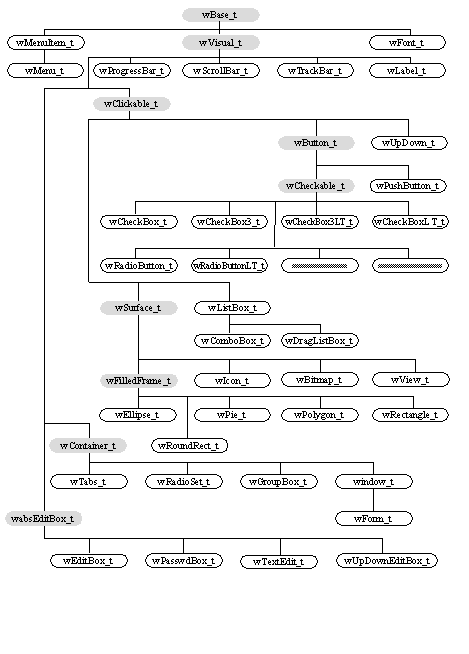
Private Data Fields
Many HOWL classes contain private data fields. Although HLA will not prevent you from accessing these private data fields, application programmers should avoid direct access of these private fields. Access to the private data fields is intended for use by HOWL functions only.
For those data fields whose values might be of interest to a HOWL application programmer, the HOWL library generally provides accessor ("getter") and mutator ("setter") functions that let you access these private fields. You should always attempt to use these accessor/mutator functions for all private data access. Reading the values of some private fields (by calling the accessor functions) may cause HOWL to make a Win32 API call to make the value consistent with Windows; writing to a private data field (via a mutator) may cause HOWL to execute some additional code to tell Windows (or the rest of HOWL) about the change. Reading and writing these private data fields directly may circumvent these actions that keep HOWL’s internal data structures consistent.
The private fields in a class are easily distinguished in the howl.hhf header file; the header collects all private data fields into record variables within the classes that have a "_private" suffix. Unless you are writing a class that is an extension of the HOWL library, you should not directly access these fields.
Abstract Classes
The HOWL class hierarchy contains several abstract base classes that combine features common to various concrete classes. The following subsections describe each of these base classes.
wBase_t
The
wBase_t
class is the root class of the entire HOWL hierarchy. This class has the following definition:
wBase_t:
class
var
handle :dword;
_name :string;
wType :lword;
wBase_private:
record
visible :boolean;
enabled :boolean;
onHeap :boolean;
align( 4 );
objectID :dword;
nextWidget :wBase_p;
// Pointer the wForm object that this
// object belongs to.
parentForm :wForm_p;
// Handle of the Windows parent window associated
// with this control. Note that parentForm.handle
// may not be the same as parentHandle because this
// object could belong to some other window that
// is a child window of the main form. (Okay, parentForm
// was probably a bad name to use).
parentHandle :dword;
endrecord;
static
objectID_g :dword; external( "objectID_object_t" );
// Constructors/Destructors:
procedure create_wBase
(
wbName :string
); external;
method destroy; external;
method show; external;
method hide; external;
method enable; external;
method disable; external;
// Accessor/mutator functions:
method get_handle; @returns( "eax" ); external;
method get_objectID; @returns( "eax" ); external;
method get_visible; @returns( "al" ); external;
method get_enabled; @returns( "al" ); external;
method get_onHeap; @returns( "al" ); external;
method get_parentHandle; @returns( "eax" ); external;
method get_parentForm; @returns( "eax" ); external;
method set_onHeap( onHeap:boolean ); external;
method set_parentHandle( parentHandle:dword ); external;
method set_parentForm( parentForm:wForm_p ); external;
// Default message processor:
method processMessage
(
hwnd :dword;
uMsg :dword;
wParam :dword;
lParam :dword
); external;
endclass;
objectID_g This is a static field that HOWL uses to dynamically assign unique Windows identifiers to objects. Applications should not reference this field; they must not modify the value of this field. HOWL automatically increments this field whenever you create an instance of some HOWL object.
wType The wType field is a 128-bit bit array that provides run-time type information about an object to the application. If you test bit position typename_b in the wType field, you can determine if the current object is derived from (or is) type typename. The howl.hhf header file defines typename_b constants for all the HOWL types (subsituting the appropriate type name, such as
wButton_t
, for typename). This is a public field for read-only access. Applications must never modify its value.
handle
Almost all HOWL objects have a Windows handle associated with them. The
handle
field contains this value. Technically, handle ought to be a private data field (there is even an accessor function for it), however, because applications need to frequently access this field, it was made public. Note, however, that an application should never write data to this field.
_name
This field is a string representation of the object’s name in the main form. This field is mainly useful for testing, debugging, and tracing purposes. Other than initializing this string pointer, the HOWL library doesn’t access this field at all, so an application is free to use this field however it wants.
visible
This boolean variable contains true if the object is a
wVisual_t
object and is visible on the form. It contains false if the object is not visible. If the object isn’t a
wVisual_t
(or descendant) object, then this field’s value is meaningless. This is a private field, always use the accessor function to retrieve its value. Applications must never directly change the value of this field.
enabled
This boolean variable contains true if the object is a
wVisual_t
object and is enabled on the form. It contains false if the object is not enabled. If the object isn’t a
wVisual_t
(or descendant) object, then this field’s value is meaningless. This is a private field, always use the accessor function to retrieve its value. Applications must never directly change the value of this field.
onHeap
This field contains true if the object’s storage is allocated on the heap. It contains false if the object’s storage is not allocated on the heap. If you initialize an object in storage that is not on the heap, it is your responsibility to set this field to false. If you create an object and request heap allocation for it (by calling a class procedure constructor with ESI equal to zero), the HOWL constructors will automatically set this field to true. This is a private field, always use the accessor function to retrieve its value. Applications must never directly change the value of this field.
objectID
The
objectID
field contains the specific Windows ID (if applicable) for the current object. The create method for an object generally copies the global
objectID_g
value to this field and then increments the global value to generate unique ID values for each object. For the most part, HOWL ignores this field (it identifies objects by the pointer to the object rather than by the Windows ID). This is a private field, always use the accessor function to retrieve its value. Applications must never directly change the value of this field.
nextWidget
wContainer_t
objects use this field to create a linked list of widgets contained by the container object. All objects created via the HOWL declarative language (except the wForm object) are contained by some object (e.g., the wForm object). However, it is possible to dynamically instantiate objects that are not contained by a form, and the form object itself isn’t contained by another container, so you cannot assume that this field contains a valid value unless you iterator across the widgets of a container object. This is a private data field, no application program access is legal.
parentForm
This is a pointer to the wForm object that holds the current widget. Note that this is the actual object pointer, not the form’s handle. This is a private field, always use the accessor/mutator functions to read/write its value.
parentHandle
This is the window handle of the Windows’ object on which the current widget is a child control. This is a private field, always use the accessor/mutator functions to read or write its value.
create_wBase
The
create_wBase
procedure is the constructor for the class. Because
wBase_t
is an abstract class, you never instantiate objects of type
wBase_t
. Unless you are writing a constructor for a new class you’ve derived from
wBase_t
, you will probably never call this constructor. This constructor is responsible for setting up the object’s _name field (passed as an argument), setting up the ObjectID field, and initializing all the other fields to reasonable default values (that the derived classes’ constructors will probably overwrite).
destroy
This is the base level destructor function. You do not generally call this method directly; instead, a higher-level destructor function will probably call this function when you invoke destroy on some object. The
wBase_t.destroy
method checks the
onHeap
field and will deallocate the storage associated with the object if the storage was allocated on the heap.
show
,
hide
These two methods simply store true (
show
) or false (
hide
) into the
visible
field. Other than that, they do nothing. They are included in
wBase_t
just to allow code to show and hide all objects. Generally,
wBase_t
descendant classes (usually
wVisual_t
descendants) override these methods to show or hide a visual object on the screen.
enable
,
disable
These two methods store true (
enable
) or false (
disable
) into the
enabled
field.. Other than that, they do nothing. They are included in
wBase_t
just to allow code to enable and disable objects. Generally,
wBase_t
descendant classes (usually
wVisual_t
descendants) override these methods to enable or disable a visual object on the screen.
get_handle,
get_objectID,
get_visible,
get_enabled,
get_onHeap,
get_parentHandle
get_parentForm
These are "accessor" functions that retrieve the value of the associated class field. As a general rule you should always call the accessor function to retrieve an object’s data field values as the accessor might contain code to "condition" those values prior to consumption
set_onHeap
This is a "mutator" function that lets an application write a value to the
onHeap
field. Applications should always call this mutator rather than writing directly to the
onHeap
field because their might be code in the mutator that does additional processing required by the class.
set_parentHandle
This is a "mutator" function that lets an application write a value to the
parentHandle
field. Applications should be very careful about writing to this field. The only time an application should write to
parentHandle
is when it dynamically creates a new object at run-time (or, in the rare case of moving a widget from one form to another).
set_parentForm
This is a "mutator" function that lets an application write a value to the
parentForm
field. Applications should be very careful about writing to this field. The only time an application should write to
parentHandle
is when it dynamically creates a new object at run-time (or, in the rare case of moving a widget from one form to another).
processMessage
The
processMessage
method is used by HOWL to do default Windows message processing when no other object handles a message sent from Windows. This is a Windows callback function and you should never call it directly unless you’re extending HOWL by added new classes (and you wind up calling this code from the
processMessage
function in your new class). See the HOWL source code for more details on this function.
wVisual_t
The wVisual_t class, derived from wBase_t, contains the basic information that all visual objects (that is, those appearing on a form) possess. Of course, as wVisual_t is derived from wBase_t, all wVisual_t objects include all the fields from the wBase_t type.
wVisual_t:
class inherits( wBase_t );
var
align( 4 );
wVisual_private:
record
x :dword;
y :dword;
width :dword;
height :dword;
bkgColor :dword;
bkgBrush :dword;
style :dword;
exStyle :dword;
endrecord;
// Constructors/Destructors:
procedure create_wVisual
(
wvName :string;
parentHandle :dword;
x :dword;
y :dword;
width :dword;
height :dword
); external;
// Accessor functions:
method get_x; @returns( "eax" ); external;
method get_y; @returns( "eax" ); external;
method get_width; @returns( "eax" ); external;
method get_height; @returns( "eax" ); external;
method get_bkgColor; @returns( "eax" ); external;
method get_style; @returns( "eax" ); external;
method get_exStyle; @returns( "eax" ); external;
method set_x( x:dword ); external;
method set_y( y:dword ); external;
method set_width( width:dword ); external;
method set_height( height:dword ); external;
method set_bkgColor
(
bkgColor:dword
); external;
method move( x:dword; y:dword ); external;
method resize( width:dword; height:dword ); external;
method setFocus; external;
override method show; external;
override method hide; external;
override method enable; external;
override method disable; external;
override method destroy; external;
method onClose; external;
method onCreate; external;
endclass;
x, y, width,
height
These fields form a bounding rectangle into which the object will appear. These are private data fields. HOWL applications should use the accessor/mutator functions to change their values.
bkgColor
This field holds an RGB value representing the background color for the window defined by the
wVisual_t
object. Never access this field directly; always use the accessor/mutator functions so that HOWL can properly update the private
bkgBrush
field. Note all objects derived from the wVisual_t class use this field,those objects that do not simply ignore its value.
bkgBrush
This is the brush that Windows uses to paint the background color for the
wVisual_t
object. Note that this is a private field and applications should never access it. HOWL computes the value for this field from the
bkgColor
field. Note all objects derived from the wVisual_t class use this field,those objects that do not simply ignore its value.
style
This is the window style used for various window objects. Not all wVisual_t objects make use of this field.
exStyle
This is the window extended style used for various window objects. Not all wVisual_t objects make use of this field.
create_wVisual
This is the constructor for the class. Because this is an abstract base class, you must never call this function with ESI containing NULL. In general, you will never directly call this function unless you are creating your own HOWL classes. Whenever you call the constructor for a concrete HOWL class, it will automatically call this constructor for you.
get_x,
get_y,
get_width,
get_height,
get_bkgColor
get_style,
get_exStyle
These are the "accessor" functions for this class. You should call these functions to retrieve any data fields for the object.
set_x,
set_y,
set_width,
set_height,
set_bkgColor
set_style
set_exStyle
These are the "mutator" functions for the class. You must call these functions rather than storing values directly into the data fields for the object. These function do additional work that is necessary for the system (such as redrawing objects when you change their possition or size).
move
This is a combination of set_x and set_y rolled into a single convenient package (which causes less redraw flashing on the screen versus making the two separate calls).
resize
This is a combination of set_width and set_height rolled into a single convenient package (which causes less redraw flashing on the screen versus making the two separate calls).
show, hide
These methods make a visual object visible (
show
) or invisible (
hide
) on the form. These methods are also responsible for updating the object’s
visible
field.
enable, disable
These methods enable or disable (gray) an object on the form. Note that not all visual objects can be enabled or disabled. Those that cannot be disabled simply ignore calls to these methods.
set_focus
This method changes the window focus to the current object.
onCreate,
onClose
These methods are intended for internal use by the HOWL system. You should never call them directly.
wClickable_t
The wClickable_t type is an abstract base class derived from wVisual_t that contains fields and code associated with objects that the user can click on (with the mouse) on the form. This class inherits all the fields from wVisual_t. This class handles both single-click and double-click events. Some objects don’t support double-clicking, in which case the double-click facilities wind up being unused.
wClickable_t:
class inherits( wVisual_t );
var
align( 4 );
wClickable_private:
record
onClick :widgetProc;
onDblClick :widgetProc;
endrecord;
procedure create_wClickable
(
wcName :string;
parent :dword;
x :dword;
y :dword;
width :dword;
height :dword;
onClick :widgetProc
); external;
method get_onClick; @returns( "eax" ); external;
method get_onDblClick; @returns( "eax" ); external;
method set_onClick( onClick :widgetProc ); external;
method set_onDblClick( onDblClick :widgetProc ); external;
method click; external;
endclass;
onClick
This is a pointer to a
widgetProc
procedure that HOWL will call when the user clicks on a
wClickable_t
object. This field must either contain NULL (meaning HOWL will ignore the click operation) or the address of a
widgetProc
procedure.
onDblClick This is a pointer to a
widgetProc
procedure that HOWL will call when the user double-clicks on a
wClickable_t
object. If this field contains NULL, then HOWL disables the double-click operation. Note that not all
wClickable_t
objects support double-clicking, so this field may be ignored by HOWL. Also note that if the user double-clicks on an object (that supports double clicking) and both the onClick and onDblClick fields contain non-NULL values, HOWL will call the
onClick widgetProc
procedure twice and the
onDblClick
widgetProc
procedure once.
create_wClickable
This is the class constructor. Applications will not normally call this procedure (the constructors for derived classes will call this procedure).
get_onClick,
get_onDblClick
These methods return the value of the
onClick
and
onDblClick
data fields. Application programs should always call these "accessor" functions rather than directly accessing these fields.
set_onClick,
set_onDblClick
These "mutator" functions set the value of the
onClick
and
onDblClick
data fields.
click
This method simulates a click on the current object’s button.
wButton_t
The
wButton_t
type is an abstract class that contains common fields for all the button, checkbox, and radio button class types. This class is derived from
wClickable_t
, so it inherits all the
wClickable_t
fields.
wButton_t:
class inherits( wClickable_t );
var
align( 4 );
wButton_private:
record
onPaint :widgetProc;
onHilite :widgetProc;
onUnHilite :widgetProc;
onDisable :widgetProc;
onSetFocus :widgetProc;
onKillFocus :widgetProc;
endrecord;
procedure create_wButton
(
wbName :string;
parent :dword;
x :dword;
y :dword;
width :dword;
height :dword;
onClick :widgetProc
); external;
method get_onPaint; @returns( "eax" ); external;
method get_onHilite; @returns( "eax" ); external;
method get_onUnHilite; @returns( "eax" ); external;
method get_onDisable; @returns( "eax" ); external;
method get_onSetFocus; @returns( "eax" ); external;
method get_onKillFocus; @returns( "eax" ); external;
method set_onPaint ( onPaint :widgetProc ); external;
method set_onHilite ( onHilite :widgetProc ); external;
method set_onUnHilite ( onUnHilite :widgetProc ); external;
method set_onDisable ( onDisable :widgetProc ); external;
method set_onSetFocus ( onSetFocus :widgetProc ); external;
method set_onKillFocus ( onKillFocus:widgetProc ); external;
method get_text( txt:string ); external;
method a_get_text; external;
method set_text( txt:string ); external;
override method processMessage; external;
endclass;
onPaint
This is a pointer to a
widgetProc
procedure that HOWL will call whenever the button is painted on the screen. If this pointer contains NULL, HOWL does not call any user-defined
onPaint
procedure. On older versions of Windows this notification was used for owner-drawn buttons. Newer versions of Windows use the "owner drawn" style for this purpose. By default, the
wButton_t.create_wButton
constructor initializes this field with NULL.
onHilite
This is a pointer to a
widgetProc
that HOWL will call (if the pointer is non-NULL) when a button is first pressed. On older versions of Windows, this was used to draw the button in a special depressed state. In HOWL, you can use this event to trigger some operation when the button is first clicked. By default, the
wButton_t.create_wButton
constructor initializes this field with NULL.
onUnHilite This is a pointer to a
widgetProc
that HOWL will call (if the pointer is non-NULL) when a button is released. On older versions of Windows, this was used to draw the button in a normal non-depressed state. In HOWL, you can use this event to trigger some operation when the button is released. By default, the
wButton_t.create_wButton
constructor initializes this field with NULL.
onDisable
This is a pointer to a
widgetProc
that HOWL will call (if the pointer is non-NULL) when a button is disabled. On older versions of Windows, this was used to draw the button in a disabled state. In HOWL, you can use this event to trigger some operation when the button is disabled. By default, the
wButton_t.create_wButton
constructor initializes this field with NULL.
onSetFocus
This is a pointer to a
widgetProc
that HOWL will call (if the pointer is non-NULL) when focus is shifted to the button. By default, the
wButton_t.create_wButton
constructor initializes this field with NULL.
onKillFocus
This is a pointer to a
widgetProc
that HOWL will call (if the pointer is non-NULL) when focus is shifted away from the button. By default, the
wButton_t.create_wButton
constructor initializes this field with NULL.
Note that
wButton_t
objects inherit the remaining button notification functions,
onClick
and
onDblClick
, from the
wClickable_t
class.
create_wButton The create_wButton procedure is the constructor for this class. Like all the constructors in HOWL abstract classes, user application do not normally call this constructor directly; constructors in derived classes will call this procedure.
get_onPaint,
get_onHilite,
get_onUnHilite,
get_onDisable,
get_onSetFocus,
get_onKillFocus
These are accessor functions that return the values of the corresponding widgetProc function pointers. Note that the create_wButton construction initializes all these pointers to NULL when an object is first created.
set_onPaint,
set_onHilite,
set_onUnHilite,
set_onDisable,
set_onSetFocus,
set_onKillFocus
These are the mutator functions that let you set the addresses of the event handler functions for this class.
get_text
This function retrieves the caption text for a button and stores that text into the string passed as a parameter to this function. The string you pass to this function must have sufficient storage allocated for it to hold the caption or this function will raise an ex.StringOverflow exception.
a_get_text
This function makes a copy of the button’s caption on the heap and returns a pointer to this string in the EAX register. It is the caller’s responsibility to free the storage associated with this string when it is done using the string data.
set_text
This function changes the button’s caption text to the string value you pass as an argument.
processMessage This is an internal HOWL function. User applications do not call this method.
wCheckable_t
The
wCheckable_t
class is an abstract base class for button objects that are "checkable". This includes the various check boxes and radio buttons.
wCheckable_t:
class inherits( wButton_t );
procedure create_wCheckable_t
(
wchkName :string;
caption :string;
style :dword;
parent :dword;
x :dword;
y :dword;
width :dword;
height :dword;
onClick :widgetProc
); external;
method set_check( state:dword ); external;
method get_check; @returns( "eax" ); external;
endclass;
create_wCheckable
The procedure is the constructor for this class. Like all abstract base class constructors, applications should not call this procedure. The constructors for concrete classes will make calls to this constructor as appropriate.
get_check
This method retrieves the current state of the checkable button. It returns true in EAX if the button is checked, false if the button is not checked.
set_check
This method sets the current state of the checkable button. If the single argument contains true, the button will be checked; if the argument contains false, the button will be unchecked.
wSurface_t
The
wSurface_t
abstract base class represents a single "window" on a form onto which HOWL can draw things. This abstract class, for example, is the base class for graphic objects like rectangles as well as HOWL views and windows.
wSurface_t
objects are clickable (as this class inherits the
wClickable_t
class).
wSurface_t:
class inherits( wClickable_t );
var
align( 4 );
wSurface_private:
record
// onPaint event pointer:
onPaint :widgetProc;
endrecord;
procedure create_wSurface
(
wsName :string;
exStyle :dword;
style :dword;
parent :dword;
x :dword;
y :dword;
width :dword;
height :dword;
bkgColor :dword;
visible :boolean
); external;
override method destroy; external;
override method processMessage; external;
override method onClose; external;
override method onCreate; external;
method get_onPaint; @returns( "eax" ); external;
method set_onPaint( onPaint:widgetProc ); external;
endclass;
onPaint
This widgetProc pointer is either NULL or points at a procedure that HOWL will call when it receives a w.WM_PAINT message for the surface.
create_wSurface
The
create_wSurface
procedure is the constructor for the wSurface_t class. Like all abstract base class constructors, applications will not directly call this procedure -- the derived class constructors are the ones that will call this procedure.
destroy
The
destroy
method is responsible for freeing up the storage associated with the object and the
_bkgBrush
system resource when an application is done using a
wSurface_t
object. Normally, applications will not directly call this destructor. Instead, derived class destructor methods will call this method when they are destroyed.
processMessage,
onClose,
onCreate
These are private methods used by HOWL. Application programs should not call these methods.
get_onPaint,
set_onPaint
These are the accessor/mutator functions that get/set the address of the onPaint event-handling widgetProc.
wFilledFrame_t
The
wFilledFrame_t
abstract base class is used for objects that contain graphic entities drawn with a line and filled with an interior color. This includes objects such as rectangles, ellipses, and round rectangles. This extends the
wSurface_t
type by adding a line drawing color and a fill color (on top of the background color provided by
wSurface_t
).
wFilledFrame_t:
class inherits( wSurface_t );
var
align( 4 );
wFilledFrame_private:
record
lineColor :dword;
fillColor :dword;
_linePen :dword;
_lineBrush :dword;
_fillBrush :dword;
endrecord;
procedure create_wFilledFrame
(
wrName :string;
parent :dword;
x :dword;
y :dword;
width :dword;
height :dword;
lineColor :dword;
fillColor :dword;
bkgColor :dword
); external;
method get_fillColor; @returns( "eax" ); external;
method get_lineColor; @returns( "eax" ); external;
method set_fillColor( fillColor:dword ); external;
method set_lineColor( lineColor:dword ); external;
override method destroy; external;
override method processMessage; external;
endclass;
lineColor
This is the RGB color of the pen used to draw the outline of the graphic object. Applications must not access this field directly but should, instead, use the accessor/mutator functions because those function maintain the private
_linePen
and
_lineBrush
fields as well.
fillColor
This is the RGB color of the brush used to fill the interior of the graphic object. Applications must not access this field directly but should, instead, use the accessor/mutator functions because those function maintain the private
_fillBrush
field as well. Note that the
fillColor
differs from the background color (inherited from
wSurface_t
) in that the fill color paints the interior of the graphic object while the background color paints the exterior of the graphic object (within the bounding rectangle).
_linePen,
_lineBrush,
_fillBrush
These are private fields in the class that applications must not access. These fields are automatically maintained by HOWL whenever you call one of the
wFilledFrame_t
mutator functions.
create_wFilledFrame
This is the constructor for the wFilledFrame_t class. Like other abstract base classes, you do not call this constructor directly, the derived classes’ constructions will call this constructor for you.
destroy
This is the destructor for the class. It frees up storage allocated for an object and frees up the system brush resources created for the object. Applications do not normally call this destructor directly; derived class destructors will call this destructor automatically.
get_lineColor
get_fillColor,
set_fillColor,
set_lineColor
These are the accessor and mutator functions for the
wFilledFrame_t
data fields. You must always call these functions to access the data fields of this class because these functions also maintain the private pen and brush fields for this class.
wabsEditBox_t
The
wabsEditBox_t
class is the abstract base class used by the classes that support textual input from the user (e.g.,
wEditBox_t, wPasswdBox_t
, and
wTextEdit_t
). Edit boxes (and text editors) are among the more feature-rich controls provided by Windows, so it’s not surprising that there are many fields and functions associated with this base class.
wabsEditBox_t:
class inherits( wVisual_t );
var
align( 4 );
wabsEditBox_private:
record
onChange :widgetProc;
onErrSpace :widgetProc;
onHScroll :widgetProc;
onVScroll :widgetProc;
onMaxText :widgetProc;
onUpdate :widgetProc;
onSetFocus :widgetProc;
onKillFocus :widgetProc;
textColor :dword;
endrecord;
procedure create_wabsEditBox
(
webName :string;
initialTxt :string;
parent :dword;
x :dword;
y :dword;
width :dword;
height :dword;
style :dword;
onChange :widgetProc
); external;
method get_onChange; @returns( "eax" ); external;
method get_onErrSpace; @returns( "eax" ); external;
method get_onHScroll; @returns( "eax" ); external;
method get_onMaxText; @returns( "eax" ); external;
method get_onUpdate; @returns( "eax" ); external;
method get_onSetFocus; @returns( "eax" ); external;
method get_onKillFocus; @returns( "eax" ); external;
method set_onChange ( onChange :widgetProc ); external;
method set_onErrSpace ( onErrSpace :widgetProc ); external;
method set_onHScroll ( onHScroll :widgetProc ); external;
method set_onMaxText ( onMaxText :widgetProc ); external;
method set_onUpdate ( onUpdate :widgetProc ); external;
method set_onSetFocus ( onSetFocus :widgetProc ); external;
method set_onKillFocus ( onKillFocus:widgetProc ); external;
method get_textColor; @returns( "eax" ); external;
method set_textColor( textColor:dword ); external;
method undo; external;
method cut; external;
method copy; external;
method paste; external;
method clear; external;
method get_canUndo; @returns( "eax" ); external;
method emptyUndoBuffer; external;
method get_modified; @returns( "eax" ); external;
method set_modified( modified:boolean ); external;
method get_text( txt:string ); external;
method a_get_text; @returns( "eax" ); external;
method set_text( txt:string ); external;
method get_length; @returns( "eax" ); external;
method get_selectedText( txt:string ); external;
method a_get_selectedText; @returns( "eax" ); external;
method get_selection
(
var startPosn :dword;
var endPosn :dword
); external;
method set_selection
(
startPosn :dword;
endPosn :dword
); external;
method replace_selection
(
replacement :string;
canUndo :boolean
); external;
override method processMessage; external;
endclass;
onChange
This is a
widgetProc
pointer that HOWL will call (if it is not NULL) whenever any change is made to the text associated with the control. Note that HOWL will call this function after the update is drawn to the screen.
onErrSpace
This is a
widgetProc
pointer that HOWL will call (if it is not NULL) if Windows cannot allocate sufficient storage to handle the current editor operator.
onHScroll
This is a
widgetProc
pointer that HOWL will call (if it is not NULL) whenever the user clicks on the control’s horizontal scroll bar. Note that HOWL will call this function before the update is drawn to the screen.
onVScroll
This is a
widgetProc
pointer that HOWL will call (if it is not NULL) whenever the user clicks on the control’s vertical scroll bar. Note that HOWL will call this function before the update is drawn to the screen.
onMaxText
This is a
widgetProc
pointer that HOWL will call (if it is not NULL) whenever the user exceeds the maximum number of character for the edit control.
onUpdate
This is a
widgetProc
pointer that HOWL will call (if it is not NULL) whenever any change is made to the text associated with the control. Note that HOWL will call this function before the update is drawn to the screen (this is the crucial difference between this function and the
onChange
handler).
onSetFocus
This is a
widgetProc
pointer that HOWL will call (if it is not NULL) whenever focus shifts to the edit control.
onKillFocus
This is a
widgetProc
pointer that HOWL will call (if it is not NULL) whenever focus shifts away from the edit control.
textColor
This is the RGB color that Windows will use to draw the text on the editbox. This is a private data field; applications should only access this value using the associated access and mutator. The constructor initializes the text color to black.
get_onChange,
set_onChange,
get_onErrSpace,
set_ onErrSpace,
get_onHScroll,
set_onHScroll,
get_onVScroll,
set_onVScroll,
get_onMaxText,
set_onMaxText,
get_onUpdate,
set_onUpdate,
get_onSetFocus,
set_onSetFocus,
get_onKillFocus,
set_onKillFocus
These are the accessor and mutator functions for all the data fields specific to this abstract base class. Applications should call these functions to access the data fields rather than accessing them directly.
canUndo
This function returns true in EAX if it is possible to undo the last operation to the editBox buffer (via the
undo
method).
emptyUndoBuffer
This method clears the undo buffer and sets the
canUndo
flag to false.
undo,
cut,
copy,
paste,
clear
These methods perform the standard Windows editing functions on the current selection in an edit control. Normally, you’d call these functions when the user selects an appropriate "edit" menu entry or they press one of the standard accelerator keys (e.g., "control-C" for copy).
get_text
This function retrieves the string (text) associated with an editor control and stores the text into the string argument passed as the parameter. The string passed as an argument must be large enough to hold the text or this function will raise an ex.StringOverflow exception.
a_get_text
This function retrieves the string (text) associated with an editor control and stores the text into a string allocated on the heap. It is the caller’s responsibility to free the storage associated with this string when it is done using it. This function returns a pointer to the new string in the EAX register.
set_text This function replaces the text in the edit control with the string passed as an argument.
get_length
This function returns the current number of characters in the string associated with the edit control.
get_selection
This function retrieves the starting and ending zero-based indexes into the string of the current text selection of the edit control. These indexes are returned in the two arguments passed by value. Note that the ending index will contain the offset to the character just beyond the selection in the edit control.
set_selection
This function sets the starting and ending indexes for the edit control.
replace_selection
This function replaces the selected text in the editBox with the string you supply as the argument.
get_textColor,
set_textColor
These accessor/mutator functions get and set the text color that the widget uses.
processMessage This is a private method in the
wabsEditBox_t
class. Applications should not directly call this method.
wContainer_t
The
wContainer_t
abstract base class, as its name suggests, is a special class that can contain other widgets. Containers possess a special linked list of
wBase_t
objects and the wContainer_t provides methods to manipulate this list of objects. Classes derived from
wContainer_t
include form classes, windows, radio sets, and group boxes.
wContainer_t:
class inherits( wVisual_t );
var
align( 4 );
wContainer_private:
record
numWidgets :uns32;
widgetList :wVisual_p;
lastWidget :wVisual_p;
endrecord;
procedure create_wContainer
(
wcName :string;
parent :dword;
x :dword;
y :dword;
width :dword;
height :dword
); external;
override method destroy; external;
override method show; external;
override method hide; external;
override method enable; external;
override method disable; external;
method get_numWidgets; @returns( "eax" ); external;
method insertWidget( theWidget:wBase_p ); external;
method findWidget( objectID:dword ); external;
iterator widgetOnForm( nestingLevel:uns32 ); external;
iterator widgetsJustOnForm; external;
endclass;
numWidgets
This is the number of widgets contained by the
wContainer_t
object. The constructor initializes this field to zero and inserting widgets into the container increments this field by one. This is a private field; use the
get_numWidgets
method to retrieve this field’s value. Applications should never store a value directly into this field.
widgetList
This is a pointer to the first item in the list of widgets contained by the
wContainer_t
object. This is a private field; applications should never access this field.
lastWidget
This is a pointer to the last item in the list of widgets contained by the
wContainer_t
object. This is a private field; applications should never access this field.
destroy
This method iteratively calls the destructor for all widgets contained by the
wContainer_t
object and then it frees the storage held by the container object itself. Because
wContainer_t
is an abstract base class, applications should not call this destructor directly. Instead, they will call the destructor for some derived class which will indirectly call this method. Imporant note: because a container automatically calls the destructor for all widgets contained by the container, an application must not explicitly call the destructor for any of those widgets.
show
This method iteratively calls all the
show
methods for each of the widgets contained by the container. Because
wContainer_t
is an abstract base class, applications should not call this method directly. Instead, they will call the
show
method for some derived class which will indirectly call this method.
hide
This method iteratively calls all the
hide
methods for each of the widgets contained by the container. Because
wContainer_t
is an abstract base class, applications should not call this method directly. Instead, they will call the
hide
method for some derived class which will indirectly call this method.
enable
This method iteratively calls all the
enable
methods for each of the widgets contained by the container. Because
wContainer_t
is an abstract base class, applications should not call this method directly. Instead, they will call the
enable
method for some derived class which will indirectly call this method.
disable
This method iteratively calls all the
disable
methods for each of the widgets contained by the container. Because
wContainer_t
is an abstract base class, applications should not call this method directly. Instead, they will call the
disable
method for some derived class which will indirectly call this method.
get_numWidgets
This method returns the value of the
numWidgets
field in the EAX register. Note that there is no corresponding "set_numWidgets" mutator function; applications cannot directly set the value of this field,
wContainer_t
objects increment the value of this field by calling the
insertWidget
method.
insertWidget
This method inserts a widget into the
wContainer_t’s
linked list. The argument is a pointer to a
wVisual_t
object (or some object type derived from
wVisual_t
). Widgets are inserted into the linked list at the end of the list (i.e., after the widget pointed at by
lastWidget
). As this is being written, there is no way to remove a widget from a
wContainer_t’s
widget list. This restriction may be relaxed in a future version of HOWL.
findWidget
This function searches for a widget in the
wContainer_t’s
widget list. The single argument is the
ObjectID
value (inherited from
wBase_t
) of the object to search for. This function is mainly useful for various Windows callback functions (message handlers) that pass along a widgets object identifier without specifying the object itself.
widgetOnForm This is an HLA iterator (that you use in an HLA foreach loop) that iterates over all the widgets in a container’s widget list. This iterator is recursive. This means that if one of the items in a widget list is a
wContainer_t
class (or a class derived from
wContainer_t
), then the iterator will drill down into that container and return its list of widgets as well. For example, the
wContainer_t destroy, show, hide, enable
, and
disable
methods all use this iterator to process all the widgets held by the container. On each iterator of the foreach loop, this iterator returns a pointer to the current widget in the EAX register.
widgetsJustOnForm
This iterator is very similar to
widgetOnForm
except that it is not recursive. On each iteration of the foreach loop it will return an entry from the current container’s widget list. It will not recursively process the lists of any
wContainer_t
objects appearing in the current container.
Containers
There are five main (concrete) container objects in HOWL:
wForm_t
objects, window_t objects,
wGroupBox_t
objects,
wTabs_t
objects, and
wRadioSet_t
objects. We’ll consider the first three of these objects in this section (plus menu objects, because it makes sense to discuss menus along with
wForm_t
objects) and
wRadioSet_t
objects in the section on buttons.
Forms and Menus
The main form for an application is a
wForm_t
object. Most applications will have a single
wForm_t
object, though a multi-window application can certainly support two or more
wForm_t
windows. A
wForm_t
menu is special (compared, say, to a
wTabPage_t
object) because it supports a menu. In a sense, a
wForm_t
object is a double container because it can contain an arbitrary list of widgets and it can contain a list of menu items.
wForm_t
The
wForm_t
class type is a
window_t
object with the addition of a list of menu items (which may be empty). The
wForm
statement in the HOWL declarative language defines a class that is derived from
wForm_t
. The
wForm
statement inserts the widget declarations into this new class and creates a constructor for the new class. Therefore,
wForm_t
is the basis for all forms created with the HOWL declarative language. Technically,
wForm_t
is a concrete class , not an abstract class, (meaning you can create objects of type
wForm_t
). However, in most HOWL applications your main window will actually consist of an object whose type is derived from
wForm_t
(the
wForm..endwForm
declaration creates this class for you).
wForm_t:
class inherits( window_t );
var
align( 4 );
wForm_private:
record
menuList :wMenuItem_p;
endrecord;
procedure create_wForm
(
wwName :string;
caption :string;
exStyle :dword;
style :dword;
parent :dword;
x :dword;
y :dword;
width :dword;
height :dword;
fillColor :dword;
visible :boolean
); external;
method appendMenuItem( mi:wMenuItem_p ); external;
override method insertWidget; external;
override method processMessage; external;
endclass;
menuList
This is a private data field that points at the list of menu items for the wForm_t’s menu. Applications should not access this field.
create_wForm
This is the constructor for
wForm_t
objects. If you call this procedure using the classname, e.g., "wForm_t.create_wForm( ... );" then this constructor will allocate storage for the
wForm_t
object on the heap and initialze all the fields of the
wForm_t
object with reasonable values (including the parameter values you specify). If you have a statically declared wForm_t object, or a pointer to a wForm_t object you’ve already allocated storage for, then calling this procedure via that object will initialize the fields of that object, e.g., "somewFormObject.create_wForm( ... );", without allocating new storage for the object. Although
wForm_t
is a concrete class and it’s not unreasonable for an application to call
create_wForm
directly, most applications will actually work with classes derived from
wForm_t
, so it would be unreasonable for an application to call this constructor directly. If you look back at the discussion of the
wForm..endwForm
statement in the section on the HOWL declarative language, you’ll notice that the
appStart
procedure calls a constructor named "myForm.create_myForm". This constructor is a good example of a constructor for a class (
myForm_t
) derived from
wForm_t
. Note that
myForm
is a statically declared object of type
myForm_t
(which is derived from
wForm_t
) in the examle given earlier in this documentation.
wwName: this is a string that HOWL stores in the
_name
field of the object (from
wBase_t
). HOWL does not copy this string, so the character data associated with this argument must exist for the duration of the program (and must not change). You should use
str.a_cpy
to create a copy of this string to pass to
create_wForm
if the original string might change during the execution of the program.
caption: This is the string that HOWL will display in the title bar of the
wForm_t’s
window on the screen. Note that Windows will create an internal copy of this string, so it need not continue to exist after the call to the constructor.
exStyle: the constructor logically-ORs the value you supply to this parameter with the Windows’
w.WS_EX_CONTROLPARENT
extended window style. Normally you would supply zero for this parameter value. However, if you want your form to have some additional window extended style attributes, you can supply one (or more) of the
w.WS_EX_*
constants here. See the Windows documentation for w
.CreateWindowEx
for more details on the possible extended style constants you can use.
style: the constructor logically-ORs this value with the (
w.WS_CLIPCHILDREN | w.WS_OVERLAPPEDWINDOW)
style when creating the window. Normally you would supply zero for this parameter value. However, if you want your form to have some additional window style attributes, you can supply one (or more) of the
w.WS_*
constants here. See the Windows documentation for w
.CreateWindow
for more details on the possible window style constants you can use.
parent: this is the handle of the parent window for this form. This should always be NULL (if you are creating a child window, you’ll probably be using the
window_t
type, not a
wForm_t
type).
x, y, width, height: These fields describe the position and size of the
wForm_t
window on the main screen. These will either be the pixel coordinates and sizes or the Windows’ constant
w.CW_USEDEFAULT
(that tells Windows to pick good default values for these arguments).
fillColor: This is the RGB background color you want to use for the client (drawing) area of the
wForm_t
window.
visible: if true, then the constructor makes this form visible when it creates it. If this argument is false, then you must explicitly call the
show
method to make the form visible on the screen. For the main form, this argument is almost always true. If you are creating multiple windows (forms), then you might set this argument to false for all but the main form and call the show method to display the windows as needed.
appendMenuItem
This method appends a new menu item to the
wForm_t
object’s menu list. See the discussion of menu items (following shortly) for a complete discussio of those objects. In most HOWL applications, you will not directly call this method; the HOWL declarative language automatically appends all menu items you declare in the
wMenu..endwMenu
statement to the main window’s
wForm_t
object. However, if you want to manually create a
wForm_t
object, you can call this functiont to attach a menu item to the form.
insertWidget
See
wContainer_t.insertWidget
for more details. Note that this overridden version will also set the
parentForm
field of the widget you insert (plus all contained widgets, if the argument is a container) to the value of the form.
processMessage
This is an internal HOWL method. Applications should not call this function.
wMenu_t
Exactly one
wMenu_t
object is create for every
wForm_t
object that has a menu. The
wMenu_t
object corresonds to the main menu for the form. This should be the first menu item (note that
wMenu_t
is derived from
wMenuItem_t
, described next) added to the
wForm_t
object via an
appendMenuItem
method call.
wMenu_t:
class inherits( wMenuItem_t );
// Constructors/Destructors:
procedure create_wMenu
(
wmName :string;
wmText :string;
parentHandle :dword
); external;
override method destroy; external;
endclass;
create_wMenu
This constructor creates the main menu item.
wmName: this is a string that HOWL stores in the
_name
field of the main menu object (from
wBase_t
). HOWL does not copy this string, so the character data associated with this argument must exist for the duration of the program (and must not change). You should use
str.a_cpy
to create a copy of this string to pass to
create_wMenu
if the original string might change during the execution of the program.
wmText: This is basically ignored and should be the empty string or some string like "main menu".
parentHandle: This must be the handle of the wForm_t object that contains this menu.
destroy
This is the destructor method for the
wMenu_t
object. Applications should not call this method directly if the menu is on a form. The
wForm_t
object that holds the menu will automatically call the destructors for all the objects on its menu list (including the
wMenu_t
object).
wMenuItem_t
wMenuItem_t
objects generally correspond to the actual menu items present in the main window.
wMenuItem_t:
class inherits( wBase_t );
var
align( 4 );
wMenuItem_private:
record
nextMenu :wMenuItem_p;
itemType :dword;
itemString :string;
itemHandler :widgetProc;
endrecord;
// Constructors/Destructors:
procedure create_wMenuItem
(
wmiName :string;
parentHandle :dword;
itemType :dword;
itemString :string;
itemHandler :widgetProc
); external;
override method enable; external;
override method disable; external;
method checked( state:boolean ); external;
// Accessor functions:
method get_itemType; @returns( "eax" ); external;
method get_itemString; @returns( "eax" ); external;
method get_itemHandler; @returns( "eax" ); external;
method set_itemType( itemType:dword ); external;
method set_itemString( itemString:string ); external;
method set_itemHandler( itemHandler:widgetProc ); external;
endclass;
nextMenu
This is a private data field that the wForm_t class uses to create a linked list of menu items on the main form. Applications should not access this field.
parentHandle
This is the handle of the main application’s form
itemType
This field specifies the type of the menu item. It must be the logical OR of oe or more of the following constants:
w.MF_STRING, w.MF_CHECKED, w.MF_DISABLED, w.MF_ENABLED, w.MF_GRAYED, w.MF_SEPARATOR,
and
w.MF_UNCHECKED
. See the Windows documentation for
w.AppendMenu
for more details.
itemString
This is the string text that Windows displays for the menu item.
itemHandler
This is a
widgetProc
procedure that HOWL will call when the user selects a menu item.
enable,
disable
These two methods will enable or disable a menu item, respectively. Note that when HOWL disables a menu item, it will gray that menu item and will prevent the user from selecting it in the menu. This is equivalent to the
(w.MF_DISABLE | w.MF_GRAYED)
item type.
checked
If the current menu item has the w.MF_CHECKED flag, then calling this method will display a check mark if the argument is true, it will clear a displayed check mark if the argument is false.
get_itemType,
get_itemString,
get_itemHandler
These accessor functions return the values of the respective fields in the EAX register.
set_itemType,
set_itemString,
set_itemHandler
These mutator functions set the values of the respective fields to the value passed as an argument. Note that the
set_itemString
function does not make a copy of the string data, it stores the string pointer directly into the itemString data field. Therefore, your application should make a copy of the string to pass to this mutator if the string data could change.
Tabbed Forms
A tabbed form is a
wForm_t
object that contains exactly one
wTabs_t
object on it. A wTabs_t object is a container that contains a list of
wTabPage_t
(window) objects on it, one
wTabPage_t
object for each tab. present on the
wTabs_t
control. Whenever the user selects one of the tabs on the
wTabs_t
control, HOWL will display the corresponding
wTabPage_t
object (hiding the previously displayed
wTabPage_t
object). This lets an application have multiple pages on the main form that the user can select the pages as needed.
wTabs_t
The
wTabs_t
class is a special type of container class. If used correctly,
wTabs_t
objects only hold
wTabPage_t
objects (called "pages") that correspond to a window on top of the main form that hold the widgets associated with a tab on that main form.
wTabs_t
objects represent the current state of a tabbed form.
wTabPage_array :pointer to wTabPage_p;
wTabs_t:
class inherits( wContainer_t );
var
align( 4 );
wTabs_private:
record
curSelection :dword;
numTabs :uns32;
pages :wTabPage_array;
numElements :dword;
endrecord;
procedure create_wTabs
(
wtName :string;
parent :window_p;
x :dword;
y :dword;
width :dword;
height :dword
); external;
method get_numTabs; @returns( "eax" ); external;
method curTab; @returns( "eax" ); external;
method setTab( tab:uns32 ); external;
method get_page( tabIndex:dword ); @returns( "eax" ); external;
method deleteTab( tabIndex:dword ); @returns( "eax" ); external;
method insertTab
(
index :dword;
tabText :string;
page :wTabPage_p
); external;
override method destroy; external;
override method processMessage; external;
endclass;
curSelection
This field contains the zero-based tab index for the currently active tab on a
wForm_t
tabbed object. This is a private data field that applications must not access.
numTabs This private data field contains the number of tabs currently associated with the
wTabs_t
object. Applications should never directly access this data field. They can use the
get_numTabs
accessor method to query its value. Applications must never directly change the value of this field.
pages
The
pages
data field is a pointer to an array of
wTabPage_p
pointers. This is a private data field and applications should not access or modify its contents. Applications can use the
get_page
method to read entries from the array pointed at by pages.
numElements
This is a private data field that specifies the number of elements in the array pointed at by the pages data field. Applications must not access or modify this value.
create_wTabs
This is the constructor for the
wTabs_t
class. If called as a class procedure (e.g., "wTabs_t.create_wTabs") then this procedure will allocate storage on the heap for a new
wTabs_t
object and return a pointer to that new object in ESI. If you call this method via an object variable (e.g., "myTab.create_wTab") then this constructor will initialize the fields of that object without allocating new storage for it (and return a pointer to the object in ESI).
wtName: this string is assigned to the
_name
field of the object. This string should not change during the execution of the program. Pass a copy of the string (using str.a_cpy) if it is possible for this string to change during program execution.
parent: this is the handle of the parent
window_t
object (e.g.,
wForm_t
object) that holds this
wTabs_t
object.
x, y, width, height: These arguments specify the position and size of the tab control within the client area of the parent object. The x and y values are almost always zero, the width should be the width of the client area of the parent window, and the height should 25 or some other similar value.
destroy
This is the destructor for the
wTabs_t
class. Generally, tabs are attached to a
wForm_t
object and that object will destroy the tabs when it is destroyed. Therefore, an application will rarely call a
wTabs_t
destructor unless it explicitly creates the
wTab_t
object and doesn’t attach those tabs to some other container (e.g.,
wForm_t
) object).
get_numTabs
This method returns the current number of tabs on the tab control. In addition to returning the value of the
numTabs
data field, this method also does a sanity check to ensre that the number of tabs on the Windows control matches the
numTabs
data field value.
curTab
This method returns the currently selected tab index (0..numtabs-1). Note that this method actually calls Windows to retrieve this value, it is not simply an accessor to the
curSelection
data field (indeed, this is a mutator to the
curSelection
field because it will update
curSelection
with the value that Windows returns). This also does a sanity check on the values and raises an exception if Windows and HOWL have different ideas about the number of tabs on the control.
setTab
This method sets the currently selected tab to the value you pass as an argument. This value must be in the range 0..numTabs-1. If the argument is outside this range, the
setTab
method raises an exception. This method also does a sanity check to ensure that Windows’ and HOWL’s tab counts are the same.
deleteTab
This function deletes a tab (specified by the zero-based
tabIndex
argument) from the tab bar on the form. Note that this function does not call the destructor for the tab object, nor does it destroy any of the widgets contained on the form. It simply removes the tab from the tab bar (and the corresponding entry from the array pointed at by the
pages
data field). This function returns the pointer to the
wTabPage_t
widget removed from the
pages
array in the EAX register. Note that this method does not remove the wTabPage_t object from the tab’s
widgetList
(that is, the tab still contains the
wTabPage_t
object). Therefore, if you destroy the tab, or otherwise iterate over all the widgets held by the
wTabs_t
container, you will still process the deleted tab. All that deleting a tab does is visibly remove it from the tab control on the form. Note that you can insert the deleted
wTabPage_t
object (whose address is returned in EAX by
deleteTab
) by calling
insertTab
. It is your responsibility to save the value returned by
deleteTab
(or otherwise locate the deleted item) if you intend to reinsert it into the tab control later on.
insertTab This build adds a new tab entry to the tab control and inserts a pointer to a
wTabPage_t
object into the array pointed at by the tab’s
pages
data field.
index: This is the zero-based index specifying the tab position. This value must be in the range 0..
numTabs
. If
index
is less than
numTabs
, then
insertTab
will insert the new tab in front of the tab at the specified index. If
index
is equal to
numTabs
, then
insertTab
will append the new tab to the end of the tab list. If
index
is greater than
numTabs
,
insertTab
will raise an exception.
tabText: this is the string that Windows will draw on the tab. Windows will make a copy of this string’s character data.
page: this is the
wTabPage_t
object that HOWL will display when you select the new tab. Generally, a program will place several other widgets on thie
wTabPage_t
display surface
processMessage This is a private method. Applications should never call this method..
wGroupBox_t
A
wGroupBox_t
object is a rectangular panel with a caption along the upper-left-hand corner of the rectangle (on top of the line outlining the rectangle). Generally,
wGroupBox_t
objects are used to visually separate and group items on a form.
wGroupBox_t:
class inherits( wContainer_t );
procedure create_wGroupBox
(
wgbName :string;
caption :string;
parent :dword;
x :dword;
y :dword;
width :dword;
height :dword
); external;
endclass;
create_wGroupBox
This is the constructor for the wGroupBox_t class.
wgbName: This is the name of the object that HOWL stores into the
_name
data field.
caption: This is the string that Windows displays in the upper-left-hand corner of the group box. Windows makes a copy of this string for its internal use.
parent: This is the handle of the window (usually the main form or a
wView_t
object on a tabbed form) that contains the group box.
x, y, width, height: These are the (parent-form-relative) coordinates and size for the group box.
Graphic Objects
Graphic objects in HOWL are static images that HOWL draws on a form. Examples include rectangles and ellipses. All graphic objects are derived from
wSurface_t
, which is derived from
wClickable_t
, so graphic objects can respond to single clicks. Note that although the
wClickable_t
type also handles double clicks, graphic objects don’t send double-click notifications, so if you try to install a double-click handler for one of these objects (which is legal to do), it won’t have any effect. Double-clicks will simply be treated as two single clicks. Because attaching an "onClick" handler to a graphic object is not the common case, you will have to explicitly call the
set_onClick
method to initialize an
onClick
handler. The HOWL declarative language doesn’t provide an option to do this for you.
wBitmap_t
The
wBitmap_t
class lets you create objects that display a bit mapped image on a form.
wBitmap_t:
class inherits( wSurface_t );
var
align( 4 );
wBitmap_private:
record
stretch :boolean;
align( 4 );
imageName :string;
imageHandle :dword;
sourceX :dword;
sourceY :dword;
sourceW :dword;
sourceH :dword;
destW :dword;
destH :dword;
endrecord;
procedure create_wBitmap
(
wiName :string;
imageName :string;
parent :dword;
x :dword;
y :dword;
width :dword;
height :dword;
bkgColor :dword
); external;
method get_imageName; @returns( "eax" ); external;
method get_sourceX; @returns( "eax" ); external;
method get_sourceY; @returns( "eax" ); external;
method get_sourceW; @returns( "eax" ); external;
method get_sourceH; @returns( "eax" ); external;
method get_destW; @returns( "eax" ); external;
method get_destH; @returns( "eax" ); external;
method get_stretch; @returns( "al" ); external;
method load_bitmap( imageName:string ); external;
override method destroy; external;
override method processMessage; external;
method normalBitmap; @returns( "eax" ); external;
method stretchBitmap
(
sourceX :dword;
sourceY :dword;
sourceW :dword;
sourceH :dword;
destW :dword;
destH :dword
); external;
endclass;
imageName
This is a string that specifies the name of the bitmap resource within the executable file. Important this is not the name of a ".bmp" file on the disk. You must compile ".bmp" files into your executable using a "resouce compiler". The name you attach to the resource is the name that this string will contain. This is a private field. Applications should not access it directly. Note that if the value of this field is less than $1_0000, then it specifies a standard Windows bitmap resource rather than an actual resource name. See the discussion of the load_bitmap method for more details.
imageHandle,
sourceX,
sourceY,
sourceW,
sourceH,
destW,
destH These are private data fields that applications must not access or modify.
stretch
This private field determines whether a bitmap is stretched or displayed normal. This field is set to true by the
stretchBitmap
method and set to false by the
normalBitmap
method.
create_wBitmap
This is the constructor for the wBitmap_t class. If called as a class procedure (e.g., "wBitMap_t.create_wBitmap") this procedure will allocate storage on the heap for the object and return a pointer to the new (initialized) object in ESI. If you call this constructor specifying an existing object, then it will simply initialize that object in-place.
wiName: this is the string that the HOWL code stores into the
_name
field. This string’s value should not change over the lifetime of the bitmap object.
imageName: This is either a string containing a bitmap resource name within the executable file, or a standard Windows bitmap resource value. Legal bitmap resource constants are:
w.OBM_BTNCORNERS, OBM_BTSIZE, w.OBM_CHECK, w.OBM_CHECKBOXES, w.OBM_CLOSE, w.OBM_REDUCE, w.OBM_COMBO, w.OBM_REDUCED, w.OBM_DNARROW, w.OBM_RESTORE, w.OBM_DNARROWD, w.OBM_RESTORED, w.OBM_DNARROWI, w.OBM_RGARROW, w.OBM_LFARROW, w.OBM_RGARROWD, w.OBM_LFARROWD, w.OBM_RGARROWI, w.OBM_LFARROWI, w.OBM_SIZE, w.OBM_MNARROW, w.OBM_UPARROW, w.OBM_UPARROWD, w.OBM_UPARROWI, w.OBM_ZOOM, w.OBM_ZOOMD.
See the Windows documentation for more details on these constants.
parent: this is the handle of the form,
wView_t
, or other drawing surface that contains the wBitmap_t object (and on whose surface the bitmap will be drawn).
x, y, width, height: these arguments specify the bounding box on the parent’s form where the bitmap will be drawn. If this bounding rectangle is larger than the bitmap image (in any dimension), then HOWL will fill the unaccounted-for area wth the background color. If this bounding rectangle is smaller than the image (in any dimension), then HOWL will clip the bitmap when drawing it.
bkgColor: this is the RGB background color that HOWL uses to fill in the bounding rectangle if the bitmap is smaller than the bounding rectangle.
load_bitmap
This method loads the bitmap object with an image resource in the executable file. The argument is a string specifying the resource name or one of the standard Windows bitmap resource constants (see the discussion in
create_wBitmap
). Note that this is not a ".bmp" filename. You must compile bitmaps into the executable file using a resource compiler and specify the resource name as the parameter to
load_bitmap
.
destroy
This is the class destructor. This method releases all resources and memory in use by the
wBitmap_t
object. Usually, applications will not call this method directly. Instead, HOWL will automatically call this destructor when destroying the main application’s
wForm_t
form or a
wView_t
object that contains the bitmap.
processMessage
This is a private method that applications should never call.
normalBitmap
This method sets the
stretch
field to false to display the bitmap in a normal form.
stretchBitmap This method sets the stretch field to true and copies the parameters to the corresponding private data fields.
sourceX: The stretched bitmap will be copied from the original bit map starting at this zero-based x-coordinate.
sourceY: The stretched bitmap will be copied from the original bit map starting at this zero-based y-coordinate.
sourceW: This many bits along the X axis will be copied to the stretched bitmap.
sourceH: This many bits along the Y axis will be copied to the stretched bitmap.
destW: The bit mapped will be stretched (or shrunk) so that the
sourceW
bits will be displayed using
destW
bits.
destH: The bit mapped will be stretched (or shrunk) so that the
sourceH
bits will be displayed using
destH
bits.
wEllipse_t
Ellipse graphic objects (of which circles are special cases) allow you to place ellipses anywhere on a form or
wView_t
object.
wEllipse_t:
class inherits( wFilledFrame_t );
procedure create_wEllipse
(
wrName :string;
parent :dword;
x :dword;
y :dword;
width :dword;
height :dword;
lineColor :dword;
fillColor :dword;
bkgColor :dword
); external;
override method processMessage; external;
endclass;
create_wEllipse
This is the consructor for the
wEllise_t
class. If you call this as a class procedure (e.g., "wEllipse_t.create_wEllipse") then this procedure will allocate storage for a new
wEllipse_t
object on the heap and return a pointer to that object in ESI. If you make a standard object call to this constructor, then
create_wEllipse
will initialize that object in-place.
wrName: HOWL assigns this string to the _name data field of the object. This string’s value should be constant over the execution lifetime of the newly initialized object.
parent: this is the handle of the
wView_t
or
wForm_t
object on which the ellipse will be drawn.
x, y, width, height: These arguments form a bounding box in which the ellipse will be drawn. If
width
and
height
are the same value (meaning the bounding rectangle is a square), then the ellipse will form a circle.
lineColor: this is the RGB color value for the pen that HOWL will use to draw the outline of the ellipse.
fillColor: this is the RGB color value for the brush that HOWL will use to paint the interior of the ellipse.
bkgColor: this is the RGB color value for the brush that HOWL will use to paint the exterior of the ellipse.
processMessage
This is a private method that applications must not call.
wPie_t
The
wPie_t
graphic object draws a slice of a pie graph on a window. Note that
wPie_t
is only capable of drawing a single wedge of a pie graph. Note: the procedures and methods in the
wPie_t
class make use of the FPU on the CPU. You must ensure that the FPU is initialized (i.e., you’re not in MMX mode) before using these functions.
wPie_t:
class inherits( wFilledFrame_t );
var
align( 8 );
wPie_private:
record
startAngle :real64;
endAngle :real64;
endrecord;
procedure create_wPie
(
wrName :string;
parent :dword;
x :dword;
y :dword;
width :dword;
height :dword;
startAngle :real64;
endAngle :real64;
lineColor :dword;
fillColor :dword;
bkgColor :dword
); external;
override method processMessage; external;
method get_startAngle; @returns( "st0" ); external;
method get_endAngle; @returns( "st0" ); external;
method set_startAngle( startAngle:real64 ); external;
method set_endAngle( endAngle:real64 ); external;
endclass;
startAngle
This is the starting angle (measure counter-clockwise from the vertical line) from which
wPie_t
objects between drawing the wedge. Applications should not access or modify this field directly; they should use the supplied accessor and mutator functions for this purpose. Do not assume the value of this field is degrees or radians.
endAngle This is the ending angle (measured counter-clockwise from the vertical line) to which wPie_t object draw the wedge (from the startAngle to the endAngle in the counter-clockwise direction). Applications should not access or modify this field directly; they should use the supplied accessor and mutator functions for this purpose. Do not assume the value of this field is degrees or radians.
create_wPie
This the is the constructor for the
wPie_t
class. If you call this as a class procedure (e.g., "wPie_t.create_wPie") then this procedure will allocate storage for a new
wPie_t
object on the heap and return a pointer to that object in ESI. If you make a standard object call to this constructor, then
create_wPie
will initialize that object in-place.
wrName: HOWL assigns this string to the _name data field of the object. This string’s value should be constant over the execution lifetime of the newly initialized object.
parent: this is the handle of the
wView_t
or
wForm_t
object on which the wedge will be drawn.
x, y, width, height: These arguments form a bounding box in which the pie wedge will be drawn.
startAngle: starting angle for the wedge (see the discussion above). This angle is specified in degrees (not radians).
endAngle: ending angle for the wedge (see the discussion above). This angle is specified in degrees, not radians.
lineColor: this is the RGB color value for the pen that HOWL will use to draw the outline of the wedge.
fillColor: this is the RGB color value for the brush that HOWL will use to paint the interior of the wedge.
bkgColor: this is the RGB color value for the brush that HOWL will use to paint the exterior of the wedge.
processMessage
This is a private method that applications must not call.
get_startAngle
,
get_endAngle
These are accessor functions for the
startAngle
and
endAngle
data fields. Note that because these values are real, these functions return their results on the top of the FPU stack. These functions return the angles in degrees.
set_startAngle
,
set_endAngle
These are the mutator functions for the
startAngle
and
endAngle
data fields. These functions expect the angle in degrees.
wPolygon_t
A polygon is a closed geometric object created by drawing a set of lines between the points in a list (and from the last point to the first point to close the object).
Note: Windows automatically resizes most geographic objects you draw (e.g., rectangles and ellipses). It does not, however, resize a polygon if you change its bounding box. The HOWL polygon class, fortunately, contains extra code to resize a polygon if you change the width or height of the bounding box. Therefore, when using HOWL, your programs can treat polygons just like other geometric objects with respect to the resize method.
ptArray :pointer to w.POINT; // w.POINT:[x:dword, y:dword]
wPolygon_t:
class inherits( wFilledFrame_t );
var
align( 4 );
wPolygon_private:
record
points :ptArray;
scaledPoints :ptArray;
nPoints :uns32;
origW :dword;
origH :dword;
endrecord;
procedure create_wPolygon
(
wrName :string;
parent :dword;
x :dword;
y :dword;
width :dword;
height :dword;
lineColor :dword;
fillColor :dword;
bkgColor :dword
); external;
override method destroy; external;
override method processMessage; external;
override method set_width; external;
override method set_height; external;
override method resize; external;
method set_points
(
nPoints :dword;
points :ptArray
); external;
method get_points; @returns( "eax" ); external;
method get_nPoints; @returns( "eax" ); external;
endclass;
points
This is the address of an array of w.POINT objects in memory (each element is 8 bits, a four-byte x-coordinate followed by a four byte y-coordinate value). This is a private data field that applications should not access or modify directly.
scaledPoints
This is the address of an array of w.POINT objects in memory (each element is 8 bits, a four-byte x-coordinate followed by a four byte y-coordinate value). The Polygon class uses this array (rather than points) to draw the polygon if the polyon has been resized since it was created. This is a private data field that applications should not access or modify directly.
nPoints
This is the number of points in the array pointed at by the
points
field. If this field is zero, then the
points
data field may contain an arbitary value. This is a private data field that applications should not access or modify directly.
origW
This field holds the original (created) width of the current polygon. The polygon class uses this value to determine if it has to scale the polygon along the x-axis because the polygon has been resized. This is a private data field that applications should not access or modify directly.
origH
This field holds the original (created) height of the current polygon. The polygon class uses this value to determine if it has to scale the polygon along the y-axis because the polygon has been resized. This is a private data field that applications should not access or modify directly.
create_wPolygon
This the is the constructor for the
wPolygon_t
class. If you call this as a class procedure (e.g., "wPolygon_t.create_wPolygon") then this procedure will allocate storage for a new
wPolygon_t
object on the heap and return a pointer to that object in ESI. If you make a standard object call to this constructor, then
create_wPolygon
will initialize that object in-place. Note that this constructor initializes
nPoints
to zero (and
points
to NULL). So immediately upon creation, the polygon has no vertexes and it will not draw anything on the form until you provide a list of points.
wrName: HOWL assigns this string to the _name data field of the object. This string’s value should be constant over the execution lifetime of the newly initialized object.
parent: this is the handle of the
wView_t
or
wForm_t
object on which the polygon will be drawn.
x, y, width, height: These arguments form a bounding box in which the polygon will be drawn.
lineColor: this is the RGB color value for the pen that HOWL will use to draw the outline of the wedge.
fillColor: this is the RGB color value for the brush that HOWL will use to paint the interior of the wedge.
bkgColor: this is the RGB color value for the brush that HOWL will use to paint the exterior of the wedge.
processMessage
This is a private method that applications must not call.
destroy
This is the destructor for the
wPolygon_t
class. Normally, applications do not call this destructor directly; instead, a container will call this destructor automatically when the container is destroyed. However, if you’ve created an independent (of any container) polygon object, you should call this destructor to free the resources it uses when you are done with the polygon.
set_width,
set_height,
resize
This are overridden methods from the
wFilledFrame_t
class. They handle scaling the polygon when you change the size of the polygon’s bounding box. See the descriptions in
wFillFrame_t
for more details. Note that the these functions will usually make a copy of the points data pointed at by the
points
field and then set
scaledPoints
to point at this new data (note, however, that if you reset the size back to the original size, then these functions will deallocate the storage pointed at by the
scaledPoints
field).
set_points
This is the mutator for the
points
and
nPonts
data fields.
nPoints: This argument specifies the number of points in the points array passed as the second argument.
points: this is a pointer to an array of
nPoints w.POINT
elements. The
set_points
method will make a copy of this data into internally allocated storage (on the heap) and store a pointer to the new data in the points field (this call also frees any storage previously in use by the
points
and
scaledPoints
fields).
get_nPoints
This accessor returns the number of points in the polygon (the value of the
nPoints
field).
get_points
The
get_points
accessor function returns the value of the
points
or
scaledPoints
field. It returns a pointer to the
points
field if the current bounding box
width
and
height
of the polygon haven’t changed since the last
set_points
call. This method returns
scaledPoints
if the polygon has been resized.
wRectangle_t
The
wRectangle_t
graphic object displays a (clickable) rectangle on a window or form.
wRectangle_t:
class inherits( wFilledFrame_t );
procedure create_wRectangle
(
wrName :string;
parent :dword;
x :dword;
y :dword;
width :dword;
height :dword;
lineColor :dword;
fillColor :dword
); external;
override method processMessage; external;
endclass;
create_wRectangle
This is the consructor for the
wRectangle_t
class. If you call this as a class procedure (e.g., "wRectangle_t.create_wRectangle") then this procedure will allocate storage for a new
wRectangle_t
object on the heap and return a pointer to that object in ESI. If you make a standard object call to this constructor, then
wRectangle_t
will initialize that object in-place.
wrName: HOWL assigns this string to the
_name
data field of the object. This string’s value should be constant over the execution lifetime of the newly initialized object.
parent: this is the handle of the
window
object on which the ellipse will be drawn.
x, y, width, height: These arguments form a bounding box in which the rectangle will be drawn. If
width
and
height
are the same value, then the rectangle will form a square.
lineColor: this is the RGB color value for the pen that HOWL will use to draw the outline of the rectangle.
fillColor: this is the RGB color value for the brush that HOWL will use to paint the interior of the rectangle.
processMessage
This is a private method that applications must not call.
wRoundRect_t
wRoundRect_t
objects are graphic objects that are rectangles with rounded corners.
wRoundRect_t:
class inherits( wFilledFrame_t );
var
align( 4 );
wRoundRect_private:
record
cornerWidth :dword;
cornerHeight :dword;
endrecord;
procedure create_wRoundRect
(
wrName :string;
parent :dword;
x :dword;
y :dword;
width :dword;
height :dword;
cornerWidth :dword;
cornerHeight :dword;
lineColor :dword;
fillColor :dword;
bkgColor :dword
); external;
method get_cornerWidth; @returns( "eax" ); external;
method get_cornerHeight; @returns( "eax" ); external;
method set_cornerWidth( cornerWidth:dword ); external;
method set_cornerHeight( cornerHeight:dword ); external;
override method processMessage; external;
endclass;
cornerWidth This data field controls the width of the ellipse that Windows draws on each corner of the rounded rectangle. Applications should not access this field directly, they should use the appropriate accessor and mutator functions to access or set the value of this data field. This value should be less than 1/2 the height of the round rectangle object.
cornerHeight This data field controls the height of the ellipse that Windows draws on each corner of the rounded rectangle. Applications should not access this field directly, they should use the appropriate accessor and mutator functions to access or set the value of this data field. This value should be less than 1/2 the height of the round rectangle object.
create_wRoundRect
This is the consructor for the
wRoundRect_t
class. If you call this as a class procedure (e.g., "wRoundRect_t.create_wRoundRect") then this procedure will allocate storage for a new
wRoundRect_t
object on the heap and return a pointer to that object in ESI. If you make a standard object call to this constructor, then
create_wRoundRect
will initialize that object in-place.
wrName: HOWL assigns this string to the _name data field of the object. This string’s value should be constant over the execution lifetime of the newly initialized object.
parent: this is the handle of the
wView_t
or
wForm_t
object on which the round rectangle will be drawn.
x, y, width, height: These arguments form a bounding box in which the round rectangle will be drawn.
lineColor: this is the RGB color value for the pen that HOWL will use to draw the outline of the round rectangle.
fillColor: this is the RGB color value for the brush that HOWL will use to paint the interior of the round rectangle.
bkgColor: this is the RGB color value for the brush that HOWL will use to paint the exterior of the round rectangle (the area just outside the rounded corners).
get_cornerWidth,
get_cornerHeight
These are the accessor functions for the
cornerWidth
and
cornerHeight
data fields. Applications should call these methods rather than accessing the data fields directly.
set_cornerWidth,
set_cornerHeight
These are the mutator functions for the
cornerWidth
and
cornerHeight
data fields. Applications should call these methods rather than writing directly to the data fields.
processMessage
This is a private method that applications must not call.
Buttons
The HOWL button widgets come in two basic varieties: checkable (check boxes and radio buttons) and non-checkable (push buttons). All buttons are derived from the
wClickable_t
class. The constructors for these buttons let you initialize the
onClick widgetProc
associated with all buttons; you can also call the
set_onDblClick
method to make a button double-clickable.
wCheckBox_t
wCheckBox_t objects hare a binary state (checked or unchecked). Whenever the user clicks on a checkbox, the widget toggles its state. Note that
wCheckBox_t
objects inherit the fields of the
wCheckable_t
class. You can call the
get_check
and
set_check
methods of that class to get the current
wCheckBox_t
object state or to set it.
wCheckBox_t:
class inherits( wCheckable_t );
procedure create_wCheckBox
(
wcbName :string;
caption :string;
parent :dword;
x :dword;
y :dword;
width :dword;
height :dword;
onClick :widgetProc
); external;
endclass;
create_wCheckBox
This is the consructor for the
wCheckBox_t
class. If you call this as a class procedure (e.g., "wCheckBox_t.create_wCheckBox") then this procedure will allocate storage for a new
wCheckBox_t
object on the heap and return a pointer to that object in ESI. If you make a standard object call to this constructor, then
create_wCheckBox
will initialize that object in-place.
wcbName: HOWL assigns this string to the _name data field of the object. This string’s value should be constant over the execution lifetime of the newly initialized object.
caption: this is the caption text that will be drawn immediately to the right of the check box. Windows makes an internal copy of this string, so the value need only exist for as long as the constructor call is in progress.
parent: this is the handle of the
wView_t
or
wForm_t
object on which the check box will be drawn.
x, y, width, height: These arguments form a bounding box in which the check box and caption will be drawn.
onClick: this is the name of a
widgetProc
that HOWL will call whenever you click on the checkbox widget. If this field contains NULL, HOWL will not call any
widgetProc
procedure.
wCheckBox3_t
wCheckBox3_t
checkboxes are similar to standard checkboxes except they have three states: checked, unchecked, and grayed. The
get_state
method (inherited from
wCheckable_t
) will return 0 (unchecked), 1 (checked), or 2 (grayed).
wCheckBox3_t:
class inherits( wCheckable_t );
procedure create_wCheckBox3
(
wcb3Name :string;
caption :string;
parent :dword;
x :dword;
y :dword;
width :dword;
height :dword;
onClick :widgetProc
); external;
endclass;
create_wCheckBox3
This is the consructor for the
wCheckBox3_t
class. If you call this as a class procedure (e.g., "wCheckBox3_t.create_wCheckBox3") then this procedure will allocate storage for a new
wCheckBox3_t
object on the heap and return a pointer to that object in ESI. If you make a standard object call to this constructor, then
create_wCheckBox3
will initialize that object in-place.
wcbName: HOWL assigns this string to the _name data field of the object. This string’s value should be constant over the execution lifetime of the newly initialized object.
caption: this is the caption text that will be drawn immediately to the right of the check box. Windows makes an internal copy of this string, so the value need only exist for as long as the constructor call is in progress.
parent: this is the handle of the
wView_t
or
wForm_t
object on which the check box will be drawn.
x, y, width, height: These arguments form a bounding box in which the check box and caption will be drawn.
onClick: this is the name of a
widgetProc
that HOWL will call whenever you click on the checkbox widget. If this field contains NULL, HOWL will not call any
widgetProc
procedure.
wCheckBox3LT_t
wCheckBox3LT_t
checkboxes are similar to
wCheckBox3_t
checkboxes except they draw the caption text to the left of the checkbox rather than to the right of it. The
get_state
method (inherited from
wCheckable_t
) will return 0 (unchecked), 1 (checked), or 2 (grayed).
wCheckBox3LT_t:
class inherits( wCheckable_t );
procedure create_wCheckBox3LT
(
wcb3ltName :string;
caption :string;
parent :dword;
x :dword;
y :dword;
width :dword;
height :dword;
onClick :widgetProc
); external;
endclass;
create_wCheckBox3LT
This is the consructor for the
wCheckBox3LT_t
class. If you call this as a class procedure (e.g., "wCheckBox3LT_t.create_wCheckBox3LT") then this procedure will allocate storage for a new
wCheckBox3LT_t
object on the heap and return a pointer to that object in ESI. If you make a standard object call to this constructor, then
create_wCheckBox3LT
will initialize that object in-place.
wcbName: HOWL assigns this string to the _name data field of the object. This string’s value should be constant over the execution lifetime of the newly initialized object.
caption: this is the caption text that will be drawn immediately to the left of the check box. Windows makes an internal copy of this string, so the value need only exist for as long as the constructor call is in progress.
parent: this is the handle of the
wView_t
or
wForm_t
object on which the check box will be drawn.
x, y, width, height: These arguments form a bounding box in which the check box and caption will be drawn.
onClick: this is the name of a
widgetProc
that HOWL will call whenever you click on the checkbox widget. If this field contains NULL, HOWL will not call any
widgetProc
procedure.
wCheckBoxLT_t
wCheckBoxLT_t
checkboxes are similar to
wCheckBox_t
checkboxes except they draw the caption text to the left of the checkbox rather than to the right of it.
wCheckBoxLT_t:
class inherits( wCheckable_t );
procedure create_wCheckBoxLT
(
wcb3ltName :string;
caption :string;
parent :dword;
x :dword;
y :dword;
width :dword;
height :dword;
onClick :widgetProc
); external;
endclass;
create_wCheckBoxLT
This is the consructor for the
wCheckBoxLT_t
class. If you call this as a class procedure (e.g., "wCheckBoxLT_t.create_wCheckBoxLT") then this procedure will allocate storage for a new
wCheckBoxLT_t
object on the heap and return a pointer to that object in ESI. If you make a standard object call to this constructor, then
create_wCheckBoxLT
will initialize that object in-place.
wcbName: HOWL assigns this string to the _name data field of the object. This string’s value should be constant over the execution lifetime of the newly initialized object.
caption: this is the caption text that will be drawn immediately to the left of the check box. Windows makes an internal copy of this string, so the value need only exist for as long as the constructor call is in progress.
parent: this is the handle of the
wView_t
or
wForm_t
object on which the check box will be drawn.
x, y, width, height: These arguments form a bounding box in which the check box and caption will be drawn.
onClick: this is the name of a
widgetProc
that HOWL will call whenever you click on the checkbox widget. If this field contains NULL, HOWL will not call any
widgetProc
procedure.
wPushButton_t
wPushButton_t objects are standard Windows push button widgets. They almost always invoke some sort of "onClick" widgetProc procedure when the button is pressed.
wPushButton_t:
class inherits( wButton_t );
procedure create_wPushButton
(
wpbName :string;
caption :string;
parent :dword;
x :dword;
y :dword;
width :dword;
height :dword;
onClick :widgetProc
); external;
endclass;
create_wPushButton
This is the consructor for the
wPushButton_t
class. If you call this as a class procedure (e.g., "wPushButton_t.create_wPushButton") then this procedure will allocate storage for a new
wPushButton_t
object on the heap and return a pointer to that object in ESI. If you make a standard object call to this constructor, then
create_wPushButton
will initialize that object in-place.
wcbName: HOWL assigns this string to the _name data field of the object. This string’s value should be constant over the execution lifetime of the newly initialized object.
caption: this is the caption text that will be drawn on the push button. Windows makes an internal copy of this string, so the value need only exist for as long as the constructor call is in progress.
parent: this is the handle of the
wView_t
or
wForm_t
object on which the push button will be drawn.
x, y, width, height: These arguments form a bounding box in which the push button and caption will be drawn.
onClick: this is the name of a
widgetProc
that HOWL will call whenever you click on the push button widget. If this field contains NULL, HOWL will not call any
widgetProc
procedure.
wRadioButton_t
wRadioButton_t
objects are stand-alone radio buttons on a form. You’ll rarely use these objects because radio buttons are generally employed in sets (using a
wRadioSet_t
container and
wRadioSetButton_t
objects). A stand-alone radio button is essentially a check box with a circle and a dot rather than a square and an "x". The main purpose for wRadioButton_t objects (and wRadioButtonLT_t objects) is for programmers who want to manually control the operation of the radio buttons.
wRadioButton_t:
class inherits( wCheckable_t );
procedure create_wRadioButton
(
wrbName :string;
caption :string;
parent :dword;
x :dword;
y :dword;
width :dword;
height :dword;
onClick :widgetProc
); external;
endclass;
create_wRadioButton
This is the consructor for the
wRadioButton_t
class. If you call this as a class procedure (e.g., "wRadioButton_t.create_wRadioButton") then this procedure will allocate storage for a new
wRadioButton_t
object on the heap and return a pointer to that object in ESI. If you make a standard object call to this constructor, then
create_wRadioButton
will initialize that object in-place.
wrbName: HOWL assigns this string to the _name data field of the object. This string’s value should be constant over the execution lifetime of the newly initialized object.
caption: this is the caption text that will be drawn to the right of the radio button. Windows makes an internal copy of this string, so the value need only exist for as long as the constructor call is in progress.
parent: this is the handle of the
wView_t
or
wForm_t
object on which the radio button will be drawn.
x, y, width, height: These arguments form a bounding box in which the radio button and caption will be drawn.
onClick: this is the name of a
widgetProc
that HOWL will call whenever you click on the radio button widget. If this field contains NULL, HOWL will not call any
widgetProc
procedure. Generally, if you’re using
wRadioButton_t
objects in your application, it is the responsibility of the
onClick
procedure to properly update the other radio buttons associated with the one the user has just clicked on.
wRadioButtonLT_t
wRadioButton_LT
objects are just like
wRadioButton_t
objects except the text appears to the left of the radio button rather than to the right.
wRadioButtonLT_t:
class inherits( wCheckable_t );
procedure create_wRadioButtonLT
(
wrbltName :string;
caption :string;
parent :dword;
x :dword;
y :dword;
width :dword;
height :dword;
onClick :widgetProc
); external;
endclass;
create_wRadioButtonLT
This is the consructor for the
wRadioButton_t
class. If you call this as a class procedure (e.g., "wRadioButtonLT_t.create_wRadioButtonLT") then this procedure will allocate storage for a new
wRadioButtonLT_t
object on the heap and return a pointer to that object in ESI. If you make a standard object call to this constructor, then
create_wRadioButtonLT
will initialize that object in-place.
wrbltName: HOWL assigns this string to the _name data field of the object. This string’s value should be constant over the execution lifetime of the newly initialized object.
caption: this is the caption text that will be drawn to the left of the radio button. Windows makes an internal copy of this string, so the value need only exist for as long as the constructor call is in progress.
parent: this is the handle of the
wView_t
or
wForm_t
object on which the radio button will be drawn.
x, y, width, height: These arguments form a bounding box in which the radio button and caption will be drawn.
onClick: this is the name of a
widgetProc
that HOWL will call whenever you click on the radio button widget. If this field contains NULL, HOWL will not call any
widgetProc
procedure. Generally, if you’re using
wRadioButtonLT_t
objects in your application, it is the responsibility of the
onClick
procedure to properly update the other radio buttons associated with the one the user has just clicked on. Note that the
wRadioSet..endwRadioSet
statement in the HOWL declarative language will report an error if you attempt to add some non-radio-set-button widget to the
wRadioSet_t
object you’re creating.
wRadioSet_t
A
wRadioSet_t
object is a container that holds (only)
wRadioSetButton_t
and
wRadioSetButtonLT_t
objects. The
wRadioSet_t
object automatically maintains all the buttons it contains, ensuring that (at most) one button is checked at a time. Note that an application must only insert groups of
wRadioSetButton_t
and
wRadioSetButtonLT_t
objects into the widget list of a
wRadioSet_t
object. If an application (manually) inserts other objects into a
wRadioSet_t
widget list, the radio buttons may not behave properly. Visually, a
wRadioSet_t
object is identical to a
wGroupBox_t
object. That is, it is a rectangular panel with a caption in the upper-left-hand corner of the rectangle.
wRadioSet_t:
class inherits( wContainer_t );
var
align( 4 );
wRadioSet_private:
record
// Windows handle for the group box window
groupBoxHndl :dword;
endrecord;
procedure create_wRadioSet
(
wrsName :string;
caption :string;
parent :dword;
x :dword;
y :dword;
width :dword;
height :dword;
bkgColor :dword
); external;
override method processMessage; external;
override method destroy; external;
override method set_width; external;
override method set_height; external;
override method resize; external;
endclass;
groupBoxHndl
This is the handle for the actual group box (a separate surface for the background is use to fill in the area behind the group box). This is a private field. Applications should not access it.
create_wRadioSet
This is the constructor for the wRadioSet_t class. If you call this as a class procedure (e.g., "wRadioSet_t.create_wRadioSet") then this procedure will allocate storage for a new
wRadioSet_t
object on the heap and return a pointer to that object in ESI. If you make a standard object call to this constructor, then
create_wRadioSet
will initialize that object in-place.
wrsName: HOWL assigns this string to the _name data field of the object. This string’s value should be constant over the execution lifetime of the newly initialized object.
caption: this is the caption text that will be drawn in the upper-left-hand corner of the
wRadioSet_t’s
panel rectangle. Windows makes an internal copy of this string, so the value need only exist for as long as the constructor call is in progress.
parent: this is the handle of the
wView_t
or
wForm_t
object on which the radio set group box will be drawn.
x, y, width, height: These arguments form a bounding box in which the radio button and caption will be drawn.
processMessage
This is a private method. Applications must not call it.
destroy
This is the class constructor. Usually, a container object will call this destructor automatically for you; applications don’t normally call this destructor unless they create a
wRadioSet_t
object and don’t insert it into some container’s widget list.
set_width,
set_height,
resize
These fields are overriden from the
wVisual_t
class. See the description there for more details.
You will want to call the
insertWidget
method (inherited from
wContainer_t
) in order to add
wRadioSetButton_t
or
wRadioSetButtonLT_t
objects to a
wRadioSet_t
object.
wRadioSetButton_t
A
wRadioSetButton_t
is a standard radio set button that appears within a
wRadioSet_t
group box.
wRadioSetButton_t
objects are identical to
wRadioButton_t
objects except that they support automatic radio button control on a
wRadioSet_t
group box. You can actually specify
wRadioSetButton_t
objects outside of a
wRadioSet_t
group box; however, HOWL will only maintain automatic radio button operation on those buttons you declare (in the HOWL declarative language) in a sequence without any other intervening widget types (except
wRadioSetButtonLT_t
objects, which can be intermixed with
wRadioSetButton_t
objects).
wRadioSetButton_t:
class inherits( wCheckable_t );
procedure create_wRadioSetButton
(
wrbName :string;
caption :string;
style :dword;
parent :dword;
x :dword;
y :dword;
width :dword;
height :dword;
onClick :widgetProc
); external;
endclass;
create_wRadioSetButton
This is the consructor for the
wRadioSetButton_t
class. If you call this as a class procedure (e.g., "wRadioSetButton_t.create_wRadioSetButton") then this procedure will allocate storage for a new
wRadioSetButton_t
object on the heap and return a pointer to that object in ESI. If you make a standard object call to this constructor, then
create_wRadioSetButton
will initialize that object in-place.
wrbName: HOWL assigns this string to the _name data field of the object. This string’s value should be constant over the execution lifetime of the newly initialized object.
caption: this is the caption text that will be drawn to the right of the radio button. Windows makes an internal copy of this string, so the value need only exist for as long as the constructor call is in progress.
parent: this is the handle of the
wView_t
or
wForm_t
object on which the radio button will be drawn.
x, y, width, height: These arguments form a bounding box in which the radio button and caption will be drawn.
onClick: this is the name of a
widgetProc
that HOWL will call whenever you click on the radio button widget. If this field contains NULL, HOWL will not call any
widgetProc
procedure. Generally, if you’re using
wRadioButton_t
objects in your application, it is the responsibility of the
onClick
procedure to properly update the other radio buttons associated with the one the user has just clicked on.
wRadioSetButtonLT_t
A
wRadioSetButtonLT_t
is identical to a
wRadioSetButton_t
object except it draws the caption text to the left of the button rather than to the right of the button.
wRadioSetButtonLT_t:
class inherits( wCheckable_t );
procedure create_wRadioSetButtonLT
(
wrbltName :string;
caption :string;
style :dword;
parent :dword;
x :dword;
y :dword;
width :dword;
height :dword;
onClick :widgetProc
); external;
endclass;
create_wRadioSetButtonLT
This is the consructor for the
wRadioSetButtonLT_t
class. If you call this as a class procedure (e.g., "wRadioSetButtonLT_t.create_wRadioSetButtonLT") then this procedure will allocate storage for a new
wRadioSetButton_t
object on the heap and return a pointer to that object in ESI. If you make a standard object call to this constructor, then
create_wRadioSetButtonLT
will initialize that object in-place.
wrbName: HOWL assigns this string to the _name data field of the object. This string’s value should be constant over the execution lifetime of the newly initialized object.
caption: this is the caption text that will be drawn to the left of the radio button. Windows makes an internal copy of this string, so the value need only exist for as long as the constructor call is in progress.
parent: this is the handle of the
wView_t
or
wForm_t
object on which the radio button will be drawn.
x, y, width, height: These arguments form a bounding box in which the radio button and caption will be drawn.
onClick: this is the name of a
widgetProc
that HOWL will call whenever you click on the radio button widget. If this field contains NULL, HOWL will not call any
widgetProc
procedure. Generally, if you’re using
wRadioButton_t
objects in your application, it is the responsibility of the
onClick
procedure to properly update the other radio buttons associated with the one the user has just clicked on.
Editors and Edit Boxes
The HOWL edit widgets allow users to enter passwords, single lines of text, or text documents (up to 32KB long). Users can cut and paste data between edit widgets and perform many other text-editing functions. Applications can select text from an edit widget, insert text into the widget, or extract text from the widget. Indeed, with just a little extra code, it’s quite possible to create a fully-featured text editor using the HOWL edit widgets.
Perhaps the biggest limitation to these widgets is their 32K text limitation. A future version of HOWL will include an extended text editor that overcomes this limitation.
All of the HOWL edit widgets are subclasses of the
wabsEditBox_t
class and, therefore, inherit all the fields and methods from that abstract base class. You should take a moment to review that abstract base class before looking at the following derived class definitions.
wEditBox_t
A wEditBox_t object allows a user to enter a single string (a single line of text) from the keyboard.
wEditBox_t:
class inherits( wabsEditBox_t );
procedure create_wEditBox
(
webName :string;
initialTxt :string;
parent :dword;
x :dword;
y :dword;
width :dword;
height :dword;
style :dword;
onChange :widgetProc
); external;
endclass;
create_wEditBox
This is the consructor for the
wEditBox_t
class. If you call this as a class procedure (e.g., "wEditBox_t.create_wEditBox") then this procedure will allocate storage for a new
wEditBox_t
object on the heap and return a pointer to that object in ESI. If you make a standard object call to this constructor, then
create_wEditBox
will initialize that object in-place.
webName: HOWL assigns this string to the _name data field of the object. This string’s value should be constant over the execution lifetime of the newly initialized object.
initialTxt: HOWL will initialize the edit box’s text entry field with this string. This is commonly an empty string in most objects.
parent: this is the handle of the
wView_t
or
wForm_t
object on which the edit box will be drawn.
x, y, width, height: These arguments form a bounding box in which the edit box will be drawn.
style: This argument is zero or more of the Windows edit box styles logically OR’d together (or zero, to use the default edit box style). See the discussion of Windows edit box styles in the section on the
wEditBox
object earlier in this document (in the HOWL declaration language description).
onChange: this is the name of a
widgetProc
that HOWL will call whenever you change any text in the edit box widget. If this field contains NULL, HOWL will not call any
widgetProc
procedure. Generally, this field will contain NULL and you will process the text in an edit box in response to some other system event (such as a button press or loss of focus).
wPasswdBox_t
A
wPasswdBox_t
object is almost identical to a
wEditBox_t
object. The difference is that Windows substitutes asterisks (or some other user-defined character) for the characters the user types at the keyboard to protect passwords from prying eyes.
wPasswdBox_t:
class inherits( wabsEditBox_t );
procedure create_wPasswdBox
(
wpwbName :string;
initialTxt :string;
parent :dword;
x :dword;
y :dword;
width :dword;
height :dword;
style :dword;
onChange :widgetProc
); external;
method get_passwordChar; @returns( "eax" ); external;
method set_passwordChar( pwc:char ); external;
endclass;
create_wPasswdBox
This is the consructor for the
wPasswdBox_t
class. If you call this as a class procedure (e.g., "wPasswdBox_t.create_wPasswdBox") then this procedure will allocate storage for a new
wPasswdBox_t
object on the heap and return a pointer to that object in ESI. If you make a standard object call to this constructor, then
create_wPasswdBox
will initialize that object in-place.
webName: HOWL assigns this string to the _name data field of the object. This string’s value should be constant over the execution lifetime of the newly initialized object.
initialTxt: HOWL will initialize the password box’s text entry field with this string. This is commonly an empty string in most objects.
parent: this is the handle of the
wView_t
or
wForm_t
object on which the password box will be drawn.
x, y, width, height: These arguments form a bounding box in which the password box will be drawn.
style: This argument is zero or more of the Windows edit box styles logically OR’d together (or zero, to use the default edit box style). See the discussion of Windows edit box styles in the section on the
wEditBox
object earlier in this document (in the HOWL declaration language description).
onChange: this is the name of a
widgetProc
that HOWL will call whenever you change any text in the password box widget. If this field contains NULL, HOWL will not call any
widgetProc
procedure. Generally, this field will contain NULL and you will process the text in a password box in response to some other system event (such as a button press or loss of focus).
wTextEdit_t
A wTextEdit_t object allows the user to enter multiple lines of text in a text editor format. If the text editor string data contains more lines (or more characters on a given line) than will fit in the text editor window, Windows will automatically attach scroll bars to the window so the user can scroll through the text data.
wTextEdit_t:
class inherits( wabsEditBox_t );
procedure create_wTextEdit
(
wteName :string;
initialTxt :string;
parent :dword;
x :dword;
y :dword;
width :dword;
height :dword;
style :dword;
onChange :widgetProc
); external;
method getLineCount; @returns( "eax" ); external;
method getLineIndex( charIndex:dword );
@returns( "eax" ); external;
method getCharIndex( lineIndex:dword );
@returns( "eax" ); external;
method getLine( lineIndex:dword; txt:string ); external;
method a_getLine( lineIndex:dword );
@returns( "eax" ); external;
method scroll( horz:int32; vert:int32 ); external;
method scrollCaret; external;
method setTabStops( tabstops:dword ); external;
endclass;
create_wTextEdit
This is the consructor for the
wTextEdit_t
class. If you call this as a class procedure (e.g., "wTextEdit_t.create_wTextEdit") then this procedure will allocate storage for a new
wTextEdit_t
object on the heap and return a pointer to that object in ESI. If you make a standard object call to this constructor, then
create_wTextEdit
will initialize that object in-place.
webName: HOWL assigns this string to the _name data field of the object. This string’s value should be constant over the execution lifetime of the newly initialized object.
initialTxt: HOWL will initialize the text editor’s text entry field with this string. This is commonly an empty string in most objects.
parent: this is the handle of the
wView_t
or
wForm_t
object on which the text editor will be drawn.
x, y, width, height: These arguments form a bounding box in which the text editor will be drawn.
style: This argument is zero or more of the Windows edit box styles logically OR’d together (or zero, to use the default edit box style). See the discussion of Windows edit box styles in the section on the
wEditBox
object earlier in this document (in the HOWL declaration language description).
onChange: this is the name of a
widgetProc
that HOWL will call whenever you change any text in the text editor widget. If this field contains NULL, HOWL will not call any
widgetProc
procedure. Generally, this field will contain NULL and you will process the text in a text editor widget in response to some other system event (such as a button press or loss of focus).
get_lineCount
This method returns the number of lines of text in the text editor widget.
get_lineIndex
Given a zero-based character index into the text editor’s string (up to 32K), this function will return a zero-based line number for that index (that is, the line number of the line that contains that particular character).
get_charIndex
Given a (zero-based) line number into the text editor’s data string, this function returns the (zero-based) character index (into the text editor’s string data) of the first character on that line.
get_line
Given a line index into the text editor’s data string, this function returns the specified string.
lineIndex This is the zero-based line index into the text editor’s data string.
txt: this is a string object wher get_line will copy the string data for the specified line. This string must be previously allocated and have sufficient storage to hold the string or HOWL will raise an exception.
a_get_line
Given a line index, this method makes a copy of the specified text editor line on the heap and returns a pointer to this string in the EAX register. It is the caller’s responsibility to free the storage associated with this string with the application is done using it.
scroll
This function will scroll the text editor window the number of characters specified by the two arguments in the horizontal and vertical directions.
horz: this is the number of characters to scroll in the horizontal direction.
vert: this is the number of characters to scroll in the vertical direction. Windows will not let you scroll beyond the last line in the text editor’s string; if you attempt to do so, Windows will simply display the last line of text at the top of the editor’s window.
scrollCaret
Positions the text display window so that the text containing the insertion caret is visible on the screen.
setTabStops
This function sets tabstops every ’tabstops’ characters, where ’tabstops’ is the argument you pass to this method.
List, Drag, and Combo Boxes
List and drag boxes are tables of data from which the user can select an item (a row) by clicking on the line of text associated with that item. Applications can add, delete, or rearrange lines of text in list and drag boxes. End users can rearrange data in a drag box with no interaction from the application.
wListBox_t
A wListBox_t object is a table of strings created by the application. The user can click or double-click on these strings. The application can insert and delete strings in the list box. If there are too many strings to display in the window, then Windows will attach a vertical scroll bar to the list box and allow the user to scroll through the list box entry.
A list box will either display the strings in the order the application inserts them into the list box, or it can display them in a sorted order. You specify whether you want a sorted or unsorted list box when you create it.
wListBox_t:
class inherits ( wClickable_t );
var
align( 4 );
wListBox_private:
record
textColor :dword;
endrecord;
procedure create_wListBox
(
wlbName :string;
parent :dword;
x :dword;
y :dword;
width :dword;
height :dword;
sort :boolean;
onClick :widgetProc
); external;
method add_string( s:string ); external;
method insert_string( index:dword; s:string ); external;
method delete_string( index:dword ); external;
method reset; external;
method find_prefix
(
s :string;
startIndex :dword
); @returns( "eax" ); external;
method find_string
(
s :string;
startIndex :dword
); @returns( "eax" ); external;
method get_count; @returns( "eax" ); external;
method get_curSel; @returns( "eax" ); external;
method get_itemData( i:dword ); @returns( "eax" ); external;
method a_get_text( i:dword ); @returns( "eax" ); external;
method get_text( i:dword; s:string ); external;
method set_curSel(index:dword); @returns( "eax" ); external;
method set_itemData
(
index :dword;
data :dword
); external;
method load_dir
(
pathname :string;
attributes :dword
); external;
method get_textColor; @returns( "eax" ); external;
method set_textColor( textColor:dword ); external;
override method processMessage; external;
endclass;
textColor
This is the RGB color that Windows will use to draw the text on the listbox. This is a private data field; applications should only access this value using the associated access and mutator. The constructor initializes the text color to black.
create_wListBox
This is the consructor for the
wListBox_t
class. If you call this as a class procedure (e.g., "wListBox_t.create_wListBox") then this procedure will allocate storage for a new
wListBox_t
object on the heap and return a pointer to that object in ESI. If you make a standard object call to this constructor, then
create_wListBox
will initialize that object in-place.
wlbName: HOWL assigns this string to the _name data field of the object. This string’s value should be constant over the execution lifetime of the newly initialized object.
parent: this is the handle of the
wView_t
or
wForm_t
object on which the list box will be drawn.
x, y, width, height: These arguments form a bounding box in which the list box will be drawn.
sort: if this field is true, then the constructor will create a sorted list box. If this value is false, then the constructor will create an unsorted list box.
onClick: this is the name of a
widgetProc
that HOWL will call whenever select a (new) line in a list box.
add_string
This method appends a string (specified as the argument) to the end of an unsorted list box. It will insert the string at the proper position within a sorted list box. Note that Windows will make an internal copy of the string’s data.
insert_string
This method inserts a string before some other entry in the list box. This method ignores the sorted/unsorted state of the list box and always inserts the string at the specified index. The index must be in the range 0..count where count is the number of entries in the list box. If you specify the value count as the index, then this method appends the item to the end of the list (similar to
add_string
, except no sorting).
index: the line number before which the string is to be inserted. This is a zero-based index.
s: this is the string data to insert into the list box.
delete_string
This method deletes the string at the specified index in the list box.
reset
This method deletes all the strings in the list box.
find_prefix
This method searches for a line of text in the list box that begins with some string. This method begins searching starting with an application-defined line index into the list box. This method returns the index into the list box where the string prefix was found, or the constant w.LB_ERR if it could find no string with the specified prefix.
s: the string prefix to search for in the list box.
startIndex: the starting line index to begin the search.
find_string
This method searches for a line of text in the list box that matches some string. This method begins searching starting with an application-defined line index into the list box. This method returns the index into the list box where the string was found, or the constant w.LB_ERR if it could not find the string.
s: the string to search for in the list box.
startIndex: the starting line index to begin the search.
get_count
This method returns the number of lines in the list box (in EAX).
get_curSel
This method returns the index of the currently selected item in the list box (in EAX).
get_itemData
Each line of text in a list box has a 32-bit user-defined data value associated with it. You could, for example store a pointer to some object or other data type in this field and retrieve it when the user selects an item in the list box. The
get_itemData
method retrieves this user data from the list box. The single argument is the index of the list box entry for which you want the user data (you would typically supply the data returned by
get_curSel
as this argument).
a_get_text
This method makes a copy of the string data (on the heap) for the line in the list box at the index specified by the argument. It returns a pointer to this new string in EAX. It is the caller’s responsibility to free the storage for this string when the caller is done with it.
get_text
This method makes a copy of the string data for the line in the list box at a user-supplied index. It stores the string data into a string object whose address the caller passes as an argument. That string must have sufficient storage allocated for it or HOWL will raise an exception.
i: index of the line in the list box whose string data this method will extract.
s: pointer to a string object where this method will store the result.
set_curSel
This methods highlights the line at the specified index in the list box (it becomes the "currently selected" item).
set_itemData
This method allows you to associate a user-defined 32-bit data value with an item in the list box. If 32 bits is insufficient for your needs, you can always store a pointer to the actual data in this data area.
index: this is the (zero-based) index of the line in the list box that you want to attach the data to.
data: this is the 32-bit value you want to associate with the line in the list box.
load_dir
This method populates the list box with the file names from the directory specified by the
pathname
argument.
pathname: an ambiguous pathname (e.g., "c:\*.*" that specifies the path to the files and the files at that path tha t you want to load into the list box.
attributes: either zero, or the logical OR of one or more of the following Windows’ attribute constants:
w.DDL_ARCHIVE
Includes archived files.
w.DDL_DIRECTORY
Includes subdirectories. Subdirectory names are enclosed in square brackets ([ ]).
w.DDL_DRIVES
Includes drives. Drives are listed in the form [-x-], where x is the drive letter.
w.DDL_EXCLUSIVE
Includes only files with the specified attributes. By default, read-write files are listed even if DDL_READWRITE is not specified.
w.DDL_HIDDEN
Includes hidden files.
w
.DDL_READONLY
Includes read-only files.
w.DDL_READWRITE
Includes read-write files with no additional attributes.
w.DDL_SYSTEM
Includes system files.
get_textColor,
set_textColor
These accessor/mutator functions get and set the text color that the widget uses.
processMessage
This is a private method. Applications must not call it.
wDragListBox_t
A
wDragListBox_t
object is a special kind of list box that allows the user to rearrange the items in the list box without any interaction from the application. An application uses drag list boxes exactly like list boxes (except, of course, for the object’s type name). As the
wDragListBox_t
class is derived from
wListBox_t
, all of the list box methods are available to
wDragListBox_t
objects. Note that HOWL does not offer drag list boxes the "sort" option, which makes little sense as the end user will probably rearrange their drag list boxes thus defeating the purpose of the sort option.
wDragListBox_t:
class inherits ( wListBox_t );
var
align( 4 );
wDragListBox_private:
record
// The following is a private field.
// External code should not access it.
startDragIndex :dword;
endrecord;
procedure create_wDragListBox
(
wlbName :string;
parent :dword;
x :dword;
y :dword;
width :dword;
height :dword;
onClick :widgetProc
); external;
override method processMessage; external;
endclass;
create_wDragListBox
This is the consructor for the
wDragListBox_t
class. If you call this as a class procedure (e.g., "wDragListBox_t.create_wDragListBox") then this procedure will allocate storage for a new
wDragListBox_t
object on the heap and return a pointer to that object in ESI. If you make a standard object call to this constructor, then
create_wDragListBox
will initialize that object in-place.
wlbName: HOWL assigns this string to the _name data field of the object. This string’s value should be constant over the execution lifetime of the newly initialized object.
parent: this is the handle of the
wView_t
or
wForm_t
object on which the drag list box will be drawn.
x, y, width, height: These arguments form a bounding box in which the drag list box will be drawn.
onClick: this is the name of a
widgetProc
that HOWL will call whenever the user selects a (new) line in a drag list box.
wComboBox_t
The
wComboBox_t
object is a combination of an edit box, a list box, and a pull-down menu. The user can type text directly into a list box or click on a button attached to the combo box and select an item from a list box that appears in a pull-down menu.
wComboBox_t:
class inherits ( wListBox_t );
var
align( 4 );
wComboBox_private:
record
onEditChange :widgetProc;
onCancel :widgetProc;
onSelEndOk :widgetProc;
endrecord;
procedure create_wComboBox
(
wcbName :string;
caption :string;
parent :dword;
x :dword;
y :dword;
width :dword;
height :dword;
sort :boolean;
onSelChange :widgetProc
); external;
method get_onEditChange; @returns( "eax" ); external;
method get_onCancel; @returns( "eax" ); external;
method get_SelEndOk; @returns( "eax" ); external;
method set_onEditChange( onEditChange:widgetProc ); external;
method set_onCancel( onCancel:widgetProc ); external;
method set_SelEndOk( onSelEndOk:widgetProc ); external;
method a_get_editBoxText; @returns( "eax" ); external;
method get_editBoxText( theText:string ); external;
method set_editBoxText( theText:string ); external;
override method load_dir; external;
override method processMessage; external;
override method add_string; external;
override method insert_string; external;
override method delete_string; external;
override method reset; external;
override method find_prefix; external;
override method find_string; external;
override method get_count; external;
override method get_curSel; external;
override method get_itemData; external;
override method a_get_text; external;
override method get_text; external;
override method set_curSel; external;
override method set_itemData; external;
endclass;
onEditChange This is a pointer to a widgetProc that HOWL will call whenever the user makes a change to the edit box component of a combo box. If this field is NULL, HOWL will ignore it. Note that applications should only access or modify this field using the associated accessor/mutator methods.
onCancel This is a pointer to a widgetProc that HOWL will call whenever the user cancels a change to the edit box component of a combo box. If this field is NULL, HOWL will ignore it. Note that applications should only access or modify this field using the associated accessor/mutator methods.
onSelEndOk This is a pointer to a widgetProc that HOWL will call whenever the user selects and item from the pull-down list box and the application should select that entry. If this field is NULL, HOWL will ignore it. Note that applications should only access or modify this field using the associated accessor/mutator methods.
create_wComboBox
This is the consructor for the
wComboBox_t
class. If you call this as a class procedure (e.g., "wComboBox_t.create_wComboBox") then this procedure will allocate storage for a new
wComboBox_t
object on the heap and return a pointer to that object in ESI. If you make a standard object call to this constructor, then
create_wComboBox
will initialize that object in-place.
wcbName: HOWL assigns this string to the _name data field of the object. This string’s value should be constant over the execution lifetime of the newly initialized object.
caption: This is the initial string data for the combo box’s edit box field.
parent: this is the handle of the
wView_t
or
wForm_t
object on which the combo box will be drawn.
x, y, width, height: These arguments form a bounding box in which the combo box will be drawn.
sort: like list boxes, combo boxes offer the option of sorting the list for you. If this field is true, HOWL will create a sorted list in the combo box; if this field is false, the list in the combo box will be unsorted.
onSelChange: this is the name of a
widgetProc
that HOWL will call whenever the user selects a (new) line in the list of a combo box.
get_onEditChange,
get_onCancel,
get_onSelEndOk
These are the accessor functions for the combo box’s data fields.
set_onEditChange,
set_onCancel,
set_onSelEndOk
These are the mutator functions for the combo box’s data fields.
a_get_editBox_text This method returns a copy of the string data currently held in the combo box’s edit box component. HOWL allocates storage for this string and returns a pointer to the new string in the EAX register. It is the caller’s responsibility to free the storage for this string.
get_editBox_text This method retrieves the string from the combo box and stores the string data in the string object passed as a parameter. The destination string must have sufficient storage or HOWL will raise an exception.
set_editBox_text This function replaces the combo box’s string data with the string passed as an argument.
The remaining methods listed in the
wComboBox_t
declaration above are overriden methods from the
wListBox_t
class. The overriding occurs for internal technical reasons. To an application, these methods are used exactly like those in a list box. Please see the discussion in the list box section for more details on the operation of these methods.
Progress Bars
A progress bar is a bar graph that shows the progress of some lengthy operation during the execution of an application.
wProgressBar_t
The
wProgressBar_t
type implements Windows progress bars in HOWL. A progress bar has three main attributes: a current position (the current "progress"), a minimum position, and a maximum position. When drawing a progress bar, Windows will create a horizontal bar graph and will fill the bar graph from the left to the right based on the current position, minimum, and maximum values.
wProgressBar_t:
class inherits( wVisual_t );
var
align( 4 );
wProgressBar_private:
record
position :word;
align( 4 );
lowRange :word;
hiRange :word;
endrecord;
procedure create_wProgressBar
(
wpbName :string;
parent :dword;
x :dword;
y :dword;
width :dword;
height :dword
); external;
method get_position; @returns( "eax" ); external;
method set_position( position:word ); external;
method get_lowRange; @returns( "eax" ); external;
method get_hiRange; @returns( "eax" ); external;
method set_range( low:word; high:word ); external;
endclass;
position These data field is the current position of the track bar. Applications should never access this field directly. Instead, they should use the accessor/mutator methods to read or write this field’s data.
lowRange This is the minimum value for the progress bar’s position. It is usually zero, but you can set any minimum value you like as long as it is less than the value held in the
hiRange
data field. You should never set the value of the
position
data field to a value lower than the
lowRange
value. Applications should never access this field directly. Instead, they should use the accessor/mutator methods to read or write this field’s data.
hiRange This is the maximum value for the progress bar’s position. You can set any maximum value you like as long as it is greater than the value held in the
lowRange
data field. You should never set the value of the
position
data field to a value higher than the
hiRange
value. Applications should never access this field directly. Instead, they should use the accessor/mutator methods to read or write this field’s data.
create_wProgressBar
This is the consructor for the
wProgressBar_t
class. If you call this as a class procedure (e.g., "wProgressBar_t.create_wProgressBar") then this procedure will allocate storage for a new
wProgressBar_t
object on the heap and return a pointer to that object in ESI. If you make a standard object call to this constructor, then
create_wProgressBar
will initialize that object in-place.
wpbName: HOWL assigns this string to the _name data field of the object. This string’s value should be constant over the execution lifetime of the newly initialized object.
parent: this is the handle of the
wView_t
or
wForm_t
object on which the progress bar will be drawn.
x, y, width, height: These arguments form a bounding box in which the progress bar will be drawn.
get_position,
get_lowRange,
get_hiRange
These are the accessor methods for the class’ data fields.
set_position,
set_lowRange,
set_hiRange
These are the mutator functions for the class’ data fields. Note that changing any of these values (and in particular, changing the position value) will cause Windows to redraw the progress bar reflecting the new values.
Scroll Bars and Track Bars
Scroll bars and track bars are positional input devices. Applications generally use scroll bars to specify a position to view on a form (when the form’s contents are too large to fit in the window and one time) whereas a trackbar provides a generic numeric input device selectable by the position of the slider on the trackbar. Both widgets are available in horizontal and vertical orientations.
Note that Windows can automatically associate horizontal and vertical scroll bars with a window when you create that window. For window scrolling purposes, this is generally how you create and use scroll bars. However, you can create stand-alone scroll bars for use by your applications using the scrollbar widget.
wScrollBar_t
The wScrollBar_t class lets you create stand-alone scroll bars in your application. Scroll bars offer a large number of event notifications that tell you about various user interactions with the scroll bar.
Scroll bars in early versions of Windows were limited to 16-bit range and position values. For the most part, later versions of Windows extended all these values to 32 bits. However, one important pair of values, returned when tracking movements on scroll bars, is still limited to 16-bit values. Therefore, if you plan to make full use of the scroll bar’s feature set and notifications, you need to limit yourself to using 16-bit ranges and positions. In general, this is not a severe limitations because there aren’t enough pixels on the screen to provide a granularit of 16 bits, much less 32. However, just note that although you can set the low and high range values for a scroll bar to arbitrary 32-bit values, you should limit yourself to 16-bit values.
wScrollBar_t:
class inherits( wVisual_t );
var
align( 4 );
wScrollBar_private:
record
onChange :widgetProc;
onThumbPosn :widgetProc;
onThumbTrack :widgetProc;
onLineLeft :widgetProc;
onLineRight :widgetProc;
onLineDown :widgetProc;
onLineUp :widgetProc;
onEndScroll :widgetProc;
onPageDown :widgetProc;
onPageUp :widgetProc;
onPageLeft :widgetProc;
onPageRight :widgetProc;
onTop :widgetProc;
onBottom :widgetProc;
lineInc :uns32;
pageInc :uns32;
curPosn :dword;
info :w.SCROLLINFO;
textColor :dword;
endrecord;
procedure create_wScrollBar
(
wtbName :string;
parent :dword;
x :dword;
y :dword;
width :dword;
height :dword;
style :dword;
onChange :widgetProc
); external;
override method enable; external;
override method disable; external;
override method show; external;
override method hide; external;
method get_position; @returns( "eax" ); external;
method set_position( position:dword ); external;
method get_lowRange; @returns( "eax" ); external;
method get_hiRange; @returns( "eax" ); external;
method set_range( low:dword; high:dword ); external;
method get_onChange; @returns( "eax" ); external;
method get_onThumbPosn; @returns( "eax" ); external;
method get_onThumbTrack; @returns( "eax" ); external;
method get_onLineDown; @returns( "eax" ); external;
method get_onLineUp; @returns( "eax" ); external;
method get_onLineLeft; @returns( "eax" ); external;
method get_onLineRight; @returns( "eax" ); external;
method get_onEndScroll; @returns( "eax" ); external;
method get_onPageDown; @returns( "eax" ); external;
method get_onPageUp; @returns( "eax" ); external;
method get_onPageLeft; @returns( "eax" ); external;
method get_onPageRight; @returns( "eax" ); external;
method get_onTop; @returns( "eax" ); external;
method get_onBottom; @returns( "eax" ); external;
method get_lineInc; @returns( "eax" ); external;
method get_pageInc; @returns( "eax" ); external;
method set_onChange( onChange:widgetProc ); external;
method set_onThumbPosn( onThumbPosn:widgetProc ); external;
method set_onThumbTrack( onThumbTrack:widgetProc ); external;
method set_onLineDown( onLineDown:widgetProc ); external;
method set_onLineUp( onLineUp:widgetProc ); external;
method set_onLineLeft( onLineLeft:widgetProc ); external;
method set_onLineRight( onLineRight:widgetProc ); external;
method set_onEndScroll( onEndScroll:widgetProc ); external;
method set_onPageDown( onPageDown:widgetProc ); external;
method set_onPageUp( onPageUp:widgetProc ); external;
method set_onPageLeft( onPageLeft:widgetProc ); external;
method set_onPageRight( onPageRight:widgetProc ); external;
method set_onTop( onTop:widgetProc ); external;
method set_onBottom( onBottom:widgetProc ); external;
method set_lineInc( lineInc:dword ); external;
method set_pageInc( pageInc:dword ); external;
method get_textColor; @returns( "eax" ); external;
method set_textColor( textColor:dword ); external;
override method processMessage; external;
endclass;
onChange
This field, if non-NULL, points at a
widgetProc
procedure that HOWL will call whenever the user changes the position of the thumb on the scroll bar (using any means to change the value). Upon entry into the
widgetProc
procedure, the H.O. word of the wParam argument contains the current scroll bar position.
onThumbPosn
This field, if non-NULL, points at a
widgetProc
procedure that HOWL will call whenever the user changes the position of the thumb on the scroll bar by dragging the thumb. HOWL calls this procedure after the user has released the mouse button while dragging the thumb control. Upon entry into the
widgetProc
procedure, the H.O. word of the wParam argument contains the current scroll bar position.
onThumbTrack
This field, if non-NULL, points at a
widgetProc
procedure that HOWL will call while the user is dragging the thumb around the scroll bar. An application can use this notification to dynamically adjust the screen during thumb movement. Upon entry into the
widgetProc
procedure, the H.O. word of the wParam argument contains the current scroll bar position. Note that this is the only notification that provides only a 16-bit value for the thumb position; if you don’t need to use this notification, it is possible to obtain 32-bit values for the thumb position (from the other notification calls).
onLineLeft
This field, if non-NULL, points at a
widgetProc
procedure that HOWL will call whenever the user changes the position of the thumb on a horizontal scroll bar by pressing the left arrow on the scroll bar. Upon entry into the
widgetProc
procedure, the H.O. word of the wParam argument contains the current scroll bar position.
onLineRight
This field, if non-NULL, points at a
widgetProc
procedure that HOWL will call whenever the user changes the position of the thumb on a horizontal scroll bar by pressing the right arrow on the scroll bar. Upon entry into the
widgetProc
procedure, the H.O. word of the wParam argument contains the current scroll bar position.
onLineDown
This field, if non-NULL, points at a
widgetProc
procedure that HOWL will call whenever the user changes the position of the thumb on a vertical scroll bar by pressing the down arrow on the scroll bar. Upon entry into the
widgetProc
procedure, the H.O. word of the wParam argument contains the current scroll bar position.
onLineUp
This field, if non-NULL, points at a
widgetProc
procedure that HOWL will call whenever the user changes the position of the thumb on a vertical scroll bar by pressing the up arrow on the scroll bar. Upon entry into the
widgetProc
procedure, the H.O. word of the wParam argument contains the current scroll bar position.
onEndScroll
This field, if non-NULL, points at a
widgetProc
procedure that HOWL will call after any scroll operation is complete. Upon entry into the
widgetProc
procedure, the H.O. word of the wParam argument contains the current scroll bar position.
onPageDown
This field, if non-NULL, points at a
widgetProc
procedure that HOWL will call whenever the user changes the position of the thumb on a vertical scroll bar by clicking on the scroll bar between the thumb and the down arrow on the scroll bar. Upon entry into the
widgetProc
procedure, the H.O. word of the wParam argument contains the current scroll bar position.
onPageUp
This field, if non-NULL, points at a
widgetProc
procedure that HOWL will call whenever the user changes the position of the thumb on a vertical scroll bar by clicking on the scroll bar between the thumb and the up arrow on the scroll bar. Upon entry into the
widgetProc
procedure, the H.O. word of the wParam argument contains the current scroll bar position.
onPageLeft
This field, if non-NULL, points at a
widgetProc
procedure that HOWL will call whenever the user changes the position of the thumb on a horizontal scroll bar by clicking on the scroll bar between the thumb and the left arrow on the scroll bar. Upon entry into the
widgetProc
procedure, the H.O. word of the wParam argument contains the current scroll bar position.
onPageRight
This field, if non-NULL, points at a
widgetProc
procedure that HOWL will call whenever the user changes the position of the thumb on a horizontal scroll bar by clicking on the scroll bar between the thumb and the right arrow on the scroll bar. Upon entry into the
widgetProc
procedure, the H.O. word of the wParam argument contains the current scroll bar position.
onTop
This field, if non-NULL, points at a
widgetProc
procedure that HOWL will call whenever the user moves the thumb all the way to the top on a vertical scroll bar or all the way to the left on a horizontal scroll bar. Upon entry into the
widgetProc
procedure, the H.O. word of the wParam argument contains the current scroll bar position (which should be the maximum value).
onBottom
This field, if non-NULL, points at a
widgetProc
procedure that HOWL will call whenever the user moves the thumb all the way to the bottom on a vertical scroll bar or all the way to the right on a horizontal scroll bar. Upon entry into the
widgetProc
procedure, the H.O. word of the wParam argument contains the current scroll bar position (which should be the maximum value).
lineInc
This data field contains the number of positions that will be added to or subtracted from the scroll bar thumb’s current position when the user clicks on one of the scroll bar’s arrow buttons. Applications should not access this data field directly, they should use the standard class accessor/mutator functions to read and write this value.
pageInc
This data field contains the number of positions that will be added to or subtracted from the scroll bar thumb’s current position when the user clicks on the scroll bar between the thumb and one of the arrow buttons. Applications should not access this data field directly, they should use the standard class accessor/mutator functions to read and write this value.
curPosn
This is a private field used by the class. Applications should not access it.
info
This is a private field used by the class. Applications should not access it.
textColor
This is the RGB color that Windows will use to draw the text on the scrollbar. This is a private data field; applications should only access this value using the associated access and mutator. The constructor initializes the text color to black.
bkgColor
This is the RGB color that Windows will use to paint the background of the scrollbar. This is a private data field; applications should only access this value using the associated access and mutator. The constructor initializes the backgroun color to white.
bkgBrush
This is a private data field; applications should never access it.
create_wScrollBar
This is the consructor for the
wScrollBar_t
class. If you call this as a class procedure (e.g., "wScrollBar_t.create_wScrollBar") then this procedure will allocate storage for a new
wScrollBar_t
object on the heap and return a pointer to that object in ESI. If you make a standard object call to this constructor, then
create_wScrollBar
will initialize that object in-place.
wtbName: HOWL assigns this string to the _name data field of the object. This string’s value should be constant over the execution lifetime of the newly initialized object.
parent: this is the handle of the
wView_t
or
wForm_t
object on which the scroll bar will be drawn.
x, y, width, height: These arguments form a bounding box in which the scroll bar will be drawn.
style: HOWL logically ORs this value with the Windows styles (w.WS_CHILD | w.WS_VISIBLE) when creating the scroll bar. At the very least, this field should contain w.SBS_HORZ for a horizontal scroll bar or w.SBS_VERT for a vertical scroll bar. Please see the Windows documentation or the HLA w.hhf header file for additional scroll bar style ( SBS_*) constants.
onChange: this is the address (which can be NULL) of an onChange widgetProc procedure. The constructor will initialize the onChange field with this value.
enable,
disable
These two methods will enable or disable the scroll bar on the form. A disabled scroll bar is still visible, but the user will be unable to interact with it.
show,
hide
These two methos will make a scroll bar visible or invisible on the form.
get_position
This function returns the current scroll bar position as a 32-bit value in the EAX register. Note that you can call this method from any of the event notification procedures except
onThumbTrack
to obtain the true 32-bit position of the thumb control (rather than limiting yourself to the upper 16 bits of the
wParam
parameter). If you call this method from the
onThumbTrack
notification procedure, it will not return the current position of the thumb, instead it will return the last position before the user started dragging the thumb around. Sadly, there is no way to obtain a 32-bit current thumb position while dragging the thumb.
set_position
This method sets the current thumb position on the scroll bar. The argument you pass to this method must be between the low and high range values for the scroll bar.
get_lowRange
This method returns (in EAX) the current lower range for the scroll bar. This is typically zero, but you can program any 32-bit value you desire (see
set_range
).
get_hiRange
This method returns (in EAX) the current upper range for the scroll bar.
set_range
This method lets you set the low and high range values for the scroll bar. The default range is 0..100, but you can set any 32-bit values you like. Note that if you intend to use the
onThumbTrack
notification, you should limit the range to 16-bit values.
low: the lower bound of the scroll bar range
high: the upper bound of the scroll bar range.
get_onChange,
get_onThumbPosn,
get_onThumbTrack,
get_onLineDown,
get_onLineUp,
get_onLineLeft,
get_onLineRight,
get_onEndScroll,
get_onPageDown,
get_onPageUp,
get_onPageLeft,
get_onPageRight,
get_onTop,
get_onBottom
These are the accessor methods for the corresponding
widgetProc
pointer data fields in this class.
get_lineInc,
get_pageInc
These are the accessor methods for the corresponding data fields in the class. Applications should always use these accessor methods to read the values of the
lineInc
and
pageInc
fields.
set_onChange,
set_onThumbPosn,
set_onThumbTrack,
set_onLineDown,
set_onLineUp,
set_onLineLeft,
set_onLineRight,
set_onEndScroll,
set_onPageDown,
set_onPageUp,
set_onPageLeft,
set_onPageRight,
set_onTop,
set_onBottom These are the mutator functions for all the widgetProc pointer fields in the class.
set_lineInc,
set_pageInc
These are the mutator methods for the corresponding data fields in the class. Applications should always use these accessor methods to write the values of the
lineInc
and
pageInc
fields.
get_textColor,
set_textColor,
get_bkgColor,
set_bkgColor
These accessor/mutator functions get and set the text and background colors that the widget uses.
processMessage
This is a private method in the class. Applications must not call this method.
wTrackBar_t
wTrackBar_t
objects are very similar in use to a scroll bar insofar as they provide a slider control that the user can move between two extremes on the widget. However, whereas scroll bars have a specific user interface purpose (moving the view through a window), track bars are generalized numeric input devices. Their purpose is to input a numeric value between a low range and a high range via a slider control.
Like scroll bars, you should limit the range of trackbar responses to 16 bits if you intend to use the
onThumbTrack
notification.
wTrackBar_t:
class inherits( wVisual_t );
var
align( 4 );
wTrackBar_private:
record
onChange :widgetProc;
onThumbPosn :widgetProc;
onThumbTrack :widgetProc;
onBottom :widgetProc;
onLineDown :widgetProc;
onLineUp :widgetProc;
onTop :widgetProc;
onEndtrack :widgetProc;
onPageDown :widgetProc;
onPageUp :widgetProc;
endrecord;
procedure create_wTrackBar
(
wtbName :string;
parent :dword;
x :dword;
y :dword;
width :dword;
height :dword;
style :dword;
onChange :widgetProc
); external;
method get_position; @returns( "eax" ); external;
method set_position( position:dword ); external;
method get_lowRange; @returns( "eax" ); external;
method get_hiRange; @returns( "eax" ); external;
method set_range( low:dword; high:dword ); external;
method get_onChange; @returns( "eax" ); external;
method get_onThumbPosn; @returns( "eax" ); external;
method get_onThumbTrack; @returns( "eax" ); external;
method get_onBottom; @returns( "eax" ); external;
method get_onLineDown; @returns( "eax" ); external;
method get_onLineUp; @returns( "eax" ); external;
method get_onTop; @returns( "eax" ); external;
method get_onEndtrack; @returns( "eax" ); external;
method get_onPageDown; @returns( "eax" ); external;
method get_onPageUp; @returns( "eax" ); external;
method set_onChange( onChange:widgetProc ); external;
method set_onThumbPosn( onThumbPosn:widgetProc ); external;
method set_onThumbTrack( onThumbTrack:widgetProc ); external;
method set_onBottom( onBottom:widgetProc ); external;
method set_onLineDown( onLineDown:widgetProc ); external;
method set_onLineUp( onLineUp:widgetProc ); external;
method set_onTop( onTop:widgetProc ); external;
method set_onEndtrack( onEndtrack:widgetProc ); external;
method set_onPageDown( onPageDown:widgetProc ); external;
method set_onPageUp( onPageUp:widgetProc ); external;
override method processMessage; external;
endclass;
onChange
This field, if non-NULL, points at a
widgetProc
procedure that HOWL will call whenever the user changes the position of the slider on the track bar (using any means to change the value). Upon entry into the
widgetProc
procedure, the H.O. word of the wParam argument contains the current track bar position.
onThumbPosn
This field, if non-NULL, points at a
widgetProc
procedure that HOWL will call whenever the user changes the position of the slider on the track bar by dragging the slider. HOWL calls this procedure after the user has released the mouse button while dragging the slider control. Upon entry into the
widgetProc
procedure, the H.O. word of the wParam argument contains the current scroll bar position.
onThumbTrack
This field, if non-NULL, points at a
widgetProc
procedure that HOWL will call while the user is dragging the slider around the track bar. An application can use this notification to dynamically adjust the system during slider movement. Upon entry into the
widgetProc
procedure, the H.O. word of the wParam argument contains the current track bar slider position.
onBottom
This field, if non-NULL, points at a
widgetProc
procedure that HOWL will call whenever the user moves the slider all the way to the bottom on a vertical track bar or all the way to the left on a horizontal track bar. Upon entry into the
widgetProc
procedure, the H.O. word of the wParam argument contains the current track bar position (which should be the maximum value).
onLineDown
This field, if non-NULL, points at a
widgetProc
procedure that HOWL will call whenever the user changes the position of the slider on a track bar by pressing the down arrow or the right arrow key on the keyboard. Upon entry into the
widgetProc
procedure, the H.O. word of the wParam argument contains the current track bar position.
onLineUp
This field, if non-NULL, points at a
widgetProc
procedure that HOWL will call whenever the user changes the position of the slider on a track bar by pressing the up arrow or left arrow key on the keyboard. Upon entry into the
widgetProc
procedure, the H.O. word of the wParam argument contains the current track bar position.
onTop
This field, if non-NULL, points at a
widgetProc
procedure that HOWL will call whenever the user moves the slider all the way to the top on a vertical track bar or all the way to the left on a horizontal track bar. Upon entry into the
widgetProc
procedure, the H.O. word of the wParam argument contains the current track bar position (which should be the maximum value).
onEndTrack
This field, if non-NULL, points at a
widgetProc
procedure that HOWL will call after any trackbar operation is complete. Upon entry into the
widgetProc
procedure, the H.O. word of the wParam argument contains the current track bar position.
onPageDown
This field, if non-NULL, points at a
widgetProc
procedure that HOWL will call whenever the user changes the position of the slider on a vertical scroll bar by clicking on the track bar between the slider and the left or bottom end of the track bar. Upon entry into the
widgetProc
procedure, the H.O. word of the wParam argument contains the current track bar position.
onPageUp
This field, if non-NULL, points at a
widgetProc
procedure that HOWL will call whenever the user changes the position of the slider on a track bar by clicking on the track bar between the slider and the top or right side of the track bar. Upon entry into the
widgetProc
procedure, the H.O. word of the wParam argument contains the current track bar position.
create_wTrackBar
This is the consructor for the
wTrackBar_t
class. If you call this as a class procedure (e.g., "wTrackBar_t.create_wTrackBar") then this procedure will allocate storage for a new
wTrackBar_t
object on the heap and return a pointer to that object in ESI. If you make a standard object call to this constructor, then
create_wTrackBar
will initialize that object in-place.
wtbName: HOWL assigns this string to the _name data field of the object. This string’s value should be constant over the execution lifetime of the newly initialized object.
parent: this is the handle of the
wView_t
or
wForm_t
object on which the track bar will be drawn.
x, y, width, height: These arguments form a bounding box in which the track bar will be drawn.
style: HOWL logically ORs this value with the Windows styles (w.WS_CHILD | w.WS_VISIBLE | w.TBS_AUTOTICKS) when creating the scroll bar. At the very least, this field should contain w.TBS_HORZ for a horizontal track bar or w.TBS_HORZ for a vertical track bar. Please see the Windows documentation or the HLA w.hhf header file for additional track bar style ( TBS_*) constants.
onChange: this is the address (which can be NULL) of an
onChange
widgetProc procedure. The constructor will initialize the
onChange
field with this value.
get_position
This function returns the current track bar position as a 32-bit value in the EAX register. Note that you can call this method from any of the event notification procedures except
onThumbTrack
to obtain the true 32-bit position of the slider control (rather than limiting yourself to the upper 16 bits of the
wParam
parameter). If you call this method from the
onThumbTrack
notification procedure, it will not return the current position of the slider, instead it will return the last position before the user started dragging the slider around. Sadly, there is no way to obtain a 32-bit current thumb position while dragging the thumb.
set_position
This method sets the current thumb position on the track bar. The argument you pass to this method must be between the low and high range values for the track bar.
get_lowRange
This method returns (in EAX) the current lower range for the track bar. This is typically zero, but you can program any 32-bit value you desire (see
set_range
).
get_hiRange
This method returns (in EAX) the current upper range for the track bar.
set_range
This method lets you set the low and high range values for the track bar. The default range is 0..100, but you can set any 32-bit values you like. Note that if you intend to use the
onThumbTrack
notification, you should limit the range to 16-bit values.
low: the lower bound of the track bar range
high: the upper bound of the track bar range.
get_onChange,
get_onThumbPosn,
get_onThumbTrack,
get_onLineDown,
get_onLineUp,
get_onLineLeft,
get_onLineRight,
get_onEndtrack,
get_onPageDown,
get_onPageUp,
get_onPageLeft,
get_onPageRight,
get_onTop,
get_onBottom
These are the accessor methods for the corresponding
widgetProc
pointer data fields in this class.
set_onChange,
set_onThumbPosn,
set_onThumbTrack,
set_onLineDown,
set_onLineUp,
set_onLineLeft,
set_onLineRight,
set_onEndtrack,
set_onPageDown,
set_onPageUp,
set_onPageLeft,
set_onPageRight,
set_onTop,
set_onBottom These are the mutator functions for all the widgetProc pointer fields in the class.
processMessage
This is a private method in the class. Applications must not call this method.
Up/Down Arrows
An up/down arrow control is a pair of (stacked) arrow buttons that that user can click on in order to increment or decrement a value. Up/down arrow widgets can be stand-alone or they can be attached to a "buddy" edit box widget (wUpDownEditBox_t widgets_. When attached to a buddy edit box, the up/down arrow control reflects the current value of the control in the edit box.
wUpDown_t
The
wUpDown_t
class is used to create up/down arrow objects on a form.
wUpDown_t:
class inherits( wClickable_t );
procedure create_wUpDown
(
wudName :string;
parent :dword;
alignment :dword;
x :dword;
y :dword;
width :dword;
height :dword;
lowerRange :dword;
upperRange :dword;
initialPosn :dword;
onClick :widgetProc
); external;
method get_lowerRange; @returns( "eax" ); external;
method get_upperRange; @returns( "eax" ); external;
method get_position; @returns( "eax" ); external;
method set_lowerRange( lowerRange:word ); external;
method set_upperRange( upperRange:word ); external;
method set_position( position :word ); external;
override method processMessage; external;
endclass;
create_wUpDown
This is the consructor for the
wUpDown_t
class. If you call this as a class procedure (e.g., "wUpDown_t.create_wUpDown") then this procedure will allocate storage for a new
wUpDown_t
object on the heap and return a pointer to that object in ESI. If you make a standard object call to this constructor, then
create_wUpDown
will initialize that object in-place.
wudName: HOWL assigns this string to the _name data field of the object. This string’s value should be constant over the execution lifetime of the newly initialized object.
parent: this is the handle of the
wView_t
or
wForm_t
object on which the track bar will be drawn.
alignment: this is one of the following Up/Down window styles:
UDS_ALIGNLEFT
Positions the up-down control next to the left edge of the buddy window. The buddy window is moved to the right and its width decreased to accommodate the width of the up-down control.
UDS_ALIGNRIGHT
Positions the up-down control next to the right edge of the buddy window. The width of the buddy window is decreased to accommodate the width of the up-down control.
UDS_ARROWKEYS
Causes the up-down control to increment and decrement the position when the UP ARROW and DOWN ARROW keys are pressed.
UDS_AUTOBUDDY
Automatically selects the previous window in the Z order as the up-down control's buddy window.
UDS_HORZ
Causes the up-down control's arrows to point left and right instead of up and down.
UDS_NOTHOUSANDS
Does not insert a thousands separator between every three decimal digits.
UDS_SETBUDDYINT
Causes the up-down control to set the text of the buddy window (using the WM_SETTEXT message) when the position changes. The text consists of the position formatted as a decimal or hexadecimal string.
UDS_WRAP
Causes the position to "wrap" if it is incremented or decremented beyond the ending or beginning of the range.
x, y, width, height: These arguments form a bounding box in which the up/down arrow will be drawn. If
buddy
contains a non-NULL value, then Windows will ignore these values and will, instead, attach the arrows to the buddy edit box.
lowerRange: This is the minimum value that the up/down arrow control will decrement to. This value is typically zero, but it can be any 16-bit value that is less than the
upperRange
value. If the up/down control’s current value is equal to
lowerRange
and the user presses on the down arrow, Windows will ignore the decrement request.
upperRange: This is the maximum value that the up/down arrow control will increment to. This value can be any 16-bit value that is greater than the
lowerRange
value. If the up/down control’s current value is equal to
upperRange
and the user presses on the up arrow, Windows will ignore the increment request.
initialPosn: This is the initial value of the up/down arrow control. It must be a 16-bit value in the range
lowerRange..upperRange
.
onClick: this is the address (which can be NULL) of an
onClick
widgetProc procedure. The constructor will initialize the
onClick
field with this value. (Note that the
onClick
field is inherited from the
wClickable_t
parent class).
get_lowerRange
This method retrieves the 16-bit lower range value for the up/down arrow control. It returns this 16-bit value (zero extended) in the EAX register.
get_upperRange
This method retrieves the 16-bit upper range value for the up/down arrow control. It returns this 16-bit value (zero extended) in the EAX register.
get_position
This method retrieves the 16-bit position value for the up/down arrow control. It returns this 16-bit value (zero extended) in the EAX register.
set_lowerRange
This method sets the 16-bit lower range value for the up/down arrow control. Applications should limit the parameter to a 16-bit value.
set_upperRange
This method sets the 16-bit upper range value for the up/down arrow control. Applications should limit the parameter to a 16-bit value.
set_position
This method sets the 16-bit position value for the up/down arrow control. Applications should limit the parameter to a 16-bit value.
processMessage This is a private method. Applications must not call this method.
wUpDownEditBox_t
The
wUpDownEditBox_t
class is used to create a combination edit box and up/down arrow on a form.
wUpDownEditBox_t:
class inherits( wabsEditBox_t );
var
wUpDownEditBox_private:
record
lowerRange :dword;
upperRange :dword;
upDownHandle :dword;
upDownStyle :dword;
onUpDown :widgetProc;
endrecord;
procedure create_wUpDownEditBox
(
wudName :string;
initialTxt :string;
parent :dword;
style :dword;
upDownStyle :dword;
x :dword;
y :dword;
width :dword;
height :dword;
lowerRange :dword;
upperRange :dword;
initialPosn :dword;
onChange :widgetProc;
onUpDown :widgetProc
); external;
method get_lowerRange; @returns( "eax" ); external;
method get_upperRange; @returns( "eax" ); external;
method get_position; @returns( "eax" ); external;
method set_lowerRange( lowerRange:word ); external;
method set_upperRange( upperRange:word ); external;
method set_position( position :word ); external;
override method show; external;
override method hide; external;
override method enable; external;
override method disable; external;
override method processMessage; external;
endclass;
create_wUpDownEditBox
This is the consructor for the
wUpDownEditBox_t
class. If you call this as a class procedure (e.g., "wUpDownEditBox_t.create_wUpDown") then this procedure will allocate storage for a new
wUpDownEditBox_t
object on the heap and return a pointer to that object in ESI. If you make a standard object call to this constructor, then
create_wUpDown
will initialize that object in-place.
wudName: HOWL assigns this string to the _name data field of the object. This string’s value should be constant over the execution lifetime of the newly initialized object.
parent: this is the handle of the
wView_t
or
wForm_t
object on which the track bar will be drawn.
alignment: this is one of the following Up/Down window styles:
UDS_ALIGNLEFT
Positions the up-down control next to the left edge of the buddy window. The buddy window is moved to the right and its width decreased to accommodate the width of the up-down control.
UDS_ALIGNRIGHT
Positions the up-down control next to the right edge of the buddy window. The width of the buddy window is decreased to accommodate the width of the up-down control.
UDS_ARROWKEYS
Causes the up-down control to increment and decrement the position when the UP ARROW and DOWN ARROW keys are pressed.
UDS_AUTOBUDDY
Automatically selects the previous window in the Z order as the up-down control's buddy window.
UDS_HORZ
Causes the up-down control's arrows to point left and right instead of up and down.
UDS_NOTHOUSANDS
Does not insert a thousands separator between every three decimal digits.
UDS_SETBUDDYINT
Causes the up-down control to set the text of the buddy window (using the WM_SETTEXT message) when the position changes. The text consists of the position formatted as a decimal or hexadecimal string.
UDS_WRAP
Causes the position to "wrap" if it is incremented or decremented beyond the ending or beginning of the range.
x, y, width, height: These arguments form a bounding box in which the up/down arrow will be drawn. If
buddy
contains a non-NULL value, then Windows will ignore these values and will, instead, attach the arrows to the buddy edit box.
lowerRange: This is the minimum value that the up/down arrow control will decrement to. This value is typically zero, but it can be any 16-bit value that is less than the
upperRange
value. If the up/down control’s current value is equal to
lowerRange
and the user presses on the down arrow, Windows will ignore the decrement request.
upperRange: This is the maximum value that the up/down arrow control will increment to. This value can be any 16-bit value that is greater than the
lowerRange
value. If the up/down control’s current value is equal to
upperRange
and the user presses on the up arrow, Windows will ignore the increment request.
initialPosn: This is the initial value of the up/down arrow control. It must be a 16-bit value in the range
lowerRange..upperRange
.
onClick: this is the address (which can be NULL) of an
onClick
widgetProc procedure. The constructor will initialize the
onClick
field with this value. (Note that the
onClick
field is inherited from the
wClickable_t
parent class).
get_lowerRange
This method retrieves the 16-bit lower range value for the up/down arrow control. It returns this 16-bit value (zero extended) in the EAX register.
get_upperRange
This method retrieves the 16-bit upper range value for the up/down arrow control. It returns this 16-bit value (zero extended) in the EAX register.
get_position
This method retrieves the 16-bit position value for the up/down arrow control. It returns this 16-bit value (zero extended) in the EAX register.
set_lowerRange
This method sets the 16-bit lower range value for the up/down arrow control. Applications should limit the parameter to a 16-bit value.
set_upperRange
This method sets the 16-bit upper range value for the up/down arrow control. Applications should limit the parameter to a 16-bit value.
set_position
This method sets the 16-bit position value for the up/down arrow control. Applications should limit the parameter to a 16-bit value.
processMessage This is a private method. Applications must not call this method.
Icons
Icons are generally 16x16 or 32x32 bitmapped objects drawn on the screen.
wIcon_t
A wIcon_t object on a form can draw a user-defined icon or a system icon.
wIcon_t:
class inherits( wSurface_t );
var
align( 4 );
wIcon_private:
record
iconName :string;
iconHandle :dword;
endrecord;
procedure create_wIcon
(
wiName :string;
iconName :string;
parent :dword;
x :dword;
y :dword;
width :dword;
height :dword;
bkgColor :dword
); external;
method get_iconName; @returns( "eax" ); external;
method load_icon( iconName:string ); external;
override method destroy; external;
override method processMessage; external;
endclass;
iconName
This is either the name of an icon resource within the executable file, or a special numeric value (less than $1_0000) that specifies a system icon. Note that this field does not contain the name of an icon file on the disk. Applications should not set the value of this field directly. Instead, they should use the constructor or the
load_icon
method to set the icon name.
iconHandle
This is a handle for the icon resource associated with thie
wIcon_t
object. This is a private field and applications should not read or write its value.
create_wIcon
This is the consructor for the
wIcon_t
class. If you call this as a class procedure (e.g., "wIcon_t.create_wIcon") then this procedure will allocate storage for a new
wIcon_t
object on the heap and return a pointer to that object in ESI. If you make a standard object call to this constructor, then
wIcon
will initialize that object in-place.
wiName: HOWL assigns this string to the _name data field of the object. This string’s value should be constant over the execution lifetime of the newly initialized object.
iconName: this is the name of the icon resource in the executable file to associate with the icon (if this value is a string), or it is a value less than $1_0000 that specifies a system icon value. The following are valid non-string values to supply to this parameter: w.IDI_APPLICATION, w.IDI_ASTERISK, w.IDI_EXCLAMATION, w.IDI_HAND, w.IDI_QUESTION, and w.IDI_WINLOGO.
parent: this is the handle of the
wView_t
or
wForm_t
object on which the icon will be drawn.
x, y, width, height: These arguments form a bounding box in which the up/down arrow will be drawn. If
buddy
contains a non-NULL value, then Windows will ignore these values and will, instead, attach the arrows to the buddy edit box.
bkgColor: this is the RGB background color that HOWL will fill the bounding rectangle with if the bounding rectangle is larger than the icon.
load_icon
This method loads the icon resource whose name you specify as the string parameter into the icon object. The parameter must either be the (string) name of an icon resource in the executable file or one of the system-defined icon constants (see the discussion for the constructor).
destroy
This is the destructor for the wIcon_t object. Applications won’t normally call this destructor for icons attached to some form (or other container) as destroying that container will automatically invoke the destructor for the icon. However, if you create a stand-alone icon object and don’t attach it to some container object, then you should call the icon’s destructor when you are done with the icon to free the associated system resources.
processMessage
This is a private method. Applications must not call it.
Text
HOWL provides two classes for dealing with text: the
wFont_t
class and the
wLabel_t
class. Unlike most concrete classes in HOWL,
wFont_t
objects are not widgets (that is, controls that appear visually on a form). Font objects are associated with
wLabel_t
objects (which do appear on a form) and other text, but are not visual items themselves.
wFont_t
Font objects represent a particular typeface for use by
wLabel_t
and other text objects in HOWL. Note that
wFont_t
objects are somewhat unique amongst the HOWL concrete classes insofar as there is no statement in the HOWL declarative language to create a font object. In general, an application will create all the fonts it needs in the
appStart
procedure and it will call the destructors for those font objects in the
appTerminate
procedure.
wFont_t:
class inherits( wBase_t );
var
align( 4 );
wFont_private:
record
family :byte;
bold :boolean;
italic :boolean;
underline :boolean;
strikeout :boolean;
monospaced :boolean;
align( 4 );
faceName :string;
size :uns32;
endrecord;
procedure create_wFont
(
wfName :string;
parentHandle :dword;
faceName :string;
family :byte;
size :uns32;
bold :boolean;
italic :boolean;
underline :boolean;
strikeout :boolean;
monospaced :boolean
); external;
override method destroy; external;
// Accessor functions:
method get_facename; @returns( "eax" ); external;
method get_size; @returns( "eax" ); external;
method get_family; @returns( "al" ); external;
method get_bold; @returns( "al" ); external;
method get_italic; @returns( "al" ); external;
method get_underline; @returns( "al" ); external;
method get_strikeout; @returns( "al" ); external;
method get_monospaced; @returns( "al" ); external;
endclass;
faceName
This string is the name of the Windows typeface to use for the font. This is a string such as "Courier New" or "Times New Roman". If this field is NULL or is the empty string, then Windows will pick an appropriate font that matches the other font characteristics. If Windows cannot find the specified font name, it will find the closest one that matches the font characteristics you provide. Applications should not write values to this field.
size
This is the size, in points, for the typeface. Applications should not write values to this field.
family
This is one of the following constants:
w.FF_DECORATIVE Novelty fonts. Old English is an example.
w.FF_DONTCARE Don't care or don't know.
w.FF_MODERN Fonts with constant stroke width, with or without serifs. Pica, Elite, and Courier New® are examples.
w.FF_ROMAN Fonts with variable stroke width and with serifs. MS® Serif is an example.
w.FF_SCRIPT Fonts designed to look like handwriting. Script and Cursive are examples.
w.FF_SWISS Fonts with variable stroke width and without serifs. MS Sans Serif is an example.
Applications should not write values to the
family
field.
bold
True for boldfaced fonts, false for normal weight fonts. Applications should not write values to this field.
italic
True for italic slant fonts, false for normal fonts. Applications should not write values to this field.
underline
True for underlined fonts, false for normal fonts. Applications should not write values to this field.
strikeout
True for strikeout fonts, false for normal fonts. Applications should not write values to this field.
monospaced
True for monospaced fonts, false for proportional fonts. Applications should not write values to this field.
create_wFont This is the consructor for the
wFont_t
class. If you call this as a class procedure (e.g., "wFont_t.create_wFont") then this procedure will allocate storage for a new
wFont_t
object on the heap and return a pointer to that object in ESI. If you make a standard object call to this constructor, then
create_wFont
will initialize that object in-place.
wfName: HOWL assigns this string to the _name data field of the object. This string’s value should be constant over the execution lifetime of the newly initialized object.
The remaining parameters all correspond to the data fields for this class. See their descriptions for more details. Calling the constructor is the only legal way to write values to the
wFont_t
class’ data fields.
destroy
This is the destructor for the wFont_t class. Because fonts aren’t normally attached to a form (and you cannot create them via the HOWL declarative language), it is usually the applications responsibility to call the destructor for a font when the application is done using it. Alternately, an application can insert a font into a container object and let that container destroy the font object when the container is destroyed.
wLabel_t
A
wLabel_t
object displays static text on a form. Actually, "static" is a bit of a misnomer because an application can change the text will a method call, but Windows, HOW, and the user do not change this text behind the application’s back.
wLabel_t:
class inherits( wVisual_t );
var
align( 4 );
wLabel_private:
record
caption :string;
font :wFont_p;
alignment :dword;
foreColor :dword;
endrecord;
procedure create_wLabel
(
wlName :string;
caption :string;
parent :dword;
x :dword;
y :dword;
width :dword;
height :dword;
alignment :dword;
foreColor :dword;
bkgColor :dword
); external;
override method destroy; external;
override method processMessage; external;
method get_font; @returns( "eax" ); external;
method get_caption; @returns( "eax" ); external;
method a_get_caption; @returns( "eax" ); external;
method get_foreColor; @returns( "eax" ); external;
method set_font( font:wFont_p ); external;
method set_caption( caption:string ); external;
method set_foreColor( foreColor:dword ); external;
endclass;
caption
This data field points at the textual data that the wLabel_t object will display on a form. Applications should never read or write this data field directly, they should always use the get_caption and set_caption accessor/mutator methods to manipulate this string.
font
This is a pointer to a
wFont_t
object or the value NULL. If this field contains NULL, Windows will pick an appropriate system font and use that to draw the label’s text. If this field contains a pointer to a
wFont_t
object, this Windows will use that particular font to draw the label’s text. Applications should never read or write this data field directly, they should always use the get_font and set_font accessor/mutator methods to manipulate this value.
alignment
Applications should not write to this field. It’s value is set by the constructor. This field should contain one of the following constants:
w.DT_BOTTOM Bottom-justifies text. This value must be combined with DT_SINGLELINE.
w.DT_CENTER Centers text horizontally.
w.DT_EXPANDTABS Expands tab characters. The default number of characters per tab is eight.
w.DT_LEFT Aligns text to the left.
w.DT_NOPREFIX Turns off processing of prefix characters. Normally, DrawText interprets the mnemonic-prefix character & as a directive to underscore the character that follows, and the mnemonic-prefix characters && as a directive to print a single &. By specifying DT_NOPREFIX, this processing is turned off.
w.DT_RIGHT Aligns text to the right.
w.DT_SINGLELINE Displays text on a single line only. Carriage returns and linefeeds do not break the line.
w.DT_TOP Top-justifies text (single line only).
w.DT_VCENTER Centers text vertically (single line only).
w.DT_WORDBREAK Breaks words. Lines are automatically broken between words if a word would extend past the edge of the rectangle specified by the lpRect parameter. A carriage return-linefeed sequence also breaks the line.
foreColor
This is the foreground color for the text (the RGB color used to draw the actual characters). Applications should never read or write this data field directly, they should always use the get_foreColor and set_foreColor accessor/mutator methods to manipulate this value.
create_wLabel
This is the consructor for the
wLabel_t
class. If you call this as a class procedure (e.g., "wLabel_t.create_wLabel") then this procedure will allocate storage for a new
wLabel_t
object on the heap and return a pointer to that object in ESI. If you make a standard object call to this constructor, then create_
wLabel
will initialize that object in-place.
wlName: HOWL assigns this string to the _name data field of the object. This string’s value should be constant over the execution lifetime of the newly initialized object.
caption: this is string data HOWL will associate with the label object. Note that HOWL will make an internal copy (on the heap) of this string.
parent: this is the handle of the
wView_t
or
wForm_t
object on which the label will be drawn.
x, y, width, height: These arguments form a bounding box in which the up/down arrow will be drawn. If
buddy
contains a non-NULL value, then Windows will ignore these values and will, instead, attach the arrows to the buddy edit box.
alignment: this is one of the alignment constants described under the alignment field, earlier. It this field is zero, w.DT_LEFT is the default value.
foreColor: this is an RGB value that specifies the foreground color for the label.
bkgColor: this is an RGB value that specifies the background color for the label.
destroy
This is the destructor for the label class. Normally, the container form holding the label will call this destructor automatically when you destroy the form. If you create a label manually and don’t insert it into the widget list of a container object, then you will need to call this destructor yourself.
processMessage This is a private method. Applications should not call this method.
get_font
This is the accessor method that returns a pointer to the
wFont_t
object (or NULL) pointed at by the
font
data field.
get_caption
This returns the caption string pointer in EAX for read-only access. The application must not modify this string or HOWL will display inconsistent results.
a_get_caption
This method returns a pointer to a copy of the
caption
string (that it allocates on the heap) in the EAX register. It is the caller’s responsibility to free the storage associated with this string when it is done using the string data.
get_foreColor
This accessor method returns the current foreground color that the
wLabel_t
object uses to draw the text.
set_font
This method is the mutator function for the
font
data field. Applications should always call this method to change the font of a
wLabel_t
object.
set_caption
This method is the mutator function for the
caption
data field. Applications should always call this method to change the string associated with a
wLabel_t
object.
set_foreColor
This method is the mutator function for the
foreColor
data field. Applications should always call this method to change the foreground color associated with a
wLabel_t
object.
Views, Windows, and Tab Pages
A view is a container object that is also a surface upon which you can draw or place other widgets. In this sense, a view is very similar to a
wForm_t
object. Actually, a view is equivalent to the client area of a
wForm_t
object; that is, it’s the application window without the title bar or system menu components.
wTabPage_t
The
wTabPage_t
class is basically a concrete implementation of the abstract
window_t
class.
wTabPage_t:
class inherits( window_t );
var
align( 4 );
wTabPage_private:
record
pageHandler :widgetProc;
endrecord;
procedure create_wTabPage
(
wpName :string;
parentWindowHandle :dword;
handler :widgetProc;
x :dword;
y :dword;
width :dword;
height :dword;
fillColor :dword
); external;
override method processMessage; external;
endclass;
pageHandler
This is a
widgetProc
pointer to a user-defined
processMessage
function for the
wTabPage_t
object. If this pointer contains NULL, then HOWL will invoke the parent (
window_t
) processMessage handler. If all a
wForm_t
object is doing is containing other widgets, this is all that is necessary. However, if you’re going to draw on the
wTabPage_t
object, then you will have to write your own
processMessage
function and intercept
w.WM_PAINT
and other messages. A discussion of the actual pageHandler procedure appears a little later in this section.
create_wTabPage
This is the consructor for the
wTabPage_t
class. If you call this as a class procedure (e.g., "wTabPage_t.create_wTabPage") then this procedure will allocate storage for a new
wTabPage_t
object on the heap and return a pointer to that object in ESI. If you make a standard object call to this constructor, then create_
wTabPage
will initialize that object in-place.
wpName: HOWL assigns this string to the _name data field of the object. This string’s value should be constant over the execution lifetime of the newly initialized object.
parentWindowHandle: this is the handle of the
wTabPage_t
or
wForm_t
object on which the
wTabPage_t
object will be placed.
x, y, width, height: These arguments form a bounding box in which the
wTabPage_t
object will be drawn.
fillColor: this is an RGB value that specifies the background color for the window.
processMessage
This is a private method. Applications must not call it.
The
pageHandler
widgetProc
needs some additional explanation. To begin with, although this pointer type is
widgetProc
, technically it ought to have the same prototype as the
processMessage
method (
hwnd, uMsg, wParam,
and
lParam
parameters). To overcome the difference in prototypes, HOWL passes to the
pageHandler
procedure the
uMsg
parameter value in the EAX register. The
hwnd
(window handle) argument is easily accessible as the handle field of the
wTabPage_t
object (accessible via the
thisPtr
parameter).
The pageHandler procedure is basically the Windows’ wndproc procedure that handles the messages for the wTabPage_t object (that is, it’s equivalent to a
wTabPage_t.processMessage
function). If you want to draw on the
wTabPage_t surface
, you’ll need to intercept Windows’ messages such as
w.WM_PAINT
and so on. Most of the time, you’ll only want to handle a few of the messages sent to a
wTabPage_t
object yourself and you’ll want to pass the rest of them on to a default message handler. In a pure Win32 application, you’d accomplish this by calling the
w.DefWindowProc
procedure. In an object-oriented system such as HOWL, however, what you really want to do is call the parent class’ message handler (that is,
window_t.processMessage
in the case of a
wTabPage_t
object). Unfortunately, it’s difficult to do this directly, so HOWL cheats and defines a special class procedure in the
window_t
class that you can call directly that is an alias for the
window_t.processMessage
method. This class procedure is called
window_t.view_t_processMessage
(so there is no mistaking its purpose). If ESI contains a pointer to the wTabPage_t object (and it must when you call
window_t.view_t_processMessage
), then you can call this procedure with the following statement:
(type window_t [esi]).view_t_processMessage
Here is a sample
pageHandler
procedure that does exactly the same thing as would happen if the
pageHandler
pointer were NULL (which is to call the
window_t
.
processMessage
method):
simplePH:widgetProc;
begin simplePH;
mov( thisPtr, esi ); // Technically not needed, ESI contains this already
(type window_t [esi]).view_t_processMessage // Call special alias proc
(
(type wTabPage_t [esi]).handle, // Handle to the wTabPage_t window
eax, // Message code passed to us in EAX
wParam, // Pass on the wParam value
lParam // Pass on the lParam value
);
end simplePH;
Of course, it doesn’t make much sense to do nothing more than call the view_t_processMessage procedure. You could leave the
pageHandler
NULL and the wTabPage_t class would automatically do this for you (more efficiently, too). In general, you’ll check for a few messages you need to handle and call view_t_processMessage as the default handler, e.g.,:
typicalPH:widgetProc;
begin typicalPH;
if( eax = someMessage ) then
// code to handle someMessage
elseif( eax = someOtherMessage ) then
// code to handle someOtherMessage
else // Default case
mov( thisPtr, esi ); // Technically not needed, ESI contains this already
(type window_t [esi]).view_t_processMessage // Call special alias proc
(
(type wTabPage_t [esi]).handle, // Handle to the wTabPage_t window
eax, // Message code passed to us in EAX
wParam, // Pass on the wParam value
lParam // Pass on the lParam value
);
endif;
end typicalPH;
Please see the appropriate Windows documentation for details on how to handle message in a wndproc (message handling) procedure.
wView_t
wView_t
objects are a concrete implementation of the
wSurface_t
class. You use
wView_t
objects to create bordless windows on which to draw things. Note that
wView_t
is not a container class (like
window_t
), so you cannot place other objects on a
wView_t
window. Please see the discussion of the
wSurface_t
class for more details concerning the capabilities of a
wView_t
object.
wView_t:
class inherits( wSurface_t );
procedure create_wView
(
wsName :string;
exStyle :dword;
style :dword;
parent :dword;
x :dword;
y :dword;
width :dword;
height :dword;
bkgColor :dword;
visible :boolean
); external;
endclass;
window_t
The
window_t
type is functionally equivalent to
wSurface_t
with on major difference: the
window_t
class is derived from
wContainer_t
rather than directly from
wVisual_t
, so
window_t
objects can contain other widgets.
window_t:
class inherits( wContainer_t );
var
align( 4 );
window_private:
record
// onPaint event pointer:
onPaint :widgetProc;
endrecord;
procedure create_window
(
wwName :string;
caption :string;
exStyle :dword;
style :dword;
parent :dword;
x :dword;
y :dword;
width :dword;
height :dword;
bkgColor :dword;
visible :boolean
); external;
override method destroy; external;
override method processMessage; external;
override method onClose; external;
override method onCreate; external;
method get_onPaint; @returns( "eax" ); external;
method set_onPaint( onPaint:widgetProc ); external;
procedure view_t_processMessage
(
hwnd :dword;
uMsg :dword;
wParam :dword;
lParam :dword
); external( "window_t_processMessage" );
endclass;
onPaint
This widgetProc pointer is either NULL, or it points at a widgetProc procedure that HOWL will call whenever Windows sends the form a w.WM_PAINT message.
destroy
This method is the destructor for the
window_t
class. Because the
window_t
class is derived from
wContainer_t
, invoking this destructor will also (recursively) invoke the destructors of all the widgets held by the
window_t
object. This destructor will also free up the system brush resource (held by
_bkgBrush
) and free any storage associated with the
window_t
object. As is true for all abstract base classes, an application will not directly call this destructor method. Instead, the application will call the destructor of a derived class which, in turn, will call this destructor.
processMessage,
onClose,
onCreate
These are private methods in the class. Applications should not call them.
get_onPaint
set_onPaint
These are the accessor/mutator methods for the
onPaint
field. Applications must use these methods to access or modify the value of the
onPaint
field.
view_t_processMessage
Most of the time the rule is that applications do not call the
processMessage
method. In the case of the wTabPage_t derived class, however, there is a special case where an application needs to call the
window_t.processMessage
method. Normally, this is a somewhat difficult thing to do (especially from a
widgetProc
, from where the call is going to be made). The
view_t_processMessage
class procedure is actually an alias for the
window_t.processMessage
method, so that a
wTabPage_t
object’s
pageHandler
can call
window_t.processMessage
in that special case. In general, applications should never call
view_t_processMessage
except in this one special case. Please see the discussion of
wTabPage_t
for more details.
Timers
HOWL provides a wTimer_t class that lets you create "one-shot" or "periodic" timers in your HOWL applications.
wTimer_t
wTimer_t
objects are non-visual objects that can automatically call a
widgetProc
for you whenever a certain amount of time (in milliseconds) elapses.
wTimer_t
objects are useful for passing control to your code on a periodic basis even if there are no user interface interactions with your application’s form.
Timers are unique amongst the widgets. You will notice that the
wTimer_t
class is derived from the
wVisual_t
class. However,
wTimer_t
objects aren’t exactly visual because such objects don’t appear visually on a form.
wTimer_t
objects need to be actual
window_t
objects so that they can have a Windows’
wndProc
message handler that can receive messages from a timing thread and appear in a widget list of some container object (the window itself is just a 1x1 pixel window at position (0,0) on your form). Normally, this window is hidden from the user. You should take care not to call the
show
method to make it visible.
wTimer_t
objects operate in one of two modes: periodic and one-shot. If you initialize a
wTimer_t
object with the constant
wTimer_t.oneShot
and then start the timer, it will run for the specified amount of time (in milliseconds) and then call an
onTimeOut widgetProc
exactly once. This is useful if you need exactly one notification at some future time.
wTimer_t
objects can also operate in periodic mode. If you initialize the
wTimer_t
object with the
wTimer_t.periodic
constant, then it will automatically call an
onTimeOut widgetProc
(approximately) every
period
milliseconds until you explicitly stop the timer.
Note that although a
wTimer_t
object spawns a thread to handling the timing chores, that thread does not call any HLA Standard Library code, and invoking the
onTimeOut widgetProc
is done via a
w.PostMessage
Win32 call, so you don’t have to compile the program with the HLA "-thread" command-line parameter and you don’t have to worry about multi-threaded synchronization. The
onTimeOut
procedure always executes in the same thread as your main program.
wTimer_t:
class inherits( wVisual_t );
const
oneShot := 0;
periodic := 1;
static
messageCode :dword := 0;
var
align( 4 );
wTimer_private:
record
// Timeout value in milliseconds:
period :dword;
// oneShot or periodic
timing :dword;
// Widget proc to call on time out:
onTimeOut :widgetProc;
// 1 = run, 0 = wait
trigger :dword;
// Win32 thread handle for timer
threadHandle :dword;
endrecord;
procedure create_wTimer
(
timerName :string;
parentHandle :dword;
periodInMsec :dword;
timing :dword;
onTimeOut :widgetProc
); external;
override method destroy; external;
override method processMessage; external;
method start; external;
method stop; external;
method get_onTimeOut; @returns( "eax" ); external;
method set_onTimeOut( onTimeOut:widgetProc ); external;
method get_period; @returns( "eax" ); external;
method set_period( period:dword ); external;
method get_timing; @returns( "eax" ); external;
method set_timing( timing:dword ); external;
// Apps must never call this, it is put here for
// convenience (to be able to use "this"):
procedure _timerThread( wTimerObj:wTimer_p ); external;
endclass;
wTimer_t.oneShot
This is the constant you specify as the timing argument to
create_wTimer
or
set_timing
if you want to create a one-shot timer object.
wTimer_t.periodic
This is the constant you specify as the timing argument to
create_wTimer
or
set_timing
if you want to create a free-running
periodic
timer object.
period
This is the time, in milliseconds, that a
wTimer_t
object will delay before posting a message that will call the
onTimeOut widgetProc
. This is a private data field. Applications should not access it directly but should, instead, use the provided accessor/mutator methods.
timing
This field determines the type of the timer. It will contain one of the following constants:
wTimer_t.oneShot: the timer, when started, will call the
onTimeOut widgetProc
exactly once and then disable itself.
wTimer_t.periodic: the timer, when started, will call the
onTimeOut widgetProc
about every
period
milliseconds until you explicitly stop the timer.
This is a private data field. Applications should not access it directly but should, instead, use the provided accessor/mutator methods.
onTimeOut
This is the address of the widgetProc that HOWL will call when the timer times out. If this field is NULL, HOWL will not call any widgetProc and the timeout will go unnoticed by the application. This is a private data field. Applications should not access it directly but should, instead, use the provided accessor/mutator methods.
_trigger
This is an internal field that the
wTimer_t
object uses to communicate between the main thread and the timer thread. Applications should never access this field.
_threadHandle
This is an internal field that the
wTimer_t
object uses to communicate between the main thread and the timer thread. Applications should never access this field.
create_wTimer
This is the class constructor for
wTimer_t
objects. If you call this as a class procedure (e.g., "wTimer_t.create_wTimer") then this procedure will allocate storage for a new
wTimer_t
object on the heap and return a pointer to that object in ESI. If you make a standard object call to this constructor, then create_
wTimer
will initialize that object in-place. Note that calling the constructor does not start the timer running. You must explicitly call the
wTimer_t
object’s start method to start the timer running. This procedure has the following parameters:
timerName: a string specifying the timer variable’s name (in HLA).
parentHandle: the handle of the
wForm
object on which the timer is attached.
periodInMsec: this is the initial timeout period for the timer. The constructor will initialize the period field with this value. You can use the accessor/mutator methods to change this value later.
timing: this is the initial type of the timer. This value should either be
wTimer_t.oneShot
or
wTimer_t.periodic
. You can use the accessor and mutator methods to change the timer type at a later time.
onTimeOut: this is either NULL or the address of a
widgetProc
that the timer will call whenever the timer times out. You can use the accessor and mutator methods to change the timeout
widgetProc
at a later time.
destroy
This is the destructor for the
wTimer_t
object. Normally,
wTimer_t
objects are inserted onto a widget list and the container automatically calls the destructor when the container is destroyed. However, if you create a
wTimer_t
object and you don’t attach it to some container’s widget list, then you will need to explicitly call the destructor to free up the timer object.
processMessage
This is an internal procedure. Applications must not call it.
get_onTimeOut,
get_period,
get_timing
These are the accessor methods for the corresponding data fields in the class. Applications should call these methods to access the data fields rather than reading their values directly.
set_onTimeOut,
set_period,
set_timing
These are the mutator methods for the corresponding data fields in the class. Applications should call these methods to access the data fields rather than writing their values directly. Note that you should take care when setting these values while a timer is actually running. Although access to these objects is synchronized (you don’t have to worry about thread problems), changing these values while a timer is operating can make your programs difficult to read and modify and it can introduce some obscure bugs.
start
This starts the timer. If the timer was already running, this will kill the current timer thread and start a new one. When the timer expires (after no sooner than
period
milliseconds), the timer thread will post a message to the
wTimer_t
object to tell it to call the
onTimeOut widgetProc
. Note that the
onTimeOut
procedure could actually be called much later, based on the number of messages in the Windows’ message queue and the time it takes to process all those messages. Do not assume that exactly
period
milliseconds have passed since the call to
start
when your
onTimeOut
procedure begins execution. It could actually be much later than this.
stop
This method immediately stops the timer. This generally means that (if the timer is running) there will be no call to the
onTimeOut
procedure. However, the timer could have already posted an
onTimeOut
call in the message queue, so you should not assume that there will be no call to
onTimeOut
after you call stop.
Index
Numerics
128-bit arithmetic and logical operations
511
64-Bit arithmetic and logical Operations
503
A
a_adrsToStr (socket module)
625
,
642
a_appendFile (blobs module)
54
a_appendFileExtended (blobs module)
55
Abstract classes in HOWL
1043
a_bToStr (conversions module)
117
a_bufToBlob1 (blobs module)
52
a_bufToBlob2 (blobs module)
52
a_cat (blobs module)
48
a_cat (strings module)
904
a_catbuf (strings module)
909
a_catbuf2 (strings module)
909
a_catbuf3 (strings module)
909
a_catsub (blobs module)
50
a_catsub (strings module)
907
a_catz (strings module)
906
accept (socket module)
626
AccessDenied (exceptions module)
307
AccessViolation (exceptions module)
309
Accumulate (timer class)
998
a_cmdLn (args module)
9
a_columnize2 (strings module)
886
a_columnize3 (strings module)
886
_acos (math module)
532
acos (math module)
532
acos32 (math module)
533
acos64 (math module)
533
acos80 (math module)
533
_acot (math module)
534
acot (math module)
534
acot32 (math module)
534
acot64 (math module)
534
acot80 (math module)
534
a_cpy (blobs module)
42
a_cpy (strings module)
829
a_cpyz (strings module)
829
_acsc (math module)
535
acsc (math module)
535
acsc32 (math module)
535
acsc64 (math module)
535
acsc80 (math module)
535
addDays (date module)
287
addDays (date/time module)
298
addHours (time class module)
994
addHours (time module)
985
addl (math module)
512
addMins (time class module)
994
addMins (time module)
985
addMonths (date/time module)
287
,
299
addq (math routine)
503
addSecs (time class module)
994
addSecs (time module)
985
addYears (date/time module)
288
,
299
a_delete (strings module)
837
a_delLeadingSpaces (strings module)
839
a_delTrailingSpaces (strings module)
840
a_deTab2 (strings module)
890
a_deTab3 (strings module)
891
adrsToStr (socket module)
625
,
642
a_dToStr (conversions module)
123
a_e32ToStr (conversions module)
236
a_e64ToStr (conversions module)
235
a_e80ToStr (conversions module)
234
a_enTab2 (strings module)
894
a_enTab3 (strings module)
894
a_extract (patterns module)
607
a_extractBase (filesys module)
448
a_extractExt (filesys module)
450
a_extractFilename (filesys module)
451
a_extractPath (filesys module)
452
a_first (strings module)
831
afterRow (arrays module)
19
a_get (environment module)
301
a_getField2 (strings module)
875
a_getField3 (strings module)
876
a_getFullPathName (filesys module)
460
a_gets (blobs module)
64
a_gets (file class module)
334
a_gets (file I/O module)
429
a_gets (socket module)
659
a_gets (stdin module)
739
a_h128ToStr (conversions module)
145
a_h16ToStr (conversions module)
136
a_h32ToStr (conversions module)
138
a_h64ToStr (conversions module)
141
a_h80ToStr (conversions module)
143
a_h8ToStr (conversions module)
132
a_i128TStr (conversions module)
181
a_i16ToStr (conversions module)
173
a_i32ToStr (conversions module)
176
a_i64ToStr (conversions module)
178
a_i8ToStr (conversions module)
170
a_insert (strings module)
836
a_joinPaths (filesys module)
453
a_last (strings module)
833
alloc (blobs module)
37
allocAligned (blobs module)
38
allocBlockInHeap (memory module)
557
a_load (blobs module)
53
a_loadExtended (blobs module)
53
a_lower (strings module)
899
a_lToStr (conversions module)
129
andl (math module)
517
andq (math module)
508
a_normalize (filesys module)
455
append (lists module)
493
appendFile (blobs module)
54
append_index (list module)
493
append_last (list module)
494
append_node (list module)
493
appException
1011
AppException procedure
1007
Application Framework
1007
appStart
1010
AppStart procedure
1007
appTerminate
1011
AppTerminate procedure
1007
a_qToStr (conversions module)
125
a_r32ToStr (conversions module)
243
a_r64ToStr (conversions module)
243
a_r80ToStr (conversions module)
242
arb (patterns module)
608
a_reverse (strings module)
900
arg.a_cmdLn
9
arg.args
12
arg.a_v
11
arg.c
10
arg.cmdLn
9
arg.delete
11
arg.destroy
12
arg.globalOptions
12
arg.localOptions
13
arg.v
10
args (args module)
12
Arithmetic and logical operations (128-bit)
511
Arithmetic and logical operations (64-bit_
503
a_rmv1stWord1 (strings module)
880
a_rmv1stWord2 (strings module)
881
a_rmvLastWord1 (strings module)
882
a_rmvLastWord2 (strings module)
882
a_rmvTrailingSpaces (strings module)
843
a_roman (conversions module)
245
Array manipulation
15
Array operations
18
array.afterRow
19
array.beforeRow
19
array.cpy
18
array.daAlloc
16
array.daFree
16
array.dArray
15
array.element
17
array.endreduce
19
array.index
17
array.IsItDynamic
17
array.IsItVar
17
array.lookupTable
22
array.reduce
19
array.reduction
19
array.transpose
20
ArrayBounds (exceptions module)
308
ArrayShapeViolation (exceptions module)
308
asDword (HLA module)
470
_asec (math module)
536
asec (math module)
536
asec32 (math module)
536
asec64 (math module)
536
asec80 (math module)
536
_asin (math module)
531
asin (math module)
531
asin32 (math module)
531
asin64 (math module)
531
asin80 (math module)
531
AssertionFailed (exceptions module)
306
Assignments (blobs module)
42
a_subBlob (blobs module)
44
a_substr (strings module)
830
asWord (HLA module)
470
atan (math module)
526
atan32 (math module)
526
atan64 (math module)
526
atan80 (math module)
526
a_tbToStr (conversions module)
127
atof (conversions module)
244
atoi128 (conversions module)
185
atoi16 (conversions module)
183
atoi32 (conversions module)
184
atoi64 (conversions module)
185
atoi8 (conversions module)
182
a_toNativePath (filesys module)
460
a_toString (date/time module)
291
,
299
a_toString (time class module)
995
a_toString (time module)
987
atou128 (conversions module)
222
atou16 (conversions module)
220
atou32 (conversions module)
220
atou64 (conversions module)
221
atou8 (conversions module)
219
a_toUnixPath (filesys module)
457
a_toWin32Path (filesys module)
458
atPos (patterns module)
588
a_translate (strings module)
902
a_trim (strings module)
842
a_truncate (strings module)
834
AttemptToDerefNull (exceptions module)
306
AttemptToFreeNULL (exceptions module)
308
a_u128ToStr (conversions module)
217
a_u16ToStr (conversions module)
210
a_u32ToStr (conversions module)
213
a_u64ToStr (conversions module)
215
a_u8ToStr (conversions module)
206
a_upper (strings module)
898
a_v (args module)
11
a_wToStr (conversions module)
120
B
Back tracking
609
Back tracking support in pattern matching functions
611
BadFileHandle (exceptions module)
306
BadObjPtr (exceptions module)
306
beforeRow (arrays module)
19
bind (socket module)
626
Bit manipulation
25
Bitmaps (HOWL)
1031
bits.cnt
25
bits.coalese
33
bits.distribute function
32
bits.extract
32
bits.merge16
29
bits.merge32
28
bits.merge8
29
bits.nibbles16
31
bits.nibbles32
30
bits.nibbles8
31
bits.reverse16
26
bits.reverse32
26
bits.reverse8
27
bkgColor_g (in HOWL apps)
1010
Blob accessor functions
39
Blob assignment functions
42
Blob comparison functions
45
Blob concatenation functions
48
Blob conversion functions
51
Blob extraction functions
44
Blob internal representation
36
Blob scanning functions
45
Blob variable initialization and allocation
37
blob.a_appendFile
54
blob.a_appendFileExtended
55
blob.a_bufToBlob1
52
blob.a_bufToBlob2
52
blob.a_cat
48
blob.a_catsub
50
blob.a_cpy
42
blob.a_gets
64
blob.alloc
37
blob.allocAligned
38
blob.a_load
53
blob.a_loadExtended
53
blob.appendFile
54
blob.a_subBlob
44
blob.bufToBlob2
51
blob.bufToBlob3
51
blob.cat2
49
blob.cat3
49
blob.catbuf2
50
blob.catbuf3a
50
blob.catbuf3b
51
blob.catbuf4
51
blob.catsub
49
blob.catsub4
49
blob.catsub5
49
blob.chpos
47
blob.chpos2
47
blob.chpos3
47
blob.cpy
43
blob.destroy
39
blob.eof
42
blob.eoln
64
blob.eq
45
blob.fillb
43
blob.filld
44
blob.fillw
43
blob.free
39
blob.get
64
blob.getByte
60
blob.getc
64
blob.getDword
61
blob.getf
64
blob.geth128
64
blob.geth16
64
blob.geth32
64
blob.geth64
64
blob.geth8
64
blob.geth80
64
blob.geti128
64
blob.geti16
64
blob.geti32
64
blob.geti64
64
blob.geti8
64
blob.getLword
62
blob.getQword
62
blob.gets
64
blob.getTbyte
62
blob.getu128
64
blob.getu16
64
blob.getu32
64
blob.getu64
64
blob.getu8
64
blob.getWord
61
blob.index
46
blob.index2
46
blob.index3
46
blob.indexStr
46
blob.indexStr2
46
blob.indexStr3
46
blob.init
37
blob.init16
37
blob.length
39
blob.load
53
blob.maxlen
40
blob.ne
45
blob.newln
63
blob.put
64
blob.putb
63
blob.putbool
63
blob.putByte
57
blob.putc
63
blob.putcset
63
blob.putcSize
63
blob.putd
63
blob.putDword
58
blob.pute32
64
blob.pute64
64
blob.pute80
64
blob.puth128
63
blob.puth16
63
blob.puth16Size
63
blob.puth32
63
blob.puth32Size
63
blob.puth64
63
blob.puth64Size
63
blob.puth8
63
blob.puth80
63
blob.puth80Size
63
blob.puth8Size
63
blob.puti128
63
blob.puti128Size
63
blob.puti16
63
blob.puti16Size
63
blob.puti32
63
blob.puti32Size
63
blob.puti64
63
blob.puti64Size
63
blob.puti8
63
blob.puti8Size
63
blob.putl
63
blob.putLword
59
blob.putq
63
blob.putQword
58
blob.putr32
64
blob.putr64
64
blob.putr80
64
blob.puts
63
blob.putsSize
63
blob.puttb
63
blob.putTbyte
59
blob.putu128
64
blob.putu128Size
64
blob.putu16
63
blob.putu16Size
63
blob.putu32
63
blob.putu32Size
63
blob.putu64
63
blob.putu64Size
64
blob.putu8
63
blob.putu8Size
63
blob.putw
63
blob.putWord
58
blob.rchpos
48
blob.rchpos2
48
blob.rchpos3
48
blob.rcursor
40
blob.read
60
blob.readAt
60
blob.readLn
64
blob.realloc
38
blob.reset
42
blob.rindex
46
blob.rindex2
46
blob.rindex3
46
blob.rindexStr
46
blob.rindexStr2
46
blob.rindexStr3
46
blob.save
55
blob.setLength
39
blob.setMaxlen
40
blob.setrCursor
41
blob.setwCursor
41
blob.subBlob
44
blob.wcursor
41
blob.write
55
blob.writeAt
57
blobRec (blobs module)
36
Blobs
35
blobs.hhf
35
BlockAlreadyFree (exceptions module)
308
blockInHeap (memory module)
557
BoundInstr (exceptions module)
310
Breakpoint (exceptions module)
309
brk (strings module)
863
brk2 (strings module)
863
brk3 (strings module)
864
bSize (conversions module)
92
bToBuf (conversions module)
101
bToStr (conversions module)
115
bufToBlob2 (blobs module)
51
bufToBlob3 (blobs module)
51
Buttons (HOWL)
1077
C
c (args module)
10
CannotCreateDir (exceptions module)
307
CannotFreeMemory (exceptions module)
308
CannotRemoveDir (exceptions module)
307
CannotRemoveFile (exceptions module)
307
CannotRenameFile (exceptions module)
308
Case insensitive character matching routines
600
case macro
961
cat (strings module)
905
cat (zstrings module)
1004
cat2 (blobs module)
49
cat2 (strings module)
905
cat3 (blobs module)
49
cat3 (strings module)
905
catb (strings module)
917
catbool (strings module)
911
catbuf (strings module)
910
catbuf2 (blobs module)
50
catbuf2 (strings module)
910
catbuf3a (blobs module)
50
catbuf3a (strings module)
910
catbuf3b (blobs module)
51
catbuf3b (strings module)
910
catbuf4 (blobs module)
51
catbuf4 (strings module)
910
catc (strings module)
912
catcset (strings module)
914
catcSize (strings module)
913
catd (strings module)
923
cate32 (strings module)
953
cate64 (strings module)
954
cate80 (strings module)
954
cath128 (strings module)
930
cath128Size (strings module)
931
cath16 (strings module)
921
cath16Size (strings module)
922
cath32 (strings module)
924
cath32Size (strings module)
924
cath64 (strings module)
926
cath64Size (strings module)
926
cath80 (strings module)
928
cath80Size (strings module)
928
cati128 (strings module)
940
cati128Size (strings module)
941
cati16 (strings module)
935
cati16Size (strings module)
936
cati32 (strings module)
937
cati32Size (strings module)
937
cati64 (strings module)
939
cati64Size (strings module)
939
cati8 (strings module)
932
cati8Size (strings module)
934
catl (strings module)
930
catq (strings module)
925
catr32 (strings module)
955
catr64 (strings module)
956
catr80 (strings module)
957
cats (strings module)
915
catsSize (strings module)
916
catsub (blobs module)
49
catsub (strings module)
907
catsub4 (blobs module)
49
catsub4 (strings module)
908
catsub5
49
catsub5 (strings module)
908
cattb (strings module)
928
catu128 (strings module)
951
catu128Size (strings module)
951
catu16 (strings module)
945
catu16Size (strings module)
946
catu32 (strings module)
947
catu32Size (strings module)
947
catu64 (strings module)
949
catu64Size (strings module)
949
catu8 (strings module)
943
catu8Size (strings module)
944
catw (strings module)
920
catz (strings module)
906
cd (filesys module)
464
CDFailed (exceptions module)
307
Character classification
65
Character concatenation functions
912
Character insertion/removal functions (console module)
78
Character matching functions
595
Character set concatenation functions
912
Character set construction
259
Character set searching functions
863
Character sets
251
Character utilities
65
charInStr (strings module)
874
chars.isAlpha
66
chars.isAlphaNum
68
chars.isASCII
71
chars.isCtrl
71
chars.isDigit
68
chars.isGraphic
70
chars.isLower
67
chars.isSpace
70
chars.isUpper
67
chars.isXDigit
69
chars.toLower
65
chars.toUpper
65
charToCset (character sets)
262
Check boxes (HOWL)
1022
Checkable objects (HOWL)
1052
checkPoint (timer class)
999
chpos (blobs module)
47
chpos (strings module)
858
chpos2 (blobs module)
47
chpos2 (strings module)
858
chpos3 (blobs module)
47
chpos3 (strings module)
858
Circles (HOWL)
1027
Class traits
819
Clickable objects (HOWL)
1049
Client applications (socket module)
638
Client/Server applications
635
Client/server communication
638
client_t.close
639
client_t.create
639
client_t.destroy
639
Close (file class module)
316
Close (file I/O module)
344
close (memory-mapped files module)
549
Close (socket module)
639
close (socket module)
627
clrLn (console module)
77
clrToBOLN (console module)
77
clrToBOScrn (console module)
78
clrToEOLN (console module)
77
clrToEOScrn (console module)
78
cls (console module)
77
cmdLn (args module)
9
cnt (bits module)
25
coalese (bits module)
33
cocall (coroutines module)
249
cofree (coroutines module)
249
columnize3 (strings module)
887
columnize4 (strings module)
887
Combo boxes (HOWL)
1090
Combobox (HOWL)
1024
Command-line arguments
9
Compile-time traits (stl)
820
Compiling HOWL applications
1014
complement (character sets)
270
Concatenation functions (blobs module)
48
connect (socket module)
627
Console clearing functions
76
Console display control
73
Console output colors
81
Console scrolling
80
console.clrLn
77
console.clrToBOLN
77
console.clrToBOScrn
78
console.clrToEOLN
77
console.clrToEOScrn
78
console.cls
77
console.deleteChar
79
console.deleteChars
80
console.deleteLine
80
console.deleteLines
80
console.down
74
console.gotorc
73
console.gotoxy
73
console.home
77
console.insertChar
78
console.insertChars
78
console.insertLine
79
console.insertLines
79
console.left
75
console.ndown
75
console.nleft
75
console.nright
76
console.nup
74
console.restoreCursor
76
console.right
75
console.saveCursor
76
console.scrollDown
81
console.scrollUp
80
console.setAttrs
81
console.up
74
Container objects (HOWL)
1059
Containers (HOWL)
1061
ControlC (exceptions module)
309
conv.a_bToStr
117
conv.a_dToStr
123
conv.a_e32ToStr
236
conv.a_e64ToStr
235
conv.a_e80ToStr
234
conv.a_h128ToStr
145
conv.a_h16ToStr
136
conv.a_h32ToStr
138
conv.a_h64ToStr
141
conv.a_h80ToStr
143
conv.a_h8ToStr
132
conv.a_i128ToStr
181
conv.a_i16ToStr
173
conv.a_i32ToStr
176
conv.a_i64ToStr
178
conv.a_i8ToStr
170
conv.a_lToStr
129
conv.a_qToStr
125
conv.a_r32ToStr
243
conv.a_r64ToStr
243
conv.a_r80ToStr
242
conv.a_roman
245
conv.a_tbToStr
127
conv.atof
244
conv.atoi128
185
conv.atoi16
183
conv.atoi32
184
conv.atoi64
185
conv.atoi8
182
conv.atou128
222
conv.atou16
220
conv.atou32
220
conv.atou64
221
conv.atou8
219
conv.a_u128ToStr
217
conv.a_u16ToStr
210
conv.a_u32ToStr
213
conv.a_u64ToStr
215
conv.a_u8ToStr
206
conv.a_wToStr
120
conv.bSize
92
conv.bToBuf
101
conv.bToStr
115
conv.dSize
93
conv.dToBuf
103
conv.dToStr
122
conv.e32ToBuf
231
conv.e32ToStr
234
conv.e64ToBuf
231
conv.e64ToStr
233
conv.e80ToBuf
230
conv.e80ToStr
232
conv.getDelimiters
88
conv.getUnderscores
87
conv.h128Size
100
conv.h128ToBuf
113
conv.h128ToStr
144
conv.h16Size
97
conv.h16ToBuf
109
conv.h16ToStr
134
conv.h32Size
97
conv.h32ToBuf
110
conv.h32ToStr
137
conv.h64Size
98
conv.h64ToBuf
111
conv.h64ToStr
139
conv.h80Size
99
conv.h80ToBuf
112
conv.h80ToStr
142
conv.h8Size
96
conv.h8ToBuf
108
conv.h8ToStr
130
conv.hhf
83
conv.i128Size
160
conv.i128ToBuf
166
conv.i128ToStr
179
conv._i16Size
157
conv.i16Size
158
conv.i16ToBuf
163
conv.i16ToStr
172
conv.i32Size
159
conv.i32ToBuf
164
conv.i32ToStr
175
conv.i64Size
159
conv.i64ToBuf
165
conv.i64ToStr
177
conv.i8Size
157
conv.i8ToBuf
162
conv.i8ToStr
168
conv._intToBuf128
157
conv._intToBuf128Size
157
conv._intToBuf64Size
157
conv.lSize
95
conv.lToBuf
106
conv.lToStr
128
conv.qSize
94
conv.qToBuf
104
conv.qToStr
124
conv.r32ToBuf
239
conv.r32ToStr
241
conv.r64ToBuf
238
conv.r64ToStr
240
conv.r80ToBuf
237
conv.r80ToStr
240
conv.roman
245
conv.setDelimiters
89
conv.setUnderscores
85
conv.strToFlt
245
conv.strToh128
155
conv.strToh16
152
conv.strToh32
153
conv.strToh64
154
conv.strToh8
151
conv.strToi128
191
conv.strToi16
188
conv.strToi32
189
conv.strToi64
190
conv.strToi8
187
conv.strTou128
228
conv.strTou16
224
conv.strTou32
225
conv.strTou64
226
conv.strTou8
223
conv.tbSize
94
conv.tbToBuf
105
conv.tbToStr
126
conv.u128Size
196
conv.u128ToBuf
202
conv.u128ToStr
216
conv._u16Size
193
conv.u16Size
194
conv.u16ToBuf
199
conv.u16ToStr
208
conv._u32Size
193
conv.u32Size
195
conv.u32ToBuf
200
conv.u32ToStr
211
conv.u64Size
195
conv.u64ToBuf
201
conv.u64ToStr
214
conv._u8Size
193
conv.u8Size
193
conv.u8ToBuf
197
conv.u8ToStr
204
conv.wSize
93
conv.wToBuf
102
conv.wToStr
119
Conversion format control
84
Conversion functions (blobs module)
51
ConversionError (exceptions module)
306
Conversions
83
coret (coroutines module)
250
Coroutines
247
coroutines.hhf
247
coroutine_t.cocall
249
coroutine_t.cofree
249
coroutine_t.create
248
_cos (math module)
522
cos (math module)
522
cos32 (math module)
522
cos64 (math module)
522
cos80 (math module)
522
_cot (math module)
527
cot (math module)
527
cot32 (math module)
527
cot64 (math module)
528
cot80 (math module)
528
Counting the number of set bits in an object
25
cpy (arrays module)
18
cpy (blobs module)
43
cpy (character sets)
260
cpy (strings module)
829
cpy (zstrings module)
1004
cpyz (strings module)
830
create (coroutines module)
248
create (file class module)
314
create (list module)
492
create (memory-mapped files module)
548
create (socket module)
639
create (tables module)
963
–
964
create (threads module)
967
create (time class module)
993
create (timer class)
998
createCriticalSection (threads module)
973
createEvent (threads module)
971
createSemaphore (threads module)
974
createTLS (threads module)
969
create_wBase (HOWL)
1045
create_wCheckable (HOWL)
1053
create_wClickable (HOWL)
1050
create_wFilledFrame (HOWL)
1055
create_wSurface
1054
Creating new list class types
490
Critical sections
972
cs.charToCset
262
cs.complement
270
cs.cpy
260
cs.difference
269
cs.empty
259
cs.eq
257
cs.extract
266
cs.intersection
268
cs.IsEmpty
251
cs.member
252
cs.ne
258
cs.psubset
255
cs.psuperset
256
cs.rangeChar
263
cs.removeChar
272
cs.removeStr
275
cs.removeStr2
276
cs.setunion
268
cs.strToCset
265
cs.subset
253
cs.superset
254
cs.unionChar
271
cs.unionStr
273
cs.unionStr2
274
_csc (math module)
529
csc (math module)
529
csc32 (math module)
529
csc64 (math module)
529
csc80 (math module)
529
Current system time
986
Cursor position within a pattern
610
curTime (date/time module)
986
curTime (time class module)
994
D
daAlloc (arrays module)
16
daFree (arrays module)
16
dArray (arrays module)
15
Date functions
279
date.addDays
287
date.addMonths
287
date.addYears
288
date.a_toString
291
date.daterec
279
date.dayNumber
285
date.dayOfWeek
285
date.daysBetween
286
date.daysLeft
285
date.fromJulian
284
,
298
date.isLeapYear
281
date.isValid
282
date.outputFormat
280
date.pack
283
date.setFormat
290
date.setSeparator
290
date.subDays
288
date.subMonths
288
date.subYears
288
date.today
289
,
299
date.toJulian
283
date.toString
291
date.unpack
283
date.utc
289
date.validate
282
daterec (date/time module)
279
DateStarted (timer class)
998
DateStopped (timer class)
998
datetime.hhf
279
,
977
dayNumber (date/time module)
285
,
298
dayOfWeek (date/time module)
285
,
298
daysBetween (date/time module)
286
,
298
daysLeft (date/time module)
285
,
298
Declaring Blob variables
36
default macro
961
Deferred evaluation
609
Delay functions
561
delete (args module)
11
delete (filesys module)
463
delete (lists module)
495
delete (strings module)
838
delete3 (strings module)
838
delete4 (strings module)
838
deleteChar (console module)
79
deleteChars (console module)
80
deleteCriticalSection (threads module)
973
deleteEvent (threads module)
971
delete_first (list module)
496
delete_index (list module)
495
delete_last (list module)
496
deleteLine (console module)
80
deleteLines (console module)
80
delete_node (list module)
496
deleteSemaphore (threads module)
975
delLeadingSpaces (strings module)
839
delLeadingSpaces1 (strings module)
840
delLeadingSpaces2 (strings module)
840
delTrailingSpaces (strings module)
841
delTrailingSpaces1 (strings module)
841
delTrailingSpaces2 (strings module)
841
Deque (stl)
824
destroy (args module)
12
destroy (blobs module)
39
destroy (HOWL)
1045
destroy (list module)
492
destroy (memory-mapped files module)
548
destroy (socket module)
639
destroy (tables module)
963
–
964
deTab2 (strings module)
891
deTab3a (strings module)
892
deTab3b (strings module)
892
deTab4 (strings module)
893
difference (character sets)
269
difference (date/time module)
298
difference (time class module)
994
Directory and File manipulation functions
463
Directory and file predicates
461
dirIn (filesys module)
467
dirInCwd (filesys module)
467
disable (HOWL)
1046
,
1049
DiskFullError (exceptions module)
307
distribute (bits module)
32
DivideError (exceptions module)
310
divl (math module)
513
divq (math routine)
504
down (console module)
74
Drag list boxes (HOWL)
1090
dSize (conversions module)
93
dtClass.make_timeClass
989
dToBuf (conversions module)
103
dToStr (conversions module)
122
durationToSecs (time module)
980
E
e32ToBuf (conversions module)
231
e32ToStr (conversions module)
234
e64ToBuf (conversions module)
231
e64ToStr (conversions module)
233
e80ToBuf (conversions module)
230
e80ToStr (conversions module)
232
Eager evaluation
609
Edit boxes (HOWL)
1025
,
1086
Editors (HOWL)
1086
element (arrays module)
17
elementsAreObjects_c (stl)
820
–
821
,
823
Ellipses (HOWL)
1026
empty (character sets)
259
enable (HOWL)
1046
,
1049
enabled (HOWL)
1045
endMatch (pattern matching module)
587
EndOfFile (exceptions module)
307
endreduce (arrays module)
19
endswitch macro
961
endwForm
1008
,
1018
endwMainMenu
1019
endwRadioSet
1033
endwSubMenu
1020
enTab2 (strings module)
895
enTab3a (strings module)
896
enTab3b (strings module)
896
enTab4 (strings module)
897
enterCriticalSection (threads module)
973
env.a_get
301
env.get
301
env.hhf
301
Environment variables
301
eof (blobs module)
42
eof (file I/O module)
346
eoln (blobs module)
64
eoln (file I/O module)
427
eoln (stdin module)
737
eoln2 (stdin module)
737
eq (blobs module)
45
eq (character sets)
257
eq (strings module)
844
Events (threads module)
971
ex.AccessDenied
307
ex.AccessViolation
309
ex.ArrayBounds
308
ex.ArrayShapeViolation
308
ex.AssertionFailed
306
ex.AttemptToDerefNULL
306
ex.AttemptToFreeNULL
308
ex.BadFileHandle
306
ex.BadObjPtr
306
ex.BlockAlreadyFree
308
ex.BoundInstr
310
ex.Breakpoint
309
ex.CannotCreateDir
307
ex.CannotFreeMemory
308
ex.CannotRemoveDir
307
ex.CannotRemoveFile
307
ex.CannotRenameFile
308
ex.CDFailed
307
ex.ControlC
309
ex.ConversionError
306
ex.DiskFullError
307
ex.DivideError
310
ex.EndOfFile
307
ex.exceptionMsg
311
ex.ExecutedAbstract
306
ex.fDenormal
310
ex.fDivByZero
310
ex.FileCloseError
307
ex.FileNotFound
306
ex.FileOpenFailure
307
ex.FileReadError
307
ex.FileSeekError
307
ex.FileWriteError
307
ex.fInexactResult
310
ex.fInvalidOperation
310
ex.fOverflow
310
ex.fStackCheck
310
ex.fUnderflow
310
ex.IllegalChar
306
ex.IllegalInstr
309
ex.InPageError
309
ex.IntoInstr
310
ex.InvalidAlignment
306
ex.InvalidDate
308
ex.InvalidDateFormat
308
ex.InvalidHandle
309
ex.InvalidTime
309
ex.InvalidTimeFormat
309
ex.MemoryAllocationFailure
308
ex.MemoryFreeFailure
308
ex.NoMemory
309
ex.PointerNotInHeap
308
ex.printExceptionError
311
ex.PrivInstr
309
ex.SingleStep
309
ex.StackOverflow
309
ex.StringIndexError
305
ex.StringOverflow
305
ex.TimeOverflow
309
ex.TooManyCmdLnParms
306
ex.ValueOutOfRange
305
ex.WidthTooBig
306
exactlyNChar (patterns module)
597
exactlyNCset (patterns module)
593
exactlyNiChar (patterns module)
602
exactlyNtoMChar (patterns module)
599
exactlyNtoMCset (patterns module)
595
exactlyNtoMiChar (pattern matching module)
604
exceptionMsg (exceptions module)
311
Exceptions
303
excepts.hhf
303
ExecutedAbstract (exceptions module)
306
exists (filesys module)
461
_exp (math module)
540
exp (math module)
540
exp32 (math module)
540
exp64 (math module)
540
exp80 (math module)
540
Extended-precsion arithmetic functions
503
extract (bits module)
32
extract (character sets)
266
extract (patterns module)
606
extractExt (filesys module)
450
extractFilename (filesys module)
451
Extraction functions (blobs module)
44
extractPath (filesys module)
453
F
fail (patterns module)
588
fastAppend_c (stl)
820
–
821
,
823
fastElementSwap_c (stl)
820
–
821
,
824
fastInsert_c (stl)
820
–
821
,
823
fastPrepend_c (stl)
820
–
821
,
823
fastRemove_c (stl)
820
–
821
,
823
fastSearch_c (stl)
820
–
821
,
824
fastSwap_c (stl)
820
–
821
,
824
fd_clr (socket module)
633
fDenormal (exceptions module)
310
fd_isset (socket module)
633
fDivByZero (exceptions module)
310
fd_set (socket module)
633
fd_zero (socket module)
633
fence (patterns module)
588
File class
313
File I/O module
341
File information functions
462
File input routines
425
File system routines
445
file.create
314
fileclass.hhf
313
FileCloseError (exceptions module)
307
fileIn (filesys module)
465
fileInCwd (filesys module)
466
fileio.a_gets
429
fileio.append
348
fileio.Close
344
fileio.eof
346
fileio.eoln
427
fileio.flush
345
fileio.get (fileio module)
443
fileio.getc
428
fileio.getf
442
fileio.geth128
441
fileio.geth16
438
fileio.geth32
439
fileio.geth64
440
fileio.geth8
437
fileio.geti128
433
fileio.geti16
430
fileio.geti32
431
fileio.geti64
432
fileio.geti8
430
fileio.gets
428
fileio.getu128
436
fileio.getu16
435
fileio.getu32
435
fileio.getu64
436
fileio.getu8
434
fileio.hhf
341
fileio.newln
356
fileio.Open
341
fileio.OpenNew
343
fileio.position
349
fileio.put
424
fileio.putb
365
fileio.putbool
357
fileio.putc
358
fileio.putcset
361
fileio.putcsize
360
fileio.putd
373
fileio.pute32
416
,
807
fileio.pute64
417
fileio.pute80
418
fileio.puth128
385
fileio.puth128Size
386
fileio.puth16
370
fileio.puth16Size
371
fileio.puth32
374
fileio.puth32Size
375
fileio.puth64Size
378
fileio.puth8
366
fileio.puth80
381
fileio.puth80Size
382
fileio.puth8Size
367
fileio.puti128
399
fileio.puti128size
400
fileio.puti16Size
393
fileio.puti16size
391
fileio.puti32
394
fileio.puti32Size
395
fileio.puti64
397
fileio.puti64size
398
fileio.puti8
388
fileio.putl
384
fileio.putq
377
fileio.putr32
420
fileio.putr64
421
fileio.putr80
423
fileio.puts
362
fileio.putssize
363
fileio.puttb
380
fileio.putu128
413
fileio.putu128size
414
fileio.putu16
405
fileio.putu16size (file I/O module)
407
fileio.putu32
408
fileio.putu32size
409
fileio.putu64
411
fileio.putu64size
412
fileio.putu8
402
fileio.putu8size
404
fileio.putw
369
fileio.read
425
fileio.ReadLn
426
fileio.rewind
347
fileio.rSeek
351
fileio.seek
350
fileio.size
353
fileio.truncate
352
fileio.write
354
Filename and pathname string functions
445
FileNotFound (exceptions module)
306
FileOpenFailure
307
FileReadError (exceptions module)
307
FileSeekError (exceptions module)
307
filesys.a_extractBase
448
filesys.a_extractExt
450
filesys.a_extractFilename
451
filesys.a_extractPath
452
filesys.a_getFullPathName
460
filesys.a_joinPaths
453
filesys.a_normalize
455
filesys.a_toNativePath
460
filesys.a_toUnixPath
457
filesys.a_toWin32Path
458
filesys.cd
464
filesys.delete
463
filesys.dirIn
467
filesys.dirInCwd
467
filesys.exists
461
filesys.extractExt
450
filesys.extractFilename
451
filesys.extractPath
453
filesys.fileIn
465
filesys.fileInCwd
466
filesys.fileWithSuffix
465
filesys.getFullPath
460
filesys.gwd
464
filesys.hasDriveLetter
445
filesys.hasExtension
446
filesys.hasPath
448
filesys.hasUncName
447
filesys.hhf
445
filesys.isDir
462
filesys.isFile
461
filesys.itemInCwd
468
filesys.itemWithSuffix
468
filesys.joinPaths
454
filesys.mkdir
463
filesys.normalize1
456
filesys.normalize2
456
filesys.rename
464
filesys.rmdir
465
filesys.size
462
filesys.toNativePath1
460
filesys.toNativePath2
460
filesys.toUnixPath1
457
filesys.toUnixPath2
458
filesys.toWin32Path1
459
filesys.toWin32Path2
459
filevar.a_gets
334
filevar.Close
316
filevar.get
339
filevar.getc
333
filevar.getf
339
filevar.geth128
339
filevar.geth16
338
filevar.geth32
338
filevar.geth64
338
filevar.geth8
337
filevar.geti128
336
filevar.geti16
335
filevar.geti32
335
filevar.geti64
335
filevar.geti8
334
filevar.gets
333
filevar.getu16
336
filevar.getu32
336
filevar.getu64
337
filevar.getu8
336
filevar.handle
315
filevar.newln
318
filevar.Open
315
filevar.OpenNew
315
filevar.put
332
filevar.putb
319
filevar.putbool
317
filevar.putc
318
filevar.putcset
318
filevar.putcsize
318
filevar.putd
321
filevar.pute32
329
filevar.pute64
329
filevar.pute80
330
filevar.puth16Size
321
filevar.puth64Size
322
filevar.puth8Size
320
filevar.puti128
326
filevar.puti128size
326
filevar.puti16
324
filevar.puti16size
325
filevar.puti32
325
filevar.puti32size
325
filevar.puti64
325
filevar.puti64size
325
filevar.putr32
330
filevar.putr64
331
filevar.puts
319
filevar.putssize
319
filevar.puttb
322
filevar.putu16size
327
filevar.putu8
326
filevar.putw
320
filevar.read
333
filevar.ReadLn
333
filevar.write
317
fileWithSuffix (filesys module)
465
FileWriteError (exceptions module)
307
fillb (blobs module)
43
filld (blobs module)
44
fillw (blobs module)
43
filteredNodeInList (lists module)
498
filteredNodeInListReversed (lists module)
498
findInCset (strings module)
867
findInCset2 (strings module)
867
findInCset3 (strings module)
867
fInexactResult (exceptions module)
310
fInvalidOperation (exceptions module)
310
first (strings module)
832
first2 (strings module)
832
first3 (strings module)
832
firstNChar (patterns module)
598
firstNCset (patterns module)
593
firstNiChar (patterns module)
602
Fixed length hexadecimal numeric to nuffer conversions
101
Fixed size hexadecimal size functions
92
Floating-point concatenation functions
952
Floating-point functions
520
Floating-point numeric output using scientific notation (socket module)
654
Floating-point numeric to buffer conversions, exponential form
230
flush (file I/O module)
345
FlushInput (stdin module)
737
Forms (HOWL)
1061
fOverflow (exceptions module)
310
free (blobs module)
39
free (memory module)
553
freeBlockInHeap (memory module)
558
fromJulian (date/time module)
284
,
298
fromSecs (time class module)
993
fromSecs (time module)
981
fromUnixTime (time module)
982
fromWinFileTime (time module)
983
fStackCheck (exceptions module)
310
fUnderflow (exceptions module)
310
G
ge (strings module)
847
get (blobs module)
64
get (environment module)
301
get (file class module)
339
get (fileio module)
443
get (socket module)
665
get (stdin module)
747
getAdrs (socket module)
641
getByte (blobs module)
60
getc (blobs module)
64
getc (file class module)
333
getc (file I/O module)
428
getc (socket module)
659
getc (stdin module)
738
getCurrentThreadHandle (threads module)
969
getDelimiters (conversions module)
88
getDword (blobs module)
61
get_enabled (HOWL)
1046
get_exStyle (HOWL)
1048
getf (blobs module)
64
getf (file class module)
339
getf (file I/O module)
442
getf (socket module)
664
getf (stdin module)
747
getField3 (strings module)
877
getField4 (strings module)
877
getFileName (memory-mapped files module)
549
getFullPath (filesys module)
460
geth128 (blobs module)
64
geth128 (file class module)
339
geth128 (file I/O module)
441
geth128 (socket module)
664
geth128 (stdin module)
741
geth16 (blobs module)
64
geth16 (file class module)
338
geth16 (file I/O module)
438
geth16 (socket module)
663
geth16 (stdin module)
740
geth32 (blobs module)
64
geth32 (file class module)
338
geth32 (file I/O module)
439
geth32 (socket module)
663
geth32 (stdin module)
740
geth64 (blobs module)
64
geth64 (file class module)
338
geth64 (file I/O module)
440
geth64 (socket module)
664
geth64 (stdin module)
741
geth8 (blobs module)
64
geth8 (file class module)
337
geth8 (file I/O module)
437
geth8 (socket module)
663
geth8 (stdin module)
739
geth80 (blobs module)
64
get_handle (HOWL)
1046
get_height (HOWL)
1048
gethostbyaddr (socket module)
633
gethostbyname (socket module)
632
gethostname (socket module)
632
geti128 (blobs module)
64
geti128 (file class module)
336
geti128 (file I/O module)
433
geti128 (socket module)
661
geti128 (stdin module)
744
geti16 (blobs module)
64
geti16 (file class module)
335
geti16 (file I/O module)
430
geti16 (socket module)
660
geti16 (stdin module)
742
geti32 (blobs module)
64
geti32 (file class module)
335
geti32 (file I/O module)
431
geti32 (socket module)
660
geti32 (stdin module)
743
geti64 (blobs module)
64
geti64 (file class module)
335
geti64 (file I/O module)
432
geti64 (socket module)
661
geti64 (stdin module)
743
geti8 (blobs module)
64
geti8 (file class module)
334
geti8 (file I/O module)
430
geti8 (socket module)
660
geti8 (stdin module)
742
getLword (blobs module)
62
getMalloc (memory-mapped files module)
550
getNode (tables module)
963
,
966
get_objectID (HOWL)
1046
get_onHeap (HOWL)
1046
getOpen (memory-mapped files module)
549
get_parentForm (HOWL)
1046
get_parentHandle (HOWL)
1046
,
1048
getpeername (socket module)
633
getPort (socket class module)
642
getPos (patterns module)
588
getQword (blobs module)
62
getref (memory module)
556
,
559
gets (blobs module)
64
gets (file class module)
334
gets (file I/O module)
428
gets (socket module)
659
gets (stdin module)
738
getsockname (socket module)
633
get_style (HOWL)
1048
getTbyte (blobs module)
62
getTimeout (socket class module)
641
getTLS (threads module)
970
getu128 (blobs module)
64
getu128 (file class module)
337
getu128 (file I/O module)
436
getu128 (socket module)
662
getu128 (stdin module)
746
getu16 (blobs module)
64
getu16 (file class module)
336
getu16 (file I/O module)
435
getu16 (socket module)
662
getu16 (stdin module)
745
getu32 (blobs module)
64
getu32 (file class module)
336
getu32 (file I/O module)
435
getu32 (socket module)
662
getu32 (stdin module)
745
getu64 (blobs module)
64
getu64 (file class module)
337
getu64 (file I/O module)
436
getu64 (socket module)
662
getu64 (stdin module)
746
getu8 (blobs module)
64
getu8 (file class module)
336
getu8 (file I/O module)
434
getu8 (socket module)
661
getu8 (stdin module)
744
get_visible (HOWL)
1046
getWhiteSpace (patterns module)
607
get_width (HOWL)
1048
getWord (blobs module)
61
getWordDelims (patterns module)
606
get_x (HOWL)
1048
get_y (HOWL)
1048
globalOptions (args module)
12
gotorc (console module)
73
gotoxy (console module)
73
Graphic objects (HOWL)
1068
gt (strings module)
846
gwd (filesys module)
464
H
h128Size (conversions module)
100
h128ToBuf (conversions module)
113
h128ToStr (conversions module)
144
h16Size (conversions module)
97
h16ToBuf (conversions module)
109
h16ToStr (conversions module)
134
h32Size (conversions module)
97
h32ToBuf (conversions module)
110
h32ToStr (conversions module)
137
h64Size (conversions module)
98
h64ToBuf (conversions module)
111
h64ToStr (conversions module)
139
h80Size (conversions module)
99
h80ToBuf (conversions module)
112
h80ToStr
142
h8Size (conversions module)
96
h8ToBuf (conversions module)
108
h8ToStr (conversions module)
130
handle (file class module)
315
handle (HOWL)
1044
handle (stdin module)
735
handle (stdio module)
749
hasDriveLetter (filesys module)
445
hasExtension (filesys module)
446
hasPath (filesys module)
448
hasUncName (filesys module)
447
Hexadecimal concatenation functions
917
Hexadecimal conversions
91
Hexadecimal input from a socket
663
Hexadecimal numeric size functions
92
Hexadecimal numeric to buffer conversions
101
Hexadecimal numeric to string conversions
115
Hexadecimal size functions
96
hide (HOWL)
1046
,
1049
High-level language statements
961
HLA macros and constants
469
HLA Object Windows Library
1007
HLA string data type
825
hla.asDword
470
hla.asWord
470
hla.hhf
469
hla.IsHex
469
hla.IsInt
469
hla.IsNumber
469
hla.IsNumeric
470
hla.IsOrdinal
470
hla.IsReal
469
hla.IsUns
469
_hla.make_listClass
490
hll.cswitch
962
hll.usebubblesort
962
home (console module)
77
HOWL
1007
HOWL Declarative Language
1017
HOWL object hierarchy
1042
HOWL Run-time Library
1041
HowlMainApp
1007
I
i128Size (conversions module)
160
i128TBuf (conversions module)
166
i128ToStr (conversions module)
179
_i16Size (conversions module)
157
i16Size (conversions module)
158
i16ToBuf (conversions module)
163
i16ToStr (conversions module)
172
i32Size (conversions module)
159
i32ToBuf (conversions module)
164
i32ToStr (conversions module)
175
i64Size (conversions module)
159
i64ToBuf (conversions module)
165
i64ToStr (conversions module)
177
i8Size (conversions module)
157
i8ToBuf (conversions module)
162
i8ToStr (conversions module)
168
ichpos (strings module)
859
ichpos2 (strings module)
859
ichpos3 (strings module)
859
Icons (HOWL)
1111
idivl (math module)
513
idivq (math module)
505
ieq (strings module)
847
ige (strings module)
849
igt (strings module)
849
iindex (strings module)
853
iindex3 (strings module)
854
ile (strings module)
849
IllegalChar (exceptions module)
306
IllegalInstr (exceptions module)
309
ilt (strings module)
848
imodl (math module)
515
imodq (math module)
506
imull (math module)
516
imulq (math module)
507
index (arrays module)
17
index (blobs module)
46
index (list module)
497
index (strings module)
852
index2 (blobs module)
46
index2 (strings module)
852
index3 (blobs module)
46
index3 (strings module)
852
indexStr
46
indexStr2 (blobs module)
46
indexStr3 (blobs module)
46
ine (strings module)
848
init (blobs module)
37
init (strings module)
827
init16 (blobs module)
37
Initializing and allocating blob variables
37
InPageError (exceptions module)
309
insert (lists module)
494
insert (strings module)
836
insert3 (strings module)
836
insert4 (strings module)
837
insertChar (console module)
78
insertChars (console module)
78
insert_first (list module)
495
insert_index (list module)
494
insertLine (console module)
79
insertLines (console module)
79
insert_node (list module)
495
intersection (character sets)
268
IntoInstr (exceptions module)
310
_intToBuf128 (conversions module)
157
_intToBuf128Size (conversions module)
157
_intToBuf32 (conversions module)
157
_intToBuf32Size (conversions module)
157
_intToBuf64Size (conversions module)
157
InvalidArgument (exceptions module)
306
InvalidDate (exceptions module)
308
InvalidDateFormat (exceptions module)
308
InvalidHandle (exceptions module)
309
InvalidTime (exceptions module)
309
InvalidTimeFormat (exceptions module)
309
irchpos (strings module)
861
irchpos2 (strings module)
862
irchpos3 (strings module)
862
irindex (strings module)
856
irindex2 (strings module)
856
irindex3 (strings module)
857
isAlloc field in stl classes
824
isAlpha (chars module)
66
isAlphaNum (chars module)
68
IsArray_c (stl)
820
–
821
isArray_c (stl)
822
isASCII (chars module)
71
isContainer_c (stl)
820
–
821
isCtrl (chars module)
71
isDeque_c (stl)
820
–
822
isDigit (chars module)
68
isDir (filesys module)
462
IsEmpty (character sets)
251
isFile (filesys module)
461
isGraphic (chars module)
70
IsHex (HLA module)
469
isInHeap (memory module)
554
IsInt (HLA module)
469
IsItDynamic (arrays module)
17
IsItVar (arrays module)
17
isLeapYear (date/time module)
281
,
298
isList_c (stl)
820
–
822
isLower (chars module)
67
IsNumber (HLA module)
469
IsNumeric (HLA module)
470
IsOrdinal (HLA module)
470
isRandomAccess_c (stl)
820
–
822
IsReal (HLA module)
469
isSpace (chars module)
70
isSTL_c
819
isTable_c (stl)
820
–
822
IsUns (HLA module)
469
isUpper (chars module)
67
isValid (date/time module)
282
,
298
isValid (time class module)
993
_isValid (time module)
979
isValid (time module)
979
isValue (date/time module)
979
isVector_c (stl)
820
–
821
isXDigit (chars module)
69
item (tables module)
963
itemInCwd (filesys module)
468
itemWithSuffix (filesys module)
468
J
joinPaths (filesys module)
454
L
l_arb (patterns module)
609
last (strings module)
833
last2 (strings module)
833
last3 (strings module)
834
Lazy/deferred evaluation
609
le (strings module)
846
leaveCriticalSection (threads module)
974
left (console module)
75
Left-text check boxes
1022
Left-text radio buttons (HOWL)
1033
Left-text radio set buttons (HOWL)
1034
len (zstrings module)
1002
length (blobs module)
39
length (strings module)
828
l_ExactlyNtoMChar (patterns module)
600
l_ExactlyNtoMCset (patterns module)
595
l_ExactlyNtoMiChar (patterns module)
604
Linux
485
linux.hhf
485
List (stl)
824
List boxes (HOWL)
1029
,
1090
List constructor and destructor
492
List procedures, methods, and iterators
491
list.append_index
493
list.append_last
494
list.append_node
493
list.create
492
list.delete_first
496
list.delete_index
495
list.delete_last
496
list.delete_node
496
list.destroy
492
list.index
497
list.insert_first
495
list.insert_index
494
list.insert_node
495
list.numNodes
493
listen (socket module)
627
Lists
487
lists.hhf
487
list_t (lists module)
487
list_t.append
493
list_t.delete
495
list_t.filteredNodeInList
498
list_t.filteredNodeInListReversed
498
list_t.insert
494
list_t.nodeInList
497
list_t.nodeInListReversed
497
list_t.reverse
499
list_t.search
500
list_t.sort
500
list_t.xchgNodes
500
_ln (math module)
544
ln (math module)
544
ln32 (math module)
544
ln64 (math module)
544
ln80 (math module)
544
l_NorLessChar (patterns module)
598
l_NorLessCset (patterns module)
593
l_NorLessiChar (patterns module)
603
l_NorMoreChar (patterns module)
599
l_NorMoreCset (patterns module)
594
l_NorMoreiChar (patterns module)
603
l_NtoMChar (patterns module)
599
l_NtoMCset (patterns module)
594
l_NtoMiChar (patterns module)
604
load (blobs module)
53
localOptions (args module)
13
_log (math module)
543
log (math module)
543
log32 (math module)
543
log64 (math module)
543
log80 (math module)
543
Logarithmic arithmetic operations
520
l_OneOrMoreChar (patterns module)
597
l_OneOrMoreCset (patterns module)
592
l_OneOrMoreiChar (patterns module)
602
lookup (tables module)
963
,
965
Lookup tables
22
lookupTable (arrays module)
22
lower (strings module)
900
lower1 (strings module)
900
lower2 (strings module)
900
lSize (conversions module)
95
lt (strings module)
845
lToBuf (conversions module)
106
lToStr (conversions module)
128
l_ZeroOrMoreChar (patterns module)
597
l_ZeroOrMoreCset (patterns module)
592
l_ZeroOrMoreiChar (patterns module)
601
l_ZeroOrOneChar (patterns module)
596
l_ZeroOrOneCset (patterns module)
591
l_ZeroOrOneiChar (patterns module)
601
M
make_timeClass (time class module)
989
match (pattern matching module)
587
Matching an arbitrary sequence of characters
608
matchiStr (patterns module)
605
matchiWord (patterns module)
606
matchStr (patterns module)
604
matchToiStr (patterns module)
605
matchToStr (patterns module)
605
matchWord (patterns module)
605
Math functions
503
math._acos
532
math.acos
532
math.acos32
533
math.acos64
533
math.acos80
533
math._acot
534
math.acot
534
math.acot32
534
math.acot64
534
math.acot80
534
math._acsc
535
math.acsc
535
math.acsc32
535
math.acsc64
535
math.acsc80
535
math.addl
512
math.addq
503
math.andl
517
math.andq
508
math._asec
536
math.asec
536
math.asec32
536
math.asec64
536
math.asec80
536
math._asin
531
math.asin
531
math.asin32
531
math.asin64
531
math.asin80
531
math._atan
526
math.atan
526
math.atan32
526
math.atan64
526
math.atan80
526
math._cos
522
math.cos
522
math.cos32
522
math.cos64
522
math.cos80
522
math._cot
527
math.cot32
527
math.cot64
528
math.cot80
528
math._csc
529
math.csc32
529
math.csc64
529
math.csc80
529
math.divl
513
math._exp
540
math.exp
540
math.exp32
540
math.exp64
540
math.exp80
540
math.hhf
503
math.idivl
513
math.idivq
505
math.imodl
515
math.imodq
506
math.imull
516
math.imulq
507
math._ln
544
math.ln
544
math.ln32
544
math.ln64
544
math.ln80
544
math._log
543
math.log
543
math.log32
543
math.log64
543
math.log80
543
math.modl
514
math.modq
506
math.mull
515
math.mulq
507
math.negl
516
math.negq
508
math.notl
519
math.notq
510
math.orl
518
math.orq
509
math._sec
530
math.sec32
530
math.sec64
530
math.sec80
530
math.shll
519
math.shlq
510
math.shrl
520
math.shrq
511
math._sin
521
math.sin
521
math.sin32
521
math.sin64
521
math.sin80
521
math._sincos
525
math.sincos
525
math.sincos32
525
math.sincos64
525
math.sincos80
525
math.subl
512
math.subq
504
math._tan
524
math.tan
524
math.tan32
524
math.tan64
524
math.tan80
524
math.TenToX
539
math._tenToX
539
math.tenToX32
539
math.tenToX64
539
math.tenToX80
539
math.TwoToX
538
math._twoToX
538
math.twoToX32
538
math.twoToX64
538
math.twoToX80
538
math.xorl
518
math.xorq
509
math._YtoX
541
math.ytoX
541
math.YtoX32
541
math.YtoX64
541
math.YtoX80
541
maxlen (blobs module)
40
mem.alloc
551
mem.alloc1 (memory module)
551
mem.alloc2 (memory module)
552
mem.allocBlockInHeap
557
mem.blockInHeap (memory module)
557
mem.free
553
mem.freeBlockInHeap
558
mem.getref
556
mem.isInHeap
554
mem.isInHeap (memory module)
554
mem.newref
556
mem.realloc
553
mem.realloc1
553
mem.realloc2
553
mem.size
555
mem.stat
555
mem.talloc
554
mem.zalloc
552
member (character sets)
252
Memory management
551
memory.hhf
551
MemoryAllocationFailure (exceptions module)
308
MemoryFreeFailure (exceptions module)
308
Memory-mapped I/O
547
Menu separator items
1020
Menu widgets (HOWL)
1019
Menus (HOWL)
1061
merge32, merge16, merge8 (bits module)
28
mkdir (filesys module)
463
mmap.hhf
547
mmap_t.close
549
mmap_t.create
548
mmap_t.destroy
548
mmap_t.getFileName
549
mmap_t.getMalloc
550
mmap_t.getOpen
549
mmap_t.open
548
mmap_t.openNew
548
modl (math module)
514
modq (math module)
506
move (HOWL)
1048
mSleep (os module)
562
msStarted (timer class)
998
msStopped (timer class)
998
mull (math module)
515
mulq (math module)
507
N
_name (HOWL)
1045
ndown (console module)
75
ne (blobs module)
45
ne (character sets)
258
ne (strings module)
845
negl (math module)
516
negq (math module)
508
newln (blobs module)
63
newln (file class module)
318
newln (file I/O module)
356
newln (socket module)
643
newln (stderr module)
669
newln (stdout module)
751
newref (memory module)
556
nextWidget (HOWL)
1045
nibbles32, nibbles16, nibbles8 (bits module)
30
nleft (console module)
75
nodeInList (lists module)
497
nodeInListReversed (lists module)
497
nodePtr_t (lists module)
487
NoMemory (exceptions module)
309
norLessChar (patterns module)
598
norLessCset (patterns module)
593
norLessiChar (patterns module)
602
normalize1 (filesys module)
456
normalize2 (filesys module)
456
norMoreChar (patterns module)
598
norMoreCset (patterns module)
594
norMoreiChar (patterns module)
603
notl (math module)
519
notq (math routine)
510
nright (console module)
76
ntoMChar (patterns module)
599
,
603
ntoMCset (patterns module)
594
numNodes (list module)
493
nup (console module)
74
O
objectID (HOWL)
1045
onClick (HOWL)
1050
onClose (HOWL)
1049
onCreate (HOWL)
1049
onDblClick (HOWL)
1050
oneChar (patterns module)
596
oneCset (patterns module)
590
oneiChar (patterns module)
600
oneOrMoreChar (patterns module)
597
oneOrMoreCset (patterns module)
592
oneOrMoreiChar (patterns module)
601
oneOrMorePat (patterns module)
590
oneOrMoreWS (patterns module)
608
onePat (patterns module)
589
One-shot timers (HOWL)
1121
onHeap (HOWL)
1045
onPaint (HOWL)
1054
Open (file class module)
315
Open (file I/O module)
341
open (memory-mapped files module)
548
OpenNew (file class module)
315
OpenNew (file I/O module)
343
openNew (memory-mapped files module)
548
orl (math module)
518
orq (math routine)
509
OS functions
561
os.hhf
561
os.mSleep
562
os.sleep
562
os.system
561
OutputFormat (date/time module)
280
P
pack (date/time module)
283
pack (time module)
980
parentForm (HOWL)
1045
parentHandle (HOWL)
1045
Passing byte parameters on the stack
3
Passing dword parameters on the stack
5
Passing lword parameters on the stack
7
Passing parameters by reference and by value
2
Passing parameters to Standard Library routines
1
Passing qword parameters on the stack
6
Passing tbyte parameters on the stack
7
Passing word parameters on the stack
5
Passwords (HOWL)
1029
pat.a_extract
607
pat.arb
608
pat.atPos
588
pat.endMatch
587
pat.exactlyNChar
597
pat.exactlyNCset
593
pat.exactlyNiChar
602
pat.exactlyNtoMChar
599
pat.exactlyNtoMCset
595
pat.exactlyNtoMiChar
604
pat.extract
606
pat.fail
588
pat.FailRec object
612
pat.fence
588
pat.firstNChar
598
pat.firstNCset
593
pat.firstNiChar
602
pat.getPos
588
pat.getWhiteSpace
607
pat.getWordDelims
606
pat.l_arb
609
pat.l_ExactlyNtoMChar
600
pat.l_ExactlyNtoMCset
595
pat.l_ExactlyNtoMiChar
604
pat.l_NorLessChar
598
pat.l_NorLessCset
593
pat.l_NorLessiChar
603
pat.l_NorMoreChar
599
pat.l_NorMoreCset
594
pat.l_NorMoreiChar
603
pat.l_NtoMChar
599
pat.l_NtoMCset
594
pat.l_NtoMiChar
604
pat.l_OneOrMoreChar
597
pat.l_OneOrMoreCset
592
pat.l_OneOrMoreiChar
602
pat.l_ZeroOrMoreChar
597
pat.l_ZeroOrMoreCset
592
pat.l_ZeroOrMoreiChar
601
pat.l_ZeroOrOneChar
596
pat.l_ZeroOrOneCset
591
pat.l_ZeroOrOneiChar
601
pat.match
587
pat.matchiStr
605
pat.matchiWord
606
pat.matchStr
604
pat.matchToiStr
605
pat.matchToStr
605
pat.matchWord
605
pat.norLessChar
598
pat.norLessCset
593
pat.norLessiChar
602
pat.norMoreChar
598
pat.norMoreCset
594
pat.norMoreiChar
603
pat.ntoMChar
599
pat.ntoMCset
594
pat.ntoMiChar
603
pat.oneChar
596
pat.oneCset
590
pat.oneiChar
600
pat.oneOrMoreChar
597
pat.oneOrMoreCset
592
pat.oneOrMoreiChar
601
pat.oneOrMorePat
588
,
590
pat.oneOrMoreWS
608
pat.onePat pattern matching function
589
pat.peekChar
595
pat.peekCset
590
pat.peekiChar
600
pat.peekWS
608
pat.peekWSorEOS
608
pat.position
587
pat.setWhiteSpace
607
pat.setWordDelims
606
pat.skip
588
pat._success_ macro
612
pat.upToChar
596
pat.upToCset
591
pat.upToiChar
600
pat.upToiStr
605
pat.upToStr
605
pat.WSorEOS
608
pat.WSthenEOS
608
pat.zeroOrMoreChar
596
pat.zeroOrMoreCset
592
pat.zeroOrMoreiChar
601
pat.zeroOrMorePat
590
pat.zeroOrMoreWS
607
pat.zeroOrOneChar
596
pat.zeroOrOneCset
591
pat.zeroOrOneiChar
600
pat.zeroOrOnePat
590
Patterm matching
563
peekc (stdin module)
738
peekChar (patterns module)
595
peekCset (patterns module)
590
peekiChar (patterns module)
600
peekWS (patterns module)
608
peekWSorEOS (patterns module)
608
Periodic timers (HOWL)
1121
Pie wedges (HOWL)
1030
PointerNotInHeap (exceptions module)
308
Polygons (HOWL)
1030
position (patterns module)
587
Predicates (chars module)
66
prefix (strings module)
850
prefix3 (strings module)
851
printExceptionError (exceptions module)
311
PrivInstr (exceptions module)
309
processMessage (HOWL)
1046
Progress bars (HOWL)
1032
,
1096
psubset (character sets)
255
psuperset (character sets)
256
Push buttons (HOWL)
1032
put (blobs module)
64
put (file class module)
332
put (file I/O module)
424
put (socket module)
657
put (stderr module)
733
put (stdout module)
815
put (strings module)
959
putb (blobs module)
63
putb (file class module)
319
putb (file I/O module)
365
putb (socket module)
645
putb (stderr module)
677
putb (stdout module)
759
putbool (blobs module)
63
putbool (file class module)
317
putbool (file I/O module)
357
putbool (socket module)
643
putbool (stderr module)
669
putbool (stdout module)
751
putByte (blobs module)
57
putc (blobs module)
63
putc (file class module)
318
putc (file I/O module)
358
putc (socket module)
643
putc (stderr module)
670
putc (stdout module)
752
putcset (blobs module)
63
putcset (file class module)
318
putcset (file I/O module)
361
putcset (socket module)
644
putcset (stderr module)
673
putcset (stdout module)
755
putcSize (blobs module)
63
putcsize (file class module)
318
putcsize (file I/O module)
360
putcsize (socket module)
644
putcSize (stderr module)
672
putcSize (stdout module)
754
putd (blobs module)
63
putd (file class module)
321
putd (file I/O module)
373
putd (socket module)
647
putd (stderr module)
684
putd (stdout module)
766
putDword (blobs module)
58
pute32 (blobs module)
64
pute32 (file class module)
329
pute32 (file I/O module)
416
pute32 (socket module)
654
pute32 (stderr module)
725
pute32 (stdout module)
808
pute64 (blobs module)
64
pute64 (file class module)
329
pute64 (file I/O module)
417
pute64 (socket module)
655
pute64 (stderr module)
726
pute64 (stdout module)
808
pute80 (blobs module)
64
pute80 (file class module)
330
pute80 (file I/O module)
418
pute80 (socket module)
655
pute80 (stderr module)
727
pute80 (stdout module)
809
puth128 (blobs module)
63
puth128 (file class module)
323
puth128 (file I/O module)
385
puth128 (socket module)
649
puth128 (stderr module)
695
puth128 (stdout module)
778
puth128Size (file class module)
323
puth128Size (file I/O module)
386
puth128Size (socket module)
649
puth128Size (stderr module)
696
puth128Size (stdout module)
779
puth16 (blobs module)
63
puth16 (file class module)
320
puth16 (fileio module)
370
puth16 (socket module)
646
puth16 (stderr module)
682
puth16 (stdout module)
764
puth16Size (blobs module)
63
puth16Size (file I/O module)
371
puth16Size (fileclass module)
321
puth16Size (socket module)
646
puth16Size (stderr module)
683
puth16Size (stdout module)
765
puth32 (blobs module)
63
puth32 (file class module)
321
puth32 (file I/O module)
374
puth32 (socket module)
647
puth32 (stderr module)
685
puth32 (stdout module)
767
puth32Size (blobs module)
63
puth32Size (file class module)
321
puth32Size (file I/O module)
375
puth32Size (socket module)
647
puth32Size (stderr module)
686
puth32Size (stdout module)
768
puth64 (blobs module)
63
puth64 (file class module)
322
puth64 (file I/O module)
377
puth64 (socket module)
648
puth64 (stderr module)
688
puth64 (stdout module)
770
puth64Size (blobs module)
63
puth64Size (file class module)
322
puth64Size (file I/O module)
378
puth64Size (socket module)
648
puth64Size (stderr module)
689
puth64Size (stdout module)
771
puth8 (blobs module)
63
puth8 (file class module)
320
puth8 (fileio module)
366
puth8 (socket module)
645
puth8 (stdout module)
760
puth80 (blobs module)
63
puth80 (file class module)
322
puth80 (file I/O module)
381
puth80 (socket module)
648
puth80 (stderr module)
691
puth80 (stdout module)
774
puth80Size (blobs module)
63
puth80Size (file class module)
323
puth80Size (file I/O module)
382
puth80Size (socket module)
648
puth80Size (stderr module)
692
puth80Size (stdout module)
775
puth8Size (blobs module)
63
puth8Size (file class module)
320
puth8Size (file I/O module)
367
puth8Size (socket module)
646
puth8Size (stderr module)
679
puth8Size (stdout module)
761
puti128 (blobs module)
63
puti128 (file class module)
326
puti128 (file I/O module)
399
puti128 (socket module)
651
puti128 (stderr module)
709
puti128 (stdout module)
792
puti128Size (blobs module)
63
puti128size (file class module)
326
puti128size (file I/O module)
400
puti128Size (socket module)
652
puti128Size (stderr module)
709
puti128Size (stdout module)
792
puti16 (blobs module)
63
puti16 (file class module)
324
puti16 (file I/O module)
391
puti16 (socket module)
650
puti16 (stderr module)
701
puti16 (stdout module)
784
puti16Size (blobs module)
63
puti16size (file class module)
325
puti16size (file I/O module)
393
puti16size (socket module)
650
puti16Size (stderr module)
702
puti16Size (stdout module)
785
puti32 (blobs module)
63
puti32 (file class module)
325
puti32 (file I/O module)
394
puti32 (socket module)
650
puti32 (stderr module)
704
puti32 (stdout module)
787
puti32Size (blobs module)
63
puti32size (file class module)
325
puti32size (file I/O module)
395
puti32size (socket module)
651
puti32Size (stderr module)
705
puti32Size (stdout module)
788
puti64 (blobs module)
63
puti64 (file class module)
325
puti64 (file I/O module)
397
puti64 (socket module)
651
puti64 (stderr module)
706
puti64 (stdout module)
789
puti64Size (blobs module)
63
puti64size (file class module)
326
puti64size (file I/O module)
398
puti64size (socket module)
651
puti64Size (stderr module)
707
puti64Size (stdout module)
790
puti8 (blobs module)
63
puti8 (file class module)
324
puti8 (file I/O module)
388
puti8 (socket module)
650
puti8 (stderr module)
698
puti8 (stdout module)
781
puti8Size (blobs module)
63
puti8size (file class module)
324
puti8size (file I/O module)
390
puti8size (socket module)
650
puti8Size (stderr module)
700
puti8Size (stdout module)
783
putl (blobs module)
63
putl (file class module)
323
putl (file I/O module)
384
putl (socket module)
649
putl (stderr module)
694
putl (stdout module)
777
putLword (blobs module)
59
putq (blobs module)
63
putq (file class module)
322
putq (file I/O module)
377
putq (socket module)
647
putq (stderr module)
687
putq (stdout module)
769
putQword (blobs module)
58
putr32 (blobs module)
64
putr32 (file class module)
331
putr32 (file I/O module)
420
putr32 (socket module)
656
putr32 (stdout module)
811
putr64 (blobs module)
64
putr64 (file class module)
331
putr64 (file I/O module)
421
putr64 (socket module)
656
putr64 (stderr module)
730
putr64 (stdout module)
812
putr80 (blobs module)
64
putr80 (file class module)
331
putr80 (file I/O module)
423
putr80 (socket module)
657
putr80 (stderr module)
731
putr80 (stdout module)
813
puts (blobs module)
63
puts (file class module)
319
puts (file I/O module)
362
puts (socket module)
644
puts (stderr module)
674
puts (stdout module)
756
putsSize (blobs module)
63
putssize (file class module)
319
putssize (file I/O module)
363
putsSize (socket module)
644
putsSize (stderr module)
675
putsSize (stdout module)
757
puttb (blobs module)
63
puttb (file class module)
322
puttb (file I/O module)
380
puttb (socket module)
648
puttb (stderr module)
691
puttb (stdout module)
773
putTbyte (blobs module)
59
putu128 (blobs module)
64
putu128 (file class module)
328
putu128 (file I/O module)
413
putu128 (socket module)
654
putu128 (stderr module)
722
putu128 (stdout module)
805
putu128Size (blobs module)
64
putu128size (file class module)
328
putu128Size (file I/O module)
414
putu128Size (socket module)
654
putu128Size (stderr module)
723
putu128Size (stdout module)
805
putu16 (blobs module)
63
putu16 (file class module)
327
putu16 (file I/O module)
405
putu16 (socket module)
652
putu16 (stderr module)
714
putu16 (stdout module)
797
putu16Size (blobs module)
63
putu16size (file class module)
327
putu16size (socket module)
653
putu16Size (stderr module)
715
putu16Size (stdout module)
798
putu32 (blobs module)
63
putu32 (file class module)
327
putu32 (file I/O module)
408
putu32 (socket module)
653
putu32 (stderr module)
717
putu32 (stdout module)
800
putu32Size (blobs module)
63
putu32size (file class module)
327
putu32size (socket module)
653
putu32Size (stderr module)
718
putu32Size (stdout module)
801
putu64 (blobs module)
63
putu64 (file class module)
328
putu64 (file I/O module)
411
putu64 (socket module)
653
putu64 (stderr module)
719
putu64 (stdout module)
802
putu64Size (blobs module)
64
putu64size (file class module)
328
putu64size (file I/O module)
412
putu64size (socket module)
653
putu64Size (stderr module)
720
putu64Size (stdout module)
803
putu8 (blobs module)
63
putu8 (file class module)
326
putu8 (file I/O module)
402
putu8 (socket module)
652
putu8 (stderr module)
711
putu8 (stdout module)
794
putu8Size (blobs module)
63
putu8size (file class module)
327
putu8size (file I/O module)
404
putu8size (socket module)
652
putu8Size (stderr module)
713
putu8Size (stdout module)
796
putw (blobs module)
63
putw (file class module)
320
putw (file I/O module)
369
putw (socket module)
646
putw (stderr module)
681
putw (stdout module)
763
putWord (blobs module)
58
putz (socket module)
644
putzSize (socket module)
645
Q
qSize (conversions module)
94
qToBuf (conversions module)
104
qToStr (conversions module)
124
R
r32ToBuf (conversions module)
239
r32ToStr (conversions module)
241
r64ToBuf (conversions module)
238
r64ToStr (conversions module)
240
r80ToBuf (conversions module)
237
r80ToStr (conversions module)
240
Radio button sets
1033
Radio button styles
1033
Radio buttons
1032
Radio buttons (HOWL)
1032
Radio set buttons (HOWL)
1034
Random numbers
621
rangeChar (character sets)
263
rbrk (strings module)
864
rbrk2 (strings module)
864
rbrk3 (strings module)
864
rchpos (blobs module)
48
rchpos (strings module
860
rchpos2 (blobs module)
48
rchpos2 (strings module)
860
rchpos3 (blobs module)
48
rchpos3 (strings module)
861
rcursor (blobs module)
40
read (blobs module)
60
read (file class module)
333
read (file I/O module)
425
read (socket module)
658
read (stdin module)
736
readAt (blobs module)
60
readLn (blobs module)
64
ReadLn (file class module)
333
ReadLn (file I/O module)
426
readLn (socket module)
659
ReadLn (stdin module)
737
Real to string output using decimal notation
955
Real to string output using scientific notation
953
realloc (blobs module)
38
realloc (memory module)
553
realloc1 (memory module)
553
realloc2 (memory module)
553
Rectangles (HOWL)
1035
recv (socket module)
627
recvfrom (socket module)
627
reduce (arrays module)
19
reduction (arrays module)
19
releaseSemaphore (threads module)
976
removeChar (character sets)
272
removeStr (character sets)
275
removeStr2 (character sets)
276
rename (filesys module)
464
reset (blobs module)
42
resize (HOWL)
1048
restart (timer class)
999
restoreCursor (console module)
76
reverse (lists module)
499
reverse (strings module)
901
reverse1 (strings module)
901
reverse2 (strings module)
901
reverse32, reverse16, reverse8 (bits module)
26
rfindInCset (strings module)
868
rfindInCset2 (strings module)
868
rfindInCset3 (strings module)
869
right (console module)
75
rindex (blobs module)
46
rindex (strings module)
855
rindex2 (blobs module)
46
rindex2 (strings module)
855
rindex3 (blobs module)
46
rindex3 (strings module)
855
rindexStr (blobs module)
46
rindexStr2 (blobs module)
46
rindexStr3 (blobs module)
46
rmdir (filesys module)
465
rmv1stChar1 (strings module)
878
rmv1stChar2 (strings module)
879
rmv1stWord3 (strings module)
884
rmvLastChar1 (strings module)
879
rmvLastChar2 (strings module)
880
rmvLastWord2 (strings module)
884
rmvLastWord3 (strings module)
885
rmvTrailingSpaces1 (strings module)
843
rmvTrailingSpaces2 (strings module)
844
roman (conversions module)
245
Round rectangles (HOWL)
1035
rskipInCset (strings module)
865
rskipInCset2 (strings module)
865
rskipInCset3 (strings module)
866
rspan (strings module)
863
rspan2 (strings module)
863
rspan3 (strings module)
863
Running (timer class)
998
Run-time traits (stl)
820
S
save (blobs module)
55
saveCursor (console module)
76
Scanning functions (blobs module)
45
Scroll bars (HOWL)
1035
,
1097
scrollDown (console module)
81
scrollUp (console module)
80
search (lists module)
500
_sec (math module)
530
sec (math module)
530
sec32 (math module)
530
sec64 (math module)
530
sec80 (math module)
530
secsBetweenTimes (time class module)
994
secsBetweenTimes (time module)
983
select (socket module)
628
Semaphores
974
send (socket module)
629
sendto (socket module)
629
Server applications (socket module)
635
server_t.close
639
server_t.create
639
server_t.destroy
639
setAdrs (socket module)
641
setAttrs (console module)
81
setDelimiters (conversions module)
89
setEvent (threads module)
971
set_exStyle (HOWL)
1048
set_focus (HOWL)
1049
setFormat (date/time module)
290
setFormat (time module)
987
set_height (HOWL)
1048
setLength (blobs module)
39
setMaxLen (blobs module)
40
set_onHeap (HOWL)
1046
set_parentHandle (HOWL)
1046
,
1048
setPort (socket class module)
642
setrCursor (blobs module)
41
setSeparator (date/time module)
290
set_style (HOWL)
1048
setTimeout (socket class module)
641
setTimeout (socket module)
632
setTimeout2 (socket class module)
641
setTLS (threads module)
970
setUnderscores (conversions module)
85
setunion (character sets)
268
setwCursor (blobs module)
41
setWhiteSpace (patterns module)
607
set_width (HOWL)
1048
setWordDelims (patterns module)
606
set_x (HOWL)
1048
set_y (HOWL)
1048
Shell commands
561
shll (math module)
519
shlq (math routine)
510
show (HOWL)
1046
,
1049
shrl (math module)
520
shrq (math module)
511
Signed integer concatenation functions
932
Signed integer input (socket module)
660
Signed integer numeric output (socket module)
649
_sin (math module)
521
sin (math module)
521
sin32 (math module)
521
sin64 (math module)
521
sin80 (math module)
521
_sincos (math module)
525
sincos (math module)
525
sincos32 (math module)
525
sincos64 (math module)
525
sincos80 (math module)
525
SingleStep (exceptions module)
309
size (filesys module)
462
size (memory module)
555
skip (patterns module)
588
skipInCset (strings module)
864
skipInCset2 (strings module)
864
skipInCset3 (strings module)
865
sleep (os module)
562
sock.a_adrsToStr
625
sock.accept
626
sock.adrsToStr
625
sock.bind
626
sock.close
627
sock.connect
627
sock.fd_clr
633
sock.fd_isset
633
sock.fd_set
633
sock.fd_zero
633
sock.gethostbyaddr
633
sock.gethostbyname
632
sock.gethostname
632
sock.getpeername
633
sock.getsockname
633
sock.listen
627
sock.recv
627
sock.recvfrom
627
sock.select
628
sock.send
629
sock.sendto
629
sock.setTimeout
632
sock.socket
629
sock.socketCleanup
625
sock.socketInit
625
sock.strToAdrs
626
socket (socket module)
629
Socket class operations
639
Socket classes
634
socketCleanup (socket module)
625
socketInit (socket class module)
625
Sockets
625
sort (lists module)
500
span (strings module)
863
span2 (strings module)
863
span3 (strings module)
863
spread2 (strings module)
888
–
889
spread3 (strings module)
889
StackOverflow (exceptions module)
309
Standard Error output routines
667
Standard input routines
735
Standard output routines
749
Standard Template Library
817
start (timer class)
999
stat (memory module)
555
stderr.hhf
667
stderr.newln
669
stderr.put
733
stderr.putb
677
stderr.putbool
669
stderr.putc
670
stderr.putcset
673
stderr.putcSize
672
stderr.putd
684
stderr.pute32
725
stderr.pute64
726
stderr.pute80
727
stderr.puth128
695
stderr.puth128Size
696
stderr.puth16
682
stderr.puth16Size
683
stderr.puth32
685
stderr.puth32Size
686
stderr.puth64
688
stderr.puth64Size
689
stderr.puth80
691
stderr.puth80Size
692
stderr.puth8Size
679
stderr.puti128
709
stderr.puti128Size
709
stderr.puti16
701
stderr.puti16Size
702
stderr.puti32
704
stderr.puti32Size
705
stderr.puti64
706
stderr.puti64Size
707
stderr.puti8
698
stderr.puti8Size
700
stderr.putl
694
stderr.putq
687
stderr.putr64
730
stderr.putr80
731
stderr.puts
674
stderr.putsSize
675
stderr.puttb
691
stderr.putu128
722
stderr.putu128Size
723
stderr.putu16
714
stderr.putu16Size
715
stderr.putu32
717
stderr.putu32Size
718
stderr.putu64
719
stderr.putu64Size
720
stderr.putu8
711
stderr.putu8Size
713
stderr.putw
681
stderr.write
668
stdin.a_gets
739
stdin.eoln
737
stdin.eoln2
737
stdin.FlushInput
735
stdin.get
747
stdin.getc
738
stdin.getf
747
stdin.geth128
741
stdin.geth16
740
stdin.geth32
740
stdin.geth64
741
stdin.geth8
739
stdin.geti128
744
stdin.geti16
742
stdin.geti32
743
stdin.geti64
743
stdin.geti8
742
stdin.gets
738
stdin.getu128
746
stdin.getu16
745
stdin.getu32
745
stdin.getu64
746
stdin.getu8
744
stdin.handle
735
stdin.hhf
735
stdin.peekc
738
stdin.read
736
–
737
stdin.ReadLn
737
stdout.handle
667
,
749
stdout.hhf
749
stdout.newln
751
stdout.put
815
stdout.putb
759
stdout.putbool
751
stdout.putc
752
stdout.putcset
755
stdout.putcSize
754
stdout.putd
766
stdout.pute32
808
stdout.pute64
808
stdout.pute80
809
stdout.puth128
778
stdout.puth128Size
779
stdout.puth16
764
stdout.puth16Size
765
stdout.puth32
767
stdout.puth32Size
768
stdout.puth64
770
stdout.puth64Size
771
stdout.puth8
760
stdout.puth80
774
stdout.puth80Size
775
stdout.puth8Size
761
stdout.puti128
792
stdout.puti128Size
792
stdout.puti16
784
stdout.puti16Size
785
stdout.puti32
787
stdout.puti32Size
788
stdout.puti64
789
stdout.puti64Size
790
stdout.puti8
781
stdout.puti8Size
783
stdout.putl
777
stdout.putq
769
stdout.putr32
811
stdout.putr64
812
stdout.putr80
813
stdout.puts
756
stdout.putsSize
757
stdout.puttb
773
stdout.putu128
805
stdout.putu128Size
805
stdout.putu16
797
stdout.putu16Size
798
stdout.putu32
800
stdout.putu32Size
801
stdout.putu64
802
stdout.putu64Size
803
stdout.putu8
794
stdout.putu8Size
796
stdout.putw
763
stdout.write
750
stl.elementsAreObjects_c
820
–
821
,
823
stl.fastAppend_c
820
–
821
,
823
stl.fastElementSwap_c
820
–
821
,
824
stl.fastInsert_c
820
–
821
,
823
stl.fastPrepend_c
820
–
821
,
823
stl.fastRemove_c
820
–
821
,
823
stl.fastSearch_c
820
–
821
,
824
stl.fastSwap_c
820
–
821
,
824
stl.IsArray_c
820
–
821
stl.isArray_c
822
stl.isContainer_c
820
–
821
stl.isDeque_c
820
–
822
stl.isList_c
820
–
822
stl.isRandomAccess_c
820
–
822
stl.isTable_c
820
–
822
stl.isVector_c
820
–
821
stl.supportsAppend_c
821
–
822
stl.supportsCompare_c
820
–
822
stl.supportsCursor_c
820
–
821
,
823
stl.supportsElementSwap_c
820
–
821
,
823
stl.supportsForEach_c
820
–
821
,
823
stl.supportsInsert_c
820
–
822
stl.supportsObjSwap_c
820
–
821
,
823
stl.supportsOutput_c
820
–
822
stl.supportsPrepend_c
820
–
822
stl.supportsRemove_c
820
–
822
stl.supportsrForEach_c
820
–
821
stl.supportsSearch_c
820
–
821
,
823
stl.supportsSwap_c
820
–
821
stl.vector
817
stop (timer class)
999
str.a_cat
904
str.a_catbuf
909
str.a_catbuf2
909
str.a_catbuf3
909
str.a_catsub
907
str.a_catz
906
str.a_columnize2
886
str.a_columnize3
886
str.a_cpy
829
str.a_cpyz
829
str.a_delete
837
str.a_delLeadingSpaces
839
str.a_delTrailingSpaces
840
str.a_deTab2
890
str.a_deTab3
891
str.a_enTab2
894
str.a_enTab3
894
str.a_first
831
str.a_getField2
875
str.a_getField3
876
str.a_insert
836
str.a_last
833
str.alloc (memory/string module)
559
str.a_lower
899
str.a_reverse
900
str.a_rmv1stWord1
880
str.a_rmv1stWord2
881
str.a_rmvLastWord1
882
str.a_rmvLastWord2
882
str.a_rmvTrailingSpaces
843
str.a_spread2
888
str.a_substr
830
str.a_translate
902
str.a_trim
842
str.a_truncate
834
str.a_upper
898
str.brk
863
str.brk2
863
str.brk3
864
str.cat
905
str.cat2
905
str.cat3
905
str.catb
917
str.catbool
911
str.catbuf
910
str.catbuf2
910
str.catbuf3a
910
str.catbuf3b
910
str.catbuf4
910
str.catc
912
str.catcset
914
str.catcSize
913
str.catd
923
str.cate32
953
str.cate64
954
str.cate80
954
str.cath128
930
str.cath128Size
931
str.cath16
921
str.cath16Size
922
str.cath32
924
str.cath32Size
924
str.cath64
926
str.cath64Size
926
str.cath80
928
str.cath80Size
928
str.cati128
940
str.cati128Size
941
str.cati16
935
str.cati16Size
936
str.cati32
937
str.cati32Size
937
str.cati64
939
str.cati64Size
939
str.cati8
932
str.cati8Size
934
str.catl
930
str.catq
925
str.catr32
955
str.catr64
956
str.catr80
957
str.cats
915
str.catsSize
916
str.catsub
907
str.catsub4
908
str.catsub5
908
str.cattb
928
str.catu128
951
str.catu128Size
951
str.catu16
945
str.catu16Size
946
str.catu32
947
str.catu32Size
947
str.catu64
949
str.catu64Size
949
str.catu8
943
str.catu8Size
944
str.catw
920
str.catz
906
str.charInStr
874
str.chpos
858
str.chpos2
858
str.chpos3
858
str.columnize3
887
str.columnize4
887
str.cpy
829
str.cpyz
830
str.delete
838
str.delete3
838
str.delete4
838
str.delLeadingSpaces
839
–
840
str.delLeadingSpaces1
840
str.delTrailingSpaces
841
str.delTrailingSpaces1
841
str.delTrailingSpaces2
841
str.deTab2
891
str.deTab3a
892
str.deTab3b
892
str.deTab4
893
str.enTab2
895
str.enTab3a
896
str.enTab3b
896
str.enTab4
897
str.eq
844
str.findInCset
867
str.findInCset2
867
str.findInCset3
867
str.first
832
str.first2
832
str.first3
832
str.free (memory/string module)
559
str.ge
847
str.getField3
877
str.getField4
877
str.getref
559
str.gt
846
str.ichpos
859
str.ichpos2
859
str.ichpos3
859
str.ieq
847
str.ige
849
str.igt
849
str.iindex
853
str.iindex3
854
str.ile
849
str.ilt
848
str.index
852
str.index2
852
str.index3
852
str.ine
848
str.init
827
str.insert
836
str.insert3
836
str.insert4
837
str.irchpos
861
str.irchpos2
862
str.irchpos3
862
str.irindex
856
str.irindex2
856
str.irindex3
857
str.isInHeap (memory/string module)
559
str.last
833
str.last2
833
str.last3
834
str.le
846
str.length
828
str.lower
900
str.lower1
900
str.lower2
900
str.lt
845
str.ne
845
str.newref (memory/string module)
559
str.prefix
850
str.prefix3
851
str.put
959
str.rbrk
864
str.rbrk2
864
str.rbrk3
864
str.rchpos
860
str.rchpos2
860
str.rchpos3
861
str.realloc (memory/string module)
559
str.reverse
901
str.reverse1
901
str.reverse2
901
str.rfindInCset
868
str.rfindInCset2
868
str.rfindInCset3
869
str.rindex
855
str.rindex2
855
str.rindex3
855
str.rmv1stChar1
878
str.rmv1stChar2
879
str.rmv1stWord2rmv1stWord2 (strings module)
883
str.rmv1stWord3
884
str.rmvLastChar1
879
str.rmvLastChar2
880
str.rmvLastWord2
884
str.rmvLastWord3
885
str.rmvTrailingSpaces1
843
str.rmvTrailingSpaces2
844
str.rskipInCset
865
str.rskipInCset2
865
str.rskipInCset3
866
str.rspan
863
str.rspan2
863
str.rspan3
863
str.skipInCset
864
str.skipInCset2
864
str.skipInCset3
865
str.span
863
str.span2
863
str.span3
863
str.spread2
889
str.spread3
889
str.strvar
827
str.substr
831
str.talloc (memory/string module)
559
str.tokenCnt1
869
str.tokenCnt2
870
str.tokenInStr
873
str.tokenInStr2
873
str.tokenize
870
str.tokenize3
870
str.tokenize4
872
str.translate
903
str.translate3
903
str.translate4
903
str.trim
842
str.trim1
842
str.trim2
842
str.truncate
835
str.truncate2
835
str.truncate3
835
str.upper
898
str.upper1
898
str.upper2
899
str.wordInStr
874
String allocation macros and functions
827
String assignment
828
String comparison functions
844
String concatenation functions
904
String concatentation functions
912
String conversion functions
897
String deletion
836
String extraction functions (pattern matching module)
606
String formatting routines
885
String insertion and deletion
836
String length calculations
828
String matching functions
604
String memory allocation
558
String parsing functions
869
String Searching Functions
850
String value concatenation functions
911
StringIndexError (exceptions module)
305
StringOverflow (exceptions module)
305
Strings
825
strings.hhf
825
strToAdrs (socket module)
626
strToFlt (conversions module)
245
strToh128 (conversions module)
155
strToh16 (conversions module)
152
strToh32 (conversions module)
153
strToh64 (conversions module)
154
strToh8 (conversions module)
151
strToi128 (conversions module)
191
strToi16 (conversions module)
188
strToi32 (conversions module)
189
strToi64 (conversions module)
190
strToi8 (conversions module)
187
strTou128 (conversions module)
228
strTou16 (conversions module)
224
strTou32 (conversions module)
225
strTou64 (conversions module)
226
strTou8 (conversions module)
223
subBlob (blobs module)
44
subDays (date module)
288
subDays (date/time module)
299
subHours (time class module)
994
subHours (time module)
984
subl (math module)
512
subMins (time class module)
994
subMins (time module)
984
subMonths (date/time module)
288
,
299
subq (math routine)
504
subSecs (time class module)
994
subSecs (time module)
984
subset (character sets)
253
substr (strings module)
831
Substring functions
830
subYears (date/time module)
288
,
299
superset (character sets)
254
supportsAppend_c (stl)
821
–
822
supportsCompare_c (stl)
820
–
822
supportsCursor_c (stl)
820
–
821
,
823
supportsElementSwap_c (stl)
820
–
821
,
823
supportsForEach_c (stl)
820
–
821
,
823
supportsInsert_c (stl)
820
–
822
supportsObjSwap_c (stl)
820
–
821
,
823
supportsOutput_c (stl)
820
–
822
supportsPrepend_c (stl)
820
–
822
supportsRemove_c (stl)
820
–
822
supportsrForEach_c (stl)
820
–
821
supportsrForeach_c (stl)
823
supportsSearch_c (stl)
820
–
821
,
823
supportsSwap_c (stl)
821
switch macro
961
system (os module)
561
System icons (HOWL)
1027
System time
986
T
Tab pages (HOWL)
1116
Tabbed forms
1065
Table (stl)
824
Table class
963
tableNode_t
963
Tables
963
tables.hhf
963
table_t.create
963
–
964
table_t.destroy
963
–
964
table_t.getNode
963
,
966
table_t.item
963
table_t.lookup
963
,
965
talloc (memory module)
554
_tan (math module)
524
tan (math module)
524
tan32 (math module)
524
tan64 (math module)
524
tan80 (math module)
524
tbSize (conversions module)
94
tbToBuf (conversions module)
105
tbToStr (conversions module)
126
Templates (stl)
818
TenToX (math module)
539
_tenToX (math module)
539
tenToX32 (math module)
539
tenToX64 (math module)
539
tenToX80 (math module)
539
Text (HOWL)
1112
Text editor widgets (HOWL)
1036
Thread local storage
969
thread.create
967
thread.createCriticalSection
973
thread.createEvent
971
thread.createSemaphore
974
thread.createTLS
969
thread.deleteCriticalSection
973
thread.deleteEvent
971
thread.deleteSemaphore
975
thread.enterCriticalSection
973
thread.getCurrentThreadHandle
969
thread.getTLS
970
thread.leaveCriticalSection
974
thread.releaseSemaphore
976
thread.setEvent
971
thread.setTLS
970
thread.waitForEvent
972
thread.waitSemaphore
975
Threads
967
threads.hhf
967
Three-state check boxes
1022
Time arithmetic
983
Time conversions
980
Time delay functions
561
Time functions
977
Time string conversions
987
time.addHours
985
time.addMins
985
time.addSecs
985
time.a_toString
987
time.curTime
986
,
994
time.durationToSecs
980
time.fromSecs
981
time.fromUnixTime
982
time.fromWinFileTime
983
time._isValid
979
time.isValid
979
time.pack
980
time.secsBetweenTimes
983
time.setFormat
987
time.subHours
984
time.subMins
984
time.subSecs
984
time.timerec
977
time._toSecs
981
time.toSecs
981
time.toString
987
time.toUnixTime
981
time.toWinFileTime
982
time.unpack
980
time.utcTime
986
,
994
time.validate
978
TimeOverflow (exceptions module)
309
Timer functions
997
Timer procedures and methods
998
Timer widgets (HOWL)
1040
timer.hhf
997
timerec (date/time module)
977
Timers (HOWL)
1121
timer_t
997
timer_t.Accumulated
998
timer_t.checkPoint
999
timer_t.create
998
timer_t.DateStarted
998
timer_t.DateStopped
998
timer_t.msStarted
998
timer_t.msStopped
998
timer_t.restart
999
timer_t.Running
998
timer_t.start
999
timer_t.stop
999
timer_t.TimeStarted
998
timer_t.TimeStopped
998
TimeStarted (timer class)
998
TimeStopped (timer class)
998
today (date/time module)
289
,
299
toJulian (date/time module)
283
,
298
tokenCnt1 (strings module)
869
tokenCnt2 (strings module)
870
tokenInStr (strings module)
873
tokenInStr2 (strings module)
873
tokenize (strings module)
870
tokenize3 (strings module)
870
tokenize4 (strings module)
872
toLower (chars module)
65
toNativePath1 (filesys module)
460
toNativePath2 (filesys module)
460
TooManyCmdLnParms (exceptions module)
306
toSecs (time class module)
993
_toSecs (time module)
981
toSecs (time module)
981
toString (date/time module)
291
,
299
toString (time class module)
995
toString (time module)
987
toUnixPath (filesys module)
457
toUnixPath2 (filesys module)
458
toUnixTime (time module)
981
toUpper (chars module)
65
toWin32Path1 (filesys module)
459
toWin32Path2 (filesys module)
459
toWinFileTime (time module)
982
Track bar widgets (HOWL)
1037
Track bars (HOWL)
1097
Trait constants
821
traits (stl classes)
819
Transcendental arithmetic operations
520
translate (strings module)
903
translate3 (strings module)
903
translate4 (strings module)
903
transpose (arrays module)
20
trim (strings module
842
trim1 (strings module)
842
trim2 (strings module)
842
truncate (strings module)
835
truncate2 (strings module)
835
truncate3 (strings module)
835
_twoToX (math module)
538
twoToX (math module)
538
twoToX32 (math module)
538
twoToX64 (math module)
538
twoToX80 (math module)
538
typeName field in stl classes
824
U
u128Size (conversions module)
196
u128ToBuf (conversions module)
202
u128ToStr (conversions module)
216
_u16Size (conversions module)
193
u16Size (conversions module)
194
u16ToBuf (conversions module)
199
u16ToStr (conversions module)
208
_u32Size (conversions module)
193
u32Size (conversions module)
195
u32ToBuf (conversions module)
200
u32ToStr (conversions module)
211
u64Size (conversions module)
195
u64ToBuf (conversions module)
201
u64ToStr (conversions module)
214
_u8Size (conversions module)
193
u8Size (conversions module)
193
u8ToBuf (conversions module)
197
u8ToStr (conversions module)
204
Underscore control
84
unionChar (character sets)
271
unionStr (character sets)
273
unionStr2 (character sets)
274
UnknownException (exception)
305
,
308
unpack (date/time module)
283
unpack (time module)
980
Unsigned integer concatenation functions
942
Unsigned integer conversions
192
Unsigned integer numeric output (socket module)
652
up (console module)
74
Up/Down arrow widgets (HOWL)
1038
–
1039
Up/Down arrows (HOWL)
1106
upper (strings module)
898
upper1 (strings module)
898
upper2 (strings module)
899
upToChar (patterns module)
596
upToCset (patterns module)
591
upToiChar (patterns module)
600
upToiStr (patterns module)
605
upToStr (patterns module)
605
utc (date/time module)
289
utcTime (time class module)
994
utcTime (time module)
986
V
v (args module)
10
validate (date/time module)
282
,
298
validate (time class module)
993
validate (time module)
978
ValueOutOfRange (exceptions module)
305
Variable length hexadecimal numeric to buffer conversions
108
Vector (stl)
824
Views (HOWL)
1116
visible (HOWL)
1045
X
xchgNodes (lists module)
500
xorl (math module)
518
xorq (math routine)
509
Y
_YtoX (math module)
541
ytoX (math module)
541
YtoX32 (math module)
541
YtoX64 (math module)
541
YtoX80 (math module)
541
Z
zalloc (memory module)
552
zcmp (zstrings module)
1003
zeroOrMoreChar (patterns module)
596
zeroOrMoreCset (patterns module)
592
zeroOrMoreiChar (patterns module)
601
zeroOrMorePat (patterns module)
590
zeroOrMoreWS (patterns module)
607
zeroOrOneChar (patterns module)
596
zeroOrOneCset (patterns module)
591
zeroOrOneiChar (patterns module)
600
zeroOrOnePat (patterns module)
590
Zero-terminated strings
1001
zstr.cat
1004
zstr.cpy
1004
zstr.len
1002
zstr.zcmp
1003
zstring.hhf
1001