
MOARStruder Print Head Tool for Taz 6 3D Printer
A High-Volume Print Head for the Taz 6
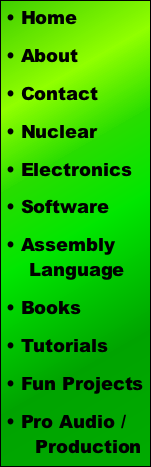
Note: All photographs appearing on this page are freely usable for any purpose. Links to high-resolution versions of the pictures appear below each picture.
PrintInZ Adapter for Lulzbot Taz 6
The Lulzbot Taz 6 3D printer (and Taz 4/5, AFAIK) comes with a 0.5mm nozzle making it one of the fastest "hobby level" 3D printers you can buy. Most 3D printers have a nozzle whose diameter is 0.3mm to 0.4mm. With a bigger hole, you can shove more material through the nozzle in the same amount of time (all other things being equal). Of course, the downside to a bigger nozzle diameter is that the print resolution isn't quite as good but if speed is what you are after "bigger is better."
Lulzbot takes this to an extreme with their MOARStruder 3D printer head tool for the larger format Taz 3D printers (Taz 4, 5, and 6). With a 1.2 mm nozzle, the MOARStruder has a nozzle cross section of 4.5 square mm versus 0.77 square mm for the standard 0.5mm print head. This suggests you can run nearly five times as much material through the MOARStruder print head in the same amount of time as the standard print head (in practice, thermal and material constraints might prevent this, but I'm not an expert on this sort of thing). In other words, you should be able to print an object "five times faster" using the MOARStruder. I put "five times faster" in quotes, because you won't actually achieve this. You'll probably put out five times as much filament in the same amount of time, but this probably won't correspond to building the part five times faster because you'll be producing denser parts (more plastic in the same volume) as well. What you will get (in theory) are stronger parts (because they're denser) printed a whole lot faster (though not five times faster).
Whereas the standard head can produce layers up to about 0.3mm in height, the MOARStruder promises layer heights up to 0.9mm high. So right off the bat you should be able to print about three times faster since you'll be printing 1/3 the number of layers. That's the theory, anyway...
In practice, no way are you going to be able to push that much filament through the MOARStruder head and even if you could it wouldn't adhere properly to the previous layer at these speeds. I discovered this the hard way because I tried to do this. I despise CURA and use Simplify 3D. Alas, I couldn't find any appropriate settings for Simplify 3D and the MOARStruder on-line, so I started experimenting. After six failed prints (with lots of speed adjustments between the prints, I finally got one print to "work". However, the internal fills were solidly connected to the walls on that print, so I threw in the towel and fired up CURA. I figured that Lulzbot/Aleph Objects must know what they are doing and surely CURA must be able to produce working prints with the MOARStruder. It did. What I found was that CURA ran the MOARStruder at half speed (1800 mm/min versus the normal 3600 mm/min for the v2.1 head). In my experiments with Simplify 3D I'd dropped the speed down to as far as 2400 mm/min before giving up. Obviously, I'd given up too soon. So I reprogrammed Simplify 3D with the following settings:
(note: printing PLA)
Extruder tab:
- Nozzle Diameter: 1.2 mm
- Extrusion Multiplier: 1.00
- Extrusion Width: manual/1.2mm
- Retraction distance: 4mm
- Extra restart distance: 0.00mm
- Retraction Vertical Lift: 1.00 mm
- Retraction Speed: 1000 mm/min
- (checked) Coast at end
- Coasting Distance 0.20 mm
- (unchecked) Wipe Nozzle
- Wipe Distance: (irrelevant)
Layer Tab:
- Primary Layer Height: 0.8mm (this is 4x my normal v2.1 head setting)
- Top solid layers: 3
- Bottom solid layers: 2
- Outline/perimeter shells: 1 (1.2 mm is thick enough for most tasks)
- Outline direction: Inside-out (irrelevant with 1 shell)
- (unchecked) Print islands sequentially...
- (unchecked) Single outline...
- First layer height: 100%
- First layer width: 125%
- First layer speed: 50%
- (unchecked) Use random start points...
- (checked) Optimize start points...
- (unchecked) Choose start point...
Additions Tab:
- (checked) User Skirt/brim
- Skirt layers: 1
- Skirt offset: 3mm
- Skirt outlines: 1
(Note: all other items unchecked, set as appropriate for your models)
Infill tab:
- Internal fill pattern: rectilinear
- External fill pattern: rectiliniear
- Interior fill percentage: 25% (adjust as appropriate)
- Outline overlap: 75%
- Infill Extrusion Width: 200%
- Minimum infill length: 2.00 mm
- Combine every 1 layers
- (unchecked) Include solid diaphram...
Internal Infill Angles
- 45
- -45
- (unchecked) Print every infill ...
External Infill Angle Offsets
- 45
- -45
Support tab:
(as appropriate for your model, I have nothing checked most of the time)
Temperature Tab:
(checked) Wait for temperature controller to stabilize ...
Primary Extruder: 220
Heated Bed: 60
(Note: default values for PLA)
Cooling tab:
- layer 1: 0%
- layer 2: 25% (default is 100%, you may want to adjust this.)
- (checked) Blip fan to full power when increasing from idle
- (unchecked) Increase fan speed ...
- (checked) Bridging fan speed override: 100%
G-Code tab:
(Used default settings for everything)
Scripts tab:
(Used default scripts for everything)
Speeds:
- Default printing speed: 1800 mm/min (fastest I'd make this, 1500 is even better)
- Outilne underspeed: 75%
- Solid fill underspeed: 100%
- Support structure underspeed: 80%
- X/Y Axis movement speed: 3000 mm/min
- Z Axis movement speed: 1000 mm/min
- (checked) Adjust printing speed for layers below: 15 sec
- Allow speed reductions down to: 20%
Other tab:
(Used the default settings)
Advanced tab:
- (unchecked) Start printing at... (set as appropriate)
- (unchecked) Stop printing at... (set as appropriate)
- External thin wall: Perimeters only
- Internal thin wall type: Allow gap fill
- Allowed perimeter overlap: 75%
- Minimum extrusion length: 1 mm
- Minimum printing width: 50%
- Maximum printing width: 200%
- Endpoint extension distance: 0.20mm
- (checked) Only retract when crossing open spaces
- (checked) Force retraction between layers
- (unchecked) Minimum travel for retraction: 3mm
- (unchecked) Perform retraction during ...
- (unchecked) Only wipe extruder ...
- (checked) Avoid crossing outline ...
- Maximum allowed detour factor: 4.0
- Non-manifold segments: heal
- (unchecked) Merge all outlines ...
Well, How Well Does It Work?
In the end, I've found that if you set up the MOARStruder so that it produces "working" parts (no print errors), it prints about two to four times faster than the standard v2.1 toolhead (w/0.5mm nozzle). Not bad. In return, you give up a lot of detail. The MOARSTruder is great for printing large parts that don't need tiny details replicated or good surface quality. Haven't tried any post-processing on the parts to see if the surface quality can be improved (e.g., acetone mist or XTC-3D). Then again, I didn't purchase this print head to produce high-quality parts, I bought it to crank out large objects (like my pool filter) much quicker. Although it took quite a bit of experimental effort (and a spool of PLA filament) to get the MOARstruder working with Simplify 3D, I feel that the end result justifies the price and effort I put into getting this thing working.
Okay, Now the Bad News...
The one thing I didn't realize when I purchased the MOARStruder is that there is a lot more work involved with switching between the standard print head and the MOARStruder print head. It isn't simply the case of swapping one print head for the other. In addition to the five-minute job of swapping the print heads, you've also got to hook up a computer to the Taz and reflash the controller. For me, this is a real PITA because my printer isn't anywhere near a computer (not with USB cable range, anyway), so I have to drag a laptop over, connect it up, run CURA, and reflash the ROM.
If this were a one-time event, it wouldn't be that big of a deal; but you have to do this everytime you swap print heads (and I also have to do it when I want to swap the original print head back). That makes using the MOARStruder on an occasional basis painful. If I were going to dedicate the MOARStruder to my Taz 6, no big deal. But I only have to print objects for which the MOARStruder is appropriate every now and then. I'd like to keep the standard (v2.1) print head on the machine for most print jobs I do. Had I known this was going to have to happen before I purchased the MOARStruder, I probably wouldn't have gotten it, to be honest. This process will certainly make me think twice about purchasing other types of prints heads from Lulzbot. For what it's worth, I'd almost pulled the trigger on the dual-head tool; I wound up buying a QIDI Tech 3D printer (which is a Mark Forge Creator V Pro clone with dual extruders and a 0.4mm nozzle that produces outstanding detailed parts) for a couple hundred more than the Lulzbot dual extruder head alone. Granted, the QIDI unit ($700) probably isn't quite the same quality as the Taz 6; but I think that given this reflashing issue I prefer having two printers rather than one that needs to have print heads swapped.
I'm sure the problem with reflashing the ROMs has to do with the limited resources (flash ROM) on the Mega 2500 (Arduino) module that the Taz 6's controller is based on. Fortunately, the Taz 6 is all open source and open hardware, so at some point if I find myself with some extra time on my hands I might design a new controller based on a more capable CPU module (such as a Teensy 3.x module) and merge the code for the standard and MOARStruder heads onto the same ROM (and select them from the LCD).